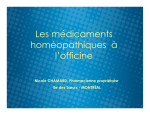Download Vital Force MKIII user guide.
Transcript
Vital Force MKIII user guide. Introduction Thank you for purchasing the Vital Force MKIII Potentiser. You have chosen a product that has been ergonomically designed whilst keeping functionality to a maximum. The Vital Force MKIII has been researched and tested over many years in Australia and by international affiliates. It represents the latest in innovations of Homeopathy, combining modern technology and proven methods to bring you an effective reliable and powerful Potentiser. Please read through this manual to familiarize yourself with the controls and functions to get the most out of your new equipment. With proper care you will get many years of un-compromised operation from the Vital Force MKIII Potentiser. Index 1. 2. 3. 4. 5. 6. 7. Parts included with your Vital Force MKIII package Setting up your Vital Force MKIII Charging the Vital Force MKIII Controls, Indicators and connections Instructions for ‘Copying’ substances Instructions for ‘Potentising’ substances Using the ‘Invert’ function 1. Parts included with your Vital Force MKIII package (Please check that all parts are included within the packaging) a. Vital Force MKIII b. Lid x 2 c. Power Adapter charger 2. Setting up your Vital Force MKIII a. Carefully remove the Vital Force MKIII from its packaging b. Ensure the power switch is selected to the 'OFF / CHARGE' position c. Turn on the power switch and the orange ‘POWER ON’ LED will light (if the orange 'POWER ON' LED does not light then go to the charging step – see below) d. Press the 'START' button (if the green 'RUNNING / BATTERY OK' LED does not light then go to the charging step – see below) e. Your new Vital Force MKIII is now ready for use – simply switch the unit off to cancel the ‘RUNNING’ process 3. Charging the Vital Force MKIII (note 1) a. Select the ‘Power Switch’ to the ‘OFF / CHARGE’ position b. Plug the Power Adapter (note 2) into the ‘CHARGER’ socket on the rear panel c. Allow approximately 24 hours to fully charge *note 1: Charging is only recommended when the battery will no longer power the unit, i.e. when the ‘BATTERY OK’ light does not light when the ‘START’ button is depressed. Avoid “topping up” the battery for best results *note 2: Using any other adapter other than the unit supplied may void your warranty 4. Controls, Indicators and connections Controls and Indicators of the Vital Force MKIII front panel a. b. ‘POWER ON’ LED (Orange) ‘RUNNING / BATTERY OK’ LED (Green) c. ‘TIME LOG (mins)’ dial d. ‘OFF / CHARGE – ON’ switch e. ‘START’ button ‘INVERT – POTENTISE’ switch f. Indicates when the power switch is turned on g. ‘MULTIPLIER’ LED’s (Red) ‘MULTIPLIER’ dial Provide a visual indication of the selected ‘Multiplication factor’ Selects the ‘Multiplication factor’ Indicates when the unit is running and also that the battery is in a satisfactory state of charge. If this LED does not light then the unit may need to be charged Sets the time the Potentiser runs for (This does not shut down the unit when finished) Sets the Potentiser to POWER ON or CHARGE mode (Note: the unit cannot recharge when in use) Starts the process selected Select to either ‘Invert’ or ‘Potentise’ the substance h. I. ‘POTENCY x100’ dial Selects the 100’s value of the potency j. ‘POTENCY x10’ dial Selects the 10’s value of the potency k. ‘POTENCY x1’ dial ‘COPY’ selection Selects the units value of the potency Shows the position to set the Potentiser to the ‘COPY’ function l. Connections of the Vital Force MKIII Rear and Top Panel m. ‘CHARGER’ Socket n. ‘INPUT’ BNC socket ‘OUTPUT’ Socket o. Plug the supplied plug pack into here to charge the unit (do not use any other power adapter) Plug any external source into here for convenience Plug an external probe into here for potentising objects that cannot fit into the canisters p. Input Plate The source should be placed here q. Output Chamber (Small) Output Chamber (Large) The source will be copied to the item placed in here The source will be copied to the item placed in here (use for large vials) r. 5. Instructions for ‘Copying’ substances a. Turn the power switch to the ‘ON’ position b. Select the ‘TIME LOG’ to the appropriate length of time c. Ensure the ‘POTENTISE / INVERT’ switch is set to the ‘POTENTISE’ setting* * See section 7 for invert function d. Set the ‘MULTIPLIER’ dial to the ‘COPY’ position e. Set the ‘POTENCY x100’ dial to the ‘COPY’ position (Note 1) f. Press the ‘START’ button and leave all items in place until the ‘RUNNING LED’ has turned off * Note 1: With the ‘MULTIPLIER’ and ‘POTENCY x100’ dials set to ‘COPY’ the other dials will have no effect 6. Instructions for ‘Potentising’ substances a. Turn the power switch to the ‘ON’ position b. Select the ‘TIME LOG’ to the appropriate length of time c. Ensure the ‘POTENTISE / INVERT’ switch is set to the ‘POTENTISE’ setting* * See section 7 for invert function d. Set the ‘MULTIPLIER’ dial to the appropriate position e. Set the ‘POTENCY’ dials to indicate the appropriate position for the potency required in Units (x1), 10’s(x10) and 100’s(x100). f. Press the ‘START’ button and leave all items in place until the ‘RUNNING LED’ has turned off 7. Using the ‘INVERT’ function The ‘INVERT’ function is simply to invert the substance. To do this set the ‘INVERT / POTENTISE’ switch to the ‘INVERT’ position. Follow the other instructions as normal.