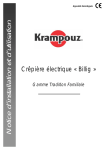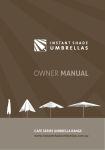Transcript
Troubleshooting Scanner turns off Scanner doesn’t turn on Scanner doesn’t charge If you find that you have any of these issues with your scanner, please try the following checks: 1. Are you using the power cord supplied? Some power cords don’t have the correct specifications and may not work perfectly. If you are sent a new power cord, please replace your old power cord with the new one. 2. Check that the power cord is securely connected. 3. Check that the MR/Power light is present on the cradle as this shows that there is power going to the unit. 4. Sometimes the scanner doesn’t recognize that it is in the cradle. A good way of checking if the scanner is connecting with the cradle is to turn the scanner off, and see if the scanner says “charging” when it’s in the cradle. 5. Make sure the scanner is correctly in the cradle. • Check the connection points on the scanner, there are two bronze circles on the bottom of the scanner. Do they look dirty? If so, give them a wipe with a damp cloth. • Check the connections points on the cradle. There are two bronze cylinders sticking up from where the scanner sits in the cradle. Do they move easily up and down? Sometimes dirt gets trapped in here, and it may just need a wipe with a damp cloth. If the issue continues please call our Freecall Helpline on 1800 022 045. Scanner is not successfully polling Scanner keeps beeping ‘No Dial Tone’ error message ‘Initialising Modem ATEO’ error message The scanner will beep when it attempts to poll, and fails. If you find that the scanner is not successfully polling through to us, please try the following checks: 1. Are you using the phone cord that came with your scanning equipment? The phone cord should have 4 gold pins in the clear plastic clip at the end. If it only has 2 gold pins then the phone cord will not always be able to cater for modem communication. 2. Disconnect your power cord and phone cord from the cradle for approximately 30 seconds then reconnect. Remove the battery for 30 seconds and then replace it. 3. Check that you don’t have any unchecked messages on your home phone/answering machine. Once cleared, the scanner will poll successfully however an unchecked message will give a different dial tone on the phone line and the scanner will not poll. If the issue continues please call our Freecall Helpline on 1800 022 045.