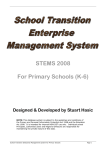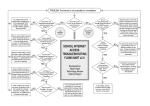Transcript
FIRST – determine the extent of the problem. Can other computers connect? PROBLEM: The computer won’t connect to the network The most common reason a computer won’t connect is because it’s not plugged in! Unfortunately, Macs don’t have these handy indicator lights on the network port A unique IP address is essential for connecting to the Internet. If you have one, try a PING test 1. Check that the UTP cable is plugged in on both ends YES Is it just one computer not connecting? 2. Check if there a light flashing at the network port on the back of the computer. No light means no connection to the switch 3. Does the computer have an IP address allocated? Sometimes, patch leads get damaged. If you use the outlet and lead from a working computer and it still won’t work, it’s a problem on the computer 4. Try swap the patch lead and connect the computer to another outlet that you know works with another computer If there’s no light, try unplug the patch cable from one switch port to another that you know works 5. Check the outlet number and trace it back to the patch panel and the switch in the cabinet. Check for a light on the switch port it is connected to BASIC NETWORK TROUBLESHOOTING FLOWCHART NO 1. Check if the problem is Internet only or access to your Server is lost as well If the Internet is the only problem, then you need to check the router and gateway. It’s probably not a network problem in your school 2. Check the cabinet and make sure the Switch(es) have lights on and flashing If the problem is only affecting one building, check that BD. If all buildings, check the CD 3. Check there are lights flashing on the Backbone links on the Ethernet Switch NOTE: Some Fibre backbones connect via separate transceivers, you need to check them as well! 4. Look closely at the lights flashing on the switch. Normally the lights randomly flash. If ALL the lights that are on appear to be flashing very quickly and simultaneously, you may have a Bridge Loop on your network A Bridge Loop can bring your entire network down and stop or extremely slow down network access. Read through Bridge Loop Troubleshooting... Stu Hasic - 2006