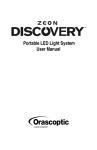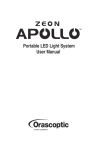Download Features, Specifications, Set-up & Troubleshooting
Transcript
T +61 3 5251 3229 E [email protected] www.vorotek.com.au Features, Specifications, Set-up & Troubleshooting Loupes Orascoptic loupes (2.5x magnification) are of the highest quality delivering a crisp image with an excellent depth of field and large field of view. Available at three working distance:R 370mm, L 420mm and XL 470mm. LED Illumination • Light emitting diodes (LED) are a solid state device with an average life of >35,000 hours. • They rarely need replacing, but if this is necessary it must be done by VOROTEK. • The illumination colour is daylight and does not vary with the age of the LED or the level of charge of the battery pack. • Illumination uniformity and quality is much better than with filament lamps. • Brightness now compares with operating room headlights. Dimmable Illumination • The dimmer function provides 7 evenly spaced levels of illumination. The dimmer switch is located on the leash: – Click once on, click once off – Press and hold for dimming to select level of illumination • Once preferred level of illumination is selected a click will turn the illumination on/off without changing set level. Switch on Battery Pack • Switch on Battery Pack has three positions which are labelled ON, OFF and CHARGE. Indication that Battery Pack must be charged • LED illumination cuts out and resets repeatedly. NOTE: LED illumination does not fade, but the protective circuit breaker keeps switching off (and resetting). NOTE: Charging is best done overnight, frequently and before the Battery Pack runs flat. Battery Pack charging (Battery Pack indicator) • Set switch on the Battery Pack to charge position. • RED CONSTANT – Charging (takes up to 8 hours). • GREEN – 90% plus charged but still trickle charging. When charging reaches 100% trickling stops and indicator reverts to red flashing. • RED FLASHING – Fully charged. It will also flash red if incorrectly connected i.e. Battery Pack switch not in the charge position or charger not connected to mains. Direct Mains Power Supply • To connect the L Scope to the Direct Mains Power Supply, the adaptor plug must be used. The adaptor plug is fixed to the Charger / Direct Mains Power Supply lead - see diagram below. NOTE: Battery Pack cannot be connected. Battery Pack and Charger / Direct Mains Power Supply Specifications and features • Batteries are Lithium Ion: 11.1 Volts, 2900mAh. This provides 10 hours of “on time” at maximum level of illumination. • Memory effect for these batteries is negligible. • The Battery Pack features short circuit protection and charging control circuitry. • Use only the supplied Charger, otherwise warranty will be void. • For operations lasting several hours, the Direct Mains Power Supply is often a better option (see Direct Mains Power Supply). • For numerous short procedures the Battery Pack is very convenient. • It is designed for use on left side of belt or in shirt pocket of scrubs. • If it is worn in the breast pocket the switch can be used by the operator through the operating gown. • An alternative is to clip the Battery Pack to the back of the gown. Set-up of L Scope IPD adjustment (inter-pupillary distance) • Slightly loosen the screw caps so that loupe pods can slide left and right in the slots of the bracket. • Slide loupe pods to suit your IPD. • Once set, tighten the screw caps finger tight so that the loupe pods have zero movement. • Mirror check: The best guide to precise adjustment is to look into a mirror (with the illumination switched off!) and look back through the loupes at the position of your own eyes. Good indirect lighting is needed e.g. bathroom or vanity mirror. Double image • This is a short term problem for some users. • Eye exercises such as looking as a + on a plain background with one eye, other eye, then both eyes and at different distances will usually help. Also recheck set-up for accurate positioning in front of the eyes. – SpecFrame Model Working with Corrective Lenses Reading lenses (used for close work) • Should be fitted to the SpecFrame of the L Scope. • The HeadBand L Scope model should also be used over the individuals own corrective spectacles. • When reading lenses are installed and used, the working distance becomes closer. Height adjustment • The height of the optical / illumination system is adjusted by moving the system up or down on the SpecFrame bracket. • Loosen the screw that connects the optical / illumination system to the SpecFrame 1 turn and adjust. • Do not leave screw loose, always re-tighten. • NOTE: If the illumination spot seems too high, the height adjustment is likely to be low, so that the user is looking down through the loupes and below the spot. If the illumination seems too low the reverse will apply. Bifocal lenses • Can be fitted effectively, so long as the loupes sit in front of the reading section and below the distance section. • To achieve this, the distance section must be smaller (i.e. upper one third only) and the reading section larger (i.e. lower two thirds). • The nose bridge may need to be adjusted to sit the SpecFrame higher on the face. This extra frame height allows lower positioning of the loupes so that they are in front of the reading section. • Alternative nose bridges are available from most optometrists. Toggle on wiring leash This is often worth using: – To prevent sliding down the nose – For all lengthy procedures, e.g. operating – To take pressure off the nose – When head is tilted down Lens fitment • Please advise the optometrist to rotate loupes upwards when fitting lenses. • There is no need to unscrew the optical / illumination system or dismantle the scope in any way, other than the frame mounting screws for the lenses. – HeadBand Model Troubleshooting • • • The HeadBand version requires more care to keep the loupes in optimal position. The big advantage of the HeadBand version is that it is suited to shared use. It can be worn over the top of the user’s spectacles. The HeadBand will fit almost any head anatomy. Bracket adjustment • The HeadBand mounting bracket has 2 adjustable links. • The shorter upper link mainly controls the forward distance of the optical / illumination system. • The 2 link system allows separate adjustment of viewing angle and forward positioning of the optical / illumination system. • The Loupes must be adjusted as close to the eyes as possible i.e. almost touching the nose or spectacles. Height adjustment • The height of the optical / illumination system is adjusted by moving the HeadBand up or down on the forehead. • If the optical / illumination system is tilted the HeadBand position may need adjustment. • NOTE: If the illumination spot seems too high, the height adjustment is likely to be low, so that the user is looking down through the loupes and below the spot. If the illumination seems too low the reverse will apply. Illumination cuts off • See section on ‘Indication That Battery Pack must be charged’ Battery Pack will not charge •See section on ‘Battery Pack and Charger’. SpecFrame damage • Most problems can be dealt with by an optometrist e.g. missing screws, new nose pads and bent frames. • For SpecFrame replacement contact VOROTEK. For all other problems contact VOROTEK. Warranty • Scopes - 3 year for any component defect or manufacturing failure. • Battery Pack - 18 months for any component defect or manufacturing failure. • Warranty does not cover abuse, misuse or transit damage. • Please contact VOROTEK to discuss problems or faults before sending for repairs. VL_M0512 V1