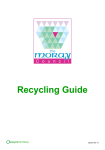Transcript
START Is the wallboard blank? Disconnect and reconnect the power cable. YES Does the wallboard power up? Wallboard hardware or Power Supply failure No “beeps” at all indicate NO hardware or powersupply failure Wallboard hardware or Power Supply failure YES NO Do the values update? The likely cause of failure is: NO A) Wallboard is faulty or, B) Power supply is faulty NO Determine LED ID number of wallboard Did the wallboard beep on power up? YES YES Is ID valid? Was it a single long beep? NO YES One long beep indicates CPU card failure CPU Card failure Change ID to a valid value YES NO Is the Wallboard ID in QMC Configuration? NO Add wallboard ID to QMC Configuration Return to start YES QMCShow>Parameters >Clear Wallboard Turn on “Test Mode” YES Can you see the test messages on the wallboard? NO Is the wallboard an AdvaTel TCD? YES Are other boards working? NO The likely cause of failure is: A) RS485 is faulty or, B) COM port is faulty or, C) Cabling is faulty NO On the RS485 adaptor, does the RXD LED flash every 10 seconds? YES The likely cause of failure is: A) Wallboard is faulty or, B) Cabling is faulty NO YES The likely cause of failure is: A) Cabling is faulty or, B) Wallboard is faulty. Please contact AdvaTel now Telematic Communications Pty Ltd Trading as AdvaTel ACN 054 361 536 ABN 56 054 361 536 133 Moray Street South Melbourne Email: [email protected] Victoria 3205 Australia Website: www.advatel.com.au Telephone: 61 3 8695 8695 Facsimile: 61 3 9696 3626