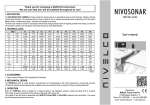Download OPERATING INSTRUCTIONS - SS2D AUTOMATIC CONTROLLER
Transcript
OPERATING INSTRUCTIONS - SS2D AUTOMATIC CONTROLLER The SS2D series of automatic controllers are microprocessor controlled. They are used to control the heating of your pool/spa from your solar collector. INSTALLATION: Your automatic controller should be mounted on a wall close to a power outlet and your solar pump. Where possible, it should be located to minimise exposure to weather. 1: Plug your solar pump into the point provided on the underside of the automatic controller. 2: Plug the automatic controller directly into a power outlet. 3: Turn the power outlet on so as power is supplied to the automatic controller. 4: Press the ON button for a few seconds (this button has a built in time delay system). Once the unit is on, a green light next to the ON button should be lit. 5: Ensure the automatic controller is set to the AUTO mode. This is evident by the green light next to the AUTO / MANUAL button being lit. HOW DOES IT WORK: Your automatic controller has two temperature sensors. One on the roof sensing the temperature of the solar collector, the other in your plumbing system sensing your pool water temperature. When the temperature of the collector is 7°C greater than that of the pool water, the automatic controller will turn your solar pump on. This will push water through the solar collector, in turn heating your pool. The automatic controller will turn the system off for one of two reasons. 1: The temperature of the roof sensor drops to within 2 °C of the pool water sensor. Therefore no significant heat gain can be achieved. 2: The pool water has reached its pre-set maximum temperature. SETTING THE PRE-SET MAXIMUM TEMPERATURE: The SS2D series of automatic controllers allows you to set a maximum desired pool water temperature. 1: Press the SELECT button once. This will change the display from the current pool temperature to your pre-set maximum temperature. 2: Use the UP and DOWN buttons to adjust your pre-set maximum temperature. The display will return to the pool temperature after a few seconds. NOTE: Pressing the SELECT button twice will change the display to current solar collector temperature. WHAT ELSE DO I NEED TO KNOW: 1: It is recommended that you use your solar system during the solar season only. The solar season is normally from September through to April / May depending on where you live and local weather conditions. During this time you shouldn’t have to do anything except set your pre-set maximum temperature. The automatic controller will do the rest for you. 2: At the end of the solar season simply turn the system off by pressing the SENSORS OFF button. It is important to leave power supplied to the unit. Whilst the unit is turned off it will operate the pump for ten minutes each day. This stops any stagnation occurring in the system and also keeps the pump in good order. This is called ‘winter mode’. 3: The manual operating mode will run your solar pump regardless of weather conditions. It is for the use of service personnel only. If you have any questions regarding the operation of your automatic controller don’t hesitate to call the manufacturer Supreme Heating.