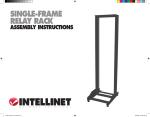Download Comon Operating Instructions - Plastic Welding Tools Pty Ltd
Transcript
OPERATING INSTRUCTIONS TECHSPAN Automatic wedge welding machine type common Please read the operating instructions carefully before use and keep for further reference! APPLICATION The TECHSPAN common is an automatic hot wedge welding machine for overlap welding, manufacturing of films and geomembrane liners in tunnels as well as in earthwork and civil engineering. • • Overlap Type of seam • Type of wedge V r max. 140mm Welding seams are produced in accordance with DVS 2225 part I . Other dimensions of seams are possible on request In standard version, the TECHSPAN Common, is supplied with a copper wedge for welding of PE and PP. On request we can supply a ceramic wedge for welding all different kind of materials. 1 SECURITY WARNING Danger! Unplug the tool before opening it as live components and connections are exposed. Danger of fire and explosion in case of incorrect use of the hot wedge welder, especially near combustible materials and/or explosive gases. Danger of burns Do not touch the hot wedge when hot, allow the tool to cool down. Connect the tool to a socket outlet with protective earth conductor. Any interruption of the protective earth conductor within or outside the tool is dangerous!!! Use only extensions cables with a protective earth conductor! CAUTION The voltage rating stated on the tool should correspond to the mains voltage. For personal protection, we strongly recommend to connect the tool to an RCCB(Residual Current Circuit Breaker) before using it on construction sites. The tool must be operated under supervision. Radiant heat from the hot wedge con ignite flammable materials. Protect the tool from damp and wet. TECHNICAL DATA Voltage Power consumption Frequency Temperature Welding pressure Drive Size LxWxH Weight Tool with protection of class I V~ W Hz °C N m/min. mm kg 230 2100 50/60 20 - 460 max. 1400 0.8 – 5.0 460 x 300 x 330 14 2 DESCRIPTION OF FUNCTIONS • Heating system → The wedge temperature is steplessly adjustable and electronically controlled. According to the material thickness the hot wedge position can steplessly be adjusted as required. Cross-sectional diagram of hot wedge system Pinch roller Upper geomembrane liner Upper drive / pressure roller Welding direction Adjustment screw hot wedge Hot wedge Lower drive/ pressure roller Lower geomembrane liner Front guide roller Rear guide roller • Welding pressure steplessly adjustable. The welding pressure is transmitted via a toggle lever to the pressure rollers. The equalisation of the pressure to both welded sections (L1 and L2) as well as on a welded seam without test channel, is guaranteed by the swivel head. This allows T-joints to be welded without problems. During the welding process the pressure adjusts itself linearly to the change in material thickness of the geomembrane liner. Cross-sectional diagram of an overlap weld L1 L2 S2 S2 LC Reduction of seam thickness = S1 – S2 S1 : thickness of the upper and lower membrane S2 : thickness of welded seam L1 : welded section 1 L2 : welded section 2 LC : test channel 3 S1 • Drive: double (upper and lower), steplessly adjustable and electronically controlled. The control system is designed in such a way, that the adjusted speed remains constant independently of the load. WELDING PARAMETERS Welding pressure: engage and position the welding tool onto the material to be welded. Pull the toggle lever without engaging the hot wedge. By rotating the adjustment screw the drive/pressure rollers will lightly touch the material to be welded, in this way you will define the POINT ZERO(0) N of pressure. Unhook the toggle lever for the locking mechanism and open the toggle lever. Set the desired pressure by rotating the adjustment screw, to every single step of rotation you will set 90N of pressure on seam. Lock than the desired pressure with the locking screw. Warning: If the maximum welding pressure(1400 N) is exceeded, mechanicals damage may occur. Welding temperature: set the welding temperature with the UP – DOWN keys of the temperature controller positioned on the left of the front panel. The switch ON-OFF of the heating is positioned under this same controller. Start the welding only when the actual temperature correspond to the set value. An alarm signal(AL) will be shown in the lower right corner of the display if the actual temperature is too low than the set value, in this case the motor can not be started or, if in function, will stop automatically. Welding speed: set the welding speed by the potentiometer on the front panel, the motor is switched on and off by the switch near the potentiometer. The speed shown on the display corresponds to the actual welding speed. 4 WELDING Welding preparation -Laying of material Width of overlap from 80 to 140 mm Make sure that the surfaces of geomembrane liners, above and below, are cleaned, as well as between the overlap. -Mains supply at least 3KW (generator) supplied with an RCCB (Residual Current Circuit Breaker) Operating conditions Connect the tool to the mains Start the tool with the main switch/level Welding procedure • • • • • • Ad just the welding parameters ( see page no. 4 ) Wait until the wedge has reached the adjusted temperature. Guide and position the welding machine into the over-lapped geomembrane liner or film. Switch on the drive motor with the foreseen switch. Engage the hot wedge into the over-lapped geomembrane liner or film. Push down the toggle lever to obtain the blockade. Beginning of welding • Check the welded seam(wash/seam thickness reduction). Eventually adjust the welding speed by the foreseen potentiometer. • Drive / adjust the direction of welding machine by the guide handle so that the minimum overlap is reached. • End of welding 1cm before the end of the welded seam release the pressure lever, pull back the hot wedge and switch off the motor with the foreseen switch. 5 ADJUSTING THE HOT WEDGE The hot wedge can be adjusted depending to the material thickness. • By cold wedge, engage the welding machine onto the geomembrane to be welded. • Engage the wedge onto the geombembrane. • Low the pressure lever after has adjusted the needed pressure. • Remove the lower part of the chain housing. • Loosen the hexagon cap screw which is inside the chain housing. • Loosen the hexagon cap screw of the rear roller guide. • Ad just the rear roller guide to the correct height. The distance between the rear roller guide and the wedge should be the same as thickness of material to be welded. • Tighten the hexagon cap screw of rear roller guide. • Loosen the adjustment screw of wedge. The wedge equalizes automatically to the thickness of material to be welded. • Tighten the adjustment screw of the hot wedge. • Ad just the front guide roller to the correct height. The distance between the inserted material and the front guide roller should be approx. 1mm. • Tigthen the hexagon cap screw in the chain housing keeping blocked the correspondent screw of guide roller. • Assemble chain guard lower part. • Unhook the pressure lever and move the wedge from the welding position. • Check that all the screws are well tight and proceed with a weld test. MAINTENANCE Clean the hot wedge with a wire brush at the end of working day Clean the drive/pressure rollers with a wire brush As required treat the chain with a suitable spray After use, always check that the mains cable and plug are not damaged SERVICE AND REPAIR The welding machine should be checked by an authorised service centre approx. every 1000 hours of running time. Inspections and repairs have to be executed exclusively by TECHSPAN authorised service centres. GUARANTEE AND LIABILITY For TECHSPAN guarantee and liability see our the general and sales conditions. TECHSPAN rejects any guarantee claims for tools which are not in original condition. Modifications of the tool will void any guarantee claims. Technical data are subject to change without prior notice. www.techspanonline.com