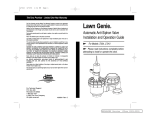Download INSTALLATION AND OPERATING INSTRUCTIONS
Transcript
DDCWP™ Series Waterproof Battery Controller INSTALLATION AND OPERATING INSTRUCTIONS Thank you for choosing the Toro DDCWP Waterproof Battery Controller. The DDCWP incorporates the latest programming technology in an easy-to-use, "digital dial" display. The following instructions will help you get started. As you follow the simple steps, please pay attention to the important NOTES, which will give you helpful hints and programming advice to maximize the feature capability of the DDCWP. TABLE OF CONTENTS Controller Specifications . . . . . . . . . . . . . . . . . . . . . . . . Installation Instructions . . . . . . . . . . . . . . . . . . . . . . . . . Sensor Connection and Operation. . . . . . . . . . . . . . . . . Programming . . . . . . . . . . . . . . . . . . . . . . . . . . . . . . . . - SET TIME/DAY . . . . . . . . . . . . . . . . . . . . . . . . . . . . - RUN TIME . . . . . . . . . . . . . . . . . . . . . . . . . . . . . . . - WATER DAYS . . . . . . . . . . . . . . . START TIMES . . . . . . . . . . . . . . . WATER BUDGET (Season Adjust) . MANUAL . . . . . . . . . . . . . . . . . . MANUAL PROGRAMS . . . . . . . . . . . . . . . . . . . . . . . . . . . . . . . . . . . . . . . . . . . . . . . . . . . . . . . . . . . . . . . . . . . . . . . . . . . . . . . Page 3 Page 3-4 Page 5 Page 6 Page 6 Page Page Page Page 6 7 7 8 - SYSTEM OFF . . . . . . . . . . . . . . . . . . . . . . . . . . . . . - AUTO-RUN . . . . . . . . . . . . . . . . . . . . . . . . . . . . . . Automatic Voltage Detection. . . . . . . . . . . . . . . . . . . . . Page 8 Page 9 Page 9 Page 10 Page 11 About the DDCWP Memory. . . . . . . . . . . . . . . . . . . . . Wire Run . . . . . . . . . . . . . . . . . . . . . . . . . . . . . . . . . . . Custom Watering Plan . . . . . . . . . . . . . . . . . . . . . . . . . Page 11 Page 11 Page 12 -2- Controller Specifications: The DDCWP will run one master valve and one station valve simultaneously. The DDCWP is a DC controller. This means it ONLY runs DC latching solenoids. It will not run AC solenoids. It has been fully tested using Toro DC Latching Solenoids. If you intend to use other brands, test them before making an installation. As DC latching solenoids are more susceptible to debris than AC solenoids, Toro recommends that a filter and master valve be installed in the system. The DDCWP is tested to be operational under 2 meters of water and is marked IP68. It is important to completely dry the controller before opening the battery compartment. It is also important to make waterproof connections for the longevity of the system components. The DDCWP is supplied with 3M waterproof connectors for this purpose. If more connectors are required, Toro recommends 3M DBY type connectors as these are readily available in most markets. Connect all field wiring before applying battery power to the controller. This will insure that all connected DC solenoids are properly calibrated for operation. Installation Instructions: DDCWP Controller Level and mount controller mounting bracket to a solid surface. If mounting in a valve box, it is suggested to mount the bracket under the lid and leave sufficient wire so the lid can be removed to access the controller. Next connect the solenoid wires to the controller. The controller drives Toro latching solenoids. It is essential for proper operation that the wire colors between the solenoid and the controller be matched. The red controller station wire is connected to the red solenoid wire and the black controller common wire is attached to the black solenoid wire. It is also essential that a waterproof wire connection be made. The DDCWP is shipped with waterproof connectors for this purpose. These can be used for wire sizes 19 to 26 AWG. (0.9 metric is the largest size wire these accept) (continued on next page) -3- Installation Instructions: DDCWP Controller (continued) RESET button DIGITAL DIAL Advancement button WATERPROOF CAP Attach 2 9VDC alkaline batteries black common wire orange master valve wire red station wires yellow rain sensor wire. DO NOT CUT IF NOT CONNECTING TO A RAIN SENSOR MASTER VALVE C O M M O N T O A L L V A L V E S After the station wires are connected, remove the battery compartment waterproof cap and take out the two 9VDC connectors. Attach two 9VDC alkaline batteries (not supplied) to the battery connectors, insert them into the battery compartment, replace the battery compartment cap and turn it clockwise to its locked position. It is important to add or change batteries with the controller in a dry condition. If moisture gets into the battery compartment, it can lead to deterioration of the batteries. Note: When the controller powers up, it sends an “Off” pulse to all the solenoids so they are calibrated for proper operation. This is why the solenoids should be connected prior to attaching the batteries. If it is desired to program the controller prior to installation, attach two 9VDC alkaline batteries, program the controller and remove the batteries before field installation. Then follow the steps above. -4- Sensor Connection and Operation: The DDCWP will respond to a Toro, TRS wired Rain Sensor™. Cut the yellow looped wire from the controller, and using waterproof connectors, connect the two wires from the rain sensor to either ends of the yellow controller wires. The controller will respond to any normally closed (N.C.) rain sensor. Follow the manufacturers installation instructions. Activation of the rain sensor cancels irrigation programs until the rain sensor returns to a closed status. NOTE: When irrigation is suspended due to the rain sensor, the display shows: and the rain icon is displayed. -5- PROGRAMMING: It is recommended to press the RESET button to clear the memory. Press DIAL to advance to SET TIME/DAY Dial Position: SET TIME/DAY Set the current YEAR, MONTH, DAY & TIME. Set the YEAR with +/ON or -/OFF Press NEXT Set the MONTH with +/ON or -/OFF Press NEXT Set the DAY with +/ON or -/OFF Press NEXT Select 24 hour mode (default) or AM/PM with +/ON or -/OFF Press NEXT Set the TIME with +/ON or -/OFF Press NEXT if you wish to go back to YEAR setting. NOTE: If you press and hold either +/ON or -/OFF continuously, the digits will advance more quickly. Press DIAL to advance to RUN TIME Dial Position: RUN TIME The DDCWP has 3 independent programs: A, B & C. Program A has an initial start-up program with each station set for a 5 minute run time and a 0400 (AM) start time. This initial program can be erased by following the “Program Erase” function described on page 10 or it can be modified by following these programming steps. Press PROG to select the program to be set. Press +/ON or -/OFF to set the desired RUN TIME for the first station. Run time is in one minute increments from 1 minute to 4 hours. Press NEXT to advance to next station. Continue to assign stations to a program by entering RUN TIMES for those stations. Unselected stations in a program will remain OFF. Enabling / Disabling MASTER VALVE: After the last station is the MASTER VALVE position. The display will show “ON”. To disable the master valve / pump start for this program, press -/OFF. Press +/ON to resume master valve / pump start operation. NOTE: To turn off a station which has previously been programmed, press both +/ON and -/OFF buttons and hold them for a few seconds. Use this option if you have a station with RUN TIME and you want this station to be OFF or if you have a start time and you want to cancel it (set it to OFF). -6- Dial position: WATER DAYS Calendar Prog. A Intervalr Prog. A day interval start Odd Prog. A Even Prog. A There are 4 choices for your days selection: CAL - Select days of the week. (All days are ON as the default) Int - Select days interval, 1-7 days, and the 1st day to start the interval Odd - Irrigation on Odd days (31st day is skipped) En - Irrigation on Even days. In CAL position: Press +/ON for operating day or -/OFF to skip the day. Press NEXT for Interval selection or DIAL for next programming step. In "Int" position: Press +/ON or -/OFF to select the watering day interval. Press NEXT to select the 1st day to start the watering (using the +/ON or -/OFF buttons). In Odd position: Press NEXT to select Even days or DIAL. In Even position: Press NEXT if you wish to go back to CALENDAR. Press DIAL to advance to START TIME. Dial position: START TIMES 3 start times per day are available for each program. (A, B or C) Press +/ON or -/OFF to set the first start time. Press NEXT for start 2 and use +/ON or -/OFF to set the time. After setting start times, you can Press PROG to start entering data for another program. The Dial position will automatically move back to the RUN TIME position for that program. Note: Start times are stacked to avoid operating more than 2 solenoids at a time. Note: To reset the START TIME back to OFF press +/ON and -/OFF buttons until display shows OFF. Press DIAL to advance to the “WATER BUDGET” position. -7- Dial position: WATER BUDGET (Seasonal adjust) In this dial position you can increase or decrease the RUN TIME of all stations in that program by percentage scaling from 0% to 200% in 10% increments. Press PROG to select the program you wish to scale. Press +/ON or -/OFF to change. The Initial RUN TIME represents 100%. The controller will record the change, i.e., if a program was scaled down to 80%, next time you enter this dial position the display will show 80%. To set a program to "OFF" If you wish to stop irrigation of a program, set percentage scaling to 0%. The display will show that program is OFF. To resume normal operation of that program, Dial to "WATER BUDGET" and increase the percentage to your desired value. Increasing to 100% will set RUN TIME to its original value. Press PROG to select the program. Press DIAL to advance to MANUAL. Dial position: MANUAL The MANUAL mode allows immediate customized irrigation on one or more zones. You can set an individual RUN TIME for each of the stations you wish to start manually. The controller has a "programmable manual" function, so if you manually operate more than one station, they will open in sequence. Press +/ON or -/OFF to set the station RUN TIME. Press NEXT to advance to next station. To turn ON the 1st station in the sequence: Press DIAL to AUTO-RUN position. Press -/OFF (in AUTO-RUN position) to turn OFF the sequence. All stations with a manually programmed RUN TIME will be displayed. Operating stations will flash and the display will show the remaining RUN TIME of the station (count down). Press DIAL to advance to MANUAL PROGRAMS. -8- Dial Position: MANUAL PROGRAMS The MANUAL PROGRAMS mode allows the immediate start of an entire program (A, B or C). When using the MANUAL PROGRAMS feature, the DDCWP will essentially override the normal start time and begin immediately. Using MANUAL PROGRAMS does not affect the previously scheduled run times. They will begin as programmed once the MANUAL PROGRAMS feature has completed its cycle. Press PROG to select the program you wish to operate. The display will show all the stations programmed in the selected program Press NEXT if you wish to select a different station as the 1st station. Press +/ON to turn ON the sequence. Press NEXT to skip from a station that is currently irrigating to the next one in the sequence. Press -/OFF to turn OFF the sequence (before it is completed). The display will show the remaining RUN TIME of each operating station. Press DIAL to advance to SYSTEM OFF. Dial Position: OFF OFF Rain Delay All Prog. 0-7 days Press Press Press Prog. Er. Prog. Er. Prog. Er. Prog. A Prog. B Prog. C 3 main functions can be performed in this dial position. ALL PROGRAMS OFF - Irrigation is suspended for all programs. It will remain suspended as long as the DIAL stays in this position. Press NEXT to set next function OR Press DIAL to advance to AUTO-RUN RAIN DELAY: Irrigation is delayed for the selected number of days. Press +/ON or -/OFF to select the number of days. The display will show the umbrella, DLY=DELAY and the day the irrigation will resume (Flashing). -9- Press NEXT to set next function OR Press DIAL to move to AUTO-RUN PROGRAM ERASE – You can erase all program information for a selected program. This can be done for any selected program. Press NEXT to select the program to erase. Press +/ON to erase. will flash 5 times. Dial position: AUTO-RUN The AUTO-RUN position is used to provide information regarding the controller's operation as well as for reviewing all data stored in the irrigation programs. The following is a list of information you can observe on the display: • Current Time & Day • A program(s) in OFF position • Information regarding the operating station: program, station and start times • Active Rain Delay • If irrigation is suspended due to SENSOR input • Low battery state To turn OFF the working cycle, press DIAL to MANUAL PROGRAMS and press -/OFF. If you wish to review what data you have in each program: Program Review: Press NEXT to PROGRAM REVIEW. Press PROG to select the program. Press +/ON to start the review. Status: If you wish to have a complete status report on the operating station: Press NEXT to STATUS. Remaining station RUN TIME will be displayed as well as the operating program. Press NEXT to return to AUTO-RUN position. Note: During programming, the dial will return to the AUTO-RUN position automatically after 3 minutes of inactivity. - 10 - Automatic Voltage Detection The DDCWP has an automatic voltage detection circuit. Before an irrigation start is initiated, this circuit checks battery voltage to insure that there is sufficient voltage remaining to shut the solenoids off. If there is not sufficient voltage, the program is cancelled and the low battery icon is turned on in the LCD display. If, during an irrigation programmed start, voltage falls below a safe level, the program is cancelled and the low battery icon is turned on. About the DDCWP memory This controller is equipped with "on board" back up battery that will keep the program memory for a few years in case power is not available. The 9 volt battery will turn on both displays and programming is possible. Maximum Wire Runs for DDCWP Controller With battery voltage at 9V DC and 7 Bars (105 PSI) of pressure at the valve, these are the maximum wire runs for an 8 station DDCWP. AWG # 18 (1.0mm2) multi-strand wire – 60m (197') AWG # 16 (1.5mm2) multi-strand wire – 100m (305') AWG # 14 (2.5mm2) multi-strand wire – 150m (493') AWG # 12 (4.0mm2) multi-strand wire – 250m (820') The Toro Promise — Limited Two-Year Warranty The Toro Company and its affiliate, Toro Warranty Company, pursuant to an agreement between them, jointly warrants, to the owner, each new piece of equipment (featured in the current catalog at date of installation) against defects in material and workmanship for a period described below, provided they are used for irrigation purposes under manufacturer's recommended specifications. Product failures due to acts of God (i.e., lightning, flooding, etc.) are not covered by this warranty. Neither Toro nor Toro Warranty Company is liable for failure of products not manufactured by them even though such products may be sold or used in conjunction with Toro products. During such warranty period, we will repair or replace, at our option, any part found to be defective. Your remedy is limited solely to the replacement or repair of defective parts. Return the defective part to your local Toro distributor, who may be listed in your telephone directory Yellow Pages under "Irrigation Supplies" or "Sprinkler Systems," or contact The Toro Warranty Company P.O. Box 489, Riverside, California, 92502. Phone (800) 664-4740 for the location of your nearest Toro distributor or outside the U.S., call (909) 688-9221. This warranty does not apply where equipment is used, or installation is performed, in any manner contrary to Toro’s specifications and instructions, nor where equipment is altered or modified. Neither Toro nor Toro Warranty Company is liable for indirect, incidental or consequential damages in connection with the use of equipment, including but not limited to: vegetation loss, the cost of substitute equipment or services required during periods of malfunction or resulting non-use, property damage or personal injury resulting from installer’s actions, whether negligent or otherwise. Some states do not allow the exclusion or limitation of incidental or consequential damages, so the above limitation or exclusion may not apply to you. All implied warranties, including those of merchantability and fitness for use, are limited to the duration of this express warranty. Some states do not allow limitations of how long an implied warranty lasts, so the above limitation may not apply to you. This warranty gives you specific legal rights and you may have other rights which vary from state to state. The DDCWP controller is covered by this warranty for a period of two years from the date of installation. - 11 - CUSTOM WATERING PLAN 3 Program Controller Date: Station Description Program A Program B Program C Duration Duration Duration 1 2 3 4 5 6 7 8 Irrig. Days Days Cycle Start 1 Start 2 Start 3 Program A Program B Program C Su Mo Tu We Th Fr Sa Su Su Mo Tu We Th Fr Sa Su Su Mo Tu We Th Fr Sa Su Odd Even Odd Even Odd Even Electromagnetic Compatibility This controller complies with European, United States and Australian electromagnetic compatibility standards. The Toro Company www.toro.com Ask for Customer Service TORO AUSTRALIA T: 1300 130898 F: 1300 788144 020205 TORO USA T: +00 1-951-688-9221 F: +00 1-951-785-3511 - 12 - TORO EUROPE T: +00 32-14-562960 F: +00 32-14-581911