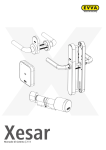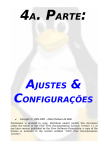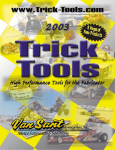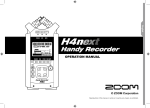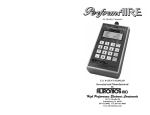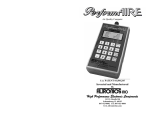Download Cable Gate Installation Manual
Transcript
Cable Gate Installation Manual CABLE GATE SERIAL NUMBERS 03360119 ONWARDS Manufactured by: MATILDA PRODUCTS LTD Distributed by: 23 McCabe Street, Mosman Park WA 6012 Telephone: (08) 9430 9300 Facsimile: (08) 9430 9262 Freecall 1800 003 285 ABN 33 084 502 796 Document No. 13-01 (CONFIDENTIAL – Matilda Products Limited Copyright © 2004) Cable Gate Installation Manual (Revision 0.2) July 2004 Document No. 13-01 (CONFIDENTIAL – Matilda Products Limited Copyright © 2004) Cable Gate Installation Manual (Revision 0.2) July 2004 i Revision 0.2 July 2004 As a result of our commitment to product improvement Matilda Products Ltd. reserves the right to alter at any time the equipment described in this manual. Whilst every care has been taken in the production of such manuals no warranty of accuracy or reliability is given in relation to any advice or information contained in this publication and no responsibility for any loss or damage whatsoever arising in any way for any representation, act or omission whether express or implied (including responsibility to any person by reason of negligence) is accepted by Matilda Products Ltd. or any officer, agent or employee of Matilda Products Ltd. Copyright © 2004 Matilda Products Ltd. This manual is copyright and all rights are reserved. This document may not, in whole or part, be copied, photocopied, reproduced, translated or reduced to any electronic medium or machine-readable form without prior consent, in writing, from Matilda Products Ltd. Document No. 13-01 (CONFIDENTIAL – Matilda Products Limited Copyright © 2004) Cable Gate Installation Manual (Revision 0.2) July 2004 ii Amendment History Revision 0.0 0.1 0.2 Amendment Description Original draft issue – Supplied to WES Melbourne Electrical cabling section added Revisions to installation procedure Optional devices removed, Access Control Devices added & System Wiring and EMC Issues added Date Approved 14/3/03 5/4/03 Steve Watson Steve Watson 16/7/04 Frank Spaapen Document No. 13-01 (CONFIDENTIAL – Matilda Products Limited Copyright © 2004) Cable Gate Installation Manual (Revision 0.2) July 2004 iii Table of Contents SECTION 1: PREPARATION FOR INSTALLATION...................................................................... 1 1.1 1.2 1.3 1.4 REQUIRED INSTALLATION INFORMATION .............................................................................. 2 OTHER ARRANGEMENTS ........................................................................................................ 3 THE 7-STEP CABLE GATE INSTALLATION PROCEDURE ......................................................... 3 REVIEW OF SITE LAYOUT....................................................................................................... 4 SECTION 2: TOOLS AND EQUIPMENT........................................................................................... 9 2.1 2.2 2.3 2.4 2.5 2.6 2.7 OVERVIEW OF REQUIRED TOOLS AND EQUIPMENT ............................................................. 10 DAY 1 – TOOLS .................................................................................................................... 11 DAY 1 – CABLE GATE AND INSTALLATION EQUIPMENT ..................................................... 12 DAY 1 – CONSUMABLES ...................................................................................................... 12 DAY 2 – TOOLS .................................................................................................................... 13 DAY 2 - CABLE GATE AND INSTALLATION EQUIPMENT ...................................................... 14 DAY 2 – CONSUMABLES ...................................................................................................... 14 SECTION 3: CABLE GATE INSTALLATION PROCEDURE...................................................... 15 3.1 3.2 3.3 GENERAL INTRODUCTION TO ACCESS CONTROL SYSTEM REQUIREMENTS ........................ 16 CABLE GATE INSTALLATION PROCEDURE - DAY 1 ............................................................. 17 CABLE GATE INSTALLATION PROCEDURE - DAY 2 ............................................................. 21 SECTION 4: ACCESS CONTROL EQUIPMENT ......................................................................... 33 4.1 EXIT ROAD LOOP...................................................................................................................... 34 4.2 SAFETY ROAD LOOP ............................................................................................................ 35 4.3 REMOTE KEY FOB ACCESS CONTROL DEVICE .................................................................... 36 4.4 PROXIMITY CARD ACCESS CONTROL DEVICE ..................................................................... 37 4.5 KEYPAD ACCESS CONTROL DEVICE .................................................................................... 38 4.6 TIMER ACCESS CONTROL DEVICE ....................................................................................... 39 4.7 COMBINATIONS OF ACCESS CONTROL DEVICES ................................................................. 40 SECTION 5: SYSTEM WIRING AND EMC ISSUES.................................................................... 41 5.1 PLACEMENT OF EMC FERRITE COMPONENTS ..................................................................... 42 5.2 EXTERNAL WIRING CONNECTIONS ...................................................................................... 44 SECTION 6: CONTROL MODULE CONFIGURABLE PARAMETERS .................................. 45 6.1 CONTROL MODULE ACCESS ................................................................................................ 46 6.2 CONTROL MODULE SWITCH LOCATIONS ............................................................................. 46 6.3 CONFIGURABLE PARAMETERS ............................................................................................. 47 SECTION 7: ENGINEERING DRAWINGS / DATA ..................................................................... 53 7.1 CABLE GATE MKIII CONTROLLER BLOCK DIAGRAM ......................................................... 54 7.2 MASTER POST COMPLETE ASSEMBLY, DRAWING 13-05-01 ............................................... 55 7.3 PASSIVE POST COMPLETE ASSEMBLY, DRAWING 13-30-01................................................ 56 7.4 MAIN OPERATING MODULE, DRAWING 13-10-00 ............................................................... 58 7.5 CABLE GATE GENERAL ARRANGEMENT, DRAWING 13-00-01............................................ 59 7.6 SINGLE SOLAR PANEL COMPLETE ASSEMBLY, DRAWING 13-80-00................................... 60 APPENDIX A : BATTERY INSTALLATION, COMMISSIONING AND MAINTENANCE GUIDE.................................................................................................................................................. 61 APPENDIX B : BATTERY PRODUCT SAFETY DATA SHEET .................................................. 65 APPENDIX C : ELECTRICAL CABLING GUIDELINES ............................................................. 71 APPENDIX D : CABLE GATE SPECIFICATIONS ........................................................................ 75 APPENDIX E : ACCESSORIES AND SPARE PARTS.................................................................... 79 Document No. 13-01 (CONFIDENTIAL – Matilda Products Limited Copyright © 2004) Cable Gate Installation Manual (Revision 0.2) July 2004 iv Document No. 13-01 (CONFIDENTIAL – Matilda Products Limited Copyright © 2004) Cable Gate Installation Manual (Revision 0.2) July 2004 v Introduction This manual is intended for authorised Cable Gate installation teams. The manual contains the following sections: Section 1: Preparation for Installation– collecting information about the site and making arrangements for the installation. Section 2:Tools and Equipment – Lists of tools and equipment required for Day One and Day Two. Section 3:Cable Gate Installation Procedure – How to install the Cable Gate and associated operating systems. Section 4:Access Control Equipment - Outlines the functionality of common Access Control devices and their typical connections into the cable gate control module. Section 5:System Wiring And EMC Issues – Placement of ferrites to meet C-Tick radiated emissions requirements Section 6:Control Module Configurable Parameters – How to configure the operation of the Cable Gate. Section 7:Engineering Drawings / Data In this manual, the words WARNING and CAUTION are used to mean the following: WARNING This heading means that the information that follows is provided to protect people from injury. CAUTION This heading means that the information that follows is provided to protect equipment or property from damage. Document No. 13-01 (CONFIDENTIAL – Matilda Products Limited Copyright © 2004) Cable Gate Installation Manual (Revision 0.2) July 2004 vi Document No. 13-01 (CONFIDENTIAL – Matilda Products Limited Copyright © 2004) Cable Gate Installation Manual (Revision 0.2) July 2004 1 Section 1: Preparation for Installation Document No. 13-01 (CONFIDENTIAL – Matilda Products Limited Copyright © 2004) Cable Gate Installation Manual (Revision 0.2) July 2004 2 1.1 Required Installation Information The person completing the installation quotation on the Cable Gate should pass the following information to the installer: • • • • • • • • • • • • Business name of customer Contact name within the customer’s organisation Telephone number of contact person Fax number of contact person Name of person who provided the quotation Contact phone number of the person who provided the quotation Installation site address Details of the required Cable Gate specification: o Spacing between the post centres o Required powder coat colour for the posts o Access control systems required to interface with the Cable Gate o Any other specific customer requirements regarding the gate specification Detailed access control system specifications: o Precise details of the selected access control systems including proposed locations relative to the Cable Gate. o Number of key fobs, proximity cards, and other access control “keys” required by the customer. o Manufacturers documentation on the selected access control systems detailing interface requirements to other equipment. A detailed site plan showing the following details: o Precise location of the Cable Gate relative to other fixed landmarks such as buildings, roads, etc. o Precise location of the access control system reader posts (if required). o Preferred excavation paths for the conduit trenches (if required) o Precise location (including height above ground level) for any “gate switching box” that may be required for manual switching of the gate state. o Location of GPO’s (power points) and water connections available for the installers use. o Details of the soil type and condition to permit the installer to select the most appropriate excavation method ahead of the installation date. Personal Protective Equipment (PPE) requirements for customer’s site. Note also that permissions may have to be obtained for entry onto secure sites. Any other customer specific instructions that are relevant to the installation at hand. Document No. 13-01 (CONFIDENTIAL – Matilda Products Limited Copyright © 2004) Cable Gate Installation Manual (Revision 0.2) July 2004 3 1.2 Other Arrangements The installer should also make the following arrangements before starting the installation: • • • • • 1.3 A site plan of underground services in the location should be obtained. This can be obtained by phoning 1100 for ‘Dial before you Dig’ or through the Internet on www.dialbeforeyoudig.com.au. Order rubbish skip bin - if this is required. Assign additional labourer – if this is required. Order concrete for delivery when the footing formwork is likely to be in place (if ready-mixed concrete is readily available). The required concrete strength specification is 20 MPa. Notify customer contact of arrival time on site (if the installer is responsible for this function). The 7-Step Cable Gate Installation Procedure This manual describes in detail the procedure for Cable Gate Installation. Before proceeding further, it is worth considering the general installation steps for the Cable Gate product: Step 1 – Layout the installation location on-site. Mark out the footing locations. Mark out the access control system locations. Mark out the cable routing paths. Step 2 – Lay the Gate footings. Run conduits or chase cable runs as required. Pour the concrete footings or chemical anchor installation. Step 3 – Pull cables for the gate and access control systems. Step 4 - Mount the Gate Posts, Reader Post (Optional), and Solar Panel pole (Optional). Step 5 – Install and Commission access control systems (Optional). Step 6 – Install the Main Cable and Cable Sheathing. Step 7 – Commissioning. Complete gate electrical wiring. Complete commissioning testing and handover to customer. Document No. 13-01 (CONFIDENTIAL – Matilda Products Limited Copyright © 2004) Cable Gate Installation Manual (Revision 0.2) July 2004 4 1.4 Review of Site Layout There are a number of layout conditions that can lead to operational problems with the Cable Gate. Before proceeding to the installation phase, check the site layout for any of the following conditions: 1.4.1 Differences in Post Footing Levels The cable gate is designed to operate optimally on a flat, level road surface. In this instance the foundations for both posts would be at the same reference level. In cases where there is a significant difference in the reference level between the post footings the following can occur: • • • The photoelectric (PE) beam may not operate correctly, and may fall out of the range of adjustment provided. The Main Cable and Main Cable Protective Sheathing may not fall to the road surface correctly leading to issues of poor gate appearance and unacceptable Counterweight function. The load on the drive motor may increase causing the motor to overload. In this instance protection circuitry has been provided to protect the motor by shutting off power to the motor. In this instance the gate will require frequent clearing of faults at the Main Control Board, and will not operate reliably. The following table shows the maximum acceptable variation in the height of the post foundations: Post Centre Distance “Y” 4.0 to 5.5 metres 5.5 to 7.0 metres 7.0 to 8.0 metres Maximum Allowable Post Height Difference “X” 80 mm Nominal Road Angle “Z” 110 mm 1 Deg. 140 mm 1 Deg. 1 Deg. Y X H Z Figure 1-1: Maximum Allowable Post Height Difference Document No. 13-01 (CONFIDENTIAL – Matilda Products Limited Copyright © 2004) Cable Gate Installation Manual (Revision 0.2) July 2004 5 1.4.2 Slope in the Footing Installations The Cable Gate is tolerant of the post footings being set at a slight angle relative to the horizontal. However, if this angle to the horizontal is too great the main cable will not fall to the road surface in the manner intended. The following diagram shows the maximum allowable angle of the Cable Gate footings: 3º Figure 1-2- Maximum Permissible Gate Installation Angle Note that the gate should only be installed on an angle if no other installation options are available. In the event that this form of installation is required, the installer should take care to always install the passive post on the low side of the roadway. Document No. 13-01 (CONFIDENTIAL – Matilda Products Limited Copyright © 2004) Cable Gate Installation Manual (Revision 0.2) July 2004 6 1.4.3 Distance from the Road to the Posts If the Gate is installed too close to the road traffic surface there exists a risk that the cable end may be run over by passing traffic, which can cause damage to the road surface if in a high traffic location. Similarly, positioning the passive post too close to the traffic lane can lead to damage to the gate. The gate should be installed as per the recommendations outlined in the sketch below. 600mm 500mm Road Traffic Area Master Post Passive Figure 1-3: Diagram Showing the Minimum Distance that must be maintained from the Cable Gate Posts to the Road Traffic Area. Document No. 13-01 (CONFIDENTIAL – Matilda Products Limited Copyright © 2004) Cable Gate Installation Manual (Revision 0.2) July 2004 7 1.4.4 Fall in the Road Surface Care should be taken to ensure that the road surface at no point falls to more than 100 mm below the level of the post base plates as defined in section 1.4.1 above. The figure below illustrates the allowable local fall in the road surface. 100m Figure 1-4: Allowable Fall in the Road Surface with Respect to line between post base plates. 1.4.5 Installation Close to Road Junctions Care should be taken in installing the gate close to a T-Junction to prevent damage to either the Gate Posts or the Main Cable. The following plan view shows the minimum distance that the gate should be installed from a T-Junction or 90 degree corner. 4m Figure 1-5: Minimum Distance between the Cable Gate and a 90 Degree Bend or T-Junction. Document No. 13-01 (CONFIDENTIAL – Matilda Products Limited Copyright © 2004) Cable Gate Installation Manual (Revision 0.2) July 2004 8 Document No. 13-01 (CONFIDENTIAL – Matilda Products Limited Copyright © 2004) Cable Gate Installation Manual (Revision 0.2) July 2004 9 Section 2: Tools and Equipment Document No. 13-01 (CONFIDENTIAL – Matilda Products Limited Copyright © 2004) Cable Gate Installation Manual (Revision 0.2) July 2004 10 2.1 Overview of Required Tools and Equipment This section lists the tools, equipment and consumables required to install Cable Gate. Installation is done in two sessions. On Day 1, the bolt cages are concreted into the ground and electrical cable conduits are laid. On Day 2, (two days later, when the concrete has cured) electrical cables are run through the conduits, access control systems, and solar panel (if required) are installed and connected, electrical connections made and the Cable Gate is installed and tested. Where non-Matilda Products part numbers are shown in the lists, like tools and consumables from other manufacturers may be substituted. Document No. 13-01 (CONFIDENTIAL – Matilda Products Limited Copyright © 2004) Cable Gate Installation Manual (Revision 0.2) July 2004 11 2.2 Day 1 – Tools Item Table 2-1: Day 1 Tools Description/Use Broom Burner, propane gas Crowbar Cutter, tube For bending PVC conduit 1500 mm For cutting PVC conduit Defenders, ear To national safety standard Drill, cordless Drill, percussion Drill, percussion Self Tapping Screws 14.4 V – with spare battery Heavy duty Hilti or similar General purpose – for drill bits up to 10 mm For working concrete For master, passive and solar panel pads For timber formwork Goggles, safety To national safety standard Hammer, club Hammer, demolition, electric Hose, water 1.25 kg For digging post holes Float, timber Formwork Timber Ladder, extension Lead, extension Rake, lawn Saw, diamond (and fuel) Saw, general purpose Shovel, long handle Shovel, trenching Spade, short handle Strippers, wire Tape, measuring Template, hole marking 700 mm X 700 mm Template, hole marking 250 mm X 250 mm Trowel, plasterers Wheelbarrow, builders Part # Rigid Part # 0006 9972 1 pr per person 1 1 1 Kango Part # 0912 8310 Including adaptors to fit water supply taps 5 m to 9 m Cutting concrete and bitumen For formwork For hole digging For conduit trench digging For conduit trench cutting Adjustable 10 m For master, passive and solar panel post holes For reader post holes Qty 1 1 1 1 1 1 set per pad 1 set per pad 1 pr per person 1 1 As req. Honda Gx270 9.0 1 As req. 1 1 1 1 1 1 1 pr TBD 1 TBD 1 For smoothing concrete Document No. 13-01 (CONFIDENTIAL – Matilda Products Limited Copyright © 2004) Cable Gate Installation Manual (Revision 0.2) 1 1 July 2004 12 2.3 Day 1 – Cable Gate and Installation Equipment Items marked with an asterisk ! are used in all Cable Gate installations. Items not marked with an asterisk are optional, depending upon the site requirements. Table 2-2: Day 1 Cable Gate and Installation Equipment Item Description Part # Adaptors, conduit ! A selection of elbows, junction boxes and joiners Cages, bolt ! For solar panel pads 13-65-00 Cages, bolt ! For reader pads 13-65-00 Cages, bolt ! For master and passive pads 13-65-00 Clamps, conduit P-saddle type clamps for conduit hold-down Conduit, PVC ! 20HD Cones, warning ! For cordoning off the work area around the gate installation Nuts, post, base ! M20 galvanised For master, passive and solar panel posts Nuts, post, base M12 galvanised For reader posts Pickets, star For supporting warning tape Tape, warning For cordoning off the work area around the gate installation 2.4 Qty As reqd 1 1 per pad 2 As reqd As reqd As reqd 8 per post 8 per post As reqd As reqd Day 1 – Consumables Item Adhesive, PVC for conduit Cold mix bitumen Paint, spot marking Table 2-3: Day 1 Consumables Description For repairing bitumen surfaces, alternatively, use contractor Aerosol can – for marking out required post locations Document No. 13-01 (CONFIDENTIAL – Matilda Products Limited Copyright © 2004) Cable Gate Installation Manual (Revision 0.2) Part # Qty As reqd As reqd 1 July 2004 13 2.5 Day 2 – Tools Item Bits, drill, masonry Bits, drill, metal Broom Burner, gas Chisel, masonry, 10 mm Cutter, tube Cutters, wire Defenders, ear Drill, cordless Drill, percussion Drill, percussion Dustpan and brush Goggles, safety Hacksaw (& spare blades) Hammer, club Handle, ratchet Hose, water Keys, Allen Ladder, extension Lead, extension Spirit level, post Mallet, rubber Pliers, needle nosed Pull through, spring Saw, diamond (and petrol) Saw, general purpose Screwdriver Table 2-4: Day 2 Tools Description/Use 5 mm -10 mm 1 mm to 13 mm For bending PVC conduit For opening up channel in bitumen or concrete For cutting PVC conduit Spanner, socket Spanner, socket String and chalk line Strippers, wire Tool, crimping Rigid Part # 0006 9972 Cutting Main Cable To national safety standard 14.4 V – Spare battery reqd Heavy duty, Hilti General purpose – ≤10 mm To national safety standard 300 mm 1.25 kg 1/2 in square drive Including adaptors for taps Metric 3,4 & 5 mm 5 m to 9 m For replacing pavers Pull-in cable 30 m Cutting concrete and bitumen Honda Gx270 9.0 or equivalent For formwork For system zero™ tamper-proof screws Screwdrivers Screwdriver, small flat Screwdrivers, posi-drive Spanner, open/closed ended Spanner, socket Part # TBD Stanley Part # 65.750 (T186) Screw terminals No 1 & No 2 10 mm for PE unit adjustment 18 mm – ½” Drive (Reader post nuts) 30 mm – ½” Drive (Cable Gate Post nuts) 34 mm – ½” Drive (Heave Cable Gate Post nuts) For line marking Adjustable Qty 1 Set 1 Set 1 1 1 1 1 pair 1 p/p 1 1 1 1 1 p/p 1 1 1 As reqd 1 set 1 As reqd 1 1 1 pr As reqd 1 1 1 Set 1 1 1 1 Altronics Part # T1570 Document No. 13-01 (CONFIDENTIAL – Matilda Products Limited Copyright © 2004) Cable Gate Installation Manual (Revision 0.2) As reqd 1 pr 1 July 2004 14 2.6 Day 2 - Cable Gate and Installation Equipment Items marked with an asterisk ! are used in all Cable Gate installations. Items not marked with an asterisk are optional. Item Cable, 6-core cat 5 Cable, main ! Cable, road loop Cable, pull-in ! Cap, post ! Caps, base nuts ! Cards, proximity Clamps, conduit Connectors, electrical Fobs, key Plug pack! Plugs, wall Post, reader 2.7 Table 2-5: Day 2 Cable Gate and Installation Equipment Description Part # For access control systems Supplied with the Cable Gate 13-41-00 Single core 17 gauge, insulated 13-43-00 Supplied with the Cable Gate 13-30-28 All posts TBD 94-64-10 P-saddle type conduit clamps For joining cables 94-64-04 24 V, 1 A 94-23-01 For brick or stone walls With blanks, if required TBD Qty As reqd 1 As reqd 1 2 4/post As reqd As reqd As reqd As reqd As reqd As reqd As reqd Day 2 – Consumables Item Adhesive, PVC Butyl Mastic Cold mix Grout, patching Cable Butter Table 2-6: Day 2 Consumables Description Colour to match area to be repaired For bitumen repair or use contractor For kerb repair For running cables through conduits Document No. 13-01 (CONFIDENTIAL – Matilda Products Limited Copyright © 2004) Cable Gate Installation Manual (Revision 0.2) Part # Qty As reqd As reqd As reqd As reqd As reqd July 2004 15 Section 3: Cable Gate Installation Procedure Document No. 13-01 (CONFIDENTIAL – Matilda Products Limited Copyright © 2004) Cable Gate Installation Manual (Revision 0.2) July 2004 16 This section describes the procedure for installing the Cable Gate, access control system reader post(s) if required, and a solar panel if required. 3.1 General Introduction to Access Control System Requirements Prior to installing the Cable Gate, planning should be completed regarding the required access control system connections that will also be required. The following is a summary of some of the more common access control system connections to the Cable Gate. All of these systems ultimately are connected to the Cable Gate Main Control Board. However, it is sometimes more convenient to install access control system components in either a reader post (available through Matilda Products as an optional accessory), or in a remote gate control box (not supplied by Matilda Products): Table 3-1: Preferred Access Control System Mounting Locations Access Control Remote Gate Control Reader Post – Cable Gate Master System Box – Not supplied Optional Accessory Post by Matilda Products Radio receiver (for key fob) #Not possible to install in #Not possible to install in $Preferred – Direct fit this location this location onto the Cable Gate Main Control Board Key pad #Possible, but generally no $Preferred - Run wires #Possible, but generally reason to install here to the Cable Gate Main inconvenient to install Control Board here Proximity card reader #Possible, but installation $Preferred - Run wires #Possible, but generally module in reader post is more to the Cable Gate Main inconvenient to install convenient Control Board here Road loop #Possible, but generally no #Possible, but generally $Preferred – Provision reason to install here no reason to install here is made on the Spine Bracket for direct fitment (optional road loop controller housing) Intercom – Relay only $Preferred #Possible, but generally #Not possible to install no reason to install here in master post Timer $Preferred #Not possible to install in #Not possible to install reader post in master post Document No. 13-01 (CONFIDENTIAL – Matilda Products Limited Copyright © 2004) Cable Gate Installation Manual (Revision 0.2) July 2004 17 3.2 Cable Gate Installation Procedure - Day 1 3.2.1 General Considerations WARNING Fluorescent/reflective vests are to be worn when installing within 3 m of a public road. 1. 2. 3. 4. Collect tools, equipment to be installed and consumables for Day 1. At the site, meet the customer’s contact and describe the installation. Complete the customer’s site induction course, if this is required. Using spot marker paint or string and chalk, mark the positions and outlines of all posts and all conduit trenches, as shown on the site sketch. Endeavour to position the posts so that it is difficult to drive close to the master post, and thus risk damaging the pull-in cable or entry mouth. CAUTION As a general guideline, the Cable Gate must be installed such that no part of its footings comes closer than 1 m to an existing building or other fixed structure. If closer proximity is required a structural engineer should be consulted. 5. 3.2.2 Check that the proposed layout is acceptable to the customer. Mounting on a Suspended Concrete Slab If the Cable Gate is to be mounted on a suspended concrete slab, follow this procedure: 1. Use a cover meter to determine the location of reinforcing bars before drilling for hold-down bolts. Every effort should be made to position the gate so as to avoid drilling through reinforcing bars. 2. Install Hilti HAS-E M20X170/48 (or equivalent) Chemical Anchor hold-down bolts in accordance with the manufacturer’s instructions. These fasteners require a 24mm hole drilled to a depth of 175 mm. CAUTION The specified chemical anchor system requires a minimum slab thickness of 220 mm. If drilling indicates the slab thickness is less than this value, the slab should be cut, and a separate footing poured. 3. Check that the Chemical Anchor bolts are installed so that 50 mm of thread is revealed above the level of the suspended slab. Document No. 13-01 (CONFIDENTIAL – Matilda Products Limited Copyright © 2004) Cable Gate Installation Manual (Revision 0.2) July 2004 18 3.2.3 Cable Gate Footings and Conduits – Road Base or Soil Installation If the Cable Gate posts are to be installed in either road base (bitumen or asphalt surface), or soil then follow this procedure The required dimensions for the concrete foundations are as follows: • • • Width - 700 mm Breadth - 700 mm Depth - 700 mm CAUTION The footing dimensions presented here are adequate for most installation situations, but it should be noted that they represent a minimal compromise between required strength and installation cost. If the Cable Gate posts receive a direct vehicle impact when installed in sandy soils, the foundation dimensions shown may not be adequate to prevent movement of the foundations. To ensure that the foundations do not move when impacted the foundation size should be increased to 1100 wide x 1100 breadth x 700 deep. If foundation strength is critical in a given installation the installer should obtain independent advice from a consulting engineer. 1. Mark out the location of the footings using construction crayon (if an asphalt surface), or spot marking paint and a string line if installing on a soft surface. 2. Cut the footing outlines and remove the top surface. 3. Dig the footing holes to the required depth. 4. Install formwork at the tops of the footing holes, if necessary, to form a level concrete pad. Figure 3-1: Formwork for the Gate Post Footings Document No. 13-01 (CONFIDENTIAL – Matilda Products Limited Copyright © 2004) Cable Gate Installation Manual (Revision 0.2) July 2004 19 5. Dig a conduit trench (100 mm wide and 200 mm deep) between: • The master post hole and the entry point of the place where the access control system(s) are to be installed (if required) • AND/OR, the master post hole and location for the solar panel pole (if required) • AND/OR, the master post hole and the location of the external power supply plug pack (if required) Note that in installations into asphalt or a concrete slab, the conduit may be replaced with a slot cut in the pavement surface. In this instance, the electrical cables can be held in place with mastic after being installed. 6. Using a gas burner to soften the PVC conduit, make a right-angled bend 500 mm from the end of a length of conduit. 7. Place this conduit in the trench to correspond with the slot in the master post baseplate. Note that when the master post is viewed from the front, the cables should enter the post 80 mm to the right of the post centreline. Wedge the conduit in place so that the 500 mm straight section is pointing directly upward. Figure 3-2: Conduit in Post Hole 8. Run a string line through all the conduit to be laid. 9. Using PVC adhesive, attach the required conduit, along the trench to the entry point or weatherproof gate control box. 10. Place four M20 nuts on the master post bolt cage, one to each threaded section. Screw these nuts down until about 50 mm of thread is showing on each section. 11. Place a bolt cage levelling board over the threads and place another nut on each thread. Screw these nuts down until the top of each nut is 5 mm below the top of the threaded section. Document No. 13-01 (CONFIDENTIAL – Matilda Products Limited Copyright © 2004) Cable Gate Installation Manual (Revision 0.2) July 2004 20 Bolt cage Leveling board Figure 3-3: Bolt Cage and Levelling Board 12. Turn the bolt cage and board on the side. 13. Screw the nuts first attached down to the levelling board (finger-tight). Nuts first attached Figure 3-4: Levelling the Board on the Bolt Cage 14. Repeat the procedure for the passive post bolt cage. 15. Pour 0.34 m3 of concrete into the master post footing hole and level using a timber float. 16. Smooth the surface with a wet steel trowel. 17. Ensuring that the upward pointing conduits pass through the levelling board, press the bolt cage and levelling board into the concrete in the post hole until the levelling board sits on the wet concrete. 18. Repeat the above procedure for the passive post footing. 19. Check that the bolt cages are parallel to the roadway, parallel to each other, and at the correct height using a tape measure and a string line as required. Make any adjustments to the bolt cage location as required. 20. Replace material in the conduit trenches and repair the surface. 21. Smooth the exposed concrete surface again with a wet trowel, if necessary, and allow the concrete to cure. Document No. 13-01 (CONFIDENTIAL – Matilda Products Limited Copyright © 2004) Cable Gate Installation Manual (Revision 0.2) July 2004 21 22. Place warning cones and/or warning tape around the wet concrete areas while the concrete is curing. 3.3 Cable Gate Installation Procedure - Day 2 Collect tools, equipment to be installed and consumables for Day 2. 1. Remove the levelling boards from the concrete pads. 2. Cut the conduit protruding from the concrete footings to a level of 50 mm above the footing. 3. Using a spring pull through and/or cable lubricant run the required cables through the conduits. Refer to Appendix C of this manual for guidelines on the appropriate cabling to use in conjunction with the Cable Gate product. 4. Crimp the required connectors onto the electrical cable ends in accordance with the manufacturers instructions. Ensure that all wires to be fitted into the cable gate Main Control Board Terminal Block are fitted with the appropriate size bootlace ferrules. • 3.3.1 Screw the bolt cage nuts up and down two or three turns to ensure they are free to move and not stuck in the concrete. A die nut may be used if the nuts to not move freely. Passive Post Installation 1. Locate the passive post on the bolt cage, ensuring that a 20 mm galvanised washer is installed on each leg of the bolt cage. 2. Using a post level, set the post vertical by adjusting the nuts under the post. Ensure that each corner of the post is taking the load of the post. Be sure to adjust the nuts under the base plate to achieve a minimal distance between the base plate and the foundation. Figure 3-5: Setting the Post Vertical 3. Attach the M20 (with washers) base nuts to the bolt cage and tighten to 150 Nm. If chemical anchors are being used the correct tightening torque is 200 Nm. Document No. 13-01 (CONFIDENTIAL – Matilda Products Limited Copyright © 2004) Cable Gate Installation Manual (Revision 0.2) July 2004 22 3.3.1.1 Counterweight Bar Addition (Optional) For Cable Gates longer than 6m an additional mass will need to be added to the counterweight bar to ensure that the bar falls to a vertical position when the gate is opened. Figure 3-6: Extra Mass to be fitted to Counterweight Bar In order to add the additional mass the following procedure should be followed: 1. Remove the counterweight bar from the passive post by undoing the screw that holds the pin in place inside the passive post. 2. Remove the clamp plate from the spreader bar, by removing all the screws that hold it to the rest of the counterweight bar. 3. Using a Ø7mm drill, drill out the two holes in the counterweight bar, as shown in the figure below. 2 holes that need to be drilled out to fit the additional mass Figure 3-7: Drilling out holes to fit extra mass to counterweight bar 4. Using M6x16 socket head cap screws (2x) attach the extra mass to the top of the counterweight bar. 5. Reattach the clamping plate to the rest of the counterweight bar with all twelve screws, as shown in the Figure below. Document No. 13-01 (CONFIDENTIAL – Matilda Products Limited Copyright © 2004) Cable Gate Installation Manual (Revision 0.2) July 2004 23 Figure 3-8: Complete counterweight bar with added mass on top 6. Reattach the counterweight bar to the passive post. 3.3.2 Master Post Installation 1. Ensure that the conduit does not protrude more than 150 mm from the footing. Cut down to 150 mm if required. 2. Generally, the procedure for passive post installation should be repeated for the master post. Once both the master and passive posts have been tightened down it is advisable to once again check the alignment of the posts/bolt cages with a string line between the posts to ensure correct alignment. Once the post alignment has been completed, complete the following additional items, which are specific to the master post. 3.3.3 Main Cable Fitment The installer should note that the main cable is supplied over-length, and is to be cut to length on site. There is therefore no need to control the post centre distance prior to this stage of the installation procedure – provided the post centre distance is less than the specified 8 metre maximum length. 1. Insert the small ball on the pull-in cable into the slanted hole on the shaft of the cable end and push it so that it pokes out the front of the cable end, as shown in Figure 3-9 below. Figure 3-9: Pull-in Cable inserted into Cable End Document No. 13-01 (CONFIDENTIAL – Matilda Products Limited Copyright © 2004) Cable Gate Installation Manual (Revision 0.2) July 2004 24 2. Pull the pull-in cable through the cable end until the large ball on the pull-in cable seats inside the cable end, as shown in Figure 3-10 below. Figure 3-10: Pull-in Cable Fitted to Cable End 3. Insert the small ball end of the Pull-in Cable through the hole at the back of the entry mouth. 4. Feed the Pullin Cable down through the hole on the top of the guide pulley and attach to the winch drum. Document No. 13-01 (CONFIDENTIAL – Matilda Products Limited Copyright © 2004) Cable Gate Installation Manual (Revision 0.2) (i) Feed ball end down through hole in Guide Pulley Cover July 2004 25 (ii) Feed Cable through hole (iii) Push down into groove (iv) Pull back to lock in place and rotate drum to take up slack in pull-in cable • • Install the Cable Gate batteries into the Battery Tray located in the base of the Master Post (if these are not already fitted). Connect the Battery Cables as indicated in the Figure below. At this point the gate will complete a Power-On Self Test (POST) procedure, involving flashing beacons (if fitted) and flashing LED display panel. Figure 3-11: Battery Installation and Wiring Connections 5. Disconnect the PE Beam connector adjacent to the PE Unit. Disconnection of the connector will ensure that the gate will draw home to permit the main cable height to be set. 6. Press the button marked “F1” on the Main Control Board to activate the gate. At this point the Latch should pull down, and the gate will remain open for the user defined “Gate Open” period (25 seconds by default). Be sure to keep hands away from the Latch mechanism during this procedure. After the “Gate Open” period has elapsed the motor should commence pulling in the Main Cable until it latches in the home position. 7. Pull the main cable taut such that there is approximately 500 mm sag in the middle of the main cable, while simultaneously holding the main cable adjacent to the counterweight bar to mark the cutting position on the main cable. The allowable tolerance on the Main Cable sag in +/- 25 mm. Document No. 13-01 (CONFIDENTIAL – Matilda Products Limited Copyright © 2004) Cable Gate Installation Manual (Revision 0.2) July 2004 26 Figure 3-12: Marking the Main Cable to Length for cutting 8. Using a friction disk cut the main cable to the marked length. Be sure to wrap tape around the main cable at the cutting location to ensure that the cable strands do not fray as the cable is being cut (as shown in the Figure below). Ensure that all tape is removed from the main cable after cutting is complete. Figure 3-13: Cutting the Main Cable to Length 9. Attach the ferrule to the main cable by hammering it into place. The ferrule prevents the Cable Sheathing from sliding too far on the main cable. For the correct position of the ferrule, refer to the Table below. Table 3-2: Length of sheathing and positioning of ferrule on main cable Post Centre Distance Distance from cable end to ferrule Length of sheathing ≤ 5m 0.5m 5m to 7m 0.8m > 7m 1m Post centre distance minus 1.5m Post centre distance minus 2m Leave sheathing at supplied length of 5m. 10. Cut the Cable Sheathing for the main cable to length. The correct length for the Cable Sheathing is shown in the Table above. The Cable Sheathing is most conveniently cut Document No. 13-01 (CONFIDENTIAL – Matilda Products Limited Copyright © 2004) Cable Gate Installation Manual (Revision 0.2) July 2004 27 using a Stanley™ Knife, or a set of tin snips. Slide the main cable into the Cable Sheathing up to the ferrule. The Main Cable can be guided through the Cable Sheathing using 20mm electrical conduit if required. Figure 3-14: Inserting the Main Cable into the Cable Sheathing 11. Pop rivet the supplied Sheathing Crimp to the Cable Sheathing at the master post end of the cable. Note that a suitable size hole must be drilled through the Cable Sheathing before riveting is completed. Note that the main cable may need to be released at this point from the latch to permit easy fitment into the counterweight bar. 12. Insert the cut main cable into the counterweight bar slot, ensuring that the hold-down screws are loosened to permit easy sliding of the main cable into the counterweight bar. Figure 3-15: Inserting the Main Cable into the Counterweight Bar Slot 13. Tighten the two front most counterweight bar screws to finger tightness to secure the main cable in place for final checking. 14. Ensure that with no support, the Main Cable sag at the centre is 500 +/- 25 mm. If the sag is too low at this point, remove the Main Cable again and cut a little extra from the end to achieve the correct sag. If the sag is too high, pull the Main Cable out a little until the correct sag is achieved. Note that the height of the road surface at the Main Document No. 13-01 (CONFIDENTIAL – Matilda Products Limited Copyright © 2004) Cable Gate Installation Manual (Revision 0.2) July 2004 28 Cable measurement point may not be in line with the bottom of the post base plates. Where this is the case, a string line may be run between the base plates for the purpose of checking the Main Cable height. Alternatively, a string line may be run across the top of the Gate Posts. In this instance the main cable should sag to 340 +/- 25 mm beneath the top of the Gate Posts. CAUTION Cutting 1 mm from the main cable end will reduce the Cable sag by approximately 10 mm. Cut the main cable in small increments to ensure that an excessive amount is not removed from the main cable. 15. Ensure that after the correct sag is achieved there is no more than 20 mm distance between the cut end of the Main Cable and the end of the slot in the Counterweight Bar. WARNING It is imperative that as much of the counterweight slot as possible is filled with the main cable. Failure to do so may result in the main cable becoming dislodged from the counterweight bar in the event of vehicle impact to the main cable. 16. Tighten all of the supplied screws to the underside of the Counterweight Bar to a torque of 16 Nm, working from the front of the Counterweight Bar back toward the passive post in a zigzag fashion. Repeat this tightening procedure 3-4 times as the tightening of each screw will loosen the other screws around it. If a torque wrench is not available the screws should be tightened as firmly as possible with a long handled Allen Key. Document No. 13-01 (CONFIDENTIAL – Matilda Products Limited Copyright © 2004) Cable Gate Installation Manual (Revision 0.2) July 2004 29 3.3.4 Photoelectric (PE) Beam Alignment Procedure Accurate alignment of the PE unit is essential to correct operation of the Cable Gate. A PE unit that is not exactly aligned will fail to perform in bad weather or dusty situations. In order to exactly align the PE unit with the reflectors in the passive post the following procedure should be followed: 1. Remove the Side Cover on the Master Post to provide access to the PE Beam Bracket. Figure 3-16: Master Post Side Cover 2. Open the Cable Gate using the “F1” button on the Main Control Board, and move the office box over ride switch (if fitted) to the down position. If the override switch is not fitted, black off the PE Beam by placing paper or cloth over the PE reflector Grille on the Passive Post. Note that, depending on the long safety cut response mode set in section 6.3.10 below, the gate may still close while the PE beam is cut. If this occurs, and no office box over ride switch is fitted, then wire pins 6 and 9 together on the 12way X2 connector on the control board (refer to Table 5-1). The Cable Gate needs to be open for power to be supplied to the PE unit. 3. Rotate the PE unit until the beam is made and nip the horizontal adjustment screws tight. This shows the PE unit is close to the correct alignment. The adjustment screws are shown in the figure below. Document No. 13-01 (CONFIDENTIAL – Matilda Products Limited Copyright © 2004) Cable Gate Installation Manual (Revision 0.2) July 2004 30 Horizontal Adjustment Screws Vertical Adjustment Screws Figure 3-17: PE Beam Adjustment Screw Locations 4. There are a number of ways to determine if the beam is made or broken, such as: a. If the override switch is in the “down” position and beacons are fitted, the beacons will flash green when the beam is made and red when the beam is broken. b. If the Cable Gate is open, the LED on the control board marked “PE” will be blank if the beam is made and illuminated when the beam is broken. Note that the LED is set-up so that it will always illuminate for at least 0.5 seconds even if the beam is only momentarily broken. c. On the side of the PE unit are two LEDs. These can be seen through the access panel in the side of the master post. The orange LED indicates when the PE beam is made or broken and the green LED indicates whether the stability of the beam. When the PE beam is made, the green stability LED should be on and the orange output LED should be off. When the PE beam is broken the green stability LED should be on and the orange output LED should be on. If the beam is on the border between being made and broken the green stability LED will flicker. Note that this is the preferred set-up method for inexperienced installers. 5. Cover the reflectors in the passive post so they are not visible from the PE unit. 6. Taking a hand held reflector and standing at the passive post, move the reflector left and right in front of the post to determine the vertical centreline of the PE beam. Unless the Gate is fitted with beacons and an over ride switch, two people will be needed to undertake this operation. To find the centreline first move the reflector leftwards until the beam is broken (note the position of the reflector), then move the reflector rightwards back through the beam until the beam is broken again (note the position of the reflector). The midpoint between the two noted positions is the centre of the beam. 7. Very carefully loosen the horizontal adjustment screws and adjust the angle of the PE unit before tightening the screws. Repeat the previous step until the centre of the beam is within ±40mm of the centre of the reflectors on the passive post. Document No. 13-01 (CONFIDENTIAL – Matilda Products Limited Copyright © 2004) Cable Gate Installation Manual (Revision 0.2) July 2004 31 8. Check the vertical alignment of the PE unit, using the procedure specified above, by moving the hand held reflector up and down with the passive post reflector covered. Adjust the vertical angle of the PE unit if required. 9. Restore the over ride switch to the neutral/auto position and check the Cable Gate operates correctly. 10. Refit the rear door and side cover on the master post. 3.3.5 Gate Testing and Commissioning 1. Insert the supplied AC Plug Pack into the selected mains GPO (power point) to commence charging the gate Batteries. Confirm that the LED labelled “ES” illuminates on the Cable Gate control board to confirm that the External Supply is available at the Main Control Board. 2. Test the normal opening and closing operation using the supplied operating systems. 3. Test the operation of the Entry Mouth Safety Trigger by lifting it while the gate is closing. The gate should immediately re-open. Figure 3-18: Demonstration of the Safety Trigger Operation 4. Test the operation of the PE Beam by interrupting it while the gate is closing. The gate should immediately re-open. 5. Test the operation of the opening overload function by manually holding up the Main Cable while sending a correct opening command (see the Figure below). In this instance the gate should not open. The gate should re-try opening every 2 seconds until one of the following occurs: • The Main Cable is no longer held up. If this happens the gate opens. • The number of re-tries exceeds the programmed number (typically 5). If this happens the gate stays closed and enters lockout mode, with a corresponding error code (13) displayed on the 2-digit, 7-segment LED display on the Main Control Board. This display is viewable through the Perspex window in the rear of the master post door. In this instance the gate will not respond to any further inputs until the Clear Faults (“CF”) button on the Main Control Board is pressed. Document No. 13-01 (CONFIDENTIAL – Matilda Products Limited Copyright © 2004) Cable Gate Installation Manual (Revision 0.2) July 2004 32 Figure 3-19: Testing the Operation of the “Opening Overload” Function 6. Test the operation of the closing overload function by manually holding down the Main Cable while the Cable Gate closes (See the Figure below). In this instance the gate should not close. The gate should re-try closing every 2 seconds until one of the following occurs: • The Main Cable is no longer held down. If this happens the gate closes. • The number of re-tries exceeds the programmed number. If this happens the gate stays open and enters lockout mode, with a corresponding error code (20) displayed on the 2-digit, 7-segment LED display on the Main Control Board. The gate will not respond to any inputs until the Clear Faults (“CF”) button on the Main Control Board is pressed. Figure 3-20: Testing the Operation of the “Closing Overload” Function 7. Ensure that hold-down nuts to the Master Post and Passive Posts are tightened to 150 Nm (or 200 Nm for chemical anchors). 8. Explain the operation of the Cable Gate to the customer. Use the section headings in the Cable Gate Operators Manual as a guide to ensure that none of the Cable Gate’s operating features are omitted during the explanation. Document No. 13-01 (CONFIDENTIAL – Matilda Products Limited Copyright © 2004) Cable Gate Installation Manual (Revision 0.2) July 2004 33 Section 4: Access Control Equipment 34 This section outlines the functionality of common Access Control devices and their typical connections into the cable gate control module. 4.1 Exit Road Loop The Exit Road Loop is used to provide unchecked exits from an area. 4.1.1 Site Layout Private Yard Exit Loop Roadway Cable Gate 4.1.2 Equipment Type Cable Gate recommends the Nortech PD134D – Single Channel Vehicle Detector 4.1.3 Equipment Mounting The unit is typically mounted in the Master post onto a rail mounted 11-pin socket base with a water droplet guard cover as shown: - 4.1.4 Equipment Settings The typical settings on the unit are as shown: - 4.1.5 Connections X2 Pin (Refer section 5.2) 8 9 7 9 11 Way Road Loop Base Pin 1 2 5 6 7 8 Description Power Ground N.O. contact Ground Road loop twisted Road loop twisted Note! The N.O. contact must go to X2 pin 7 for exit loops. Document No. 13-01 (CONFIDENTIAL – Matilda Products Limited Copyright © 2004) Cable Gate Installation Manual (Revision 0.2) July 2004 35 4.2 Safety Road Loop The Safety Road Loop is used to provide an additional safety signal for vehicles that are too high to break the PE Beam i.e. trucks and semi-trailers. 4.2.1 Site Layout Private Yard Safety Loop Roadway Cable Gate 4.2.2 Equipment Type Cable Gate recommends the Nortech PD134D – Single Channel Vehicle Detector 4.2.3 Equipment Mounting The unit is typically mounted in the Master post onto a rail mounted 11-pin socket base with a water droplet guard cover as shown: - 4.2.4 Equipment Settings The typical settings on the unit are as shown: - 4.2.5 Connections Pin (Refer section 5.2) Connector X2, Pin 8 Connector X2, Pin 9 Connector X3, Pin 5 Connector X3, Pin 2 11 Way Road Loop Base Pin 1 2 5 6 7 8 Description Power Ground N.O. contact Ground Road loop twisted Road loop twisted Document No. 13-01 (CONFIDENTIAL – Matilda Products Limited Copyright © 2004) Cable Gate Installation Manual (Revision 0.2) July 2004 36 4.3 Remote Key Fob Access Control Device The Key Fob access control device permits entry and exit by remote radio link. 4.3.1 Site Layout Private Yard The receiver antenna is contained in the gate’s cap. Roadway Key Fob in vehicle Key Fob in vehicle Cable Gate 4.3.2 Equipment Type Cable Gate recommends the Neatrol 433.92MHz Airkey Transmitter/Receiver system. 4.3.3 Equipment Mounting The receiver unit is mounted inside the controller box as shown: - 4.3.4 Equipment Settings There are no settings as such, rather every transmitter must be learnt into the receiver’s list of valid users. 4.3.5 X6 Pin 1 2 3 4 5 6 Connections Receiver Pin 1 2 3 4 5 6 Description Ground Ground FOB1 N.C. +12V FOB2 Key Fob Transmitter. Note: The above connections are made when the receiver is plugged in. Document No. 13-01 (CONFIDENTIAL – Matilda Products Limited Copyright © 2004) Cable Gate Installation Manual (Revision 0.2) July 2004 37 4.4 Proximity Card Access Control Device The proximity card access control device permits entry or exit by contact-less, smart card. 4.4.1 Site Layout Reader post with IntelliProx reader Roadway Reader post with IntelliProx reader 4.4.2 Cable Gate Private Yard Equipment Type Cable Gate recommends the Keri Microstar reader with IntelliProx SM2000 controller 4.4.3 Equipment Mounting The IntelliProx Reader is mounted on a standard Cable Gate reader post. The prox controller can be mounted inside the reader post or in a separate enclosure. 4.4.4 Equipment Settings There are no settings as such, rather every smart card must be programmed into the card reader’s list of valid cards. 4.4.5 Connections Refer to section 5.2. To Ground Signal X2/pin9 To +12V Signal X2/pin8 To Down Signal X2/pin6 Document No. 13-01 (CONFIDENTIAL – Matilda Products Limited Copyright © 2004) Cable Gate Installation Manual (Revision 0.2) July 2004 38 4.5 Keypad Access Control Device The keypad access control device permits entry or exit by PIN number entry. 4.5.1 Site Layout Reader post with keypad Roadway Reader post with keypad 4.5.2 Cable Gate Private Yard Equipment Type Cable Gate recommends the Neatrol KP2 Keypad: - 4.5.3 Equipment Mounting The KP2 Keypad is mounted on a standard Cable Gate reader post: - 4.5.4 Equipment Settings There are no settings as such, rather every PIN number is programmed into the keypad’s list of valid PIN numbers. 4.5.5 Connections Refer to section 5.2. To Down Signal X2/pin6 To Ground Signal X2/pin9 To +12V Signal X2/pin8 Document No. 13-01 (CONFIDENTIAL – Matilda Products Limited Copyright © 2004) Cable Gate Installation Manual (Revision 0.2) July 2004 39 4.6 Timer Access Control Device The timer access control device permits entry during programmable times of the day. 4.6.1 Site Layout Gate open from 7.00am till 5:00pm Monday to Friday and 12pm to 5pm on weekends. Private Yard Roadway Cable Gate 4.6.2 Equipment Type Cable Gate recommends the Frontier Digital Timer: - 4.6.3 Equipment Mounting The timer can be mounted in the post or with the Office Box: - 4.6.4 Equipment Settings Up to eight periods can be programmed independently by setting a start time and a stop time. It can also be programmed to be every day, every other day, weekdays only, weekends only as well as other options. 4.6.5 Connections Refer to section 5.2. To Down Signal X2/pin6 To Ground Signal X2/pin9 To Ground Signal X3/pin2 To +24V Signal X3/pin1 Document No. 13-01 (CONFIDENTIAL – Matilda Products Limited Copyright © 2004) Cable Gate Installation Manual (Revision 0.2) July 2004 40 4.7 Combinations Of Access Control Devices Access devices generally have floating relay contacts as outputs. By placing these contacts in series or parallel can permit many different combinations of access control. For example, by placing a timer contact in series with a prox. card device, prox card access would be permitted only at certain times of the day. Alternatively, if the contacts were wired in parallel, every one could have access during working hours, but only prox. card access would be permitted after working hours. Document No. 13-01 (CONFIDENTIAL – Matilda Products Limited Copyright © 2004) Cable Gate Installation Manual (Revision 0.2) July 2004 41 Section 5: System Wiring And EMC Issues Document No. 13-01 (CONFIDENTIAL – Matilda Products Limited Copyright © 2004) Cable Gate Installation Manual (Revision 0.2) July 2004 42 5.1 Placement of EMC Ferrite Components The Cable Gate has passed conducted and radiated emissions tests (to international standards CISPR 11 Class B), which in Australia, is referred to as C-Tick compliance. One of the main contributing factors in achieving this standard is the way in which the wiring is laid out within the master post and the location of the suppression ferrites thereon. The initial choice of cable size should be determined from the guide provided in Appendix C of this manual. Once the choice has been made and the cables run, there remains the issue of the placement of the suppression components prior to cable termination within the master post. The suppression parts shown in the following figures are the clamp variety (MPPN 95-46-01), which are used to retrofit onto existing cables. For new installations solid ferrite sleeves (MPPN 95-46-02) are used because of their lower cost. Cables enter the post via conduits in the concrete mounting block. The suppression component(s) must be placed at the point where the cables exit the conduit. Note (1): The ferrite clamp 95-46-01 or ferrite sleeve 95-46-02 must be placed around all cables leaving the base of the gate. Note (2): The ferrite component must be as close to the bottom of the post as possible. Figure 5-1: Fitting the ferrite component When a single ferrite is too small to fit around all the cables, use as many ferrites as necessary to surround all cables leaving the post as shown. Figure 5-2: Using more than one ferrite When cables exit the post through two separate conduits. Place ferrites around cables where the cables enter each of the conduits as shown. Figure 5-3: Cables exit via two conduits Document No. 13-01 (CONFIDENTIAL – Matilda Products Limited Copyright © 2004) Cable Gate Installation Manual (Revision 0.2) July 2004 43 When a cable leaves the post via the PE beam inspection port, (as is the case of a traffic light installation) Use a ferrite clamp or sleeve as close as possible to where the cable exits the post. Passing the cable through the ferrite twice fastens the position of the clamp on the cable. Note! Always check that the plastic locking mechanism on the clamp type ferrites are locked into position correctly. If the mechanism springs open, there is no EMC protection! Figure 5-4: Ferrite used at PE inspection plate Locking Mechanism Locking Mechanism Figure 5-5: Ferrite clamp locking mechanism Document No. 13-01 (CONFIDENTIAL – Matilda Products Limited Copyright © 2004) Cable Gate Installation Manual (Revision 0.2) July 2004 44 5.2 External Wiring Connections All external wiring is made to connectors X2 and X3 only. All activation device inputs are active low (pull to ground). Connector pins are numbered from right to left in ascending order when viewed from the rear of the gate as shown below. 12 Terminal Block X2 1 6 Terminal Block X3 1 Figure 5-6:Connector Pin Numbering Table 5-1: Connector Pin Details Pin X2 In/Out Type Description Max Current /Voltage 1 2 3 4 5 6 7 8 9 10 11 12 Input Input Input Input Input Input Input Output Output Input Input Output Power Power Power Power Signal Signal Signal Power Power Signal Signal Power 24 AC+ 24 ACSolar Positive Solar Negative Up Down Exit Road loop 12 V Access Control Power 12 V Access Control Ground Remote Clear Faults Spare Input (Not used) 12 V Access Control Ground 1 Amp/33V 1 Amp/33V 1.2 Amp/33V 1.2 Amp/33V 20 mA/24V 20 mA/24V 20 mA/24V 500 mA 500 mA 20 mA/24V 20 mA/24V 500 mA Pin X3 1 2 3 4 5 6 In/Out Type Description Output Output Output Output Input Output Power Power Power Power Signal Power Max Current /Voltage 1 Amp 1 Amp 500 mA/33V 500 mA/33V 20 mA/24V 200 mA 24 V DC Ground Gate Locked 0 Gate Locked 1 Safety Loop 12V Sensor Power Document No. 13-01 (CONFIDENTIAL – Matilda Products Limited Copyright © 2004) Cable Gate Installation Manual (Revision 0.2) 4ccable 6ccable core colour core colour Red Green Red Green Black Yellow Black Yellow Blue White July 2004 45 Section 6: Control Module Configurable Parameters Document No. 13-01 (CONFIDENTIAL – Matilda Products Limited Copyright © 2004) Cable Gate Installation Manual (Revision 0.2) July 2004 46 Several gate configuration and operating mode parameters are available for user definition. These configuration parameters are entered through the 16-position rotary switch located on the main control board, as described in the following sections: 6.1 Control Module Access The control module is housed in a PVC enclosure with a clear acrylic lid, which is fastened with four “quarter-turn” screws. To gain access to the control switches each quarter turn screw must first be pressed in, then rotated one quarter turn anti-clockwise, then released. Fastening the lid is simply the reverse of the removal process, ensuring all sleeved grommets are in their correct place. 6.2 Control Module Switch Locations There are currently two versions of the control module board, which are not identical in appearance, however, the location of the switch positions and indicator lamps are identical on both boards. With this said, only the latter board layout is shown here. 7 Segment Displays Rotary Switch Figure 6-1: Control Board LED and Switch Locations Document No. 13-01 (CONFIDENTIAL – Matilda Products Limited Copyright © 2004) Cable Gate Installation Manual (Revision 0.2) July 2004 47 6.3 Configurable Parameters 6.3.1 General Method for Configuration Mode Selection The 16-position rotary switch is used to select both the gate operating mode and for entering various calibration modes. When the rotary switch is set to a certain position, two “alpha” characters are displayed to indicate the mode selection that has been made. For example, the 2-digit, 7-segment display may show the letters “CC” to indicate that the “cycle counter” mode has been selected (switch position 2). These letters will be displayed until the Clear Faults/ Enter button (Marked CF/Enter) is pressed. Pressing the Clear faults/enter button (Marked CF) brings up the default value of the user-defined parameter associated with the particular operating mode selected. The parameters are modified by using the left key fob button (Marked F1) and the right key fob button (Marked F2). The left fob button (F1) upwardly increments the parameter value, while the right fob button (F2) downwardly increments the parameter value. The numbers on the display will be flashing at this point to indicate that the display value differs from the parameter value saved in memory. Once the correct value has been obtained, it is stored in memory through pressing the CF/Enter button. When this button is pressed the display will stop flashing to indicate that the selected parameter has been permanently stored in memory. At this point the 16-position rotary switch can be set back to the operating mode position (switch position 0). 6.3.2 Run Mode Position 0 – This position is used to run the gate in whatever mode is selected using position 1. Gate operation in the selected mode commences immediately upon selecting position 0 (following a brief “debounce” period). After entering this switch position the 2-digit, 7-segment LED display panel momentarily shows the characters “8.8.” before reverting to displaying the current gate state. Document No. 13-01 (CONFIDENTIAL – Matilda Products Limited Copyright © 2004) Cable Gate Installation Manual (Revision 0.2) July 2004 48 6.3.3 Gate Operation Mode Selection Position 1 – This switch position is used to select the gate-operating mode to be run in position 0. Upon entering this switch position the diagnostic display will show the letters “oP” to indicate the operation mode selection position has been reached. The following modes are available and can be selected using the procedure detailed in section 6.3.1: Mode 0 = Disabled Mode This is the mode that the gate enters when gate parameters are being modified. In this mode the key fob input is disabled (although F1 and F2 are enabled) to prevent a key fob user from inadvertently changing control parameters from a location adjacent to the gate. This mode setting is of no value to the gate operator and is only every used during shipping or when the gate is left idle for long periods of time. Mode 1= Up mode. In this mode the gate will remain locked up regardless on any gate activation signals received. For this reason caution should be exercised in using this mode. The gate must already be closed for it to remain up. If the gate is open it will remain open. While the gate is in up mode the diagnostic display will flash “UP” and the red beacon (if fitted) will flash and the red traffic light will illuminate (if fitted). Mode 2 = Down mode. When this mode is selected the cable will drop, and will remain down until a new mode is selected. While in this mode the green beacon and green traffic light (if fitted) will illuminate and the diagnostic display will flash “dn”. In this mode the processor goes to sleep to conserve battery power. Mode 3 = Automatic mode. This is the default-operating mode of the gate as supplied. The gate will respond to all gate activation signals in this mode. Mode 4 = Toggle Mode In this mode the key fob can be used to toggle the state of the gate. ( i.e. depressing the key fob will release the gate, and depressing it again will cause the cable to retract home.) Mode 5 = Test Cycle mode. When in this mode the gate will automatically cycle up and down at a fast rate. If a gate activation signal or safety signal (PE beam break) is received the gate responds respond in the usual manner. Document No. 13-01 (CONFIDENTIAL – Matilda Products Limited Copyright © 2004) Cable Gate Installation Manual (Revision 0.2) July 2004 49 6.3.4 Display of Gate Cycles The accumulated gate cycles can be displayed at any time on the seven-segment LED display panel. “Gate cycle display” mode is entered through setting the rotary switch on the Main Control Board to position 2. When this switch position is selected, the 2-digit, 7-segment display will show the letters “CC” to indicate that the “Cycle Count” mode has been selected. The gate cycle count display is commenced through pressing the CF/Enter button. If the cycle count was 123 579 cycles, it would be displayed as shown in Figure 6-2. 1 2 1 second Break 3. 5 1 second Break 7 9. Figure 6-2: Example of cycle count display The cycle count display sequence can be repeated by repressing the "CF/Enter" button. Turn the rotary switch back to position 0 to return to normal gate operation. 6.3.5 Gate Status Output Configuration Position 3 – This switch position is used to configure the behaviour of the two gates status output connections. Upon selecting this switch position the display will show the letters “ou” (lower case) to confirm that the “output select” mode has been entered. The control system is designed with two outputs for indicating the gate status to remote devices, such as fire alarm mimic panels, security alarms, or programmable logic control systems (PLC’s). The output lines are called “gate locked output 0” and “gate locked output 1”. The pins for these outputs are found on the Main Control Board (refer to Section 5.2 above for details). The following modes are available and can be selected using the procedure detailed in section 6.3.1 above: Table 6-1: Gate locked output modes Mode 0 1 2 3 Default 4 5 6 Description Always off Fault / Open Inverse of mode 1 Fault / Locked Inverse of mode 3 Open / Locked Inverse of mode 5 Gate Locked 0 FLOATING GROUNDED in Fault FLOATING in Fault GROUNDED in Fault FLOATING in Fault GROUNDED if Open FLOATING if Open Gate Locked 1 FLOATING GROUNDED if Open FLOATING if Open GROUNDED if Locked FLOATING if Locked GROUNDED if Locked FLOATING if Locked CAUTION When the gate is in the fault state it is not possible to determine with certainty whether the gate is locked or not. Therefore, care should be taken in using the open/locked outputs when the gate is in the fault state. Document No. 13-01 (CONFIDENTIAL – Matilda Products Limited Copyright © 2004) Cable Gate Installation Manual (Revision 0.2) July 2004 50 6.3.6 Safety Re-try Time Configuration Position 4 – This configuration parameter can be used by the service technician to set the period between when a safety signal is re-established and when the gate attempts to close, when in the “open” state. When this switch position is selected the display shows the letters “PE” to indicate that the “photoelectric (PE) Beam Safety Time” is being set. The range of permissible settings is 0 seconds to 65 seconds. Scrolling beyond 65 seconds forces the display back to 0 seconds. The default setting is 2 seconds. 6.3.7 Gate Open Delay Configuration Position 5 – This position sets the period that the gate remains open for, without the influence of a safety signal or other gate activation signal i.e. the gate open delay period. When this switch position is selected the display shows the letters “od” (lower case) to indicate that the “open delay” period is being set. The range of settings is 0 seconds to 65 seconds. Scrolling beyond 65 seconds forces the display back to 0 seconds. It is possible to configure the safety time for different operating modes; depending on which operating mode the open delay period configuration was entered from. The default values for the open delay time are as follows: Automatic Mode = 25 Seconds (by default). This value if often set higher if gate users have to make their way back into a car after the gate has been opened. Toggle Mode = 1 second (by default) Test Cycle Mode = 1 second (by default) Document No. 13-01 (CONFIDENTIAL – Matilda Products Limited Copyright © 2004) Cable Gate Installation Manual (Revision 0.2) July 2004 51 6.3.8 Power Source and Consumption Configuration Position 6 – This switch position configures the gate to run from different power sources (and have variable power consumption) as indicated in the table below: When this switch position is selected the display panel shows the characters “PC” to indicate that the “Power Configuration” mode has been selected. The following modes are available and can be selected using the procedure detailed in section 6.3.1 above: Table 6-2: Power Source Configuration Modes Power Mode Indicator 0 1 2 Power Source No standard power source used AC Plug Pack Used Solar Panel Used Power Mode 0 should be selected wherever the gate is operated from neither an AC plug pack nor a solar panel assembly, both of which can be supplied by Matilda products. For example, some customers may prefer to run the gate from a 24-volt wet cell, lead-acid battery, with charging not provided by the Cable Gate control system. If Power Mode 0 is selected, the gate controller will not display an error if the anticipated charging current is not observed for an extended period. 6.3.9 Software Version Number Display Position 7 – This switch position is used by the Service Technician to record the gate operating Software Version Number. When this mode is selected the display shows the letters “SF” to indicate that the “SoFtware Version Number” is being selected. This information is displayed (when the clear faults/enter button is pressed) in the format “x.y” to indicate both the version and sub-version numbers. This switch position is only used to view the Software Version Number – no editing of the version number is available. Document No. 13-01 (CONFIDENTIAL – Matilda Products Limited Copyright © 2004) Cable Gate Installation Manual (Revision 0.2) July 2004 52 6.3.10 Long Safety Cut Response Position 8 – This switch position is used to configure how the gate responds when the safety beam is cut for a long period of time. When this mode is selected the display shows the letters “SC” to indicate that the “Safety Cut” mode is being selected. The following modes are available and can be selected using the procedure detailed in section 6.3.1 above: Table 6-3: Long Safety Cut Response Modes Long Safety Cut Response Number 0 1 2 (Factory default) Response The gate will remain open as long as the safety beam is cut If the safety beam is cut for more than 1 minute, the gate will automatically close (even thought the safety beam remains cut). If the safety beam was cut on open and remains cut for 1 minute, the gate will automatically close (even though the safety beam remains cut). Long safety beam cuts can be caused by situations such as: • • • A car legitimately parked across gate. A user blocking the beam to allow non-authorised vehicles to enter. Condensation forming on the beam’s lens on cold wet mornings. Thus the “Safety Cut” mode selection is designed to allow the user to decide how they want the gate to behave in these situations. Document No. 13-01 (CONFIDENTIAL – Matilda Products Limited Copyright © 2004) Cable Gate Installation Manual (Revision 0.2) July 2004 53 Section 7: Engineering Drawings / Data Document No. 13-01 (CONFIDENTIAL – Matilda Products Limited Copyright © 2004) Cable Gate Installation Manual (Revision 0.2) July 2004 54 7.1 Cable Gate MKIII Controller Block Diagram Cable Gate Controller Block Diagram RF Key FOB Receiver 10 Position Rotary Switch Access Control Power (500 mA) 24 to 12V Converter Up Sensor PowerSwitch Sensor Power (200 mA) Down Gate Output 1 GateLocked drivers Gate Output 2 Exit Road Loop Red Beacon Red Beakon Beacon Beakon drivers Green Beakon Green Beacon Drivers Safety Microprocessor Entry Road Loop Clutch Clutch driver Lock Motor Clear Faults Motor Driver M Spare (MK2 Open) AC 12 V 7Amp/hr SLA BatteryCharger 12 V 7Amp/hr SLA Solar DC Document No. 13-01 (CONFIDENTIAL – Matilda Products Limited Copyright © 2004) Cable Gate Installation Manual (Revision 0.2) July 2004 55 7.2 Master Post Complete Assembly, Drawing 13-05-01 Document No. 13-01 (CONFIDENTIAL – Matilda Products Limited Copyright © 2004) Cable Gate Installation Manual (Revision 0.2) July 2004 56 7.3 Passive Post Complete Assembly, Drawing 13-30-01 Document No. 13-01 (CONFIDENTIAL – Matilda Products Limited Copyright © 2004) Cable Gate Installation Manual (Revision 0.2) July 2004 57 Document No. 13-01 (CONFIDENTIAL – Matilda Products Limited Copyright © 2004) Cable Gate Installation Manual (Revision 0.2) July 2004 58 7.4 Main Operating Module, Drawing 13-10-00 Document No. 13-01 (CONFIDENTIAL – Matilda Products Limited Copyright © 2004) Cable Gate Installation Manual (Revision 0.2) July 2004 59 7.5 Cable Gate General Arrangement, Drawing 13-00-01 Document No. 13-01 (CONFIDENTIAL – Matilda Products Limited Copyright © 2004) Cable Gate Installation Manual (Revision 0.2) July 2004 60 7.6 Single Solar Panel Complete Assembly, Drawing 1380-00 Document No. 13-01 (CONFIDENTIAL – Matilda Products Limited Copyright © 2004) Cable Gate Installation Manual (Revision 0.2) July 2004 61 Appendix A: Battery Installation, Commissioning and Maintenance Guide Document No. 13-01 (CONFIDENTIAL – Matilda Products Limited Copyright © 2004) Cable Gate Installation Manual (Revision 0.2) July 2004 62 Note: The following information is adapted from the Yuasa manual for NP batteries Storage If the batteries are not to be installed immediately, keep them boxed and store in a cool, clean and dry place. If the batteries are to be stored for six months of more they will need a supplementary charge prior to installation as outlined below. Unpacking and Inspection WARNING Batteries are electrically live at all times. Do not short-circuit the battery terminals. Inspect the battery consignment for obvious signs of transit damage. Ensure the consignment has all items listed on the advise note or invoice, i.e. batteries, cables, shrouds etc. Unpack each battery taking care not to drop on the terminals. Inspect each battery for physical damage such as cracks or distortion of the case and terminals. Measure the battery open circuit terminal voltage, which should be 2.1 volts/cell (12.6 volts for a 6 cell battery). If any batteries are lower they will need a supplementary charge prior to installation. Supplementary Charge To ensure maximum service life, a supplementary charge may be required prior to installation. Apply a supplementary charge if: The batteries have been in storage 6 months of more. The battery open circuit voltage is under 2.1 volts per cell. A supplementary charge should be applied in accordance with figures shown in the table below. Table 7: Supplementary Charge for the Yuasa NP Battery (can also be used for Century PS batteries) Storage Period Not more than 1 year 1 year 1-2 years Charge Voltage (for 12V battery) 13.62V 14.1V 13.68V Charge Time More than 3 days 2-6 days 3-6 days After the charge period, check that the battery open circuit voltage is above 2.1 volts/cell. Pre Installation Check List WARNING Batteries are electrically live at all times. Do not short-circuit the battery terminals. Under no circumstances should batteries be charged in a sealed container Document No. 13-01 (CONFIDENTIAL – Matilda Products Limited Copyright © 2004) Cable Gate Installation Manual (Revision 0.2) July 2004 63 The batteries should be installed in a dry and adequately ventilated area with an operational temperature of between 20ºC and 25ºC. Installation and Connection A wire brush should be used on all battery terminals to remove any oxidation layers. Application of a non-oxidising grease (such as Vaseline) is not necessary. However, there may be some installations where there are corrosive compounds/elements nearby or in the atmosphere. In these special cases it is recommended that a non-oxidising grease be used. When installing batteries remove any jewellery and watches. When installing the batteries, free air space must be provided between each battery. The recommended distance is 10mm minimum. Since a battery may generate ignitable gases, do not install close to any items that produce sparks. The battery case is made from ABS resin. Do not, therefore, place in an atmosphere with organic solvents or adhesive material. Single String Battery Connection When multiple numbers of batteries are used, make connections as follows: Positive Termination: Connect the positive terminal (+) of battery No 1 securely to the positive terminal (+) of the charge/load. Intercell connections: Connect the negative terminal (-) of battery No 1 to the positive terminal (+) of battery No 2. Negative terminal: Connect the negative terminal (-) of the final battery securely to the negative terminal (-) of the charger or load. Document No. 13-01 (CONFIDENTIAL – Matilda Products Limited Copyright © 2004) Cable Gate Installation Manual (Revision 0.2) July 2004 64 Document No. 13-01 (CONFIDENTIAL – Matilda Products Limited Copyright © 2004) Cable Gate Installation Manual (Revision 0.2) July 2004 65 Appendix B: Battery Product Safety Data Sheet Document No. 13-01 (CONFIDENTIAL – Matilda Products Limited Copyright © 2004) Cable Gate Installation Manual (Revision 0.2) July 2004 66 Note: This Product Safety Data Sheet is take from the Yuasa PSDS May 02 Prepared following the Guidelines in Appendix 1 of the HSE publication L62 0 Guidance on regulation 6 of the Chemicals (Hazard Information and Packaging) Regulations 1994 Product Identification Name: Valve Regulated Lead Acid (VRLA) Battery. Classification: Batteries, wet, non-spillable, electric storage. Substance identification No.UN 2800 Manufacturer’s Name & Address Century Yuasa Batteries 49-65 Cobalt Street Carole Park, Qld PO Box 427 Goodna QLD 4300 Tel: (07) 3361 6161 Fax: (07) 3361 6166 Composition Component Approx. by weight or volume Air Exposure Limits (mg/m3) O.E.L. Lead and lead alloy metals 35% N/A Lead inorganic compounds 40% 0.15 mg/m3 as dust in air Electrolyte – Sulphuric Acid (up to 40% w/w) 15% 1 mg.m3 as mist in air Separator – Glass Fibre 2% Document No. 13-01 (CONFIDENTIAL – Matilda Products Limited Copyright © 2004) Cable Gate Installation Manual (Revision 0.2) July 2004 67 Hazards Identification Sulphuric Acid (up to 40% wlw) Severe IRRITATION and DAMAGE to internal tissues if swallowed, causes IRRITATION of eyes and skin and may cause BURNS and DERMATITIS R35% Causes severe burns (15% & above) No specific antidotal treatment, symptomatic support required. No known delayed effects after single exposure apart from Consequences of local tissue damage. Lead inorganic compounds TOXIC by ingestion or inhalation of dust, vapour or fume. R61 May cause harm to the unborn child R20/22% Harmful by inhalation and if swallowed R33% Danger of cumulative effects Glass mat separator Fibres may cause IRRITATION to skin or eyes upon exposure and to internal tissues if inhaled or swallowed. First Aid Measures Inhalation Sulphuric Acid: Lead: Glass Fibres: If mist is inhaled, remove from exposure and to fresh air immediately. If there are any breathing difficulties take to hospital. Remove from exposure and wash out mouth. If fibres have been inhaled, remove to fresh air. If irritation persists take to hospital. Exposure of Eyes Sulphuric Acid: Wash out immediately with copious amounts of water for at least 15 minutes, holding the eye open if necessary. Take to hospital. Lead Compounds: Wash out immediately with copious amounts of water for at least 15 minutes holding the eye open if necessary. Take to hospital. Exposure of Skin Sulphuric Acid: Wash off skin immediately with copious amounts of water for at least 15 minutes. Remove all contaminated clothing, which must be washed thoroughly before re-use. Remove and dispose of contaminated footwear. Lead Compounds: Wash off skin thoroughly with soap and water. Document No. 13-01 (CONFIDENTIAL – Matilda Products Limited Copyright © 2004) Cable Gate Installation Manual (Revision 0.2) July 2004 68 Fire Fighting Measures Batteries on charge may emit hydrogen gas that is highly flammable and will form explosive mixtures in air from 4% to 76% concentration. This may be ignited by a spark at any voltage, especially from the batteries themselves. Batteries on charge must be isolated from power source before attempting to put out a fire. Switch off the power before disconnecting the batteries from the power source. Batteries in use will be part of an electrical circuit and so water must never be used to put out a fire. Damaged batteries may expose negative plates (grey) colour that may ignite if allowed to dry out. These plates should be wetted down with water after the battery has been removed from all electrical circuits. Use extinguisher types: CO2, Dry Powder Hazardous decomposition products: Carbon monoxide, sulphur dioxide, sulphur trioxide, lead fume and vapour, toxic fumes from decomposition of battery case materials. Special precautions: Use self-contained breathing apparatus and full acid resistant protective clothing. Accidental Release Measures These batteries are designed not to leak under normal conditions. If, however, electrolyte does leak out of any battery for any reason, it should be absorbed onto dry sand, earth or other inert material and must not be allowed to enter any drains. If possible, neutralize any leaked electrolyte using soda ash, sodium bicarbonate, sodium carbonate or calcium carbonate powder and then wash thoroughly with water. Collect absorbed material, and place in an inert sealed container for disposal Handling and Storage Store batteries in a cool and dry area with an impervious surface. Store under roof and protect against adverse weather conditions. Protect against physical damage and exposure to organic solvents. Do not allow metal objects to contact both terminals at the same time. This will cause damage, sparking and possible injury. Large batteries should be handled and moved using mechanical means to prevent risk of injury. Exposure Controls / Personal Protection Under normal conditions, where there is no damage and no visible trace of liquid or solid deposit on the batteries, they may be handled without any additional P.P.E. Where there are any signs of damage or liquid or solid deposits, rubber gloves and acid resistant clothing must be worn when handling the batteries and affected packaging to protect against the effects of any acid electrolyte that may be present. If it is suspected that free acid electrolyte is present, then safety glasses must be worn. If large amounts are present, chemical goggles or face shield should be used. Document No. 13-01 (CONFIDENTIAL – Matilda Products Limited Copyright © 2004) Cable Gate Installation Manual (Revision 0.2) July 2004 69 Physical and Chemical Properties The undamaged product is a manufactured item in an inert plastic case, which will burn if subjected to high temperatures. Some battery types are made in flame retardant plastic, see technical specification. Batteries on charge may emit hydrogen gas, which is highly flammable and forms explosive mixtures in air. Electrolyte is a clear liquid with little or no smell. It comprises water and up to 40% sulphuric acid. Leaked electrolyte may dry out to form white patches or patches of other colours, usually green or brown if metals have been attacked, which may be acidic. In damaged batteries, lead plates can be grey or brown with varying amounts of white. Grey material may ignite if left to dry out. Stability and Reactivity The undamaged product is stable up to 60ºC. Toxicological Information Sulphuric Acid: LD50 2140mg/kg oral, rat LC50 0.51 mg/L inh rate Lead compounds: No specific data Ecological Information Sulphuric Acid: Toxic to fish and algae. Concentrations of 100% sulphuric acid greater than 1.2mg/L may be lethal to fish. Lowering pH below about 5 would induce fatalities in aquatic life. Lead compounds: No specific data. Disposal Information UNDAMAGED & DAMAGED BATTERIES Store in impervious inert container and send to smelter for recycling. Must be treated as special waste, therefore contact supplier for assistance. ABSORBED SPILLED ELECTROLYTE Place in sealed inert container. Treat as special waste. Contact supplier for assistance. Document No. 13-01 (CONFIDENTIAL – Matilda Products Limited Copyright © 2004) Cable Gate Installation Manual (Revision 0.2) July 2004 70 Transport Information VRLA batteries, supplied by Yuasa Battery Sales (UK) Ltd are exempt from requirements of: Dangerous Goods Regulations, 30th Ed., effective from 01.01.96, because they meet ICAO Special Provision A67 as Class 8., Group111, UN No.2800, Batteries, wet, non-spillable, electric storage. International Maritime Dangerous Goods (IMDG) Code Amendment 27-94, which incorporates the ICAO special Provision A67, for any special conditions. Other relevant general conditions apply. European Agreement concerning the International Carriage of Dangerous Goods by Road (ADR). Regulatory Information Batteries supplied by Yuasa Battery Sales (UK) Ltd are subject to The Batteries and Accumulators (containing Dangerous Substances) Regulations 1994 and are marked in accordance with the requirements of Regulation 4. Other Information To ensure safe use of VRLA batteries by Yuasa Battery Sales (UK) Ltd, the following precaution must be observed: Never install batteries in a gas-tight enclosure as gases may be generated during use. Batteries must be charged on a voltage-regulated charging system and adequate ventilation provided to avoid the build-up of ignitable gases. Contact your YUASA battery supplier for advice. Never short-circuit battery terminals as sparks and arcs produced can injure personnel and are a fire hazard. Do not charge batteries above +50ºC, or discharge or store above +60ºC. Under extreme conditions of charging equipment malfunctions and/or battery failure, high voltage and high temperature conditions may occur causing the evolution of Hydrogen Sulphide (H2S) gas, which is toxic. If detected by its odour of rotten eggs (at extremely low concentrations), switch off the charging equipment, evacuate all personnel from the area and ventilate well. Seek advice before attempting to re-start charging. Document No. 13-01 (CONFIDENTIAL – Matilda Products Limited Copyright © 2004) Cable Gate Installation Manual (Revision 0.2) July 2004 71 Appendix C: Electrical Cabling Guidelines Document No. 13-01 (CONFIDENTIAL – Matilda Products Limited Copyright © 2004) Cable Gate Installation Manual (Revision 0.2) July 2004 72 Electrical Cable Installation Cable Gate installations typically require two types of electrical cable to be used. Power cable is used to supply power to and from the gate while signal cable is used to control gate operation. The selection of cable is a function of cable run length and the amount of current flowing through the cable. Power Cable WARNING Note! The term “power cable” in this document refers to a cable carrying power in it’s low voltage form, i.e. 24VAC or solar panel voltages. Under no circumstances should 240V mains voltages be run into the Cable Gate post. The following table shows maximum recommended cable run, length versus cable size for Power cable. Note that Altronics part numbers have been included for ready reference should this prove helpful. However, this inclusion is not intended to be a specific endorsement of Altronics as a preferred supplier of cable for gate installations. Cable length (meters) 0 to 50 50 to 100 100 to 150 100 to 200 Nominal current rating (Amps) 5 Amp 7.5 Amp 10 Amp 15 Amp Approx. Size in AWG Size in mm2 Altronics Part # 20 18 17 15 0.52 0.82 1.0 1.6 W2110 (200m reel) W2122 (200m reel) W2136 (100m reel) Not Available It is recommended that colour-coded figure 8 cable be used for power installations. This cable is multi-stranded and can be purchased for low cost. Signal Cable The signal cable carries very little current and should therefore not be overly affected by cable run length. A multi-core flex such as that used in security alarm installations is preferred. Signal cable lengths should not be run longer than 500 meters. Typical single conductor size should be 7 strands of 0.2mm or 24 AWG Often installations will involve using the “gate locked outputs” to drive low current lights, buzzers or access control systems. Where this current is less than 20 mA then Signal cable can be substituted for power cable. Number conductors 4 core 6 core Nominal current rating 2.2 Amp 2.2 Amp Approx Size in AWG 24 24 Size in mm2 0.22 0.22 Document No. 13-01 (CONFIDENTIAL – Matilda Products Limited Copyright © 2004) Cable Gate Installation Manual (Revision 0.2) Altronics Part # W2356 (200m reel) W2360 (100m reel) July 2004 73 Typical 4-conductor installation Conductor Red Green Yellow Black Signal Up Down Clear Faults Ground Notes Pull to ground input (20 mA) Pull to ground input (20 mA) Pull to ground input (20 mA) Pull to ground input (20 mA) Typical 6-conductor installation If gate locked outputs are used to light low current bulbs then access control power cable must be run as well to provide 12V power. Conductor Red Green Yellow Black Blue White Signal Up Down Clear Faults Ground Gate Locked 0 Gate Locked 1 Notes Pull to ground input (20 mA) Pull to ground input (20 mA) Pull to ground input (20 mA) Pull to ground input (20 mA) Pull to ground output driver (100 mA for > 100 m) Pull to ground output driver (100 mA for > 100 m) Document No. 13-01 (CONFIDENTIAL – Matilda Products Limited Copyright © 2004) Cable Gate Installation Manual (Revision 0.2) July 2004 74 Document No. 13-01 (CONFIDENTIAL – Matilda Products Limited Copyright © 2004) Cable Gate Installation Manual (Revision 0.2) July 2004 75 Appendix D: Cable Gate Specifications Document No. 13-01 (CONFIDENTIAL – Matilda Products Limited Copyright © 2004) Cable Gate Installation Manual (Revision 0.2) July 2004 76 Cable Gate Specifications The Cable Gate has the following mechanical, installation, and electrical specifications: Mechanical Specifications: Master Post: Material: 250 x 150 x 5mm thick steel RHS Height: 840mm (overall) Weight: 58 kg (including Main Operating Module and Batteries) Base Plate: 350 x 350 x 10mm thick steel plate Treatment: Heavy zinc plated, inside and out and powder coated Colour: Standard - brilliant white Optional – other colours from Colourbond® range Passive Post: Material: As per Master Post Height: 840mm (overall) Weight: 38 kg (including Counterweight Bar) Base Plate: As per Master Post Treatment: As per Master Post Colour: As per master post Main Cable: Material: Grade 304 Stainless Steel, 7/19 Lay, 8mm diameter Drive System: Motor: Heavy duty 24-Volt DC, 9 Nm Torque, Sealed Gearbox Electromagnetic Clutch: 24-Volt DC, 20 Nm maximum torque, Sealed Construction Operating Specifications: Opening Time: Typically 0.5 sec Closing Time: Typically 8 sec Maximum Open Time: 65 secs maximum, 15 secs by default (User Defined) Safety Closing Time: 65 secs maximum, 2 Seconds by default (User Defined) Document No. 13-01 (CONFIDENTIAL – Matilda Products Limited Copyright © 2004) Cable Gate Installation Manual (Revision 0.2) July 2004 77 Installation Specifications: Allowable Post Centre Distance: 4.0 metres to 8.0 metres Allowable Footing Height Difference: 20 mm per metre of post centre distance (See Section 1.4.1) Maximum allowable installation angle: 3 Degrees (See Section 1.4.2) Maximum Allowable Operating Temp.: 50 Deg. C Minimum Allowable Operating Temp.: -10 Deg. C Electrical and Control System Specifications: General: Gate Control System: 16-Bit microcomputer based control system Electrical Specifications: Primary Power Source: 2 x 7Ah 12v rechargeable SLA Battery (Century PS1270) Maximum Operating Current Draw: 10 Amps at 24-Volts “Stand-by” Current Draw: 45 mA (no Access Control Systems Fitted) Battery Charge Current (Mains Variant): 500 mA Allowable Battery Voltage Range: 16-32 Volts (Nominally 27.6 Volts) Battery Charging System: Integrated into the gate control system, Current Limited. AC Plug Pack: Batteries float charged from 24-Volt AC Plug Pack, 1 Amp. Solar Panel Charging (Optional): 21 W 12-Volt Nominal Solar Panel (UniSolar™ US-21) Max. Beacon Current Draw: 500 mA Control System Specifications: Access Control Accessory Voltage: 12-Volts DC nominal Access Control Max. Current Draw: 1 Amp Maximum Gate Signal Cable Run: 500 Metres Available Control Inputs: Safety, road loop, down, up Number of Configurable Outputs: 2 Channels (See the Cable Gate Installation Manual) Document No. 13-01 (CONFIDENTIAL – Matilda Products Limited Copyright © 2004) Cable Gate Installation Manual (Revision 0.2) July 2004 78 Document No. 13-01 (CONFIDENTIAL – Matilda Products Limited Copyright © 2004) Cable Gate Installation Manual (Revision 0.2) July 2004 79 Appendix E: Accessories and Spare Parts Document No. 13-01 (CONFIDENTIAL – Matilda Products Limited Copyright © 2004) Cable Gate Installation Manual (Revision 0.2) July 2004 80 Contact your distributor for information on the access control devices and optional accessories depicted in the following pictures and tables. Key Fob Proximity Card Key Pad Intercom Road Loop 7-Day Timer Office Box Figure E1: Access Control Options Document No. 13-01 (CONFIDENTIAL – Matilda Products Limited Copyright © 2004) Cable Gate Installation Manual (Revision 0.2) July 2004 81 • Pole Mounted Traffic Light (P/N: 99-81-39) • Master Post Beacon Cap Kit (P/N: 99-81-29) Combined... • Post mounted solar pole kit (P/N: 99-81-40) • Post mounted pole & stop sign (P/N: 99-8138) • Solar Panel standalone pole (P/N: 99-81-33) • Reflective Cable Flags (P/N: 99-81-36) • 2 way, yellow, raised, glass reflective road markers (P/N: 90-80-03) Figure E2: Optional Accessories Document No. 13-01 (CONFIDENTIAL – Matilda Products Limited Copyright © 2004) Cable Gate Installation Manual (Revision 0.2) July 2004 82 Table E1: Accessories Part Numbers Description Part Number SOLAR POWER EQUIPMENT: Solar Panel 21 Watt Solar Panel mounting pole & bracket, fixed sun setting Solar Panel mounting bracket, adjustable sun setting Bolt Cage 20 mm c/w securing nuts & washers Weatherproof lockable enclosure, 300 x 250 x 150 Post Mounted Solar Pole Kit, adjustable sun setting* 94-22-01 99-81-33 99-81-34 13-65-00 91-31-08 99-81-40 * ONLY suits East-West gate installations VISIBILITY AIDS: Post Mounted Pole Kit & Traffic Light Post Mounted Pole Kit & STOP sign (single sided) Master Post Beacon Cap Kit Cable Gate Reflective Flag Hot tape, yellow reflective road striping - 9m roll 2 way, yellow, raised, glass reflective Road Markers Road Marker adhesive heat pads 99-81-39 99-81-38 99-81-29 99-81-36 90-80-05 90-80-03 90-20-03 OTHER ACCESSORIES: Sheathing Assembly - Heavy Duty Weatherproof lockable enclosure, 300 x 250 x 150 Timer, 7 day Post mounted pole kit, 65 x 35 section (for your signage) 99-81-35 91-31-08 94-64-16 99-81-37 VEHICLE DETECTION ROAD LOOP: Road loop Kit Road loop Controller, (does not include Base) 99-81-26 94-64-12 RADIO REMOTE KEY FOB: Transmitter Key Fob Transmitter Batteries Plug-in Receiver Kit (340 keys) Hand Held Programmer Hand Held Programmer Chips 94-64-04 94-21-05 99-81-25 94-64-05 94-64-03 PROXIMITY CARD: "IntelliProx” Smart Module and Microstar Reader Smart Module (processor) Microstar Reader Hand Held Remote Programmer Proximity Cards Mounting Post, 1.3 m High Mounting Post, 2.1 m High - Truck Height Bolt Cage 12 mm c/w securing nuts & washers Document No. 13-01 (CONFIDENTIAL – Matilda Products Limited Copyright © 2004) Cable Gate Installation Manual (Revision 0.2) 94-64-08 94-64-06 94-64-07 94-64-09 94-64-10 13-90-00 13-90-01 13-66-00 July 2004 83 Description ELECTRONIC KEYPAD: Electronic key pad (non illuminated) Electronic key pad (illuminated) Mounting Post, 1.3 m High Mounting Post, 2.1 m High - Truck Height Bolt Cage 12 mm c/w securing nuts & washers Part Number 94-64-17 94-64-18 13-90-00 13-90-01 13-66-00 INTERCOM SYSTEM: 3 Station Intercom + 2 Speakers 1 Station Intercom + 1 Speaker Mounting post-1 Station, 1300 x 100 x 100mm Mounting post-3 Station, 2100 x 100 x 100mm Bolt Cage 12 mm c/w securing nuts & washers OFFICE BOX CONTROL: Office Box, (Down, Auto Mode Switch) 99-81-27 99-81-28 99-81-31 99-81-30 13-66-00 13-01-03 Table E2: Installation Equipment and Spare Parts Part Numbers Description Part Number INSTALLATION EQUIPMENT: Bolt Cage 20 mm c/w nuts & washers Bolt Cage Setting-Float Board Security Nut 20 mm - Shear Chemical Stud Kit, 16 mm, inc 8 studs, adhesive, spacers Chemical Anchor Adhesive Applicator Gun Service Tool Kit Power Cable, 100m roll Signal Cable, 200m roll PE Beam Reflector (double panel) 13-65-00 90-40-03 13-65-13 99-81-41 90-40-02 90-40-03 94-74-04 94-74-06 90-80-01 CONSUMABLE SPARES: Main Cable Assembly Sheathing Assembly - Normal Duty Sheathing Assembly - Heavy Duty Cable Gate Reflective Flag Pull in Cable - Grubscrew Type Pull in Cable - Ball to Ball 13-41-00 13-42-00 99-81-35 99-81-36 13-17-00 13-43-00 12v, 7ah, SLA Rechargeable Battery (2 per gate) Electrical Plug Pack - 24v, 1amp 94-21-01 94-23-01 Document No. 13-01 (CONFIDENTIAL – Matilda Products Limited Copyright © 2004) Cable Gate Installation Manual (Revision 0.2) July 2004