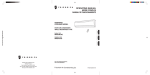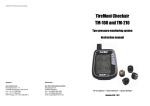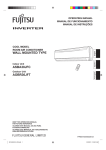Download TPMS-222 Installation Manual
Transcript
TPMS-222 Installation Manual Wireless Tyre Pressure and Temperature Monitoring System Document: 920-9002 Revision A 4th March 2012 Inawise Pty Ltd 1. Table of Contents 1. 2. 3. 4. 5. 6. 7. 8. Table of Contents.....................................................................................................................................................2 General ....................................................................................................................................................................2 Components .............................................................................................................................................................3 Preparation before installation.................................................................................................................................4 Precautions before getting started............................................................................................................................5 Principles of Operation ............................................................................................................................................6 Wire Connection Diagram .......................................................................................................................................6 Installation ...............................................................................................................................................................7 8.1. Mounting Sensor/Transmitters ......................................................................................................................7 8.2. Mounting the Display and Receiver units ...................................................................................................10 8.2.1. Vehicles with spare switch mask .................................................................................................................10 8.2.2. Vehicles without spare switch mask ............................................................................................................10 8.3. Mounting the Receiver unit .........................................................................................................................13 8.4. Installing the Wiring Harness ......................................................................................................................14 8.5. Checking Operation.....................................................................................................................................15 9. Trouble Shootings..................................................................................................................................................16 10. Removing and installing sensor ID modules ...................................................................................................17 11. Removing the sensor/transmitter .....................................................................................................................17 12. Replacing Sensor/Transmitter modules ...........................................................................................................18 13. Replacing valve caps........................................................................................................................................18 14. Tyre Rotation ...................................................................................................................................................19 15. Safety Warning.................................................................................................................................................20 2. General • The TPMS-222 are wireless TPMS (Tyre Pressure Monitoring Systems) specifically designed for “In-Dash” mounting applications. • Thank you for purchasing a genuine Inawise product. • Please read and follow this installation guide carefully in order to get the most out of the product and to ensure long term reliable and dependable operation. • This product should not be used for any other purpose or use, or installed in any other way, other than that described in this manual and the Owner’s manual. • Installation should only be carried out by a qualified person or someone who has significant aptitudes with motor mechanicals and auto electrics. • Specialised equipment is required to install the Sensor/Transmitter module to the rims as the tyre needs to be removed from the rims and re-fitted. Ensure you have planned how to fully install the system before commencing any work. Throughout this manual you will see the following symbol. The symbol denotes guidelines that must be followed to ensure the safety of your vehicle is not compromised and that no undue expense is incurred or avoidable damage done to the system or the vehicle. ATTENTION Document: 920-9002 Rev A 4th March 2012 Page: 2 3. Components The TPMS kit is supplied with the following components. Please ensure the kit is complete before you proceed with the installation 1. Receiver 6. Wire Clamp 2.Display 3.Transmitter 4. Harness 8. Cable tie 9. Owner’s Manual 7. Adhesive Foam 5. Decorative Cover & Bracket 10.This installation manual Components Quantities No. Description Quantity Remark 1 Receiver (including 4 ID Modules) 1 Receiving RF data from the Sensor/transmitters 2 Display 1 Showing pressure and temperature 3 Sensor/Transmitter module 4 Mounted on the rim and include tyre valve 4 Harness 1 Connecting receiver and display, also providing power 5 Decorative Cover & Bracket 1 Used when no spare switch locations are available 6 Wire Clamp 4 Connecting wires 7 Adhesive Foam 8 Wrap the receiver to avoid rattle noise from vehicle 1 vibration Cable ties 8 Tie up receiver and harness 9 Owner’s Manual 1 Document 920-9001 10 This installation manual 1 Document 920-9002 ATTENTION All the pictures in this guide are sketch drawings which may differ slightly from the actual item. Please ensure you have identified and selected the correct item during the installation process. Document: 920-9002 Rev A 4th March 2012 Page: 3 4. Preparation before installation Remove the negative terminal from the main vehicle battery before proceeding with the installation. If the vehicle incorporates a dual battery system both batteries should be disconnected. (Refer to the vehicle workshop manual). ATTENTION Some vehicle may have equipment, such as stereo systems, which incorporate an anti theft security system. These units will require a password on P.I.N. to be entered into the unit to enable its use after the power to the vehicle is reconnected. Ensure you have the password available before you remove the vehicle battery power. If the security code is lost the unit will have to be returned to the manufacture or dealer to have a new security code programmed into the unit. Tools and Equipment A standard set of workshop tools is required along with some specialised tools listed below: Item Comment Square hole press punch 40.6mm x 26.6mm In the absence of this item, the hole can be cut using a jig saw and then filed manually to the correct size. Only required for installation where no free switch locations are available. Tyre Balance The tyres must be balanced after they are re-fitted to the rims Multimeter Required to confirm selection of feed wires 65mm Hole saw Only required for some installations Tyre Press Used to break the tyre bead and remove and re-fit the tyre onto the rim. This process can be done using manual tyre levers but is not recommended due to the strenuous nature of the work. Document: 920-9002 Rev A 4th March 2012 Page: 4 5. Precautions before getting started ¾ Ensure the correct tools are used for each part of the job in order to avoid personal injury, or damage to the TPMS system and the vehicle. ¾ Take precautions to avoid carbon monoxide poisoning from vehicle exhaust fumes when work indoors or in un-ventilated areas. ¾ Use safeguards to avoid damage to vehicle paintwork and trims. ¾ Always ensure the vehicle is well supported prior to removing the wheels. ¾ Disconnect the vehicle battery, whenever carrying out any form of electrical or wiring work on the vehicle. ¾ Ensure you have all the security codes required to re-active all the electronic units incorporating anti-theft security protection. ¾ Refer to the applicable Nissan vehicle workshop manual for instruction on how to remove and reinstall cabin trimming. ¾ Prior to drilling or cutting any holes ensure rear clearance from cables, pipes and other components. ¾ Correctly re-install all clamps, clips, screws, fittings and cable supports, which required removal. These have been fitted and position by Nissan for a purpose and should be put back exactly as they were before the installation. ¾ Tighten all nuts and screw with the correct fitting spanner or screw driver and tighten to the correct torque. ¾ Handle the wiring harness with care and avoid mechanical stress which may strip the insulation or break the wires. ¾ When unplugging connectors, always do so by holding the body of the connector. Never pull on the wires. Most connectors have a retaining mechanism to stop them coming apart. If so the retaining tab will need to be pressing in order to be able to unplug the connector. ¾ Ensure the wires are run clear of any trimming, brackets or sharp object which may cause them to be crushed or worn though by vehicle vibration. ¾ When using the adhesive foam or insulation tape, ensure the adhesive contact surface is clean from dust and oil. ¾ Ensure the wiring loom is mounted well clear of any moving components such as the steering column and pedals. ¾ Ensure the wiring loom is well support by the cable ties. The loom should be supported every 100mm or less to ensure mechanical fatigue will not cause the wires to break, move or wear through the insulation. ¾ When completing the installation double check all aspects of the work before proceeding to test drive the vehicle. Document: 920-9002 Rev A 4th March 2012 Page: 5 6. Principles of Operation After turning the vehicle Accessories power on by turning the vehicle ignition switch, the display will illuminate and display the pressure and temperatures of the vehicles tyres. All tyres are continuously monitored whether the vehicle is stopped or moving, or whether the accessories power is turned on or off. Audible and visual alarms are given only when the accessory power is on and when an abnormal tyre condition is detected by the system. As the system monitors the tyres even when the vehicle is moving, the driver is notified of a problem as it occurs, providing the driver with a “real time” notification of a potential danger. Each tyre has a monitoring module (sensor/transmitter) installed inside the rim to monitor pressure and temperature in real time. This data is sent to the receiver wirelessly via a Radio Frequency (RF) transmission and displayed on the display. The system will provide warnings about abnormal tyre conditions such as air leakages, low pressure, high pressure and high temperatures. 7. Wire Connection Diagram Document: 920-9002 Rev A 4th March 2012 Page: 6 8. Installation 8.1. Mounting Sensor/Transmitters 1. Each transmitter has a corresponding ID module. The valve stems are labeled with a letter identification digit (A, B, C or D) as are the ID module. The location of the ID modules in the receiver assembly maps the location of the transmitters, so that the display can correctly identify the individual transmitters and hence tyre locations. The ID modules can be easily unplugged and moved to another position, hence re-mapping the sensor position. 2. Before installing the sensor/transmitter modules, make sure you identify each unit (A/B/C/D) and understand how to identify them when they are installed on the rims on the vehicle. The factory default locations are as shown below, with sensor/transmitter “A” set to the left front location, “B” to the right front, “C” to the right rear and “D” to the left rear. If this mapping is maintained with the new installation there is no need to make any changes to the location of the ID modules. As such it is recommended that this sensor/transmitter orientation be used for the initial installation of the system. Document: 920-9002 Rev A 4th March 2012 Page: 7 3. Before removing the wheels from the vehicle, label the left front wheel with the letter “A”, the right front wheel with a “B”, the right rear wheel with a “C” and the left rear wheel with a “D”. These letters will then also correspond to the letter on the sensor and ensure the wheels are fitted in the same locations. The wheels can now be removed from the vehicle and the tyres demounted from the rims, also removing the old valves from the rims. 4. The sensors can now be installed into the rims. Working with the tyre/rim earlier marked with an “A” select the sensor/transmitter assembly also marked with an “A”. Remove the valve cap, valve stem fixing nut (which has the “A” stamped on it), metal washer and plastic washer. At this time you can also adjust the angle between the valve and electronic module by loosening by hand the ball head nut which mates with electronics module housing. Move the electronics module to the desired angle and then re-tighten the ball head nut by hand. Ensure the nut is tight. 5. Clean the rim valve hole. Place the sensor/transmitter valve stem through the rim hole, and ensure the angle that you have just set for the electronics module sees the module body sitting as close as possible to the surface of the rim allowed by the adjustment. If not, remove the sensor/transmitter and reset the angle again. 6. Place the plastic washer, metal washer and nut on the valve stem. Tighten to a torque of 3.5 - 4.5 Nm. 7. Locate the rim into the tyre changer. Position the rim so that if the mounting head of the tyre changer was at 12 o’clock, then the valve is located at the 7 o’clock position. Apply lubricant on both the tyre bead and rim. Mount the lower tyre bead on the rim. Ensure that the tyre bead does not make contact with the electronics module during mounting. Document: 920-9002 Rev A 4th March 2012 Page: 8 8. Mount the upper tyre bead the same way but this time with the valve at a 5 o’clock position. Inflate the tyre to the nominal pressure. 9. Apply soapsuds on the valve tip and base of valve stem. If no leakage is detected, fit the valve cap. 10. Dynamically balance the wheel as per normal procedure. The sensor/transmitter assembly is relatively light in weight and does not require any special consideration. 11. Repeat the procedure for the remaining 3 wheels for sensors “B”, “C” and “D” and fit wheel back on the vehicle keeping in mind the specific locations for the individual sensors. ATTENTION Mounting and balancing tyres has a bearing on vehicle safety and should only by carried out by a trained professional using the appropriate dedicated tools and equipment. Document: 920-9002 Rev A 4th March 2012 Page: 9 8.2. Mounting the Display and Receiver units 8.2.1. Vehicles with spare switch mask Remove the switch blanking cover. Some covers have locking tabs which lock them into place. Pressing the tab will enable the cover to be removed without the need of using excessive force. Place the connector of the display unit through the mounting hole and press the display assembly gently into place. Do not apply undue force to the display assembly, is should click into place easily. 8.2.2. Vehicles without spare switch mask 1. Identify a location on the dash suitable for mounting the display module. The location should ensure that the display is in line of sight of the driver. Most vehicle have an area next to the steering column suitable for mounting the display. 2. Remove the trim panel from the dash (refer to the vehicle’s service manual is necessary.) If the trim panel is located over a solid inner baffle clearance opening will need to be cut into the inner baffle. If the trim panel has a clear opening behind it, proceed to next step 3. Document: 920-9002 Rev A 4th March 2012 Page: 10 2a. Before proceeding, check that the area behind the inner baffle is clear of any wires, pipes or modules which may be damaged when drilling the opening in the baffle. With everything clear, drill a small pilot hole into the baffle at a location directly behind the centre of the location for the display module that you have selected. Ensure the diameter of the pilot hole is smaller than the guide drill on the hole-saw. 2b. Again, check that everything is clear behind the pilot hole you have just drilled, then proceed to cut the opening using a 65mm diameter hole-saw cutter. Do not apply access force when using the hole-saw cutter and proceed very carefully and slowly as the hole-saw starts to break through. 2c. Hold the trim panel back at its correct location (without locking it in place) and mark the inside of the panel with the location of the newly cut 65mm hole. In order to do this you will need access from the rear of the baffle from under the dash. With the location of the 65mm hole now marked on the trim panel. Ensure the newly cut 65mm is located directly behind the mounting location of the display module which you have determined on the trim panel. Document: 920-9002 Rev A 4th March 2012 Page: 11 3. Mark a square hole 26.6mm x 40.6 to define the hole outline for the display unit onto the trim panel. Double check the alignment of the markings and then proceed to cut the square opening in the trim panel. Press cutters with the correct dimensions are available for this process, otherwise a jig saw could be used and a manual filling process to bring to cutout to the correct dimensions. 4. Fit the bezel supplied with the kit to the front of the display unit. 5.Place the display assembly into the square hole in the trim panel. Place the retainer bracket supplied with the kit, onto the back of the display assembly and click it into place. The display should now be locked into place and fitted securely to the trim panel. If play exists between the display bezel and the surface of the trim panel, carefully remove the display retainer bracket by gently bending the retaining clips. Cut a small section of the adhesive foam supplied in the kit and stick it to the mating face of the retaining bracket. The foam will take up any clearance, between the bracket the trim panel. Fit the retainer bracket back in place onto the back of the display module. 6. Fit the trim panel, with the display unit now firmly mounted, back into place on the dash. ATTENTION Prior to cutting or drilling any holes into the vehicle panel work, double check all alignment before proceeding. Ensure the square hole for the display unit is cut so that from the driving position perspective the display panel looks square and aligned. Most modern dashboards contain many curves and contours in the design, possibly requiring the display unit to be mounted at and angel to conform to the shape of the dash. Document: 920-9002 Rev A 4th March 2012 Page: 12 8.3. Mounting the Receiver unit The receiver can be screw securely to the clear surface area under the dash, or fitted in place using cable ties to an existing wiring loom. If it is mounted using the cable ties to the wiring loom, it is recommend that it be covered with the adhesive foam (supplied with the kit) in order to reduce the possiblity of noises and rattles emanating from the receivers enclosure due to contact with surrounding wires and resonance excited by vehicle vibration. Keep in mind that access to the receiver unit will be necessary whenever tyres are rotated on the vehicle in order to re-locate the ID modules. A. Take out the sticky foam from package and rip off the paper coat. B. Wrap the adhesive foam around the receiver. Cut two small openings in the adhesive foam for the antenna and connector. Document: 920-9002 Rev A 4th March 2012 Page: 13 8.4. Installing the Wiring Harness A. The wiring harness requires 3 wires to be connected to the vehicle. These connect as follows: Red Wire Constant +12V Yellow Wire Switch +12V through Accessory key switch Black Wire Ground (0v) - Chassis This feeds can be tapped from any convenient point on the any of the existing wire looms or fuse box. In most installations the easiest place to tap into feeds is at the “Diagnostic” connector. All modern Nissan vehicles have a diagnose terminal connector, which is normally accessible from under the dash or behind and inspection cover. (Refer to the vehicles workshop manual for details). B. Use side cutters to remove approximately 5cm of the protective sleeve covering the wires that run to the Diagnostic connector. Identify the +12V accessory, GND and Constant +12V wires. C. Use the wire connection clamps to connect the three wires from the TPMS wiring harness to the wires running to the diagnostic connector. For more information, refer to the circuit diagram in your vehicle workshop manual. Once all three wires have been connected, wrap everything together using the insulation tape. Document: 920-9002 Rev A 4th March 2012 Page: 14 D: Plug the 6-pin connector on the harness into the receiver unit receiver. E. Plug the 4-Pin connector on the harness into the connector on the display unit. 8.5. Checking Operation Confirm all wiring connection are correct, then re-connect the negative terminal of the battery. Turn on Accessory power by tuning the ignition key. Check the display unit. 1. The LCD backlight on the display should glow orange and the display will either show blank digits or actual numbers. This will depend on whether the sensor/transmitters have activated and transmitted their first packet of data 2. In the event the display does not show any reading, the sensors/transmitters may still be in shipping/sleep mode. In which case driving the vehicle for a couple of minutes will fix the problem 3. If the display backlight does not illuminate, check the wiring connection as power may not be reaching the display unit. If the problem persists, try replaying the display unit. Document: 920-9002 Rev A 4th March 2012 Page: 15 9. Trouble Shootings Problem Possible Reason Solution ID module is not properly connected with Turn ACC power off. Pull out the ID the receiver module and plug it again. Display shows "---" when The transmitter has failed. Please driving The display is not receiving a signal contact your nearest Nissan Dealer. Display shows "---" when External RF signal is blocking the signal Turn off or disable the offending parking from the sensor/transmitter device The display does not illuminate Check the power wire connections Power failure and restart the system 1. Improper connection of power wire Check the power wire connections 2. The temperature in the vehicle is over Avoid parking the vehicle under strong Display is blank 70°C sunlight during very hot days Display does not update System failure Restart the system System failure Restart the system The display shows incomprehensible codes 1. Occasionally after the vehicle has been parked for some time the display may show “---” when the vehicle is started. This may be caused by surrounding RF interference at the location where the vehicle had been parked. This is not a fault condition, the display will update as soon as you move the vehicle away from the RF interference source. 2. Do not park the vehicle under strong sunlight. The LCD screen may suffer permanent damage if exposed to temperatures exceeding 70°C (158°F) for periods exceeding 1 hour. Document: 920-9002 Rev A 4th March 2012 Page: 16 10. Removing and installing sensor ID modules The sensor ID modules are located within the enclosure of the receiver module. To access the ID modules remove the cover on the receiver casing by gently sliding it to the side and then lifting it off. The ID module can the be assessed and unplugged by gently pulling them outward. Installing the ID module requires the pins to be aligned correctly with the mating connector on the receiver module. The connector is a low force connector and only requires a small amount of force for the ID module to mate correctly. If the module appears to have a problem plugging in, it is probably because one or more pins on the ID module have bent. In this case gently straighten the pins with a small screw driver, before trying to re-install the ID module. The ID modules have an offset connector and so can only be plugged in one way. 11. Removing the sensor/transmitter 1. Deflate the tyre and remove the wheel weights from the rim. Break the tyre bead. The bead breaker must not be positioned near the tyre valve which is where the sensor/transmitter is located. At least 90deg of arc from the tyre valve is a minimum clearance. 2. Firmly fix the wheel to the turntable clamps. With the tyre changer head located at 12 o’clock, the tyre valve should be position at 11 o’clock in order to ensure the sensor/transmitter is not damaged. Apply lubricant to both tyre bead and rim, and then dismount the upper tyre bead. 3. Use the same procedure to dismount the lower tyre bead. This time the tyre changer head would be located at the same position as the tyre valve. 4 Finally, visually inspect the rim, valve stem and sensor/transmitter to ensure no damage has occurred. Document: 920-9002 Rev A 4th March 2012 Page: 17 12. Replacing Sensor/Transmitter modules The sensor/transmitter modules should last 5-10 years under harsh operating conditions. In the unlikely event a sensor/transmitter module or the ID module fail prematurely, both will need to be replaced as they form a matched pair. Replace the faulty sensor/transmitter with a new one, by removing the tyre from the rim as described in the previous section of this manual “Removing the sensor/transmitter” and then follow the procedure under section “Mounting Sensor/Transmitters”. Finally install the new ID module into the receiver unit as described in section “Removing and installing sensor ID modules” 13. Replacing valve caps The sensor/transmitter modules are supplied with “plastic” valve caps. The valve caps create an important barrier in stopping moisture and dirt from entering the valve step body and fouling the air valve. The plastic caps have been selected to eliminate the possibility of corrosion due to electrolysis between the aluminium body of the valve stem and the valve cap itself. If replacing the valve cap with an after market metallic one, try to ensure the valve cap is also made from aluminium. If the valve cap is made from any other metal the possiblity of corrosion through electrolysis will exist. In such cases, exam the valve cap and stem at regular intervals and if the slightest degree of corrosion is observed, spray the valve stem with a corrosion inhibitor such as “RP7” or “WD40” and replace the valve cap with a plastic one. Document: 920-9002 Rev A 4th March 2012 Page: 18 14. Tyre Rotation When tyres are rotated on the vehicle, the sensor ID modules also need to be rotated, in order to update the system with the new tyre (and hence sensor/transmitter) locations. The ID modules are located inside the receiver module. First turn the Acc power off, by turning the ignition key to the off position. Remove the plastic cover on the receiver module enclosure to expose the ID module. Next simply unplug the modules and plug them into the new location corresponding to the location of the tyre. Each ID module is labelled “A”, B” “C” and “D”. The corresponding sensor/transmitter has the same marking on the valve stem body. Document: 920-9002 Rev A 4th March 2012 Page: 19 15. Safety Warning This product is designed to monitor vehicle tyre pressures and temperatures, it is not designed to provide warnings of sudden catastrophic tyre failure (blowouts) caused by external influences. The driver should always react promptly to warnings. The driver should not assume that because the TPMS system has not reported any problems, that no problems with the tyres or the vehicle exist. This product is a proactive safety system. It cannot eliminate accidents caused by tyre failure, but it does give alert to drivers about abnormal and possibly dangerous tyre conditions. Whenever the system alerts to a problem, pull the vehicle over as soon as it is safe to do so and ascertain the cause of the alert. Depending on the type of tyres fitted to your vehicle, in many cases, low tyre pressure cannot be determined by simply visually inspecting the tyre. If the system alerts to a low tyre pressure, in all probability, it is because the tyre pressure is dangerously low even though the tyre may look fine. Tyres can fail for other reasons besides low pressure, overheating or overloading. Always be on the alert for other tyre related problems indicated by unusual noises, vibrations, uneven tread wear, or bulges on the tyre! If any of these signs are detected, have the tyres checked immediately by a professional! Disclaimer While every attempt has been made to ensure all information in this manual is accurate, Inawise Pty Ltd or any of its associated companies or subsidiaries will not be held liable in any way what so ever for any errors or omissions which may be present in this document. Inawise follows a policy of continuous improvement. Specifications may change at any time without notice. This product is to be used only for the purpose described in this manual. Document: 920-9002 Rev A 4th March 2012 Page: 20