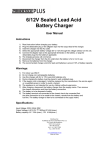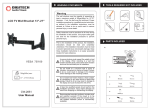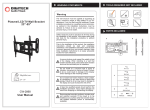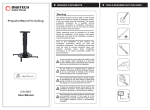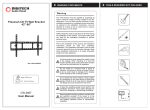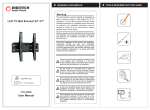Transcript
1. Box Contents: USB 2.0 External 2.5“ HDD Case Step 2: 4. Compatibility: 1 x External HDD Case 1 x USB Power / Data Cable 1 x Mini Screwdriver 2. Installation: Step 1: Carefully connect a 2.5“ SATA hard disk drive or SSD with the SATA connector on the PCB interface. Move the PCB interface and the hard disk drive into the enclosure and fix the screws on the rear side to the enclosure. 3. Specifications: Unscrew both screws on the rear side of the external HDD case and remove the circuit board. User Manual Interface: USB 2.0 HDD Size: Up to 2TB Hard Drive Transfer Rate: up to 30Mbps Dimensions: 126(L) x 78(W) x 12(H)mm Distributed by: TechBrands Electus Distribution Pty. Ltd. 320 Victoria Rd, Rydalmere NSW 2116 Australia Ph: 1300 738 555 Int’l: +61 2 8832 3200 Fax: 1300 738 500 www.techbrands.com