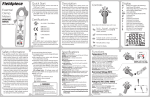Download Unique Micro Design Model M264 Custom Keyboard User Manual
Transcript
Unique Micro Design Model M264 Custom Keyboard User Manual Document Reference : DOC-M264-UM UMD Part Number : 6-0264-993-7 Issue : 4 Date : 27/08/01 First Choice of professional systems integrators Revision History Date 05/05/95 19/05/95 Issue 1 2 24/05/96 3 27/08/01 4 Comments First Issue Parallel Port change S3 and S4 reversed page 18 Company Position statement changed ProtoLink Programming Utility added Email address added Change mission statement and setup for FPD455 Unique Micro Design Model 264 User Manual 1. Introduction This manual provides basic information about the Unique Micro Design Model 264 Custom Keyboard. The Model 264 is based on the UMD ProtoLink Architecture which is also used in other products such as wall mount terminals, multi-in/out wedges, peripheral controllers and custom VGA terminals. In essence, the UMD ProtoLink Architecture is a versatile product development platform which provides the system integrator with opportunities to ‘add value’. The architecture specifies the following: • standard definitions for configuration parameters that can be consistently used across the entire ProtoLink family of products. • standard command set and peripheral control philosophy. • standard set of hardware facilities which includes non-volatile memory to hold configuration parameters, serial ports which provide power for scanners and bar code wand, display, external keyboard, keyboard wedge and magnetic card reader interfaces. • peripheral interface bus that allows the addition of other modules to the core controller. The UMD ProtoLink platform has extensive programmable capabilities, which are not discussed in this manual (contact Technical Support at Unique Micro Design for further information). 3 Model 264 User Manual Unique Micro Design 2. Custom Keyboard Features The UMD Custom Keyboard Family can have up to 128 keys arranged in an 8 x 16 matrix. Each key is programmable to return user defined codes by downloading a text file via the keyboard or serial port with details being permanently saved. There are no configuration switches to be tampered with. The customisable keycaps and layout provide a visual aid to the operator through key legend, colour and position cues. Connectors are recessed to reduce footprint and contact with spilled liquids. There are two types of keys: keycaps type (Model 264-K Series) and sealed type (Model 264-S Series). With both types, the 8 x 16 grid spacing is flexible allowing a mixture of QWERTY style (half space offset keys) with chess board style layouts. The keycaps type has removable keycaps, allowing the user to reposition the keycaps within the switch matrix. A selection of keycaps can be ordered with variations in colour, legends, spacers, style and size (single, double width and quad (double width/ height)). Double width keys can be readily oriented horizontally or vertically. The sealed type has a flexible plastic sheet which covers short travel mechanical keys, which provide tactile feedback. The keyboards may be labelled by writing on a paper legend insert sheet or pre-printing the plastic overlay. The legend insert sheet and plastic overlay are held in place by registration studs and a fixing lid which is readily opened to enable quick changes. The sealed keyboard is suitable for moist areas such as those found in bars, laboratories and restaurants and can be quickly wiped down. 4 Unique Micro Design Model 264 User Manual Products in the UMD Custom Keyboard range have two major modes of operation - keyboard and serial. In keyboard mode personal computers connect via the keyboard interface. External standard keyboards may also be used in series. There are two serial ports on the keyboard available to attach devices such as bar code scanners to the PC without the need to alter software. When used in the keyboard wedge mode Custom Keyboards are totally transparent to the PC which accepts the keyboard, bar code, magnetic card and serial inputs as if they were typed from the standard keyboard. With the serial mode of operation, a plug pack provides power to the unit. Any key depression, bar code or magnetic card data read is output on a serial port. The second serial port is available for auxiliary I/O, eg with a printer or bar code scanner. From the factory, the keys in the keyboard are programmed with their row / column grid position, that is, the key at the top left corner, when pushed outputs the string “A1”, the next key down outputs “A2” and so on. There are sixteen LED indicators above the keypad area. The last LED on the right ( LED 16 ) indicates the power status. LED 15 is the good read indicator used by the BCR and optional MCR inputs. In keyboard mode, LED 12 is programmed to represent the state of the Numlock, LED 13 Capslock and LED 14 Scroll lock. All 16 LED’s are programmable. Other options available from UMD to interface to the M264 include: low cost bar code wands, a variety of bar code scanners, integrated magnetic card reader, expanded I/O (2 serial 1 parallel ports), keylock or "Touch Memory" security. Unique Micro Design can also provide a customisation service to meet specialised requirements. 5 Model 264 User Manual Unique Micro Design 3. Keyboard layout LEDS 2 1 3 4 5 6 7 8 9 10 E F G H I J 11 12 13 14 15 16 Row 1 2 3 4 5 6 7 8 Column A B C D K L M N O P Standard 128 key keyboard layout, showing the key row / column locations and indicator LED’s. LEDS 2 1 3 4 5 6 7 8 9 10 11 12 13 14 15 16 Row 1 2 3 4 5 6 A6 K6 7 8 Column A B C D E F G H I J K L M N 127 key keyboard layout, Qwerty offset, showing the key row / column locations and indicator LED’s. 6 O P Unique Micro Design Model 264 User Manual 3.1. Insert Sheets and Overlays Legend insert sheets are available for both the keycap and sealed keyboards. These sheets allow each key to be labelled to suite the programmed key sequence. The keycaps type (Model 264-K Series) has removable keycaps, allowing the user to reposition the keycaps within the switch matrix. A selection of keycaps can be ordered with variations in colour, legends, spacers, style and size (single, double width and quad (double width/height)). Double width keys can be readily oriented horizontally or vertically. The sealed type (Model 264-S Series) has a flexible plastic sheet which covers short travel mechanical keys, which provide tactile feedback. The keyboards may be labelled by writing on a paper legend insert sheet or pre-printing the plastic overlay, these are held in place by registration studs and a fixing lid which is readily opened to enable quick changes. 7 8 Serial port S1 Reset button Bar Code Decoder Interface External Keyboard Interface Computer /External Power Interface Default button Serial port S2 Model 264 User Manual Unique Micro Design 4. Connector Detail for M264 Model 264 User Manual Unique Micro Design 4.1. Bar Code Decoder Interface The bar code decoder interface provides connectivity for industry standard digital wands, slot readers and devices that emulate wands. The decoder interface requires input from devices that convert optical information into digital pulses, representing bars and spaces which are decoded by the keyboard hardware. Pin 1 2 3 4 5 6 7 8 9 I/O i/p o/p o/p Description no connection data input no connection +5 volts DC no connection no connection signal ground shield ground +5 volts DC Bar code decoder interface 9 Pin DB9 plug, AMP snap release 1 6 5 9 Front view of DB9 plug AMP snap release 9 Model 264 User Manual Unique Micro Design 4.2. Serial Ports There are two full duplex serial ports, designated "S1" and "S2". The interfaces use RS232 +/- 9 volt levels. Five volt DC power is also provided on the interface to allow bar code scanners to derive their power from the controller module. The default communications parameters are 9600 baud, 8 data, no parity and one stop bits. Pin I/O Description 1 2 3 4 i/p o/p o/p no connection RxD TxD DTR 5 6 7 o/p Ground no connection 5 Volts 8 9 i/p o/p CTS optional auxiliary power Serial interface DB9 plug connector 1 6 5 9 Front view of DB9 plug 10 Model 264 User Manual Unique Micro Design 4.3. Computer/Power Interface The ProtoLink Architecture computer/power interface connects to a PC system unit's keyboard interface. When connected in this manner, power is derived from the PC. Note that the seven pin DIN connector will mate with five pin 180 degree DIN connectors which are used to connect the PC to this interface. If the controller module is not connected to a PC via the keyboard interface, then power must be supplied externally. Five volts DC at typically 300 ma is required to operate the controller. The computer/power interface can accept either 6V to 9V unregulated, or 5V regulated power inputs. When the unit is supplied with unregulated power, usually from a 6 to 9V plug pack, an internally regulated 5V output is provided. Note that this 5V output is required to be reconnected to the 5V regulated input on Pin 1 2 3 I/O i/o i/o - Description Clock Data Reset 4 5 6 7 i/p i/p o/p Ground 5 Volt DC power DC unregulated power in 5 Volt DC regulated out Computer/Power interface 7 pin DIN socket 7 3 5 2 6 1 4 Front view of 7 pin DIN socket 11 Model 264 User Manual Unique Micro Design 4.4. External Keyboard Interface A standard PC keyboard can concurrently be connected to the external keyboard interface. When connected in this way, the custom keyboard operates as a keyboard wedge between the system unit and the standard keyboard. Pin I/O Description 1 2 3 4 5 i/o i/o o/p Clock Data Reset Ground 5 Volt DC Keyboard interface 5 pin 180 degree DIN socket 3 5 2 1 4 Front view of 5 pin DIN socket 12 Unique Micro Design Model 264 User Manual 4.5. Reset and Default Buttons The reset button physically resets the microcontroller, forcing it to perform a power up sequence. The default button is used to return the non volatile configuration memory back to the default settings. We suggest the use of the tip of a ball point pen to depress these buttons. To use this facility, the default button is held whilst pressing the reset button. Upon reset the controller module will issue three rapid beeps to indicate that the defaults have been set. NOTE: If any changes have been made to the programming of the Model 264, these will be lost when the reset to defaults sequence above is used. 13 Model 264 User Manual Unique Micro Design 5. Connecting the M264 5.1. Keyboard Mode To External Keyboard Plug into S1 CA202 or CA226 Cable, to Computer Keyboard port. To Serial Bar Code Scanner Turn computer off when connecting devices to the computer keyboard port. Plug the CA202 ( AT ) or CA226 ( PS/2 ) cable into the keyboard port of the computer and the other end into the Computer/External Power Interface on the M264. When an external 101 keyboard is used plug this into the External Keyboard Interface. Serial bar code scanners can be plugged into S1 and S2. Bar code wand scanners are connected to the Bar Code Decoder Interface. 14 Model 264 User Manual Unique Micro Design 5.2. Serial Mode, Computer Serial Port connection. Plug Pack CA211 Cable To Computer The above example shows the M264 keyboard connected to the serial port on a computer. When programmed for this mode, any key depression will send the programmed key sequence to the serial port of the computer. The plug pack provides external power to the M264 keyboard and is connected to the computer/power interface. 15 Model 264 User Manual Unique Micro Design 5.3. Serial Mode, Terminal - Host connection Plug Pack To Terminal CA6027 Cable CA6028 Cable To Host Computer *Plug the cable that went to the terminal into this socket. The above example shows the M264 keyboard being used between a terminal and host computer. Once programmed for this mode, any key depression will send the programmed key sequence to the host computer. The plug pack provides external power to the M264 keyboard and is connected to the computer/power interface. 16 Unique Micro Design Model 264 User Manual 6. Optional: Magnetic card reader The optional magnetic card reader is located inside the raised top section of the keyboard. It is accessed through the fixing lid. The tracks that the reader recognise are indicated on the serial number label, eg, track 2 or track 1 & 2. Slide the magnetic card through the reader from left to right at a constant, speed. When inserting a card into the swipe reader, the magnetic stripe must point away from the keys indicated by the arrow moulded into the plastic fixing lid. An audible signal is emitted if the card has been read successfully and the good read indicator, LED 14, will flash.. 17 Model 264 User Manual Unique Micro Design Serial port S4 Serial port S3 Cash Drawer Interface Parallel port P1 7. Optional: Expanded I/O Module 18 Model 264 User Manual Unique Micro Design 7.1. Serial Ports There are two full duplex serial ports, designated "S3" and "S4". The interfaces use RS232 +/- 9 volt levels. Five volt DC power is also provided on the interface to allow bar code scanners to derive their power from the controller module. The default communications parameters are 9600 baud, 8 data, no parity and one stop bits. Pin 1 2 3 4 5 6 7 8 9 I/O i/p o/p o/p o/p i/p o/p Description no connection RxD TxD DTR Ground no connection 5 Volts CTS optional auxiliary power Serial interface DB9 plug connector 1 6 5 9 Front view of DB9 plug 19 Model 264 User Manual Unique Micro Design 7.2. Parallel Port The Input/Output module has a parallel port, that can be programmed to be an input or an output. The parallel port is designated “P1”. Pin 1 2-9 10 11 12 13 14 15 16 17 18-25 Description Strobe(-) Data 0-7 Acknowledge(-) Busy Paper end Select Autofeed(-) Error(-) Initialise(-) Select input(-) Ground As O O I I I I n/c I n/c Ground Ground Parallel I/O Interface DB25 socket 13 25 1 14 Front view of DB25 socket 20 As input I I O O n/c n/c Ground Ground Model 264 User Manual Unique Micro Design 7.3. Cash Drawer interface The Input/Output module has an output drive for solenoid type cash drawers . Pin 1 2 3 4 5 case I/O o/p i/p o/p - Description coil positive status feedback coil negative no connection no connection ground Cash Drawer Interface 5 Pin 270 degree DIN socket 5 1 4 2 3 Front view 5 pin DIN socket 21 Model 264 User Manual Unique Micro Design 8. Ordering information and Accessories Part Number Model Number Description M264 keyboards 9-0264-001-1 K264-001 Sealed keyboard only (no cables) 9-0264-010-6 K264-010 Keycap style (QWERTY & Num pad) Keyboard with keyboard cable only 9-0264-002-5 K264-002 Sealed keyboard with AT cables 9-0264-003-3 K264-003 Sealed keyboard with PS/2 cables Kit - keyboard, cables & programming kit 22 9-0264-029-5 K264-029 Sealed keyboard for PS/2 9-0264-026-1 K264-026 Sealed keyboard for AT 9-0264-027-9 K264-027 Keycap version for AT 9-0264-028-7 K264-028 Keycap - QWERTY layout for AT Model 264 User Manual Unique Micro Design Part Model Number Number Description Developers Kits - all cables, programming kit & plug pack 9-0264-004-1 K264-004 Sealed keyboard 9-0264-005-9 K264-005 Keycap 9-0264-006-7 K264-006 Keycap - QWERTY off-set layout option Cx Mag card reader (single track, x= 1,2 or 3) option Cy Mag card reader (two track, y= 1&2, 2&3) option I I/O Expansion board Custom cable gland option Applies only to sealed keyboards Options (Cables enter via cable glands for totally Cables and accessories 2-5202-020-2 CA202 5 pin DIN plug to 5 pin DIN plug (2m) 2-5226-020-0 CA226-2 5 p DIN plug to 6 pin Mini DIN plug (2m) 2-5227-000-1 CA227 5 p DIN plug to 6 pin Mini DIN socket 2-5211-020-1 CA211-2 UMD serial DB9 skt to DB9 skt (2m) 2-6027-020-1 CA6027-2 UMD serial DB9 skt to DB25 plug 2-6028-020-6 CA6028-2 1-6004-107-5 PP6D1000-E (Wyse 60 comm port) UMD serial DB9 skt to DB25 plug (comm port emulation) M264 plug pack (for serial mode only) Documentation 6-0264-992-6 DOC-M264-PD Product description 9-3143-400-4 S143-4 ProtoLink programming utility 6-0264-993-7 DOC-M264-UM M264 user manual 7-6070-001-1 DOC-ProtoLink ProtoLink Reference manual 7-5010-122-7 DOC-AN-122 Product overview: UMD Custom Keyboards 7-5020-107-7 DOC-TN-107 UMD ProtoLink Architecture 23 ... Firtst Choice of Professional Systems Integrators ... Unique Micro Design Pty Ltd ( ACN 007 419 490 ) Tel: +61-3-9582-7000 200 Wellington Rd, Clayton , Victoria 3170, Australia Fax: +61-3-9582-7001 http://www.umd.com.au Email: [email protected]