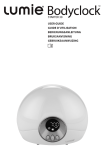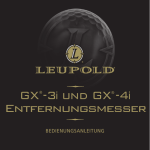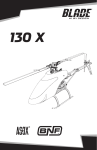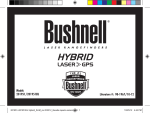Download User Manual
Transcript
EN/DE/ES/FR/IT User Manual EN/DE/ES/FR/IT Printed in Korea : MAR/2015 User Manual EN/DE/ES/FR/IT User Manual CONTENTS GETTING STARTED 12 BASIC OPERATIONS 14 User Manual (EN) User Manual Introduction Thank you for choosing the GolfBuddyBB5. The GolfBuddy BB5 is an innovative GPS band that brings fashion and function to one device. The slim band design tells time, counts steps, and shows you the distance to the front/center/back of the green. As with all other GolfBuddy products, the BB5 comes preloaded with over 37,000 courses, in more than 130 countries around the world & free lifetime course & software updates. 7 User Manual Package Includes Hardware Overview Wristband strap Display BB5 Charging Cradle BB5 Two black wristband straps (1 S/M, 1 L/XL) Buckle-pin ■Button Indicator Charging terminals Micro USB cable for both data and charging User Manual Select Navigate Left / Mark Micro USB port *GolfBuddy may make changes to the contents included in the box without notice. Product's design and size may also change for improvement of service. 8 Power / Esc Navigate Right Charging Cradle 9 LED Indicator GolfBuddy's BB5 features 3 modes: Time, Golf, and Step mode. All modes contain two sets of screens. The second screen will display 2 seconds after the first screen is shown. On the bottom part of the screen, there will be a LED indicator shown in different colors. Step counts will be represented in different colors at the bottom left side of the screen. Status of the BB5 will be represented on the bottom right side of the screen. Main Menu Time Golf Step Sub-Menu Navigate through the different menus using the buttons.The submenu underneath will be shown automatically after 2 seconds when the menu has been selected. Golf mode can be initiated by pressing and holding the button for 2 seconds when the sub-menu screen is shown. 10 User Manual LED Display Indicator STEP LED’s Status LED’s ■STEP LED’s Step counts are represented in different colors (Red/ Orange/ Yellow/ Green).After 1,000 steps, one LED will illuminate. Eg. After 1,000 steps, one red LED will illuminate. After the next 1,000 steps, the next LED will appear, etc. You can see from a quick glance approximately how many steps you’ve taken since you last reset the BB5 STEP counter. As a sub-menu on the STEP feature , you will see the exact number of measured steps. The unit will measure up to 10,000 steps. (Red 2, Orange 2, Yellow 2, Green 2) ■Status LED’s LED lights on the bottom right side of the screen indicates the status of the BB5 unit. <While charging> Solid Redlight(Stay-on) : Charging Solid Red and Orange light (Stay-on) : Connected to PC/Mac Solid Green light(Stay-on) : Charging is complete <While BB5 is active> Blinking Red light (Blinks) : Low battery Blinking Orange light (Blinks) :Searching for satellite / searching for golf course GPS Solid Green (Stay-on) : Successfully connected to satellite. 11 ⊙Charging the unit User Manual GETTING STARTED ⊙How to wear your BB5 T he GolfBuddy BB5 unit must be charged before its first use. Please use the cradle and the micro USB cable to charge the unit. Place the BB5 in the charging cradle as shown in the above images. Connect the USB/Charging cable to the cradle and the BB5 can be charged through either a wall charger or a computer. The display will show a battery indicator and the red LED will come on. When charging is complete,the screen will display a green LED light. •Align both ends of the wristband so they are directly overlapping each other with the clasp pins over the two holes that best fit your wrist. To view the display correctly, the and buttons should be at the bottom of the unit. •Squeeze the clasp and the wristband together until you feel a soft click and the band is firmly in place. Charging Charging is complete 12 13 ⊙Turning the BB5 On/Off Press the Power but to turn the unit on. The BB5 display will display “GolfBuddy” and then display the TIME. (*We recommend you charge the unit prior to use.) Power off: To manually power off the device, press and hold the button. When you see the “OFF” message, use the buttons to navigate. Select “YES” to power off, “NO” not to power off and press the button to confirm selection. ⊙TIME mode •To set the UTC (Time zone) : While in the Time mode, press and hold the button. UTC will display and the time zone can be adjusted by pressing the buttons, then press . (The BB5 will then display DST and you can use then press .) buttons to choose yes (Y) or no (N), •To change between 12 hour and 24 hour time, press and hold the button while in the time mode. You can switch between the 12 hour and 24 hour display selection by pressing the buttons, then press . Time will set automatically to your time zone after the GolfBuddy BB5 successfully connects to a satellite. You can also manually adjust the time zone you are in (UTC) and change between 12-Hour to 24-Hour time. 14 15 User Manual BASIC OPERATIONS User Manual ⊙GOLF mode ■Acquiring satellite signal and commencing play When the GOLF menu option is displayed, press and hold the button to enter golf GPS mode. The unit will then begin to search for GPS satellite reception, which is shown in (Fig. A). The orange LED will flash while your BB5 searches for a signal. Once the signal is found, the green LED will begin to flash at 10-second intervals, and the display will begin to locate the golf course (Fig. B). Once your golf course is found, the display will direct you to move to the tee box (Fig. C) (Fig. A) (Fig. B) Once you move to your tee box, your BB5 will begin to display the distance information for that hole. First, the display will indicate the hole number (Fig. D). This screen also shows if the unit is reading left or right green if applicable, and the par of the hole is indicated by the number of LEDs lit on the right hand side of the display. 16 (Fig. C) (Fig. D), (Hole #2 / Right green / P4) ■Distance Information to the Green The display will then move to the distance screen. Press the move distance reading from Center, front, and back. button to ■Changing holes/greens While displaying the distance, press and hold the button. The BB5 will display the hole currently in play (Fig G.) By pressing the buttons, you can select a different hole, then press to move to the selected hole. Some courses have an option to play either the left or right green on a certain hole. If the hole you’re playing has this option, it will appear after the Hole Change function is used (Fig. H). Press the button to select Left (L) or Right (R) green, then press the button. (Fig. G) (Fig. H) 17 ■Selecting Meter / Yard To change measurements from meters to yards, press and hold the button while in GOLF mode. The screen will display the Distance mode screen shown below. Use the buttons to select between meters (M) or Yards (Y) then press the button to confirm. User Manual ■Mark Shot Function While in GOLF mode, you can measure your shot distance by marking your position with the BB5 Mark function. Press and hold the button to “Mark” your current position (Fig. I). The screen will show that the distance counter is re-set to zero (Fig. J). When you arrive at the position you want to measure, press the button to display your shot distance (Fig. K). (Fig. I) (Fig. J) (Fig. K) ■Change to previous Hole (Note: This function will not operate in “Demo” mode) To change back to previously displayed hole, press and hold both buttons. The following will display on the screen indicating the change being made. To exit GOLF mode after play, press the button twice in quick succession. The screen will display “END” and you can then choose between YES or NO by pressing the buttons and press button to confirm the selection. 18 ■End GOLF mode * If you exit the golf course, your BB5 will exit GOLF mode automatically to conserve battery. 19 ⊙System Information fter turning on the BB5 unit, the STEP mode will be activated automatically. A You could check the number of steps taken by entering the sub menu on the STEP mode. On the bottom left side of the screen, LED light(s) will indicate the number of steps you've taken. Each LED light will indicate 1,000 steps. You could adjust the daily target steps through GB World Manager program by connecting your BB5 to a computer (This feature will be later announced shortly after the release of the BB5). •Steps will reset automatically at 12:00 AM of the set time on the BB5. •You could reset the steps manually by pressing and holding the button. You could navigate between "Yes or No" and press button to confirm the option. •When not in GOLF mode, you can view the battery indicator and firmware version information (shown below) by pressing the button. •When in GOLF mode, press the button and the BB5 screen will scroll through the time → steps → battery information in 2 second intervals as shown below. How to use the Demo Mode To view the functions of GOLF mode while away from the golf course, you can put the BB5 into “Demo mode”. To do this, enter GOLF mode as explained previously. Once the unit is searching for satellites (Fig. L), press and hold both the buttons until the screen displays the “searching for course” symbol (Fig. M). Once the screen changes to the distance function (Fig. N), you can now access and view the function of GOLF mode as if you were actually at the course. While in demo mode, one blue status LED will display on the right side of the BB5. (Fig. L) 20 (Fig. M) (Fig. N) 21 User Manual ⊙STEP mode Federal Communications Commission (FCC) Statement Product Specification 22 This device complies with part 15 of the FCC Rules. Operation is subject to the following two conditions;(1)This device may not cause harmful interference, and (2)this device must accept any interference received including interference that may cause undesired operation. Model name BB5(DSC-BB5-100) FCC WARNING : Any changes or modifications in construction of this device which are not expressly approved by the party responsible for compliance could void the user’s authority to operate this equipment under FCC regulations. Display LED Type (8 Step LED + 4 Status LED) PC Interface Charging cradle(USB) Note : This equipment has been tested and found to comply with the limit for a Class B digital device, pursuant to part 15 of the FCC Rules. These limits are designed to provide reasonable protection against harmful interference in a residential installation. This equipment generates, uses and can radiate radio frequency energy and, if not installed and used in accordance with the instructions, may cause harmful interference to radio communications, However, there is no guarantee that interference will not occur in a particular installation. If this equipment does cause harmful interference to radio or television reception, which can be determined by turning the equipment off and on, the user is encouraged to try to correct the interference by one or more of the following measures; - Reorient or relocate the receiving antenna. - Increase the separation between the equipment and receiver. - Connect the equipment into an outlet on a circuit different from that to which the receiver is connected. - Consult the dealer or an experienced radio/TV technician for help. Water Resistant IP65 Level Battery life Golf mode : 10hrs Normal mode : 20days Battery type Lithium Polymer Button 4 Buttons Dimension and Weight Body : 58 × 23 × 15mm Band : 103mm(S/M), 128mm(L/XL) weight : 34g(S/M), 35g(L/XL) Operating Temperature 0℃ ~ +40℃ This product does not contain any user-serviceable parts. Repairs should only be made by an authorized GolfBuddy service center. Unauthorized repairs or modifications could result in permanent damage to the equipment, and void your warranty and your authority to operate this device under Part 15 regulations Disposal and Recycling Information This symbol on the product or on its packaging indicates that this product shall not be treated as household waste. Instead it shall be handed over to the applicable collection point for the recycling of electrical and electronic equipment. By ensuring this product is disposed of correctly, you will help prevent potential negative consequences for the environment and human health, which could otherwise be caused by inappropriate waste handling of this product. The recycling of materials will help to conserve natural resources. For more detailed information about recycling of this product, please contact your local city office, your household waste disposal service or the shop where you purchased the product. Each country in the European Union should have its collection centers for electrical and electronic equipment recycling. For information about your recycling drop off point, please contact your local related electrical and electronic equipment waste management authority or the retailer where you bought the product. INHALT ERSTE SCHRITTE 32 GRUNDBEDIENUNG 34 Benutzerhandbuch (DE) Benutzerhandbuch Einleitung Vielen Dank, dass Sie sich für den GolfBuddy BB5 entschieden haben. Der GolfBuddy BB5 ist ein innovatives GPS-Armband, das Mode und Funktionalität vereint. Das sportliche Armband verfügt über eine Uhrzeitanzeige, zählt Schritte und zeigt die Entfernung zum Anfangspunkt/ Mitte/Ende des Grüns an. Wie alle anderen GolfBuddy Produkte auch, verfügt der BB5 über 37.000 vorinstallierte Golfkursinformationen & lebenslange kostenlose Kurs- und Softwareupdates für mehr als 130 Länder weltweit. 27 In der Verpackung enthalten Hardwareübersicht Benutzerhandbuch Armband Display BB5 Ladestation BB5 Zwei schwarze Armbänder (1 S/M, 1 L/XL) Gürtelschnalle ■Tastenübersicht Ladeterminal Micro-USB-Kabel zur Datenübertragung und Ladung des Gerätes 28 Bedienungsanleitung *GolfBuddy kann ohne vorherige Ankündigung, Änderungen des Verpackungsinhaltes vornehmen. DasDesign unddie Größe des Produktes kann sich aus Gründen der Leistungsverbesserung jederzeit ändern. Ein-/Aus-Taste / ESC Auswahltaste Nach links navigieren / Markieren Ladekabel/ Micro-USB-Kabel Nach rechts navigieren Ladestation 29 LED-Anzeige Der GolfBuddy BB5 verfügt über 3 Modi: Uhrzeit-, Golf- und Schrittzählermodus. Jeder Modus umfasst zwei Anzeigen.Die zweite Anzeige erscheint 2 Sekunden nachdem die erste Anzeige abgebildet wurde. Im unteren Bereich derDisplayanzeige befinden sich LED-Lichter in unterschiedlichen Farben. Die Anzahl der zurückgelegten Schritte wird am unteren linken Rand der Displayanzeige verschiedenfarbig dargestellt. Der Status des BB5 wird im rechten unteren Bereich der Anzeige indiziert. Hauptmenü Uhrzeit Golf Schritte Untermenü Benutzen Sie die Tasten, um durch das Menü zu navigieren.Das Untermenü wird automatisch nach 2 Sekunden abgebildet, sobald das gewünschte Menü ausgewählt wurde. Der Golfmodus kann gestartet werden, indem Sie die Taste während der Anzeige des Untermenüs für 2 Sekunden gedrückt halten. 30 LED-ANZEIGE SCHRITTZÄHLER LED-ANZEIGE Status ■LED-ANZEIGE SCHRITTZÄHLER Die Schrittanzahl wird in unterschiedlichen Farben dargestellt (Rot/Orange/Gelb/Grün). Nach 1.000 Schritten leuchtet eines der LED-Lichter auf. Beispiel: Nach 1.000 Schritten leuchtet das rote LED-Licht auf. Nach 1.000 weiteren Schritten leuchtet das nächste LED-Licht auf, usw. So können Sie auf den ersten Blick erkennen, wieviele Schritte Sie ungefähr seit dem letzten Zurücksetzen des BB5 Schrittzählers zurückgelegt haben. Als Untermenü in der SCHRITTZÄHLER-Funktion wird die genaue Anzahl der Schritte nummerisch angezeigt. Das Gerät zählt bis zu 10.000 Schritte. (Rot 2, Orange 2, Gelb 2, Grün 2) ■LED-ANZEIGE Status Die LED-Lichteram rechten unteren Rand derDisplayanzeigeindizieren den Status des BB5. <Während des Ladevorgangs> Konstant leuchtendes rotes Licht : Das Gerät wird geladen Konstant leuchtendes rotes und oranges Licht : Verbindung mit einem PC/Mac Konstant leuchtendes grünes Licht : Ladevorgang abgeschlossen <Während der BB5 in Betrieb ist> Blinkendes rotes Licht : Schwache Batterie Blinkendes oranges Licht (10-Sekunden Intervall) : Suche nach einer Satellitenverbindung/Suche nach einem Golfplatz Blinkendes grünes Licht (10-Sekunden Intervall) : Erfolgreiche Satellitenverbindung 31 Benutzerhandbuch LED Displayanzeige ERSTE SCHRITTE ⊙Anlegen des BB5 er GolfBuddy BB5 muss vor dem ersten Gebrauch geladen D werden. Verwenden Sie zum Laden bitte die Ladestation und das Micro-USB-Kabel. Setzen Sieden BB5, wie im Bild oben dargestellt, in die Ladestation ein. Verbinden Sie das USB/Ladekabel mit der Ladestation. Der BB5 kannüber eine Steckdose oder einen Computer geladen werden. Auf dem Display wird die Batterieanzeige abgebildet und das rote LEDLicht leuchtet auf. Wenn der Ladevorgang abgeschlossen ist, erscheint ein grünes LED-Licht. •Überlappen Sie die beiden Enden des Armbandes, sodass es bequem am Handgelenk anliegt und positionieren Sie den Verschluß direkt über den beiden Löchern. Um die Displayanzeige richtig zu positionieren, stellen Sie sicher, dass die Ein-/Aus- und Tasten nach unten gerichtet sind. Benutzerhandbuch ⊙Gerät laden •Drücken Sie den Verschluss und das Armband zusammen, bis Sie einen leichten„Klick“ spüren und das Band einen festen Sitz hat. Das Gerät wird geladen Ladevorgang abgeschlossen 32 33 GRUNDBEDIENUNG Drücken Sie die Ein-/Aus-Taste, um das Gerät einzuschalten. Auf der BB5 Anzeige erscheint „GolfBuddy“ und anschließend dieUHRZEIT (TIME). (*Wir empfehlen das Gerät vor dem ersten Gebrauch vollständig aufzuladen.) Ausschalten: Um das Gerät manuell auszuschalten, halten Sie die Ein-/Aus-Taste gedrückt. Sobald „AUS“ (OFF) angezeigt wird, können Sie mit den Tasten navigieren.Wählen Sie „Ja“ (YES), um das Gerät auszuschalten, wählen Sie „Nein“ (NO), um das Gerät nicht auszuschalten. Drücken Sie , um die Auswahl zu bestätigen. ⊙Uhrzeitanzeige D ie Uhrzeit wird automatisch eingestellt, nachdem eine Satellitenverbindung zum GolfBuddy BB5 aufgebaut wurde. •Einstellungder koordinierten Weltzeit (UTC) (Zeitzone): Halten Sie die Taste gedrückt, während Sie sich in der Uhrzeitanzeige befinden. Sobald „UTC“ auf der Anzeige erscheint, kann die Zeitzone mit den Tasten gewählt und mit bestätigt werden. (Auf dem Display erscheint DST (Sommerzeit). Mit den oder Nein (N) wählen und mit bestätigen.) Tasten können Sie Ja (Y) •U m zwischen der 12-Stunden- oder 24-Stunden-Anzeige zu wechseln, halten Sie die Taste gedrückt während die Uhrzeit angezeigt wird. Mit den Tasten können Sie zwischen dem 12-Stunden- und 24-StundenAnzeigeformat wählen und Ihre Auswahl mit bestätigen. Sie können die Zeitzone (Universal Time Coordinated - UTC) auch manuell anpassen und zwischen einer 12-Stunden und 24-Stunden Anzeige wählen. 34 35 Benutzerhandbuch ⊙Ein-/Ausschalten des BB5 ⊙Golfmodus ■Satellitensignal finden und Spiel starten Halten Sie die Taste gedrückt während die GOLF-Menüoption angezeigt wird, um in den Golf-GPS-Modus zu gelangen. Das Gerät sucht nun, wie in Abbildung A dargestellt, nach einer GPS Satellitenverbindung. Während des Suchvorgangs blinkt das orange LED-Licht des BB5 auf. Sobald eine Verbindung aufgebaut wurde, blinkt das grüne LED-Licht im 10 Sekundentakt auf und die Anzeige lokalisiert den Golfplatz (Abbildung B). Sobald der Golfplatz lokalisiert werden konnte, wird Sie die Anzeige zur Abschlagzone (Abbildung C) leiten. (Abbildung A) (Abbildung B) Sobald Sie sich in der Abschlagzone befinden, zeigt Ihr BB5 die Entfernung zum Loch an. Die Lochnummer steht an erster Stelle (Abbildung D). Falls vorhanden, wird zusätzlich das rechte oder linke Grün angezeigt. Das Par des Loches wird durch die Anzahl der aufleuchtenden LED-Lichter auf der rechten Seite des Displays dargestellt. 36 (Abbildung C) (Abbildung D) ■Distanzinformationen Anschließend wechselt das Display zur Distanzanzeige. Um die Distanzermittlung zwischen Mitte, Anfangspunkt und Endpunkt zu ändern, drücken Sie die Taste. ■Änderung Loch/Grün Halten Sie die Taste gedrückt, während Sie sich in der Distanzanzeige befinden. Der BB5 zeigt das aktuell gespielte Loch an (Abbildung G). Mit den Tasten können Sie ein anderes Loch auswählen und anschließend mit bestätigen. Einige Golfplätze bieten die Optionan bestimmten Löchern zwischen dem linken oder rechten Grün zu wählen. Sollte diese Option für das von Ihnen gespielte Loch zur Verfügung stehen, so wird dies angezeigt, nachdem Sie „Loch ändern“ wählen (Abbildung H). Wählen Sie linkes (L) oder rechtes (R) Grün mit den Tasten und bestätigen Sie mit der Taste. (Abbildung G) (Abbildung H) 37 Benutzerhandbuch ■Einstellung Meter/Yard Um die Entfernungsmessung von Metern zu Yards zu ändern, halten Sie die Taste im GOLF-Modus gedrückt. Die Displayanzeige wird den Distanzmodus wie unten abgebildet anzeigen. Nutzen Sie die Tasten, um zwischen Metern (M) oder Yards (Y) zu wählen und bestätigen Sie mit der Taste. ■Zum vorherigen Loch wechseln (Hinweis: Diese Funktion steht im „Demo-Modus“ nicht zur Verfügung) Um zu einem vorher angezeigten Loch zu wechseln, halten Sie beide Tasten gedrückt. Wenn die Änderung vorgenommen wurde, wird dies,wie unten dargestellt, angezeigt. ■Markierung Schlagfunktion Während Sie sich im GOLF-Modus befinden, können Sie die Schlagdistanz messen, indem Sie Ihre Position mit der BB5 Markierungsfunktion bestimmen. Halten Sie die Taste gedrückt, um Ihre aktuelle Position zu „markieren“(Mark) (Abbildung I). Die Displayanzeige indiziert, dass der Entfernungsmesser auf Null zurückgesetzt wurde (Abbildung J). Wenn Sie an dem Punkt ankommen, den Sie vermessen möchten, drücken Sie die Taste, um die Schlagdistanz anzuzeigen (Abbildung K). (Abbildung I) (Abbildung K) Nach dem Spiel können Sie den GOLF-Modus durch kurzes zweimaliges Drücken der Ein-/Aus-Taste verlassen. Auf dem Display erscheint „BEENDEN“ (END) und Sie können durch Drücken der Tasten zwischen JA (YES) oderNEIN (NO)wählen. Drücken Sie anschließend zur Bestätigung die Taste. 38 (Abbildung J) ■GOLF-Modus verlassen * Um Batteriestrom zu sparen, wird Ihr BB5 den Golf-Modus automatisch beenden, sobald Sie den Golfplatz verlassen. 39 Benutzerhandbuch ⊙Systeminformationen ach dem Einschalten des BB5 wird der Schrittzähler-Modus automatisch N aktiviert. Sie können die Anzahl der zurückgelegten Schritte überprüfen, indem Sie das Untermenü des Schrittzähler-Modus wählen. Am rechten unteren Rand der Displayanzeige wird durch LED-Lichter die Anzahl der zurückgelegten Schritte indiziert. Jedes LED-Licht indiziert 1.000 Schritte. Sie können die Anzahl der täglich angestrebten Schritte im GB World Manager Programm ändern, indem Sie Ihren BB5 mit einem Computer verbinden (Diese Funktion wird kurz nach Veröffentlichung des BB5 bekanntgegeben werden). •D er BB5 setzt die Anzahl der Schritte automatisch um 00:00 Uhr der eingestellten Uhrzeit zurück. •Halten Sie die Taste gedrückt, um die Anzahl der Schritte manuell zurückzusetzen. Sie können zwischen „Ja“ (Yes) oder„Nein“(No) wählen und mit bestätigen. •Wenn sich der BB5 nicht im GOLF-Modus befindet, können Sie die Batterieanzeige und Informationen zur Firmware-Version (unten dargestellt) ersehen, indem Sie die Ein-/Aus-Taste drücken. •Drücken Sie die Ein-/Aus-Taste, während sich der BB5 im GOLF-Modus befindet, um wie unten dargestellt, die Uhrzeit → Schritte → Batterieanzeige in Intervallen von 2 Sekunden abwechselnd anzuzeigen. Nutzung des Demo-Modus Um die Funktionen des GOLF-Modus anzuzeigen, ohne auf einem Golfplatz präsent zu sein, bringen Sie den BB5 in den „Demo-Modus“ (Demo Mode). Wählen Sie, wie bereits erwähnt, denGOLF-Modus. Halten Sie, sobald das Gerät nach einer Satellitenverbindung sucht (Abbildung L), beide Tasten gedrückt, bis das Display „Golfplatzsuche“ (searching for course) anzeigt (Abbildung M). Sobald das Display zur Distanzanzeige wechselt (Abbildung N), können Sie die Funktionen des Golf-Modus so nutzen, alsbefändenSie sich gerade auf einem Golfplatz. (Abbildung L) 40 (Abbildung M) (Abbildung N) 41 Benutzerhandbuch ⊙Schrittzähler-Modus FCC-Bestimmungen (Federal Communications Commission) Produktspezifikation Dieses Gerät entspricht Teil 15 der FCC-Bestimmungen. Der Betrieb dieses Gerätes muss die folgenden Voraussetzungen erfüllen: (1) dieses Gerät darf keine störenden Interferenzen erzeugen und (2) muss empfangene Interferenzen aufnehmen, auch wenn diese zu Betriebsstörungen führen können. Modellbezeichnung BB5 (DSC-BB5-100) Display LED Typ (8 Schrittzähler LEDs + 4 Status LEDs) PC-Schnittstelle Ladestation(USB) Wasserabweisend Schutzart IP65 Batterielebensdauer Golfmodus : 10 Stunden Normalmodus : 20 Tage Batterietyp Lithium-Polymer-Akku Tasten 4 Tasten Maß- und Gewichtsangaben Gehäuse: 58 × 23 × 15mm Armband: 103mm(S/M), 128mm(L/XL) Gewicht: 34g(S/M), 35g(L/XL) Betriebstemperatur 0℃ ~ +40℃ 42 FCC Warnung : In den FCC-Bestimmungen ist festgelegt, dass Änderungen oder Modifikationen an diesem Gerät, die nicht ausdrücklich vom Hersteller genehmigt sind, ein Erlöschen der Betriebsgenehmigung für dieses Gerät zur Folge haben können. Hinweis : Bei Tests wurde festgestellt, dass dieses Gerät den Grenzwerten eines digitalen Geräts der Klasse B gemäß Teil 15 der FCC-Bestimmungen entspricht. Diese Grenzwerte sind so definiert, dass sie ausreichenden Schutz gegen störende Interferenzen in einer Wohnumgebung gewährleisten. Von diesem Gerät wird Energie in Form von Funkfrequenzen erzeugt, verwendet und womöglich ausgestrahlt, die, falls das Gerät nicht ordnungsgemäß installiert und verwendet wird, zu Störungen des Funkverkehrs führen kann. Es kann nicht garantiert werden, dass in einer bestimmten Installation keine Interferenzen auftreten. Falls dieses Gerät den Rundfunk- oder Fernsehempfang stört, was durch Aus- und Einschalten des Geräts festgestellt werden kann, wird dem Benutzer empfohlen, die Störungen durch eine oder mehrere der folgenden Maßnahmen zu korrigieren: - Empfangsantenne anders ausrichten oder an einem anderen Ort anbringen. - Abstand zwischen dem Gerät und dem Empfangsgerät erhöhen. - Anschluss des Gerätes an einen anderen Stromkreis als den des Empfangsgerätes. - Vertragshändler oder Rundfunk-/Fernsehtechniker um Hilfe bitten. Dieses Produkt enthält keine Teile, die vom Benutzer gewartet werden sollten. Reperaturen sollten ausschliesslich von einem befugten GolfBuddy Service Center durchgeführt werden. Unberechtigte Reperaturen oder Modifikationen können das Gerät dauerhaft beschädigen, wodurch die Garantie Ihre Gültigkeit verliert und enthebt Sie der Berechtigung, dieses Gerät unter Teil 15 der Bestimmungen zu betreiben. Informationen zur korrekten Entsorgung und Recycling Dieses Symbol auf dem Produkt oder dessen Verpackung gibt an, dass das Produkt nicht zusammen mit dem Restmüll entsorgt werden darf. Es obliegt daher Ihrer Verantwortung, das Gerät an einer entsprechenden Stelle für die Entsorgung oder Wiederverwertung von Elektrogeräten aller Art abzugeben (z.B. ein Wertstoffhof). Die separate Sammlung und das Recyceln Ihrer alten Elektrogeräte zum Zeitpunkt ihrer Entsorgung trägt zum Schutz der Umwelt bei und gewährleistet, dass die Geräte auf eine Art und Weise recycelt werden, die keine Gefährdung für die Gesundheit des Menschen und der Umwelt darstellt. Weitere Auskünfte darüber, wo alte Elektrogeräte zum Recyceln abgeben können, erhalten Sie bei den örtlichen Behörden, Wertstoffhöfen oder dort, wo Sie das Gerät erworben haben. Jedes Land der Europäischen Union hat eine Recycling-Sammelstelle für Elektro- und Elektronikgeräte. Um Informationen über Ihre Recycling-Sammelstelle zu erhalten, kontaktieren Sie bitte Ihre zuständige Behörde zur Entsorgung von Elektro- und Elektronikgeräten oder den Händler, bei dem Sie dieses Produkt erworben haben. CONTENIDO PARA EMPEZAR 52 OPERACIONES BÁSICAS 54 Guía del usuario del (ES) Guía del usuario del Introducción Gracias por elegir el GolfBuddy BB5. El GolfBuddy BB5 es una banda innovadora de GPS que ofrece moda y funcionalidad en un dispositivo. El diseño de banda delgada da la hora, cuenta los pasos y le muestra la distancia a la parte del frente/centro/ atrás del green. Al igual que con todos los demás productos GolfBuddy, el BB5 viene precargado con más de 37,000 campos de golf, en más de 130 países de todo el mundo, y actualizaciones de software y campos de golf de por vida gratis. 47 El paquete incluye Descripción general del equipo Correa de muñeca BB5 Base de carga BB5 Dos correas de muñeca negras (1 S/M, 1 L/XL) Guía del usuario del Pantalla Hebilla ■Indicador del botón Terminales de carga Cable USB micro para transferir datos y cargar Manual del usuario *Puede ser que GolfBuddy haga cambios a los contenidos incluidos en la caja sin previo aviso. El diseño y tamaño del producto también pueden cambiar para mejoras del servicio. 48 Encender / Salir Seleccionar Navegar a la izquierda / Marcar Puerto para USB micro/carga Navegar a la derecha Base de carga 49 Indicador LED El BB5 de GolfBuddy cuenta con 3 modos: hora, golf y el modo de paso. Todos los modos contienen dos juegos devisualización. La segundavisualización se mostrará 2 segundos después de que aparezca la primera visualización. En la parte inferior de la pantalla, habrá un indicador LED mostrado en diferentes colores. El conteo de pasos estará representado por diferentes colores en la parte inferior izquierda de la pantalla. El estado del BB5 estará representado en la parte inferior derecha de la pantalla. Menú principal Hora Golf Paso LEDs DE PASOS LEDs de estado ■LEDs DE PASOS Menú secundario Navegue a través de los diferentes menús utilizando los botones . El menú secundario de abajo será mostrado automáticamente después de 2 segundos cuando el menú haya sido seleccionado. El modo de golf se puede iniciar manteniendo presionado el botón durante 2 segundos cuando se muestre la pantalla del menú secundario. 50 El conteo de pasos está representado en diferentes colores (rojo/anaranjado/amarillo/verde). Después de 1,000 pasos, un LED se iluminará. Ej. Después de 1,000 pasos, un LED rojo se iluminará. Después de los siguientes 1,000 pasos, aparecerá el siguiente LED, etc. Usted puede ver de un vistazo rápido la cantidad aproximada de pasos que ha tomado desde la última vez que el contador de PASOS BB5 regresó a cero. Como un menú secundario en la función de PASO, usted verá el número exacto de pasos medidos. La unidad medirá hasta 10,000 pasos. (2 rojos, 2 anaranjados, 2 amarillos, 2 verdes) ■LEDs de estado Las luces LED en la parte inferior derecha de la pantalla indican el estado de la unidad BB5. <Durante la carga> Luz roja fija : Cargando Luz roja y anaranjada fijas: Conectado a una PC/Mac Luz verde fija: Se ha completado la carga <Mientras BB5 está en uso> Luz intermitente roja: Batería baja Luz intermitente anaranjada (en intervalos de 10 segundos): Buscando satélite / buscando campo de golf Luzintermitente verde (en intervalos de 10 segundos): Conectado con éxito al satélite. 51 Guía del usuario del Indicador de la pantalla LED PARA EMPEZAR ⊙Cómo usar su BB5 L a unidad BB5 de GolfBuddy debe ser cargada antes de su primer uso. Por favor use la base y el cable USB micro para cargar la unidad. Coloque el BB5 en la base de carga como se muestra en las imágenes de arriba. Conecte el cable de carga/USB a la base y el BB5 se podrá cargar a través de un cargador de pared o una computadora. La pantalla mostrará un indicador de batería y el LED rojo se encenderá. Cuando la carga esté completa, la pantalla mostrará una luz LED verde. •Alinee los dos extremos de la correa para que se superpongan directamente entre sí con los pines de hebilla sobre los dos agujeros que mejor se adapten a su muñeca. Para ver la pantalla correctamente, el botón de encendido y deben estar en la parte inferior de la unidad. •Apriete la hebilla y la correa juntas hasta que sienta un suave clic y la correa esté firmemente en su lugar. Guía del usuario del ⊙Para cargar la unidad Cargando Se ha completado la carga 52 53 OPERACIONES BÁSICAS ⊙Para encender y apagar el BB5 ⊙Modo de hora •Para ajustar el UTC (zona horaria): mientras esté en el modo de hora, mantenga presionado el botón . Se mostrará el UTC y la zona horaria se podrá ajustar presionando los botones , luego presione . (El BB5 mostrará entonces el horario de verano y usted puede utilizar los botones para seleccionar sí (Y) o no (N), luego presione .) •Para cambiar entre 12 y 24 horas, mantenga presionado el botón mientras esté en el modo de hora. Usted puede cambiarla opción para mostrar 12 o 24 horas presionando los botones , luego presione . La hora se ajustará automáticamente a su zona horaria después de que el BB5 de GolfBuddy se conecte con éxito a un satélite. Usted también puede ajustar manualmente la zona horaria en la que se encuentra (UTC) y cambiar entre 12 a 24 horas 54 55 Guía del usuario del Presione el botón de encendido para prender la unidad. La pantalla BB5 mostrará "GolfBuddy" y luego mostrará la HORA. (*Recomendamos cargar la unidad antes de su uso.) Apagado: para apagar manualmente el dispositivo, mantenga presionado el botón de encendido. Cuando vea el mensaje "OFF" (apagado), utilice los botones para navegar. Seleccione "YES" (sí) para apagar, "NO" para no apagar y presione el botón para confirmar la selección. ⊙Modo de golf ■Para obtener la señal de satélite y empezar a jugar Cuando se muestra la opción de menú de GOLF, mantenga presionado el botón para entrar al modo de GPS de golf. La unidad empezará entonces a buscar la recepción de satélite del GPS, el cual se muestra en la (Fig. A). El LED anaranjado oscilará mientras el BB5 busca señal. Una vez que se encuentra la señal, el LED verde comenzará a oscilar a intervalos de 10 segundos, y la pantalla comenzará a ubicar el campo de golf (Fig. B). Una vez que su campo de golf es encontrado, la pantalla le dirigirá para pasar alteede salida (Fig. C) (Fig. A) (Fig. B) Una vez que usted va a su tee de salida, su BB5 comenzará a mostrar la información de la distancia para ese hoyo. Primero, la pantalla indicará el número del hoyo (Fig. D). La pantalla también muestra si la unidad está leyendo el green a la izquierda (L) o a la derecha (R), si es aplicable, y el par del hoyo está indicado por el número de LEDs encendidos en el lado derecho de la pantalla. 56 (Fig. C) (Fig. D) ■Información de la distancia Luego la pantalla mostrará la distancia. Presione el botón lectura de la distancia del centro (C), frente (F) y atrás (B) para mover la ■Para cambiar de hoyos/greens Mientras se muestra la distancia, mantenga presionado el botón . El BB5 mostrará el hoyo que se está jugando actualmente (Fig. G). Presionando los botones , usted puede seleccionar un hoyo diferente, luego presione para pasar al hoyo seleccionado. Algunos campos tienen una opción para jugar ya sea el green izquierdo o derecho en un determinado hoyo. Si el hoyo que está jugando tiene esta opción, aparecerá después de que la función Cambiar de Hoyo es utilizada (Fig. H). Presione el botón para seleccionar el green izquierdo (L) o derecho (R), luego presione el botón . (Fig. G) (Fig. H) 57 Guía del usuario del ■Para seleccionar metros/yardas Para cambiar las medidas de metros a yardas, mantenga presionado el botón mientras esté en el modo de GOLF. La pantalla mostrará el modo de distancia como se muestra a continuación. Utilice los botones para seleccionar entre metros (M) o yardas (Y) y luego presione el botón para confirmar. ■Función para marcar el tiro Mientras esté en el modo de GOLF, usted puede medir la distancia del tiro marcando su posición con la función para Marcar de BB5. Mantenga presionado el botón para "Marcar" su posición actual (Fig. I). La pantalla mostrará que el contador de distancia se ha vuelto a poner en cero (Fig. J). Al llegar a la posición que desea medir, presione el botón para mostrar su distancia de tiro (Fig. K). (Fig. I) ■Para cambiar al hoyo anterior (Nota: esta función no se podrá realizar en modo de "demostración") Para regresar al hoyo mostrado anteriormente, mantenga presionado ambos botones . Lo siguiente se mostrará en la pantalla indicando el cambio que se está haciendo. 58 (Fig. J) (Fig. K) ■Para terminar el modo de Golf Para salir del modo de GOLF después de jugar, presione el botón de encendido dos veces consecutivas rápidamente. La pantalla mostrará "END" (“FIN”) y usted puede elegir luego entre YES(SÍ) o NOpresionando los botones y presionando el botón para confirmar la selección. * Si usted sale del campo de golf, su BB5 saldrá del Modo de Golf automáticamente para conservar la batería. 59 Guía del usuario del ⊙Modo de paso ⊙Información del sistema •Los pasos regresarán a cero automáticamente a las 12:00 AM de la hora configurada en el BB5. •U sted puede regresar los pasos a cero manualmente manteniendo presionado el botón . Usted puede navegar entre "YES(SÍ) o NO" y presionar el botón para confirmar la opción. •Cuando no está en modo de GOLF, usted puede ver el indicador de la batería y la información de la versión del microprograma (mostrado a continuación) presionando el botón de encendido. •En el modo de GOLF, presione el botón de encendido y la pantalla del BB5 se desplazará a través de la hora → pasos → información de la batería en intervalos de 2 segundos como se muestra a continuación. Cómo utilizar el Modo de Demostración Para ver la las funciones de modo de GOLF mientras está fuera del campo de golf, usted puede poner el BB5 en "Modo de demostración". Para hacer esto, ingrese al modo de GOLF como se explicó anteriormente. Una vez que la unidad está buscando satélites (Fig. L), mantenga presionado ambos botones hasta que la pantalla muestre el símbolo de "buscando campo de golf” (Fig. M). Una vez que la pantalla cambia a la función de distancia (Fig. N), ahora usted puede acceder y ver la función de Modo de Golf como si estuviera realmente en el campo de golf. (Fig. L) 60 (Fig. M) (Fig. N) 61 Guía del usuario del espués de encender la unidad BB5, el modo de paso se activará D automáticamente. Usted puede comprobar el número de pasos dados ingresando al menú secundario en el modo de paso. En la parte inferior izquierda de la pantalla, la luz (luces) LED indicará el número de pasos que ha dado. Cada luz LED indicará 1,000 pasos. Usted puede ajustar el número objetivo diario de pasos a través del programa GB World Manager conectando su BB5 a un computador (esta función será anunciada poco después del lanzamiento del BB5). Declaración de la Comisión Federal de Comunicaciones (FCC) Especificación del producto Nombre del modelo BB5(DSC-BB5-100) Pantalla Tipo LED (8 LEDs de pasos + 4 LEDs de estado) Interfaz de PC Base de carga(USB) Resistente al agua Nivel IP65 Duración de la batería Modo de golf : 10hrs Modo normal : 20 días Tipo de batería Polímero de litio Botón 4 botones Dimensión y peso Temperatura de funcionamiento 62 Cuerpo: 58 × 23 × 15 mm Correa: 103mm(S/M), 128mm(L/XL) Peso: 34g(S/M), 35g(L/XL) 0℃ ~ +40℃ Este dispositivo cumple con la parte 15 de las normas de la FCC. La operación está sujeta a las dos condiciones siguientes: (1) este dispositivo no puede causar interferencias perjudiciales,y (2) este dispositivo debe aceptar cualquier interferencia recibida incluyendo interferencias que puedan causar un funcionamiento no deseado. ADVERTENCIA DE LA FCC : cualquier cambio o modificación en la construcción de este dispositivo que no sea aprobado expresamente por la parte responsable del cumplimiento podría anular la autoridad del usuario para operar este equipo bajo las regulaciones de la FCC. Nota : este equipo ha sido probado y cumple con los límites para un dispositivo digital de Clase B, según la parte 15 de las normas de la FCC. Estos límites están diseñados para proporcionar una protección razonable contra las interferencias perjudiciales en una instalación residencial. Este equipo genera,utiliza y puede irradiar energía de radiofrecuencia y, si no se instala y utiliza de acuerdo con las instrucciones, puede causar interferencias perjudiciales en las comunicaciones por radio, sin embargo, no hay garantía de que la interferencia no ocurrirá en una instalación en particular. Si este equipo causa interferencias perjudiciales en la recepción de radio o televisión,que puede ser determinada al apagar y prender el equipo,se recomienda al usuario que intente corregir la interferencia mediante una o más de las siguientes medidas; - Reorientar o reubicar la antena receptora. - Aumentar la separación entre el equipo y el receptor. - Conectar el equipo a una toma de un circuito distinto de aquel al que está conectado el receptor. - Consultar al distribuidor o a un técnico con experiencia de radio/televisión para obtener ayuda. Este producto no contiene piezas que pueden ser reparables por el usuario. Las reparaciones deben ser realizadas sólo por un centro de servicio GolfBuddy autorizado. Las reparaciones o modificaciones no autorizadas pueden provocar daños permanentes en el equipo e invalidar su garantía y su autoridad para utilizar el equipo bajo la Parte 15 de los reglamentos Información de eliminación y reciclaje Este símbolo en el producto o en su embalaje indica que este producto no puede ser tratado como residuo doméstico. Este producto se debe entregar al punto de recojo para el reciclaje de aparatos eléctricos y electrónicos. Al asegurarse de que este producto se deseche correctamente, usted ayudará a evitar posibles consecuencias negativas para el medio ambiente y la salud humana, que podrían ser causadas por la incorrecta manipulación de este producto. El reciclaje de materiales ayudará a conservar los recursos naturales. Para obtener información más detallada sobre el reciclaje de este producto, por favor póngase en contacto con su oficina municipal, el servicio de recojo de residuos o el establecimiento donde adquirió el producto. Cada país de la Unión Europea debería tener sus centros de recojo para el reciclaje de aparatos eléctricos y electrónicos. Para obtener información acerca del lugar para dejar su reciclaje, por favor comuníquese con la autoridad local de manejo de residuos de aparatos eléctricos y electrónicos o el establecimiento donde adquirió el producto. SOMMAIRE MISE EN ROUTE 72 FONCTIONNEMENT DE BASE 74 Guide de l'utilisateur (FR) Guide de l'utilisateur Introduction Merci d'avoir choisi le GolfBuddy BB5. Le GolfBuddy BB5 est un bracelet GPS innovant qui regroupe fonctionnalité et esthétique en un seul appareil. Ce bracelet au design fin donne l'heure, compte les pas, et indique la distance depuis l’avant, le centre et l'arrière du green. Comme avec tous les produits GolfBuddy, le BB5 est pré-programé avec plus de 37 000 parcours de golf, dans plus de 130 pays à travers le monde, et propose des mises à jour gratuites, à vie. 67 L'emballage comprend Présentation du matériel Sangle de bracelet Ecran BB5 Un socle de recharge BB5 Deux sangles de bracelets noires (1 S/M, 1 L/XL) boucle d'attache Un Micro câble USB pour les données et le chargement Manuel d’Utilisation *GolfBuddy se réserve le droit d'apporter des modifications au contenu de la boîte sans préavis. Le design et la taille du produit peuvent également changer afin d'améliorer le fonctionnement. 68 Guide de l'utilisateur ■Touches Bornes de chargement Mise en marche/ ESC Sélectionner Naviguer à gauche / Marquer Chargement / Micro-câble USB Naviguer à droite Socle de recharge 69 Voyants LED Voyant lumineux Golfbuddy's BB5 propose 3 modes: Le mode heure, le mode golf, et le mode pas. Chaque mode comporte deux écrans. Le deuxième écran s'affiche 2 secondes après le premier. En bas de l'écran, apparaît un voyant lumineux de différentes couleurs. Le nombre de pas apparaît dans différentes couleurs en bas à gauche de l'écran. Le Statut du BB5 s'affiche en bas à droite de l'écran. Heure Golf Pas Sous-menu Naviguez à travers les différents menus en utilisant les touches . Le sous-menu s'affichera automatiquement après 2 secondes une fois le menu sélectionné. Le mode golf peut être lancé en maintenant la touche appuyée pendant 2 secondes lorsque le sous-menu apparaît. Voyant lumineux pour le statut ■Voyant lumineux pour les pas Le nombre de pas est affiché en différentes couleurs (Rouge, Orange, Jaune, Vert). Après 1.000 pas, un voyant s'allume. Par exemple, après 1.000 pas le voyant rouge va s'allumer. Après les 1.000 pas suivants, un autre voyant va apparaître, etc. On peut ainsi voir approximativement d'un simple coup d'œil, le nombre de pas réalisés depuis la dernière réinitialisation du compteur de pas BB5. Dans le sous-menu de l'appareil, vous pourrez voir exactement le nombre de pas réalisés. L'appareil compte jusqu'à 10.000 pas (Rouge 2, Orange 2, Jaune 2, Vert 2). ■Voyant lumineux pour le statut Les voyants en bas à droite de l'appareil indiquent le statut du BB5. <Pendant le chargement> Lumière rouge continue (fixe) : En charge Lumières continues rouge et orange (fixe) : Connecté au PC / Mac Lumière verte continue (fixe) : Chargement terminé <Lorsque le BB5 est en marche > 70 Voyant clignotant rouge : Batterie faible Voyant clignotant orange :Recherche de satellite / Recherche de GPS de parcours de golf Voyant vert continu (fixe) :Relié avec succès au satellite. Mode GOLF (10sec) 71 Guide de l'utilisateur Menu principal Voyant lumineux pour les pas MISE EN ROUTE ⊙Recharger l'appareil ⊙Comment porter votre BB5 L 'appareil GolfBuddy BB5 doit être chargé avant sa première utilisation. Veuillez utiliser le socle de chargement et le micro câble USB pour recharger l'appareil. Placez le BB5 dans le chargeur comme illustré dans les images cidessus. Connectez le câble de chargement USB au support et le BB5 peut être branché à un chargeur mural ou à un ordinateur. L'écran affiche alors un indicateur de batterie et le voyant rouge s'allume. Lorsque la batterie est chargée l'écran affiche un voyant vert. •Rejoignez les deux extrémités du bracelet de sorte qu'elles se chevauchent et alignez le fermoir sur les trous correspondant au mieux à la taille de votre poignet. Pour bien voir l'écran, les boutons et devraient se trouver en bas de l'appareil. •Appuyez sur le fermoir et sur le bracelet en même temps jusqu'à ce que vous sentiez un léger clic et que le bracelet soit bien en place. Guide de l'utilisateur En charge Chargement terminé 72 73 OPÉRATIONS DE BASE ⊙Allumer / Eteindre le BB5 ⊙Mode heure •Pour régler le UTC (fuseau horaire): Une fois dans le mode Heure, maintenez appuyé le bouton . UTC s'affiche et le fuseau horaire peut être réglé en appuyant sur les touches , puis sur . (Le BB5 affiche ensuite DST. Utilisez les boutons puis appuyez sur .) pour choisir oui (Y) ou non (N), •Pour passer du mode 12 heures au mode 24 heures, maintenez enfoncé le bouton une fois sur le mode heure. Vous pouvez passer du mode 12 heures au mode 24 heures en appuyant sur les boutons puis sur . L'heure s'ajuste automatiquement à votre fuseau horaire une fois que le GolfBuddy BB5 est relié à un satellite. Vous pouvez également choisir votre fuseau horaire manuellement (UTC) et choisir entre le mode 12 heures et 24 heures. 74 75 Guide de l'utilisateur Appuyez sur le bouton Power pour allumer l'appareil. L'écran d'affichage indique « GolfBuddy », puis affiche l'heure. (*Nous recommandons que vous chargiez l’appareil avant de l’utiliser) Pour éteindre l’appareil manuellement, appuyez sur le bouton Power continuellement. Lorsque vous verrez le message “OFF” appuyez sur pour naviguer. Choisissez “YES” pour éteindre et appuyez sur pour confirmer votre choix. ⊙Mode golf ■Recevoir un signal satellite et commencer à jouer Lorsque l'option de menu Golf apparaît, maintenez appuyée la touche pour entrer dans le mode GPS Golf. Votre appareil va ensuite commencer à chercher un signal satellite, comme présenté dans l'image A (Fig. A). Le voyant orange clignote pendant que le BB5 recherche un signal. Une fois que le signal est trouvé, le voyant vert commence à clignoter à intervalles de 10 secondes, et l'écran commence à localiser le parcours de golf. (Fig. B). Une fois que le parcours de golf est localisé, l'écran vous guide pour vous conduire vers le tertre de départ. (Fig. C) (Fig. A) (Fig. B) Une fois sur votre tertre de départ, le BB5 commence à afficher les données de distance pour ce trou. Tout d'abord, l'écran indique le numéro de trou (Fig D). Cet écran montre également s'il s'agit d'un green droit ou d'un green gauche, si l'option est disponible, et le par du trou est indiqué par le nombre de voyants allumés à droite de l'écran. 76 (Fig. C) (Fig. D) ■Information sur la distance L'affichage passe ensuite aux distances. Appuyez sur la touche changer la lecture des distances depuis le centre, l'avant et l'arrière. pour ■Changer de trous / greens Lorsque la distance est affichée, maintenez appuyée la touche . Le BB5 indique le trou joué en ce moment (Fig G.) En appuyant sur les boutons , vous pouvez choisir un autre trou, puis passer au trou sélectionné en cliquant sur . Certains parcours proposent une option pour sélectionner le green droit ou gauche pour un certain trou. Si le trou que vous êtes en train de jouer présente cette option, elle vous sera proposée une fois sélectionnée la fonction de changement de trou (Fig H). Appuyez sur le bouton pour choisir gauche (L) ou droite (R) du green, puis appuyez sur la touche . (Fig. G) (Fig. H) 77 Guide de l'utilisateur ■Sélectionner Mètres / Yards Pour passer des mètres aux yards, une fois en mode Golf, maintenez appuyée la touche L'écran affichera le mode de distance présenté ci-dessous. Utilisez les boutons pour choisir entre mètres (M) et yards (y) puis appuyez sur la touche pour confirmer. (Fig. I) ■Passer au trou précédent (Notez: Cette fonction n'est pas disponible en mode «Démo») Pour repasser au trou précédent, maintenez appuyés les deux boutons . L'information suivante apparaitra à l'écran, indiquant que le changement a été effectué. 78 ■Fonction d'emplacement de tir En mode golf, vous pouvez mesurer votre distance de tir en marquant votre position grâce à la fonction de marquage du BB5. Maintenez appuyé le bouton pour «Marquer» votre position actuelle. (Fig. I). L'écran indiquera que la distance est remise à zéro (Fig. J). Lorsque vous arrivez sur la position que vous souhaitez mesurer, appuyez sur le bouton pour afficher votre distance de tir (Fig. K). (Fig. J) (Fig. K) ■Quitter le mode golf Pour quitter le mode GOLF après le jeu, appuyez deux fois de suite sur le bouton d'alimentation. L'écran affichera «FIN» et vous pourrez choisir entre Oui et Non grâce aux boutons . Cliquez ensuite sur la touche pour confirmer. *Si vous quittez le parcours de golf, votre BB5 quittera automatiquement le mode Golf pour économiser la batterie. 79 Guide de l'utilisateur ⊙Mode pas ⊙Information sur le système •Les pas se remettront à jour automatiquement à 00h00 de l'heure réglée sur le BB5. •Vous pouvez réinitialiser les pas manuellement en maintenant enfoncée la touche . Vous pouvez naviguer entre «Oui» et «Non» et appuyer sur la touche pour confirmer votre choix. •Lorsque l'appareil n'est pas en mode Golf, vous pouvez voir l'indicateur de batterie et les informations sur le logiciel (voir ci-dessous) en appuyant sur POWER. •En mode GOLF, appuyez sur le bouton d'alimentation et l'écran du BB5 fera défiler l'heure → les pas → les informations sur la batterie à intervalles de 2 secondes, comme indiqué ci-dessous. Comment utiliser le Mode Démo Pour voir les fonctions du mode GOLF en dehors du parcours de golf, vous pouvez mettre le BB5 en mode "Démo". Pour ce faire, passez en mode GOLF comme expliqué précédemment. Une fois que l'appareil recherche les satellites (Fig. l), maintenez appuyées les touches jusqu'à ce que l'écran affiche le symbole « recherche de parcours » (Fig. M). Une fois que l'écran passe à la fonction de distance (Fig. N), vous pouvez accéder et afficher la fonction du mode golf comme si vous étiez vraiment sur le terrain. (Fig. L) 80 Guide de l'utilisateur près avoir allumé le BB5, le mode pas sera activé automatiquement. Vous A pouvez vérifier le nombre de pas réalisés en entrant dans le sous-menu du mode pas. En bas à gauche de l'écran, des voyants lumineux indiquent le nombre de pas effectués. Chaque voyant représente 1,000 pas. Vous pouvez ajuster l'objectif de pas quotidien sur le programme GB World Manager en connectant votre BB5 à un ordinateur (Cette fonction sera annoncée plus tard, peu de temps après la sortie du BB5). (Fig. M) (Fig. N) 81 Caractéristiques du produit Nom du Modèle BB5 (DSC - BB5 - 100) Écran Type LED (8 LED pas + 4 LED de statut) Interface PC Socle de Chargeur(USB) Résistant à l'eau Niveau IP65 Durée de la batterie Mode de Golf : 10 heures Mode normal : 20 jours Type de batterie Lithium Polymer Bouton 4 Boutons Dimension et Poids Température de fonctionnement 82 Boîtier: 58 × 23 × 15mm Band: 103mm(S/M), 128mm(L/XL) Poids: 34g(S/M), 35g(L/XL) 0℃ ~ +40℃ Communiqué de la Commission Fédérale des Communications des États-Unis (FCC) Cet appareil est conforme à la partie 15 du Règlement de la FCC. Le fonctionnement est sujet aux deux conditions suivantes; (1) Cet appareil ne doit pas causer d’interférence nuisible, et (2) cet appareil doit accepter toute interférence reçue, y compris les interférences qui peuvent engendrer un fonctionnement indésirable. AVERTISSEMENT DE LA FCC: Tout changement ou toute modification dans la construction de cet appareil, qui n’est pas expressément approuvée par l’organisme responsable de la conformité, peut annuler l’autorisation de l’utilisateur de faire fonctionner cet appareil conformément au règlement de la FCC. Note : Cet appareil a été testé et a été déclaré dans les normes de la limite d’un appareil numérique de classe B, conformément à la partie 15 du Règlement de la FCC. Ces limites sont conçues pour fournir une protection acceptable contre les interférences nuisibles dans d’une installation résidentielle. Ce matériel génère, utilise et peut émettre un rayonnement de fréquence radio et s’il n’est pas installé et utilisé en accord avec les instructions, peut causer une interférence nuisible aux communications radio. Cependant, il n’y a aucune garantie qu’une interférence ne se produira pas dans une installation particulière. Si ce matériel cause une interférence radio nuisible à une réception radio ou de télévision, ce qui peut être déterminé en éteignant et allumant l’appareil, l’utilisateur peut tenter de corriger l’interférence avec une ou plusieurs méthodes suivantes ; - Réorienter ou installer l’antenne de réception ailleurs. - Augmenter la distance de séparation entre l’appareil et le récepteur. - Connectez le matériel à une prise sur un circuit différent de celui auquel le récepteur est connecté. - Consultez le revendeur ou un technicien radio/TV expérimenté pour toute assistance. Ce produit ne contient aucune pièce réparable par l’utilisateur. Les réparations devraient être effectuées uniquement par un centre de réparation GolfBuddy qualifié. Les réparations ou modifications non-autorisées peuvent engendrer des dégâts du matériel et annuler votre garantie, ainsi que votre autorité de faire fonctionner cet appareil selon le Règlement de la Partie 15. Information sur l’Élimination et le Recyclage Ce symbole sur le produit ou son emballage indique que le produit ne doit pas être traité comme déchet ménager. Il doit plutôt être remis à un point de ramassage pour le recyclage d’appareils électriques et électroniques. En vous assurant que vous vous débarrassez de ce produit correctement, vous aiderez à éviter des conséquences négatives éventuelles pour l’environnement et la santé humaine, qui pourraient autrement être causées par un traitement inapproprié de déchets provenant de ce produit. Le recyclage de matériaux aidera à préserver les ressources naturelles. Pour plus de détails sur le recyclage de ce produit, veuillez vous renseigner auprès du bureau local de votre ville, votre service de déchets ménagers ou le magasin où vous avez acheté l’appareil. Chaque pays de l’Union Européenne devrait avoir des centres de ramassage et recyclage pour le matériel électrique et électronique. Pour obtenir des renseignements sur votre point de dépôt, veuillez contacter votre autorité locale pour la gestion des déchets électriques et électroniques ou le revendeur qui a procuré le produit. INDICE GUIDA INTRODUTTIVA 92 OPERAZIONI DI BASE 94 Manuale d’uso (IT) Introduzione Manuale d’uso Grazie per aver scelto GolfBuddy BB5. GolfBuddy BB5 è un’innovativa fascia GPS che combina stile e funzionalità in un unico dispositivo. Caratterizzato da un design sottile, BB5 tiene il tempo, conta i passi e mostra la distanza dal centro, dall’inizio e dal fondo del green. Come tutti gli altri prodotti GolfBuddy, BB5 contiene già in dotazione oltre 37’000 mappe di campi di golf di più di 130 paesi in tutto il mondo e l’aggiornamento del software e delle mappe è gratuito per tutta la durata del dispositivo. 87 Il pacchetto comprende Introduzione all’hardware Cinturino Display BB5 Caricatore BB5 Due cinturini neri (1 S/M, 1 L/XL) Fibbia ■Comandi Contatti per la ricarica Manuale d’uso *GolfBuddy può modificare il contenuto del pacchetto senza preavviso. Il design e le dimensioni del dispositivo possono cambiare per migliorarne il servizio. 88 Power / Esc Seleziona Navigare a sinistra / Contrassegnare Porta micro USB / porta per la ricarica Navigare a destra Manuale d’uso Cavo micro USB utilizzabile sia per lo scambio dati, sia per la ricarica Caricatore 89 Display a Led indicatore Indicatore Led GolfBuddy BB5 dispone di 3 modalità: Tempo, Golf e Passi. Per ogni modalità ci sono due schermate. La seconda schermata appare trascorsi due secondi dalla comparsa della prima. Nella parte inferiore dello schermo c’è un indicatore Led di diversi colori. In basso a sinistra, Led di diversi colori rappresentano il conteggio dei passi; in basso a destra, invece, lo stato del dispositivo BB5. Menù principale Sotto-menù Tempo Golf Passi I Led dei passi I Led di stato ■I Led dei passi Il conteggio dei passi è rappresentato nei diversi colori: rosso, arancione, giallo e verde. Ogni mille passi, un Led si illumina. Ad esempio, dopo mille passi, si illumina un Led rosso. Dopo altri mille passi, si illumina il Led successivo; e così via. In questo modo, basta una rapida occhiata per rendersi conto di quanti passi sono stati fatti dall’ultima volta che il contatore di passi BB5 è stato azzerato. Il numero esatto dei passi viene indicato nel sotto-menù della modalità Passi. Il dispositivo conta fino a 10'000 passi: rosso 2, arancione 2, giallo 2, verde 2. ■I Led di stato 90 <Durante la carica> Led rosso fisso: In carica Led rosso e Led arancione fissi: Connesso al Pc/Mac Led verde fisso: Carica completa <Mentre BB5 è acceso> Led rosso lampeggiante: Batteria scarica Led arancione lampeggiante (a intervalli di dieci secondi): Ricerca del satellite / ricerca del campo di golf Led verde lampeggiante (a intervalli di dieci secondi): Connesso al satellite con successo. Manuale d’uso I Led in basso a destra dello schermo indicano lo stato del dispositivo BB5. 91 GUIDA INTRODUTTIVA ⊙Ricaricare il dispositivo ⊙Come indossare il vostro BB5 Il dispositivo GolfBuddy BB5 deve essere caricato prima di utilizzarlo per la prima volta. Siete pregati di usare il caricatore e il cavo micro USB per ricaricare il dispositivo. Inserite il dispositivo BB5 nel caricatore, come illustrato nella figura sopra, e connettete il cavo USB/cavo di ricarica al caricatore. Il dispositivo BB5 può essere ricaricato sia attraverso un caricatore da muro sia da computer. Sul display comparirà l’indicatore del livello di carica della batteria e si illuminerà il Led rosso. Un Led verde indicherà quando la carica sarà completa. •Sovrapponete una estremità del cinturino all’altra, con i perni della fibbia sopra i fori che meglio si adattano al vostro polso. Per vedere correttamente il display, i pulsanti e devono stare alla base del dispositivo. •Premete le due estremità del cinturino una sopra l’altra ad altezza della fibbia, fino a sentire un leggero click. La fascia è ora posizionata saldamente. In carica Manuale d’uso Carica completa 92 93 OPERAZIONI DI BASE ⊙Accendere/spegnere il dispositivo BB5 Premete il pulsante Power per accendere il dispositivo. Sul display apparirà la scritta “GolfBuddy” e poi l’ora. (*Prima dell’utilizzo, è consigliato caricare il dispositivo.) Spegnimento: Per spegnere manualmente il dispositivo, tenete premuto il pulsante Power. Quando appare la scritta “OFF”, con i pulsanti scegliete ‘YES’ se volete spegnere il dispositivo oppure ‘NO’ se non volete spegnerlo; quindi, premete il pulsante per confermare la scelta. ⊙Modalità Tempo •Per selezionare il fuso orario (UTC): in modalità Tempo, tenete premuto il pulsante fino a che compare la scritta “UTC”. Quindi scegliete il fuso orario navigando con i pulsanti e poi premete . (Sul display comparirà la scritta “DST”. Scegliete se impostare l’ora legale oppure no selezionando con i pulsanti sì (Y) o no (N); poi premete .) •Per cambiare il formato dell’ora da 12-ore a 24-ore, tenete premuto il pulsante mentre siete in modalità Tempo. Per scegliere tra il formato 12-ore e il formato 24-ore navigate con i pulsanti ; poi premete . L’ora esatta comparirà non appena GolfBuddy BB5 si sarà connesso con successo al satellite. 94 Manuale d’uso È possibile impostare il fuso orario (UTC) anche manualmente e cambiare il formato dell’ora da 12-ore a 24-ore. 95 ⊙Modalità Golf ■Acquisire il segnale satellitare e iniziare a giocare Una volta sul menù Golf, tenete premuto il pulsante per accedere alla modalità Golf GPS. Il dispositivo inizierà la ricerca del segnale GPS, come illustrato in (Fig. A) e come segnalato dal lampeggiare del Led arancione sul display. Una volta trovato il segnale, inizierà a lampeggiare il Led verde, ad un intervallo di dieci secondi, e inizierà la localizzazione del campo di golf (Fig. B). Trovato il campo di golf, verrete diretti al tee (Fig. C) (Fig. A) (Fig. B) Arrivati al tee, il dispositivo BB5 fornirà le informazioni sulla distanza della buca. Per prima cosa, sulla schermata appariranno il numero della buca (Fig. D), se si è alla destra o alla sinistra del green, eventualmente, e il numero di par di quella buca, indicato dal numero di Led accesi sulla destra del display. 96 (Fig. C) (Fig. D) ■Informazioni sulla distanza Il display passerà poi alla schermata delle distanze. Premete il pulsante navigare tra le distanze dal centro, dall’inizio e dal fondo del green. per ■Cambiare buca / green M entre viene mostrata la distanza, tenete premuto il pulsante . Il dispositivo BB5 indicherà la buca attualmente selezionata (Fig. G). Tenendo premuti i pulsanti potrete selezionare una buca differente. Per passare alla nuova buca selezionata, premete . A volte, una buca può essere affrontata sia dalla destra sia dalla sinistra del green. Se la buca scelta può essere affrontata da entrambi i lati del green, vi verrà segnalato dopo che l’avrete selezionata con la funzione di Cambio buca (Fig. H). Per scegliere tra il lato destro (R) o il lato sinistro (L), navigate con i pulsanti e poi confermate premendo . (Fig. G) (Fig. H) 97 Manuale d’uso ■Selezionare Metri / Yard Per cambiare l’unità di misura da metri a yard, tenete premuto il pulsante mentre siete in modalità Golf. Apparirà la schermata della modalità di distanza, come illustrato sotto. Navigando con i pulsanti selezionate metri (M) o Yard (Y). Tenete premuto per confermare. ■Funzione contrassegno colpo In modalità Golf, è possibile calcolare la distanza del colpo indicando la posizione in cui ci si trova con la funzione di contrassegno del dispositivo BB5. Tenete premuto il pulsante per “contrassegnare” la posizione di partenza (Fig. I). Sul display verrà indicato che il calcolatore di distanza è stato azzerato (Fig. J). Una volta arrivati alla posizione di destinazione, premete di nuovo il pulsante per calcolare la distanza del colpo (Fig. K). (Fig. I) ■Tornare alla buca precedente (Nota: Questa funzione non è disponibile in modalità Demo) Per tornare alla buca precedente, tenente premuti contemporaneamente i pulsanti . Una schermata come la seguente indicherà che il passaggio è stato effettuato con successo. 98 (Fig. J) (Fig. K) ■Terminare la modalità Golf Per uscire dalla modalità Golf dopo aver giocato, premete due volte in una rapida successione il pulsante Power. Sul display apparirà la scritta “END”. Potrete scegliere se uscire (YES) oppure no (NO) navigando con i pulsanti e premendo per confermare. * Se si esce dal campo da gioco, il dispositivo BB5 uscirà automaticamente dalla modalità Green per conservare la batteria. Manuale d’uso 99 ⊙Modalità Passi ⊙Informazioni di sistema •Il numero dei passi si azzera in automatico alle ore 12.00 AM (ora indicata dal dispositivo BB5). •Èpossibile azzerare manualmente il numero dei passi tenendo premuto il pulsante . Una volta selezionata l’opzione desiderata tra si “Yes” o no “No” , premete per confermare. •Se non siete in modalità Golf, potete consultare il livello di carica della batteria e la versione del firmware (come illustrato nell’immagine sotto) premendo il pulsante Power. •Se siete in modalità Golf, premete il pulsante Power. Sul display verranno visualizzati a distanza di due secondi l’ora, i passi fatti e il livello della batteria, come illustrato nell’immagine sotto. Come usare la modalità Demo È possibile visualizzare la modalità Golf quando si è lontano da un campo di golf utilizzando il dispositivo BB5 in modalità Demo. Per utilizzare la modalità Demo, entrate in modalità Golf come precedentemente illustrato. Quando il dispositivo inizia la ricerca del satellite (Fig. L), premete contemporaneamente i pulsanti fino a quando sullo schermo appare il simbolo di “ricerca del campo” (Fig. M). Il dispositivo passerà alla funzione della distanza (Fig. N) e sarà così possibile utilizzare la modalità Golf come se ci si trovasse veramente su un campo di golf. (Fig. L) 100 (Fig. M) (Fig. N) 101 Manuale d’uso ll’accensione del dispositivo BB5, la modalità Passi si avvia automaticamente. A È possibile vedere quanti passi sono stati fatti andando nel sotto-menù della modalità Passi. Il numero di passi fatti è indicato dai Led che si trovano in basso a sinistra dello schermo. Ogni luce Led indica mille passi. È possibile personalizzare l’obiettivo quotidiano di passi grazie al programmaGB Worldf Manager connettendo il dispositivo BB5 al computer (Questa funzioneverrà annunciata successivamente, poco dopo l’uscita di BB5). Caratteristiche del prodotto Modello BB5(DSC-BB5-100) Display Display a Led (8 Led per i passi + 4 Led di stato) Interfaccia Pc Caricatore(USB) Resistenzaall’acqua Livello IP65 Capacitàbatteria Modalità Golf:10ore Modalitànormale: 20giorni Tipobatteria Polimeri di Litio Pulsanti 4 Pulsanti Dimensioni e peso Temperatura di funzionamento 102 Corpo: 58 × 23 × 15mm Fascia: 103mm(S/M), 128mm(L/XL) Peso: 34g(S/M), 35g(L/XL) 0℃ ~ +40℃ Dichiarazione della Commissione Federale delle Comunicazioni (FCC) Questo dispositivo è conforme alla Parte 15 delle norme FCC. L’utilizzo è soggetto alle seguenti due condizioni. (1) Il dispositivo non deve causare interferenze dannose e (2) deve accettare qualsiasi interferenza ricevuta, comprese quelle che potrebbero comprometterne il funzionamento. AVVERTENZA FCC : Eventuali alterazioni o modifiche nella costruzione di questo dispositivo, non espressamente approvate dall’ente responsabile della conformità, potrebbero invalidare il diritto dell’utente ad utilizzare questo apparecchio in conformità con le direttive FCC. Nota : Questo apparecchio è stato testato ed è risultato conforme ai limiti previsti per i dispositivi digitali di Classe B, ai sensi della Parte 15 delle norme FCC. Questi limiti sono stati stabiliti per garantire una protezione contro le possibili interferenze dannose in caso di utilizzo in zone residenziali. Questo apparecchio genera, utilizza e può diffondere radiofrequenze e, se non installato ed utilizzato secondo le istruzioni, potrebbe interferire con le comunicazioni radio. Tuttavia, non vi è alcuna garanzia che non si verifichino interferenze in particolari installazioni. Se l’apparecchio dovesse provocare interferenze alla ricezione radio o televisiva, che possono essere determinate dall’accensione e dallo spegnimento dell’apparecchio, l’utente è invitato a cercare di correggere le interferenze con una o più delle seguenti misure: - Ri-orientare o riposizionare l’antenna di ricezione. - Aumentare la distanza tra l’apparecchio e il ricevitore. - Collegare l’apparecchio ad una presa appartenente ad un circuito diverso da quello a cui è collegato il ricevitore. - Consultare il rivenditore o chiedere assistenza ad un tecnico radio/televisivo specializzato. Questo prodotto non contiene parti riparabili dall’utente. La manutenzione deve essere eseguita solo ad opera di centri di assistenza autorizzati da GolfBuddy. Riparazioni o modifiche non autorizzate potrebbero danneggiare irreparabilmente l’apparecchio, invalidando la garanzia e il diritto dell’utente ad utilizzare questo dispositivo in conformità con le direttive della Parte 15. Informazioni sullo smaltimento e il riciclaggio Questo simbolo sul prodotto o sulla confezione indica che questo prodotto non deve essere trattato come rifiuto domestico. Al contrario, deve essere consegnato ad un centro adibito al riciclaggio delle apparecchiature elettriche ed elettroniche. Assicurandosi che questo prodotto venga smaltito correttamente, si contribuisce ad evitare potenziali conseguenze negative per l’ambiente e per la salute umana, che potrebbero altrimenti essere causate da un inadeguato smaltimento del prodotto. Il riciclaggio dei materiali aiuta a preservare le risorse naturali. Per informazioni più dettagliate riguardo il riciclaggio di questo prodotto, contattare l’ufficio competente della propria città, il servizio locale di smaltimento rifiuti oppure il negozio dove è stato acquistato il prodotto. Ogni paese dell’Unione Europea dovrebbe avere i suoi centri di raccolta per il riciclaggio delle apparecchiature elettriche ed elettroniche. Per informazioni sui punti di raccolta e riciclaggio del proprio paese, contattare l’autorità locale competente dello smaltimento delle apparecchiature elettriche ed elettroniche oppure il rivenditore dal quale è stato acquistato il prodotto.