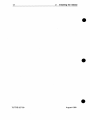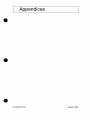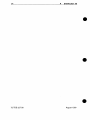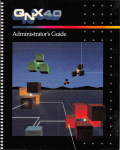Download IMS D7214 IBM/NEC PC ANSI C toolset delivery manual
Transcript
.,,,« ~'Si :~~~l ~'ill§ §@: ;§;:~ §;:Th ~~ ;:;: @ :~:~~ ~~: :;:::i 1i ~:; ::§:~§ c :~~~ :;m i@:: :::;:;:;:::;:::::;w [[fi)mOS IMS 07214 IBMlNEC PC ANSI C Toolset delivery manual INMOS Limited 72 TDS 227 00 August 1990 Copyright © INMOS Limited 1990 et , ltrmos, IMS and occam are trademarks of INMOS Limited. INMOS is a member of the SGS-THOMSON Microelectronics Group. The C compiler implementation was developed from the Perihelion Software "C" Compiler and the Codemist Norcroft "C" Compiler. UNIX is a trademark of AT&T. INMOS document number: 72 TDS 227 00 Contents Contents 1 2 3 A Introduction 1.1 Layout of this manual 1.2 Prerequisites for running the toolset (IBM PC) 1.3 Prerequisites for running the toolset (NEC PC) 1.4 Contents of this release 1.5 Compatibility with previous releases PC Hosted Tools 1.6 1 1 1 2 2 2 2 Installing the release 2.1 Installation 2.2 Setting up the toolset for use 2.2.1 Setting the FILES variable 2.2.2 Setting the correct PATH 2.2.3 Setting an alternative ISERVER 2.2.4 Setting the board memory size 2.2.5 Setting a file system search path 2.2.6 Setting root memory size for idebuq 2.2.7 Setting an alternative board address 2.2.8 Special ITERM support for the debugger and simulator 2.3 Driver program errors 2.4 Transputer error flag 2.5 Running idebug and isim on NEC machines 2.6 Environment space 2.7 Server interrupts 11 Confidence testing 13 Appendices 15 Distribution kit A.1 Directory A.2 Directory A.3 Directory A.4 Directory A.5 Directory A.6 Directory 72 TDS 227 00 \ictools\itools \ictools\tools \ictools\libs \ictools \i terms \ictools\examples\simple \ictools \examples \debuqqer 3 3 5 6 6 6 7 7 8 8 8 9 9 10 10 17 17 18 18 19 20 20 August 1990 Contents ii A.7 A.8 A.9 A.10 A.11 A.12 A.13 B Directory Directory Directory Directory Directory Directory Directory \ietools \examples \imakef \ietools \examples \eonfiq \ ietools \ examples \ eonfiq\bO 08 \ietools \iserver \ietools\source\iserver \ietools\souree\imakef \ictools \nee Debugger function keys B.1 IBM PC LH-keypad B.2 IBM PC main keyboard NEC PC keyboard layout B.3 72 TDS 227 00 21 21 22 22 23 23 23 25 25 26 28 August 1990 1 Introduction This manual provides installation instructions for the IMS 07214 ANSI C toolset for the IBM PC (and compatibles) and the NEC PC. This delivery manual deals with PC specific parts of the toolset. In addition instructions for testing the release are given. 1.1 Layout of this manual Chapter 1 Introduction: (this chapter) summarises the contents of the release and describes its prerequisites. Chapter 2 Installing the release: provides installation instructions for this. release. Chapter 3 Confidence testing: contains a simple procedure to check that the installation has been done correctly. Appendix A Distribution kit: contains a list of the components of the release. Appendix B Debugger function keys: shows the positions of the debugger and simulator function keys on the IBM and NEC PC keyboard. 1.2 Prerequisites for runniF-l9 the toolset (IBM PC) In order to use the ANSI C toolset you will require: • An IBM PC, PC/XT or PC/AT (or compatible). • DOS version 3.0 or later. • About 7 Mbytes of free disk space (although you need not install the entire release - see section 2.1). • An IMS B004, B008 (or similar) transputer board with an IMS T800 or T414 (Rev B or later) transputer. Note : For interactive debugging an additional 32 bit transputer is required. 72 TDS 227 00 August 1990 1 2 1.3 Introduction Prerequisites for running the toolset (NEC PC) In order to use the ANSI C toolset you will require: • An NEC PC. • DOS version 3.0 or later. • About 7 Mbytes of free disk space (although you need not install the entire release - see section 2.1). • An IMS 8010 (or similar) transputer board with an IMS T800 or T414 (Rev 8 or later) transputer. Note: For interactive debugging an additional 32 bit transputer is required. 1.4 Contents of this release The D7214 ANSI C toolset release consists of: • A set of eleven 360 Kbyte 5.25 inch floppy disks and five 720K 3.5 inch floppy disks. • The 'ANSI C toolset delivery manual' (this document). • The 'ANSI C toolset user manual'. • The 'ANSI C toolset reference manual'. • The 'ANSI C toolset handbook'. 1.5 Compatibility with previous releases This release is not object compatible with previous INMOS products, including all previous alpha releases of the TCOFF toolset and the 3L compiler. All modules will require recompilation. 1.6 PC Hosted Tools Two versions of some of the tools are supplied; transputer bootable and PC hosted executable. It is up to the user to decide which versions to use. Details of how to set up the system to use either the transputer or PC versions of the tools are given in section 2.2.2. 72 TDS 227 00 August 1990 _ • 2 Installing the release This release of the IMS D7214 ANSI C toolset comes on eleven 360K 5.25 inch floppy disks and 5 720K 3.5 inch floppy disks. The installation procedure is the same whether you install from the 360K disks or the 720K disks. Vou will require about 7 Mbytes of free space to install the entire release. Depending on the use you make of the toolset it may not be necessary to install the entire release. 2.1 Installation To install the release first insert Disk 1 in your floppy disk drive. Next run the batch file, install.bat, on Disk 1, giving as parameters the drive letter of the floppy disk drive and the drive on which the toolset will be installed. For example, if your floppy disk drive is A, and the drive on which you want the toolset installed is C, type: a:install a c Vou will then be given information on how to proceed with the installation. Vou will be asked a number of questions to which you can answer 'yes' by typing 'V' (or 'y'), or answer 'no' by typing 'N' (or In'). The installation procedure will ask whether you are using a NEC PC machine. If you answer 'V' to this question then the correct server for the NEC will be installed together with some support files. Answering 'N' to this question will result in the installation procedure asking whether you are using a B004 or B008. Answering appropriately causes the correct server to be installed. The installation procedure also includes a feature to allow the C runtime libraries to be built at installation time. This allows the smallest possible library to be installed. The questions asked take the form: Do you want T225 support ? Answering 'V' to this particular question causes modules compiled specifically for the T225 to be included in the library. A description of the different processor types and classes can be found in chapter 5 of the 'ANS/ C too/set user manual'. During the installation new directories are created. If a directory with the same name already exists then an error will be reported. Do not worry if this happens 72 TDS 227 00 August 1990 2 4 Installing the release - the installation will not be affected, but will use the directory of that name anyway. If the installation has been successfull the following messages will be displayed at the end of installation: INSTALLATION COMPLETE YOU MAY DELETE INSTALL2.BAT INSTALL2 . BAT is the batch file which installed the release. It is no longer required and so may be deleted. The installation procedure creates a directory called \ICTOOLS. All the programs necessary to install the toolset are copied to this directory. All the components of the toolset itself are copied into sub-directories of \ICTOOLS, as shown in the following table: Contents The transputer bootable tools. The PC hosted tools. The toolset libraries and include files. Examples directory. \ictools\examples Simple example sources. \ictools\examples\simple \ictools\examples\debuqqer Debugger example sources. Imakef example sources. \ictools\examples\imakef Configurer example sources. \ictools\examples\confiq \ictools\examples\confiq\b008 Configurer example 8008 configuration files. \ictools\iserver The iserver executables. \ictools\source Source code. \ictools\source\iserver Server sources (see 'ANSI C too/set user manual'.) \ictools\source\imakef Imakef sources. \ictools\iterms Example iterm files and driver program. NEC PC support files (if in\ictools\nec stalled). Directory \ictools\itools \ictools\tools \ictools\libs The release installation procedure installs everything onto the hard disk. Certain parts of the toolset release may be removed from the hard disk if disk space is a problem. The following table indicates which parts of the release are essential for its correct operation. 72 TDS 227 00 August 1990 2.2 Setting up the toolset for use 5 Component Necessary ITOOLS yes TOOLS yes LIBS yes ITERMS yes I SERVER yes SOURCE no EXAMPLES no NEe (if installed) yes t t If you are happy to use just the transputer based tools then the TOOLS directory may be deleted. Conversely if you prefer to use the hosted tools then the following files may be deleted from the ITOOLS directory. icconf.exe icconf.btl icollect.exe icollect.btl icvemit.exe icvemit.btl icvlink.exe icvlink.btl iemit.exe iemit.btl ieprom.exe ieprom.btl ilibr.exe ilibr.btl ilink.exe ilink.btl ilist.exe ilist.btl imakef.exe imakef.btl Do NOT delete the ITOOLS directory as it contains some tools for which hosted equivalents do not exist. If you have enough disk space then it may be advantageous to leave the contents of the ITOOLS directory unchanged as it is possible that the hosted versions of the tools may run out of memory on very large jobs. In these circumstances the transputer versions of the tools can be used as they generally have more memory available. Having installed the toolset there are a number of environment variables to be set up before you can use any of the tools. 2.2 Setting up the toolset for use This section explains how to set up the environment necessary to use the toolset. It describes the basic changes to the system configuration file CONFIG. SYS 72 TDS 227 00 August 1990 2 6 Installing the release which you should make before you attempt to use the toolset and shows how to set up the necessary environment variables. 2.2.1 Setting the FILES variable The FILES command in your system configuration file CONFIG. SYS should be changed to specify 20 simultaneously open files. For example: FILES=20 Note: Any other file handling software used on the system (such as PC-NFS) should also be reset to accept 20 simultaneously open files. 2.2.2 Setting the correct PATH You should add the DOS commands given below to your autoexec . bat file so that they will be set up whenever you switch on your PC. If you wish to use the transputer based tools then only add the directories \ICTOOLS\ISERVER and \ICTOOLS\ITOOLS to your DOS path. To do this use the DOS PATH command. If hosted tools are required add ICTOOLS\TOOLS before ICTOOLS\ITOOLS. For example to set your path to your system commands and then the toolset (on drive C), type: PATH=C:\DOSiC:\ICTOOLS\ISERVERiC:\ICTOOLS\ITOOLS The above command sets up the path to find the transputer based tools only. 2.2.3 Setting an alternative ISERVER Alternative iservers can be used by defining the iserver to be used in the ISERVER environment variable. If the ISERVER environment variable is defined on the system then the iserver is referenced by the environment variable rather than from the ICTOOLS\ISERVER directory. e.g. To use a server called MYSERVER.EXE from your \BIN directory on drive C, 72 TDS 227 00 August 1990 2.2 Setting up the toolset for use 7 use the following definition: set ISERVER=C:\BIN\MYSERVER.EXE If ISERVER is not defined on the system then the DOS path, set up using the PATH command, is used to find the server. 2.2.4 Setting the board memory size Before you can use any tool which runs on your transputer evaluation board you must set up an environment variable, IBOARDSIZE, giving the size of the memory on the board (in bytes). To do this use the DOS set command. For example, to set a board size to 2 Mbytes type: set IBOARDSIZE=#200000 You may give either a decimal or hexadecimal (preceded by 'I') number. On keyboards without 'I', the '$' character can be used instead. Leading and trailing spaces are prohibited. If IBOARDSIZE is specified incorrectly, for example as a character, string or with leading or trailing spaces, the system defaults to a board size of 0 (zero) and the program cannot be run. If IBOARDSIZE is explicitly set to a very small value a similar error may occur. Note: that setting very small board sizes may cause some tools to hang. This is an important point to remember when developing software for the T2. Remember to reset the boardsize after testing the software as some of the tools will hang if run with the small value of IBOARDSIZE required for the T2. 2.2.5 Setting a file system search path To enable the tools to find libraries and include files you must set up an environment variable called I SEARCH. This environment variable normally will give the standard library and include file directory (\ICTOOLS\LIBS\) and any user directories as required. Note: that unlike the DOS path you must add the closing backslash, '\', to a directory name. Directories may be separated by a space or a semi-colon. For example to set up ISEARCH to point to the standard include files and libraries and to a user 72 TDS 227 00 August 1990 2 8 Installing therefease directory called \MYDIR type the following DOS command: set ISEARCH=C:\ICTOOLS\LIBS\iC:\MYDIR\ 2.2.6 Setting root memory size for idebuq The amount of memory on the root transputer must be defined for idebuq, using the environment variable IDEBUGSIZE. This variable is set up in the same way as IBOARDSIZE (see section 2.2.4) and should be set to the available memory. Leading and trailing spaces are prohibited. The debugger requires at least 400K of memory on the root transputer to operate correctly although 1 Mbyte or more is recommended. 2.2.7 Setting an alternative board address The default PC bus address used by the iserver for locating the transputer board is 150 16 for the IBM PC and 00 16 for the NEC PC. If your transputer board resides at a different address in the PC bus you should set up the environment variable TRANSPUTER which gives the address of the board. The address must be given in hexadecimaL For example, if your transputer board is at address 200 16 , use the following command: set TRANSPUTER=200 You can also use the iserver 'SL' option to override the address specified by TRANSPUTER. 2.2.8 Special ITERM support for the debugger and simulator If you are using a NEC PC 9800 series computer then you must set your ITERM environment variable to use necpc. itm and you should ignore the rest of this section. In order to use the debugger or simulator you will need to use a screen device driver that can recognise ANSI escape sequences. You should use either ANSI. SYS which is supplied with DOS, or BANS I . SYS which is supplied with this toolset release. The normal ANSI . SYS supplied with a PC does not support features such as insert line and delete line. Without such features, the debugger has to redraw 72 TDS 227 00 August 1990 2.3 Driver program errors 9 the whole screen whenever it scrolls. In order to overcome.such limitations this release includes a replacement for ANSI • SYS which is known as BANS I . SYS. This is compatible with ANSI . SYS; it merely provides extra functionality. Once installed it may be used with tools other than the debugger or si mulator. In order to install BANSI. SYS you will need to place the following in your CONFIG. SYS file (if you prefer to install ANSI. SYS you must add the appropriate DEVICE Ii ne for it) :DEVICE=C:\ICTOOLS\ITERMS\BANSI.SYS This line should replace a similar line that references ANSI. SYS (if it was present). You will need to re-boot the PC in order for the BANS I . SYS device driver to be installed. You should then set your ITERM to use pcbansi. itm if you have installed BANS I . SYS and pcansi. itm if you have installed ANSI. SYS. set ITERM=C:\ICTOOLS\ITERMS\PCBANSI.ITM 2.3 Driver program errors The transputer based tools are executed through a driver program which itself generates error messages. For example: Fatal-driver- unable to execute 'ice', Arg list too long In this example the. messages indicates that the DOS limit on the length of the command line has been exceeded. Driver errors are generated for limitatior.1s or errors such as a command line too long, denial of read/write access to a file, and file or directory not found. 2.4 Transputer error flag The driver programs for the transputer hosted tools (except idebug and idump) monitor the error flag as the tool executes in order to catch any internal errors of the tool should they occur. If your hardware is configured as a down system (wired down, see the 'ANS/ C too/set user manual') and consists of more than one transputer, the driver programs may be fooled into thinking the tool has set the error flag if the error flag on one of the extra processors is already set when 72 TDS 227 00 August 1990 2 10 Installing the release the tool is executed. In order to overcome this problem, you should run a network check program, such as ispy, or boot a (dummy) program that uses all of the processors in the network. The ispy program is provided as part of the board support software for INMOS iq systems products. These products are available separately through your local INMOS distributor. Note: that once cleared, an error flag on a transputer will only become set again if you execute an erroneous program on the transputer or you power on the transputer again. 2.5 Running idebug and isim on NEe machines On the NEC PC the commands that invoke the debugger and the simulator must be prefixed with the letter 'n'. For example: nisim nidebuq These commands ensure that the NEC keyboard and screen are initialised for use with the NECPC. ITM ITERM file. When the tool finishes the keyboard is restored to normal DOS mappings. Note: that when performing a shell escape from the iserver the keyboard will not be remapped for DOS (Le. it will still be mapped for the tool). 2.6 Environment space The PC may not have enough environment space by default. This may need to be increased in order to run the toolset. All versions of DOS allow the environment space to be increased to a maximum of 32 Kbytes, with varying degrees of difficulty. For the commands or procedures to use on your system consult the user documentation for the specific version of DOS you are using. For DOS versions 3.2 and later the SHELL command in the confiq. sys file can be used to set up an environment size when the PC is booted. For example: SHELL=command.com /e:l024 /p This example gives the name of the DOS command processor, sets the envi72 TDS 227 00 August 1990 2.7 Server interrupts 11 ronment space to 1024 bytes and makes this version of the command processor permanently resident. In DOS version 3.3 and later the command called COMMAND can be used to increase the environment space. For example: COMMAND /e:l024 /p This has a similar effect to the SHELL command example but is invoked from DOS. Earlier versions of DOS require the command processor (command. corn) to be patched. Microsoft provide a utility SETENV that will do this automatically. 2.7 Server interrupts It is possible to interrupt the server, go to DOS to issue DOS commands, and subsequently return to the server. This has the effect of temporarily halting the server. The program continues to run until access to the server is required. To interrupt the server, use the following procedure. Remember to enable the BREAK key first. Use CTRL-BREAK (in preference to CTRL-C) in order to interrupt the program. Type'S' at the prompt, which enters a new DOS command processor. DOS commands can now be executed as necessary. In orderto return to the server type 'exit'. This quits the DOS command processor and restarts the iserver. When in DOS do not invoke any tool or program that runs on the transputer board, or the program running in the background will be corrupted. The ability to interrupt the server relies on the existence of either a DOS environment variable COMSPEC or a DOS command file COMMAND. COM in order to recall DOS. 72 TDS 227 00 August 1990 12 72 TDS 227 00 2 Installing the release August 1990 3 Confidence testing This chapter describes a short procedure which may be followed to check that installation has been done correctly. 1 Set the current disk to the same disk as the compiler has been installed on. For example, if the compiler has been installed in directory C: \ICTOOLS, do this: D>c: C> 2 Set the current directory to a convenient directory for doing this test. For example: C>cd \mine C> 3 Copy the example hello. c file to the current directory: C>copy \ictools\examples\simple\hello.c 1 File(s) copied C> 4 Compile the example for the TA processor class (this will work on all 32 bit processors, alternatively, replace the Ita with the relevant option for your particular processor type): C>icc hello Ita C> If, instead of the c> prompt, the computer outputs the following, or something similar - Error - iserver - protocol error ... - it is likely that there has been some error in setting up the transputer board. In particular, please check that the wire links, accessible from the back of the PC, have been correctly installed. The transputer board's documentation should help with this. It may also be necessary to change the default address at which the transputer is assumed to be in the PC's bus as the compiler plus the other tools are loaded at the address 15016. For example, if your transputer board is at address 200 16 then it will be necessary to add the option 'I sI 200' to the command line when running the tools (or set the environment variable TRANSPUTER to 200). 72 TDS 227 00 August 1990 3 14 Confidence testing 5 Link the resulting binary file with the necessary parts of the run-time library (note that if a different option to Ita was used on the compiler command line then the same option should replace Ita on the Iinker command line) : C>ilink hello.teo I f startup.lnk Ita C>ieolleet hello.lku I t 6 Finally, the program can be run: C>iserver Isb hello.btl Hello World C> The output 'Hello World' comes from the hello. e example program. If it does not appear, we recommend that the installation procedure should be carefully repeated, and the confidence test procedure followed again. 72 TDS 227 00 August 1990 Appendices 72 TDS 227 00 August 1990 16 72 TDS 227 00 Appendices August 1990 A Distribution kit This appendix lists the files which make up the distribution kit for this version of the ANSI C Toolset. Each file name is accompanied by a short description of the file's function. A.1 Directory \ictools\itools icc.btl icc.exe ilink.btl ilink.exe ilibr.btl ilibr.exe icollect.btl icollect.exe ilist.btl ilist.exe icconf.btl icconf.exe idebuq.btl idebuq.exe ieprom.btl ieprom.exe isim.btl isim.exe icvemit.btl icvemit.exe iemit.btl iemit.exe imakef.btl imakef.exe idump.btl idump.exe iskip.btl iskip.exe icvlink.btl icvlink.exe 72 TDS 227 00 C compiler code C compiler driver program Iinker code linker driver program librarian code librarian driver program collector code collector driver program Iister code Iister driver program configurer code configurer driver program debuggercode debugger driver program eprom file constructor code eprom file constructor driver program simulator code simulator driver program memory description format converter code memory description format converter driver program external memory interface program code external memory interface program driver program makefile generator code makefile generator driver program core dumper code core dumper driver program skip loader code skip loader driver program format converter code format converter driver program August 1990 A 18 Distribution kit The following will also be present if the installation took place for the NEC. nidebug.bat nisim.bat A.2 Directory \ictools\tools icconf.exe icollect.exe icvemit.exe icvlink.exe iemit.exe ieprom.exe ilibr.exe ilink.exe ilist.exe imakef.exe A.3 debugger batch file for NEC simulator batch file for NEC configurer PC executable collector PC executable memory description format converter PC executable format converter PC executable external memory interface program PC. executable eprom file constructor PC executable librarian PC executable Iinker PC executable Iister PC executable makefile generator PC executable Directory \ictools\libs libc.lib libcred.lib centry.lib C run-time library reduced C run-time library C entry point library linkboot.lib romboot.lib sysproc.lib boot-from-link bootstrap library boot-from-ROM bootstrap library system process library startup.lnk startrd.lnk C startup linker indirect file C startup Iinker indirect file for reduced library setconf.inc boards.inc trams.inc default configuration startup file INMOS evaluation board definitions INMOS transputer module definitions 72 TDS 227 00 August 1990 A.4 Directory \ictools\iterms ctype.h dos.h strinq.h stddef.h iocntrl.h errno.h time.h semaphor.h channel.h assert.h float.h limits.h locale.h setjmp.h siqnal.h stdarq.h stdlib.h process.h stdio.h math.h mathf.h host.h stdiored.h conndxll.h subsem.h subchan.h misc.h A.4 19 run-time library header files Directory \ictools\iterms bansi.sys screen device driver pcansi. itm iterm file for use with ANSI.SYS pcbansi. itm iterm file for use with BANSI.SYS necpc. i tm iterm file for use with an NEC PC readme . txt 72 TDS 227 00 information file August 1990 20 A.5 A Distribution kit Directory \ictools\examples\simple hello. c parhello . c 'Hello world' program parallel 'Hello world' program main.c hellof.c worldf.c 3 modules to demonstrate separate compilation A.6 Directory \ictools \examples \debugger abort.c abort.mkf abort.bat debug.c debug.mkf debug.bat display.c display.mkf display.bat facs.c facs.mkf facs.bat free.c free.mkf free.bat stack.c stack.mkf stack.bat master.c mult.c cpair.cfs cpair.mkf cpair.bat makefile forces a C program to halt for postmortem debugging makefile to build the abort example batch file to build the abort example example of use of the debug support functions makefile to build the debug example batch file to build the debug example inspect variables example makefile to build the display example batch file to build the display example parallel example using channels makefile to build thefacs example batch file to build the facs example cause a runtime error by freeing an invalid pointer makefile to build the free example batch file to build the free example cause a runtime error by overflowing the stack makefile to build the stack example batch file to build the stack example master process - part of cpair example multiplier process - part of cpair example configuration source file makefile to build the cpair example batch file to build the cpair example makefile to build all the examples readme.txt information file 72 TDS 227 00 August 1990 A.7 A.7 Directory \ictools\examples\imakef 21 Directory \ictools\examples\imakef main.c 3 modules which make up a hello world program hellof.c worldf.c linker command file for the hello world program hello. Ink master process - part of multi example master.c multiplier process - part of multi example mult.c master. Ink linker command file for the master linked unit linker command file for the mult linked unit mult.lnk configuration source file multi.cfs A.a Directory \ictools \examples \config hello.bat hello.cfs hello.mkf hello2.bat hello2.cfs hello2.mkf hellop.c hostmult.c hostpass.c multpass.c pipe.bat pipe.cfs pipe.mkf ring.bat ring.cfs ring.mkf setup.inc square.bat square.cfs square.mkf squarel.bat squarel.cfs squarel.mkf tree.bat 72 TDS 227 00 batch file to build hello example configuration file for hello example makefile for hello example batch file to build two processor hello example configuration file for two processor hello example makefile for two processor hello example hello world process code iserver multiplexor process code example host node process code example remote node process code batch file to build pipe line example configuration file for pipe line example makefile for pipe line example batch file to build ring example configuration file for ring example makefile for ring example default configuration include file batch file to build square array example configuration file for square array example makefile for square array example batch file to build one processor square array example configuration file for one processor square array example makefile for one processor square array example batch file to build tree example August 1990 22 A Distribution kit configuration file for tree example tree.efs makefile for tree example tree.mkf types.bat batch file to build configuration types example types.e configuration types process code types.efs configuration file for configuration types example types.mkf makefile for configuration types example worldp.e world hello process code ziqzaq.bat batch file to build pipeline on a square array example ziqzaq.efs configuration file for pipeline on a square array example ziqzaq.mkf makefile for pipeline on a square array example readme.txt A.9 information file Directory \ictools\examples\config\b008 bOOS B008 hardwire definition for MMS rinqS ring softwire definition for MMS squareS square softwire definition for MMS treeS tree softwire definition for MMS A.10 Directory \ictools\iserver isvrb04 . exe isernee. exe host file server and loader program (IBM PC version for B004) host file server and loader program (IBM PC version for B008) host file server and loader program (NEC PC version) iserver . exe the server which was selected at installation time isvrbOS . exe 72 TDS 227 00 August 1990 A.11 A.11 23 Directory \ictools\source\iserver Directory \ictools \source \iserver Contains the sources for the host file server. The sources exist for building the file server to communicate with the following transputer board products: IMS B004 IMS B008 IMS B010 IMS B011 fMS B014 IMS B015 IMS B016 C3 QTO (INMOS Ltd) (INMOS Ltd) (INMOS Ltd) (INMOS Ltd) (INMOS Ltd) (INMOS Ltd) (INMOS Ltd) (Caplin Cybernetics Corp.) Makefiles are supplied for building the iserver for all the different board types supported. Source for using the file server under the Helios operating system (Perihelion Software Ltd) is also included. A.12 Directory \ictools\source\imakef Contains the sources for the makefile generator. Makefiles exist for building the makefile generator for the PC and transputer. A.13 Directory \ictools\nec This directory is only present when the toolset is installed for the NEC machine. doskeys.ld doskeys.tbl necini25.1is tds3keys.ld tds3keys.tbl remap NEC keyboard for DOS remap NEC keyboard for DOS disable status line on NEC screen map NEC keyboard for nidebug/nisim map NEC keyboard for nidebug/nisim nidebuq.bat nisim.bat debugger batch file for NEC - also copied to itools simulator batch file for NEC - also copied to itools 72 TDS 227 00 August 1990 24 72 TDS 227 00 A Distribution kit August 1990 B Debugger function keys This appendix gives the keyboard assignments for the debugger symbolic functions for both the IBM PC and compatibles (PCANSI • ITN and PCBANSI • ITN), and the NEC PC (NECPC . ITN). Some of the keys are applicable to the simulator aswell. B.1 IBM PC LH-keypad F1 CtrI Shift Alt F2 ------------------Cont from Help CtrI Shift Alt CtrI ---------_ _ _ _ _ .9~an.2e~i~ Toggle Break ---------- Shift Search Alt ToggleHex- - - - - - GetAddffisS" - G~t; LineCtrI Shift Word - - Word Alt DeleteUne- - - - - - =.-- -+. =.-- Une - - une -+. CtrI Shift Top Of RIe- End Of RleAlt -PageUp - Page-Down 72 TDS 227 00 -Li;'e-Up - -u~ D~n- F9 F10 August 1990 B 26 B.2 Debugger function keys IBM PC main keyboard Alt 1 Inspect Channel 3 4 5 6 7 8 9 Top Retrace Relocate Info Modify Resume Monitor • Ctrl + key 72 TDS 227 00 August 1990 B.2 IBM PC main keyboard F9 F10 Top Of File End Of File Shift Alt - -Page Down Lin~ Up - -Line Do;; - P-age-Up - 27 o Alt Backtrace Backspace Esc Delete Character Refresh Enter File • --. ....- - -CtrI 72 TDS 227 00 Finish Exit File , August 1990 B 28 B.3 Debugger function keys NEC PC keyboard layout Refresh 4 Esc 1 Esc t Inspect Channel Top Retrace 6 Relocate Info 7 Modify 8 Resume ... Ctrf + key t Refresh 72 TDS 227 00 = Esc Esc August 1990 Monitor 29 NEC PC keyboard layout 8.3 Fa F7 F9 Page Up F10 Roll Up Roll Down Page Down Shift I Enter File -~rt~E~~--~-------Line ~ Line Up Line Down Exit File ~ Line Esc 0 Backspace Backtrace Delete Char I Home I t I BB I 72 TDS 227 00 t I August 1990 firmos Worldwide Headquarters INMOS Umited 1000 Aztec West Almondsbury Bristol BS12 480 UNITED KINGDOM Telephone (0454) 616616 Fax (0454) 617910 Worldwide Business Centres USA EUROPE INMOS Business Centre Headquarters (USA) SG8-THOMSON Microelectronics Inc. 2225 Executive Circle PO Box 16000 Colorado Springs Colorado 80935-6000 Telephone (719) 6304000 Fax (719) 630 4325 SG8-THOMSON Microelectronics Inc. Sales and Marketing Headquarters (USA) 1000 East Bell Road Phoenix Arizona 85022 Telephone (602) 8676100 Fax (602) 8676102 INMOS Business Centre SG8-THOMSON Microelectronics Inc. Uncoln North 55 Old Bedford Road Uncoln Massachusetts 01 Telephone (617) 2590300 Fax (617) 259 4420 n3 INMOS Business Centre SGS-THOMSON Microelectronics Inc. 9861 Broken Land Parkway Suite 320 Columbia Maryland 21045 Telephone (301) 9956952 Fax (301) 290 7047 INMOS Business Centre SG8-THOMSON Microelectronics Inc. 200 East Sandpointe Suite 650 Santa Ana California 92707 Telephone (714) 9576018 Fax (714) 957 3281 INMOS Business Centre SG8-THOMSON Microelectronics Inc. 2620 Augustine Drive Suite 100 Santa Clara California 95054 Telephone (408) 727 n71 Fax (408) 727 1458 INMOS Business Centre SG8-THOMSON Microelectronics Inc. 1310 Electronics Drive Carrollton Texas 75006 Telephone (214) 466 8844 Fax (214) 466 7352 United Kingdom INMOS Business Centre SGS-THOMSON Microelectronics Ltd. Planar House Parkway Globe Park Martow Bucks SL7 1YL Telephone (0628) 890 800 Fax (0628) 890 391 France INMOS Business Centre SGS-THOMSON Microelectronics SA 7 Avenue Gallieni BP 93 94253 Gentilly Cedex Telephone (1) 47407575 FAX (1) 47407927 ASIA PACIFIC Japan We.t Germany INMOS Business Centre SG8-THOMSON Microelectronics K. K. Nisseki Takanawa Building, 4th Floor 18-10 Takanawa 2-chome Minato-ku Tokyo 108 Telephone (03) 280 4125 Fax (03) 280 4131 INMOS Business Centre SGS-THOMSON Microelectronics GmbH Bretonischer Ring 4 8011 Grasbrunn Telephone (089) 46 00 60 Fax (089) 46 00 61 40 Italy Singapore INMOS Business Centre INMOS Business Centre SGS-THOMSON Microelectronics SpA SG8-THOMSON Microelectronics Pte Ltd. V.le Milanofiori 28 Ang Mo Kio Industrial Park 2 Strada 4 Singapore 2056 Palazzo A/4/A Telephone (65) 482 14 11 20090 Assago (MI) Fax (65) 482 02 40 Telephone (2) 89213 1 Fax (2) 8250449