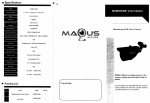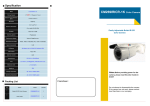Download User's Manual
Transcript
User’s Manual Mini Non-contact Infrared Thermometer Please read this user's manual thoroughly before using this unit and keep it properly for your future reference. Contents 1.Introduction .................................................. 2 2.Features ...................................................... 2 3.Application ................................................... 3 4.Safety.......................................................... 3 5.Field of View................................................. 4 6.Specifications ............................................... 4 7.Meter Description .......................................... 6 8.LCD Display Description................................. 7 9.Operating Instruction ..................................... 8 10.Notes........................................................10 11.Accessories ...............................................11 1 1. Introduction Congratulations on your purchase of our professional non-contact infrared thermometers. These units can provide fast, easy and accurate temperature readings. With the non-contact (infrared) technology, they can be used to measure the surface temperature of hard-to-reach objects like electrified equipment or moving objects, without any damage or pollution to them. 2. Features ◆ Compact size ◆ Fast and easy measurement ◆ Precise non-contact measurement ◆ The built-in laser pointer increases the target accuracy ◆ Backlight LCD display ◆ Automatic measurement range selection with resolution 0.1℃/ 0.1℉ ◆ Data hold ◆ Auto power off ◆ User selectable units ◆ D:S=12:1 2 3. Application These units are widely used in Food preparation, Safety and Fire inspection, Plastic molding, Asphalt, Marine, Printing ink and dryer temperature, Diesel and Fleet maintenance. 4. Safety ●Use extreme caution when the laser beam is turned on. ●Do not point the beam toward anyone or any animals. ●Do not allow the beam to strike the eye from a reflective surface. ●Do not use the laser near explosive gases. 3 5. Field of View The meter's field of view is 12:1, for example, if the meter is 12 inches from the target spot, the diameter of the target must be at least 1 inch. Other distance ratios are show below in the field of view diagram. 6. Specifications Range Accuracy Field of View Response Time Emissivity -50℃~330℃ (-58℉~626℉) -50℃~0℃/-58℉~32℉:±4℃/7℉ 0℃~330℃/32℉~626℉:±2% ±2℃/4℉ D:S= Approx. 12:1 (D=distance, S=spot) ﹤1s 0.95 fixed at value 4 Resolution Spectral Response 0.1℃ / 0.1℉ 8~14um Polarity Auto display, "-" indicates negative, Display while positive with no sign. Diode Laser Output<1mW, 630~670nm,class (Ⅱ) Automatic Meter shuts off automatically after 20 Power Off seconds of inactivity Operating Temperature Storage Temp 0℃ to 50℃ / 32℉ to 122℉ -20℃ to 60℃ / -4℉ to 140℉ Relative Operating Humidity:10 to 95%RH Humidity Storage Humidity:<80%RH Power Supply 9V battery Weight 145g Dimensions (L*W*H) 134X88.5X36 5 7. Meter Description A. Laser pointer beam B. IR sensor C. LCD display D. Measurement trigger E. Battery compartment cover F. ℃/℉ switch button 6 8.LCD Display Description 1. Emissivity Icon 2. Backlit Icon 3. Laser Icon 4. Battery Icon 5. Temperature Unit(℃/℉) 6. Current Reading 7. Measurement Icon 8. Data Hold Icon 7 9. Operating Instruction A. Operating steps: ①Hold the meter by its handle grip and point it toward the surface to be measured. ②Pull and hold the Trigger to turn the meter on, the "SCAN" icon will appear and begin testing. ③The surface temperature being tested will be displayed on the LCD screen. ④Release the trigger, the "HOLD" icon will appear, and the reading will be hold for several seconds. ⑤Release the trigger, the meter will automatically shut off after 7 seconds. Measurement Note: If the meter used in an ambient temperature with wide temperature change, allow it at least 30 minutes to adjust to it. B. Button Function ① ℃/℉button: In Measurement Mode, press ℃/℉ switch button at the upper battery compartment to switch the temperature unit ℃ or ℉. 8 C.Battery Replacement ① When the low battery icon“ replace the meter's ”appears, battery. ② Open the battery compartment, replace the 9V battery and close the battery compartment cover. 9 10. Notes ⑴ Work Principle ● The infrared thermometer is designed for measuring surface temperature of and object. ● The optical sensor can emit, reflect and transmit energy, which is collected and focused on a detector, then translate it into the temperature reading by electronics and displayed on the LCD screen. ● The laser is used for aiming the target object only. ⑵ Field of View ● The object under test should be larger than the spot size calculated by the field of view diagram. ● The smaller the target object is, the closer the meter should be to it for accurate measuring. ● When accuracy is critical, make sure the target is at least twice as large as the spot size. ⑶ Distance & Spot Size ● As distance (D) from the object increases, the spot size (S) of the area measured by the unit becomes larger. ⑷ Locating a hot spot ● To find a hot spot, first aim the thermometer to the 10 outside of target area, then scan across in an up and motion until the hot spot is located. ⑸ Notice Not recommend for measuring shiny or polished ● metal surfaces like stainless steel, aluminum, etc. Do not make measurement through transparent ● surface such as glass. If the surface of the object under test is covered with ● frost, oil, grime, etc., clean before taking measurement. ⑹ Maintenance Do not use volatile liquids to clean the unit, swipe it ● with dry soft cloth. Do not disassemble the unit, repair it by qualified ● personnel ● Do not immerse it in water. ● Do not store it in high temperature or humidity. 11. Accessories ① User's Manual ② 9V Battery 11