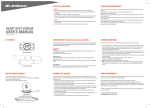Download USER'S MANUAL - JetBlack Cycling
Transcript
SPEED SENSOR SAFE USE GUIDELINES TRAINER VIRTUAL POWER WARNING • Read and follow all instructions concerning WhisperDRIVE speed sensor setup and installation • Keep this device away from children. It contains batteries, which can be harmful or fatal if swallowed. • Always take care when training to prevent children or pets moving close to the WhisperDRIVE™. Trainer virtual power is based on the speed of your trainer in a set resistance level and the recorded resistance of that trainer at the given speed. Using an app that includes the JetBlack trainer power curves will display your virtual power readings. CAUTION • The WhisperDRIVE speed sensor is intended for use with the WhisperDRIVE trainer only. • Read and follow all instructions. • Do not attempt to modify your JetBlack WhisperDRIVE speed sensor. • Before you start any exercise program you should consult a physician. Should you become ill, feel dizzy, light-headed or nauseous while riding the WhisperDRIVE™, stop riding immediately and seek medical attention. Important note: • Carefully follow your trainers user manual/setup instructions to keep your power readings consistent and more accurate. • Make sure you have the correct trainer model is selected in the app settings. • For trainers that have resistance adjustment, make sure the correct resistance level is selected. USER’S MANUAL CODE: JBT-103 IN THE BOX JBT-103 Sensor COMPATIBILITY (Dual Bluetooth Smart & ANT+) TROUBLE SHOOTING This Speed Sensor is designed for use only with the WhisperDRIVETM trainer. It enables wireless monitoring of overall speed in real time and sends data to compatible display devices via ANT+/ Bluetooth Smart (Bluetooth 4.0) with dual mode wireless technology. If connection cannot be made or becomes intermittent please follow the below steps: Compatibility iOS devices: iPhone 4s and above, iPod touch (5th gen and above),iPad (3rd gen and above),iPad mini, iPod nano (7th gen and above) Ensure Bluetooth services are enabled. Android devices: Most devices with Bluetooth Smart Ready technology or ANT+TM enabled Androids with OS version 4.3 or newer. Please check your phones manufacturing details for compatibility with either ANT+ or Bluetooth Smart. Screws x2 Nylon cable ties x2 • As with most electronic receiving devices, there can sometimes be interference that causes inaccurate display readouts. Avoid using your sensor near common sources of interference. These include high voltage power lines, air conditioning motor units, fluorescent lights, wristwatches, mobiles and computers. • If some interference remains or sensor is in a power conservation mode pairing may take up to 2 minutes for the first connection to occur, keep pedalling and allow up to 2 minutes for connection (subsequent connections are typically quicker). • Check the receiving device (smartphone, tablet, watch or cycle computer) has more than 10% battery remaining. • Check the receiving device has Bluetooth Smart or ANT+ enabled. • Check that the battery is installed correctly • Replace the battery in the sensor and retry pairing process • Note: The signal does not travel well through material objects or bodies, where possible try to keep clear line of sight between the receiving device and transmitting speed sensor. Other devices: Compatible with most cycle apps, smartphones, watches and cycle computers, however please check the devices compatibility with Bluetooth Smart or ANT+TM Speed profiles BATTERY REPLACEMENT PAIRING THE SENSOR LIMITED WARRANTY To replace the battery, unscrew the back cover. Gently remove the battery and replace it with a new battery model CR2032. The (+) side should be facing up. *NOTE: Losing O-ring may cause water leakage. The below steps are to be followed after installation is complete (see installation step over the page). To connect your device (smartphone, tablet, watch or cycle computer) to the sensor follow the below steps: 1. Make sure you remove any wireless sensors from the surrounding area as these may cause interference and could cause pairing to fail. 2. Make sure your device (smartphone, tablet, watch or cycle computer) has either Bluetooth smart or ANT+ and ensure that it is enabled. 3. Begin pedalling the trainer, this activates the sensor. It will then send out a search signal for a compatible device to connect with (smartphone, tablet, watch or cycle computer). 4. Using an app that is compatible with Bluetooth or ANT+ sensors (i.e. the JetBlack training app) begin searching for sensors whilst you continue to pedal. 5. The sensor typically pairs to an active device within about 5~20 seconds. Initial paring may take up to two minutes. 6. If pairing fails, try the process again and then see the trouble shooting section. JetBlack aims to provide the highest possible quality at all times. However, should you have any issues with your product please notify us immediately. Battery Cover CR-2032 O-ring The JetBlack WhisperDRIVE Speed Sensor comes with a limited lifetime warranty. This warranty is not applicable to damage caused by, misuse, abuse, neglect, accident or comercial use. It does not cover general wear and tear, unauthorised modification or failure to follow instructions or warnings in owner’s manual. Units which use batteries or computer display units come with a one year warranty. It is the responsibility of the purchaser to retain receipts for proof of purchase in the event that warranty is required. www.jetblackcycling.com [email protected] 1. Remove the quick release skewer assembly. 4. Using the 2 x supplied cable ties, attach the sensor as shown. 7. Gently position the axle housing back to its original position, taking care not to pinch the cable. 2. Remove the 2 x screws that affix the axle housing. 5. Trim any excess cable tie ends. Sensor should look like below when the housing is flipped over. 8. Fasten the axle housing with original bolts. Fasten the sensor pickup with the 2x screws supplied. 3. Remove the axle housing by sliding it upwards, then tilting away from the trainer. 6. Route the cable as shown (any excess cable may be hidden behind the axle housing). 9. Reinsert the quick release assembly and then follow the “Pairing the sensor” instructions over the page. www.jetblackcycling.com [email protected]