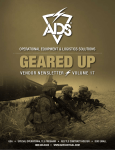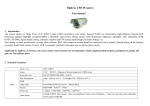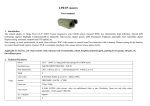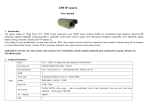Download calculating safety outcomes for road projects
Transcript
[Insert name] newsletter MONTH YEAR CALCULATING SAFETY OUTCOMES FOR ROAD PROJECTS User Manual MAY 2012 Calculating safety outcomes for road projects Page 2 of 20 Calculating safety outcomes for road projects Contents 1 2 Introduction .............................................................................................. 4 1.1 Background.............................................................................................................. 4 1.2 Overview.................................................................................................................. 4 1.3 When is the Worksheet required? ........................................................................... 5 1.4 How the Safety Outcomes Worksheet functions ..................................................... 5 Using the Worksheet ............................................................................... 6 2.1 Introduction .............................................................................................................. 6 2.2 Entering the data ..................................................................................................... 6 2.3 Project Data ............................................................................................................. 7 2.4 Contact .................................................................................................................... 8 2.5 Location Data........................................................................................................... 8 2.6 Treatments............................................................................................................. 10 2.7 Road Safety Considerations.................................................................................. 12 2.8 How does this project address the key risk factors? ............................................. 12 2.9 Other Comments ................................................................................................... 13 2.10 Crash data ............................................................................................................. 14 3 Output ..................................................................................................... 15 4 Combining BCRs from separate Worksheets...................................... 16 5 Non-symmetrical treatments................................................................. 17 6 5.1 Shoulder treatments (Treatments 64 to 69) .......................................................... 17 5.2 Roadside safety barrier treatments (Treatments 85 to 88).................................... 17 5.3 Clearzone treatments (Treatments 90 to 92) ........................................................ 18 5.4 Examples ............................................................................................................... 18 CrashLink report .................................................................................... 20 6.1 Introduction ............................................................................................................ 20 6.2 CBA01-Crash History report.................................................................................. 20 Page 3 of 20 Calculating safety outcomes for road projects 1 Introduction 1.1 Background Under the principle of mainstreaming road safety in the RMS, any business area that can influence road safety outcomes has accountability for road safety. Road safety accountability is not limited to road safety managers. Assessments of the likely road safety outcomes of proposed projects can assist project proponents to address road safety accountabilities. The preparation of road safety impact statements ensures that the assessment process is addressed and the impact statement provides information for decision-making. The process of assessing impacts will result in an improvement to road safety if the resulting information is considered in the selection of projects and decisions about works to be included. 1.2 Overview A Microsoft Excel Worksheet, the Safety Outcomes Worksheet, has been designed to perform the required calculations and provide an estimate of the safety impact of proposed road projects. This document is intended to provide instructions for using the Worksheet, shown below. Page 4 of 20 Calculating safety outcomes for road projects 1.3 When is the Worksheet required? The Safety Outcomes Worksheet is required for all proposed road work projects except major projects, as described below. For some projects it may be necessary to prepare more than one Worksheet. For example, if the speed limit changes along the length of the project site, a separate worksheet may be needed for each speed limit. However, if the speed limit changes, but stays within one of the defined ranges, a separate sheet is not necessary. The three defined ranges are: ≤ 60km/h, 70km/h or 80km/h, and ≥ 90km/h. If the speed limit changes, but stays within one of these ranges, there is no need to prepare a separate sheet. Major projects This assessment method is not intended for application to major projects, where the road is replaced or completely altered. As the methods of assessing these projects have not yet been reviewed, please continue using current methods for major projects. 1.4 How the Safety Outcomes Worksheet functions Follow the instruction below to enter the data. The Worksheet then performs the applicable calculations and provides information about the safety implications of the proposed project. You do not need to be familiar with the details of the calculations but some appreciation of the method will assist you in understanding the process and the results. A brief explanation is provided below. Achieving safer roads means preventing fatalities and serious injuries. The method used by the Worksheet estimates the number of likely crashes at the site with a weighting for crashes that are likely to be more severe. The likely severity of future crashes at the site is estimated from the characteristics of the crashes that have occurred there in the past. Important characteristics that are taken into account include crash type, the speed limit, the time of day of the crash and the part of the state in which it occurred. The proposed work is described in terms of the treatment type or a set of treatment types. Each treatment type is associated with an expected proportional reduction in the likelihood or severity of particular types of crashes. (Treatment types are listed in the Excel Workbook, in the Reductions Worksheet.) The method used by the Worksheet compares the expected number of fatalities, serious injuries, other injuries and non-injury crashes in the future, with and without the proposed work. The comparison is then used to estimate the safety benefits of the work. Page 5 of 20 Calculating safety outcomes for road projects 2 Using the Worksheet 2.1 Introduction Follow the instructions below to enter the data under the following headings: • Project data • Contact • Location data • Treatments • Road safety considerations • Other comments • Crash data 2.2 Entering the data For some data fields a drop-down list is provided while in others you are required to enter the data. Selecting data from a drop-down list In a field where a drop-down list is provided it is essential to use it. Select the required data from the list, as shown in the following example. The input provided by fields with drop-down lists is used for calculations. Therefore the data must be in a format that can be recognised by the Worksheet. Data entered in any other format is not recognised by the Worksheet. If you type data in the wrong format in a field with a drop-down list, an error message is displayed, as shown below. Typing data In some fields you are required to enter the data. Type the data for these fields. Page 6 of 20 Calculating safety outcomes for road projects 2.3 Project Data The Project Data fields, shown below, identify the project, and provide basic project information about it. Follow these instructions to enter the Project Data. Field Description Program Position For RMS projects only, type the program position. (for RMS internal use only) Program Description For RMS projects only, type a description of the program. (for RMS internal use only) Project Number For RMS projects only, type the project number. (for RMS internal use only) Project Description (for RMS internal use only) For RMS projects only, type a brief description of the project including sufficient information to explain the proposed work. Total Capital Cost ($) This field is automatically completed. This input is used in the calculations. Total Annual Maintenance Cost ($) This field is automatically completed. There may not be a maintenance cost for the work. For example, the project may be a maintenance project or it may be a short life project. Suggested project lives and maintenance costs related to treatment types are provided in the Workbook, in the Worksheet called Life & maintenance. This input is used in the calculations. Page 7 of 20 Calculating safety outcomes for road projects 2.4 Contact The Contact fields, shown below, provide the contact details for the project. Follow these instructions to enter the Contact details. Field Description Contact Person This field is automatically completed with data from the Nomination form. Telephone This field is automatically completed with data from the Nomination form. Email This field is automatically completed with data from the Nomination form. 2.5 Location Data The Location Data fields, shown below, provide details of the project location. Page 8 of 20 Calculating safety outcomes for road projects Follow these instructions to enter the Location Data. Field Description Region This field is automatically completed based on the LGA entered. Road Name This field is automatically completed with data from the Nominations form. Suburb This field is automatically completed with data from the Nominations form. Roadloc (RMS only) For RMS projects only, type the Roadloc reference. Length of Works (km) This field is automatically completed with data from the Nominations form. GPS Coords Start This field is automatically completed with data from the Nominations form. (X ,Y) GPS Coords End (X ,Y) This field is automatically completed with data from the Nominations form. Local Govt Area Select the local government area (LGA) for the project site from the drop-down list. If the site is located in more than one LGA, select the LGA in which most of the project site is located. If most of the project site is not located in one LGA, select one of the LGAs. This input is used in the calculations. Road Classification Select the road classification from the drop-down list. This is the classification used in RMS CrashLink, where it is called Road classification (legal). This input is used in the calculations. Current speed limit (km/h) Select the speed limit which is currently applicable at the project site from the drop-down list. For a variable speed limit, select the speed limit that usually applies. If the project site is located on a length of road with more than one speed limit, a separate sheet may be required for the different speeds limits. However, if the speed limit changes but remains within a defined range (≤ 60km/h, 70km/h or 80km/h, and ≥ 90km/h) select the most common speed limit. A separate sheet is not necessary. This input is used in the calculations. Page 9 of 20 Calculating safety outcomes for road projects 2.6 Treatments Treatment types A project is described in terms of the proposed treatment type or a set of treatment types. You can select up to six treatment types although one often provides an adequate description. The list of treatment types includes notes on the treatments which indicate the limitations on the target crashes that they address, for example Treatment 61 - - Install street lighting - - is only applicable to night time crashes. Some treatment types are suitable only for lower speed areas, while others are suitable only for higher speed areas. This is noted in the list of treatments. If you select a treatment that is unsuitable based on the speed limit at the site, an error message is displayed under Results in the Worksheet. All the treatment types entered in the Worksheet must be from the list of treatment types shown in the Reductions Worksheet in the Workbook. Project Life The Worksheet takes the life of the project into account. This may not be the same for all proposed treatments involved in the project. The Worksheet automatically calculates the capital cost and maintenance cost of re-constructing the project with the shorter project life and includes these costs in the BCR calculation. Entering the data The Treatments fields, shown below, provide details of the proposed treatment/s. You can select the type of treatment from the drop-down list OR type the Treatment number. Page 10 of 20 Calculating safety outcomes for road projects Follow the instructions below to complete the Treatments fields. Field Description Using drop down box to select treatment Select the treatment type from the list displayed as shown below. This input is used in the calculations. Or Enter Treatment No Or type the treatment number as shown below. This input is used in the calculations. Capital Cost ($) Type the $ cost of doing the work for the proposed treatment. This input is used in the calculations. Annual Maintenance ($) Type the expected $ cost of maintaining the project work each year. There is not always a maintenance cost for the work. For example, the project may be a maintenance project or a short life project. Refer to the Life & maintenance Worksheet in the Workbook for suggested project life and maintenance costs related to treatment types. This input is used in the calculations. Project Life Type the number of years expected for the life of the project if it is maintained at the specified annual maintenance cost. Refer to the Life & maintenance Worksheet for suggested project life and maintenance costs related to treatment types. This input is used in the calculations. Page 11 of 20 Calculating safety outcomes for road projects 2.7 Road Safety Considerations This section, shown below, is concerned with the road safety implications of the proposed projects. It helps in considering relevant aspects of the road safety of the road. Refer to the Worksheet for examples of considerations and specific questions to address, to assist in identifying issues. The relevance of the questions, and the availability of information to answer them, varies from project to project. Follow the instructions below to complete this field in relation to the crash history of the site. Field Description How is the project consistent with the existing road? (eg Are the transitions according to standards, is the delineation compatible, is there potential confusion to drivers?) Type an explanation of the way in which the proposed treatment/s are appropriate considering the function and conditions of the road. 2.8 How does this project address the key risk factors? This section, shown below, provides an explanation of the way in which the proposed treatments address the risk factors. Targeted crashes Refer to the Annual Reduction Value column under Targeted Crash. Unless the reduction value for a crash is zero, an explanation of how the proposed treatment targets that type of crash is required. For some treatments a crash analysis, including a diagram, is required to specify the crashes that are targeted. For example, the closure of one arm of a cross intersection reduces the need for some road crossings and may prevent some pedestrian crashes associated with those movements, but not other pedestrian crashes. Refer to the Accident Reduction Guide (TD 2004/RS01), maintained by Transport for NSW and its agencies, for further assistance. Crashes that are not targeted crashes for the treatment do not need explanation. Page 12 of 20 Calculating safety outcomes for road projects Follow the instructions below to complete these fields in relation to the crash history of the site. Enter details of the way in which the proposed treatment/s are expected to address the crash risk related to the listed factors. Field Description Skid Resistance Type the details of the way the treatment is expected to address the crash risk related to skid resistance. Night Time Off Road Crashes Type the details of the way the treatment is expected to address the crash risk related to night time off road crashes. Shoulders Type the details of the way the treatment is expected to address the crash risk related to road shoulders. Curves Type the details of the way the treatment is expected to address the crash risk related to road curves. Roadside Objects Type the details of the way the treatment is expected to address the crash risk related to roadside objects. Intersections Type the details of the way the treatment is expected to address the crash risk related to intersections. Vulnerable Road users (Pedestrians, Cyclists) Type the details of the way the treatment is expected to address the crash risk related to vulnerable road users. What existing crash types does this project address? Type the RUM codes for the types of crashes the treatment is expected to address. What delineation will be installed? If applicable, type the details of the proposed delineation scheme. Any other matter which may have a bearing on safety? If applicable, type the details of any other road safety matter not dealt with above. 2.9 Other Comments Type any other details, as required in the Other Comments field. Page 13 of 20 Calculating safety outcomes for road projects 2.10 Crash data Introduction The crash history of the site is an important element which is used by the Worksheet when calculating the likely severity of crashes and the safety effectiveness and relevance of the proposed works. The Crash Data fields are shown below. Follow the instructions to enter the details for each crash at the project site in the Crash Data columns. Column Description Date Type the date of the crash. Crash ID Type the crash identification number. RUM code Type the Road User Movement (RUM) code for the crash. RUM Description This field is automatically completed, based on the RUM code entered. Type of location Select the type of location of the crash from the list displayed. Surface condition Select the surface condition for the crash from the list displayed. Natural lighting Select the lighting for the crash from the list displayed. Number killed Type the number of people killed in the crash. Number injured Type the number of people injured in the crash. Direction of travel of Traffic Unit 1 Select the direction of travel of the key vehicle from the list displayed. Targeted Crash Treatment For each crash and for each treatment select Yes or No to indicate whether the crash is a targeted crash for the treatment. Annual Reduction Value No entry is required in these columns. They are results columns which are automatically updated when the calculation is complete. They indicate the contribution made by the crash to the value of the safety benefit and crash cost of the treatment(s). Annual Cost Value Page 14 of 20 Calculating safety outcomes for road projects 3 Output The Worksheet output is shown in the Results (7% discount rate, Willingness To Pay) section of the Worksheet, as shown in the example below. The results include: • Benefit cost ratios (BCRs) and a cost effectiveness ratio (CER). These ratios apply to safety benefits only and are most relevant to safety projects such as black spot projects. • An index of serious casualties that are expected to be prevented by the project. Even for projects where safety is not the over-riding aim, the index provides an indication of the safety impact of the project. These outputs provide the basis for a comparison between projects and potential projects. Refer to the following table for details. Page 15 of 20 Calculating safety outcomes for road projects Output Explanation BCR This BCR is based on the stated project life. BCR (with 30 year set period) This BCR is based on a 30 year project life. For a project with a life shorter than 30 years, the calculation is based on the hypothesis that the project is repeated at the end of its life. Cost-effectiveness (with 30 year set period) For the cost-effectiveness ratio an estimate of fatalities that are expected to be prevented is used as the numerator. The denominator is the same as that used for the 30 year BCR. The ratio is scaled up, because usually less than one fatality is expected to be prevented by any one project. Total Discounted Benefits ($) The total discounted crash savings for the longest project life. Total Discounted Benefits ($ with 30 year set period) The total discounted crash savings for a 30 year project life. For a project with a life shorter than 30 years, the calculation is based on the hypothesis that the project is repeated at the end of its life. Total Discounted Cost ($) The total discounted cost for the longest project life. Total Discounted Cost ($ with 30 year set period) The total discounted cost for a 30 year project life. Net Present Value ($) The difference between the total discounted benefits and the total discounted costs. Net Present Value ($ with 30 year set period) The difference between the total discounted benefits (with 30 year set period) and the total discounted costs (with 30 year set period). Road Safety Impact Index (serious casualties prevented for the project life) An estimate of the effect of the project on serious casualties. It is scaled up because often only a fraction of a serious casualty is the estimated effect of a single project. An index is sufficient because the main concern is an understanding of the relativity between projects. Sensitivity Index This is the sum of 90% Road Safety Impact Index and 10% BCR. 4 Combining BCRs from separate Worksheets It may be necessary to combine BCRs from two or more Worksheets, for example where a length of road has more than one speed limit. In this case, complete a separate Worksheet for each speed category. To combine the BCRs, divide the sum of Total Discounted Benefits by the sum of Total Discounted Costs as shown below. ∑ Total _ Discounted _ Benefits ∑ Total _ Discounted _ Cost Page 16 of 20 Calculating safety outcomes for road projects 5 Non-symmetrical treatments Treatments are not always the same for both sides of the road. For example: • the treatment might consist of shoulder widening and the provision of a clear zone on one side of the road and the installation of a safety barrier on the other • a treatment is proposed for one side of the road and no treatment is proposed for the other side. This applies to treatments such as shoulders, safety barriers, clear zones and intersections. For non-symmetrical treatments it is necessary to: • identify target crashes for each treatment, on each side of the road • indicate for each crash in the crash history and for each treatment type in the proposed project, whether the crash is a target crash for that treatment. Refer to the following descriptions to identify target crashes for other non-symmetrical roadside treatments. 5.1 Shoulder treatments (Treatments 64 to 69) Target crashes for shoulder treatments are crashes in which the key vehicle 1 was travelling in the direction where the proposed shoulder treatment was on its left. Crashes in which the key vehicle was travelling in the opposite direction are not target crashes for these treatments. 5.2 Roadside safety barrier treatments (Treatments 85 to 88) Target crashes for roadside safety barriers are mainly off-road crashes. If the crash type is off-road to the left (RUMs 70, 71, 80, 81, 86 or 87), the crash is a target crash if the key vehicle was travelling in the direction where the proposed barrier treatment was on its left. If the crash type is off-road to the right (RUMs 72, 73, 82, 83, 84, or 85), the crash is a target crash if the key vehicle was travelling in the direction where the proposed barrier treatment was on its right. In the Crash Treatments and Reduction Rates matrix (the Reductions Worksheet in the Workbook), Treatment 84 (installing wire rope in place of w-beam or concrete) includes an effect for out-of-control-on-bend crashes (RUM 88). This is meant to reflect a delineation effect. If wire rope is installed on a bend on only one side of the road, this is almost always on the outside of the bend. The delineation effect applies to vehicles from either direction and therefore any out-of-control-on-bend crash is a target crash. If the wire rope is proposed for the inside of the bend only, out-of-control-on-bend crashes are not a target for the treatment. 1 The key vehicle is Traffic Unit 1 (TU 1) in CrashLink data. Traffic Unit 1’s direction of travel is available in CrashLink data, in standard report CBA-01 (Crash History Report). Page 17 of 20 Calculating safety outcomes for road projects 5.3 Clearzone treatments (Treatments 90 to 92) Treatments 90 and 91 These treatments only relate to off-road crashes. Target crashes are identified in the same way as for roadside crash barriers as follows: • off-left crashes are targets if the proposed treatment is to be on the key vehicle’s left • off-right crashes are targets if the treatment is to be on the key vehicle’s right. Treatment 92 This treatment involves the installation of a full width traversable clear zone. Treatment 92 differs from the other clear zone treatments because it includes reductions for two non off-road crash types: out-of control-on-straight and out-of-control-on-bend (RUMs 74 and 88). Crashes of these types are only target crashes for this treatment of the key vehicle was travelling in the direction where the proposed clear zone treatment on its left. RUMs are not target crashes for this treatment if the key vehicle was travelling in the opposite direction. (Off road crashes are identified as targets for Treatment 92 in the same way as other clear zone and barrier treatments.) 5.4 Examples It is proposed to: • install a sealed shoulder and clear zone on one side of a two lane road, that is, to the left of the westbound lane • install a roadside safety barrier on the opposite side of the road, that is to the left of the eastbound lane • install a median. The following table shows the crash types and the key vehicle’s direction of travel for this example. Note: Real cases will not be limited to the crash types or treatments given in this example. Each real case must be considered in detail. Page 18 of 20 Calculating safety outcomes for road projects Table 1 Examples of target crashes for non-symmetrical treatments Crash Type RUM Description No Key vehicle direction Treatment Target (Yes / No) Shoulder Clear zone Barrier westbound side westbound side eastbound side Median 20 Head on East No No No Yes 20 Head on West Yes No No Yes 71 Off left into object East No No Yes No 71 Off left into object West Yes Yes No No 73 Off right into object East No Yes No Yes 73 Off right into object West Yes No Yes Yes Page 19 of 20 Calculating safety outcomes for road projects 6 CrashLink report This section is relevant to RMS users only. A separate lookup sheet, the Lookup BCR Input Worksheet, is available for Local Government users. 6.1 Introduction Crash history information is available from CrashLink. A special CrashLink standard report, CBA01-Crash History, has been designed to provide the information required to complete the Worksheet. Prerequisite CrashLink training and experience using CrashLink. 6.2 CBA01-Crash History report It is most important to ensure that the CrashLink report relates to the proposed project site. Therefore, when using CrashLink, choose the relevant road length with care. From the Crash & Casualty Summaries list, select the CrashLink standard report, CBA01-Crash History as shown below. CrashLink produces the Crash History report which provides the required details in MS Excel format, as shown in the following example. Page 20 of 20