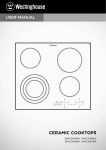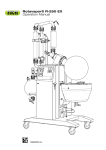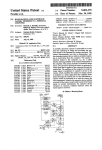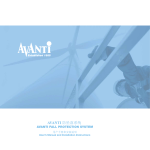Download user manual Ceramic glass hob
Transcript
user manual Ceramic glass hob PHN668U 2 westinghouse Electrolux. Thinking of you. Westinghouse. We are part of the Electrolux family. Share more of our thinking at www.electrolux.com Contents Safety instructions .................................. 2 Description of the Appliance .................. 3 Operating of the appliance ...................... 5 Tips on cooking and frying ...................... 6 Cleaning and Care .................................. 7 What to do if ... ....................................... 8 Technical Data ........................................ 9 Disposal ................................................. 9 Installation Instructions ........................... 9 Assembly ............................................. 11 Warranty .............................................. 12 Service ................................................. 14 Subject to change without notice Safety instructions Warning! Please comply with these instructions. If you do not, any damage resulting is not covered by the warranty. Correct use • This appliance is not intended for use by persons (including children) with reduced physical, sensory or mental capabilities, or lack of experience and knowledge, unless they have been given supervision or instruction concerning use of the appliance by a person responsible for their safety. • Do not leave the appliance unattended during operation. • This appliance should be used only for normal domestic cooking and frying of food. • The appliance must not be used as a work surface or as a storage surface. • Additions or modifications to the appliance are not permitted. • Do not place or store flammable liquids, highly inflammable materials or fusible objects (e.g. plastic film, plastic, aluminium) on or near the appliance. Children's safety • The cooking zones will become hot when you cook. Therefore, always keep small children away from the appliance. • The appliance is not intended for use by young children or infirm persons without supervision. • Children should be supervised to ensure that they do not play with the appliance. Warning! Accessible parts will become hot during use. To avoid burns young children should be kept away General Safety • The appliance may only be installed and connected by trained, registered service engineers. • Built-in appliances may only be used after they have been built into suitable built-in units and work surfaces that meet standards. • In the event of faults with the appliance or damage to the glass ceramic (cracks, scratches or splits), the appliance must be switched off and disconnected from the electrical supply, to prevent the possibility of an electric shock. • Repairs to the appliance must only be carried out by trained registered service engineers. Safety during use • Remove stickers and film from the glass ceramic. • There is the risk of burns from the appliance if used carelessly. • Cables from electrical appliances must not touch the hot surface of the appliance or hot cookware. • Overheated fats and oils can ignite very quickly. Warning! Fire hazard! westinghouse 3 • Switch the cooking zones off after each use. Warning! If the surface is cracked, switch off the appliance to avoid possibility of electric shock. Safety when cleaning • For cleaning, the appliance must be switched off and cooled down. • For safety reasons, the cleaning of the appliance with steam jet or high pressure cleaning equipment is not permitted. How to avoid damage to the appliance • The glass ceramic can be damaged by objects falling onto it. • The edge of the glass ceramic can be damaged by being knocked by the cookware. • Cookware made of cast iron, cast aluminium or with damaged bottoms can scratch the glass ceramic if pushed across the surface. • Before spillage can become burnt on to the cooking surface, remove it with a damp cloth. • To avoid damaging cookware and glass ceramics, do not allow saucepans or frying pans to boil dry. • Do not use the cooking zones with empty cookware or without cookware. Description of the Appliance Cooking surface layout 1 2 1 2 3 4 5 Single cooking zone 1200 W Single cooking zone 1800 W Single cooking zone 1200 W Control panel Double cooking zone 2200/750 W m 10 m /2 120 5 4 3 4 westinghouse Control panel layout 1 4 1 2 3 4 2 3 Heat setting indicator Heat setting selection Double ring cooking zone On/Off button Touch Control sensor fields The appliance is operated using Touch Control sensor fields. Functions are controlled by touching sensor fields and confirmed by displays and acoustic signals. Touch the sensor fields from above, without covering other sensor fields. Sensor field Function On / Off To switch the appliance on and off Increase settings Increasing heat setting/time Decrease settings Decreasing heat setting/time Double ring cooking zone To switch on and off the outside ring Displays Display Description Cooking zone is switched off Heat settings Heat setting is set Fault Malfunction has occurred Residual heat Cooking zone is still hot Child safety device Lock/child safety device is engaged Automatic switch off Switch off is active. Residual heat indicator Warning! Risk of burns from residual heat. After being switched off, the cooking zones need some time to cool down. Look at the residual heat indicator . westinghouse 5 Residual heat can be used for melting and keeping food warm. Operating of the appliance Switching the appliance on and off Control panel Display Switch on Touch for 2 seconds / Switch off Touch for 1 second / none After switching on, within approx. 10 seconds a heat setting or a function must be set, otherwise the appliance automatically switches itself off. Setting the heat setting Control panel To increase Touch To decrease Touch To switch off Touch Indicator to to and at the same time Switching the outside ring on and off By switching the outside rings on or off, the effective heating surface can be matched to the size of the cookware. Before an outside ring can be switched on, the inside ring must be switched on Double ring cooking zone Sensor field Pilot light To switch on outside ring Touch for 1-2 seconds is lit To switch off outside ring Touch for 1-2 seconds goes out Using the child safety device The child safety device prevents unintentional use of the appliance. Switching on the child safety device Step Control panel 1. Switch on the appliance. (Do not set a heat setting.) 2. Touch of both the cooking zones at the front simultaneously for 4 seconds. 3. Display/Signal Switch the appliance off. The child safety device is switched on. Switching off the child safety device Step Control panel 1. Switch on the appliance. (Do not set a heat setting.) 2. Touch of both the cooking zones at the front simultaneously for 4 seconds. 3. Display/Signal Switch the appliance off. The child safety device is switched off. The child safety device can only be switched on and off, if no heat setting is set. 6 westinghouse Overriding the child safety device The child safety device can be switched off in this way for a single cooking session; it remains activated afterwards. Step 1. 2. Control panel Display/Signal Switch the appliance on Touch of both the cooking zones at the front simultaneously for 4 seconds. Until the appliance is next switched off, it can used as normal. After switching off the appliance, the child safety device is active again. After overriding the child safety device, a heat setting or a function must be set within approx. 10 seconds, otherwise the appliance automatically switches itself off. Automatic switch off Cooking surface • If after switching on the cooking surface, a heat setting is not set for a cooking zone within approx. 10 seconds, the cooking surface automatically switches itself off. • If one or more sensor fields are covered by objects (a pan, cloths, etc.) for longer than approx. 10 seconds, a signal sounds and the cooking surface switches off automatically. • If all cooking zones are switched off, the cooking surface automatically switches itself off after approx. 10 seconds. Cooking zones If one of the cooking zones is not switched off after a certain time, or if the heat setting is not modified, the relevant cooking zone switches off automatically. is displayed. Before being used again, the cooking zone must be set to . Heat setting Switches off after - 6 hours - 5 hours 4 hours 1.5 hours - Tips on cooking and frying Information on acrylamides According to the latest scientific knowledge, intensive browning of food, especially in products containing starch, can constitute a health risk due to acrylamides. Therefore we recommend cooking at the lowest possible temperatures and not browning foods too much. Cookware • You can recognise good cookware from the bottoms of the pans. The bottom should be as thick and flat as possible. • Cookware made of enamelled steel or with aluminium or copper bottoms can leave discolorations on the glass ceramic surface which are difficult or impossible to remove. Energy saving Always place cookware on the cooking zone before it is switched on. Switch cooking zones off before the end of the cooking time, to take advantage of residual heat. If possible, always place lids on the pans. westinghouse 7 Bottom of pans and cooking zones should be the same size. Cleaning and Care Warning! Watch out! Risk of burns from residual heat. Warning! Sharp objects and abrasive cleaning materials will damage the appliance. Clean with water and washing up liquid. Warning! Sharp cleaning agents will damage the appliance. Remove residues with water and washing up liquid. Cleaning the appliance after each use: 1. Wipe the appliance with a damp cloth 2. Rub the appliance dry using a clean cloth. and a little washing up liquid. Removing deposits Remove Type of dirt at once when the appliance has cooled down using sugar, food containing sugar yes --- a scraper1) plastics, tin foil yes --- a scraper1) limescale and water rings --- yes cleaner for glass ceramic or stainless steel 1) fat splashes --- yes cleaner for glass ceramic or stainless steel1) shiny metallic discoloration --- yes cleaner for glass ceramic or stainless steel1) 1) *Scrapers and cleaners for glass ceramic and stainless steel can be purchased in specialized shops Removing deposits 1. Place a scraper on the glass ceramic surface at an angle. 2. Remove residues by sliding the blade over the surface. 3. Wipe the appliance with a damp cloth and a little washing up liquid. 4. Rub the appliance dry using a clean cloth. Remove stubborn residues with a cleaner for glass ceramic or stainless steel. Scratches or dark stains on the glass ceramic that cannot be removed do not however affect the functioning of the appliance. Warning! Residues from cleaning agents will damage the appliance. Remove residues with water and washing up liquid. 8 westinghouse What to do if ... Problem The cooking zones will not switch on or are not functioning. Acoustic signal sounds when appliance is switched off Possible cause Remedy More than 10 seconds have passed since the appliance was switched on Switch the appliance on again. The child safety device is switched on Deactivate the child safety device (See the section “Child safety device”) Several sensor fields were touched at the same time Only touch one sensor field Automatic switch off has been triggered Remove any objects (pan, cloths, etc.) that are lying on the control panel. Switch the appliance on again The lock is switched on Switch off the lock (See the section “Locking/unlocking the control panel”) The control panel is wholly or partly covered by objects. Remove objects. The residual heat indicator The cooking zone was only on for a is not displaying anything short time and is therefore not hot If the cooking zone is supposed to be hot, call the Customer Service Department. The automatic warm up There is still residual heat on the function is not switching it- cooking zone self on Let the cooking zone cool down Acoustic signal sounds and appliance switches itself on and then off again; after 5 seconds another acoustic signal sounds is lit and number are displayed The highest heat setting is set The highest heat setting has the same power as the automatic warm up function The heat setting was set using the sensor field 1. Switch off the cooking zone 2. Set the cooking zone using the sensor field The On/Off sensor field has been covered up, e.g. by a cloth Do not place any objects on the control panel Overheating protection for the cooking zone has been triggered Switch off the cooking zone. Switch the cooking zone on again Automatic switch off has been triggered Switch off the cooking zone. Switch the cooking zone on again Electronics fault Disconnect the appliance from the electrical supply for a few minutes (Take the fuse out of the house’s wiring system) If after switching on again, is displayed again, call the customer service department If you are unable to remedy the problem by following the above suggestions, please contact your dealer or the Customer Care Department. Warning! Repairs to the appliance are only to be carried out by qualified service engineers. Considerable danger to the user may result from improper repairs. westinghouse 9 If the appliance has been wrongly operated, the visit from the customer service technician or dealer may not take place free of charge, even during the warranty period. Technical Data Model PHN 668U PNC 949 163 047 Product dimensions (w x d) mm 610 x 515 Cut-out dimensions (w x d) mm 560 x 490 (485) Voltage (volts) 230 Cycles (Hz) 50 Service Cord Not fitted Elements No. zones Watts Left front 2 2200/750 Left rear 1 1200 Right front 1 1200 Right rear 1 1800 Total 6400 Disposal The symbol on the product or on its packaging indicates that this product may not be treated as household waste. Instead it should be taken to the appropriate collection point for the recycling of electrical and electronic equipment. By ensuring this product is disposed of correctly, you will help prevent potential negative consequences for the environment and human health, which could otherwise be caused by inappropriate waste handling of this product. For more detailed information about recycling of this product, please contact your local council, your household waste disposal service or the shop where you purchased the product. Packaging material. The packaging materials are environmentally friendly and can be recycled. The plastic components are identified by markings, e. g., >PE<, >PS< etc. Please use markings to dispose of the packaging materials in the appropriate container at the community waste disposal facilities. Installation Instructions Warning! Safety instructions Warning! This must be read! The laws, ordinances, directives and standards in force in the country of use are to be followed (safety regulations, proper recycling in accordance with the regulations, etc.) Important! Installation may only be carried out by a qualified electrician. The minimum distances to other appliances and units are to be observed. Anti-shock protection must be provided by the installation, for example drawers may only be installed with a protective floor directly underneath the appliance. The cut surfaces of the worktop are to be protected against moisture using a suitable sealant. The sealant seals the appliance to the work top with no gap. Do not use silicon 10 westinghouse sealant between the appliance and the work top. Avoid installing the appliance next to doors and under windows. Otherwise hot cookware may be knocked off the rings when doors and windows are opened. Caution! Warning! Risk of injury from electrical current. • The electrical mains terminal is live. • Make electrical mains terminal free of voltage. • Follow connection schematic. • Observe electrical safety rules. • Ensure anti-shock protection by installing correctly. • The appliance must be connected to the electrical supply by a qualified electrician. • Loose and inappropriate plug and socket connections can make the terminal overheat. • Have the clamping connections correctly installed by a qualified electrician. • Use strain relief clamp on cable. Caution! The surface temperature exceeds 95°C. To avoid a hazard, underbench access must be restricted Electrical Connection Before connecting, check that the nominal voltage of the appliance, that is the voltage stated on the rating plate, corresponds to the available supply voltage. Also check the power rating of the appliance and ensure that the wire is suitably sized in accordance with local wiring rules to suit the appliance power rating. The rating plate is located on the lower casing of the hob. The heating element voltage is AC230V~. The appliance also works perfectly on networks with AC220V~ or AC240V~. Means for disconnection must be incorporated in the fixed wiring in accordance with local wiring rules.The hob is to be connected to the mains using a device that allows the appliance to be disconnected from the mains at all poles with a contact opening width of at least 3 mm, eg. auto- matic line protecting cut-out, earth leakage trips or fuse. If this appliance’s mains cable is damaged, it must be replaced by a special cable (type H05BB-F Tmax 90°C; or higher). The latter is available from the Customer Care Department. The connection must be carried out as shown in the diagram. The connecting links should be fitted according to the appropriate connection diagram. The earth lead is connected to terminal . The earth lead must be longer than leads carrying electric current. The cable connections must be made in accordance with regulations and the terminal screws tightened securely. Finally, the connecting cable is to be secured with the mains cable cleat and the covering closed by pressing firmly (lock into place). Before switching on for the first time, any protective foil or stickers must be removed from the glass ceramic surface. Warning! Once connected to the mains supply check that all cooking zones are ready for use by briefly switching each on in turn at the maximum setting. • A duplicate rating label is supplied with this unit. For easy identification of this unit after installation, stick it to a readily available surface adjacent to the cooktop. Sticking on the seal • Clean the worktop around the cutout area. • Stick the single-sided adhesive sealing tape provided on the underside of the hob around the outside edge ensuring that it is not stretched. The two ends of the tape should join in the middle of one side. After trimming the tape (allow it to overlap by 2-3 mm), press the two ends together. The cut-out section in the worktop is illustrated in the drawing with the dimensions 560 x 490 mm. The appliance can also be built into a shorter cut-out section with the dimensions 560 x 485 mm. westinghouse 11 Assembly min. 500mm min. 50mm Warning! Surface temperatures of base exceed 95°C, under bench access must be restricted by use of non-combustible barrier on installation 12 westinghouse Rating plate PNC:949163047 Made in China Model: PHN668U APP NO.:55HAD GL A0 AU APP NO.:S/91 S NO: 80200846 50Hz 220 - 240 V AC 220 - 240 V 6.4 KW Warranty FOR SALES IN AUSTRALIA AND NEW ZEALAND APPLIANCE: BUILT-IN OVEN COOKTOP AND FREESTANDING COOKER This document sets out the terms and conditions of the product warranties for Electrolux Appliances. It is an important document. Please keep it with your proof of purchase documents in a safe place for future reference should you require service for your Appliance. 1. In this warranty (a) ‘acceptable quality’ as referred to in clause 10 of this warranty has the same meaning referred to in the ACL; (b) ‘ACL’ means Trade Practices Amendment (Australian Consumer Law) Act (No.2) 2010; (c) ‘Appliance’ means any Electrolux product purchased by you accompanied by this document; (d) ‘ASC’ means Electrolux’ authorised serviced centres; (e) ‘Electrolux’ means Electrolux Home Products Pty Ltd of 163 O’Riordan Street, Mascot, NSW 2020, ABN 51 004 762 341 in respect of Appliances purchased in Australia and Electrolux (NZ) Limited of 3-5 Niall Burgess Road, Mount Wellington, in respect of Appliances purchased in New Zealand; (f) ‘major failure’ as referred to in clause 10 of this warranty has the same meaning referred to in the ACL and includes a situation when an Appliance cannot be repaired or it is uneco nomic for Electrolux, at its discretion, to repair an Appliance during the Warranty Period; (g) ‘Warranty Period’ means: (i) where the Appliance is used for personal, domestic or household use (i.e. normal single family use) as set out in the instruction manual, the Appliance is war ranted against manufacturing defects in Australia for 24 months and in New Zealand for 24 months, following the date of original purchase of the Appliance; where the Appliance is used for commer cial purposes (including being used to directly assist a business or where the Appliance is used in a multi-family communal or share type environment), the Appliance will then be warranted against manufacturing defects in Australia for 3 months and in New Zealand for 3 months, following the date of original purchase of the Appliance. (h) ‘you’ means the purchaser of the Appliance not having purchased the Appliance for re-sale, and ‘your’ has a corresponding meaning. This warranty only applies to Appliances purchased and used in Australia or New Zealand and is in addition to (and does not exclude, restrict, or modify in any way) any non-excludable statutory warranties in Australia or New Zealand. During the Warranty Period Electrolux or its ASC will, at no extra charge if your Appliance is readily accessible for service, without special equipment and subject to these terms and conditions, repair or replace any parts which it considers to be defective. Electrolux or its ASC may use remanufactured parts to repair your Appliance. You agree that any replaced Appliances or parts become the property of Electrolux. This warranty does not apply to light globes, batteries, filters or similar perishable parts. Parts and Appliances not supplied by Electrolux are not covered by this warranty. You will bear the cost of transportation, travel and delivery of the Appliance to and from Electrolux or its ASC. If you reside outside of the service area, you will bear the cost of: (a) travel of an authorised representative; (b) transportation and delivery of the Appliance to and from Electrolux or its ASC, In all instances, unless the Appliance is transported by Electrolux or an Electrolux authorised representative, the Appliance is transported at the owner’s cost and risk while in transit to and from Electrolux or its ASC. (ii) 2. 3. 4. 5. westinghouse 13 6. Proof of purchase is required before you can make a claim under this warranty. 7. You may not make a claim under this warranty unless the defect claimed is due to faulty or defective parts or workmanship. Electrolux is not liable in the following situations (which are not exhaustive): (a) the Appliance is damaged by: (i) accident (ii) misuse or abuse, including failure to prop erly maintain or service (iii) normal wear and tear (iv) power surges, electrical storm damage or incorrect power supply (v) incomplete or improper installation (vi) incorrect, improper or inappropriate operation (vii) insect or vermin infestation (viii) failure to comply with any additional instructions supplied with the Appliance; (b) the Appliance is modified without authority from Electrolux in writing; (c) the Appliance’s serial number or warranty seal has been removed or defaced; (d) the Appliance was serviced or repaired by anyone other than Electrolux, an authorised repairer or ASC. 8. This warranty, the contract to which it relates and the relationship between you and Electrolux are governed by the law applicable where the Appliance was purchased. Where the Appliance was purchased in New Zealand for business purposes the Consumer Guarantee Act does not apply. 9. To the extent permitted by law, Electrolux excludes all warranties and liabilities (other than as contained in this document) including liability for any loss or damage whether direct or indirect aris ing from your purchase, use or non use of the Appliance. 10. For Appliances and services provided by Electrolux in Australia, the Appliances come with a guarantee by Electrolux that cannot be excluded under the Australian Consumer Law. You are entitled to a replacement or refund for a major failure and for compensation for any other reasonably foreseeable loss or damage. You are also entitled to have the Appliance repaired or replaced if the Appliance fails to be of acceptable quality and the failure does not amount to a major failure. The benefits to you given by this warranty are in addition to your other rights and remedies under a law in relation to the Appliances or services to which the warranty relates. 11. At all times during the Warranty Period, Electrolux shall, at its discretion, determine whether repair, replacement or refund will apply if an Appliance has a valid warranty claim applicable to it. 12. For Appliances and services provided by Electrolux in New Zealand, the Appliances come with a guarantee by Electrolux pursu ant to the provisions of the Consumer Guarantees Act, the Sale of Goods Act and the Fair Trading Act. 13. To enquire about claiming under this warranty, please follow these steps: (a) carefully check the operating instructions, user manual and the terms of this warranty; (b) have the model and serial number of the Appliance available; (c) have the proof of purchase (eg an invoice) available; (d) telephone the numbers shown below. 14. You accept that if you make a warranty claim, Electrolux and its ASC may exchange information in relation to you to enable Electrolux to meet its obligations under this warranty. Important Notice Before calling for service, please ensure that the steps listed in point 13 above have been followed. FOR SERVICE or to find the address of your nearest state service centre in Australia PLEASE CALL 13 13 49 For the cost of a local call (Australia only) SERVICE AUSTRALIA ELECTROLUX HOME PRODUCTS www.electrolux.com.au FOR SPARE PARTS or to find the address of your nearest state spare parts centre in Australia PLEASE CALL 13 13 50 For the cost of a local call (Australia only) FOR SERVICE or to find the address of your nearest authorised service centre in New Zealand FREE CALL 0800 10 66 10 (New Zealand only) SERVICE NEW ZEALAND ELECTROLUX HOME PRODUCTS www.electrolux.co.nz FOR SPARE PARTS or to find the address of your nearest state spare parts centre in New Zealand FREE CALL 0800 10 66 20 (New Zealand only) 14 westinghouse Service In the event of technical faults, please first check whether you can remedy the problem yourself with the help of the operating instructions (section “What to do if…”). If you were not able to remedy the problem yourself, please contact the Customer Care Department or one of our service partners. In order to be able to assist you quickly, we require the following information: – Model description – Product number (PNC) – Serial number (S No. - see rating plate) – Type of fault – Any error messages displayed by the appliance – three digit letter-number combination for glass ceramic westinghouse 15 www.electrolux.com www.westinghouse.com.au 892930002-C-242011