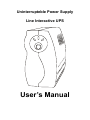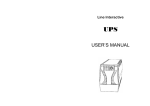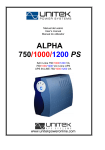Download User's Manual - www.aristel.com.au
Transcript
Uninterrupteble Power Supply Line Interactive UPS User’s Manual 1. Overview – System Description 1-1. Introduction 1-2. System Description 2. Installation and Operation 2-1. Installation 2-2. Operation 3. Led and Alarm Indication 3-1. Alarm Indication 3-2. Led Indication 4. 5. Caution Trouble shooting 1. Overview 1-1 Introduction Line Interactive UPS offers excellent protection for PC, Networking workstation and small internet-working Devices. The system built in line conditioning known as AVR (Auto-Voltage regulation) the ideal device to protect your PC against all power disturbance including power blackouts, Surge and Sag. With MicroProcessor inside the SMART UPS not just work hard but work smart and to Protect your document save into PC. SPECIFICATIONS: 1-2 System Description Green Led indicator:AC Mode Red Led Indicator: Battery Low/ Overload Orange LED Indicator:Battery Mode Power Switch Front Panel Data Port AC Input with Fuse Modem / Phone Line Surge Protection IEC Output Receptacles Rear Panel NEMA Output Receptacles 1. Full digital microprocessor controlled 2. Power saving and sleeping mode 3. Boost and busk AVR (Auto Voltage Regulation) 4. Smart communication port (True RS-232) 5. Fax/Modem/Network surge suppression 6. 50/60Hz auto detecting 7. Cold start function (DC power on) 8. Short Circuit and overload protection 9. Automatic diagnostics & battery check while power on 10. Attractive smart color combination 11. Elegant outlook for both vertical and horizontal positioning 2. INSTALLATION AND OPERATION 2-1. Installation The following steps explain how to install the UPS to your PC. Step 1. Assure AC power source output voltage is in the UPS Require range which specify on the rear panel. Step 2. Plug the UPS power cord into a wall outlet or other Power source. Step 3. Plug the personal computer (PC) into the UPS output. Step 4. Start the UPS by pressing the ON/OFF button for t 4 seconds. After the UPS turn on, it conducts a self-test and enters Normal AC power mode. The AC power green LED indicator illuminates indicating that power is available From the rear receptacles. Step 5. Shutdown the UPS by pressing ON/OFF button for 6 seconds Till Red LED indicator illuminate. 2-2. OPERATION 2-2-1. Turning the UPS ON Press the power ON/OFF on the front panel. After the UPS green LED is turned on. It conducts a self-test and enters normal mode. 2-2-2. Starting the UPS on battery To turn on the UPS without using AC power. Press ON/OFF button and Hold for 6 seconds to conserve battery power (The UPS does not conduct Self-test when UPS start on battery). 2-2-3. Turning The UPS OFF Press the power ON/OFF on the front panel when UPS power off. It would Not in standby mode.Indicator 3. LED and Alarm Indication: 3-1. LED indication GREEN AC power mode (UPS ON) ORANGE RED AC power failure UPS fault overload and Switch to batter mode 3-2. Alarm indication Beep Every 4 seconds UPS runs on battery Mode. Press ON/OFF button for 6 seconds to stop Beep Beep Every 1 Second Low battery Warning Beep Continuously Battery overload warning Beep Every 0.5 second Battery Low 4. CAUTION Although your UPS has been designed and manufacturer to assure personal safety, improper use can result in electrical shock or fire. To assure safety, please observe the following rules: 1. Turn off and unplug your UPS before cleaning. Do not use liquid or aerosol cleaner. A dry cloth is recommended dust from the surface of your UPS. 2. Do not install or operate your UPS in near water 3. Do not place UPS on an unstable cart, stand or table 4. Do not place UPS under direct sunlight or close to heat emitting source 5. Do not place UPS power cord in any area where it may get damaged by heavy objects. 6. Do not connect UPS to home appliance e.g. hairdryer, fan etc. 7. Do not connect UPS to Laser printer 8. If you store the UPS or UPS does not operate for a long period, recharge the battery every month by starting the UPS for 8 hours. 9. Replace the battery with the same number and type of batteries as originally installed in the UPS. The UPS must be unplugged from the AC power source before replacing batteries (this operation require specialistic staff) 5. TROUBLE SHOOTING Situation UPS power is on but UPS does not start Check items The line cord is not connected Or not plugged in. The wall outlet is dead Low battery power because of long term AC power failure Solution Connect the line cord to the UPS and plug the UPS into a working outlet Start UPS but red When AC power in LED flash normal condition Execute battery charge for 8 hours UPS does not provide The battery may be 1. Charge the battery the expected back-up low power because for 8 hours time 1. Long-term storage 2. Turn off connected 2. Overload applications 3. End of battery life 3. Replace the battery Red LED illuminates UPS fault Unplug the UPS from and alarm wall outlet and Unplug Continuonos beeping the UPS from wall outlet and DISCLAIMER CLAUSE This manual is provided "as it is", without any warranties, either express or implied. The supplier and its distributors are not liable for any error, correctness, accuracy and reliability of the information, either express or implied, herein contained. The manufacturer and its distributor are not liable for any direct, indirect, incidental, consequential, loss of business profits, punitive or special damages, even if it and its suppliers have been advised of the possibility of such damages. This manual is subject to changes without notice.