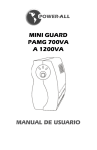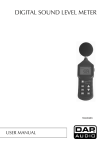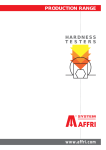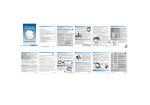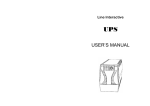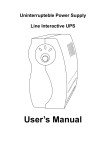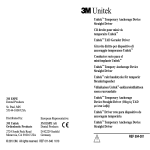Download Manual Alpha Ps
Transcript
Manual del usario User’s manual Manual do utilizador ALPHA 750/1000/1200 PS SAI in-line 750/1000/1200 VA 750/1000/1200 VA in-line UPS UPS IN-LINE 750/1000/1200 VA www.unitekpoweronline.com TABLE OF CONTENT 1. Overview – System Description 1-1. 1-2. 2. Installation and Operation 2-1. 2-2. 3. Introduction System Description Installation Operation Led and Alarm Indication 3-1. 3-2. Alarm Indication Led Indication 4. Caution 5. Trouble shooting 1. Overview 1-1 Introduction The PS family of UPS (Uninterruptible Power Supply), is a line interactive device with features conceived to provide an excellent protection to computers (PC), networks, workstations and small capacity internet devices. The PS family has an Automatic Voltage Regulator (AVR) that allows to operate in stable conditions under varations of the main power, without the need to get into battery or backed up mode. This features results in in extended battery life. The family uses a RISC (Reduced Instruction Set Computer), that provides greater operational flexibility: 1) “Delayed turn on”. During the turn on process the microprocessor analizes the main power in order to ensure that it is in adequate conditions for the unit to operate. 2) Green Power function. 3) “Overload Detection” and desactivation of the load if the overload persists during a predetermined time. Additionally, the PS family has surge protection, nosie filtering and fax/modem protection. SPECIFICATIONS: UPS UNITEK CAPACITY INPUT OUTPUT BATTERY INDICATOR AUDIBLE ALARM PROTECTION APPROVALS PHYSICAL ENVIRONMENT INTERFACE MODEL VA/W Voltage Voltage Range Frequency Voltage Voltage Regulation Frequency Frequency Regulation (Battery Mode) Output Waveform Topology Transfer Time Number of sockets Battery Type Battery Quantity and Capacity Recharge Time Protection AC Mode Battery Mode Fault ALPHA 750Ps, 1000Ps & 1200Ps 750VA/360W, 1000VA/480W & 1200VA/600W 220, 230, 240VAC +/- 25% 50Hz / 60Hz Auto sensing 220, 230, 240VAC +/- 10% with Automatic Voltage Regulation 50Hz or 60Hz +/- 0.5% Modified Sinewave Line Interactive 4ms Typical 4 IEC with Back-up Sealed, Lead Acid, Maintenance Free, Rechargeable 1 x 12V/7.2AH, 1 x 12V/7.2AH & 1 x 12V/9AH 4 Hours to 90% after complete discharge Self-Diagnostics Upon Power On Green LED lighting Yellow LED lighting Red LED lighting Sounding every 4 seconds / Alarm Reset Function Battery Mode Low Battery Sounding every second Overload Continuously sounding UPS Automatic Switch for City Power & Battery Switch Function Unit Input Fuse for Overload & Short Circuit Protection Overload Protection UPS Automatic Shutdown if Overload: Over 110% of Nominal at 60 Seconds and 130% at 5 Seconds UPS Output Cut Off Immediately and Input Short Circuit Fuse Protection Spike Protection 80 Joules, Over 2ms Inverter will Automatically Shutdown without Green Mode Load Modem / Network RJ-11 Noise Suppression MEETS CE (EN 50091) and FCC Class B Surge Suppression MEET IEEE 587 Dimension, DxWxH 275 x 110 x 202 (mm) Weight: Net / Gross 5.3 / 5.8 (kgs), 5.9 / 6.4 (kgs) & 6.5 / 7 (kgs) Altitude Less than 5000 meters Temperature 0 °C ~ 50 °C Relative Humidity 0 ~ 90 % (non-condensing) Audible Noise Level Less than 40dB (1 meter from surface) Smart RS-232 or USB, Support Windows: 95, NT4.0, 98SE, ME, 2K, cable included XP, Server2003 Linux: Redhat7.0~7.3 & Mandrake8.2, Novell: 4.X & 5.1 www.unitekamerica.com 1-2 System Description Green Led indicator:AC Mode Red Led Indicator: Battery Low/ Overload Orange LED Indicator:Battery Mode Power Switch Front Panel AC Input with Fuse Data Port Modem / Phone Line Surge Protection IEC Output Receptacles Rear Panel 1. 2. 3. 4. 5. 6. 7. 8. 9. 10. 11. Full digital microprocessor controlled Power saving and sleeping mode Boost and buck AVR (Auto Voltage Regulation) Smart communication port (USB) Fax/Modem/Network surge suppression 50/60Hz auto detecting Cold start function (DC power on) Short Circuit and overload protection Automatic diagnostics & battery check while power on Attractive smart color combination Elegant outlook for both vertical and horizontal positioning 2. INSTALLATION AND OPERATION 2-1. Installation The following steps explain how to install the UPS to your PC. Step 1. Assure AC power source output voltage is in the UPS Requires voltage range specified on the rear panel. Step 2. Plug the UPS power cord into a wall outlet or other Power source. Step 3. Plug the personal computer (PC) into the UPS output. Step 4. Start the UPS by pressing the ON/OFF button for 4 seconds. After the UPS turns on, it conducts a self-test and enters Normal AC power mode. The AC power green LED indicator illuminates indicating that power is available from the rear receptacles. Step 5. Shutdown the UPS by pressing ON/OFF button for 6 seconds untill Red LED indicator illuminate. 2-2. OPERATION 2-2-1. Turning the UPS ON Press the power ON/OFF on the front panel. After the UPS green LED is turned on. It conducts a self-test and enters normal mode. 2-2-2. Starting the UPS on battery To turn on the UPS without using AC power, press ON/OFF button and Hold for 6 seconds to conserve battery power (The UPS does not conduct Self-test when UPS start on battery). 2-2-3. Turning The UPS OFF Press the power ON/OFF on the front panel when UPS power off. It would not in standby mode Indicator 3. LED and Alarm Indication: 3-1. LED indication GREEN AC power mode (UPS ON) ORANGE AC power failure and Switch to battery mode RED UPS fault overload 3-2. Alarm indication Beep Every 4 seconds UPS runs on battery Mode. Press ON/OFF button for 6 seconds to stop Beep Beep Every 1 Second Low battery Warning Beep Continuously Battery overload warning Beep Every 0.5 second Battery Low 4. CAUTION Although your UPS has been designed and manufactured to assure personal safety, improper use can result in electrical shock or fire. To assure safety, please observe the following rules: 1. Turn off and unplug your UPS before cleaning. Do not use liquid or aerosol cleaner. A dry cloth is recommended to dust from the surface of your UPS. 2. Do not install or operate your UPS in or near water 3. Do not place UPS on an unstable cart, stand or table 4. Do not place UPS under direct sunlight or close to heat emitting source 5. Do not place UPS power cord in any area where it may get damaged by heavy objects. 6. Do not connect UPS to home appliance e.g. hairdryer, fan etc. 7. Do not connect UPS to Laser printer 8. If you store the UPS or UPS does not operate for a long period, recharge the battery every month by starting the UPS for 8 hours. 9. Replace the battery with the same number and type of batteries as originally installed in the UPS. The UPS must be unplugged from the AC power source before replacing batteries (this operation require specialistic staff) 5. TROUBLE SHOOTING Situation Check items UPS power is on but UPS The line cord is not does not start connected Or not plugged in. The wall outlet is dead Start UPS but red LED Low battery power because flash of long term AC power failure UPS does not provide the The battery may be in low expected back-up time power because of: 1. Long-term storage 2. Overload 3. End of battery life Red LED illuminated and UPS fault alarm permanently beeping Solution Connect the line cord to the UPS and plug the UPS into a working outlet When AC power in normal condition Execute battery charge for 8 hours 1. Charge the battery for 8 hours 2. Turn off connected applications 3. Replace the battery Unplug the UPS from wall outlet and Unplug the UPS from wall outlet and 6. CERTIFICATE OF GUARANTEE CERTIFICATE OF GUARANTEE Brand: UNITEK Serie: ALPHA PS Mode: Fabrication number: Client: Invoice number: Seller: UNITEK POWER guarantees this product against any vice or manufacturing defect for a period of 36 months starting from its date of sale. The guarantee will be valid in all the territory of the United Kingdom (other countries according agreements with distributors) in the terms and conditions listed below This guarantee doesn’t include transportation expenses originated by sending or return of this product. UNITEK POWER will inform the sending/delivery point(s) of the product. The claims due to defects on origin should be done within the 15 working days after delivery of the equipment. CONDITIONS OF THE GUARANTEE. 1. The equipment subject to guarantee must be returned in its original package. 2. UNITEK POWER will repair or replace the defective parts and will correct any electric or mechanical defect of the equipment, directly or through a service partner at its own cost according to the conditions of this guarantee. 3. The seller, distributor or sales channel is obliged to fulfil, date and stamp this Certificate of Guarantee in order the end customer can use its right to ask for the guarantee service. The purchase invoice in original and the present Certificate will be the valid documents to obtain the guarantee service. 4. There are excluded from this guarantee all damages caused by accidental facts like: transport, manipulation, improper use or placement, hits, vandalism, fire, floods, atmospheric discharges, any type of liquid spillages, battery acid spillages and any other circumstance derived from improper use or maintenance. 5. There are excluded from this guarantee damages caused by negligence or bad use of this product, or any different use of the indicated in the user manual. This guarantee doesn’t cover damages caused by improper characteristics of the electric network, defective installation or adverse ambient. 6. UNITEK POWER can’t guarantee the good operation of this product if the required conditions indicated in the technical specifications are not observed or damages caused by this reason. Likewise, it will not covered by this guarantee neither services derived by non-fulfilment of valid laws and norms nor those services required by lack of electric power, defective electrical installations of the building, disconnection of the equipment from the electrical network or changes of placement not informed or approved by UNITEK POWER technical department. 7. Parts and pieces prone to wear on consumables are not included in this guarantee. 8. This guarantee will be invalid if the product is opened or if it was tried to repair by not authorized personnel of UNITEK POWER. Likewise the guarantee will be invalid if the serial numbers are altered. The invalidation applies also if data like serial number date or invoice number of the present Certificate of Guarantee is altered. 9. UNITEK POWER has the compromise to repair or replace the equipment described in this Certificate of Guarantee in a time lapse no longer than 5 working days following to the reception of the equipment in the workshop. This period could be prolonged by causes beyond control of UNITEK POWER. IMPORTANTE NOTICE: Please read this manual carefully before using his product Any malfunction resulting for inadquate use of this product is not responsablity of the manufaturer or the Distributor. The content of this manual is subjected to changes without prio notice. Recycling and elimination of Residues The equipment described in this manual can be recycled due to the use of components with little contaminant content. The equipment cannot be disposed of in normal garbage containers. For recycling and ecological disposal of used equipments, please contact to a certified electronic disposal centre. TABLA DE CONTENIDO 1. Información General 1-1. 1-2. 2. Instalación y Operación 2-1. 2-2. 3. Instalación Operacion Indicador de (LED) y Alarma 3-1. 3-2. 5. 5. Introducción Descripción del Sistema Indicador de Alarma Indicador de Led Precaución Solución de Fallas 1. Informacion General 1-1 Introducción La familia PS de SAI’s (Sistema de Potencia Ininterrumpido), es un dispositivo de línea interactiva que ofrece excelente proteccción para computadoras personales (PC), redes, estaciones de trabajo y pequeños dispositivos de internet etc. Todos nuestros UPS incorporan un Regulador de Voltaje Automatico (AVR), lo cual les permite operar en condiciones de variaciones electricas extremas, sin la necesidad de pasar a operar de las baterias y de esa forma, se extiende la vida util de las baterias y el UPS prestara un mayor tiempo de proteccion. La familia PS incorpora un Microprocesador de tipo RISC (Reduced Instruction Set Computer), que permite una mayor flexibilidad en la operacion de estas unidades: 1) “Encendido Temporizado” es un leve tiempo, en el cual el microprocesador analiza la linea de alimentacion y asegura que todo este bien. 2) Se desactiva y pasa a dormir, si detecta falta de carga en la salida, condición que se presenta cuando no hay consumo de energia en las salidas. 3) Detecta “Sobrecarga en la Unidad” y desactiva la salida si la sobrecarga persiste durante un tiempo predeterminado. Tiene adicionalmente proteccion contra picos, ruidos de linea y proteccion fax / Modem. ESPECIFICACIONES : 1-2 Descripción del Sistema Indicador Verde (LED) Encendido AC Mode Led rojo Indicador de: - Batería Baja/ Sobrecarga LED anranjado Indicador de:- Modo Batería / Interruptor de encendido Front Panel Puerto de comunicaciones Entrada de AC con fusible Protección Modem / Teléfono IEC Output Receptacles Vista Trasera Microprocesador RISC para control digital de la unidad Ahorrador de Bateria en modo de descanzo. Regulador de Voltaje de dos (2) etapas de aumento y uno de disminuición de voltaje. Puerto de Comunicación Inteligente (RS-232 o USB) Proteccion de FAX/MODEM ( RJ-11 ) Auto Detección de Frequencia (50/60HZ) Encendido desde las Baterías ( DC Power-On) Protección de Sobrecarga y Corto Circuito. Auto-diagnóstico y revisión de la bateria continuo al encender la unidad y mientras la unidad permanezca encendida. 10. Operacion en dos posiciones: Vertical y Horizontal. 1. 2. 3. 4. 5. 6. 7. 8. 9. 2. INSTALACION Y OPERACION 2-1. Intalación Paso 1. Asegurese que el tomacorriente de suministro eléctrico sea del voltaje requerido (Vac) por la unidad y compatible con tipo Nema 5-15R / IEC Paso 2: Conecte el UPS al tomacorriente. Paso 3: Conecte el computador personal u otras cargas en las tomas de salida. Paso 4. Encienda el UPS presionando el boton ON/OFF por 4-segundos aproximadamente. El LED verde se ilumina indicando que la energía está disponible en los receptáculos ubicados en la parte posterior de la unidad. Paso 5. Apague el UPS presionando durante 6 segundos aproximadamente el botón ON/OFF hasta que la luz roja se apague. 2-2. Operación Paso 1: Encienda el UPS presionando el boton ON/OFF por 4-segundos aproximadamente. El LED Verde le indicará que está encendido. Encienda su computador personal. Paso 2: El UPS, puede encender sin conexión a la línea, oprimiendo el botón de encendido durante 6-segundos aproximadamente. El Indicador (LED) ROJO se encenderá e indica que esta operando a baterías. Al regresar el voltaje de línea el UPS se conecta a la línea y el indicador pasa a color Verde. Paso 3: Apague el UPS presionando durante 6 segundos aproximadamente el botón ON/OFF hasta que la luz roja se apague. 3. Indicador de LED y Alarma: 3-1. Indicador de LED durante Operación VERDE ANARANJADO Entrada VAC presente y Falla en el suministro Normal eléctrico y pase a operación a baterias ROJO Sobrecarga o Arranque desde Batería y Batería baja en carga 3-2. Indicador de Alarma Alarma cada 4 Alarma cada 1-segundo segundos UPS Funcionando Batería baja de Carga en el modo de batería. Presione el botón ON/OFFF durante 6-segundos para silenciar Alarma constante Alarma de batería Sobrecarga Alarma cada 0.5-segundos Betería Baja de Carga 4. PRECAUCION Su unidad de UPS ha sido diseñada para un funcionamiento seguro, pero se deben observar los siguientes pasos: 1. Apague y desconecte el UPS antes de limpiarlo. Si desea limpiarlo primero desconéctelo y pásele un paño seco para eliminar el polvo de la superficie. No utilize líquidos o aerosoles en su superficie. 2. No instale ni opere su UPS en zonas con agua cercana. 3. Coloque su UPS en superficies planas solamente, Vertical u Horizontal 4. No exponga su UPS a la luz directa del sol o fuentes que generen calor. 5. No coloque los cables del UPS ni el UPS cerca de objetos pesados que puedan causar daños. 6. No conecte al UPS aparatos como secadores de cabellos, motores, impresora laser, etc. 7. Si no utiliza el UPS durante tiempo prolongado recargue la batería una vez al mes al menos 8-horas continuas. 8. Reemplace las baterías del UPS con el mismo número y tipo de batería que utilizó el fabricante originalmente. El UPS debe estar desconectado de la corriente al reemplazar las baterias (Debe ser realizada por persona autorizada) 5. SOLUCION DE FALLAS Falla Posible Causa Solucion UPS está encendido pero Los cables no estan no funciona. debidamente conectados al tomacorriente. No esta energizado el tomacorriente . El UPS funciona pero la Batería baja de Carga luz roja es intermitente. Conecte debidamente los cables. Conecte el UPS a un tomacorriente activo UPS no da el tiempo de respaldo esperado 4. Cargue la batería durante 8-horas. 5. Sustituya la batería. 6. Desconecte las sobrecargas Batería baja debido a: 4. Almacenamiento prolongado 5. La batería cumplió su ciclo de vida. 6. Sobrecarga Indicador Rojo encendido Falla del UPS y alarma continua Asegurese cargar las baterías por lo menos 8-horas Revisar el UPS. 7. CERTIFICADO DE GARANTIA CERTIFICADO DE GARANTÍA Marca: UNITEK Serie: ALPHA PS Modelo: Número de fabricación: Cliente: Número de Factura: Vendedor: UNITEK POWER garantiza este producto contra todo vicio o defecto de fabricación por el periodo de 36 meses contados desde la fecha de compra del mismo. La garantía será válida para todo el territorio de España y Portugal (otros países según convenio con distribuidor) en los términos y condiciones que se detallan a continuación: Esta garantía no incluye gastos de transporte que se originen del envío y retorno de este producto. UNITEK POWER notificará el/los punto(s) de recogida y entrega del producto. Las reclamaciones por defectos de origen deben ser realizadas durante los 15 días calendario siguientes a la fecha de compra del equipo. CONDICIONES DE LA GARANTÍA. 1. El equipo objeto de reclamación por garantía deberá ser entregado en su embalaje original. 2. UNITEK POWER directamente o a través de un servicio técnico autorizado por ella, reparará y/o remplazará gratuitamente durante la vigencia de esta garantía, las piezas defectuosas y corregirá cualquier desperfecto eléctrico o mecánico que presente este producto de acuerdo a las condiciones de esta garantía. 3. El distribuidor del producto está en la obligación de cumplimentar, fechar y sellar el presente Certificado de Garantía para que el cliente ejerza su derecho a la solicitud de prestación de servicio de garantía. La factura de compra en original, como primer documento válido para la obtención del servicio, y este Certificado de Garantía deberán ser presentados en el momento de la solicitud del servicio. 4. Quedan excluidos de esta Garantía los daños que resulten de hechos o accidentes tales como: transporte, manipulación, ubicación y utilización inadecuada o dolosa, golpes, vandalismo, incendio, inundación, descargas atmosféricas, derrames de cualquier tipo de liquido, derrames de ácido de batería y todos aquellos que se deriven de uso y mantenimiento inapropiados. 5. Se excluye de esta garantía los daños causados por negligencia o mal uso del producto o por uso diferente al indicado en el manual del producto. La garantía no cubre daños causados por inadecuadas características de la red eléctrica de alimentación, instalación deficiente o ambientes adversos. 6. UNITEK POWER no puede garantizar el buen funcionamiento de este producto si no se observan las condiciones requeridas en sus especificaciones técnicas, ni tampoco los daños ocasionados por ese motivo. De igual modo no serán contemplados en garantía los servicios que se deriven por el incumplimiento de las leyes y normativas vigentes aplicables ni por aquellos que se requieran por falta de energía eléctrica, instalaciones eléctricas defectuosas del inmueble, por estar desconectado el aparato de la red de servicio eléctrico o por los cambios de ubicación que no hubieran sido notificados y aprobados con antelación por el servicio técnico de UNITEK. 7. No están incluidas en esta garantía las partes y piezas propensas al desgaste por uso o consumibles. AVISO IMPORTANTE : Favor leer este manual del usuario antes de empezar a usar este producto. Cualquier desperfecto causado por el uso indebido o inadecuado de este producto no es responsabilidad del fabricante o del distribuidor. El contenido de este manual esta sujeto a cambios sin previo aviso Reciclaje y eliminación de residuos Los equipos descritos en este manual del usuario pueden ser reciclados gracias a que sus componentes son poco nocivos. No deben ser dispuestos en los contenedores normales de basura. Para un reciclaje y una eliminación ecológica de los equipos usados, rogamos dirigirse a un centro certificado de recogida de material electrónico.