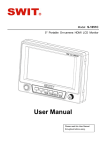Download User Manual 2015 - MCEM
Transcript
User Manual 2015 Front view of MCEM laboratory Version 2.15 15th April 2015 MCEM User Manual 2015 Contents INTRODUCTION ..........................................................................................................................4 ABOUT MCEM .............................................................................................................................4 MCEM Platform Vision ............................................................................................................................ 4 MCEM Platform Mission ......................................................................................................................... 4 STAFF CONTACT DETAILS AND ROLES .................................................................................... 5 General Office ......................................................................................................................................... 5 Director ................................................................................................................................................... 5 Manager .................................................................................................................................................. 5 MCEM Web Page .................................................................................................................................... 5 Email ........................................................................................................................................................ 5 Academic Staff ........................................................................................................................................ 6 Microscope Managers ............................................................................................................................. 7 Microscopists .......................................................................................................................................... 8 Microscope Engineers ............................................................................................................................. 9 Affiliates ................................................................................................................................................ 10 Research Fellows .............................................................................................................................. 10 MCEM PhD Scholarship Holders ....................................................................................................... 10 Adjunct Research Fellows ................................................................................................................. 10 LOCATION .................................................................................................................................11 BUILDING DIRECTORY .............................................................................................................12 Toilets .................................................................................................................................................... 13 BUILDING ACCESS ...................................................................................................................17 Laboratory Area Access ......................................................................................................................... 17 After‐Hours Access ................................................................................................................................ 18 Visitors and Tours.................................................................................................................................. 18 INSTRUMENTATION AND SUPPORT FACILITIES ....................................................................19 EQUIPMENT MANAGERS, ENGINEERS AND TRAINERS ........................................................22 USING MCEM ............................................................................................................................24 Projects ................................................................................................................................................. 24 How To Request A New Project ............................................................................................................ 24 Supervisor’s Responsibility ................................................................................................................... 25 TRAINING...................................................................................................................................26 SEM Training ......................................................................................................................................... 26 TEM Training ......................................................................................................................................... 26 Specimen Preparation Training ............................................................................................................. 27 1 MCEM User Manual 2015 Additional Training ................................................................................................................................ 27 Refresher Training ................................................................................................................................. 27 Responsibilities ..................................................................................................................................... 27 Trainer’s Responsibilities .................................................................................................................. 27 Trainee’s Responsibilities ................................................................................................................. 27 UNDERGRADUATE COURSE PRACTICAL CLASSES .............................................................. 28 HONOURS AND 4TH YEAR PROJECTS .....................................................................................28 EQUIPMENT LICENCES ............................................................................................................29 Licence types ......................................................................................................................................... 29 BOOKING INFORMATION AND RULES ....................................................................................30 Booking Rules ........................................................................................................................................ 30 How To Make An Online Instrument Booking ...................................................................................... 31 How To Cancel An Online Instrument Booking ..................................................................................... 31 CHARGES ..................................................................................................................................32 Internal charges .................................................................................................................................... 32 External charges: publicly funded researchers ..................................................................................... 32 External charges: commercial entities .................................................................................................. 32 PUBLICATIONS AND ACKNOWLEDGEMENTS ........................................................................33 STORAGE OF MATERIALS AND DATA .....................................................................................34 USB MEMORY STICKS ............................................................................................................................ 34 Data storage and transfer ..................................................................................................................... 34 MICROSCOPE LABORATORY DOORS ....................................................................................35 Room in use light................................................................................................................................... 35 SAFETY RULES AND LABORATORY PROCEDURES...............................................................36 General Rules ........................................................................................................................................ 36 After Hours Operation .......................................................................................................................... 36 Personal Protective Clothing And Equipment ....................................................................................... 37 Laboratory Use ...................................................................................................................................... 37 Fume Cupboards ................................................................................................................................... 38 Samples and Chemicals ......................................................................................................................... 38 Engineered Nanoparticles (ENPs) ......................................................................................................... 38 Handling ENPs ....................................................................................................................................... 39 Emergency Stop buttons ....................................................................................................................... 39 UPS power ............................................................................................................................................. 39 SF6 sensors and alarms .......................................................................................................................... 39 Oxygen sensors and alarms................................................................................................................... 39 Liquid Nitrogen ...................................................................................................................................... 39 2 MCEM User Manual 2015 Compressed Gases ................................................................................................................................ 40 Hazards And Incidents/Chemical Spills/Breakages ............................................................................... 40 EMERGENCY EVACUATION .....................................................................................................41 Normal Business Hours Evacuation ...................................................................................................... 41 After Hours Evacuation ......................................................................................................................... 41 Power Failure ........................................................................................................................................ 41 IN AN EMERGENCY ..................................................................................................................42 Contacting emergency services ............................................................................................................ 42 Fire Extinguisher Locations ................................................................................................................... 42 Emergency Eye Wash And Showers ...................................................................................................... 42 Emergency Evacuation Plan .................................................................................................................. 43 Safety Officers ....................................................................................................................................... 44 Health and Safety Representative ........................................................................................................ 44 Building Wardens .................................................................................................................................. 44 Fire Wardens ......................................................................................................................................... 44 Breathing Apparatus ............................................................................................................................. 44 First Aid Officers .................................................................................................................................... 45 SAFETY INDUCTION CHECKLIST AND USER AGREEMENT ...................................................47 3 MCEM User Manual 2015 INTRODUCTION This Manual is a convenient reference giving information about the Monash Centre for Electron Microscopy (MCEM), its staff and facilities, operating procedures and occupational health and safety matters. If you have any questions or comments regarding the Manual or MCEM, please contact the Manager, Dr Peter Miller (see contact details below). ABOUT MCEM Monash University has a strong, integrated network of world-class technology research platforms. These are made up of core facilities and capabilities that provide high-quality specialist research services (see http://www.monash.edu/research/infrastructure/platforms). Our core technology research platforms are coordinated through the Office of the Pro ViceChancellor (Research and Research Infrastructure). The Monash Centre for Electron Microscopy is a central university research Platform. MCEM Platform Vision To be at the forefront of research in electron microscopy, providing a leading edge capability that will enable researchers to solve major scientific challenges. MCEM Platform Mission To enable and advance research excellence at Monash University and beyond through the provision of a world microscopy for the determination of the structure of matter down to the atomic scale. MCEM achieves this via its dual academic and research support role, namely: 1. execution of world class research in the field of electron microscopy, and 2. provision of advanced instrumentation, expertise and training in electron microscopy to researchers across all fields of science and engineering (except biology). MCEM is the largest electron microscope facility in Victoria, serving several hundred registered researchers from Monash, other universities, government research agencies, as well as providing consultancy services to industry. It plays an important role in educating/supporting students in electron microscopy and materials characterisation and is a key complementary facility to the Australian Synchrotron and the Melbourne Centre for Nanofabrication (MCN), the Australian National Fabrication Facility’s (ANFF) central node in Victoria. MCEM works closely with Monash Micro Imaging (MMI) and The Clive and Vera Ramaciotti Centre for Structural Cryo-Electron Microscopy which provide optical and electron microscopy facilities for the biological sciences. MCEM maintains eight microscopes: four transmission electron microscopes (TEM); three scanning electron microscopes (SEM) and a focussed ion beam/field emission gun scanning electron microscope (FIB/FEGSEM). Five major new instruments were commissioned in 2008/2009, including Australia’s first “aberration-corrected” transmission electron microscope, the FEI Titan3 80-300 field emission gun transmission electron microscope (FEGTEM). This is the highest resolution microscope in Australia and one of just a handful worldwide. The other four instruments are the JEOL 2100F FEGTEM, JEOL 7001F FEGSEM and an FEI Quanta 3D FIB/FEG SEM. A further four new instruments were installed in 2012: FEI Nova NanoSEM 450 FEGSEM; FEI Magellan 400 FEGSEM; FEI Tecnai G2 T20 TWIN TEM and FEI Tecnai G2 F20 S-TWIN FEGTEM. To learn more about MCEM please visit our website: www.mcem.monash.edu.au/. 4 MCEM User Manual 2015 STAFF CONTACT DETAILS AND ROLES General Office Ms Katherine O'Rourke Executive Assistant Tel.: 990 55563 FAX: 990 53600 Office: Building 81 Room G03/G04 [email protected] Director Professor Joanne Etheridge Director Tel.: 990 51836 Office: Building 81 Room G05 [email protected] Manager Dr Peter Miller Manager Tel.: 990 55291 Mobile: 0418 123 584 Office: Building 81 Room G06 [email protected] MCEM Web Page http://www.mcem.monash.edu/ Email [email protected] 5 MCEM User Manual 2015 Academic Staff Academic Staff members conduct their own research programmes, usually in the development of advanced methods of electron microscopy and their application to the study of materials. They may collaborate with Users on projects of mutual interest requiring advanced electron microscopy. Academic Staff are responsible for leading the development of new methods and instrumentation to maintain and extend the MCEM’s advanced capabilities. Academic Staff members also perform the role of Microscope Manager (see below). Professor Joanne Etheridge Director Tel.: 990 51836 Office: Building 81 Room G05 [email protected] Associate Professor Laure Bourgeois Associate Professor and JEOL 2100F FEG-TEM Manager Tel.: 990 55368 Office: Building 81 Room 105 [email protected] Associate Professor Matthew Weyland Associate Professor and FEI Titan FEG-TEM Manager Tel.: 990 59026 Office: Building 81 Room 108 [email protected] 6 MCEM User Manual 2015 Microscope Managers The Microscope Manager is responsible for: overall management of a microscope, its performance and maintenance; preparation of operating manuals and training materials; management of training, client work (internal and external) and issuing licences; setting and enforcing training procedures, operating procedures, access rules and booking regimes; instrument and technique development; provision of expert advice to assist with equipment purchase. The Microscope Manager provides training, advice and assistance to Users, particularly where advanced techniques are needed. The Microscope Manager may collaborate with Users on projects of mutual interest and may carry out Client work. Microscope Managers work closely with Microscopists to ensure the efficient operation of the laboratory. Dr Flame Burgmann (one day per week) SEM Manager (FEI Magellan 400 FEGSEM, FEI Nova NanoSEM 450 FEGSEM and JEOL 7001F FEGSEM) Tel.: 990 56211 Office: Building 81 Room G29 [email protected] Dr Amelia Liu Acting SEM Manager FIB Manager (FEI Quanta 3D FIB FEGSEM) Tel.: 990 58789 Office: Building 81 Room 106 [email protected] Dr Tim Williams TEM Manager (FEI Tecnai G2 T20 TWIN TEM and FEI Tecnai G2 F20 S-TWIN FEGTEM) Tel.: 990 20721 Office: Building 81 Room 103 [email protected] 7 MCEM User Manual 2015 Microscopists Microscopists work closely with Microscope Managers to support the efficient operation of the laboratory. They assist with the development of training and operating procedures and with development of new microscope capabilities and techniques. Microscopists provide training and assistance to microscope Users, may collaborate with Users on projects of mutual interest and carry out Client work. Dr Emily Chen (on leave) Electron Microscopist and Specimen Preparation Specialist Tel.: 990 55348 Office: Building 81 Room 104 [email protected] Dr Xi-Ya Fang Electron Microscopist and Electropolishing Manager Tel.: 990 20821 Office: Building 81 Room 104 [email protected] Dr Jisheng Ma Electron Microscopist Tel.: 990 56250 Office: Building 81 Room 107 [email protected] Dr Kathryn Waldron (part time) Electron Microscopist Tel.: 990 53435 Office: Building 81 Room 107 [email protected] 8 MCEM User Manual 2015 Microscope Engineers Microscope Engineers play a pivotal role in the day-to-day running of the laboratories. They undertake maintenance on specific instrumentation and associated infrastructure (see Table 5) and may be involved in the further development of these instruments to optimise and extend performance. Microscope Engineers provide training and assistance to microscope Users, (see Table 5) and may carry out Client work. They are usually your first point of contact when a problem is encountered with an instrument. Mr Selwyn Glanvill (by arrangement) Ultramicrotomist Tel.: 990 20822 Office: Building 81 Room G30 [email protected] Dr Russell King Microscope Engineer and Safety Officer Tel.: 990 53804 Office: Building 81 Room G34 [email protected] Mr Renji Pan Microscope Engineer Tel.: 990 54931 Office: Building 81 Room G34 [email protected] David Vowles (visiting) Microscope Engineer Tel.: 990 53435 Office: Building 81 Room 107 [email protected] 9 MCEM User Manual 2015 Affiliates Affiliates typically hold a joint appointment with MCEM and a School or Department. They conduct their own programmes of research, usually in the development of methods of microscopy and their application to the study of materials. They may be available to collaborate with Users on projects of mutual interest requiring advanced microscopy. They are not routinely involved in microscope management, training or service. Research Fellows Dr Hadas Katz-Boon Dept of Materials Engineering Dr Michael Walsh Dept of Materials Engineering Dr Changlin Zheng MCEM Research Fellow Dr Ye Zhu Dept of Materials Engineering MCEM PhD Scholarship Holders Mr Yueming Gao Dept of Materials Engineering Mr Dan Nguyen Dept of Materials Engineering Adjunct Research Fellows Professor Alex Moodie (FAA) Dept of Materials Engineering Dr Chris Rossouw Dept of Materials Engineering Professor Harry Whitfield Dept of Materials Engineering 10 MCEM User Manual 2015 LOCATION The Monash Centre for Electron Microscopy is located at 10 Innovation Walk on the Monash University Clayton campus, (see Figure 1). The main entrance is at the North-West corner. For instructions on travelling to the Clayton campus, http://www.monash.edu.au/campuses/clayton.html or Melways maps 70 and 875. see Information on Parking at Monash can be found at the following link: http://www.monash.edu/people/transport-parking/permits Figure 1. Location of the Monash Centre for Electron Microscopy on the Monash University Clayton campus. 11 MCEM User Manual 2015 BUILDING DIRECTORY Plans of the ground floor and mezzanine level are shown in Figure 2 and Figure 3 respectively. The Centre's room directory and telephone list is given in Table 1. Figure 2. MCEM Building 81 ground level. 12 MCEM User Manual 2015 Figure 3. MCEM Building 81 mezzanine level. Toilets Male, Disabled and Female toilets are located in the administration area at the North end of the building (top of the plan), Rooms G07, G08 and G09 respectively. The unisex toilet located on the mezzanine level, Room 109 is for MCEM staff use only. 13 MCEM User Manual 2015 Table 1. MCEM Room Directory and Telephone List. Room Number Description Telephone G02 Monash Centre for Electron Microscopy G03/G04 MCEM General Office 990 58774 Comments Main entrance MCEM staff only Ms Katherine O'Rourke Executive Assistant 990 55563 G05 Prof Joanne Etheridge MCEM Director 990 51836 Office G06 Dr Peter Miller 990 55291 Office MCEM Manager G07 Male Toilet G08 Unisex Toilet and Shower G09 Female Toilet G10 Tea Room 990 58781 G11 Meeting Room 990 58782 G15 TEM Laboratory Lobby 990 58783 Licensed users only FEI Tecnai T20 FEI Tecnai F20 G16 Utility Room (Laboratory G17) MCEM staff only G17 FEI Tecnai G2 F20 S-TWIN FEGTEM 990 51834 Licensed users only G18 FEI Tecnai G2 T20 TWIN TEM 990 59891 Licensed users only G19 Utility Room (Laboratory G18) G20 FEG-TEM Operators’ Room MCEM staff only 990 58784 FEG TEM licensed users only 990 58785 Licensed users only FEI Titan FEG TEM JEOL 2100F FEG TEM G21 FEI Titan FEG TEM G21A Utility Room (Laboratory G21) MCEM staff only G22 Utility Room (FEG TEMs) MCEM staff only G23 JEOL 2100F FEG TEM G24 Cleaner's cupboard Cleaner only G25 Focussed Ion Beam Microscope Lobby Licensed users only G26 Focussed Ion Beam Microscope 990 58786 14 990 58787 2100F licensed users only Licensed users only MCEM User Manual 2015 Room Number Description Telephone G27 Specimen Preparation Laboratory B G28A Utility Room (Laboratory G26) G29 Dr Flame Burgmann SEM Manager 990 56211 Office G30 Microtome Laboratory 990 58790 Licensed users only Mr Selwyn Glanvill Ultramicrotomist 990 20822 G31 TEM Support Laboratory 990 58777 TEM licensed users only G32 Dark Room 990 20717 TEM licensed users only G33 Clean Workroom 990 20718 MCEM staff only G34 Dr Russell King Microscope Engineer Safety Officer 990 53804 G35 990 58788 Comments MCEM staff and APFIM licensed users only MCEM staff only Office Mr Renji Pan Microscope Engineer 990 54931 Specimen Preparation Laboratory A 990 54905 All licensed users 990 20719 Licensed users only 990 20701 Electropolisher licensed users only G36 G37 Electropolishing Laboratory G38 Liquid Nitrogen and Gas Store G41 JEOL 7001F FEG SEM 990 20702 Licensed users only G42 FEI Magellan 400 FEGSEM 990 20703 Licensed users only G43 FEI Nova NanoSEM 450 FEGSEM 990 20704 Licensed users only G44 Utility Room (Laboratory G43) MCEM staff only G45 Utility Room (Laboratory G42) MCEM staff only G46 Utility Room (Laboratory G41) MCEM staff only G47 Utility Room (Laboratory G36) MCEM staff only 102 Computer Room 990 20723 All licensed users 103 Dr Tim Williams Electron Microscopist Tecnai TEM Manager 990 20721 Office 15 All licensed users MCEM User Manual 2015 Room Number Description Telephone Dr Emily Chen Electron Microscopist and Specimen Preparation Specialist 990 55348 Dr Xi-Ya Fang Electron Microscopist and Electropolishing Manager Assoc. Prof. Laure Bourgeois JEOL 2100F TEM Manager 990 20821 990 55368 Office 106 Dr Amelia Liu SEM & FIB Manager 990 58789 Office 107 Dr Jisheng Ma Electron Microscopist 990 56250 Office David Vowles Microscope Engineer 990 53435 Dr Kathryn Waldron Electron microscopist Assoc. Prof. Matthew Weyland Titan Manager 990 53435 104 105 108 Office 990 59026 Office Research Fellows and Adjuncts Office 109 Unisex Toilet 110 Mr Yueming Gao 990 55347 Dr Hadas Katz-Boon 990 20722 Professor Alex Moodie 990 58065 Mr Dan Nguyen 990 50259 Dr Chris Rossouw 990 56210 Dr Mike Walsh 990 20747 Professor Harry Whitfield 990 20723 Dr Changlin Zheng 990 24036 Dr Ye Zhu 990 54923 16 Comments MCEM User Manual 2015 BUILDING ACCESS The main MCEM entrance is open from 8:45am to 5:30pm on normal University business days. This gives access to the General Office, Director's office, Manager's office, Kitchen and the Meeting Room. Laboratory Area Access Access to the main laboratory area is restricted. Authorised Centre Users can enter the Laboratory Area via the door in Reception from 8:45am to 5:30pm on normal University business days. Monash staff and students can open the door to the laboratory area using their Monash ID card. Please contact the General Office if you change your ID card so that we can contact Security to activate your new card to allow access to the building. Visitors should go to the General Office to ask for the door to be opened or may be issued a fob. Business Hours bookings on microscopes can be made between 9:00am and 5:00pm on normal university working days. Monash staff and students must display their Monash ID card while in the Laboratory Area (card holders can be obtained from the MCEM General Office). All Visitors must sign in and wear a Visitor Badge. Only authorized personnel may enter a given room in the Laboratory Area unsupervised. A list of authorized personnel is provided outside each room in the Laboratory Area. Room access rights are summarised in Table 2. Table 2. Summary of room access rights. Room Authorized personnel Microscope Laboratories Licensed microscope users Specimen Preparation Laboratory A All licensed users Gas Store All licensed users Computer Room All licensed users Dark Room and TEM Support Laboratory All licensed TEM users Microtome Laboratory Licensed microtome users Electropolishing Laboratory Proximity card access. Electropolisher and APFIM licensed users only Specimen Preparation Laboratory B MCEM staff only All Utility Rooms MCEM staff only Clean Workroom MCEM staff only 17 MCEM User Manual 2015 After-Hours Access An After-Hours licence may be granted once a microscope user has achieved a sufficient level of skill to be able to operate the microscope independently. Additional training is provided to allow the User to correctly rectify minor issues should these arise after hours when MCEM staff are not available. A minimum of six months regular, trouble free microscope use is needed before a User may apply to the Microscope Manager for consideration for an AfterHours licence. After-Hours access is only available to Monash staff and students. Users with an After-Hours licence have 24-hour access to the relevant laboratories on normal University working days via the main entrance and the door from Reception into the Laboratory Area. All people entering the building must fill in the After-Hours Logbook in Reception and must ring Security (53059) on arrival and departure with the following exceptions: 1) between the hours of 7:00am to 8:00pm on normal University working days; 2) supervised official MCEM activities such as Open Days, seminars and conducted tours. Visitors and Tours Visitors to the main Laboratory Area must sign in and out at Reception, must wear a Visitor Badge and must be under the supervision of a MCEM staff member or an authorised User at all times. MCEM has frequent requests for tours. Wherever possible, it endeavours to accommodate these requests, however, tours needs to be conducted in a way that has minimum impact on MCEM users. If you would like to arrange a tour of MCEM, please send a request to the Manager, preferably at least one week in advance. Please note that microscopes are heavily booked and that microscope doors are kept closed. Microscope operators have limited time to get their work done and cannot be interrupted. It is possible that the tour will not be able to enter any microscope room. The earlier that MCEM is notified of a tour, the greater the chance that the tour will be able to include a visit to the major instruments. 18 MCEM User Manual 2015 INSTRUMENTATION AND SUPPORT FACILITIES MCEM relocated into the new building, Building 81, in November 2007. This dedicated building provides exceptional acoustic, mechanical, thermal and electromagnetic stability as well as high quality water, gas and power services needed to ensure optimum instrument performance. This is one of the most stable electron microscopy buildings worldwide. MCEM maintains eight electron microscopes: four transmission electron microscopes (TEM); three scanning electron microscopes (SEM) and a focussed ion beam/field emission gun scanning electron microscope (FIB/FEGSEM). Two atom probe field ion microscopes (APFIM) were removed from service at the end of 2014. Four major new instruments were commissioned in 2008/2009, including Australia’s first “aberration-corrected” transmission electron microscope, the FEI Titan3 80-300 field emission gun transmission electron microscope (FEGTEM). This is the highest resolution microscope in Australia and one of just a handful worldwide. The other three instruments are the JEOL 2100F FEGTEM, JEOL 7001F FEGSEM and an FEI Quanta 3D FIB/FEGSEM. A further four new instruments were installed during the second half of 2012: FEI Nova NanoSEM 450 FEGSEM; FEI Magellan 400 FEGSEM; FEI Tecnai G2 T20 TWIN TEM; FEI Tecnai G2 F20 S-TWIN FEGTEM. Computer software and support equipment available to MCEM Users are listed in Table 3 and Table 4. Table 3. MCEM software and computers. Software Computer platform Amira v5, several copies PC Bruker Esprit EDS X-ray analysis software (on microscopes PC and multiple off-line copies) CrystalMaker v9 Edax Genesis EDS X-ray analysis/TSL OIM EBSD Suite (on microscope and off-line). EDAX TEAM software. FEI TEM Imaging & Analysis software (TIA) Gatan Digital Micrograph V1 and V2 (on microscopes and multiple off-line copies) HOBOware Pro Image and diffraction pattern simulation programs based on Multislice and Bloch wave methods (in-house) Image J JEMS, multiple copies Matlab Monte Carlo simulation of electron trajectories and X-ray production (Casino, Win-Xray and in-house) Oxford INCA EDS X-ray analysis software (on microscopes and multiple off-line copies) HKL Channel 5 EBSD Suite (on microscope and off-line) PDF4 2009 ICDD Crystal Database SpectrumPlot 19 Mac and PC PC PC PC PC PC PC PC PC PC PC PC PC PC MCEM User Manual 2015 Table 4. MCEM equipment list. Transmission Electron Microscopes 300kV (aligned for operation at 80kV, 200kV and 300kV); FEGTEM/STEM; Super-Twin pole piece; CEOS Cs probe corrector; CEOS Cs image corrector; Fischione Instruments 3000 ADF detector; on-axis BF/DF detector; Bruker Quantax 400 STEM X-ray analysis system with windowless 60mm2 SDD. TIA software, Gatan Tridiem 863 P image Double-corrected filter; Gatan UltraScan 1000 P (2kx2k) CCD camera; tomography and FEI Titan3 80-300 high stability tomography goniometer; Gatan 636 double-tilt cooling FEGTEM (2008) holder; HCHTR3000 double-tilt He holder; Fischione Instruments 2020 ultra-high tilt tomography holder; Fischione Instruments 2040 dual-axis advanced tomography holder; Fischione Instruments 2050 on-axis rotation tomography holder. Protochips Aduro 300 double-tilt heating holder to 1200°C. CCEM holder dry pumping station; 200 kV; FEG-TEM/STEM; high resolution pole piece; piezo stage; oil free pumping system; Gatan UltraScan 1000 (2kx2k) CCD camera; tomography; Gatan 776 Enfina 1000 parallel detection EELS spectrometer; Gatan 777 STEM Pack; Gatan 692 retractable TV JEOL JEM 2100F camera; JEOL 50 mm2 Si(Li) X-ray detector; Gatan 901 hot stage to FEGTEM (2008) 1000°C; Gatan 636 double-tilt liquid nitrogen cooling holder; JEOL tomography software; Fischione Instruments 2030 ultra-narrow gap advanced tomography holder; Gatan 655 turbo pumping station; Gatan Digital Streaming Video Software. 200kV; FEG–TEM/STEM; S-TWIN pole piece; Gatan SC200D Orius FEI Tecnai G2 F20 CCD camera (2kx2k) and Gatan 894 UltraScan 1000 CCD camera S-TWIN FEGTEM (2kx2k); low background double-tilt holder; Bruker Quantax 400 STEM (2012) X-ray analysis system with windowless 30mm2 SDD. 200kV; LaB6; TWIN pole piece; Bruker Quantax 200 TEM X-ray analysis system and 30mm2 SDD with super light element window (slew); Gatan FEI Tecnai G2 T20 831 SC600 Orius CCD camera (2.7kx2.7k) and Gatan SC200D Orius TWIN TEM (2012) CCD camera (2kx2k); low background double-tilt holder; multispecimen holder. Scanning Electron Microscopes FEG; 5-axis stage; IR chamber camera; retractable BSE detector; oilJEOL JSM 7001F free pumping system; Oxford Instruments Aztec analysis system and FEGSEM (2008) 60 mm2 silicon SDD with SATW ultra-thin window; HKL/Oxford EBSD system. FEG; 5-axis stage, IR chamber camera; oil-free pumping system; retractable DBS annular BSE detector; low vacuum imaging, LV-BSE FEI Nova NanoSEM detector; beam deceleration; in-lens detectors; NavCam; Helix 450 FEGSEM (2012) detector; plasma cleaner; cryo-trap; Bruker Quantax 400 X-ray analysis system and 60mm2 SDD with super light element window (slew). FEG; 5-axis stage, IR chamber camera; oil-free pumping system; retractable DBS annular BSE detector; retractable STEM 3 detector; FEI Magellan 400 quick loader; beam deceleration; in-lens detectors; NavCam+; plasma FEGSEM (2012) cleaner; cryo-trap; Bruker Quantax 400 X-ray analysis system and 30mm2 SDD with super light element window (slew). 20 MCEM User Manual 2015 Focussed Ion Beam Microscope FEG; Ga FIB; Pt GIS; 4 quadrant BSE detector; retractable STEM detector; EDAX TEAM X-ray analysis system with 10mm2 silicon drift detector (SDD) and ultra-thin window (UTW); TSL Hikari EBSD system; FEI Quanta 3D FEG ESEM; 5 axis stage; IR chamber camera; Kleindiek in-situ and ex-situ (2008) lift-out; AutoFIB; AutoTEM; AutoSlice and View; cryo-trap; oil-free pumping system; Gatan X-ray ultraMicroscope (XuM) with microtomography stage. Removed from service 2012 200kV; LaB6; scanning unit; twin pole piece; Oxford Instruments Inca XPhilips CM20 TEM ray analysis systems and 30mm2 Si(Li) X-ray detector with SATW (1992) window; Gatan 831 SC600 Orius™ CCD camera (2.7kx2.7k) and Gatan 805 BF/DF STEM system. JEOL JEM TEM (2000) 200kV; LaB6; high resolution objective lens pole piece; Oxford Instruments Inca X-ray analysis system and 30mm2 Si(Li) X-ray detector 2011 with SATW window; Gatan 622 SC TV camera; Gatan 894 UltraScan 1000 CCD camera (2kx2k); Gatan camera; Gatan 901 hot Stage to 1000°C; Gatan 636 double-tilt liquid nitrogen cooling holder; Gatan 655 pumping station. JEOL JSM-840A W filament; BSE detector; Oxford Instruments Inca X-ray analysis and SEM (1986) imaging system and 10 mm2 Si(Li) X-ray detector with SATW window. JEOL JSM 6300F Cold FEG; Noran 10 mm2 HPGe X-ray detector with UTW window and FEGSEM (1991) WinEDS X-ray analysis and imaging system. Removed from service 2013 Kindbrisk 3D APFIM Kindbrisk 3D Atom Probe Field Ion Microscope. (2000) Removed from service 2015 3D Atom Probe Field Ion Microscopes Oxford NanoScience Oxford NanoScience 3D Atom Probe Field Ion Microscope. 3D APFIM (2003) Specimen preparation equipment Allied Techprep polisher Atom probe tip polisher (in-house) Branson Sonifier 450 Buehler EcoMet 3000 grinder-polisher Buehler Handimet 2 roll grinder, two units Buehler IsoMet slow speed saw Cressington 208 HR sputter coater Cressington 208 carbon evaporative carbon coater Ditabis Micron image plate reader Gatan 601 ultrasonic disc cutter 21 MCEM User Manual 2015 Gatan 656 dimple grinder, two units Gatan 682 Precision Etching and Coating System (PECS) and Perpendicular Slope Cutting Tool Gatan 691 Precision Ion Polishing System (PIPS), two systems Gatan 950 Solarus advanced plasma system Leica EM UMC7 cryo-ultramicrotome Leica M165C stereo optical microscope with digital camera LKB KnifeMaker Type 7801A Nikon Eclipse Ni optical microscope Olympus BX51 stereo optical microscope with digital camera Olympus SZX16 stereo optical microscope with digital camera Reichert Ultracut S and FCS cryo-ultramicrotome Struers Accutom 50 precision saw Struers Citovac vacuum impregnation unit Struers Lavamin specimen cleaning unit Struers Lectropol 5 electrolytic polisher Struers Tegramin-30 automated polisher Struers Tenupol 2, 3 and 5 twin jet electrolytic polishers Technoorg-Linda Ltd Co. Gentle Mill 2 EQUIPMENT MANAGERS, ENGINEERS AND TRAINERS Equipment within MCEM is supported by Equipment Managers, Engineers and Trainers (see Table 5) with the following responsibilities. The Equipment Manager is the staff member who is most familiar with the detailed operation of the equipment. The Equipment Engineer is the staff member with primary responsibility for the day-to-day operation and routine maintenance of the equipment. An Equipment Trainer provides training in use of the equipment. 22 MCEM User Manual 2015 Table 5. MCEM Staff responsible for specific equipment. Category SEM Equipment Equipment Manager Equipment Equipment Trainers Engineer Nova Xi-Ya Fang Jisheng Ma XF, JM, RP, KW, AL, PM Magellan Kathryn Waldron/ Jisheng Ma JM, KW, XF, AL, PM Jisheng Ma FIB/SEM 7001F Renji Pan Renji Pan RP, JM, XF Quanta 3D FEG Jisheng Ma/ Renji Pan JM, DV, XF, RP, AL, PM David Vowles TEM TEM Support Equipment SEM Support Equipment Optical microscopes Computing Tecnai T20 Tim Williams Russell King TW, RK, MW Tecnai F20 Tim Williams Russell King TW, RK, MW 2100F Laure Bourgeois Russell King LB, RK, MW, TW, AL Titan Matthew Weyland Russell King MW, LB Ditabis Tim Williams Russell King TW, RK Plasma Cleaner Matthew Weyland Russell King MW, TW, LB, RK Gentle Mill 2 Tim Williams Russell King TW, RK, MW PIPS 1 and 2 Tim Williams Renji Pan RK, TW, MW Electropolishing Xi-Ya Fang Renji Pan XF, RP, LB Plate Desiccators Tim Williams Russell King RK, TW APFIM Electropolishing Russell King Russell King RK Dark Room Tim Williams Russell King RK, TW, MW Ultramicrotomes Tim Williams Jisheng Ma JM, RP, SG Ultrasonic drill, dimpler, hand grinder Tim Williams Russell King Ecomet 3000 Polisher Renji Pan Renji Pan Techprep Polisher Tim Williams Russell King PECS Renji Pan Renji Pan RP Carbon coater Renji Pan Renji Pan RP Sputter coaters Renji Pan Renji Pan RP Struers Tegramin-30 automated polisher Renji Pan Renji Pan RP General SEM Specimen Prep. Including saws Renji Pan Renji Pan RP Olympus BX51 optical microscope Tim Williams Tim Williams TW Olympus SZX16 stereo microscope Tim Williams Jisheng Ma Nikon Eclipse Ni Renji Pan Renji Pan RP, JM Computing Peter Miller Jisheng Ma PM, JM 23 TW, RK, MW, LB RP TW, MW JM, RP, TW MCEM User Manual 2015 USING MCEM Enquiries regarding use of MCEM facilities can be directed to the Manager, Dr Peter Miller. Projects The “Project” is the basis for all work carried out in MCEM and it is essential that you understand this concept. A Project is a body of work with a specific affiliation and a defined purpose. A Project must be closed and a new Project may be created if the Project’s affiliation changes or if there is a significant change in its purpose. A Project may also be closed and possibly a new Project may be created to meet the administrative needs of Supervisors. MCEM uses Project Numbers to track use of microscopes and other equipment and for charging. The Project Number is needed when making a microscope booking and when filling in logbooks. Limits on microscope use apply to the Project, not to the User. A Project can have multiple Users and Supervisors and a User can have multiple Projects. The User(s), Supervisor(s) and Project may all have different affiliations. A User cannot have more than one Project for the same purpose. How To Request A New Project 1. Fill in the MCEM Project Request Form. This form (Word or on-line PDF document) can be downloaded from the MCEM web site (http://www.mcem.monash.edu.au/). 2. Return the form by email to [email protected]. 3. Your form will be evaluated by the Manager. The Manager can immediately create a new Project for your work if: a. you are a current MCEM User, b. your new Project involves similar microscopy to be carried out on similar materials to your previous Project(s), c. the work is authorised by your supervisor (where applicable) and d. you don’t need any additional microscopy or specimen preparation training. 4. If any of the above do not apply you will be contacted to arrange an interview to discuss your new Project. This interview will be attended by yourself, your supervisor (compulsory for students, desirable for junior research staff), relevant MCEM staff members (Microscope Managers and specimen preparation specialists) and the Manager. The new Project interview will determine the following: The research problem to be solved; If MCEM facilities are suitable for solving this research problem; If so, which microscopes and specimen preparation techniques are needed; The scope of the work (MCEM facilities are in great demand and there are limits on the amount of microscope time that you can use). What microscope and specimen preparation training is required; Safety issues. 24 MCEM User Manual 2015 It is required that you have samples available at the time of the new Project interview. Users are normally trained to do their own microscopy, unless the amount of work involved is relatively small, or if the microscopy and interpretation is too complex, in which cases it is more efficient for MCEM staff to perform the microscopy. This is called a Client Project. The User is expected to be present while their samples are being examined and work by MCEM staff must be appropriately acknowledged. Please note that due to the heavy demand for access to MCEM facilities and for training it is very difficult for MCEM to accommodate urgent requests. It may be a month or more before training can commence. In the mean time, if you have urgent microscopy needs, MCEM staff can undertake a limited amount of microscopy on your behalf. Please also note that you will only be trained if you can make regular use of the microscope over at least the next six months following your training. This is essential to consolidate you skills in operating the microscope following training. As part of your training you must use the microscope at least twice within a few weeks of being granted a licence. Your licence will lapse if you don’t do this. The Microscope Manager(s) will contact you to arrange training as determined at the User interview. You must complete an Induction before you can work unsupervised in the building. You will be informed of the next available Induction session. Prior to attending the Induction you must download and read the MCEM User Manual (this document). The Manual (PDF file) can be downloaded from the MCEM web site (http://www.mcem.monash.edu.au/) or a printed copy can be obtained from the General Office. You must bring this Manual with you to the Induction session. After completing the Induction you need to complete and sign the Safety Induction Checklist And User Agreement on the last page of the Manual. Note: The User is the person who has the microscope licence. The Supervisor is responsible for authorising the work and for payment of any costs incurred such as for training, consumables, equipment use or the cost of repairing equipment damaged as a result of incorrect operation by the User. The User and Supervisor can be the same person. Supervisor’s Responsibility The Supervisor of a Project is responsible for authorising the work and for payment of any costs incurred such as for training, consumables, equipment use or the cost of repairing equipment damaged as a result of incorrect operation by a User on this Project. 25 MCEM User Manual 2015 TRAINING Your training needs will have been identified during your initial interview. MCEM instruments can only be used by trained and licensed Users. A range of licence types are available, depending on your skills and needs (see below). Training sessions will use standard samples and are not intended to yield scientific results. Electron microscopy encompasses a number of difficult and complex techniques, each of which requires sustained and dedicated learning to master. Depending on the technique, this can take months or years. After you have completed your initial training you must then make regular use of the microscope over a period of some months to reinforce the training. Your training will not commence until you are able to commit the time necessary to reach a basic level of proficiency with the microscope and you have samples ready for examination. By completing training to business hours level you will attain a standard of skill necessary to undertake basic microscope operations safely and effectively during normal business hours when assistance is available from MCEM staff. After you have been using the microscope for some time, typically at least six months, you may request training for an After Hours licence. SEM Training The scanning electron microscope (SEM) basic training course comprises both theory and hands on training, beginning with a 15 minute open book test based on the instrument's user guide carried out using the Monash MOODLE online system. The first day of training begins with 6 hours of lectures on SEM theory, sample preparation and X-ray generation. This is followed by 2 x 3 hour "hands-on" sessions working in groups of 2, covering basic operation through to optical system alignment. Training continues with 1 hour of one-on-one training, reinforcing the previous work including secondary electron (SE) imaging, back-scattered electron (BSE) imaging and X-ray analysis. The 1 hour practical test follows, in addition to a 30 minute closed book written test based on the study notes and previous lecture. After successfully completing the practical and theoretical test, a final 1 hour session is booked with the trainer to observe the user's sample and determine optimal operating conditions. TEM Training All new TEM users start with Tecnai T20 TEM training to a Supervised User level, preceded by a 15 minute open book test based on the Tecnai T20 TEM user's guide. TEM supervised user training begins with two, two-hour lectures introducing the TEM, generally held on a Monday. The "hands-on" training occupies one full day during the same week and incorporates both a written and practical test. Some background reading is also required for the supervised user training and licence. Once licenced, supervised users can request further training to business hours level (independent operation). Business hours TEM training usually requires five two-hour sessions. Both the initial 15 minute and the final written tests are carried out using the Monash MOODLE online system. 26 MCEM User Manual 2015 Experienced TEM users needing the advanced capabilities available on the JEOL 2100F FEGTEM or Titan FEGTEM can contact the relevant microscope manager to discuss their microscopy needs. Specimen Preparation Training MCEM has a wide range of equipment used to prepare samples for scanning electron microscopy and transmission electron microscopy. The specimen preparation techniques that you need will have been identified during your initial interview. Specimen preparation for microscopy can be a very complex and time-consuming process. The number of training sessions required may range from one or two for the simpler techniques such as sputter coating to eight or more for the more difficult techniques such as electropolishing and ion beam techniques. In some cases, you may need to contact other groups within the University to arrange access to specimen preparation equipment not available within MCEM such as polishing and grinding equipment operated by the Department of Materials Science and Engineering or the School of Earth, Atmosphere and Environment. Additional Training After you have completed your initial training and as your work progresses, you may require additional training. This could be in the application of more advanced techniques, in the operation of other microscopes or in the operation of additional specimen preparation equipment. To arrange additional training, please contact the relevant Instrument Manager, see Table 5. Refresher Training If you do not make regular use of licensed equipment your licence will lapse and you will not be able to make bookings or use the equipment. The period of time after which your licence will lapse varies and is typically 3 to 6 months depending on the complexity of the equipment. If your licence has lapsed you will need to take refresher training. Please contact the Microscope Manager who will book a session for this refresher training. The purpose of the refresher training is both to ensure that you know how to correctly operate the equipment and also to inform you of any recent changes in operating procedures. Once the refresher training has been completed your licence will be restored and you will be able to make bookings as normal. Responsibilities In order for microscope training to be as effective as possible, the following outlines the responsibilities of the Trainer and the Trainee. Trainer’s Responsibilities To teach the Trainee how to operate the microscope safely, effectively and without damage. To instruct the Trainee in the basic principles of operation of the microscope and to teach the Trainee how to perform basic adjustment of the microscope and accessories in order to achieve reasonable performance. To teach the basic microscope techniques relevant to the Trainee. To provide advice to the Trainee on optimisation of the microscope’s performance. Trainee’s Responsibilities To comply with MCEM and University OHS policies and procedures. To always seek help if you are unsure of the correct operating procedure or if the equipment is not working properly. 27 MCEM User Manual 2015 To always follow the Trainer’s instructions on the operation of the microscope. To take detailed notes. To learn the theory of microscopy and related techniques by consulting books and the scientific literature. Centre staff can suggest suitable references. To become proficient in operating the microscope. UNDERGRADUATE COURSE PRACTICAL CLASSES At least 3 month’s notice is needed prior to commencement of undergraduate course practical classes in order to guarantee availability of equipment and staff. Please contact the Manager to discuss your needs. HONOURS AND 4TH YEAR PROJECTS Supervisors proposing an Honours or 4th year project that requires use of MCEM facilities must discuss the feasibility of the project with the Manager before the project is offered to a student. There is not sufficient time during an Honours or 4th year project to train the student so the microscopy will need to be done by an MCEM staff member as a Client job or by another MCEM User. Please note that MCEM staff members have limited time available to carry out Client work. 28 MCEM User Manual 2015 EQUIPMENT LICENCES MCEM facilities can only be operated by trained and licensed Users. A licence is also needed to make a booking (see Booking Rules). There are a number of different licence types depending on the needs and skills of the User, see below. All licences will expire at the end of each year and a renewal reminder email will be sent to all Users late in the year. Licences can be easily renewed by clicking a button in the Booking system. You must regularly use a microscope to maintain your skills. If you do not use a microscope for a period of time, typically around 3 months, your licence will lapse (in the booking system the licence colour will change from black to red). If this happens please contact the Microscope Manager to arrange a training session to refresh your memory of the instrument’s operation and to bring you up to date with any recent changes in operating procedures. Unless otherwise stated, licences permit use of microscopes between 9:00am and 5:00pm on normal University business days. A list of authorized personnel is displayed outside each laboratory in the Centre. Only authorized personnel may enter a room unsupervised. Experienced Business-Hours operators can apply to the Microscope Manager for an AfterHours licence. Licence types Waiting: You are in the queue for training. If you expect to trained on a particular microscope you should check that you do have a Waiting Licence. If not, please contact the microscope manager. Client: A Centre staff member will operate the microscope for you and unless otherwise arranged you will need to be present to identify the features of interest in your samples. Training: Under the direct supervision of a Trainer. Supervised-Use: Under the supervision of a Trainer; Trainer will exchange samples, exchange the camera (TEM), start up and shut down the microscope but you will record your data (9:00am to 5:00pm). Business-Hours: Unsupervised use during business hours (9:00am to 5:00pm). After-Hours: Unsupervised use at any time that the University is open. Trainer: After-Hours licence plus authorised to train Users. Manager: Trainer licence plus can grant a new licence. 29 MCEM User Manual 2015 BOOKING INFORMATION AND RULES Microscopes can be booked through the MCEM web page, see www.mcem.monash.edu.au/embookings. You must be a licensed User to access the booking system. Users with a Client licence, Training licence or Supervised Use licence can check on bookings but cannot change them. Instrument manuals, training materials and help information is also available on the Bookings page. Bookings can only be made a limited time in advance, typically two weeks, and there will be a limit on the number of sessions or hours that can be booked within this period. These limits apply to the Project, not to the User. Booking limits will vary from time to time depending on instrument load. Please contact the Instrument Manager if extra sessions are required urgently. Activities such as repairs and maintenance, undergraduate classes and training of new users are usually undertaken during normal business hours and occasionally this will significantly limit the time available for regular bookings. Please note that you are charged for the greater of either the booked time or the logged time. From time to time you must check ‘My Details’ to ensure that your user details are correct. In particular, it is essential that your email address is correct. If email sent to you bounces then it will be assumed that you have left Monash University and your licences, projects and access will be cancelled. While checking your details on the ‘My Details’ page you may wish to elect to receive an email alert when a microscope becomes available through a cancellation. This gives all people who urgently need microscope time an equal opportunity to take advantage of a cancellation. Please note that the normal booking rules still apply. At the bottom of the list of your details is a series of check boxes, one for each microscope that you are licensed to operate. If you tick a box you will automatically be sent an email whenever a booking on that microscope is cancelled. Booking Rules The equipment in the Centre is in heavy demand. Please observe these simple rules so that we can optimize access for everyone. You must attend, ON TIME, every session you are booked for, unless there are exceptional circumstances beyond your control (such as illness). If you are unavoidably delayed in starting a session, you MUST contact the Instrument Manager or one of the Instrument Engineers. Users who fail to notify the Centre of a delay within 30 minutes of their scheduled start time may have their session reassigned to another User. Persistent lateness may result in a reduction or suspension of booking entitlements. You must fill in the instrument logbook at the start and end of your session. Note any unusual conditions or equipment problems. Report serious problems in writing and in person to the Instrument Manager or Instrument Engineer. Failure to fill in logbooks correctly can result in a reduction in your booking entitlement or licence. A microscope can only be used by the person who booked it and for work identified by the Project Number. Bookings are NOT transferable. You must finish your session on time so that the next user is not inconvenienced. 30 MCEM User Manual 2015 If instrument time is available you can extend your microscope session outside the booked time (subject to your licence). This actual time used must be recorded in the instrument log book. How To Make An Online Instrument Booking Log in to the booking webpage at www.mcem.monash.edu.au/embookings. If you have forgotten your password, select ‘Forgotten your password’ and follow the prompts. A new password will be automatically emailed to you. After login, click on the instrument that you wish to book. This will take you to the current week's table of bookings for that instrument. Click on the desired day/date of your booking. From the day bookings table, click on the start time of your booking (left-hand column), then select the number of hours for your booking. You must also select your Project Number from the drop-down list (most Users will only have one Project Number). You may also enter a short notation in the 'Other Info' text box. (Note: If you have a Training or Business-Hours licence, you will only be able to book an instrument during normal hours: Monday to Friday 9:00am to 5:00pm on normal University business days). To complete the booking, press the 'Confirm Booking' button. Your new booking should then appear on the re-displayed day bookings table. An email confirmation of the booking will also be sent to you. Log out when you have completed your booking. How To Cancel An Online Instrument Booking After login, select 'Current' bookings and click on the 'View Bookings' button. This will display a list of your current (future) bookings for all instruments. Click in the 'Action/Cancel' column for the booking to be deleted. Select the number of hours that you wish to cancel. To complete the cancellation, press the 'Delete Booking' button. Your cancelled booking should then be erased from the re-displayed day bookings table. An email confirmation of the cancellation will also be sent to you. You can cancel a booking at any time up to one day prior to the start of the session. To cancel a booking within one day of the session you will need to contact the Instrument Manager or Centre Manager. Please note that we expect that a late cancellation will be a very rare event, perhaps once or twice a year. People who make an excessive number of late cancellations may have their booking rights reduced. A log is kept of booking cancellations. 31 MCEM User Manual 2015 CHARGES Internal charges The internal charge rate applies to: 1. all microscope use by Monash staff and students (postgraduate or undergraduate) who are working on internal University projects; 2. all collaborative work with an external researcher intended for publication with a Monash co-author. There is no charge for undergraduate work (Honours and 4th year projects, prac. classes etc.). In 2015 the internal charges are $40/hr (booked or logged, whichever is greater) with a cap of $2,500 per Project per calendar year. There is also a one-off charge of $500 for new users requiring training. There is no additional charge for any subsequent training or assistance or for reasonable use of specimen preparation equipment and consumables but the Centre reserves the right to recover costs where this is deemed necessary. TEM users can purchase tweezers, agate pestle and mortars and approved Cu grids with holey carbon film at cost from the General Office. A basic set of ultramicrotome knives is provided for general use but regular ultramicrotome users may prefer to purchase their own. Users may also need to provide their own diamond saw blades. There is no charge for a reasonable amount of Client work carried out by a Centre staff member on behalf of a user (other than for microscope time) but the amount of this type of work that can be undertaken is limited. This internal charge rate represents a small fraction of the real cost of maintaining and operating these multi-million dollar instruments and of the cost of providing expert staff to train and support users. The rate is very heavily subsidised by the University and is comparable or less than that charged by other Go8 universities. External charges: publicly funded researchers The charge rate for use of any microscope except the FEI Titan aberration-corrected TEM by an Australian publically funded researcher is $90/hr (ex-GST). The charge for use of the Titan TEM is provided on a case by case basis. There is an additional charge of $100-$150 per hour for staff time (ex-GST). External publically funded research undertaken in collaboration with a Monash partner and intended for publication with a Monash co-author may be charged at the internal rate. External charges: commercial entities Monash University must charge full commercial rates for work done by or on behalf of commercial entities under the Trade Practices Act administered by the Australian Competition and Consumer Commission (ACCC) (see the Australian Consumer Law Compliance Guide, http://intranet.monash.edu.au/legal/aclcguide.html). External commercial work will require costing, a contract and a separate Project Number. External industry Users should contact the Manager to discuss their microscopy needs. Please note that negotiations for external work can be very involved and time consuming, particularly when intellectual property rights are involved. Undertaking external work at the internal charge rates may be both a breach of University policy and illegal under Trade Practices Act administered by the ACCC. Monash Users who need to undertake microscopy on behalf of an external client must discuss this with the Manager well in advance of when they plan to start the work. 32 MCEM User Manual 2015 PUBLICATIONS AND ACKNOWLEDGEMENTS Your use of Centre facilities is heavily subsidised by the University and by grants from external funding agencies. In order to comply with current funding obligations and to apply for new funding, the Centre must report on the number and type of publications produced by Users of the Centre. It is essential that you, the User, provide us with this information, so that we can continue to provide the advanced instrumentation, staff, training and assistance that you and other researchers require to undertake your research work. It is a condition of use of the Centre that: 1. You provide the reference for all publications and reports that contain results obtained using Centre facilities, including instrumentation, computer software and staff advice; 2. You acknowledge the Centre and any assistance provided by Centre staff in the publication or report; 3. Centre staff members who have acquired and/or interpreted data on your behalf should be invited to be co-authors on the publication, as is usual practice. Please acknowledge the contributions of the Centre in your publications simply by including: Where Centre staff provided assistance (but not enough to justify co-authorship): “The authors acknowledge use of the facilities and the assistance of NAME OF MCEM STAFF MEMBER(S) at the Monash Centre for Electron Microscopy.” OR Where you carried out all the work or one or more MCEM staff members are co-authors: “The authors acknowledge use of facilities within the Monash Centre for Electron Microscopy.” In addition, specific instruments funded by the ARC (as listed in Table 6) must be acknowledged as follows: “This research used equipment funded by Australian Research Council grant(s) (select from table below)." OR "This research was supported under the Australian Research Council's Centres of Excellence funding scheme (COE for Design in Light Metals)." Table 6. MCEM instruments funded by the ARC FEI CM20 ARC Funding (AL9132708) Kindbrisk 3D APFIM ARC Funding (RIEFP 98) JEOL 2011 TEM ARC Funding (RIEFP 99) FEI Titan ARC Funding (LE0454166) FEI Quanta 3D FIB ARC Funding (LE0882821) JEOL 7001F ARC COE for Design In Light Metals Oxford NanoScience APFIM ARC COE for Design in Light Metals FEI Tecnai G2 F20 S-TWIN FEGTEM ARC Funding (LE110100223) Publication references must be sent to Katherine O'Rourke (see Contact Details). It would also be appreciated if a soft and/or a hard copy of the publication is provided, which we will place on a publication rack. 33 MCEM User Manual 2015 STORAGE OF MATERIALS AND DATA Centre Users are not permitted to store materials in the building. The Centre operates on a "Carry-in/Carry-out" basis. It is assumed that anything left behind is not needed and after a short grace period, these materials will be disposed of. Samples and sample preparation materials labelled with the User’s name, telephone number, date and composition (where necessary) can be left in designated areas within the specimen preparation laboratories for short periods while samples are actually being made. The Centre can assist you if you need to store your samples under special conditions, for example, vacuum or inert gas. TEM negatives must be removed from the dark room once dry and must not be left on light boxes. USB MEMORY STICKS Use of USB memory sticks or similar is NOT permitted on MCEM computers as these are a source of virus infection. A number of computers are not protected by virus checkers as the manufacturer will not guarantee equipment performance if any additional software is installed. Computers without virus checkers are not connected to the network. Data storage and transfer Storage and security of your data is your responsibility. Data can be lost at any time due to hardware failure, software upgrade or fault or user error. In general, you should not leave your data on MCEM computers. However, in some circumstances where you need access to your data during subsequent microscope sessions files can be left on an MCEM computer. Each microscope computer and computer room computer has a local data folder in which you may create a sub-folder for your temporary use. The sub-folder name must be your first name or initial and surname followed by your Project Number so that we can identify the owner of the data. Folders that do not conform to this format or files created anywhere else including the desktop will be deleted. Please delete all of your data from MCEM computers when it is no longer needed. A new local data folder is created each year and all data in the previous year’s folder is deleted. It is up to you to move any data that you wish to keep into the current year’s folder. As mentioned above, USB memory sticks are not permitted. You can write your data to DVD or CD or you can transfer your data to your computer via the shared N: drive, see instructions on the MCEM web page at: http://www.mcem.monash.edu.au/embookings/docs/net_drive_setup.pdf. Rules of use for the shared network (N:) drive: 1) The shared network drive is only to be used for transfer of data generated within MCEM between an MCEM computer and your computer. 2) Each microscope has its own folder in the ‘Shared_Data’ folder where you can create a sub-folder to hold your data. The sub-folder name must be your first name or initial and surname followed by your Project Number so that we can identify the owner of the data. Folders that do not conform to this format or files created anywhere else including the desktop will be deleted. Do not create folders elsewhere. 3) The shared network drive must not be used for data storage. All files on this drive are accessible to all MCEM users (around 400+ people) and potentially to anyone in the 34 MCEM User Manual 2015 university. These files are not secure or confidential and an unintentional or deliberate act could result in the loss or corruption of some or all of this data. The shared network drive may also contain virus software. 4) All files on the shared network drive are considered to be temporary, it is your responsibility to ensure that you have secured your data. The contents of the ‘Shared_Data’ directory will be deleted at the end of each year and possibly at other times. MICROSCOPE LABORATORY DOORS All microscope laboratory doors must be kept closed for the following reasons: TEMs and older SEMs are operated with subdued or no lighting; To ensure thermal stability of microscope rooms. (Microscope laboratories have special designs to enable better than 0.1°C/hour to optimise microscope performance); To keep out dust. (Microscope laboratories have special air flows and filters to minimise dust in order to protect the microscope and your specimens); To provide acoustic isolation to prevent degradation of microscope performance by outside noise. Room in use light While you are using a microscope you should turn on the ‘Room in Use’ light. If the ‘Room in Use’ light is on you must knock before entering a room and wait to be admitted. The microscope rooms have very good acoustic shielding and so you often will not be able to hear the microscope User’s reply to your knock. If the microscope User does not open the door, you may not enter. It is very important that you turn off the ‘Room in Use’ light at the end of your session. 35 MCEM User Manual 2015 SAFETY RULES AND LABORATORY PROCEDURES The Safety Rules and Laboratory Procedures comprise part of the MCEM Safety Induction that all Users are required to complete. Note that these are the general rules and procedures applying to all people using the Centre. You will be instructed in any additional rules and procedures that apply for specific items of equipment as part of your training. For information regarding OHS Risk management at Monash University, see the Monash OHS Web Page: http://www.monash.edu.au/ohs/index.html Where any hazard was identified with either your samples or the sample preparation methods to be used, a Risk Control Worksheet (RCW) must be prepared by the User and signed by the User, Supervisor and Instrument Manager (see Table 5). If a hazard has been assessed, and, after taking into account all normal methods of risk minimization, the risk is still medium or high, then a Safe Work Instruction (SWI) must be prepared by the User if a suitable SWI has not already been prepared (Note: an SWI may also be called a Safe Working Procedure). All RCWs and SWIs with risks that remain as medium or high must be checked and countersigned by the Safety Officer or Deputy Safety Officer. Materials Safety Data Sheets (MSDS) are downloadable using Chemwatch. General Rules If in doubt, always seek help! You must comply with any temporary notices or tags that may be used from time to time in the Centre. For example, Do Not Operate notices and warnings of changed operating conditions due to equipment faults. Only operate equipment for which you hold a valid licence. Doors and emergency exits must be kept clear. Do not tamper with fire extinguishers, first aid kits and other emergency equipment. Children are not permitted in any laboratory, except under supervision on Open Day. No running in the building. The Centre is equipped with very sensitive smoke and fire detectors. Any work that may generate smoke or dust must be carried out in a fume cupboard. As with all University buildings, the Centre is a NO SMOKING area. The wooden deck outside the centre is also a NO SMOKING area. A list of authorized personnel is displayed outside the computer room and each laboratory and utility room in the Centre. Only authorized personnel may enter a room unsupervised. After Hours Operation Centre business hours are 8:45am to 5:30pm Monday to Friday on normal University working days. All people entering the building must fill in the After-Hours Logbook in Reception and must contact Security (53059) on arrival and departure with the following exceptions: Between the hours of 7:00am to 8:00pm on normal University working days; Supervised official Centre activities such as Open Days, seminars and conducted tours. After hours usage of equipment requires an After-Hours licence. To apply for an After-Hours licence, contact the relevant Instrument Manager (see Table 5). 36 MCEM User Manual 2015 Tenupol Electropolishing, First Stage Atom Probe Electropolishing, and Cryogenic Microtoming are classed as hazardous procedures that are not allowed to be undertaken outside normal Centre business hours. In the event of a fire alarm after hours, make the equipment safe and evacuate the building on the first fire alarm (Orange light, Beep-Beep alarm). Do not re-enter the building until you are advised that it is safe to do so by a University security staff member or Centre staff member. Personal Protective Clothing And Equipment Closed footwear must be worn in all laboratories. Additional Personal Protective Equipment (e.g. laboratory coats, long trousers, protective aprons, safety glasses, full-face safety visor, gloves…) must be worn wherever indicated. If you are wearing gloves to protect yourself from contamination (electropolishing solutions, film developer/fixer etc.), please remove them before touching door handles or other communal items. Thin blue disposable nitrile gloves are available for procedures involving the handling of specimens or photographic processing. Leather gloves are available for processes involving liquid nitrogen, and are not under any circumstances to be used for handling chemicals. Personal protective clothing and equipment must not be worn in office areas or meals areas. Personal protective equipment (PPE) zones in Specimen Preparation Laboratory G35 are indicated by the yellow tape markings on the floor. All work completed within these zones requires the use of lab coats, safety glasses and gloves. There are a number of lab coats and safety glasses provided at both entry points for your convenience. Please do not bring external lab coats from your department into this lab, unless by prior arrangement. Laboratory Use No food or drink may be stored or ingested in any laboratory. Equipment logbooks must be filled in at the start and end of a session. Note any unusual conditions or equipment problems and report these to a Centre staff member. Always follow the Operating Procedures provided with each piece of equipment. Access to the electropolishing room is restricted by proximity card access and is strictly limited to licensed Users of electropolishing equipment and trainees under direct supervision. Never attempt to repair any equipment. Any problems, faults, or unusual behaviour must be reported in sufficient detail in the logbook and to a Centre staff member. Names of Centre staff members responsible for laboratories can be found on the Laboratory Protocol sheets. Names of Centre staff members responsible for equipment can be found in Operating Procedures and in Table 5. No items of equipment, tools or consumables can be removed from the room in which they belong without the permission of a Centre staff member. Clear and clean your work area when finished. Glassware must be cleaned by the User immediately after use and must not be removed from the Centre. Samples and sample preparation materials labelled with the User’s name, telephone number, date and composition (where necessary) can be left in designated areas within the specimen preparation laboratories for short periods while samples are actually being made. It is assumed that anything left behind is not needed and after a short grace period, these materials will be disposed of. Keep benches, sinks, and fume hoods clean and clear of clutter. If equipment is not functioning as you expect, seek help! 37 MCEM User Manual 2015 Fume Cupboards Work with the sash only open far enough to perform the procedure comfortably. Do not leave any unnecessary glassware, chemicals, equipment in the fume cupboard. Never use a fume cupboard if the extraction fan or backwash are not working. Report any faults immediately to a Centre staff member. Samples and Chemicals Materials Safety Data Sheets (MSDS) for each chemical stored or used in a laboratory are kept in the master MSDS folder located in room G35 or can be assessed online using ChemWatch from the computer located in Rooms G35. Ensure that you read the MSDS for all chemicals used by you and prepare Risk Control Worksheets and Safe Work Instructions as required. A glossary of terms used in the MSDS forms is located in each folder. Only those chemicals listed for each laboratory in the front of the master MSDS folder may be stored or used in the Centre. You must have carried out a Risk Assessment for your work (see www.monash.edu.au/ohs/forms/risk-management-program.pdf) and you must inform MCEM of all Risk Phrases and/or Safety Phrases associated with each material that you intend to bring into MCEM, whether the material is a sample or is used for sample preparation. Users MUST NOT bring any chemicals into the laboratory without permission. Permission must be sought from the Safety Officer, Dr Russell King or the Deputy Safety Officer, Dr Peter Miller, before any new chemical may be introduced into a laboratory. The Centre will arrange for the supply and disposal of chemicals. Store all chemicals in the appropriate cabinet. Segregate different classes of chemicals (refer to MSDS for class). Label all chemicals, reagents, samples and wash bottles. Labels on working solutions and preparations must include the chemical composition and product name, the preparation date, expiry date (if appropriate) and the owner’s name and telephone number. Waste solvents and expired washing methanol in G37 are to be placed in a 10L waste solvent container in the G37 flammable storage cabinet. Waste solvents in G35 are to be placed in the 2.5L waste solvent container in the G35 flammable storage cabinet. The following chemicals are strictly BANNED from the Centre. Hydrofluoric Acid Perchloric Acid/Acetic Anhydride mixes Nitric Acid/Ethanol mixes Electropolishing solutions are potentially explosive and must be handled under highly controlled conditions to minimize the risk of explosion. (Several deaths have been reported worldwide from exploding solutions.) Only licensed electropolishers are permitted to handle the electropolishing solutions and washing methanol that are stored in G37. Access to the electropolishing room G37 is by Proximity Card and is strictly restricted to licensed electropolishers and trainees under direct supervision. Engineered Nanoparticles (ENPs) There is very little information on the safety of ENPs but as some of them will be dangerous to health the best practice is to treat all ENPs as toxic substances unless a specific nanoparticle MSDS is available. 38 MCEM User Manual 2015 The most dangerous ENPs are likely to be those that are not soluble in water. They cannot be eliminated from the body and therefore have a very long biological persistence. Carbon nanoparticles and most metal oxides fall into this category. Studies of carbon nanotubes have shown that some of them have dimensions that are similar to asbestos fibres and produce similar effects under experimental conditions. Materials that are not hazardous on the micron scale may prove to be hazardous as nanoparticles due to their novel properties. Gold is an example of an ENP with novel properties. Although gold in its bulk form is unreactive, gold nanoparticles in the 2-5 nm size range are highly chemically reactive. MSDS sheets for the bulk material may therefore be unreliable, hence the need for specific MSDS that relate to the nanoparticulate form. For hazardous substances the high surface area and number density of the ENP form may mean that safe exposure limits based on weight may not be appropriate. Inhalation, ingestion, and permeation through damaged skin or wet membranes (ie eyes) are the most likely routes into the body. Handling ENPs Dry ENPs must be handled inside a fume cupboard to prevent inhalation. Gloves and safety glasses must be worn when handling dry or liquid suspensions of ENPs to prevent skin or eye contact. Emergency Stop buttons Laboratories G30, G31, G33, G35 and G37 are fitted with an Emergency Stop button. Pressing this button will cut all power to GPOs in these five rooms. Fume cupboards are also fitted with Emergency Stop buttons that will cut power to that fume cupboard. UPS power All main microscope power outlets and power outlets for water chillers in Utility rooms are supplied from uninterruptible powers supply (UPS) units located in the electrical plant room. Red general power outlets (GPOs) in microscope rooms and in the General Office are also connected to UPS. UPS power is provided in the Research Fellows Office for the Communications Rack (two outlets at high level) and to the floor box closest to the communications rack. SF6 sensors and alarms All TEM microscope laboratories are fitted with SF6 sensors and alarms. If an alarm sounds, leave the room and advise a Centre staff member of the alarm. If an SF6 alarm is operating, you must not enter the laboratory. Oxygen sensors and alarms Laboratories G30, G31, G35, G37 and G38 are fitted with oxygen sensors and alarms that will operate if the oxygen level drops below 19.5% (normal reading ~20.9%). If a low oxygen level alarm sounds, leave the room and advise a Centre staff member of the alarm. If an Oxygen alarm is operating, you must not enter the laboratory. Oxygen levels can be monitored remotely on the control panel in Communications Duct Room G46A. Liquid Nitrogen Liquid nitrogen is used in many parts of the Centre. Liquid nitrogen can cause severe burns and the eyes are particularly vulnerable. Always wear the apron, full-face visor, insulating gloves and closed footwear when filling transfer containers from the liquid nitrogen storage vessels or when transferring and pouring 39 MCEM User Manual 2015 liquid nitrogen from the transfer containers. Runners with mesh uppers and sandals are not acceptable when handling liquid nitrogen. Never handle liquid nitrogen whilst wearing disposable gloves. Liquid nitrogen boil-off can displace oxygen so there is a risk of asphyxiation – minimize spillage and decant in well-ventilated areas. The 160ltr Dewar must not be stored or used anywhere other than the Gas Store (Room G38), which has direct external ventilation. Thermal shock can cause materials to fracture: only use the stainless steel or Nalgene Dewars provided, or Dewars provided by equipment manufacturers to handle liquid nitrogen. As liquid nitrogen gasifies, there is a large volume increase – never store liquid nitrogen in sealed vessels. Liquid nitrogen must not be removed from the Centre. Be aware that liquid nitrogen will cause liquid oxygen to form on cold surfaces by condensation from the atmosphere. Compressed Gases The following compressed gases are used in the Centre: Nitrogen Argon Sulphur hexafluoride Helium Neon Oxygen Hydrogen Argon/Oxygen Natural Gas All microscope rooms and most laboratories have reticulated nitrogen supplies. There is an asphyxiation hazard if there is a major nitrogen leak and the air conditioning is not operating, for example, during a power failure. YOU MUST NOT ENTER OR REMAIN IN A LABORATORY WHILE THE AIRCONDITIONING IS INOPERATIVE. Note: Gas isolation taps are located outside the gas store. There is an alarm panel above the gas isolation taps. This alarm warns of low gas pressure indicating that a gas bottle needs changing or low nitrogen pressure; this is not a hazard alarm. Keep gas cylinders secured in their racks. Do not attempt to move or perform any maintenance on gas cylinders, regulators or other gas fittings. Hazards And Incidents/Chemical Spills/Breakages Any occurrence that leads to or potentially leads to injury or danger to health must be reported to the Safety Officer, Dr Russell King and the Manager/Deputy Safety Officer, Dr Peter Miller. The Hazard and Incident Report Form can be obtained from the Safety Officer or from: http://www.monash.edu.au/ohs/forms/hazard-incident-report.pdf 40 MCEM User Manual 2015 Chemical spill kits are located in rooms G35, G37 and corridor G48 (East corridor). Chemical spills requiring cleanup are classified as Incidents and must be reported immediately to the Safety Officer or Manager/Deputy Safety Officer. Spills involving electropolishing solutions require special cleaning procedures detailed in the “Safe Working Procedures” for electropolishing solutions and must be handled by licensed electropolishers or members of the Breathing Apparatus (BA) team. Report any spill immediately to the Safety Officer or Manager/Deputy Safety Officer. Licensed electropolishers may only clean up minor spills less than 50 ml. Larger spills must be cleaned up by the Breathing Apparatus team. Broken glass must be disposed of in the broken glass containers. EMERGENCY EVACUATION Normal Business Hours Evacuation On hearing the ALERT tone (Beep Beep …) or seeing the flashing orange ALERT light: Open office or laboratory door and listen to instructions over the Public Address System; Prepare to evacuate (put equipment into a safe standby state, save files, secure personal items…). On hearing the EVACUATION tone (Whoop Whoop ….) or seeing the flashing red EVACUATION light: Close but do not lock office/laboratory doors; Follow instructions given by Floor Wardens (Yellow Hats); Leave the building by the nearest safe exit; Proceed to the ASSEMBLY AREA. For Building 81 this is the grassed area to the East of Building 75 and adjacent to Building 53, see Figure 4; Remain at the ASSEMBLY AREA until a Warden or their delegate gives the ALL CLEAR. After Hours Evacuation Evacuate on either of the ALERT or EVACUATION warnings; Proceed to ASSEMBLY AREA until ALL CLEAR is given, see Figure 4. Power Failure Microscopes are powered by Uninterruptible Power Supplies (UPS) backed up by a generator and will continue to operate in the event of a power failure. However, all other services such as general power outlets, lighting and air conditioning will fail. Emergency lighting and torches are provided in microscope rooms. In the event of a power failure lasting more than a minute or so you should put the equipment into a safe standby state (see microscope Operating Procedures) and leave the laboratory area. You can remain in the office or administrative areas until the situation is resolved. If the power failure lasts more than 30 minutes then you must not re-enter the laboratory area until a Centre staff member advises you that it is safe to do so. YOU MUST NOT ENTER OR REMAIN IN A LABORATORY WHILE THE AIRCONDITIONING IS INOPERATIVE (see Compressed Gases). 41 MCEM User Manual 2015 IN AN EMERGENCY Contacting emergency services If emergency services (Ambulance, Police, Fire Brigade) need to be contacted: immediately dial 000 from your mobile telephone or dial 0000 from a university telephone with access to an outside line (Foyer and Specimen preparation Laboratory G35). The decision of calling emergency services is at the discretion of the person confronted with the situation. State: Nature of Emergency Building Number 81 Nearest room number Your name Once the required emergency service has been notified, Monash Security must be contacted on 333 for notification in order that the emergency services can be escorted to the scene by security staff in a timely manner. Further information can be obtained from the Emergency Procedures booklets that have detailed information on emergency response procedures including injury protocols. You should make yourself aware of the processes in these booklets which are next to every internal phone. The Monash Security website http://www.fsd.monash.edu.au/security also is an excellent source of information For less urgent matters you can ring the Gate House on 53059. Fire Extinguisher Locations Room G38 (Gas Store) Room G10 (Tea Room) Corridor outside Room G20 (FEG-TEM Operators Room) Corridor opposite Room G38 (Gas Store) Corridor outside Room G43 (FEI Nova SEM Room) Fire system cupboard in Room G02 (Entrance foyer) Inside Fire Hose Reel cupboard next to mezzanine tea point Room 110 (Research Fellows' Office) Emergency Eye Wash And Showers There are Eye Wash Stations and Emergency Showers in Rooms G27, G35, and G37. 42 MCEM User Manual 2015 Emergency Evacuation Plan Figure 4. Emergency evacuation plan. 43 MCEM User Manual 2015 Safety Officers Figure 5. Safety Officer Dr Russell King Building 81, Room G34 Tel.: 990 53804. Figure 6. Deputy Safety Officer Dr Peter Miller Building 81,Room G06 Tel.: 990 55291. Health and Safety Representative Katherine O’Rourke Building Wardens Peter Miller (Building Warden) Russell King (Deputy Building Warden) Fire Wardens Assoc. Prof. Laure Bourgeois Dr Amelia Liu Dr Flame Burgmann Mr Renji Pan Dr Emily Chen (on leave) Assoc. Prof. Matthew Weyland Dr Xi-Ya Fang Breathing Apparatus Mr Renji Pan Dr Russell King Dr Xi-Ya Fang 44 MCEM User Manual 2015 First Aid Officers First Aid kits are located in Rooms G03 (General Office), G10 (Kitchen) and G35 (Specimen Preparation Laboratory A). The following MCEM staff members are qualified as Monash Level 2 First Aiders: Figure 7. Dr Tim Williams (First aid co-ordinator) Building 81, Room 103 Tel.: 990 20721 Figure 9. Dr Xi-Ya Fang Building 81, Room 104 Tel.: 990 20821 Figure 8. Dr Russell King Building 81, Room G34 Tel.: 990 53804. Figure 10. Dr Amelia Liu Building 81, Room 106 Tel.: 990 58789 45 MCEM User Manual 2015 46 SAFETY INDUCTION CHECKLIST AND USER AGREEMENT Name: Monash ID: Email: Telephone: Department: ______Campus: Supervisor: Telephone: I have read and understood the User Manual and I agree to follow these rules and Yes procedures at all times when using the Monash Centre for Electron Microscopy. I have received an introductory safety induction including instruction in the hazards and safe handling of liquid nitrogen and chemicals in the Centre and on Yes appropriate personal protective equipment. (Detailed instruction as required will be provided during training). I have been advised of emergency procedures including location of fire Yes extinguishers, evacuation procedures and the emergency assembly area. I have been advised of first aid provisions including locations of First Aid kits, how to contact a first aider, the location of safety showers, eyewash stations and spill Yes kits. Yes I have been introduced to the Safety Officer. Where necessary, I have performed a Risk Assessment on my work and have Yes informed the Safety Officer and Instrument Manager of any associated hazards. I have been advised of need to obtain a licence to use equipment and laboratories. Yes I have been advised that only authorized personnel (Licensed Users) may enter a Yes laboratory unsupervised. I have been advised of the location of Risk Assessment/Risk Control Worksheets/Safe Working Instructions for all laboratory activities, equipment and Yes processes. I have been advised how to obtain MSDS information for chemicals used within the Yes Centre. Yes I have been advised of After-hours procedures. Signature of User: Date: Signature of MCEM Manager: Date: 47 48