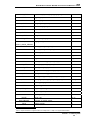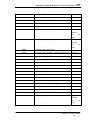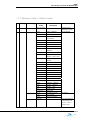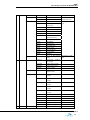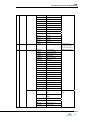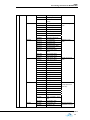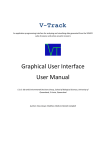Download IMOS NETCDF USER'S MANUAL
Transcript
IMOS NETCDF USER’S MANUAL NetCDF Conventions and Reference Tables Version 1.3 February 27th, 2012 Sebastien Mancini, Katherine Tattersall, Roger Proctor, Guillaume Galibert [email protected] IMOS NetCDF User’s Manual: NetCDF Conventions and Reference Tables Table of contents PREFACE TO VERSION 1.3 ....................................................................................... V PREFACE TO VERSION 1.2 .............................................................................................. IX PREFACE TO VERSION 1.1 .............................................................................................. XI 1 - OVERVIEW ............................................................................................................. 1 1.1 - ABOUT IMOS ..............................................................................................................1 1.2 - ABOUT THIS DOCUMENT .........................................................................................1 1.3 - IMOS DATA MANAGEMENT STRUCTURE AND DATA ACCESS ............................2 2 - IMOS DATA FORMAT ............................................................................................ 2 3 - NETCDF FILE STRUCTURE .................................................................................. 7 3.1 - GLOBAL ATTRIBUTES ...............................................................................................7 3.1.1 - Definition ...........................................................................................................................7 3.1.2 - List of the core global attributes ........................................................................................7 3.1.3 - List of the optional global attributes .................................................................................12 3.1.4 - Time formats ...................................................................................................................16 3.1.4.1 - Actual time ................................................................................................................................... 16 3.1.4.2 - Time zone .................................................................................................................................... 17 3.1.5 - File versioning.................................................................................................................17 3.1.6 - Global Attributes added by the user ................................................................................18 3.2 - DATA FILE DIMENSIONS .........................................................................................18 3.3 - VARIABLES ...............................................................................................................19 3.3.1 - Coordinate variables .......................................................................................................20 3.3.1.1 - TIME............................................................................................................................................. 20 3.3.1.2 - Location (X- Y horizontal Space)................................................................................................. 23 3.3.1.2.1 - LATITUDE ........................................................................................................................... 24 3.3.1.2.2 - LONGITUDE ....................................................................................................................... 26 3.3.1.3 - Vertical coordinate ...................................................................................................................... 28 3.3.1.3.1 - DEPTH ................................................................................................................................ 28 3.3.1.3.2 - HEIGHT .............................................................................................................................. 31 3.3.2 - Data variables .................................................................................................................31 Version 1.3 – February 2012 i IMOS NetCDF User’s Manual: NetCDF Conventions and Reference Tables 3.3.3 - Ancillary variables ...........................................................................................................35 3.3.4 - Data variable attributes added by user............................................................................36 3.3.5 - Quality control (QC) ........................................................................................................36 3.3.5.1 - Introduction .................................................................................................................................. 36 3.3.5.2 - Quality Control sets used by the IMOS project ........................................................................... 36 3.3.5.3 - Definition of the variables and attributes ..................................................................................... 37 3.3.5.4 - Example of the <PARAM_quality_control> variable ................................................................... 37 3.3.5.5 - QC coordinate variables .............................................................................................................. 39 3.3.6 - Uncertainty......................................................................................................................40 3.3.6.1 - Introduction .................................................................................................................................. 40 3.3.6.2 - Implementation in IMOS .............................................................................................................. 40 3.3.6.3 - Example ....................................................................................................................................... 41 3.3.7 - Example (see Appendix 1) ..............................................................................................41 4 - IMOS METADATA FORMAT ............................................................................... 42 4.1 - IMOS MEST ...............................................................................................................42 5 - IMOS FILE NAMING CONVENTION.................................................................... 43 6 - REFERENCE TABLES ......................................................................................... 44 6.1 - IMOS PARAMETER DICTIONARY ...........................................................................44 6.2 - QUALITY CONTROL FLAG SCALE ..........................................................................49 6.2.1 - Introduction .....................................................................................................................49 6.2.2 - Quality Control Set ..........................................................................................................49 6.2.3 - SET 1 IMOS standard set using the IODE flags..............................................................50 6.2.4 - SET 2 ARGO quality control procedure ..........................................................................51 6.2.4.1 - ARGO measurement flag scale ................................................................................................... 51 6.2.4.2 - ARGO profile quality flags ........................................................................................................... 52 6.2.5 - SET 3 BOM quality control procedure (SST and Air-Sea fluxes).....................................54 6.2.6 - Set 4 WOCE quality control procedure (Multidisciplinary Underway Network – CO2 measurements) ...............................................................................................................55 6.3 - CELL METHODS .......................................................................................................56 7 - REFERENCES ...................................................................................................... 57 APPENDIX 1: EXAMPLE NETCDF FILE ................................................................... 59 APPENDIX 2: IMOS TOOLBOX OPTIONAL GLOBAL ATTRIBUTES .................... 63 Version 1.3 – February 2012 ii IMOS NetCDF User’s Manual: NetCDF Conventions and Reference Tables APPENDIX 3: IMOS NETCDF FILENAMING CONVENTION V 1.4 ......................... 65 Version 1.3 – February 2012 iii IMOS NetCDF User’s Manual: NetCDF Conventions and Reference Tables Index of Tables Table 1 A CDL (Common Data Language) description of a NetCDF file that contains data from the IMOS Ship of Opportunity Sea Surface Temperature Sub-Facility. CDL notation can be generated from NetCDF files using the NetCDF utility ncdump. ....................................................................................................... 4 Table 2 List of core mandatory global attributes for IMOS NetCDF files ................................................... 8 Table 3 List of optional global attributes for IMOS NetCDF files ............................................................. 12 Table 4 An example list of Dimensions for an IMOS NetCDF file............................................................ 19 Table 5 List of attributes defining the TIME variable for IMOS NetCDF files ............................................ 21 Table 6 List of attributes that define the LATITUDE variable for IMOS NetCDF files ............................... 24 Table 7 List of attributes to define the LONGITUDE variable for IMOS NetCDF files ............................... 26 Table 8 List of attributes that define the DEPTH variable for IMOS NetCDF files .................................... 28 Table 9 List of data variables attributes for IMOS NetCDF files ............................................................... 32 Table 10 List of attributes used to define a Quality Control variable ........................................................ 37 Index of Reference Tables Reference Table A : List of IMOS parameter names, standard names (or long names for Non CF parameters) and units. Non-CF parameters are marked with the symbol "†”. .......................................... 45 Reference Table B : List of QC procedure flags used in the IMOS project............................................... 49 Reference Table C : IMOS standard set using the IODE flags................................................................. 50 Reference Table D : ARGO measurement flag scale............................................................................... 51 Reference Table E : ARGO profile quality flags ....................................................................................... 52 Reference Table F : BOM Quality Control procedure flags (SST and Air Sea Fluxes) ............................ 54 Version 1.3 – February 2012 iv IMOS NetCDF User’s Manual: NetCDF Conventions and Reference Tables PREFACE to version 1.3 In response to comments and improvements for the ANMN (Australian National Moorings Network) facility we have made a number of changes to the IMOS NetCDF user’s manual. These minor changes are summarised below: Global Attributes Section 3.1 - has been modified to separate historical Table 2 in two tables - Table 2 and Table 4 in order to distinguish core from optional metadata. - Previous appendix 2 is now appendix 3. - New appendix 2 describes all new ANMN oriented optional global attributes. In section “What” of - Table 2, attribute <naming_authority> is now mandatory. - Table 3, attributes <file_version> and <file_version_quality_control> have been added, as well as a new section 3.1.5 - describing how to use them. - Table 3, attributes <institution_address> and <institution_postal_address> have been added. - Table 3, the attribute <instrument> has been added. - appendix 2, attributes <toolbox_input_file>, <toolbox_version>, <deployment_code>, <instrument_serial_number>, <instrument_sample_interval>, <instrument_burst_interval> and <instrument_burst_duration> have been added. In section “Who” of - Table 2, attributes <data_center> and <author> are now mandatory. In section “Where” of - Table 3, attributes <geospatial_lat_units>, <geospatial_lon_units> and <geospatial_vertical_units> have been added. - appendix 2, attributes <instrument_nominal_height>, <instrument_nominal_depth>, <site_nominal_depth> and <site_depth_at_deployment> have been added. In section “When” of Version 1.3 – February 2012 v IMOS NetCDF User’s Manual: NetCDF Conventions and Reference Tables - appendix 2, attributes <time_deployment_start> and <time_deployment_end> have been added. - The convention used to describe the global attributes <author> and <principal_investigator> is the following: last name and then first name separated by a comma. - Section 3.3.6.2 - has been renamed ‘Implementation in IMOS’. - In section 3.3.6.2 -, the definition of accuracy and precision are now given. Variables - For the variable TIME, the attribute <calendar> is now mandatory (Table 5). - Section 3.3.1.3 - now deals with general vertical coordinate variables. Depth but also height are described in sub-chapters. Two new datums “sensor” and “sea bottom” are available and “surface” has been renamed “sea surface” - Two new variable attributes <applied_offset> and <sensor_serial_number> are available (Table 9). - Variable attribute <standard_name> is not mandatory anymore, but <long_name> is now mandatory (Table 9). - Variable attribute <_FillValue> is not mandatory anymore for variables that are dimensions or that are ancillary variables. - Variable attribute <quality_control_set> is not mandatory anymore for variables that are not ancillary variables. Other changes - Referenced NetCDF CF convention has been updated from version 1.4 to 1.6. - At the end of section 2 - given url strings have been converted into hyperlink. - Check and update of all hyperlinks when necessary. - In section 6.1 - it is now possible to deal with multiple instances of the same parameter. Version 1.3 – February 2012 vi IMOS NetCDF User’s Manual: NetCDF Conventions and Reference Tables - IMOS MEST url has been updated. - In Reference Table A, the parameter ABSI has been added for acoustic_backscatter_intensity. - In Reference Table A, the parameter ADCP_CORR has been added for adcp_correlation_magnitude. - In Reference Table A, the parameter ADCP_GOOD has been added for adcp_percentage_good. - In Reference Table A, the parameter CPHL has been renamed mass_concentration_of_chlorophyll_in_sea_water and is now CF (standard name table version 17). - In Reference Table A, the parameter CHLF has been added for added for mass_concentration_of_chlorophyll_in_sea_water (factory calibration coefficient). - In Reference Table A, the parameter CHLU has been mass_concentration_of_chlorophyll_in_sea_water (user calibration coefficient). - In Reference Table A, the parameter CHLR has been added for DOX1 has been added for been added for raw_concentration_of_chlorophyll_in_sea_water. - In Reference Table A, the parameter mole_concentration_of_dissolved_molecular_oxygen_in_sea_water. - In Reference Table A, the parameter DOXS has fractional_saturation_of_oxygen_in_sea_water. - In Reference Table A, the parameter ECUR has been added for error_sea_water_velocity. - In Reference Table A, the parameter FLU2 has been renamed fluorescence_in_sea_water. - In Reference Table A, the parameter FREQUENCY has been added for frequency. - In Reference Table A, the parameter HEADING has been added for heading. - In Reference Table A, the parameter HEIGHT_ABOVE_SENSOR has been added for height_above_sensor. - In Reference Table A, the parameter NTRI is now CF (standard name table version 17). - In Reference Table A, the parameter PITCH has been added for platform_pitch_angle. - In Reference Table A, the parameter PRES_REL has been added for sea_water_relative_pressure. Version 1.3 – February 2012 vii IMOS NetCDF User’s Manual: NetCDF Conventions and Reference Tables - In Reference Table A, the parameter ROLL has been added for platform_roll_angle. - In Reference Table A, the parameter SLCA is now CF (standard name table version 17). - In Reference Table A, the parameter SSDS has been added for sea_surface_wave_directional_spread. - In Reference Table A, the parameter SSPD has been added for speed_of_sound_in_sea_water. - In Reference Table A, the parameter SSWD has been added for sea_surface_wave_direction_spectral_density. - In Reference Table A, the parameter SSWP has been added for the parameter SSWV has been added for added for WCUR for sea_surface_swell_wave_period. - In Reference Table A, sea_surface_wave_directional_variance_spectral_density. - In Reference Table A, the parameter VOLT has been added for voltage. - In Reference Table A, the parameter WAV_DIR has been sea_surface_wave_from_direction. - In Reference Table A, the parameter ZCUR has been renamed upward_sea_water_velocity. - In Reference Table A, redundant parameters EWCT, NSCT and HCSP have been deleted. - In section 6.2.2 - the WOCE set of Quality Control procedure has been added. Section 6.2.6 has been created to describe this scale of QC flags. Version 1.3 – February 2012 viii IMOS NetCDF User’s Manual: NetCDF Conventions and Reference Tables PREFACE to version 1.2 eMII (eMarine Information Infrastructure) recently released version 1.1 of the NetCDF convention. In response to comments we have made a number of changes to the IMOS NetCDF user’s manual. These minor changes are summarised below: Global Attributes The attribute <date_modified> has been added ( - Table 2). The attribute <principal_investigator_name> has been renamed <principal_investigator> ( - Table 2). The attribute <principal_investigator_email> has been added ( - Table 2). Descriptions of the attributes <references> and <institution_references> have been clarified. Multiple references need to be separated with a semicolon ( - Table 2). The ‘type’ of the global attributes has been added to - Table 2. The type values are S for string, N for numeric (byte, short, long, integer, float or double), D for the type of the data variable and Q for the type of the corresponding quality control data variable. Variables - The ‘type’ of the variable attributes has been added (Table 5, Table 6, Table 7, Table 8, Table 9 and Table 10). The type values are S for string, N for numeric (byte, short, long, integer, float or double), D for the type of the data variable and Q for the type of the corresponding quality control data variable. - The attribute <QC_set> has been renamed more clearly as <quality_control_set> (Table 5, Table 6, Table 7, Table 8 , Table 9 and Table 10). - The attribute <QC_indicator> has been renamed more clearly as <quality_control_indicator> (Table 5, Table 6, Table 7, Table 8 , Table 9 and Table 10). Version 1.3 – February 2012 ix IMOS NetCDF User’s Manual: NetCDF Conventions and Reference Tables - The variable <PARAM_QC> has been renamed as <PARAM_quality_control> to be consistent with the name of the different QC attributes. - The variable <PARAM_UNCERTAINTY has been renamed as <PARAM_uncertainty>. - The attribute <conventions> used to define a <PARAM_quality_control> variable has been renamed to <quality_control_conventions>. - The attribute <quality_control_set> has been added to define a <PARAM_quality_control>variable. Other changes - Some changes have been made to clarify use of standard names in section 6.1 -and Reference Table A. Only parameters that appear in the CF standard name table (http://cfpcmdi.llnl.gov/documents/cf-standard-names/) can use the <standard_name> attribute. Non-CF parameters (marked with the symbol "†” in Reference Table A) can only use the <long_name> attribute for their description. - In Reference Table A, the parameter RAIN has been renamed as RRATE. - In Reference Table A, the parameter RAIT has been renamed as RAIN_AMOUNT - In Reference Table A, the parameter TURB has been added for turbidity. - Some minor changes have been made to Table 1 and to the example found in section 3.3.3 -and in Appendix 1. - The file naming convention (Appendix 2) has been updated to version (1.3). Version 1.3 – February 2012 x IMOS NetCDF User’s Manual: NetCDF Conventions and Reference Tables PREFACE to version 1.1 In response to comments received following our distribution of version 1.0 we have made a number of changes to the IMOS netCDF user’s manual. These changes are summarised below: Global Attributes The The global attribute <QC_indicator> has been removed from the convention (Table 2). attribute <contact> has been removed and replaced with two new attributes : <data_centre_email> and <author_email> ( - Table 2). - The attribute <PI_name> has been renamed more clearly as <principal_investigator_name> (Table 2). - Use of the attribute <local_time_zone> is described more clearly in the text (Section 3.1.4.2 -). Description of the <keywords> attribute now specifies that GCMD keywords should be used where possible ( - Table 2). Variables - In version 1.0 we asked that variable names were all in capital letters. In version 1.1, variable names need not always be in capital letters (Section 3.3 -). - An additional attribute was added to describe the <TIME> variable. This attribute is <calendar> and is used as defined in the CF-Convention (Eaton et al 2009) (Table 5). - Two new variable attributes were added: <sensor_height> and <observation_type> (Table 9). - The attribute <reference> has been renamed more clearly as <reference_datum> (Table 6, Table 7, Table 8 and Table 9). - A new section of the document describes the ancillary variables (QC and uncertainty) in detail, and when they should be used (Section 3.3.3 -). Version 1.3 – February 2012 xi IMOS NetCDF User’s Manual: NetCDF Conventions and Reference Tables - Use of the attributes QC_set and QC_indicator is described more clearly in the text in a new section on Quality Control (Section 3.3.5.3 -). - A number of standardised parameter names/acronyms have been added to Reference Table A. Other changes - Some web links in the previous version were not working. These have been replaced in version 1.1 with working links. - Additional references have been included in this version. - The file naming convention (Appendix 2) has been updated to the most recent version (1.2). Version 1.3 – February 2012 xii IMOS NetCDF User’s Manual: NetCDF Conventions and Reference Tables 1 - OVERVIEW 1.1 - About IMOS IMOS is a distributed set of equipment and data-information services which collectively contribute to meeting the needs of marine climate research in Australia. The observing system provides data in the open oceans around Australia out to a few thousand kilometres as well as the coastal oceans. The IMOS Office coordinates the deployment of a wide range of equipment and assembles the data through 11 facilities distributed around the country. The data are made available to researchers through the electronic Marine information Infrastructure (eMII) located at the University of Tasmania. The IMOS infrastructure also contributes to Australia’s role in international programs of ocean observing. IMOS was planned through extensive consultation with the Australian marine research community through Nodes, including a Bluewater open ocean node and five regional nodes around the country. IMOS is an initiative of the Australian Government being conducted as part of the National Collaborative Research Infrastructure Strategy. IMOS is coordinated nationally and managed by staff at the University of Tasmania. 1.2 - About this document The main purpose of this document is to specify the format of the files that are used to distribute IMOS data, and to document the standards used therein. This includes naming conventions, or taxonomy, as well as metadata content. The IMOS NetCDF convention manual was originally based on the one prescribed by the OceanSITES User’s Manual, version 1.1. As both documents have evolved since, there might have now significant differences between them. The OceanSITES program is the global network of open-ocean sustained time series reference stations that have been implemented by an international partnership of researchers. More information about this project is available at http://www.oceansites.org. The IMOS NetCDF convention manual also draws on documents that have been produced for the IMOS project (see References). Version 1.3 – February 2012 1 IMOS NetCDF User’s Manual: NetCDF Conventions and Reference Tables 1.3 - IMOS data management structure and data access The eMarine Information Infrastructure (eMII) will provide a single integrative framework for data and information management that will allow discovery and access of the data by scientists, managers and the public. eMII activity can be summarised as follows: • eMII will host, manage and archive data produced by the other IMOS facilities. • eMII will provide the standards, protocols and systems to integrate the data and related information into a number of conformal frameworks, and will provide the tools to access and utilise the data. • For some kinds of data, eMII will provide data products as web services and web features for processing, integration and visualisation of data. • Where possible, eMII will integrate data from sources outside IMOS into IMOS data products and export IMOS data to international programs. 2 - IMOS DATA FORMAT Network Common Data Form (netCDF) NetCDF is one of many file formats available for storing marine data. It is a relatively simple file format that is self-describing and portable. “Self-describing” means it contains data about the data (metadata), such as variable descriptions and units. “Portable” means that data in a dataset is represented in a form that can be accessed by computers with different methods of storing integers, characters and floating point numbers. It has a strong set of functional libraries that can be used to compress, subset and transform data. The netCDF software libraries and documentation are available online from Unidata1. Many netCDF manipulation and display software utilities are also available online. NetCDF files contain the data as ‘variables’, which can be single numbers, vectors, or multi-dimensional arrays. Variables can be of data types: char (character), byte, short, int (integer), float or real, and double. NetCDF files contain data organised into a collection of named array variables along with named data file attributes. The format is widely applicable to many data types. 1 http://www.unidata.ucar.edu/software/netcdf/ Version 1.3 – February 2012 2 IMOS NetCDF User’s Manual: NetCDF Conventions and Reference Tables However, netCDF has some limitations. Some constraints exist on sizes of large variables. Also, the netCDF model does not support more than one unlimited dimension, nested data structures such as trees, nested arrays or other recursive structures. The Unidata NetCDF User’s Guide thoroughly documents the many benefits and few limitations of NetCDF format (Rew et al 2008) 2 . The IMOS NetCDF Convention has been written to be used when writing data files in netCDF Classic Format (version 3.6). Unidata released a netCDF-4 format in 2008. This format is more flexible than the classic format and offers additional features such as groups, compound types and variable length arrays. However, these files have a different underlying format to previous netCDF versions and cannot be read with any version of the netCDF library previous to 4.0. Unidata encourage the use of netCDF Classic Format to distribute data, for maximum portability (Rew et al 2008). Common Data Language (CDL) Common Data Language (CDL) is a human readable text notation that is used to describe the netCDF objects. The netCDF utility ncdump can be used to convert netCDF object binary to CDL text. The netCDF utility ncgen creates a netCDF binary file from a well-formed CDL text file. A CDL description of a netCDF dataset takes the form: netCDF name { dimensions: …. variables: …. data: …. } Where the name is used only as a default in constructing file names by the ncgen utility. The CDL description consists of three optional parts, each introduced by the keywords ‘dimensions’, ‘variables’ and ‘data’. NetCDF dimension declarations appear after the dimensions keyword, netCDF variables and attributes are defined after the variables keyword, and variable data assignments appear after the data keyword. CDL statements are terminated by a semicolon. Spaces, tabs and new lines can be used freely for readability. Comments in CDL follow the characters ’//’ on any line (Rew et al 2008). A simple CDL example which describes IMOS sea surface temperature data collected from a ship of opportunity is shown in Table 1. 2 http://www.unidata.ucar.edu/software/netcdf/docs/netcdf Version 1.3 – February 2012 3 IMOS NetCDF User’s Manual: NetCDF Conventions and Reference Tables Table 1 A CDL (Common Data Language) description of a NetCDF file that contains data from the IMOS Ship of Opportunity Sea Surface Temperature Sub-Facility. CDL notation can be generated from NetCDF files using the NetCDF utility ncdump. netcdf IMOS_SOOP-SST_T_20071120T150000Z_VNSZ_FV01 { dimensions: // example CDL for NetCDF notation // dimensions names are declared first TIME = 5; LONGITUDE = 3 ; LATITUDE = 2 ; variables: // variable types, names, dimensions and attributes double TIME(TIME) ; TIME:long_name = "time" ; TIME:units = "days since 1950-01-01 00:00:00Z" ; TIME:standard_name = "time" ; float LONGITUDE(LONGITUDE) ; LONGITUDE:long_name = "longitude" ; LONGITUDE:units = "degrees_east" ; LONGITUDE:standard_name = "longitude" ; float LATITUDE(LATITUDE) ; LATITUDE:long_name = "latitude" ; LATITUDE:units = "degrees_north" ; LATITUDE:standard_name = "latitude" ; float TEMP(TIME, LATITUDE, LONGITUDE) ; TEMP:long_name = "Water Temperature in degrees C" ; TEMP:units = "Celsius" ; TEMP:standard_name = "sea_water_temperature" ; TEMP:_FillValue = 99999 ; TEMP:valid_min = -2.0 ; TEMP:valid_max = 40 ; // global attributes: // METADATA :project = "Integrated Marine Observing System" ; :title = "IMOS_SOOP-SST_T_20071120T150000Z_VNSZ_FV01" ; :institution = "Enhanced Measurements from Ship of Opportunity (SOOP)" ; :Conventions = "CF-1.6, IMOS 1.3" ; :date_created = "2007-12-10T02:10:30Z" ; :source = "Ship observation" ; :keywords = "Oceans>Ocean Temperature>Water Temperature" ; :data_centre_email = "[email protected]" ; :geospatial_lat_min = -35.0 ; :geospatial_lat_max = -36.0 ; :geospatial_lon_min = 151 ; :geospatial_lon_max = 152 ; // data: // data assignments TIME = 0.5, 1.5, 2.5, 3.5, 4.5 ; LATITUDE = 54.2, 54.4, 54.6 ; LONGITUDE = 2.1, 2.5 ; TEMP = 34.5, 31.2, 23.7, 19.6, 35.8, 29.2, 24.4, 5.6, 7.2, 8.1, 18.6, 15.2, 13.1, 4.6, 3.7, 8.2, 9.7, 34.2, 26.7, 28.7, 2.1, 3.4, 5.6, 7.8, 9.0, 10.2, 11.2, 11.6, 11.7, 11.8 ; } Version 1.3 – February 2012 4 IMOS NetCDF User’s Manual: NetCDF Conventions and Reference Tables NetCDF conventions IMOS uses the NetCDF Climate and Forecast (CF) Metadata Conventions v1.6 (Eaton et al 2011) wherever possible. However, sometimes it was desirable to incorporate attributes or concepts from other conventions to the IMOS convention. We have made clear notations in this document where the IMOS netCDF convention diverges from the CF convention. In tables, attributes that have not been derived from the CF convention are marked in the left margin of the page as shown here. CF conventions require conforming datasets to contain sufficient metadata that they are self-describing, in the sense that each variable in the file has an associated description of what it represents, including physical units if appropriate, and that each value can be located in space (relative to earth based coordinates) and time (Eaton et al 2011). The CF convention supplies a standard vocabulary and some metadata conventions. IMOS data format The IMOS netCDF data format will enable the inclusion of standard terms for the short names of both coordinate and data variables (measurements). File names are created using an IMOS NetCDF filenaming convention (see Appendix 3). Coordinate variables, which describe the dimensions of a data set, are limited to a single set of 4-dimensional axes representing longitude, latitude, depth and time (X, Y, Z and T) dimensions in any single file. If data cannot all be put onto a single time axis, then separate files are created for these data. An IMOS data file format will be flexible enough to contain all IMOS data variables. IMOS NetCDF file conventions require that: • Units are compliant with CF/COARDS/Udunits; • The time parameter is encoded as recommended by COARDS and CF; • Parameters are given standard names from the CF table • Where time is specified as an attribute, the ISO8601 standard is used. Version 1.3 – February 2012 5 IMOS NetCDF User’s Manual: NetCDF Conventions and Reference Tables For more information on CF, COARDS, NetCDF, Udunits, and ISO8601 see: NetCDF: http://www.unidata.ucar.edu/software/netcdf/docs/BestPractices.html Udunits: http://www.unidata.ucar.edu/software/udunits/ CF: http://cf-pcmdi.llnl.gov/ COARDS: http://ferret.wrc.noaa.gov/noaa_coop/coop_cdf_profile.html ISO8601: http://en.wikipedia.org/wiki/ISO_8601 Version 1.3 – February 2012 6 IMOS NetCDF User’s Manual: NetCDF Conventions and Reference Tables 3 - NETCDF FILE STRUCTURE 3.1 - Global Attributes 3.1.1 -Definition The global attribute section of a NetCDF file contains metadata that describes the overall contents of the file and allows for data discovery. All fields should be human-readable and can be of either ‘character’ or ‘numeric’ type. IMOS recommends that all listed attributes be used and contain meaningful information unless there are technical reasons rendering this impossible (for example, information not available for historical data). Files must at least contain the attributes listed as “mandatory”. Please contact eMII if this is proving difficult. Global attributes can be thought of as conveying five kinds of information: • What: What are the data in the dataset • Where: The spatial coverage of the data • When: The temporal coverage of the data • Who: Who produced the data • How: How were the data produced and made available 3.1.2 -List of the core global attributes Core global attributes are mandatory from the point of view of either the CF or IMOS convention. Table 2 lists all the core global attributes used to define an IMOS dataset. Mandatory fields are marked with an asterisk ( * ). The “Type” values are S for string, N for numeric (byte, short, long, integer, float or double), D for the type of the data variable and Q for the type of the corresponding quality control data variable. Version 1.3 – February 2012 7 IMOS NetCDF User’s Manual: NetCDF Conventions and Reference Tables Table 2 List of core mandatory global attributes for IMOS NetCDF files Name Type Example Definition What * project S project = “Integrated Marine Observing System” The scientific project that produced the data. For data produced under the IMOS project, the field must be filled as shown in the example. * Conventions S Conventions = “CF- 1.6,IMOS-1.3” Name of the format convention used by the dataset. Possibility to include two different conventions if necessary. Here the followed CF and IMOS conventions must be present. * title S title = “Radar data from Tannum Sands Short description of the dataset station, Queensland” * institution S institution = “ACORN” Name of the institute or facility where the original data was produced * date_created S date_created = “2008-11- The date on which the file was 23T08:35:00Z” created. See chapter 0 on time format below. * abstract S abstract = “…………….” A paragraph describing the dataset: type of data contained in the dataset, how the data was created, the creator of the dataset, the Version 1.3 – February 2012 8 IMOS NetCDF User’s Manual: NetCDF Conventions and Reference Tables project for which the data was created, the geospatial coverage of the data, the temporal coverage of the data. In some instances the abstract may be autogenerated from other netCDF fields. Please discuss this with eMII staff if you think autogeneration will be appropriate for your data. * keywords S keywords = “Oceans > A comma separated list of key Ocean > words and phrases. To be Ocean Currents , Oceans consistent with the MEST we > recommend using the GCMD Circulation Ocean Waves > Significant Wave Height vocabulary (Olsen et.al., ,…” 2007). The GCMD keywords list can be downloaded from: http://gcmd.nasa.gov/Resourc es/valids/archives/keyword_list .html Non-GCMD keywords may be used at your discretion * naming_authority S naming_authority = This will always be “IMOS” “IMOS” Where * geospatial_lat_min N geospatial_lat_min = 59.8 The southernmost latitude, a value between -90 and 90 decimal degrees North if not specified. * geospatial_lat_max N geospatial_lat_max = 59.8 The northernmost latitude, a value between -90 and 90 decimal degrees North if not specified. Version 1.3 – February 2012 9 IMOS NetCDF User’s Manual: NetCDF Conventions and Reference Tables * geospatial_lon_min N geospatial_lon_min =-41.2 The westernmost longitude, a value between -180 and 180 decimal degrees East if not specified. * geospatial_lon_max N geospatial_lon_max=-41.2 The easternmost longitude, a value between -180 and 180 decimal degrees East if not specified. *geospatial_vertical_min N geospatial_vertical_min = Minimum depth for 10.0 measurements in metres if not specified. *geospatial_vertical_max N geospatial_vertical_max = Maximum depth for 2000 measurements in metres if not specified. When *time_coverage_start S time_coverage_start = “2008-11-23T08:35:00Z” Start date of the data in UTC. See chapter 0 on time format below *time_coverage_end S time_coverage_end = “2009-01-06T15:47:00Z” Final date of the data in UTC. See chapter 0 on time format below Who * data_centre S data_centre Information = “eMarine Data centre in charge of the Infrastructure data management or party (eMII)” *data_centre_email S * author S data_centre_email who distributed the resource = Data Centre contact e-mail “[email protected]” address author = “Doe, John” Name of the person responsible for the creation of the dataset. Convention is last name and then first name Version 1.3 – February 2012 10 IMOS NetCDF User’s Manual: NetCDF Conventions and Reference Tables separated by a comma. *principal_investigator S principal_investigator = “Doe, John” Name of the principal investigator in charge of the platform. Convention is last name and then first name separated by a comma. How *citation S The citation to be used in citation = publications using the dataset Integrated Marine should follow the format: Observing System. 2008, "Australian Acoustic Tagging and Monitoring System (AATAMS) data", http://imos.org.au/emii_aat “IMOS. [year-of-datadownload], [Title], [Data access URL], accessed [dateof-access]”. ams.html, accessed 20 Dec 2008. *acknowledgement S acknowledgement = Any users (including re- packagers) of IMOS data are "Data was sourced from the Integrated Marine Observing System (IMOS) required to clearly acknowledge the source of the material in this format. – IMOS is supported by the Australian Government through the National Collaborative Research Infrastructure Strategy (NCRIS) and the Super Science Initiative (SSI)." *distribution_statemen t S distribution_statement = Statement describing data distribution policy: Data may be re-used, that related Re-packagers of IMOS data metadata explaining the should include a statement data has been reviewed that information about data by the user, and the data quality and lineage is available is from the metadata record and provided appropriately Version 1.3 – February 2012 11 IMOS NetCDF User’s Manual: NetCDF Conventions and Reference Tables acknowledged. Data, a products services products and services from from IMOS are provided IMOS are provided "as is" "as without any warranty as to is" and without any statement warranty as to fitness for a fitness particular purpose. purpose. for that a data, particular 3.1.3 -List of the optional global attributes Table 3 below lists some of the optional global attributes than can be used by any facility to describe an IMOS NetCDF dataset. For some example of facility oriented optional global attributes definitions, see appropriate Appendix. The “Type” values are S for string, N for numeric (byte, short, long, integer, float or double), D for the type of the data variable and Q for the type of the corresponding quality control data variable. Table 3 List of optional global attributes for IMOS NetCDF files Name Type Example Definition date_modified = “2008-12- The date on which the data 23T20:35:00Z” was modified. See chapter 0 What date_modified S on time format below. If this attribute is used for the first time or modified, a new entry needs to be added to the “history” attribute. history S history = “…………..” Provides an audit trail for modifications to the original data. It should separate line contain for a each modification, with each line beginning with a timestamp and including modification user name, name and modification arguments. Version 1.3 – February 2012 12 IMOS NetCDF User’s Manual: NetCDF Conventions and Reference Tables comment S comment =“………………” Miscellaneous information about the data or methods used to produce it. Any freeformat text is appropriate source instrument S S source = “Radar Method of production of the Observation” original data instrument = “WETLABS Make WQM” instruments from which the and model of the data has been collected. references S references “http://www.imos.org.au” = Published or web-based references that describe the data or the methods used to produce the data. Include a reference to IMOS and a project-specific reference appropriate. if Multiple references should be separated with a semicolon “;”. netcdf_version N netcdf_version = 3.6 NetCDF version used for the dataset quality_control_set N quality_control_set = 1 Definition of the Quality control set used for the data, if the same for all variables See IMOS Reference Table B site_code S site_code = “………..” Name of the site within IMOS project. platform_code S platform_code = “TAN” Platform unique code within IMOS project. The platform codes are listed in Naming Reference Appendix Table 3 “File 3 in naming convention for netCDF files”. Version 1.3 – February 2012 13 IMOS NetCDF User’s Manual: NetCDF Conventions and Reference Tables cdm_data_type S cdm_data_type = “Station” The “cdm_data_type” attribute gives the Unidata CDM (Common Data Model) data type used by THREDDS. E.g. “Point”, “Trajectory”, “Station”, “Radial”, “Grid”, “Swath”. More information on http://www.unidata.ucar.edu/pr ojects/THREDDS/CDM/CDMTDS.htm metadata S metadata = “ http://.......” URL to the metadata record corresponding to the netCDF file. eMII are considering adding this information to the data files as part of eMII data processing. Facilities would not be required to complete these fields when submitting data. sensorML S sensorML = “ http://........” Link to the sensorML record corresponding to the netCDF file. eMII are considering adding this information to the data files as part of eMII data processing. Facilities would not be required to complete these fields when submitting data. institution_address S institution_address = Address of the institute or “Oceanography laboratory, facility where the original data School was produced. of Mathematics and Statistics, University of New South Wales, Sydney NSW 2052” Version 1.3 – February 2012 14 IMOS NetCDF User’s Manual: NetCDF Conventions and Reference Tables institution_postal_addr S ess institution_postal_address Postal address of the institute = “University of New South or facility where the original Wales, data was produced. Sydney NSW 2052” file version S file_version = “Level 0 – Information about the file Raw data” version of the file. Three levels are possible at the moment: - Level 0 – Raw data - Level 1 – Quality Controlled data - Level 2 – Derived the Quality product file_version_quality_co S ntrol file_version_quality_contro Description l = “Data in this file has not Control procedure applied to been quality controlled” the data. See chapter 3.1.5 for more of information and examples. Where geospatial_lat_units S geospatial_lat_units = “degrees_north” Units used for geospatial_lat_min/max attributes. geospatial_lon_units S geospatial_lon_units = “degrees_east” Units used for geospatial_lon_min/max attributes. geospatial_vertical_unit S s geospatial_vertical_units = Units used for “metres” geospatial_vertical_min/max attributes. When local_time_zone N local_time_zone = 10 Local time zone. See chapter 0 on time format below. If local time does not fall into one zone for the full dataset, do not use this attribute. Version 1.3 – February 2012 15 IMOS NetCDF User’s Manual: NetCDF Conventions and Reference Tables Who author_email S principal_investigator_ S email institution_references S author_email = NetCDF file author contact e- “[email protected]” mail address principal_investigator_email Principal Investigator e-mail = “[email protected]” address institution_references References that describe the = “http://imos.org.au/emii.html” data provider institution, the place to find all information on the dataset (web-based, i.e. give URLs). Multiple references should be separated with a semicolon “;”. 3.1.4 -Time formats Time consists of three components: • The actual time as hours, minutes and seconds • The time zone of the location at which the measurement was made • The reference point against which the time is measured 3.1.4.1 - Actual time All time will be recorded in hours, minutes, seconds and decimal fractions of seconds relative to UTC that is Universal Time Coordinate or the old GMT. Whenever time information is given in the global attributes, it ought to be a string of the format: “YYYYMM-DDThh:mm:ssZ” (i.e. year – month – day T hour : minute : second Z) If higher resolution than seconds is needed, any number of decimal digits (“.s”) for the seconds is acceptable: “YYYY-MM-DDThh:mm:ss.sZ” Version 1.3 – February 2012 16 IMOS NetCDF User’s Manual: NetCDF Conventions and Reference Tables Time will be recorded using the international standard ISO 8601 (International Organization for Standardization, 2009). Examples of the time format are shown below. 2005-10-24T08:00:00Z 2008-01-01T22:50:02.03Z 3.1.4.2 - Time zone The time zone value gives the local time which is important in considering many biological processes and phenomena. For example, we may measure time as hours, minutes and seconds from a reference such as UTC but to be able to relate that to local diurnal processes we also need to know the local time zone. The local time zone will be recorded as the hours plus or minus from the longitude meridian. Examples of the time format are shown below: 2008-10-24T08:00:00Z (UTC) 2008-10-24T18:00:00+10 (Local) The value (eg. +10) should be included in the global attribute local_time_zone. Corrections from local to UTC time for Australian time zones can be found online at: http://www.timeanddate.com/worldclock/timezone.html?n=396 The global attribute ‘local_time_zone’ should be used only when all data points in a dataset are from the same local time zone. If time zone changes during the dataset (e.g. moving point measurements on a ship of opportunity) then do not use this global attribute. Instead, advanced users may choose to create a user-defined variable called ‘local_time_zone’. If local time zone is not defined in the dataset, it will be calculated by data users from the lat/long coordinate and UTC time variables. 3.1.5 -File versioning Two attributes <file_version> and <file_version_quality_control> define the file version of the NetCDF file and describe the Quality Control (QC) procedure used for the dataset. Version 1.3 – February 2012 17 IMOS NetCDF User’s Manual: NetCDF Conventions and Reference Tables Three possibilities are available for these two attributes: Global attribute <file_version> Examples of use of the global attribute <file_version_quality_control> Level 0 – Raw data Data in this file has not been quality controlled Level 1 – Quality Controlled Data in this file has been through the BOM quality control procedure data (Reference Table F). Every data point in this file has an associated quality flag. level 2 – Derived product All data in this file has been through the quality control procedure (Reference Table F) and was classed Z (passes all tests). 3.1.6 -Global Attributes added by the user The global attributes listed in the table in the chapter 3.1.2 - are most important to define a dataset as clearly as possible. However, this list will not in all cases be exhaustive and eMII requests that other meaningful global attributes be used where necessary. It is possible to add global attributes to meet specific facility needs. New attributes will need to be self defined, including a description and an example of how it is used. User-defined global attributes should be added to the existing list (appropriate appendix section) in the next version of the IMOS NetCDF User’s manual. An example of an ‘user defined’ global attribute and supporting information is below: This example can be used by the ACORN facility to illustrate the kind of data and the type of radar used to produce the data. The prefix “ssr” added to each attribute means “sea surface radar”. ssr_Data_Type = “Range_Time_Series” ssr_Radar = “Helzel/WERA” 3.2 - Data File Dimensions NetCDF file dimensions provide information on the number and size of the data variables. IMOS allows a single variable for each of the data dimensions, i.e. time, depth, latitude and longitude. There may only be one unlimited dimension, i.e. as many instances of this variable as needed, for a limited number of Version 1.3 – February 2012 18 IMOS NetCDF User’s Manual: NetCDF Conventions and Reference Tables coinciding variables. Other dimensions may be greater than 1, but must be defined and may not be unlimited. Coordinate types other than latitude, longitude, depth and time are allowed. The example in Table 4 allows for measurements at an unlimited number of time steps, at five different depths and one latitude, longitude, position, frequency and direction. Requirements are described further in the section on coordinate variables (3.3.1 -). Table 4 An example list of Dimensions for an IMOS NetCDF file Name Example Comment TIME TIME = unlimited Number of time steps DEPTH DEPTH = 5 Number of depth levels LATITUDE LATITUDE = 1 Dimension of the latitude coordinate variable LONGITUDE LONGITUDE = 1 Dimension of the longitude variable POSITION POSITION = 1 Dimension of the POSITION variable FREQUENCY FREQUENCY = 1 Number of frequency levels DIRECTION DIRECTION = 1 Number of direction levels 3.3 - Variables NetCDF variables include data measured by instruments, parameters derived from the primary measurements and coordinate variables, which may be nominal values such as values for depth for instruments that do not directly record depth. Defined variable names are listed in Reference Table A. Each variable has a specific set of attributes, some of which are mandatory. The “Type” values are S for string, N for numeric (byte, short, long, integer, float or double), D for the type of the data variable and Q for the type of the quality control data variable. Version 1.3 – February 2012 19 IMOS NetCDF User’s Manual: NetCDF Conventions and Reference Tables This section will be divided into 5 different sub-sections as listed below: • The coordinate variables • The data variables • Quality control ‘sets’ • Defining uncertainties in data measurement • An example of a NetCDF header. 3.3.1 -Coordinate variables The coordinate variables orient the data in time and space. For this purpose, they have an “axis” attribute defining that they point in X, Y, Z and T dimensions. The X and Y of course represent horizontal space while for oceanography Z is depth or height and T is time. The use of a common set of spatial and temporal units and measures is the basic requirement to be able to integrate the various data collected by the IMOS project. 3.3.1.1 - TIME All time will be recorded in fractions of days from a reference time relative to UTC that is Universal Time Coordinate or the old GMT. Time consists of three components: • The actual time as the number of days since the reference time • The time zone of the location at which the measurement was made • The reference point against which the time is measured The third component is used to define the reference point in the attribute named “units”. eMII suggests that all the IMOS data should use the ARGO reference time of 1st of January of 1950. The value will be stored as the number of days since this reference time. Version 1.3 – February 2012 20 IMOS NetCDF User’s Manual: NetCDF Conventions and Reference Tables To identify the time variable, three parameters are used: Type, Name and Dimension. Example : Double TIME(TIME) Type Name Dimension The following table presents the different attributes used to represent the time variable. Mandatory fields are marked with an asterisk ( *) Table 5 List of attributes defining the TIME variable for IMOS NetCDF files Attributes * standard_name Type S Example Comment standard_name=“time” A standard name that references a description of a variable’s content in the standard name table * long_name S long_name = “ time ” A descriptive name that indicates a variable’s content. This name is not standardized. * units S units = “days since Units of a variable’s content. 1950-01-01 00:00:00Z” Date and time (UTC) of the measurement in days since 1950-01-01 00:00:00 Example :Noon, Jan 2, 1950 is stored as 1.5 July 25, 2001, 19:14:00 is stored as 18833.8013889 Please contact eMII if you require help with this conversion: [email protected] Version 1.3 – February 2012 21 IMOS NetCDF User’s Manual: NetCDF Conventions and Reference Tables * axis S axis = “T” Identifies time axes * valid_min N valid_min = 0 Smallest valid value of a variable * valid_max N valid_max = 90000.0 Largest valid value of a variable _FillValue D _FillValue = 999999.0 A value used to represent missing or undefined data 3. Actually non-CF for dimensions. * calendar S calendar = “gregorian” Calendar used for encoding time axes. See Eaton et. al. 2009 for clarification. comment S comment = “…….” Miscellaneous information about the data or methods used to produce it. quality_control_set N quality_control_set = 1 A value representing the Quality control set used to the data. See IMOS Reference Table B. quality_control_indicator Q quality_control_indicator This attribute may be used if the = <X> quality of ‘time’ data is constant throughout the dataset. This allows user to quickly assess if all the data is good, without looking at the _quality_control variable. However, the quality control variable TIME_quality_control must still be defined as discussed in section 3.3.5 -. See IMOS Reference Tables C to F. 3 Some users will create netCDF files with Matlab which contain a “not-a-number” (NaN) fill value. We ask that this NaN value be replaced with a float value e.g. _FillValue of 999999. Version 1.3 – February 2012 22 IMOS NetCDF User’s Manual: NetCDF Conventions and Reference Tables uncertainty N uncertainty = <Z> <Z> : Overall measurement uncertainty. Choose appropriate value. See section 3.3.6 -. local_time_zone N local_time_zone =+10 A value used to represent the local time zone if it remains constant throughout the dataset. Example : Double TIME(TIME) ; TIME:long_name = “time” ; TIME:standard_name = “time” ; TIME:units = “days since 1950-01-01 00:00:00Z” ; TIME:axis = “T” ; TIME:valid_min = 0 ; TIME:valid_max = 90000.0 ; TIME:_FillValue = 999999.0 ; TIME:calendar = “gregorian” TIME:quality_control_set = 1 TIME:quality_control_indicator = 1 TIME:uncertainty = 0.003 TIME:local_time_zone = +10 3.3.1.2 - Location (X- Y horizontal Space) With the advent of GPS systems, it is now possible to measure position in space easily and accurately. The location will be measured by GPS or equivalent as Latitude/Longitude in Decimal degrees using the WGS84 projection with locations south of the equator having negative Latitude and locations west of zero degrees of Longitude having negative Longitude. Table 6 and Table 7 present the different attributes used to define the variables LATITUDE and LONGITUDE. Version 1.3 – February 2012 23 IMOS NetCDF User’s Manual: NetCDF Conventions and Reference Tables 3.3.1.2.1 - LATITUDE Table 6 List of attributes that define the LATITUDE variable for IMOS NetCDF files Attributes * standard_name Type S Example Comment standard_name = A standard name that references “latitude” a description of a variable’s content in the standard name table Latitude of the measurements * long_name S long_name = “latitude” A descriptive name that indicates a variable’s content. This name is not standardized. * units S units = “degrees_north” Units: degrees north ; southern latitudes are negative Example : -44.4991 for 44 29’ 56.76” S * axis S axis =“Y” Identifies Y axes * valid_min N valid_min = -90 Smallest valid value of a variable * valid_max N valid_max = 90 Largest valid value of a variable _FillValue D _FillValue = 999999.0 A value used to represent missing or undefined data4. Actually non-CF for dimensions. comment S comment = “ …….” Miscellaneous information about the data or methods used to produce it. 4 Some users will create netCDF files with Matlab which contain a “not-a-number” (NaN) fill value. We ask that this NaN value be replaced with a float value e.g. _FillValue of 99999. Version 1.3 – February 2012 24 IMOS NetCDF User’s Manual: NetCDF Conventions and Reference Tables quality_control_set N quality_control_set = 1 A value representing the Quality control set used to the data. . See IMOS Reference Table B. quality_control_indicator Q quality_control_indicator This attribute may be used if the = <X> quality of ‘latitude’ data is constant throughout the dataset. This allows user to quickly assess if all the data is good, without looking at the _quality_control variable. However, the variable LATITUDE_quality_control must still be defined. See IMOS Reference Tables C to F. uncertainty N uncertainty = <Z> <Z> : Overall measurement uncertainty. Choose appropriate value. See section 3.3.6 -. * reference_datum S reference_datum = Text description of the “geographical geographic reference datum for coordinates, WGS84 the variable projection” Example: Float LATITUDE(LATITUDE) ; LATITUDE:long_name = “latitude” ; LATITUDE:standard_name = “latitude” ; LATITUDE:units = “degrees_north” ; LATITUDE:axis = “Y” ; LATITUDE:valid_min = -90 ; LATITUDE:valid_max = 90 ; LATITUDE:_FillValue = 999999.0 ; LATITUDE:quality_control_set = 1 LATITUDE:quality_control_indicator = 1 LATITUDE:uncertainty = 0.001 LATITUDE:reference-datum = “geographical coordinates, WGS84 projection“ Version 1.3 – February 2012 25 IMOS NetCDF User’s Manual: NetCDF Conventions and Reference Tables 3.3.1.2.2 - LONGITUDE Table 7 List of attributes to define the LONGITUDE variable for IMOS NetCDF files Attributes * standard_name Type S Example Comment standard_name = A standard name that references “longitude ” a description of a variable’s content in the standard name table Longitude of the measurements * long_name S long_name = A descriptive name that “longitude” indicates a variable’s content. This name is not standardized. * units S units = “degrees_east” Units: degrees east ; western longitudes are negative Example : -16.7222 for 16 43’ 19.92” W * axis S axis = “ X ” Identifies X axes * valid_min N valid_min = -180 Smallest valid value of a variable * valid_max N valid_max = 180 Largest valid value of a variable _FillValue D _FillValue = 999999.0 A value used to represent missing or undefined data5. Actually non-CF for dimensions. comment S comment = “ ……….” Miscellaneous information about the data or methods used to 5 Some users will create netCDF files with Matlab which contain a “not-a-number” (NaN) fill value. We ask that this NaN value be replaced with a float value e.g. _FillValue of 99999. Version 1.3 – February 2012 26 IMOS NetCDF User’s Manual: NetCDF Conventions and Reference Tables produce it. quality_control_set N quality_control_set = 1 A value representing the Quality control set used to the data. . See IMOS Reference Table B. quality_control_indicator Q quality_control_indicator This attribute may be used if the = <X> quality of ‘longitude’ data is constant throughout the dataset. This allows user to quickly assess if all the data is good, without looking at the _quality_control variable. However, the variable LONGITUDE_quality_control must still be defined.. See IMOS Reference Tables C to F. uncertainty N uncertainty = <Z> <Z> : Overall measurement uncertainty. Choose appropriate value. See section 3.3.6 -. * reference_datum S reference_datum = Text description of the “geographical geographic reference datum for coordinates, WGS84 the variable projection” Example: Float LONGITUDE(LONGITUDE) ; LONGITUDE:long_name = “longitude” ; LONGITUDE:standard_name = “longitude” ; LONGITUDE:units = “degrees_east” ; LONGITUDE:axis = “X” ; LONGITUDE:valid_min = -180 ; LONGITUDE:valid_max = 180 ; LONGITUDE:_FillValue = 999999.0 ; LONGITUDE:quality_control_set = 1 LONGITUDE:quality_control_indicator = 1 Version 1.3 – February 2012 27 IMOS NetCDF User’s Manual: NetCDF Conventions and Reference Tables LONGITUDE:uncertainty = 0.001 LONGITUDE:reference_datum = “geographical coordinates, WGS84 projection” 3.3.1.3 - Vertical coordinate Any vertical coordinate must be referenced from a point or datum (attribute reference_datum) and defined with a direction (attribute positive). Four datums are recognised: Mean Sea Level (MSL) sea surface, sea bottom and sensor. The time and location of the instrument will need to be included to allow for tide corrections. When necessary, any vertical measurement should be converted into one of the acceptable datums. Two directions are recognised: up or down. 3.3.1.3.1 - DEPTH Depth will be measured as positive values with increasing depth as measured from a reference point or datum. All depth measurements will be recorded as an offset or a distance from a reference datum, such as metres below the surface or metres below MSL. Depth should be measured in metres or other SI units. Depth measured as pressure should be converted to metres and not left as pressure; if the pressure measurements are required these should be recorded as a separate data stream. It is not permissible to label a pressure measurement as “depth”; a depth measurement will always be in metres. Table 8 presents the different attributes used to describe the DEPTH variable. Table 8 List of attributes that define the DEPTH variable for IMOS NetCDF files Attributes * standard_name Type S Example Comment standard_name = A standard name that “depth” references a description of a variable’s content in the standard name table Depth of each measurement * long_name S long_name = “depth” A descriptive name that indicates a variable’s content. This name is not standardized. Version 1.3 – February 2012 28 IMOS NetCDF User’s Manual: NetCDF Conventions and Reference Tables * units S units = “ metres ” Example : 513 for a measurement 513 metres below reference datum, e.g. MSL * axis S axis = “ Z ” Identifies Z axes * positive S positive = “down ” Direction of increasing vertical coordinate value. Z axes may be positive = “up” (atmospheric) or negative = “down” (oceanic) * valid_min N * valid_max N _FillValue D valid_min =0 Smallest valid value of a variable valid_max = 12000 Largest valid value of a variable _FillValue = -99999.0 A value used to represent missing or undefined data6. Actually non-CF for dimensions. comment S comment = “ ……….” Miscellaneous information about the data or methods used to produce it. quality_control_set N quality_control_set = 1 A value representing the Quality control set used to the data. . See IMOS Reference Table B. quality_control_indicator Q quality_control_indicator = This attribute may be used if <X> the quality of ‘depth’ data is constant throughout the dataset. This allows user to 6 Some users will create netCDF files with Matlab which contain a “not-a-number” (NaN) fill value. We ask that this NaN value be replaced with a float value e.g. _FillValue of 99999. Version 1.3 – February 2012 29 IMOS NetCDF User’s Manual: NetCDF Conventions and Reference Tables quickly assess if all the data is good, without looking at the _quality_control variable. However, the variable DEPTH_quality_control must still be defined.. See IMOS Reference Tables C to F. * uncertainty N uncertainty = <Z> <Z> : Overall measurement uncertainty. Choose appropriate value. See section 3.3.6 -. * reference_datum S reference_datum = Text description of the “Mean Sea Level reference datum for the (MSL)” variable Example: Float DEPTH(DEPTH) ; DEPTH:long_name = “depth of each measurement” ; DEPTH:standard_name = “depth” ; DEPTH:units = “metres” ; DEPTH:axis = “Z” ; DEPTH:positive = “down” ; DEPTH:valid_min = 0 ; DEPTH:valid_max = 12000 ; DEPTH:_FillValue = -999999.0 ; DEPTH:quality_control_set = 1 DEPTH:quality_control_indicator = 1 DEPTH:uncertainty = 0.001 DEPTH:reference_datum = “Mean Sea Level (MSL)” Version 1.3 – February 2012 30 IMOS NetCDF User’s Manual: NetCDF Conventions and Reference Tables 3.3.1.3.2 - HEIGHT Height will be measured as positive values with increasing height as measured from a reference point or datum. All height measurements will be recorded as an offset or a distance from a reference datum, such as metres above sea bottom or metres above sensor. Height should be measured in metres or other SI units. 3.3.2 -Data variables The variable names are standardized in IMOS Reference Table A. For example, TEMP represents the sea water temperature and PSAL represent the sea water salinity. The data variables should begin with a letter and be composed of letters, digits and underscores. To identify a variable, three parameters are used: type, Name and Dimension. In data variable definitions, the dimensions (TIME, DEPTH, LATITUDE, LONGITUDE) must be used in this order (if present) as they appear in CDL. When “extra” dimensions are used, such as with model runs, they should appear to the left of the standard dimensions in a variable definition. In some cases, two instruments may measure the same variable (e.g. wind speed measured by two anemometers mounted on the same vessel). In these cases, the second instance of a variable should be identified with the suffix ‘_2’. When wind speed is measured twice the variables would be defined as WSPD and WSPD_2. Several variable attributes can be used to specify the differences, including comments, descriptive attributes (sensor_depth, sensor_height) and long names. Two anemometers might be distinguished in their long names as wind_speed_starboard and wind_speed_port. Example for the sea water temperature: Float TEMP(TIME, DEPTH, LATITUDE, LONGITUDE) TYPE NAME DIMENSION The following table presents the different attributes used to represent a specific variable. Mandatory fields are marked with an asterisk ( *) Version 1.3 – February 2012 31 IMOS NetCDF User’s Manual: NetCDF Conventions and Reference Tables Table 9 List of data variables attributes for IMOS NetCDF files Attributes standard_name Type S Example standard_name Comment = A CF standard name that “sea_surface_temperature” references a description of a variable’s content in the standard name table. See Reference Table A. * units S units = “Celsius” Units * _FillValue D _FillValue = 999999 A value used to represent * long_name S missing or undefined data7 long_name = “ Surface A descriptive name that temperature indicates in Celsius” degree a variable’s content. This name is the same as the CF standard name (if that exists). Otherwise it is the IMOS long name given in Reference Table A. Please contact eMII regarding any parameters that don’t appear in the table valid_min N valid_min = -2.0 Minimum value for valid data valid_max N valid_max = 40 Maximum value for valid data add_offset N add_offset = 25 If present for a variable, this number is to be added to the data after it is read by an application. If both scale_factor and add_offset attributes are 7 Some users will create netCDF files with Matlab which contain a “not-a-number” (NaN) fill value. We ask that this NaN value be replaced with a float value e.g. _FillValue of 99999. Version 1.3 – February 2012 32 IMOS NetCDF User’s Manual: NetCDF Conventions and Reference Tables present, the data are first scaled before the offset is added. scale_factor N scale_factor = 0.01 If present for a variable, the data are to be multiplied by this factor after the data are read by an application. applied_offset N applied_offset = -10.1325 if present for a variable, this offset has been added to the original data to correct it. original_units S original_units = “……” Original units of a variable’s content original_name S original_name = “……” sensor_serial_number S sensor_serial_number Original name of a variable = “........” Serial number of the sensor which collected the data of this variable. comment S comment = “…….” Miscellaneous information about the data or methods used to produce it history S history = “…….” List of application that have modified the original data references S references = “………” References that describe the data or methods used to produce references it. Multiple should be separated with a semicolon. ancillary_variables S ancillary_variables “TEMP_quality_control” = Identifies a variable that contains closely associated data, e.g. the measurement uncertainties of instrument data. See section 3.3.3 -. Version 1.3 – February 2012 33 IMOS NetCDF User’s Manual: NetCDF Conventions and Reference Tables sensor_depth N sensor_depth = 0 Nominal sensor depth(s) in metres counting positive as per the attribute DEPTH:positive sensor_height N sensor_height = 2 Nominal sensor height(s) in metres counting positive as per the attribute DEPTH:positive observation_type S observation_type = “measured” Type of observation. If for example, the variable is measured or calculated. uncertainty N uncertainty = 0.001 Overall measurement uncertainty, if constant. Cf paragraph 3.3.6 -. accuracy N accuracy = 0.01 Nominal sensor accuracy. Cf. paragraph 3.3.6 -. precision N precision = 0.01 Nominal sensor precision. Cf paragraph 3.3.6 -. resolution N resolution = 0.01 Nominal resolution of this data parameter. Cf paragraph 3.3.6 -. cell_methods S cell_methods = “point” Records the method used to derive data that represents cell values. See section 6.3 - and Reference Table G for more information reference_datum S reference_datum = “…….” Text description of the reference datum for the variable quality_control_set N quality_control_set = 1 A value representing the Quality control set used to the data. See IMOS Version 1.3 – February 2012 34 IMOS NetCDF User’s Manual: NetCDF Conventions and Reference Tables Reference Table B. quality_control_indicator Q quality_control_indicator = If the data quality is <X> constant, this additional attribute is used. The variable <PARAM_quality_control> still need to be defined. See IMOS Reference Tables C to F. 3.3.3 - Ancillary variables When one data variable provides metadata about the individual values of another data variable it may be desirable to express this association by providing a link between the variables. For example, instrument data may have associated measures of uncertainty; data points may have associated quality control flags. The attribute “ancillary_variable” is used to express these types of relationships. The use of ancillary variables in the context of data Quality Control and uncertainty are described in sections 3.3.5 - and 3.3.6 -. Example: float TEMP(TIME, DEPTH, LATITUDE, LONGITUDE) ; TEMP:long_name = "Water Temperature in degrees C" ; TEMP:units = "Celsius" ; TEMP:standard_name = "sea_water_temperature" ; TEMP:_FillValue = 99999 ; TEMP:ancillary_variables = "TEMP_quality_control TEMP_uncertainty"; byte TEMP_quality_control(TIME, DEPTH, LATITUDE, LONGITUDE) ; TEMP_quality_control:standard_name = "sea_water_temperature status_flag" ; TEMP_quality_control:convention = "IMOS standard set using IODE flags"; TEMP_quality_control:_FillValue = -10 ; TEMP_quality_control:flag_values = 0, 1, 2, 3, 4, 5, 6, 7, 8, 9 ; TEMP_quality_control:flag_meanings = "no_qc_performed good_data probably_good_data bad_data_that_are_potentially_correctable bad_data value_changed not_used not_used interpolated_value missing_value"; float TEMP_uncertainty(TIME, DEPTH, LATITUDE, LONGITUDE) ; TEMP_uncertainty:long_name = "Uncertainty of water temperature" ; TEMP_uncertainty:units = "Celsius" ; TEMP_uncertainty:standard_name = "sea_water_temperature standard_error" ; TEMP_uncertainty:_FillValue = 99999 ; Version 1.3 – February 2012 35 IMOS NetCDF User’s Manual: NetCDF Conventions and Reference Tables 3.3.4 - Data variable attributes added by user User defined data variables will be included in future versions of the NetCDF document. This document will be revised regularly and new user-defined data variable attributes incorporated into Table 9. 3.3.5 - Quality control (QC) 3.3.5.1 - Introduction Quality control involves some sort of assessment of the data to identify data points or even data sets which have errors that limit their use. The basic approach used by IMOS is to keep all of the data but to flag data or data sets that do not meet the quality assessment standards of data collectors / principal investigators. Quality Control is a complex area and one that will be implemented in a more sophisticated manner as the project progresses. We present here the basic requirements for QC of IMOS data. Most IMOS facilities are currently using a quality control procedure. eMII will not proscribe changes to procedures that are already in use. On the other hand, it is appropriate that all IMOS facilities use the same convention to qualify their quality control procedures: for example, the naming of the QC variables or the naming of possible variable attributes. This section will present the different Quality Control procedures currently used within the IMOS project. It will also present the different attributes and the variables available to define a quality control procedure. 3.3.5.2 - Quality Control sets used by the IMOS project The global attribute quality_control_set will enable users to define which set of Quality Control flags was applied to the dataset. Please see Reference Table B. Additional QC sets may be added to this table in future versions of this document. The first set of Quality Control flags in Reference Table B corresponds to an IMOS-wide standard set of QC flags, the IODE flags (See Reference Table C). According to Table B, a value equal to 2 will define that the ARGO quality control procedure was used for the dataset. Version 1.3 – February 2012 36 IMOS NetCDF User’s Manual: NetCDF Conventions and Reference Tables 3.3.5.3 - Definition of the variables and attributes The IMOS convention requires that “_quality_control” ancillary variables are used to flag all data points contained in each dataset with a Quality Control flag from a selected quality_control_set. The attribute <PARAM>:quality_control_set is used to define which quality control set was used for the dataset (Reference Table B). The quality of the data in a variable <PARAM> is described by the ancillary variable <PARAM_quality_control>. This variable will contain values describing the data quality as per flag_meanings in Table 10, below. It is mandatory that the attribute <PARAM>:quality_control_set and the variable <PARAM_quality_control> are defined. In addition to the ancillary <PARAM_quality_control> variable, the optional attribute <PARAM>:quality_control_indicator may be used if the quality is the same for the entire variable. <PARAM>:quality_control_indicator will contain only one value describing the aggregated data quality of all data points for that variable. To identify a QC variable, three parameters are used: Type, Name and Dimension. Example for sea water temperature: Byte TEMP_quality_control(TIME, DEPTH, LATITUDE, LONGITUDE) TYPE NAME 3.3.5.4 - DIMENSIONS Example of the <PARAM_quality_control> variable The variable <PARAM_quality_control> contains quality flags for values of associated <PARAM>. Table 10 lists all the attributes used to define a Quality Control variable. The Table also includes an example using the quality control set 1 (IMOS standard set using IODE flags). Table 10 List of attributes used to define a Quality Control variable Attributes Type Example * long_name S long_name standard_name S Comment = “ quality flag for Non-standardised sea_surface_temperature” name of variable standard_name = Standardised name "sea_surface_temperature status_flag" (status_flag suffix) of QC variable using the CF convention Version 1.3 – February 2012 37 IMOS NetCDF User’s Manual: NetCDF Conventions and Reference Tables * quality_control_set N quality_control_set = 1 A value representing the Quality Control set used data.. to See the IMOS reference Table B S * quality_control_conventions =”IMOS standard set using the IODE flags” Quality Control convention used, in quality_control_conventions this case the chosen QC set. See IMOS reference table B. _FillValue D _FillValue = -1 Value used represent to missing 8 QC flags * valid_min N * valid_max N * flag_values D * flag_meanings S valid_min = 0 The minimum value for valid data valid_max = 9 The maximum value for valid data flag_values = 0, 1, 2, 3, 4, 5, 6, 7, 8, 9 The possible value for each data One flag_meanings = meaning is associated to each no_qc_performed flag value : good_data probably_good_data bad_data_that_are_potentially_correctable bad_data value_changed not_used not_used 8 Some users will create netCDF files with Matlab which contain a “not-a-number” (NaN) fill value. We ask that this NaN value be replaced with a float value e.g. _FillValue of 99999. Version 1.3 – February 2012 38 IMOS NetCDF User’s Manual: NetCDF Conventions and Reference Tables interpolated_value missing_value Example: Byte TEMP_quality_control(TIME, DEPTH, LATITUDE, LONGITUDE) ; TEMP_quality_control:long_name = “quality flag for sea_surface_temperature” ; TEMP_quality_control:standard_name = "sea_surface_temperature status_flag" ; TEMP_quality_control:quality_control_set = 1 ; TEMP_quality_control:quality_control_conventions = “IMOS standard set using IODE flags” TEMP_quality_control:_FillValue = -1 ; TEMP_quality_control:valid_min = 0 ; TEMP_quality_control:valid_max = 9 ; TEMP_quality_control:flag_values = 0, 1, 2, 3, 4, 5, 6, 7, 8, 9 ; TEMP_quality_control:flags_meanings = no_qc_performed good_data probably_good_data bad_data_that_are_potentially_correctable value_changed not_used not_used bad_data interpolated_value missing_value; 3.3.5.5 - QC coordinate variables The coordinate variables (TIME, DEPTH, LATITUDE and LONGITUDE) utilise the same quality control variables as the data variables. If the quality control values are constant throughout the dataset, the information may also be summarised using the quality_control_indicator attribute. To identify a QC coordinate variable, three parameters are used: Type, Name and Dimension. Example for the TIME, LATITUDE, LONGITUDE and DEPTH variables: Byte TIME_quality_control(TIME); Byte LATITUDE_quality_control(LATITUDE) Byte LONGITUDE_quality_control(LONGITUDE); Byte DEPTH_quality_control(DEPTH) Version 1.3 – February 2012 39 IMOS NetCDF User’s Manual: NetCDF Conventions and Reference Tables 3.3.6 -Uncertainty 3.3.6.1 - Introduction The term uncertainty is here defined as “the parameter, associated with the result of a measurement that characterises the dispersion of the values that could reasonably be attributed to the measurand” (Underwood, 2008). The document “IMOS Data Streams and their Uncertainties” (Underwood, 2008) contains a calculation or estimation of the uncertainty for each data stream that will be provided by IMOS. When this document was created, a small number of data streams were still to be agreed upon, rendering it unfeasible to quantify errors for these streams. As the information on these data streams becomes available, it will be included in this document. The document “IMOS Data Streams and their Uncertainties” is divided into three sections. The first section consists of a table that lists the uncertainty for each IMOS data stream, grouped by the parameter being measured. The second section is arranged by individual IMOS facility. It contains more information on the uncertainties, the instruments to be used and how the uncertainties are calculated and supported. The third section contains information relating to classes of instruments that are used across several IMOS facilities as well as some general comments on calibration issues. A copy of this document is available from the IMOS website : http://imos.org.au/facility_manuals.html 3.3.6.2 - Implementation in IMOS If the overall measurement uncertainty for a variable <PARAM> is reasonably well-known, it must be provided in the attributes. If it is constant is should be provided in the attribute <PARAM>:uncertainty. If not constant it should be provided in a variable of its own, <PARAM_uncertainty>.. The standard name for this variable is formatted as: “<parameter_standard_name> standard_error” (e.g. TEMP_uncertainty:standard_name = "sea_surface_temperature standard_error") The attribute <PARAM>:accuracy becomes optional when uncertainty is defined in either the attribute <PARAM>:uncertainty or the variable <PARAM_uncertainty>. If it is impossible to estimate the overall measurement uncertainty, it is required to define at least the attribute <PARAM>:accuracy with the nominal sensor accuracy. Accuracy characterises how close the measurement of a quantity is to the value of that quantity (systematic errors reduce accuracy). Version 1.3 – February 2012 40 IMOS NetCDF User’s Manual: NetCDF Conventions and Reference Tables The attributes <PARAM>:precision and <PARAM:resolution are optional, they contain the sensor precision and resolution if defined. Precision characterises the level of agreement between repeated measurements of a quantity under unchanged conditions (random errors reduce precision). 3.3.6.3 - Example This example is extracted from the “IMOS Data Streams and their Uncertainties” document (Underwood, 2008). A temperature measurement may be given as “20.12 degrees Celsius with a 95% confidence of 0.01 degree Celsius”. To rephrase this, there are 5 chances in one hundred that the real temperature (the measurand) was outside the range 20.12 C +- 0.01 C. In a NetCDF file, the uncertainty on this temperature measurement will appear as: TEMP:uncertainty = 0.01 3.3.7 - Example (see Appendix 1) The use of all the different parameters discussed in this current chapter such as the data file dimensions, the global attributes, the coordinate variables, the data variables and the quality control variables is given Appendix 1 using sea surface temperature as an example. Version 1.3 – February 2012 41 IMOS NetCDF User’s Manual: NetCDF Conventions and Reference Tables 4 - IMOS METADATA FORMAT All IMOS data will be available online through an IMOS/eMII data portal. Some data users will know exactly what data sets they wish to use and will be able to access those data directly. However, some users will need to search the IMOS data catalogues to find out what data is available. The diversity of IMOS data means that there needs to be an efficient, searchable catalogue of metadata describing the data that is available. The eMII MEST will perform the role of this catalogue. IMOS metadata requirements comply to international standards and particularly to the Marine Community Profile of ISO19115 (Reed 2008). MEST metadata records can be generated manually or automatically: • MEST metadata records can be created manually in xml or using a Metadata entry application, however, this time consuming process requires some knowledge of the ISO standard. • MEST metadata records can be mapped automatically from netCDF global attributes When netCDF data files are provided, eMII intend to automate the creation of metadata records. NetCDF files produced to this IMOS netCDF convention contain all of the metadata required by the Marine Community Profile of ISO19115 and other international standards. eMII MEST records can be generated from netCDF global attributes without futher effort on the part of IMOS facilities / data suppliers. 4.1 - IMOS MEST A link to the IMOS MEST (Metadata Entry and Search Tool) can be found online at: http://imos.org.au/emii_data.html The url for the IMOS MEST is: http://imosmest.aodn.org.au/ Version 1.3 – February 2012 42 IMOS NetCDF User’s Manual: NetCDF Conventions and Reference Tables 5 - IMOS FILE NAMING CONVENTION NetCDF files will be named according to the IMOS NetCDF File Naming Convention (Mancini et. al 2008), see Appendix 3. The most recent version of the IMOS NetCDF file naming convention can be found online at: http://imos.org.au/facility_manuals.html Version 1.3 – February 2012 43 IMOS NetCDF User’s Manual: NetCDF Conventions and Reference Tables 6 - REFERENCE TABLES 6.1 - IMOS parameter dictionary Currently, IMOS parameter names are not strictly standardised. The parameter dictionary seeks to rectify this problem. Reference Table A lists parameter names, standard names (or long names for non-CF parameters) and units. The list is not exhaustive and will continue to expand as the netCDF convention is implemented. Ultimately, this list will constitute an IMOS data parameter dictionary. Where possible, the standard names used in the IMOS parameter dictionary are taken from the CF standard names, available at: http://cf-pcmdi.llnl.gov/documents/cf-standard-names/ Additional (non-CF) parameter names are derived from dictionaries that can be found on the web: • a list of parameter names available on the WOCE website using GF3 codes (WOCE, 2009): http://woce.nodc.noaa.gov/woce_v3/wocedata_1/sss/documents/liste_param.htm • a parameter dictionary available on the OceanSites website (OceanSites, 2008): http://www.ifremer.fr/co/etc/oceansites/oceansites-user-manual-parameters.pdf Non-CF names are marked in the table with the symbol “†”. Non-CF parameters (with no CF ‘standard name’) should be described using only the attribute ‘long name’. All units defined for the parameters are compliant with Udunits (Unidata Program Centre of the University Corporation for Atmospheric Research, 2008) as implemented by the CF standard. Definitions are available from: http://www.unidata.ucar.edu/software/udunits Multiple instances of the same parameter in a dataset should be distinguished with a suffix, underscore and number, e.g. ABSI_1, ABSI_2, ABSI_3, ABSI_4 for four simultaneous measures of acoustic backscatter intensity from four different sensors. Standard name remains constant across all instances of the variable. Long name can be used to describe the source of the measurements. Version 1.3 – February 2012 44 IMOS NetCDF User’s Manual: NetCDF Conventions and Reference Tables Reference Table A : List of IMOS parameter names, standard names (or long names for Non CF parameters) and units. Non-CF parameters are marked with the symbol "†”. Parameter CF standard name Units (or long name for Non CF parameter "†”) acoustic_backscatter_intensity Decibels † ADCP_CORR adcp_correlation_magnitude . † ADCP_GOOD adcp_percentage_good percent AIRT air_temperature Celsius ATMP air_pressure Pascal ATMS air_pressure_at_sea_level Pascal CDIR direction_of_sea_water_velocity Degrees † ABSI clockwise from true North in the direction of the current † CDOM concentration_of_coloured_dissolved_organic_matter ppb CNDC sea_water_electrical_conductivity S m-1 CPHL mass_concentration_of_chlorophyll_in_sea_water mg m-3 CHLF mass_concentration_of_chlorophyll_in_sea_water (using mg m-3 CHLU factory coefficient calibration) mass_concentration_of_chlorophyll_in_sea_water (using mg m-3 user coefficient calibration) † CHLR raw_concentration_of_chlorophyll_in_sea_water counts sea_water_speed m s-1 DEPTH depth m DEWT dew_point_temperature Celsius DOX1 mole_concentration_of_dissolved_molecular_oxygen mol l-1 CSPD _in_sea_water DOX2 moles_of_oxygen_per_unit_mass_in_sea_water mol kg-1 DOXS fractional_saturation_of_oxygen_in_sea_water percent DOXY mass_concentration_of_oxygen_in_sea_water kg m-3 Version 1.3 – February 2012 45 IMOS NetCDF User’s Manual: NetCDF Conventions and Reference Tables DOXY_TEMP temperature_of_sensor_for_oxygen_in_sea_water Celsius dry_bulb_temperature Celsius DYNHT dynamic_height m † ECUR error_sea_water_velocity m s-1 † FLU2 fluorescence_in_sea_water count frequency Hz heading Degrees heat_content 1010 J m-2 upward_heat_flux_in_air W m-2 height_above_sensor m HL surface_upward_latent_heat_flux W m-2 HS surface_upward_sensible_heat_flux W m-2 isotherm_depth m latitude degrees north longitude degrees east surface_downwelling_longwave_flux_in_air W m-2 surface_net_upward_longwave_flux W m-2 upward_mass_flux_of_air kg m-2 s-1 mole_concentration_of_nitrate_in_sea_water mole m-3 optical_backscattering_coefficient . PCO2 surface_partial_pressure_of_carbon_dioxide_in_air Pascal † PHOS moles_of_phosphate_per_unit_mass_in_sea_water mole kg PITCH platform_pitch_angle Degrees PRES sea_water_pressure dbar sea_water_relative_pressure dbar sea_water_salinity 1e DRYT † FREQUENCY † HEADING † HEAT HEAT_NET † HEIGHT_ABOVE_SENSOR ISO<n> 9 LATITUDE LONGITUDE LW LW_NET MASS_NET NTRI † OPBS † PRES_REL PSAL Q RRATE RAIN_AMOUNT RELH 9 -1 ‐3 specific_humidity rainfall_rate mm s-1 thickness_of_rainfall_amount m relative_humidity % ISO<n> = depth of isotherm <n> degrees Celsius, for example, ISO17 = depth of 17 degree Celsius isotherm. Version 1.3 – February 2012 46 IMOS NetCDF User’s Manual: NetCDF Conventions and Reference Tables ROLL platform_roll_angle Degrees SLCA mole_concentration_of_silicate_in_sea_water mole m SRAD isotropic_shortwave_radiance_in_air W m sr SSPD speed_of_sound_in_sea_water m s-1 SST sea_surface_skin_temperature Celsius sea_surface_wave_directional_spread Degrees † SSDS -1 -3 -1 clockwise from true North † SSWD sea_surface_wave_direction_spectral_density Degrees clockwise from true North SSWP sea_surface_swell_wave_period s SSWV sea_surface_wave_directional_variance_spectral_density m2 s deg-1 surface_downwelling_shortwave_flux_in_air W m-2 surface_net_upward_shortwave_flux W m-2 magnitude_of_surface_downward_stress Pascal TEMP sea_water_temperature Celsius TIME time s †TURB turbidity NTU UCUR eastward_sea_water_velocity m s-1 UWND eastward_wind m s-1 VAVH sea_surface_wave_significant_height m VAVT sea_surface_wave_zero_upcrossing_period s volumetric_backscatter_coefficient m-1 sr-1 VCUR northward_sea_water_velocity m s-1 VDEN sea_surface_wave_variance_spectral_density m2 s VDIR sea_surface_wave_from_direction Degrees SW SW_NET TAU † VBSC clockwise from true North Version 1.3 – February 2012 47 IMOS NetCDF User’s Manual: NetCDF Conventions and Reference Tables † VOLT voltage V VWND northward_wind m s-1 sea_surface_wave_from_direction Degrees WAV_DIR clockwise from true North WDIR wind_to_direction Degrees clockwise from true North WSPD wind_speed m s-1 WCUR upward_sea_water_velocity m s-1 Version 1.3 – February 2012 48 IMOS NetCDF User’s Manual: NetCDF Conventions and Reference Tables 6.2 - Quality control flag scale 6.2.1 -Introduction The quality control flags indicate the data quality of the data values in a file, and are assigned after quality control procedures have been performed. These codes are used in the <PARAM_quality_control> (example: Byte TEMP_quality_control(TIME,DEPTH)) variables to describe the quality of each measurement, or in attributes <PARAM>:quality_control_indicator (example: TEMP:quality_control_indicator = 0) to describe the overall quality of the parameter. 6.2.2 -Quality Control Set The global attribute quality_control_set enables the user to define which Quality Control procedure was applied to the dataset. Please see section 3.3.5 - for definitions of Quality Control sets. If your facility is using a different set of quality control codes please supply eMII with the details. If appropriate, we will incorporate your codes into the IMOS convention and create a QC set that meets your needs. Reference Table B : List of QC procedure flags used in the IMOS project Set Number Description 1 IMOS standard set using the IODE flags 2 ARGO quality control procedure 3 BOM (SST and Air-Sea flux) quality control procedure 4 WOCE quality control procedure (Multidisciplinary Underway Network – CO2 measurements) Version 1.3 – February 2012 49 IMOS NetCDF User’s Manual: NetCDF Conventions and Reference Tables 6.2.3 -SET 1 IMOS standard set using the IODE flags Reference Table C : IMOS standard set using the IODE flags Flag Meaning Description No QC performed The level at which all data enter the working archive. They Value 0 have not yet been quality controlled 1 Good data Top quality data in which no malfunctions have been identified and all real features have been verified during the quality control process 2 Probably good data Good data in which some features (probably real) are present but these are unconfirmed. Code 2 date are also data in which minor malfunctions may be present but these errors are small and/or can be successfully corrected without seriously affecting the overall quality of the data. 3 Bad data that are Suspect data in which unusual, and probably erroneous potentially features are observed correctable 4 Bad data Obviously erroneous values are observed 5 Value changed 10 Altered by a QC Centre, with original values (before the change) preserved in the history record of the profile 6 Not used Flag 6 is reserved for future use 7 Not used Flag 7 is reserved for future use 8 Interpolated value Indicates that data values are interpolated 9 Missing value Indicates that the element is missing 10 eMII discourage the use of this flag. Where data values must be changed (e.g. smoothing of data sets) we strongly prefer that the original data be retained and an additional variable be added to accommodate the interpolated/corrected data values. Version 1.3 – February 2012 50 IMOS NetCDF User’s Manual: NetCDF Conventions and Reference Tables 6.2.4 -SET 2 ARGO quality control procedure 6.2.4.1 - ARGO measurement flag scale Reference Table D : ARGO measurement flag scale Flag Meaning Real-time comment Delayed-mode comment Value 0 No QC was No QC was performed No QC was performed All ARGO real-time QC The tests passed statiscally consistent and a performed 1 Good data adjusted value is statistical error estimate is supplied 2 Probably good Probably good data Probably good data Bad data that are Argo QC tests (15, 16 or An potentially 17, see Carval et al 2008) applied, but the value may still correctable failed and all other real- be bad data 3 adjustment has been time QC tests passed. These data are not to be used without scientific correction. A flag 3 may be assigned by an operator during additional visual QC for bad data that may be corrected in delayed mode 4 Bad data Data have failed one or Bad data. Not adjustable more of the real-time QC tests, excluding Test 16 (see Carval et al 2008). A flag 4 may be assigned by an operator during additional visual QC for bad data that are not Version 1.3 – February 2012 51 IMOS NetCDF User’s Manual: NetCDF Conventions and Reference Tables correctable 5 Value changed 11 Value changed Value changed 6 Not used Not used Not used 7 Not used Not used Not used 8 Interpolated value Interpolated value Interpolated value 9 Missing value Missing value Missing value 6.2.4.2 - ARGO profile quality flags Argo profile qualities (A to F) are defined as the percentage of levels (N) with good data, where: • QC flag values of 1, 2, 5 or 8 are GOOD data • QC flag values of 9 (missing) are NOT USED in the computation • All other QC flag values are BAD data The computation should be taken from <PARAM_ADJUSTED_QC> if available and from <PARAM_QC> otherwise (Carval et al 2008). Reference Table E : ARGO profile quality flags Flag “ ” (blank) 11 Meaning No QC performed A N = 100%; All profile levels contain good data B 75% <= N < 100% C 50% <= N < 75% D 25% <= N < 50% eMII discourage the use of this flag. Where data values must be changed we strongly prefer that the original data be retained and an additional variable be added to accommodate the interpolated/corrected data values. Version 1.3 – February 2012 52 IMOS NetCDF User’s Manual: NetCDF Conventions and Reference Tables E 0% <= N < 25% F N = 0%; No profile levels have good data Example: A TEMP profile has 60 levels (3 levels contain missing values) • 45 levels are flagged as 1 • 5 levels are flagged as 2 • 7 levels are flagged as 4 • 3 levels are flagged as 9 (missing) Percentage of good levels = ((45+5)/57)*100 = 87.7% PROFILE_TEMP_QC = “B” Version 1.3 – February 2012 53 IMOS NetCDF User’s Manual: NetCDF Conventions and Reference Tables 6.2.5 -SET 3 BOM quality control procedure (SST and Air-Sea fluxes) Reference Table F summarises the different flags used by the Bureau of Meteorology to qualify the quality for different datasets, particularly SST and Air-Sea fluxes (Verein 2008). Reference Table F : BOM Quality Control procedure flags (SST and Air Sea Fluxes) Flag Purpose B Value out of bounds C Time not sequential D* Failed T > Tw > Td test (see Verein 2008) E* Failed resultant wind recomputation test F Platform velocity unrealistic G ** Value exceeds (climatological) threshold H *** Discontinuity in data L Value located over land T Time duplicate U* Suspect data (statistical) V* Spike in data (statistical) X* Step in data (statistical) Z Value passes all test Note: * - test is not realized yet, ** - applied for SST, *** - applied for time Version 1.3 – February 2012 54 IMOS NetCDF User’s Manual: NetCDF Conventions and Reference Tables 6.2.6 -Set 4 WOCE quality control procedure (Multidisciplinary Underway Network – CO2 measurements) Reference Table G : WOCE quality control procedure flags (CO2 measurements) Flag Meaning 2 good 3 questionable 4 bad If data is flagged as questionable (flag number 3), the variable SUBFLAG is used to add more information. Table GG: SUBFLAG variable for questionable measurements Flag Meaning 1 Outside of standard range 2 questionable/interpolated SST (Sea Surface Temperature) 3 questionable EQU temperature 4 Anomalous (EQU T-SST) (+- 1 C) 5 questionable sea-surface salinity 6 questionable pressure 7 low EQU gas flow 8 questionable air value 10 other, water flow References: "Pierrot,D. et al. 2009, Recommendations for Autonomous Underway pCO2 Measuring Systems and Data Reduction Routines, Deep-Sea Research II, doi:10.1016/j.dsr2.2008.12.005" Version 1.3 – February 2012 55 IMOS NetCDF User’s Manual: NetCDF Conventions and Reference Tables 6.3 - Cell methods Cell methods are applied in generating the parameter value for a cell, particularly for raster data sets. This table is extracted from the NetCDF Climate and Forecast (CF) convention version 1.2 (Eaton et al 2008). In the Units column, u indicates the units of the physical quantity before the method is applied. Reference Table H : List of different cell methods, derived from the CF convention Cell method Units Description point u The data values are representative of points in space or time (instantaneous). This is the default method for a quantity that is intensive with respect to the specified dimension. sum u The data values are representative of a sum or accumulation over the cell. This is the default method for a quantity that is extensive with respect to the specified dimension maximum u Maximum median u Median mid_range u Average of the maximum and minimum minimum u Minimum mean u Mean (average value) mode u Mode (most common value) standard_deviation u Standard deviation variance u2 Variance Version 1.3 – February 2012 56 IMOS NetCDF User’s Manual: NetCDF Conventions and Reference Tables 7 - REFERENCES Bainbridge, S. 2008. Data Standards Framework for the IMOS instrument Data. AODCJF Internal Report. Carval, T., Keeley, B., Takatsuki, Y, Yoshida, T., Lock, S., Schmid, C., Goldsmith, R., Wong, A., McCreadie, R., Thresher, A and Tran, A. 2008. Argo Data Management User’s Manual Version 2.1. IFREMER. Convention for the standardisation of NetCDF Files. 1995. Sponsored by the “Cooperative Ocean/Atmosphere Research Data Service, a NOAA/university cooperative for the sharing and distribution of global atmospheric and oceanographic research data sets. http://ferret.wrc.noaa.gov/noaa_coop/coop_cdf_profile.html. Accessed December 2008. Eaton, B., Gregory, J., Drach, B., Taylor, K, Hnakin, S., Caron, J., Signell, R., Bentley, P. Rappa, G., Höck H., Pamment A. and Juckes M. 2009. NetCDF Climate and Forecast (CF) Metadata Conventions v1.6 http://cf-pcmdi.llnl.gov/. Accessed December 2011. International Organization for Standardization. 2009. Numeric representation of Dates and Time. http://www.iso.org/iso/support/faqs/faqs_widely_used_standards/widely_used_standards_other/date_and _time_format.htm. Accessed 27 Jan 2009 Mancini, S., Tattersall, K., and Proctor, R. 2008. IMOS NetCDF File Naming Convention v1.3 http://imos.org.au/facility_manuals.html. Accessed 31 January 2009. OceanSITES. 2007. Taking the Pulse of the Global Ocean http://www.oceansites.org. Accessed 27 January 2009. OceanSites 2008. OceanSites Parameters Table. http://www.ifremer.fr/co/etc/oceansites/oceansitesuser-manual-parameters.pdf . Accessed 27 January 2009. Olsen, L.M, G. Major, K. Shein, J. Scialdone, R. Vogel, S. Leicester, H. Weir, S. Ritz, T. Stevens, M. Meaux,c. Salomon, R. Bilodeau, M. Holland, T. Northcutt, R.A. Restrepo, 2007. NASA/Global Change Master Directory (GCMD) Earth Science Keywords version 6.0.0.0.0. http://gcmd.nasa.gov/Resources/valids/archives/keyword_list.html . Accessed 18 Mar 2009. Reed, G. 2008. Marine Community Profile of ISO 19115 Version 1.4. Australian Ocean Data Centre Joint Facility Rew, R., Davis, G., Emmersson, S. and Davies, H. 2008. UniData NetCDF User’s Guide http://www.unidata.ucar.edu/. Accessed 20 Dec 2008. Version 1.3 – February 2012 57 IMOS NetCDF User’s Manual: NetCDF Conventions and Reference Tables SeaDataNet 2009. SeaDataNet measurand qualifier flags : list key L201. http://seadatanet.maris2.nl/v_bodc_vocab/welcome.aspx. Accessed 27 Jan 2009. Time and Date AS. 2009. Time Zone in Hobart http://www.timeanddate.com/worldclock/timezone.html?n=396. Accessed 27 Jan 2009. Underwood, M. 2008. IMOS Data streams and their Uncertainties v 3.1 http://imos.org.au/facility_manuals.html. Accessed 15 December 2008. Unidata Program Centre of the University Corporation for Atmospheric Research. 2008. Writing NetCDF Files: Best Practices http://www.unidata.ucar.edu/software/netcdf/docs/BestPractices.html. Accessed 15 December 2008. Unidata Program Centre of the University Corporation for Atmospheric Research. 2008. UDUNITS Software Package. http://www.unidata.ucar.edu/software/udunits/. Accessed 15 December 2008.. Verein, R. 2008. Quality Control procedure for automated processing of IMOS ship and mooring observations (Facilities 2c, 2d and 3). CAWCR. Australian Bureau of Meterology. Wikipedia contributors. 2008. Wikipedia, The Free Encyclopedia : ISO 8601 http://en.wikipedia.org/wiki/ISO_8601. Accessed Jan 20 2009. World Ocean Circulation Experiment 2009. WOCE Parameter Lists: Basic Parameters & Full List of Parameters with extended-GF3 codes. http://woce.nodc.noaa.gov/woce_v3/wocedata_1/sss/documents/liste_param.htm . Accessed 27 January 2009. Version 1.3 – February 2012 58 IMOS NetCDF User’s Manual : Appendix 1 – Example NetCDF File APPENDIX 1: EXAMPLE NETCDF FILE This is an example IMOS formatted NetCDF file for SOOP XBT (expendable bathythermograph) data. netcdf IMOS_SOOP-XBT_T_20071120T150000Z_PX34_FV01 { dimensions: TIME = UNLIMITED ; // (11465 currently) LONGITUDE = 80 ; LATITUDE = 80 ; DEPTH = 30 ; variables: double TIME(TIME) ; TIME:long_name = "time" ; TIME:units = "days since 1950-01-01 00:00:00Z" ; TIME:standard_name = "time" ; TIME:_FillValue = 99999 ; TIME:valid_min = 0 ; TIME:valid_max = 54750 ; TIME:calendar = ‘gregorian’ ; TIME:quality_control_set = 1 ; TIME:quality_control_indicator = 1 ; TIME:uncertainty = 0.0003 ; TIME:axis = "T" ; TIME:local_time_zone = 10 ; TIME:ancillary_variables = "TIME_quality_control" byte TIME_quality_control(TIME) ; TIME_quality_control:standard_name = "time status_flag" ; TIME_quality_control:long_name = "quality control flag for time" TIME_quality_control:quality_control_convention = "IMOS standard set using IODE flags"; TIME_quality_control:quality_control_set = 1 TIME_quality_control:valid_min = 0 ; TIME_quality_control:valid_max = 9 ; TIME_quality_control:_FillValue = -1 ; TIME_quality_control:flag_values = 0, 1, 2, 3, 4, 5, 6, 7, 8, 9 ; TIME_quality_control:flag_meanings = "no_qc_performed good_data probably_good_data bad_data_that_are_potentially_correctable bad_data value_changed not_used not_used interpolated_value missing_value"; float LONGITUDE(LONGITUDE) ; LONGITUDE:long_name = "longitude of each location" ; LONGITUDE:units = "degrees_east" ; LONGITUDE:standard_name = "longitude" ; LONGITUDE:_FillValue = 99999 ; LONGITUDE:valid_min = -180 ; LONGITUDE:valid_max = 180 ; LONGITUDE:quality_control_set = 1 ; LONGITUDE:quality_control_indicator = 1 ; LONGITUDE:uncertainty = 0.0001 ; Version 1.3 – February 2012 59 IMOS NetCDF User’s Manual : Appendix 1 – Example NetCDF File LONGITUDE:axis = "X" ; LONGITUDE:reference_datum = "geographical coordinates, WGS84 projection" ; LONGITUDE:ancillary_variables = "LONGITUDE_quality_control" byte LONGITUDE_quality_control(LONGITUDE) ; LONGITUDE_quality_control:standard_name = "longitude status_flag" ; LONGITUDE_quality_control:long_name = "quality control flag for longitude" LONGITUDE_quality_control:quality_control_convention = "IMOS standard set using IODE flags"; LONGITUDE_quality_control:quality_control_set = 1 ; LONGITUDE_quality_control:valid_min = 0 ; LONGITUDE_quality_control:valid_max = 9 ; LONGITUDE_quality_control:_FillValue = -1 ; LONGITUDE_quality_control:flag_values = 0, 1, 2, 3, 4, 5, 6, 7, 8, 9 ; LONGITUDE_quality_control:flag_meanings = "no_qc_performed good_data probably_good_data bad_data_that_are_potentially_correctable bad_data value_changed not_used not_used interpolated_value missing_value"; float LATITUDE(LATITUDE) ; LATITUDE:long_name = "latitude of each location" ; LATITUDE:units = "degrees_north" ; LATITUDE:standard_name = "latitude" ; LONGITUDE:_FillValue = 99999 ; LONGITUDE:valid_min = -90 ; LONGITUDE:valid_max = 90 ; LONGITUDE:quality_control_set = 1 ; LONGITUDE:quality_control_indicator = 1 ; LONGITUDE:uncertainty = 0.0001 ; LONGITUDE:axis = "Y" ; LONGITUDE:reference_datum = "geographical coordinates, WGS84 projection" ; LATITUDE:ancillary_variables = "LATITUDE_quality_control" byte LATITUDE_quality_control(LATITUDE) ; LATITUDE_quality_control:standard_name = "latitude status_flag" ; LATITUDE_quality_control:long_name = "quality control flag for latitude" LATITUDE_quality_control:quality_control_convention = "IMOS standard set using IODE flags"; LATITUDE_quality_control:quality_control_set = 1 ; LATITUDE_quality_control:valid_min = 0 ; LATITUDE_quality_control:valid_max = 9 ; LATITUDE_quality_control:_FillValue = -1 ; LATITUDE_quality_control:flag_values = 0, 1, 2, 3, 4, 5, 6, 7, 8, 9 ; LATITUDE_quality_control:flag_meanings = "no_qc_performed good_data probably_good_data bad_data_that_are_potentially_correctable bad_data value_changed not_used not_used interpolated_value missing_value"; float DEPTH(DEPTH) ; DEPTH:long_name = "depth" ; DEPTH:units = "metres" ; DEPTH:standard_name = "depth" ; DEPTH:_FillValue = 99999 ; DEPTH:valid_min = 0 ; DEPTH:valid_max = 12000 ; DEPTH:positive = "down"; DEPTH:quality_control_set = 1 ; DEPTH:quality_control_indicator = 1 ; Version 1.3 – February 2012 60 IMOS NetCDF User’s Manual : Appendix 1 – Example NetCDF File DEPTH:uncertainty = 0.01 ; DEPTH:axis = "Z" ; DEPTH:reference_datum = "Mean Sea Level (MSL)" ; DEPTH:ancillary_variables = "DEPTH_quality_control" byte DEPTH_quality_control(DEPTH) ; DEPTH_quality_control:standard_name = "depth status_flag" ; DEPTH_quality_control:long_name = "quality control flag for depth" DEPTH_quality_control:quality_control_convention = "IMOS standard set using IODE flags"; DEPTH_quality_control:quality_control_set = 1 ; DEPTH_quality_control:valid_min = 0 ; DEPTH_quality_control:valid_max = 9 ; DEPTH_quality_control:_FillValue = -1 ; DEPTH_quality_control:flag_values = 0, 1, 2, 3, 4, 5, 6, 7, 8, 9 ; DEPTH_quality_control:flag_meanings = "no_qc_performed good_data probably_good_data bad_data_that_are_potentially_correctable bad_data value_changed not_used not_used interpolated_value missing_value"; float TEMP(TIME, DEPTH, LATITUDE, LONGITUDE) ; TEMP:long_name = "Surface Temperature in degrees C" ; TEMP:units = ”Celsius" ; TEMP:standard_name = "sea_water_temperature" ; TEMP:_FillValue = 99999 ; TEMP:quality_control_set = 1 ; TEMP:valid_min = -2.0 ; TEMP:valid_max = 40 ; TEMP:ancillary_variables = "TEMP_quality_control"; TEMP:uncertainty = 0.001 ; byte TEMP_quality_control(TIME, DEPTH, LATITUDE, LONGITUDE) ; TEMP_quality_control:standard_name = "sea_water_temperature status_flag" ; TEMP_quality_control:long_name = "quality control flag for sea_water_temperature" ; TEMP_quality_control:quality_control_convention = "IMOS standard set using IODE flags"; TEMP_quality_control:quality_control_set = 1 ; TEMP_quality_control:valid_min = 0 ; TEMP_quality_control:valid_max = 9 ; TEMP_quality_control:_FillValue = -1 ; TEMP_quality_control:flag_values = 0, 1, 2, 3, 4, 5, 6, 7, 8, 9 ; TEMP_quality_control:flag_meanings = "no_qc_performed good_data probably_good_data bad_data_that_are_potentially_correctable bad_data value_changed not_used not_used interpolated_value missing_value"; // global attributes: :project = "Integrated Marine Observing System" ; :title = " IMOS_SOOP-XBT_T_20071120T150000Z_PX34_FV01 " ; :institution = "Enhanced measurements from Ships of Opportunity (SOOP)" ; :conventions = "CF-1.6, IMOS-1.3" ; :date_created = "2007-12-10T12:00:00Z" ; :source = "Ship observation" ; :keywords = "Oceans>Ocean Temperature>Water Temperature" ; :data_centre_email = "[email protected]" ; :principal_investigator = "Doe, John" :geospatial_lat_min = -35.0 ; Version 1.3 – February 2012 61 IMOS NetCDF User’s Manual : Appendix 1 – Example NetCDF File :geospatial_lat_max = -36.0 ; :geospatial_lon_min = 151 ; :geospatial_lon_max = 152 ; :geospatial_vertical_min = 0 ; :geospatial_vertical_max = 300 ; :time_coverage_start = "2007-11-20T15:00:00Z" ; :time_coverage_end = "2008-11-11T14:00:00Z" ; :data_centre = "eMarine Information Infrastructure" ; :netcdf_version = 3.5 ; :references = "http://www.imos.org.au" ; :abstract = " Temperature data from the TOGA/WOCE transect PX34 across the Tasman Sea has been collected since January 1991 and are ongoing. The transect is repeated approximately 4 times a year, with profiles obtained approximately every 10-50 Km. The data are obtained from XBTs (expendable bathythermographs) deployed via merchant vessels, and are managed by the Joint Australian Facility for Ocean Observing Systems (JAFOOS), a collaborative venture between CSIRO Marine Research and the Bureau of Meteorology Research Centre (BMRC). This NetCDF file was created using The IMOS netCDF file naming convention version 1.2 and the IMOS netCDF user’s manual version 1.1." ; :citation = "IMOS, 2009, TOGA/WOCE transect PX34 XBT data : November 2007 to November 2008, www.emii.org.au" ; //Data TIME : 21142.50, 21142.75, 21143, 21143.25, 21143.50, 21143.75, …. TIME_quality_control :1, 1, 1, 1, 1, 1, 1 .... LATITUDE : -35.1233, -35.1334, -35.1445.,-35.2551, -35.3610, -35.4520, ….. LATITUDE_quality_control : 1, 1, 1, 1, 1, 1, 1 …. LONGITUDE : 150.1100, 150.2110, 150.3510, 150.3610, 150.4015, 150.4512, …. LONGITUDE_quality_control1, 1, 1, 1, 1, 1, 1 …. DEPTH : 0.25, 0.50, 0.75, 1.00, 1.25, 1.50, …. DEPTH_quality_control : 1, 1, 1, 1, 1, 1, 1 …. TEMP : 15.12, 16.25, 18.56, 20.45, 25.46, 18.25, ….. TEMP_quality_control :1, 2, 2, 2, 1, 1, 1 …. } Version 1.3 – February 2012 62 IMOS NetCDF User’s Manual : Appendix 2 –NetCDF File naming convention v 1.3 APPENDIX 2: IMOS TOOLBOX OPTIONAL GLOBAL ATTRIBUTES The IMOS-Toolbox has been developed by the Australian National Mooring Network, supported by IMOS and the eMarine Information Infrastructure. It is written in MATLAB and Java with a graphical user interface and aims at converting oceanographic data files into pre-processed and quality controlled NetCDF files. This IMOS moorings data toolbox is freely available in a standalone Windows executable with its source code. More documentation and downloads can be found at http://code.google.com/p/imostoolbox/. For the moorings purpose, this toolbox automatically documents these optional global attributes: Name Type Example Definition What toolbox_input_file S toolbox_input_file “E:\Documents = Full local path and filename of and the original data file processed Settings\ggalibert\My by the toolbox. Documents\IMOS_toolbox \data_files_examples\NS W\DATA\MOORINGS\SY D100\RAW\021_SYD100_ 15Dec2010\WQM\ASCII\ WQM0141_031.DAT” toolbox_version S toolbox_version = “2.1b” Version of the toolbox used to process data. deployment_code S deployment_code = “NRSMAI-0807” Deployment unique code within IMOS project, usually composed of a site_code and a date information in format YYMM or YYMMDD. Its content can be adapted to what suits best any particular needs of a facility. instrument_serial_num ber S instrument_serial_ number = “40” Serial number of the instrument from which the data Version 1.3 – February 2012 63 IMOS NetCDF User’s Manual : Appendix 2 –NetCDF File naming convention v 1.3 has been collected. instrument_sample_int N erval instrument_sample_interv Sampling interval in seconds al = 1 performed by the instrument on this data set. instrument_burst_interv N al instrument_burst_interval Interval in seconds between = 900 two bursts of data collection performed by the instrument on this data set. Note that not all instruments are sampling data using bursts. instrument_burst_durat N ion instrument_burst_duration Duration in seconds of a burst. = 120 Note that not all instruments are sampling data using bursts. Where instrument_nominal_dept N h instrument_nominal_heig N ht site_nominal_depth N instrument_nominal_depth Instrument nominal = 90 below sea surface in metres. instrument nominal_height Instrument =0 above sea floor in metres. site_nominal_depth = 90 Site nominal depth below sea nominal depth depth surface in metres. site_depth_at_deploymen N t site_depth_at_deployment Measured depth on site at = 84 deployment in metres. When time_deployment_start S time_deployment_start = “2008-11-23T10:16:00Z” Start date in UTC when the instrument is deployed in its nominal position. See chapter 0 on time format below. time_deployment_end S time_deployment_end “2009-01-06T09:43:00Z” = Final date in UTC when the instrument is retrieved from its nominal position. See chapter 0 on time format below. Version 1.3 – February 2012 64 IMOS NetCDF User’s Manual : Appendix 2 –NetCDF File naming convention v 1.3 APPENDIX 3: IMOS NETCDF FILENAMING CONVENTION V 1.4 Version 1.3 – February 2012 65 IMOS NETCDF FILE NAMING CONVENTION Version 1.4 February 22nd, 2012 IMOS File naming convention for NetCDF files Table of contents PREFACE TO VERSION 1.4 ................................................................................................1 PREFACE TO VERSION 1.3 ................................................................................................1 PREFACE TO VERSION 1.2 ................................................................................................1 PREFACE TO VERSION 1.1 ................................................................................................1 1 - FILE NAMING CONVENTION ................................................................................ 4 1.1 - DATA FILE NAMING CONVENTION ..........................................................................4 1.1.1 - Reference Table 1: Facility Codes ...................................................................................7 1.1.2 - Reference Table 2: Data Codes.......................................................................................9 1.1.3 Reference Table 3: Platform Codes ...............................................................................11 1.1.4 Reference Table 4: File Version Codes .........................................................................17 1.2 - EXAMPLES ...............................................................................................................18 1.2.1 - Facility 1: ARGO .............................................................................................................18 1.2.2 - Facility 2: SOOP .............................................................................................................18 1.2.3 - Facility 3: SOTS ..............................................................................................................19 1.2.4 - Facility 4: ANFOG ...........................................................................................................20 1.2.5 - Facility 5: AUV ................................................................................................................20 1.2.6 - Facility 6: ANMN .............................................................................................................20 1.2.7 - Facility 7: ACORN ...........................................................................................................21 1.2.8 - Facility 8: AATAMS .........................................................................................................22 1.2.9 - Facility 9: FAIMMS ..........................................................................................................22 1.2.10 - Facility 11: SRS ..............................................................................................................22 Version 1.4 – February 2012 IMOS File naming convention for NetCDF files PREFACE to version 1.4 A number of facilities have provided platform codes which are now included in Reference Table 3. PREFACE to version 1.3 The IMOS file naming discussion document has now been implemented as the IMOS NetCDF file naming convention. Version 1.3 of the IMOS file naming convention has incorporated an extra data code: ‘P’ for pressure of sea water. Data code ‘F’ has been defined more clearly. A number of facilities have provided platform codes which are now included in Reference Table 3. PREFACE to version 1.2 Version 1.2 of the IMOS file naming convention incorporates a small number of additional data codes requested by users after the release of v 1.1 : F = Fluxes K = Chemistry R = Raw Data Some facilities have provided us with extended lists of platform codes. The platform code table (Reference Table 3) has been updated to incorporate these codes. If platform codes for your facility are not listed in this document, please provide the code table to eMII. PREFACE to version 1.1 Thank you to everyone for your responses to our original file naming discussion document (1.0). The input we’ve received has been valuable and thought-provoking and we hope has lead to a better and more useful convention, outlined here in discussion document 1.1. Version 1.4 – February 2012 1 1 IMOS File naming convention for NetCDF files Summary of IMOS facility reponses to discussion document version 1.0 : - File names should be human-readable with less codes - Platform codes need to be more flexible - Data versions should be included: eg Level 0 = raw, Level 1 = … - Product codes are necessary for creation of unique file names in some facilities eg. 14 day average, 2m gridded data - Time of file creation and other facility specific file reference codes should be integrated (though perhaps optional) - End times for data could be included in file names - Long file names are acceptable Summary of changes made to document in producing version 1.1 : - ‘Facility codes’ were changed to facility acronyms (sub-facilities when necessary). Some suggested using whole words, eg. ‘Moorings’, but we decided against this as it could apply to SOTS moorings, ANMN moorings, NRS moorings, Acoustic listening moorings, AATAMS tag receiver moorings or Qld sensor network moorings. Acronyms are more clear for users familiar with IMOS data sets. - ‘Platform codes’ are more flexible, with no limit to the number of characters that can be used. - 5 levels of data versioning have been defined. Data versions are identified by the codes FV00 to FV04 as described in this document. - Optional ‘Product codes’ have been incorporated into file names. - An optional ‘Time of creation’ field has been incorporated in file names. - Optional ‘End time’ for data has been incorporated into file names. In addition : - File names can be up to 255 characters long - Date / time format complies with ISO 8601. eMII strongly prefer that all date / time fields are in UTC but have provided guidelines for local time if required. Version 1.4 – February 2012 2 2 IMOS File naming convention for NetCDF files As in version 1.0, we have provided example file names for each facility. Please provide eMII with feedback on this discussion document if you believe that these suggestions will not work for your facility. Version 1.4 – February 2012 3 3 IMOS File naming convention for NetCDF files 1 - FILE NAMING CONVENTION For many data types, IMOS uses the netCDF (network Common Data Form) system, a set of software libraries and machine-independent data formats that support the creation, access, and sharing of array-oriented scientific data. 1 The main purpose of this document is to specify the format of filenames that will be used to distribute IMOS data in netCDF format. IMOS netCDF file naming conventions are based on those prescribed by the OceanSITES User’s Manual, version 1.1. The OceanSITES program is a global network of open-ocean sustained time series reference stations that have been implemented by an international partnership of researchers. More information about this project is available at http://www.oceansites.org. 1.1 - Data file naming convention The file name extension of each netCDF file must be “.nc”. Filenames can be up to 255 characters in length and are composed of up to 10 fields separated by ‘_’ (underscore) characters. Characters which can be used within fields are letters (A to Z) and whole numbers (0 to 9). The hyphen character (-) may also be used within fields. The NetCDF file name format is: IMOS_<Facility-Code>_<Data-Code>_<Start-date>_<Platform-Code>_FV<File-Version>_ <Product-Type>_END-<End-date>_C-<Creation_date>_<PARTX>.nc 1 http://www.unidata.ucar.edu.au/software/netcdf/ Version 1.4 – February 2012 4 4 IMOS File naming convention for NetCDF files The first 6 fields are mandatory and must conform to the following content guidelines: 1. IMOS: Name of the project 2 2. <Facility-Code> : code representing a facility (and a sub-facility if applicable) (see 1.1.1 Reference Table 1: Facility Codes). 3. <Data-Code>: list of data codes from reference table 2. The data codes are descriptors of the primary parameters measured. Data codes do not list secondary parameters (see 1.1.2 - Reference Table 2: Data Codes). 4. <Start-date>: start date and time of the measurement, not of file creation. The date and time are formatted to international standard ISO8601. eMII requests that the time be in UTC. Date format is: YYYYMMDDTHHMMSSZ where T is the delimiter between date and time and Z indicates that time is in UTC. If time is not in UTC, local time must be shown as hours plus or minus from the longitudinal meridian. Z is not appended when local time is used. Examples of the time format are below. - 20081024T080000Z (UTC) - 20081024T180000+10 (Local) - 20081024T020000-06 (Local) 5. <Platform-Code>: code representing the platform 3 (see 0 Reference Table 3: Platform Codes). 2 3 Any data produced by the IMOS project should be instantly identifiable as ‘IMOS’ data Notes on platform codes: development. The platform codes for data file naming conventions (reference table 2) are under Platform codes must be unique within an IMOS facility and must apply to either one particular unit of equipment or to one particular location. To finalise platform codes, eMII needs more information about the formats of different ‘platform’ codes that are currently used by each facility. eMII anticipate that the codes already in use within many facilities will be suitable. Characters which can be used are capital letters (A to Z) and whole numbers (0 to 9). The hyphen character (-) may also be used. Version 1.4 – February 2012 5 5 IMOS File naming convention for NetCDF files 6. <File-Version>: value representing the version of the file (see 1.1.4 Reference Table 4: File Version Codes). The following 4 fields are optional: 7. <Product-Type>: This code will give information about the product included in the dataset. 8. <End-date>: end date and time of the measurement. The data format is the same as the start date. The code should be preceded by the following four characters END-. An example of the format of the end date should be: “END-20081112T231255Z” 9. <Creation-date>: creation date and time of the file. The data format is the same as the start and end date. The code should be preceded by the two characters C-. An example of the format of the creation date should be “C-20081112T231255Z”. 10. <_PARTX>: when an IMOS data file size becomes excessive (eg: >100Mb), it can be split in smaller parts: PART1, PART2,….,PARTN Version 1.4 – February 2012 6 6 IMOS File naming convention for NetCDF files 1.1.1 - Reference Table 1: Facility Codes Facility Sub-Facility (if applicable) Argo SOOP ABOS Code ARGO Multi-disciplinary Underway Network SOOP-XBT XBT Multi-disciplinary Underway Network SOOP-CO2 CO2 Multi-disciplinary Underway Network SOOP-CPR CPR Sensors on Tropical Research SOOP-TRV Vessels Sea Surface Temperature Sensors SOOP-SST Research Vessel Real Time Air-Sea SOOP-ASF Fluxes Bio-Acoustic SOOP-BA Sensors on Temperate Merchant SOOP-TMV Vessels Southern Ocean Time Series ABOS-SOTS Air-Sea Flux Stations ABOS-ASFS Deepwater Arrays ABOS-DA ANFOG ANFOG AUV AUV ANMN Queensland and Northern Australia ANMN-QLD New South Wales ANMN-NSW Southern Australia ANMN-SA Western Australia ANMN-WA Passive Acoustic Observatories ANMN-PA National Reference Stations ANMN-NRS Analysis and Coordination Acidification Moorings ANMN-AM ACORN ACORN AATAMS AATAMS FAIMMS FAIMMS SRS Australian Satellite SST L2P SRS-A Products Version 1.4 – February 2012 7 7 IMOS File naming convention for NetCDF files Australian Ocean Distributed Archive SRS-B and Access Centre Upgrade Hobart Ground Station SRS-C Satellite Altimetry Calibration and SRS-Altimetry Validation Bio-Optical database of Australian SRS-OC-BODBAW waters Lucinda Jetty Coastal Observatory SRS-OC-LJCO Upgrade Townsville Ground Station SRS-D Version 1.4 – February 2012 8 8 IMOS File naming convention for NetCDF files 1.1.2 - Reference Table 2: Data Codes Data Code Meaning A Acoustic measurements B Biology (plankton, fluorescence) C Conductivity (electrical conductivity of sea water) E Engineering or technical parameters F Fluxes (e.g. radiation, latent heat, sensible heat) G Gas (measurement and fluxes) I Images K Chemistry (nutrients, trace metals) M Meteorological parameters (e.g. wind, air pressure, air temperature) O Oxygen concentration (in sea water) P Pressure R Raw data S Salinity (of sea water) T Temperature (of sea water) U Turbidity (of sea water) V Velocity (of sea water) W Wave parameters (significant wave height, Version 1.4 – February 2012 9 9 IMOS File naming convention for NetCDF files peak period, peak direction …) Version 1.4 – February 2012 10 10 IMOS File naming convention for NetCDF files 1.1.3 Reference Table 3: Platform Codes Facility 1 Argo 2 SOOP Sub-facility Platform Platform Codes Description Code Description Argo convention No change to Argo data/file name formats 2a(i) XBT PX34 Sydney - Wellington IX28 Hobart - Dumont D’Urville PX30-31 Brisbane – Noumea - XBT line identifier Suva/ Lautoka IX1 Fremantle - Sunda Strait IX12 Fremantle - Red Sea PX2 Flores Sea - Torres Strait IX22-PX11 Port Hedland - Japan IX15-IX31 Mauritius – FremantleMelbourne IX15 IX21-IX06 Mauritius- Fremantle Cape of Good Hope – Mauritius – Malacca Strait IX21 Cape of Good Hope Mauritius 2a(ii) CO2 2a(iii) CPR IX8 Mauritius - Bombay IX9 Fremantle – Persian Gulf PX06 Suva - Auckland PX13 New Zealand - California PX17 Tahiti - Panama PX28 Tahiti – Auckland PX31 Noumea - Suva PX33 Hobart – Macquarie Island PX35 Melbourne - Dunedin PX3 Coral Sea PX55 Melbourne – Wellington PX57 Brisbane – Wellington PX5 Brisbane – Japan SO Southern Ocean Tasman-Sea Tasman Sea VLHJ RV Southern Surveyor FHZI RV L’Astrolabe VNAA RSV Aurora Australis Unknown Ship callsign ID for CPR deployed, 26 letter/number codes eg. Unit 1 = U001 or CPR line if more Version 1.4 – February 2012 11 11 IMOS File naming convention for NetCDF files appropriate 2b Trop Res 2c SST VNCF Cape Ferguson VMQ9273 Solander Ship code : Callsign/AIMS code VLHJ RV Southern Surveyor Ship callsign or WMO VHW5167 MV Seaflyte (Rottnest code Island Ferry) FHZI RV L’Astrolabe VNAA RSV Aurora Australis VLST MV Spirit of Tasmania I VNSZ MV Spirit of Tasmania II VJQ7467 MV Fantasea C6FS9 MV Stadacona (Whitsundays Ferry) VNAH MV Portland MNPJ3 MV Pacific Sun VROB MV Kiribati Chief VNVR MV Iron Yandi V2BJ5 MV ANL Yarunga VRZN9 Pacific Celebes ZMFR Tangaroa 2d A-S Flux 3 ABOS ABOS-SOTS SAZOTS As for 2c SST Platform Ship callsign or WMO Codes code Sub-Antarctic Sediment trap mooring PULSE5H ABOS-SOFS Pulse 5 ‘heavy’ mooring PULSE5L Pulse 5 ‘light’ mooring PULSE6 Pulse 6 mooring SOFS Southern Ocean Flux Station mooring ABOS-DA EAC1 East Australian Current 1 EAC2 East Australian Current 2 mooring mooring EAC3 East Australian Current 3 EAC4 East Australian Current 4 mooring mooring EAC5 East Australian Current 5 mooring 4 ANFOG ITFOMB Ombai mooring ITFTIN Timor North mooring ITFTSL Timor Sill mooring POLYNYA1 Polynya 1 mooring POLYNYA2 Polynya 2 mooring POLYNYA3 Polynya 3 mooring SG151 Seaglider Manufacturer unit Version 1.4 – February 2012 12 12 IMOS File naming convention for NetCDF files 5 SG152 Seaglider SG153 Seaglider SG154 Seaglider SG155 Seaglider SG514 Seaglider SG516 Seaglider SG517 Seaglider SG519 Seaglider SG520 Seaglider SG521 Seaglider SL130 Slocum SL104 Slocum SL106 Slocum SL109 Slocum number SIRIUS AUV If other AUVs are recruited to the facility, they will need codes 6 ANMN 6a QLD 6b NSW GBROTE One Tree East GBRHIS Heron Island South GBRHIN Heron Island North GBRELR Elusive Reef GBRCCH Capricorn Channel GBRMYR Myrmidon GBRPPS Palm Passage GBRLSH Lizard Shelf GBRLSL Lizard Slope AIMS mooring codes ITFJBG Joseph Bonaparte Gulf ITFFTB Flat Top Banks ITFMHB Margaret Harries Banks ITFTIS Timor South KIM050 Kimberley 50m KIM100 Kimberley 100m KIM200 Kimberley 200m KIM400 Kimberley 400m PIL050 Pilbara 50m PIL100 Pilbara 100m PIL200 Pilbara 200m BMP090 Batemans Marine Park Marine Park 90m BMP120 Batemans NSW-IMOS mooring codes 120m CH100 Coffs Harbour 100m CH070 Coffs Harbour 70m SYD100 Sydney 100m SYD140 Sydney 140m Version 1.4 – February 2012 13 13 IMOS File naming convention for NetCDF files PH100 Port Hacking 100m JB070 Jervis Bay ORS065 Ocean Reference Station Sydney 6c SA 6d WA SAM1DS M1 Deep Slope SAIMOS mooring SAM2CP M2 Cabbage Patch codes SAM3MS M3 Mid-Slope SAM4CY M4 Canyons SAM5CB M5 Coffin Bay SAM6IS M6 Investigator Strait SAM7DS M7 Deep-Slope SAM8SG M8 Spencer Gulf Mouth WATR05 Two Rocks 50m WAIMOS mooring WATR10 Two Rocks 100m codes WATR15 Two Rocks 150m WATR20 Two Rocks 200m (BGC) WATR50 Two Rocks 500m WACA20 Canyon 200m Head WACANO Canyon 500m North WACASO Canyon 500m South PAPCA1 Perth Canyon, WA 1 Acoustic mooring site PAPCA2 Perth Canyon, WA 2 codes PAPCA3 Perth Canyon, WA 3 PAPCA4 Perth Canyon, WA 4 PAPOR1 Portland, VIC 1 PAPOR2 Portland, VIC 2 PAPOR3 Portland, VIC 3 PAPOR4 Portland, VIC 4 PASYD1 Sydney, NSW 1 PASYD2 Sydney, NSW 2 PASYD3 Sydney, NSW 3 (BGC) 6e Acoustic 6f NRS PASYD4 Sydney, NSW 4 NRSYON Yongala, QLD NRS site codes NRSDAR Darwin, NT (multiple platforms at NRSROT Rottnest, WA some sites) NRSMAI Maria Island, TAS NRSKAI Kangaroo Island, SA NRSESP Esperance, WA NRSNIN Ningaloo, WA NRSNSI North Stradbroke Island, NRSPHB Port Hacking, NSW QLD 6g AM NRSMAI Maria Island, TAS NRS site code where NRSESP Esperance, WA acidification mooring is Version 1.4 – February 2012 14 14 IMOS File naming convention for NetCDF files 7 8 9 ACORN AATAMS FAIMMS NRSYON Yongala, QLD located CBG Capricorn Bunker Group ACORN codes TAN CBG Tannum Sands LEI CBG Lady Elliot Island SAG South Australia Gulf CSP SAG Cape Spencer CWI SAG Cape Wiles BONC Bonnie Coast NOCR BONC Noora Creena BFCV BONC Blackfellows cave COF Coffs Harbour RRK COF Red Rock NNB COF North Nambucca ROT Rottnest Shelf FRE ROT Fremantle GUI ROT Guilderton TURQ Turquoise Coast SBRD TURQ Seabird CRVT TURQ Cervantes SYD1 Sydney line (1-30) Location and receiver PER1 Perth line (1-30) position e.g. SYD1 = NRETAN1 Ningaloo Reef Ecological Sydney line position 1, Tracking Array North line SYD30 = Sydney line (1-7) position 30. NRETAC1 NRETA Central line (1-7) NRETAS1 NRETA South line (1-18) MAL1 Mallacoota line (1-30) PORT1 Portland line (1-30) COF1 Coffs Harbour line (1-30) HIRP1 Heron Island Relay Pole 1 AIMS sensor network HIRP2 Heron Island Relay Pole 2 codes eg. Heron Island HIRP3 Heron Island Relay Pole 3 Relay Pole 1 = HIRP1. HIRP4 Heron Island Relay Pole 4 HIRP5 Heron Island Relay Pole 5 HIRP6 Heron Island Relay Pole 6 HISF1 Heron Island Sensor Float HISF2 Heron Island Sensor Float HISF3 Heron Island Sensor Float 1 2 3 HISF4 Heron Island Sensor Float HISF5 Heron Island Sensor Float 4 5 HIWS Heron Island Weather Version 1.4 – February 2012 15 15 IMOS File naming convention for NetCDF files Station HIBSE Heron Island Base Station DAVSF1 Davis Reef Sensor Float 1 DAVSF2 Davis Reef Sensor Float 2 DAVSF3 Davis Reef Sensor Float 3 DAVSF4 Davis Reef Sensor Float 4 DAVSF5 Davis Reef Sensor Float 5 LIZRP2 Lizard Island Relay Pole 2 LIZSF1 Lizard Island Sensor Island Sensor Island Sensor Island Sensor Island weather Float1 LIZSF2 Lizard Float2 LIZSF3 Lizard LIZSF4 Lizard Float3 Float4 LIZWS Lizard station OTIRP1 One Tree Island Relay Pole 1 OTIRP2 One Tree Island Relay Pole 2 OTIRP3 One Tree Island Relay Pole 3 OTIWS One Tree Island Weather Station OTIBSE One Tree Island Base Station OIRP1 Orpheus OIRP2 Orpheus Island Relay Island Relay Island Relay Pole1 Pole2 OIRP3 Orpheus Pole3 OISF1 Orpheus Island Sensor Island Sensor Float 1 OISF2 Orpheus Float 2 11 SRS Unknown Data products in netCDF format may need defining ‘codes’, eg. SSTL2P. These codes may necessarily be quite complex. Version 1.4 – February 2012 16 16 IMOS File naming convention for NetCDF files 1.1.4 Reference Table 4: File Version Codes The File Version code will enable a file creator to specify the processing version of the file. The different data levels listed below were derived from a discussion paper "Data Standards Framework for the IMOS Instrument Data" prepared by Scott Bainbridge (AIMS) for the AODCJF 4. File Version FV00 Definition Level 0 – Raw data Description Raw data is defined as unprocessed data and data products that have not undergone quality control. The data may be in engineering units or physical units, time and locations details can be in relative units and values can be pre-calibration measurements. Level 0 data is not suitable for public access within IMOS. FV01 Level 1 – Quality Quality controlled data have passed quality assurance Controlled data procedures such as routine estimation of timing and sensor calibration or visual inspection and removal of obvious errors. The data are in physical units using standard SI metric units with calibration and other routine pre-processing applied, all time and location values are in absolute coordinates to agreed to standards and datum, metadata exists for the data or for the higher level dataset that the data belongs to. This is the standard IMOS data level and is what should be made available to eMII and to the IMOS community. FV02 Level 2 – Derived Derived products require scientific and technical interpretation. Products Normally these will be defined by the community that collects or utilises the data. FV03 Level 3 – Interpreted These products require researcher driven analysis and Products interpretation, model based interpretation using other data and / or strong prior assumptions. FV04 Level 4 – Knowledge These products require researcher driven scientific Products interpretation and multidisciplinary data integration and include model-base interpretation using other data and/or strong prior assumptions. 4 http://www.aodc.gov.au/ Version 1.4 – February 2012 17 17 IMOS File naming convention for NetCDF files 1.2 - Examples Example data file names for each IMOS facility can be found in this section. These examples are suggestions only. Please provide eMII with feedback on this discussion document if you believe that these suggestions will not work for your facility. 1.2.1 -Facility 1: ARGO eMII intend to use the internationally accepted Argo netCDF conventions for GDAC data file naming, ie: <FloatID>_prof.nc, <FloatID>_traj.nc, <FloatID>_meta.nc, <FloatID>_tech.nc 1.2.2 -Facility 2: SOOP 2a Multidisciplinary Underway Network XBT IMOS_SOOP-XBT_T_20080501T100000Z_PX02_FV01.nc st This file would contain quality controlled Temperature data starting from the 1 May 2008 at 10:00 UTC and collected along XBT line PX02 by the XBT group in the IMOS SOOP Multidisciplinary Underway Network sub-facility. CO2 IMOS_SOOP-CO2_GST_20080901T120000Z_VLHJ_FV01.nc This file would contain quality controlled Gas, Salinity and Temperature data starting from the 1st September 2008 at 12:00 UTC and collected with the CO2 system (and associated underway systems) on the Southern Surveyor by the CO2 group in the IMOS SOOP Multidisciplinary Underway Network sub-facility. Version 1.4 – February 2012 18 18 IMOS File naming convention for NetCDF files CPR IMOS_SOOP-CPR_B_20080901T120000Z_U001_FV01.nc st This file would contain quality controlled Biological data starting from the 1 September 2008 at 12:00 UTC collected with CPR Unit 1 by the CPR group in the IMOS SOOP Multidisciplinary Underway Network sub-facility. 2b Sensors on Tropical Research Vessels IMOS_SOOP-TRV_BTS_20081011T083000Z_VNCF_FV01.nc This file would contain quality controlled Biological, Temperature and Salinity data starting from the 11th October 2008 at 08:30 UTC collected on RV Cape Ferguson by the IMOS SOOP Sensors on Tropical Research Vessels sub-facility. 2c SST IMOS_SOOP-SST_T_20081030T122500Z_VHW5167_FV00.nc This file would contain raw Temperature data starting from the 30th of October 2008 at 12:25 UTC, collected from the Rottnest Island Ferry (callsign VHW5167) by the IMOS SOOP SST sub-facility. 2d Air-Sea Flux IMOS_SOOP-ASF_MT_20080204T100000Z_VLHJ_FV01.nc This file would contain quality controlled Meteorological and Temperature data starting from the 4th of February 2008 at 10:00 UTC, collected from the Southern Surveyor (callsign VLHJ) by the IMOS SOOP Air-Sea Flux sub-facility. 1.2.3 -Facility 3: SOTS IMOS_SOTS_E_20081011T083000Z_PULSEH_FV00.nc This file would contain raw Engineering data starting from the 11th October 2008 at 08:30 UTC collected by the Heavy Pulse platform of the IMOS SOTS facility. Version 1.4 – February 2012 19 19 IMOS File naming convention for NetCDF files 1.2.4 -Facility 4: ANFOG IMOS_ANFOG_TS_20081011T083000Z_SG154_FV01.nc This file would contain quality controlled Temperature and Salinity data starting from the 11 th October 2008 at 08:30 UTC collected by Seaglider Unit 154 of the IMOS ANFOG facility. 1.2.5 -Facility 5: AUV IMOS_AUV_TS_20080812T122500Z_SIRIUS_FV00.nc This file would contain raw Temperature and Salinity data starting from the 12th August 2008 at 12:25 UTC collected by AUV Sirius of the IMOS AUV facility. 1.2.6 -Facility 6: ANMN 6a Qld and Northern Aust IMOS_ANMN-QLD_VT_20080801T000000Z_GBRMYR_FV01.nc st This file would contain quality controlled Current Velocity and Temperature data starting from the 1 August 2008 at 00:00 UTC and collected at the Myrmidon mooring site by the IMOS ANMN Queensland and Northern Australia sub-facility. 6b NSW IMOS_ANMN-NSW_VT_20080801T000000Z_JB070_FV01.nc This file would contain quality controlled Current Velocity and Temperature data starting from the 1st August 2008 at 00:00 UTC and collected at the Jervis Bay mooring site by the IMOS ANMN NSW sub-facility. Version 1.4 – February 2012 20 20 IMOS File naming convention for NetCDF files 6c SA IMOS_ANMN-SA_VT_20080801T000000Z_SAM1DS_FV01.nc This file would contain quality controlled Current Velocity and Temperature data starting from the 1st August 2008 at 00:00 UTC and collected at the M1 Deep Slope mooring site by the IMOS ANMN SA sub-facility. 6d WA IMOS_ANMN-WA_VT_20080801T000000Z_WATR05_FV01.nc This file would contain quality controlled Current Velocity and Temperature data starting from the 1st August 2008 at 00:00 UTC and collected at the Two Rocks 50m mooring site by the IMOS ANMN WA sub-facility. 6e Acoustic Observatories IMOS_ANMN-PA_B_20080801T000000Z_PAPCA1_FV00.nc This file would contain raw Biological data starting from the 1st August 2008 at 00:00 UTC and collected at the Perth Canyon 1 mooring site by the IMOS ANMN Acoustic Observatories subfacility. 6f NRS IMOS_ANMN-NRS_STV_20080801T000000Z_NRSMAI_FV01.nc This file would contain quality controlled Salinity, Temperature, Current Velocity and data starting from the 1st August 2008 at 00:00 UTC and collected at the Maria Island mooring site by the IMOS ANMN NRS sub-facility. 1.2.7 -Facility 7: ACORN IMOS_ACORN_VW_20081122T133000Z_TAN_FV01.nc This file would contain quality controlled current Velocity and Wave parameters from the Queensland radar site located at Tannum Sands and Elliot Islands, from the IMOS ACORN facility and for the date of 22nd of November 2008 at 13:30 UTC. Version 1.4 – February 2012 21 21 IMOS File naming convention for NetCDF files 1.2.8 -Facility 8: AATAMS IMOS_AATAMS_B_20081231T013000Z_NL4_FV01.nc st This file would contain quality controlled Biological data starting from the 31 December 2008 at 01:30 UTC collected at location 4 on the North Line acoustic receiver installation of the IMOS AATAMS facility. 1.2.9 -Facility 9: FAIMMS IMOS_FAIMMS_T_20081231T013000Z_HIRP1_FV01.nc This file would contain quality controlled Temperature data starting from the 31st December 2008 at 01:30 UTC collected on Heron Island Relay Pole 1 by the IMOS FAIMMS facility. 1.2.10 - Facility 11: SRS IMOS_SRS-A_T_20080801T231000Z_AVHRR17-L-AVHRR18-L_FV03_ L3-GHRSST-SSTsubskin14day-mosaic _C-20081112T125500Z.nc This file would contain Temperature data in a ‘SST subskin’ product as a 14 day mosaic from the L3-GHRSST-AVHRR17-L platform starting from the 1st August 2008 at 23:10 UTC, produced by the IMOS SRS facility. Version 1.4 – February 2012 22 22