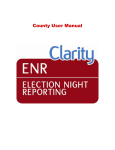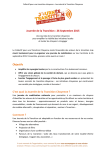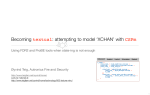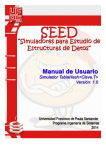Download Event Log Visualizer
Transcript
Event Log Visualizer A tool for analyzing and extracting key information from event logs Tonje Svepstad Alma Valencia Juul Arthur Ribe Rudihagen Christopher Tannum Jonas Hildershavn Rune Abrahamsen Jonas Kirkemyr Customer Driven Project Final Report Abstract This report contains the presentation of the product and the documentation for the development process of Group 2’s collaboration with Autronica Fire and Security AS, in TDT4290: Customer Driven Project, Autumn 2014 at NTNU. Autronica Fire and Security AS, from now on Autronica, is an international company that specializes in development, manufactoring and marketing of fire security equipment. Autronica wants a program that can visualise logfiles that the control-panels from their fire security systems produce. These log files can consists of up to 20.000 log entries, with up to 400.000 lines of text. The project done in TDT4290 in collaboration with Autronica consists of making a prototype of this program, were the goal for the project is to increase the efficency of the log-analysing process done by Autronica’s workers by visualising the log files. The result of this project is now a functional prototype of the log visualizing tool, and this final report which presents the program and the development process. 1 Contents List of Figures 8 List of Tables 10 1 Introduction 1.1 Project Description . 1.2 Project task . . . . . 1.3 Project Name . . . . 1.4 Customer . . . . . . 1.5 Project Stakeholders 1.6 Current Solution . . 1.7 Report Outline . . . . . . . . . . 11 11 11 11 11 12 13 13 . . . . . . . . . . . 14 14 14 15 18 18 19 19 20 20 20 21 . . . . . . 23 23 23 25 30 30 30 . . . . . . . . . . . . . . . . . . . . . . . . . . . . . . . . . . . . . . . . . . 2 Preliminary Studies 2.1 Development Methodology . . . 2.1.1 Waterfall . . . . . . . . . 2.1.2 SCRUM . . . . . . . . . 2.1.3 Choosing a Development 2.2 Assumptions . . . . . . . . . . . 2.3 Limitations . . . . . . . . . . . 2.4 Existing Solutions . . . . . . . . 2.4.1 Current Solution . . . . 2.4.2 Wanted Solution . . . . 2.4.3 Possible Solution . . . . 2.4.4 Existing Solutions . . . . 3 Requirement Specifications 3.1 Use-cases and User-stories . . . 3.1.1 User stories . . . . . . . 3.1.2 Use-cases . . . . . . . . 3.2 Requirements analysis . . . . . 3.2.1 Requirements gathering 3.2.2 Analysis . . . . . . . . . . . . . . . . . . . . . . . . . . . . . . . . . . . . . . . . . . . . . . . . . . . . . . . . . . . . . . . . . . . . . . . . . . . . . . . . . . . . . . . . . Methodology . . . . . . . . . . . . . . . . . . . . . . . . . . . . . . . . . . . . . . . . . . . . . . . . . . . . . . . . . . . . . . . . . . . . 2 . . . . . . . . . . . . . . . . . . . . . . . . . . . . . . . . . . . . . . . . . . . . . . . . . . . . . . . . . . . . . . . . . . . . . . . . . . . . . . . . . . . . . . . . . . . . . . . . . . . . . . . . . . . . . . . . . . . . . . . . . . . . . . . . . . . . . . . . . . . . . . . . . . . . . . . . . . . . . . . . . . . . . . . . . . . . . . . . . . . . . . . . . . . . . . . . . . . . . . . . . . . . . . . . . . . . . . . . . . . . . . . . . . . . . . . . . . . . . . . . . . . . . . . . . . . . . . . . . . . . . . . . . . . . . . . . . . . . . . . . . . . . . . . . . . . . . . . . . . . . . . . . . . . . . . . . . . . . . . . . . . . . . . . . . . . . . . . . . . . . . . . . . . . . . . . . . . . . . . . . . . . . . . . . . . . . . . . . . . . . . . . . . . . . . . . . . . . . CONTENTS 3.3 Scrum 3.3.1 3.3.2 3.3.3 Backlog . . . . . . . . . . Making of . . . . . . . . . Product Backlog . . . . . Tasks and estimated effort . . . . . . . . . . . . 4 Planning 4.1 Project Plan . . . . . . . . . . . . . . . 4.1.1 Planned project results . . . . . 4.1.2 Planned Project Workload . . . 4.1.3 Project Phases . . . . . . . . . 4.1.4 Milestones . . . . . . . . . . . . 4.1.5 Project Workload . . . . . . . . 4.1.6 Gantt Diagram . . . . . . . . . 4.2 Project Organization . . . . . . . . . . 4.2.1 Meeting Times . . . . . . . . . 4.2.2 Project Roles . . . . . . . . . . 4.2.3 Meeting Templates . . . . . . . 4.2.4 Documentation of Project Work . . . . . . . . . . . . . . . . 5 Quality Assurance and Risk Assessment 5.1 Quality assurance . . . . . . . . . . . . . 5.1.1 Tactics for quality assurance . . . 5.1.2 Quality attributes . . . . . . . . . 5.1.3 Regular meetings . . . . . . . . . 5.1.4 Meetings invites and minutes . . 5.1.5 Material organization . . . . . . . 5.1.6 GUI guidelines . . . . . . . . . . 5.2 Risk Management . . . . . . . . . . . . . 5.2.1 Handling risks . . . . . . . . . . . 5.2.2 Risk assessment . . . . . . . . . . . . . . . . . . . . . . . . . . . . . . . . . . . . . . . . . . . . . . . . . . . . . . . . . . . . . . . . . . . . . . . . . . . . . . . . . . . . . . . . . . . . . . . . . . . . . . . . . . . . . . . . . . . . . . . . . . . . . . . . . . . . . . . . . . . . . . . . . . . . . . . . . . . . . . . . . . . . . . . . . . . . . . . . . . . . . . . . . . . . . . . . . . . . . . . . . . . . . . . . . . . . . . . . . . . . . . . . . . . . . . . . . . . . . . . . . . . . . . . . . . . . . . . . . . . . . . . . . . . . . . . . . . . . . . . . . . . . . . . . . . . . . . . . . . . . . . 30 30 31 33 . . . . . . . . . . . . 35 35 35 35 36 36 36 37 38 39 39 40 40 . . . . . . . . . . . . . . . . . . . . . . . . . . . . . . . . . . . . . . . . . . . . . . . . . . . . . . . . . . . . . . . . . . . . . . . . . . . . . . . . . . . . . . . . . . . . . . . . . . . . 42 42 42 43 44 44 46 48 52 52 52 6 Test Plan 6.1 Functional tests . . . . . . . . . . . . . . . . . . . . . . . . 6.1.1 Unit tests . . . . . . . . . . . . . . . . . . . . . . . 6.1.2 Integration testing and component interface testing 6.1.3 System test . . . . . . . . . . . . . . . . . . . . . . 6.1.4 Acceptance test . . . . . . . . . . . . . . . . . . . . 6.2 Non-functional tests . . . . . . . . . . . . . . . . . . . . . 6.3 Test Criteria . . . . . . . . . . . . . . . . . . . . . . . . . . 6.4 Test responsibilities . . . . . . . . . . . . . . . . . . . . . . 6.5 Changelog . . . . . . . . . . . . . . . . . . . . . . . . . . . 6.5.1 Sprint 1 . . . . . . . . . . . . . . . . . . . . . . . . 6.5.2 Sprint 2 . . . . . . . . . . . . . . . . . . . . . . . . . . . . . . . . . . . . . . . . . . . . . . . . . . . . . . . . . . . . . . . . . . . . . . . . . . . . . . . . . . . . . . . . . . . . . . . . . . . . . . . . . . . . . . . . . . . . . . . . . . . 59 59 59 60 60 60 61 62 62 62 62 63 3 . . . . . . . . . . . . . . . . . . . . . . . . . . . . . . . . . . . . . . . . . . . . . . . . . . . . . . . . . . . . . . . . . . . . . . . . . . . . . . . . . . . . . . . . . . CONTENTS 6.5.3 6.5.4 7 Tools 7.1 Tools 7.1.1 7.1.2 7.1.3 7.1.4 7.1.5 7.1.6 7.1.7 7.1.8 Sprint 3 . . . . . . . . . . . . . . . . . . . . . . . . . . . . . . . . . Sprint 4 . . . . . . . . . . . . . . . . . . . . . . . . . . . . . . . . . and Programs . . . . . . . . . . . Git . . . . . . . . . . . . . . . . Google Drive . . . . . . . . . . Facebook . . . . . . . . . . . . Trello . . . . . . . . . . . . . . Latex . . . . . . . . . . . . . . Java 8 . . . . . . . . . . . . . . JavaFX 8 and Scenebuilder 2.0 Version Control Procedures . . 8 Architecture 8.1 Architectural Dependencies . . . . . . 8.1.1 Java and JavaFX . . . . . . . . 8.1.2 SCRUM . . . . . . . . . . . . . 8.2 Architectural Drivers . . . . . . . . . . 8.2.1 Modifiability . . . . . . . . . . . 8.2.2 Performance . . . . . . . . . . . 8.2.3 Usability . . . . . . . . . . . . . 8.2.4 Testability . . . . . . . . . . . . 8.3 Architectural Significant Requirements 8.4 Architectural Patterns . . . . . . . . . 8.4.1 Layered Pattern . . . . . . . . . 8.4.2 Model-View-Controller Pattern 8.4.3 Factory Method Pattern . . . . 8.4.4 Abstract Factory Pattern . . . . 8.4.5 Facade Pattern . . . . . . . . . 8.4.6 Singleton Pattern . . . . . . . . 8.4.7 Pipe and Filters Pattern . . . . 8.5 Development Process . . . . . . . . . . 8.6 Architectural Views . . . . . . . . . . . 8.6.1 Logical Views . . . . . . . . . . 8.6.2 Development Views . . . . . . . 8.7 Architectural Rational . . . . . . . . . 8.8 Changes . . . . . . . . . . . . . . . . . 9 Sprints . . . . . . . . . . . . . . . . . . . . . . . . . . . . . . . . . . . . . . . . . . . . . . . . . . . . . . . . . . . . . . . . . . . . . . . . . . . . . . . . . . . . . . . . . . . . . . . . . . . . . . . . . . . . . . . . . . . . . . . . . . . . . . . . . . . . . . . . . . . . . . . . . . . . . . . . . . . . . . . . . . . . . . . . . . . . . . . . . . . . . . . . . . . . . . . . . . . . . . . . . . . . . . . . . . . . . . . . . . . . . . . . . . . . . . . . . . . . . . . . . . . . . . . . . . . . . . . . . . . . . . . . . . . . . . . . . . . . . . . . . . . . . . . . . . . . . . . . . . . . . . . . . . . . . . . . . . . . . . . . . . . . . . . . . . . . . . . . . . . . . . . . . . . . . . . . . . . . . . . . . . . . . . . . . . . . . . . . . . . . . . . . . . . . . . . . . . . . . . . . . . . . . . . . . . . . . . . . . . . . . . . . . . . . . . . . . . . . . . . . . . . . . . . . . . . . . . . . . . . . . . . . . . . . . . . . . . . . . . . . . . . . . . . . . . . . . . . . . . . . . . . . . . . . . . . . . . . . . . . . . . . . . . . . . . . . . . . . . . . . . . . . . . . . . . . . . . . . . . . . . . . . . . . . . . . . . . . . . . . . . . . . . . . . . . . . . . . . . . . . . . . . . . . . 63 63 . . . . . . . . . 64 64 65 65 65 65 66 66 66 67 . . . . . . . . . . . . . . . . . . . . . . . 68 68 68 68 68 69 70 72 75 76 77 77 79 80 80 80 81 81 82 85 85 87 88 89 90 4 CONTENTS 10 Sprint 1 10.1 Sprint Planning . . . . . . 10.1.1 Duration . . . . . . 10.1.2 Sprint Goal . . . . 10.1.3 Sprint Backlog . . 10.1.4 GUI: Concept . . . 10.2 Create Initial Architecture 10.3 Sprint Review . . . . . . . 10.4 Sprint Retrospective . . . . . . . . . . . . . . . . . . . . . . . . . . . . . . . . . . . 11 Sprint 2 11.1 Sprint Planning . . . . . . . . . . 11.1.1 Duration . . . . . . . . . . 11.1.2 Sprint Goal . . . . . . . . 11.1.3 Sprint Backlog . . . . . . 11.2 Packaging, structure and program 11.3 Program loader and parser . . . . 11.3.1 Program loader . . . . . . 11.3.2 Parsers . . . . . . . . . . . 11.4 Implementing a GUI prototype . 11.4.1 Process . . . . . . . . . . 11.4.2 Result . . . . . . . . . . . 11.5 Sprint Review . . . . . . . . . . . 11.6 Sprint Retrospective . . . . . . . . . . . . . . . . . . . . . . . . . . . . . . . . . . . . . . . . . . . . . . . . . . . . . . . . . . . . . . . . . . . . . . . . . . . . . . . . . . . . . . . . . . . . . . . . . . . . . . . . . . . . . . . . . . . . . . . . . . . . . . . . . . . . . . . . . . . . . . . . . . . . . . . . . . . . . . . . . . . . . . . . . . . . . . . . . . . . . . . . . . . . . . . 91 91 91 91 92 92 95 96 96 . . . . . . . . . . . . . . . . . . . . . . . . . . . . . . . . . . . . . . . . . . . . . . . . . . . . . . . . . . . . . . . . . . . . . . . . . . . . . . . . . . . . . . . . . . . . . . . . . . . . . . . . . . . . . . . . . . . . . . . . . . . . . . . . . . . . . . . . . . . . . . . . . . . . . . . . . . . . 98 98 98 98 98 99 99 99 99 100 100 101 101 101 12 Sprint 3 12.1 Sprint Planning . . . . . . . . . . . . . . . . . . . . . . 12.1.1 Duration . . . . . . . . . . . . . . . . . . . . . . 12.1.2 Sprint Goal . . . . . . . . . . . . . . . . . . . . 12.1.3 Sprint Backlog . . . . . . . . . . . . . . . . . . 12.2 GUI - Reviewing and Changes . . . . . . . . . . . . . . 12.3 Functionality to search for keywords in the log file . . . 12.4 Functionality to save and load projects . . . . . . . . . 12.5 Functionality to view information about a single event 12.6 Usability testing . . . . . . . . . . . . . . . . . . . . . . 12.6.1 Results . . . . . . . . . . . . . . . . . . . . . . . 12.6.2 Evaluation . . . . . . . . . . . . . . . . . . . . . 12.7 Sprint Review . . . . . . . . . . . . . . . . . . . . . . . 12.8 Sprint Retrospective . . . . . . . . . . . . . . . . . . . . . . . . . . . . . . . . . . . . . . . . . . . . . . . . . . . . . . . . . . . . . . . . . . . . . . . . . . . . . . . . . . . . . . . . . . . . . . . . . . . . . . . . . . . . . . . . . . . . . . . . . . . . . . . . . . . . . . . . . . . . . . . . . . . . . . . . . . . . . . . . . . 103 103 103 103 103 104 106 106 106 107 107 109 110 111 5 . . . . . . . . . . . . . . . . . . . . skeletion . . . . . . . . . . . . . . . . . . . . . . . . . . . . . . . . . . . . . . . . . . . . . . . . . . . . . . . . . . . . . . . . . . . . . . . . . . . . . . . . . . . . . . . . . . . . . . . . . . . . . . . . . . . . . . . . . . . . . . CONTENTS 13 Sprint 4 13.1 Sprint Planning . . . . . . . . . . . . . . . . . . . . . 13.1.1 Duration . . . . . . . . . . . . . . . . . . . . . 13.1.2 Sprint Goal . . . . . . . . . . . . . . . . . . . 13.1.3 Sprint Backlog . . . . . . . . . . . . . . . . . 13.2 GUI - Final Review . . . . . . . . . . . . . . . . . . . 13.2.1 Review of GUI in respect to design guidelines 13.3 Testing . . . . . . . . . . . . . . . . . . . . . . . . . . 13.4 Usability testing . . . . . . . . . . . . . . . . . . . . . 13.4.1 Results . . . . . . . . . . . . . . . . . . . . . . 13.4.2 Evaluation . . . . . . . . . . . . . . . . . . . . 13.5 Sprint Review . . . . . . . . . . . . . . . . . . . . . . 13.6 Sprint Retrospective . . . . . . . . . . . . . . . . . . 13.6.1 We should continue... . . . . . . . . . . . . . . 13.6.2 We should start... . . . . . . . . . . . . . . . . . . . . . . . . . . . . . . . . . . . . . . . . . . . . . . . . . . . . . . . . . . . . . . . . . . . . . . . . . . . . . . . . . . . . . . . . . . . . . . . . . . . . . . . . . . . . . . . . . . . . . . . . . . . . . . . . . . . . . . . . . . . . . . . . . . . . . . . . . . . . . . . . . . . . . . . . . . . . . . . . . . . . . . . . 112 112 113 113 113 114 114 118 118 119 120 120 121 121 121 14 Evaluation 14.1 The process . . . . . . . . 14.1.1 The team . . . . . 14.1.2 Scrum . . . . . . . 14.1.3 Workflow . . . . . 14.1.4 Communication . . 14.1.5 Mood . . . . . . . 14.2 The customer . . . . . . . 14.3 The task . . . . . . . . . . 14.4 The advisor . . . . . . . . 14.5 Further work . . . . . . . 14.6 Suggestions for the course 14.7 Summary . . . . . . . . . . . . . . . . . . . . . . . . . . . . . . . . . . . . . . . . . . . . . . . . . . . . . . . . . . . . . . . . . . . . . . . . . . . . . . . . . . . . . . . . . . . . . . . . . . . . . . . . . . . . . . . . . . . . . . . . . . . . . . . . . . . . . . . . . . . . . . . . . . . . . . . . . 122 122 122 122 123 123 124 125 125 125 126 126 126 . . . . . . . . . . . . . . . . . . . . . . . . . . . . . . . . . . . . . . . . . . . . . . . . . . . . . . . . . . . . . . . . . . . . . . . . . . . . . . . . . . . . . . . . . . . . . . . . . . . . . . . . . . . . . . . . . . . . . . . . . . . . . . . . . . . . . . . . . . . . . . . . . . . . . . . . . . . . . . . . . . . . . . . . . . . . . . . . . . . . 15 Conclusion 128 15.1 The Process . . . . . . . . . . . . . . . . . . . . . . . . . . . . . . . . . . . 128 15.2 Product Overview . . . . . . . . . . . . . . . . . . . . . . . . . . . . . . . . 128 15.2.1 Architecture . . . . . . . . . . . . . . . . . . . . . . . . . . . . . . . 129 Bibliography A User Manual A.1 User Manual . . . . A.2 Start the program . A.3 User interface . . . A.4 Filter screen . . . . A.5 Filter and Tab bars 130 . . . . . . . . . . . . . . . . . . . . . . . . . . . . . . 6 . . . . . . . . . . . . . . . . . . . . . . . . . . . . . . . . . . . . . . . . . . . . . . . . . . . . . . . . . . . . . . . . . . . . . . . . . . . . . . . . . . . . . . . . . . . . . . . . . . . . . . . . . . . . . . . . . . . . . . . . . . . . . 132 133 133 134 135 136 CONTENTS A.6 A.7 A.8 A.9 A.5.1 Tab bar . A.5.2 Filter bar Search . . . . . . Views . . . . . . Zoom . . . . . . . Important Events . . . . . . . . . . . . . . . . . . . . . . . . . . . . . . . . . . . . B Meeting Minutes B.1 Advisor Meeting minutes . . B.2 Customer Meeting Minutes . B.3 Group Meeting Minutes . . B.3.1 Sprint 1 . . . . . . . B.3.2 Sprint 2 . . . . . . . B.3.3 Sprint 3 . . . . . . . B.3.4 Sprint 4 . . . . . . . . . . . . . . . . . . . . 7 . . . . . . . . . . . . . . . . . . . . . . . . . . . . . . . . . . . . . . . . . . . . . . . . . . . . . . . . . . . . . . . . . . . . . . . . . . . . . . . . . . . . . . . . . . . . . . . . . . . . . . . . . . . . . . . . . . . . . . . . . . . . . . . . . . . . . . . . . . . . . . . . . . . . . . . . . . . . . . . . . . . . . . . . . . . . . . . . . . . . . . . . . . . . . . . . . . . . . . . . . . . . . . . . . . . . . . . . . . . . . . . . . . . . . . . . . . . . . . . . . . . . . . . . . . . . . . . . . . . . . . . . . . . . . . . . . . . . . . . . . . . . . . . . . . . . . . . . . . . . . . . . . . . . . . . . . . . . . . 136 137 137 137 138 138 . . . . . . . 139 140 151 160 160 181 197 210 List of Figures 2.1 2.2 A scrum board example . . . . . . . . . . . . . . . . . . . . . . . . . . . . Log Parser 2.2 Preview . . . . . . . . . . . . . . . . . . . . . . . . . . . . . 17 22 4.1 4.2 Initial Gantt Diagram . . . . . . . . . . . . . . . . . . . . . . . . . . . . . Final Gantt Diagram . . . . . . . . . . . . . . . . . . . . . . . . . . . . . . 38 38 5.1 Risk assessment . . . . . . . . . . . . . . . . . . . . . . . . . . . . . . . . . 53 8.1 8.2 8.3 8.4 8.5 8.6 8.7 Layered Pattern . . . . . . . . . . . MVC Pattern . . . . . . . . . . . . MVC Pattern . . . . . . . . . . . . Old architecture . . . . . . . . . . . The final architecture . . . . . . . . Class diagram of the final system . Package diagram of the final system . . . . . . . 78 79 82 85 86 87 88 10.1 Line chart view for a general overview . . . . . . . . . . . . . . . . . . . . 10.2 Paper mock-up for bar chart view . . . . . . . . . . . . . . . . . . . . . . . 10.3 Paper mock-up for node chart view . . . . . . . . . . . . . . . . . . . . . . 93 94 95 . . . . . . . . . . . . . . . . . . . . . . . . . . . . . . . . . . . . . . . . . . . . . . . . . . . . . . . . . . . . . . . . . . . . . . . . . . . . . . . . . . . . . . . . . . . . . . . . . . . . . . . . . . . . . . . . . . . . . . . . . . . . . . . . . . . . . . . . . . . . . . . . . . . 11.1 GUI elements of the user interface . . . . . . . . . . . . . . . . . . . . . . . 100 12.1 Bar chart for added level of detail . . . . . . . . . . . . . . . . . . . . . . . 104 12.2 Panel for filtering log entries . . . . . . . . . . . . . . . . . . . . . . . . . . 105 12.3 List view for a detailed look of log entries . . . . . . . . . . . . . . . . . . . 106 13.1 13.2 13.3 13.4 Final Final Final Final layout layout layout layout of main screen . . with filter panel . with filter panel . of bar chart view . . . . . . . . . . . . . . . . . . . . . . . . . . . . . . . . . . . . . . . . . . . . . . . . . . . . . . . . . . . . . . . . . . . . . . . . . . . . . . . . . . . . . . . . . . . . . . . . . . . . 114 116 117 118 14.1 example caption . . . . . . . . . . . . . . . . . . . . . . . . . . . . . . . . . 124 A.1 Start screen of the program . . . . . . . . . . . . . . . . . . . . . . . . . . 133 A.2 Main screen of the program . . . . . . . . . . . . . . . . . . . . . . . . . . 135 8 LIST OF FIGURES A.3 The filter screen . . . . . . . . . . . . . . . . . . . . . . . . . . . . . . . . . 136 9 List of Tables 1.1 1.2 Group 2: TDT4290 Customer Driven Project . . . . . . . . . . . . . . . . Representative: Autronica Fire and Security AS . . . . . . . . . . . . . . . 13 13 3.1 3.2 3.3 3.4 3.5 3.6 3.7 3.8 3.9 3.10 3.12 User Stories for end-users Actor A1 - User . . . . . . Actor A2 - System . . . . Use-case - Open files . . . Use-case - Search event . . Use-case - Save event . . . Use-case - Choose mode . Use-case - Set filter . . . . Use-case - Load event . . . Use-case - Sort event . . . Tasks and estimated effort . . . . . . . . . . . . . . . . . . . . . . . . . . . . . . . . . . . . . . . . . . . . . . . . . . . . . . . . . . . . . . . . . . . . . . . . . . . . . . . . . . . . . . . . . . . . . . . . . . . . . . . . . . . . . . . . . . . . . . . . . . . . . . . . . . . . . . . . . . . . . . . . . . . . . . . . . . . . . . . . . . . . . . . . . . . . . . . . . . . . . . . . . . . 25 26 26 27 27 28 28 28 29 29 34 4.1 4.2 4.3 4.4 Milestones . . . . . . . . . . . . . . . . . . . . Work Breakdown table with actual work hours Meetings . . . . . . . . . . . . . . . . . . . . . Responsibility Areas . . . . . . . . . . . . . . . . . . . . . . . . . . . . . . . . . . . . . . . . . . . . . . . . . . . . . . . . . . . . . . . . . . . . . . . . . . . . . . 36 37 39 40 5.1 Risk description table . . . . . . . . . . . . . . . . . . . . . . . . . . . . . . 58 6.1 Acceptance tests . . . . . . . . . . . . . . . . . . . . . . . . . . . . . . . . 61 8.1 8.2 8.3 8.4 8.5 Modifiability tactics . . . . . . . . . . . Performance tactics . . . . . . . . . . . Usability tactics . . . . . . . . . . . . . Testability tactics . . . . . . . . . . . . Architectural Significant Requirements 70 71 74 76 77 . . . . . . . . . . . . . . . . . . . . . . . . . . . . . . . . . . . . . . . . . . . . . . . . . . . . . . . . . . . . . . . . . . 10 . . . . . . . . . . . . . . . . . . . . . . . . . . . . . . . . . . . . . . . . . . . . . . . . . . . . . . . . . . . . . . . . . . . . . . . . . . . . . . . . . . . . . . . . . . . . . . . . . . . . . . . . . . . . . . . . . . . . . . . . . . . . . . . . . . . . . . . . . . . . . . . . 1 | Introduction 1.1 Project Description Autronica Fire and Security AS, hereby referred to as Autronica, is an international company, headquartered in Trondheim. Part of the company’s area of expertise consists of developing and manufacturing fire safety equipment. These systems typically create log files which contains information about any events that has occurred within the system. When something goes wrong, Autronica has to manually look through the lines in the log file to see what, why, and how the log events were produced. Since one such log file can contain as many as 20 000 events, and over 400 000 lines of text, this process quickly becomes tedious and time-consuming. This is therefore a problem in Autronica’s eyes and something they want to do something about. 1.2 Project task In hopes of making the process of log analyzing more efficient, Autronica has requested a program that presents the log from their firesystem’s control panels in a more graphical and user-friendly way. Therefore the goal of this project is to develop, document and present a functional prototype that can help Autronica analyze these logfiles in a more effective way. 1.3 Project Name The project name is "Autronica Log Visualizer". It was important for us to have a descriptive working title for the project, and since the customer emphasized that the software should visualize event log files in a user friendly way, "Autronica Log Visualizer" became the name for the project. 1.4 Customer Autronica Fire and Security AS is an international company which manufactures and supplies fire safety equipment. The company is owned by United Technologies Corporation 11 CHAPTER 1. INTRODUCTION (UTC) and employs more than 380 employees. Their offices are situated in Trondheim. Autronica deliver total solutions to ensure physical safety. Contrary to most fire alarm manufacturers, they develop, produce and distribute themselves, ensuring the optimal utilization of, and interaction between detectors, interfaces and fire alarm control panels. Their systems are applicable anywhere fire safety is needed, and their customers range from hospitals and airports to power plants, offshore installations and cruise-ships worldwide. 1.5 Project Stakeholders Project stakeholders are individuals or organizations that are actively involved in the project, or whose interests may be affected by the project execution or project completion. This project’s stakeholders include the user group, the customer, the development team and the customer driven project staff. The User Group The user group is Autronica employees. The product’s purpose is to reduce the amount of time it takes for Autronica employees to analyze and make reports on fire panel event logs. A possible other user-group is Autronica’s customers, they could learn to do the analysis themselves if given the right tools for the job. The usergroup’s interest is that a program that helps them analyze the log files more effectively is developed. The Customer The customer in this project is Autronica. They are the ones asking for the program and will be the owner of it when its done. Their interest is that a good program is made and that the program prototype meets the requirements that are set. The contact information to Autronica can be found in table 1.2 on page 13. The Course Staff The course staff are stakeholder in the project too. They are interested in the results of the project and wants the development team to do their job as good as possible. They’re also interested in that the development team follows their instructions and guidelines, and that the customer gets what they asked for. The development team The development team consists of the students listed in table 1.1 on page 13. The interest for the development team in this project is to satisfy the demands of the customer and course staff to their best ability. This is important as they are rewared by how good they do their jobs. 12 CHAPTER 1. INTRODUCTION Alma Valencia Tonje Svepstad Juul Arthur Ribe Rudihagen Christopher Tannum Jonas Kirkemyr Rune Abrahamsen Jonas Hildershavn [email protected] [email protected] [email protected] [email protected] [email protected] [email protected] [email protected] Table 1.1: Group 2: TDT4290 Customer Driven Project Morten Solli [email protected] Table 1.2: Representative: Autronica Fire and Security AS 1.6 Current Solution Autronica analyzes log files from their fire security panels whenever one of their customers request to know what has happened. Typically, if there’s been a fire, or if alarms and events does not match in their customer’s eyes, Autronica tries to provide them with the necessary information through analysis of the log file produced in the main fire security panel. Their current solution to analyze the log files is to do so manually. They open the log files in a text editor, makes use of keyboard shortcuts such as search(Ctrl + F) and take notes on the side whenever they see something that might be of importance. It typically takes an employee, that is experienced in analyzing these logs, around 8 hours to complete such a task. 1.7 Report Outline This report is meant to give a overview of how the development team developed the program and the results of this process. Chapter 2 looks at the preliminary studies done by the group before development started. Chapter 3 looks at the requirements specification for the program. Chapter 4 looks at planning the group did to make sure the program would be finished in time for the deadline. Chapter 5 looks at the Quality Assurances and Risk Assessments the group had for the project. Chapter 6 looks at the testing the group did to make sure the quality was upheld. Chapter 7 looks at the tools used to develop the program. Chapter 8 looks at the architecture and structure of the program. Chapter 9 looks at the scrum sprints completed in the project. Chapter 14 looks at the evaluation done by the development team at the end of the project. And at the end chapter 15 looks at the final conclusion done by the group about how the project went. 13 2 | Preliminary Studies This chapter will present the preliminary studies the group did at the start of the project. This includes assumptions the group had to do at the start of the project, limitations set by various items and a closer look at all the decisions the group had to do before starting the development of the product. 2.1 Development Methodology This section will discuss the development methodologies researched by the group, and present the arguments for the methodology chosen. 2.1.1 Waterfall Waterfall, often regarded the most traditional and a broadly used methodology, is a sequential process model that can be described as a flowing downwards stream, like a waterfall. The phases The waterfall model includes seven phases which should always follow each other in the right order. Each phase is a separate part of the development process, and every part of the phase should be finished before starting on a new phase. The phases are arranged in such a way that following phases in the waterfall shape should not be conflicting or in any way change the preliminary phases. This ensures that the process always build on decisions made, and that the project plan does not change. Developers and customers therefore have to make decisions and agree upon all requirements and all project parts, and there us usually a reviewing between each phase to make sure the customer is satisfied. If the requirements change throughout the project this often means a lot of work has to be redone, and much of the work done so far is often left useless. The main steps of waterfall can be found in this list: 1. Requirement specification, defining requirements and use cases 2. Design specification, choice of architecture and tools 3. Construction, implementing the software 14 CHAPTER 2. PRELIMINARY STUDIES 4. Integration, integrating the system to use 5. Testing and debugging 6. Installation 7. Maintenance The main reason for using the waterfall methodology is because it supports spending time on necessary planning and organizing the project before starting to code. This is especially important in some development areas like software security, but also for educational purposes since group projects tend to get messy without a clear structure. Another important advantage to this methodology is that the development team is not required to have close contact with the customer at all phases of the development since the requirements and plan should be agreed upon before the implementation phase starts. This is a very important benefit to keep in mind in projects where the development team and the customer are not able to meet often. 2.1.2 SCRUM Scrum is a well known methodology following the principles of agile development. It follows an empirical approach - adapting to change instead of following a strict plan - to reach the final goal that is delivering a working, high quality, end product. The methodology has several laid out rules, but most teams uses a scrum like approach to making some plans as to how they want the development process to work, and then reevaluating the plan after each sprint. This section describes the Scrum methodology. Sprints A sprint is a work period with a defined start, end and goal. Usually a sprint can be from one to five weeks long, and contains several tasks that should be done at the end of the sprint. The sprint, with its end and goal, is defined by the project owner in the start of the sprint. During the sprint the team will use certain artifacts to support their workflow, and regular meetings are important to keep track of who is doing what. The roles In Scrum, the team members are often assigned a role that defines some responsibility and some required activities. The Scrum master is the person in the group responsible for ensuring that the Scrum process is used as intended. The Scrum master facilitates the Scrum, removing all obstacles so that the development team can focus on completing their goals. The main goal of a scrum master is to highlight productivity, and that includes making sure every team member is working in a good environment, is satisfied with the job situation, and is aware of which assignment to work on and how. The Scrum master 15 CHAPTER 2. PRELIMINARY STUDIES often uses team meetings and the sprint retrospective efficiently to increase the amount of work completed. In a Scrum environment the project owner has the most demanding role. It is the responsibility of the project owner to outline requirements, update the backlog, define sprints, and give directions to the development team. For these tasks, the project owner must keep the stakeholders in mind, and evaluate the abilities of the team members. The project owner holds the responsibility for the finished product - if the project goals is not completed in time, or the development team is unsure about how to embrace a problem, it is the project owner’s fault. The project owner is usually the one to present the completed product to the customer. The development team consists of every team member that is not a scrum master or project owner. In Scrum, each team member is responsible for knowing which assignments needs to be done, and to inform other members of how the work process is going. In Scrum, a project leader or manager is not used, but the team as a whole acts as a leader instead. Every necessary discussion or decision to be made should be done by the group as a whole. The artifacts The most important artifact in a Scrum environment is the backlog. The backlog is a detailed document that defines the requirements and functionality of the product. In every sprint, the project owner chooses some of the entries in the backlog to focus on. The project owner adds, removes or edits entries in the backlog, and may also prioritize important requirements if needed. The development team can, if needed, discuss some of the entries with the project owner to make them change their mind, but the owner is the only one allowed to make changes to the backlog. The backlog entries are often written as user stories, describing which stakeholder needs what for which reason. On the start of every sprint some of the entries in the backlog are chosen as a focus. These requirements are put up on the scrum board, and are divided or given more detail. The goal of the sprint is to complete these assignments. A Scrum board is an important tool to make sure every assignment in the sprint log is completed in time. When the Scrum team is working in the same area, the scrum board is often a physical blackboard with post-it notes containing written assignments from the sprint log. The blackboard is often divided in several sections, like “to do”, “working”, “testing”, “QA”, “done”. When a developer starts working on one of the assignments, he moves the post-it to the “working” section. This way the rest of the team knows that this assignment is already being completed. When all post-it are moved all the way to the “done” section, the sprint goal is reached. For Scrum teams not working in the same area, one has to use a software tool representing the Scrum board and the post-its. 16 CHAPTER 2. PRELIMINARY STUDIES Figure 2.1: A scrum board example Meetings Every day usually starts with a stand-up meeting where every team member stands up in front of everyone and answers the following: What did you do yesterday? What are you going to do today? Is there anything keeping you from completing your work today? After the stand-up the team members can discuss the work being done, and if someone has something keeping them from completing the work the team may need to restructure or reassign some of the work. Each sprint starts with a sprint start meeting where all team members discuss the sprint, and are informed about the goals for the sprint, look at the backlog and plan the sprint log. During this meeting all necessary discussions regarding the assignments and their completion should be held. In the end of the sprint the team present the completed work to the project owner in a sprint end meeting, discuss what is missing on the scrum board and the completed work. The new sprint is always planned after a sprint is completed, allowing the team to decide a focus for the sprint depending on what is important at that point. This agile approach to planning the project greatly improves flexibility and the ability to handle change, and allows the team to change directions in the implementation if requirements change. The retrospective is often regarded as the most important meeting in the sprint, and is held after the sprint end meeting. The Scrum master and the development team here discuss how the sprint process was, what they did right, what they did wrong, and problems 17 CHAPTER 2. PRELIMINARY STUDIES that arose during the sprint. The retrospective may be completed in several ways, but a method often used is every team member taking a couple of minutes to think about the sprint, and then writes comments on both bad and good stuff that happened in the sprint. The Scrum master then reads every comment, and the team discuss the point. The Scrum master often use the results of the retrospective to enhance the working process and evaluate how well the team works. 2.1.3 Choosing a Development Methodology When the team was discussing what methodology to follow, it became clear that we wanted to use an agile approach. The focus on dividing the work into small tasks, and then completing them as easy as possible seemed like a good idea for completing this big project in the assigned time. The customer for our project let us choose freely, but strongly suggested we follow the Scrum methodology. Every team member had some knowledge about Scrum from earlier courses, and because everyone is interested in using modern technology and approaches, the choice was easy. The only downside of choosing to work by Scrum in this project, is that while the Scrum methodology focuses on finishing a high quality product quick and easy, the course wants us to document and plan the whole development process. We will manage this by choosing a Scrum like approach; using scrum to organize the team, using the roles and meetings in scrum, using all the artifacts, and then having two scrum boards, one for the project and then another one for the report. In this way we will keep an agile approach to both the implementation and code, but also to the report and other written material. Further, to allow several team members to investigate and learn more about different sides of the Scrum process, we chose to rotate the role of Scrum master. The contact person for the customer of this project is also a certified Scrum project owner, so inviting him to be the project owner on this project allows the team to work close to the customer in every stage of the project. 2.2 Assumptions Assumptions to the development process: • The work-break down of estimated task and activities will allow to deliver the milestones in time. • The customer will provide the necessary information about the system and the current log reading process. • The customer will initially use the given solution in Windows platform. • The customer will agree on update their current java version to 8.0+. • The group will deliver a working solution by the end of the semester. 18 CHAPTER 2. PRELIMINARY STUDIES • The customer won’t change the scope of the project once defined. • All decisions will be agree in the group meetings. • Each group member will dedicate as many hours as possible to complete the tasks or deliverables. Assumptions to the program: • The graphical presentation of the log can be done in any way we want. • What tools we use don’t matter as long as its easy to install the program in the end • The customer will give feedback depending on what progress we make to the program 2.3 Limitations • Current system used by the customer: – The existing system is time consuming and not very effective – The error search is done manually – The log files contain a large amount of data which is difficult to map. – The current process is difficult to execute even for experience analyst. • Project limitations: – Short delivery time of the final solution. – Limited resources to code and write the report. – Different levels of tools and programming languages knowledge – Different schedules does not allow the team to work together more than one day per week. 2.4 Existing Solutions This section will describe and evaluate all the possibles and existing solutions that are currently available, and will also picture the customer’s wanted solution. 19 CHAPTER 2. PRELIMINARY STUDIES 2.4.1 Current Solution Every time a problem or a fault occurs, Autronica’s clients send for analysis one text file with all the log events and two XML files, one containing only the faults and other with descriptions of all the fault reasons. In order for our customer to know and track issues, they currently use a Pearl script to merge the two XML files into the log file to have all the data together. This modified log file is then open using a text editor to manually search and analyze events. They also have a Pearl script that extracts log entries based on certain criteria, these criteria are modified each time to match what they are looking for. Unfortunately the output of this script is also a text file that has to be reviewed manually making this task tedious, slow and complicated for anyone even if they are familiar with the files as they could contain more than 20.000 different events. At the end of the day, they spend a lot of man-hours trying to answer what, why, how and when an event fault occurred. 2.4.2 Wanted Solution The customer wanted a graphical representation of the log files, preferably merged together with the XML files. The program was to be easy to install, learn and use, and should increase the efficiency of analyzing the log files by around 50%. They had no requirements regarding what platform was used or how this graphical representation was going to look like, as long as the above requirements were meet and that all the information in the logand XML-files were represented in the program. They also wanted a way to filter on events to only show events relevant to the filters applied. 2.4.3 Possible Solution . The proposed solution consist in three main views: a linegraph which will show a general glimpse of all the events in the log file against time, a bargraph displaying all the events happening in the same date in color-coded bars and finally, an expandable tree-list showing all events with more detailed information such as unit and entry type. The main goal of this views is display graphically all the necessary and relevant data in one place in order to avoid opening different files to look for definitions. For all of these views there should be possible to apply filters to remove the unwanted events to help the analysis process. As this will be a tailored solution, the final product will have the ability to parse the three different files provided by the customer: One text file with all the log entries, and two XML files with descriptive information about the faults, units and event codes of the log entries. 20 CHAPTER 2. PRELIMINARY STUDIES 2.4.4 Existing Solutions Log Parser 2.2 "Log Parser 2.2 is a powerful, versatile tool that provides universal query access to textbased data such as log files, XML files and CSV files, as well as key data sources on the Windows operating system such as the Event Log, the Registry, the file system, and Active Directory. You tell Log Parser what information you need and how you want it processed. The results of your query can be custom-formatted in text based output, or they can be persisted to more specialty targets like SQL, SYSLOG, or a chart." [5] Usability This tool supports the type of files that the customer uses and allows to run SQL queries on the data files, however, the command line interface makes it harder to read, the charts are only available after exporting the results of the queries, and the user must have basic knowledge of SQL syntax and for a more graphical experience the user must install another tool on top of it. Conclusion While this tools might help the customer to some extent to query the files, it will not help with visualisation of the log. As this is what the customer wants the most this tool will not help. It might however give some ideas on how the log files should be read, and give some help displaying the information in the logs more easily. 21 CHAPTER 2. PRELIMINARY STUDIES Figure 2.2: Log Parser 2.2 Preview Other solutions There is many other partial solutions to what the customer wants, but since the log files provided by the customer to Autronica is one of a kind, and they want to combine these with one of a kind XML files there are not finished custom solutions. Overall Conclusion While some of the solutions that exists solves some of the problems the customer have, they are not good enough to solve all of them. This is mainly because they want to combine three different files into a graphical UI, and show this as something else than just a new text file. Therefore the group found it easier to just make a whole custom solution to the problem. This makes it easier for the group to know what they are working with, and gives much more flexibility to the final results. This also means that there is little non competition for the program the group are going to make, and that the solution the customer gets at the end of the project is the only solution in existence that can solve the problem they got. 22 3 | Requirement Specifications This chapter will take a closer look at the requirements for the project. The requirements was specified together with the customer, and formed the contract between the developers and the customer. To start with this chapter will look at use-cases and user-stories gathered from the stakeholders, followed by a requirements analysis and the making of the Scrum backlog. 3.1 Use-cases and User-stories This section describes user stories and use cases gathered from the different stakeholders during meetings, interviews and discussions. This gives an alternative representation for the functionality wanted for the program. These scenarios are to simplify the requirements to make sure the developers and stakeholders have the same understanding of the requirements. 3.1.1 User stories User stories describe what the different stakeholders want, and give the basis for the architecture and general program functionality. The group have gathered the following user stories for the system given in table 3.1 No. User Story As a user I want a software capable of 1 load files so I can use it in my everyday work As a user I want a software where I can 2 load only the txt file so I can review only the events As a user I want a software with a 3 graphical interface so I can easily identify events 23 Acceptance criteria Software must be able to process tailored txt and xml files Software must not have file dependencies and must allow to load only the Log File. Software must have different views for the user to get different details of information from the log files. CHAPTER 3. REQUIREMENT SPECIFICATIONS 4 5 6 7 8 9 10 11 12 13 14 As a user I want a software with a graphical interface showing events and time within a Line chart As a user I want a software showing different events in the same period of time within a Bar chart As a user I want a software with a graphical interface showing detailed information of all the nodes available in the text file As a user I want to create notes to nodes so I can add meaningful information to each one. As a user I want to mark nodes as important so I can review them in a later time As a user I want a section in the screen showing the nodes marked as important so I can go back to them easily As a user I want all the events order by EventID so I can easily read through the graphs As a user I want a colour coding in the bar chart views so I can easily identify different events As a user I want to see a list of all the possible filters in an understandable language for inexperienced users. As a user I want to apply filters in the views so I can filter on relevant information As a user I want to remove the applied filters in the views so I can reset the graphs to the original representation. 15 As a user I want to zoom views to get more detailed information 16 As a user I want to have the same zoomed area across views so I get the same events in all views 24 Software must have a Line Chart view showing the events ordered by event ID Software must have a Bar Chart view showing the events in the log file sorted by event ID. Software must have a Tree View listing all the available nodes in the Log File order by EventID. Software must have a textarea to write and save notes in each node, software must display the note when the node is expanded. Software must have an indicator in each node for the user to mark as “Important” Software must have a Node panel showing only the nodes marked as important. Software must always sort by EvenID across all the graphs Software must show the different event types in the bar chart in different colours Software must display the different filters in an understandable language for inexperienced users. Software must allow to have several filters in a single tab without affecting the remaining tabs Software must allow to remove the applied filter by double clicking on the name of the filter. Software must allow to select an initial and ending zooming point and re-draw the graph adjusting the axis Software must maintain the selected initial and ending zooming point across all the graphs once it is applied in one of the views CHAPTER 3. REQUIREMENT SPECIFICATIONS 17 18 19 20 21 22 As a user I want to apply filters to zoomed graphs so I can get different data representations with the same detail. As a user I want to add new tabs so I can have more than one work area. As a user I want to close tabs so I remove unneeded workspaces. As a user I want to save the current state of the views so I can a backup in case of a failure As a user I want to search for specifics properties so I can get nodes only matching the specified requirements. As a user I want a standalone program I can launch without additional software Software must allow to apply filters in the views even with the zoom applied Software must allow to create new tabs that represent the log file. Software must allow to close tabs, keeping always only one. Software must have the option of save filters, applied zoom, nodes and tabs all together in a text file for later loading Software must have a search functionality and apply filters matching the criteria Software must be packed and deliver as an executable file containing all the necessary files to run Table 3.1: User Stories for end-users Comments These user stories gives us a look at what the end-users wants from the program. Most of these stories will later in this chapter be refined into requirements for the backlog in section 3.3.2. These stories will also in chapter 8 be used to make part of the architecture, and can therefore have a major impact on how the program is structured and developed. Section 3.1.2 will cover the use-cases, compared to user stories these provide a more structured description of events that happens in the program. 3.1.2 Use-cases This section looks at use-cases and will help the developers and testers to do their work. Use-cases will take a closer look at how different event should function in the program. Both use-cases from the users and to systems perspective will be looked at. Tables 3.2 and 3.3 will describe the different actors, followed by the use-cases themselves. 25 CHAPTER 3. REQUIREMENT SPECIFICATIONS Actor ID Description Example of action A1 User Wants to analyze a log file, and is the main user of the system Has a full graphical interface, to help analyzing log files which is selected by the user. After opening the log files, the user can filter and search on events. The modes the user can choose between is a different graphical interfaces which will have different views for showing relevant events. Table 3.2: Actor A1 - User Actor ID Description Example of action A2 System Behind the scene system, helping the user with inputs provided The actual backbone, handling reading and parsing of files provided by user. The system loads events and sort them based on the users input, filters or search. Table 3.3: Actor A2 - System Once the actors are defined lets look at the use-cases themselves. The use-cases for the users will be in tables 3.4, 3.5, 3.6, 3.7 and 3.8. And the use-cases for the system are in tables 3.9 and 3.10 26 CHAPTER 3. REQUIREMENT SPECIFICATIONS Use-case Name Actors Related Trigger Normal event flow Variations in the event flow Open Files User, System Files chosen in file browser 1. User chooses what type of file he/she wants to open 2. User needs to select file from the file browser. 3. The user clicks a button for execution/opening files 4. The files are passed to the actor System, which needs to read and verify the files 2a. File browser fails to open. 2a1. The user needs to try opening file browser again. Start at point 2 3a. Not all files chosen 3a1. User is notified all files needs to be chosen before proceeding. Start at point 1 4a. The user have chosen the wrong file types, so the files can’t be verified by the system. 4a1. The system notify user of the error and asks user to select correct format. 4a2. Use case start at point 1. Table 3.4: Use-case - Open files Use-case Name Actors Related Trigger Pre-condition Normal event flow Variations in the event flow Search Event User, System User typed in search box and hit enter/submit button Files are opened and parsed by system 1. User inputs what he/she would like to search for 2. Search string is submitted to the system. 3. System returns relevant events matching users criteria 3a. Search string don’t match any events 3a1. Notify user of empty result 3a2. Ask/Show user link to how to use the systems search syntax 3a3. Start at point 1 Table 3.5: Use-case - Search event 27 CHAPTER 3. REQUIREMENT SPECIFICATIONS Use-case Name Actors Related Trigger Pre-conditions Normal event flow Variations in the event flow Save Event User Save button clicked on event Event selected, and full info is showing 1. User is looking at full info about a picked event 2. Save/Remember button is clicked 3. Event shows up in save state box in sidebar 2a. Event is already saved 2a1. Notify user of incident stop saving Table 3.6: Use-case - Save event Use-case Name Actors Related Trigger Normal event flow Choose Mode User Mode button clicked 1. Choose a mode or open a new tab 2. Mode change trigger an update for GUI and view Table 3.7: Use-case - Choose mode Use-case Name Actors Related Trigger Pre-condition Normal event flow Variations in the event flow Set Filter User, System Filter selected Filter is selected 1. Filter selected 2. User submits change 3. Filters are sent to the system for processing 4. System retrieves relevant events based on filter 5. View updated 2a. No filters selected 2a1. Nothing happens 3a. No matching events for filter 3a1. The system retrieves an empty set 3a2. Notifies user Table 3.8: Use-case - Set filter 28 CHAPTER 3. REQUIREMENT SPECIFICATIONS Use-case Name Actors Related Trigger Pre-condition Normal event flow Variations in the event flow Load event System User trigger open file File is opened, read and parsed 1. File opened by user 2. System reads file 3. Files are parsed 4. Log entries put into objects of events 5.Optional: Events saved to file for faster access 2a. Wrong file format or extension 2a1. System can’t read files 2a2. Notify user 2a3. Cancel flow 3a. Overflow error - not able to read all events 3a1. Start writing events to file, and free the memory as events get written Table 3.9: Use-case - Load event Use-case Name Actors Related Trigger Pre-condition Normal event flow Variations in the event flow Sort event System Events loaded File is opened and parsed successfully, and events loaded into system/written file 1.Read events from file/system memory 2.Sort on a given attribute 3. Send result to user to be shown in the View 2a.No events found or loaded 2a1. Notify user 2a2. Cancel operation 3a. Sort attribute not set 3a1.Use standard sorting attribute, which is time 3a2. Continue steps Table 3.10: Use-case - Sort event 29 CHAPTER 3. REQUIREMENT SPECIFICATIONS Comments: The use-cases will play a major role in deciding how to program shall look like and be developed. Section 3.2 will look at how these user-stories and use-cases are used to make system requirements and eventually the Scrum backlog. 3.2 Requirements analysis This section will describe how the group use the data gathered to make requirements, followed by an analysis of the major requirements in section 3.2.2. The conclusions reached here will later be used to make tests and play a major role in the design of the architecture. 3.2.1 Requirements gathering The group had several meetings with the stakeholders to gather all the user-stories, usecases and other requirements. The group then had a meeting where the program and requirements where discussed and the different types of solution were made. This lead to the making of the Scrum backlog. 3.2.2 Analysis The gathered requirements gives the group enough information to proceed in the development process and can start to work on the goal of sprint 1. The architecture should also be possible to make and the scrum backlog should include all the major requirements so far. If for some reason some requirements are missing this will not be a problem as Scrum is used for development and new requirements can be added as needed later. 3.3 Scrum Backlog This section describes how the scrum backlog was made, followed by the backlog itself. 3.3.1 Making of Using Google Drive the group started to add all the different requirements that was gathered, then later in the first week of sprint 1 other requirements were added as they came up or the group saw that they where missing. This lead to the Scrum backlog being done around the end of the first week of Sprint 1. 30 CHAPTER 3. REQUIREMENT SPECIFICATIONS 3.3.2 ID 1 2 3 4 5 6 7 8 9 Product Backlog As a/an I want to... So that... User Run the program without being dependant on additional software The software becomes portable and easy to use User Load in files to the system and extract all of its information User Get a graphical overview of the events in the log file User Have different graphical overviews of the extracted events User See what units and faults are registered on a given event User Filter out events from the view User See events in a certain timeframe, by inserting a time frame User See events for a specific unit by search User I want the analyzing tool to be intuitive and well presented Notes I can get an overview of all the events registered in the files It’s easier for me to see exactly what have happened and extract as much information as possible in the least amount of time I can get a better overview of the events registered in the log file. I’ll get a better understanding of a log entry if an error took place High Done Required Done Done Medium Done High Done High Done see of High Done see of High Done I can work more efficiently 31 Important with prototyping before implementing Status High I can only see events that is of interest to me I can only events that is interest to me I can only events that is interest to me Should be run in both Windows and Linux Make parsers for all three files Priority As much filtering should be prioritized Medium CHAPTER 3. REQUIREMENT SPECIFICATIONS 10 11 12 13 14 User Save the current state that I’m in I can easily go back to the point I were User Extract a single event to keep for later use I can look at it later and compare to others that are of interest to me User Load an already saved state into the system and keep track of all changes and files used I can quickly get back to where I stopped Should be put in a place where it’s easy to see selected events User Use a functional program that does as intended and doesn’t leave out any information from the loaded files I feel secure about the system and are able to use it without being worried wrong conclusions will be made Do a lot of testing, especially parsers making sure whole files are read into the system. User See different aspects of the log file at the same time I can work more efficiently, and doesn’t need to go back from a view I see as important Add port tabs supfor Low Done Low Done Low Done High Done Medium Done Comments: The backlog is divided into three parts, general requirements, UI requirements and Backbone requirements. The backlog will be used to make the different sprint logs and at the end of all the sprints, the plan is that all the requirements are fulfilled. To achieve this the development team will need good planning and structure of their work. Chapter 4 will look closer at these plans and how the group will be able to deliver what the scrum backlog promises. 32 CHAPTER 3. REQUIREMENT SPECIFICATIONS 3.3.3 Req FR 1 FR 2 FR 2a FR 2b FR 2c FR 2d FR 2e FR 2f FR 2g FR 3 FR 3a FR 3b FR 3c FR 3d FR 3e FR 4 FR 4a FR 4b FR 4c FR 4d FR 4e FR 4f FR 4g FR 5 FR 6 FR 7 FR 8 FR 8a FR 9 FR 9a FR 9b FR 9c FR 9d FR 9e FR 9f FR 10 FR 11 Tasks and estimated effort Description Make program skeleton and structure Make parsers Make parser for unit file Make parser for fault file Make parser for log file Fixing minor faults in all parsers Add support for more events Combine nodes Bug fixing and print info Filtering Add TimeFilter Add Method Filter Add UnitFilter Add tab for each filter added View for adding filters Develop GUI Prototyping and Design Implement proposed design Improve implemented design Improve further after user test LineChart NodeView Update NodeView to list Add support for saving state Support tabbing with multiple views Masterlist Make program loader Add new functionality Testing Test writing Usability test User test User test for new functionality Further testing JUnit test code Transition between views Zoom in views 33 Hours Sprint Estimated Actual 1 15 12 2 2 2 3 3 3 4 3 4 4 4 4 4 15 15 18 5 10 25 3 12 10 10 10 2 20 9 18 27 5 8 20 9 9.5 10 3 10 2 12 1 2 3 4 4 3 4 4 4 3 2 3 2 2 3 4 4 4 4 4 3 19 29 15 25 20 8 20 40 10 5 10 12 20 32 9 36 33,5 4 42 31 5 6 6 9 24 12 14 14 20 20 25 20 8 12 10 5 31 37 15 16 | CHAPTER 3. REQUIREMENT SPECIFICATIONS FR 11a FR 12 Zoom by adding filter Important events sidebar Total 4 4 Table 3.12: Tasks and estimated effort 34 20 10 562 6 19 547 4 | Planning This chapter looks at the project plan made by the development team for the whole project. It look at work hours, roles, templates and other decisions taken to make sure the project would be a success. 4.1 Project Plan This section looks at the plans specific to the project. What were the planned project results, the planned workhours and the plan for the scrum sprints. 4.1.1 Planned project results This is the project result measurments the customer wanted at the start of the project. The plan for the project will be based around these and if not the requirements change a lot this is how success is messured at the end of the project. • Improve the time it takes to analyze a logfile by 50%. Currently it take from 5-8 hours to analyze a logfile. • Make it easier to analyze the log files. It should no longer be necessary to know programming to be able to analyze the log files. • A user-friendly program that can be used by new and experienced log analysers. It shoudl be easy to learn for new users. This is important as Autronica want to expand the analyser team from two to six users with varying knowledge of the current log files. 4.1.2 Planned Project Workload The planned workload is that each person on the development team should work 25 hours a week. This summarize to around 350 hours each person during the whole project or around 2500 workhours total. These workhours are to be spent equally over all the scrum sprints in the project, which gives around 525 hours for each sprint. For a more detailed workload estimate see table 4.2 35 CHAPTER 4. PLANNING 4.1.3 Project Phases The plan is to divide the project into five phases. The first phase lasts from week 35 to 36 and consisted of getting organized, starting the pre-planning and understanding the project. Phase 2-4 are scrum sprints discussed in detail in chapter 10, 11, 12 and 13. The last phase was finalizing the report and preparing the presentation. 4.1.4 Milestones Milestones are in the context of this project considered goals or end points that marks the end and completion of a project phase or a high priority work packet. The group considers deadlines and the end of sprints milestones. Table 4.1 gives an overview of what milestones we expect for the project. Milestone Planning phase Sprint 1 done Sprint 2 done Sprint 3 done Sprint 4 done Report and System completed Report Delivered End date 01.09.2014 15.09.2014 06.10.2014 27.10.2014 17.11.2014 19.11.2014 19.11.2014 Time Available 175 525 hours 525 hours 525 hours 525 hours 2 days after Sprint 4 is complete 2 days after Spintt 4 is complete Table 4.1: Milestones 4.1.5 Project Workload It is important to have a work breakdown table for the project. These will go into detail about how the group distribute the workload during each sprint. Table 4.2 goes into detail how the work was broken down for each sprint. This was not done in the start of the project, this table summarizes the workbreakdown for each sprint and makes a comparison of the actual workhours used. Task Pre-Planning Management Sprint 1 Planning Meetings/Lectures Pre-Study Retrospective Sprint 2 From 28/08/2014 28/08/2014 01/09/2014 01/09/2014 02/09/2014 02/09/2014 22/09/2014 22/09/2014 36 To 01/09/2014 20/11/2014 19/09/2014 01/09/2014 19/09/2014 19/09/2014 22/09/2014 10/10/2014 Expected 15 200 313 10 250 50 3 343 Actual 12 58 261 14 205 52 14 218 CHAPTER 4. PLANNING Planning Pre-Study Meetings/Lectures Implementation QA Testing Retrospective Sprint 3 Planning Pre-Study Meetings/Lectures Implementation Testing QA Retrospective Sprint 4 Planning Pre-Study Meetings/Lectures Implementation QA Testing Report/Presentation Report Presentation Total 22/09/2014 22/09/2014 22/09/2014 23/09/2014 23/09/2014 23/09/2014 13/10/2014 13/10/2014 13/10/2014 14/10/2014 14/10/2014 14/10/2014 23/10/2014 23/10/2014 03/11/2014 03/11/2014 03/11/2014 04/11/2014 04/11/2014 04/11/2014 04/11/2014 03/11/2014 01/09/2014 01/09/2014 17/11/2014 28/08/2014 22/09/2014 10/10/2014 10/10/2014 10/10/2014 10/10/2014 10/10/2014 13/10/2014 31/10/2014 13/10/2014 31/10/2014 31/10/2014 31/10/2014 30/10/2014 30/10/2014 03/11/2014 20/11/2014 03/11/2014 20/11/2014 20/11/2014 20/11/2014 20/11/2014 14/11/2014 20/11/2014 17/11/2014 20/11/2014 20/11/2014 10 10 100 200 10 10 3 723 10 10 100 500 50 50 3 520 10 50 100 300 10 50 290 250 40 2404 14 28,5 154 217 6,5 8 14 240,5 14 13 64,5 420 12 25 14 353 14 29 52 213 6 48 203 365 82 2143,5 Table 4.2: Work Breakdown table with actual work hours 4.1.6 Gantt Diagram The Gantt diagram describes the expected dedicated time for each tasks. This will give a graphical representation of the work breakdown structure and there is one diagram for the estimatted hours and one for the actual used hours. Figure 4.1 on page 38 shows the estimated Gantt diagram and figure 4.2 on page 38 shows the actual workhours Gantt diagram. 37 CHAPTER 4. PLANNING Figure 4.1: Initial Gantt Diagram Figure 4.2: Final Gantt Diagram 4.2 Project Organization This section contains an overview of how the group organized the project roles, meetings and workdays. 38 CHAPTER 4. PLANNING 4.2.1 Meeting Times Due to other courses and lecture the group wants two weekly group meetings, as well as a weekly meeting with our advisor. There should also be meetings with the customer when needed, with a minimum of one meeting each sprint. Even though the group wanted more meetings that this and that Scrum meetings should be held each day, this is what the group ahd time for and the planning is done with this in mind. Table 4.3 gives an overview of the normal meetings that are planned. Meeting Day Monday 13.15 Monday 16.15 Thursday 08.00 Who are meeting The group The group and Assistant The group End of sprints The group and customer What is the meeting about Scrum meeting Status update Scrum meeting, discussions and working Sprint end meeting Table 4.3: Meetings 4.2.2 Project Roles The group divided the total responsibility equally into roles. Table 4.4 presents the roles and what their responsibilities are. The role of scrum master was changed each sprint, this was due to the group wanting to get more experience with scrum. 39 CHAPTER 4. PLANNING Role Scrum Master Name Sprint 1: Alma GUI-Designer Sprint 2: Christopher Sprint 3: Juul Sprint 4: Jonas Christopher System Architect Document responsible Rune Jonas Hildershavn Test Leader QA responsible Implementation Coordinator Email-Master RoomMaster Social Master Scrum Board Master Alma Juul Jonas Kirkemyr Rune Tonje Tonje Juul Responsibility Organize Meetings and Status Report and ensure proper use of Scrum Responsible for creating a good design for the system Ensures a good architecture Ensures a high quality report and good documentation Plan the test phase and executes the testing Ensures a high quality overall product Coordinates the implementation Resposible for e-mail communication Books Rooms Makes sure we’re all friends Makes sure everything on the board is correct. Table 4.4: Responsibility Areas 4.2.3 Meeting Templates To keep the meetings and reports organized the group made templates that were goind to be used at each meeting. There was templates for all the events in the list below. • Weekly Assistant Report • Assistant Meeting Minutes • Group Meeting Minutes • Customer Meeting Minutes 4.2.4 Documentation of Project Work Scrum meetings The two scrum meetings each week will be use to make a progress report from the group and to make sure everything is on track. Meeting minutes will be made for each of the meetings to document the progress of the whole project. 40 CHAPTER 4. PLANNING Internal Report An internal report should be sent to the scrummaster each Thursday before 16:00. This report should contain the work hours for the the past week. What did you work on, how much time did you work on it and how much time were you supposed to work on it. Weekly Status Report The internal reports will be used by the scrummaster to make a weekly report that will be sent to the project assistant before Friday at 12:00 . This report should contain the summarized work hours for the team the past week and a progress report describing what was done and what was supposed to be done. This should also include an updated version of the project report. 41 5 | Quality Assurance and Risk Assessment For the program to be usable after the end of the project, all its contents, including the report and documentation, should hold a high standard. This chapter will discuss how we ensure we reach our goal of a top quality, usable program by the end of the project, and a presentation of what threats the group may encounter during the project. 5.1 Quality assurance To ensure a high quality end product, the group has decided on several tactics that should be used. This section will include a detail on these tactics, along with why they ensure good quality and why we chose these approaches. 5.1.1 Tactics for quality assurance The group has defined tactics for quality assurance. During the project, all material produced should go trough these procedures before the group is satisfied with the result. Ensure high quality during the development process To avoid having several issues to be solved in the end of the project, the group decided to actively do quality assurance on work completed throughout the project. When an assignment is complete, either written material for the report or code for the program, it should be quality checked before it is accepted as a part of our solution. This is done by using the Scrum board. When a group member completes an assignment, they also adds the assignment from the "Working" section of the board to the "QA" section. Here, they assign some other group member to review the work done. This way, when a task is moved to the "Finished" section of the Scrum board by the reviewer, the group is certain that at least two group members are pleased by the results. Ensure high quality of the final product The final version of the product and the report should have a very high standard. This is done by reviewing the finished product as a whole and editing it if needed. The group has decided to finish the program two weeks 42 CHAPTER 5. QUALITY ASSURANCE AND RISK ASSESSMENT before the due date and to finish the report five days before it is due. After these deadlines the program and report should be reviewed by all group members, and revisions should be discussed. This way, all can join in on ensuring no errors are included in the final delivery. Tests for quality, non functional requirements and quality attributes should be written and conducted at the end of the project to evaluate total quality. 5.1.2 Quality attributes The quality attributes are used as measurements as to how high our quality is. The choice of quality attributes is discussed in the requirement specifications chapter. Usability To ensure that the goal of high usability and learnability is reached, the group will run two iterations of usability testing and redesign. Each iteration will hopefully provide some feedback from employees from Autronica and will be used for improving the usability state of the program. During the development the group will also have several meetings with the customer representative to discuss our solution, where we will welcome opinions on design and front end functionality. The group bases its user tests on the research of Jacob Nielsen[6], which states that the most efficient way of usability testing is to have several iterations of user tests and system redesign during the development process. Three to five users are recommended to get a good idea of the user diversity. In the end, the group will also have an acceptance test to allow the customer to comment on the final state of the program. Feedback received during this test will be taken into consideration and discussed in a separate part of the evaluation chapter. The group will use the results of the acceptance test as a basis when evaluating the final usability state of the program. Testability The group wants to enhance testability to provide as high test coverage as possible. Test coverage is the percentage value of the program that is tested, and we aim for at least 85% test coverage. Tests will be written for each program unit during the implementation phase. For a unit to be testable, it should be complete and consistent. Ensuring high testability will be done in two stages: first when creating the architecture and packaging, where we will make sure as much of the code as possible is separated in individual units, and second when writing the tests. With high testability writing and completing tests should be simple and time efficient. The testability state of the program will be evaluated in the end of the project by comparing amount of testing with time and resources spent. Performance Performance is an issue for the group, as the project has some requirements regarding loading time and capacity. To ensure high performance there will be performance testing in the end of the project. Performance tests will only be conducted on the system as a whole, as performance on individual units are hard to evaluate. 43 CHAPTER 5. QUALITY ASSURANCE AND RISK ASSESSMENT Modifiability For the implementation to be as simple as possible, high modifiability will be important. Modifiability will be enhanced when creating the initial architecture, and further it will be a focus throughout the implementation phase because it will drastically decrease the difficulty and time spent implementing the various functionality. Modifiability tests will be written, and will in large parts be conducted during the development phase. To ensure high modifiability, as much as possible of the program should be written as individual units. 5.1.3 Regular meetings The group has chosen to schedule regular hours for meetings within the group, with the customer and with the advisor. This is to make communication easier, which is very important to avoid assignments being neglected. Group meetings The group should meet at two scheduled hours ever week. Ideally we would want to have one meeting every day, as is the usual Scrum convention, but different schedules prevent this. These are the hours the group will meet up every week. • Mondays 13.00 - 14.00 • Thursdays 08.00 - 12.00 Advisor meetings The group will meet with the advisor once a week to discuss progress. The advisor will book the same room every week. • Mondays 14.00 - 14.30 Customer meetings The group will meet with the customer at the end of each sprint. Since our customer representative is also the project owner, this meeting will be a sprint review meetings to discuss the progress made during the sprint, with acceptance of the sprint and also the sprint log for the next sprint. These meetings will usually be held the last day of a sprint if possible. 5.1.4 Meetings invites and minutes The group will write meeting invites with an agenda before each meeting. Meeting minutes should also be written to keep track of decisions made. Group meeting agenda and minutes The group meeting agenda should be distributed latest at 20.00 the night before meeting. The Scrum master is responsible for writing the agenda, and other group members can add items they want to discuss. The agenda is also used to create meeting minutes, which should be read by everyone not attending the meeting. A scribe is chose at random by the Scrum master, and the scribe should be at 44 CHAPTER 5. QUALITY ASSURANCE AND RISK ASSESSMENT least five minutes early to be able to start the meeting right on schedule. The agenda should include the following items. • Date • Time • Place • Scribe • Attendees (people expected to be there) • Project update, what have everyone been doing and what are they going to work on after the meeting • Additional items Advisor meeting agenda and minutes The advisor meeting agenda should be sent together with the latest version of the report each Friday by 12.00. The agenda should be used for defining issues that needs to be discussed on the meeting, along with questions that needs answering. The following items should be included in the agenda • Date • Time • Place • Scribe • Attendees (people expected to be there) • Hours worked for the last week • Status update on the report, what have been done the last week • Status update on the programming, what have been done the last week • Additional items or questions 45 CHAPTER 5. QUALITY ASSURANCE AND RISK ASSESSMENT Customer meeting agenda and minutes Customer meeting agenda should be sent approximately one week before the end of a sprint, and should be answered within 48 minutes. The agenda must be accepted for the meetings to be scheduled. The agenda should include the following items • Date • Time • Place • Scribe • Attendees (people expected to be there) • Status update on the program, what has changed • Status update on the project as a whole, how is the team doing • Questions or requests • Additional items 5.1.5 Material organization To ease the process of finding correct files and code brackets the group decided on some regulations of version control and folder management. All produced material should follow these conventions. GitHub quality assurance GitHub has a lot of built in tools to enhance quality assurance. All code and written material should be created in a separate branch, named logically with what is being worked on. For example a branch containing the introduction to the report should be called "introduction". When a branch is ready to be merged with the final version, a pull request is to be set up, and an other group member assigned. The assigned group member should then look over changes made, and make comments or suggestions for change. If the material is acceptable, and can be run without errors, it should be merged. GitHub should also be used for notifying other group members of issues in the code or the report, by using the inbuilt issue functionality. Issues should be defined and connected to a chapter or a code bracket, and should give a good enough description of the issue that someone can fix it. Issues could report bugs, poor language, missing material or other issue the group needs to be aware of. Following are examples of issue for the report and issue for the program • Bug: Exit button in menu not working. Button onClick method not implemented. • FaultyInformation: Milestones in planning chapter saying presentation is 20.12. Should be 20.11 46 CHAPTER 5. QUALITY ASSURANCE AND RISK ASSESSMENT Code standards To allow seven people working on the code together, the group needs some guidelines. The most important ones are making clear what attributes, methods and classes in the code does. Each class should have a top comment describing what the class should do, who created it and on what date. An example of such a comment is included • /* Includes all information about the event nodes, and methods to get and set this information. Created by Rune on 01.10.2014*/ Additionally, all methods and attributes should have names that describes what information are stored here. Camel case writing should be used for both method and attribute names. Names should be as long and descriptive as needed, and if there is any unclarity, comments should be added. Google Drive folder management Folders on Google Drive should be structured in a way that allows for easy use, and all documents should be sorted by the following rules. • Files from customer - should include all files received from the customer • GitHub - should include documents related to GitHub use • Meeting and status updates - should hold all meeting minutes, agendas and status updates as well as templates for these documents • Personal folder - should include sub folders for every group member to hold documentation that is not yet included in the final report • Presentation files - all files related to the presentation • Report - all files related to the report • Usability test - all files related to usability tests • Workshops - all files related to work Report folder management Documents for the report should be added in the GitHub repository FinalReport following these guidelines. • Images - includes all figures used in the report • Chapters - includes all chapters of the report • Additionalfiles - includes all .pdf files added to the appendix of the report 47 CHAPTER 5. QUALITY ASSURANCE AND RISK ASSESSMENT 5.1.6 GUI guidelines A crucial part to any computer application which will be used by people is its user interface. Whether you are using the application casually on occasion or in a hectic work environment, the look, feel and user friendliness of the application will have a grave impact on the user experience. It is especially important to have sound user friendliness in the application that is to be developed during this project. In fact, the user interface is one of the main tasks. The problem of the project states that the log file should be presented in a graphical, user friendly way. The GUI(Graphical User Interface) chapter in this will describe the processes and procedures that were conducted for come up with a concept. Guidelines and Theory Creating and/or following previously created guidelines is often a very efficient way to develop a user interface and helps ensuring usability. These guidelines can tackle problems from how to structure the display to how we should analyze the user of the application. The guidelines that are set for user interface of this application is based on the works by Ben Shneiderman and Cathrine Plaisant[1]. The first set of guidelines that are appropriate for a user interface are guidelines for requirement analysis. Goals for any requirements analysis for a user interface is to assert what the users’ needs, ensure reliability, implement appropriate standards, integration, consistency and portability as well as complete projects on schedule and within budget. After a thorough requirement analysis, we need to develop guidelines for the interface itself. These guidelines will be based on what is known as the golden rules of user interface design. Rule One The first golden rule states that the user interface should put the user in control. This rule stems from the notion of making a user feel in control of whatever application they are using. When a user becomes experienced with a certain application, the user may find it unpleasant to follow a certain work flow and would often rather use the application in a way that is more suited to their own preferences. A set of principles are constructed to conform to this golden rule: • Be wary of using different modes of a user interface. One of the problems that may arise from using modes is that functionality may differ depending on which mode the user interface is in. This will often lead to users being confused, especially when a user is less experienced with using the user interface. One should hence strive to accomplish consistent functionality throughout the application. • Allow users to choose between different input methods. A user should be able to use the keyboard instead of the mouse. It is important to realize that users have different use habits even though the users way of controlling an interface is 48 CHAPTER 5. QUALITY ASSURANCE AND RISK ASSESSMENT inefficient. One should therefore strive to offer different ways for a user to interact with the application, unless there are very compelling reasons not to. • Allow for users to take a break from using an application.This principle has to do with users not having to retain a lot of information to use an application. A user may be distracted when using the application in the middle of some process. When the user decides to continue, there should be some guidance as to what the next appropriate step is. • Display appropriate messages and text. When a user fails to input correct data, an appropriate message should appear. It is important to keep in mind that it is more important that the user fully understands this message versus the message being descriptive and accurate. In addition, it is important to convey that blame is not assigned to the user so that users do not blame themselves for any errors as this will surely reduce their willingness to use the application. • The user interface should provide feedback. The user should get some sort of feedback if the application, for any reason, needs some time to perform a task. If the application needs to load some large files, then a progress bar for example, will add value to comfort and enjoyment of users. If no feedback is given, the user will often grow impatient and may cancel and avoid the given process. • Provide ease of navigation. Allow for users to easily navigate the interface so that they are able to get to any part of the application with ease. Users should be able to navigate with comfort. Difficult and large navigational systems could easily intimidate a user. • The user interface should be usable for users with differing skill levels. It is important not to sacrifice usability for expert level users to accommodate for ease of use for new users. Making expert level users go through tedious steps to perform an action they have done many times before will greatly reduce the potential efficiency of that user. Strive to implement one click actions as well as macros if necessary. • Make the user interface transparent. The best user interfaces are often not even noticeable for the user. Making a transparent user interface can give the user the perception of accessing and modifying objects directly. It is important that the user can focus on what task he or she wants to perform instead of trying to convert the task into actions which the user must perform to achieve results. Rule Two The second golden rule of designing user interfaces is to reduce a user’s memory load. In general, people are not very good at remembering information while using a computer. A good user interface should therefore help the user when performing certain actions. A set of principles are employed to conform to this rule: 49 CHAPTER 5. QUALITY ASSURANCE AND RISK ASSESSMENT • The interface should relieve the user of short-term memory. As mentioned earlier, users should not have to retain a lot of information to use an application. The user should not have to remember preceding tasks to perform the next one. In addition the user should not have to write the same information multiple times; this is a task the program can and should do for the user. • Rely on people recognizing instead of recalling. Strive to give users visual assistance in form of design components such as lists, menus, combo boxes and so on. Users will often recognize these components and know how to use them instead of having to write into text fields with no assistance. Even if the data set is too large and needs the user to manually input data, there should be some form of assistance, for example, most recently used or most frequently used input. • Provide visual clues. One of the principals of the earlier rule talked about being wary of using different modes for the user interface. If however, one decided to implement this, it is important that the user gets some sort of visual assistance as to give them the impression that the user interface is in a different state. With visual clues, we can mask the fact that the user interface behaves differently in different modes. • Give the user an option to save. Computers have the ability to easily store and retrieve data. This should be taken advantage of in almost any situation. Being able to save work can and often will be, an essential part of the application. Having to redo all work done each time you open an application would in most cases make the application very inefficient to use. Being able to save also gives the user confidence to explore the user interface knowing that that he or she could always load a previous saved state. • Provide shortcuts. When users become familiar with the user interface they often seek to improve their efficiency in using the program. Providing shortcuts in the form of keyboard shortcuts and mouse operations with industry standards is often a good way to achieve this. • Incorporate real world objects. Using objects and interfaces that users are used to in their everyday life in the user interface for an application will promote the semantics of the actions. If the user is already familiar with a certain interface, then a lot of training and learning can be spared. We see this used very often in computer applications, even when we do not think about it. The notion of the computer desktop, for example, stems from the desktop of an ordinary desk used before computers become main stream. • Provide easy access to common features. A common implementation is to hide less frequently used functionality and highlight more frequently used functionality. It is important not to clutter the interface with all possible actions as this may confuse 50 CHAPTER 5. QUALITY ASSURANCE AND RISK ASSESSMENT and misdirect the user. Rather use secondary windows or hide side panels to hide lesser used functions. • Organize information presentation. Keeping a well defined structure for presenting data is essential for how the user obtains information. A cluttered presentation may lead to users not being able to perceive the data as intended or even worse, draw wrong conclusions. Chose a medium which is well suited for the data to ensure that data is presented correctly and obtained as intended. Rule Three The last golden rule is making the interface consistent. Keeping the interface consistent with current standards of user interfaces will allow pre existing knowledge to be transferred from a previously used interface. Having a user interface which is easily understood by a new user will greatly encourage usage. As the other golden rules, making the interface consistent also comes with a set of principles: • Keep the context of the user’s task. The user should always be provided with visual clues for the current navigation, as it helps the user determine the structure of the navigation. The user should be presented with a dynamic view to show where the user has been and where he or she can go. Another point to this principle is that a user should not have to switch the input method that the user used to start performing a task. If a user initiated a task sequence using the keyboard, the user should be able to perform the task in its entirety with the keyboard. • Make sure results from actions are consistent. The results from an action should be the same every time if the user performs the same action sequence. If this principle is not followed, then the users might question their own behavior instead of questioning the programs behavior. If for whatever reason, a difference in results of the same action sequence is intended, then it is necessary to let the user know. The user should be given a choice as to if he or she wants to complete this action given that the action might produce different results than intended. • Provide aesthetic appeal with focus on product functionality. It is important to keep a consistent look throughout the application. The application should have a consistent feel which includes consistency for the color scheme, fonts, icons, window layout and so on. The integrity of the product can be greatly diminished if these standards are not met. Even though the aesthetic appeal of the product is important, the main focus should still be on the functionality that the product provides. • Strive towards encouraging exploration. Making a user interface that is user friendly will encourage users to explore your product. Some of the previous principles have talked about the importance of not inducing fear into the user when using the application. 51 CHAPTER 5. QUALITY ASSURANCE AND RISK ASSESSMENT Having a set of guidelines and principles can be a good way to ensure qualities to a user interface. It is however, important that you do not get restricted by these limitations. Some of the principles that have been introduced may not be applicable to a specific project or even in some cases wrong. It is therefore important to view these concepts as guidelines and not as a standard which must be met under any circumstance. The group will try and follow these guidelines when creating the GUI, and how we progress will be explained in each sprint chapter. 5.2 Risk Management Identifying the risks that could threaten the project is necessary to be able to avoid them if they should arise. This chapter will include risks identified by the group as well as a plan of how to manage them in table 5.1. 5.2.1 Handling risks Risks are a natural part of life, and a natural part of projects. Avoiding all possible risks is not achievable, and though no risks occurring would be favorable, it is not a goal for this project. Risks are defined as the probability of an event occurring times its consequence, with the consequences being negative. The group have identified some risks that could occur during this project, and a strategic plan as how to handle them. We decided to plan for risks to appear to avoid threats having destructional effects on the project as a whole. 5.2.2 Risk assessment The value of a risk is identified as the probability P times the consequence C of a recognized threat in a concrete situation. The group has created a risk assessment table identifying these risks with a value of low (L), medium (M) og high (H). The total risk value will be evaluated based on the risk values of the probability and consequence, following a predefined risk assessment table. Low risk Threats given a low risk value are not very likely to appear in the project, and the project is not expected to suffer from these risks. To avoid the risks evolving into bigger issues however, the threats should be identified and managed as soon as possible before the deadline. Medium risk A medium risk can be expected to appear in the project and could be damaging for the project. These threats should be identified and resolved as soon as possible to lower consequences. 52 CHAPTER 5. QUALITY ASSURANCE AND RISK ASSESSMENT Figure 5.1: Risk assessment High risk Threats with a high risk value would be very damaging to the project, and should be avoided. These risks have a first priority to be resolved and must be handled as soon as they arise. R1- Short time illness: A group member suffer from short term illness, being hindered from working on the project or attending meetings. R2 - Long term illness: A group member suffer from long term illness, not being able to work on the project for a while. We count illness duration of over one week being long term. R3 - Loss of group member: A group member quits the course and project permanently. R4 - Toolkit and technical problems: Issues installing, using, finding or understanding the tools we use. R5 - Interfering work: A group member having a lot of interfering work from external sources, being hindered from working enough on the project. R6 - Late arrival for meetings: Group members being late for meetings. R7 - External misunderstandings: Misunderstandings between the group and the customer or advisor. R8 - Internal misunderstandings: Misunderstandings between group members. R9 - Internal conflicts: Group members disagreeing. 53 CHAPTER 5. QUALITY ASSURANCE AND RISK ASSESSMENT R10 - Lack of technical knowledge: Group members lacking technical knowledge and experience. R11 - Language problems: Group members not using a common known language. R12 - Lack of motivation: Group members not being motivated to do a good job. R13 - Lack of documentation: Inadequate amounts of documentation of work done. R14 - Lack of testing: Not enough testing being done while implementing. R15 - Lack of communication: Group members not communication their work and issues. R16 - Change of requirement specification: Requirements being changed or added during the project. Risk ID Consequences Probability Risk factor Strategy and actions Deadline Responsible Risk ID Consequences Probability Risk factor Strategy and actions Deadline Responsible Risk ID Consequences Probability Risk factor ID number What are the consequences What are the probabilities What is the risk What are the strategy for dealing with the risk The deadline for handling the risk Who is responsible for managing the risk R1 M L L: Short term illness will usually mean a group member not being able to work for a couple of days. Ill group members should notify the group as soon as possible. If the group members is not able to complete given assignments, they should be reassigned to someone else. One day after the group member getting ill. The group member being ill R2 M M M: Long term illness is often experienced during the fall, and could give damaging consequences depending on how many group members getting ill and how little they are able to produce during illness 54 CHAPTER 5. QUALITY ASSURANCE AND RISK ASSESSMENT Strategy and actions Deadline Responsible Risk ID Consequences Probability Risk factor Strategy and actions Deadline Responsible Risk ID Consequences Probability Risk factor Strategy and actions Deadline Responsible Risk ID Consequences Probability Risk factor Strategy and actions Deadline Responsible Risk ID Consequences Probability Risk factor Long term illness should be communicated to the group as soon as possible, and the person being ill should give a regular update on how they are feeling. Assignments should be reassigned if possible. One day after the group member getting ill The group member being ill R3 H L M: No group member is planning on quitting the group, but the consequences if it happens would be very damaging as the workload on every group member would increase drastically If someone is planning on leaving the group, this must be communicated immediately. The group should reorganize the project plan, with the help of the customer and advisor, to fit the number of remaining group members. As soon as possible Everyone R4 L M L: Tool issues happens often when using new tools, but are usually not persistent throughout the whole project If a group members are having any issues with the tools, they should have Juul help them, since he knows them well. As soon as possible The group member experiencing the issues R5 M H H: Interfering work is almost bound to happen since all group members have several other courses, and could keep the group member from completing assignments on time Issues with the schedule and upcoming deadlines for other subjects should be communicated to the group. Group members should prepare to help each other out in order to complete assignments As soon as possible Scrum master R6 L H M: Lateness will result in other group members wasting their time waiting and create a bad mood 55 CHAPTER 5. QUALITY ASSURANCE AND RISK ASSESSMENT Strategy and actions Deadline Responsible Risk ID Consequences Probability Risk factor Strategy and actions Deadline Responsible Risk ID Consequences Probability Risk factor Strategy and actions Deadline Responsible Risk ID Consequences Probability Risk factor Strategy and actions Deadline Responsible Risk ID Consequences This risk will definitely arise at several occasions, but should be avoided. Expected lateness due to external responsibilities must be communicated in advance. The group will only wait for late members for five minutes after the scheduled start of the meeting Five minutes Scrum master R7 H M H: Misunderstandings between the group and the advisor or customer could result in work not being completed in time or as expected This risk should be avoided by communicating decisions and work done regularly. If the risk occurs the group and customer or advisor should meet and solve the issues together, and the group should immediately change focus to correcting the misunderstandings. As soon as possible Everyone R8 M M M: Misunderstandings could result in assignments not being completed, or not being completed correctly, the latter meaning time wasted This risk should ideally be avoided by practicing good communication. If the risk arises the issues should be discussed and solved between the Scrum master and the relevant group member As soon as possible Scrum master R9 M M M: Conflicts could result in using more time than expected on tasks and a bad mood in the group The disagreeing group members should both present their opinions to the rest of the group, which will help them resolve the disagreement. If the group as a whole is disagreeing on a task, the majority opinion should be elected The first group meeting after conflict arises Everyone R10 H 56 CHAPTER 5. QUALITY ASSURANCE AND RISK ASSESSMENT Probability Risk factor Strategy and actions Deadline Responsible Risk ID Consequences Probability Risk factor Strategy and actions Deadline Responsible Risk ID Consequences Probability Risk factor Strategy and actions Deadline Responsible Risk ID Consequences Probability Risk factor M H: Group members that are not experienced with programming or other technical assignments could end up spending more time completing assignments than planned Technical issues should be communicated to other group members. All group members should provide help if someone is having trouble, and pair programming is to be used if needed. Technical tasks should be assigned to the group member most experienced with the particular area As soon as possible Everyone R11 M L L: Language problems could result in group members not understanding each other or not being able to participate in writing of documents, but is unlikely to occur All communication, oral and written, should be conducted in English, which everyone can read and write. Problems writing technical English should be solved by assigning tasks regarding documentation and report writing to group members that feel more comfortable doing it. As soon as possible Scrum master R12 H L M: Low motivation could result in poor quality work done, or even no work completed. The group’s initial motivation was very high however. The group should continuously communicate work done, positive progress and mood to prevent this to be an issue. Lack of motivation should be communicated to the rest of the group, which in return should help lift the spirit up As soon as possible Everyone R13 M M M: Lack of documentation would require all group members to spend large amounts of time trying to learn what have been done by others 57 CHAPTER 5. QUALITY ASSURANCE AND RISK ASSESSMENT Strategy and actions Deadline Responsible Risk ID Consequences Probability Risk factor Strategy and actions Deadline Responsible Risk ID Consequences Probability Risk factor Strategy and actions Deadline Responsible Risk ID Consequences Probability Risk factor Strategy and actions Deadline Responsible If lacking documentation of work done is discovered, the person who completed the work should be notified so that they can provide more documentation or information As soon as possible The person who completed the undocumented assignment R14 H M H: Lack of testing could result in a lot of bugs and unfinished functionality in the end of the project, which would make the program unusable for the customer Unit testing should be conducted during the project, and testes for the program as a whole should be conducted in the end of the project. If testing is not completed for a unit or functionality, it should be done by the test leader. As soon as possible Alma R15 H M H: Lack of communication would result in bad group dynamics, assignments not being completed in time and the quality of the final product would suffer greatly Communication issues should be handled by the group in meetings or sprint retrospective. If someone has issues regarding communication they can either bring it up on meetings themselves, or ask the Scrum master to do it As soon as possible Everyone R16 H M H: Changing or adding new requirements late in the project could result in functionality not being implemented or Requirements added later in the project must be approved by both the project owner and the group. New requirements should not be added after November 11th to allow reasonable time for implementation. Requirement changes should be communicated early and discussed in detail before they are added to the project As soon as possible Customer and the group Table 5.1: Risk description table 58 6 | Test Plan Testing is important to ensure a high quality product and to see that the program has the desired functionality. The tests are used both by the programmers during development to make sure the program does what they expect, but also as an ensurement for the customer that the program performs as they have demanded. In this chapter it will be discussed how tests were used during the project, and what tests were performed. 6.1 Functional tests The functional requirements define the set of functions the system is expected to have. This is what the system is supposed to do opposed to how the system does it. The functional test is testing this behavior and that the different functions of the program works as expected. 6.1.1 Unit tests Unit tests are used to test and verify a specific section of code. Here we try to test different functions independent from each other, to check that every function works separately. This is the lowest level of tests and also the ones we have decided to work the most with. To create unit test we use the framework JUnit. It is important in unit tests to isolate the test as much as possible. Because many functions and classes are dependent on each other this can sometimes be difficult. The way we solve this is to mock the objects and functions that the test depend on, so that even though other parts of the code might not work, the unit test will still be able to run green if the code tested works fine. In order to do this we use a library called mockito. The team has decided that our test leader will write a skeleton for the tests to each class we create. The developer will then have the job with implementing the given class and keep the test up to date for the current design. The developer also has the responsibility that their class is well tested and that their test always run with expected results. We will create the skeleton for the tests before the class is started on as a template for how the class should be implemented, but the tests will usually be rewritten after the class is done to test the class more specific and more directed to the implementation. The reason we don’t create the tests more specific before the class is created is because we don’t have enough experience with testing to create them beforehand. 59 CHAPTER 6. TEST PLAN The unit test will later be used to check that every time changes are done to the project it doesn’t break old functionality, whether it is refactoring or adding new functionality. It also makes it easier for the rest of the team to see what the different functions are supposed to do and will make it easier for the group to work with other peoples code. Before any code can be merged in to master, all tests have to run green. 6.1.2 Integration testing and component interface testing Even though it is important to test for the interaction between different components, we have chose not to focus on these kinds of tests. The program we are to create will not be very large and good unit tests should be sufficient. As long as we now all units work by themselves it shouldn’t be hard to connect them together. 6.1.3 System test System test are end-to-end tests that test the whole system. This is largest scale test, and is used to check the entire program. This will test that new functionality works as expected, and performs what the customer wants. We will also see if all components work together as they are supposed to. To perform system test we will create different scenarios for the different functions, and see if they are possible to perform without any bugs. These scenarios will be some fictitious scenarios created by the team, but also real scenarios created by the user. Here we will try to test for the edge cases since they are the most likely to generate bugs. The system tests will be performed both by the team and the customer. The team will continuously check that the system does what it is supposed to. This will be done every time before new functionality is added, and also before the customer will perform system test. By performing system tests before we show it to the customer we will be more prepared, and have a bigger understanding of what the system is able to and not able to do. The system tests performed by the customer will tell whether the system performs as they want to. This will help us to see if the team as the correct understanding of the program and the requirements, or if there are some changes that need to be made. This will also see whether the customer think the solution created is good or if a completely different approach is needed to meet their needs. The team plan to have continuously system tests with the customer for the different stages of the program to always make sure we are on the right track. 6.1.4 Acceptance test Acceptance test is the last test performed in the project. Here the customer tests whether or not the system meets their requirements. This tests can both be looked at as a functional and non-functional. Here it will be tested that all the functional requirements are implemented and perform as expected, but we will also test that the non-functional requirements are met like the loading time. 60 CHAPTER 6. TEST PLAN The acceptance tests are created together with the customer and is sort of our contract telling what we have promised to do. In order for the contract to be fulfilled our system have to do everything in the acceptance test. This acceptance test is a list of all the functional requirements with scenarios on how to test them. We will also check that all the non functional requirements are met. The acceptance test will either be approved or disapproved by the customer. We will have the acceptance test about one week before the end of the project, so that we have some time to make small changes if the acceptance test should not be approved. The acceptance test is given in table 6.1. # 1 2 3 4 5 6 7 8 9 10 11 12 13 14 15 16 17 18 19 20 21 Functionality User is able to load customer’s txt and xml files User is able to load only the Log File (no file dependency) User is able to view events in a line chart (Line Chart View) User is able to view events in a barchart (Bar Chart View) User is able to view a list of nodes (Tree View) User is able to write and save notes in an specific node within the node view User is able to mark nodes as important User is able to view the nodes marked as important in another view User is able to view the events sorted by entryID across all the views User is able to view a color coding for events applied to all views User is able to view all the available filters in human language User is able to apply filters in all the views User is able to remove filters in all the views User is able to zoom graphs User is able to have the applied zoom across charts User is able to apply filters to zoomed graphs User is able to add new tabs User is able to close tabs User is able to save system current state (filters, zoom, nodes and tabs) in a text file User is able to search and apply filters when matching the search User is able easy installed without additional software Critical Y Y Y Y Y Y Y Y Y Y Y Y Y Y Y Y Y Y Y Y Y Table 6.1: Acceptance tests 6.2 Non-functional tests The non-functional tests are to make sure the program is safe, have a low response time and is easy to use. This tests whether or not the program is intuitive, the response time 61 CHAPTER 6. TEST PLAN is low enough, the security is high enough, the user interface looks good and other aspects like this. This is the most demanding aspect to test, and requires help from the customer or other students. We have chose to have user tests with employees from the customer to check that we meet the non-functional requirements. Here they will perform scenarios that mimic their usual work scenarios and check how the system performs. Here we will test if they can use the program without any help, and see what is intuitive and not. We will also get feedback on the GUI to see if the colour and layout works good. These tests are described more thoroughly in section 13.4. 6.3 Test Criteria : The tests will be considered passed if the expected result we get, is the same as the actual output. It is important that this is the case for all tests before the given functionality can be merged into the codebase. Also if a test doesn’t return the expected result or give the expected exception the test will not be passed an either the test or the function will need to be rewritten. The customer didn’t have any request for test coverage, but we will also try to have a 50% test coverage. As this is not a critical system, some bugs will be accepted, but major functionality and methods should have tests to show that they perform as expected. 6.4 Test responsibilities One team member is the test leader, and have the overall responsibility for the tests. This person will create the skeleton for all the tests, and also make sure that we test the different functionalities. This person also has the responsibility to follow up that the other team members test their code. Even though the test leader have the overall responsibility, each team member is responsible for testing their own code as they know it best. It will therefore save us time if team members write their own tests, as they don’t have to spend a lot of time understanding the code before writing tests, and these test will make it easier for others to understand the code. 6.5 6.5.1 Changelog Sprint 1 Since sprint 1 was all about planning and sketching different solutions for the customer, there were no implementation of functionality and also no unit tests created. We did work out the acceptance tests though, and agreed upon what the criteria for a successful project should be. The acceptance tests contained both functional and non-functional requirements as planned. 62 CHAPTER 6. TEST PLAN 6.5.2 Sprint 2 The test skeleton for the main classes were created before we started implementing, but smaller classes were made before the tests. We think this is the best solution as we don’t know how the class will be fully implemented before we start. We also add tests as the functions are implemented, and make sure all tests are green before they are merged into the code base. 6.5.3 Sprint 3 As the different team members have become more experienced with writing tests, and the different classes have become more complex, we decided that the team members will write their own tests without a skeleton being created by the test leader. The test leader will still supervise the tests to make sure things are done correctly. 6.5.4 Sprint 4 As we had to implement a lot of different fixes in a short amount of time, the tests weren’t prioritized as much as they should. We wrote all the test for this sprint at the end, and made sure it worked as expected. 63 7 | Tools This chapter discusses what tools were used during the project. This is important as it makes it easier to understand how the program was made and how the project was managed. This chapter therefore helps the user more easily understand how the program works and how they can start developing the program further. 7.1 Tools and Programs The project will be developed using a set of given tools and programs. This section looks closer at these programs and how they will be used. The following tools and programs will be used to develop this project: • Git and GitHub (Code sharing) • Facebook (Informal communication within the group) • Google Drive (General file sharing and documentation) • Trello- used as a scrum board and discussion forum • Java 8 - Programming language used • JavaFX 8 and Scenebuilder 2.0 - GUi development tools • Latex - Program to write the report 64 CHAPTER 7. TOOLS 7.1.1 Git The group have decided to use git for code sharing together with Github. Git is a version control program that makes it easy to work together on the same code base. The reason Git was chosen was because the group have a lot of knowledge about it, git is very efficient and easy to use when you are working together as a group. Another tool we also considered was using SVN. SVN (Subversion) is another version control system that makes it easy to share code and keep track of different version. There are two main reasons why we chose git over SVN. One is that it’s much easier to work on separate branches with git, which again makes it easier to work together on different parts of the code. This is also important for us to follow the workflow we planned to create separate branches and QA them before merging the code to the code base. The second important thing is that git enables us to use Github and makes it easier to keep track of what people are working on and issues we need to fix. It also has a nice interface to do QA on the code before merging it into the code base. Git was also the tool the group was most familiar with from before. 7.1.2 Google Drive Google Drive will be used by the group for document sharing. Google Drive let’s you store files togheter in shared folders and work simultaneously when writing them. Another alternative we though about was using Dropbox for file sharing. One of the main response we chose Google Drive instead is because the integration with Google Docs where one can write simultaneously to documents and see live updates. Another positive thing about Google Drive is that Google has program to open the different files, that way the group members don’t have to install separate programs to open these files. 7.1.3 Facebook Facebook is the tool being used for communication with the group. There are a lot of other communication programs like IRC, Skype, Slack, Appear.in and Google Plus that was discussed. The reason Facebook is chosen is because everyone on the group already have accounts to Facebook and use it actively. 7.1.4 Trello "Trello is a collaboration tool that organises your projects into boards. In one glance, Trello tells you what’s being worked on, who’s working on what, and where something is in a process." [2] The board is also used to keep track of what the status for each task is, and let’s people comment on the different things that has to be done. The reason Trello has been chosen is because the group need some sort of scrum-board, and since the group meetings happens in different rooms a physical board can’t be used. 65 CHAPTER 7. TOOLS We also looked at different scrum boards online like Scrumdo and Scrumdesk. The reason Trello was chosen over these is because some group members had knowledge with it from before and knew it had all the functionality needed for the project. Trello is also free and easy to use. 7.1.5 Latex Latex is a document markup language and document preparation system. Other tools that were suggested was Doogle Docs and word. For some things it would have been easier to use Google Docs when we were to share the text, and for creating the layout. The main reason for choosing Latex is that it keeps track of all the figure, citations, tables and appendixes so that if you change some references it will update all the others automatically, which is really important for a bigger scale report like this. It also helped that the group have some experience with it and the fact that It is easy to use with Git. 7.1.6 Java 8 "The Java programming language is a general-purpose concurrent class-based objectoriented programming language, specifically designed to have as few implementation dependencies as possible." [3] Other suggestion that were presented was using Python or a web framework like node. The reason we didn’t go for a web framework is that the customer specifically wanted the program to be an offline solution. We then thought it would be extra work to make it in a web framework when we would ’t use any online functionality anyways. When comparing Python to Java we see that Python code is often easier and shorter than Java, but one of the main reason we still chose Java is because Java i usually faster and the program should be able to handle large files and chunks of information as fast as possible. Also the group didn’t have any knowledge about good GUI frameworks to help create GUI in Python. Java is the programming language the team had the most experience with and the team wanted to use as little time as possible learning a new language so that the maximum amount of time could be used for implementation. Java version 8 was chosen as this is the latest version of the program and it comes with build in support for JavaFX 8 which we discuss in the next section. 7.1.7 JavaFX 8 and Scenebuilder 2.0 "JavaFX is a set of graphics and media packages that enables developers to design, create, test, debug, and deploy rich client applications that operate consistently across diverse platforms."[7] To develop a GUI for the program the group decided to use the official GUI program that comes with Java 8, JavaFX 8. This library gives us all the GUI elements we might need to develop the program as well as easy implementation with Java. This was chosen over Swing because JavaFX makes it easier to structure the code in the MVC manner 66 CHAPTER 7. TOOLS we wanted for the architecture. It also have some neat functionality like it works with CSS styling and Scenebuilder for quicker creation of the GUI. Scenebuild 2.0 is the official program used by JavaFX 8 to generate a GUI. This program will be used to easily make a GUI and save the group a lot of time during development. 7.1.8 Version Control Procedures GIT Every member of the group should be working on its own branch writing code, which will be pushed to the master branch when fully tested. The master branch will be having version numbering, which will increment depending on changes pushed to the master branch. Minor changes should increment the version number by 0.01, and major changes by 0.1 Google Docs Each document going through major changes should be saved in a pdf before changes will be written. This to keep both the old version and the new available. Naming of the documents will have an incremental numbering at the end of filename e.g. filenamei.ext where i is the version number. 67 8 | Architecture This chapter introduces the final architectural documents for the project. The initial architecture with its changelog can be found in section 8.8 For the development of the architecture the group have used the methods described in Software Architecture in Practice [4]. The purpose of this chapter is to describe the architecture in an organized way so the reader can understand how the program is made, and also get a better understanding of the underlaying structure of the program to make further development easier. 8.1 Architectural Dependencies The programs that will affect the architecture in any significant way is Java and JavaFX. The architecture will also be affected by the development method used (SCRUM). This section describes how the architecture will be affected by these. 8.1.1 Java and JavaFX Java is an object-oriented language and to make best use of its features the architecture should be developed with this in mind. JavaFX will handle the GUI elements in a specific way, so the architecture for the GUI will follow is predefined structure for ease of use. 8.1.2 SCRUM The project will be developed using SCRUM, for a closer look at SCRUM check chapter 2. Using SCRUM means that the project will be developed in steps and often in smaller packages. The architecture should take this into consideration to make it easier to develop the program. As discussed in an earlier chapter the development group don’t got access to each other at all times, this makes it even more important for the architecture to work in such a way that parallel development is easy. 8.2 Architectural Drivers This section describes the architectural drivers related to the project. The group have focused on Performance, Modifiability, Testability and Usability. The reason the group 68 CHAPTER 8. ARCHITECTURE chose there qualities will be discussed in sections 8.2.1, 8.2.2, 8.2.3 and 8.2.4, as well as what tactics will be used and how requirements affect each quality. 8.2.1 Modifiability Modifiability was chosen as a quality as the program the group will make is a prototype and it should be possible to develop it further in the future. The group also wanted this quality to make it easier to add new elements to the program as new requirements came in form the customer or as they were developed in a scrum sprint and to make it easier to change the GUI when needed. M1. Modify UI when needed. It should be easy to make another UI and change the looks of the system. This means that we need to make the UI part of the program with modifiability in mind. M2. Adding new functionality to the system. Adding new functionality to the system should be a concern for the group, and shouldn’t be too time consuming to do. Changes may need to happen because of changing requirements, and the system should be able to handle this. Possible Issues • Getting modifiability right is a time consuming task. Parts of the system with a high likelihood of change should be prioritized. Under development, the system should be easy to change and this should also be the case when the system is done. • Changes in models and back-structure is less likely, so to prevent changes a good architecture should be as good as possible from the start. The tactics used to achieve modifiability is listed in table 8.1. 69 CHAPTER 8. ARCHITECTURE Quality Requirement M1 M2 Tactic How? Result Increase semantic coherence Encapsulate Separate frontend and backend. Increase sion The interface itself shouldn’t directly communicate with the models, but rather an explicit interface. Introduce inheritance. Factor out common code used by several modules/ classes. Modules should be split up, by dividing them on what type of work they do. Make abstract classes, so a change in a class affects all of its sub-classes. Should be done for opening file class, and the parsers. Reduce coupling Refactor Split module Abstract common services* cohe- Reduce coupling Reduced size of module Reduce coupling Table 8.1: Modifiability tactics 8.2.2 Performance Performance was chosen as a quality as the group was unsure how fast the program needed to be, so to make sure there wasn’t any problems later on a focus on perforamce was neccessary. Some of the issues that was discovered early in planning was that no one in the group had any experience with large scale programs, so if the architecture is set up in the right way this doesn’t have to be a problem. P1. Incoming user events should be processed when performed/triggered. P2. Processing log files is a time-critical and a high priority task. Analyzing and sorting needs to be done after loading the files and processing them shouldn’t make the system unavailable. 70 CHAPTER 8. ARCHITECTURE P3. Searching in log events. When the user want to search for events, the system needs to process the search and retrieve and analyze events. The system should still be functional for other user events when doing heavy work. P4. Already processed events should have a fast loading time The tactics used to get the wanted performance is listed in table 8.2. Quality Tactic Requirement P1 Prioritize events P2 P3 Introduce concurrency Introduce concurrency Reduce computational overhead Data replication* Reduce computation overhead Introduce concurrency P4 Data replication Reduce computational overhead How? Result Process user evetns first, then other events Control Resource Demand Manage resources Manage resources Control resource demand Manage resources Events can be processed in parallel to increase performance. See line above Free recourses when possible during processing Don’t make more copies of data then necassary, use pointers and keys instead Cleanup events that isn’t relevant to the search. By freeing memory less RAM needs to be used. Threads should be created for handling analyzing and sort, while another listens for user input. See * Cleanup of events not needed or being inactive for a given time will make sure the system doesn’t fill up the RAM. Table 8.2: Performance tactics 71 Control resource demand Manage resources Manage resources Control Resource Demand CHAPTER 8. ARCHITECTURE Possible Issues As stated earlier, the group got little to none experience with this kind of system. Possible problems might be everything from too long processing times to the program not running at all on lesser systems. • Processing time will decide how fast the program will respond to user inputs, but it will also depend in CPU power, storage space, available system RAM and so on. • Multi-threading and dependencies might be a possible issue when loading different files at the same time, and especially if race-conditions are an issue. • Event prioritizing might be an issue if calculations are being done when the user expects the system to respond. Making sure the user never thinks the program has crashed and give the right feedback in the event of long processing times will be important. 8.2.3 Usability Usability was chosen as a quality as the most important requirements talked about efficiency and ease of use. With the right amount of usability-focus during development and in the architecture the program will be easier to learn and use, and should have advanced features needed by the experienced users. While the architecture doesn’t directly address usability it will affect it by having good performance and modifiability both during development and as an end-product. U1 Increase efficiency with 50% over today’s time it takes to analyze a log file. U2. The system must be easy to learn for new users, while also giving flexibility to the advanced users. U3. The system must minimize the chance to make errors, missing an important event in a log file might mean an entirely wrong conclusion made in the analysis. U4. The UI would need to change to adapt to the users need. This to make sure the user can do the analysis as efficient as possible. 72 CHAPTER 8. ARCHITECTURE U5. The system should give appropriate feedback to the user. The user should know when the system is doing computational work, if the user has to wait for it to finish, if a new setting was applied etc. The tactics used to achieve the these usability qualities is listed in table 8.3. 73 CHAPTER 8. ARCHITECTURE Quality Requirement U1 Tactic How? Result User operations* Give feedback to the user for what the users operations are doing, and make the user able to cancel and pause/resume certain task. Introduce shortcuts for functions having a more probability of being used. User initiative Shortcuts Aggregate Maintain system model** U2, U3 Rapid prototyping U4 Maintain system model User operations Cancel When a list or graph of events are being shown, multiple boxes of events should be able to be selected to prevent repeatedly operations Give user feedback on what the system is currently working on. i.e processing a log file or multiple events. The system should show a progress bar indicating time left. By testing several interfaces, the group will be able to find a good UI that supports the system needs, and the best for the user to understand and use See ** See * Good for more advanced users User initiative System initiative Error prevention System initiative User initiative When a user cancels an event or loading process, the system should stop computation on the task being canceled, thereby reducing computational overhead Table 8.3: Usability tactics Possible Issues It is quite possible that the time available for the project is to little to realize all the goal for the program. This means the customer together with the development team must prioritize the functions that are essential, and the management of the project must be done 74 CHAPTER 8. ARCHITECTURE as good as possible to detect when time might be a problem. 8.2.4 Testability Testability as chosen as a quality since the program will go through many iterations (scrumsprints) and will be developed further after this project is done. To this end it is important to have enough tests to make use when a changed is done in the program it will still work as intended. While this shouldn’t be the main factor in deciding on an architecture it should be one of the qualities that should be included if at all possible. T1. Allow fast testing on new and completed developed code in the system. Before code will be merged, it should be tested fully making sure the system works as expected. T2. The system should always give the correct output. The group have to make sure the system is tested to not produce any errors when the system is released. The testability tactics used to achieve the wanted testability is listed in table 8.4 on page 76. 75 CHAPTER 8. ARCHITECTURE Quality Requirement T1 Tactic How? Result Sandboxing The code should already be isolated, since it’s still not merged with the full project code. Tests should be run through handcoded assertions, making sure the code works with these assertions before being merged Make protected getters and setters for every class created, to more easily change and retrieve object variables. Test sets should be created which the system should be tested against. A test set doesn’t require any change in code, and can easily be connected with the system. By following modifiability, which is also a quality attribute chosen by the group, it becomes easier to do tests on sets of the system. A set of given inputs will create known outputs. The system will be checked to see if it creates the desirable outputs, or an error is thrown Control and observe Control and observe Executable assertions Specialized interfaces T2 Abstract data sources Limit structural complexity Executable assertions Control and observe Control and observe Limits complexity Control and observe Table 8.4: Testability tactics Possible Issues The development team haven’t been doing a lot of automatic testing when it comes to coding, and will probably need some time to implement testability in the system to get it right. If not done early enough in the development and in the right way a lot of time might be used on testing without giving the wanted results. 8.3 Architectural Significant Requirements A good architecture can’t only consider the quality attributes for the system, it also need to consider the requirements that will affect the architecture the most. These requirements will be gathered by doing requirements analysis, by addressing the different stakeholders 76 CHAPTER 8. ARCHITECTURE and analysing the different qualities the program will need. Before the ASR were made the group talk among them self to analyse the problem and there were meetings with the customer, which also is the only other stakeholder, where requirements and functionality was discussed. Afterward the system-architects discussed and agreed upon the ASR. Table 8.5 on page 77 shows the ASR found, and these will later be used to make an architecture. Quality Attribute Performance Attribute Refinement Troughput Latency/ Response time Modifiability Adding new UI Usability Several views ASR Priority Support up to 20 000 events which might be as much as 400 000 lines in the log files. User input shouldn’t take longer than 0.5s to repsonse. H When first loading the log, the system shouldn’t use more than 5s to analyze and sort Sorting and filtering an event file shouldn’t take longer than 3s While filtering and searching, providing response on user events shouldn’t take longer than 0.6s Needs to be possible to change the UI during the whole development process The system should have multiple views/modes to support several types of analysis methods. Should increase efficiency with 50%. L H L M H H Table 8.5: Architectural Significant Requirements 8.4 Architectural Patterns This section describes the patterns that are going to be used for this architecture. 8.4.1 Layered Pattern Context The pattern splits up the program and restricts communication to connected layers. This helps with keeping the program organised and easier to develope. 77 CHAPTER 8. ARCHITECTURE Problem The software needs to be segmented in such a way that the modules can be developed and evolved separately with little interaction among the parts. This is important for modifiability and reuse. This will also be critical for the completion of the program as it allows for splitting the program in several packages that can be developed independantly and in different scrum sprints. Solution The software is separated into units called layers, each layer is a grouping of modules that gives a cohesive set of services. In this program this might be groupings like parsers, renderer, models, controllers etc. Weakness One of the restrictions to this kind of pattern is that it restricts communications between the layers and not all layers should be able to communicate with each other. To make this pattern work everyone on the development team must understand how its going to be implemented. Figure 8.1: Layered Pattern 78 CHAPTER 8. ARCHITECTURE 8.4.2 Model-View-Controller Pattern Context The UI is the most modified part of an interactive application. For this reason it is important to keep modifications to the user-interface separate from the rest. Users often wish to look at data from different perspectives and changes made to one view should often be reflected on the other views as well. Problem How can you make the user interface separate from the application functionality and at the same time responsive to user actions? And how can multiple views of view modes of the UI be coordinated with the underlying data in real time? Solution MVC solves these issues. The model contains the applicaton data, the view displays some portion of the data and interacts with the users, and the controller is an intermediate between the model and the view. This will probably be one of the best patterns for the program, especially if several views will share some kind of data. Weakness The complexity of this pattern might not be worth it for a simple UI, but if the need arises and shared data is a reality then this patterns is necessary. Figure 8.2: MVC Pattern 79 CHAPTER 8. ARCHITECTURE 8.4.3 Factory Method Pattern Context A class is created as template for creating objects, and other classes that need its core functionality can extend it. These classes can decide which functions to override or not. Functions not being overridden, will use the parent(s) functions when called. Solution Removes the need for writing code multiple times, and gives objects a level of abstraction. Weakness More complexity in code and extra work coding. The classes can be more difficult to debug and maintain. 8.4.4 Abstract Factory Pattern Context Provides interface for creating related or dependent objects by making a standard class with special functions, which other classes inherit. The functions aren’t implemented in the abstract class itself, but rather in the classes inherit from the base-class. It’s a way of defining what type of functionality certain classes should have, and only defines the concrete type of the object. Solution Filter out standard functions an object should have, i.e. a file parser. A file parser should be able to parse file, but for the xml and log files, they do it differently. By implementing an abstract class, which all the parser classes inherit from, you are able to define all the functionality a parser needs. Weakness More complexity in code and extra work coding. The classes can be more difficult to debug and maintain. 8.4.5 Facade Pattern Context Object providing an interface for handling multiple objects. The facade can give a more simple interface to the underlying objects, which will be more of a complex system. When 80 CHAPTER 8. ARCHITECTURE called, the facade calls the underlying functions for the objects connected with the facade object. The facade pattern reduce dependency and gives more flexibility in developing the system, since users can more easily work on different parts. Solution Connecting all the modules together, and give a more easy interface that the controller and view can interact with. The pattern will be used as a “parent” class, called masterModule, where the controller and view will be controlling all the modules from through an easy interface. Weakness More objects created, can give more complexity when wanting to update the code or add new functions, since it has to be implemented both in the view, showing the functions, the facade, which calls the underlying objects, and the underlying objects itself, handling the new functionality. 8.4.6 Singleton Pattern Context Restricts the instantiation of a class to just one object. Only one object is needed throughout the system, which will make the system more efficiently. Solution Makes it easier to use already made objects as you don’t need to send it around everywhere. Limits the creation of more than one instance of an object. Gives the program higher efficiency. 8.4.7 Pipe and Filters Pattern Context For the filtering of events there is the problem of performance. To this extent it would be nice to have a way to split up the list and use concurrency, and to process the filtering as fast as possible. Solution By using a pipeline where each output of a “station” is the input of the next, the use of concurrency at each station will speed up each filter appliance. For each “station” split up the list and apply the filter to each sublist in parallell, then merge the new lists and split it again for the next “station. This gives a pipeline with high concurrency. 81 CHAPTER 8. ARCHITECTURE Weakness Night be dependant on race conditions and might be unnecessary and hard to implement. Figure 8.3: MVC Pattern 8.5 Development Process To get an initial sketch of the architecture we use a method called Attribute Driven Design Method. The five steps of this method is described below: 1. Choose an element of the system to design 2. Identify the ASRs for the chosen element 3. Generate a design solution for the chosen element 4. Inventory remaining requirements and select the input for the next iteration 5. Repeat steps 1-4 until all the ASRs have been satisfied Following this process for the ASRs discussed earlier should lead to a good initial sketch of an architecture for the program. Iteration 1 Step 1: The UI will be looked at first as this is much an important part. Step 2: The ASRs for this part is listed under. • To have a modular, efficient and clean interface. – Needs to be possible to change the UI during the whole development process. • The possibility to have several UIs or modes to support several types of analysis methods. 82 CHAPTER 8. ARCHITECTURE – To reach to goal of 50% increase efficiency we need an adaptable UI with good search methods and sorting. Step 3: Several views: As described earlier the MVC pattern seems to fit these requirements quite well, the pattern also gives good possibility for modifiability and usability as several views will be used. The downside here is that it will have a little negative impact on performance if not done carefully, and it is quite complex to get right. Step 4: The two remaining ASRs mentioned earlier remains, and both of these can be looked upon at the same time for the next iteration Iteration 2 Step 1: The next element that needs to be look at is the model and the underlaying requirements for that. Step 2: The ASRs for the model is the two remaining ASR • To have efficient filters and sorting to give the user good performance and response times. – To achieve what the customer want the program need to have good response times and overall good performance • Support up to 20 000 events which might be as much as 400 000 lines in the log files. – Might have a big impact on the architecture as we got little to no experience with systems of this size. Step 3: The model is already part of the MVC pattern used in iteration 1, thus so far that have already solves that part, but a concern is the requirements for the model. The model need efficient filters and sorting to handle the possibility of up to 20 000 events, and to make the scrum process more efficient it should be a concerned that different modules should be work upon at the same time. To achieve this, and at the same time have the necessary modifiability, the program should split up some of the model’s tasks in several modules. This is where the Layered pattern should help along with the Pipe and Filter pattern. The model itself should store the data structures and be responsible for the communication with the view and controller. Another module should be made for the filtering of data and the model module can use this filter module to do calculations, filtering and sorting. Another module should be made for the loading and initialization of the data. This module will be responsible for communicating with the file parsers and give the model module the wanted operations to load and initialize the data sets. The last module should be the parser module, this will be in communication with the loader module 83 CHAPTER 8. ARCHITECTURE and will be responsible to locate and parse the log and xml files. As the layered pattern will make it easier to make the code, it will not necessarily make the performance good. To achieved this we want to address the filter module discussed above. We need good performance here, and an easy way to get that is with concurrency. What we suggest is a pipe and filter pattern that helps with the filtering, and for each step on the pipeline we use concurrency to optimize the filter times. This should help a lot with the performance of the program. Step 4: All the ASR have been fulfilled, but to address other issues and concerns another iteration will be done. Iteration 3 Step 1: This iteration will look at the requirements for the program and development process Step 2: Here is what will be considered: • Development time and cost • Program structure Step 3: To reduce the workload and to improve the program structure lets apply some more patterns on parts of the program. The loader module will have 3 different types of nodes, Unit node, Fault node and Event node. Lets use the abstract factory pattern to make another layer of abstraction. As for the loader module, the parser module got the same issues. By using the abstract factory pattern it will be easier to interact with the different parsers and it makes it more intuitive what the loader will need for them. The main module is a divider between the frontend and the backend. The main module will be connecting all the modules together, so the frontend will be accessing objects in terms of operations instead of a lower level data accesses with the backend. Facade helps reducing the complexity of the system. The controller and view runs functions on the main module, which inturn calls the other modules beneath the main module. Instead of calling different modules, the frontend only have to deal with one module, making it more easy for the developers to work on different parts of the system, and only combining them into one module. The Singleton pattern makes sure only one instance of one object gets created, and thus saving space and increases the efficiency in the system. The main module should be a singleton, as the system wouldn’t need multiple connections between the frontend and backend, but rather having one object handle all of the information flow. The same goes for the controller, so the view(s) will only exchange information with one controller, so no more than one controller will be sending user events to the main model. This can also be applied to the main model class as it will only be one of those and to the program loader and the main view. 84 CHAPTER 8. ARCHITECTURE Conclusion Taking the results from all the iteration you get the initial architecture, and as figure 8.4 shows the architecture is some sort of mix of MVC and Layered patterns with some extra patterns and tactics to supplement this. This is the initial architecture, this first draw that was made. For this final architecture see figure 8.5 Figure 8.4: Old architecture 8.6 Architectural Views This section looks at different achitectural views. 8.6.1 Logical Views Figure 8.5 shows the final architecture for the system. It consists of several different patterns, but the layered pattern is dominant while the other patterns are there to support the different layers. The view layer consists of several different views, all with an abstract factory for easy communication with the controller. The controller takes actions from the views and apply it to the models, it then tell the views that they need to update. The models can apply filters directly to themselves, this is done if the controller tell the models to do so. While this might make a small delay it shouldn’t matter as most of the processing is done in the pipeline for the filters. Lastly the model communicates with the fileloader to get the data they need. The fileloader can then make parsers to reader in the information from local storage. 85 CHAPTER 8. ARCHITECTURE Figure 8.5: The final architecture The class diagram in figure 8.6 will be useful for the continued development of the system. This is meant for developers if they want to understand the structure of the program on a better level than the architecture. The class diagram is a little simplified compared to the real situation, but to keep it form getting to complex and at the same time make it understandable this was neccassary. 86 CHAPTER 8. ARCHITECTURE Figure 8.6: Class diagram of the final system 8.6.2 Development Views As the layered stucture is used there is no need for activity diagrams, the layered structure itself shows clearly how the modules communicate with each other. To give the last bit of clarification on the packaging and stucture of the program the architects wants a package diagram to show how the different files relate the the layers in the architecture. Figure 8.7 shows this final diagram. 87 CHAPTER 8. ARCHITECTURE Figure 8.7: Package diagram of the final system 8.7 Architectural Rational The architects felt the layered pattern would give the best structure for the overall program, and that it would be easier to maintain this structure throughout he whole development process. The other patterns were applied to add some needed structure to some of the layers. By using the layered structure it would also be easy to do incremental development, and it is easier to further develop the prototype when it is done. The MVC structure, even though it is a little modified, will work excellent with our plans for different views and will make it easy to keep the views updated in a relatively simple way. The abstract patterns will work well to save some time, and will not affect the program in any negative way. To address performance the pipe-and-filter pattern is very nice, it should give the filters the performance they need. Even though the MVC and Layered pattern should affect performance, right now they are only a concern when the program load and will have 88 CHAPTER 8. ARCHITECTURE little to say during runtime. During runtime the Model layer communicates directly to the Pipeline and this should make performance as good as possible. The different views chosen in the report should give the necessary overview of the program, both for the user and for further development. The logical views should give the necessary information needed to understand the structure of the program, as well as how it communicates internally, and the development view should give the last bit if information needed to link the files together with the architecture. 8.8 Changes This section describes the evolution of the architecture of the project. What changes were made and why. Changelog • Sprint 2 - Model View Presenter removed as possible pattern. - Initial architecture model made (see figure 8.4 for this architecture). • Sprint 4 - Architectural Views were added to the architecture. - Tools were made to its own chapter. - Architecture was updated to show the final architecture of the program. Little changes were made, MVC was changed to Layered (or MVP). 89 9 | Sprints 90 10 | Sprint 1 This section shows how the group didsprint 1 of the scrum process, it might deviate some from a normal scrum cycle, but some modification had to be done in order for us to use scrum. Thus, this chapter will, to an extent, reveal deviation from the conventional SCRUM process. Section 10.1 gives an overview of the sprint planning, and sections 10.3 and 10.4 provides documentation of the sprint review and sprint retrospective, respectively. 10.1 Sprint Planning The Sprint Planning initiated the first sprint. We did not have a product backlog ready prior to the Sprint Planning, but we have chosen to use the conventional SCRUM terms to describe the process for this period of time, despite the fact that it was not technically a SCRUM sprint at the very beginning. The Sprint Planning was held to determine what work that could be done in the course of this sprint and how. We planned to write the product backlog, and the customer would later modify and approve it. In the meantime, we were to produce alternatives for different solutions to their problem, namely merging and presenting the log files, using what information we had at that point in time. We added the items needed to accomplish this in the back log based on the assumption that this would be approved by the customer. 10.1.1 Duration The first sprint lasted from the initial Sprint Planning 01.09.2014 to the Sprint Review 19.09.2014. 10.1.2 Sprint Goal The objective for this sprint was to provide at least one concept of solution, including GUI elements, that would be in compliance with the customer’s wishes. Additionally, we wanted to implement a flexible program skeleton that could be modified easily based on what solution the customer wanted us to pursue further. 91 CHAPTER 10. SPRINT 1 10.1.3 Sprint Backlog • Provide a GUI concept • Create the initial architecture 10.1.4 GUI: Concept When deciding what kind of user interface we want to employ, we first had to figure out what kind of solution we wanted. Planning and concept development was done in plenary. It was decided to discuss different proposals in a workshop. A lot of time was spent discussing what kind of user interface we wanted to provide to our customer as choices made would greatly effect the rest of the application. As stated in the introductory, our customer wanted an application which would present data from a log file in a graphical, user friendly way. Because of the nature of the log files, representing the data using different charts is an appropriate solution. The log files could potentially contain thousands of events, so representing all information in one view will not work. The solution we came up with contained three different main views for representing data on three different levels of detail. The first view is the outer most level of detail. This view is meant to give an overview of all the events. A line chart was deemed the most useful way to approach this problem. The line chart inserts all events, and shows the distribution of number of events versus the time they were generated in the log. With a overview such as this one, the user will be able to see where events occur most frequently and will be able to ignore time slots where there are few events. A simple mock-up with some design elements is depicted in figure 13.2. 92 CHAPTER 10. SPRINT 1 Figure 10.1: Line chart view for a general overview The second view will illustrate the second level of detail. It is meant to be used when a portion of events are filtered out. Like the first view, the second view will be a graph in the form of a bar chart. In addition, the bar chart should be color coded. This view is meant to give the user the ability to pin point a group of events that are interesting based on the number of events that occur in a given time period as well as the type of log event. The user shall then, based on this information, be able to pull these events to the to the last view for detailed viewing. See figure 10.2 for paper mock up. 93 CHAPTER 10. SPRINT 1 Figure 10.2: Paper mock-up for bar chart view The third and last view will give a detailed view of events. It will be possible to expand each log entry to get a detailed view of all relevant information including extended information provided by the fault and unit .xml files. A paper mock-up of this view is depicted in figure 10.3. 94 CHAPTER 10. SPRINT 1 Figure 10.3: Paper mock-up for node chart view Together, these views will give the user a set of detailed levels to easily filter out what is less important and find relevant log entries much quicker. As the user navigates the line chart view, he or she will be able to switch to the bar chart view when excess information is discovered. This process is iterated in the bar chart view, bringing the user to the final view where specific entries can be obtained. Different solutions to the GUI were discussed during layout workshops. Other solutions were for example a heat map which would display the distribution of events and a simple table view where the user could filter out unnecessary events. Both of these solutions were deemed less valuable as they did not give possibilities of displaying different levels of design. The user would be chained to one level of detail which would only be beneficial in certain parts of the analysis of the log. 10.2 Create Initial Architecture Most of the architecture and its development process can be found in the chapter 8 from page 68. As part of the backlog from this sprint some of the group worked on the architecture and the initial documentation of this. This suggested architecture will be used in the second sprint to start making the program packaging, and the result from this task can have a huge impact on the whole development process and the final program. 95 CHAPTER 10. SPRINT 1 10.3 Sprint Review We accomplished the Sprint Goal and fulfilled the requirements listed in the Sprint Backlog to complete this sprint’s increment. The customer approved of the product backlog and there were no new additions or adjustments. The customer gave good feedback on the proposed solution. They liked our proposal regarding representation of the log events in a line chart, and encouraged us to take this aspect of our solution further. This also meant that the architecture the group made will be used throughout the project, and that the group got a good start on the project with a robust back-structure for the application. The main challenge of this sprint was to present a possible solution to a problem of which we had no domain knowledge. We were asked to create the product backlog ourselves based on assumptions to what they might find useful. Inexperience with SCRUM as a development methodology proved to be somewhat of a challenge. There was no clear structure of the group for the first week, but after having settled on areas of responsibility this came into order of its own. Fortunately, the group dynamics were great, and we shared the same goals and thoughts throughout what was believed to be a challenging phase of the project. Other challenges include incidents we have covered in the Risk Assessment "see table 5.1 for further details. Also, try to list some of them". This was more of a challenge for a first sprint than for the other sprints. We had not yet established routines for handling situations that may prove hurtful to the project as a whole. Luckily, this did not affect the completion of this sprint’s increment. We agreed upon the items we should focus on for the next sprint, and settled on a timeline for completion. This was done in collaboration with the project owner. 10.4 Sprint Retrospective We should continue to... • ...accomplish our Sprint Goals • ...to have constructive discussions and a well established platform for communication • ...to be proactive and make assumptions where needed in order to get things going • ...to work well both individually and as a team • ...to have a common understanding of goals and project scope • ...to maintain a high morale • We did a good job of presenting a solution proposal for the customer 96 CHAPTER 10. SPRINT 1 We should start... • ...sending out meeting invites the day before the meeting • ...reminding each other to deliver status updates, and make sure all the documents to be delivered is finished one day before delivery • ...give notice the day before the meeting if you can’t come. • ...answering questions within 24 hours on weekdays. • ...communicating more on facebook. • ...having a template on google drive to fill in work hours. • ...preparing better for customer and advisor meetings. • ...wearing warmer clothes so we don’t get sick. • ...arriving on time • ...to get familiar with our areas of responsibility. • ...having the SCRUM master make sure we keep meeting durations within the timebox. • ...taking individual responsibility for adding bullets to the meeting agendas. • ...using the SCRUM board to a greater extent. 97 11 | Sprint 2 In this sprint we started creating the skeleton of our program. The main focus of this sprint, as requested by the customer, was to design and implement a working prototype for the GUI of our application. The sprint log was quite ambitious, as we needed basic functionality to work throughout all layers of our application architecture. 11.1 Sprint Planning The second sprint builds on the foundation that was laid out during the first sprint. The sprint plan was made in cooperation with the customer, and as stated earlier, the customer wanted a working prototype of the application. The tasks we pulled from the backlog into the sprint log were therefore all of the work packets that were needed to implement a working prototype of the application. 11.1.1 Duration All the sprints lasts 3 weeks, and this sprint started the 19.09.2014 after the first sprint review was done and ended 10.10.2014. 11.1.2 Sprint Goal The goal for this sprint was that we should make a prototype of the GUI and the backbone of the program based on the architecture and suggestions we made in sprint 1. At the end of the sprint we should be ready to start implementation different kinds for functionality and features that the customer want in the program. 11.1.3 Sprint Backlog The sprint log for the second sprint included: • Implementing a file-browser to access log file and .xml documents • Creating and implementing the general program skeleton • Pre-study for the parser 98 CHAPTER 11. SPRINT 2 • Creating and implementing parsers for the log file, event-xml file and unit-xml file • Creating and implementing a program loader • Implementing a Prototype GUI • Program packaging and structure 11.2 Packaging, structure and program skeletion As the sprint started we already had an architecture from sprint 1. This meant that we could just organize the packing and structure of the program as the architecture wanted. What was done was that the lead architect made all the packaging and structures and skeleton files, and made sure the program could start as a basic JavaFX application. Then it was just a matter of modifying most of the files that was made and make helper classes when needed. For a closer look at what the packaging looks like see the Architecture chapter and Appendix A. 11.3 Program loader and parser As the basic program skeleton was in place it was just a matter of modifying files and making helper classes and files for this to be completed.Since interfaces was in place the group could work on all these tasks at the same time. 11.3.1 Program loader The program loader was supposed to call on the parser to get a list of all the events in the log as a custom node class, then the loader should combine the event nodes with the xml nodes. This was not to hard to make as little pre-study had to be made to finish the loader, but as the parsers needed a lot of pre-study this task was put on hold most of the sprint until the parsers was done. 11.3.2 Parsers The parsers was the hardest task of this sprint. To complete this task a lot of pre-study was needed to understand the log- and xml-files in order to know what should be done. This took up a lot of time, but by the end of the sprint all the files was parsed and ready to be used by the program. This also meant that the program loader finally could load the files and this again lead to the completion of the model-class for the event nodes. 99 CHAPTER 11. SPRINT 2 11.4 11.4.1 Implementing a GUI prototype Process The second sprint was focused on implementing a prototype of our current solution for the customer to review. The concepts developed in the first sprint(Chapter 10) had to be refined and prepared for implementation. Additional information about wanted functionality that the user could manipulate also needed to be clearly defined. One of the most changing tasks when implementing the prototype was to learn JavaFX and Scenebuilder 2.0. No one in the group had used this before and this meant a lot of time had to be spent on learning this and understanding exactly how this should be used in the program. After this was done the program skeleton and packaging was used to implemented the GUI suggestions that already was made in sprint 1. Figure 11.1: GUI elements of the user interface From the set of definitions for functionality, these GUI elements were added(see figure 11.1): 1. First item on the GUI shows the main view area. This section of GUI shows the visual representation of the log entries. This section will change if the user chooses to switch to any of the other detail levels such as bar chart. 100 CHAPTER 11. SPRINT 2 2. Second item depicted in figure 11.1 shows the top toolbar and represents tools that can be used across views such as filtering, entry searches and any other tools which is applicable. 3. The third item is the left toolbar and contains actions that are only applicable to this certain view. If the view changes from a line chart to the more detailed bar chart, then the left toolbar should also change to accommodate the switch in detail level. 4. The fourth item depicts any saved entries that the user would like to access quick. Adding to this list is done at the most detailed view where each entry and its information can be displayed. 5. The fifth item is the general actions toolbar and includes saving files, open files and other file specific actions. 11.4.2 Result The result for the prototype was a skeleton program with little functionality. The basic interface was in place and much of the packaging and skeleton for easy continued development was in place. This meant that while the prototype wasn’t fully functional, not much work was needed to make a lot of new functionality. 11.5 Sprint Review Even though the goal for this sprint was ambitious as the group had no idea of how the Log and XML files worked, at the end we managed to finish all the goals for this sprint. At the meeting with the customer at the end of the sprint he approved of the prototype and told us he wanted us to continue work on the prototype we had made so far. At the end of the sprint the packaging and the architecture still looked like it first was intended, and the structure of the program was followed. This meant that when we started on the next sprint we could work in parallel on many tasks at the same time and the initial groundwork we had done in the last sprint and this sprint had paid of. At the end of the sprint the group planned the next sprint in collaboration with the customer. 11.6 Sprint Retrospective Some changes for the structure of the retrospective were made in the second sprint. Instead of just discussing what was good versus what we could improve; it was decided to change the format into: what we should start doing, what we should continue doing and what we should stop doing. This restructuring was done to get a more concise guideline for the next sprint. As of this restructuring it was clear as of which actions were positive and negative as well as which processes should be brought forward. 101 CHAPTER 11. SPRINT 2 List of group processes which should be continued: • Striving to achieve good communication within the team • Keeping oneself occupied at all times by working on unassigned tasks • Strive to stay motivated throughout the project • Make sure everyone is included throughout the sprint • Having structured meetings with a planned agenda • Strive to use scrum board in unison with version control software List of new group processes which should be included: • Putting in more work hours to achieve desired results • Formalize guidelines for version control • Fix requirements for software implementation • Set up procedure for giving notice of not being able to attend group activities and meetings • Adhering to soft punishments conducted when required guidelines are not met • Using proper tools when performing QA • Strive to use scrum board for work packet management • Implement work processes that allow for interleaved work patterns • Implement proper meeting culture with hand gestures List of group processes which should terminate: • Late reporting of hours worked at a given week of the sprint 102 12 | Sprint 3 This chapter presents the third sprint of the project. Section 11.1 will give an introduction to the sprint planning, sections 11.2-11.5 will detail functionality added, section 11.6 discusses the usability test conducted, and section 11.7 and 11.8 a gives an overview of the sprint review and retrospective, respectively. 12.1 Sprint Planning For the third sprint the group decided to focus on implementing several new functionality requirements. Usability testing was to be conducted in the last week of the sprint, and to be able to deliver a program tailored for the customer’s needs and usage, the group would need to test if the functionality was implemented in a likeable manner. System testing and bug fixing would have a low priority this sprint to allow the group to focus completely on achieving the sprint goal. 12.1.1 Duration The third sprint lasted from the 13.10.2014 to 31.10.2014. 12.1.2 Sprint Goal The object for the third sprint was to include a prototype of several new functionality elements. These elements should be tested on the customer to provide a more detailed feedback on how the software should be improved for the final version. 12.1.3 Sprint Backlog • Functionality to search for keywords in the log file • User should be able to filter events on time • User should be able to filter events on event type • User should be able to search for unit ID 103 CHAPTER 12. SPRINT 3 • Functionality to save and load projects • User should be able to save several projects for the same logfile • User should be able to save filters, tabs, notes and level of zoom • Functionality to view information about a single event • User should be able to gain all information from the log file about a single event • System should merge information from unit- and fault files with information from logfile • Functionality to extract information from bar chart and line chart • System should keep the same level of zoom when switching between views • Bar chart should sort events on colours • Usability testing 12.2 GUI - Reviewing and Changes Sprint 3 builds on the state of the GUI after sprint 2. A prototype had at this point been constructed and the application was ready for initial usability tests. Up until this point there had been some questions as to how to represent the most detailed view of the application. A solution was created which represented each of the log entries as a node which was structured in a grid format. The user could choose to expand a given node which would show details such as fault type, unit IDs, arm state, and so on. Figure 12.1: Bar chart for added level of detail 104 CHAPTER 12. SPRINT 3 The prototype only contained the view for the first level of detail, the line chart. Before conducting usability tests the other two views were implemented. Polishing and reviewing the GUI also took place during this sprint. The color scheme was changed because the prototype color scheme felt too distracting. Structure of the layout, as well as template icons remained the same. Throughout the iterative approach of designing the user interface, there was always a focus on not designing graphic elements that may not be used. This was done so that we would not spend time designing which would not produce anything for the final program. In addition to implementing views, a new panel for filtering log events and a panel for loading the log file were added. Designs on these panels were based on the background of the main body to ensure consistency throughout the user interface. Figure 12.2: Panel for filtering log entries After conducting the usability test the following was commented by the customer about the GUI: • The customer expressed that he would like a list instead of entries instead of graphical representation of an entry when it comes to the the most detailed view. This was so that he could easily see the order in which the events appeared, and probably be able to look at more nodes at the same time. Based on the feedback from the customer, the last view was changed to a list structure. Each list entry represents a log entry. The list entries can be expanded which gives the internal structure of the log entry and all relevant information. Functionality for making comments to an entry as well as storing entries in the side panel was also added. 105 CHAPTER 12. SPRINT 3 Figure 12.3: List view for a detailed look of log entries 12.3 Functionality to search for keywords in the log file This was accomplied by applying seach results as filters. This gave the user enough visual feedback for what they had searched about and made it easy to revert seaches and see the effect of each search. While the search function is very limited it is one of the functions that is a prof-of-concept of what could be done, and it something the the group can develope futher if time is availible. 12.4 Functionality to save and load projects This was one of the requirements the group was unsure about how to do. This was delayed to sprint 4 for this reason as more prestudy was needed before this was tried. 12.5 Functionality to view information about a single event This is accomplished in the EventlistView where each event in the list should be expandable and show the relevant infomration found in the log file. While the functionality of merging in logfile with the xml files was not done this sprint the result was that you can get the information from the log file atleast. 106 CHAPTER 12. SPRINT 3 12.6 Usability testing The group invited Autronica to participate in the user test, and three employees got assigned to complete it. The three test objects were placed in separate spaces along with one or two group members, and were asked to complete the five assignments if they were able to, to think out loud and to always mention where on the screen they were looking, what buttons they press and why, and what they expected to see when they interact with the program. At this point a lot of the main functionality was already implemented, but far from bug free. 12.6.1 Results The group got a lot of feedback during the user tests. After the tests, the group and representatives from the customer sat down and discussed the findings, evaluating what should be the group’s focus and what can be neglected. This chapter will include and discuss the findings of the tests and the preceding evaluation. Bugs and faults found during the test will not be included. Zooming function During the test the zooming function had several small bugs and was not fully implemented, but unknown issues were discovered as well. All the test subjects understood that they should be able to zoom in on the graph. The intuitive way to do this was either clicking, dragging or scrolling. If one should scroll to zoom it was important that the center of the resulting graph was kept by the cursor, because having to scroll sideways afterwards felt tedious. The group decided to implement a zooming tool that allows the user to draw a square, and all nodes inside the square will be drawn in a zoomed graph. The zoom will then remain when adding filters or changing views. Colorcoding Colorcoding different events was a very appreciated feature, but it is important that each type of event have the same color at all times, and it should not change after applying filters. Color coding should also be applied to the list view to ease sorting filtered events. “Tools” section The first design prototype included a “tools” section on the left side of the screen. Later in the development it became clear that the only tool we need is a magnifying glass for zooming. The tools section should be removed to allow for a bigger view of the charts, and the magnifying glass moved to a more suitable place. 107 CHAPTER 12. SPRINT 3 Barchart The test subjects agreed that the barchart was good and gave a lot of information. Here several test subjects tried to zoom or click a bar to get a more detailed view with smaller time intervals. This should be possible using the zoom function. Some test subjects argued that this graph was a lot more informing than the line chart, but agreed that it is necessary to have both for large logfiles. Saving important findings During the tests it was pointed out that there is no way to save important findings, thus creating a need to have a lot of open tabs which can become confusing. The ability to mark nodes as important and save them in a “significant node” view on the screen was greatly welcomed. The test subjects also suggested being able to save the state of the program and load it at another time, not having to lose all the progress if the computer shuts down. Filters The addition of filters made finding specific events a lot easier. One should be able to doubleclick a filter and automatically add it without having to press several buttons. Filters added should be viewed on the top of the charts with the ability to directly remove them without opening the “filters” section. At the time the group already had plans on implementing more filters, which was greatly appreciated. Being able to add filters within filters was suggested, but not regarded as important. Node chart The nodechart was in an early alpha stage during the test, and the findings were surprising. The test subjects did not appreciate the idea of using circles to represent nodes as well as the group thought, and a more standard list view was requested. The list view will allow for viewing more events at the same time, and increases readability. Using color coding and filtering in the node chart should simplify the process of finding a specific event. The node chart should also not include information that is already in the filters, e.g. if filtering on only fault events, the nodes should not be titled “fault event”. The nodes should never have event ID in the title because it is unnecessary when they are already sorted on it. The x-axis The x-axis on the graphs should display text horizontally to be readable. Dates and time should also be viewed in a Norwegian typesetting (dd-mm-yy 00:00) instead of American. It was suggested to include more details on the x-axis, but this was neglected once the test subject understood how the other views will solve the same issue. If there is too many points on the x-axis all the text will be unreadable, and a proposed solution is to only have text to explain the axis value at set points. 108 CHAPTER 12. SPRINT 3 File loader The file loader was simple, and all test subjects managed to open the correct files without any big issues. The wanted type of file could be more highlighted where one chooses a file to make it easier for users that are not familiar with the log system. It was pointed out that it is important to hide irrelevant files in the file explorer. All the files (event, unit, fault) always have the same name, which could be used to make uploading files smoother. Information from nodes The system sorted all events based on time. This is not correct because the clock may change and cause events to be sorted in the wrong order. Therefore it is important that the system sorts events based on each events’ entry ID. This was considered a top priority change because the system could become harder to use than the existing solution, which would be a big setback. The information from the nodes should also be displayed correctly and information from the fault- and unit files must be merged with all fault files. Tabs Tabs are good for using different filters and nodes. Instead of applying different views to different tabs and keeping them there, a new tab should open a new, reset line chart of the log file, and the user can choose filters or zooms as they see fit. There should also not be three tabs open at all times, but one should be able to open a new tab when necessary. 12.6.2 Evaluation The group and the representatives from the customer discussed the test and the results. The group describes the features and fixes that was already being worked on, and the customer had some features they would like to add based on the user test. Because this was at such a late stage in the project none of the new additions would become hard requirements, but it was strongly wanted from the customer’s side. This list represents in a prioritized order features that should be implemented before the deliverance of the project. 1. Nodes and the x-axis on the graph should be sorted by sequence number instead of time 2. Changing between views in the same tab should not influence the level of zoom 3. Names of the different filters should be more readable 4. Saving the state of the program should be possible, including tabs, filters, zoom and nodes marked as important 5. The ability to only load the log-file without the unit and fault file would be usable. 109 CHAPTER 12. SPRINT 3 6. Implementing a free text search function that works like a filter could be time consuming, but usable 7. Removing the “tools” section and replacing the space with a bigger graph. 8. Big fixes, especially in filter. It was also explained that the customer would like the program to be so understandable that they can send it to their own customers to analyze their own log files. This requires a whole new level of understandability that the group was not prepared for, including changing all codewords into human language. To do this the group would need a more detailed education about what each code word or symbol in the files represents, and the customer would not be able to provide this in reasonable time. Therefore this is not set as a requirement, but the group will keep it in mind nonetheless and try to increase understandability and use human language when able to. 12.7 Sprint Review The sprint goal was completed in time, and the usability test gave the group a lot of feedback, which was exactly what we wanted for this sprint. The customer was satisfied with the amount of work done, and agreed that the usability test was a great addition, and would improve the final quality of the product. However, several issues arose which the group was bound to tackle. The main issue this sprint was to present all the functionality the group wanted to include in a respectable manner for the customer to see. We would not be able to have bug free final versions of all the functionality, but we wanted to have so few bugs that the test subjects would not focus on the detail issues on the user test. This required more work hours than the first and second sprint, and along with writing the report, this sprint ended up being fairly more stressful for all group members. Usability testing proved very useful, since the customer for the first time during the project proposed concrete additions to requirements. This resulted in the Scrum backlog being edited for the rest of the project, which could not have been done later in the development phase. For the usability test, the customer representative brought along one co-worker that had not been introduced to our project before. Even though he had little knowledge of our solution, he was well aware of the concept for the project. He provided some feedback on big requirement additions that would change the focus of the project, which after some discussion was neglected in order to focus on finishing a functional software before the due date. However, the group decided to keep in mind that the system is to be used by many users with different opinions, and a presentation of how the software could be further developed will be included in the report. Absence from the group meetings was a big issue this sprint due to several cases of short term illness and one case of long term illness. This threat was included in the initial 110 CHAPTER 12. SPRINT 3 risk assessment, and the group used the predefined strategies to avoid the issues damaging the project. However, it was discovered that the planned strategies would not suffice if several group members were ill at the same time. This resulted in the prototype of the functionality being less operative than expected, which would make the backlog for next sprint bigger than planned. 12.8 Sprint Retrospective We should continue to... • ...have good meetings and workshops • ...having a good communication framework to help each other • ...having a good work moral and striving to achieve best possible results • ...work hard these last weeks • ...resolve work packets We should start... • ...using the Trello scrum board more efficiently • ...using partial deadlines to prevent work being help off until the end of the sprint • ...rewarding ourselves for good work done • ...sharing information about meetings and results more efficiently • ...acknowledging we have read messages We should stop... • ...pushing all implementation towards the end of each sprint • ...neglecting administrative work such as presenting work hours • ...being late for meetings • ...speaking Norwegian 111 13 | Sprint 4 This chapter reports on the fourth and final iteration of our project. Section 13.1 contains the Sprint Planning, section 10.3 the Sprint Review, and section 13.6 this sprint’s retrospective. 13.1 Sprint Planning Having received the customer feedback at the first iteration of usability testing, the adjustments to the product backlog were far more severe than we had anticipated. As the program was nearly in its complete state, the customer could easier find out what features they thought should be added to the program and what features should be improved. We discussed these features at the sprint review for sprint 3 and agreed that they should make a prioritized list of them so that we could focus on the most important ones. Following is the list we worked out in collaboration with the customer: 1. The log events should be sorted on sequence numbers rather than time. The timestamps were not trustworthy and did not necessarily represent the events in chronological order. 2. The transition between views should be improved. Filters should be remembered from view to view, in addition to zoom scaling. As of before sprint 4, changing from, for instance, line chart view to bar chart view caused the zoom scale to reset. 3. Mark an event for later reference 4. Saving functionality. • Should save all tabs • Should save the filters applied to each tab • Should save the events that were marked as important • Should save all notes from a previous session 5. Support the ability to take notes on a specific event within the program. 6. Support loading of log file without loading the xml-files. 112 CHAPTER 13. SPRINT 4 7. Tools in separate screen 8. Support a search function. 9. Remove or reduce various design elements in order to make space for the views. We made clear to the customer that due to the time constraint of the project and the severity of change to our product backlog, it was unlikely that we could check all the items off of their prioritized list. We had to focus on the report and presentation of our product as well, and the customer understood our situation. We promised to put in extra hours and try our best to fulfill as many of their wishes as possible. The development team made a new prioritized list based on the customer feedback and estimated time for each task. It was important for us to finish the tasks that we set out to do, so we modified the prioritized list so that it took the estimated time for each task into consideration. 13.1.1 Duration Sprint 4 lasted from the sprint planning meeting November 3rd to the sprint retrospective on November 15th. This sprint was shorter than the others so that we could have time to finish writing the report and prepare for the presentation of our product. 13.1.2 Sprint Goal The goal of sprint 4 was to provide the customer with a program that they would find both usable and useful. Our initial goal of the project was to reduce the time used for analyzing log files by 50 per cent. Since their previous workflow would change in order to utilize our program to as high a degree as possible, there was no way of actually knowing how much time they would save by using our program without them having learned to use it first. 13.1.3 Sprint Backlog • Bug fixing and print info • Add TimeFilter • Add Method Filter • Add UnitFilter • Add tab for each filter added • View for adding filters • Update NodeView to list • Add support for saving state 113 CHAPTER 13. SPRINT 4 • Support tabbing with multiple views • Transition between views • Zoom by adding filter • Important events sidebar 13.2 GUI - Final Review The final sprint mainly contained polishing the layout and adding changes that the customer wanted from the second usability test. These changes includes: • Removing the left column(view dependent tools) • Make the top toolbar slimmer • Make the right column(saved log entries) removable by the user, further extending the main view 13.2.1 Review of GUI in respect to design guidelines As a review of the GUI, this section will go through the guidelines first introduced in chapter 5.1.6 and see how they were applied to the product. Figure 13.1: Final layout of main screen 114 CHAPTER 13. SPRINT 4 Rule One, Put the user in control • Be wary of using different modes of a user interface. The application does to some extent use different modes if we look at the different charts as modes. The functionality of the application does not change when we switch do a different view state such as the bar chart, which avoids the main issue with having different modes. It can therefore be concluded that this principle was followed. • Allow users to choose between different input methods. The application has indeed implemented features to support keyboard as well as mouse actions. Standard key combinations such as [Ctrl + S] for saving and [Ctrl + O] for open are implemented. Using only keyboard for navigating the graph would be so inefficient that it was decided not to be implemented. • Allow for users to take a break from using an application. The given state of the application does not depend on any previous states, meaning that the user does not need to remember anything from previous steps when working the the GUI. If the user decides to close the application completely, there is support for saving the users current work. When the user decides to continue with the saved file then the state of the application will be exactly how he or she left it. • Display appropriate messages and text. Displaying text and messages is not very applicable to this type of application, however it is employed in some instances such as trying to open a file without having selected a file. When this happens text appears telling the user to select a file. • The user interface should provide feedback. The user is almost always provided with feedback when an action is taken. If the user clicks the button to switch the view to the bar chart, then this will indeed happen. There is no functionality that is provided to the user which just does background work, without giving any indication that something happened. Each action has a direct influence on the user interface. • Provide ease of navigation. This point is less applicable because there is not much navigation within the application. The only form of navigation is switching to other user generated instances of the views which is implemented with a tab structure which should be recognizable for users with basic experience with computer applications. • The user interface should be usable for users with differing skill levels. Most of the functionality is implemented with a one click action. It should therefore not be any additional functionality for expert users. • Make the user interface transparent. The user interface has been made as transparent as possible with users being able to manipulate the graphs directly without having to plot values to change the current selection of log entries(the application supports value input as well if this is preferred by the user). GUI elements such as sliders and add boxes have also been employed to give users additional abstraction. 115 CHAPTER 13. SPRINT 4 Figure 13.2: Final layout with filter panel Rule Two - Reduce the users’ memory load • The interface should relieve the user of short-term memory. As stated earlier, the user does not need to remember certain actions to be able to perform any action. • Rely on people recognizing instead of recalling. Icons are designed in a way that should give clear indication of what they do. Standard icons for zooming actions are also employed. Filters that the user employ are also displayed at all times, so he or she does not have to remember which actions the user took to get to current state. • Provide visual clues. N/A • Give the user an option to save. Users have the opportunity to save their work using the standard file menu. • Provide shortcuts. N/A • Incorporate real world objects. N/A • Provide easy access to common features. All features of the application are provided in the main view. Actions are represented as icons. Adding filters is also very accessible with a single button click. 116 CHAPTER 13. SPRINT 4 • Organize information presentation. Information presentation is only applicable in the most detailed list view of log entries. The structure of data within an entry is structured the same way as it is in the log which should be familiar for users who are used to working with the log file. Figure 13.3: Final layout with filter panel Rule Three - Make the interface consistent • Keep the context of the user’s task. Manipulation of the graphs is only supported by mouse actions, the user does not have to change input mediums while performing an action sequence. • Make sure results from actions are consistent. Functionality is not dependent on the current state of the user interface. • Provide aesthetic appeal with focus on product functionality. The layout has tried to maintain a consistent color scheme throughout, icons have the same frame and buttons that do similar actions or are organized in a group have the same layout. Main focus of product has however been on the functionality it provides, as the customer agreed to. • Strive towards encouraging exploration. The application has a very specific set of few tasks that it delivers, so the user should not need to do much exploring of the user interface. If additional functionality is introduced to the product, then implementing processes for easy navigation of the user interface is recommended. 117 CHAPTER 13. SPRINT 4 As shown, all applicable guidelines have been followed to the extent that is possible. Some of the principles are not applicable for this type of application denoted as "N/A". The acceptance test shows that the customer was generally happy with the layout(there were some visual bugs that were sorted out later) even though they did not think this was very important for the application. Figure 13.4: Final layout of bar chart view 13.3 Testing 13.4 Usability testing A lot of changes has been made to the program before this user test, most of them based on feedback from the first usability tests. On this test the customer provided only two employees for our testing, which is under the predefined minimum of three user tests per iteration, but for the tests being able to give us valuable input and allow us to improve the program accordingly, the tests must be conducted with best possible effort within reasonable time. For this user test the team decided to start off with a demonstration of the software and its tools, before the test subjects could provide feedback and discuss with the team what needs to change and what is working correctly. 118 CHAPTER 13. SPRINT 4 13.4.1 Results This user test mostly provided feedback on small bugs and issues, along with some GUI feedback. Some comments on the functionality were also received which the team appreciated. Saving functionality The saving functionality was not fully implemented before this test. Saving functionality is still a top priority and must be fully functional before the project is over. The state of the program should be saved in some nameable file and can be, if the user wants to, opened as a new project. The ability to load saved work should not be done without the user intend to do it. The appropriate solution will be to have separate menu options for creating a new project and opening old projects. The customer informed the group that the unit-, fault- and logfile is always places within the same folder on the computer, and the group should save the project file in this folder. Notes on important events The notes on important events should be more visible, and it should be easier to see which events have notes on them. This could be done by adding some text or an icon to an event in the list view. Viewing notes on events is only considered relevant in the list view. Information from the log file All the information from each event should be displayed in a tree structure in the list view, having the same indents as in the log file. Using fault- and unit files The unit- and fault files are fully parsed within the program, and the information gained from them should be merged with the information from the log file to create event nodes. This is essential for the customer since the current state of the program, which only displays information from the log file, requires the user to open the fault- and unit files when working. This functionality was not yet completed during the user test. Simpler search functionality The implemented search functionality requires the user to be very familiar with the log file and its structure. The customer would like to have some simpler search functions to make some things easier for themselves and their customers. This includes the ability to search on keywords "alarm" and "...". It should also be possible to filter on these keywords. 119 CHAPTER 13. SPRINT 4 Zoom functionality The zoom functionality is too difficult to use. The level of zoom should not be changed between views. When zooming in on the barchart or linechart graphs, the graph should be redrawn with more detail. Zooming in on the barchart should not change the color coding on different event types. GUI design The customer does not want us focusing too much on design and GUI, but since usability is the highest valued quality attribute in this project, and the main focus of the usability test, it should also be evaluated. The icons are mostly understandable except one white button that does not work. This should be removed. Menu bars should be made slimmer to allow for even more focus on the graph and tools. The "saved important events" menu should be optional to view, since it is not always usable. When this is hidden, the graph should be even more enlarged. The colors and placement looks good, except the yellow print on white background in the main menu. This should be edited to be more readable. 13.4.2 Evaluation This last usability test gave the team good feedback on small usability issues and design problems that should be changed. Some of the most discussed functionality was already being worked on by the team, and it ensured us that we were going in the right direction. The customer representatives was very pleased with our work, and expressed that the program was already very usable and that the goal of creating a software that was easier to use than the current solution was already achieved. The group is very motivated to continue improving and completing functionality to provide our customer with the best possible solution. 13.5 Sprint Review The sprint review for the last sprint was held on Friday November 14, one day before the sprint finished. It was held immediately after the final acceptance test where the customer approved of the items having been completed during this sprint. We agreed that we had fulfilled all the backlog items chosen for this sprint, including the new adjustments prior to this sprint. They were satisfied that we had managed to change the program to such an extent in so little time. Challenges for this sprint was mostly the time constraint. All members of the development team was taking other courses in addition to this one, and so it was difficult and energy-consuming to put in all the extra hours required to reach our goal. Fortunately there were no sick leaves and we were all highly motivated to produce a good result. We managed to complete all the items chosen from the product backlog. 120 CHAPTER 13. SPRINT 4 13.6 Sprint Retrospective For this sprint retrospective we focused especially on giving each other positive feedback. This sprint was the last iteration of our project, but we still needed to deliver the report and give a presentation at the end, so we used the last retrospective to boost each other’s morale before the final days of hard work. 13.6.1 We should continue... • ...working hard. • ...sharing responsibility. • ...communicating. • ...setting deadlines in order to reach our goals. • ...believing in our work. 13.6.2 We should start... • ...updating each other more often. • ...feeling the pressure. 121 14 | Evaluation In this section we will talk about what we have learned, what we have done well and what could have been done differently. Since non of the group members had a lot of experience with working on bigger projects like this, the team learned a lot during the process. 14.1 The process This section is more in-depth about the process and our evaluation of it. 14.1.1 The team The team was randomly put together from students taking the course, and most of the group members didn’t know each other from before. We were six Norwegian students and one student from Mexico. Because of this it was early established that all communication should be done in English, which didn’t provide much a problem since all the group members speak and write English fluently. One of the first thing the team did was decide on the goal for the project, which was really important. This way everyone knew how many hours one should work each week, and we all had the same goal in mind. One of the most important qualities the team had was the ability to stay motivated and motivate each other even when we had a lot of work to do and it could seem like we would never reach our goal. This has been the main driving force of the team. 14.1.2 Scrum We decided to use Scrum as development framework, since this is what we have some experience with it and the customer is used to work this way as well. The group started out with assigning different roles to use throughout the project, except for the Scrum master which was changed for each sprint. Before we chose role we discussed the strengths and weaknesses of the different group members which was very helpful to establish early, and most of the roles worked pretty well. The reason the Scrum leader changed each week is because we wanted different group members to have the opportunity to try the leader role. This had both positive and negative effects for the project. The good part about this is that each scrum leader had different thoughts on how things should be organized an had some minor things to improve from the previous one. This also made it easier 122 CHAPTER 14. EVALUATION for the scrum leader to discuss issues with other group members as more people had an understanding on how the scrum leader role was. The negative effect of this is that that for each new sprint the scrum leader was inexperienced and it took some time for the new scrum leader to adapt to all the assignments and responsibilities it brought with it. For the project it would probably been better if we had chosen one scrum leader for the entire project, but for learning purposes this work out very well. 14.1.3 Workflow We tried to use Trello as our Scrum board, an use this board to always have an updated list of what we worked on. One of the biggest weaknesses of the group, which is also reflected on the retrospect, is that we were never able to keep this up to date. It is hard to say what we could have done differently to get better at this, but one thing we could have done is at the start of each meeting check up that the board was up to date so people got used to work with the board. Instead we were good at communicating what we did through Facebook, which is probably because the group members had more experience with Facebook and used this a lot for other purposes as well. One thing we saw a lot of improvement on was the quality assurance of the project. We used the same method to QA the code and the report. When one part was done we created a pull-request on Github, made someone else look on it, and if it was good enough merge it into the report or the code base. For some group members this was a new way to do work and it took some time before everyone was able to work this way efficiently, but towards the end everyone learned this workflow and was able to QA. One problem we had is that we were sometimes a little bit too quick to merge the pull-requests and probably should have used more time on QA, and give feedback before it was merged. We had some incidents were the code merged broke some old functionality which should never happen. Something that worked very well for the group was to set hard deadlines on when different tasks should be done. This made us work more efficient, and made it easier to keep track of what people were working on and when we could expect the tasks to be done. This also made it easier to ask for help, as the group members would usually ask for help if the task they were working on was to large to do on time. This is something we would have started with right away if we were to do things again. 14.1.4 Communication As we mentioned earlier the communication between the different team members worked well, and Facebook proved to be a good platform for this. The thing we improved most on regarding communication was that we got better at asking each other for help and telling when we weren’t able to get tasks done by ourself, which we had some trouble with the first weeks. We also had good communication with the customer, though there were some problems. One problem is that the customer often used a couple of days before responding to emails, which led to some uncertainties with when the customer could have meetings. We also didn’t get a lot of feedback on how the customer wanted the product, which did 123 CHAPTER 14. EVALUATION make it hard to decide on how to do the tasks at some points. Here the usability tests proved very useful because this is were we actually got some feedback we could use to improve the product. This also gave us a deeper understanding of how they worked, and how our product could suit their needs better. 14.1.5 Mood As described in the compendium the group kept track of how the general mood was at each meeting. Even though the number describing the mood could be dependent on specific events that occurred at that time, it gives an overall picture on how we felt the project were going at any given stage of the process. A graph representing the mood throughout the project is shown in figure 14.1. Figure 14.1: example caption The graph shows that the mood has been pretty good throughout the project, which is probably because we have had a good team dynamic and high motivation. We see that the graph spikes at the end, this is when we were close to the deadline and were really motivated to get the last bit of work done. 124 CHAPTER 14. EVALUATION 14.2 The customer The customer was very enthusiastic about the product, and very helpful when there was something he could contribute to. Even though we are pretty happy about the customer and the task he gave, there were somethings that we thing could have been better. One of the main problems is that our contact at the company traveled a lot, which led to us having different persons to be product owner throughout the project. This in itself would not provide much of a problem, but it seemed like the different persons we had as contacts had different thoughts about what they wanted from the product. The first person wanted a graphical representation, while the second one wanted a program their customer could use and the last person wanted a program to filter different events. This led to a lot of requirement changes during the project, and a little less polished product than it could have been if the customer had agreed upon what they wanted before they asked us to make it. There were also a lot other requirements that changes during the project, but this is to be expected when working with a customer. 14.3 The task When we got the task we were pretty satisfied as this seemed like a product we could be able to get done during this semester. The customer was also really helpful, and eager to help us create the best possible product for him. One problem we had is that we thought the task would be easier than it proved to be, and led to some time problems at the end when we were to finish the product. One of the hardest part of this task was to understand the domain we worked in and what they really wanted from the product, in order to find a solution that would suit them. As our assignment was very open, and the customer didn’t give us much feedback it took some time before we got the requirements for the product correct. This is something both our team and the customer could have done better from the start. It didn’t seem like the customer knew what he wanted at the start of the project, which we think should be the case before we started with the work. 14.4 The advisor It was very helpful to have an advisor to help us throughout the project, and make sure we were on the right track. The advisor is really a valuable resource which we should have used more from the start. What we did after some weeks was to have a short meeting before the meeting with the customer so we could prepare some questions and expectations for the meeting. This helped a lot on the usefulness of the meetings. We would have wished that the advisor could give us more feedback though. It seemed that she didn’t really prepare well for all the meetings and keep up to date with what we were doing. What could have been more helpful was if the advisor read the drafts from the report and could give us some feedback on the content and if it was appropriate rather than just look at the list 125 CHAPTER 14. EVALUATION of content and tell us how it should be structured. We would also have liked some more tips on how we could work better with the customer to make sure to get the best result for them. 14.5 Further work Even though we reach all the goals for the project there are a lot of improvements to be done with the product. One thing the customer would like from the product for further work, which was not a plan for our project, is to make it more user-friendly for their customers and not just be a tool for them to use. This means that a lot of the information from the log files should be translated to more understandable information. As this requires a lot of domain knowledge we think it was the right choice not to focus on that for our project. It should also be possible to detach the different tabs in the program so one would be able to work on multiple screens. Our focus was on getting all the functionality the customer wanted in the product, as this was the request from the customer. This led to a lot of GUI-work to not be prioritized. If this is a program Autronica want to present to their customers, there probably should be some changes in the GUI. There should be some colour changes, as well as some layout changes. If we were to estimate, we would probably say that for the product to have this improvement one would need about 300 hours. 14.6 Suggestions for the course The course was really educational, and learned us a lot on working in teams and with customers. We would have like to get some more help from the advisor though. One thing that would have helped is, as mentioned, if the advisor before each meeting read through the changes in the report, and the documents received with how the other work was going. This would probably lead to more useful meetings. One problem is also that since the customer gets the product for free they get no notion on the cost of the different tasks. This make this project quite a different situation from what you would have working with real customers. It would also be helpful if the customer had a clear understanding of what they wanted before the project started. 14.7 Summary The team is really satisfied with the product and what was achieved during the project. We have to say the project is a success, and we were able to meet all the requirement we agreed upon with the customer. There was a lot of work that had to be done to understand the domain and design a solution to suit the customer needs. The most difficult part was to design a good solution for the customer, as the implementation itself was not to 126 CHAPTER 14. EVALUATION complicated. We learned a lot during the process, and would probably have done some things differently if we were to start again, but that is usually the case for most projects. As this now is a working product that can help Autronica in their work, and they are very happy with the result we have to say that in the end everything worked out great, and we are very satisfied with the effort of each team member. 127 15 | Conclusion In this chapter we will summarize our work, describe our final solution before we discuss whether we were successful or not. Finally, in this section we will present the product owner with our suggestions for further development of both concept and application 15.1 The Process Prior to this project, Autronica Fire and Security AS manually read through their event logs in order to analyze them and provide feedback to their clients. The process was timeconsuming and they sought to improve its efficiency. Although certainly possible, they had no initial thoughts as to how their problem should be solved, apart from the fact that the event logs should be presented in a graphical and user-friendly way. Our first challenge was to come up with a concept of solution that would suit our customer’s needs. We needed a product that would significantly reduce the time used analyzing event logs. As the project progressed, we made use of an iterative development model that helped us gradually understanding our customer’s intent and to modify our current solution thereafter. After 13 weeks of hard labor and a motivated team, we have managed to fulfill all product backlog items and finished a fully functional event log analyzing tool for our customer. 15.2 Product Overview Autronica Log Visualizer (ALV) is a JavaFX application for analyzing Autronica event logs. The application’s input is an Autronica event log and its related .xml-files. ALV uses these to present information to the user through different views, namely line chart view, bar chart view, and tree view. The user is able to use these views to narrow down the number of events, take notes on them and mark them as important for later reference. The application supports a search function, various filters and saving functionality in addition to the aforementioned views. The solution the group have made have archieve the goals for the project. The program that is made is something the customer have approved satisfies what they wanted, this is confirmed in the acceptance test done together with the customer. There is no doubt that the efficency of the log analysing have gone up with the help of this program, and the 128 CHAPTER 15. CONCLUSION usability of the program compared to analysing the logs for hand is a huge improvement. The solution is also user-friendly and easy to learn, and it should be no hard challenge to learn to use this tool. Whiel the domain-knowledge still needs to be high to understand the content of the log files, this program will help more easily learn the domain and get new log analysers avdantages over the old system. 15.2.1 Architecture The system architecture at the end of the project is nearly the same as what was planned in the planning phase of the project. See architecture chapter 8 for reference. This proved to be invaluable for our implementation, as it saved us a significant amount of time that would be spent restructuring our code. Instead, we could focus on the items in the sprint backlogs. We have managed to produce a product with modifiability, usability, performance and testability in mind, as was initially our intention. We provide a high test coverage, have implemented a intuitive GUI, and had no issues with performance in either of the sprints. Due to the architecture, implementing new features, as expanding the filter function, adding other graphical views, and improve the search function to be more extensive will prove to be undemanding for the developers who will take over the source code. 129 Bibliography [1] M. C. S. J. Ben Shneiderman, Catherine Plaisant. Designing the User Interface, strategies for effective human-computer interaction. Pearson, fifth edition edition, 2009. [2] T. Inc. About trello, 2014. [3] G. S. James Gosling, Bill Joy. Preface, 1996. [4] R. K. Len Bass, Paul Clements. Software Architecture in Practice. Addison-Wesley, third edition edition, 2013. [5] Microsoft. Log parser 2.2, 2014. [6] J. Nielsen. Why you only need to test with 5 users, 2000. [7] M. Pawlan. What is javafx, 2013. 130 Glossary latex Is a mark up language specially suited for scientific documents. 1 131 A | User Manual 132 APPENDIX A. USER MANUAL A.1 User Manual This appendix contains the user manual for the program. It tries to document all the features of the program and how to use them. The user manual is intended for the end user that got some experience with the log files they are analyzing and want to use this program to do the analysis. A.2 Start the program Figure A.1 on page 133 shows the start screen for the program. You are given two choices when you start a program. • You can open a new log file with or without the supplementing xml-files • You can open a saved file (The save file must be in the same folder as the log) Figure A.1: Start screen of the program 133 APPENDIX A. USER MANUAL New log Opening a new log file is done by selecting a log file and the optional xml files by clicking at the appropriate button. All the files must be opened now, you can’t open them at a later point. You will use a native explorer window to select the log files, and when done you click load. This will load the log file for you and open the default program configuration. Load log file When you have used the program you have the option to save the current session. You can load a saved file at any point as long as the conditions in the list below is meet. • The log file (and xml files if used) must be in the same folder as the save files. • The log file (and xml files) must be the one you used when you saved the program. When loading a file you use the native browser to select a saved program session (this will be a txt file). This will load all the saved nodes you got, all the open tabs and all the filters you got applied at the moment. A.3 User interface This section describes all the buttons in te user-interface. For a closer description on how to use each of the functions mentioned here, check the appropriate manual section. Main Screen Figure A.2 on page 135 shows the main screen of the program. Under is a list of all the features you can use on the main screen. • 1. This opens the Filter Screen, this will be used to apply either an event filter or a time filter to the currently selected tab. • 2. This is the clear filter button, use this with care as it clears all the filter currently applied to a tab. • 3. This button will change you current tabs view to the Linegraph view. • 4. This button will change your current tabs view to the Barchart view. • 5. This button will change your current tabs view to the Eventlist View. • 6. The + button will apply a timefilter to the the current view, the - button will deselect the current selection (not reset the time filter), and try to redraw the view to show more detail. The area you have selected by making a rectangle on either the Linegraph or the Bargraph will be the filter parameters. (To select an area on one of the graphs use your mousedrag to select an area. 134 APPENDIX A. USER MANUAL • 7. This is the search bar, you can use it to do search in the currently open log. • 8. The bar shows the currently applied filters (this is specific to the tab you currently have focused). • 9. This is the tab bar, it shows all the tab you have open at the moment. • 10. This is the View window, this will be used to show graphical representations of the log files. • 11. This is the list of all the events you have selected as important. • 12. This is the menu bar. It can be used to save and open log files and exit the program. Figure A.2: Main screen of the program A.4 Filter screen The filter screen showed in figure A.3 on page 136 is used to apply filter related to different event types and event IDs. 135 APPENDIX A. USER MANUAL • Event filters can be applied by moving event types from the Possible filters list to the Selected filters list. Clicking Apply will apply these filters. • A "timefilter" can be applied by either dragging the sliders or writing in the text box. The sliders are limited to the maximum and the minimum event id in the log that is currently open. The time filter will also be applied when you click the apply button. Figure A.3: The filter screen A.5 Filter and Tab bars This section looks at the filter and tab bars on the main screen. A.5.1 Tab bar The tab bar shows the tabs you got open right now. On this bar you can open new tabs or close existing tabs. • Each tab opens a new screen where no filters are applied. 136 APPENDIX A. USER MANUAL • Each filter you apply is only applied to that tab • Open tabs are saved as is when you save the program. A.5.2 Filter bar The filter bar is tab specific and shows the currently applied filters to that tab. • Each filter that is applied will be showed here. • You can removed filter easily by clicking the X on the filter you want to remove. • The filters will be saved as is when the program is saved. A.6 Search The search function works by applying a filter on what you search. All events that match the search will be displayed. To use the search you need to use the method described below. • Each search you do will be added as a filter to the filter bar and can be closed as a normal filter. • You can search on events, time and units • To search on event, type: "event:EVENTTYPE " • To search on unit, type: "unit:UNIT()" or "unit:UNIT(ID)" • To search on time, type: "to:XXXX" or "from:XXXX", the id number must be in to log from it to work. • typing "alarm" will show all alarm events • Typing "disabled" will show all Disable events A.7 Views There are three different view modes that helps you visualize the log files. They are the Linegraph, the Bargraph and the Eventlist views. Each will be help you get different types of information out of the log. • The Linegraph should give you an estimate of how many events are in the log. It is sorted on the event ID, so the dates you see aren’t necessary chronological. When you apply filters this view will redraw itself to show the new information. 137 APPENDIX A. USER MANUAL • The Bargraph should give you more information on what type of events are present. The graph is sorted on event ID and each bar shows events that happened close to each other in time. Each filter you apply will redraw this graph to show what you have filtered on. • The Eventlist view will show all the events that match the current filter. It is sorted on event ID and this view lets you mark events as important to add them to the important list. You can also make notes for the different events and both the important mark and the notes will be saved if you save the program. This view is the view that will show the merged log and xml files. Each event will have one or two buttons for the unit and the fault information. If the xml files are loaded these buttons will show the information found in the xml files. A.8 Zoom The zoom tools can be used to apply timefilters in an easy way. This is done either in the linegprah or the bargaph by drawing a rectangle by clicking and drawing in the graph window. When you get the rectangle you want you need to click the + button to apply the filter. To clear the filter again you must close it by removing to timefilter from the filter bar. A.9 Important Events The important event list contains all the events you have marked as important in the Eventlist view. The list is not dependent on the tab that is selected at the moment and will show important events from all the tabs. Here you can deselect events, read all the information about it or edit the note for that event. 138 B | Meeting Minutes 139 APPENDIX B. MEETING MINUTES This appendix include all the meeting minutes from the customer meetings, advisor meetings and the group meetings. B.1 Advisor Meeting minutes This section includes all the meeting minutes from the advisor meetings. 140 Advisor Meeting Minutes, 01.09.2014 What we’ve done: ● We met with the advisor ( Soudabeh Khodambashi) and the customer (Morten Solli) for the first time 28.08.2014. ○ The customer introduced the problem and some pointers as to what he expected from us. ■ We were to analyze and simplify log files from fire security panels and to present the information in the log files in a more user friendly way to save time. ● The customer encouraged us to use Scrum since this was what he was used to, so that it would be easier for him to take part of our process and to share his own experiences. To do: ● We should start writing the report immediately. ● We should define the chapters of the report this week. ● We should assign main responsibility areas ( who has the responsibility for the report, customer relations, communications, programming) ● We should deliver a progress report every week when we meet with the advisor. Our first due date is Friday 05.09.2014. The progress report should include...: ○ ...which problems we’ve had. ○ ...questions that have arisen since last time, for either the advisor and/or the customer. ○ ...the plan for next week. ○ ...the latest version of our final report. ● We decided to meet with the advisor 11.45 wednesday 10.09.2014 ● We should come to an agreement on how many hours each person should use each week. 25 hours. ● We should write a requirements analysis. ● We should create each chapter, and project plan till next time. ● We should figure out which software to use. (Edit: we will do this at the end of the first scrum cycle) ● We should write the first chapter before the meeting on wednesday. ● All e-mails addressed to the advisor should be marked with group 2 and subject code. Advisor Meeting Minutes, 11.09.2014 We should estimate hours per task, and then report how it went Gant diagram. We’ve set up a meeting with the customer the 19th. She wants us to write an introduction. Chapter 1: Introductory. Needs an introduction. Planning and requirements. Chapter 2: Preliminary study. We need a chapter for evaluation: Risk assessment. A help document for the user. User Manual. We should send her a layout (or what we have so far) of the final report, with a “complete” introduction to the project. Due date first-coming monday, 12.00. Meet again monday 2. Meeting Minutes September 15th, 2014 Attendees Christopher T, Rune A, Jonas K Scribe Jonas K Agenda ● ● Old Business ○ What have the group done so far ○ Status report and draft of final report ○ Responsibility New Business ○ What will the group continue to work with ○ Documents for next delivery ○ Next meeting Old Business ● ● What the group have done so far. The group have been working on the first sprint, which will end this week (19.09.14). The group had a workshop on Thursday 11.09 after last adviser meeting, where requirements and different design ideas was discussed. Status report and draft of final report. Documents delivered to adviser should have been delivered, to get feedback on how the group is doing. The draft of final report ● wasn’t delivered before the advisor meeting, so the group didn’t get any feedback on this. The final report should be delivered within this day (15.09) or absolute deadline tomorrow (16.09). Responsibility. The group discussed with the adviser their responsibilities for the project and this sprint, so the advisor would know what each person of the group is working with. New Business ● ● ● What will the group continue to work with. The group will continue to work with getting the first sprint done until 19.09 before the customer meeting, which will also be a end meeting of the sprint. Documents for next delivery. Before every advisor meeting, both the status and the draft of the final report should be delivered to the advisor. This to better prepare the advisor for the next meeting. This is important task that should have a high priority for next meetings. Also a plan for the next sprints should be delivered with their estimates. The requirements should be put in the final report. The deadline for deliver these documents is 19.09 after the customer meeting. Next meeting. Will be held Monday 29th September at 14:00. Next Meeting Agenda Items ● ● ● . What the group have done so far Status and feedback of delivered documents What will the group continue to work with Advisor Meeting Minutes, 01.09.2014 What we’ve done: ● We’ve had some problems with sickness and various reasons for people not working as many hours as they should. We’ve decided to ● We should have so To do: ● Restructure Report: Problem description. Stakeholders. Why they should want to do something like this. The tools they currently have. Report outline. ○ Introduction ○ Preliminary studies (assumptions to back up choices), (Ownership), (Limitations), ○ Requirement Specifications(Use Cases, changes over time) ○ Planning (Methodology, Group communication, Time planning(Gantt Diagram), ○ Quality Assurance and Risk Assessment.’ ○ System Architecture and Tools, Restraints(Limitation) ○ Sprints ● Customer Meetings: Advisor Meeting Minutes, 13.10.2014 What we’ve done: ● Finished sprint goals ● Worked more, but still not enough ● Problem description. Stakeholders. Why they should want to do something like this. The tools they currently have. Report outline. ○ Introduction ○ Preliminary studies (assumptions to back up choices), (Ownership), (Limitations), ○ Requirement Specifications(Use Cases, changes over time) ○ Planning (Methodology, Group communication, Time planning(Gantt Diagram), ○ Quality Assurance and Risk Assessment.’ ○ System To do: ● ● ● ● Restructure: Introduction ○ Problem Description ○ Project Name ○ Customer ○ Stakeholders (Who’s the customer) Check it up! Pretty sure stakeholders include programmers. ○ Current solution, tools (What needs to be integrated) ○ Report Outline Preliminary Studies: ○ Introduction ○ Existing Solutions ○ Desired Solution ○ Current Solution ○ Assumptions ○ Limitations ○ Product ownership Requirement Specifications: ○ Introduction ○ Use-cases ○ Requirement Analysis Planning ○ Introduction ○ Work breakdown structure ○ Gantt ○ Methodology ○ Milestones ● Quality Assurance and Risk Analysis ○ Introduction ● System Architecture and Tools ○ Introduction ○ Architecture (Include figures) ○ Tools ● Implementation ○ Introduction ● Sprint 1 ● Sprint 2 (All chapters before and including this one should be done by the deadline on wednesday/thursday?) ● Sprint 3 ● Sprint 4 PRESENTATION: ● We should prepare a presentation of our prototype, the architecture, code, the report (How it works etc.) on next meeting monday. 10-15 minutes. All of us should be a part of the presentation. Advisor Meeting Minutes, 20.10.2014 What we’ve done: ● ● First complete draft of the Final Report 15 min Presentation ● Usability Test ○ 4 or 5 employees testing the program Performance Test Customer Feedback ○ Feedback about the graphical representation, such as tabs, colors, position of elements. Presentation ○ Make the presentation more extendable (detailed) ○ Less text in the slides ○ Add Roles slide (photos and area of representation) Meeting with Advisor ○ No meeting next week, next will be november 3rd. To do: ● ● ● ● Advisor Meeting Minutes November 3rd, 2014 Attendees Christopher, Alma, BigJoe, Juul, Rune, Tonje Scribe Tonje Svepstad Agenda ● Old Business ○ Usability Test ○ Customer Meeting ○ Status Program ○ Status Report ● New Business ○ Report feedback ○ Usability Test Iteration 2 (When?) ○ What can we expect to get done? Old Business ● ● Usability Test We got three of Autronica’s employees for the first iteration of the usability test. We’ve gotten many programming tasks from this meeting, but it’s unlikely we’ll have the time to complete all of them. Customer Meeting ● ● We asked the customer for a prioritized list of functionality and are working our way through this list. The meeting was at the same time as the usability test, so the focus was mainly on functionality. Program We reached the sprint goals for the program, but it still lacks some functionality to be truly useful for the customer. We still need to make an executable file, and will work with this alongside writing the report for at least the first week of the sprint. Report We’ve focused largely on programming in the two weeks after last meeting. Partly because we thought it would make ore sense to work with the report after we get feedback from the advisor, but also so that the usability testing could be made in two iterations. We have a lot of pages to write, and little time. New Business How many people have to present? Soudabeh not sure, will ask and give us feedback. Can we use keynote? What should be the ratio between the product and process? More focus on how the focus on the product was. Can mention stuff like Scrum, but the important part is explaining the solution and why it’s good. Sell the work we have done and our solution. ● What’s missing from the chapters that we have written in the report? ○ We will get a more detailed feedback next week on the report and the contents. ○ Each chapter should have a subchapter with changes made and how/why. ● What is needed to get a top grade? ○ Ask the course coordinator about presentation and grading. ● We should have a further development chapter with stuff that could/should be done with the program after delivering. ● ○ ● ● ○ Next Meeting Agenda Items ● APPENDIX B. MEETING MINUTES B.2 Customer Meeting Minutes This section contain all the meeting minutes from the customer meetings. 151 First meeting with customer About the company: Our customer is Autronica and is part of an American company called UTC. They are working with fire and gas detection for both land markets and offshore markets. About the fire detection systems: The detection system can contain many different panels in different zones, but always has one main panel that takes care of the logging of events. All events are logged because if something goes wrong, then they have to be able to find out what happened. The logging is done in a Round Robin fashion, where if the log file is full, the system starts writing new entries from the start of the file again. Because of this, the entries at the top of the log file, may not be the oldest entries. In addition to this, the customer may change the time of the system. If this happens we may get entries that has logged the same time (clock), but did not happened on the same time. The log file is a plain ascii file and can have about 10 000 – 12 000 events. When something goes wrong we will find entries with a fault code. If nothing goes wrong we will just get entries stating that everything is ok, and get no interesting information. The task The task we are working with is taking all the information, and present the information so it is easy to see where things went wrong. We need on view to show the large picture of what happened with the ability to zoom in to points of interest to get more information. The program we are to make has to run on Windows, but would be nice to have for all platforms (mostly linux, as the customer wanted to use it on linux servers). The program has to interpret the log file containing all the entries, and use information from two different xml files with information about different codes used by the system to present what happened. The hardest part will probably to find a good way to show all the information in a good way, and take care of different corner cases. Future plans We will work Scrum with sprints of 3 weeks and change scrum master for each sprint. We will have a meeting with Autronics as soon as possible at their office. We will meet monday to discuss some more about the project. The main goal in the first sprint is to come up with different ideas on how to show the information from the log file in a good way and present it to the customer at the end of the sprint. Time: Place: Date: Attendants So this is basically what we learned from our meeting with our customer. In regards to what to prioritize in the project, the customer wants us to focus on finding a graphical presentation of the most important events in the log file. He suggested maybe giving events and error codes different color, level or something like that, and mentioned that he wanted to be able to find all the information about a certain event by maybe “zooming in” on it. The hardest part of the project will maybe be finding out how to present this large amount of data in an understandable, readable way. In regards to requirements of the system he had no hard limits or wishes, but he suggested that we create some requirements and send them to him so he can overlook them before we start the implementation phase. Searching for, and separating events based on time, error code, unit or type is a nice addition to the system, but not required from his part. He would like a adjustable screen size, but a standard screen size is also “liveable”. Being able to save information is not important and nothing we should focus on, but could implemented if we want. The log is round robin, as we have learned from before. Sequence numbers, used to tell the order of the entries, are also round robin. And the clock may be corrected whenever. How to find the “start” or the oldest event is up to us.. The customer is always available, and we can send him a mail with questions anytime. He also wanted us to send parts of our report, especially the first chapter, so that he can make sure we are on the right track. He mentioned that he will be gone for about a week from september 22rd, so we should ask any questions we have before he leaves. We gave the customer some homework, and he will send us: - Some requirements he can think of - More log files so we can test our program on different logs of different sizes - A list of the most important events (fire, fault ++) Meeting Minutes September 19th, 2014 Attendees Christopher T, Alma V, Tonje S, Juul R, Runa A, Jonas K, The customer Scribe Jonas K Agenda ● ● Old Business ○ Discuss the suggested solutions we got ○ Update on how far we have gotten ○ Decide if we should continue with the current solution ○ Make sprint log for the 2nd Sprint ○ Other issues we need to discuss ○ Ask if he has any design things he want - logos or whatever ○ New requirements? ○ Existing solutions New Business ○ Preparing ○ Estimation Old Business ● ● ● ● ● ● ● ● Discuss the suggested solutions we got. The customer is very happy with the proposed solution. They thought it was a good way to represent the log and a good approach to the problem. The customer liked the idea for having the ability to change between the views and being able to have different filters on each mode. Update on how far we have gotten. We showed the customer sketches of how we want the GUI to be and talked a bit about the architecture, and what kind of software and programming language we wanted to use. Decide if we should continue with the current solution. Since the customer was very happy about the proposed solution, we will continue working with that. Also the customer told us we should. Make sprint log for the 2nd Sprint. By the end of the next sprint, the group decided with the customer these tasks should be done: Prototype of UI, parsing of files will be implemented, code structure will be in place, the system should be able to read the files and be able to show some information about the log and be able to load files. The group then needs to work on understanding the structure of the log file. The customer should also provide a prioritized list of events to the group, to be able to highlight and show critical events. Other issues we need to discuss. We didn’t have any issues needed for discussion. Ask if he has any design things he want - logos or whatever. The customer will send logo that will be used in the system. They also had some base colors that could be used in the system. New requirements? If anything is unclear in the backlog, the customer will let us know. They will also provide new requirements if needed, but they didn’t have anything at this moment. Existing solutions. The customer have been developing a simple xml viewer themselves in PEARL, and also looked at more graphical systems used on cruise liners. The graphical system, not developed by the customer, had some of the same elements and layout as the group had proposed. The system didn’t have any filtering, and not as complex as we have proposed. The problem with the system they have been looking at is that it needs to be custom made for their specific layout of the log file. New Business ● ● Preparing. For the next meeting the group should be more prepared. We should know before the meeting who will say what, bring a computer and also be sure to print out and bring the agenda. Estimation. The group should estimate each task in the sprint log to get an overview of how much time and work will be done in the sprint. The sprint should have enough task for it to last three weeks. Next Meeting Agenda Items ● Walk through of how far the group has come with the solutions, and how much is done in the sprint log Meeting Minutes Oktober 14th, 2014 15:30 at EL Rom G034 Attendees From the group: All From Autronica: Preben and Morten Scribe BigJoe Agenda ● Old Business ○ Demonstrate the prototype ○ Update on work so far ○ ○ ○ ○ ○ ○ ○ ● New Business Make sprint log New requirements Ownership of the product English LogFile How to merge xml with log prioritized events Other Old Business ● ● We presented our prototype. They seemed satisfied. updated the customer on the work we have accomplished New Business Prioritize filters if we have time after adding the tabs(views) ○ They will send us a prioritized list over the folder, and event files. ● Still need prioritized list of events. ● they have no problem with us using the code (own the product) ○ the log files is what is secret ● No new requirements ● They will send a file of how the log files and xml-files correlate. ● Next Meeting Agenda Items ● The prioritized list of events. Time: 15.20 Place: E5-103 Date: 31.10.2014 Attendants: Three representatives from Autronica, juul, Alma, Jonas x2, Rune, Tonje Feedback from User-test: Filter level. Expert and more common users. x-axis on Done: TODO: Listed by priority: 1. (Make executable file.) Must but not first. 2. X_axis based on sequence number. And nodes should also be based on this in the way they are represented. 3. Transaction between Views. Remember x_axis. Doing one thing in same tab should affect all the views in that tab. 4. Fix filter-names 5. Saving functionality. Instance of program what? Mark nodes as important 6. Be able to only load the log_file to start looking at that. 7. Search-funcion. Like a filter. 8. Tools in another screen. Work area is important. Should be as big as possible. 9. Bug fixes. Filter especially. APPENDIX B. MEETING MINUTES B.3 Group Meeting Minutes This section contains all the meeting minutes from the group meetings. B.3.1 Sprint 1 160 Meeting Minutes September 1st, 2014 13:15 in Realfagskantina Attendees Rune Abrahamsen, Jonas Johnsen Hildershavn, Christopher Tannum, Juul Arthur Ribe Rudihagen, Jonas Kirkemyr, Alma Valencia Scribe Jonas Kirkemyr Agenda ● ● What we have done ○ First meeting with our customer New business ○ Set guidelines for teamwork ○ Plan the first meeting with our advisor ○ Discuss schedule, when and where we are going to meet Old Business ● The first meeting with our customer went good. We learned that our customer wants to help us and take part in our project, which is nice. New Business ● We set some basic guidelines for teamwork which includes that everyone should ● ● ● ● always try to show up for meetings with the group, customer or advisor. We included a chocolate penalty which means that if you’re late for a meeting you have to bring some chocolate for wasting the other team members’ time. For our first meeting with our advisor we planned some questions. We were unsure how to approach the problem, how the work breakdown should be done, how much we are supposed to work. We also wanted to tell her what we have done so far. We are seven people with different schedules, which means that working together will be a challenge. We managed to find two timeslots where we were all able to meet every week. We are supposed to meet 13:15 every monday, and 08:15 every thursday. On thursday we will try to book a room where we can sit together and work if we need or want to. Latex is to be used for writing the report. It is not necessary that every group member know LaTeX, since we will use Google Drive to write the first versions of the report chapters. The .tex file will be stored in our Git folder. Git will be used for sharing code and report files. Everyone should make an account, and Jonas should create a private repo for us to work in. Next Meeting Agenda ● ● ● ● What do we have ready? Role assigning, time scheduling Start the planning phase of the project How to share weekly work hours To do until next meeting ● ● ● ● ● Tonje will book a room Jonas will make a GitHub-repo Alma will create a draft for the work breakdown Jull will send a meeting invitation Rune will send an email to the customer, asking if he can meet us on wednesday, September 3rd. Meeting Minutes September 4th, 2014 08:15 at Zoo-5 in Realfagsbygget Attendees Rune Abrahamsen, Jonas Johnsen Hildershavn, Christopher Tannum, Juul Arthur Ribe Rudihagen, Jonas Kirkemyr, Alma Valencia, Tonje Svepstad Scribe ? Agenda ● ● What we have done ○ Meeting with our customer New business ○ What do we have so far? ○ Start writing on the report, planning phase ○ Plan sprints ○ Assign roles ○ Discuss software to be used ○ Discuss time scheduling ○ Decide standards for documents, code and writing Old Business ● The meeting with our customer went very good. We learned more about what they want from us, and learned more about the company. We also asked him to send us some information about the current system, and things we need to know, like what events in the system is considered “important”. We will also receive more log files for testing. New Business ● ● ● ● ● ● ● So far we have gotten a understanding of the problem, we have thought of some possible solutions, created a facebook group and a google drive that will be used for communication and document sharing. We should start writing on the report as fast as possible. We decide that most of the planning part and first chapter of the report (the A part from the compendium) should be completed today or as soon as possible. We have planned 4 sprints, where each sprint is 4 weeks long. We have set deadlines for each sprint. For every sprint we will have a new scrum master, which will give several group members a chance to try out a leader role. The scrum master will send invitations to meetings, and have responsibility for booking a room for the meetings. If the meetings are over 4 hours long, the scrum master will contact the room master (Tonje) so that she can book the room for the remaining time. Roles have been assigned, and every group member have gotten a responsibility. The role of project leader / scrum master will change for every sprint, giving four group members the chance to try being a leader. Noone knows a good scrum board software, so that needs to be researched more. Time scheduling is very hard, but we should try to find out how much time we will spend on each part of the project. This will be easier after we have created the backlog. Templates has been made for meeting minutes, documents to be shared with the advisor and customer. We will discuss standards for commenting code when we start that process. Next Meeting Agenda ● ● ● First draft of the backlog Discuss the completed parts of the report Decide a scrum software To do until next meeting ● ● ● Rune will send a mail to the customer, ask for information about project goal definition, define how fast we can expect to get a response (approvals, feedback, answers to questions). Alma will invite everyone to the next meeting. Everyone should ty to work on the backlog because it’s easier to work when we know what to do. Meeting Minutes September 8th, 2014 13:15 in Realfagskantina Attendees Rune Abrahamsen, Jonas Johnsen Hildershavn, Christopher Tannum, Juul Arthur Ribe Rudihagen, Alma Valencia, Tonje Svepstad Group mood: 7 Scribe ? Agenda ● ● Old Business ○ First draft of the backlog ○ What we have so far ○ The Scrum Software New Business ○ Find alternate meeting times for meeting with the advisor ○ The sprint log Old Business ● ● ● The first draft of the backlog is good, but needs some work. We should write it more detailed so we can send it to the customer. We agree on working on it today, so we can send a draft to the customer for approval. We have found a Scrum Software called Trello. Everyone should make an account so Juul could add us to the project before he goes on vacation. The first draft of chapter 1 of the report is mostly completed, and will be sent to the customer for approval tomorrow. Everyone should check if there is some changes we ● should make. The first draft of the backlog looks nice, but needs some work. We should write on it to make it more detailed New Business ● ● ● Since we couldn’t meet with the advisor in our regular timeslot this week, we should find another time that fits us all. We decide on meeting at 8:15 on thursday. The sprint log should be completed as soon as possible, but the backlog should be done first. The Scrum board will be set up when the backlog is done, and everyone has created an user account on Trello. Next Meeting Agenda Items ● To do until next meeting ● ● ● ● ● Alma will invite everyone to the meeting and write an agenda Everyone will make an user account on Trello, and post their user name in the facebook group Juul will add everyone to the Trello project and make sure everyone are administrators The backlog and draft of the report will be sent to the customer Everyone should make sure the backlog is completed Meeting Minutes September 8th, 2014 Attendees Scribe Alma Agenda ● ● Update on progress ○ Templates ○ Report ○ Roles ○ Backlog ○ Software to use To do ○ Time of meeting ○ Sprint log ○ Task ○ Scrum Board Update on progress ● ● ● ● Templates. Necessary templates created for different kind of meetings is done. Report. We have written until A7 in the report. We’re pretty much done with the layout, need some extra work. Roles. We have assigned roles and responsibilities to each one of the members of the group. Backlog. First version of backlog is done. Everybody should look through it and add tasks. Will be sent on tuesday ● Software to use. After looking after scrum software to use, we decided on using Trello. To do ● ● ● ● Time of meeting. We have to decide a new time of the same time as wednesday for meeting with Sodabeh on Thursday. (since she has classes at the time of the meeting on wednesdays). Will try to have it at 08:15 Sprint log. The sprint log need to be approved by the customer before a sprint log is created. Task. Sprint should be split into smaller tasks so we can start working. Should make sure the backlog is divided as much as possible. Scrum Board. Juul will set up the scrum board and everybody have to create user at Mood: ● 7 Meeting Minutes September 11th, 2014 Attendees Scribe Alma Agenda ● ● Update on progress ○ Scrum board ○ Meeting ○ Backlog ○ Architecture To do ○ Tasks Update on progress ● ● ● ● Scrum Board Scrum board created and tasks added Meeting Meeting with advisor is re-scheduled Backlog Backlog sent to customer for approval Architecture Work on architecture document started To do ● Tasks should be assigned to people and start working on them Mood: ● 7 Meeting Minutes September 11th, 2014 09:00 at Zoo-2 in Realfagsbygget Attendees Rune Abrahamsen, Jonas Johnsen Hildershavn, Christopher Tannum, Jonas Kirkemyr, Alma Valencia, Tonje Svepstad Scribe Tonje Svepstad Agenda ● ● What we have done ○ We have created the backlog and sent it to the customer ○ We have started working on the architecture document ○ Everyone is added to Trello and the backlog is implemented there New business ○ Detail the backlog ○ Assign the tasks from the backlog ○ Brainstorm design solutions ○ Status report ○ Start working ○ Talk about the meeting with the advisor ● ● What have people done this week? What needs to be done? Old Business ● This week we have researched the design and how the UI could look like. We have also written the backlog and sent it to the customer. We have worked on the architecture document New Business ● We need to work with restructuring the document and adding stuff like risk analysis. Next Meeting Agenda ● ● ● First draft of the backlog Discuss the completed parts of the report Decide a scrum software To do until next meeting ● ● ● ● Write the introduction for the document Write a structure for the document as a whole Decide on some functionality and design ideas Decide on a platform to use Meeting Minutes September 15th, 2014 Attendees Scribe Alma Agenda ● ● Update on progress ○ Ideas ○ Started with ○ Architecture To do ○ Introduction ○ Structure report ○ Estimating Update On progress ● ● ○ ○ ○ ● Ideas We have discussed as a group the design ideas and the functionality for the product Started with Risk assessment Existing solutions different analyzer modes for the program Architecture. Still working with initial architecture To do ● ● ● Introduction start writing introduction for the document. Structuring the report Estimate hours per task and make a Gantt chart Mood: ● 6 Meeting Minutes September 11th, 2014 09:00 at Zoo-2 in Realfagsbygget Attendees Rune Abrahamsen, Christopher Tannum, Jonas Kirkemyr, Alma Valencia, Tonje Svepstad, Juul Arthur Ribe Rudihagen Scribe Tonje Svepstad Agenda ● ● What we have done What needs to be done Things we have done ● This week we have worked on the architecture and a design solution to show the customer. We have started working on the document, and written the introduction in LaTeX. The work breakdown, some user stories and some use cases is also done. We have spent some time researching existing solutions as well. Things to be done Everyone should follow the Scrum board on Trello. Instead of everyone waiting to be assigned tasks, people should be able to find out what needs to be done in their responsibility area. ● ● ● Everyone will continue on what they are doing so we can complete every task in the sprint log until the sprint ends tomorrow. ● We will have a Git course so that everyone knows how to use it Next Meeting Agenda ● ● Review the first sprint Start the second sprint To do until next meeting ● ● ● Finish the tasks in sprint 1 Prepare for the meeting with the project owner Start adding documents in google drive to the LaTeX report document Meeting Minutes September 18th, 2008 Attendees Scribe Alma Agenda ● ● Update on progress ○ work breadown ○ user stories ○ meeting dates To do ○ introduction ○ structuring ○ gant diagram Update On progress ● ● ● Work Breakdown structure document started User Stories started working with user stories document Meeting dates decided for meeting with customer To do ● Introduction of report should be started ● ● Structure the report as a whole Gant Diagram shoule be made Mood: ● 6 Meeting Minutes September 19th, 2014 Attendees Customer and whole student group Scribe Rune Agenda ● ● ● ● ● ● ● ● Discuss suggested solutions update on progress Decide if we should continue with current solutin make sprint log for 2nd sprint Other issues Design preferenecs, like logo etc New requirements Existing solutions APPENDIX B. MEETING MINUTES B.3.2 Sprint 2 181 Meeting Minutes September 22th, 2014 Attendees Scribe Alma Agenda ● ● Update on progress To do Update On progress What we’ve done ● ● ● We had a meeting with the customer We made a draft version of the overall design We made the firsts chapters of the report To do ● ● ● ● Retrospective of the 1st sprint Review the basics of GitHub Assign task in the sprint log. Latex ● ● ● ● GitHub Decide how the chapters of the report should be structured. Discuss some of what we’ve written so far. Discuss what people are good at in programming - divide and conquer the main areas Impediments: Jonas H made the Latex shell and read through the other reports, as well as what we have done so far. Juul made the Gantt Chart. Alma have worked on administrating SCRUM, meeting agenda and working hours. Existing Solutions. Jonas Kirkemyr has made the first draft of the class diagram as well as thought of how we should start implementing the program. (Program SKull). Tonje have talked to some friends that have made a similar software to ours, and asked them for pointers, as well as made the risk assessment table. We discussed what version of Java to use. We decided to ask the customer whether there would be any problems with downloading the new Java. We had an introduction to git and latex We also had retrospect afterwards Mood: ● 8/10 Meeting Minutes September 25th, 2014 Attendees Christopher, Juul, Tonje, Jonas, Rune Scribe Christopher Agenda What have people done/going to do? ● Tonje: Been working on scrum document ● Alma: Been working on “other solutions” ● Rune: Looking additionally at the architecture for multiple developers ● Chris: Been looking at design, java fx, and documenting layout ● Jonas: working with the shell of report ● Juul: Finished Gant-diagram -> Needs input ● Jonas: Looking at parser for xml -> Continue working on it Project set up: ● Status: Architecture is mostly done ● To do: Skeleton needs additional updating ● Each of the different views have a separate sub-model of a master model ● Back-end includes parser and loader ● Basic interfaces are made for the three parsers Gantt diagram: ● Status: A solution has been made ● To do: Should be sent to QA Report scrum board: ● Status: Created a new board for report. Added “backlog” entries. ● To do: Make sure people get assigned to different tasks in the report board. Be better at using scrum boards. Make sure to put task at working if new task is assigned. New Business ● Mail from ?Soudabeh?: Introduction should contain project information and company introduction. This is done. Updated report to be done before friday. Make sure estimates are added for each task and sprint. This is going to be a guess, but it still needs to be done. When we are done with sprint/task we need a E/A (Estimates/Actual) overview. Mood: 8/10 Agenda 25.09.14 When: 08:15 Where: Zoo 4 What have we done (Everyone tells what they have done, and what they are to do): Tonje: Been working on scrum document Alma: Been working on “other solutions” Rune: Looking additionally at the architecture for multiple developers Chris: Been looking at design, java fx, and documenting layout Jonas: working with the shell of report Juul: Finished Gant-diagram -> Needs input Project set up: ● Status: ● To do: Gantt diagram: ● Status: ● To do: Report scrum board: ● Status: ● To do: Walkthrough on the project set up: Mood Meeting Minutes September 28th, 2014 Attendees Scribe Alma Agenda ● ● ● ● Meeting with Soudabeh Programming Report Meeting to celebrate Sprint 1 Update On progress Meeting with Soudabeh: ● Status: Programming: ● ● Status: Todo: ● ● Status Todo Report: Meeting to celebrate sprint one: ● Status: Meeting Minutes September 25th, 2014 Attendees Christopher, Juul, Jonas, Rune, Alma Scribe Alma Agenda What have people done/going to do? ● Tonje: Been working on scrum document, researching and worked in the parser -> keep continue working on that ● Alma: Been working on Test Scenarios ● Rune: Been working in the Structure and Packaging of the project ● Chris: Been working on layout ● Jonas: working with the report and the documents in google drive ● Juul: Been working on an explorer to open files and pass them to the parser and scrum master tasks ● Jonas: Working on the parser. -> keep continue working on that Meeting with Soudabeh: ● Status: Will meet her next week Programming: ● ● Status: Working on parsers and layout. Todo: MVC model for the layout ● ● Status: Some documents should be re written before get into Latex Todo: QA of some documents, and write guidelines of how the report should be Report: written. Meeting to celebrate sprint one: ● Status: The group will meet at 7 pm outside of studentersamfundet New Business ● ● Sprint chapters of the report: Rune and Jonas will start working on that. Acceptance test: Need to write the test using JUnit. Mood: 8/10 Meeting Minutes October 6th, 2014 Attendees Jonas Kirkemyr, Jonas Hildershavn, Tonje, Christopher, Juul, Alma, Rune Scribe Rune Agenda What have people done/going to do? Tonje: Worked with the parser. Has run into some problems. Jonas K: Has finished the unit parser. Will be testing and implementing the error parser. Christopher: Has worked with the UI. It’s going well. Need help with the controller to finish in time. Alma: Been working with the tests. Need to put into the drive. Jonas H: Has written report guidelines, updated the Latex. Reading up on how to write a report. Will rewrite the first chapter. Structure drive. Juul: Have updated tools section in report, looked at master ?. Scrum Master stuff. Will help Christopher with UI. Rune: Structured some code. Looked at code. Will start write the chapter on Sprint 1, and help others. Meeting with Soudabeh: ● Status: Ask her about how the customer meetings should work. What should we present to him? ● Todo: Programming: Status: ● We’ve made one parser. Made some progress with the UI. Todo: ● Finish the other parsers before the meeting on thursday. ● Finish the view before the meeting thursday. ● Finish the controller for the UI. ● Make the file loader load the three files at the same time in the same pop-up window. Report: ● Status: Initial structure has been made. Most of hat we’ve written in drive has been added. Almost no QA so far. ● Todo: QA on all chapters. Restructure in compliance with Soudabeh’s guidance. (See Meeting with Advisor, 06.10.2014). Write an introduction in itself. Get it finished in time for the next advisor meeting. Pull-request: ● ● Status: Todo: Work-hours: ● ● Status: We have worked too little Todo: Work more. ● Next meeting on thursday 8.30. Other: Mood: 7/10 Meeting Minutes October 2th, 2014 Attendees Whole group Scribe Juul Agenda ● ● ● What we’ve done Programming Report Update On progress What we’ve done ● Tonje: Working with parsers. Done with some of it. Are going to create a pullrequest. Going to be working more with the parsers. ● Christopher: Started to implement the design. Has chosen how the viees will be mad with css-files, xml og java classes. Going to be working more on that. ● Juul: Written about the tools we use and why we have chosen them. Going to work more on the fileloader and create pull-request for the report. Programming: ● Status: One of the parsers have some functionality, and the design shell has been created and the pattern has been chosen. ● Todo: We have to get the parsers done, merge the pending pull-request. Report: ● Status: Have been writing about the tools and why we have chosen what we have. ● Todo: Create pull request from our work and merge it inn. Mood: ● 6/10 Meeting Minutes October 9th, 2014 Room: Room R Zoo-2 (360.DU2-182) Time: 08:30 Attendees Jonas, Tonje, Alma, Juul, Rune, Jonas Scribe Rune Agenda What have people done/going to do? Rune - Have written about architecture Alma - Working on acceptance tests, ready for QA. Will be working on report about testing Jonas- Worked on parsers, will work on the nodes Tonje - worked on event parser BigJoe - Worked on report, will continue on the report, restructure Drive Juul - Worked on UI Parsers: ● ● Status: Done Todo: Make them work with nodes and make them work with masterlist ● ● Status: Got some functions, might be enough for the early prototype Todo: Merge with master and produce the graph with the masterlist GUI: Report: ● ● Status: Still rewriting a lot, but we got the things the advisor asked about Todo: Most parts needs QA, needs to finish all the chapters up to Sprint 1 ● Meeting with customer, plan so far 14.10 at 15:30 Other: Mood: 8 APPENDIX B. MEETING MINUTES B.3.3 Sprint 3 197 Meeting Minutes October 13th, 2014 Attendees Jonas, Jonas, Tonje, Rune, Juul, Alma Scribe Juul Agenda What have people done/going to do? ● BigJoe: Started on introduction. Done QA on things written in the report. Still at the planning chapter ● PapaJoe: Rewritten some of the nodes, will push it today ● Tonje: Done som coding on the mastermodel. Writing waterfall. Done some QA Will finish the waterfall chapter ● Alma: Worked on the existing solution in latex. Could need some screenshots from the program. ● Rune: Finished the architecture chapter. Looked some at the code. Will finish the architecture chapter, and whaterver we decicde. ● Juul: Worked on the program. Make functionalty for drawing graph from the event-file. Fixed zooming and dragging. Meeting with Soudabeh: ● ● Status: Ask if the structure is right Todo: Meeting with Customer: ● ● Status: We asked for meeting on tuesday and have no answer. Todo: Call the customer. Programming: ● Status: There is a warning when you run the program. The graph is drawn from the event-file. ● Todo: Rewrite code and merge pull request from the masterlist branch. Report: ● Status: Much under QA. restructure complete. Architecture and existing solutions under work. ● Todo: Have to finish architecture and existing solution. Try to rewrite as much as possible before wednesday. Mood: 7 Meeting Minutes October 16th, 2014 Attendees Christopher, Tonje, Juul, Rune, Alma Scribe Jonas Kirkemyr Agenda What have people done/going to do? Alma: Preliminary studies and QA on sprint 1, Plans to check scrum board for missing tasks Tonje: Methodology, Rune: Finished architecture chapter, and worked on requirements. Don’t know what to do yet. Jonas: Written the introduction chapter, tried to set up the structure. Structured the trello board and google drive. Want to be part of the programming, will work with the report and presentation. Juul: Chris: Worked on the second sprint. Plan to work on presentation Jonas: been working on QA chap 5. Will push to github, and move to QA on trello. Will be doing work where needed. Report: ● ● ● Is there anything we have to add before delivery later today? ○ We are good Should there be a QA of what has been done this week, is there time? ○ Do your work before QA Maybe some sections should be subsections? [Juul Arthur] ○ Yes, only one section for each chapter, rest is subsection. Remove the Chapter before section. ● Questions about some subsections under sprints [Juul Arthur] Programming: ● ● What is missing for delivery of prototype on Monday? Are there any quirks which should be fixed? ○ Just merge the pull request from Tonje Presentation of prototype: ● This is going to be our main task today guys. We all have to have a 2min presentation. ● Which part of our project would you like to present? ○ Introduction: Chris ! 1min ○ Requirement specification: ! 2min Alma ■ Current solution and existing solution and our ○ How we have organized the group (Scrum, roles, etc, workflow, plans of the different sprints, QA) ! 3min BigJoe & Tonje ■ Reasoning about development model and why we chose it based on requirements ■ Why did we divide roles? ■ What is our workflow ○ Tools: 1min, BigJoe & Tonje ■ Programming tools Java, JavaFx ■ GitHub and trello for collaboration ○ Architecture, packaging and structure : Rune & Jonas K, 4min ■ Architecture vs Requirements ■ Collaboration ■ Modifiability ○ Show the program: Juul, 2min ○ GUI design: Chris, 2min ■ The different GUI we discussed ■ Why we chose this GUI ■ Ease of use ● Discuss structure of presentation. ● PowerPoint or Prezi(http://prezi.com/)? ● We don’t have much time, so we need to be very critical of what we chose to put in the presentation. Discuss! Other: ● ● Mood: Schedule time for retrospect of sprint 2. Should we have a social get-together as a celebration of completion of sprint 2? Meeting Minutes October 23rd, 2014 Attendees Juul, Rune, Tonje, Chris, Jonas K, Alma Scribe Alma Valencia Agenda What have people done/going to do? JK: combined event nodes. it's been a little difficult. Next: don't know yet Rune: barchart, has done some restructuring, working with the filters. Next: more filters Juul: change the file loader, work with the graph, zooming function. Next: work with graph intervals and number of events Tonje: working with the usability test. Next: work with filters. Alma: working with the tab switching. Next: assign tab switching to a button Chris: working in the design of the graphs. Programming: ● ● ● How are your tasks going? People will continue working with the graphs Are there any issues? Not really Do people need help? ● Anything we need to add right now? Report: Retrospective(If we have time): ● Continue using the format from last retrospective, i.e. using blackboard if possible. ● What should we start doing? ● What should we stop doing? ● What should we continue doing? Refer to retrospective document. Mood: 9 Meeting Minutes October 23rd, 2014 Attendees Scribe Juul Agenda What have people done/going to do? ● Tonje: Have written about the user-test for the report. I don’t we know, lets find something. ● Bigjoe: Trying to do the programming, asked for some help. Juul is gonna help after the meeting. ● Rune: Haven’t done anything since thursday, helped Jonas a bit and contacted customer. Can try to improve bar-chart ● Alma: Been working on creating new tabs, need help. Continue with the tabs. ● Chris: Working on the final view, could need some help. Continue working on that. ● Juul: Worked on improving the line-chart and improve zoom ● PapaJoe<3 - changed back to using pointers for eventNodes. Will be adding more classes for events in new log files Programming: ● ● ● ● ● How are your tasks going? ○ Things are going good, some people needs a little help. Are there any issues? ○ We do not have much time this week. Do people need help? Need to make a constant class for the different types User-Test (day/time): ● ○ Try to have the meeting on friday. ○ Try to make it without paper-prototypes Set the location for the file-explorer ● Anything we need to add right now? Report: Mood: 6 Meeting Minutes October 30th, 2014 Attendees Scribe Jonas Hildershavn Agenda What have people done/going to do? ● PapaJoe: Working in event classes. Next: Working with filters or transaction between graphs. ● Alma: tabs, tabs, tabs… ● Juul: Working with the zooming functionality. Next: Filters or transaction between graphs. ● BigJoe: Working with the bar chart, fixing titles and added keyword functions. ● Chris: Working with the views. Programming: ● ● ● ● ● ● ● How are your tasks going? ○ People starting to get finished? Are there any issues? Do people need help? Status on application for user test How is the XML linking going? Please remove console prints before pushing! What is up with the node IDs? They do not seems to be working (node.getID()) ● Who can attend? User Test: ○ Juul, BigJoe, PapaJoe, Rune, Alma When and where is it? ○ Trying to have the test on Friday from 2 pm to 4 pm. Customer meeting from 4 pm to 5 pm. ● Perhaps we have a run through of the test before meeting with testers from Autronica ● Report: ● Mood: 7 Anything we need to add right now? Meeting Minutes October 30th, 2014 Attendees Scribe Jonas Hildershavn Agenda What have people done/going to do? ● PapaJoe: Working in event classes. Next: Working with filters or transaction between graphs. ● Alma: tabs, tabs, tabs… ● Juul: Working with the zooming functionality. Next: Filters or transaction between graphs. ● BigJoe: Working with the bar chart, fixing titles and added keyword functions. ● Chris: Working with the views. Programming: ● ● ● ● ● ● ● How are your tasks going? ○ People starting to get finished? Are there any issues? Do people need help? Status on application for user test How is the XML linking going? Please remove console prints before pushing! What is up with the node IDs? They do not seems to be working (node.getID()) ● Who can attend? User Test: ● When and where is it? ● Perhaps we have a run through of the test before meeting with testers from Autronica Report: ● Mood: Anything we need to add right now? APPENDIX B. MEETING MINUTES B.3.4 Sprint 4 210 Meeting Minutes November 3rd, 2014 Attendees Everyone Scribe Juul Arthur Ribe Rudihagen Agenda What have people done/going to do? ● PapaJoe: ○ Done: Haven’t done anything since thursday ○ Todo: Will work with transaction between views. Parser should work with only the log file in place. ● Alma: ○ Done: Worked on the tabs, and need to correct some indexing ○ Todo: Don’t know what to do next ● Juul: ○ Done: Worked on the linechart, fixed the x-axis scaling. Sorted the nodes on sequence numbers. ○ Todo: Fix the zoom, use the timefilter, help Jonas with the transaction between views. ● BigJoe: ○ Done: Done some management, and made a plan for the next few weeks. Worked on the last view with the tree structure. ○ Todo: Work more on the last view. ● Chris: ○ Done: Did some hotfixes before the user test. Fixed the resolution size. ○ Todo: Have to find out today what to do. Fix some UI changes. ● Tonje: ○ Done: Written about the user test. ○ Todo: Dont know what to do next ● Rune: ○ ○ Done: Haven’t done anything since thursday. Todo: I will work on the filters. Try to look at the report. Programming: ● Priority List from Usability Test. ○ Assigned tasks on trello, and prioritized by order ● What can we expect to get done by 20th november, and how are we going to get it done. ○ ● Divide tasks in SCRUM board ○ Same as the first bullet-point ● Issues? ○ ● Ask for help. ○ Remember to ask for help, maybe someone has done what you are doing Report: ● ● ● ● What’s missing? ■ Sprint chapters ■ Conclusion ■ Testing? ■ Implementation ■ User manual ○ Should we have separate chapters for Testing. ■ ○ Any more chapters to add? Look at Table of Contents ■ What needs to be done in order to reach our goals. ○ Divide tasks in ReportBoard ○ How to QA? ○ Everyone QA on the workshop Final Presentation: ● ● We need to start making this now. ○ Christopher in charge of this? ■ yes ○ Will it Prezi? Powerpoint? Short discussion. ■ Prezi Workshop(s) ● When? Set date and time. ○ saturday 12-17. 5. floor p15. Key time is 12-17, but show up ● ● earlier or stay later as needed. What? Find out what to do in workshop. Specific tasks that needs to be finished. ○ Finish the program on the first workshop, finish the report on the last sprint. Eat together? We should find a ay to have a good time even though it’s all work :) ○ YEA! PIZZA! Discuss Plan for Sprint 4: ● ● ● Is the plan feasible? ○ Yes, after some adjustments What should be added, removed? ○ Change some deadlines to get more time for programming. Which deadlines should we set for the different tasks? ○ See above Mood: 7 Why?: Because Meeting Minutes November 6th, 2014 Attendees Christopher Tannum, PapaJoe, Alma, Juul Scribe Christopher Tannum Agenda What have people done/going to do? ● PapaJoe: ○ Done: Fixed Zoom to make transitions. ○ Todo: Continue working on that. ● Alma: ○ Done: Working on testing for the application. Indexing for the tabs ○ Todo: Continue with testing and indexing of tabs ● Juul: ○ Done: New zooming functionality, QA on pull-requests ○ Todo: Make use of time filters ● BigJoe: ○ Done: The new node view. Usability testing preparations. Management. ○ Todo: Continue with node view. ● Chris: ○ Done: Fixed design elements such as back ground colors and size constraints and resizing. ○ Todo: Contrinue with this work, making the layout look as good as possible before delivery. ● Tonje: ○ Done: ○ Todo: ● Rune: ○ Done: Time filters and Filterbar and search ○ Todo: Unit filter and search Programming: ● ● ● How are we doing with the tasks: ○ Seem, to be doing well. Some issues need to be resolved before the usability test tomorrow. This includes, but not restricted to, the bar chart, node view, layout restructuring and transitionings. Issues? ○ Does not seem to be any issues. Ask for help. ○ Remember to ask for help, maybe someone has done what you are doing Report: [FOCUS MORE ON THIS NEXT WEEK] ● ● ● ● Anyone done anything? ○ Not as far as we know, some may be added to the usability tests. What needs to be done in order to reach our goals. ○ Divide tasks in ReportBoard ○ How to QA? ○ Everyone QA on the workshop Final Presentation: ● ● How’s it going? I got an E-mail! [Christopher] ○ [1, .inf] people from the group can do the presentation. 20-30min presentation and demo, 5-10min Q&A ■ I think they can't include too much technical details to their ■ presentations because of the time limitations. They are expected to give ■ general information about their projects and what they did. Examiners ■ are not familiar with the projects, they will learn about the projects ■ during the presentations. Workshop(s) ● Other: When? Date and time. ○ Saturdays, Core time: 12-17. 5. floor p15 ○ Finish the program on the first workshop, finish the report on the last sprint. ○ YEA! PIZZA! ● ● Mood: Check Facebook and reply more. Should be checked at least once a day. Usability Testing. Are we on Friday? ○ Need to double check with Rune, but I believe so. Meeting Minutes November 10th, 2014 Attendees All Scribe Jonas Kirkemyr Agenda What have people done/going to do? Deadline to Thursday! ● PapaJoe: ○ Done: started parser tests ○ Todo: Continue writing tests ● Alma: ○ Done: focused on test skeleton checks. ○ Todo: Look at working hours vs actual hours ● Juul: ○ Done: zoom check, qa, save & load functionality ○ Todo: Write about testing for the report ● BigJoe: ○ Done: Finished treeview, usability test, minor functionality ○ Todo: Sprint 4 & conclusion ● Chris: ○ Done: scaling, design chapter in report ○ Todo: Sprint 3, fix sprint 1 & 2 ● Tonje: ○ Done: Save functionality ○ Todo: Usability, conclusion ● Rune: ○ Done: merging, usability test, make exe file, QA, minor changes ○ Todo: What have changed in architecture and user manual for filters Programming: ● From monday, start working with fixing coding problems. This is only for those who don’t have the presentation. Report: [FOCUS MORE ON THIS NEXT WEEK ● ● Divide tasks in ReportBoard ○ How to QA? ○ Everyone QA on the workshop Final Presentation: ● ● How’s it going? ○ Juul & Christopher have main responsibility. Ask others for help if needed! I got an E-mail! [Christopher] ○ [1, .inf] people from the group can do the presentation. 20-30min presentation and demo, 5-10min Q&A ■ I think they can't include too much technical details to their ■ presentations because of the time limitations. They are expected to give ■ general information about their projects and what they did. Examiners ■ are not familiar with the projects, they will learn about the projects ■ during the presentations. Workshop(s) ● The one that was: ○ What worked? WHat was bad? ○ Why didn’t we get it done in time? Other: ● Check Facebook regularly. Does anyone have a problem with communicating this way? When should we expect to get a reply? ● Reconsider our goals for the project? ● Workshop saturday ○ QA on saturday when we have workshop. until then, write as much as possible. Jonas will read through report and check in the end. Should be done with report on saturday! Mood: Meeting Minutes November 13th, 2014 Attendees JOnas, Jonas, Alma, Chris, Juul, Rune Scribe Jonas Agenda What have people done/going to do? ● PapaJoe: ○ Done: writing tests ○ Todo: test ● Alma: ○ Done: written the acceptance tests, work on the workload for the report, gant chart, ○ Todo: user stories ● Juul: ○ Done: Written testing part of project ○ Todo: rewrite sprint 1 ● BigJoe: ○ Done: written some on the report, sprint 4 and conclution, fix some bugs in the program ○ Todo: work on whatever is needed, create new tasks when he finds them. QA new tasks to be done ● Chris: ○ Done: Working with design, sprint 2&3 and started creating the layout of the presentation ○ Todo: continue writing with sprint chap ● Tonje: ○ Done: ○ Todo: ● Rune: ○ Done: rewriting architecture, class diagram, scetch of architecture written about views, found bugs, sent program to customer. ○ Todo: will do whatever comes up Programming: ● Is there any have tos?: ○ not prioritized right now. Issues will be fixed when done with report Report: [FOCUS MORE ON THIS NEXT WEEK] ● ● ● ● What’s left? ○ BigJoe will QA after meeting, and assign people do tasks they should do What needs to be done in order to reach our goals. ○ work your hours Divide tasks in ReportBoard ○ BIgJoe will have responsibility doing this, and assign people How to QA? ○ Everyone QA on the workshop Final Presentation: ● How’s it going? ○ Have started with layout. Should be done until sunday (Decided by Juul & Christopher Workshop(s) ● When? Date and time. ○ Saturdays, Core time: 10-whenever we’re done. 5. floor p15 ○ Finish the report on the last sprint. ○ YEA! PIZZA! Acceptance Test ● Haven’t heard anything from customer. Did make an appointment last usability test that it should be Friday 14.nov. Assumes this still holds. Other: Check Facebook and reply more ● . Should be checked at least a billion times a day. ○ Reply and say something. give response/reply just to confirm you have seen it. When posted before 16.00, everybody should respond! ● If anything is unclear or you actually have the time to do something even though you haven’t gotten assigned to something, ask! ● ● ● ● Mood: 7 ○ check trello also! Anyone needs anything? ○ talk together We should consider writing further development. ○ will be done, along writing the user-manual. which should be based on the user stories Sprint chapters. ○ write as much as possible. BigJoe will post what he expects to be in the chapter. The structure will be agreed upon on saturday. Focus when working ○ don’t do anything that doesn’t benefit the grade! don’t start restructuring code, as it has no impact on the final grade Meeting Minutes November 17th, 2014 Attendees Scribe Jonas Hildershavn Agenda What have people done/going to do? ● PapaJoe: ○ Done: ○ Todo: ● Alma: ○ Done: ○ Todo: ● Juul: ○ Done: ○ Todo: ● BigJoe: ○ Done: ○ Todo: ● Chris: ○ Done: ○ Todo: ● Tonje: ○ Done: ○ Todo: ● Rune: ○ Done: ○ Todo: Programming: ● What needs to be prioritized before the presentation?: ○ The color scheme for the TreeView. ○ Loading importantList items ○ Background behind the top toolbar ○ Easy to see all text ○ The pop up for notes ○ Cancelling issues ○ Change scrollers to light blue ○ Button cosmetics ○ Filters can’t be closed ○ WHat happens if you load files after loading the text file. ○ Zooming function needs to be thouroughly tested ○ Bring back the scaling ● What’s left? ○ What needs to be done in order to reach our goals. ○ How to QA? ○ Everyone QA on the workshop Report: ● ● Final Presentation: ● How’s it going? ○ They have made the skeleton. If you disagree with anything, say so now. ● The general outline? ○ Final Presentation ● Work hours Other: Mood: 8