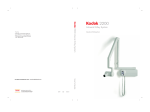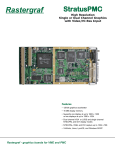Download KODAK 2200 Intraoral X-ray System User's Manual
Transcript
KODAK 2200 Intraoral X-ray System User’s Manual This document is originally written in English. Manual Name: KODAK 2200 Intraoral X-ray System, User Guide Document code: SM731 Revision Number: Rev 01 Printed Date: 6/2009 The brand names and logos reproduced in this guide are copyright. KODAK is a trademark of KODAK used under License. RVG, Trophy, are registered trademarks of Carestream Health, Inc. All other names or products referred to in this document are used only for the purpose of identification and maybe the trademarks or the registered trademarks of their respective owners. The RVG technology is the subject of and international patent registered by Carestream Health, Inc. Table of Contents 1. Safety and Regulatory Information ...................................................................................1-1 Conventions Used in This Manual .................................................................................................1-1 General Safety Guidelines.............................................................................................................1-1 Warnings and Safety Instructions ..................................................................................................1-2 Marking and Labelling Symbols.....................................................................................................1-4 EEC Regulations ...........................................................................................................................1-5 U.S. Regulations............................................................................................................................1-5 2. System Overview ................................................................................................................2-1 Components ..................................................................................................................................2-1 Wall-Mounted Unit for Irix Replacement ........................................................................................2-3 Label Locations..............................................................................................................................2-4 Ceiling-mounted Unit .....................................................................................................................2-5 Mounted on Mobile Stand (Optional) .............................................................................................2-6 Floor-mounted Unit (Optional) .......................................................................................................2-7 Control Timer Unit..........................................................................................................................2-8 3. Using the System ................................................................................................................3-1 Positioning .....................................................................................................................................3-1 Positioning the patient.......................................................................................................................... 3-1 Positioning the x-ray generator ............................................................................................................ 3-1 Positioning the imaging receptor .......................................................................................................... 3-2 Exposure........................................................................................................................................3-3 Exposure Parameters .......................................................................................................................... 3-3 Procedure ............................................................................................................................................ 3-3 Processing .....................................................................................................................................3-4 Setting Modes................................................................................................................................3-4 Additional Features........................................................................................................................3-5 4. User Mode ............................................................................................................................4-1 Entering the User Mode.................................................................................................................4-1 Changing the Parameters..............................................................................................................4-1 Exiting the User Mode ...................................................................................................................4-1 Parameters ....................................................................................................................................4-1 5. Care and Maintenance ........................................................................................................5-1 General Maintenance ....................................................................................................................5-1 Cleaning............................................................................................................................................... 5-2 Disinfecting .......................................................................................................................................... 5-2 Error Messages .............................................................................................................................5-2 Troubleshooting .............................................................................................................................5-3 6. Technical Specifications ....................................................................................................6-1 Compliance with International Standards ......................................................................................6-1 X-ray Generator .............................................................................................................................6-4 Equipped X-ray Generator.............................................................................................................6-5 Tables of Exposure Times .............................................................................................................6-7 Emitted Doses ...............................................................................................................................6-9 iii List of Figures Figure 1: KODAK 2200 Intraoral X-ray System.................................................................................................... 2-1 Figure 2: Side view of KODAK 2200 Intraoral X-ray System .............................................................................. 2-2 Figure 3: KODAK 2200 Intraoral X-ray System:................................................................................................... 2-3 Figure 4: Identification labels on standard mount .............................................................................................. 2-4 Figure 5: Identification labels on Irix replacement mount.................................................................................. 2-4 Figure 6: KODAK 2200 Intraoral X-ray System ceiling-mounted unit ................................................................ 2-5 Figure 7: KODAK 2200 Intraoral X-ray System mounted on mobile stand........................................................ 2-6 Figure 8: KODAK 2200 Intraoral X-ray System floor-mounted unit ................................................................... 2-7 Figure 9: KODAK 2200 Intraoral X-ray System control timer unit...................................................................... 2-8 Figure 10: Patient positioning .............................................................................................................................. 3-1 Figure 11: Paralleling technique (left) and Bisecting technique (right)............................................................. 3-2 Figure 12: Heating and cooling curves for TROPHY TRX 708 tube ................................................................... 6-4 Figure 13: Heating and cooling curves for CEI OCX/65-G tube ......................................................................... 6-4 Figure 14: X-ray generator .................................................................................................................................... 6-5 Figure 15: Heating and cooling curves ................................................................................................................ 6-6 List of Tables Table 1: Type of Scissors Arms ........................................................................................................................... 2-2 Table 2: Parameters for User Mode...................................................................................................................... 4-1 Table 3: Error Messages ....................................................................................................................................... 5-2 Table 4: Troubleshooting ...................................................................................................................................... 5-3 Table 5: Main characteristics of the x-ray generator .......................................................................................... 6-4 Table 6: Equipped x-ray generator ....................................................................................................................... 6-5 Table 7: Exposure times in seconds for class D-Speed films............................................................................ 6-7 Table 8: Exposure time corrections depending on selected setting ................................................................. 6-7 Table 9: Choice of film type .................................................................................................................................. 6-8 Table 10: Choice of sensor type........................................................................................................................... 6-8 Table 11: Choice of storage phosphor plates ..................................................................................................... 6-8 Table 12: Dose measured at extremity of 20 cm (8 in.) cone.............................................................................. 6-9 Table 13: Exposure surface versus type of collimator used ............................................................................ 6-10 iv 1. Safety and Regulatory Information The information contained in this manual is based on the experience and knowledge relating to the subject matter gained by Carestream Health, Inc. prior to publication. No patent license is granted by this information. Carestream Health, Inc. reserves the right to change this information without notice, and makes no warranty, express or implied, with respect to this information. Carestream Health, Inc. shall not be liable for any loss or damage, including consequential or special damages, resulting from any use of this information, even if loss or damage is caused by Carestream Health, Inc. negligence or other fault. Conventions Used in This Manual CAUTION: Note Caution points out procedures that you must follow precisely to avoid damage to the system or any of its components, yourself or others, loss of data, or corruption of files in software applications. Notes provide additional information, such as expanded explanations, hints, or reminders. Important Important highlights critical policy information that affects how you use this manual and this product. General Safety Guidelines 06/2009 • This product is designed and manufactured to ensure maximum safety of operation. Operate and maintain it in strict compliance with the safety precautions and operating instructions contained in this manual. • This product meets all the safety requirements applicable to medical equipment. However, anyone attempting to operate the system must be fully aware of potential safety hazards. • There are no user serviceable parts in this system. The product must be installed, maintained, and serviced by qualified service personnel according to procedures and preventive maintenance schedules in the product service manual. If your product does not operate as expected, contact your Service Representative. • Do not modify this product in whole or in part without prior written approval from Carestream Health, Inc. • The assembly, extensions, adjustments, modifications, and repairs must be performed by an authorized Service Representative. Your radiology system must be installed in premises that comply with applicable standards. • Personnel operating and maintaining this system should receive training and be familiar with all aspects of operation and maintenance. • KODAK 2200 Intraoral x-ray system is intended to be used at the direction of dentists, oral surgeons and orthodontists for x-ray imaging of the dento-maxillo-facial area. SM731_K2200_01_en 1-1 • To ensure safety, read all user manuals carefully before using the system and observe all Caution, Important, and Note callouts located throughout the manual. • • Keep this manual with the equipment. Reading this manual does not qualify you to operate, test, or calibrate this system. • • Unauthorized personnel are not allowed access to the system. If the product does not operate properly or fails to respond to the controls as described in this manual: • Follow the safety precautions as specified in this manual. • Stop using the equipment and do not make or authorize any changes to it. • Immediately contact your Service Representative, report the problem, and await further instructions. • X-ray systems manufactured by Carestream Health, Inc. comply with safety standards throughout the world for optimum protection against radiation risks. • Be aware of the product specifications and of system accuracy and stability limitations. Consider these limitations before making any decision based on quantitative values. If you have any doubts, consult your Sales Representative. CAUTION: X-rays can be dangerous if used incorrectly. Take precautions even when following the instructions in this manual. Use conventional commercially available equipment to protect yourself and your patients against scattered radiation risks. • If you fail to comply with these instructions, Carestream Health, Inc. will not be responsible for the safety reliability, and characteristics of the equipment. Warnings and Safety Instructions CAUTION: Do not operate the equipment in the presence of explosive liquids, vapors, or gases. Do not plug in or turn on the system if hazardous substances are detected in the environment. If these substances are detected after the system has been turned on, do not attempt to turn off the unit or unplug it. Evacuate and ventilate the area before turning off the system. DANGER: THIS IS AN ELECTRICAL UNIT. DO NOT EXPOSE IT TO WATER SPRAY. SUCH ACTION MAY CAUSE AN ELECTRICAL SHOCK OR A MALFUNCTION OF THE UNIT. 1-2 SM731_K2200_01_en 06/2009 WARNING The user is responsible for the operation and maintenance of this unit. This unit must only be operated by legally qualified persons. The cover of the unit must not be opened by the user. Inspection and maintenance operations should only be carried out by an approved technician. WARNING This unit must be installed in an x-ray room that complies with current installation standards. From this location, visual or audio communication must be maintained with the patient, together with access to the control interface during exposure. WARNING Do not operate the unit if there is the threat of an earthquake. Following an earthquake, ensure that the unit is operating properly before using it again. Failure to observe this precaution may expose patients to hazards. WARNING X-ray equipment can be hazardous to patients and the operator if the exposure safety factors and operating instructions are not observed. WARNING Do not place objects within the field of operation of the unit. WARNING We recommend that the patient and the operator wear protective lead-lined aprons, unless other Radiation Protection Protocols apply locally. Ensure that any parts of the unit that may come into contact with the patient and the operator have been disinfected after each patient has been exposed to x-rays. If the unit develops a fault, turn it off (O) and display a sign that states “Out of Service.” WARNING The operator must ask the patient to refrain from moving during the entire period of exposure. In the European Union, this symbol indicates that when the last user wishes to discard this product, it must be sent to appropriate facilities for recovery and recycling. Contact your local sales representative for additional information on the collection and recovery programs available for this product. 06/2009 SM731_K2200_01_en 1-3 Marking and Labelling Symbols ATTENTION: CONSULT ACCOMPANYING DOCUMENTS WARNING & IONIZING RADIATION: IONIZING RADIATION CHASSIS GROUND STUD. PROTECTIVE EARTH POWER ON POWER OFF 1-4 SM731_K2200_01_en 06/2009 EEC Regulations The Kodak intraoral x-ray system is a Class II b medical device, which bears the following mark of conformity: U.S. Regulations CAUTION: U.S. federal law restricts this device to sale by or on the order of a dentist. 06/2009 SM731_K2200_01_en 1-5 1-6 SM731_K2200_01_en 06/2009 2. System Overview Components Figure 1: KODAK 2200 Intraoral X-ray System 1. High-frequency x-ray generator • Transformer and associated electronics, and an oil-bathed x-ray tube • Beam-limiting device • • Radiation diameter – 6 cm (2 3/8 in.) • Distance from x-ray tube focal spot to skin – 20 cm (7 7/8 in.) Angle scale and handle to facilitate positioning 2. Wall framework • Contains the high-frequency generator’s control electronics 3. Control timer unit 06/2009 • Anatomical selection and display of parameters (exposure time, emitted dose) • Self-test of the microprocessor each time the unit is activated • Alarm during incorrect operation • 2 pre-set modes or manual exposure settings SM731_K2200_01_en 2-1 4. Scissor arm • Wall-mounted with a choice of extensions Figure 2: Side view of KODAK 2200 Intraoral X-ray System Extension R Span A CG 645 47,0 cm (18.5 in.) 170.0 cm (66 15/16 in.) CG 646 64.8 cm (25.5 in.) 188.0 cm (74 in.) CG 648 82.5 cm (32.5 in.) 205.0 cm (80 11/16 in.) Table 1: Type of Scissors Arms 5. On/off switch • Contains built-in light 6. Rectangular collimator (optional) • Different sizes adapted to films and RVG sensors Additional options 2-2 • Separate control timer • Separate exposure switch (if the control panel is attached to the wall framework) • Wall-mounted unit for Irix replacement • Ceiling-mounted unit • Floor-mounted unit • Unit mounted on mobile stand SM731_K2200_01_en 06/2009 Wall-Mounted Unit for Irix Replacement Figure 3: KODAK 2200 Intraoral X-ray System: Replacement of Irix System 1. 2. 3. 4. 5. 6. 7. 06/2009 High-frequency x-ray generator Wall framework Control timer unit Separate exposure switch Scissor arm Rectangular collimator On/off switch with built-in light SM731_K2200_01_en 2-3 Label Locations Figure 4: Identification labels on standard mount Figure 5: Identification labels on Irix replacement mount 2-4 SM731_K2200_01_en 06/2009 Ceiling-mounted Unit Figure 6: KODAK 2200 Intraoral X-ray System ceiling-mounted unit 1. High-frequency x-ray generator 2. Ceiling-mounted unit containing the high-frequency x-ray generator’s control electronics 3. Separate timer/control unit for the x-ray generator 4. Scissor arm 5. On/off switch with built-in light 6. Rectangular collimator 06/2009 SM731_K2200_01_en 2-5 Mounted on Mobile Stand (Optional) Figure 7: KODAK 2200 Intraoral X-ray System mounted on mobile stand 1. High-frequency x-ray generator 2. Mobile stand containing the high-frequency x-ray generator’s control electronics 3. Timer/control unit for the x-ray generator 4. Scissor arm 5. On/off switch with built-in light 6. Rectangular collimator 7. Handle 8. Foot brake 2-6 SM731_K2200_01_en 06/2009 Floor-mounted Unit (Optional) Figure 8: KODAK 2200 Intraoral X-ray System floor-mounted unit 1. High-frequency x-ray generator 2. Floor column containing the high-frequency x-ray generator’s control electronics 3. Timer/control unit for the x-ray generator 4. Scissor arm 5. On/off switch with built-in light 6. Rectangular collimator 7. Extension Arm 06/2009 SM731_K2200_01_en 2-7 Control Timer Unit Figure 9: KODAK 2200 Intraoral X-ray System control timer unit 1. Display 2. Exposure time - emitted dose selection 3. X-ray exposure button 4. X-ray emission control light 5. Cooling indicator 6. Child/Adult/Large selector 7. kV selector 8. Receptor selector (2 pre-set modes, 1 manual mode) 9. Teeth selector 10. Bitewing selector 11. Occlusal selector 12. Selection knob: • Pre-set mode: Rotate the knob to select tooth • Manual mode: Rotate the knob to select the exposure time • Press the knob quickly to display the latest measure dose emitted 13. Warning: Ionizing radiation 2-8 SM731_K2200_01_en 06/2009 3. Using the System Every dental specialist would like to produce high-quality intraoral radiographs that reveal maximum detail with the minimum dose to the patient, show teeth and anatomic structures accurately with a minimum of distortion or magnification, and have optimal density and contrast to maximize their use for the detection of dental diseases. To obtain high-quality intraoral radiography with maximum details, take extra care in all three steps of the radiography process: positioning the patient, the x-ray generator, and the imaging system; exposing the film or the sensor; and processing the film. Positioning Positioning the patient Seat the patient with the sagittal plane vertical. • For radiography of the upper maxillary, the Frankfort plane (nose-ear plane) must be horizontal. • For radiography of the lower maxillary, the occlusal plane must be horizontal. Figure 10: Patient positioning Positioning the x-ray generator The scissor arm allows you to accurately position the generator for any type of exposure. The beam-limiting device maintains a distance of at least 20 cm (8 in.) between the focal spot and the skin, which allows you to use either the paralleling technique or the bisecting technique. Paralleling technique The positioning tool used in the paralleling technique allows you to align the beam and the receptor. An adapted collimator reduces the dosage by limiting surface exposure. Bisecting technique When using the bisecting technique, do not use a rectangular collimator. This limits the risk of misaligning the x-ray beam and the image receptor. 06/2009 SM731_K2200_01_en 3-1 Figure 11: Paralleling technique (left) and Bisecting technique (right) Positioning the imaging receptor Using the KODAK 2200 Intraoral X-ray System, you may create an x-ray image on one of three different types of imaging receptors: • • Conventional silver halide films, such as KODAK INSIGHT or KODAK ULTRA-SPEED dental films. Digital sensors, such as KODAK RVG sensor. • Phosphor plate, such as KODAK Imaging plates. Properly placing the receptor is critical. Check your dental radiography text for information about proper placement of the imaging receptor. Improperly positioning the film or sensor results in errors on the radiograph, such as distorted teeth and roots, elongation, magnification, and/or overlapping contacts. The paralleling technique generally reduces the risk of such errors. However, if you improperly position the system, angulation errors can occur (angulation of the receptor to the tooth itself). If the exit pattern of the beam is not aligned with the imaging receptor, then part of the radiograph will not be exposed to radiation and the final radiograph will have some clear (unexposed) areas. This defect is called “cone cuts”. The imaging receptor is marked to indicate the tube side. If the orientation is not correct, the resulting radiograph is lighter and may show artifacts, such as foil pattern or sensor cable. 3-2 SM731_K2200_01_en 06/2009 Exposure Exposure Parameters Because each receptor (film, digital sensor, or phosphor plate) has its own sensitivity to x-ray radiation, the choice of receptor affects the exposure parameters. For instance, sensitivity class for conventional dental films is characterized with a letter D, E, or F where F is more sensitive than E, and E more sensitive than D. Consequently, the required dose for the correct exposure goes down with each increase in sensitivity. Like film, different digital sensors have varying sensitivities, so you need to adjust exposure for sensors as well. This KODAK 2200 system allows you to use 2 different modes with pre-set exposure times. These modes are programmed when installing the equipment based on your local imaging systems, as indicated in Tables 9 to 11. These tables are established under manufacturer’s standard conditions and should be used as guidelines. At any time, you can modify these settings by following the procedure described in the "Setting Modes" below (or in the "User Mode" section of this guide): • To adjust your exposures as needed, based on the results you get from your system’s exposure and processing. • To actualize a change in your local imaging system. Procedure 1. Turn on the system. The on/off button and Ready indicator light up. 2. Select the exposure mode by pressing quickly the button, position by position, until the correct mode is displayed (correct indicator lights up). 3. Select the kV value by pressing quickly the button: • 60 kV for high-contrast radiographs. • 70 kV for lower-contrast radiographs that provide a wider latitude and more levels of grey (for periodontal work). 4. Select the type of patient by pressing quickly the button: child, adult, large. 5. Select the tooth (or the exposure time in case of manual mode) by turning the selection knob. The unit displays the exposure time. CAUTION: The operator must instruct the patient to refrain from moving during the entire exposure. 06/2009 SM731_K2200_01_en 3-3 6. Acquire the image. • Press the x-ray exposure button on the control timer unit (or on the remote exposure switch). The x-ray emission indicator lights up and an audible signal is emitted. • Keep pressing until the x-ray emission light goes out and the audible signal stops. CAUTION: If you stop pressing the control key before the exposure ends, a manipulator alarm is activated. It indicates that the x-ray emission was interrupted prematurely and that there is a risk of underexposure. 7. Read the emitted dose. Quickly press the selection knob. The “mGy” indicator lights up and the dose in mGy is displayed. Section 6 provides a table with emitted dosage based on exposure times (see Table 12). Processing When using conventional film, process the film according to manufacturer’s instructions. Develop the film under safelight conditions in an automatic processor or manually. If you use an automatic processor, refer to the processor’s manual. Be sure to maintain the mechanically and keep the solutions replenished. If you develop film manually, follow precisely the manufacturer’s recommendations for solution preparation, development time, and solution temperature. Any deviation from the manufacturer’s recommendations (such as a solution that is too concentrated or diluted, too hot or cold, or if film is processed for the wrong amount of time), will adversely affect the quality of the final radiograph. Setting Modes 1. Select the mode to be set by pressing and holding the selection button for at least 3 seconds, as many time as necessary to get the desired LED lighted. 2. Press and hold simultaneously for at least 3 seconds the selection button and the knob until the display blinks. The current setting is displayed. 3. Modify the setting by rotating the knob until the new setting is displayed (refer to the setting table as indicated in Tables 9 to 11). 4. Validate your choice by pressing and holding the knob until the message “copy” is displayed or abort by pressing shortly the knob. 3-4 SM731_K2200_01_en 06/2009 Additional Features • KODAK 2200 Intraoral X-ray System uses a high-frequency technology that has several advantages: • Shorter exposure times, reducing the risk of blur due to movement of the patient or film during exposure. • Reduction in x-ray dose to patients because the KODAK 2200 System emits fewer soft rays absorbed by patients that do not contribute to the radiological picture. • • Choice of high voltage between 60 kV and 70 kV: • 60 kV for high-contrast radiographs giving a clear image of the endodontal instruments or clearly displaying tooth decay. • 70 kV for better reproduction of levels of grey (soft tissue), useful for periodontal work. A thermal safety system prevents the generator from overheating in case of intensive use. This system can prohibit any exposure as long as the generator did not cool. The error message I 01 appears on the display unit, a red LED lights up on the control unit, and an audible signal is emitted until the cooling period is over. CAUTION: Do not turn off the system. If you turn off power, the microprocessor does not calculate the cooling time, and for safety reasons considers that the system has not gone into the cooling cycle. 06/2009 • While the exposure is taken, the exposure time counts off on the control unit display. If the exposure is interrupted (such as by releasing the key), the audible and visible manipulator alarm is activated and the remaining exposure time is displayed. This information makes it easier to decide whether to develop the film or to start another exposure (if the remaining time is short, you may develop the film). To stop the manipulator alarm, press the selection knob. • A self-test automatically activates when you turn on the unit. The self-test checks the display, the alarm lights and all the systems. If the self-test detects a problem, an error code is displayed. When the test is completed, a short beep sounds and the display shows the firmware version and the total number of exposures (divided by 10) taken by this unit since it was installed. SM731_K2200_01_en 3-5 3-6 SM731_K2200_01_en 06/2009 4. User Mode The User Mode allows you to select the settings to be used for the different pre-set modes. It also allows you to validate specific local requirements for some countries. Entering the User Mode 1. Turn on the system. The self-test is activated. At the end of the self-test, the software information is displayed (for example, F718 1.00). 2. Quickly press the selection knob on the control timer to enter the menu. You have access to the menu, when “USER” is displayed. The display intermittently shows the first parameter (P 03) and the setting (for example, “0”). 3. To change from one parameter to another, turn the selection knob step by step in any direction. Changing the Parameters To change the parameters: 1. Press and hold the selection knob at least 3 seconds until the display shows “EDIT” and you hear a sound. The parameter value starts blinking. 2. Turn the selection knob to change the parameter value. • To validate your choice, press and hold the selection knob at least 3 seconds until “COPY” is displayed and a noise sounds. • To keep the initial value, press the selection knob briefly until “Abor” is displayed. The system returns to the parameters/programs mode. Exiting the User Mode To exit the User mode, press the selection knob briefly. “Quit” is displayed before the system returns to the operational mode. Parameters N° Parameters Choice P 03 Country of installation 0 for all countries except those having specific local requirements. Refer to Installation Manual P 4.1 Film mode setting S 01 to S 16 P 4.2 Digital mode setting S 01 to S 16 P 05 Tube seasoning procedure Changes OFF to ON. Refer to Installation Manual P 06 Show mode ON to disable X-ray emission OFF (default) to enable X-ray emission Table 2: Parameters for User Mode 06/2009 SM731_K2200_01_en 4-1 4-2 SM731_K2200_01_en 06/2009 5. Care and Maintenance General Maintenance To make sure that the system functions correctly, you must have it serviced annually by an authorized technician. In addition, every three months inspect the equipment and make sure of the following: Generator • The certification label is legible. • There are no oil leaks. Mechanical support • The wall framework is securely attached to the wall. • All the labels are legible. • The scissor arm is stable in all positions. Control unit and electrical installation • • The symbols are legible. The control unit cable and the power supply cable are in good condition. • The ground is correctly installed. • The radiology control key returns to its initial position after use. Functioning • The audible signal is audible and the x-ray emission light is visible when you make an exposure (manual mode, 70kV, 0.1 sec.). • The message “E 01”, which means Operator Error, is displayed when you make an exposure (manual mode, 70kV, 1.0 sec.) and release the control button before the exposure time has elapsed. Timer self-test • Turn on the system to activate the self-test. • The test starts with a simultaneous test of the display and alarm lights. • The unit proceeds to the systems test. At the end of this test, indicated by a short beep, the firmware version and the total number of exposures (divided by 10) made by the machine since installation is displayed. • If the test is not successful, an Error code is displayed on the display. Important If the result of any of these checks is not satisfactory, discontinue using the equipment and contact an authorized technician. 06/2009 SM731_K2200_01_en 5-1 Cleaning Clean the outside of the system with a damp paper towel or soft cloth using an alcohol-based, non-corrosive cleaner. Disinfecting If necessary, wipe off surfaces with disinfectant. CAUTION: • Do not allow liquids to drip into the system. • Do not spray cleaner or disinfectant directly onto the machine. • Protect the system from contamination using barriers available from dental distributors. • Follow the manufacturer’s safety recommendations when using the cleaner or disinfectant. Error Messages Error Message I 01 and a red LED lights up on the control unit Cause Cooling cycle: this message can appear during a period of intensive use. How to cancel Do not turn off the system. The error message will disappear when the system returns to a satisfactory temperature. CAUTION: If you turn off power to the system, the microprocessor does not calculate the cooling time, and for safety reasons considers that the system has not gone into the cooling cycle. I 02 Request for a x-ray tube seasoning Refer to Installation Manual E 01 plus audible alarm Release of the radiography control button before the end of the exposure. The display shows the remaining exposure time (Based on this time, decide whether to develop the film or make another exposure). Press the selector knob to stop the alarm. E 02 The radiography control was activated while the unit was being powered on. E 03-E 04 Problems with the exposure time control. E 10 to E 18 kV voltage error. E 20 to E 24 Filament voltage error. E30 Problem with voltage to main power supply or to chemical capacitor. E 40 to E 46 System error (problems with the microprocessor on the power board). E 50 to E 54 Problems with the I2C bus (the connection between the control panel and the power board). Turn off the system and restart. If the problem persists, call a qualified service technician and discontinue using the equipment. Table 3: Error Messages 5-2 SM731_K2200_01_en 06/2009 Troubleshooting Problem Nothing lights up Control unit doesn’t light up No x-ray emission X-ray emission works, but exposure is too light or completely white. X-ray emission works, but exposure is too dark. Cause Solution Unit is disconnected. Connect the unit. Fuse F1 is burned out or defective. Replace the fuse. Circuit breaker is off. Turn on the circuit breaker. Control unit is disconnected. Connect the control unit. Fuse F1 is burned out or defective. Replace the fuse. Control unit is defective. Call a qualified service technician. Generator is cooling. Wait for the I 01 message and the red LED on the control unit to disappear. Radiology control key is defective. Call a qualified service technician. Wrong exposure pre-set program is being used. Change the pre-set program (refer to the User Mode section). Generator is positioned incorrectly. Adjust the position of the generator. Exposure time is too short. Increase the exposure time. Development time is too short. Increase the development time (refer to the development instructions). Developer is too cold. Heat the developer. Developer is too old or diluted. Replace with fresh developer. Pre-set mode is incorrectly selected. Verify your exposure settings (refer to the exposure procedure). Receptor is facing the wrong way. Reposition the receptor. Unit was incorrectly installed. Call a qualified service technician. Wrong exposure pre-set program is being used. Change the pre-set program (refer to the User Mode section). Exposure time is too long. Decrease the exposure time. Development time is too long. Decrease the development time (refer to the development instructions). Developer is too hot. Cool the developer. Developer is too concentrated. Adjust the concentration or replace the developer. Pre-set mode is incorrectly selected. Verify your exposure settings (refer to the exposure procedure). Table 4: Troubleshooting 06/2009 SM731_K2200_01_en 5-3 6. Technical Specifications Compliance with International Standards Manufactured by: Trophy A subsidiary of Carestream Health, Inc. 4, rue F. Pelloutier - Croissy-Beaubourg 77435 Marne-la Vallée Cedex 2 France For : Carestrem Health, Inc. 150 Veronal Street Rochester, New York – USA 14608 Models KODAK 2200 Compliance with International Regulations • Medical Device directives 93/42/European Economic Community (EEC), Class II b • ElectroMagnetic Compatibility (EMC) directive 89/336/EEC • FDA Center for Devices & Radiological Health (CDRH-21-CFr title 21 subchapter J) (USA) • Radiation Emitting Devices Act – C34 (Canada) • Medical Devices Regulations (Canada) Compliance with European and International Standards • EN 60601-1 / IEC 60601-1 • EN 60601-1-3 / IEC 60601-1-3 • EN 60601-2-7 / IEC 60601-2-7 • EN 60601-2-28 / IEC 60601-2-28 • EN 60601-1-4 / IEC 60601-1-4 • CSA 601.1 • UL60601.1 • EN ISO 14971 Electric power supply (during exposure) • 230–240 V AC (± 10%), 50/60 Hz, 5 A, apparent resistance 0.5 Ω • 100–110–130 V AC (± 10%), 50/60 Hz, 12 A, apparent resistance 0.2 Ω Electric power supply (no exposure) • 230–240 V AC (± 10%), 50/60 Hz, 220 mA • 100–110–130 V AC (± 10%), 50/60 Hz, 220 mA 06/2009 SM731_K2200_01_en 6-1 Rated high voltage and maximum corresponding current • 70 kV, 7 mA Current/voltage combinations for a maximum output power of: • 490 W, 70 kV / 7 mA Rated power for exposure time of 0.1 sec. • 490 W Rate of use • At 70 kV, 7 mA and 0.1 sec. and at the maximum tank temperature: one exposure every 8 sec. Minimum value of the current/time product in the range of conformity • 0.07 mAs at 7 Ma Selection of parameters • 70 kV / 7 mA and 60 kV / 7 mA Area of conformity to IEC standard 60601-2-7 • Reproducibility of the emitted radiation: conform • Linearity of the emitted radiation: conform • Precision in radiography: conform Measurement conditions • kV: Indirect measurement using a kV peakmeter • mAs: Direct measurement in the circuit using a mAs-meter • Exposure time: Indirect measurement on the kV signal at 75% of the peak value Type of protection against electric shock Class 1 equipment Degree of protection against electric shock Type B Protection against harmful ingress of water Ordinary equipment Operation mode Continuous operation with intermittent loading Flammable anesthetics 6-2 SM731_K2200_01_en Not suitable for use in presence of flammable anesthetics or a mixture of flammable anesthetics with air or oxygen or nitrous oxide 06/2009 Classification in Accordance with EN/IEC 60601-1-2 Group I, class B Ambient Operating Conditions • Temperatures: 5 to 35° C • Relative humidity: 30 to 85% • Atmospheric pressure: 700 to 1060 hpa Storage Conditions • Temperatures: -10 to 60° C • Relative humidity: 10 to 95% • Atmospheric pressure: 700 to 1060 hpa Transport Conditions • Temperatures: -10 to 60° C • Relative humidity: 10 to 95% • Atmospheric pressure: 700 to 1060 hpa Dimensions and weight Control Unit 16 x 9 x 4 cm 0.4 kg (6.3 x 3.5 x 1.6 in.) (0.9 lb) Wall framework 51.4 x 18.9 x 10.8 cm 4.1 kg (standard) (20.2 x 7.4 x 4.3 in.) (9.0 lb) Wall framework 42.0 x 30.9 x 9.8 cm 4.1 kg (Irix replacement) (16.5 x 12.2 x 3.9 in.) (9.0 lb) X-ray emitting unit 43.8 x 22.6 x 12 cm 4.3 kg (17.2 x 8.9 x 4.7 in.) (9.5 lb) 87.3 x 13.3 x 6.3 cm 9 kg (34.4 x 5.2 x 2.5 in.) (19.8 lb) 90 x 60 x 110 cm 40 kg (35.4 x 23.6 x 43.3 in.) (88.2 lb) 24 x 23 x 90 cm 20 kg (9.4 x 9.1 x 35.4 in.) (44.2 lb) 50 x 50 x 154 cm 12.8 kg (19.7 x 19.7 x 60.6 in.) (28.2 lb) Scissor arm Mobile stand (optional) Floor column (optional) Ceiling column Scissor arm • Equipped with gas jack specially designed for this application; proven to function correctly after more than 400,000 cycles. 06/2009 SM731_K2200_01_en 6-3 X-ray Generator TROPHY type TRX 708 CEI type OCX/65-G Rated high voltage 70 kV 70 kV Rated anodic power 490 W 490 W Maximum heat accumulated in the anode 8,700 J 10.000 J Rated value of focal spot (IEC 60336/1993) 0,7 mm (0.027 in.) 0.7 mm (0.027 in.) Target materials Tungsten Tungsten Target slope 19° 19° Filtration due to fixed materials 0,6 mm (0.023 in.) eq. Al 0,6 mm (0.023 in.) eq. Al Table 5: Main characteristics of the x-ray generator Figure 12: Heating and cooling curves for TROPHY TRX 708 tube Figure 13: Heating and cooling curves for CEI OCX/65-G tube 6-4 SM731_K2200_01_en 06/2009 Equipped X-ray Generator Parameters Features IEC standard 60601-2-28 (1993) Conform Type of protection against electric shocks Class 1 Degree of protection against electric shocks Type B Rated value of inherent filtration 1.5 mm (0.059 in.) eq. Al Rated value of additional filtration 1.0 mm (0.039 in.) eq. Al Rated value of total filtration 2.5 mm (0.098 in.) eq. Al Beam-limiting cone, focal spot/skin distance 20 cm (7 7/8 in.) Maximum accumulated heat. 32,500 J Maximum continuous thermal dissipation 7W Amount of leaking radiation at maximum rate during one hour of use < 0.25 mGy Maximum field of symmetrical radiation 6 cm (2 3/8 in.) diameter Position and tolerance of the focal point on the reference axis 0 mm +/- 0.5 mm (0.020 in.) Table 6: Equipped x-ray generator Figure 14: X-ray generator a) Reference axis b) Target angle c) Focal point 06/2009 SM731_K2200_01_en 6-5 Figure 15: Heating and cooling curves of the KODAK 2200 system tube head 6-6 SM731_K2200_01_en 06/2009 Tables of Exposure Times The following exposure timetables were established with a unit equipped with a standard cone with a focus-to-skin distance of 20 cm (8 inches). 70kV – 7mA Cone 20 cm (8 in.) Maxillary Child Adult Large Incisor / Bicuspid 0.119 0.180 0.227 Premolar 0.152 0.230 Molar 0.178 Mandibular Incisor / Bicuspid 60kV – 7mA Cone 20 cm (8 in.) Child Adult Large Incisor / Bicuspid 0.238 0.360 0.454 0.290 Premolar 0.304 0.460 0.580 0.270 0.340 Molar 0.356 0.540 0.680 Child Adult Large Child Adult Large 0.099 0.150 0.189 Incisor / Bicuspid 0.198 0.300 0.378 Premolar 0.106 0.160 0.202 Premolar 0.211 0.320 0.403 Molar 0.119 0.180 0.227 Molar 0.238 0.360 0.454 Bitewing Maxillary Mandibular Child Adult Large Child Adult Large Anterior 0.099 0.150 0.189 Anterior 0.198 0.300 0.378 Posterior 0.119 0.180 0.227 Posterior 0.238 0.360 0.454 Child Adult Large Child Adult Large 0.205 0.310 0.391 0.409 0.620 0.781 Occlusal Bitewing Occlusal Table 7: Exposure times in seconds for class D-Speed films Setting Correction Coefficient S 01 - 92 % 0.08 S 02 - 90 % 0.10 S 03 - 88 % 0.125 S 04 - 84 % 0.16 S 05 - 80 % 0.20 S 06 - 75 % 0.25 S 07 - 68 % 0.31 S 08 - 60 % 0.40 S 09 - 50 % 0.50 S 10 - 37 % 0.63 S 11 - 21 % 0.79 S 12 0% 1.00 S 13 + 26 % 1.26 S 14 + 59 % 1.59 S 15 + 100 % 2.00 S 16 + 152% 2.52 Table 8: Exposure time corrections depending on selected setting 06/2009 SM731_K2200_01_en 6-7 Brand Name Setting Kodak Insight S 08 Kodak E-speed S 09 Kodak Ultra-speed S 12 Kodak D-speed S 12 Other films Speed class F S 08 or S 09 Other films Speed class E S 09 or S 10 Other films Speed class D S 12 or S 13 Table 9: Choice of film type Brand Name Setting Kodak Kodak 5100 S 08 Kodak RVG 5000 S 08 Trophy RVG Access S 08 Kodak Kodak 6100 size 1 & 2 S 07 Kodak RVG 6000 S 07 Trophy RVG Ultimate S 07 Trophy RVG Reference Hi Resol mode S 07 Trophy RVGui Hi Resol mode S 07 Trophy Kodak RVG 6100 size 0 S 05 Trophy RVG THD S 05 Trophy RVG Reference Hi Sensi mode S 02 Trophy RVGui Hi Sensi mode S 02 Other brands Adjust your sensor type * Table 10: Choice of sensor type Brand Name Kodak CR 7400 Other brands Adjust the phosphor plate type. Setting S 12 * Table 11: Choice of storage phosphor plates 6-8 SM731_K2200_01_en 06/2009 Emitted Doses To obtain the dose in mGy.cm2, multiply values in the tables by the exposed surface. The exposed surface depends on the collimator that is used and is indicated in Table 13. 70kV – 7mA 60kV – 7mA t(s) D mGy t(s) D mgY t(s) D mGy t(s) D mgY t(s) D mGy t(s) D mgY t(s) D mGy t(s) D mgY 0.010 0.09 0.260 2.22 0.510 4.36 0.760 6.49 0.010 0.06 0.260 1.58 0.520 3.17 1.020 6.21 0.020 0.17 0.270 2.31 0.520 4.44 0.770 6.58 0.020 0.12 0.270 1.64 0.540 3.29 1.040 6.33 0.030 0.26 0.280 2.39 0.530 4.53 0.780 6.66 0.030 0.18 0.280 1.71 0.560 3.41 1.060 6.46 0.040 0.34 0.290 2.48 0.540 4.61 0.790 6.75 0.040 0.24 0.290 1.77 0.570 3.53 1.080 6.58 0.050 0.43 0.300 2.56 0.550 4.70 0.800 6.83 0.050 0.30 0.300 1.83 0.600 3.65 1.100 6.70 0.060 0.51 0.310 2.65 0.560 4.78 0.810 6.92 0.060 0.37 0.310 1.89 0.620 3.78 1.120 6.82 0.070 0.60 0.320 2.73 0.570 4.87 0.820 7.00 0.070 0.43 0.320 1.95 0.640 3.90 1.140 6.94 0.080 0.68 0.330 2.82 0.580 4.95 0.830 7.09 0.080 0.49 0.330 2.01 0.660 4.02 1.160 7.06 0.090 0.77 0.340 2.90 0.590 5.04 0.840 7.17 0.090 0.55 0.340 2.07 0.680 4.14 1.180 7.19 0.100 0.85 0.350 2.99 0.600 5.12 0.850 7.26 0.100 0.61 0.350 2.13 0.700 4.26 1.200 7.31 0.110 0.94 0.360 3.07 0.610 5.21 0.860 7.34 0.110 0.67 0.360 2.19 0.720 4.38 1.220 7.43 0.120 1.02 0.370 3.16 0.620 5.29 0.870 7.43 0.120 0.73 0.370 2.25 0.740 4.51 1.240 7.55 0.130 1.11 0.380 3.25 0.630 5.38 0.880 7.52 0.130 0.79 0.380 2.31 0.760 4.63 1.260 7.67 0.140 1.20 0.390 3.33 0.640 5.47 0.890 7.60 0.140 0.85 0.390 2.38 0.780 4.75 1.280 7.80 0.150 1.28 0.400 3.42 0.650 5.55 0.900 7.69 0.150 0.91 0.400 2.44 0.800 4.87 1.300 7.92 0.160 1.37 0.410 3.50 0.660 5.64 0.910 7.77 0.160 0.97 0.410 2.50 0.820 4.99 1.320 8.04 0.170 1.45 0.420 3.59 0.670 5.72 0.920 7.86 0.170 1.04 0.420 2.56 0.840 5.12 1.340 8.16 0.180 1.54 0.430 3.67 0.680 5.81 0.930 7.94 0.180 1.10 0.430 2.62 0.860 5.24 1.360 8.28 0.190 1.62 0.440 3.76 0.690 5.89 0.940 8.03 0.190 1.16 0.440 2.68 0.880 5.36 1.380 8.40 0.200 1.71 0.450 3.84 0.700 5.98 0.950 8.11 0.200 1.22 0.450 2.74 0.900 5.48 1.400 8.53 0.210 1.79 0.460 3.93 0.710 6.06 0.960 8.20 0.210 1.28 0.460 2.80 0.920 5.60 1.420 8.65 0.220 1.88 0.470 4.01 0.720 6.15 0.970 8.28 0.220 1.34 0.470 2.86 0.940 5.72 1.440 8.77 0.230 1.96 0.480 4.10 0.730 6.23 0.980 8.37 0.230 1.40 0.480 2.92 0.960 5.85 1.460 8.89 0.240 2.05 0.490 4.18 0.740 6.32 0.990 8.45 0.240 1.46 0.490 2.98 0.980 5.97 1.480 9.01 0.250 2.14 0.500 4.27 0.750 6.41 1.000 8.54 0.250 1.52 0.500 3.05 1.000 6.09 1.500 9.14 Table 12: Dose measured at extremity of 20 cm (8 in.) cone Note Dose accuracy: +/- 30% (mGy) 06/2009 SM731_K2200_01_en 6-9 Collimator type Format (mm) Used with digital sensor Used with film Exposure surface (cm2) A 19 x 24 Size 0 - 4.6 B 23 x 35 Size 1 Size 0 22 x 35 8.3 C 31 x 39 Size 2 Size 1 24 x 40 Size 2 31 x 41 12.1 Standard cone 60 mm diameter - Size 3 27 x 54 Size 4 57 x 76 28.3 Table 13: Exposure surface versus type of collimator used 6-10 SM731_K2200_01_en 06/2009 06/2009 SM731_K2200_01_en 6-11 © Carestream Health, Inc., 2009 The Kodak trade mark and trade dress are used under license from Eastman Kodak Company SM731-1 06/09 Trophy A subsidiary of Carestream Health, Inc. 4 rue F. Pelloutier Croissy-Beaubourg 77435 Marne la Vallée Cedex 2 (France) +33 1 64 80 85 00 6-12 SM731_K2200_01_en 06/2009