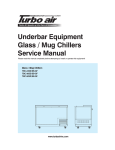Download Oracle Database JPublisher User's Guide
Transcript
Oracle® Database JPublisher User's Guide 10g Release 1 (10.1) Part No. B10983-01 December 2003 Oracle Database JPublisher User's Guide, 10g Release 1 (10.1) Part No. B10983-01 Copyright © 1999, 2003 Oracle. All rights reserved. Primary Author: Brian Wright Contributing Authors: Contributors: Thomas Pfaeffle, P. Alan Thiesen, Janice Nygard, Ekkehard Rohwedder Quan Wang, Prabha Krishna, Ellen Siegal The Programs (which include both the software and documentation) contain proprietary information; they are provided under a license agreement containing restrictions on use and disclosure and are also protected by copyright, patent, and other intellectual and industrial property laws. Reverse engineering, disassembly, or decompilation of the Programs, except to the extent required to obtain interoperability with other independently created software or as specified by law, is prohibited. The information contained in this document is subject to change without notice. If you find any problems in the documentation, please report them to us in writing. This document is not warranted to be error-free. Except as may be expressly permitted in your license agreement for these Programs, no part of these Programs may be reproduced or transmitted in any form or by any means, electronic or mechanical, for any purpose. If the Programs are delivered to the United States Government or anyone licensing or using the Programs on behalf of the United States Government, the following notice is applicable: U.S. GOVERNMENT RIGHTS Programs, software, databases, and related documentation and technical data delivered to U.S. Government customers are "commercial computer software" or "commercial technical data" pursuant to the applicable Federal Acquisition Regulation and agency-specific supplemental regulations. As such, use, duplication, disclosure, modification, and adaptation of the Programs, including documentation and technical data, shall be subject to the licensing restrictions set forth in the applicable Oracle license agreement, and, to the extent applicable, the additional rights set forth in FAR 52.227-19, Commercial Computer Software--Restricted Rights (June 1987). Oracle Corporation, 500 Oracle Parkway, Redwood City, CA 94065 The Programs are not intended for use in any nuclear, aviation, mass transit, medical, or other inherently dangerous applications. It shall be the licensee's responsibility to take all appropriate fail-safe, backup, redundancy and other measures to ensure the safe use of such applications if the Programs are used for such purposes, and we disclaim liability for any damages caused by such use of the Programs. Oracle is a registered trademark of Oracle Corporation and/or its affiliates. Other names may be trademarks of their respective owners. The Programs may provide links to Web sites and access to content, products, and services from third parties. Oracle is not responsible for the availability of, or any content provided on, third-party Web sites. You bear all risks associated with the use of such content. If you choose to purchase any products or services from a third party, the relationship is directly between you and the third party. Oracle is not responsible for: (a) the quality of third-party products or services; or (b) fulfilling any of the terms of the agreement with the third party, including delivery of products or services and warranty obligations related to purchased products or services. Oracle is not responsible for any loss or damage of any sort that you may incur from dealing with any third party. Contents Send Us Your Comments ....................................................................................................................... vii Preface ................................................................................................................................................................. ix Intended Audience...................................................................................................................................... ix Documentation Accessibility ..................................................................................................................... x Structure ....................................................................................................................................................... x Related Documents ..................................................................................................................................... xi Conventions ............................................................................................................................................... xiii 1 Introduction to JPublisher Overview of JPublisher........................................................................................................................... 1-1 JPublisher Initial Considerations ......................................................................................................... 1-2 New JPublisher Features in Oracle Database 10g.......................................................................... 1-2 JPublisher Usage of the Oracle SQLJ Implementation ................................................................. 1-4 JPublisher General Requirements.................................................................................................... 1-6 Required Packages and JAR Files in the Database........................................................................ 1-7 Situations for Reduced Requirements.......................................................................................... 1-10 JPublisher Limitations .................................................................................................................... 1-10 What JPublisher Can Publish ............................................................................................................. 1-11 Publishing SQL User-Defined Types ........................................................................................... 1-11 Publishing PL/SQL Packages ....................................................................................................... 1-14 Publishing Server-Side Java Classes............................................................................................. 1-16 Publishing SQL Queries or DML Statements.............................................................................. 1-16 Publishing Proxy Classes and Wrappers for Web Services Call-Outs .................................... 1-17 JPublisher Mappings and Mapping Categories.............................................................................. 1-17 JPublisher Mappings for User-Defined Types and PL/SQL Types ........................................ 1-17 JPublisher Mapping Categories .................................................................................................... 1-20 JPublisher Input and Output .............................................................................................................. 1-21 Input to JPublisher .......................................................................................................................... 1-21 Output from JPublisher.................................................................................................................. 1-22 JPublisher Operation............................................................................................................................ 1-24 Summary of the Publishing Process: Generation and Use of Output ..................................... 1-25 JPublisher Command-Line Syntax ............................................................................................... 1-26 Sample JPublisher Translation ...................................................................................................... 1-27 iii 2 Datatype and Java-to-Java Type Mappings JPublisher Datatype Mappings ............................................................................................................. 2-1 Overview of JPublisher Datatype Mappings ................................................................................. 2-1 SQL and PL/SQL Mappings to Oracle and JDBC Types ............................................................. 2-2 JPublisher User Type Map and Default Type Map....................................................................... 2-5 JPublisher Logical Progression for Datatype Mappings .............................................................. 2-6 Allowed Object Attribute Types ...................................................................................................... 2-7 Mapping of REF CURSOR Types and Result Sets ........................................................................ 2-7 Data Link Support and Mapping.................................................................................................. 2-10 Support for PL/SQL Datatypes ........................................................................................................... 2-10 Type Mapping Support for OPAQUE Types.............................................................................. 2-11 Type Mapping Support for Scalar Indexed-by Tables Using JDBC OCI ................................ 2-13 Type Mapping Support Through PL/SQL Conversion Functions.......................................... 2-15 Type Mapping Support for PL/SQL RECORD and Indexed-by Table Types....................... 2-17 Direct Use of PL/SQL Conversion Functions Versus Use of Wrapper Functions ................ 2-20 Other Alternatives for Datatypes Unsupported by JDBC......................................................... 2-22 JPublisher Styles and Style Files........................................................................................................ 2-22 Style File Specification and Locations .......................................................................................... 2-22 Style File Formats ............................................................................................................................ 2-23 Summary of Key Java-to-Java Type Mappings in Oracle Style Files ...................................... 2-26 Use of Multiple Style Files ............................................................................................................. 2-26 3 Generated Classes and Interfaces JPublisher Treatment of Output Parameters....................................................................................... 3-1 Passing Output Parameters in Arrays............................................................................................. 3-2 Passing Output Parameters in JAX-RPC Holders ......................................................................... 3-3 Passing Output Parameters in Function Returns .......................................................................... 3-4 Translation of Overloaded Methods..................................................................................................... 3-5 JPublisher Generation of SQLJ Classes............................................................................................... 3-7 Important Notes About Generation of SQLJ Classes.................................................................... 3-7 Use of SQLJ Classes That JPublisher Generates for PL/SQL Packages ..................................... 3-8 Use of SQLJ Classes That JPublisher Generates for Object Types ............................................. 3-8 More About Connection Contexts and Instances in SQLJ Classes ............................................. 3-9 The setFrom(), setValueFrom(), and setContextFrom() Methods ............................................ 3-11 JPublisher Generation of Non-SQLJ Classes .................................................................................. 3-11 JPublisher Generation of Java Interfaces ......................................................................................... 3-13 JPublisher Subclasses........................................................................................................................... 3-14 Extending JPublisher-Generated Classes .................................................................................... 3-14 JPublisher-Generated Subclasses for Java-to-Java Type Transformations ............................. 3-16 JPublisher Support for Inheritance ................................................................................................... 3-19 ORAData Object Types and Inheritance...................................................................................... 3-19 ORAData Reference Types and Inheritance................................................................................ 3-21 SQLData Object Types and Inheritance....................................................................................... 3-25 Effects of Using SQL FINAL, NOT FINAL, NOT INSTANTIABLE........................................ 3-25 iv 4 Additional Features and Considerations Summary of JPublisher Support for Web Services............................................................................ Summary of Support for Web Services Call-Ins to the Database................................................ Support for Web Services Call-Outs from the Database .............................................................. Features to Filter JPublisher Output..................................................................................................... Publishing a Specified Subset of Functions or Procedures .......................................................... Publishing Functions or Procedures According to Parameter Modes or Types....................... Ensuring that Generated Methods Adhere to the JavaBeans Specification............................... Backward Compatibility and Migration.............................................................................................. JPublisher Backward Compatibility ................................................................................................ Changes in JPublisher Behavior Between Oracle9i and Oracle Database 10g .......................... Changes in JPublisher Behavior Between Oracle8i and Oracle9i ............................................... JPublisher Backward Compatibility Modes and Settings ............................................................ 5 4-1 4-1 4-2 4-3 4-3 4-3 4-4 4-4 4-4 4-5 4-5 4-7 Command-Line Options and Input Files JPublisher Options................................................................................................................................... 5-1 JPublisher Option Summary............................................................................................................. 5-1 JPublisher Option Tips ...................................................................................................................... 5-5 Notational Conventions .................................................................................................................... 5-6 Options for Input Files and Items to Publish ................................................................................. 5-6 Connection Options ........................................................................................................................ 5-15 Options for Datatype Mappings ................................................................................................... 5-17 Options for Type Maps .................................................................................................................. 5-20 Java Code Generation Options...................................................................................................... 5-22 PL/SQL Code Generation Options .............................................................................................. 5-31 Input/Output Options ................................................................................................................... 5-32 Options to Facilitate Web Services Call-Outs ............................................................................. 5-34 Option to Access SQLJ Functionality ........................................................................................... 5-42 Backward Compatibility Option................................................................................................... 5-43 Java Environment Options ............................................................................................................ 5-45 Code Generation for Wrapper Class and PL/SQL Wrapper Options .......................................... 5-46 Wrapper Class Generation without Handles.............................................................................. 5-46 Wrapper Class Generation with Handles.................................................................................... 5-47 Code Generation for Method Parameters.................................................................................... 5-48 Code Generation for Table Functions .......................................................................................... 5-50 JPublisher Input Files........................................................................................................................... 5-51 Properties File Structure and Syntax............................................................................................ 5-51 INPUT File Structure and Syntax ................................................................................................. 5-53 INPUT File Precautions.................................................................................................................. 5-57 A Generated Code Examples Generated Code: User Subclass for Java-to-Java Transformations................................................ Interface Code.................................................................................................................................... Base Class Code................................................................................................................................. User Subclass Code ........................................................................................................................... Generated Code: SQL Statement.......................................................................................................... A-1 A-2 A-2 A-4 A-7 v Generated Code: Java and PL/SQL Wrappers for Web Services .................................................. WSDL Document ............................................................................................................................ JAX-RPC Client Proxy Classes and Interfaces ............................................................................ Java Wrapper Class and PL/SQL Wrapper ................................................................................ Additional PL/SQL Utility Scripts ............................................................................................... Generated Code: Java and PL/SQL Wrappers for General Use .................................................... Classes to Be Wrapped ................................................................................................................... Java and PL/SQL Wrappers for Static Methods ........................................................................ Java and PL/SQL Wrappers for Instance Methods Using the Handle Mechanism.............. Index vi A-10 A-12 A-13 A-18 A-21 A-22 A-22 A-23 A-24 Send Us Your Comments Oracle Database JPublisher User's Guide, 10g Release 1 (10.1) Part No. B10983-01 Oracle welcomes your comments and suggestions on the quality and usefulness of this publication. Your input is an important part of the information used for revision. ■ Did you find any errors? ■ Is the information clearly presented? ■ Do you need more information? If so, where? ■ Are the examples correct? Do you need more examples? ■ What features did you like most about this manual? If you find any errors or have any other suggestions for improvement, please indicate the title and part number of the documentation and the chapter, section, and page number (if available). You can send comments to us in the following ways: ■ ■ ■ Electronic mail: [email protected] FAX: (650) 506-7225. Attn: Java Platform Group, Information Development Manager Postal service: Oracle Corporation Java Platform Group, Information Development Manager 500 Oracle Parkway, Mailstop 4op9 Redwood Shores, CA 94065 USA If you would like a reply, please give your name, address, telephone number, and electronic mail address (optional). If you have problems with the software, please contact your local Oracle Support Services. vii viii Preface This preface introduces you to the Oracle Database JPublisher User's Guide, discussing the intended audience, structure, and conventions of this document. A list of related Oracle documents is also provided. The JPublisher utility is for Java programmers who want classes in their applications to correspond to SQL or PL/SQL entities or server-side Java classes. In Oracle Database 10g, JPublisher also provides features supporting Web services call-ins to the database and call-outs from the database. This preface contains these topics: ■ Intended Audience ■ Documentation Accessibility ■ Structure ■ Related Documents ■ Conventions Intended Audience The Oracle Database JPublisher User's Guide is intended for JDBC and J2EE programmers who want to accomplish any of the following for database applications: ■ Create Java classes to map to SQL user-defined types, including object types, VARRAY types, and nested table types ■ Create Java classes to map to OPAQUE types ■ Create Java classes to map to PL/SQL packages ■ Create client-side Java stubs to call server-side Java classes ■ Publish SQL queries or DML statements as methods in Java classes ■ ■ Create Java and PL/SQL wrappers for Web services client proxy classes, to enable call-outs to Web services from the database Publish server-side SQL, PL/SQL or Java entities as Web services, to enable call-ins from outside the database To use this document, you need knowledge of Java, Oracle Database, SQL, PL/SQL, and JDBC. ix Documentation Accessibility Our goal is to make Oracle products, services, and supporting documentation accessible, with good usability, to the disabled community. To that end, our documentation includes features that make information available to users of assistive technology. This documentation is available in HTML format, and contains markup to facilitate access by the disabled community. Standards will continue to evolve over time, and Oracle is actively engaged with other market-leading technology vendors to address technical obstacles so that our documentation can be accessible to all of our customers. For additional information, visit the Oracle Accessibility Program Web site at http://www.oracle.com/accessibility/ Accessibility of Code Examples in Documentation JAWS, a Windows screen reader, may not always correctly read the code examples in this document. The conventions for writing code require that closing braces should appear on an otherwise empty line; however, JAWS may not always read a line of text that consists solely of a bracket or brace. Accessibility of Links to External Web Sites in Documentation This documentation may contain links to Web sites of other companies or organizations that Oracle does not own or control. Oracle neither evaluates nor makes any representations regarding the accessibility of these Web sites. Structure This document contains: Chapter 1, "Introduction to JPublisher" Introduces the JPublisher utility by way of example, lists new features in this release, and provides an overview of JPublisher operations. Chapter 2, "Datatype and Java-to-Java Type Mappings" Provides details of JPublisher datatype mappings and the "styles" mechanism for Java-to-Java type mappings. Chapter 3, "Generated Classes and Interfaces" Discusses details and concepts of the classes, interfaces, and subclasses generated by JPublisher, including how output parameters (PL/SQL IN OUT or OUT parameters) are treated, how overloaded methods are translated, and how to use the generated classes and interfaces. Chapter 4, "Additional Features and Considerations" Covers additional JPublisher features and considerations: a summary of support for Web services; filtering of JPublisher output; and migration and backward compatibility. Chapter 5, "Command-Line Options and Input Files" Provides details of the JPublisher command-line syntax, command-line options and their usage, and input file format. x Appendix A, "Generated Code Examples" Contains code examples that are too lengthy to fit conveniently with corresponding material earlier in the manual. This includes examples of Java-to-Java type transformations to support Web services, and Java and PL/SQL wrappers to support Web services. Related Documents For more information, see the following Oracle resources. From the Oracle Java Platform group, for Oracle Database releases: ■ Oracle Database Java Developer's Guide This book introduces the basic concepts of Java in Oracle Database and provides general information about server-side configuration and functionality. It contains information that pertains to the Oracle Database Java environment in general, rather than to a particular product such as JDBC. The book also discusses Java stored procedures, which are programs that run directly in Oracle Database. With stored procedures (functions, procedures, and triggers), Java developers can implement business logic at the server level, thereby improving application performance, scalability, and security. ■ Oracle Database JDBC Developer's Guide and Reference This book covers programming syntax and features of the Oracle implementation of the JDBC standard (Java Database Connectivity). This includes an overview of the Oracle JDBC drivers, details of the Oracle implementation of JDBC 1.22, 2.0, and 3.0 features, and discussion of Oracle JDBC type extensions and performance extensions. From the Oracle Java Platform group, for Oracle Application Server releases: ■ Oracle Application Server Containers for J2EE User’s Guide ■ Oracle Application Server Containers for J2EE Services Guide ■ Oracle Application Server Containers for J2EE Security Guide ■ Oracle Application Server Containers for J2EE Servlet Developer’s Guide ■ Oracle Application Server Containers for J2EE Support for JavaServer Pages Developer’s Guide ■ Oracle Application Server Containers for J2EE JSP Tag Libraries and Utilities Reference ■ Oracle Application Server Containers for J2EE Enterprise JavaBeans Developer’s Guide From the Oracle Server Technologies group: ■ Oracle XML DB Developer's Guide ■ Oracle XML Developer's Kit Programmer's Guide ■ Oracle XML Reference ■ Oracle Database Application Developer's Guide - Fundamentals ■ Oracle Database Application Developer's Guide - Large Objects ■ Oracle Database Application Developer's Guide - Object-Relational Features ■ PL/SQL Packages and Types Reference ■ PL/SQL User's Guide and Reference xi ■ Oracle Database SQL Reference ■ Oracle Net Services Administrator's Guide ■ Oracle Advanced Security Administrator's Guide ■ Oracle Database Globalization Support Guide ■ Oracle Database Reference Note: Oracle error message documentation is available in HTML only. If you have access to the Oracle Documentation CD only, you can browse the error messages by range. Once you find the specific range, use the "find in page" feature of your browser to locate the specific message. When connected to the Internet, you can search for a specific error message using the error message search feature of the Oracle online documentation. From the Oracle Application Server group: ■ Oracle Application Server 10g Administrator’s Guide ■ Oracle HTTP Server Administrator’s Guide ■ Oracle Application Server 10g Performance Guide ■ Oracle Application Server 10g Globalization Guide ■ Oracle Application Server Web Cache Administrator’s Guide ■ Oracle Application Server Web Services Developer’s Guide ■ Oracle Application Server 10g Upgrading to 10g (9.0.4) From the Oracle JDeveloper group: ■ JDeveloper online help ■ JDeveloper documentation on the Oracle Technology Network: http://otn.oracle.com/products/jdev/content.html Printed documentation is available for sale in the Oracle Store at http://oraclestore.oracle.com/ To download free release notes, installation documentation, white papers, or other collateral, please visit the Oracle Technology Network (OTN). You must register online before using OTN; registration is free and can be done at http://otn.oracle.com/membership/ If you already have a user name and password for OTN, then you can go directly to the documentation section of the OTN Web site at http://otn.oracle.com/documentation/ For additional information, see: http://jcp.org/aboutJava/communityprocess/final/jsr101/index.html The preceding link provides access to the Java API for XML-based RPC, JAX-RPC 1.0 specification, with information about JAX-RPC and holders. http://java.sun.com/j2se/1.3/docs/tooldocs/solaris/native2ascii.html xii For JDK users, the preceding link contains native2ascii documentation, including information about character encoding that is supported by Java environments. Conventions This section describes the conventions used in the text and code examples of this documentation set. It describes: ■ Conventions in Text ■ Conventions in Code Examples Conventions in Text We use various conventions in text to help you more quickly identify special terms. The following table describes those conventions and provides examples of their use. Convention Meaning Example Italics Italic typeface indicates book titles or emphasis, or terms that are defined in the text. Oracle Database Concepts Uppercase monospace typeface indicates system elements. Such elements include parameters, privileges, datatypes (including user-defined types), RMAN keywords, SQL keywords, SQL*Plus or utility commands, packages and methods, as well as system-supplied column names, database objects and structures, user names, and roles. You can specify this clause only for a NUMBER column. Lowercase monospace typeface indicates executables, file names, directory names, and some user-supplied elements. Such elements include computer and database names, net service names, and connect identifiers, as well as Java packages and classes, program units, and parameter values. Enter sqlplus to start SQL*Plus. UPPERCASE monospace (fixed-width) font lowercase monospace (fixed-width) font Note: Some programmatic elements use a mixture of UPPERCASE and lowercase. Enter these elements as shown. Ensure that the recovery catalog and target database do not reside on the same disk. You can back up the database by using the BACKUP command. Query the TABLE_NAME column in the USER_TABLES data dictionary view. Use the DBMS_STATS.GENERATE_STATS procedure. The password is specified in the orapwd file. Back up the data files and control files in the /disk1/oracle/dbs directory. The department_id, department_name, and location_id columns are in the hr.departments table. Set the QUERY_REWRITE_ENABLED initialization parameter to true. The JRepUtil class implements these methods. lowercase italic monospace (fixed-width) font Lowercase italic monospace font represents You can specify the parallel_clause. placeholders or variables. Run old_release.SQL where old_release refers to the release you installed prior to upgrading. Conventions in Code Examples Code examples illustrate Java, SQL, PL/SQL, SQL*Plus, or command-line statements. They are displayed in a monospace (fixed-width) font and separated from normal text as shown in this example: SELECT username FROM dba_users WHERE username = 'MIGRATE'; The following table describes typographic conventions used in code examples and provides examples of their use. xiii Convention Meaning Example [ ] Brackets enclose one or more optional items. Do not enter the brackets. DECIMAL (digits [ , precision ]) { } Braces enclose two or more items, one of which is required. Do not enter the braces. {ENABLE | DISABLE} | A vertical bar represents a choice of two or {ENABLE | DISABLE} more options within brackets or braces. [COMPRESS | NOCOMPRESS] Enter one of the options. Do not enter the vertical bar. ... Horizontal ellipsis points indicate either: ■ ■ CREATE TABLE ... AS subquery; That we have omitted parts of the code that are not directly related to the SELECT col1, col2, ... , coln FROM example employees; That you can repeat a portion of the code Other notation You must enter symbols other than brackets, braces, vertical bars, and ellipsis points as shown. acctbal NUMBER(11,2); acct CONSTANT NUMBER(4) := 3; Italics Italicized text indicates placeholders or variables for which you must supply particular values. CONNECT SYSTEM/system_password DB_NAME = database_name UPPERCASE Uppercase typeface indicates elements supplied by the system. We show these terms in uppercase in order to distinguish them from terms you define. Unless terms appear in brackets, enter them in the order and with the spelling shown. However, because these terms are not case sensitive, you can enter them in lowercase. SELECT last_name, employee_id FROM employees; SELECT * FROM USER_TABLES; DROP TABLE hr.employees; lowercase Lowercase typeface indicates programmatic elements that you supply. For example, lowercase indicates names of tables, columns, or files. SELECT last_name, employee_id FROM employees; sqlplus hr/hr CREATE USER mjones IDENTIFIED BY ty3MU9; Note: Some programmatic elements use a mixture of UPPERCASE and lowercase. Enter these elements as shown. xiv 1 Introduction to JPublisher This chapter provides an introduction and overview of the JPublisher utility, concluding with a summary of JPublisher operations and a sample translation. It covers the following topics: ■ Overview of JPublisher ■ JPublisher Initial Considerations ■ What JPublisher Can Publish ■ JPublisher Mappings and Mapping Categories ■ JPublisher Input and Output ■ JPublisher Operation Overview of JPublisher JPublisher is a utility, written entirely in Java, that generates Java classes to represent database entities such as SQL objects and PL/SQL packages in your Java client program. It also provides support for publishing from SQL, PL/SQL, or server-side Java to Web services and for enabling invocation of external Web services from inside the database. JPublisher can create classes to represent the following types of database entities: ■ User-defined SQL object types ■ Object reference types (REF types) ■ User-defined SQL collection types (VARRAY types or nested table types) ■ PL/SQL packages ■ Server-side Java classes ■ SQL queries and DML statements JPublisher enables you to specify and customize the mapping of these entities to Java classes in a strongly typed paradigm. Note: The term strongly typed is used where a particular Java type is associated with a given user-defined SQL type such as an object type (for example, a Person class for a corresponding PERSON SQL type). Additionally, there is a particular corresponding Java type for each attribute of the SQL object type. Introduction to JPublisher 1-1 JPublisher Initial Considerations The utility generates getXXX() and setXXX() accessor methods for each attribute of an object type. If your object types have stored procedures, then JPublisher can generate wrapper methods to invoke the stored procedures. In this scenario, a wrapper method is a Java method that invokes a stored procedure that executes in Oracle Database. JPublisher can also generate classes for PL/SQL packages. These classes have wrapper methods to invoke the stored procedures in a PL/SQL package. Instead of using JPublisher-generated classes directly, you can: ■ ■ ■ Extend the generated classes. This process is straightforward, because JPublisher can also generate initial versions of the subclasses for you, to which you can add your desired functionality. Write your own Java classes by hand, without using JPublisher. This approach is flexible, but time-consuming and error-prone. Use generic, weakly typed classes of the oracle.sql package to represent object, object reference, and collection types. If these classes meet your requirements, then you do not need JPublisher. Typically, you would use this approach if you must be able to generically process any SQL object, collection, reference, or OPAQUE type. In addition, JPublisher simplifies access to PL/SQL types from Java. You can employ predefined or user-defined mappings between PL/SQL and SQL types, as well as make use of PL/SQL conversion functions between such types. With these mappings in place, JPublisher can automatically generate all the required Java and PL/SQL code. Paralleling the functionality of publishing SQL or PL/SQL entities to Java, it is also possible to publish server-side Java to client-side Java, effectively allowing your application to make direct calls to Java classes in the database. Several features enable exposure of generated Java classes—from publishing either SQL or PL/SQL entities or server-side Java entities—as Web services. See "Summary of JPublisher Support for Web Services" on page 4-1 for an overview of these features. JPublisher Initial Considerations The following sections provide an overview of JPublisher new features and requirements, and how JPublisher uses SQLJ in its code generation: ■ New JPublisher Features in Oracle Database 10g ■ JPublisher Usage of the Oracle SQLJ Implementation ■ JPublisher General Requirements ■ Required Packages and JAR Files in the Database ■ JPublisher Limitations New JPublisher Features in Oracle Database 10g Key new JPublisher features in Oracle Database 10g can be categorized as follows: 1-2 ■ New Features for Web Services ■ Awareness of Java Environment Classpath ■ New Features for Usage of SQLJ Oracle Database JPublisher User's Guide JPublisher Initial Considerations New Features for Web Services JPublisher is used in publishing from SQL or PL/SQL to Java, or in publishing from server-side Java to client-side Java, with new features in place to enable exposure of generated Java classes as Web services for invocation from outside the database. There are two stages to this: 1. Publishing from SQL or PL/SQL to Java (by JPublisher) 2. Publishing from Java to Web services (by the Oracle Web services assembler tool) There are also new features to load and wrap client proxy classes so that external Web services can be invoked from Java or PL/SQL inside the database. New JPublisher features in Oracle Database 10g include the following. For a more detailed overview, including how these features relate to Web services, see "Summary of JPublisher Support for Web Services" on page 4-1. ■ Generation of Java interfaces ■ Style files for Java-to-Java type mappings ■ REF CURSOR returning and result set mapping ■ Additional support for filtering what JPublisher publishes ■ Support for publishing server-side Java classes ■ Support for publishing SQL queries or SQL DML statements ■ Support for Web services call-outs from the database Also see "Publishing Server-Side Java Classes" on page 1-16 and "Publishing SQL Queries or DML Statements" on page 1-16. Awareness of Java Environment Classpath Prior to Oracle Database 10g, UNIX releases of JPublisher ignored the environment classpath, instead using a classpath provided through the JPublisher command line that included the required JPublisher and JDBC classes. In Oracle Database 10g, the environment classpath is appended to the classpath that is provided through the command line. On all platforms now, JPublisher picks up the environment classpath. This feature ensures successful execution in circumstances in which JPublisher must be able to load user-provided types, such as for Web services call-outs and the conversion of Java types during publishing. The term Web services call-outs refers to calling Web services from inside the database by loading the Web services client proxies into the database and generating Java and PL/SQL wrappers for these client proxies. For more information, see "Options to Facilitate Web Services Call-Outs" on page 5-34 and "Code Generation for Wrapper Class and PL/SQL Wrapper Options" on page 5-46. (By contrast, the term Web services call-ins refers to the functionality of having SQL, PL/SQL, and server-side Java classes in Oracle Database that are accessible to Web services clients.) Awareness of the environment classpath also plays a role in how JPublisher can represent query results. See "Mapping of REF CURSOR Types and Result Sets" on page 2-7. New Features for Usage of SQLJ In most cases, such as whenever wrapper methods are required, JPublisher generates code that uses the Oracle SQLJ implementation. But in Oracle Database 10g, the use of Introduction to JPublisher 1-3 JPublisher Initial Considerations SQLJ is now transparent to the user by default. The next section, "JPublisher Usage of the Oracle SQLJ Implementation", describes this. JPublisher Usage of the Oracle SQLJ Implementation The following sections describe when and how JPublisher uses SQLJ, provide an overview of SQLJ, and discuss backward-compatibility modes that relate to the generation of SQLJ source files: ■ Overview of SQLJ Usage ■ Overview of SQLJ Concepts ■ Backward Compatibility Modes Affecting SQLJ Source Files Note: The Oracle SQLJ translator and runtime libraries are supplied with the JPublisher product. Overview of SQLJ Usage The JPublisher utility uses the Oracle SQLJ ("SQL in Java") implementation, generating SQLJ code as an intermediate step in most circumstances—whenever wrapper methods are created, either for classes representing PL/SQL packages or for classes representing SQL object types that define methods (PL/SQL stored procedures). In these circumstances, JPublisher uses the Oracle SQLJ translator during compilation, and the Oracle SQLJ runtime during program execution. In Oracle Database 10g, as a convenience, JPublisher usage of SQLJ is transparent by default. SQLJ source files that JPublisher generates are automatically translated and deleted unless you specify JPublisher settings to choose otherwise. This automatic translation saves you the step of explicitly translating the files. The resulting .java files that use SQLJ functionality, and the associated .class files produced by compilation, define what are still referred to as SQLJ classes. These classes use the Oracle SQLJ runtime APIs during execution. Generated classes that do not use the SQLJ runtime are referred to as non-SQLJ classes. Non-SQLJ classes are generated when JPublisher creates classes for SQL types that do not have stored procedures, or when JPublisher is specifically set to not generate wrapper methods. For those familiar with SQLJ command-line options, it is possible in Oracle Database 10g to pass options to the SQLJ translator through the JPublisher -sqlj option. See "Option to Access SQLJ Functionality" on page 5-42. To support its use of SQLJ, JPublisher includes translator.jar, which contains the JPublisher and SQLJ translator libraries, and runtime12.jar, which is the SQLJ runtime library for JDK 1.2 and higher. Overview of SQLJ Concepts A SQLJ program is a Java program containing embedded SQL statements that comply with the ISO standard SQLJ Language Reference syntax. SQLJ source code contains a mixture of standard Java source, SQLJ class declarations, and SQLJ executable statements with embedded SQL operations. The use of SQLJ was chosen because of the simplified code that SQLJ uses for database access, compared to JDBC code. In SQLJ, a SQL statement is embedded in a single #sql statement, while several JDBC statements may be required for the same operation. Because JPublisher generates code that uses SQLJ features, this document discusses some SQLJ concepts. This section briefly defines some key concepts, for those not already familiar with SQLJ. 1-4 Oracle Database JPublisher User's Guide JPublisher Initial Considerations ■ Connection contexts: A SQLJ connection context object is a strongly typed database connection object. You can use each connection context class for a particular set of interrelated SQL entities, meaning that all the connections you define using a particular connection context class will use tables, views, and stored procedures that share names and datatypes in common. In theory, the advantage in tailoring connection context classes to sets of SQL entities is in the degree of online semantics-checking that this permits during SQLJ translation. JPublisher does not use online semantics-checking when it invokes the SQLJ translator, but you can use this feature if you choose to work with .sqlj files directly. The connection context class used by default is sqlj.runtime.ref.DefaultContext. The SQLJ default context is a default connection object and is an instance of this class. The DefaultContext class or any custom connection context class implements the standard sqlj.runtime.ConnectionContext interface. You can use the JPublisher -context option to specify the connection context class that JPublisher will instantiate for database connections. See "SQLJ Connection Context Classes (-context)" on page 5-15. ■ ■ Iterators: A SQLJ iterator is a strongly typed version of a JDBC result set and is associated with the underlying database cursor. SQLJ iterators are used first and foremost to take query results from a SELECT statement. The strong typing is based on the datatype of each query column. Execution contexts: A SQLJ execution context is an instance of the standard sqlj.runtime.ExecutionContext class and provides a context in which SQL operations are executed. An execution context instance is associated either implicitly or explicitly with each SQL operation that is executed through SQLJ code. Backward Compatibility Modes Affecting SQLJ Source Files In Oracle8i and Oracle9i, JPublisher produced .sqlj source files as visible output, which you could then translate yourself using the SQLJ command-line interface (the sqlj script in UNIX or the sqlj.exe program in Microsoft Windows). In Oracle Database 10g, JPublisher supports several backward-compatibility settings, through its -compatible option, that allow you to continue to work with generated .sqlj files in similar fashion: ■ ■ ■ To have JPublisher skip the step of translating .sqlj files, so that you can translate them explicitly, set -compatible=sqlj. Then, to translate the files, you can either run JPublisher again using only the -sqlj option (as described in "Option to Access SQLJ Functionality" on page 5-42) or you can run the SQLJ translator directly through its own command-line interface. To have JPublisher use "Oracle9i compatibility mode", set -compatible=9i. This setting results in JPublisher generating .sqlj files with the same code as in Oracle9i versions. Then you can work directly with the .sqlj files. To have JPublisher use "Oracle8i compatibility mode", set -compatible=both8i or -compatible=8i. This setting results in JPublisher generating .sqlj files with the same code as in Oracle8i versions. As with Oracle9i compatibility mode, this mode enables you to work directly with .sqlj files. Oracle8i and Oracle9i compatibility modes, particularly the former, result in significant differences in the code that JPublisher generates. If your only goal is to work directly with .sqlj files, then use the sqlj setting. For more information, see "Backward Compatibility and Migration" on page 4-4 and "Backward Compatibility Option" on page 5-43. Introduction to JPublisher 1-5 JPublisher Initial Considerations JPublisher General Requirements This section describes the base requirements for JPublisher, then discusses situations with less stringent requirements. When you use the JPublisher utility, you must also have classes for the Oracle SQLJ implementation, the Oracle JDBC implementation, and a Sun Microsystems Java Developer's Kit (JDK), among other things. To use all features of JPublisher, you must generally have the following installed and in your classpath, as applicable: ■ Oracle Database 10g or Oracle9i database ■ JPublisher invocation script or executable The jpub script (for UNIX) or jpub.exe program (for Microsoft Windows) must be in your file path. They are typically in ORACLE_HOME/bin (or ORACLE_HOME/sqlj/bin for manual downloads). With proper setup, if you type just "jpub" in the command line, you will see information about common JPublisher option and input settings. ■ JPublisher and SQLJ translator classes These classes are in the library translator.jar, typically in ORACLE_HOME/sqlj/lib. Notes: ■ ■ ■ ■ The translator library is also automatically loaded into the database, intranslator-jserver.jar. The client-side translator library includes JPublisher client-side runtime classes, particularly oracle.jpub.reflect.Client for Java call-ins to the database. The database translator library includes JPublisher server-side runtime classes, particularly oracle.jpub.reflect.Server, also for Java call-ins to the database. SQLJ runtime classes The SQLJ runtime library is runtime12.jar, for JDK 1.2 or higher. It is typically located in ORACLE_HOME/sqlj/lib. ■ Oracle Database 10g or Oracle9i JDBC drivers The Oracle JDBC library—classes12.jar for JDK 1.2 or higher, or ojdbc14.jar for JDK 1.4 specifically—is typically in ORACLE_HOME/jdbc/lib. See the Oracle Database JDBC Developer's Guide and Reference for more information about the JDBC files. Each JDBC library also includes the JPublisher runtime classes in the oracle.jpub.runtime package. ■ Web services classes These classes are included in the library utl_dbws.jar, typically located in ORACLE_HOME/sqlj/lib. ■ 1-6 Additional PL/SQL packages and JAR files in the database, as needed Oracle Database JPublisher User's Guide JPublisher Initial Considerations There are packages and JAR files that must be in the database if you use JPublisher features for Web services call-ins, Web services call-outs, support for PL/SQL types, or support for invocation of server-side Java classes. Some are preloaded and some must be loaded manually. See the next section, "Required Packages and JAR Files in the Database". ■ JDK version 1.2 or higher (JDK 1.4 or higher for Web services call-outs or to map SYS.XMLType for Web services) Note that you must be able to invoke the Java compiler, javac, from the command line. For information about how to specify a JDK version and a compiler version other than the default for the JPublisher environment, see "Java Environment Options" on page 5-45. Required Packages and JAR Files in the Database Some or all of the following PL/SQL packages and JAR files must be present in the database, depending on what JPublisher features you use. Subsections that follow discuss how to verify the presence of these packages and files, and how to load them if they are not present. ■ SQLJUTL package, to support PL/SQL types ■ SQLJUTL2 package, to support invocation of server-side Java classes ■ UTL_DBWS package, to support Web services call-outs ■ utl_dbws_jserver.jar file, to support JAX-RPC or SOAP client proxy classes for Web services call-outs from Oracle Database 10g See "Options to Facilitate Web Services Call-Outs" on page 5-34 for information about related JPublisher features. ■ JAR files to support SOAP client proxy classes for Web services call-outs from Oracle9i or Oracle8i databases For Web services call-outs from Oracle9i or Oracle8i, there is not yet a convenience JAR file to parallel utl_dbws_jserver.jar. You must load several JAR files instead. Also note that JPublisher does not yet support JAX-RPC client proxy classes in Oracle9i or Oracle8i. ■ sqljutl.jar file or its contents, to support Web services call-ins In Oracle Database 10g, support for Web services call-ins is preloaded in the database Java VM, so the sqljutl.jar file is unnecessary. In Oracle9i or Oracle8i, you must load the file manually. Note: The UTL_DBWS package and utl_dbws_jserver.jar file are associated with each other, both supporting the same set of features. This is also true of the SQLJUTL2 package and sqljutl.jar file. The SQLJUTL package and sqljutl.jar file, however, are not directly associated with each other; their naming is coincidental. Verifying or Installing the UTL_DBWS Package In Oracle Database 10g, the PL/SQL package UTL_DBWS is automatically installed in the database SYS schema. To verify the installation, try to describe the package, as follows: SQL> describe sys.utl_dbws Introduction to JPublisher 1-7 JPublisher Initial Considerations If the response indicates that the package is not yet installed, then run the following scripts under SYS: ORACLE_HOME/sqlj/lib/utl_dbws_decl.sql ORACLE_HOME/sqlj/lib/utl_dbws_body.sql Verifying or Installing the SQLJUTL and SQLJUTL2 Packages In Oracle Database 10g, the PL/SQL packages SQLJUTL and SQLJUTL2 are automatically installed in the database SYS schema. To verify the installation, try to describe the packages, as follows: SQL> describe sys.sqljutl SQL> describe sys.sqljutl2 JPublisher output such as the following indicates that the packages are missing: Warning: Cannot determine what kind of type is <schema>.<type.> You likely need to install SYS.SQLJUTL. The database returns: ORA-06550: line 1, column 7: PLS-00201: identifier 'SYS.SQLJUTL' must be declared To install the SQLJUTL and SQLJUTL2 packages, you must install one of the following files into the SYS schema: ■ ORACLE_HOME/sqlj/lib/sqljutl.sql (for Oracle9i or Oracle Database 10g) ■ ORACLE_HOME/sqlj/lib/sqljutl8.sql (for Oracle8i) Verifying or Loading the utl_dbws_jserver.jar File In Oracle Database 10g, the following file must be loaded into the database for Web services call-outs: ■ ORACLE_HOME/sqlj/lib/utl_dbws_jserver.jar It is not preloaded, but you can verify whether it has already been loaded by running the following query in the SYS schema: SQL> select status, object_type from all_objects where dbms_java.longname(object_name)='oracle/jpub/runtime/dbws/DbwsProxy$1'; The following result indicates that the file has already been loaded: STATUS ------VALID VALID OBJECT_TYPE ------------------JAVA CLASS SYNONYM If it has not already been loaded, you can use the loadjava utility, such as in the following example: % loadjava -oci8 -u sys/change_on_install -r -v -f -s -grant public utl_dbws_jserver.jar 1-8 Oracle Database JPublisher User's Guide JPublisher Initial Considerations Note: Before loading this file, verify that the database java_pool_size parameter has a setting of at least 96 MB, and that the shared_pool_size parameter has a setting of at least 80 MB. If this is not the case, update the database parameter file (such as init.ora) to give these two entries appropriate settings, then restart the database. See the Oracle Database Java Developer's Guide for information about the loadjava utility and Java initialization parameters. Loading JAR Files For Web Services Call-outs in Oracle9i or Oracle8i For Web services call-outs from an Oracle9i or Oracle8i database, use SOAP client proxy classes. For this, you must load a number of JAR files into the database, which you can accomplish with the following command (specifying ORACLE_HOME and J2EE_HOME as appropriate): % loadjava -u sys/change_on_install -r -v -s -f -grant public ORACLE_HOME/soap/lib/soap.jar ORACLE_HOME/dms/lib/dms.jar J2EE_HOME/lib/servlet.jar J2EE_HOME/lib/ejb.jar J2EE_HOME/lib/mail.jar You can obtain these files from an Oracle Application Server installation. (You would presumably run Web services in conjunction with Oracle Application Server Containers for J2EE.) Note that JAX-RPC client proxy classes are not yet supported in Oracle9i or Oracle8i. See the Oracle Database Java Developer's Guide for information about the loadjava utility. Verifying or Loading the sqljutl.jar File The following file or its contents must be loaded in the database for server-side Java invocation, such as to support Web services call-ins: ■ ORACLE_HOME/sqlj/lib/sqljutl.jar In Oracle Database 10g, its contents are preloaded in the Java VM. In Oracle9i or Oracle8i, you must load the file manually. To see if it has already been loaded, you can run the following query in the SYS schema: SQL> select status, object_type from all_objects where dbms_java.longname(object_name)='oracle/jpub/reflect/Client'; The following result indicates that the file has already been loaded: STATUS ------VALID VALID OBJECT_TYPE ------------------JAVA CLASS SYNONYM If it has not already been loaded, you can use the loadjava utility, such as in the following example: % loadjava -oci8 -u sys/change_on_install -r -v -f -s -grant public sqlj/lib/sqljutl.jar Introduction to JPublisher 1-9 JPublisher Initial Considerations Note: To load this file, as with the file discussed in the previous section, verify that java_pool_size has a setting of at least 96 MB and shared_pool_size has a setting of at least 80 MB. Situations for Reduced Requirements If you will not be using certain features of JPublisher, your requirements may be less stringent: ■ ■ ■ ■ ■ If you never generate classes that implement the Oracle-specific oracle.sql.ORAData interface (or the deprecated oracle.sql.CustomDatum interface), you can use a non-Oracle JDBC driver and connect to a non-Oracle database. JPublisher itself, however, must be able to connect to an Oracle database. Be aware that Oracle does not test or support configurations that use non-Oracle components. (See "Representing User-Defined SQL Types Through JPublisher" on page 1-17 for an overview of ORAData.) If you instruct JPublisher to not generate wrapper methods (through the setting -methods=false), or if your object types define no methods, then JPublisher will not generate wrapper methods or produce any SQLJ classes. Under these circumstances, there will be no SQLJ translation step, so the SQLJ translator is not required. See "Generation of Package Classes and Wrapper Methods (-methods)" on page 5-27 for information about the -methods option. If you use JPublisher to generate custom object classes that implement only the deprecated CustomDatum interface, then you can use the Oracle8i Release 8.1.5 database with the 8.1.5 version of the JDBC driver and with JDK version 1.1 or higher. But it is advisable to upgrade to the ORAData interface, which requires an Oracle9i or higher JDBC implementation. If you do not use JPublisher functionality for invocation of server-side Java classes, then you do not need the sqljutl.jar file to be loaded in the database. If you do not use JPublisher functionality to enable Web services call-outs, then you do not need utl_dbws.jar or utl_dbws_jserver.jar to be loaded in the database. JPublisher Limitations Be aware of the following when you use JPublisher: ■ ■ ■ 1-10 There are limitations to the support for PL/SQL RECORD and indexed-by table types. First, an intermediate wrapper layer is used to map a RECORD or indexed-by-table argument to a SQL type that JDBC supports. In addition, JPublisher cannot fully support the semantics of indexed-by tables. An indexed-by table is similar in structure to a Java Hashtable, but information is lost when JPublisher maps this to a SQL TABLE type (SQL collection). See "Type Mapping Support for PL/SQL RECORD and Indexed-by Table Types" on page 2-17 for details about how these types are supported. If you use an INPUT file to specify type mappings, note that some potentially disruptive error conditions do not result in error or warning messages from JPublisher. Additionally, there are reserved terms that you are not permitted to use as SQL or Java identifiers. See "INPUT File Precautions" on page 5-57 for details. There is a JPublisher option, -omit_schema_names, that has boolean logic but does not use the same syntax as other boolean options. You can use this option to instruct JPublisher to not use schema names to qualify SQL names that are Oracle Database JPublisher User's Guide What JPublisher Can Publish referenced in wrapper classes. (By default, JPublisher uses schema names to qualify SQL names.) To enable the option (to disable the use of schema names), enter the option name, "-omit_schema_names", on the command line, but do not attempt to set "-omit_schema_names=true" or "-omit_schema_names=false". See "Omission of Schema Name from Name References (-omit_schema_names)" on page 5-28 for additional information. What JPublisher Can Publish The following sections describe the basic categories of publishing that the JPublisher utility supports: ■ Publishing SQL User-Defined Types ■ Publishing PL/SQL Packages ■ Publishing Server-Side Java Classes ■ Publishing SQL Queries or DML Statements ■ Publishing Proxy Classes and Wrappers for Web Services Call-Outs Publishing SQL User-Defined Types Using JPublisher to publish SQL objects or collections as Java classes is straightforward. This section provides examples of this for the OE (Order Entry) schema that is part of the Oracle Database sample schema. (See Oracle Database Sample Schemas for detailed information.) If you do not have the sample schema installed, but have your own object types that you would like to publish, then replace the user name, password, and object names with your own. Assuming that the password for the OE schema is OE, use the following command to publish the SQL object type CATEGORY_TYP (where % is the system prompt): % jpub -user=OE/OE -sql=CATEGORY_TYP:CategoryTyp Note: See "Declaration of Object Types and Packages to Translate (-sql)" on page 5-9 for more information about the -sql option. Use the JPublisher -user option to specify the user name (schema name) and password. The -sql option specifies the types to be published. CATEGORY_TYP is the name of the SQL type and, separated by a colon (":"), CategoryTyp is the name of the corresponding Java class to be generated. JPublisher echoes to the standard output the names of the SQL types that it is publishing: OE.CATEGORY_TYP When you list the files in your current directory, notice that in addition to the file CategoryTyp.java, JPublisher has also generated the file CategoryTypeRef.java. This represents a strongly typed wrapper class for SQL object references to OE.CATEGORY_TYP. Both files are ready to be compiled with the Java compiler, javac. Here is another example, for the type CUSTOMER_TYP, using the shorthand -u (followed by a space) for "-user=" and -s (followed by a space) for "-sql=": % jpub -u OE/OE -s CUSTOMER_TYP:CustomerTyp Introduction to JPublisher 1-11 What JPublisher Can Publish JPublisher reports a list of SQL object types, as follows, because whenever it encounters an object type for the first time (whether through an attribute, an object reference, or a collection that has element types that themselves are objects or collections), it automatically generates a wrapper class for that type as well. OE.CUSTOMER_TYP OE.CORPORATE_CUSTOMER_TYP OE.CUST_ADDRESS_TYP OE.PHONE_LIST_TYP OE.ORDER_LIST_TYP OE.ORDER_TYP OE.ORDER_ITEM_LIST_TYP OE.ORDER_ITEM_TYP OE.PRODUCT_INFORMATION_TYP OE.INVENTORY_LIST_TYP OE.INVENTORY_TYP OE.WAREHOUSE_TYP Two source files are generated for each object type in this example: 1) source file for a Java class, such as CustomerTyp, to represent instances of the object type; and 2) source file for a reference class, such as CustomerTypeRef, to represent references to the object type. You may also have noticed the naming scheme that JPublisher uses by default: the SQL type OE.PRODUCT_INFORMATION_TYP turns into a Java class ProductInformationTyp, for example. Even though JPublisher automatically generates wrapper classes for embedded types, it does not do so for subtypes of given object types. In this case, you have to explicitly enumerate all the subtypes that you want to have published. The CATEGORY_TYP type has three subtypes: LEAF_CATEGORY_TYP, COMPOSITE_CATEGORY_TYP, and CATALOG_TYP. The following is a single wraparound JPublisher command line to publish these object types. % jpub -u OE/OE -s COMPOSITE_CATEGORY_TYP:CompositeCategoryTyp -s LEAF_CATEGORY_TYP:LeafCategoryTyp,CATALOG_TYP:CatalogTyp Here is the JPublisher output, listing the processed types: OE.COMPOSITE_CATEGORY_TYP OE.SUBCATEGORY_REF_LIST_TYP OE.LEAF_CATEGORY_TYP OE.CATALOG_TYP OE.CATEGORY_TYP OE.PRODUCT_REF_LIST_TYP Note the following: ■ ■ ■ 1-12 If you want to unparse several types, you can list them all together in the -sql (-s) option, separated by commas, or you can supply several -sql options on the command line, or you can do both. Although JPublisher does not automatically generate wrapper classes for all subtypes, it does generate them for all supertypes. For SQL objects with methods (stored procedures), such as CATALOG_TYP, JPublisher uses SQLJ classes, meaning Java classes that use the SQLJ runtime during execution, to implement the wrapper methods. In Oracle Database 10g, the use of SQLJ classes, as opposed to regular Java classes, is invisible to you unless you use one of the backward compatibility modes. Oracle Database JPublisher User's Guide What JPublisher Can Publish Note: In Oracle9i or Oracle8i releases, the generation of SQLJ classes results in the creation of visible .sqlj source files. In this example, it results in .sqlj source files corresponding to CATALOG_TYP and its three subtypes. This is also true in Oracle Database 10g if you set the JPublisher -compatible flag to a value of 8i, both8i, 9i, or sqlj. For any of these modes, you can use the JPublisher -sqlj option to translate .sqlj files, as an alternative to using the sqlj command-line utility directly. See "Backward Compatibility Option" on page 5-43 and "Option to Access SQLJ Functionality" on page 5-42 for information about these options. If the code that JPublisher generates does not give you the functionality or behavior you want, then you can extend generated wrapper classes to override or complement their functionality. Consider the following example: % jpub -u OE/OE -s WAREHOUSE_TYP:JPubWarehouse:MyWarehouse Here is the JPublisher output: OE.WAREHOUSE_TYP With this command, JPublisher generates both JPubWarehouse.java and MyWarehouse.java. The file JPubWarehouse.java is regenerated every time you rerun this command. The file MyWarehouse.java is created to be customized by you, and will not be overwritten by future runs of this JPublisher invocation. You can add new methods in MyWarehouse.java, override the method implementations from JPubWarehouse.java, or both. The class that is used to materialize WAREHOUSE_TYP instances in Java is the specialized class MyWarehouse. If you want user-specific subclasses for all types in an object type hierarchy, then you must specify "triplets" of the form SQL_TYPE:JPubClass:UserClass, as shown in the preceding JPublisher command, for all members of the hierarchy. Once you have generated and compiled Java wrapper classes with JPublisher, using them is fairly straightforward. You can use the object wrappers directly. Note: The preceding examples using the OE schema are for illustrative purposes only and may not be completely up-to-date regarding the composition of the schema. The following SQLJ class calls a PL/SQL stored procedure. Assume that register_warehouse takes a WAREHOUSE_TYP instance as an IN OUT parameter. (A code comment shows the corresponding #sql command. By default, JPublisher generates and translates the SQLJ code automatically.) See the next section, "Publishing PL/SQL Packages", for a discussion of wrapper methods and the problems posed by OUT and IN OUT arguments. java.math.BigDecimal location = new java.math.BigDecimal(10); java.math.BigDecimal warehouseId = new java.math.BigDecimal(10); MyWarehouse w = new MyWarehouse(warehouseId,"Industrial Park",location); // ************************************************************ // #sql { call register_warehouse(:INOUT w) }; // ************************************************************ // Introduction to JPublisher 1-13 What JPublisher Can Publish // declare temps oracle.jdbc.OracleCallableStatement __sJT_st = null; sqlj.runtime.ref.DefaultContext __sJT_cc = sqlj.runtime.ref.DefaultContext.getDefaultContext(); if (__sJT_cc==null) sqlj.runtime.error.RuntimeRefErrors.raise_NULL_CONN_CTX(); sqlj.runtime.ExecutionContext.OracleContext __sJT_ec = ((__sJT_cc.getExecutionContext()==null) ? sqlj.runtime.ExecutionContext.raiseNullExecCtx() : __sJT_cc.getExecutionContext().getOracleContext()); try { String theSqlTS = "BEGIN register_warehouse( :1 ) \n; END;"; __sJT_st = __sJT_ec.prepareOracleCall(__sJT_cc,"0RegisterWarehouse",theSqlTS); if (__sJT_ec.isNew()) { __sJT_st.registerOutParameter(1,2002,"OE.WAREHOUSE_TYP"); } // set IN parameters if (w==null) __sJT_st.setNull(1,2002,"OE.WAREHOUSE_TYP"); else __sJT_st.setORAData(1,w); // execute statement __sJT_ec.oracleExecuteUpdate(); // retrieve OUT parameters w = (MyWarehouse)__sJT_st.getORAData(1,MyWarehouse.getORADataFactory()); } finally { __sJT_ec.oracleClose(); } In JDBC, you typically register the relationship between the SQL type name and the corresponding Java class in the type map for your connection instance. This is required once for each connection, as in the following example: java.util.Map typeMap = conn.getTypeMap(); typeMap.put("OE.WAREHOUSE_TYP", MyWarehouse.class); conn.setTypeMap(typeMap); The following JDBC code is equivalent to the JPublisher output (translated SQLJ code) shown previously: CallableStatement cs = conn.prepareCall("{call register_warehouse(?)}"); ((OracleCallableStatement)cs).registerOutParameter (1,oracle.jdbc.OracleTypes.STRUCT,"OE.WAREHOUSE_TYP"); cs.setObject(w); cs.executeUpdate(); w = cs.getObject(1); Publishing PL/SQL Packages In addition to mapping SQL objects, you may want to encapsulate entire PL/SQL packages as Java classes. JPublisher offers functionality to create Java wrapper methods for the stored procedures of a PL/SQL package. The concept of representing PL/SQL stored procedures as Java methods presents a problem, however. Arguments to such functions or procedures may use the PL/SQL mode OUT or IN OUT, but there are no equivalent modes for passing arguments in Java. A method that takes an int argument, for example, is not able to modify this argument in such a way that its callers can receive a new value for it. As a workaround, JPublisher can generate single-element arrays for OUT and IN OUT arguments. For an array int[] abc, for example, the input value is provided in abc[0], and the modified output value is also returned in abc[0]. JPublisher also uses a similar pattern when generating code for SQL object type methods. 1-14 Oracle Database JPublisher User's Guide What JPublisher Can Publish For additional information about the array mechanism and other mechanisms for handling OUT or IN OUT parameters, see "JPublisher Treatment of Output Parameters" on page 3-1. Note: If your stored procedures use types that are specific to PL/SQL and are not supported by JDBC, special steps are required to map these arguments to SQL and then to Java. See "Support for PL/SQL Datatypes" on page 2-10. The following command line publishes the SYS.DBMS_LOB package into Java: % jpub -u SCOTT/TIGER -s SYS.DBMS_LOB:DbmsLob Here is the JPublisher output: SYS.DBMS_LOB Because DBMS_LOB is publicly visible, you can access it from a different schema, such as SCOTT. Note that this JPublisher invocation creates a SQLJ class in DbmsLob.java that contains the calls to the PL/SQL package. The generated Java methods are actually all instance methods. The idea is that you create an instance of the package using a JDBC connection or a SQLJ connection context and then call the methods on that instance. Use of Object Types Instead of Java Primitive Numbers When you examine the generated code, notice that JPublisher has generated java.lang.Integer as arguments to various methods. Using Java object types such as Integer instead of Java primitive types such as int permits you to represent SQL NULL values directly as Java nulls, and JPublisher generates these by default. However, for the DBMS_LOB package, int is preferable over the object type Integer. The following modified JPublisher invocation accomplishes this through the -numbertypes option. % jpub -numbertypes=jdbc -u SCOTT/TIGER -s SYS.DBMS_LOB:DbmsLob Here is the JPublisher output: SYS.DBMS_LOB See "Mappings For Numeric Types (-numbertypes)" on page 5-18 for information about that option. Wrapper Class for Procedures at the SQL Top Level JPublisher also enables you to generate a wrapper class for the functions and procedures at the SQL top level. Use the special package name TOPLEVEL, as in the following example: % jpub -u SCOTT/TIGER -s TOPLEVEL:SQLTopLevel Here is the JPublisher output: SCOTT.top-level_scope A warning appears if there are no stored functions or procedures in the SQL top-level scope. Introduction to JPublisher 1-15 What JPublisher Can Publish Publishing Server-Side Java Classes Oracle Database 10g introduces the native Java interface—new features for calls to server-side Java code. Previously, calling Java stored procedures and functions from a database client required JDBC calls to associated PL/SQL wrappers. Each PL/SQL wrapper had to be manually published with a SQL signature and a Java implementation. This process had the following disadvantages: ■ The signatures permitted only Java types that had direct SQL equivalents. ■ Exceptions issued in Java were not properly returned. The JPublisher -java option provides functionality to avoid these disadvantages. To remedy the deficiencies of JDBC calls to associated PL/SQL wrappers, the -java option makes convenient use of an API for direct invocation of static Java methods. This functionality is also useful for Web services. The functionality of the -java option mirrors that of the -sql option, creating a client-side Java stub class to access a server-side Java class, in contrast to creating a client-side Java class to access a server-side SQL object or PL/SQL package. The client-side stub class mirrors the server-side class and includes the following features: ■ ■ Methods corresponding to the public static methods of the server class Two constructors: one that takes a JDBC connection and one that takes the SQLJ default connection context instance At runtime, the stub class is instantiated with a JDBC connection. Calls to its methods result in calls to the corresponding methods of the server-side class. Any Java types used in these published methods must be primitive or serializable. As an example, assume that you want to call the following method in the server: public String oracle.sqlj.checker.JdbcVersion.to_string(); Use the -java setting in the following JPublisher command: % jpub -u scott/tiger -url=jdbc:oracle:oci:@ -java=oracle.sqlj.checker.JdbcVersion Note that for invocation of server-side Java, you must provide information for the database connection. See "Declaration of Server-Side Java Classes to Translate (-java)" on page 5-7 for information about -java option syntax. Publishing SQL Queries or DML Statements The JPublisher -sqlstatement option enables you to publish SQL queries (SELECT statements) or DML statements (INSERT, UPDATE, or DELETE statements) as Java methods. This functionality is of potential use for Web services, but is more generally useful as well. Specify the following through -sqlstatement settings: ■ ■ ■ 1-16 Java class in which the method will be published (-sqlstatement.class=classname) SQL statement and desired corresponding Java method name (-sqlstatement.methodname=sqlstatement) Whether JPublisher should generate a method that returns a generic java.sql.ResultSet instance, a method that returns an array of JavaBeans, or both methods (-sqlstatement.return=resultset|beans|both) Oracle Database JPublisher User's Guide JPublisher Mappings and Mapping Categories Consider the following -sqlstatement settings: -sqlstatement.class=SqlStatement -sqlstatement.getEmp="select ename from emp where empno=:{myno NUMBER}" JPublisher generates a class named SqlStatement with the following method: public static GetEmpRow[] getEmpBeans(int myno) {...} See "Declaration of SQL Statements to Translate (-sqlstatement)" on page 5-12 for syntax information and a complete example. Publishing Proxy Classes and Wrappers for Web Services Call-Outs Given a Web Services Description Language (WSDL) document at a specified URL, JPublisher directs the generation of Web services client proxy classes and generates appropriate Java and PL/SQL wrappers for Web services call-outs from the database. Classes to generate and process are determined from the WSDL document. JPublisher executes the following steps: 1. Invokes the Oracle Database Web services assembler tool to produce Web services client proxy classes based on the WSDL document. 2. As appropriate or necessary, creates Java wrapper classes for the Web services client proxy classes. For each proxy class that has instance methods (as is typical), a wrapper class is necessary to expose the instance methods as static methods. 3. Creates PL/SQL wrappers (call specs) for the generated classes, to make them accessible from PL/SQL. 4. Loads generated code into the database, unless you specify otherwise, and assuming you specify a database to connect to. See "Options to Facilitate Web Services Call-Outs" on page 5-34 for details. JPublisher Mappings and Mapping Categories The following sections offer a basic overview of JPublisher mappings and mapping categories: ■ JPublisher Mappings for User-Defined Types and PL/SQL Types ■ JPublisher Mapping Categories JPublisher Mappings for User-Defined Types and PL/SQL Types JPublisher provides mappings from the following to Java classes: ■ User-defined SQL types (objects, collections, and OPAQUE types) ■ PL/SQL types Representing User-Defined SQL Types Through JPublisher You can use an Oracle-specific implementation, a standard implementation, or a generic implementation in representing user-defined SQL types—such as objects, collections, object references, and OPAQUE types—in your Java program. Here is a summary of these three approaches: ■ Use classes that implement the Oracle-specific ORAData interface. Introduction to JPublisher 1-17 JPublisher Mappings and Mapping Categories JPublisher generates classes that implement the oracle.sql.ORAData interface. (You can also write them by hand, but this is generally not recommended.) The ORAData interface supports SQL objects, object references, collections, and OPAQUE types in a strongly typed way. That is, for each specific object, object reference, collection, or OPAQUE type in the database, there is a corresponding Java type. See the next section, "Using Strongly Typed Object References for ORAData Implementations", for details about strongly typed object reference representations through the ORAData interface. Note: JPublisher generates classes for object reference, collection, and OPAQUE types only if it is generating ORAData classes. ■ Use classes that implement the standard SQLData interface, as described in the JDBC specification. JPublisher generates classes for SQL object types that implement the java.sql.SQLData interface. (You can also write them by hand, but this is generally not recommended. Note that if you write them by hand, or if you generate classes for an inheritance hierarchy of object types, your classes must be registered using a type map.) When you use the SQLData interface, all object reference types are represented generically as java.sql.Ref, and all collection types are represented generically as java.sql.Array. In addition, when using SQLData, there is no mechanism for representing OPAQUE types. ■ Use oracle.sql.* classes. You can use the oracle.sql.* classes to represent user-defined types generically. The class oracle.sql.STRUCT represents all object types, the class oracle.sql.ARRAY represents all VARRAY and nested table types, the class oracle.sql.REF represents all object reference types, and the class oracle.sql.OPAQUE represents all OPAQUE types. These classes are immutable in the same way that java.lang.String is. Choose this option for code that processes objects, collections, references, or OPAQUE types in a generic way. Unlike classes implementing ORAData or SQLData, oracle.sql.* classes are not strongly typed. In addition to strong typing, JPublisher-generated classes that implement ORAData or SQLData have the following advantages: ■ ■ ■ 1-18 The classes are customized, rather than generic. You access attributes of an object using getXXX() and setXXX() methods named after the particular attributes of the object. Note that you must explicitly update the object in the database if there are any changes to its data. The classes are mutable. You can generally modify attributes of an object or elements of a collection. The exception is that ORAData classes representing object reference types are not mutable, because an object reference does not have any subcomponents that could be sensibly modified. You can, however, use the setValue() method of a reference object to change the database value that the reference points to. You can generate Java wrapper classes that are serializable or that have the toString() method to print out the object together with its attribute values. Oracle Database JPublisher User's Guide JPublisher Mappings and Mapping Categories Compared to classes that implement SQLData, classes that implement ORAData are fundamentally more efficient, because ORAData classes avoid unnecessary conversions to native Java types. For additional information about the SQLData and ORAData interfaces, including a comparison, see the Oracle Database JDBC Developer's Guide and Reference. Using Strongly Typed Object References for ORAData Implementations For Oracle ORAData implementations, JPublisher always generates strongly typed object reference classes in contrast to using the weakly typed oracle.sql.REF class. This is to provide greater type safety and to mirror the behavior in SQL, in which object references are strongly typed. The strongly typed classes (with names such as PersonRef for references to PERSON objects) are essentially wrappers for the oracle.sql.REF class. In these strongly typed REF wrappers, a getValue() method produces an instance of the SQL object that is referenced, in the form of an instance of the corresponding Java class (or, in the case of inheritance, perhaps as an instance of a subclass of the corresponding Java class). For example, if there is a PERSON object type in the database, with a corresponding Person Java class, there will also be a PersonRef Java class. The getValue() method of the PersonRef class would return a Person instance containing the data for a PERSON object in the database. In addition, JPublisher also generates a static cast() method on the PersonRef class, permitting you to convert other typed references to a PersonRef instance. Whenever a SQL object type has an attribute that is an object reference, the Java class corresponding to the object type would have an attribute that is an instance of a Java class corresponding to the appropriate reference type. For example, if there is a PERSON object with a MANAGER REF attribute, then the corresponding Person Java class will have a ManagerRef attribute. Using PL/SQL Types Through JPublisher JDBC does not support PL/SQL-specific types—such as the BOOLEAN type, PL/SQL RECORD types, and PL/SQL indexed-by table types—that are used in stored procedures or functions. (One exception is scalar PL/SQL indexed-by tables, which are currently supported in the client-side JDBC OCI driver only.) JPublisher provides the following workarounds for PL/SQL types: ■ ■ JPublisher has a "type map" that you can use to specify the mapping for a PL/SQL type unsupported by JDBC. For PL/SQL RECORD types or indexed-by tables types, you also have the choice of JPublisher automatically creating a SQL object type or SQL collection type, respectively, as a middle step in the mapping. With either mechanism, JPublisher creates PL/SQL conversion functions or uses predefined conversion functions (typically in the SYS.SQLJUTL package) to convert between a PL/SQL type and a corresponding SQL type. The conversion functions can be used in generated Java code that calls a stored procedure directly, or JPublisher can create a wrapper function around the PL/SQL stored procedure, where generated Java code calls the wrapper function, which calls the conversion functions. Either way, only SQL types are exposed to JDBC. See "JPublisher User Type Map and Default Type Map" on page 2-5 and "Support for PL/SQL Datatypes" on page 2-10 for additional information. Introduction to JPublisher 1-19 JPublisher Mappings and Mapping Categories JPublisher Mapping Categories JPublisher offers different categories of datatype mappings from SQL to Java. ("Options for Datatype Mappings" on page 5-17 describes JPublisher options to specify these mappings.) Each type mapping option has at least two possible values: jdbc and oracle. The -numbertypes option has two additional alternatives: objectjdbc and bigdecimal. The following sections describe these categories of mappings. For more information about datatype mappings, see Chapter 2. JDBC Mapping In JDBC mapping, most numeric datatypes are mapped to Java primitive types, such as int and float, and DECIMAL and NUMBER are mapped to java.math.BigDecimal. LOB types and other non-numeric built-in types are mapped to standard JDBC types, such as java.sql.Blob and java.sql.Timestamp. For object types, JPublisher generates SQLData classes. Because predefined datatypes that are Oracle extensions (such as BFILE and ROWID) do not have JDBC mappings, only the oracle.sql.* mapping is supported for these types. The Java primitive types used in the JDBC mapping do not support null values and do not guard against integer overflow or floating-point loss of precision. If you are using the JDBC mapping and you attempt to call an accessor or method to get an attribute of a primitive type (short, int, float, or double) whose value is null, then an exception is thrown. If the primitive type is short or int, then an exception is thrown if the value is too large to fit in a short or int variable. Object JDBC Mapping In Object JDBC mapping, most numeric datatypes are mapped to Java wrapper classes, such as java.lang.Integer and java.lang.Float, and DECIMAL and NUMBER are mapped to java.math.BigDecimal. This differs from the JDBC mapping only in that it does not use primitive types. When you use the Object JDBC mapping, all your returned values are objects. If you attempt to get an attribute whose value is null, then a null object is returned. The Java wrapper classes used in the Object JDBC mapping do not guard against integer overflow or floating-point loss of precision. If you call an accessor method to get an attribute that maps to java.lang.Integer, then an exception is thrown if the value is too large to fit. Object JDBC is the default mapping for numeric types. BigDecimal Mapping In BigDecimal mapping, all numeric datatypes are mapped to java.math.BigDecimal. This supports null values and large values. Oracle Mapping In Oracle mapping, the numeric, LOB, or other built-in types are mapped to classes in the oracle.sql package. For example, the DATE type is mapped to oracle.sql.DATE, and all numeric types are mapped to oracle.sql.NUMBER. For object, collection, and object reference types, JPublisher generates ORAData classes. 1-20 Oracle Database JPublisher User's Guide JPublisher Input and Output Because the Oracle mapping uses no primitive types, it can represent a null value as a Java null in all cases. Because it uses the oracle.sql.NUMBER class for all numeric types, it can represent the largest numeric values that can be stored in the database. JPublisher Input and Output To publish database entities, JPublisher connects to the database and retrieves descriptions of SQL types, PL/SQL packages, or server-side Java classes that you specify on the command line or in an INPUT file. By default, JPublisher connects to the database by using the Oracle JDBC OCI driver, which requires an Oracle client installation, including Oracle Net Services and required support files. If you do not have an Oracle client installation, then JPublisher can use the Oracle JDBC Thin driver. JPublisher generates a Java class for each SQL type or PL/SQL package that it translates, and each server-side Java class that it processes. Generated classes include code required to read objects from and write objects to the database. When you deploy the generated JPublisher classes, your JDBC driver installation includes all the necessary runtime files. If JPublisher generates wrapper methods for stored procedures, then the classes that it produces use the SQLJ runtime during execution. In this case, which is typical, you must additionally have the SQLJ runtime library runtime12.jar. When you call a wrapper method on an instance of a class that was generated for a SQL object, the SQL value for the corresponding object is sent to the server along with any IN or IN OUT arguments. Then the method (stored procedure or function) is invoked, and the new object value is returned to the client along with any OUT or IN OUT arguments. Note that this results in a database round trip. If the method call only performs a simple state change on the object, there will be better performance if you write and use equivalent Java that affects the state change locally. The number of classes that JPublisher produces depends on whether you request ORAData classes or SQLData classes. To publish external Web services for access from inside a database, JPublisher accesses a specified WSDL document, directs the generation of appropriate client proxy classes, then generates wrapper classes, as necessary, and PL/SQL wrappers to allow Web services call-outs from PL/SQL. The following subsections go into more detail: ■ Input to JPublisher ■ Output from JPublisher In addition, see "Summary of the Publishing Process: Generation and Use of Output" on page 1-25 for a graphical representation of the flow of input and output. Input to JPublisher You can specify input options on the command line and in a JPublisher properties file. In addition to producing Java classes for the translated entities, JPublisher writes the names of the translated objects and packages to standard output. "JPublisher Options" on page 5-1 describes all the JPublisher options. In addition, you can use a file known as the JPublisher INPUT file to specify the SQL types, PL/SQL packages, or server-side Java classes that JPublisher should publish. It also controls the naming of the generated packages and classes. "INPUT File Structure and Syntax" on page 5-53 describes INPUT file syntax. Introduction to JPublisher 1-21 JPublisher Input and Output To use a properties file to specify option settings, specify the name of the properties file on the command line, using the -props option. JPublisher processes a properties file as if its contents were inserted in sequence on the command line at the point of the -props option. For additional flexibility, properties files can also be SQL script files in which the JPublisher directives are embedded in SQL comments. For more information about properties file and their formats, see "Properties File Structure and Syntax" on page 5-51. Output from JPublisher This section describes JPublisher output for user-defined object types, user-defined collection types, OPAQUE types, PL/SQL packages, server-side Java classes, and SQL queries or DML statements. Note: Be aware that when JPublisher publishes a database entity, such as a SQL type or PL/SQL package, it also generates classes for any types that are referenced by the entity. If, for example, a stored procedure in a PL/SQL package being published uses a SQL object type as an argument, a class will be generated to map to that SQL object type. Java Output for User-Defined Object Types When you run JPublisher for a user-defined object type and you request ORAData classes, JPublisher creates the following: ■ An object class that represents instances of the Oracle object type in your Java program For each object type, JPublisher generates a type.java file for the class code, such as Employee.java for the Oracle object type EMPLOYEE. ■ Optionally, a stub subclass, named as specified in your JPublisher settings, that you can modify as desired for custom functionality ■ Optionally, an interface for the generated class or subclass to implement ■ A related reference (REF) class for object references JPublisher generates a typeRef.java file for the code for the REF class associated with the object type, such as EmployeeRef.java for references of the Oracle object type EMPLOYEE. ■ Java classes for any object or collection or OPAQUE attributes nested directly or indirectly within the top-level object This is necessary so that attributes can be materialized in Java whenever an instance of the top-level class is materialized. If an attribute type, such as a SQL OPAQUE type or a PL/SQL type, has been pre-mapped, then JPublisher uses the target Java type from the map. 1-22 Oracle Database JPublisher User's Guide JPublisher Input and Output Notes: ■ ■ For ORAData implementations, a strongly typed reference class is always generated, regardless of whether the SQL object type uses references. Advantages of using strongly typed instead of weakly typed references are described in "Using Strongly Typed Object References for ORAData Implementations" on page 1-19. If you request SQLData classes instead, JPublisher does not generate the object reference class and does not generate classes for nested collection attributes or for OPAQUE attributes. Java Output for User-Defined Collection Types When you run JPublisher for a user-defined collection type, you must request ORAData classes. JPublisher creates the following: ■ A collection class to act as a type definition to correspond to your Oracle collection type For each collection type (nested table or VARRAY) it translates, JPublisher generates a type.java file. For nested tables, the generated class has methods to get and set the nested table as an entire array and to get and set individual elements of the table. JPublisher translates collection types when generating ORAData classes, but not when generating SQLData classes. ■ If the elements of the collection are objects, a Java class for the element type, and Java classes for any object or collection attributes nested directly or indirectly within the element type This is necessary so object elements can be materialized in Java whenever an instance of the collection is materialized. ■ Optionally, an interface that is implemented by the generated type Note: Unlike for object types, you do not have the option of generating user subclasses for collection types. Java Output for OPAQUE Types When you run JPublisher for an OPAQUE type, you must request ORAData classes. JPublisher creates a Java class that acts as a wrapper for the OPAQUE type, providing Java versions of the OPAQUE type methods as well as protected APIs to access the representation of the OPAQUE type in a subclass. Typically, however, Java wrapper classes for SQL OPAQUE types are furnished by the provider of the OPAQUE type, such as, for example, oracle.xdb.XMLType for the SQL OPAQUE type SYS.XMLTYPE. In this case, ensure that the correspondence between the SQL type and the Java type is predefined to JPublisher through the type map. Java Output for PL/SQL Packages When you run JPublisher for a PL/SQL package, it creates a Java class with wrapper methods that invoke the stored procedures of the package on the server. IN arguments Introduction to JPublisher 1-23 JPublisher Operation for the methods are transmitted from the client to the server, and OUT arguments and results are returned from the server to the client. Java Output for Server-Side Java Classes and Web Services Call-Outs When you run JPublisher for a general-use server-side Java class, it creates source code, type.java, for a client-side stub class that mirrors the server class. When you call the client-side methods, the corresponding server-side methods are called transparently. For Web services call-outs, JPublisher typically generates wrapper classes for the server-side client proxy classes, as a bridge to the corresponding PL/SQL wrappers. This is necessary to publish any proxy class instance methods as static methods, because PL/SQL does not support instance methods. Java Output for SQL Queries or DML Statements When you run JPublisher for a SQL query or DML statement (SELECT, UPDATE, INSERT, or DELETE), it creates the following: ■ ■ ■ A Java class that implements the method that executes the SQL statement Optionally, a Java stub subclass, named as specified in your JPublisher settings, that you can modify as desired for custom functionality Optionally, a Java interface for the generated class or subclass to implement PL/SQL Output Depending on your usage, JPublisher may generate a PL/SQL package and associated PL/SQL scripts. PL/SQL Package JPublisher typically generates a PL/SQL package with PL/SQL code for any of the following: ■ PL/SQL call specs for generated Java methods ■ PL/SQL conversion functions and wrapper functions to support PL/SQL types ■ PL/SQL table functions Conversion functions, and optionally wrapper functions, are employed to map PL/SQL types used in the calling sequences of any stored procedures that JPublisher translates. The functions convert between PL/SQL types and corresponding SQL types, given that JDBC does not generally support PL/SQL types. PL/SQL Scripts JPublisher generates PL/SQL scripts as follows: ■ A "wrapper script" to create the PL/SQL package and any necessary SQL types ■ A script to grant permission to execute the wrapper script ■ A script to revoke permission to execute the wrapper script ■ A script to drop the package and types created by the wrapper script JPublisher Operation This section discusses the basic steps in using JPublisher, summarizes the command-line syntax, and concludes with a more detailed description of a sample translation. The following topics are covered: ■ 1-24 Summary of the Publishing Process: Generation and Use of Output Oracle Database JPublisher User's Guide JPublisher Operation ■ JPublisher Command-Line Syntax ■ Sample JPublisher Translation Summary of the Publishing Process: Generation and Use of Output This section lists the basic steps, illustrated in Figure 1–1 that follows, for publishing specified SQL types, PL/SQL packages, or server-side Java classes. 1. Run JPublisher with input from the command line, properties file, and INPUT file, as desired. 2. JPublisher accesses the database to which it is attached to obtain definitions of SQL or PL/SQL entities that you specified for publishing. 3. JPublisher generates .java or .sqlj source files, as appropriate, depending primarily on whether wrapper methods are created for stored procedures. 4. By default, JPublisher invokes the SQLJ translator (provided as part of the JPublisher product) to translate .sqlj files into .java files. 5. By default, the SQLJ translator (or JPublisher, for non-SQLJ classes) invokes the Java compiler to compile .java files into .class files. 6. JPublisher outputs PL/SQL wrappers and scripts (.sql files), as appropriate, in addition to the .class files. There is a script to create the PL/SQL wrapper package and any necessary SQL types (such as types to map to PL/SQL types), a script to drop these entities, and scripts to grant or revoke required privileges. 7. In the case of proxy class generation (through the -proxywsdl or -proxyclasses option), JPublisher can load generated PL/SQL wrappers and scripts into the database to which it is connected, for execution in the database PL/SQL engine. 8. By default, JPublisher loads generated Java classes for Web services call-outs into the database to which it is connected, for execution in the database JVM. JPublisher-generated classes other than those for Web services call-outs typically execute in a client or middle-tier JVM. You may also have your own classes, such as subclasses of JPublisher-generated classes, that would typically execute in a client or middle-tier JVM. Introduction to JPublisher 1-25 JPublisher Operation Figure 1–1 Translating and Using JPublisher-Generated Code SQL object types SQL collection types PL/SQL packages Server-side Java classes SELECT, UPDATE, INSERT, DELETE statements WSDL files Command line Properties file INPUT file JPublisher SQLJ source SQLJ translator Java source Java source User-written subclasses (including subclasses of JPublishergenerated classes) .class .class Client / Middle-tier Java VM SQLJ runtime JDBC driver Java compiler Java class .sql Java VM SQLJ runtime JDBC driver Definitions of SQL types and PL/SQL packages, shapes of query results PL/SQL wrappers, scripts PL/SQL engine Oracle Database O_1094 Metadata JPublisher Command-Line Syntax On most operating systems, you invoke JPublisher on the command line, typing jpub followed by a series of options settings, as follows: % jpub -option1=value1 -option2=value2 ... JPublisher responds by connecting to the database and obtaining the declarations of the types or packages you specify, then generating one or more custom Java classes (SQLJ classes or non-SQLJ classes, as appropriate) and writing the names of the translated object types or PL/SQL packages to standard output. Here is an example of a (single wraparound) command that invokes JPublisher: % jpub -user=scott/tiger -input=demoin -numbertypes=oracle -usertypes=oracle -dir=demo -d=demo -package=corp Enter the command on one command line, allowing it to wrap as necessary. For clarity, this chapter refers to the input file specified by the -input option as the INPUT file (to distinguish it from any other kinds of input files). This command directs JPublisher to connect to the database with user name SCOTT and password TIGER and to translate datatypes to Java classes, based on instructions 1-26 Oracle Database JPublisher User's Guide JPublisher Operation in the INPUT file demoin. The -numbertypes=oracle option directs JPublisher to map object attribute types to Java classes supplied by Oracle, and the -usertypes=oracle option directs JPublisher to generate Oracle-specific ORAData classes. JPublisher places the classes that it generates in the package corp under the directory demo. JPublisher also supports specification of .java files (or .sqlj files, if you are using SQLJ source files directly) on the JPublisher command line. The specified files are translated and compiled in addition to any JPublisher-generated files. For example: % jpub ...options... Myclass.java Notes: ■ ■ No spaces are permitted around equals signs (=) in a JPublisher command line. If you execute JPublisher without any command-line input, it displays an option list and then terminates. Sample JPublisher Translation This section provides a sample JPublisher translation of a user-defined object type. At this point, do not worry about the details of the code JPublisher generates. You can find more information about JPublisher input and output files, options, datatype mappings, and translation later in this manual. Note: For more examples, go to ORACLE_HOME/sqlj/demo/jpub in your Oracle installation. Create the object type EMPLOYEE: CREATE TYPE employee AS OBJECT ( name VARCHAR2(30), empno INTEGER, deptno NUMBER, hiredate DATE, salary REAL ); The INTEGER, NUMBER, and REAL types are all stored in the database as NUMBER types, but after translation they have different representations in the Java program, based on your setting of the -numbertypes option. Assume JPublisher translates the types according to the following (wraparound) command line: % jpub -user=scott/tiger -dir=demo -numbertypes=objectjdbc -builtintypes=jdbc -package=corp -case=mixed -sql=Employee "JPublisher Options" on page 5-1 describes each of these options in detail. Note that because the EMPLOYEE object type does not define any methods, JPublisher generates a non-SQLJ class. Introduction to JPublisher 1-27 JPublisher Operation Because -dir=demo and -package=corp were specified on the JPublisher command line, the translated class Employee is written to Employee.java in the following location (for a UNIX system): ./demo/corp/Employee.java The Employee.java class file would contain the code shown in the following example. Note: The details of the code JPublisher generates are subject to change. In particular, non-public methods, non-public fields, and all method bodies may be generated differently. package corp; import import import import import import import import java.sql.SQLException; java.sql.Connection; oracle.jdbc.OracleTypes; oracle.sql.ORAData; oracle.sql.ORADataFactory; oracle.sql.Datum; oracle.sql.STRUCT; oracle.jpub.runtime.MutableStruct; public class Employee implements ORAData, ORADataFactory { public static final String _SQL_NAME = "SCOTT.EMPLOYEE"; public static final int _SQL_TYPECODE = OracleTypes.STRUCT; protected MutableStruct _struct; private static int[] _sqlType = { 12,4,2,91,7 }; private static ORADataFactory[] _factory = new ORADataFactory[5]; protected static final Employee _EmployeeFactory = new Employee(false); public static ORADataFactory getORADataFactory() { return _EmployeeFactory; } /* constructor */ protected Employee(boolean init) { if(init) _struct = new MutableStruct(new Object[5], _sqlType, _factory); } public Employee() { this(true); } public Employee(String name, Integer empno, java.math.BigDecimal deptno, java.sql.Timestamp hiredate, Float salary) throws SQLException { this(true); setName(name); setEmpno(empno); setDeptno(deptno); setHiredate(hiredate); setSalary(salary); } /* ORAData interface */ public Datum toDatum(Connection c) throws SQLException { return _struct.toDatum(c, _SQL_NAME); 1-28 Oracle Database JPublisher User's Guide JPublisher Operation } /* ORADataFactory interface */ public ORAData create(Datum d, int sqlType) throws SQLException { return create(null, d, sqlType); } protected ORAData create(Employee o, Datum d, int sqlType) throws SQLException { if (d == null) return null; if (o == null) o = new Employee(false); o._struct = new MutableStruct((STRUCT) d, _sqlType, _factory); return o; } /* accessor methods */ public String getName() throws SQLException { return (String) _struct.getAttribute(0); } public void setName(String name) throws SQLException { _struct.setAttribute(0, name); } public Integer getEmpno() throws SQLException { return (Integer) _struct.getAttribute(1); } public void setEmpno(Integer empno) throws SQLException { _struct.setAttribute(1, empno); } public java.math.BigDecimal getDeptno() throws SQLException { return (java.math.BigDecimal) _struct.getAttribute(2); } public void setDeptno(java.math.BigDecimal deptno) throws SQLException { _struct.setAttribute(2, deptno); } public java.sql.Timestamp getHiredate() throws SQLException { return (java.sql.Timestamp) _struct.getAttribute(3); } public void setHiredate(java.sql.Timestamp hiredate) throws SQLException { _struct.setAttribute(3, hiredate); } public Float getSalary() throws SQLException { return (Float) _struct.getAttribute(4); } public void setSalary(Float salary) throws SQLException { _struct.setAttribute(4, salary); } } Code Generation Notes ■ ■ ■ JPublisher also generates object constructors based on the object attributes. Additional private or public methods may be generated with other option settings. For example, the setting -serializable=true results in the object wrapper class implementing the interface java.io.Serializable and in the generation of private writeObject() and private readObject() methods. The setting -tostring=true results in the additional generation of a public toString() method. There is a protected _struct field in JPublisher-generated code for SQL object types. This is an instance of the internal class oracle.jpub.runtime.MutableStruct; this instance contains the data in original SQL format. In general, you should never reference this field directly. Introduction to JPublisher 1-29 JPublisher Operation Instead, use the setting -methods=always or -methods=named, as necessary, to ensure that JPublisher produces setFrom() and setValueFrom() methods, then use these methods when extending a class. See "The setFrom(), setValueFrom(), and setContextFrom() Methods" on page 3-11. ■ JPublisher generates SQLJ classes instead of non-SQLJ classes in the following circumstances: – The SQL object being published has methods, and the setting -methods=false is not specified. – A PL/SQL package, stored procedure, query, or DML statement is published, and the setting -methods=false is not specified. Additionally: – If a SQLJ class is created for a type definition, then a SQLJ class is also created for the corresponding REF definition. – If a SQLJ class is created for a base class, then SQLJ classes are also created for any subclasses. (In a backward compatibility mode, this means that JPublisher generates .sqlj files instead of .java files.) ■ Note that the JPublisher version provided with Oracle8i generates implementations of the now-deprecated CustomDatum and CustomDatumFactory interfaces, instead of ORAData and ORADataFactory. In fact, it is still possible to do this through the JPublisher -compatible option, and this is required if you are using an Oracle8i JDBC driver. JPublisher also generates an EmployeeRef.java class. The source code is displayed here: package corp; import import import import import import import import java.sql.SQLException; java.sql.Connection; oracle.jdbc.OracleTypes; oracle.sql.ORAData; oracle.sql.ORADataFactory; oracle.sql.Datum; oracle.sql.REF; oracle.sql.STRUCT; public class EmployeeRef implements ORAData, ORADataFactory { public static final String _SQL_BASETYPE = "SCOTT.EMPLOYEE"; public static final int _SQL_TYPECODE = OracleTypes.REF; REF _ref; private static final EmployeeRef _EmployeeRefFactory = new EmployeeRef(); public static ORADataFactory getORADataFactory() { return _EmployeeRefFactory; } /* constructor */ public EmployeeRef() { } /* ORAData interface */ public Datum toDatum(Connection c) throws SQLException 1-30 Oracle Database JPublisher User's Guide JPublisher Operation { return _ref; } /* ORADataFactory interface */ public ORAData create(Datum d, int sqlType) throws SQLException { if (d == null) return null; EmployeeRef r = new EmployeeRef(); r._ref = (REF) d; return r; } public static EmployeeRef cast(ORAData o) throws SQLException { if (o == null) return null; try { return (EmployeeRef) getORADataFactory().create(o.toDatum(null), OracleTypes.REF); } catch (Exception exn) { throw new SQLException("Unable to convert "+o.getClass().getName()+" to EmployeeRef: "+exn.toString()); } } public Employee getValue() throws SQLException { return (Employee) Employee.getORADataFactory().create( _ref.getSTRUCT(), OracleTypes.REF); } public void setValue(Employee c) throws SQLException { _ref.setValue((STRUCT) c.toDatum(_ref.getJavaSqlConnection())); } } Note that JPublisher also generates a public static cast() method to cast from other strongly typed references into a strongly typed reference instance. Introduction to JPublisher 1-31 JPublisher Operation 1-32 Oracle Database JPublisher User's Guide 2 Datatype and Java-to-Java Type Mappings This chapter discusses details of JPublisher support for datatype mapping, including a section on JPublisher styles and style files for Java-to-Java type mappings (primarily to support Web services). The following topics are covered: ■ JPublisher Datatype Mappings ■ Support for PL/SQL Datatypes ■ JPublisher Styles and Style Files JPublisher Datatype Mappings This section discusses JPublisher functionality for mapping from SQL and PL/SQL to Java, covering the following topics: ■ Overview of JPublisher Datatype Mappings ■ SQL and PL/SQL Mappings to Oracle and JDBC Types ■ JPublisher User Type Map and Default Type Map ■ JPublisher Logical Progression for Datatype Mappings ■ Allowed Object Attribute Types ■ Mapping of REF CURSOR Types and Result Sets ■ Data Link Support and Mapping Also see "Support for PL/SQL Datatypes" on page 2-10. Overview of JPublisher Datatype Mappings You can specify one of the following settings for datatype mappings when you use the type mapping options (-builtintypes, -lobtypes, -numbertypes, and -usertypes): ■ oracle ■ jdbc ■ objectjdbc (for -numbertypes only) ■ bigdecimal (for -numbertypes only) These mappings, described in "JPublisher Mapping Categories" on page 1-20, affect the argument and result types JPublisher uses in the methods it generates. The class that JPublisher generates for an object type has getXXX() and setXXX() methods for the object attributes. The class that JPublisher generates for a VARRAY or Datatype and Java-to-Java Type Mappings 2-1 JPublisher Datatype Mappings nested table type has getXXX() and setXXX() methods that access the elements of the array or nested table. When generation of wrapper methods is enabled (by default or by explicit setting of the -methods option), the class that JPublisher generates for an object type or PL/SQL package has wrapper methods that invoke server methods (stored procedures) of the object type or package. The mapping options control the argument and result types that these methods use. The JDBC and Object JDBC mappings use familiar Java types that can be manipulated using standard Java operations. The Oracle mapping is the most efficient mapping. The oracle.sql types match the Oracle internal datatypes as closely as possible so that little or no data conversion is required between the Java and the SQL formats. You do not lose any information and have greater flexibility in how you process and unpack the data. The Oracle mappings for standard SQL types are the most convenient representations if you are manipulating data within the database or moving data (for example, performing SELECT and INSERT operations from one existing table to another). When data format conversion is necessary, you can use methods in the oracle.sql.* classes to convert to Java native types. SQL and PL/SQL Mappings to Oracle and JDBC Types Table 2–1 lists the mappings from SQL and PL/SQL datatypes to Java types, using the Oracle and JDBC mappings. You can use all the supported datatypes listed in this table as argument or result types for PL/SQL methods. You can use a subset of the datatypes as object attribute types, as listed in "Allowed Object Attribute Types" on page 2-7. The SQL and PL/SQL Datatype column contains all possible datatypes. The Oracle Mapping column lists the corresponding Java types that JPublisher uses when all the type mapping options are set to oracle. These types are found in the oracle.sql package supplied by Oracle and are designed to minimize the overhead incurred when converting Oracle datatypes to Java types. Refer to the Oracle Database JDBC Developer's Guide and Reference for more information on the oracle.sql package. The JDBC Mapping column lists the corresponding Java types JPublisher uses when all the type mapping options are set to jdbc. For standard SQL datatypes, JPublisher uses Java types specified in the JDBC specification. For SQL datatypes that are Oracle extensions, JPublisher uses the oracle.sql.* types. When you set the -numbertypes option to objectjdbc, the corresponding types are the same as in the JDBC Mapping column except that primitive Java types, such as int, are replaced with their object counterparts, such as java.lang.Integer. Note: Type correspondences explicitly defined in the JPublisher type map, such as PL/SQL BOOLEAN to SQL NUMBER to Java boolean, are not affected by the mapping option settings. A few datatypes are not directly supported by JPublisher, in particular those types that pertain to PL/SQL only. You can overcome these limitations by providing equivalent SQL and Java types, as well as PL/SQL conversion functions between PL/SQL and SQL representations. The annotations and subsequent sections explain these conversions further. 2-2 Oracle Database JPublisher User's Guide JPublisher Datatype Mappings Table 2–1 SQL and PL/SQL Datatype to Oracle and JDBC Mapping Classes SQL and PL/SQL Datatype Oracle Mapping JDBC Mapping CHAR, CHARACTER, LONG, STRING, VARCHAR, VARCHAR2 oracle.sql.CHAR java.lang.String NCHAR, NVARCHAR2 oracle.sql.NCHAR (note 1) oracle.sql.NString (note 1) NCLOB oracle.sql.NCLOB (note 1) oracle.sql.NCLOB (note 1) RAW, LONG RAW oracle.sql.RAW byte[] BINARY_INTEGER, NATURAL, NATURALN, PLS_INTEGER, POSITIVE, POSITIVEN, SIGNTYPE, INT, INTEGER oracle.sql.NUMBER int DEC, DECIMAL, NUMBER, NUMERIC oracle.sql.NUMBER java.math.BigDecimal DOUBLE PRECISION, FLOAT oracle.sql.NUMBER double SMALLINT oracle.sql.NUMBER int REAL oracle.sql.NUMBER float DATE oracle.sql.DATE java.sql.Timestamp TIMESTAMP oracle.sql.TIMESTAMP java.sql.Timestamp TIMESTAMP WITH TZ oracle.sql.TIMESTAMPTZ TIMESTAMP WITH LOCAL TZ oracle.sql.TIMESTAMPLTZ INTERVAL YEAR TO MONTH String (note 2) String (note 2) java.net.URL (note 3) java.net.URL (note 3) ROWID, UROWID oracle.sql.ROWID oracle.sql.ROWID BOOLEAN boolean (note 4) boolean (note 4) CLOB oracle.sql.CLOB java.sql.Clob BLOB oracle.sql.BLOB java.sql.Blob BFILE oracle.sql.BFILE oracle.sql.BFILE Object types Generated class Generated class SQLJ object types Java class defined at type creation Java class defined at type creation OPAQUE types Generated or predefined class (note 5) Generated or predefined class (note 5) RECORD types Through mapping to SQL object type (note 6) Through mapping to SQL object type (note 6) Nested table, VARRAY Generated class implemented using oracle.sql.ARRAY java.sql.Array Reference to object type Generated class implemented using oracle.sql.REF java.sql.Ref REF CURSOR java.sql.ResultSet java.sql.ResultSet INTERVAL DAY TO SECOND URITYPE DBURITYPE XDBURITYPE HTTPURITYPE Datatype and Java-to-Java Type Mappings 2-3 JPublisher Datatype Mappings Table 2–1 (Cont.) SQL and PL/SQL Datatype to Oracle and JDBC Mapping Classes SQL and PL/SQL Datatype Oracle Mapping JDBC Mapping Indexed-by tables Through mapping to SQL collection (note 7) Through mapping to SQL collection (note 7) Scalar (numeric or character) Through mapping to Java array (note 8) Through mapping to Java array (note 8) Same as for base type Same as for base type Indexed-by tables User-defined subtypes Datatype Mapping Notes The following notes correspond to marked entries in the preceding table. 2-4 1. The Java classes oracle.sql.NCHAR, oracle.sql.NCLOB, and oracle.sql.NString are not part of JDBC but are distributed with the JPublisher runtime. JPublisher uses these classes to represent the NCHAR form of use of the corresponding classes oracle.sql.CHAR, oracle.sql.CLOB, and java.lang.String. 2. Mappings of SQL INTERVAL types to the Java String type are defined in the JPublisher default type map, and functions from the SYS.SQLJUTL package are used for the conversions. See "JPublisher User Type Map and Default Type Map" on page 2-5. 3. SQL URI types, also known as "data links", are mapped to java.net.URL in the JPublisher default type map, and functions from the SYS.SQLJUTL package are used for the conversions. See "Data Link Support and Mapping" on page 2-10. 4. Mapping of PL/SQL BOOLEAN to SQL NUMBER and Java boolean is defined in the default JPublisher type map. This process uses conversion functions from the SYS.SQLJUTL package. 5. Mapping of the SQL OPAQUE type SYS.XMLTYPE to the Java class oracle.xdb.XMLType is defined in the default JPublisher type map. For other OPAQUE types, the vendor typically provides a corresponding Java class. In this case, you must specify a JPublisher type map entry that defines the correspondence between the SQL OPAQUE type and the corresponding Java wrapper class. If JPublisher encounters an OPAQUE type that does not have a type map entry, then it generates a Java wrapper class for that OPAQUE type. See also "Type Mapping Support for OPAQUE Types" on page 2-11. 6. To support a PL/SQL RECORD type, JPublisher maps the RECORD type to a SQL object type, and then to a Java type corresponding to the SQL object type. JPublisher generates two SQL scripts: one to create the SQL object type and to create a PL/SQL package containing the conversion functions between the SQL type and the RECORD type; another to drop the SQL type and the PL/SQL package created by the first script. Also see "Type Mapping Support for PL/SQL RECORD and Indexed-by Table Types" on page 2-17. 7. To support a PL/SQL indexed-by table type, JPublisher first maps the indexed-by table type into a SQL collection type, then maps it into a Java class corresponding to that SQL collection type. JPublisher generates two SQL scripts: one to create the SQL collection type and to create a PL/SQL package containing conversion functions between the SQL collection type and the indexed-by table type; the other to drop the collection type and the PL/SQL package created by the first script. Also see "Type Mapping Support for PL/SQL RECORD and Indexed-by Table Types" on page 2-17. Oracle Database JPublisher User's Guide JPublisher Datatype Mappings 8. If you use the JDBC OCI driver to call PL/SQL stored procedures or object methods, then you have direct support for scalar indexed-by tables, also known as PL/SQL TABLE types. In this case, use a type map entry for JPublisher that specifies the PL/SQL scalar indexed-by table type and a corresponding Java array type. JPublisher can then automatically publish PL/SQL or object method signatures that use this scalar indexed-by type. See also "Type Mapping Support for Scalar Indexed-by Tables Using JDBC OCI" on page 2-13. JPublisher User Type Map and Default Type Map JPublisher has a user type map, which is controlled by the -typemap and -addtypemap options and starts out empty, and a default type map, which is controlled by the -defaulttypemap and -adddefaulttypemap options and starts with entries such as the following: jpub.defaulttypemap=SYS.XMLTYPE:oracle.xdb.XMLType jpub.adddefaulttypemap=BOOLEAN:boolean:INTEGER: SYS.SQLJUTL.INT2BOOL:SYS.SQLJUTL.BOOL2INT jpub.adddefaulttypemap=INTERVAL DAY TO SECOND:String:CHAR: SYS.SQLJUTL.CHAR2IDS:SYS.SQLJUTL.IDS2CHAR jpub.adddefaulttypemap=INTERVAL YEAR TO MONTH:String:CHAR: SYS.SQLJUTL.CHAR2IYM:SYS.SQLJUTL.IYM2CHAR These commands (which include some wraparound lines) indicate mappings between PL/SQL types, Java types, and SQL types (as appropriate). Where applicable, they also specify conversion functions to convert between PL/SQL types and SQL types. See "Options for Type Maps" on page 5-20 for additional information about syntax for the JPublisher type map commands and for documentation of the four type map options. JPublisher checks the default type map first. If you attempt in the user type map to redefine a mapping that is in the default type map, JPublisher generates a warning message and ignores the redefinition. Similarly, attempts to add mappings through -adddefaulttypemap or -addtypemap settings that conflict with previous mappings are ignored and generate warnings. There are typically two scenarios for using the type maps: ■ ■ Specify type mappings for PL/SQL datatypes that unsupported by JDBC. (Also see "Support for PL/SQL Datatypes" on page 2-10.) Avoid regenerating a Java class to map to a user-defined type. For example, assume you have a user-defined STUDENT SQL object type and have already generated a Student class to map to it. If you specify the STUDENT:Student mapping in the user type map, then JPublisher finds the Student class and uses it for mapping, without regenerating it. See "Example: Using the Type Map to Avoid Regeneration", which follows shortly. To use custom mappings, it is recommended that you clear the default type map, as follows: -defaulttypemap= Then use the -addtypemap option to put any required mappings into the user type map. The predefined default type map defines a correspondence between the OPAQUE type SYS.XMLTYPE and the Java wrapper class oracle.xdb.XMLType. In addition, it maps the PL/SQL BOOLEAN type to Java boolean and to SQL INTEGER through two conversion functions defined in the SYS.SQLJUTL package. Also, the default type Datatype and Java-to-Java Type Mappings 2-5 JPublisher Datatype Mappings map provides mappings between SQL INTERVAL types and the Java String type, and between SQL URI types and the java.net.URL type. However, you may (for example) prefer mapping the PL/SQL BOOLEAN type to the Java object type Boolean to capture SQL NULL values in addition to true and false values. You can accomplish this by resetting the default type map, as shown by the following: -defaulttypemap=BOOLEAN:Boolean:INTEGER:SYS.SQLJUTL.INT2BOOL:SYS.SQLJUTL.BOOL2INT This changes the designated Java type from boolean to Boolean (as well as eliminating any other existing default type map entries). The rest of the conversion remains valid. Example: Using the Type Map to Avoid Regeneration This example uses the JPublisher type map to avoid having Java map classes regenerated. Assume the following type declarations, noting that the CITY type is an attribute of the TRIP type: SQL> create type city as object (name varchar2(20), state varchar2(10)); / SQL> create or replace type trip as object (leave date, place city); / Now assume that you invoke JPublisher as follows (with the JPublisher output lines shown): % jpub -u scott/tiger -s TRIP:Trip SCOTT.TRIP SCOTT.CITY Only TRIP is specified for processing; however, because CITY is an attribute, this command produces the source files City.java, CityRef.java, Trip.java, and TripRef.java. If you want to regenerate the classes for TRIP without regenerating the classes for CITY, you can rerun JPublisher as follows: % jpub -u scott/tiger -addtypemap=CITY:City -s TRIP:Trip SCOTT.TRIP As you can see from the output line, the CITY type is not reprocessed, so the City.java and CityRef.java files are not regenerated. This is because of the addition of the CITY:City relationship to the user type map, which makes JPublisher aware that the (already existing) City class is to be used for mapping. JPublisher Logical Progression for Datatype Mappings To map a given SQL or PL/SQL type to Java, JPublisher uses the following logical progression: 2-6 1. Checks the type maps to see if the mapping is specified there. See the preceding section, "JPublisher User Type Map and Default Type Map". 2. Checks the predefined Java mappings for SQL and PL/SQL types. See "SQL and PL/SQL Mappings to Oracle and JDBC Types" on page 2-2. 3. Checks whether the datatype to be mapped is a PL/SQL RECORD type or indexed-by table type. If it is a PL/SQL RECORD type, JPublisher generates a corresponding SQL object type that it can then map to Java. If it is an indexed-by table type, JPublisher generates a corresponding SQL collection type that it can Oracle Database JPublisher User's Guide JPublisher Datatype Mappings then map to Java. See "Type Mapping Support for PL/SQL RECORD and Indexed-by Table Types" on page 2-17 for details and examples. 4. If none of steps 1 through 3 apply, then the datatype must be a user-defined type. JPublisher generates an ORAData or SQLData class to map it, as appropriate, according to JPublisher option settings. Allowed Object Attribute Types You can use a subset of the SQL datatypes in Table 2–1 as object attribute types. The allowable types are listed here: ■ CHAR, VARCHAR, VARCHAR2, CHARACTER ■ NCHAR, NVARCHAR2 ■ DATE ■ DECIMAL, DEC, NUMBER, NUMERIC ■ DOUBLE PRECISION, FLOAT ■ INTEGER, SMALLINT, INT ■ REAL ■ RAW, LONG RAW ■ CLOB ■ BLOB ■ BFILE ■ NCLOB ■ Object type, OPAQUE type, SQLJ object type ■ Nested table, VARRAY type ■ Object reference type JPublisher supports the TIMESTAMP types TIMESTAMP, TIMESTAMP WITH TIMEZONE, and TIMESTAMP WITH LOCAL TIMEZONE as object attributes; however, the Oracle JDBC implementation does not. Mapping of REF CURSOR Types and Result Sets If a PL/SQL stored procedure or function or a SQL query returns a REF CURSOR, then JPublisher by default generates a method to map the REF CURSOR to the following: ■ java.sql.ResultSet In addition, for a SQL query (but not a REF CURSOR returned by a stored procedure or function), JPublisher generates a method to map the REF CURSOR to the following: ■ An array of rows, in which each row is represented by a JavaBean instance Additionally, with a setting of -style=webservices-common, if the following classes are available in the classpath, then JPublisher generates methods to map the REF CURSOR to these types: ■ javax.xml.transform.Source ■ oracle.jdbc.rowset.OracleWebRowSet ■ org.w3c.dom.Document Datatype and Java-to-Java Type Mappings 2-7 JPublisher Datatype Mappings Notes: ■ ■ The dependency of having the class in the classpath in order to generate the mapping is specified by a CONDITION statement in the style file. The CONDITION statement lists required classes. The webservices9 and webservices10 style files include webservices-common, but override these mappings. Therefore, JPublisher will not produce these mappings with a setting of -style=webservices9 or -style=webservices10. Take the following steps, as desired, to ensure that JPublisher can find the classes: 1. Ensure that the libraries translator.jar, runtime12.jar, and classes12.jar (or ojdbc14.jar) are in the classpath. These contain JPublisher and SQLJ translator classes, SQLJ runtime classes, and JDBC classes, respectively. 2. For mapping to Source, use JDK 1.4. (This class is not defined in earlier JDK versions.) 3. For mapping to OracleWebRowSet, add ORACLE_HOME/jdbc/lib/ocrs12.jar to the classpath. 4. For mapping to Document, add ORACLE_HOME/lib/xmlparsev2.jar to the classpath. Consider the following PL/SQL stored procedure: type curtype1 is ref cursor return emp%rowtype; FUNCTION get1 RETURN curtype1; If the OracleWebRowSet class is found in the classpath during publishing, but Document and Source are not, then JPublisher generates the following methods for the get1 function: public oracle.jdbc.rowset.OracleWebRowSet get1WebRowSet() throws java.sql.SQLException; public java.sql.ResultSet get1() throws java.sql.SQLException; The names of methods returning Document and Source would be get1XMLDocument() and get1XMLSource(), respectively. Disabling Mapping to Source, OracleWebRowSet, or Document There is currently no JPublisher option to explicitly enable or disable mapping to Source, OracleWebRowSet, or Document. The only condition in the webservices-common style file is whether the classes exist in the classpath. However, you can copy and edit your own style file if you want more control over how JPublisher maps REF CURSORs. Following is an excerpt from the webservices-common file that has been copied and edited as an example. Descriptions of the edits follow the code. BEGIN_TRANSFORMATION MAPPING SOURCETYPE java.sql.ResultSet TARGETTYPE java.sql.ResultSet RETURN %2 = %1; END_RETURN; END_MAPPING 2-8 Oracle Database JPublisher User's Guide JPublisher Datatype Mappings MAPPING #CONDITION oracle.jdbc.rowset.OracleWebRowSet SOURCETYPE java.sql.ResultSet TARGETTYPE oracle.jdbc.rowset.OracleWebRowSet TARGETSUFFIX WebRowSet RETURN %2 = null; if (%1!=null) { %2 = new oracle.jdbc.rowset.OracleWebRowSet(); %2.populate(%1); } END_RETURN END_MAPPING #MAPPING #CONDITION org.w3c.dom.Document oracle.xml.sql.query.OracleXMLQuery #SOURCETYPE java.sql.ResultSet #TARGETTYPE org.w3c.dom.Document #TARGETSUFFIX XMLDocument #RETURN #%2 = null; #if (%1!=null) # %2= (new oracle.xml.sql.query.OracleXMLQuery # (_getConnection(), %1)).getXMLDOM(); #END_RETURN #END_MAPPING MAPPING CONDITION org.w3c.dom.Document oracle.xml.sql.query.OracleXMLQuery javax.xml.transform.Source javax.xml.transform.dom.DOMSource SOURCETYPE java.sql.ResultSet TARGETTYPE javax.xml.transform.Source TARGETSUFFIX XMLSource RETURN %2 = null; if (%1!=null) %2= new javax.xml.transform.dom.DOMSource ((new oracle.xml.sql.query.OracleXMLQuery (new oracle.xml.sql.dataset.OracleXMLDataSetExtJdbc(_getConnection(), (oracle.jdbc.OracleResultSet) %1))).getXMLDOM()); END_RETURN END_MAPPING END_TRANSFORMATION Assume you copy this file into myrefcursormaps.properties. There are four MAPPING sections, intended to map REF CURSORs to ResultSet, OracleWebRowSet, Document, and Source (according to the SOURCETYPE and TARGETTYPE entries). For this example, lines are commented out (by "#" characters) to accomplish the following: ■ ■ The CONDITION statement is commented out for the OracleWebRowSet mapping. Because of this, JPublisher will generate a method for this mapping regardless of whether OracleWebRowSet is in the classpath. The entire MAPPING section is commented out for the Document mapping. JPublisher will not generate a method for this mapping. Run JPublisher as follows to use your custom mappings: % jpub -u scott/tiger -style=myrefcursormaps -s MYTYPE:MyType Datatype and Java-to-Java Type Mappings 2-9 Support for PL/SQL Datatypes Data Link Support and Mapping JPublisher supports the use of SQL URI types that store universal resource locators (URIs), referred to as data links. These types—SYS.URITYPE and the subtypes SYS.DBURITYPE, SYS.XDBURITYPE, and SYS.HTTPURITYPE—are mapped to the java.net.URL Java type. As an example, consider the following SQL type that uses a URITYPE attribute: create or replace type dl_obj as object (myurl sys.uritype); / And assume that JPublisher is invoked with the following command line (with JPublisher output also shown): % jpub -u scott/tiger -s dl_obj SCOTT.DL_OBJ This command results in the following methods in the generated Java code: public java.net.URL getMyurl() throws SQLException; public void setMyurl(java.net.URL myurl) throws SQLException; JPublisher adds the following definitions to the jpub.properties file to specify the URI type mappings: jpub.adddefaulttypemap= SYS.URITYPE:java.net.URL:VARCHAR2:SYS.URIFACTORY.GETURI:SYS.SQLJUTL.URI2CHAR jpub.adddefaulttypemap= SYS.DBURITYPE:java.net.URL:VARCHAR2:SYS.DBURITYPE.CREATEURI:SYS.SQLJUTL.URI2URL jpub.adddefaulttypemap= SYS.XDBURITYPE:java.net.URL:VARCHAR2:SYS.XDBURITYPE.CREATEURI:SYS.SQLJUTL.URI2URL jpub.adddefaulttypemap= SYS.HTTPURITYPE:java.net.URL:VARCHAR2:SYS.HTTPURITYPE:SYS.SQLJUTL.URI2URL This includes specification of data conversion functions. Also see "Type Mapping Support Through PL/SQL Conversion Functions" on page 2-15 and "Options for Type Maps" on page 5-20. Support for PL/SQL Datatypes There are three scenarios if JPublisher encounters a PL/SQL stored procedure or stored function (including methods of SQL object types) that uses a PL/SQL type that is unsupported by JDBC: ■ ■ ■ If you specify a mapping for the PL/SQL type in the default type map or user type map, then JPublisher uses that mapping. See "JPublisher User Type Map and Default Type Map" on page 2-5. If there is no mapping in the type maps, and the PL/SQL type is a RECORD type or indexed-by table type, then JPublisher generates a corresponding SQL type that JDBC supports. For PL/SQL RECORD types, JPublisher generates a SQL object type to bridge between the RECORD type and Java. For indexed-by table types, JPublisher generates a SQL collection type for the bridge. If neither of the first two scenarios applies, then JPublisher issues a warning message and uses <unsupported type> in the generated code to represent the unsupported PL/SQL type. The following sections discuss further details of JPublisher type mapping features for PL/SQL types unsupported by JDBC. 2-10 Oracle Database JPublisher User's Guide Support for PL/SQL Datatypes ■ Type Mapping Support for OPAQUE Types ■ Type Mapping Support for Scalar Indexed-by Tables Using JDBC OCI ■ Type Mapping Support Through PL/SQL Conversion Functions ■ Type Mapping Support for PL/SQL RECORD and Indexed-by Table Types ■ Direct Use of PL/SQL Conversion Functions Versus Use of Wrapper Functions ■ Other Alternatives for Datatypes Unsupported by JDBC Type Mapping Support for OPAQUE Types This section describes JPublisher type mapping support for OPAQUE types in general and the OPAQUE type SYS.XMLTYPE in particular. Note: If you want JPublisher to generate wrapper classes for SQL OPAQUE types, you must use an Oracle9i Release 2 (9.2) or later database and JDBC driver. General Support for OPAQUE Types The Oracle JDBC and SQLJ implementations support SQL OPAQUE types published as Java classes implementing the oracle.sql.ORAData interface. Such classes must contain the following public static fields and methods: public static String _SQL_NAME = "SQL_name_of_OPAQUE_type"; public static int _SQL_TYPECODE = OracleTypes.OPAQUE; public static ORADataFactory getORADataFactory() { ... } If you have a Java wrapper class to map to a SQL OPAQUE type, and the class meets this requirement, then you can specify the mapping through the JPublisher user type map. Use the -addtypemap option, with the following syntax, to append to that type map: -addtypemap=sql_opaque_type:java_wrapper_class In Oracle Database 10g, the SQL OPAQUE type SYS.XMLTYPE is mapped to the Java class oracle.xdb.XMLType through the JPublisher default type map. (Also see the next section, "Support for XMLTYPE".) You could accomplish the same thing explicitly through the user type map, as follows: -addtypemap=SYS.XMLTYPE:oracle.xdb.XMLType Whenever JPublisher encounters a SQL OPAQUE type for which no type correspondence has been provided, it publishes a Java wrapper class. Consider the following SQL type defined in the SCOTT schema: CREATE TYPE X_TYP AS OBJECT (xml SYS.XMLTYPE); The following command publishes X_TYP as a Java class XTyp: % jpub -u scott/tiger -s X_TYP:XTyp By default, the attribute xml is published using oracle.xdb.XMLType, the predefined type mapping for SYS.XMLTYPE. If you clear the JPublisher default type map, then a wrapper class, Xmltype, will automatically be generated for the SYS.XMLTYPE attribute. You can verify this by invoking JPublisher as follows: % jpub -u scott/tiger -s X_TYP:XTyp -defaulttypemap= Datatype and Java-to-Java Type Mappings 2-11 Support for PL/SQL Datatypes The option -defaulttypemap is for setting the JPublisher default type map. Giving it no value, as in the preceding example, clears it. Note: See "JPublisher User Type Map and Default Type Map" on page 2-5 for information about JPublisher type maps. See "Options for Type Maps" on page 5-20 for information about -defaulttypemap, -addtypemap, and the other type map options. Support for XMLTYPE In Oracle Database 10g, the SQL OPAQUE type SYS.XMLTYPE is supported with the Java class oracle.xdb.XMLType, located in ORACLE_HOME/lib/xsu12.jar. This class is the default mapping, but requires the Oracle Database 10g JDBC OCI driver. It is currently not supported by the Thin driver. The SQLJ runtime provides the Java class oracle.sql.SimpleXMLType as an alternative mapping for SYS.XMLTYPE. This works on both the OCI driver and the Thin driver. With the following setting, JPublisher maps SYS.XMLTYPE to oracle.sql.SimpleXMLType: -adddefaulttypemap=SYS.XMLTYPE:oracle.sql.SimpleXMLType SimpleXMLType, defined in runtime12.jar, can read an XMLTYPE instance as a java.lang.String instance, or create an XMLTYPE instance out of a String instance. For Java-to-Java type transformations (often necessary for Web services), the style file webservices-common.properties specifies the preceding mapping, as well as the Java-to-Java mapping of SimpleXMLType to java.lang.String. Therefore, with a setting of -style=webservices-common, JPublisher maps SYS.XMLTYPE to SimpleXMLType in the generated base Java class, and to String in the user subclass. See "JPublisher-Generated Subclasses for Java-to-Java Type Transformations" on page 3-16 for information about how this process works. See "JPublisher Styles and Style Files" on page 2-22 for general information about style files. The style files webservices9.properties and webservices10.properties include webservices-common.properties. However, these files override the Java-to-Java mapping from SimpleXMLType to String. The webservices9.properties file maps SimpleXMLType to org.w3c.dom.DocumentFragment for the user subclass; the webservices10.properties file maps it to javax.xml.transform.Source. Take a setting of -style=webservices9 as an example. The user subclass converts from SimpleXMLType to DocumentFragment, or from DocumentFragment to SimpleXMLType, so that a SQL or PL/SQL method using SYS.XMLTYPE can be exposed as a Java method using org.w3c.dom.DocumentFragment. Following is an example that contains the JPublisher command line and portions of the PL/SQL procedure, the Java interface, the base Java class, and the user subclass. Here is the JPublisher command line: % jpub -u scott/tiger -sql=xtest:XTestBase:XTestUser#XTest -style=webservices9 These are the SQL definitions: procedure setXMLMessage(x xmltype, y number); function getXMLMessage(id number) return xmltype; 2-12 Oracle Database JPublisher User's Guide Support for PL/SQL Datatypes Here are the definitions in the XTest interface: public org.w3c.dom.DocumentFragment getxmlmessage(java.math.BigDecimal id) public void setxmlmessage(org.w3c.dom.DocumentFragment x, java.math.BigDecimal y) These are the definitions in XTestBase.java: public oracle.sql.SimpleXMLType _getxmlmessage (java.math.BigDecimal id) public void _setxmlmessage (oracle.sql.SimpleXMLType x, java.math.BigDecimal y) Following are the definitions in XTestUser.java: public org.w3c.dom.DocumentFragment getxmlmessage(java.math.BigDecimal id) public void setxmlmessage(org.w3c.dom.DocumentFragment x, java.math.BigDecimal y) Type Mapping Support for Scalar Indexed-by Tables Using JDBC OCI The Oracle JDBC OCI driver directly supports PL/SQL scalar indexed-by tables with numeric or character elements. (If you are not using the JDBC OCI driver, see "Type Mapping Support for PL/SQL RECORD and Indexed-by Table Types" on page 2-17.) An indexed-by table with numeric elements can be mapped to the following Java array types: ■ int[] ■ double[] ■ float[] ■ java.math.BigDecimal[] ■ oracle.sql.NUMBER[] An indexed-by table with character elements can be mapped to the following Java array types: ■ String[] ■ oracle.sql.CHAR[] In certain circumstances, as described, you must convey the following information for an indexed-by table type: ■ ■ Whenever you use the indexed-by table type in an OUT or IN OUT parameter position, you must specify the maximum number of elements. (This is optional otherwise.) This is defined using the customary syntax for Java array allocation. For example, you could specify int[100] to denote a type that can accommodate up to 100 elements, or oracle.sql.CHAR[20] for up to 20 elements. For indexed-by tables with character elements, you can optionally specify the maximum size of an individual element (in bytes). This setting is defined using SQL-like size syntax. For example, for an indexed-by table used for IN arguments, you could specify String[](30). Or specify oracle.sql.CHAR[20](255) for an indexed-by table of maximum length 20, each of whose elements will not exceed 255 bytes. Use the JPublisher option -addtypemap to add instructions to the user type map to specify correspondences between PL/SQL types that are scalar indexed-by tables, and corresponding Java array types. The size hints that are given using the syntax just outlined are embedded into the generated SQLJ class (using SQLJ functionality) and thus conveyed to JDBC at runtime. Datatype and Java-to-Java Type Mappings 2-13 Support for PL/SQL Datatypes As an example, consider the following code fragment from the definition of a PL/SQL package INDEXBY in the schema SCOTT. Assume this is available in a file indexby.sql. create or replace package indexby as ---- jpub.addtypemap=SCOTT.INDEXBY.VARCHAR_ARY:String[1000](4000) jpub.addtypemap=SCOTT.INDEXBY.INTEGER_ARY:int[1000] jpub.addtypemap=SCOTT.INDEXBY.FLOAT_ARY:double[1000] type varchar_ary IS TABLE OF VARCHAR2(4000) INDEX BY BINARY_INTEGER; type integer_ary IS TABLE OF INTEGER INDEX BY BINARY_INTEGER; type float_ary IS TABLE OF NUMBER INDEX BY BINARY_INTEGER; function get_float_ary RETURN float_ary; procedure pow_integer_ary(x integer_ary, y OUT integer_ary); procedure xform_varchar_ary(x IN OUT varchar_ary); end indexby; / create or replace package body indexby is ... / The following are the required -addtypemap directives for mapping the three indexed-by table types: -addtypemap=SCOTT.INDEXBY.VARCHAR_ARY:String[1000](4000) -addtypemap=SCOTT.INDEXBY.INTEGER_ARY:int[1000] -addtypemap=SCOTT.INDEXBY.FLOAT_ARY:double[1000] Note that depending on the operating system shell you are using, you may have to quote options that contain square brackets [...] or parentheses (...). Or you can avoid this by placing such options into a JPublisher properties file, as follows: jpub.addtypemap=SCOTT.INDEXBY.VARCHAR_ARY:String[1000](4000) jpub.addtypemap=SCOTT.INDEXBY.INTEGER_ARY:int[1000] jpub.addtypemap=SCOTT.INDEXBY.FLOAT_ARY:double[1000] See "Properties File Structure and Syntax" on page 5-51 for information about properties files. For general information about the -addtypemap option, see "Additional Entry to the User Type Map (-addtypemap)" on page 5-21. Additionally, as a convenience feature, JPublisher directives in a properties file are recognized when placed behind a "--" prefix (two dashes), whereas any entry that does not start with "jpub." or with "-- jpub." is ignored. So, you can place JPublisher directives into SQL scripts and reuse the same SQL scripts as JPublisher properties files. Thus, after invoking the indexby.sql script to define the INDEXBY package, you can now run JPublisher to publish this package as a Java class IndexBy as follows: % jpub -u scott/tiger -s INDEXBY:IndexBy -props=indexby.sql As mentioned previously, you can use this mapping of scalar indexed-by tables only with the JDBC OCI driver. If you are using another driver or if you want to create driver-independent code, then you must define SQL types that correspond to the indexed-by table types, as well as defining conversion functions that map between the two. Refer to "Type Mapping Support for PL/SQL RECORD and Indexed-by Table Types" on page 2-17. 2-14 Oracle Database JPublisher User's Guide Support for PL/SQL Datatypes Type Mapping Support Through PL/SQL Conversion Functions This section discusses the general mechanism JPublisher uses for supporting PL/SQL types in Java code, through PL/SQL conversion functions that convert between each PL/SQL type and a corresponding SQL type to allow access by JDBC. Sections that follow this section are concerned with mapping issues specific to PL/SQL RECORD types and PL/SQL indexed-by table types, respectively. In general, Java programs do not support the binding of PL/SQL-specific types. The only way you can use such types from Java is to use PL/SQL code to map them to SQL types, and then access these SQL types from Java. (Although one exception is scalar indexed-by tables. See the preceding section, "Type Mapping Support for Scalar Indexed-by Tables Using JDBC OCI".) JPublisher makes this task more convenient through use of its type maps. (Also see "JPublisher User Type Map and Default Type Map" on page 2-5.) For a particular PL/SQL type, specify the following information in a JPublisher type map entry. ■ Name of the PL/SQL type, typically of the following form: SCHEMA.PACKAGE.TYPE ■ Name of the corresponding Java wrapper class ■ Name of the SQL type that corresponds to the PL/SQL type You must be able to directly map this type to the Java wrapper type. For example, if the SQL type is NUMBER, then the corresponding Java type could be int, double, Integer, Double, java.math.BigDecimal, or oracle.sql.NUMBER. If the SQL type is an object type, then the corresponding Java type would be an object wrapper class, typically generated by JPublisher, that implements the oracle.sql.ORAData or java.sql.SQLData interface. ■ Name of a conversion function that maps the SQL type to the PL/SQL type ■ Name of a conversion function that maps the PL/SQL type to the SQL type The -addtypemap specification for this has the following form: -addtypemap=plsql_type:java_type:sql_type:sql_to_plsql_fun:plsql_to_sql_fun Also see "Options for Type Maps" on page 5-20. As an example, consider a type map entry for supporting the PL/SQL type BOOLEAN. It consists of the following specifications: ■ Name of the PL/SQL type: BOOLEAN ■ Specification to map it to Java boolean ■ Corresponding SQL type: INTEGER JDBC considers boolean values as special numeric values. ■ Name of the PL/SQL function, INT2BOOL, that maps from SQL to PL/SQL (from NUMBER to BOOLEAN) Here is the code for that function: function int2bool(i INTEGER) return BOOLEAN is begin if i is null then return null; else return i<>0; end if; end int2bool; Datatype and Java-to-Java Type Mappings 2-15 Support for PL/SQL Datatypes ■ Name of the PL/SQL function, BOOL2INT, that maps from PL/SQL to SQL (from BOOLEAN to NUMBER) Here is the code for that function: function bool2int(b BOOLEAN) return INTEGER is begin if b is null then return null; elsif b then return 1; else return 0; end if; end bool2int; Put all this together in the following type map entry: -addtypemap=BOOLEAN:boolean:INTEGER:INT2BOOL:BOOL2INT Such a type map entry assumes that the SQL type, the Java type, and both conversion functions have been defined in SQL, Java, and PL/SQL, respectively. Note that there is already an entry for PL/SQL BOOLEAN in the JPublisher default type map. See "JPublisher User Type Map and Default Type Map" on page 2-5. If you want to try the preceding type map entry, you will have to override the default type map. You can use the JPublisher -defaulttypemap option to accomplish this, as follows (where this is a single wraparound command line): % jpub -u scott/tiger -s SYS.SQLJUTL:SQLJUtl -defaulttypemap=BOOLEAN:boolean:INTEGER:INT2BOOL:BOOL2INT Notes: ■ ■ In some cases, such as with INT2BOOL and BOOL2INT in the preceding example, JPublisher has conversion functions that are predefined, typically in the SYS.SQLJUTL package. In other cases, such as in the discussion of RECORD types and indexed-by table types later in this chapter, JPublisher generates conversion functions during execution. Although this manual describes conversions as mapping between SQL and PL/SQL types, there is no intrinsic restriction to PL/SQL in this approach. You could also map between different SQL types. In fact, this is done in the JPublisher default type map to support SQL INTERVAL types, which are mapped to VARCHAR2 values and back. Be aware that under some circumstances, PL/SQL wrapper functions are also created by JPublisher. Each wrapper function wraps a stored procedure that uses PL/SQL types, calling this original stored procedure and processing its PL/SQL input or output through the appropriate conversion functions so that only the corresponding SQL types are exposed to Java. The following JPublisher options control how JPublisher creates code for invocation of PL/SQL stored procedures that use PL/SQL types, including the use of conversion functions and possibly the use of wrapper functions. Also see "Direct Use of PL/SQL Conversion Functions Versus Use of Wrapper Functions" on page 2-20 and "PL/SQL Code Generation Options" on page 5-31. ■ -plsqlpackage=plsql_package This option determines the name of the PL/SQL package into which JPublisher generates the PL/SQL conversion functions—a function to convert from each unsupported PL/SQL type to the corresponding SQL type, and a function to convert from each corresponding SQL type back back to the PL/SQL type. 2-16 Oracle Database JPublisher User's Guide Support for PL/SQL Datatypes Optionally, depending on how you set the -plsqlmap option, the package also contains wrapper functions for the original stored procedures, with each wrapper function invoking the appropriate conversion function. If you specify no package name, JPublisher uses JPUB_PLSQL_WRAPPER. ■ -plsqlfile=plsql_wrapper_script,plsql_dropper_script This option determines the name of the wrapper script and dropper script that JPublisher creates. The wrapper script creates necessary SQL types that map to unsupported PL/SQL types, and creates the PL/SQL package. The dropper script drops these SQL types and the PL/SQL package. If the files already exist, they will be overwritten. If no file names are specified, JPublisher will write to files named plsql_wrapper.sql and plsql_dropper.sql. ■ -plsqlmap=flag This option specifies whether JPublisher generates wrapper functions for stored procedures that use PL/SQL types. Each wrapper function calls the corresponding stored procedure and invokes the appropriate PL/SQL conversion functions for PL/SQL input or output of the stored procedure. Only the corresponding SQL types are exposed to Java. The flag setting can be any of the following. – true (default): JPublisher generates PL/SQL wrapper functions only as needed. For any given stored procedure, if the Java code to call it and convert its PL/SQL types directly is simple enough, and if PL/SQL types are used only as IN parameters or for the function return, then generated code instead calls the stored procedure directly, processing its PL/SQL input or output through the appropriate conversion functions. If a PL/SQL type is used as an OUT or IN OUT parameter, wrapper functions are required, because conversions between PL/SQL and SQL representations may be necessary either before or after calling the original stored procedure. – false: JPublisher does not generate PL/SQL wrapper functions. If it encounters a PL/SQL type in a signature that cannot be supported by direct call and conversion, then it skips generation of Java code for the particular stored procedure. – always: JPublisher generates a PL/SQL wrapper function for every stored procedure that uses a PL/SQL type. This setting is useful for generating a "proxy" PL/SQL package that complements an original PL/SQL package, providing JDBC-accessible signatures for those functions or procedures that were not accessible through JDBC in the original package. Type Mapping Support for PL/SQL RECORD and Indexed-by Table Types JPublisher automatically publishes a PL/SQL RECORD type whenever it publishes a PL/SQL stored procedure or function that uses that type as an argument or return type. The same is true for PL/SQL indexed-by table types (also known as PL/SQL TABLE types). This is the only way that a RECORD type or indexed-by table type can be published; there is no way to explicitly request any such types to be published through JPublisher option settings. Datatype and Java-to-Java Type Mappings 2-17 Support for PL/SQL Datatypes Notes: ■ ■ There are limitations to the JPublisher support described here for PL/SQL RECORD and indexed-by table types. First, as covered in detail later, an intermediate wrapper layer is required to map a RECORD or indexed-by-table argument to a SQL type that JDBC can support. In addition, JPublisher cannot fully support the semantics of indexed-by tables. An indexed-by table is similar in structure to a Java hashtable, but information is lost when JPublisher maps this to a SQL TABLE type (SQL collection). If you are using the JDBC OCI driver and require only the publishing of scalar indexed-by tables, you can use the direct mapping between Java and these types outlined in "Type Mapping Support for Scalar Indexed-by Tables Using JDBC OCI" on page 2-13. The following sections demonstrate JPublisher support for PL/SQL RECORD types and indexed-by table types, respectively: ■ Sample Package for RECORD Type and Indexed-by Table Type Support ■ Support for RECORD Types ■ Support for Indexed-by Table Types Sample Package for RECORD Type and Indexed-by Table Type Support The following PL/SQL package is used to illustrate JPublisher support for PL/SQL RECORD and indexed-by table types: create or replace package COMPANY is type emp_rec is record (empno number, ename varchar2(10)); type emp_tbl is table of emp_rec index by binary_integer; procedure set_emp_rec(er emp_rec); function get_emp_rec(empno number) return emp_rec; function get_emp_tbl return emp_tbl; end; The package defines a PL/SQL RECORD type, EMP_REC, and a PL/SQL indexed-by table type, EMP_TBL. Use the following command (a single wraparound command line) to publish the COMPANY package. The JPublisher output is also shown: % jpub -u scott/tiger -s COMPANY:Company -plsqlpackage=WRAPPER1 -plsqlfile=wrapper1.sql,dropper1.sql SCOTT.COMPANY SCOTT."COMPANY.EMP_REC" SCOTT."COMPANY.EMP_TBL" J2T-138, NOTE: Wrote PL/SQL package WRAPPER1 to file wrapper1.sql. Wrote the dropping script to file dropper1.sql In the preceding example, JPublisher generates Company.java (a SQLJ class) for the Java wrapper class for the COMPANY package, as well as the following SQL and Java entities: ■ 2-18 The wrapper1.sql script that creates the SQL types corresponding to the PL/SQL RECORD and indexed-by table types, and also creates the conversion functions between the SQL types and the PL/SQL types Oracle Database JPublisher User's Guide Support for PL/SQL Datatypes ■ ■ ■ The dropper1.sql script that removes the SQL types and conversion functions created by wrapper1.sql The CompanyEmpRec.java source file for the Java wrapper class for the SQL object type that is generated for the PL/SQL RECORD type The CompanyEmpTbl.java source file for the Java wrapper class for the SQL collection type that is generated for the PL/SQL indexed-by table type Support for RECORD Types This section continues the example in the preceding section, "Sample Package for RECORD Type and Indexed-by Table Type Support". For the PL/SQL RECORD type EMP_REC, JPublisher generates the corresponding SQL object type COMPANY_EMP_REC. JPublisher also generates the conversion functions between the two. In this example, the following is generated in wrapper1.sql for EMP_REC: CREATE OR REPLACE TYPE COMPANY_EMP_REC AS OBJECT ( EMPNO NUMBER(22), ENAME VARCHAR2(10) ); / -- Declare package containing conversion functions between SQL and PL/SQL types CREATE OR REPLACE PACKAGE WRAPPER1 AS -- Declare the conversion functions the PL/SQL type COMPANY.EMP_REC FUNCTION PL2COMPANY_EMP_REC(aPlsqlItem COMPANY.EMP_REC) RETURN COMPANY_EMP_REC; FUNCTION COMPANY_EMP_REC2PL(aSqlItem COMPANY_EMP_REC) RETURN COMPANY.EMP_REC; END WRAPPER1; / In addition, JPublisher publishes the SQL object type COMPANY_EMP_REC into the Java source file CompanyEmpRec.java. Once the PL/SQL RECORD type is published, you can add the mapping to the type map. Here is an entry in a sample JPublisher properties file, done.properties: jpub.addtypemap=SCOTT.COMPANY.EMP_REC:CompanyEmpRec:COMPANY_EMP_REC: WRAPPER1.COMPANY_EMP_REC2PL:WRAPPER1.PL2COMPANY_EMP_REC Use this type map entry whenever you publish a package or type that refers to the EMP_REC RECORD type. For example, the following JPublisher invocation uses done.properties with this type map entry (using the -u shorthand for -user and -p for -props). JPublisher output is also shown: % jpub -u scott/tiger -p done.properties -s COMPANY -plsqlpackage=WRAPPER2 -plsqlfile=wrapper2.sql,dropper2.sql SCOTT.COMPANY SCOTT."COMPANY.EMP_TBL" J2T-138, NOTE: Wrote PL/SQL package WRAPPER2 to file wrapper2.sql. Wrote the dropping script to file dropper2.sql Support for Indexed-by Table Types This section continues the example begun in "Sample Package for RECORD Type and Indexed-by Table Type Support" on page 2-18, examining support for the indexed-by table type EMP_TBL with elements of type EMP_REC. To support an indexed-by table type, a SQL collection type must be defined that permits conversion to and from the PL/SQL indexed-by table type. JPublisher also supports PL/SQL nested tables and VARRAYs in the same fashion. Therefore, Datatype and Java-to-Java Type Mappings 2-19 Support for PL/SQL Datatypes JPublisher generates essentially the same code for the following three definitions of EMP_TBL: type emp_tbl is table of emp_rec index by binary_integer; type emp_tbl is table of emp_rec; type emp_tbl is varray of emp_rec; For the PL/SQL indexed-by table type EMP_TBL, JPublisher generates a SQL collection type, and conversion functions between the indexed-by table type and the SQL collection type. Here is what JPublisher generates, in addition to what what shown for the RECORD type earlier: -- Declare the SQL type for the PL/SQL type COMPANY.EMP_TBL CREATE OR REPLACE TYPE COMPANY_EMP_TBL AS TABLE OF COMPANY_EMP_REC; / -- Declare package containing conversion functions between SQL and PL/SQL types CREATE OR REPLACE PACKAGE WRAPPER1 AS -- Declare the conversion functions for the PL/SQL type COMPANY.EMP_TBL FUNCTION PL2COMPANY_EMP_TBL(aPlsqlItem COMPANY.EMP_TBL) RETURN COMPANY_EMP_TBL; FUNCTION COMPANY_EMP_TBL2PL(aSqlItem COMPANY_EMP_TBL) RETURN COMPANY.EMP_TBL; ... END WRAPPER1; JPublisher further publishes the SQL collection type into CompanyEmpTbl.java. As with a PL/SQL RECORD type, once a PL/SQL indexed-by table type is published, the published result—including the Java wrapper classes, the SQL collection type, and the conversion functions—can be used in the future for publishing PL/SQL packages involving that PL/SQL indexed-by table type. For example, if you add the following entry into a properties file that you use in invoking JPublisher (done.properties, for example), then JPublisher will use the provided type map and avoid republishing that indexed-by table type: jpub.addtypemap=SCOTT.COMPANY.EMP_TBL:CompanyEmpTbl:COMPANY_EMP_TBL: WRAPPER1.COMPANY_EMP_TBL2PL:WRAPPER1.PL2COMPANY_EMP_TBL (Use of the type map to avoid republishing is also discussed in "JPublisher User Type Map and Default Type Map" on page 2-5.) Direct Use of PL/SQL Conversion Functions Versus Use of Wrapper Functions The preceding sections, beginning with "Type Mapping Support Through PL/SQL Conversion Functions" on page 2-15, discuss how JPublisher uses PL/SQL conversion functions to convert between PL/SQL types, which are generally not supported by JDBC, and corresponding SQL types that have been defined. In generating Java code to invoke a stored procedure that uses a PL/SQL type, JPublisher can employ either of the following modes of operation: ■ ■ 2-20 Invoke the stored procedure directly, processing its PL/SQL input or output through the appropriate conversion functions. Invoke a PL/SQL wrapper function, which in turn calls the stored procedure and processes its PL/SQL input or output through the appropriate conversion functions. The wrapper function, generated by JPublisher, uses the corresponding SQL types for input or output. Oracle Database JPublisher User's Guide Support for PL/SQL Datatypes The -plsqlmap option determines whether JPublisher uses the first mode, the second mode, or possibly either mode, depending on circumstances. Also see "Generation of PL/SQL Wrapper Functions (-plsqlmap)" on page 5-32. As an example, consider the PL/SQL stored procedure SCOTT.COMPANY.GET_EMP_TBL that returns the PL/SQL indexed-by table type EMP_TBL. Assume that the COMPANY package, introduced in "Sample Package for RECORD Type and Indexed-by Table Type Support" on page 2-18, is processed by JPublisher through the following command (with JPublisher output also shown): % jpub -u scott/tiger -s COMPANY:Company -plsqlpackage=WRAPPER1 -plsqlfile=wrapper1.sql,dropper1.sql -plsqlmap=false SCOTT.COMPANY SCOTT."COMPANY.EMP_REC" SCOTT."COMPANY.EMP_TBL" J2T-138, NOTE: Wrote PL/SQL package WRAPPER1 to file wrapper1.sql. Wrote the dropping script to file dropper1.sql With this command, JPublisher creates the following: ■ ■ ■ ■ SQL object type COMPANY_EMP_REC to map to the PL/SQL RECORD type EMP_REC SQL collection type COMPANY_EMP_TBL to map to the PL/SQL indexed-by table type EMP_TBL Java classes to map to COMPANY, COMPANY_EMP_REC, and COMPANY_EMP_TBL PL/SQL package WRAPPER1, which includes the PL/SQL conversion functions to convert between the PL/SQL indexed-by table type and the SQL collection type In this example, assume that the conversion function PL2COMPANY_EMP_TBL converts from the PL/SQL EMP_TBL type to the SQL COMPANY_EMP_TBL type. Because of the setting -plsqlmap=false, no wrapper functions are created. The stored procedure is called with the following JDBC statement in generated Java code: conn.prepareOracleCall = ("BEGIN :1 := WRAPPER1.PL2COMPANY_EMP_TBL(SCOTT.COMPANY.GET_EMP_TBL()) \n; END;"); SCOTT.COMPANY.GET_EMP_TBL is called directly, with its EMP_TBL output being processed through the PL2COMPANY_EMP_TBL conversion function to return the desired COMPANY_EMP_TBL SQL type. By contrast, if you run JPublisher with the setting -plsqlmap=always, then WRAPPER1 also includes a PL/SQL wrapper function for every PL/SQL stored procedure that uses a PL/SQL type. In this case, for any given stored procedure, the generated Java code calls the wrapper function instead of the stored procedure. The wrapper function, WRAPPER1.GET_EMP_TBL in this example, looks like the following, calling the original stored procedure and processing its output through the conversion function: FUNCTION GET_EMP_TBL() BEGIN RETURN WRAPPER1.PL2COMPANY_EMP_TBL(SCOTT.COMPANY.GET_EMP_TBL()) END; In the generated Java code, the JDBC statement calling the wrapper function looks like this: conn.prepareOracleCall("BEGIN :1=SCOTT.WRAPPER1.GET_EMP_TBL() \n; END;"); Datatype and Java-to-Java Type Mappings 2-21 JPublisher Styles and Style Files If -plsqlmap=true, then JPublisher uses direct calls to the original stored procedure, wherever possible. However, for any stored procedure for which the Java code for direct invocation and conversion is too complex, or for any stored procedure that uses PL/SQL types as OUT or IN OUT parameters, JPublisher generates a wrapper function and calls that function in the generated code. Other Alternatives for Datatypes Unsupported by JDBC The preceding sections describe the mechanisms that JPublisher employs to access PL/SQL types unsupported in JDBC. As an alternative to using JPublisher in this way, you can try one of the following: ■ Rewrite the PL/SQL method to avoid using the type. ■ Write an anonymous block that does the following: – Converts input types that JDBC supports into the input types used by the PL/SQL stored procedure – Converts output types used by the PL/SQL stored procedure into output types that JDBC supports JPublisher Styles and Style Files JPublisher style files allow you to specify Java-to-Java type mappings. This is to ensure, for example, that generated classes can be used in Web services. As a particular example, CLOB types such as java.sql.Clob and oracle.sql.CLOB cannot be used in Web services, but the data can be used if converted to a type, such as java.lang.String, that is supported by Web services. Typically, style files are provided by Oracle, but there may be situations in which you would want to edit or create your own. The following sections discuss features and usage of styles and style files: ■ Style File Specification and Locations ■ Style File Formats ■ Summary of Key Java-to-Java Type Mappings in Oracle Style Files ■ Use of Multiple Style Files Note: JPublisher must generate user subclasses to implement its use of style files and Java-to-Java type transformations. Also see "JPublisher-Generated Subclasses for Java-to-Java Type Transformations" on page 3-16. Style File Specification and Locations Use the JPublisher -style option, also discussed in "Style File for Java-to-Java Type Mappings (-style)" on page 5-20, to specify the base name of a style file: -style=stylename Based on the stylename you specify, JPublisher looks for a style file as follows, using the first file that it finds: 1. First, it looks for the following resource in the classpath: /oracle/jpub/mesg/stylename.properties 2-22 Oracle Database JPublisher User's Guide JPublisher Styles and Style Files 2. Next, it takes stylename as a (possibly qualified) resource name and looks for the following in the classpath: /stylename-dir/stylename-base.properties 3. Finally, it takes stylename as a (possibly qualified) name and looks for the following file in the current directory: stylename.properties In this case, stylename can optionally include a directory path. If you use the setting -style=mydir/foo, for example, then JPublisher looks for mydir/foo.properties relative to the current directory. If no matching file is found, JPublisher generates an exception. As an example of scenario #1, if the resource /oracle/jpub/mesg/webservices.properties exists in ORACLE_HOME/sqlj/lib/translator.jar, and translator.jar is found in the classpath, then the setting -style=webservices uses /oracle/jpub/mesg/webservices.properties from translator.jar (even if there is also a webservices.properties file in the current directory). However, if you specify -style=mystyle, and no mystyle.properties resource is found in /oracle/jpub/mesg, but there is a mystyle.properties file in the current directory, then that is used. Note: Oracle currently provides three style files: /oracle/jpub/mesg/webservices-common.properties /oracle/jpub/mesg/webservices10.properties /oracle/jpub/mesg/webservices9.properties These are in the translator.jar file, which must be in your classpath. Each file maps Oracle JDBC types into Java types supported by Web services. Note that the webservices-common.properties file is for general use and is included by both webservices10.properties and webservices9.properties. To use Web services in Oracle Database 10g, specify the following style file: -style=webservices10 (To use Web services in Oracle9i, specify -style=webservices9.) Style File Formats The key portion of a style file is the TRANSFORMATION section—everything between the TRANSFORMATION tag and END_TRANSFORMATION tag. This section describes type transformations (Java-to-Java mappings) to be applied to types used for object attributes or in method signatures. For convenience, there is also an OPTIONS section in which you can specify any other JPublisher option settings. In this way, a style file can replace the functionality of any other JPublisher properties file, in addition to specifying mappings. Datatype and Java-to-Java Type Mappings 2-23 JPublisher Styles and Style Files Note: The following details about style files are provided for general information only, and are subject to change. Typically you will not write style files yourself, instead using files provided by Oracle. Style File TRANSFORMATION Section This section provides a template for a style file TRANSFORMATION section, with comments. Within the TRANSFORMATION section, there is a MAPPING section (from a MAPPING tag to an END_MAPPING tag) for each mapping you specify. Each MAPPING section includes a number of subtags with additional information. SOURCETYPE and TARGETTYPE subtags are required. Within each TARGETTYPE section, you should generally provide information for at least the RETURN, IN, and OUT cases, using the corresponding tags. (See the comments for these tags in the template.) TRANSFORMATION IMPORT # Packages to be imported by the generated classes END_IMPORT # THE FOLLOWING OPTION ONLY APPLIES TO PL/SQL PACKAGES # This interface should be implemented/extended by # the methods in the user subclasses and interfaces # This option takes no effect when subclass is not generated. SUBCLASS_INTERFACE <java interface> # THE FOLLOWING OPTION ONLY APPLIES TO PL/SQL PACKAGES # Each method in the interface and the user subclass should # throw this exception (the default SQLException will be caught # and re-thrown as an exception specified here) # This option takes no effect when subclass is not generated. SUBCLASS_EXCEPTION Java_exception_type STATIC # Any code provided here is inserted at the # top level of the generated subclass regardless # of the actual types used. END_STATIC # Enumerate as many MAPPING sections as needed. MAPPING SOURCETYPE Java_source_type # Can be mapped to several target types. TARGETTYPE Java_target_type # With CONDITION specified, the source-to-target # mapping is carried out only when the listed Java # classes are present during publishing. # The CONDITION section is optional. CONDITION list_of_java_classes IN # Java code for performing the transformation # from source type argument %1 to the target # type, assigning it to %2. END_IN 2-24 Oracle Database JPublisher User's Guide JPublisher Styles and Style Files IN_AFTER_CALL # Java code for processing IN parameters # after procedure call. END_IN_AFTER_CALL OUT # Java code for performaing the transformation # from a target type instance %2 to the source # type, assigning it to %1. END_OUT RETURN # Java code for performing the transformation # from source type argument %1 to the target # type and returning the target type. END_RETURN # Include the code given by a DEFINE...END_DEFINE block # at the end of this template file. USE defined_name # Holder for OUT/INOUT of the type defined by SOURCETYPE. HOLDER Java_holder_type END_TARGETTYPE # More TARGETTYPE sections, as needed END_MAPPING DEFAULT_HOLDER # JPublisher will generate holders for types that do # not have HOLDER entries defined in this template. # This section includes a template for class definitions # from which JPublisher will generate .java files for # holder classes. END_DEFAULT_HOLDER # More MAPPING sections, as needed DEFINE defined_name # Any code provided here is inserted at the # top level of the generated class if the # source type is used. END_DEFINE # More DEFINE sections, as needed END_TRANSFORMATION Notes: ■ ■ ■ Style files use ISO8859_1 encoding. Any characters that cannot be represented directly in this encoding must be represented in Unicode escape sequences. It is permissible to have multiple MAPPING sections with the same SOURCETYPE specification. For argument type, JPublisher uses the last of these MAPPING sections that it encounters. See "Passing Output Parameters in JAX-RPC Holders" on page 3-3 for a discussion of holders. Datatype and Java-to-Java Type Mappings 2-25 JPublisher Styles and Style Files Style File OPTIONS Section For convenience, you can specify any desired JPublisher option settings in the OPTIONS section of a style file, in the standard format for JPublisher properties files: OPTIONS # Comments jpub.option1=value1 jpub.option2=value2 ... END_OPTIONS Summary of Key Java-to-Java Type Mappings in Oracle Style Files The Oracle style files webservices-common.properties, webservices9.properties, and webservices10.properties, through their SOURCETYPE and TARGETTYPE specifications, have a number of important Java-to-Java type mappings to support Web services and mappings of REF CURSORs. These mappings are summarized in Table 2–2. Table 2–2 Summary of Java-to-Java Type Mappings in Oracle Style Files Source Type Target Type oracle.sql.NString java.lang.String oracle.sql.CLOB java.lang.String oracle.sql.BLOB byte[] oracle.sql.BFILE byte[] java.sql.Timestamp java.util.Date java.sql.ResultSet oracle.jdbc.rowset.OracleWebRowSet org.w3c.dom.Document javax.xml.transform.Source oracle.sql.SimpleXMLType java.lang.String (webservices-common) org.w3c.dom.DocumentFragment (webservices9) javax.xml.transform.Source (webservices10) The webservices9 and webservices10 files include webservices-common before specifying their own mappings. For SimpleXMLType, note that DocumentFragment overrides String if you set -style=webservices9, and Source overrides String if you set -style=webservices10. See "Mapping of REF CURSOR Types and Result Sets" on page 2-7 for more information about how to use some or all of the mappings for result sets. Use of Multiple Style Files JPublisher allows multiple -style options in the command line, with the following behavior: ■ ■ 2-26 The OPTIONS sections are concatenated. The TRANSFORMATION sections are concatenated, except entries in MAPPING subsections are overridden as applicable. A MAPPING entry from a style file specified later in the command line overrides a MAPPING entry with the same SOURCETYPE specification from a style file specified earlier in the command line. Oracle Database JPublisher User's Guide JPublisher Styles and Style Files This functionality is useful if you want to overwrite earlier defined type mappings or add new type mappings. For example, if you want to map SYS.XMLTYPE into java.lang.String, you can append the setting -style=xml2string to the JPublisher command line, assuming for this example that this will access the style file ./xml2string.properties, which is defined as follows: OPTIONS jpub.defaulttypemap=SYS.XMLTYPE:oracle.sql.SimpleXMLType END_OPTIONS TRANSFORM MAPPING SOURCETYPE oracle.sql.SimpleXMLType TARGETTYPE java.lang.String # SimpleXMLType => String OUT %2 = null; if (%1!=null) %2=%1.getstringval(); END_OUT # String => SimpleXMLType IN %1 = null; if (%2!=null) { %1 = new %p.%c(_getConnection()); %1 = %1.createxml(%2); } END_IN END_TARGETTYPE END_MAPPING END_TRANSFORM Continuing this example, assume the following PL/SQL stored procedure definition: procedure foo (arg xmltype); JPublisher maps this as follows in the base class: void foo (arg oracle.sql.SimpleXMLType); And JPublisher maps it as follows in the user subclass: void foo (arg String); Note: By default, JPublisher maps SYS.XMLTYPE into oracle.xdb.XMLType, as discussed in "Type Mapping Support for OPAQUE Types" on page 2-11. Datatype and Java-to-Java Type Mappings 2-27 JPublisher Styles and Style Files 2-28 Oracle Database JPublisher User's Guide 3 Generated Classes and Interfaces This chapter discusses details and concepts of the classes, interfaces, and subclasses that JPublisher generates, including how output parameters are treated (PL/SQL IN OUT or OUT parameters), how overloaded methods are translated, and how to use the generated classes and interfaces. The following topics are covered: ■ JPublisher Treatment of Output Parameters ■ Translation of Overloaded Methods ■ JPublisher Generation of SQLJ Classes ■ JPublisher Generation of Non-SQLJ Classes ■ JPublisher Generation of Java Interfaces ■ JPublisher Subclasses ■ JPublisher Support for Inheritance JPublisher Treatment of Output Parameters Stored procedures called through JDBC do not have the same parameter-passing behavior as ordinary Java methods. This affects the code you write when you call a wrapper method that JPublisher generates. When you call an ordinary Java method, parameters that are Java objects are passed as object references. The method can modify the object. By contrast, when you call a stored procedure through JDBC, a copy of each parameter is passed to the stored procedure. If the procedure modifies any parameters, copies of the modified parameters are returned to the caller. Therefore, the "before" and "after" values of a modified parameter appear in separate objects. A wrapper method that JPublisher generates contains JDBC statements to call the corresponding stored procedure. The parameters to the stored procedure, as declared in your CREATE TYPE or CREATE PACKAGE declaration, have three possible parameter modes: IN, OUT, or IN OUT. Parameters that are IN OUT or OUT are returned to the wrapper method in newly created objects. These new values must be returned to the caller somehow, but assignment to the formal parameter within the wrapper method does not affect the actual parameter visible to the caller. In Java, there are no OUT or IN OUT designations, but values can be returned through holders. In JPublisher, you can specify one of three alternatives for holders that handle PL/SQL OUT or IN OUT parameters: ■ Arrays ■ JAX-RPC holder types Generated Classes and Interfaces 3-1 JPublisher Treatment of Output Parameters ■ Function returns The -outarguments option enables you to specify which mechanism to use. This feature is particularly useful for Web services. See "Holder Types for Output Arguments (-outarguments)" on page 5-29 for syntax information. The following sections describe the three mechanisms: ■ Passing Output Parameters in Arrays ■ Passing Output Parameters in JAX-RPC Holders ■ Passing Output Parameters in Function Returns Passing Output Parameters in Arrays The simplest way to solve the problem of returning output values in Java is to pass an OUT or IN OUT parameter to the wrapper method in a single-element array. Think of the array as a "container" that holds the parameter. This mechanism works as follows: ■ You assign the "before" value of the parameter to element [0] of an array. ■ You pass the array to your wrapper method. ■ ■ The wrapper method assigns the "after" value of the parameter to element [0] of the array. After executing the method, you extract the "after" value from the array. A setting of -outarguments=array (the default) instructs JPublisher to use this single-element array mechanism to publish any OUT or IN OUT argument. Here is an example: Person [] pa = {p}; x.f(pa); p = pa[0]; Assume that x is an instance of a JPublisher-generated class that has the method f(), which is a wrapper method for a stored procedure that uses a SQL PERSON object as an IN OUT parameter. The type PERSON maps to the Java class Person; p is a Person instance; and pa[] is a single-element Person array. The array technique for passing OUT or IN OUT parameters requires you to add a few extra lines of code to your program for each parameter. As another example, consider the PL/SQL function created by the following SQL*Plus command: SQL> create or replace function g (a0 number, a1 out number, a2 in out number, a3 clob, a4 out clob, a5 in out clob) return clob is begin return null; end; With -outarguments=array, this is published as follows: public oracle.sql.CLOB g ( java.math.BigDecimal a0, java.math.BigDecimal a1[], java.math.BigDecimal a2[], oracle.sql.CLOB a3, oracle.sql.CLOB a4[], oracle.sql.CLOB a5[]) Problems similar to those described earlier arise when the this object of an instance method is modified. 3-2 Oracle Database JPublisher User's Guide JPublisher Treatment of Output Parameters The this object is an additional parameter, passed in a different way. Its mode, as declared in the CREATE TYPE statement, may be IN or IN OUT. If you do not explicitly declare the mode of this, its mode is IN OUT if the stored procedure does not return a result, or IN if it does. If the mode of the this object is IN OUT, then the wrapper method must return the new value of this. The code generated by JPublisher implements this functionality in different ways, depending on the situation: ■ For a stored procedure that does not return a result, the new value of this is returned as the result of the wrapper method. As an example, assume that the SQL object type MYTYPE has the following member procedure: MEMBER PROCEDURE f1(y IN OUT INTEGER); Also assume that JPublisher generates a corresponding Java class, MyJavaType. This class defines the following method: MyJavaType f1(int[] y) The f1() method returns the modified this object value as a MyJavaType instance. ■ For a stored function (a stored procedure that returns a result), the wrapper method returns the result of the stored function as its result. The new value of this is returned in a single-element array, passed as an extra argument (the last argument) to the wrapper method. Assume that the SQL object type MYTYPE has the following member function: MEMBER FUNCTION f2(x IN INTEGER) RETURNS VARCHAR2; Then the corresponding Java class, MyJavaType, defines the following method: String f2(int x, MyJavaType[] newValue) The f2() method returns the VARCHAR2 function-return as a Java string, and returns the modified this object value as an array element in the MyJavaType array. Note: For PL/SQL static procedures or functions, JPublisher generates instance methods, not static methods, in the wrapper class. This is the logistic for associating a database connection with each wrapper class instance. The connection instance is used in initializing the wrapper class instance so that you are not subsequently required to explicitly provide a connection or connection context instance when calling wrapper methods. Passing Output Parameters in JAX-RPC Holders The JAX-RPC specification explicitly specifies holder classes in the javax.xml.rpc.holders package for the Java mapping of simple XML data types and other types. Typically, "Holder" is appended to the type name for the holder class name. For example, BigDecimalHolder is the holder class for BigDecimal. Given a setting of -outarguments=holder, JPublisher uses holder instances to publish OUT and IN OUT arguments from stored procedures. Holder settings are specified in a JPublisher style file, in the HOLDER subtag inside the TARGETTYPE Generated Classes and Interfaces 3-3 JPublisher Treatment of Output Parameters section for the appropriate mapping. If no holder class is specified, then JPublisher chooses one according to defaults. See "JPublisher Styles and Style Files" on page 2-22 for details about style files. For general information about JAX-RPC and holders, see the Java API for XML-based RPC, JAX-RPC 1.0 specification, available at the following location: http://jcp.org/aboutJava/communityprocess/final/jsr101/index.html As an example, again consider the PL/SQL function created by the following SQL*Plus command: SQL> create or replace function g (a0 number, a1 out number, a2 in out number, a3 clob, a4 out clob, a5 in out clob) return clob is begin return null; end; With -outarguments=holder, the following is an example of how the function is published. In this case, there is an extra level of abstraction—because oracle.sql.CLOB is not supported by Web services, it is mapped to String, the JAX-RPC holder class for which is StringHolder. Assume the following JPublisher command to publish the function g. (The webservices10 style file contains an entry for -outarguments=holder.) % jpub -u scott/tiger -s toplevel"(g)":ToplevelG -style=webservices10 Here is the published interface: public java.lang.String g (java.math.BigDecimal a0, javax.xml.rpc.holders.BigDecimalHolder _xa1_out_x, javax.xml.rpc.holders.BigDecimalHolder _xa2_inout_x, java.lang.String a3, javax.xml.rpc.holders.StringHolder _xa4_out_x, javax.xml.rpc.holders.StringHolder _xa5_inout_x) throws java.rmi.RemoteException; Note: See "JPublisher-Generated Subclasses for Java-to-Java Type Transformations" on page 3-16 for further discussion of how JPublisher uses style files and holder classes for Java-to-Java type transformations for PL/SQL output arguments. Passing Output Parameters in Function Returns You can use the setting -outarguments=return as a workaround for supporting method signatures in Web services that do not use JAX-RPC holder types or arrays. In a situation in which there is no support for JAX-RPC holders, the -outarguments=return setting allows OUT or IN OUT data to be returned in function results. Once again, consider the PL/SQL function created by the following SQL*Plus command: SQL> create or replace function g (a0 number, a1 out number, a2 in out number, a3 clob, a4 out clob, a5 in out clob) return clob is begin return null; end; Assume the following JPublisher command (a wraparound command, with output also shown) to publish the function g. Although the webservices10 style file specifies -outarguments=holder, the -outarguments=return setting comes after the -style setting so takes precedence. 3-4 Oracle Database JPublisher User's Guide Translation of Overloaded Methods % jpub -u scott/tiger -s toplevel"(g)":ToplevelG -style=webservices10 -outarguments=return SCOTT.top_level_scope ToplevelGUser_g_Out The JPublisher output acknowledges that it is processing the SCOTT top level, and also indicates the creation of the Java class ToplevelGUser_g_Out to support output values of the function g through return data. Notes: ■ ■ The "_g_Out" appended to the user class name is according to the JPublisher naming convention when creating a class to contain the output data in the scenario of passing output parameters in function returns. The "_g" reflects the name of the function being processed; the "_Out" reflects the OUT modifier in the corresponding PL/SQL call spec. So ToplevelGUser_g_Out is the Java type created for the output data of the g() method in class ToplevelGUser. (The user class name is according to the naming pattern specified through the webservices10 style file.) Normally, JPublisher output reflects only the names of SQL or PL/SQL entities being processed, but there is no such entity that directly corresponds to ToplevelGUser_g_Out. JPublisher generates the following interface to take input parameters and return output parameters: public ToplevelGUser_g_Out g (java.math.BigDecimal a0, java.math.BigDecimal xxa2_inoutxx, java.lang.String a3, java.lang.String xxa5_inoutxx) throws java.rmi.RemoteException; JPublisher generates the TopLevelGUser_g_Out class as follows: public class ToplevelGUser_g_Out { public ToplevelGUser_g_Out() { } public java.math.BigDecimal getA1Out() { return a1_out; } public void setA1Out(java.math.BigDecimal a1_out) { this.a1_out = a1_out; } public java.math.BigDecimal getA2Inout() { return a2_inout; } public void setA2Inout(java.math.BigDecimal a2_inout) { this.a2_inout = a2_inout; } public java.lang.String getA4Out() { return a4_out; } } The return type ToplevelGUser_g_Out encapsulates the values of the OUT and IN OUT parameters to be passed back to the caller of the function. As in the preceding section, oracle.sql.CLOB is mapped to String by the webservices10 style file. Translation of Overloaded Methods PL/SQL, like Java, lets you create overloaded methods, meaning two or more methods with the same name but different signatures. Overloaded methods with different signatures in PL/SQL may have identical signatures in Java, however, especially in user subclasses. As an example, consider the following PL/SQL stored procedures. Generated Classes and Interfaces 3-5 Translation of Overloaded Methods procedure foo(x sys.xmltype); procedure foo(x clob); procedure foo(x nchar); If you process these with a JPublisher setting of -style=webservices-common, then they will all have the same signature in Java: void foo(String x); void foo(String x); void foo(String x); (See "Style File Specification and Locations" on page 2-22 for information about -style settings and properties files.) JPublisher solves such naming conflicts by appending the first letter of the return type (as applicable) and the first letter of each argument type (as applicable) to the method name. If conflicts still remain, a number is also appended. JPublisher solves the preceding conflict as follows: void foo(String x); void fooS(String x); void fooS1(String x); Note that PL/SQL does not allow overloading for types from the same family. The following, for example, is illegal: procedure foo(x decimal); procedure foo(x int); procedure foo(x integer); Now consider the procedures as functions instead, with return types from the same family. The following example is allowed because the argument types are different: function foo(x float) return decimal; function foo(x varchar2) return int; function foo(x Student_T) return integer; By default, these are mapped into Java methods as follows: java.math.BigDecimal foo(Float x); java.math.BigDecimal foo(String x); java.math.BigDecimal foo(StudentT x); JPublisher allows them all to be named foo() because now the signatures differ. However, if you want all method names to be unique (as is required for Web services, for example), use the unique setting of the JPublisher -methods option. With -methods=unique, JPublisher publishes the methods as follows, using the naming mechanism described earlier: java.math.BigDecimal foo(Float x); java.math.BigDecimal fooBS(String x); java.math.BigDecimal fooBS1(StudentT x); See "Generation of Package Classes and Wrapper Methods (-methods)" on page 5-27 for additional information about the -methods option. 3-6 Oracle Database JPublisher User's Guide JPublisher Generation of SQLJ Classes JPublisher Generation of SQLJ Classes Note: The term SQLJ classes refers to Java classes that call the Oracle SQLJ runtime APIs. By default in Oracle Database 10g, .sqlj source files are invisible to the user, being translated automatically and deleted. (If desired, however, you can use settings of the JPublisher -compatible option to generate visible .sqlj files, skipping the automatic translation.) Also see "JPublisher Usage of the Oracle SQLJ Implementation" on page 1-4 and "Backward Compatibility Option" on page 5-43. When -methods=all (the default) or -methods=true, JPublisher typically generates SQLJ classes for PL/SQL packages and for object types, using both ORAData and SQLData implementations. The exception is that a SQLJ class is not generated if an object type does not define any methods, in which case the generated Java class does not require the SQLJ runtime. SQLJ classes include wrapper methods that invoke the server methods (stored procedures) of object types and packages. This section describes how to use these classes. Important Notes About Generation of SQLJ Classes Note the following for JPublisher-generated SQLJ classes: ■ ■ If you are generating Java wrapper classes for a SQL type hierarchy, and any one (or more) of the types contains stored procedures, then by default JPublisher generates SQLJ classes for all the SQL types, not just the types that have stored procedures. (But you have the option of explicitly suppressing the generation of SQLJ classes through the JPublisher -methods=false setting. This results in all non-SQLJ classes.) Classes produced by JPublisher include a release() method. If an instance of a JPublisher-generated wrapper class implicitly constructs a DefaultContext instance, then you should use the release() method to release this connection context instance when it is no longer needed. You can avoid this scenario, however, by adhering to at least one of the following suggestions in creating and using the wrapper class instance: – Construct the wrapper class instance with an explicitly provided SQLJ connection context. – Explicitly associate the wrapper class instance with a SQLJ connection context instance through the setConnectionContext() method. – Implicitly use the static SQLJ default connection context instance for the wrapper class instance. This occurs if you do not supply any connection information. See "More About Connection Contexts and Instances in SQLJ Classes" on page 3-9 for additional information. ■ In Oracle8i compatibility mode, instead of the constructor taking a DefaultContext instance or user-specified-class instance, there is a constructor that simply takes a ConnectionContext instance. This could be an instance of any class that implements the standard sqlj.runtime.ConnectionContext interface, including the DefaultContext class. Generated Classes and Interfaces 3-7 JPublisher Generation of SQLJ Classes Use of SQLJ Classes That JPublisher Generates for PL/SQL Packages Take the following steps to use a class that JPublisher generates for a PL/SQL package: 1. Construct an instance of the class. 2. Call the wrapper methods of the class. The constructors for the class associate a database connection with an instance of the class. One constructor takes a SQLJ DefaultContext instance (or an instance of a class specified through the -context option when you ran JPublisher); one constructor takes a JDBC Connection instance; one constructor has no arguments. Calling the no-argument constructor is equivalent to passing the SQLJ default context to the constructor that takes a DefaultContext instance. JPublisher provides the constructor that takes a Connection instance for the convenience of JDBC programmers unfamiliar with SQLJ concepts such as connection contexts and the default context. See the preceding section, "Important Notes About Generation of SQLJ Classes". Important: The wrapper methods are all instance methods, because the connection context in the this object is used in the wrapper methods. Because a class generated for a PL/SQL package has no instance data other than the connection context, you will typically construct one class instance for each connection context that you use. If the default context is the only one you use, then you can call the no-argument constructor once. An instance of a class generated for a PL/SQL package does not contain copies of PL/SQL package variables. It is not an ORAData class or a SQLData class, and you cannot use it as a host variable. Use of SQLJ Classes That JPublisher Generates for Object Types To use an instance of a Java class that JPublisher generates for a SQL object type or a SQL OPAQUE type, you must first initialize the Java object. You can accomplish this in one of the following ways: ■ ■ ■ Assign an already initialized Java object to your Java object. Retrieve a copy of a SQL object into your Java object. You can do this by using the SQL object as an OUT argument or as the function return of a JPublisher-generated wrapper method, or by retrieving the SQL object through JDBC calls that you write (or through SQLJ #sql statements, if you are in a backward compatibility mode and using SQLJ source files directly). Construct the Java object with the no-argument constructor and set its attributes using the setXXX() methods, or construct the Java object with the constructor that accepts values for all the object attributes. Typically, you will subsequently use the setConnection() or setConnectionContext() method to associate the object with a database connection before invoking any of its wrapper methods. If you do not explicitly associate the object with a JDBC or SQLJ connection before invoking a method on it, then it becomes implicitly associated with the SQLJ default context. Other constructors for the class associate a connection with the class instance. One constructor takes a DefaultContext instance (or an instance of a class specified through the -context option when you ran JPublisher), and one constructor 3-8 Oracle Database JPublisher User's Guide JPublisher Generation of SQLJ Classes takes a Connection instance. The constructor that takes a Connection instance is provided for the convenience of JDBC programmers unfamiliar with SQLJ concepts such as connection contexts and the default context. Important: See "Important Notes About Generation of SQLJ Classes" on page 3-7. Once you have initialized your Java object, you can do the following: ■ Call the accessor methods of the object. ■ Call the wrapper methods of the object. ■ Pass the object to other wrapper methods. ■ Use the object as a host variable in JDBC calls (or in SQLJ #sql statements if you are in a backward compatibility mode and using SQLJ source files directly). There is a Java attribute for each attribute of the corresponding SQL object type, with getXXX() and setXXX() accessor methods for each attribute. The accessor method names are of the form getFoo() and setFoo() for attribute foo. JPublisher does not generate fields for the attributes. By default, the class includes wrapper methods that invoke the associated Oracle object methods (stored procedures) executing in the server. The wrapper methods are all instance methods, whether or not the server methods are. The DefaultContext in the this object is used in the wrapper methods. With Oracle mapping, JPublisher generates the following methods for the Oracle JDBC driver to use. These methods are specified in the ORAData and ORADataFactory interfaces: ■ create() ■ toDatum() These methods are not generally intended for your direct use. In addition, JPublisher generates the methods setFrom(otherObject), setValueFrom(otherObject), and setContextFrom(otherObject) that you can use to copy the value or connection information from one object instance to another. More About Connection Contexts and Instances in SQLJ Classes Note: "Connection context" is a SQLJ term regarding database connections. For those unfamiliar with SQLJ, the term is briefly defined in "JPublisher Usage of the Oracle SQLJ Implementation" on page 1-4. The class that JPublisher uses in creating SQLJ connection context instances depends on how you set the -context option when you run JPublisher, as follows: ■ ■ A setting of -context=DefaultContext (the default) results in JPublisher using instances of the standard sqlj.runtime.ref.DefaultContext class. A setting of a user-defined class that is in the classpath and that implements the standard sqlj.runtime.ConnectionContext interface results in JPublisher using instances of that class. Generated Classes and Interfaces 3-9 JPublisher Generation of SQLJ Classes ■ A setting of -context=generated results in declaration of the static connection context class _Ctx in the JPublisher-generated class. JPublisher uses instances of this class for connection context instances. This is appropriate for Oracle8i compatibility mode, but generally not recommended otherwise. See "SQLJ Connection Context Classes (-context)" on page 5-15 for more information about the -context option. Note: It is no longer routine (as it was in the Oracle8i version) for JPublisher to declare a connection context instance _ctx. This is used in Oracle8i compatibility mode, however (-compatible=8i or -compatible=both8i), with _ctx being declared as a protected instance of the static connection context class _Ctx. Unless you have legacy code that depends on _ctx, it is preferable to use the getConnectionContext() and setConnectionContext() methods to retrieve and manipulate connection context instances in JPublisher-generated classes. See the following discussion for more information about these methods. Consider the following points in using SQLJ connection context instances or JDBC connection instances in instances of JPublisher-generated wrapper classes: ■ Wrapper classes generated by JPublisher provide a setConnectionContext() method that you can use to explicitly specify a SQLJ connection context instance. (This is not necessary if you have already specified a connection context instance through the constructor.) This method is defined as follows: void setConnectionContext(conn_ctxt_instance); This installs the passed connection context instance as the SQLJ connection context in the wrapper class instance. The connection context instance must be an instance of the class specified through the -context setting for JPublisher connection contexts (typically DefaultContext). Note that the underlying JDBC connection must be compatible with the connection used to materialize the database object in the first place. Specifically, some objects may have attributes, such as object reference types or BLOBs, that are valid only for a particular connection. Note: Using the setConnectionContext() method to explicitly set a connection context instance avoids the problem of the connection context not being closed properly. This problem occurs only with implicitly created connection context instances. ■ 3-10 Use either of the following methods of a wrapper class instance, as appropriate, to retrieve a connection or connection context instance. – Connection getConnection() – ConnCtxtType getConnectionContext() Oracle Database JPublisher User's Guide JPublisher Generation of Non-SQLJ Classes The getConnectionContext() method returns an instance of the connection context class specified through the JPublisher -context setting (typically DefaultContext). The returned connection context instance may be either an explicitly set instance or one that was created implicitly by JPublisher. Note: These methods are available only in generated SQLJ classes. If necessary, you can use the setting -methods=always to ensure that SQLJ classes are produced. See "Generation of Package Classes and Wrapper Methods (-methods)" on page 5-27. ■ If no connection context instance is explicitly set for a JPublisher-generated SQLJ class, then one will be created implicitly from the JDBC connection instance when the getConnectionContext() method is called. In this circumstance, at the conclusion of processing, use the release() method to free resources in the SQLJ runtime. This prevents a possible memory leak. The setFrom(), setValueFrom(), and setContextFrom() Methods JPublisher provides the following utility methods in generated SQLJ classes: ■ setFrom(anotherObject) This method initializes the calling object from another object of the same base type, including connection and connection context information. An existing, implicitly created connection context object on the calling object is freed. ■ setValueFrom(anotherObject) This method initializes the underlying field values of the calling object from another object of the same base type. This method does not transfer connection or connection context information. ■ setContextFrom(anotherObject) This method initializes the connection and connection context information on the calling object from the connection setting of another object of the same base type. An existing, implicitly created, connection context object on the calling object is freed. This method does not transfer any information related to the object value. Note that there is semantic equivalence between the following: x.setFrom(y); and: x.setValueFrom(y); x.setContextFrom(y); JPublisher Generation of Non-SQLJ Classes When -methods=false, or when SQL object types do not define any methods, JPublisher does not generate wrapper methods for object types. In this case, the generated class does not require the SQLJ runtime during execution, so JPublisher generates what is referred to as non-SQLJ classes, meaning classes that do not call the SQLJ runtime APIs. All this is true regardless of whether you use an ORAData implementation or a SQLData implementation. Generated Classes and Interfaces 3-11 JPublisher Generation of Non-SQLJ Classes Notes: ■ ■ When -methods=false, JPublisher does not generate code for PL/SQL packages, because they are not useful without wrapper methods. JPublisher generates the same Java code for reference, VARRAY, and nested table types regardless of whether the -methods setting is false or true. To use an instance of a class that JPublisher generates for an object type when -methods=false—or for a reference, VARRAY, or nested table type—you must first initialize the object. Similarly to the case with JPublisher-generated SQLJ classes, you can initialize your object in one of the following ways: ■ ■ ■ Assign an already initialized Java object to your Java object. Retrieve a copy of a SQL object into your Java object. You can do this by using the SQL object as an OUT argument or as the function return accessed through a JPublisher-generated wrapper method in some other class, or by retrieving the SQL object through JDBC calls that you write (or through SQLJ #sql statements, if you are in a backward compatibility mode and using SQLJ source files directly). Construct the Java object with a no-argument constructor and initialize its data, or construct the Java object based on its attribute values. Unlike the constructors generated in SQLJ classes, the constructors generated in non-SQLJ classes do not take a connection argument. Instead, when your object is passed to or returned from a JDBC Statement, CallableStatement, or PreparedStatement object, JPublisher applies the connection it uses to construct the Statement, CallableStatement, or PreparedStatement object. This does not mean you can use the same object with different connections at different times, which is not always possible. An object may have a subcomponent, such as a reference or a BLOB, that is valid only for a particular connection. To initialize the object data, use the setXXX() methods if your class represents an object type, or the setArray() or setElement() method if your class represents a VARRAY or nested table type. If your class represents a reference type, you can construct only a null reference. All non-null references come from the database. Once you have initialized your object, you can do the following: ■ ■ ■ Pass the object to wrapper methods in other classes. Use the object as a host variable in JDBC calls (or in SQLJ #sql statements if you are in a backward compatibility mode and using SQLJ source files directly). Call the methods that read and write the state of the object. These methods operate on the Java object in your program and do not affect data in the database. – For a class that represents an object type, call the getXXX() and setXXX() accessor methods. – For a class that represents a VARRAY or nested table, call the getArray(), setArray(), getElement(), and setElement() methods. The getArray() and setArray() methods return or modify an array as a whole. The getElement() and setElement() methods return or modify 3-12 Oracle Database JPublisher User's Guide JPublisher Generation of Java Interfaces individual elements of the array. Then re-insert the Java array into the database if you want to update the data there. ■ You cannot modify an object reference, because it is an immutable entity; however, you can read and write the SQL object it references, using the getValue() and setValue() methods. The getValue() method returns a copy of the SQL object to which the reference refers. The setValue() method updates a SQL object type instance in the database, taking as input an instance of the Java class that represents the object type. Unlike the getXXX() and setXXX() accessor methods of a class generated for an object type, the getValue() and setValue() methods read and write SQL objects. Note that both getValue() and setValue() result in a database round trip to read or write the value of the underlying database object that the reference points to. A few methods have not been mentioned yet. You can use the getORADataFactory() method in JDBC code to return an ORADataFactory object. You can pass this ORADataFactory object to the getORAData() method in the classes ArrayDataResultSet, OracleCallableStatement, and OracleResultSet in the oracle.jdbc package. The Oracle JDBC driver uses the ORADataFactory object to create instances of your JPublisher-generated class. In addition, classes representing VARRAYs and nested tables have methods that implement features of the oracle.sql.ARRAY class: ■ getBaseTypeName() ■ getBaseType() ■ getDescriptor() JPublisher-generated classes for VARRAYs and nested tables do not, however, extend oracle.sql.ARRAY. With Oracle mapping, JPublisher generates the following methods for the Oracle JDBC driver to use. These methods are specified in the ORAData and ORADataFactory interfaces: ■ create() ■ toDatum() These methods are not generally intended for your direct use; however, you may want to use them if converting from one object reference Java wrapper type to another. JPublisher Generation of Java Interfaces JPublisher has the ability to generate interfaces as well as classes. This feature is especially useful for Web services, because it eliminates the necessity to manually create Java interfaces that represent the API from which WSDL content is generated. "Publishing SQL User-Defined Types" on page 1-11 and "Publishing PL/SQL Packages" on page 1-14 discuss how to use the JPublisher -sql option to publish user-defined types and PL/SQL packages. In addition, the -sql option supports the following syntax: -sql=sql_package_or_type:JavaClass#JavaInterface Generated Classes and Interfaces 3-13 JPublisher Subclasses or: -sql=sql_package_or_type:JavaClass:JavaUserSubclass#JavaSubInterface Whenever an interface name is specified in conjunction with a class, then the public attributes or wrapper methods (or both) of that class are provided in the interface, and the generated class implements the interface. You can specify an interface for either the generated class or the user subclass, but not both. The difference between an interface for a generated base class and one for a user subclass involves Java-to-Java type transformations. Method signatures in the subclass may be different from signatures in the base class because of Java-to-Java mappings. See "JPublisher Styles and Style Files" on page 2-22 for related information. JPublisher Subclasses In translating a SQL user-defined type, you may want to enhance the functionality of the custom Java class generated by JPublisher. One way to accomplish this is to manually add methods to the class generated by JPublisher. However, this is not advisable if you anticipate running JPublisher at some future time to regenerate the class. If you regenerate a class that you have modified in this way, then your changes (that is, the methods you have added) will be overwritten. Even if you direct JPublisher output to a separate file, you still must merge your changes into the file. The preferred way to enhance the functionality of a generated class is to extend the class. JPublisher has a mechanism for this, where it will generate the original "base" class along with a stub subclass, which you can then customize as desired. Wherever the SQL type is referenced in code (such as where it is used as an argument), the SQL type will be mapped into the subclass, rather than into the base class. There is also a scenario for JPublisher-generated subclasses for Java-to-Java type transformations. You may have situations in which JPublisher mappings from SQL types to Java types use Java types unsuitable for your purposes—for example, types unsupported by Web services. JPublisher uses a mechanism of "styles" and style files to allow an additional Java-to-Java transformation step in order to use a Java type that is suitable. These topics are covered in the following sections: ■ Extending JPublisher-Generated Classes ■ JPublisher-Generated Subclasses for Java-to-Java Type Transformations Extending JPublisher-Generated Classes Suppose you want JPublisher to generate the class JAddress from the SQL object type ADDRESS. You also want to write a class, MyAddress, to represent ADDRESS objects, where MyAddress extends the functionality that JAddress provides. Under this scenario, you can use JPublisher to generate both a base Java class, JAddress, and an initial version of a subclass, MyAddress, to which you can add the desired functionality. You then use JPublisher to map ADDRESS objects to the MyAddress class instead of the JAddress class. To do this, JPublisher must alter the code it generates in the following ways: ■ 3-14 It generates the reference class MyAddressRef rather than JAddressRef. Oracle Database JPublisher User's Guide JPublisher Subclasses ■ ■ ■ It uses the MyAddress class instead of the JAddress class to represent attributes whose SQL type is ADDRESS, or to represent VARRAY and nested table elements whose SQL type is ADDRESS. It uses the MyAddress factory instead of the JAddress factory when the ORADataFactory interface is used to construct Java objects whose SQL type is ADDRESS. It generates or regenerates the code for the JAddress class. In addition, it generates an initial version of the code for the MyAddress class, which you can then modify to insert your own additional functionality. If the source file for the MyAddress class already exists, however, it is left untouched by JPublisher. Note: For information about changes between Oracle8i and Oracle9i for user-written subclasses of classes generated by JPublisher, see "Changes in JPublisher Behavior Between Oracle8i and Oracle9i" on page 4-5. Syntax for Mapping to Alternative Classes JPublisher has functionality to streamline the process of mapping to alternative classes. Use the following syntax in your -sql command-line option setting: -sql=object_type:generated_base_class:map_class For the MyAddress/JAddress example, this is: -sql=ADDRESS:JAddress:MyAddress See "Declaration of Object Types and Packages to Translate (-sql)" on page 5-9 for information about the -sql option. If you were to enter the line in the INPUT file instead of on the command line, it would look like this: SQL ADDRESS GENERATE JAddress AS MyAddress See "INPUT File Structure and Syntax" on page 5-53 for information about the INPUT file. In this syntax, JAddress is the name of the base class that JPublisher generates, in JAddress.java, but MyAddress is the name of the class that actually maps to ADDRESS. You are ultimately responsible for the code in MyAddress.java. Update this as necessary to add your custom functionality. If you retrieve an object that has an ADDRESS attribute, this attribute is created as an instance of MyAddress. Or, if you retrieve an ADDRESS object directly, it is retrieved into an instance of MyAddress. Format of the Class that Extends the Generated Class For convenience, an initial version of the user subclass is automatically generated by JPublisher, unless it already exists. This subclass—generated in MyAddress.java in the preceding example—is where you place your custom code. Note the following: ■ ■ The class has a no-argument constructor. The easiest way to construct a properly initialized object is to invoke the constructor of the superclass, either explicitly or implicitly. The class implements the ORAData interface or the SQLData interface. This happens implicitly by inheriting the necessary methods from the superclass. Generated Classes and Interfaces 3-15 JPublisher Subclasses ■ When extending an ORAData class, the subclass also implements the ORADataFactory interface, with an implementation of the ORADataFactory create() method such as the following. public ORAData create(Datum d, int sqlType) throws SQLException { return create(new UserClass(),d,sqlType); } When the class is part of an inheritance hierarchy, however, the generated method changes to protected ORAData createExact(), with the same signature and body as create(). JPublisher-Generated Subclasses for Java-to-Java Type Transformations JPublisher style files, described in "JPublisher Styles and Style Files" on page 2-22, enable you to specify Java-to-Java type mappings. A typical use for such mappings is to ensure that generated classes can be used in Web services. As a particular example, CLOB types such as java.sql.Clob and oracle.sql.CLOB cannot be used in Web services. However, the data can be used if converted to a type, such as java.lang.String, that is supported by Web services. If you use the JPublisher -style option to specify a style file, JPublisher generates subclasses that implement the Java-to-Java type mappings specified in the style file. This includes the use of "holder" classes, introduced in "Passing Output Parameters in JAX-RPC Holders" on page 3-3, for handling output arguments—data corresponding to PL/SQL OUT or IN OUT types. For example, consider the following PL/SQL package, foo_pack, consisting of the stored function foo: create or replace package foo_pack as function foo(a IN OUT sys.xmltype, b integer) return CLOB; end; / Assume that you translate the foo_pack package as follows: % jpub -u scott/tiger -s foo_pack:FooPack -style=webservices10 This command uses the style file webservices10.properties for Java-to-Java type mappings. (This style file is supplied by Oracle and is typically appropriate for using Web services in an Oracle Database 10g environment.) The webservices10.properties file specifies the following (among other things): ■ The mapping of the Java type oracle.sql.SimpleXMLType (which is not supported by Web services) to the Java type javax.xml.transform.Source (which is): SOURCETYPE oracle.sql.SimpleXMLType TARGETTYPE javax.xml.transform.Source ... ■ The use of holder classes for PL/SQL OUT and IN OUT arguments: jpub.outarguments=holder This setting directs JPublisher to use instances of the appropriate holder class, in this case javax.xml.rpc.holders.SourceHolder, for the PL/SQL output argument of type XMLTYPE. 3-16 Oracle Database JPublisher User's Guide JPublisher Subclasses ■ The inclusion of webservices-common.properties: INCLUDE webservices-common The webservices-common.properties file (also supplied by Oracle) specifies the following: ■ The mapping of SYS.XMLTYPE to oracle.sql.SimpleXMLType in the JPublisher default type map: jpub.adddefaulttypemap=SYS.XMLTYPE:oracle.sql.SimpleXMLType ■ A code generation naming pattern: jpub.genpattern=%2Base:%2User#%2 Based on the "-s foo_pack:FooPack" specification to JPublisher, the genpattern setting results in generation of the interface FooPack, the base class FooPackBase, and the user subclass FooPackUser, which extends FooPackBase and implements FooPack. See "Class and Interface Naming Pattern (-genpattern)" on page 5-25 for general information about the -genpattern option. ■ The mapping of the Java type oracle.sql.CLOB (which is not supported by Web services) to the Java type java.lang.String (which is): SOURCETYPE oracle.sql.CLOB TARGETTYPE java.lang.String ... Recall the calling sequence for the foo stored function: function foo(a IN OUT sys.xmltype, b integer) return CLOB; The base class generated by JPublisher, FooPackBase, has the following corresponding method declaration: public oracle.sql.CLOB _foo (oracle.sql.SimpleXMLType a[], Integer b); The base class uses an array to support the output argument. (See "Passing Output Parameters in Arrays" on page 3-2.) The user subclass has the following corresponding method declaration: public java.lang.String foo (SourceHolder _xa_inout_x, Integer b); This is because of the specified mapping of oracle.sql.SimpleXMLType to javax.xml.transform.Source, the specified use of holder classes for output arguments, and the specified mapping of oracle.sql.CLOB to java.lang.String (all as described earlier). Following is the class SourceHolder, the holder class for Source: // Holder class for javax.xml.transform.Source public class SourceHolder implements javax.xml.rpc.holders.Holder { public javax.xml.transform.Source value; public SourceHolder() { } public SourceHolder(javax.xml.transform.Source value) { this.value = value; } } Generated Classes and Interfaces 3-17 JPublisher Subclasses Generated user subclasses employ the following general functionality for Java-to-Java type transformations in the wrapper method: User subclass method { Enter Holder layer (extract IN data from the holder) Enter Java-to-Java mapping layer (from target to source) Call base class method (uses JDBC to invoke wrapped procedure) Exit Java-to-Java mapping layer (from source to target) Exit Holder layer (update the holder) } For the example, this is as follows in the foo() method of the class FooPackUser: foo (SourceHolder, Integer) { SourceHolder -> Source Source -> SimpleXMLType _foo (SimpleXMLType[], Integer); SimpleXMLType -> Source Source -> SourceHolder } Note: Do not confuse the term "source" with the class name Source. In this example, Source is a target type and SimpleXMLType is the corresponding source type. The holder layer retrieves and assigns the holder instance. In the example, the holder layer in foo() performs the following: 1. It retrieves a Source object from the SourceHolder object that is passed in to the foo() method (data input). 2. After processing (which occurs inside the type conversion layer), it assigns the SourceHolder object from the Source object that was retrieved and processed (data output). The type conversion layer first takes the target type (TARGETTYPE from the style file), next converts it to the source type (SOURCETYPE from the style file), then calls the corresponding method in the base class (which uses JDBC to invoke the wrapped stored function), and finally converts the source type returned by the base class method back into the target type to return to the holder layer. In this example, the type conversion layer in foo() performs the following: 3-18 1. It takes the Source object from the holder layer (data input). 2. It converts the Source object to a SimpleXMLType object. 3. It passes the SimpleXMLType object to the _foo() method of the base class, which uses JDBC to invoke the foo stored function. 4. It takes the SimpleXMLType object returned by the _foo() method (output from the foo stored function). 5. It converts the SimpleXMLType object back to a Source object for the holder layer (data output). Oracle Database JPublisher User's Guide JPublisher Support for Inheritance Note: See "Generated Code: User Subclass for Java-to-Java Transformations" on page A-1 for the complete code. JPublisher Support for Inheritance This section primarily discusses inheritance support for ORAData types, explaining the following related topics: ■ ■ How JPublisher implements support for inheritance Why a reference class for a subtype does not extend the reference class for the base type, and how you can convert from one reference type to another reference type (typically a subclass or superclass) Following this information is a brief overview of standard inheritance support for SQLData types, with reference to appropriate documentation for further information. ORAData Object Types and Inheritance Consider the following SQL object types: CREATE TYPE PERSON AS OBJECT ( ... ) NOT FINAL; CREATE TYPE STUDENT UNDER PERSON ( ... ); CREATE TYPE INSTRUCTOR UNDER PERSON ( ... ); And consider the following JPublisher command line to create corresponding Java classes (a single wraparound command): % jpub -user=scott/tiger -sql=PERSON:Person,STUDENT:Student,INSTRUCTOR:Instructor -usertypes=oracle In this example, JPublisher generates a Person class, a Student class, and an Instructor class. The Student and Instructor classes extend the Person class, because STUDENT and INSTRUCTOR are subtypes of PERSON. The class at the root of the inheritance hierarchy, Person in this example, contains the full information for the entire inheritance hierarchy and automatically initializes its type map with the required information. As long as you use JPublisher to generate all the required classes of a class hierarchy together, no additional action is required. The type map of the class hierarchy is appropriately populated. Precautions when Combining Partially Generated Type Hierarchies If you run JPublisher several times on a SQL type hierarchy, each time generating only part of the corresponding Java wrapper classes, then you must take precautions in the user application to ensure that the type map at the root of the class hierarchy is properly initialized. In our previous example, you may have run the following JPublisher commands: % jpub -user=scott/tiger -sql=PERSON:Person,STUDENT:Student -usertypes=oracle Generated Classes and Interfaces 3-19 JPublisher Support for Inheritance % jpub -user=scott/tiger -sql=PERSON:Person,INSTRUCTOR:Instructor -usertypes=oracle In this case, you should create instances of the generated classes—at a minimum, the leaf classes—before using these mapped types in your code. For example: new Instructor(); // required new Student(); // required new Person(); // optional The reason for this requirement is explained next. Mapping of Type Hierarchies in JPublisher-Generated Code The Person class includes the following method: Person create(oracle.sql.Datum d, int sqlType) This method, which converts a Datum instance to its representation as a custom Java object, is called by the Oracle JDBC driver whenever a SQL object declared to be a PERSON is retrieved into a Person variable. The SQL object, however, may actually be a STUDENT object. In this case, the create() method must create a Student instance rather than a Person instance. To handle this kind of situation, the create() method of a custom Java class (whether or not the class was created by JPublisher) must be able to create instances of any subclass that represents a subtype of the SQL object type corresponding to the oracle.sql.Datum argument. This ensures that the actual type of the created Java object matches the actual type of the SQL object. The code for the create() method in the root class of a custom Java class hierarchy need not mention the subclasses, however. In fact, if it did mention the subclasses, you would have to modify the code for the base class whenever you write or create a new subclass. The base class is modified automatically if you use JPublisher to regenerate the entire class hierarchy, but regenerating the hierarchy may not always be possible. For example, you may not have access to the source code for the Java classes being extended. Instead, code generated by JPublisher permits incremental extension of a class hierarchy by creating a static initialization block in each subclass of the custom Java class hierarchy. This static initialization block initializes a data structure (equivalent to a type map) declared in the root-level Java class, giving the root class the information it needs about the subclass. When an instance of a subclass is created at runtime, the type is registered in the data structure. Because of this implicit mapping mechanism, no explicit type map, such as those required in SQLData scenarios, is required. This implementation makes it possible to extend existing classes without having to modify them, but it also carries a penalty. The static initialization blocks of the subclasses must be executed before the class hierarchy can be used to read objects from the database. This occurs if you instantiate an object of each subclass by calling new(). It is sufficient to instantiate just the leaf classes, because the constructor for a subclass invokes the constructor for its immediate superclass. Important: As an alternative, you can generate (or regenerate) the entire class hierarchy, if feasible. 3-20 Oracle Database JPublisher User's Guide JPublisher Support for Inheritance ORAData Reference Types and Inheritance This section shows how to convert from one custom reference class to another, and also explains why a custom reference class generated for a subtype by JPublisher does not extend the reference classes of the base type. Casting a Reference Type Instance into Another Reference Type Revisiting the example in "ORAData Object Types and Inheritance" on page 3-19, PersonRef, StudentRef, and InstructorRef are obtained for strongly typed references, in addition to the underlying object type wrapper classes. There may be situations in which you have a StudentRef instance, but you want to use it in a context that requires a PersonRef instance. In this case, use the static cast() method generated in strongly typed reference classes: StudentRef s_ref = ...; PersonRef p_ref = PersonRef.cast(s_ref); Conversely, you may have a PersonRef instance and know that you can narrow it to an InstructorRef instance: PersonRef pr = ...; InstructorRef ir = InstructorRef.cast(pr); Why Reference Type Inheritance Does Not Follow Object Type Inheritance The example here helps explain why it is not desirable for reference types to follow the hierarchy of their related object types. Consider again a subset of the example given in the previous section, repeated here for convenience: CREATE TYPE PERSON AS OBJECT ( ... ) NOT FINAL; CREATE TYPE STUDENT UNDER PERSON ( ... ); And consider the following JPublisher command: % jpub -user=scott/tiger -sql=PERSON:Person,STUDENT:Student -usertypes=oracle In addition to generating the Person and Student Java types, JPublisher generates PersonRef and StudentRef types. Because the Student class extends the Person class, you may expect StudentRef to extend PersonRef. This is not the case, however, because the StudentRef class can provide more compile-time type safety as an independent class than as a subtype of PersonRef. Additionally, a PersonRef object can perform something that a StudentRef object cannot: modifying a Person object in the database. The most important methods of the PersonRef class are the following: ■ Person getValue() ■ void setValue(Person c) The corresponding methods of the StudentRef class are as follows: ■ Student getValue() Generated Classes and Interfaces 3-21 JPublisher Support for Inheritance ■ void setValue(Student c) If the StudentRef class extended the PersonRef class, two problems would occur: ■ ■ Java would not permit the getValue() method in StudentRef to return a Student object when the method it would override in the PersonRef class returns a Person object, even though this is arguably a sensible thing to do. The setValue() method in StudentRef would not override the setValue() method in PersonRef, because the two methods have different signatures. It would not be sensible to remedy these problems by giving the StudentRef methods the same signatures and result types as the PersonRef methods, because the additional type safety provided by declaring an object as a StudentRef, rather than as a PersonRef, would be lost. Manually Converting Between Reference Types Because reference types do not follow the hierarchy of their related object types, there is a JPublisher limitation that you cannot convert directly from one reference type to another. For background information, this section explains how the generated cast() methods work to convert from one reference type to another. It is not recommended that you follow these manual steps. They are presented here for illustration only. You can use the cast() method instead. The following example outlines code that could be used to convert from the reference type XxxxRef to the reference type YyyyRef: java.sql.Connection conn = ...; // get underlying JDBC connection XxxxRef xref = ...; YyyyRef yref = (YyyyRef) YyyyRef.getORADataFactory(). create(xref.toDatum(conn),oracle.jdbc.OracleTypes.REF); This conversion consists of two steps, each of which can be useful in its own right. 1. Convert xref from its strong XxxxRef type to the weak oracle.sql.REF type: oracle.sql.REF ref 2. = (oracle.sql.REF) xref.toDatum(conn); Convert from the oracle.sql.REF type to the target YyyyRef type: YyyyRef yref = (YyyyRef) YyyyRef.getORADataFactory(). create(ref,oracle.jdbc.OracleTypes.REF); "Example: Manually Converting Between Reference Types", which immediately follows, provides sample code for such a conversion. Note: This conversion does not include any type-checking. Whether this conversion is actually permitted depends on your application and on the SQL schema you are using. Example: Manually Converting Between Reference Types The following example, including SQL definitions and Java code, illustrates the points of the preceding discussion. SQL Definitions Consider the following SQL definitions: create type person_t as object (ssn number, name varchar2 (30), dob date) not final; / 3-22 Oracle Database JPublisher User's Guide JPublisher Support for Inheritance show errors create type instructor_t under person_t (title varchar2(20)) not final; / show errors create type instructorPartTime_t under instructor_t (num_hours number); / show errors create type student_t under person_t (deptid number, major varchar2(30)) not final; / show errors create type graduate_t under student_t (advisor instructor_t); / show errors create type studentPartTime_t under student_t (num_hours number); / show errors create table person_tab of person_t; insert into person_tab values (1001, 'Larry', TO_DATE('11-SEP-60')); insert into person_tab values (instructor_t(1101, 'Smith', TO_DATE ('09-OCT-1940'), 'Professor')); insert into person_tab values (instructorPartTime_t(1111, 'Myers', TO_DATE('10-OCT-65'), 'Adjunct Professor', 20)); insert into person_tab values (student_t(1201, 'John', To_DATE('01-OCT-78'), 11, 'EE')); insert into person_tab values (graduate_t(1211, 'Lisa', TO_DATE('10-OCT-75'), 12, 'ICS', instructor_t(1101, 'Smith', TO_DATE ('09-OCT-40'), 'Professor'))); insert into person_tab values (studentPartTime_t(1221, 'Dave', TO_DATE('11-OCT-70'), 13, 'MATH', 20)); JPublisher Mappings Assume the following mappings when you run JPublisher: Person_t:Person,instructor_t:Instructor,instructorPartTime_t:InstructorPartTime, graduate_t:Graduate,studentPartTime_t:StudentPartTime Here is a SQLJ class with an example of reference type conversion as discussed earlier, in "Manually Converting Between Reference Types" on page 3-22: SQLJ Class import java.sql.*; import oracle.jdbc.*; import oracle.sql.*; public class Inheritance { public static void main(String[] args) throws SQLException { System.out.println("Connecting."); java.sql.DriverManager.registerDriver(new oracle.jdbc.OracleDriver()); oracle.jdbc.OracleConnection conn = (oracle.jdbc.OracleConnection) java.sql.DriverManager.getConnection ("jdbc:oracle:oci8:@", "scott", "tiger"); // The following is only required in 9.0.1 // or if the Java class hierarchy was created piecemeal System.out.println("Initializing type system."); Generated Classes and Interfaces 3-23 JPublisher Support for Inheritance new Person(); new Instructor(); new InstructorPartTime(); new StudentT(); new StudentPartTime(); new Graduate(); PersonRef p_ref; InstructorRef i_ref; InstructorPartTimeRef ipt_ref; StudentTRef s_ref; StudentPartTimeRef spt_ref; GraduateRef g_ref; OraclePreparedStatement stmt = (OraclePreparedStatement)conn.prepareStatement ("select ref(p) FROM PERSON_TAB p WHERE p.NAME=:1"); OracleResultSet rs; System.out.println("Selecting a person."); stmt.setString(1, "Larry"); rs = (OracleResultSet) stmt.executeQuery(); rs.next(); p_ref = (PersonRef) rs.getORAData(1, PersonRef.getORADataFactory()); rs.close(); System.out.println("Selecting an instructor."); stmt.setString(1, "Smith"); rs = (OracleResultSet) stmt.executeQuery(); rs.next(); i_ref = (InstructorRef) rs.getORAData(1, InstructorRef.getORADataFactory()); rs.close(); System.out.println("Selecting a part time instructor."); stmt.setString(1, "Myers"); rs = (OracleResultSet) stmt.executeQuery(); rs.next(); ipt_ref = (InstructorPartTimeRef) rs.getORAData (1, InstructorPartTimeRef.getORADataFactory()); rs.close(); System.out.println("Selecting a student."); stmt.setString(1, "John"); rs = (OracleResultSet) stmt.executeQuery(); rs.next(); s_ref = (StudentTRef) rs.getORAData(1, StudentTRef.getORADataFactory()); rs.close(); System.out.println("Selecting a part time student."); stmt.setString(1, "Dave"); rs = (OracleResultSet) stmt.executeQuery(); rs.next(); spt_ref = (StudentPartTimeRef) rs.getORAData (1, StudentPartTimeRef.getORADataFactory()); rs.close(); System.out.println("Selecting a graduate student."); stmt.setString(1, "Lisa"); rs = (OracleResultSet) stmt.executeQuery(); rs.next(); g_ref = (GraduateRef) rs.getORAData(1, GraduateRef.getORADataFactory()); rs.close(); 3-24 Oracle Database JPublisher User's Guide JPublisher Support for Inheritance stmt.close(); // Assigning a part-time instructor ref to a person ref System.out.println("Assigning a part-time instructor ref to a person ref"); oracle.sql.Datum ref = ipt_ref.toDatum(conn); PersonRef pref = (PersonRef) PersonRef.getORADataFactory(). create(ref,OracleTypes.REF); // or just use: PersonRef pref = PersonRef.cast(ipt_ref); // Assigning a person ref to an instructor ref System.out.println("Assigning a person ref to an instructor ref"); InstructorRef iref = (InstructorRef) InstructorRef.getORADataFactory(). create(pref.toDatum(conn), OracleTypes.REF); // or just use: InstructorRef iref = InstructorRef.cast(pref); // Assigning a graduate ref to an part time instructor ref. // This should produce an error, demonstrating that refs // are type safe. System.out.println ("Assigning a graduate ref to a part time instructor ref"); InstructorPartTimeRef iptref = (InstructorPartTimeRef) InstructorPartTimeRef.getORADataFactory(). create(g_ref.toDatum(conn), OracleTypes.REF); // or just use: InstructorPartTimeRef iptref = // InstructorPartTimeRef.cast(g_ref); conn.close(); } } SQLData Object Types and Inheritance If you use the JPublisher -usertypes=jdbc setting instead of -usertypes=oracle, then the custom Java class generated by JPublisher implements the standard SQLData interface instead of the Oracle ORAData interface. The SQLData standard readSQL() and writeSQL() methods provide equivalent functionality to the ORAData/ORADataFactory create() and toDatum() methods for reading and writing data. As is the case when JPublisher generates ORAData classes corresponding to a hierarchy of SQL object types, when JPublisher generates SQLData classes corresponding to a SQL hierarchy, the Java types follow the same hierarchy as the SQL types. SQLData implementations do not, however, offer the implicit mapping intelligence that JPublisher automatically generates in ORAData classes (as described in "ORAData Object Types and Inheritance" on page 3-19). In a SQLData scenario, you must manually provide a type map to ensure the proper mapping between SQL object types and Java types. In a JDBC application, you can properly initialize the default type map for your connection, or you can explicitly provide a type map as a getObject() input parameter. See the Oracle Database JDBC Developer's Guide and Reference for information. In addition, note that there is no support for strongly typed object references in a SQLData implementation. All object references are weakly typed java.sql.Ref instances. Effects of Using SQL FINAL, NOT FINAL, NOT INSTANTIABLE This section discusses the effect on JPublisher-generated wrapper classes of using the SQL modifiers FINAL, NOT FINAL, or NOT INSTANTIABLE. Generated Classes and Interfaces 3-25 JPublisher Support for Inheritance Using the SQL modifier FINAL or NOT FINAL on a SQL type or on a method of a SQL type has no effect on the generated Java wrapper code. This is so JPublisher users are able in all cases to customize generated Java wrapper classes by extending the classes and overriding the generated behavior. Using the SQL modifier NOT INSTANTIABLE on a method of a SQL type results in no code being generated for that method in the Java wrapper class. Therefore, to call such a method, you must cast to some wrapper class that corresponds to an instantiable SQL subtype. Using NOT INSTANTIABLE on a SQL type results in the corresponding wrapper class being generated with protected constructors. This will remind you that instances of that class can be created only through subclasses that correspond to instantiable SQL types. 3-26 Oracle Database JPublisher User's Guide 4 Additional Features and Considerations This chapter covers additional features and considerations for your use of JPublisher: ■ Summary of JPublisher Support for Web Services ■ Features to Filter JPublisher Output ■ Backward Compatibility and Migration Summary of JPublisher Support for Web Services The following sections summarize key JPublisher features for Web services. Most features relate to Web services call-ins to the database, covering JPublisher features that make SQL, PL/SQL, and server-side Java classes accessible to Web services clients. There are also features and options to support Web services call-outs from the database. ■ Summary of Support for Web Services Call-Ins to the Database ■ Support for Web Services Call-Outs from the Database For additional information about Oracle Database Web services, see Oracle Database Java Developer's Guide. For general information about Oracle features for Web services, see the Oracle Application Server Web Services Developer’s Guide. Summary of Support for Web Services Call-Ins to the Database The following JPublisher features support Web services call-ins to code running in Oracle Database. They are described in detail elsewhere in this manual, as noted. ■ Generation of Java interfaces Using extended functionality of the -sql option, JPublisher can generate Java interfaces. This functionality eliminates the necessity to manually generate Java interfaces that represent the API from which WSDL content is to be generated. Prior to Oracle Database 10g, JPublisher could generate classes but not interfaces. See "JPublisher Generation of Java Interfaces" on page 3-13. ■ JPublisher styles and style files Style files, along with the related -style option, allow Java-to-Java type mappings to ensure that generated classes can be used in Web services. In particular, Oracle provides the following style files to support Web services: /oracle/jpub/mesg/webservices-common.properties /oracle/jpub/mesg/webservices10.properties /oracle/jpub/mesg/webservices9.properties Additional Features and Considerations 4-1 Summary of JPublisher Support for Web Services See "JPublisher Styles and Style Files" on page 2-22. ■ REF CURSOR returning and result set mapping The java.sql.ResultSet type is not supported by Web services, which affects stored procedures and functions that return REF CURSOR types. JPublisher supports alternative mappings that allow the use of query results with Web services. See "Mapping of REF CURSOR Types and Result Sets" on page 2-7. ■ Options to filter what JPublisher publishes There are several features for specifying or filtering JPublisher output, particularly to ensure that JPublisher-generated code can be exposed as Web services. Using extended functionality of the -sql option, you can publish a specified subset of stored procedures. Using the -filtertypes and -filtermodes options, you can publish stored procedures based on the modes or types of parameters or return values. Using the -generatebean option, you can specify that generated methods satisfy the JavaBeans specification. See "Features to Filter JPublisher Output" on page 4-3. ■ Support for calling Java classes in the database without PL/SQL call specs JPublisher uses the native Java interface for calls directly from a client-side Java stub, generated by JPublisher through the -java option, to the server-side Java code. Prior to Oracle Database 10g, server-side Java code could be called only through a PL/SQL wrapper, known as a call spec, that had to be created manually. See "Publishing Server-Side Java Classes" on page 1-16. ■ Support for publishing SQL queries or DML statements JPublisher provides the -sqlstatement option to take a specified SELECT, UPDATE, INSERT, or DELETE statement and publish it as a method on a Java class that can be published as a Web service. See "Publishing SQL Queries or DML Statements" on page 1-16. ■ Support for unique method names To meet Web services requirements, you can instruct JPublisher to disallow overloaded methods, instead always using unique method names. See "Generation of Package Classes and Wrapper Methods (-methods)" on page 5-27. Support for Web Services Call-Outs from the Database JPublisher supports Web services call-outs from Oracle Database. This is where Web services client code is written in SQL, PL/SQL, or Java to run inside the database, invoking Web services elsewhere. This support is through the -proxywsdl and -httpproxy options. In addition, the options -proxyopts and -proxyclasses are possibly relevant, but typically do not require any special settings for Web services so are not discussed here. Here is a summary of the key options: ■ -proxywsdl=URL Use this option to generate Web services client proxy classes, given the WSDL document at the specified URL. This option also generates additional wrapper 4-2 Oracle Database JPublisher User's Guide Features to Filter JPublisher Output classes to expose instance methods as static methods, and generates PL/SQL wrappers. ■ -httpproxy=proxy_URL Where a WSDL document is accessed through a firewall, use this option to specify a proxy URL to use in resolving the URL of the WSDL document. Note: See "Options to Facilitate Web Services Call-Outs" on page 5-34 for details about the options introduced here. Features to Filter JPublisher Output JPublisher supplies some options that allow you to filter what JPublisher produces, such as by publishing just a subset of stored procedures from a package, filtering generated code according to parameter modes or parameter types, and ensuring that generated classes follow the JavaBeans specification. The following sections offer details: ■ Publishing a Specified Subset of Functions or Procedures ■ Publishing Functions or Procedures According to Parameter Modes or Types ■ Ensuring that Generated Methods Adhere to the JavaBeans Specification Publishing a Specified Subset of Functions or Procedures Extended functionality of the -sql option enables you to publish just a subset of stored functions or procedures from a package or from the SQL top level. Recall that the following syntax results in publication of all the stored procedures of a package: -sql=plsql_package To publish only a subset of the stored procedures of the package, use the following syntax: -sql=plsql_package(proc1+proc2+proc3+...) You can also specify the subset according to stored procedure names and argument types. Instead of just specifying proc1, you can specify the following: proc1(sqltype1, sqltype2, ...) See "Declaration of Object Types and Packages to Translate (-sql)" on page 5-9 for additional information. Publishing Functions or Procedures According to Parameter Modes or Types In some cases, particularly for code generation for Web services, not all parameter modes or types are supported in method signatures or attributes for the target usage of your code. The -filtermodes and -filtertypes options are introduced to allow you to filter generated code as needed, according to parameter modes, parameter types, or both. For each option setting, start with a "1" to include all possibilities by default (no filtering), then list specific modes or types followed by minus signs ("-") for what to exclude. Alternatively, start with a "0" to include no possibilities by default (total Additional Features and Considerations 4-3 Backward Compatibility and Migration filtering), then list specific modes or types followed by plus signs ("+") for what to allow. For example: -filtertypes=1,.ORADATA-,.ORACLESQL-filtertypes=0,.CURSOR+,.INDEXBY+ -filtermodes=0,in+,return+ -filtermodes=1,out-,inout- See "Method Filtering According to Parameter Modes (-filtermodes)" on page 5-24 and "Method Filtering According to Parameter Types (-filtertypes)" on page 5-24 for more information. Ensuring that Generated Methods Adhere to the JavaBeans Specification The -generatebean option is a flag that you can use to ensure that generated classes follow the JavaBeans specification. The default setting is -generatebean=false. With the setting -generatebean=true, some generated methods are renamed so that they are not assumed to be JavaBean property getter or setter methods. This is accomplished by prefixing the method names with an underscore ("_"). See "Code Generation Adherence to the JavaBeans Specification (-generatebean)" on page 5-25 for additional information. Backward Compatibility and Migration This section discusses issues of backward compatibility, compatibility between JDK versions, and migration between Oracle8i, Oracle9i, and Oracle Database 10g releases of the JPublisher utility. Default option settings and some features of the generated code changed in Oracle9i. If you created an application using an Oracle8i implementation of JPublisher, you probably will not be able to re-run JPublisher in Oracle Database 10g (or Oracle9i) and have the generated classes still work within your application. In addition, to a lesser degree, there were changes in JPublisher functionality between Oracle9i and Oracle Database 10g. The main difference is that .sqlj files are no longer visibly generated by default, but you can change this behavior through a JPublisher setting. The following subsections cover the details: ■ JPublisher Backward Compatibility ■ Changes in JPublisher Behavior Between Oracle9i and Oracle Database 10g ■ Changes in JPublisher Behavior Between Oracle8i and Oracle9i ■ JPublisher Backward Compatibility Modes and Settings JPublisher Backward Compatibility The JPublisher runtime is packaged with JDBC in the classes12.jar or ojdbc14.jar library. Code generated by an earlier version of JPublisher is compatible as follows: 4-4 ■ It can continue to run with the current release of the JPublisher runtime. ■ It can continue to compile against the current release of the JPublisher runtime. Oracle Database JPublisher User's Guide Backward Compatibility and Migration If you use an earlier release of the JPublisher runtime and the Oracle JDBC drivers in generating code, then you can compile the code against that version of the JPublisher runtime. Specifically, for use with an Oracle8i JDBC driver, JPublisher can generate code that implements the deprecated CustomDatum interface instead of the ORAData interface that replaced it. Changes in JPublisher Behavior Between Oracle9i and Oracle Database 10g Regarding backward compatibility, a key difference in JPublisher behavior between Oracle9i and Oracle Database 10g is that now, by default, SQLJ source code is translated automatically, with .sqlj source files being invisible to the user. (See "JPublisher Usage of the Oracle SQLJ Implementation" on page 1-4.) In addition, note the following changes in JPublisher behavior beginning in Oracle Database 10g: ■ In Oracle9i, JPublisher generated SQLJ classes with a protected constructor with a boolean argument to specify whether the object must be initialized: protected BaseClass(boolean init) { ... } This constructor is removed in Oracle Database 10g, because it conflicts with constructor generation for a SQL object type with BOOLEAN attributes. ■ Beginning in Oracle Database 10g, SMALLINT is mapped to int instead of to short in Java. Changes in JPublisher Behavior Between Oracle8i and Oracle9i Note the following JPublisher behaviors, beginning in Oracle9i: ■ By default, JPublisher no longer declares the inner SQLJ connection context class _Ctx for every object type. Instead, it uses the connection context class sqlj.runtime.ref.DefaultContext throughout. In addition, user-written code must call the getConnectionContext() method to have a connection context instance, instead of using the _ctx connection context field declared in code generated by Oracle8i versions of JPublisher. See "More About Connection Contexts and Instances in SQLJ Classes" on page 3-9 for more information about the getConnectionContext() method. See "Changes in User-Written Subclasses of JPublisher-Generated Classes", immediately following, for additional information. ■ ■ ■ Even with the setting -methods=true, non-SQLJ classes are generated if the underlying SQL object type or PL/SQL package does not define any methods. (But a setting of -methods=always always results in SQLJ classes being produced.) By default, JPublisher generates code that implements the oracle.sql.ORAData interface instead of the deprecated oracle.sql.CustomDatum interface. By default, JPublisher places generated code into the current directory, rather than into a package/directory hierarchy under the current directory. Changes in User-Written Subclasses of JPublisher-Generated Classes If you provided user-written subclasses for classes generated by an Oracle8i version of JPublisher, be aware that several relevant changes were introduced, effective in Oracle9i, regarding how JPublisher generates code. You must make changes in any Additional Features and Considerations 4-5 Backward Compatibility and Migration applications that have Oracle8i functionality if you want to use them in Oracle9i or Oracle Database 10g. Note: If you use the -compatible=8i or -compatible=both8i option setting, you will not see the changes discussed here, and your application will continue to build and work as before. See "Backward Compatibility Option" on page 5-43 for information. In general, however, it is advisable to make the transformation to the Oracle Database 10g JPublisher functionality, which insulates your user code from implementation details of JPublisher-generated classes. Following are the changes to make in order to use your code in Oracle9i or Oracle Database 10g: ■ ■ Replace any use of the declared _ctx connection context field with use of the provided getConnectionContext() method. The _ctx field is no longer supported. Replace the explicit implementation of the create() method with a call to a superclass create() method, and use ORAData instead of CustomDatum as the return type. Assume that in the example that follows, UserClass extends BaseClass. Instead of writing the following method in UserClass: public CustomDatum create(Datum d, int sqlType) throws SQLException { if (d == null) return null; UserClass o = new UserClass(); o._struct = new MutableStruct((STRUCT) d, _sqlType, _factory); o._ctx = new _Ctx(((STRUCT) d).getConnection()); return o; } Supply the following: public ORAData create(Datum d, int sqlType) throws SQLException { return create(new UserClass(),d,sqlType); } Alternatively, if the class is part of an inheritance hierarchy, instead write the following: protected ORAData createExact(Datum d, int sqlType) throws SQLException { return create(new UserClass(),d,sqlType); } ■ 4-6 In addition to the getConnectionContext() method, JPublisher provides a getConnection() method that can be used to obtain the JDBC connection instance associated with the object. Oracle Database JPublisher User's Guide Backward Compatibility and Migration JPublisher Backward Compatibility Modes and Settings JPublisher supports settings for backward compatibility modes, through the -compatible option. (See "Backward Compatibility Option" on page 5-43.) At the most elementary, this includes a setting to explicitly generate .sqlj files, which by default are transparent to users in Oracle Database 10g. There are also Oracle9i and Oracle8i compatibility modes, involving differences in the generated code itself as well as the creation of visible .sqlj files. The following topics are discussed: ■ Explicit Generation of .sqlj Files ■ Oracle9i Compatibility Mode ■ Oracle8i Compatibility Mode ■ Individual Settings to Force Oracle8i JPublisher Behavior Explicit Generation of .sqlj Files In Oracle Database 10g, if you want to avoid automatic SQLJ translation so that JPublisher generates .sqlj files that you can work with directly (as in Oracle8i and Oracle9i releases), you can use the JPublisher setting -compatible=sqlj. Note: In Oracle Database 10g, you do not have to invoke the SQLJ translator directly to explicitly translate .sqlj files. You can use the JPublisher -sqlj option instead. See "Option to Access SQLJ Functionality" on page 5-42. Oracle9i Compatibility Mode The JPublisher option setting -compatible=9i results in what is called Oracle9i compatibility mode. In this mode, JPublisher generates code that is compatible with Oracle9i SQLJ and JDBC releases. Additionally, in this mode, JPublisher typically produces .sqlj files that are visible to the user, as was the case with Oracle9i JPublisher. JPublisher has the following functionality in Oracle9i compatibility mode: ■ In SQLJ classes, JPublisher generates a protected constructor with a boolean argument that specifies whether the object must be initialized, as it did in Oracle9i: protected BaseClass(boolean init) { ... } This constructor was removed in Oracle Database 10g, as described in "Changes in JPublisher Behavior Between Oracle9i and Oracle Database 10g" on page 4-5. ■ The mapping in Java from SMALLINT reverts from int (the mapping in Oracle Database 10g) to short. Oracle8i Compatibility Mode Either the JPublisher setting -compatible=both8i or the setting -compatible=8i results in what is called Oracle8i compatibility mode. In this mode, JPublisher generates code that is compatible with Oracle8i SQLJ and JDBC releases. In addition, in this mode, JPublisher typically produces .sqlj files visible to the user, as was the case with Oracle8i JPublisher. For use of this mode to be permissible, however, at least one of the following circumstances must hold. Additional Features and Considerations 4-7 Backward Compatibility and Migration ■ ■ ■ You translate JPublisher-generated .sqlj files with the default SQLJ -codegen=oracle setting. The JPublisher-generated code executes under JDK 1.2 or higher and uses the SQLJ runtime12.jar library, or executes in the Oracle Database 10g release of the server-side Oracle JVM. You run JPublisher with the -methods=false or -methods=none setting. Note the following functionality in Oracle8i compatibility mode: ■ ■ ■ JPublisher generates code that implements the deprecated CustomDatum and CustomDatumFactory interfaces instead of the ORAData and ORADataFactory interfaces (as with the -compatible=customdatum setting). In addition, if you choose the setting -compatible=both8i, then the generated code also implements the ORAData interface, though not ORADataFactory. With the -methods=true setting, JPublisher always generates a SQLJ class for a SQL object type, even if the object type does not define any methods (as with -methods=always). JPublisher generates connection context declarations and connection context instances on every object wrapper class, as follows (as with -context=generated): #sql static context _Ctx; protected _Ctx _ctx; ■ ■ JPublisher provides a constructor in the wrapper class that takes a generic ConnectionContext instance (an instance of any class implementing the standard sqlj.runtime.ConnectionContext interface) as input. In Oracle Database 10g, the constructor accepts only a DefaultContext instance or an instance of the class specified through the -context option when JPublisher was run. JPublisher does not provide an API for releasing a connection context instance that has been created implicitly on a JPublisher object. By contrast, the JPublisher utility in Oracle Database 10g provides both a setConnectionContext() method for explicitly setting the connection context instance for an object, and a release() method for releasing an implicitly created connection context instance of an object. If you must choose Oracle8i compatibility mode, it is advisable use the setting -compatible=both8i. This permits your application to work in a middle-tier environment such as Oracle Application Server, in which JDBC connections are obtained through data sources and likely will be wrapped using oracle.jdbc.OracleXxxx interfaces. CustomDatum implementations do not support such wrapped connections. Note: The setting -compatible=both8i requires a JDBC implementation from Oracle9i Release 1 (9.0.1) or higher. Oracle8i compatibility mode is now the only way for a connection context instance _ctx to be declared in JPublisher-generated code. No other option setting accomplishes this particular Oracle8i behavior. The _ctx instance may be useful if you have legacy code that depends on it, but otherwise you should obtain connection context instances through the getConnectionContext() method. 4-8 Oracle Database JPublisher User's Guide Backward Compatibility and Migration Individual Settings to Force Oracle8i JPublisher Behavior The individual option settings detailed in Table 4–1 will produce many of the same results as using Oracle8i compatibility mode, which is described in the preceding section, "Oracle8i Compatibility Mode". Table 4–1 JPublisher Backward Compatibility Options Option Setting Behavior -context=generated This setting results in the declaration of an inner class, _Ctx, for SQLJ connection contexts. This is used instead of the default DefaultContext class or user-specified connection context classes. -methods=always This setting forces generation of SQLJ classes (in contrast to non-SQLJ classes) for all JPublisher-generated classes, whether or not the underlying SQL objects or packages define any methods (stored procedures). -compatible=customdatum For Oracle-specific wrapper classes, this setting results in JPublisher implementing the deprecated (but still supported) oracle.sql.CustomDatum and CustomDatumFactory interfaces instead of the oracle.sql.ORAData and ORADataFactory interfaces. -dir=. Setting this option to "." (a period, or "dot") results in generation of output files into a hierarchy under the current directory, as was the default behavior in Oracle8i. Refer to the following for detailed descriptions of these options: ■ "SQLJ Connection Context Classes (-context)" on page 5-15 ■ "Generation of Package Classes and Wrapper Methods (-methods)" on page 5-27 ■ ■ "Backward-Compatible Oracle Mapping for User-Defined Types (-compatible)" on page 5-44 "Output Directories for Generated Source and Class Files (-dir and -d)" on page 5-33 Additional Features and Considerations 4-9 Backward Compatibility and Migration 4-10 Oracle Database JPublisher User's Guide 5 Command-Line Options and Input Files This chapter describes the use and syntax details of JPublisher option settings and input files to specify program behavior, organized as follows: ■ JPublisher Options ■ Code Generation for Wrapper Class and PL/SQL Wrapper Options ■ JPublisher Input Files JPublisher Options The following sections list and discuss JPublisher command-line options: ■ JPublisher Option Summary ■ JPublisher Option Tips ■ Notational Conventions ■ Options for Input Files and Items to Publish ■ Connection Options ■ Options for Datatype Mappings ■ Options for Type Maps ■ Java Code Generation Options ■ PL/SQL Code Generation Options ■ Input/Output Options ■ Options to Facilitate Web Services Call-Outs ■ Option to Access SQLJ Functionality ■ Backward Compatibility Option ■ Java Environment Options JPublisher Option Summary Table 5–1 summarizes JPublisher options. For default values, the abbreviation "n/a" means "not applicable". The Category column refers to the corresponding conceptual area, indicating the section of this chapter where the option is discussed. Command-Line Options and Input Files 5-1 JPublisher Options Table 5–1 Summary of JPublisher Options Option Name Description Default Value Category -access Determines the access modifiers that JPublisher includes in generated method definitions. public Java code generation -adddefaulttypemap Appends an entry to the JPublisher default type map. n/a Type maps -addtypemap Appends an entry to the JPublisher user type map. n/a Type maps -builtintypes Specifies the datatype mappings (jdbc or oracle) for built-in datatypes that are non-numeric and non-LOB. jdbc Datatype mappings -case Specifies the case of Java identifiers that JPublisher generates. mixed Java code generation -classpath Adds to the Java classpath for JPublisher to use in resolving Java source and classes during translation and compilation. Empty Java environment -compatible Specifies a compatibility mode: explicit oradata generation of .sqlj files, Oracle8i or Oracle9i compatibility mode, or the interface to implement (ORAData or CustomDatum) for Oracle mapping in generated classes. Modifies the behavior of -usertypes=oracle. Backward compatibility -compile Determines whether to proceed with true Java compilation or suppress it. This option also affects SQLJ translation for backward compatibility modes. Input/output -compiler-executable Specifies a Java compiler version, in n/a case you want a version other than the default. Java environment -context Specifies the class JPublisher uses for SQLJ connection contexts. This is either the DefaultContext class, a user-specified class, or a JPublisher-generated inner class. DefaultContext Connection -defaulttypemap Sets the default type map that JPublisher uses. See "JPublisher User Type Type maps Map and Default Type Map" on page 2-5. -d Specifies the root directory for placement of compiled class files. Empty (all files directly in current directory) Input/output -dir Specifies the root directory for placement of generated source files. Empty (all files directly in current directory) Input/output -driver Specifies the driver class that JPublisher uses for JDBC connections to the database. oracle.jdbc. OracleDriver Connection -encoding Specifies the Java encoding of JPublisher input files and output files. The value of the system property file.encoding Input/output -endpoint Specifies a Web service endpoint (used n/a in conjunction with the -proxywsdl option). 5-2 Oracle Database JPublisher User's Guide Web services JPublisher Options Table 5–1 (Cont.) Summary of JPublisher Options Option Name Description Default Value Category -filtermodes Filters code generation according to specified parameter modes. n/a Java code generation -filtertypes Filters code generation according to specified parameter types. n/a Java code generation -generatebean Ensures that generated code conforms to the JavaBeans specification. false Java code generation -genpattern Defines naming patterns for generated n/a code. Java code generation -gensubclass Specifies whether and how to generate true stub code for user subclasses. Java code generation -httpproxy Specifies a proxy URL to use in resolving the URL of a WSDL document, for access through a firewall (used in conjunction with the -proxywsdl option). n/a Web services -input (or -i) Specifies a file that lists the types and packages JPublisher translates. n/a Input files/items -java Specifies server-side Java classes for which JPublisher generates client-side classes. n/a Input files/items -lobtypes Specifies the datatype mappings oracle (jdbc or oracle) that JPublisher uses for BLOB and CLOB types. Datatype mappings -mapping Specifies the mapping that generated methods support for object attribute types and method argument types. Datatype mappings objectjdbc Note: This option is deprecated in favor of the "XXXtypes" mapping options, but is supported for backward compatibility. -methods Determines whether JPublisher all generates wrapper methods for stored procedures of translated SQL objects and PL/SQL packages. As secondary effects, this option also determines whether JPublisher generates SQLJ classes or non-SQLJ classes, and whether it generates PL/SQL wrapper classes at all. There are also settings to specify whether overloaded methods are allowed. Java code generation -numbertypes Specifies the datatype mappings objectjdbc (jdbc, objectjdbc, bigdecimal, or oracle) that JPublisher uses for numeric datatypes. Datatype mappings -omit_schema_names Instructs JPublisher not to include the schema in SQL type name references in generated code. Disabled (schema included in type names) Java code generation -outarguments Specifies "holder" type (arrays, JAX-RPC holders, or function returns) for Java implementation of PL/SQL output parameters. array Java code generation Command-Line Options and Input Files 5-3 JPublisher Options Table 5–1 (Cont.) Summary of JPublisher Options Option Name Description -package Specifies the name of the Java package n/a into which JPublisher generates Java wrapper classes. Java code generation -plsqlfile Specifies a wrapper script (to create) and a dropper script (to drop) SQL conversion types for PL/SQL types and the PL/SQL package that JPublisher will use for generated PL/SQL code. PL/SQL code generation -plsqlmap Specifies whether to generate PL/SQL true wrapper functions for stored procedures that use PL/SQL types. PL/SQL code generation -plsqlpackage Specifies the PL/SQL package into which JPublisher generates PL/SQL code such as call specs, conversion functions, and wrapper functions. PL/SQL code generation -props (or -p) Specifies a file that contains JPublisher n/a options in addition to those listed on the command line. Input files/items -proxyclasses Specifies Java classes for which JPublisher generates wrapper classes and PL/SQL wrappers according to the -proxyopts setting. For Web services, you will typically use -proxywsdl instead (which uses -proxyclasses behind the scenes). n/a Web services -proxyopts Used as input for the -proxywsdl and -proxyclasses options, to specify required layers of Java and PL/SQL wrappers and additional related settings. jaxrpc Web services -proxywsdl Specifies the URL of a WSDL document for which Web services client proxy classes and associated Java wrapper classes and PL/SQL wrappers are generated. n/a Web services -serializable Specifies whether code generated for object types implements the java.io.Serializable interface. false Java code generation -sql (or -s) Specifies object types and packages, or n/a subsets of packages, for which JPublisher generates Java classes, and optionally subclasses and interfaces. Input files/items -sqlj Specifies SQLJ option settings for the JPublisher invocation of the SQLJ translator. n/a SQLJ -sqlstatement Specifies SQL queries or DML statements for which JPublisher generates Java classes, and optionally subclasses and interfaces, with appropriate methods. n/a Input files/items -style Specifies the name of a "style file" for Java-to-Java type mappings. n/a Datatype mappings 5-4 Oracle Database JPublisher User's Guide Default Value plsql_wrapper.sql, plsql_dropper.sql JPUB_PLSQL_WRAPPER Category JPublisher Options Table 5–1 (Cont.) Summary of JPublisher Options Option Name Description Default Value Category -sysuser Specifies the name and password for a n/a superuser account that can be used to grant permissions to execute wrappers that access Web services client proxy classes in the database. Web services -tostring Specifies whether to generate a toString() method for object types. false Java code generation -typemap Specifies the JPublisher type map (a list of mappings). Empty Type maps -types Specifies object types for which JPublisher generates code. n/a Input files/items Note: This option is deprecated in favor of -sql, but is supported for backward compatibility. -url Specifies the URL JPublisher uses to connect to the database. jdbc:oracle:oci:@ Connection -user (or -u) Specifies an Oracle user name and password for connection. n/a Connection -usertypes Specifies the type mappings (jdbc or oracle) that JPublisher uses for user-defined SQL types. oracle Datatype mappings -vm Specifies a Java version, in case you want a version other than the default. n/a Java environment JPublisher Option Tips Be aware of the following usage notes for JPublisher options. ■ ■ ■ JPublisher always requires the -user option (or -u, its shorthand equivalent). Options are processed in the order in which they appear. Options from an INPUT file are processed at the point where the -input (or -i) option occurs. Similarly, options from a properties file are processed at the point where the -props (or -p) option occurs. As a rule, if a particular option appears more than once, JPublisher uses the value from the last occurrence. This is not true for the following options, however, which are cumulative: -sql (or the deprecated -types) -java -addtypemap or -adddefaulttypemap -style ■ In general, separate options and corresponding option values by an equals sign ("="). When the following options appear on the command line, however, you are also permitted to use a space as a separator: -sql (or -s), -user (or -u), -props (or -p), and -input (or -i) ■ With the -sqlj option, however, you must use a space instead of an equals sign. (SQLJ settings following the -sqlj option use equals signs.) Following is an example; each entry after "-sqlj" is a SQLJ option. Command-Line Options and Input Files 5-5 JPublisher Options % jpub -user=scott/tiger -sql=PERSON:Person -sqlj -optcols=true -optparams=true -optparamdefaults=datatype1(size1),datatype2(size) ■ It is advisable to specify a Java package for your generated classes, with the -package option, either on the command line or in a properties file. For example, you could enter the following on the command line: % jpub -sql=Person -package=e.f ... Alternatively, you could enter the following in the properties file: jpub.sql=Person jpub.package=e.f ... These statements direct JPublisher to create the class Person in the Java package e.f; that is, to create the class e.f.Person. "Properties File Structure and Syntax" on page 5-51 describes the properties file. ■ If you do not specify a type or package in the INPUT file or on the command line, then JPublisher translates all types and packages in the user schema according to the options specified on the command line or in the properties file. Notational Conventions The JPublisher option syntax used in the following sections follows these notational conventions: ■ Braces {...} enclose a list of possible values. Specify only one of the values within the braces. ■ A vertical bar | separates alternatives within braces. ■ Terms in italics are for user input. Specify an actual value or string. ■ ■ ■ Square brackets [...] enclose optional items. In some cases, however, square brackets or parentheses are part of the syntax and must be entered verbatim. In this case, this manual uses boldface: [...] or (...). Ellipsis points ... immediately following an item (or items enclosed in brackets) mean that you can repeat the item any number of times. Punctuation symbols other than those described here are entered as shown. These include "." and "@", for example. Options for Input Files and Items to Publish This section documents JPublisher options that specify key input—either JPublisher input files (INPUT files or properties files) or items to publish (SQL objects, PL/SQL packages, SQL queries, SQL DML statements, or server-side Java classes): ■ ■ Options for input files: -input, -props Options for items to publish: -java, -sql, -sqlstatement, -types (deprecated) These options are discussed in alphabetical order. File Containing Names of Objects and Packages to Translate (-input) -input=filename -i filename 5-6 Oracle Database JPublisher User's Guide JPublisher Options Both formats are synonymous. The second one is provided for convenience as a command-line abbreviation. The -input option specifies the name of a file from which JPublisher reads the names of SQL or PL/SQL entities or server-side Java classes to publish, along with any related information or instructions. JPublisher publishes each item in the list. You can think of the INPUT file as a makefile for type declarations, listing the types that need Java class definitions. In some cases, JPublisher may find it necessary to translate some additional classes that do not appear in the INPUT file. This is because JPublisher analyzes the types in the INPUT file for dependencies before performing the translation, and translates other types as necessary. For more information on this topic, see "Translating Additional Types" on page 5-56. If you do not specify any items to publish in an INPUT file or on the command line, then JPublisher translates all user-defined SQL types and PL/SQL packages declared in the database schema to which it is connected. For more information about the syntax of the INPUT file, see "INPUT File Structure and Syntax" on page 5-53. Declaration of Server-Side Java Classes to Translate (-java) -java=class_or_package_list As described in "Publishing Server-Side Java Classes" on page 1-16, you can use the -java option to create client-side stub classes to use in accessing server-side classes. This is an improvement over earlier JPublisher releases, in which calling Java stored procedures and functions from a database client required JDBC calls to associated PL/SQL wrappers. The functionality of the -java option mirrors that of the -sql option, creating a client-side Java stub class to access a server-side Java class, in contrast to creating a client-side Java class to access a server-side SQL object or PL/SQL package. When using the -java option, specify a comma-delimited list of server-side Java classes or packages. Notes: ■ ■ ■ To use the -java option, as with the -sql option, you must also specify -user and -url settings for a database connection. Functionality of the -java option requires the library sqljutl.jar to be loaded in the database. (See "Required Packages and JAR Files in the Database" on page 1-7.) It is advisable to use the same JDK on the client as in the server. For example: -java=foo.bar.Baz,foo.baz.* Or, to specify the client-side class name corresponding to Baz, instead of using the server-side name by default: -java=foo.bar.Baz:MyBaz,foo.baz.* Command-Line Options and Input Files 5-7 JPublisher Options (This setting creates MyBaz, not foo.bar.MyBaz.) or: -java=foo.bar.Baz:foo.bar.MyBaz,foo.baz.* You can also specify a schema: -java=foo.bar.Baz@SCOTT If you specify the schema, then only that schema is searched. If you do not specify a schema, then the schema of the logged-in user (according to the -user option setting) is searched. This is likely the most common scenario. As an example, assume that you want to call the following method in the server: public String oracle.sqlj.checker.JdbcVersion.to_string(); Use the following -java setting: -java=oracle.sqlj.checker.JdbcVersion Note: If JPublisher cannot find a specified class in the schema (a specified schema or the schema of the logged-in user), then it uses the method Class.forName() to search for the class among system classes in the JVM (typically JRE or JDK classes). Code Generation for -java Option When you use the -java option, generated code uses the following API: public class Client { public static String getSignature(Class[]); public static Object invoke(Connection, String, String, String, Object[]); public static Object invoke(Connection, String, String, Class[], Object[]); } Classes for the API are located in the package oracle.jpub.reflect, so client applications must import this package. For a setting of -java=oracle.sqlj.checker.JdbcVersion, JPublisher-generated code includes the following call: Connection conn = ...; String serverSqljVersion = (String) Client.invoke(conn, "oracle.sqlj.checker.JdbcVersion", "to_string", new Class[]{}, new Object[]{}); The Class[] array is for the method parameter types, and the Object[] array is for the parameter values. In this case, because to_string has no parameters, the arrays are empty. Note the following: ■ ■ 5-8 Any serializable type (such as int[] and String[], for example) can be passed as an argument. The semantics of this API are different from the semantics for invoking Java stored procedures or functions through a PL/SQL wrapper, in the following ways. Oracle Database JPublisher User's Guide JPublisher Options – Arguments cannot be OUT or IN OUT. Returned values must all be part of the function result. – Exceptions are properly returned. – The method invocation uses invoker's rights. (There is no tuning to obtain definer's rights.) See the Oracle Database Java Developer's Guide for information about invoker's rights and definer's rights. Input Properties File (-props) -props=filename -p filename Both formats are synonymous. The second one is provided for convenience as a command-line abbreviation. The -props option, entered on the command line, specifies the name of a JPublisher properties file that specifies JPublisher option settings. JPublisher processes the properties file as if its contents were inserted in sequence on the command line at the point of the -props option. If more than one properties file appears on the command line, JPublisher processes them with the other command-line options, in the order in which they appear. For information on the contents of the properties file, see "Properties File Structure and Syntax" on page 5-51. Note: Encoding settings, either set through the JPublisher -encoding option or the Java file.encoding setting, do not apply to Java properties files. Properties files always use the encoding 8859_1. This is a feature of Java in general, not JPublisher in particular. You can, however, use Unicode escape sequences in a properties file. Declaration of Object Types and Packages to Translate (-sql) -sql={toplevel|object_type_and_package_translation_syntax} -s {toplevel|object_type_and_package_translation_syntax} Use the -sql option to specify SQL user-defined types (objects or collections) or PL/SQL packages to publish, optionally specifying user subclasses or interfaces to generate. You can publish all or a specified subset of a PL/SQL package. The two formats of this option (-sql and -s) are synonymous. The -s format is provided for convenience as a command-line shortcut. You can use the -sql option when you do not need the generality of an INPUT file. The -sql option lets you list one or more database entities declared in SQL that you want JPublisher to translate. (Alternatively, you can use several -sql options in the same command line, or several jpub.sql options in a properties file.) You can mix user-defined type names and package names in the same -sql declaration. JPublisher can detect whether each item is an object type or a package. You can also use the -sql option with the keyword toplevel to translate all top-level PL/SQL subprograms in a schema. The toplevel keyword is not case-sensitive. More information on the toplevel keyword is provided later in this section. Command-Line Options and Input Files 5-9 JPublisher Options If you do not enter any types or packages to translate in the INPUT file or on the command line, then JPublisher translates all the types and packages in the schema to which you are connected. In this section, the -sql option is explained in terms of the equivalent INPUT file syntax. "Understanding the Translation Statement" on page 5-53 discusses INPUT file syntax. You can use the any of the following syntax modes: ■ -sql=name_a Or, in an INPUT file, use: SQL name_a JPublisher publishes name_a, naming the generated class according to default settings. ■ -sql=name_a:class_c Or, in an INPUT file, use: SQL name_a AS class_c JPublisher publishes name_a as the generated Java class class_c. ■ -sql=name_a:class_b:class_c Or, in an INPUT file, use: SQL name_a GENERATE class_b AS class_c In this case, name_a must represent an object type. JPublisher generates the Java class class_b and a stub class_c that extends class_b. You provide the code for class_c, which is used to represent name_a in your Java code. ■ -sql=name_a:class_b#intfc_b ■ -sql=name_a:class_b:class_c#intfc_c Use either of these syntax formats to have JPublisher generate a Java interface. This feature is particularly useful for Web services. See "JPublisher Generation of Java Interfaces" on page 3-13. In the first case, class_b represents name_a and implements intfc_b. In the second case, class_c represents name_a, extends class_b, and implements intfc_c. Specify an interface for either the generated class or the user subclass, but not both. In an INPUT file, this syntax is as follows: SQL name_a [GENERATE [AS class_b [ implements intfc_b] ] class_c [ implements intfc_c ] ] ... 5-10 Oracle Database JPublisher User's Guide JPublisher Options Notes: ■ ■ Only non-case-sensitive SQL names are supported on the JPublisher command line. If a user-defined type was defined in a case-sensitive way (in quotes) in SQL, then you must specify the name in the JPublisher INPUT file instead of on the command line, and in quotes. See "INPUT File Structure and Syntax" on page 5-53 for information. If your desired class and interface names follow a pattern, you can use the -genpattern command-line option for convenience. See "Class and Interface Naming Pattern (-genpattern)" on page 5-25. If you enter more than one item for translation, then the items must be separated by commas, without any white space. This example assumes that CORPORATION is a package and that EMPLOYEE and ADDRESS are object types: -sql=CORPORATION,EMPLOYEE:OracleEmployee,ADDRESS:JAddress:MyAddress JPublisher interprets command this as follows: SQL CORPORATION SQL EMPLOYEE AS OracleEmployee SQL ADDRESS GENERATE JAddress AS MyAddress And JPublisher executes the following: ■ It creates a wrapper class for the CORPORATION package. ■ It translates the object type EMPLOYEE as OracleEmployee. ■ It generates an object reference class OracleEmployeeRef. ■ ■ ■ It translates ADDRESS as JAddress, but generates code and references so that ADDRESS objects will be represented by the MyAddress class. It generates a MyAddress stub, where you will write your custom code, that extends JAddress. It generates an object reference class MyAddressRef. If you want JPublisher to translate all the top-level PL/SQL subprograms in the schema to which JPublisher is connected, then enter the keyword toplevel following the -sql option. JPublisher treats the top-level PL/SQL subprograms as if they were in a package. For example: -sql=toplevel JPublisher generates a wrapper class, toplevel, for the top level subprograms. If you want the class to be generated with a different name, you can declare the name as follows: -sql=toplevel:MyClass Note that this is synonymous with the INPUT file syntax: SQL toplevel AS MyClass Similarly, if you want JPublisher to translate all the top-level PL/SQL subprograms in some other schema, enter the following command. Command-Line Options and Input Files 5-11 JPublisher Options -sql=schema_name.toplevel In this example, schema_name is the name of the schema containing the top-level subprograms. There are also features to publish only a subset of stored procedures in a PL/SQL package or at the top level, using the following syntax: -sql=plsql_package(proc1+proc2+proc3+...) Use plus signs ("+") between stored procedure names, as shown. Alternatively, for the SQL top level, use: -sql=toplevel(proc1+proc2+proc3+...) Following is the syntax for a JPublisher INPUT file. Use commas between stored procedure names, as shown: SQL plsql_package (proc1, proc2, proc3, ...) AS ... Notes: ■ ■ ■ In an INPUT file, put a stored procedure name in quotes (for example, "proc1") if it is case-sensitive. JPublisher assumes that names not in quotes are not case-sensitive. Case-sensitive names are not supported on the JPublisher command line. Specified stored procedure names can end in the wildcard character, "%". The specification "myfunc%", for example, matches any stored procedure whose name starts with "myfunc", such as myfunc1. You can also specify the subset according to stored procedure names and argument types, using the following syntax: myfunc(sqltype1, sqltype2, ...) In this case, only stored procedures that match in name, as well as in the number and types of arguments, will be published. For example: -sql=mypackage(myfunc1(NUMBER, CHAR)+myfunc2(VARCHAR2)) Declaration of SQL Statements to Translate (-sqlstatement) -sqlstatement.class=ClassName:UserClassName#UserInterfaceName -sqlstatement.methodName=sqlStatement -sqlstatement.return={both|resultset|beans} The JPublisher -sqlstatement option enables you to publish SELECT, INSERT, UPDATE, or DELETE statements as Java methods. JPublisher generates SQLJ classes for this functionality. Use -sqlstatement.class to specify the Java class in which the method will be published. In addition to the JPublisher-generated class, you can optionally specify a user subclass of the generated class, or a user interface for the generated class (or subclass, if applicable) to implement, or both. Functionality for subclasses and interfaces is the same as for the -sql option. If you also use the JPublisher -package 5-12 Oracle Database JPublisher User's Guide JPublisher Options option, then the class you specify will be in the specified package. The default class is SQLStatements. Use -sqlstatement.methodName to specify the desired Java method name and the SQL statement. For a SELECT statement, use -sqlstatement.return to specify whether JPublisher should generate a method that returns a generic java.sql.ResultSet instance, a method that returns an array of JavaBeans, or both methods. "Generic" means the column types of the result set are unknown or unspecified. For queries, however, the column types are actually known, allowing the option of returning specific results through an array of beans. The name of the method returning ResultSet will be methodName(). The name of the method returning JavaBeans will be methodNameBeans(). Note: If your desired class and interface names follow a pattern, then you can use the -genpattern option for convenience. See "Class and Interface Naming Pattern (-genpattern)" on page 5-25. JPublisher INPUT file syntax is as follows: SQLSTATEMENTS_TYPE ClassName AS UserClassName IMPLEMENTS UserInterfaceName SQLSTATEMENTS_METHOD aSqlStatement AS methodName Here is a set of sample settings: -sqlstatement.class=MySqlStatements -sqlstatement.getEmp="select ename from emp where ename=:{myname VARCHAR}" -sqlstatement.return=both These settings result in the generated code shown in "Generated Code: SQL Statement" on page A-7. In addition, be aware that a style file specified through the -style option is relevant to the -sqlstatement option. See "JPublisher Styles and Style Files" on page 2-22. If a SQL statement uses Oracle datatype X, which corresponds to Java type Y, and type Y is mapped to Java type Z in the style file, then methods generated as a result of the -sqlstatement option will use Java type Z, not type Y. For SELECT or DML statement results, you can use a style file to map the results to javax.xml.transform.Source, oracle.jdbc.rowset.OracleWebRowSet, or org.w3c.dom.Document. See "Mapping of REF CURSOR Types and Result Sets" on page 2-7. Example: Using an XML Type This example shows the use of an XML type, SYS.XMLTYPE, with the -sqlstatement option. Assume the following table is created using SQL*Plus: SQL> create table xmltab (a xmltype); Now assume the following (wraparound) JPublisher command to publish an INSERT statement: % jpub -u scott/tiger -style=webservices10 -sqlstatement.addEle="insert into xmltab values(:{a sys.xmltype})" This command directs generation of the following methods. Command-Line Options and Input Files 5-13 JPublisher Options public int addEle(javax.xml.transform.Source a) throws java.rmi.RemoteException; public int addEleiS(javax.xml.transform.Source[] a) throws java.rmi.RemoteException; This is because SYS.XMLTYPE is mapped to oracle.sql.SimpleXMLType, which the webservices10 style file further maps to javax.xml.transform.Source. The method name "addEleiS" is to avoid method overloading according to JPublisher naming conventions, with "i" reflecting the int return type and "S" reflecting the Source parameter type. Note: This example assumes that JDK 1.4 is installed and used by JPublisher. If it is installed but not used by default, you can set the -vm and -compiler-executable options to specify a JDK 1.4 JVM and compiler. See "Java Environment Options" on page 5-45. Declaration of Object Types to Translate (-types) -types=type_translation_syntax Note: The -types option is currently supported for compatibility, but deprecated. Use the -sql option instead. You can use the -types option, for SQL object types only, when you do not need the generality of an INPUT file. The -types option lets you list one or more individual object types that you want JPublisher to translate. Except for the fact that the -types option does not support PL/SQL packages, it is identical to the -sql option. If you do not enter any types or packages to translate in the INPUT file or on the command line, then JPublisher translates all the types and packages in the schema to which you are connected. The command-line syntax lets you indicate three possible type translations. ■ -types=name_a JPublisher interprets this syntax as: TYPE name_a ■ -types=name_a:name_b JPublisher interprets this syntax as: TYPE name_a AS name_b ■ -types=name_a:name_b:name_c JPublisher interprets this syntax as: TYPE name_a GENERATE name_b AS name_c TYPE, TYPE...AS, and TYPE...GENERATE...AS commands have the same functionality as SQL, SQL...AS, and SQL...GENERATE...AS syntax. See "Understanding the Translation Statement" on page 5-53. Enter -types=... on the command line, followed by one or more object type translations you want JPublisher to perform. If you enter more than one item, then the 5-14 Oracle Database JPublisher User's Guide JPublisher Options items must be separated by commas without any white space. For example, if you enter: -types=CORPORATION,EMPLOYEE:OracleEmployee,ADDRESS:JAddress:MyAddress JPublisher interprets this command as: TYPE CORPORATION TYPE EMPLOYEE AS OracleEmployee TYPE ADDRESS GENERATE JAddress AS MyAddress Connection Options This section documents options relating to the database connection that JPublisher uses: -context, -driver, -url, and -user. These options are discussed in alphabetical order. SQLJ Connection Context Classes (-context) -context={generated|DefaultContext|user_defined} The -context option specifies the connection context class that JPublisher uses, and possibly declares, for SQLJ classes that JPublisher produces. The setting -context=DefaultContext is the default and results in any JPublisher-generated SQLJ classes using the SQLJ default connection context class, sqlj.runtime.ref.DefaultContext, for all connection contexts. This is sufficient for most uses. Alternatively, you can specify any user-defined class that implements the standard sqlj.runtime.ConnectionContext interface and that exists in the classpath. The specified class will be used for all connection contexts. Note: With a user-defined class, instances of that class must be used for output from the getConnectionContext() method or for input to the setConnectionContext() method. See "More About Connection Contexts and Instances in SQLJ Classes" on page 3-9 for information about these methods. The setting -context=generated results in an inner class declaration for the connection context class _Ctx in all SQLJ classes generated by JPublisher. So, each class uses its own SQLJ connection context class. (Also see "More About Connection Contexts and Instances in SQLJ Classes" on page 3-9.) This setting may be appropriate for Oracle8i compatibility mode (see the notes immediately following), but is otherwise not recommended. Using the DefaultContext class or a user-defined class avoids having additional connection context classes generated. You can specify the -context option on the command line or in a properties file. Notes for -context Usage in Backward Compatibility Modes If you use a backward compatibility mode (through a -compatible setting of sqlj, 9i, 8i, or both8i) and, therefore, use .sqlj files and the SQLJ translator directly, a -context=DefaultContext setting gives you greater flexibility if you translate and compile your .sqlj files in separate steps, translating with the SQLJ -compile=false setting. If you are not using JDK 1.2-specific types—such as java.sql.BLOB, CLOB, Struct, Ref, or Array—then you can compile the resulting .java files under JDK 1.1 or under JDK 1.2 or higher. This is not the case with the Command-Line Options and Input Files 5-15 JPublisher Options setting -context=generated, because SQLJ connection context classes in JDK 1.1 use java.util.Dictionary instances for object type maps, while SQLJ connection context classes in JDK 1.2 or higher use java.util.Map instances. A benefit of using the -context=generated setting if you are directly manipulating .sqlj files is that it permits full control over the way the SQLJ translator performs online checking. Specifically, you can check SQL user-defined types and PL/SQL packages against an appropriate exemplar database schema. However, because JPublisher generates .sqlj files from an existing schema, the generated code is already verified as correct through construction from that schema. JDBC Driver Class for Database Connection (-driver) -driver=driver_class_name The -driver option specifies the driver class that JPublisher uses for JDBC connections to the database. The default is: -driver=oracle.jdbc.OracleDriver This setting is appropriate for any Oracle JDBC driver. Connection URL for Target Database (-url) -url=URL You can use the -url option to specify the URL of the database to which you want to connect. The default value is: -url=jdbc:oracle:oci:@ To specify the Thin driver, use a setting of the following form: -url=jdbc:oracle:thin:@host:port/servicename In this syntax, host is the name of the host on which the database is running, port is the port number, and servicename is the name of the database service. (The use of SIDs is deprecated in Oracle Database 10g, but is still supported for backward compatibility. Their use is of the form host:port:sid.) Note: Use "oci" in the connect string for the Oracle JDBC OCI driver in any new code. For backward compatibility, however, "oci8" is still accepted for Oracle8i drivers. User Name and Password for Database Connection (-user) -user=username/password -u username/password Both formats are equivalent. The second one is provided for convenience as a command-line shortcut. JPublisher requires the -user option, which specifies an Oracle user name and password, so that it can connect to the database. If you do not enter the -user option, JPublisher prints an error message and stops execution. For example, the following command line directs JPublisher to connect to your database with user name scott and password tiger: % jpub -user=scott/tiger -input=demoin -dir=demo -mapping=oracle -package=corp 5-16 Oracle Database JPublisher User's Guide JPublisher Options Options for Datatype Mappings The following options control which datatype mappings JPublisher uses to translate object types, collection types, object reference types, and PL/SQL packages to Java classes: ■ ■ ■ ■ The -usertypes option controls JPublisher behavior for user-defined types (possibly in conjunction with the -compatible option for oracle mapping). Specifically, it controls whether JPublisher implements the Oracle ORAData interface or the standard SQLData interface in generated classes, and whether JPublisher generates code for collection and object reference types. The -numbertypes option controls datatype mappings for numeric types. The -lobtypes option controls datatype mappings for the BLOB, CLOB, and BFILE types. The -builtintypes option controls datatype mappings for non-numeric, non-LOB, predefined SQL and PL/SQL types. These four options are known as the type-mapping options, and are discussed in alphabetical order in the subsections that follow. (Another, less flexible option, -mapping, is also discussed. It is deprecated, but still supported for compatibility with older releases of JPublisher.) For an object type, JPublisher applies the mappings specified by the type mapping options to the object attributes and to the arguments and results of any methods (stored procedures) included with the object. The mappings control the types that the generated accessor methods support; that is, what types the getXXX() methods return and the setXXX() methods take. For a PL/SQL package, JPublisher applies the mappings to the arguments and results of the methods in the package. For a collection type, JPublisher applies the mappings to the element type of the collection. In addition, there is a subsection here for the -style option, which you can use to specify Java-to-Java type mappings, typically to support Web services. This involves an extra JPublisher step. A SQL type is mapped to a Java type not supported by Web services, in the JPublisher-generated base class, then that Java type is mapped to a Java type that is supported by Web services, in the JPublisher-generated user subclass. See "JPublisher Styles and Style Files" on page 2-22 for related information. Mappings For Built-In Types (-builtintypes) -builtintypes={jdbc|oracle} The -builtintypes option controls datatype mappings for all the built-in datatypes except the LOB types (controlled by the -lobtypes option) and the different numeric types (controlled by the -numbertypes option). Table 5–2 lists the datatypes affected by the -builtintypes option and shows their Java type mappings for -builtintypes=oracle and -builtintypes=jdbc (the default). Table 5–2 Mappings for Types Affected by the -builtintypes Option SQL Datatype Oracle Mapping Type JDBC Mapping Type CHAR, CHARACTER, LONG, STRING, VARCHAR, VARCHAR2 oracle.sql.CHAR java.lang.String RAW, LONG RAW oracle.sql.RAW byte[] Command-Line Options and Input Files 5-17 JPublisher Options Table 5–2 (Cont.) Mappings for Types Affected by the -builtintypes Option SQL Datatype Oracle Mapping Type JDBC Mapping Type DATE oracle.sql.DATE java.sql.Timestamp TIMESTAMP oracle.sql.TIMESTAMP java.sql.Timestamp TIMESTAMP WITH TZ oracle.sql.TIMESTAMPTZ TIMESTAMP WITH LOCAL TZ oracle.sql.TIMESTAMPLTZ Mappings For LOB Types (-lobtypes) -lobtypes={jdbc|oracle} The -lobtypes option controls datatype mappings for LOB ("large object") types. Table 5–3 shows how these types are mapped for -lobtypes=oracle (the default) and for -lobtypes=jdbc. Table 5–3 Mappings for Types Affected by the -lobtypes Option SQL Datatype Oracle Mapping Type JDBC Mapping Type CLOB oracle.sql.CLOB java.sql.Clob BLOB oracle.sql.BLOB java.sql.Blob BFILE oracle.sql.BFILE oracle.sql.BFILE Notes: ■ ■ ■ BFILE is an Oracle-specific SQL type, so there is no standard java.sql.Bfile Java type. NCLOB is an Oracle-specific SQL type. It denotes an NCHAR form of use of a CLOB and is represented as an instance of oracle.sql.NCLOB in Java. The java.sql.Clob and java.sql.Blob interfaces were introduced in the JDK 1.2 versions. Mappings For Numeric Types (-numbertypes) -numbertypes={jdbc|objectjdbc|bigdecimal|oracle} The -numbertypes option controls datatype mappings for numeric SQL and PL/SQL types. Four choices are available: ■ ■ ■ ■ 5-18 In JDBC mapping, most numeric datatypes are mapped to Java primitive types such as int and float, and DECIMAL and NUMBER are mapped to java.math.BigDecimal. In Object JDBC mapping (the default), most numeric datatypes are mapped to Java wrapper classes such as java.lang.Integer and java.lang.Float, and DECIMAL and NUMBER are mapped to java.math.BigDecimal. In BigDecimal mapping, all numeric datatypes are mapped to java.math.BigDecimal. In Oracle mapping, all numeric datatypes are mapped to oracle.sql.NUMBER. Oracle Database JPublisher User's Guide JPublisher Options Table 5–4 lists the datatypes affected by the -numbertypes option, and shows their Java type mappings for -numbertypes=jdbc and -numbertypes=objectjdbc (the default). Table 5–4 Mappings for Types Affected by the -numbertypes Option SQL Datatype JDBC Mapping Type Object JDBC Mapping Type BINARY_INTEGER, INT, INTEGER, NATURAL, NATURALN, PLS_INTEGER, POSITIVE, POSITIVEN, SIGNTYPE int java.lang.Integer SMALLINT int java.lang.Integer REAL float java.lang.Float DOUBLE PRECISION, FLOAT double java.lang.Double DEC, DECIMAL, NUMBER, NUMERIC java.math.BigDecimal java.math.BigDecimal Mappings for User-Defined Types (-usertypes) -usertypes={oracle|jdbc} The -usertypes option controls whether JPublisher implements the Oracle ORAData interface or the standard SQLData interface in generated classes for user-defined types. When -usertypes=oracle (the default), JPublisher generates ORAData classes for object, collection, and object reference types. When -usertypes=jdbc, JPublisher generates SQLData classes for object types. JPublisher does not generate classes for collection or object reference types in this case; you must use java.sql.Array for all collection types and java.sql.Ref for all object reference types. Notes: ■ ■ The -usertypes=jdbc setting requires JDK 1.2 or higher, because the SQLData interface is a JDBC 2.0 feature. With certain settings of the -compatible option, a -usertypes=oracle setting results in classes that implement the deprecated CustomDatum interface instead of ORAData. See "Backward-Compatible Oracle Mapping for User-Defined Types (-compatible)" on page 5-44. Mappings for All Types (-mapping) -mapping={jdbc|objectjdbc|bigdecimal|oracle} Note: This option is deprecated in favor of the more specific type mapping options: -usertypes, -numbertypes, -builtintypes, and -lobtypes. It is still supported, however, for backward compatibility. Command-Line Options and Input Files 5-19 JPublisher Options The -mapping option specifies mapping for all datatypes, so offers little flexibility between types. The setting -mapping=oracle is equivalent to setting all the type mapping options to oracle . The other -mapping settings are equivalent to setting -numbertypes equal to the value of -mapping and setting the other type mapping options to their defaults, as summarized in Table 5–5. Table 5–5 Relation of -mapping Settings to Settings of Other Mapping Options -mapping Setting -builtintypes= -numbertypes= -lobtypes= -usertypes= -mapping=oracle oracle oracle oracle oracle -mapping=jdbc jdbc jdbc oracle oracle -mapping=objectjdbc (default) jdbc objectjdbc oracle oracle -mapping=bigdecimal jdbc bigdecimal oracle oracle Note: Options are processed in the order in which they appear on the command line. Therefore, if the -mapping option precedes one of the specific type mapping options (-builtintypes, -lobtypes, -numbertypes, or -usertypes), then the specific type mapping option overrides the -mapping option for the relevant types. If the -mapping option follows one of the specific type mapping options, then the specific type mapping option is ignored. Style File for Java-to-Java Type Mappings (-style) -style=stylename JPublisher style files allow you to specify Java-to-Java type mappings. One use for this is to ensure that generated classes can be used in Web services. Use the -style option to specify the name of a style file. You can use the -style option multiple times; the settings accumulate in order. Typically, Oracle supplies the style files, but there may be situations in which you would edit or create your own. To use the Oracle style file for Web services in Oracle Database 10g, for example, use the following setting: -style=webservices10 See "JPublisher Styles and Style Files" on page 2-22 for more information. Options for Type Maps JPublisher code generation is influenced by entries in the JPublisher user type map or default type map, primarily to make signatures with PL/SQL types accessible to JDBC. A type map entry has one of the following formats: -type_map_option=opaque_sql_type:java_type -type_map_option=numeric_indexed_by_table:java_numeric_type[max_length] -type_map_option=char_indexed_by_table:java_char_type[max_length](elem_size) -type_map_option=plsql_type:java_type:sql_type:sql_to_plsql_func:plsql_to_sql_func 5-20 Oracle Database JPublisher User's Guide JPublisher Options Note that [...] and (...) are part of the syntax. Also note that some operating systems require you to quote command-line options that contain special characters. Related options, discussed in alphabetical order in subsections that follow, are -addtypemap, -adddefaulttypemap, -defaulttypemap, and -typemap. The difference between -addtypemap and -typemap is that -addtypemap appends entries to the user type map, while -typemap replaces the existing user type map with the specified entries. Similarly, -adddefaulttypemap appends entries to the default type map, while -defaulttypemap replaces the existing default type map with the specified entries. For more information about the first format shown, for mapping of an OPAQUE type, see "Type Mapping Support for OPAQUE Types" on page 2-11. The second and third formats, using max_length and elem_size for scalar indexed-by tables, are discussed in "Type Mapping Support for Scalar Indexed-by Tables Using JDBC OCI" on page 2-13. The last format, for mapping of a PL/SQL type unsupported by JDBC, is explained in "Type Mapping Support Through PL/SQL Conversion Functions" on page 2-15. In the type map syntax, sql_to_plsql_func and plsql_to_sql_func are for functions that convert between SQL and PL/SQL. Here are some sample type map settings, from a properties file that uses the -defaulttypemap and -adddefaulttypemap options: jpub.defaulttypemap=SYS.XMLTYPE:oracle.xdb.XMLType jpub.adddefaulttypemap=BOOLEAN:boolean:INTEGER: SYS.SQLJUTL.INT2BOOL:SYS.SQLJUTL.BOOL2INT jpub.adddefaulttypemap=INTERVAL DAY TO SECOND:String:CHAR: SYS.SQLJUTL.CHAR2IDS:SYS.SQLJUTL.IDS2CHAR jpub.adddefaulttypemap=INTERVAL YEAR TO MONTH:String:CHAR: SYS.SQLJUTL.CHAR2IYM:SYS.SQLJUTL.IYM2CHAR Be aware that you must avoid conflicts between the default type map and user type map. See "JPublisher User Type Map and Default Type Map" on page 2-5 for additional information about these type maps and how JPublisher uses them. Additional Entry to the Default Type Map (-adddefaulttypemap) -adddefaulttypemap=list_of_typemap_entries Use this option to append an entry or a comma-delimited list of entries to the JPublisher default type map. (In addition, JPublisher uses this option internally.) The format for type map entries is described in the top-level section, "Options for Type Maps" on page 5-20. Additional Entry to the User Type Map (-addtypemap) -addtypemap=list_of_typemap_entries Use this option to append an entry or a comma-delimited list of entries to the JPublisher user type map. The format for type map entries is described in the top-level section, "Options for Type Maps" on page 5-20. Default Type Map for JPublisher (-defaulttypemap) -defaulttypemap=list_of_typemap_entries JPublisher uses this option internally to set up predefined type map entries in the default type map. Command-Line Options and Input Files 5-21 JPublisher Options The difference between the -adddefaulttypemap option and the -defaulttypemap option is that -adddefaulttypemap appends entries to the default type map, while -defaulttypemap replaces the existing default type map with the specified entries. To clear the default type map, use the following setting: -defaulttypemap= You may want to do this to avoid conflicts between the default type map and the user type map, for example. See "JPublisher User Type Map and Default Type Map" on page 2-5 for additional information, including a caution about conflicts between the type maps. Replacement of the JPublisher Type Map (-typemap) -typemap=list_of_typemap_entries Use this option to specify an entry or a comma-delimited list of entries to set up the user type map. The difference between the -typemap option and the -addtypemap option is that -typemap replaces the existing user type map with the specified entries; -addtypemap appends entries to the user type map. To clear the user type map, use the following setting. -typemap= You may want to do this to avoid conflicts between the default type map and the user type map, for example. See "JPublisher User Type Map and Default Type Map" on page 2-5 for additional information, including a caution about conflicts between the type maps. The format for type map entries is described in the top-level section, "Options for Type Maps" on page 5-20. Java Code Generation Options This section documents options that specify JPublisher characteristics and behavior for Java code generation. For example, there are options to accomplish the following: ■ Filter generated code according to parameter modes or parameter types ■ Ensure that generated code conforms to the JavaBeans specification ■ Specify naming patterns ■ Specify how stubs are generated for user subclasses ■ Specify whether generated code is serializable The following options are described in alphabetical order: -access, -case, -filtermodes, -filtertypes, -generatebean, -genpattern, -gensubclass, -methods, -omit_schema_names, -outarguments, -package, -serializable, and -tostring. Method Access (-access) -access={public|protected|package} The -access option determines the access modifier that JPublisher includes in generated constructors, attribute setter and getter methods, member methods on object wrapper classes, and methods on PL/SQL packages. 5-22 Oracle Database JPublisher User's Guide JPublisher Options JPublisher uses the possible option settings as follows: ■ public (default): Methods are generated with the public access modifier. ■ protected: Methods are generated with the protected access modifier. ■ package: The access modifier is omitted, so generated methods are local to the package. You may want to use a setting of -access=protected or -access=package if you want to control the usage of the generated JPublisher wrapper classes, for example. Perhaps you are providing your own customized versions of the wrapper classes as subclasses of the JPublisher-generated classes, but do not want to provide access to the generated superclasses. You can specify the -access option on the command line or in a properties file. Note: Wrapper classes for object references, VARRAYs, and nested tables are not affected by the value of the -access option. Case of Java Identifiers (-case) -case={mixed|same|lower|upper} For class or attribute names that you do not specify in an INPUT file or on the command line, the -case option affects the case of Java identifiers that JPublisher generates, including class names, method names, attribute names embedded within getXXX() and setXXX() method names, and arguments of generated method names. Table 5–6 describes the possible values for the -case option. Table 5–6 Values for the -case Option -case Option Value Description mixed (default) The first letter of every word-unit of a class name, or of every word-unit after the first word-unit of a method name, is in uppercase. All other characters are in lower case. An underscore (_), dollar sign ($), or any character illegal in Java constitutes a word-unit boundary and is silently removed. A word-unit boundary also occurs after get or set in a method name. same JPublisher does not change the case of letters from the way they are represented in the database. Underscores and dollar signs are retained. JPublisher removes any other character illegal in Java and issues a warning message. upper JPublisher converts lowercase letters to uppercase and retains underscores and dollar signs. It removes any other character illegal in Java and issues a warning message. lower JPublisher converts uppercase letters to lowercase and retains underscores and dollar signs. It removes any other character illegal in Java and issues a warning message. For class or attribute names that you specify through JPublisher options or the INPUT file, JPublisher retains the case of the letters in the specified name, overriding the -case option. Command-Line Options and Input Files 5-23 JPublisher Options Method Filtering According to Parameter Modes (-filtermodes) -filtermodes=list_of_modes_to_filter_out_or_filter_in In some cases, particularly for code generation for Web services, not all parameter modes are supported in method signatures or attributes for the target usage of your code. The -filtermodes option enables you to filter generated code according to parameter modes. (Also see the -filtertypes option, following.) You can specify the following for the -filtermodes option: ■ in ■ out ■ inout ■ return Start the option setting with a "1" to include all possibilities by default (no filtering), then list specific modes or types followed by minus signs ("-") for what to exclude. Alternatively, start with a "0" to include no possibilities by default (total filtering), then list specific modes or types followed by plus signs ("+") for what to allow. The following examples would have the same result, allowing only methods that have parameters of the in or return mode. Separate the entries by commas. -filtermodes=0,in+,return+ -filtermodes=1,out-,inout- Method Filtering According to Parameter Types (-filtertypes) -filtertypes=list_of_types_to_filter_out_or_filter_in In some cases, particularly for code generation for Web services, not all parameter types are supported in method signatures or attributes for the target usage of your code. The -filtertypes option enables you to filter generated code according to parameter types. (Also see the -filtermodes option, preceding.) You can specify the following settings for the -filtertypes option. ■ ■ ■ ■ Any qualified Java type name: Specify package and class, such as java.sql.SQLData, oracle.sql.ORAData. .ORADATA: This setting indicates any ORAData or SQLData implementations. .STRUCT, .ARRAY, .OPAQUE, .REF: Each of these settings indicates any types that implement ORAData or SQLData with the corresponding _SQL_TYPECODE specification. .CURSOR: This setting indicates any SQLJ iterator types and java.sql.ResultSet. ■ .INDEXBY: This setting indicates any indexed-by table types. ■ .ORACLESQL: This setting indicates all oracle.sql.XXX types. Start the option setting with a "1" to include all possibilities by default (no filtering), then list specific modes or types followed by minus signs ("-") for what to exclude. Alternatively, start with a "0" to include no possibilities by default (total filtering), then list specific modes or types followed by plus signs ("+") for what to allow. In the following examples, the first filters out only .ORADATA and .ORACLESQL. The second filters everything except .CURSOR and .INDEXBY. 5-24 Oracle Database JPublisher User's Guide JPublisher Options -filtertypes=1,.ORADATA-,.ORACLESQL-filtertypes=0,.CURSOR+,.INDEXBY+ The .STRUCT, .ARRAY, .OPAQUE, and .REF settings are subcategories of the .ORADATA setting, so you can have specifications such as the following, which filters out all ORAData and SQLData types except those with a typecode of STRUCT: -filtertypes=1,.ORADATA-,.STRUCT+ Alternatively, to allow ORAData or SQLData types in general, with the exception of those with a typecode of ARRAY or REF: -filtertypes=0,.ORADATA+,.ARRAY-,.REF- Code Generation Adherence to the JavaBeans Specification (-generatebean) -generatebean={true|false} The -generatebean option is a flag that you can use to ensure that generated classes follow the JavaBeans specification. The default setting is -generatebean=false. With the setting -generatebean=true, some generated methods are renamed so that they are not assumed to be JavaBean property getter or setter methods. This is accomplished by prefixing the method names with an underscore ("_"). For example, for classes generated from SQL table types, VARRAY types, or indexed-by table types, method names are changed as follows. Method names are changed from: public int getBaseType() throws SQLException; public int getBaseTypeName() throws SQLException; public int getDescriptor() throws SQLException; Method names are changed to: public int _getBaseType() throws SQLException; public String _getBaseTypeName() throws SQLException; public ArrayDecscriptor _getDescriptor() throws SQLException; The changes in return types are necessary because the JavaBeans specification says that a getter method must return a bean property, but getBaseType(), getBaseTypeName(), and getDescriptor() do not return a bean property. Class and Interface Naming Pattern (-genpattern) -genpattern=pattern_specifications It is often desirable to follow a certain naming pattern for Java classes, user subclasses, and interfaces generated for user-defined SQL types or packages. The -genpattern option, which you can use in conjunction with the -sql or -sqlstatement option, enables you to define such patterns conveniently and generically. Consider the following explicit command-line options: -sql=PERSON:PersonBase:PersonUser#Person -sql=STUDENT:StudentBase:StudentUser#Student -sql=GRAD_STUDENT:GradStudentBase:GradStudentUser#GradStudent The following pair of options is equivalent to the preceding set of options: -genpattern=%1Base:%1User#%1 -sql=PERSON,STUDENT,GRAD_STUDENT Command-Line Options and Input Files 5-25 JPublisher Options "%1", by definition, refers to the default base names that JPublisher would create for each SQL type. By default, JPublisher would create the Java type Person for the SQL type PERSON, the Java type Student for the SQL type STUDENT, and the Java type GradStudent for the SQL type GRAD_STUDENT. So "%1Base" becomes PersonBase, StudentBase, and GradStudentBase, respectively. Similarly for "%1User". If the -sql option specifies the output names, then "%2", by definition, refers to the specified names. For example, the following pair of options has the same effect as the earlier pair: -genpattern=%2Base:%2User#%2 -sql=PERSON:Person,STUDENT:Student,GRAD_STUDENT:GradStudent Note: This is the pattern expected for Web services. Specify an output name and use that as the interface name, and append "Base" for the generated class and "User" for the user subclass. Following is an example that combines the -genpattern option with the -sqlstatement option: -sqlstatement.class=SqlStmts -genpattern=%2Base:%2User:%2 These settings are equivalent to the following: -sqlstatement.class=SqlStmtsBase:SqlStmtsUser#SqlStmts Generation of User Subclasses (-gensubclass) -gensubclass={true|false|force|call-super} The value of the -gensubclass option determines whether JPublisher generates initial source files for user-provided subclasses and, if so, what format these subclasses should have. For -gensubclass=true (the default), JPublisher generates code for the subclass only if it finds that no source file is present for the user subclass. The -gensubclass=false setting results in JPublisher not generating any code for user subclasses. For -gensubclass=force, JPublisher always generates code for user subclasses. It overwrites any existing content in the corresponding .java and .class files if they already exist. Use this setting with caution. The setting -gensubclass=call-super is equivalent to -gensubclass=true, except that JPublisher generates slightly different code. By default, JPublisher generates only constructors and methods necessary for implementing, for example, the ORAData interface. JPublisher indicates how superclass methods or attribute setter and getter methods can be called, but places this code inside comments. With the call-super setting, all getters, setters, and other methods are generated. The idea is that you can specify this setting if you use Java development tools based on class introspection. Only methods relating to SQL object attributes and SQL object methods are of interest; JPublisher implementation details should remain hidden. In this case you can point the tool at the generated user subclass. You can specify the -gensubclass option on the command line or in a properties file. 5-26 Oracle Database JPublisher User's Guide JPublisher Options Generation of Package Classes and Wrapper Methods (-methods) -methods={all|none|named|always,overload|unique} The settings of the -methods option determine two things regarding the generation of wrapper methods: ■ ■ Whether JPublisher generates wrapper methods for methods (stored procedures) in SQL object types and PL/SQL packages (through a setting of all, none, named, or always) Whether overloaded method names are allowed (through a setting of overload or unique) For -methods=all (the default among the first group of settings), JPublisher generates wrapper methods for all the methods in the object types and PL/SQL packages it processes. This results in generation of a SQLJ class if the underlying SQL object or package actually defines methods, but a non-SQLJ class if not. (Prior to Oracle Database 10g, SQLJ classes were always generated for the all setting.) For -methods=none, JPublisher does not generate wrapper methods. In this case, JPublisher does not generate classes for PL/SQL packages, because they would not be useful without wrapper methods. For -methods=named, JPublisher generates wrapper methods only for the methods explicitly named in the INPUT file. The -methods=always setting also results in wrapper methods being generated; however, for backward compatibility to Oracle8i and Oracle9i JPublisher versions, this setting always results in SQLJ classes being generated for all SQL object types, regardless of whether the types define methods. Note: For backward compatibility, JPublisher also supports the setting true as equivalent to all, the setting false as equivalent to none, and the setting some as equivalent to named. Among the overload and unique settings, -methods=overload is the default and specifies that method names in the generated code can be overloaded, such as the following: int foo(int); int foo(String); Alternatively, the setting -methods=unique specifies that all method names must be unique. This is required for Web services, for example. Consider the following functions: function foo (a VARCHAR2(40)) return VARCHAR2; function foo ( x int, y int) return int; With the default -methods=overload setting, these functions are published as follows: String foo(String a); java.math.BigDecimal foo(java.math.BigDecimal x, java.math.BigDecimal y); With the -methods=unique setting, they are published as follows, using a method renaming mechanism based on the first letter of the return type and argument types, as "Translation of Overloaded Methods" on page 3-5 describes. Command-Line Options and Input Files 5-27 JPublisher Options String foo(String a); java.math.BigDecimal fooBBB(java.math.BigDecimal x, java.math.BigDecimal y); To specify a setting of all, none, named, or always at the same time as you specify a setting of overload or unique, use a comma to separate the two settings, as in the following example: -methods=always,unique You can specify the -methods option on the command line or in a properties file. Omission of Schema Name from Name References (-omit_schema_names) -omit_schema_names In publishing SQL user-defined (object and collection) types, when JPublisher references the type names in Java wrapper classes, it generally qualifies the type names with the database schema name, such as SCOTT.EMPLOYEE for the EMPLOYEE type in the SCOTT schema. However, by specifying the -omit_schema_names option, you instruct JPublisher not to qualify SQL type names with schema names. In this case, names are qualified with a schema name only under the following circumstances: You declare the user-defined SQL type in a schema other than the one to which JPublisher is connected. A type from another schema always requires a schema name to identify it. ■ or: ■ You declare the user-defined SQL type with a schema name on the command line or INPUT file. The use of a schema name with the type name on the command line or INPUT file overrides the -omit_schema_names option. Omitting the schema name makes it possible for you to use classes generated by JPublisher when you connect to a schema other than the one used when JPublisher was invoked, as long as the SQL types that you use are declared identically in the two schemas. ORAData and SQLData classes generated by JPublisher include a static final String field that names the user-defined SQL type matching the generated class. When the code generated by JPublisher executes, the SQL type name in the generated code is used to locate the SQL type in the database. If the SQL type name does not include the schema name, the type is looked up in the schema associated with the current connection when the code generated by JPublisher is executed. If the SQL type name does include the schema name, the type is looked up in that schema. When the -omit_schema_names option is enabled, JPublisher generates the following code in the Java wrapper class for a SQL object type (and similar code to wrap a collection type): public Datum toDatum(Connection c) throws SQLException { if (__schemaName != null) { return _struct.toDatum(c, __schemaName + "." + _SQL_NAME); } return _struct.toDatum(c, typeName); } private String __schemaName = null; public void __setSchemaName(String schemaName) { __schemaName = schemaName; } } 5-28 Oracle Database JPublisher User's Guide JPublisher Options The __setSchemaName() method enables you to explicitly set the schema name at runtime so that SQL type names can be qualified by schema even if JPublisher was run with the -omit_schema_names option enabled. Being qualified by schema is necessary if a SQL type will be accessed from another schema. Note: Although this option behaves as a boolean option, you cannot specify "-omit_schema_names=true" or "-omit_schema_names=false". Specify "-omit_schema_names" to enable it, or do nothing to leave it disabled. Holder Types for Output Arguments (-outarguments) -outarguments={array|holder|return} There are no OUT or IN OUT designations in Java, but values can be returned through holders. In JPublisher, you can specify one of three alternatives for holders: ■ Arrays (the default) ■ JAX-RPC holder types ■ Function returns The -outarguments option enables you to specify which mechanism to use, through a setting of array, holder, or return, respectively. This feature is particularly useful for Web services. See "JPublisher Treatment of Output Parameters" on page 3-1 for details about the meaning and ramifications of each of these settings. Name for Generated Java Package (-package) -package=package_name The -package option specifies the name of the Java package that JPublisher generates. The name appears in a package declaration in each generated class. If you use the -dir and -d options, the directory structure in which JPublisher places generated files reflects the package name as well as the -dir and -d settings. See "Output Directories for Generated Source and Class Files (-dir and -d)" on page 5-33 for information about those options. Notes: ■ ■ If you do not use the -dir and -d options, or if you explicitly give them empty settings, then JPublisher places all generated files directly in the current directory, with no package hierarchy, regardless of the -package setting. If there are conflicting package settings between a -package option setting and a package setting in the INPUT file, the precedence depends on the order in which the -input and -package options appear on the command line. The -package setting takes precedence if that option is after the -input option; otherwise, the INPUT file setting takes precedence. Command-Line Options and Input Files 5-29 JPublisher Options Example 1 Assume the following command line: % jpub -dir=/a/b -d=/a/b -package=c.d -sql=PERSON:Person ... JPublisher generates the files /a/b/c/d/Person.java and /a/b/c/d/Person.class. Additionally, the Person class includes the following package declaration: package c.d; Example 2 Now assume the following command line: % jpub -dir=/a/b -d=/a/b -package=c.d -sql=PERSON:Person -input=myinputfile And assume myinputfile includes the following: SQL PERSON AS e.f.Person In this case, the package information in the INPUT file overrides the -package option on the command line. JPublisher generates the files /a/b/e/f/Person.java and /a/b/e/f/Person.class, with the Person class including the following package declaration: package e.f; If you do not supply a package name, then JPublisher does not generate any package declaration. Output .java files are placed directly into the directory specified by the -dir option (or into the current directory by default), and output .class files are placed directly into the directory specified by the -d option (or into the current directory). Sometimes JPublisher translates a type that you do not explicitly request, because the type is required by another type that is translated. (It may be an attribute of the requested type, for example.) In this case, the .java and .class files declaring the required type are also placed into the package specified on the command line, in a properties file, or in the INPUT file. By contrast, JPublisher never translates packages or stored procedures that you do not explicitly request, because packages or stored procedures are never strictly required by SQL types or by other packages or stored procedures. Serializability of Generated Object Wrapper Classes (-serializable) -serializable={true|false} The -serializable flag specifies whether the Java classes that JPublisher generates for SQL object types implement the java.io.Serializable interface. The default setting is -serializable=false. Please note the following if you choose to set -serializable=true: ■ ■ 5-30 Not all object attributes are serializable. In particular, none of the Oracle LOB types, such as oracle.sql.BLOB, oracle.sql.CLOB, or oracle.sql.BFILE, can be serialized. Whenever you serialize objects with such attributes, the corresponding attribute values are initialized to null after deserialization. If you use object attributes of type java.sql.Blob or java.sql.Clob, then the code generated by JPublisher requires that the Oracle JDBC rowset implementation be available in the classpath. This is provided in the ocrs12.jar library at ORACLE_HOME/jdbc/lib. In this case, the underlying value of Clob and Blob objects is materialized, serialized, and subsequently retrieved. Oracle Database JPublisher User's Guide JPublisher Options ■ Whenever you deserialize objects containing attributes that are object references, the underlying connection is severed, and you cannot issue setValue() or getValue() calls on the reference. For this reason, JPublisher generates the following method into your Java classes whenever you specify -serializable=true: void restoreConnection(Connection) After deserialization, call this method once for a given object or object reference to restore the current connection into the reference or, respectively, into all transitively embedded references. Generation of toString() Method on Object Wrapper Classes (-tostring) -tostring={true|false} You can use the -tostring flag to tell JPublisher to generate an additional toString() method for printing out an object value. The output resembles SQL code you would use to construct the object. The default setting is false. PL/SQL Code Generation Options This section documents the following options that specify JPublisher behavior in generating PL/SQL code. These options are mostly to support Java calls to stored procedures that use PL/SQL types. They specify the creation and use of corresponding SQL types and the creation and use of PL/SQL conversion functions and PL/SQL wrapper functions that use the corresponding SQL types for input or output, to allow access by JDBC. ■ ■ ■ -plsqlfile: Specifies scripts to use in creating and dropping SQL types and PL/SQL packages. -plsqlmap: Specifies whether PL/SQL wrapper functions are generated. -plsqlpackage: Specifies the name of the PL/SQL package in which JPublisher generates PL/SQL call specs, conversion functions, wrapper functions, and table functions. File Names for PL/SQL Scripts (-plsqlfile) -plsqlfile=plsql_wrapper_script,plsql_dropper_script This option specifies the name of a wrapper script and a dropper script generated by JPublisher. The wrapper script contains instructions to create SQL types to map to PL/SQL types, and instructions to create the PL/SQL package that JPublisher uses for any PL/SQL wrappers (call specs), conversion functions, wrapper functions, and table functions. The dropper script contains instructions to drop these entities. You must load the generated files into the database (using SQL*Plus, for example) and run the wrapper script to install the types and package in the database. If the files already exist, they are overwritten. If no file names are specified, JPublisher writes to files named plsql_wrapper.sql and plsql_dropper.sql. JPublisher outputs a note about the generated scripts, such as the following: J2T-138, NOTE: Wrote PL/SQL package JPUB_PLSQL_WRAPPER to file plsql_wrapper.sql. Wrote the dropping script to file plsql_dropper.sql. Command-Line Options and Input Files 5-31 JPublisher Options Generation of PL/SQL Wrapper Functions (-plsqlmap) -plsqlmap={true|false|always} This option specifies whether JPublisher generates wrapper functions for stored procedures that use PL/SQL types. Each wrapper function calls the corresponding stored procedure and invokes the appropriate PL/SQL conversion functions for PL/SQL input or output of the stored procedure. Only the corresponding SQL types are exposed to Java. The setting can be any of the following: ■ ■ ■ true (default): JPublisher generates PL/SQL wrapper functions only as needed. For any given stored procedure, if the Java code to call it and convert its PL/SQL types directly is simple enough, and if PL/SQL types are used only as IN parameters or for the function return, then generated code instead calls the stored procedure directly, processing its PL/SQL input or output through the appropriate conversion functions. false: JPublisher does not generate PL/SQL wrapper functions. If it encounters a PL/SQL type in a signature that cannot be supported by direct call and conversion, then it skips generation of Java code for the particular stored procedure. always: JPublisher generates a a PL/SQL wrapper function for every stored procedure that uses a PL/SQL type. This is useful for generating a "proxy" PL/SQL package that complements an original PL/SQL package, providing Java-accessible signatures for those functions or procedures inaccessible from Java in the original package. See "Type Mapping Support Through PL/SQL Conversion Functions" on page 2-15 and "Direct Use of PL/SQL Conversion Functions Versus Use of Wrapper Functions" on page 2-20 for related information. Package for Generated PL/SQL Code (-plsqlpackage) -plsqlpackage=name_of_PLSQL_package The -plsqlpackage option specifies the name of a PL/SQL package into which JPublisher places any generated PL/SQL code, including PL/SQL wrappers (call specs), conversion functions to convert between PL/SQL types and SQL types, wrapper functions to wrap stored procedures that use PL/SQL types, and table functions. (Regarding conversion functions and wrapper functions, see "Type Mapping Support Through PL/SQL Conversion Functions" on page 2-15 and "Direct Use of PL/SQL Conversion Functions Versus Use of Wrapper Functions" on page 2-20 for related information.) By default, JPublisher uses the package JPUB_PLSQL_WRAPPER. Note that it is your responsibility to create this package in the database by running the SQL script generated by JPublisher. See "File Names for PL/SQL Scripts (-plsqlfile)" on page 5-31. Input/Output Options This section documents options relating to JPublisher input and output files and locations, listed in the order in which they are discussed: ■ 5-32 The -compile option, if you want to suppress compilation (and optionally SQLJ translation as well, if JPublisher is in a backward compatibility mode) Oracle Database JPublisher User's Guide JPublisher Options ■ The -dir option, to specify where generated source files are placed ■ The -d option, to specify where compiled class files are placed ■ The -encoding option, to specify the Java character encoding of the INPUT file JPublisher reads and the .sqlj and .java files JPublisher writes No Compilation or Translation (-compile) -compile={true|false|notranslate} Use this option to suppress the compilation of generated .java files and, for backward compatibility modes, to optionally suppress the translation of generated .sqlj files. With the default true setting, all generated classes are compiled into .class files. If you are in a backward compatibility mode (-compatible=both8i , 8i, 9i, or sqlj), then you can use a setting of -compile=notranslate to suppress SQLJ translation and Java compilation of generated source files. This leaves you with .sqlj output from JPublisher, which you can translate and compile manually, using either the JPublisher -sqlj option or the SQLJ command-line utility directly. Or you can use a setting of -compile=false to proceed with SQLJ translation, but skip Java compilation. This leaves you with .java output from JPublisher, which you can compile manually. If you are not in a backward compatibility mode, such as if you use the default -compatible setting (oradata), you can use a setting of -compile=false to skip compilation. In this scenario, the notranslate setting is not supported, given that visible .sqlj files are not produced if you are not in a backward compatibility mode. See "Backward Compatibility Option" on page 5-43 for information about the -compatible option, and "Option to Access SQLJ Functionality" on page 5-42 for information about the -sqlj option. Output Directories for Generated Source and Class Files (-dir and -d) -dir=directory_path -d=directory_path Use the -dir option to specify the root of the directory tree within which JPublisher places .java source files (or .sqlj source files for backward compatibility modes). A setting of "." (a period, or "dot") explicitly specifies the current directory as the root of the directory tree. Similarly, use the -d option to specify the root of the directory tree within which JPublisher places compiled .class files, with the same functionality for a "." setting. For each option, with any nonempty setting, JPublisher also uses package information from the -package option or any package name included in a SQL option setting in the INPUT file to determine the complete directory hierarchy for generated files. Also see "Name for Generated Java Package (-package)" on page 5-29. For example, consider the following JPublisher (wraparound) command line: % jpub -user=scott/tiger -d=myclasses -dir=mysource -package=a.b.c -sql=PERSON:Person,STUDENT:Student This results in the following output, relative to the current directory: mysource/a/b/c/Person.java mysource/a/b/c/PersonRef.java mysource/a/b/c/Student.java Command-Line Options and Input Files 5-33 JPublisher Options mysource/a/b/c/StudentRef.java myclasses/a/b/c/Person.class myclasses/a/b/c/PersonRef.class myclasses/a/b/c/Student.class myclasses/a/b/c/StudentRef.class By default, source and class files are placed directly into the current directory, with no package hierarchy (regardless of the -package setting or any package specification in the INPUT file). Or you can explicitly specify this behavior with empty settings: %jpub ... -d= -dir= You can set these options on the command line or in a properties file. Note: SQLJ has -dir and -d options as well, with the same functionality. However, when you use the JPublisher -sqlj option to specify SQLJ settings, use the JPublisher -dir and -d options, which take precedence over any SQLJ -dir and -d settings. Java Character Encoding (-encoding) -encoding=name_of_character_encoding The -encoding option specifies the Java character encoding of the INPUT file that JPublisher reads and the source files that JPublisher writes. The default encoding is the value of the system property file.encoding or, if this property is not set, 8859_1 (ISO Latin-1). As a general rule, you do not have to set this option unless you specify an encoding for the SQLJ translator and Java compiler, which you can do with a SQLJ -encoding setting through the JPublisher -sqlj option. Under this scenario, you should specify the same encoding for JPublisher as for SQLJ and the compiler. You can use the -encoding option to specify any character encoding supported by your Java environment. If you are using the Sun Microsystems JDK, these options are listed in the native2ascii documentation, which you can find at the following URL: http://java.sun.com/j2se/1.3/docs/tooldocs/solaris/native2ascii.html Note: Encoding settings, either set through the JPublisher -encoding option or the Java file.encoding setting, do not apply to Java properties files, including those specified through the JPublisher -props option. Properties files always use the encoding 8859_1. This is a feature of Java in general, not JPublisher in particular. You can, however, use Unicode escape sequences in a properties file. Options to Facilitate Web Services Call-Outs This section documents options and related concepts for accessing Java classes from server-side Java or PL/SQL. In particular, this might be to access Web services client code from inside the database, referred to as Web services call-outs. Details are covered in the following subsections. 5-34 Oracle Database JPublisher User's Guide JPublisher Options ■ Mechanisms Used in Exposing Java to PL/SQL ■ Classes for Java and PL/SQL Wrapper Generation (-proxyclasses) ■ Settings for Java and PL/SQL Wrapper Generation (-proxyopts) ■ WSDL Document for Java and PL/SQL Wrapper Generation (-proxywsdl) ■ Web Services Endpoint (-endpoint) ■ Proxy URL for WSDL (-httpproxy) ■ Superuser for Permissions to Run Client Proxies (-sysuser) Here is a summary of the relevant options and how they relate to each other: ■ -proxyclasses=class1,class2,...,classN This option specifies Java classes for which Java (as necessary) and PL/SQL wrappers will be generated. For Web services, this option is used behind the scenes by the -proxywsdl option and is set automatically to process generated client proxy classes. Alternatively, you can use this option directly, for general purposes, any time you want to create Java and PL/SQL wrappers for Java classes. The -proxyclasses option takes the -proxyopts setting as input. ■ -proxyopts=setting1,setting2,... This option specifies JPublisher behavior in generating wrapper classes and PL/SQL wrappers. This is usually, but not necessarily, for Web services. For typical usage of the -proxywsdl option, the -proxyopts default setting is sufficient. If you use the -proxyclasses option directly, then you may want specific -proxyopts settings. ■ -proxywsdl=WSDL_URL Use this option to generate Web services client proxy classes and appropriate Java and PL/SQL wrappers, given the WSDL document at the specified URL. The -proxywsdl option uses the -proxyclasses option behind the scenes for steps 2 and 3, and takes the -proxyopts setting as input. ■ -endpoint=Web_services_endpoint Use this option in conjunction with the -proxywsdl option to specify the Web services endpoint. ■ -httpproxy=proxy_URL Where the WSDL document is accessed through a firewall, use this option to specify a proxy URL to use in resolving the URL of the WSDL document. ■ -sysuser=superuser_name/superuser_password Use this option to specify the name and password for the superuser account used to grant permissions for the client proxy classes to access Web services using HTTP protocol. Command-Line Options and Input Files 5-35 JPublisher Options Notes: ■ ■ ■ The features described here require the library utl_dbws_jserver.jar to be installed in Oracle Database 10g. See "Required Packages and JAR Files in the Database" on page 1-7 for additional information. Several previously existing JPublisher options are used in conjunction with wrapper generation as discussed here: -dir, -d, -plsqlmap, -plsqlfile, -plsqlpackage, and -package. You can also specify a database connection through the -user and -url options so that JPublisher can load generated entities into the database. Also see "Code Generation for Wrapper Class and PL/SQL Wrapper Options" on page 5-46. And for related code generation examples, see "Generated Code: Java and PL/SQL Wrappers for Web Services" on page A-10 and "Generated Code: Java and PL/SQL Wrappers for General Use" on page A-22. Mechanisms Used in Exposing Java to PL/SQL Part of the JPublisher functionality for Web services call-outs from Oracle Database is to expose Java functionality to PL/SQL so that a Web services client can be called from PL/SQL. Or there may be other reasons for wanting to access Java from PL/SQL stored procedures. JPublisher implements this functionality by generating PL/SQL wrappers, otherwise known as PL/SQL call specs. A PL/SQL wrapper is a PL/SQL package that can invoke methods of one or more given Java classes. (See the Oracle Database Java Developer's Guide for additional information.) PL/SQL supports only static methods. Java classes with only static methods (or for which you want to expose only static methods) can be wrapped in a straightforward manner. For Java classes that have instance methods that you want to expose, however, an intermediate wrapper class is necessary to expose the instance methods as static methods for use by PL/SQL. A wrapper class is also required if the Java class to be wrapped uses anything other than Java primitive types in its method calling sequences. For instance methods in a class to be wrapped, JPublisher can use either or both of the following mechanisms in the wrapper class: ■ Each wrapped class can be treated as a singleton, meaning that a single default instance is used. This instance is created the first time a method is called and is reused for each subsequent method call. Handles are not necessary and are not used. This mechanism is referred to as the singleton mechanism and is the default behavior for when JPublisher provides wrapper classes for Web services client proxy classes. A releaseXXX() method is provided to remove the reference to the default instance and permit it to be garbage-collected. See "Wrapper Class Generation without Handles" on page 5-46 for details about code generation. ■ 5-36 Instances of the wrapped class can be identified through handles (ID numbers). JPublisher uses long numbers as handles, and creates static methods in the Oracle Database JPublisher User's Guide JPublisher Options wrapper class with modified method signatures (in comparison to the signatures of the original instance methods) to also take the handle of the instance on which to invoke a method. This allows the PL/SQL wrapper to use the handles in accessing instances of the wrapped class. In this scenario, you must create an instance of each wrapped class to obtain a handle. Then you provide a handle for each subsequent instance method invocation. This mechanism is referred to as the handle mechanism. A releaseXXX(long) method is provided for releasing an individual instance according to the specified handle. A releaseAllXXX() method is provided for releasing all existing instances. See "Wrapper Class Generation with Handles" on page 5-47 for a details about code generation. Classes for Java and PL/SQL Wrapper Generation (-proxyclasses) -proxyclasses[@server]=class_or_jar_list You can use this option to specify a comma-delimited list of Java classes (either loose classes or JAR files) for which JPublisher creates PL/SQL wrappers. Depending on the situation, JPublisher may also create Java wrapper classes to afford access from PL/SQL. Each of the classes processed must have either public static methods or, for classes in which you want to publish instance methods, a public zero-argument constructor. Note: When the -proxywsdl option is used to create and wrap Web services client proxy classes, JPublisher supplies the list of proxy classes to the -proxyclasses option behind the scenes. Explicit use of the -proxyclasses option is for more general use, not necessarily to support Web services. To summarize: for each class being processed, the following are generated, depending on settings of the -proxyopts option. ■ ■ A PL/SQL wrapper to allow access from PL/SQL (always produced) A wrapper class to expose Java instance methods as static methods, if there are any instance methods to publish Instance methods must be exposed as static methods to allow access from PL/SQL. A wrapper class is also necessary if the wrapped class uses anything other than Java primitive types in method calling sequences. For Web services, use -proxywsdl instead of -proxyclasses, which is used behind the scenes and is set automatically as appropriate. Typically, the default -proxyopts setting is sufficient in this scenario. Alternatively, you can use -proxyclasses directly, for general purposes, any time you want to create PL/SQL wrappers for Java classes. In this scenario, set -proxyclasses and -proxyopts as appropriate. See "Mechanisms Used in Exposing Java to PL/SQL" on page 5-36 for related information. In using the -proxyclasses option directly, you can specify JAR files, client-side Java classes, server-side Java classes, or server-side Java packages. The option has two forms, as follows. Command-Line Options and Input Files 5-37 JPublisher Options ■ ■ -proxyclasses=class_or_jar_list, a comma-delimited list of classes or JAR files -proxyclasses@server=class_list, a comma-delimited list of server-side classes at the specified server Classes and JAR files can be specified as follows. ■ Class name, such as foo.bar.Baz or foo.bar.Baz.class ■ Package name, such as foo.bar.* (for @server mode only) ■ JAR (or ZIP) file name, such as foo/bar/baz.jar or Baz.zip ■ JAR (or ZIP) file name followed by parenthesized list of classes or packages, such as baz.jar (foo.MyClass1, foo.bar.MyClass2, foo1.*) See "Generated Code: Java and PL/SQL Wrappers for General Use" on page A-22 for code examples. Settings for Java and PL/SQL Wrapper Generation (-proxyopts) -proxyopts=setting1,setting2,... This option is used as input by the -proxywsdl and -proxyclasses options and specifies JPublisher behavior in generating wrapper classes and PL/SQL wrappers for server-side Java classes. This is usually, but not necessarily, for Web services. The -proxyopts option uses the basic settings listed immediately below, which can be used individually or in combinations. In this discussion, "processed classes" are the classes being wrapped—either Web services client proxy classes according to a WSDL document, if you use the -proxywsdl option, or the classes that you directly specify through the -proxyclasses option. Where Java wrapper classes are generated, the wrapper class for a class foo.bar.MyClass would be foo.bar.MyClassJPub, unless the package is overridden by a setting of the -package option. ■ Use the static setting to specify treatment of static methods of processed classes. This functions as follows: static: In the PL/SQL wrapper, a wrapper procedure is generated for each static method. Without this setting, static methods are ignored. For classes with only static methods, wrapper classes are not required for processed classes that use only Java primitive types in their method calling sequences. ■ Use the multiple or single setting to specify treatment of instance methods of processed classes, where you want instance methods exposed as static methods. In either case, for each processed class, JPublisher generates an intermediate Java class that wraps instance methods with static methods, in addition to generating a PL/SQL wrapper. Use the instance setting to specify treatment of instance methods of processed classes, where you want instance methods maintained as instance methods. (This is not appropriate for Web services.) These settings function as follows: multiple: For each processed class, the Java wrapper class has a static equivalent for each instance method through the use of "handles", which identify instances of wrapped classes. single: With this setting, only a single default instance of each wrapped class is used during runtime. Therefore, for each processed class, the Java wrapper class 5-38 Oracle Database JPublisher User's Guide JPublisher Options has static wrapper methods for instance methods without requiring the use of handles. This is the singleton mechanism. instance: Instance methods are wrapped as instance methods in the Java wrapper class. Without one of these settings (or a jaxrpc or soap setting, which implies single), instance methods are ignored. For either of these settings, only classes that provide a public zero-argument constructor are processed. You can use both settings to generate wrapper classes of both styles. See "Mechanisms Used in Exposing Java to PL/SQL" on page 5-36 for information about the handle and singleton mechanisms. ■ Use the jaxrpc or soap setting to publish instance methods of Web services client proxy classes. These settings function as follows: jaxrpc (default setting): This is a convenience setting for wrapping JAX-RPC client proxy classes, which is appropriate for use with 10.0.x releases of Oracle Application Server 10g. JPublisher creates a Java wrapper class for each processed class, as well as creating the PL/SQL wrapper. Client proxy classes do not have static methods to be published, and, by default, instance methods are published using the singleton mechanism. So, when processing JAX-RPC client proxy classes, -proxyopts=jaxprc implies -proxyopts=single. The jaxrpc setting also results in generation of special code that is specific to JAX-RPC clients. soap: This setting is equivalent to the jaxrpc setting, but is for wrapping SOAP client proxy classes instead of JAX-RPC client proxy classes. This is appropriate for use with the 9.0.4 release of Oracle Application Server 10g, or any earlier releases of the application server. Here are some basic uses of the -proxyopts option: -proxyopts=jaxrpc -proxyopts=soap -proxyopts=static -proxyopts=static,instance -proxyopts=single -proxyopts=single,multiple -proxyopts=static,multiple The static,instance setting publishes static and instance methods, maintaining instance methods as instance methods. The single,multiple setting publishes only instance methods, using both the singleton mechanism and the handle mechanism. The static,multiple setting publishes static and instance methods, using the handle mechanism to expose instance methods as static methods. Note: It is more typical to explicitly use the -proxyopts option with the -proxyclasses option than it is to explicitly use -proxyopts with the -proxywsdl option. For use of -proxywsdl with 10.0.x releases of Oracle Application Server 10g, the default -proxyopts=jaxrpc setting is sufficient. Command-Line Options and Input Files 5-39 JPublisher Options There are additional, more advanced, -proxyopts settings as well: ■ ■ ■ ■ ■ noload: Do not load generated code into the database. (By default it is loaded.) recursive: When processing a class that extends another class, also create wrappers (PL/SQL, and Java if appropriate) for inherited methods. tabfun: Use this with the jaxrpc or soap setting to have JPublisher generate PL/SQL table functions for the PL/SQL package for each of the wrapped Web services operations. This exposes data through database tables rather than stored procedures or functions. Also see "Code Generation for Table Functions" on page 5-50. deterministic: Use this to indicate in the generated PL/SQL wrapper that the wrapped methods are deterministic. This would typically be used with the tabfun setting. Deterministic is a PL/SQL annotation. A function declared as deterministic returns the same result given the same inputs, by definition, so that a subsequent call with the same parameter settings can be bypassed, reusing a cached result from a previous call instead. main(0,...): Use this with the static setting to define the wrapper methods to be generated if there is a public void String main(String[]) method in the class. A separate method is generated for each number of arguments you want to support. You can use commas or hyphens, as in the following examples: – main or main(0) produces a wrapper method only for zero arguments. – main(0,1) produces wrapper methods for zero arguments and one argument. This is the default setting. – main(0-3) produces wrapper methods for zero, one, two, and three arguments. – main(0,2-4) produces wrapper methods for zero, two, three, and four arguments. The maximum number of arguments in the wrapper method for the main() method is according to PL/SQL limitations. Here is an example using the jaxrpc basic setting by default. It also uses table functions and indicates that wrapped methods are deterministic: -proxyopts=tabfun,deterministic Here is an example that explicitly sets static mode (presumably processing classes that are not client proxy classes) and specifies that generated code is not loaded into the database: -proxyopts=static,noload WSDL Document for Java and PL/SQL Wrapper Generation (-proxywsdl) -proxywsdl=WSDL_URL This option is used as follows: % jpub -proxywsdl=META-INF/HelloServiceEJB.wsdl ... Given the Web services WSDL document at the specified URL, JPublisher directs the generation of Web services client proxy classes and generates appropriate Java and PL/SQL wrappers for Web services call-outs from the database. Classes to generate and process are determined from the WSDL document. JPublisher automatically sets 5-40 Oracle Database JPublisher User's Guide JPublisher Options the -proxyclasses option accordingly, uses the -proxyopts setting (often just the default setting) as input, and executes the following steps: 1. Invokes the Oracle Database Web services assembler tool to produce Web services client proxy classes based on the WSDL document. These classes use the Oracle Database Web services client runtime to access the Web services specified in the WSDL document. 2. As appropriate or necessary, creates Java wrapper classes for the Web services client proxy classes. For each proxy class that has instance methods (as is typical), a wrapper class is necessary to expose the instance methods as static methods. Even if there are no instance methods, a wrapper class is necessary if methods of the proxy class use anything other than Java primitive types in their calling sequences. 3. Creates PL/SQL wrappers (call specs) for the generated classes, to make them accessible from PL/SQL. Because PL/SQL supports only static methods, this step requires the wrapping of instance methods by static methods that is performed in the previous step. 4. Loads generated code into the database, assuming you have specified -user and -url settings and JPublisher has established a connection, unless you specifically bypass loading through the -proxyopts=noload setting. Notes: When using -proxywsdl: ■ ■ You must use the -package option to determine the package for generated Java classes. For -proxyopts, the default jaxrpc setting is sufficient for use with 10.0.x releases of Oracle Application Server 10g. This setting uses the singleton mechanism for publishing instance methods of the Web services client proxy classes. For use with the 9.0.4 release of Oracle Application Server 10g, or with earlier releases of the application server, set -proxyopts=soap. The -endpoint option is typically used in conjunction with the -proxywsdl option. See the next section, "Web Services Endpoint (-endpoint)". Refer to the following sections for additional related information: ■ "Mechanisms Used in Exposing Java to PL/SQL" on page 5-36 ■ "Classes for Java and PL/SQL Wrapper Generation (-proxyclasses)" on page 5-37 ■ "Settings for Java and PL/SQL Wrapper Generation (-proxyopts)" on page 5-38 Also see "Generated Code: Java and PL/SQL Wrappers for Web Services" on page A-10 for code examples. Web Services Endpoint (-endpoint) -endpoint=Web_services_endpoint You can use the -endpoint option in conjunction with the -proxywsdl option to specify the Web services endpoint. The endpoint is the URL to which the Web service is deployed and from which the client accesses it. Use this option as follows. Command-Line Options and Input Files 5-41 JPublisher Options % jpub -proxywsdl=META-INF/HelloServiceEJB.wsdl ... -endpoint=http://localhost:8888/javacallout/javacallout With this command, the Java wrapper class generated by JPublisher includes the following code: ((Stub)m_port0)._setProperty(Stub.ENDPOINT_ADDRESS_PROPERTY, "http://localhost:8888/javacallout/javacallout"); Without the -endpoint option, there would instead be the following commented code: // Specify the endpoint and then uncomment the statement below // ((Stub)m_port0)._setProperty(Stub.ENDPOINT_ADDRESS_PROPERTY, // "<endpoint not provided>"); If you do not specify the endpoint in the JPublisher command line, then you must manually alter the generated wrapper class to uncomment this code and specify the appropriate endpoint. This endpoint example is taken from the wrapper code in "Generated Code: Java and PL/SQL Wrappers for Web Services" on page A-10. Proxy URL for WSDL (-httpproxy) -httpproxy=proxy_URL If a WSDL document used for Web services call-outs is accessed through a firewall, use this option in conjunction with the -proxywsdl option to specify a proxy URL to use in resolving the URL of the WSDL document. For example: % jpub ... -httpproxy=http://www-proxy.oracle.com:80 Superuser for Permissions to Run Client Proxies (-sysuser) -sysuser=superuser_name/superuser_password Use this option to specify the name and password of a superuser account. This account is used in running the JPublisher-generated PL/SQL script that grants permissions that allow client proxy classes to access Web services using HTTP protocol. For example: -sysuser=sys/change_on_install Without a -sysuser setting, JPublisher does not load the generated script granting permissions. Instead, it asks you to execute the script separately. See "Additional PL/SQL Utility Scripts" on page A-21 for examples of scripts to grant and revoke permissions. Option to Access SQLJ Functionality This section documents the -sqlj option, which you can use to pass SQLJ options to the SQLJ translator (which JPublisher invokes) through the JPublisher command line. Settings for the SQLJ Translator (-sqlj) -sqlj=sqlj_options In Oracle Database 10g, SQLJ translation is automatic by default when you run JPublisher, as discussed in "JPublisher Usage of the Oracle SQLJ Implementation" on 5-42 Oracle Database JPublisher User's Guide JPublisher Options page 1-4. Translation is transparent, with no visible .sqlj files resulting from JPublisher code generation. For those familiar with SQLJ options and functionality, however, you can still specify SQLJ settings for the JPublisher invocation of the SQLJ translator. Use the JPublisher -sqlj option for this, as in the following example: % jpub -user=scott/tiger -sqlj -optcols=true -optparams=true -optparamdefaults=datatype1(size1),datatype2(size) Note the following: ■ ■ There is no "=" (equals sign) following "-sqlj". All other JPublisher options must precede the -sqlj option. Any option setting following "-sqlj" is taken to be a SQLJ option and is passed to the SQLJ translator. In this example, -optcols, -optparams, and -optparamdefaults are SQLJ options. You can also run JPublisher solely to translate .sqlj files that have already been produced explicitly, such as if you run JPublisher with a setting of -compatible=sqlj, which skips the automatic SQLJ translation step and results in .sqlj output files from JPublisher. In this case, use no JPublisher options aside from -sqlj. (This is a way to accomplish manual SQLJ translation if the sqlj front-end script or executable is unavailable.) The commands following "-sqlj" are equivalent to the command line you would give to the SQLJ translator utility directly. Here is an example: % jpub -sqlj -d=outclasses -warn=none -encoding=SJIS Foo.sqlj This is equivalent to the following, if the SQLJ command-line translator is available: % sqlj -d=outclasses -warn=none -encoding=SJIS Foo.sqlj Notes: ■ ■ As an alternative to specifying SQLJ option settings through the -sqlj option, you can specify them in the sqlj.properties file, which JPublisher supports. The -compiler-executable option, if set, is passed to the SQLJ translator to specify the Java compiler that the translator will use to compile Java code. Backward Compatibility Option This section documents the -compatible option, which you can use to specify any of the following: ■ ■ ■ The interface for JPublisher to implement in generated classes That JPublisher should skip SQLJ translation (resulting in visible .sqlj output files) A backward compatibility mode to use JPublisher output in an Oracle9i or Oracle8i environment Also see "Backward Compatibility and Migration" on page 4-4. Command-Line Options and Input Files 5-43 JPublisher Options Backward-Compatible Oracle Mapping for User-Defined Types (-compatible) -compatible={oradata|customdatum|both8i|8i|9i|sqlj} The -compatible option has two modes of operation: ■ Through a setting of oradata or customdatum, you can explicitly specify an interface to be implemented by JPublisher-generated custom Java classes (classes representing SQL user-defined types). or: ■ Through a setting of sqlj, 8i, both8i, or 9i, you can specify a backward compatibility mode. You can use one mode or the other, but not both. Using -compatible to Specify an Interface If -usertypes=oracle, you have the option of setting -compatible=customdatum to implement the deprecated CustomDatum interface instead of the default ORAData interface in your generated classes for user-defined types. CustomDatum was replaced by ORAData in Oracle9i, but is still supported for backward compatibility. The default setting is oradata, to use the ORAData interface. If -usertypes=jdbc, a -compatible setting of customdatum or oradata is ignored. If you use JPublisher in a pre-Oracle9i environment, in which the ORAData interface is unsupported, then the CustomDatum interface is used automatically if -usertypes=oracle. You will receive an informational warning if -compatible=oradata, but the generation will take place. Using -compatible to Specify a Backward Compatibility Mode Use the setting sqlj, 9i, 8i, or both8i to specify a backward compatibility mode. The setting -compatible=sqlj instructs JPublisher to skip SQLJ translation and instead produce .sqlj files that you can work with directly. (In Oracle Database 10g, by default, SQLJ source files are automatically translated and deleted.) The sqlj setting has no effect on the generated code itself. To translate resulting .sqlj files, you can use the SQLJ translator directly (if available), or use the JPublisher -sqlj option. See "Option to Access SQLJ Functionality" on page 5-42. The setting -compatibility=9i specifies Oracle9i compatibility mode. In this mode, JPublisher generates .sqlj files with the same code as would be generated by the Oracle9i version. See "Oracle9i Compatibility Mode" on page 4-7. The setting -compatible=8i specifies Oracle8i compatibility mode. This mode uses the CustomDatum interface, generating .sqlj files with the same code that would be generated by Oracle8i versions of JPublisher. The 8i setting is equivalent to setting several individual JPublisher options for backward compatibility to Oracle8i. For example, behavior of method generation is equivalent to that for a -methods=always setting, and generation of connection context declarations is equivalent to that for a -context=generated setting. See "Oracle8i Compatibility Mode" on page 4-7. The option setting -compatible=both8i is for an alternative Oracle8i compatibility mode. With this setting, wrapper classes are generated to implement both the ORAData interface and the CustomDatum interface. Code is otherwise generated as it would have been by the Oracle8i version of JPublisher. This setting is generally preferred over the -compatible=8i setting, because support for ORAData is required for programs running in the middle tier, such as in Oracle Application Server. 5-44 Oracle Database JPublisher User's Guide JPublisher Options Note, however, that using ORAData requires an Oracle9i Release 1 (9.0.1) or higher JDBC driver. Note: In any compatibility mode that results in the generation of visible .sqlj files, remember that if you are generating Java wrapper classes for a SQL type hierarchy, and any one (or more) of the types contains stored procedures, then by default JPublisher generates .sqlj files for all the SQL types, not just the types that have stored procedures. (But you have the option of explicitly suppressing the generation of SQLJ classes through the JPublisher -methods=false setting, which results in all non-SQLJ classes.) Java Environment Options This section discusses JPublisher options you can use to determine the Java environment: ■ ■ ■ The -classpath option specifies the Java classpath that JPublisher and SQLJ use to resolve classes during translation and compilation. The -compiler-executable option specifies the Java compiler for compiling code generated by JPublisher. The -vm option specifies the Java virtual machine (JVM) through which JPublisher is invoked. In a UNIX environment, the jpub script specifies the location of the Java executable that runs JPublisher. This script is generated at the time you install your database or application server instance. If the jpub script uses a Java version prior to JDK 1.4, then some JPublisher functionality for Web services—for call-outs and to map the SYS.XMLType—are unavailable. Classpath for Translation and Compilation (-classpath) -classpath=path1:path2:...:pathN Use this option to specify the Java classpath for JPublisher to use in resolving Java source and classes during translation and compilation. The following (wraparound) command line shows an example of its usage, adding new paths to the existing classpath: % jpub -user=scott/tiger -sql=PERSON:Person,STUDENT:Student -classpath=.:$ORACLE_HOME/jdbc/lib/ocrs12.jar:$CLASSPATH Note: SQLJ also has a -classpath option. If you use the SQLJ -classpath option (following the JPublisher -sqlj option), then that setting is used for the classpath for translation and compilation, and any JPublisher -classpath option setting is ignored. It is more straightforward to use only the JPublisher -classpath option. Java Compiler (-compiler-executable) -compiler-executable=path_to_compiler_executable Use this option if you want Java code generated by JPublisher to be compiled by anything other than the compiler that JPublisher would use by default on your system. Command-Line Options and Input Files 5-45 Code Generation for Wrapper Class and PL/SQL Wrapper Options Specify the path to an alternative compiler executable file. See the next section, "Java Version (-vm)", for an example. Java Version (-vm) -vm=path_to_JVM_executable Use this option if you want to use a Java virtual machine other than the JVM that JPublisher would use by default on your system. Specify the path to an alternative Java executable file. As an example, assume that JDK 1.4 is installed on a UNIX system at the location JDK14, relative to the current directory. Run JPublisher with the following (wraparound) command line to use the JDK 1.4 JVM and compiler when publishing Web services client proxy classes: % jpub -vm=JDK14/bin/java -compiler-executable=JDK14/bin/javac -proxywsdl=hello.wsdl Code Generation for Wrapper Class and PL/SQL Wrapper Options The following sections discuss code generation for the wrapper classes and PL/SQL wrappers produced in conjunction with the -proxywsdl, -proxyclasses, and -proxyopts options, usually for Web services call-outs. See "Options to Facilitate Web Services Call-Outs" on page 5-34 for information about these options. See "Mechanisms Used in Exposing Java to PL/SQL" on page 5-36 for related concepts in how JPublisher produces wrapper classes, including the singleton mechanism and handle mechanism discussed shortly. ■ Wrapper Class Generation without Handles ■ Wrapper Class Generation with Handles ■ Code Generation for Method Parameters ■ Code Generation for Table Functions Wrapper Class Generation without Handles This section discusses how JPublisher generates wrapper classes for the use of instance methods in the singleton scenario, in which a single default class instance is used during execution and, therefore, the generated code does not use handles. Generation without handles is the default for the setting -proxyopts=jaxrpc or -proxyopts=soap, or it can be explicitly requested with the setting -proxyopts=single. When JPublisher generates wrapper classes without handles, it takes the following actions: ■ ■ ■ 5-46 In each wrapper class (BazJPub, for example), JPublisher defines a default private static instance DEFAULT_INSTANCE of the class being wrapped (foo.bar.Baz, for example), initialized to null. For every method invocation of the wrapped class, JPublisher first checks whether the instance is null. If it is not null, then JPublisher uses the instance to invoke the method. If it is null, then JPublisher creates a new instance. JPublisher generates a public static releaseXXX() method (releaseBaz(), for example). Invoking this method sets the DEFAULT_INSTANCE field to null. Note that this behavior is different from that Oracle Database JPublisher User's Guide Code Generation for Wrapper Class and PL/SQL Wrapper Options of the releaseAllXXX() method (releaseAllBaz(), for example) that JPublisher provides when generating code with handles. In addition, assume that the class being wrapped (Baz) contains the following instance methods, in which X is a user-defined type: ■ public void p(X) ■ public X f() JPublisher generates methods in the wrapper class (BazJPub) as follows. ■ JPublisher generates the following, if X is mappable to a SQL object: public static void p(X arg) Or it generates the following, if X is a bean: public static void p(oracle.sql.STRUCT arg) If X is neither a bean nor mappable to a SQL object, then neither method is generated. During program execution, the JPublisher runtime creates an instance of foo.bar.Baz into DEFAULT_INSTANCE, if this instance does not already exist, and calls the p(arg) method on DEFAULT_INSTANCE. ■ And JPublisher generates the following, if X is mappable to a SQL object: public static X f() Or it generates the following, if X is a bean: public static oracle.sql.STRUCT f() If X is neither a bean nor mappable to a SQL object, then this wrapper method is not generated. Wrapper Class Generation with Handles This section discusses how JPublisher generates wrapper classes for the use of instance methods in the handle scenario, in which class instances are identified by handles (long values) during execution. In the generated wrapper classes, static methods are generated in place of instance methods, with the calling sequences modified to specify the appropriate handle. Generation with handles occurs with the setting -proxyopts=multiple. See "Java and PL/SQL Wrappers for Instance Methods Using the Handle Mechanism" on page A-24 for related code generation examples. In the handle scenario, a generated class—foo.bar.BazJPub, wrapping the user class Baz, for example—always contains the following public static methods: ■ public static long newBaz() Creates a new instance of Baz and returns a handle on this instance. ■ public static void releaseBaz(long handleBaz) Releases the Baz instance associated with the specified handle. ■ public static void releaseAllBaz() Releases all Baz instances that have been associated with any handle. In addition, JPublisher generates the following public static methods to be used internally. These methods are not published to PL/SQL: ■ public static Baz _getBaz(long handleBaz) Command-Line Options and Input Files 5-47 Code Generation for Wrapper Class and PL/SQL Wrapper Options Retrieves the Baz instance associated with the specified handle. ■ public static long _setBaz(Baz baz) Stores a Baz instance and returns a handle to it. Additionally, assume that Baz contains the following instance methods, in which X is a user-defined Java type: ■ public void p(X) ■ public X f() JPublisher generates the following Java methods in BazJPub: ■ public static void p(long handleBaz, X arg) The implementation uses the handle to retrieve the foo.bar.Baz instance and then calls p(arg) on it. If the class X is not directly mappable to SQL but is a class to be wrapped, then JPublisher, instead, generates the following signature: public static void p(long handleBaz, long handleX) Otherwise, JPublisher cannot generate any wrapper method. ■ public static X f(long handleBaz) The implementation uses the handle to retrieve the foo.bar.Baz instance and then calls f() on it. If the class X is not directly mappable to SQL but is a class to be wrapped, then JPublisher, instead, generates the following signature: public static long f(long handleBaz) This method returns the handle to the X instance. Code Generation for Method Parameters In generating Java wrapper classes, JPublisher can supply wrappers for methods with object or collection type parameters as well as providing wrappers for methods with primitive type parameters. Assume a function such as the following: X f(Y) JPublisher uses the arguments directly if any of the following is true: ■ The arguments are mappable to SQL. ■ The arguments are being wrapped themselves. ■ The arguments are array types. ■ The arguments are JavaBeans. Of particular interest for Web services are methods with argument types conforming to the JavaBeans specification. Inside Oracle Database, a JavaBeans type is mapped to the type oracle.sql.STRUCT. The PL/SQL wrapper generated on top of the wrapper class maps oracle.sql.STRUCT to a SQL object type generated automatically by JPublisher, with a set of attributes corresponding to the properties of the JavaBeans type. Now the use of array and JavaBeans arguments is further discussed and demonstrated. Assume a function such as the following: X f(Y[]) 5-48 Oracle Database JPublisher User's Guide Code Generation for Wrapper Class and PL/SQL Wrapper Options JPublisher will translate the method f() into three methods in the wrapper class: X f(oracle.sql.ARRAY a); X f_o(Y[] a); X f_io(Y[] a); The first method treats the array argument as an input. The second treats the array as a holder for an output value. The third treats the array as a holder for both input and output values. These methods are reflected in the following PL/SQL stored procedures that wrap the generated Java wrapper: FUNCTION F (a Y_ARRAY) RETURN XSQL; FUNCTION F (a OUT YSQL) RETURN XSQL; FUNCTION F (a IN OUT YSQL) RETURN XSQL; XSQL, YSQL and Y_ARRAY are the SQL types that map to X, Y, and Y[] (array of Y). For JAX-RPC Web services, the client proxy class uses holders to represent OUT or IN OUT arguments. (See "Passing Output Parameters in JAX-RPC Holders" on page 3-3.) In this case, JPublisher recognizes arguments that are holders, such as in the following: void p(A,B,CHolder,DHolder) Whenever holder classes are used, JPublisher produces Java wrapper code that maps from X to XHolder and back. JPublisher assumes that all holders are IN OUT. The corresponding Java and PL/SQL wrappers will be the following, respectively: void p(A x, B y, C[] z, D[] w) and: PROCEDURE p(x ASQL, y BSQL, x IN OUT CSQL, w IN OUT DSQL); ASQL, BSQL, CSQL, and DSQL are the SQL types that map to A, B, C, and D. Note: Only JAX-RPC holders are currently supported. Now consider the following two classes. CalloutX references CalloutY, a JavaBean, as a parameter type. Additionally, methods in CalloutX use array arguments. public class CalloutX { public void add(CalloutY arg) { tot = tot + arg.getTotal(); } public static int[] add(int[] i, int[] j) { int[] r = new int[i.length]; for (int k=0; k<i.length; k++) r[k] = i[k] + j[k]; return r; } } public class CalloutY { public void setTotal(int total) { this.total = total; } public int getTotal() { return total; } private int total; } Compile the two classes and make sure they are both in your classpath. Then run JPublisher as follows. Command-Line Options and Input Files 5-49 Code Generation for Wrapper Class and PL/SQL Wrapper Options % jpub -proxyclasses=CalloutX -proxyopts=single The generated wrapper class, CalloutXJPub, will have the following methods: public static void add(oracle.sql.STRUCT __jPt_0); public static oracle.sql.ARRAY add (oracle.sql.ARRAY __jPt_0,oracle.sql.ARRAY __jPt_1); public static oracle.sql.ARRAY add_o(int[] p0,int[] p1); public static oracle.sql.ARRAY add_io(int[] p0,int[] p1); The first add() method in CalloutXJPub corresponds to the add(CalloutY) method in CalloutX. Because CalloutY is a JavaBean, JPublisher maps it to oracle.sql.STRUCT, as discussed earlier in this section. The second add() method, the add_o() method, and the add_io() method in CalloutXJPub correspond to the add(int[], int[]) method in CalloutX. This demonstrates what was discussed earlier in this section, regarding the three wrapper methods that JPublisher generates for a method with an array parameter. The type oracle.sql.ARRAY is used for input, in the second add() method. The original array type, here int[], is used for output or for input/output—in the add_o() method and the add_io() method, respectively. The PL/SQL wrapper script generated by JPublisher specifies creation of SQL types and PL/SQL call specs, to map to the CalloutXJPub class, as shown immediately below. The first CREATE statement is for an object type to correspond to the Java STRUCT type. The second CREATE statement is for a SQL TABLE type (collection type) to correspond to the Java ARRAY type. The third CREATE statement is for the PL/SQL call specs for the two add() methods, the add_o() method, and the add_io() method. CREATE OR REPLACE TYPE SQLCalloutY AS OBJECT (total NUMBER); / CREATE OR REPLACE TYPE S_NUMBER AS TABLE OF NUMBER; / CREATE OR REPLACE PACKAGE JPUB_PLSQL_WRAPPER AS PROCEDURE add(p0 SQLCalloutY); FUNCTION add(p0 S_NUMBER,p1 S_NUMBER) RETURN S_NUMBER; FUNCTION add_o(p0 OUT NUMBER,p1 OUT NUMBER) RETURN S_NUMBER; FUNCTION add_io(p0 IN OUT NUMBER,p1 IN OUT NUMBER) RETURN S_NUMBER; END JPUB_PLSQL_WRAPPER; / See "Java and PL/SQL Wrappers for Static Methods" on page A-23 for a related code generation example. Code Generation for Table Functions This section discusses the use of PL/SQL table functions in code generated by JPublisher, to return data for Web services operations. There is also a link to an example in the appendix for further details. Table functions are used if you want to expose data through database tables rather than through stored function returns or stored procedure output values. A table function returns a database table. Note: See the PL/SQL User's Guide and Reference for general information about table functions. Use the JPublisher setting -proxyopts=jaxrpc,tabfun or -proxyopts=soap,tabfun to request this behavior. See "Settings for Java and 5-50 Oracle Database JPublisher User's Guide JPublisher Input Files PL/SQL Wrapper Generation (-proxyopts)" on page 5-38 for information about that option. For a table function to be generated for a given Web Service operation, the following must be true: ■ ■ For wrapping instance methods, the singleton mechanism must be enabled. This is the case whenever jaxrpc (the default) or soap is included in the -proxyopts setting. Both of these imply single mode. The wrapped Web service method must correspond to a stored procedure with OUT arguments or to a stored function. The term graph is used with table functions. In this usage, a graph is a SQL object that essentially defines the schema of the database table returned by a table function. There are three levels of functionality: a graph object, a table of graph objects, and a table function that returns the table of graph objects. The table of graph objects contains the input to a Web service and the output from that Web service. As an example, consider the following, which defines the graph object GRAPH_getProperty, the table GRAPH_TAB_getProperty of graph objects, and the table function TO_TABLE_getProperty that returns the table of graph objects: CREATE OR REPLACE TYPE GRAPH_getProperty AS OBJECT(p0 VARCHAR2(32767), res VARCHAR2(32767)); / CREATE OR REPLACE TYPE GRAPH_TAB_getProperty AS TABLE OF GRAPH_getProperty; / FUNCTION TO_TABLE_getProperty(cur SYS_REFCURSOR) RETURN GRAPH_TAB_getProperty PIPELINED; Also note that a table function always takes a REF CURSOR as input. In this example, demonstrated fully in "Generated Code: Java and PL/SQL Wrappers for Web Services" on page A-10, the getProperty operation of the Web service takes a system property name as input and returns the value of that property. For example, if the Web service runs on a Sun Microsystems Solaris system, the geProperty operation with input "os.name" returns "SunOS". The REF CURSOR has one column, consisting of system property names. The graph defines two columns of character strings—one for property names and one for corresponding property values. The table of graph objects combines the system property names from the REF CURSOR, which are input to getProperty, and the corresponding property values, which are output by getProperty. The table function returns this table, with a property name and the corresponding value in each row. JPublisher Input Files These sections describe the structure and contents of JPublisher input files: ■ Properties File Structure and Syntax ■ INPUT File Structure and Syntax ■ INPUT File Precautions Properties File Structure and Syntax A properties file is an optional text file in which you can specify frequently used options. Specify the name of the properties file on the JPublisher command line with the -props option. (And -props is the only option that you cannot specify in a properties file.) Command-Line Options and Input Files 5-51 JPublisher Input Files In a properties file, enter one (and only one) option with its associated value on each line. Enter each option setting with the following prefix (including the period), case-sensitive: jpub. White space is permitted only directly in front of "jpub.". Any other white space within the option line is significant. Alternatively, JPublisher permits you to specify options with "--" (double-dash), which is the syntax for SQL comments, as part of the prefix: -- jpub. A line that does not start with either of the prefixes shown is simply ignored by JPublisher. Additionally, you can use line continuation to spread a JPublisher option over several lines in the properties file. A line to be continued must have "\" (backslash character) as the last character, immediately after the text of the line. Any leading space or "--" on the line that follows the backslash is ignored. Consider the following sample entries: /* The next three lines represent a JPublisher option jpub.sql=SQL_TYPE:JPubJavaType:MyJavaType,\ OTHER_SQL_TYPE:OtherJPubType:MyOtherJavaType,\ LAST_SQL_TYPE:My:LastType */ -- The next two lines represent another JPublisher option -- jpub.addtypemap=PLSQL_TYPE:JavaType:SQL TYPE\ -:SQL_TO_PLSQL_FUNCTION:PLSQL_TO_SQL_FUNCTION Because of this functionality, you can embed JPublisher options in SQL scripts, which may be useful when setting up PL/SQL-to-SQL type mappings. JPublisher reads the options in the properties file in order, as if its contents were inserted on the command line at the point where the -props option is located. If you specify an option more than once, then the last value encountered by JPublisher overrides previous values, except for the following options, which are cumulative: ■ jpub.sql (or the deprecated jpub.types) ■ jpub.java ■ jpub.style ■ jpub.addtypemap ■ jpub.adddefaulttypemap For example, consider the following command line (a single wraparound line): % jpub -user=scott/tiger -sql=employee -mapping=oracle -case=lower -package=corp -dir=demo Now consider the following: % jpub -props=my_properties This command line is equivalent to the first example if you assume my_properties has a definition such as the following: -- jpub.user=scott/tiger // jpub.user=cannot_use/java_line_comments 5-52 Oracle Database JPublisher User's Guide JPublisher Input Files jpub.sql=employee /* jpub.mapping=oracle */ Jpub.notreally=a jpub option jpub.case=lower jpub.package=corp jpub.dir=demo You must include the "jpub." prefix (including the period) at the beginning of each option name. If you enter anything other than white space or "--" before the option name, then JPublisher ignores the entire line. The preceding example illustrates that white space before "jpub." is okay. It also shows that the "jpub." prefix must be all lowercase, otherwise it is ignored, as for "Jpub.notreally=a jpub option". "JPublisher Options" on page 5-1 describes all the JPublisher options. INPUT File Structure and Syntax Specify the name of the INPUT file on the JPublisher command line with the -input option. This file identifies SQL user-defined types and PL/SQL packages that JPublisher should translate. It also controls the naming of the generated classes and packages. Although you can use the -sql command-line option to specify user-defined types and packages, an INPUT file allows you a finer degree of control over how JPublisher translates them. If you do not specify types or packages to translate in an INPUT file or on the command line, then JPublisher translates all user-defined types and PL/SQL packages in the schema to which it connects. Understanding the Translation Statement The translation statement in the INPUT file identifies the names of the user-defined types and PL/SQL packages that you want JPublisher to translate. Optionally, the translation statement can also specify a Java name for the type or package, a Java name for attribute identifiers, and whether there are any extended classes. One or more translation statements can appear in the INPUT file. The structure of a translation statement is as follows: ( SQL name | SQL [schema_name.]toplevel [(name_list)] | TYPE type_name) [GENERATE java_name_1] [AS java_name_2] [TRANSLATE database_member_name AS simple_java_name { , database_member_name AS simple_java_name}* ] The following sections describe the components of the translation statement. SQL name | TYPE type_name Enter SQL name to identify a SQL type or a PL/SQL package that you want JPublisher to translate. JPublisher examines the name, determines whether it is for a user-defined type or a PL/SQL package, and processes it appropriately. If you use the reserved word toplevel in place of name, JPublisher translates the top-level subprograms in the schema to which JPublisher is connected. Command-Line Options and Input Files 5-53 JPublisher Input Files Instead of SQL, it is permissible to enter TYPE type_name if you are specifying only object types; however, TYPE syntax is deprecated. You can enter name as schema_name.name to specify the schema to which the SQL type or package belongs. If you enter schema_name.toplevel, JPublisher translates the top-level subprograms in schema schema_name. In conjunction with TOPLEVEL, you can also supply (name_list), a comma-delimited list of names, enclosed in parentheses, to be published. JPublisher considers only top-level functions and procedures that match this list. If you do not specify this list, JPublisher generates code for all top-level subprograms. If a user-defined type was defined in a case-sensitive way (in quotes) in SQL, then you must specify the name in quotes. For example: Important: SQL "CaseSenstiveType" AS CaseSensitiveType Alternatively, you can also specify a non-case-sensitive schema name: SQL SCOTT."CaseSensitiveType" AS CaseSensitiveType You can also specify a case-sensitive schema name: SQL "Scott"."CaseSensitiveType" AS CaseSensitiveType The AS clauses, described shortly, are optional. Avoid situations where a dot (".") is part of the schema name or type name itself. GENERATE java_name_1 AS java_name_2 The AS clause specifies the name of the Java class that represents the SQL user-defined type or PL/SQL package being translated. When you use the AS clause without a GENERATE clause, JPublisher generates the class in the AS clause and maps it to the SQL type or PL/SQL package. When you use both the GENERATE clause and the AS clause for a SQL user-defined type, the GENERATE clause specifies the name of the Java class that JPublisher generates, referred to as the base class, and the AS clause specifies the name of a Java class, referred to as the user subclass, that extends the generated base class. JPublisher produces an initial version of the user subclass, and you will typically add code for your desired functionality. JPublisher maps the SQL type to the user subclass, not to the base class. If you later run the same JPublisher command to republish the SQL type, the generated class is overwritten but the user subclass is not. (Also see "Extending JPublisher-Generated Classes" on page 3-14.) The java_name_1 and java_name_2 can be any legal Java names and can include package identifiers. The case of the Java names override the -case option. For more information on how to name packages, see "Package Naming Rules in the INPUT File" on page 5-55. TRANSLATE database_member_name AS simple_java_name This clause optionally specifies a different name for an attribute or method. The database_member_name is the name of an attribute of a SQL object type or the name of a method (stored procedure) of an object type or PL/SQL package. The attribute or method is to be translated to simple_java_name, which can be any legal Java name. Its case overrides the -case option. This name cannot have a package name. 5-54 Oracle Database JPublisher User's Guide JPublisher Input Files If you do not use TRANSLATE...AS to rename an attribute or method, or if JPublisher translates an object type not listed in the INPUT file, then JPublisher uses the database name of the attribute or method as the Java name (modified according to the setting of the -case option, if applicable). Reasons why you may want to rename an attribute or method include: ■ The name contains characters other than letters, digits, and underscores. ■ The name conflicts with a Java keyword. ■ The type name conflicts with another name in the same scope. This can happen, for example, if the program uses two types with the same name from different schemas. Remember that your attribute names will appear embedded within getXXX() and setXXX() method names, so you may want to capitalize the first letter of your attribute names. For example, if you enter: TRANSLATE FIRSTNAME AS FirstName JPublisher generates a getFirstName() method and a setFirstName() method. In contrast, if you enter: TRANSLATE FIRSTNAME AS firstName JPublisher generates a getfirstName() method and a setfirstName() method. Note: The Java keyword null has special meaning when used as the target Java name for an attribute or method, such as in the following example: TRANSLATE FIRSTNAME AS null When you map a SQL method to null, JPublisher does not generate a corresponding Java method in the mapped Java class. When you map a SQL object attribute to null, JPublisher does not generate the getter and setter methods for the attribute in the mapped Java class. Package Naming Rules in the INPUT File You can specify a package name by using a fully qualified class name in the INPUT file. If you use a simple, non-qualified class name in the INPUT file, then the fully qualified class name includes the package name from the -package option, if applicable. This is demonstrated in the following examples: ■ Assume the following in the INPUT file: SQL A AS B And assume the setting -package=a.b. In this case, a.b is the package and a.b.B is the fully qualified class name. ■ Assume that you enter the following in the INPUT file and there is no -package setting: SQL A AS b.C The package is b, and b.C is the fully qualified class name. For more examples of how the package name is determined, see "Name for Generated Java Package (-package)" on page 5-29. Command-Line Options and Input Files 5-55 JPublisher Input Files Note: If there are conflicting package settings between a -package option setting and a package setting in the INPUT file, then the precedence depends on the order in which the -input and -package options appear on the command line. The -package setting takes precedence if that option is after the -input option; otherwise, the INPUT file setting takes precedence. Translating Additional Types It may be necessary for JPublisher to translate additional types not listed in the INPUT file. This is because JPublisher analyzes the types in the INPUT file for dependencies before performing the translation, and translates any additional required types. Recall the example in "Sample JPublisher Translation" on page 1-27. Assume that the object type definition for EMPLOYEE had included an attribute called ADDRESS, and ADDRESS was an object with the following definition: CREATE OR REPLACE TYPE address AS OBJECT ( street VARCHAR2(50), city VARCHAR2(50), state VARCHAR2(30), zip NUMBER ); In this case, JPublisher would first translate ADDRESS, because that would be necessary to define the EMPLOYEE type. In addition, ADDRESS and its attributes would all be translated in the same case, because they are not specifically mentioned in the INPUT file. A class file would be generated for Address.java, which would be included in the package specified on the command line. JPublisher does not translate PL/SQL packages you do not request, because user-defined types or other PL/SQL packages cannot have dependencies on PL/SQL packages. Sample Translation Statement To better illustrate the function of the INPUT file, consider an updated version of the example in "Sample JPublisher Translation" on page 1-27. Consider the following command line (a single wraparound line): % jpub -user=scott/tiger -input=demoin -numbertypes=oracle -usertypes=oracle -dir=demo -d=demo -package=corp -case=same And assume that the INPUT file demoin contains the following: SQL employee AS Employee TRANSLATE NAME AS Name HIRE_DATE AS HireDate The -case=same option specifies that generated Java identifiers maintain the same case as in the database, except where you specify otherwise. (Any identifier in a CREATE TYPE or CREATE PACKAGE declaration is stored in upper case in the database unless it is quoted.) In this example, the -case option does not apply to the EMPLOYEE type, because EMPLOYEE is specified to be translated as the Java class Employee. 5-56 Oracle Database JPublisher User's Guide JPublisher Input Files For attributes, attribute identifiers not specifically mentioned in the INPUT file remain in upper case, but JPublisher translates NAME and HIRE_DATE as Name and HireDate, as specified. The translated EMPLOYEE type is written to the following files, relative to the current directory (for UNIX in this example), reflecting the -package, -dir, and -d settings: demo/corp/Employee.java demo/corp/Employee.class INPUT File Precautions This section describes possible INPUT file error conditions that JPublisher will currently not report. There is also a section for reserved terms. Requesting the Same Java Class Name for Different Object Types If you request the same Java class name for two different object types, the second class silently overwrites the first. For example, if the INPUT file contains: type PERSON1 as Person type PERSON2 as Person JPublisher creates the file Person.java for PERSON1 and then overwrites it for type PERSON2. Requesting the Same Attribute Name for Different Object Attributes If you request the same attribute name for two different object attributes, JPublisher generates getXXX() and setXXX() methods for both attributes without issuing a warning message. The question of whether the generated class is valid in Java depends on whether the two getXXX() methods with the same name and the two setXXX() methods with the same name have different argument types so that they may be unambiguously overloaded. Specifying Nonexistent Attributes If you specify a nonexistent object attribute in the TRANSLATE clause, JPublisher ignores it without issuing a warning message. Consider the following example from an INPUT file: type PERSON translate X as attr1 A situation in which X is not an attribute of PERSON does not cause JPublisher to issue a warning message. JPublisher Reserved Terms Do not use the following reserved terms as SQL or Java identifiers in the INPUT file. AS GENERATE IMPLEMENTS SQLSTATEMENTS_TYPE SQLSTATEMENTS_METHOD SQL TRANSLATE TOPLEVEL TYPE VERSION Command-Line Options and Input Files 5-57 JPublisher Input Files 5-58 Oracle Database JPublisher User's Guide A Generated Code Examples This appendix contains generated code examples that do not fit conveniently into the corresponding sections earlier in the manual: ■ Generated Code: User Subclass for Java-to-Java Transformations ■ Generated Code: SQL Statement ■ Generated Code: Java and PL/SQL Wrappers for Web Services ■ Generated Code: Java and PL/SQL Wrappers for General Use Generated Code: User Subclass for Java-to-Java Transformations This section contains generated code for the example in "JPublisher-Generated Subclasses for Java-to-Java Type Transformations" on page 3-16. This example uses style files and holder classes in generating a user subclass that supports PL/SQL output arguments and uses Java types supported by Web services. To review, this example shows the JPublisher-generated interface, base class, and user subclass to publish the following PL/SQL package foo_pack, consisting of the stored function foo, using Java types suitable for Web services: create or replace package foo_pack as function foo(a IN OUT sys.xmltype, b integer) return CLOB; end; / Assume that you translate the foo_pack package as follows: % jpub -u scott/tiger -s foo_pack:FooPack -style=webservices10 Note the following: ■ ■ ■ ■ The SQL type xmltype is initially mapped to the Java type oracle.sql.SimpleXMLType in the JPublisher type map. SimpleXMLType is mapped to javax.xml.transform.Source in the style file webservices10.properties, for use in Web services. (See "Support for XMLTYPE" on page 2-12.) The holder class for Source data, javax.xml.rpc.holders.SourceHolder, is used for the output Source argument. (See "Passing Output Parameters in JAX-RPC Holders" on page 3-3.) The style file specifies the generated code naming pattern "%2Base:%2User#%2" relating to the JPublisher command "-s foo_pack:FooPack", which results in Generated Code Examples A-1 Generated Code: User Subclass for Java-to-Java Transformations generation of interface code in FooPack.java, base class code in FooPackBase.java, and user subclass code in FooPackUser.java. The wrapper method foo() in the user subclass FooPackUser uses the following type transformation functionality and a call to the corresponding _foo() method of the generated base class, which is where the JDBC calls occur to invoke the wrapped stored function foo: foo (SourceHolder, Integer) { SourceHolder -> Source Source -> SimpleXMLType _foo (SimpleXMLType[], Integer); SimpleXMLType -> Source Source -> SourceHolder } Interface Code This is code for the Java interface that JPublisher generates in FooPack.java. import java.sql.SQLException; import sqlj.runtime.ref.DefaultContext; import sqlj.runtime.ConnectionContext; import java.sql.Connection; // Ensure that the java.io.* package etc. is imported. import java.io.*; public interface FooPack extends java.rmi.Remote { public java.lang.String foo(SourceHolder _xa_inout_x, Integer b) throws java.rmi.RemoteException; } Base Class Code This is code for the base class that JPublisher generates in FooPackBase.java. The _foo() method is called by the foo() method of the user subclass and uses JDBC to invoke the foo stored function of the foo_pack PL/SQL package that JPublisher is publishing. Comments indicate corresponding SQLJ code, which JPublisher translates automatically during generation of the class. import java.sql.SQLException; import sqlj.runtime.ref.DefaultContext; import sqlj.runtime.ConnectionContext; import java.sql.Connection; // Ensure that the java.io.* package etc. is imported. import java.io.*; public class FooPackBase { /* connection management */ protected DefaultContext __tx = null; protected Connection __onn = null; public void _setConnectionContext(DefaultContext ctx) throws SQLException { release(); __tx = ctx; ctx.setStmtCacheSize(0); ctx.setDefaultStmtCacheSize(0); if (ctx.getConnection() instanceof oracle.jdbc.OracleConnection) A-2 Oracle Database JPublisher User's Guide Generated Code: User Subclass for Java-to-Java Transformations { try { java.lang.reflect.Method m = ctx.getConnection().getClass().getMethod("setExplicitCachingEnabled", new Class[]{Boolean.TYPE}); m.invoke(ctx.getConnection(), new Object[]{Boolean.FALSE}); } catch(Exception e) { /* do nothing for pre-9.2 JDBC drivers*/ } }} public DefaultContext _getConnectionContext() throws SQLException { if (__tx==null) { __tx = (__onn==null) ? DefaultContext.getDefaultContext() : new DefaultContext(__onn); } return __tx; }; public Connection _getConnection() throws SQLException { return (__onn==null) ? ((__tx==null) ? null : __tx.getConnection()) : __onn; } public void release() throws SQLException { if (__tx!=null && __onn!=null) __tx.close(ConnectionContext.KEEP_CONNECTION); __onn = null; __tx = null; } /* constructors */ public FooPackBase() throws SQLException { __tx = DefaultContext.getDefaultContext(); } public FooPackBase(DefaultContext c) throws SQLException { __tx = c; } public FooPackBase(Connection c) throws SQLException {__onn = c; __tx = new DefaultContext(c); } /* *** _foo() USES JDBC TO INVOKE WRAPPED foo STORED PROCEDURE *** */ public oracle.sql.CLOB _foo ( oracle.sql.SimpleXMLType a[], Integer b) throws SQLException { oracle.sql.CLOB __jPt_result; // // // // // ************************************************************ #sql [_getConnectionContext()] __jPt_result = { VALUES(SCOTT.FOO_PACK.FOO( :a[0], :b)) }; ************************************************************ { // declare temps oracle.jdbc.OracleCallableStatement __sJT_st = null; sqlj.runtime.ref.DefaultContext __sJT_cc = _getConnectionContext(); if (__sJT_cc==null) sqlj.runtime.error.RuntimeRefErrors.raise_NULL_CONN_CTX(); sqlj.runtime.ExecutionContext.OracleContext __sJT_ec = ((__sJT_cc.getExecutionContext()==null) ? sqlj.runtime.ExecutionContext.raiseNullExecCtx() : __sJT_cc.getExecutionContext().getOracleContext()); try { String theSqlTS = "BEGIN :1 := SCOTT.FOO_PACK.FOO (\n :2 ,\n :3 ) \n; END;"; __sJT_st = __sJT_ec.prepareOracleCall(__sJT_cc,"0FooPackBase",theSqlTS); Generated Code Examples A-3 Generated Code: User Subclass for Java-to-Java Transformations if (__sJT_ec.isNew()) { __sJT_st.registerOutParameter(1,oracle.jdbc.OracleTypes.CLOB); __sJT_st.registerOutParameter(2,2007,"SYS.XMLTYPE"); } // set IN parameters if (a[0]==null) __sJT_st.setNull(2,2007,"SYS.XMLTYPE"); else __sJT_st.setORAData(2,a[0]); if (b == null) __sJT_st.setNull(3,oracle.jdbc.OracleTypes.INTEGER); else __sJT_st.setInt(3,b.intValue()); // execute statement __sJT_ec.oracleExecuteUpdate(); // retrieve OUT parameters __jPt_result = (oracle.sql.CLOB) __sJT_st.getCLOB(1); a[0] = (oracle.sql.SimpleXMLType)__sJT_st.getORAData (2,oracle.sql.SimpleXMLType.getORADataFactory()); } finally { __sJT_ec.oracleClose(); } } // ************************************************************ return __jPt_result; } } User Subclass Code This is code for the user subclass that JPublisher generates in FooPackUser.java. The foo() method calls the _foo() method of the base class. Java-to-Java transformations are handled in try blocks as indicated in code comments. This class extends the class FooPackBase and implements the interface FooPack. import java.sql.SQLException; import sqlj.runtime.ref.DefaultContext; import sqlj.runtime.ConnectionContext; import java.sql.Connection; // Ensure that the java.io.* package etc. is imported. import java.io.*; public class FooPackUser extends FooPackBase implements FooPack, java.rmi.Remote { /* constructors */ public FooPackUser() throws SQLException { super(); } public FooPackUser(DefaultContext c) throws SQLException { super(c); } public FooPackUser(Connection c) throws SQLException { super(c); } /* superclass methods */ public java.lang.String foo(SourceHolder _xa_inout_x, Integer b) throws java.rmi.RemoteException { oracle.sql.CLOB __jRt_0 = null; java.lang.String __jRt_1 = null; /* *** FOLLOWING try BLOCK CONVERTS SourceHolder TO Source *** */ try { javax.xml.transform.Source[] a_inout; // allocate an array for holding the OUT value a_inout = new javax.xml.transform.Source[1]; if (_xa_inout_x!=null) a_inout[0] = _xa_inout_x.value; A-4 Oracle Database JPublisher User's Guide Generated Code: User Subclass for Java-to-Java Transformations oracle.sql.SimpleXMLType[] xa_inoutx; xa_inoutx = new oracle.sql.SimpleXMLType[1]; /* *** FOLLOWING try BLOCK TRANSFORMS Source TO SimpleXMLType *** */ try { javax.xml.transform.Transformer trans = javax.xml.transform.TransformerFactory.newInstance().newTransformer(); xa_inoutx[0] = null; if (a_inout[0]!=null) { java.io.ByteArrayOutputStream buf = new java.io.ByteArrayOutputStream(); javax.xml.transform.stream.StreamResult streamr = new javax.xml.transform.stream.StreamResult(buf); trans.transform(a_inout[0], streamr); xa_inoutx[0] = new oracle.sql.SimpleXMLType(_getConnection()); xa_inoutx[0] = xa_inoutx[0].createxml(buf.toString()); } } catch (java.lang.Throwable t) { throw OC4JWsDebugPrint(t); } /* *** CALL _foo() FROM BASE CLASS (SUPER CLASS) *** */ __jRt_0 = super._foo(xa_inoutx, b); /* *** FOLLOWING try BLOCK TRANSFORMS SimpleXMLType TO Source *** */ try { javax.xml.parsers.DocumentBuilder db = javax.xml.parsers.DocumentBuilderFactory.newInstance().newDocumentBuilder(); a_inout[0] = null; if (xa_inoutx[0]!=null) { org.w3c.dom.Document _tmpDocument_ = db.parse (new java.io.ByteArrayInputStream(xa_inoutx[0].getstringval().getBytes())); a_inout[0]= new javax.xml.transform.dom.DOMSource(_tmpDocument_); } } catch (java.lang.Throwable t) { throw OC4JWsDebugPrint(t); } /* *** FOLLOWING CODE CONVERTS Source TO SourceHolder *** */ // convert OUT value to a holder if (a_inout!=null) _xa_inout_x.value = a_inout[0]; if (__jRt_0==null) { __jRt_1=null; } else { __jRt_1=readerToString(__jRt_0.getCharacterStream()); } Generated Code Examples A-5 Generated Code: User Subclass for Java-to-Java Transformations } catch (Exception except) { try { Class sutil = Class.forName("com.evermind.util.SystemUtils"); java.lang.reflect.Method getProp = sutil.getMethod("getSystemBoolean", new Class[]{String.class, Boolean.TYPE}); if (((Boolean)getProp.invoke(null, new Object[]{"ws.debug", Boolean.FALSE})).booleanValue()) except.printStackTrace(); } catch (Throwable except2) {} throw new java.rmi.RemoteException(except.getMessage(), except); } return __jRt_1; } private java.lang.String readerToString(java.io.Reader r) throws java.sql.SQLException { CharArrayWriter caw = new CharArrayWriter(); try { //Read from reader and write to writer boolean done = false; while (!done) { char[] buf = new char[4096]; int len = r.read(buf, 0, 4096); if(len == -1) { done = true; } else { caw.write(buf,0,len); } } } catch(Throwable t) { throw OC4JWsDebugPrint(t); } return caw.toString(); } private void populateClob(oracle.sql.CLOB clb, java.lang.String data) throws Exception { java.io.Writer writer = clb.getCharacterOutputStream(); writer.write(data.toCharArray()); writer.flush(); writer.close(); } private boolean OC4JWsDebug() { boolean debug = false; try { // Server-side Debug Info for "java -Dws.debug=true -jar oc4j.jar" Class sutil = Class.forName("com.evermind.util.SystemUtils"); java.lang.reflect.Method getProp = sutil.getMethod("getSystemBoolean", new Class[]{String.class, Boolean.TYPE}); A-6 Oracle Database JPublisher User's Guide Generated Code: SQL Statement if (((Boolean)getProp.invoke(null, new Object[]{"ws.debug", Boolean.FALSE})).booleanValue()) { debug = true; } } catch (Throwable except2) {} return debug; } private java.sql.SQLException OC4JWsDebugPrint(Throwable t) { java.sql.SQLException t0 = new java.sql.SQLException(t.getMessage()); if (!OC4JWsDebug()) return t0; t.printStackTrace(); try { java.lang.reflect.Method getST = Exception.class.getMethod("getStackTrace", new Class[]{}); java.lang.reflect.Method setST = Exception.class.getMethod("setStackTrace", new Class[]{}); setST.invoke(t0, new Object[]{getST.invoke(t, new Object[]{})}); } catch (Throwable th){} return t0; } } Generated Code: SQL Statement This section contains a generated code example for a specified SQL statement, relating to the discussion in "Declaration of SQL Statements to Translate (-sqlstatement)" on page 5-12. The example is for the following sample settings of the -sqlstatement option: -sqlstatement.class=MySqlStatements -sqlstatement.getEmp="select ename from emp where ename=:{myname VARCHAR}" -sqlstatement.return=both Note the following for this example: ■ ■ ■ Code comments show #sql statements that correspond to the translated code shown. The getEmpBeans() method, generated because of the -sqlstatement.return=both setting, returns an array of JavaBeans. Each element represents a row of the result set. The GetEmpRow class is defined for this purpose. JPublisher generates a SQLJ class. The result set is mapped to a SQLJ iterator. (For UPDATE, INSERT, or DELETE statements, code is generated both with and without batching for array binds.) Here is the translated SQLJ code that JPublisher would produce: public class MySqlStatements_getEmpRow { /* connection management */ /* constructors */ Generated Code Examples A-7 Generated Code: SQL Statement public MySqlStatements_getEmpRow() { } public String getEname() throws java.sql.SQLException { return ename; } public void setEname(String ename) throws java.sql.SQLException { this.ename = ename; } private String ename; } /*@lineinfo:filename=MySqlStatements*/ /*@lineinfo:user-code*/ /*@lineinfo:1^1*/ import java.sql.SQLException; import sqlj.runtime.ref.DefaultContext; import sqlj.runtime.ConnectionContext; import java.sql.Connection; import oracle.sql.*; public class MySqlStatements { /* connection management */ protected DefaultContext __tx = null; protected Connection __onn = null; public void setConnectionContext(DefaultContext ctx) throws SQLException { release(); __tx = ctx; } public DefaultContext getConnectionContext() throws SQLException { if (__tx==null) { __tx = (__onn==null) ? DefaultContext.getDefaultContext() : new DefaultContext(__onn); } return __tx; }; public Connection getConnection() throws SQLException { return (__onn==null) ? ((__tx==null) ? null : __tx.getConnection()) : __onn; } public void release() throws SQLException { if (__tx!=null && __onn!=null) __tx.close(ConnectionContext.KEEP_CONNECTION); __onn = null; __tx = null; } /* constructors */ public MySqlStatements() throws SQLException { __tx = DefaultContext.getDefaultContext(); } public MySqlStatements(DefaultContext c) throws SQLException { __tx = c; } public MySqlStatements(Connection c) throws SQLException {__onn = c; __tx = new DefaultContext(c); } /*@lineinfo:generated-code*/ /*@lineinfo:36^1*/ // // // ************************************************************ SQLJ iterator declaration: ************************************************************ public static class getEmpIterator extends sqlj.runtime.ref.ResultSetIterImpl implements sqlj.runtime.NamedIterator { A-8 Oracle Database JPublisher User's Guide Generated Code: SQL Statement public getEmpIterator(sqlj.runtime.profile.RTResultSet resultSet) throws java.sql.SQLException { super(resultSet); enameNdx = findColumn("ename"); m_rs = (oracle.jdbc.OracleResultSet) resultSet.getJDBCResultSet(); } private oracle.jdbc.OracleResultSet m_rs; public String ename() throws java.sql.SQLException { return m_rs.getString(enameNdx); } private int enameNdx; } // ************************************************************ /*@lineinfo:user-code*/ /*@lineinfo:36^56*/ public MySqlStatements_getEmpRow[] getEmpBeans (String myname) throws SQLException { getEmpIterator iter; /*@lineinfo:generated-code*/ /*@lineinfo:43^5*/ // ************************************************************ // #sql [getConnectionContext()] // iter = { select ename from emp where ename=:myname }; // ************************************************************ { // declare temps oracle.jdbc.OraclePreparedStatement __sJT_st = null; sqlj.runtime.ref.DefaultContext __sJT_cc = getConnectionContext(); if (__sJT_c c==null) sqlj.runtime.error.RuntimeRefErrors.raise_NULL_CONN_CTX(); sqlj.runtime.ExecutionContext.OracleContext __sJT_ec = ((__sJT_cc.getExecutionContext()==null) ? sqlj.runtime.ExecutionContext.raiseNullExecCtx() : __sJT_cc.getExecutionContext().getOracleContext()); try { String theSqlTS = "select ename from emp where ename= :1"; __sJT_st = __sJT_ec.prepareOracleStatement (__sJT_cc,"0MySqlStatements",theSqlTS); // set IN parameters __sJT_st.setString(1,myname); // execute query iter = new MySqlStatements.getEmpIterator (new sqlj.runtime.ref.OraRTResultSet (__sJT_ec.oracleExecuteQuery(),__sJT_st,"0MySqlStatements",null)); } finally { __sJT_ec.oracleCloseQuery(); } } // ************************************************************ /*@lineinfo:user-code*/ /*@lineinfo:43^84*/ java.util.Vector v = new java.util.Vector(); while (iter.next()) { Generated Code Examples A-9 Generated Code: Java and PL/SQL Wrappers for Web Services MySqlStatements_getEmpRow r = new MySqlStatements_getEmpRow(); r.setEname(iter.ename()); v.addElement(r); } MySqlStatements_getEmpRow[] __jPt_result = new MySqlStatements_getEmpRow[v.size()]; for (int i = 0; i < v.size(); i++) __jPt_result[i] = (MySqlStatements_getEmpRow) v.elementAt(i); return __jPt_result; } public java.sql.ResultSet getEmp (String myname) throws SQLException { sqlj.runtime.ResultSetIterator iter; /*@lineinfo:generated-code*/ /*@lineinfo:62^5*/ // // // // ************************************************************ #sql [getConnectionContext()] iter = { select ename from emp where ename=:myname }; ************************************************************ { // declare temps oracle.jdbc.OraclePreparedStatement __sJT_st = null; sqlj.runtime.ref.DefaultContext __sJT_cc = getConnectionContext(); if (__sJT_c c==null) sqlj.runtime.error.RuntimeRefErrors.raise_NULL_CONN_CTX(); sqlj.runtime.ExecutionContext.OracleContext __sJT_ec = ((__sJT_cc.getExecutionContext()==null) ? sqlj.runtime.ExecutionContext.raiseNullExecCtx() : __sJT_cc.getExecutionContext().getOracleContext()); try { String theSqlTS = "select ename from emp where ename= :1"; __sJT_st = __sJT_ec.prepareOracleStatement (__sJT_cc,"1MySqlStatements",theSqlTS); // set IN parameters __sJT_st.setString(1,myname); // execute query iter = new sqlj.runtime.ref.ResultSetIterImpl (new sqlj.runtime.ref.OraRTResultSet (__sJT_ec.oracleExecuteQuery(),__sJT_st,"1MySqlStatements",null)); } finally { __sJT_ec.oracleCloseQuery(); } } // ************************************************************ /*@lineinfo:user-code*/ /*@lineinfo:62^84*/ java.sql.ResultSet __jPt_result = iter.getResultSet(); return __jPt_result; } } /*@lineinfo:generated-code*/ Generated Code: Java and PL/SQL Wrappers for Web Services This section contains code examples for JAX-RPC client proxies and the associated Java and PL/SQL wrappers, generated according to the WSDL document indicated by A-10 Oracle Database JPublisher User's Guide Generated Code: Java and PL/SQL Wrappers for Web Services the -proxywsdl setting. The code in this example is for use with an EJB Web service, and also uses a table function. The following are included: ■ WSDL document JPublisher accesses the WSDL document, the content of which determines the JAX-RPC client proxy classes to generate. ■ JAX-RPC client proxy stub class, an associated factory class, and the interfaces they implement These classes and interfaces are generated by the Oracle Database Web services assembler tool, which is invoked by JPublisher. Resulting proxy classes and interfaces are loaded into the database. The client proxy stub class is used for invoking the Web service. ■ Java wrapper class and PL/SQL wrapper These wrappers are generated by JPublisher for use in the database. Use the PL/SQL wrapper to access the client proxy class from PL/SQL. The client proxy class, in turn, invokes the Web service. The wrapper class is a required intermediate layer to publish instance methods of the client proxy class as static methods, because PL/SQL supports only static methods. ■ Associated PL/SQL utility scripts These scripts are generated by JPublisher. The scripts are to create the PL/SQL wrapper in the database schema, grant permission to execute it, revoke that permission, and drop the PL/SQL wrapper from the database schema. For this example, assume that a JAX-RPC Web service, called HelloServiceEJB, is deployed to the following endpoint: http://localhost:8888/javacallout/javacallout The WSDL document for this Web service is at the following location: http://localhost:8888/javacallout/javacallout?WSDL The Web service provides an operation called getProperty that takes a Java string specifying the name of a system property, and returns the value of that property. For example, getProperty("os.name") may return "SunOS". Based on the WSDL description of the Web service, JPublisher can direct the generation of a Web service client proxy, and generate Java and PL/SQL wrappers for the client proxy. Here is the command to perform these functions: % jpub -user=scott/tiger -sysuser=sys/change_on_install -url=jdbc:oracle:thin:@localhost:1521:orcl -proxywsdl=http://localhost:8888/javacallout/javacallout?WSDL -endpoint=http://localhost:8888/javacallout/javacallout -proxyopts=jaxrpc,tabfun -package=javacallout -dir=genproxy The -proxyopts setting directs the generation of the JAX-RPC client proxy and wrappers, and the use of a table function to wrap the Web service operation. The -url setting indicates the database, and the -user setting indicates the schema, where JPublisher loads the generated Java and PL/SQL wrappers. The -sysuser setting specifies the SYS account that has the privileges to grant permissions to execute the wrapper script. See "WSDL Document for Java and PL/SQL Wrapper Generation (-proxywsdl)" on page 5-40 and "Web Services Endpoint (-endpoint)" on page 5-41 for information about those options. The -endpoint setting is used in the Java wrapper class that JPublisher Generated Code Examples A-11 Generated Code: Java and PL/SQL Wrappers for Web Services generates, shown in "Java Wrapper Class and PL/SQL Wrapper" on page A-18. See "Code Generation for Table Functions" on page 5-50 for general information about table functions. For more Java and PL/SQL wrapper examples, also see "Generated Code: Java and PL/SQL Wrappers for General Use" on page A-22. WSDL Document This section contains the WSDL document for the Web service. HelloServiceInf in the <message> element is the name of the service bean and determines the name of the interface that is generated and that is implemented by the generated JAX-RPC client proxy stub class. The HelloServiceInf interface has the following signature: public interface HelloServiceInf extends java.rmi.Remote { public String getProperty(String prop) throws java.rmi.RemoteException; } The method getProperty() corresponds to the getProperty operation specified in the WSDL document. It returns the value of a specified system property (prop). For example, specify the property "os.version" to return the operating system version. <?xml version="1.0" encoding="UTF-8"?> <definitions name="HelloServiceEJB" targetNamespace="http://oracle.j2ee.ws/javacallout/Hello" xmlns:tns="http://oracle.j2ee.ws/javacallout/Hello" xmlns="http://schemas.xmlsoap.org/wsdl/" xmlns:xsd="http://www.w3.org/2001/XMLSchema" xmlns:soap="http://schemas.xmlsoap.org/wsdl/soap/"> <types/> <message name="HelloServiceInf_getProperty"> <part name="String_1" type="xsd:string"/> </message> <message name="HelloServiceInf_getPropertyResponse"> <part name="result" type="xsd:string"/> </message> <portType name="HelloServiceInf"> <operation name="getProperty" parameterOrder="String_1"> <input message="tns:HelloServiceInf_getProperty"/> <output message="tns:HelloServiceInf_getPropertyResponse"/> </operation> </portType> <binding name="HelloServiceInfBinding" type="tns:HelloServiceInf"> <operation name="getProperty"> <input> <soap:body encodingStyle="http://schemas.xmlsoap.org/soap/encoding/" use="encoded" namespace="http://oracle.j2ee.ws/javacallout/Hello"/> </input> <output> <soap:body encodingStyle="http://schemas.xmlsoap.org/soap/encoding/" use="encoded" namespace="http://oracle.j2ee.ws/javacallout/Hello"/> </output> <soap:operation soapAction=""/> </operation> <soap:binding transport="http://schemas.xmlsoap.org/soap/http" style="rpc"/> </binding> <service name="HelloServiceEJB"> A-12 Oracle Database JPublisher User's Guide Generated Code: Java and PL/SQL Wrappers for Web Services <port name="HelloServiceInfPort" binding="tns:HelloServiceInfBinding"> <soap:address location="/javacallout"/> </port> </service> </definitions> JAX-RPC Client Proxy Classes and Interfaces This section shows the JAX-RPC client proxy stub class, the interface that it implements, a factory class to produce instances of the stub class, and the interface that the factory class implements. These classes and interfaces are all generated by the Oracle Database Web services assembler tool, which is invoked by JPublisher. The stub class is for invoking the Web service, through Java and PL/SQL wrappers that JPublisher produces. Interface for JAX-RPC Client Proxy Stub Class Here is code for the interface, HelloServiceInf, implemented by the JAX-RPC client proxy stub class, HelloServiceInf_Stub, which is shown immediately following. // // // // // !DO NOT EDIT THIS FILE! This source file is generated by Oracle tools Contents may be subject to change For reporting problems, use the following Version = [failed to localize] wscompile.version(Oracle WebServices, 10i, J1) package javacallout; public interface HelloServiceInf extends java.rmi.Remote { public java.lang.String getProperty(java.lang.String string_1) throws java.rmi.RemoteException; } JAX-RPC Client Proxy Stub Class Here is code for the JAX-RPC client proxy stub class, HelloServiceInf_Stub. It implements the interface HelloServiceInf, shown immediately preceding. // // // // // !DO NOT EDIT THIS FILE! This source file is generated by Oracle tools Contents may be subject to change For reporting problems, use the following Version = [failed to localize] wscompile.version(Oracle WebServices, 10i, J1) package javacallout; import import import import import import import import import import import import import oracle.j2ee.ws.server.MessageContextProperties; oracle.j2ee.ws.common.streaming.*; oracle.j2ee.ws.common.encoding.*; oracle.j2ee.ws.common.encoding.soap.SOAPConstants; oracle.j2ee.ws.common.encoding.soap.SOAP12Constants; oracle.j2ee.ws.common.encoding.literal.*; oracle.j2ee.ws.common.soap.streaming.*; oracle.j2ee.ws.common.soap.message.*; oracle.j2ee.ws.common.soap.SOAPVersion; oracle.j2ee.ws.common.soap.SOAPEncodingConstants; oracle.j2ee.ws.common.wsdl.document.schema.SchemaConstants; javax.xml.namespace.QName; java.rmi.RemoteException; Generated Code Examples A-13 Generated Code: Java and PL/SQL Wrappers for Web Services import import import import import import import import java.util.Iterator; java.lang.reflect.*; oracle.j2ee.ws.client.SenderException; oracle.j2ee.ws.client.*; oracle.j2ee.ws.client.http.*; javax.xml.rpc.handler.*; javax.xml.rpc.JAXRPCException; javax.xml.rpc.soap.SOAPFaultException; public class HelloServiceInf_Stub extends oracle.j2ee.ws.client.StubBase implements javacallout.HelloServiceInf { /* * public constructor */ public HelloServiceInf_Stub(HandlerChain handlerChain) { super(handlerChain); _setProperty(ENDPOINT_ADDRESS_PROPERTY, "http://localhost:8888/javacallout/javacallout"); } /* * implementation of getProperty */ public java.lang.String getProperty(java.lang.String string_1) throws java.rmi.RemoteException { try { StreamingSenderState _state = _start(_handlerChain); InternalSOAPMessage _request = _state.getRequest(); _request.setOperationCode(getProperty_OPCODE); javacallout.HelloServiceInf_getProperty_RequestStruct _myHelloServiceInf_getProperty_RequestStruct = new javacallout.HelloServiceInf_getProperty_RequestStruct(); _myHelloServiceInf_getProperty_RequestStruct.setString_1(string_1); SOAPBlockInfo _bodyBlock = new SOAPBlockInfo(ns1_getProperty_getProperty_QNAME); _bodyBlock.setValue(_myHelloServiceInf_getProperty_RequestStruct); _bodyBlock.setSerializer (myHelloServiceInf_getProperty_RequestStruct_SOAPSerializer); _request.setBody(_bodyBlock); _state.getMessageContext().setProperty("http.soap.action", ""); _send((String) _getProperty(ENDPOINT_ADDRESS_PROPERTY), _state); javacallout.HelloServiceInf_getProperty_ResponseStruct _myHelloServiceInf_getProperty_ResponseStruct = null; Object _responseObj = _state.getResponse().getBody().getValue(); if (_responseObj instanceof SOAPDeserializationState) { _myHelloServiceInf_getProperty_ResponseStruct = (javacallout.HelloServiceInf_getProperty_ResponseStruct) ((SOAPDeserializationState)_responseObj).getInstance(); } else { _myHelloServiceInf_getProperty_ResponseStruct = A-14 Oracle Database JPublisher User's Guide Generated Code: Java and PL/SQL Wrappers for Web Services (javacallout.HelloServiceInf_getProperty_ResponseStruct)_responseObj; } return _myHelloServiceInf_getProperty_ResponseStruct.getResult(); } catch (RemoteException e) { // let this one through unchanged throw e; } catch (JAXRPCException e) { throw new RemoteException(e.getMessage(), e); } catch (Exception e) { if (e instanceof RuntimeException) { throw (RuntimeException)e; } else { throw new RemoteException(e.getMessage(), e); } } } /* * this method deserializes the request/response structure in the body */ protected void _readFirstBodyElement(XMLReader bodyReader, SOAPDeserializationContext deserializationContext, StreamingSenderState state) throws Exception { int opcode = state.getRequest().getOperationCode(); switch (opcode) { case getProperty_OPCODE: _deserialize_getProperty(bodyReader, deserializationContext, state); break; default: throw new SenderException("sender.response.unrecognizedOperation", Integer.toString(opcode)); } } /* * This method deserializes the body of the getProperty operation. */ private void _deserialize_getProperty(XMLReader bodyReader, SOAPDeserializationContext deserializationContext, StreamingSenderState state) throws Exception { Object myHelloServiceInf_getProperty_ResponseStructObj = myHelloServiceInf_getProperty_ResponseStruct_SOAPSerializer.deserialize (ns1_getProperty_getPropertyResponse_QNAME, bodyReader, deserializationContext); SOAPBlockInfo bodyBlock = new SOAPBlockInfo(ns1_getProperty_getPropertyResponse_QNAME); bodyBlock.setValue(myHelloServiceInf_getProperty_ResponseStructObj); state.getResponse().setBody(bodyBlock); } public String _getEncodingStyle() { return SOAPNamespaceConstants.ENCODING; } public void _setEncodingStyle(String encodingStyle) { throw new UnsupportedOperationException("cannot set encoding style"); } Generated Code Examples A-15 Generated Code: Java and PL/SQL Wrappers for Web Services /* * This method returns an array containing (prefix, nsURI) pairs. */ protected String[] _getNamespaceDeclarations() { return myNamespace_declarations; } /* * This method returns an array containing the names of the headers * we understand. */ public QName[] _getUnderstoodHeaders() { return understoodHeaderNames; } public void _initialize(InternalTypeMappingRegistry registry) throws Exception { super._initialize(registry); myHelloServiceInf_getProperty_RequestStruct_SOAPSerializer = (CombinedSerializer)registry.getSerializer (SOAPConstants.NS_SOAP_ENCODING, javacallout.HelloServiceInf_getProperty_RequestStruct.class, ns1_getProperty_TYPE_QNAME); myHelloServiceInf_getProperty_ResponseStruct_SOAPSerializer = (CombinedSerializer)registry.getSerializer (SOAPConstants.NS_SOAP_ENCODING, javacallout.HelloServiceInf_getProperty_ResponseStruct.class, ns1_getPropertyResponse_TYPE_QNAME); } private static final QName _portName = new QName("http://oracle.j2ee.ws/javacallout/Hello", "HelloServiceInfPort"); private static final int getProperty_OPCODE = 0; private static final QName ns1_getProperty_getProperty_QNAME = new QName("http://oracle.j2ee.ws/javacallout/Hello", "getProperty"); private static final QName ns1_getProperty_TYPE_QNAME = new QName("http://oracle.j2ee.ws/javacallout/Hello", "getProperty"); private CombinedSerializer myHelloServiceInf_getProperty_RequestStruct_SOAPSerializer; private static final QName ns1_getProperty_getPropertyResponse_QNAME = new QName("http://oracle.j2ee.ws/javacallout/Hello", "getPropertyResponse"); private static final QName ns1_getPropertyResponse_TYPE_QNAME = new QName("http://oracle.j2ee.ws/javacallout/Hello", "getPropertyResponse"); private CombinedSerializer myHelloServiceInf_getProperty_ResponseStruct_SOAPSerializer; private static final String[] myNamespace_declarations = new String[] { "ns0", "http://oracle.j2ee.ws/javacallout/Hello" }; private static final QName[] understoodHeaderNames = new QName[] { }; } Interface for JAX-RPC Client Proxy Factory Class Here is the code for the interface, HelloServiceEJB, implemented by the client proxy factory class, HelloServiceEJB_Impl, which is shown immediately following. A-16 Oracle Database JPublisher User's Guide Generated Code: Java and PL/SQL Wrappers for Web Services // // // // // !DO NOT EDIT THIS FILE! This source file is generated by Oracle tools Contents may be subject to change For reporting problems, use the following Version = [failed to localize] wscompile.version(Oracle WebServices, 10i, J1) package javacallout; import javax.xml.rpc.*; public interface HelloServiceEJB extends javax.xml.rpc.Service { public javacallout.HelloServiceInf getHelloServiceInfPort(); } JAX-RPC Client Proxy Factory Class Here is code for the client proxy factory class, HelloServiceEJB_Impl, used to create instances of the client proxy stub class, HelloServiceInf_Stub, which is shown earlier in this section. The HelloServiceEJB_Impl class implements the HelloServiceEJB interface, shown immediately preceding. // // // // // !DO NOT EDIT THIS FILE! This source file is generated by Oracle tools Contents may be subject to change For reporting problems, use the following Version = null package javacallout; import import import import import import import import import import oracle.j2ee.ws.common.encoding.*; oracle.j2ee.ws.client.ServiceExceptionImpl; oracle.j2ee.ws.common.util.exception.*; oracle.j2ee.ws.common.soap.SOAPVersion; oracle.j2ee.ws.client.HandlerChainImpl; javax.xml.rpc.*; javax.xml.rpc.encoding.*; javax.xml.rpc.handler.HandlerChain; javax.xml.rpc.handler.HandlerInfo; javax.xml.namespace.QName; public class HelloServiceEJB_Impl extends oracle.j2ee.ws.client.BasicService implements HelloServiceEJB { private static final QName serviceName = new QName("http://oracle.j2ee.ws/javacallout/Hello", "HelloServiceEJB"); private static final QName ns1_HelloServiceInfPort_QNAME = new QName("http://oracle.j2ee.ws/javacallout/Hello", "HelloServiceInfPort"); private static final Class helloServiceInf_PortClass = javacallout.HelloServiceInf.class; public HelloServiceEJB_Impl() { super(serviceName, new QName[] { ns1_HelloServiceInfPort_QNAME }, new javacallout.HelloServiceEJB_SerializerRegistry().getRegistry()); } public java.rmi.Remote getPort(QName portName, Class serviceDefInterface) throws javax.xml.rpc.ServiceException { try { if (portName.equals(ns1_HelloServiceInfPort_QNAME) && Generated Code Examples A-17 Generated Code: Java and PL/SQL Wrappers for Web Services serviceDefInterface.equals(helloServiceInf_PortClass)) { return getHelloServiceInfPort(); } } catch (Exception e) { throw new ServiceExceptionImpl(new LocalizableExceptionAdapter(e)); } return super.getPort(portName, serviceDefInterface); } public java.rmi.Remote getPort(Class serviceDefInterface) throws javax.xml.rpc.ServiceException { try { if (serviceDefInterface.equals(helloServiceInf_PortClass)) { return getHelloServiceInfPort(); } } catch (Exception e) { throw new ServiceExceptionImpl(new LocalizableExceptionAdapter(e)); } return super.getPort(serviceDefInterface); } public javacallout.HelloServiceInf getHelloServiceInfPort() { String[] roles = new String[] {}; HandlerChainImpl handlerChain = new HandlerChainImpl (getHandlerRegistry().getHandlerChain(ns1_HelloServiceInfPort_QNAME)); handlerChain.setRoles(roles); javacallout.HelloServiceInf_Stub stub = new javacallout.HelloServiceInf_Stub(handlerChain); try { stub._initialize(super.internalTypeRegistry); } catch (JAXRPCException e) { throw e; } catch (Exception e) { throw new JAXRPCException(e.getMessage(), e); } return stub; } } Java Wrapper Class and PL/SQL Wrapper This section shows code for the Java wrapper class and PL/SQL wrapper that JPublisher generates. These are used to call the proxy client stub class from PL/SQL. Wrapper Class Here is the class, HelloServiceEJBJPub, that JPublisher generates as a Java wrapper for the proxy client stub class. The Java wrapper is required to publish instance methods of the stub class as static methods, to allow accessibility from PL/SQL. The Web service endpoint in the code, "http://localhost:8888/javacallout/javacallout", is according to the -endpoint setting in the JPublisher command line. The corresponding PL/SQL wrapper is shown immediately following. package javacallout; import javax.xml.rpc.Stub; public class HelloServiceEJBJPub { A-18 Oracle Database JPublisher User's Guide Generated Code: Java and PL/SQL Wrappers for Web Services public static void release() { m_service = null; m_port0 = null; } private static void init() { m_service = new javacallout.HelloServiceEJB_Impl(); m_port0 = (javacallout.HelloServiceInf)(m_service.getHelloServiceInfPort()); ((Stub)m_port0)._setProperty(Stub.ENDPOINT_ADDRESS_PROPERTY, "http://localhost:8888/javacallout/javacallout"); } private static javacallout.HelloServiceEJB_Impl m_service; private static javacallout.HelloServiceInf m_port0 = null; public static java.lang.String getProperty(java.lang.String p0) throws java.rmi.RemoteException { try { if (m_port0==null) init(); java.lang.String o; o = m_port0.getProperty(p0); return o; } catch (Exception e) { throw new java.rmi.RemoteException(e.getMessage()); } } } PL/SQL Wrapper Here is the PL/SQL wrapper script, plsql_wrapper.sql, that creates the PL/SQL wrapper package, JPUB_PLSQL_WRAPPER. This package is created for invoking the Web service from PL/SQL. Note that it includes the definition of a table function—data from the Web service is returned through a database table, rather than through a normal function return. An intermediate Java wrapper class, shown immediately preceding, is required to publish instance methods of the JAX-RPC client proxy stub class as static methods, which is required for accessibility from PL/SQL. -- SQL types assisting the procedures that invoke web services CREATE OR REPLACE TYPE GRAPH_getProperty AS OBJECT(p0 VARCHAR2(32767), res VARCHAR2(32767)); / SHOW ERRORS CREATE OR REPLACE TYPE GRAPH_TAB_getProperty AS TABLE OF GRAPH_getProperty; / SHOW ERRORS -- PL/SQL procedures that invoke webserviecs CREATE OR REPLACE PACKAGE JPUB_PLSQL_WRAPPER AS FUNCTION getProperty(p0 VARCHAR2) RETURN VARCHAR2; Generated Code Examples A-19 Generated Code: Java and PL/SQL Wrappers for Web Services FUNCTION TO_TABLE_getProperty(cur SYS_REFCURSOR) RETURN GRAPH_TAB_getProperty PIPELINED; END JPUB_PLSQL_WRAPPER; / SHOW ERRORS CREATE OR REPLACE PACKAGE BODY JPUB_PLSQL_WRAPPER IS FUNCTION getProperty(p0 VARCHAR2) RETURN VARCHAR2 as language java name 'javacallout.HelloServiceEJBJPub.getProperty(java.lang.String) return java.lang.String'; FUNCTION TO_TABLE_getProperty(cur SYS_REFCURSOR) RETURN GRAPH_TAB_getProperty PIPELINED IS p0 VARCHAR2(32767); res VARCHAR2(32767); BEGIN LOOP FETCH cur INTO p0; EXIT WHEN cur%NOTFOUND; res:=getProperty(p0); PIPE ROW(GRAPH_getProperty(p0,res)); END LOOP; CLOSE cur; RETURN; END TO_TABLE_getProperty; END JPUB_PLSQL_WRAPPER; / SHOW ERRORS EXIT; Because a -user setting is specified in the JPublisher command line to publish this Web service, JPublisher will load the generated Java code and PL/SQL wrapper into the database. Once everything is loaded, you can use the PL/SQL wrapper to invoke the Web service. The PL/SQL wrapper consists of two functions: getProperty and TO_TABLE_getProperty. The getProperty function directly wraps the getProperty() method in the generated client proxy class. For example, the following SQL*Plus command uses getProperty to determine the operating system where the Web service is running ("SunOS"): SQL> select JPUB_PLSQL_WRAPPER.getProperty('os.name') from dual; JPUB_PLSQL_WRAPPER.GETPROPERTY('OS.NAME') ----------------------------------------SunOS TO_TABLE_getProperty is a table function based on the getProperty function. It takes a REF CURSOR as input and returns a table. The schema of the table returned is defined by GRAPH_getProperty. In this example, TO_TABLE_getProperty is called with a REF CURSOR obtained from a one-column table of VARCHAR2 data, where each data item is the name of a system property (such as "os.version"). Then TO_TABLE_getProperty returns a table in which each row contains an item from the input REF CURSOR, and the result of a getProperty call taking that item as input. Following is a sample usage of TO_TABLE_getProperty. A-20 Oracle Database JPublisher User's Guide Generated Code: Java and PL/SQL Wrappers for Web Services SQL> -- Test Table Function SQL> create table props (name varchar2(50)); Table created. SQL> insert into props values('os.version'); 1 row created. SQL> insert into props values('java.version'); 1 row created. SQL> insert into props values('file.separator'); 1 row created. SQL> insert into props values('file.encoding.pkg'); 1 row created. SQL> insert into props values('java.vm.info'); 1 row created. SQL> SELECT * FROM TABLE(JPUB_PLSQL_WRAPPER.TO_TABLE_getProperty(CURSOR(SELECT * FROM props))); P0 RES -----------------------------os.version 5.8 java.version 1.4.1_03 file.separator / file.encoding.pkg sun.io java.vm.info mixed mode This example creates a one-column table of VARCHAR2, populates it with system property names, and uses TO_TABLE_getProperty to find out the values of those system properties. For example, you see that the operating system is Sun Microsystems Solaris 5.8. See "Code Generation for Table Functions" on page 5-50 for general information about table functions. Additional PL/SQL Utility Scripts This section illustrates PL/SQL utility scripts that JPublisher generates, in addition to the wrapper script, plsql_wrapper.sql, already shown. There are scripts to grant permission for execution of the PL/SQL wrapper, revoke permission, and drop the PL/SQL package from the database schema. See "Superuser for Permissions to Run Client Proxies (-sysuser)" on page 5-42 for information about the option to specify a superuser name and password for running these scripts. Script to Grant Permission for PL/SQL Wrapper Here is the script to grant permission to execute JPUB_PLSQL_WRAPPER. -- Run this script as SYSDBA to grant permissions for SCOTT to run the PL/SQL -- wrapper procedures. BEGIN dbms_java.grant_permission('SCOTT', 'SYS:java.lang.RuntimePermission', 'accessClassInPackage.sun.util.calendar', '' ); dbms_java.grant_permission('SCOTT', 'SYS:java.lang.RuntimePermission', 'getClassLoader', '' ); dbms_java.grant_permission('SCOTT', 'SYS:java.net.SocketPermission', '*', 'connect,resolve' ); END; Generated Code Examples A-21 Generated Code: Java and PL/SQL Wrappers for General Use / EXIT Script to Revoke Permission for PL/SQL Wrapper Here is the script to revoke permission to execute JPUB_PLSQL_WRAPPER. -- Run this script as SYSDBA to revoke the permissions granted to SCOTT. BEGIN dbms_java.revoke_permission('SCOTT', 'SYS:java.lang.RuntimePermission', 'accessClassInPackage.sun.util.calendar', '' ); dbms_java.revoke_permission('SCOTT', 'SYS:java.lang.RuntimePermission', 'getClassLoader', '' ); dbms_java.revoke_permission('SCOTT', 'SYS:java.net.SocketPermission', '*', 'connect,resolve' ); END; / EXIT Script to Drop the PL/SQL Package Here is the script to drop JPUB_PLSQL_WRAPPER from the database schema: -- Drop the PL/SQL procedures that invoke Web services. DROP PACKAGE JPUB_PLSQL_WRAPPER; EXIT Generated Code: Java and PL/SQL Wrappers for General Use This section has code examples for Java and PL/SQL wrappers generated for server-side Java classes, according to -proxyclasses and -proxyopts settings. See "Options to Facilitate Web Services Call-Outs" on page 5-34 for information about these and related options. Assume that the Java and PL/SQL wrappers in these examples are for general use, not necessarily associated with Web services. The following sections show the classes to be wrapped, the wrapper classes and PL/SQL wrappers produced for static methods, and the wrapper classes and PL/SQL wrappers produced for instance methods in the handle scenario. ■ Classes to Be Wrapped ■ Java and PL/SQL Wrappers for Static Methods ■ Java and PL/SQL Wrappers for Instance Methods Using the Handle Mechanism Also see "Generated Code: Java and PL/SQL Wrappers for Web Services" on page A-10. Classes to Be Wrapped This section shows classes for which Java and PL/SQL wrappers, shown in subsequent sections, will be generated. Assume that the following classes, named X and Y, are installed in the server: public class X { public void add(int arg) { tot = tot + arg; } public void add(Y arg) { tot = tot + arg.getTotal(); } A-22 Oracle Database JPublisher User's Guide Generated Code: Java and PL/SQL Wrappers for General Use public int getTot() { return tot; } public Y cloneTot() { Y y=new Y(); y.setTotal(getTot()); return y; } public static int add(int i, int j) { return i+j; } public static Y add(Y i, Y j) { Y y = new Y(); y.setTotal(i.getTotal()+j.getTotal()); return y; } private int tot; } public class Y { public void setTotal(int total) { this.total = total; } public int getTotal() { return total; } private int total; } Java and PL/SQL Wrappers for Static Methods Assume that class X from the preceding section is processed by JPublisher with the following settings: % jpub -proxyclasses=X -proxyopts=static With these settings, JPublisher generates Java (as necessary) and PL/SQL wrappers for static methods only. This always includes a PL/SQL wrapper, and in this example also includes a wrapper class, XJPub, for the class X. A wrapper class is necessary, even when there are no instance methods to wrap, because class X uses the Java type Y for an argument in a method calling sequence. A wrapper class is required whenever types other than Java primitive types are used in method calls. In this case, the wrapper class has a wrapper method for the following: add(Y arg) {...} Note that because Y is a JavaBean type, it is mapped to the weakly typed oracle.sql.STRUCT class. See "Code Generation for Method Parameters" on page 5-48. Wrapper Class Here is the wrapper class: import import import import import import java.util.Hashtable; java.sql.StructDescriptor; java.sql.Connection; java.sql.DriverManager; oracle.sql.STRUCT; java.math.BigDecimal; public class XJPub { public static STRUCT add( STRUCT arg0, STRUCT arg1) throws java.sql.SQLException { Y _p1 = new Y(); BigDecimal _p0 = (BigDecimal) arg0.getAttributes()[0]; _p1.setTotal(_p0.intValue()); Generated Code Examples A-23 Generated Code: Java and PL/SQL Wrappers for General Use Y _p3 = new Y(); BigDecimal _p4 = (BigDecimal) arg2.getAttributes()[0]; _p3.setTotal(_p4.intValue()); Y _p5 = X.add(_p0, _p4); Connection conn = _getConnection(); StructDescriptor structdesc = StructDescriptor.createDescriptor("YSQL", conn); STRUCT _r = new STRUCT(structdesc, conn, new Object[]{_p5.getTotal()}); return _r; } Connection _getConnection() throws java.sql.SQLException { return DriverManager.getConnection("jdbc:default:connection:"); } } PL/SQL Wrapper Following is the PL/SQL wrapper. The type YSQL is created to enable the PL/SQL code to access Y instances. CREATE OR REPLACE TYPE YSQL AS OBJECT(total number); / CREATE OR REPLACE PACKAGE JPUB_PLSQL_WRAPPER AS FUNCTION add(arg0 NUMBER, arg1 NUMBER) RETURN NUMBER; FUNCTION add(arg0 Y, arg1 Y) RETURN Y; END JPUB_PLSQL_WRAPPER; / CREATE OR REPLACE PACKAGE BODY JPUB_PLSQL_WRAPPER AS FUNCTION add(arg0 NUMBER, arg1 NUMBER) RETURN NUMBER AS LANGUAGE JAVA NAME 'X.add(int,int) return int'; FUNCTION add(arg0 YSQL, arg1 YSQL) RETURN NUMBER AS LANGUAGE JAVA NAME 'XJPub.add(oracle.sql.STRUCT,oracle.sql.STRUCT) return oracle.sql.STRUCT'; END JPUB_PLSQL_WRAPPER; / Java and PL/SQL Wrappers for Instance Methods Using the Handle Mechanism Assume that classes X and Y from "Classes to Be Wrapped" on page A-22 are processed by JPublisher with the following settings: % jpub -proxyclasses=X,Y -proxyopts=multiple Given these settings, JPublisher generates wrappers for instance methods, including Java wrapper classes and a PL/SQL wrapper. In this example, JPublisher generates the wrapper classes XJPub and YJPub for X and Y, respectively. Because of the multiple setting, JPublisher uses the handle mechanism to expose instance methods as static methods to allow access from PL/SQL (which supports only static methods). See "Mechanisms Used in Exposing Java to PL/SQL" on page 5-36 and "Wrapper Class Generation with Handles" on page 5-47 for related information. Wrapper Class XJPub Here is the class XJPub: import java.util.Hashtable; public class XJPub { A-24 Oracle Database JPublisher User's Guide Generated Code: Java and PL/SQL Wrappers for General Use public static void add(long handleX, int arg) { XJPub._getX(handleX).add(arg); } public static void add(long handleX, long handleY) { XJPub._getX(handleX).add(YJPub._getY(handleY)); } public static int getTot(long handleX) { return XJPub._getX(handleX).getTot(); } public static long cloneTot(long handleX) { return YJPub._setY(XJPub._getX(handleX).cloneTot()); } // Generic Code // // This code is generated similarly for all classes. // private static long m_seq; // instance count private static long m_base; // base represents null instance private static Hashtable m_objs = new Hashtable(); private static Hashtable m_tags = new Hashtable(); static { m_base = XJPub.class.hashCode(); m_base = (m_base>0l) ? -m_base : m_base; /* m_base = m_base && 0xFFFFFFFF00000000l */ ; m_seq = m_base; } public static X _getX(long handleX) { if (handleX<=m_base || handleX>m_seq) return null; return (X)m_objs.get(new Long(handleX)); } public static long _setX(X x) { if (x==null) { return m_base; } Long l = (Long)m_tags.get(x); if (l != null) { return l.longValue(); } else { return newX(); } } public static long newX() { m_seq++; Long l = new Long(m_seq); X x = new X(); m_objs.put(l,x); m_tags.put(x,l); return m_seq; } Generated Code Examples A-25 Generated Code: Java and PL/SQL Wrappers for General Use public static void releaseX(long handleX) { if (handleX<=m_base || handleX>m_seq) { /* wrong type - should we issue an error? */ return; } Long l = new Long(handleX); m_objs.remove(l); Object x = m_objs.get(l); if (x!=null) m_tags.remove(x); } public static void releaseAllX() { m_objs.clear(); m_tags.clear(); m_seq=m_base; } } Wrapper Class YJPub Here is the class YJPub: import java.util.Hashtable; public class YJPub { public static void setTotal(long handleY, int total) { YJPub._getY(handleY).setTotal(total); } public static int getTotal(long handleY) { return YJPub._getY(handleY).getTotal(); } // Generic Code // // This code is generated similarly for all classes. // private static long m_seq; // instance count private static long m_base; // base represents null instance private static Hashtable m_objs = new Hashtable(); private static Hashtable m_tags = new Hashtable(); static { m_base = YJPub.class.hashCode(); m_base = (m_base>0l) ? -m_base : m_base; /* m_base = m_base && 0yFFFFFFFF00000000l */ ; m_seq = m_base; } public static Y _getY(long handleY) { if (handleY<=m_base || handleY>m_seq) return null; return (Y)m_objs.get(new Long(handleY)); } public static long _setY(Y y) { if (y==null) { return m_base; } Long l = (Long)m_tags.get(y); if (l != null) { A-26 Oracle Database JPublisher User's Guide Generated Code: Java and PL/SQL Wrappers for General Use return l.longValue(); } else { return newY(); } } public static long newY() { m_seq++; Long l = new Long(m_seq); Y y = new Y(); m_objs.put(l,y); m_tags.put(y,l); return m_seq; } public static void releaseY(long handleY) { if (handleY<=m_base || handleY>m_seq) { /* wrong type - should we issue an error? */ return; } Long l = new Long(handleY); m_objs.remove(l); Object y = m_objs.get(l); if (y!=null) m_tags.remove(y); } public static void releaseAllY() { m_objs.clear(); m_tags.clear(); m_seq=m_base; } } PL/SQL Wrapper Here is the PL/SQL wrapper: CREATE OR REPLACE PACKAGE JPUB_PLSQL_WRAPPER AS FUNCTION NEW_X() RETURN NUMBER; PROCEDURE ADD(handle_X NUMBER, arg0 NUMBER); PROCEDURE ADD2(handle_X NUMBER, handle_Y NUMBER); FUNCTION GET_TOT(handle_X NUMBER) RETURN NUMBER; FUNCTION CLONE_TOT(handle_X NUMBER) RETURN NUMBER; FUNCTION NEW_Y() RETURN NUMBER; PROCEDURE SET_TOTAL(handle_Y NUMBER, arg0 NUMBER); FUNCTION GET_TOTAL(handle_Y NUMBER) RETURN NUMBER; END JPUB_PLSQL_WRAPPER; / CREATE OR REPLACE PACKAGE BODY JPUB_PLSQL_WRAPPER AS FUNCTION NEW_X() RETURN NUMBER AS LANGUAGE JAVA NAME 'XJPub.newX() return long'; PROCEDURE RELEASE_X(handle_X NUMBER) AS LANGUAGE JAVA NAME 'XJPub.releaseX(long)'; PROCEDURE RELEASE_ALL_X() AS LANGUAGE JAVA NAME 'XJPub.releaseAllX()'; PROCEDURE ADD(handle_X NUMBER, arg0 NUMBER) AS LANGUAGE JAVA NAME 'XJPub.add(long,int)'; Generated Code Examples A-27 Generated Code: Java and PL/SQL Wrappers for General Use PROCEDURE ADD2(handle_X NUMBER, handle_Y NUMBER) AS LANGUAGE JAVA NAME 'XJPub.add(long,long)'; FUNCTION GET_TOT(handle_X NUMBER) RETURN NUMBER AS LANGUAGE JAVA NAME 'XJPub.getTot(long) return int'; FUNCTION CLONE_TOT(handle_X NUMBER) RETURN NUMBER AS LANGUAGE JAVA NAME 'XJPub.cloneTot(long) return long'; FUNCTION NEW_Y() RETURN NUMBER AS LANGUAGE JAVA NAME 'YJPub.newY() return long'; PROCEDURE RELEASE_Y(handle_Y NUMBER) AS LANGUAGE JAVA NAME 'YJPub.releaseY(long)'; PROCEDURE RELEASE_ALL_Y() AS LANGUAGE JAVA NAME 'YJPub.releaseAllY()'; PROCEDURE SET_TOTAL(handle_Y NUMBER, arg0 NUMBER) AS LANGUAGE JAVA NAME 'YJPub.setTotal(long,int)'; FUNCTION GET_TOTAL(handle_Y NUMBER, arg0 NUMBER) RETURN NUMBER AS LANGUAGE JAVA NAME 'YJPub.getTotal(long) return int'; END JPUB_PLSQL_WRAPPER; A-28 Oracle Database JPublisher User's Guide Index A access option, 5-22 adddefaulttypemap option, 5-21 addtypemap option, 5-21 ARRAY class, features supported, 3-13 AS clause, translation statement, 5-54 attribute types, allowed, 2-7 B backward compatibility compatibility modes, 4-4 related option, 5-43 BigDecimal mapping corresponding Java types, 5-18 overview, 1-20 builtintypes option, 5-17 C call specs, PL/SQL, 5-36 call-ins, Web services, 1-3 call-outs, Web services, 1-3 case option, 5-23 case-sensitive SQL UDT names, 5-11, 5-54 classes, extending, 3-14 classpath option, 5-45 classpath, awareness of environment classpath, 1-3 code generation, Java class generation with handles, 5-47 class generation without handles, 5-46 for method parameters, 5-48 for wrapper classes, 5-46 generation of Java interfaces, 3-13 generation of non-SQLJ classes, 3-11 generation of SQLJ classes, 3-7 generation of toString() method, 5-31 mapping for JavaBeans arguments, 5-48 related options, 5-22 serializability of object wrappers, 5-30 subclasses for Java-to-Java transformations, 3-16 support for inheritance, 3-19 treatment of output parameters, 3-1 treatment of overloaded methods, 3-5 code generation, PL/SQL for table functions, 5-50 names of wrapper and dropper scripts, 5-31 PL/SQL wrappers (call specs), 5-46 related options, 5-31 specifying generation of wrapper functions, 5-32 collection types output, 1-23 representing in Java, 1-17 command-line options--see options command-line syntax, 1-26 compatibility backward, for JPublisher, 4-4 Oracle8i compatibility mode, 4-7 Oracle9i compatibility mode, 4-7 compatible option, 5-44 compile option, 5-33 compiler, specifying version, 5-45 compiler-executable option, 5-45 connection contexts (SQLJ) definition, 1-5 release() method, 3-7 use of connection contexts and instances, 3-9 context option, 5-15 conventions, notation, 5-6 conversion functions, PL/SQL introduction, predefined conversion functions, 1-19 use for PL/SQL types, 2-15 use with wrapper functions, 2-20 D d option, 5-33 data link (URI type) mapping, 2-10 datatype mappings allowed object attribute types, 2-7 BigDecimal mapping, 1-20 -builtintypes option, 5-17 -compatible option, 5-44 data links, URI types, 2-10 indexed-by table support (general), 2-17 JDBC mapping, 1-20 JPublisher logical progression for mappings, -lobtypes option, 5-18 mapping categories, 1-20 -mapping option (deprecated), 5-19 2-6 Index-1 mapping to alternative class (subclass), syntax, 3-15 -numbertypes option, 5-18 Object JDBC mapping, 1-20 OPAQUE type support, 2-11 Oracle mapping, 1-20 overview, 2-1 PL/SQL conversion functions, 2-15 RECORD type support, 2-17 REF CURSORs and result sets, 2-7 relevant options, 5-17 scalar indexed-by table support with JDBC OCI, 2-13 special support for PL/SQL types, 2-10 table of mappings, 2-2 -usertypes option, 5-19 XMLTYPE support, 2-12 default (connection) context (SQLJ), 1-5 default type map, 2-5 defaulttypemap option, 5-21 dir option, 5-33 DML statements, publishing, 1-16 E endpoint option, 5-41 environment, options for Java classpath, compiler, JVM, 5-45 execution contexts (SQLJ), 1-5 extending JPublisher-generated classes changes after Oracle8i JPublisher, 4-5 concepts, 3-14 format of subclass, 3-15 -gensubclass option, 5-26 introduction, 3-14 F filtering output according to parameter modes, 4-3, 5-24 according to parameter types, 4-3, 5-24 publishing a subset of stored procedures or functions, 4-3, 5-12 to adhere to JavaBeans specification, 4-4, 5-25 filtermodes option, 5-24 filtertypes option, 5-24 G GENERATE clause, translation statement, 5-54 generatebean option, 5-25 generation--see code generation genpattern option, 5-25 gensubclass option, 5-26 getConnection() method, 3-10 getConnectionContext() method, 3-10 graphs, for table functions, 5-51 methods, 5-36 holders for passing output parameters, 3-1 -outarguments option for holder types, using JAX-RPC holders, 3-3 httpproxy option, 5-42 I i option (-input), 5-6 indexed-by table support details, general indexed-by tables, 2-17 details, scalar indexed-by tables (JDBC OCI), summary, general indexed-by tables, 2-4 summary, scalar indexed-by tables (JDBC OCI), 2-5 inheritance, support through ORAData, 3-19 INPUT files -input option, 5-6 package naming rules, 5-55 precautions, 5-57 structure and syntax, 5-53 syntax, 5-10 translation statement, 5-53 input files (general) -input option (INPUT file), 5-6 overview, 1-21 properties files and INPUT files, 5-51 -props option (properties file), 5-9 input, JPublisher (overview), 1-21 input/output options, 5-32 interfaces, generation and use, 3-13 iterators (SQLJ), 1-5 2-13 J Java environment, options for classpath, compiler, JVM, 5-45 java option, 5-7 JavaBeans arguments, mapping to STRUCT, 5-48 JavaBeans spec, option for adherence, 4-4, 5-25 Java-to-Java type mappings code examples, A-1 -style option for style files, 5-20 styles and style files, 2-22 summary of mappings in Oracle style files, 2-26 use of JPublisher-generated subclass, 3-16 JAX-RPC holders, 3-3 JDBC mapping corresponding Java types, 2-2, 5-19 overview, 1-20 JVM, specifying version, 5-46 L limitations of JPublisher, lobtypes option, 5-18 1-10 H M handles, handle mechanism for wrapping instance mapping option (deprecated), Index-2 5-29 5-19 mappings--see datatype mappings method access option, 5-22 methods option, 5-27 methods, overloaded, translating, 3-5 N nested tables, output, 1-23 new features in Oracle Database 10g, non-SQLJ classes, 1-4, 3-11 notational conventions, 5-6 numbertypes option, 5-18 O Object JDBC mapping corresponding Java types, 5-19 overview, 1-20 object types classes generated for, 3-8 inheritance, 3-19 output, 1-22 publishing (introduction), 1-11 representing in Java, 1-17 omit_schema_names option, 5-28 OPAQUE type support general support, 2-11 XMLTYPE support, 2-12 option syntax (command line), 1-26 options -access option, 5-22 -adddefaulttypemap option, 5-21 -addtypemap option, 5-21 -builtintypes option, 5-17 -case option, 5-23 -classpath option, 5-45 code generation, 5-22 -compatible option, 5-44 -compile option, 5-33 -compiler-executable, 5-45 -context option, 5-15 -d option, 5-33 -defaulttypemap option, 5-21 -dir option, 5-33 -endpoint option, 5-41 -filtermodes option, 5-24 -filtertypes option, 5-24 for backward compatibility, 5-43 for SQLJ functionality, 5-42 for type mappings, 5-17 for type maps, 5-20 general tips, 5-5 -generatebean option, 5-25 -genpattern option, 5-25 -gensubclass option, 5-26 -httpproxy option, 5-42 -i option (-input), 5-6 -input option, 5-6 input/output, 5-32 -java option, 5-7 1-2 -lobtypes option, 5-18 -mapping option (deprecated), 5-19 -methods option, 5-27 -numbertypes option, 5-18 -omit_schema_names option, 5-28 -outarguments option, 5-29 -p option (-props), 5-9 -package option, 5-29 -plsqlfile option, 5-31 -plsqlmap option, 5-32 -plsqlpackage option, 5-32 -props option (properties file), 5-9 -proxyclasses option, 5-37 -proxyopts option, 5-38 -proxywsdl option, 5-40 -s option (-sql), 5-9 -serializable option, 5-30 -sql option, 5-9 -sqlj option, 5-42 -sqlstatement option, 5-12 -style option, 5-20 summary and overview, 5-1 -sysuser option, 5-42 to facilitate Web services call-outs, 5-34 -tostring option, 5-31 -typemap option, 5-22 -types option (deprecated), 5-14 -u option (-user), 5-16 -user option, 5-16 -usertypes option, 5-19 -vm option, 5-46 Oracle Database 10g, new JPublisher features, 1-2 Oracle mapping corresponding Java types, 2-2 overview, 1-20 Oracle8i compatibility mode, 4-7 Oracle9i compatibility mode, 4-7 ORAData interface object types and inheritance, 3-19 reference types and inheritance, 3-21 use of, 1-17 outarguments option, 5-29 output -compile option, 5-33 -d option, 5-33 -dir option, 5-33 filtering JPublisher output, 4-3 overview, what JPublisher produces, 1-22 output options, 5-32 output parameters, passing holders, 3-1 overview, 3-1 using arrays, 3-2 using function returns, 3-4 using JAX-RPC holders, 3-3 overloaded methods, translating, 3-5 P p option (-props), 5-9 Index-3 packages, Java naming rules in INPUT file, 5-55 -package option, 5-29 packages, PL/SQL generated classes for, 3-8 option for package name, 5-32 publishing (introduction), 1-14 permissions to execute PL/SQL packages, 5-42, A-21 PL/SQL call specs, 5-36 PL/SQL conversion functions--see conversion functions, PL/SQL PL/SQL datatypes, special support, 2-10 PL/SQL packages--see packages, PL/SQL PL/SQL subprograms, translating top level, 5-9 PL/SQL wrapper functions--see wrapper functions, PL/SQL PL/SQL wrappers (call specs), 5-36 plsqlfile option, 5-31 plsqlmap option, 5-32 plsqlpackage option, 5-32 privileges--see permissions properties files overview, 1-21 structure and syntax, 5-51 props option (properties file), 5-9 proxies, for Web services call-outs from database, 4-2, 5-34, A-10 proxyclasses option, 5-37 proxyopts option, 5-38 proxywsdl option, 5-40 publishing PL/SQL packages, 1-14 proxy classes and wrappers for Web services call-outs, 1-17 server-side Java classes, 1-16 SQL object types, 1-11 SQL queries or DML statements, 1-16 Q queries, publishing, 1-16 R RECORD type support details, 2-17 summary, 2-4 REF CURSOR mapping, 2-7 reference types inheritance, 3-21 representing in Java, 1-17 strongly typed, 1-19 release() method (connection contexts), 3-7 requirements for JPublisher general requirements, 1-6 packages and JARs in database, 1-7 result set mapping, 2-7 Index-4 S s option (-sql), 5-9 sample code generated code for SQL statement, A-7 generated Java and PL/SQL wrappers for general use, A-22 generated Java and PL/SQL wrappers for Web services, A-10 Java-to-Java transformations, A-1 proxies, for Web services call-outs from database, A-10 sample translation, 1-27 schema names, -omit_schema_names option, 5-28 serializable option, 5-30 server-side Java classes, publishing, 1-16 setConnectionContext() method, 3-10 setContextFrom() method, 3-11 setFrom() method, 3-11 setValueFrom() method, 3-11 singletons, singleton mechanism for wrapping instance methods, 5-36 SQL name clause, translation statement, 5-53 sql option, 5-9 SQL queries or DML statements generated code example, A-7 publishing, 1-16 SQLData interface object types and inheritance, 3-25 use of, 1-18 SQLJ connection contexts, 1-5 connection contexts and instances, use of, 3-9 default (connection) context, 1-5 execution contexts, 1-5 generation of SQLJ classes, 3-7 iterators, 1-5 JPublisher backward compatibility modes and .sqlj files, 1-5 JPublisher -sqlj option to access SQLJ functionality, 5-42 overview of SQLJ usage by JPublisher, 1-4 SQLJ classes, non-SQLJ classes, 1-4 sqlj option, 5-42 sqlstatement option, 5-12 strongly typed, 1-1 strongly typed object references, 1-19 style option, 5-20 styles and style files file formats, 2-23 overview, 2-22 specification and locations, 2-22 -style option, 5-20 subclasses, JPublisher-generated for Java-to-Java, 3-16 subclassing JPublisher-generated classes--see extending syntax, command line, 1-26 sysuser option, 5-42 T table functions (for Web services) code generation, 5-50 definition in PL/SQL wrapper, A-19 graphs, 5-51 setting to return Web service data in table, 5-40 TABLE types--see indexed-by tables toplevel keyword (-sql option), 5-9 tostring option, 5-31 transformations, Java-to-Java--see Java-to-Java type mappings TRANSLATE...AS clause, translation statement, 5-54 translation declare objects/packages to translate, 5-9 declare server-side classes to translate, 5-7 declare SQL statements to translate, 5-12 translation statement in INPUT file, 5-53 sample statement, 5-56 type mappings--see datatype mappings type maps add to default type map, 5-21 add to user type map, 5-21 default type map, 2-5 option for default type map, 5-21 relevant options, 5-20 replace user type map, 5-22 user type map, 2-5 typemap option, 5-22 types option (deprecated), 5-14 -methods option, 5-27 to invoke stored procedures, 1-2 wrapper packages, PL/SQL--see packages, PL/SQL wrapper procedures, to invoke Java from PL/SQL, 5-38 wrappers, PL/SQL (call specs), 5-36 wrappers, sample Java and PL/SQL wrappers for general use, A-22 wrappers, sample Java and PL/SQL wrappers for Web services, A-10 WSDL, 1-17 X XMLTYPE support, 2-12 U u option (-user), 5-16 URI type mapping, 2-10 user option, 5-16 user type map, 2-5 usertypes option, 5-19 V VARRAY, output, vm option, 5-46 1-23 W Web services call-ins, 1-3 call-outs, 1-3 code generation for Web services call-outs, options for call-outs from database, 5-34 overview of JPublisher support, 4-1 support for call-ins to database, 4-1 support for call-outs from database, 4-2 table functions, 5-50 wrapper functions, PL/SQL introduction, 2-16 option to specify generation, 5-32 use for PL/SQL types, 2-20 wrapper methods 5-46 Index-5 Index-6