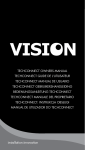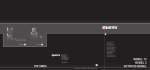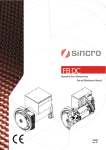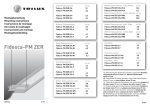Download TM-LCD TECHMOUNT OWNERS MANUAL TM
Transcript
TM-LCD TECHMOUNT OWNERS MANUAL TM-LCD TECHMOUNT GUIDE DE L’UTILISATEUR TM-LCD TECHMOUNT MANUAL DE USUARIO TM-LCD TECHMOUNT GEBRUIKERSHANDLEIDING BEDIENUNGSANLEITUNG TM-LCD TECHMOUNT TM-LCD TECHMOUNT MANUALE DEL PROPRIETARIO TM-LCD TECHMOUNT: INSTRUKCJA OBSŁUGI MANUAL DE UTILIZADOR DO TECHMOUNT TM-LCD installation:innovation ENGLISH PROJECTOR TM-LCD TECHMOUNT OWNERS MANUAL Congratulations on your choice of the Vision TM-LCD TECHMOUNT. In order to obtain the best performance please be sure to read this owner’s manual and use your product only in accordance with the instructions. An electronic version of this manual and further information can be found on www.visionaudiovisual.com Vision is a partner in the TÜV SÜD product certification system. All applicable certification is provided by TÜV. All products are designed and imported into the EU by ‘Vision’ who is wholly owned by ‘Computer 2000 Distribution Ltd.’, Registered in England Nr. 01691472 at Hampshire House, Wade Road, Basingstoke, Hampshire RG24 8NE WEE/AB0047SY 1 ENGLISH WARNINGS During installation take care to adhere to workplace health and safety laws: • Attach the bracket to a rated load-bearing structure. • Do not cut or drill any parts above head height. This should all be done using the correct safety equipment at fl oor level. • Avoid overstretching which might result in the ladder tipping over. • SWL (safe working load): 4 x 12.5kg = 50kg If you are unsure about the load-bearing capacity of the structure you are attaching the bracket to, we recommend testing it with your body weight by hanging off it gently. If you are uncomfortable doing this, it is probably not safe. 2 ENGLISH Contents 4 x TM-LCD Wall Brackets 4 x M4×12 Finger Bolts 4 x M5×12 Finger Bolts 4 x M6×14 Finger Bolts 4 x M8×16 Finger Bolts 4 × ST8×50 Screws withM8 square washers 4 × RT expansion tube 6.5×45 4 × ST4×25 Screws with M4 square washers 4 × RT expansive tube 4×30 1 x Large Paper Template 1 x Small Paper Template 1 x Spirit Level with plastic clip 3 ENGLISH INSTALLATION INSTRUCTIONS Screens with VESA mounting points: 1. Identify VESA standard on the paper template that matches the screen. For example, small screens will have mounting holes 100mm x 100mm apart in a square formation on the rear. This layout will be found on the small paper template included. 4 1. VESA 200×100 2. VESA 100×100 3. VESA 75×75 4. Spirit Level 5. Size 297×210 0 0 ENGLISH 2. Stick the paper template to the wall where you want to mount the screen using the spirit level to make it level. Consider the position so that fixtures will be anchored to load-bearing structures. TIP: IF THE WALL BRACKETS CANNOT BE POSITIONED OVER A LOAD-BEARING POINT ATTACH A SHEET OF PLYWOOD TO THE WALL, ANCHORING IT TO THE LOAD-BEARING STRUCTURE. 1. VESA 800×200 2. VESA 600×400 3. VESA 400×200 4. VESA 200×200 5. Spirit Level 6. Size 1000×700 5 ENGLISH 3. Attach the 4 x TM-LCD mounts to the wall using appropriate fixtures. 1. ST8×50 Screw 2. M8 Square Washer 3. TM-LCD Bracket 4. RT expansion tube 6.5×45 5. Wall To install smaller size LCD monitor (use ST4×25 small screws) 1. Finger Bolts 2. TM-LCD Bracket 3. RT expansion tube 4×30 6 ENGLISH To install larger LCD monitor (user ST8×50 large screw) 45 1. Finger Bolts 2. TM-LCD Bracket 3. RT expansive tube 6.5×45 4. Using fingers screw 4 x finger bolts included into the mounting points on the rear of screen. Turn until finger-tight. 1. Finger Screws 2. Monitor 7 ENGLISH NOTE: SOME SCREENS HAVE RECESSED MOUNTING POINTS WHICH THE INCLUDED BOLTS MAY NOT BE LONG ENOUGH TO REACH. FOR SMALL SCREENS (20-39”) ENSURE YOU HAVE TURNED THE BOLTS INTO THE SCREEN MOUNTING POINTS AT LEAST 5 TIMES. FOR LARGE SCREENS (40”+) ENSURE YOU HAVE TURNED THE BOLTS AT LEAST 10 TIMES. 5. Hang the screen on the wall mounts. 1. LCD monitor 2. TM-LCD bracket 3. Wall 8 ENGLISH Screens with NON-VESA mounting points: 1. Carefully lay the screen face-down. Put the large paper template over the back of the screen, and mark on it the centre of the four mounting points. 2. Stick the paper template to the wall where you want to mount the screen using the spirit level to make it level. Consider the position so that fixtures will be anchored to load-bearing structures. TIP: IF THE WALL BRACKETS CANNOT BE POSITIONED OVER A LOAD-BEARING POINT ATTACH A SHEET OF PLYWOOD TO THE WALL, ANCHORING IT TO THE LOAD-BEARING STRUCTURE. 9 ENGLISH 3. Attach the 4 x TM-LCD mounts to the wall following the steps 3-5 on the previous pages. The brackets should be positioned so that the marks you made on the template are visible at the bottom of the keyhole on the TM-LCD wall mount. WARRANTY This product comes with a 2-year return to base warranty, effective from the date of purchase. This warranty applies only to the original purchaser and is not transferable. For the avoidance of doubt, this will be taken from the information held by the appointed national distributor at the point of sale. The liability of the manufacturer and its appointed service company is limited to the cost of repair and or replacement of the faulty unit under warranty, except for death or injury (EU85/374/EEC). This warranty protects you against the following: • Faulty wields resulting in the product not safely performing its task within the recommended SWL (safe working load). • Poor finishing resulting in the product not being able to be assembled. • External corrosion if identified within 24 hours of purchase. The inside of the pipe is not powder-coated, so light corrosion may develop over time. This is normal and does not adversely affect the load-bearing capability of the product, therefore it is not covered in this warranty. 10 ENGLISH If you find you do have a problem with this product, you should contact the AV reseller you purchased this product from. The original purchaser is responsible for shipment of the product to the manufacturer’s appointed service centre for repair. We will endeavour to return repaired units within 5 working days, however this may not always be possible in which case it will be returned as soon as practically possible. This warranty does not protect this product against faults caused by abuse, misuse, or incorrect installation which might be caused by ignoring the guidelines set out in this manual. If failure is not covered by this warranty, the owner will be given the option to pay for labour and parts to repair the unit at the service company’s standard rate. 11 ENGLISH FRANÇAIS 12 FRANÇAIS PROJECTOR TM-LCD TECHMOUNT OWNERS MANUAL Félicitations, vous venez d’acquérir la TECHMOUNT PROJECTOR TM-LCD. Afi n d’obtenir la meilleure performance possible, assurez-vous de vous conformer aux instructions fournies dans le guide de l’utilisateur. Une version électronique du guide et des informations complémentaires sont disponibles sur notre site : www.visionaudiovisual.com Vision est l’un des partenaires du système de certification produit TÜV SÜD. Toutes les certifications pertinentes sont fournies par TÜV. Tous les produits sont conçus et importés dans l’UE par Vision, qui est une propriété exclusive de Computer 2000 Distribution Ltd., enregistrée au Royaume-Uni n° 01691472 Hampshire House, Wade Road, Basingstoke, Hampshire RG24 8NE WEE/AB0047SY 13 ENGLISH FRANÇAIS AVERTISSEMENTS Pendant l’installation, veillez à suivre les règles de sécurité suivantes: • Attachez le support à une structure offi ciellement capable de supporter une telle charge. • Ne pas effectuer de perçage ni de découpage au dessus du niveau de votre tête. Tou-jours les effectuer au sol en utilisant le matériel adéquat. • Evitez de trop vous étirer sur l’échelle, vous risqueriez de vous renverser. • Charge de Travail sans Danger (SWL) : 4 x 12.5kg = 50kg Si vous n’êtes pas sûrs de la capacité de charge de votre structure, nous vous recommendons un test au préalable en utilisant votre propre poids corporel afi n d’en verifi er la solidité. Si vous ne vous sentez pas confortable, la structure n’est probablement pas adéquate. 14 FRANÇAIS CONTENU 4 supports muraux TM-LCD 4 boulons M4×12 4 boulons M5×12 4 boulons M6×14 4 boulons M8×16 4 vis ST8×50 avec rondelles à section carrée M8 4 tubes RT 6,5×45 4 vis ST4×25 avec rondelles à section carrée M4 4 tubes RT 4×30 1 grand modèle en papier 1 petit modèle en papier 1 niveau avec clip en plastique 15 ENGLISH FRANÇAIS INSTRUCTIONS D’INSTALLATION Écrans avec points de fixation VESA: 1. Identifiez la norme VESA du modèle en papier correspondant à l’écran. Les petits écrans, par exemple, auront des trous de fixation distants de 100 mm dans une formation en carré à l’arrière. Cette disposition se trouve également sur le petit modèle en papier fourni. 16 1. VESA 200×100 2. VESA 100×100 3. VESA 75×75 4. Niveau 5. Dimensions 297×210 FRANÇAIS 2. Collez le modèle en papier sur le mur à l’endroit où vous voulez fixer l’écran en utilisant le niveau. Prenez en compte le fait que les fixations doivent être fixées sur des structures porteuses. CONSEIL : LORSQUE LES SUPPORTS MURAUX NE PEUVENT PAS ÊTRE POSITIONNÉS SUR UN ÉLÉMENT PORTEUR, POSEZ UNE PLAQUE DE CONTREPLAQUÉ SUR LE MUR EN LA FIXANT À LA STRUCTURE PORTEUSE. 1. VESA 800×200 2. VESA 600×400 3. VESA 400×200 4. VESA 200×200 5. Niveau 6. Dimensions 1000×700 17 ENGLISH FRANÇAIS 3. Fixez les 4 supports TM-LCD au mur à l’aide des fixations appropriées. 1. Vis ST8×50 2. Rondelle à section carrée M8 3. Support TM-LCD 4. Tube RT 6,5×45 5. Mur Pour installer un écran ACL de plus petite taille (utilisez les petites vis ST4×25) 1. Boulons 2. Support TM-LCD 3. Tube RT 4×30 18 FRANÇAIS Pour installer un écran ACL de plus grande taille (utilisez les grandes vis ST8×50) 1. Boulons 2. Support TM-LCD 3. Tube RT 6,5×45 4. Vissez à la main les 4 boulons fournis dans les points de fixation à l’arrière de l’écran. Serrez le plus possible. D 1. Vis à serrage manuel 2. Écran 19 ENGLISH FRANÇAIS REMARQUE : CERTAINS ÉCRANS SONT DOTÉS DE POINTS DE FIXATION ENCASTRÉS POUR LESQUELS LES BOULONS FOURNIS POURRONT ÊTRE TROP COURTS. POUR LES PETITS ÉCRANS (51-99 cm), ASSUREZ-VOUS D’AVOIR EFFECTUÉ AU MOINS 5 TOURS DE BOULONS DANS LES POINTS DE FIXATION DE L’ÉCRAN. POUR LES GRANDS ÉCRANS (101 cm et plus), ASSUREZ-VOUS D’AVOIR EFFECTUÉ AU MOINS 10 TOURS. 5. Montez l’écran sur les fixations murales. 1. Écran ACL 2. Support TM-LCD 3. Mur 20 FRANÇAIS Écrans avec points de fixation autres que VESA: 1. Posez avec précaution l’écran face contre terre. Placez le grand modèle en papier sur l’arrière de l’écran et marquez le centre des quatre points de fixation sur ce dernier. 2. Collez le modèle en papier sur le mur à l’endroit où vous voulez fixer l’écran en utilisant le niveau. Prenez en compte le fait que les fixations doivent être fixées sur des structures porteuses. CONSEIL : LORSQUE LES SUPPORTS MURAUX NE PEUVENT PAS ÊTRE POSITIONNÉS SUR UN ÉLÉMENT PORTEUR, POSEZ UNE PLAQUE DE CONTREPLAQUÉ SUR LE MUR EN LA FIXANT À LA STRUCTURE PORTEUSE. 21 ENGLISH FRANÇAIS 3. Fixez les supports TM-LCD au mur en suivant les étapes 3 à 5 décrites dans les pages précédentes. Les supports doivent être positionnés de manière à ce que les marques faites sur le modèle soient visibles dans le trou de la fixation murale TM-LCD. GARANTIE Ce produit a une garantie de 2 ans qui prend effet le jour de l’achat. Cette garantie concerne uniquement l’acheteur initial et n’est pas transférable. Afi n d’éviter tout doute, l’information référante sera celle du revendeur du lieu d’achat. La responsabilité du fabricant et du revendeur est limitée au coût de réparation et du remplacement de l’unité sous garantie, excepté la mort ou des dommages (EU85/374/ EEC).La garantie vous protège contre: • Fabrication défectueuse ayant pour effet une performance non conforme au SWL (Norme de Travail Sans Danger). • Fini de mauvaise qualité ayant pour conséquence une impossibliité de montage. • Corrosion externe si vous nous en notifi ez dans les 24h suivant l’achat. L’intérieur du tuyau n’est pas poudré alors une légère corrosion peut se développer à long terme. Ceci est normal et ne devrait pas affecter la capacité de charde du produit, ceci n’est donc pas couvert par la garantie. 22 FRANÇAIS Si vous avez un problème avec ce produit, vous devez contacter le revendeur. L’acheteur d’origine est responsable de la livraison du produit au centre de service de réparation. Nous ferons de notre possible pour vous retourner les unités réparées sous 5 jours uvrables. Cependant, ceci n’est pas toujours possible auquel cas nous nous engageons vous la faire parvenir le plus rapidement possible. Cette garantie ne protège pas l’unité ontre des défauts causés par abus, mauvaise utilisation, installation incorrecte issus d’un auvais suivi des conseils dans ce guide. i la faute n’est pas couverte ci-dessus, l’acheteur aura le choix de payer pour la reparation t les pièces requises aux prix standards établis par le fabricant. 23 ENGLISH Español 24 Español PROJECTOR TM-LCD TECHMOUNT MANUAL DE USUARIO Flicidades por escoger este Vision PROJECTOR MT-LCD TECHMOUNT. Para obtener mejores resultados, por favor lea este manual, y utilice este producto sólo de acuerdo con las instrucciones. Una versión electrónica de este manual y más información se puede encontrar en www.visionaudiovisual.com Vision participa en el sistema de certificación de productos TÜV SÜD. TÜV proporciona todas las certificaciones aplicables. Vision, sociedad participada al 100% por Computer 2000 Distribution Ltd., registrada en Inglaterra con el número 01691472 en Hampshire House, Wade Road, Basingstoke, Hampshire RG24 8NE, diseña e importa todos los productos a la UE. WEE/AB0047SY 25 ENGLISH Español ADVERTENCIAS Durante la instalación asegúrese de seguir las leyes de salud y seguridad en el trabajo: • Sujete el soporte a una estructura que pueda aguantar el peso. • No corte o perfore partes arriba de la altura de su cabeza. Todo esto deberá ser hecho usando el equipo correcto de seguridad al nivel del piso. • Evite sobreestirar, ya que esto puede resultar en que la escalera se caiga. • SWL (peso de trabajo seguro): 4 x 12.5kg = 50kg Si no está seguro de la capacidad de aguante que tiene la estructura a la cual está sujetando el soporte, le recomendamos probarlo con su propio peso, colgándose de él con cuidado. Si no se siente cómodo haciendo esto, lo mas probable es que no es seguro. 26 Español CONTENIDO 4 soportes murales TM-LCD 4 pernos de orejetas M4x12 4 pernos de orejetas M5x12 4 pernos de orejetas M6x14 4 pernos de orejetas M8x16 4 tornillos ST8x50 con arandelas cuadradas M8 4 tubos de extensión RT 6,5x45 4 tornillos ST4x25 con arandelas cuadradas M4 4 tubos de extensión RT 4x30 1 plantilla de papel grande 1 plantilla de papel pequeña 1 nivel de burbuja con clip de plástico 27 ENGLISH Español INSTRUCCIONES DE INSTALACIÓN Pantallas con puntos de montaje VESA: 1. Identifique el estándar VESA en la plantilla de papel que coincide con la pantalla. Por ejemplo, las pantallas pequeñas tendrán agujeros de montaje 100 mm x 100 mm separados en forma de cuadrado en la parte trasera. Esta disposición se puede encontrar en la plantilla de papel pequeña incluida. 28 1. VESA 200×100 2. VESA 100×100 3. VESA 75×75 4. Nivel de burbuja 5. Tamaño 297x210 ja 10 Español 2. Pegue la plantilla de papel a la pared en la cual quiere montar la pantalla utilizando el nivel de burbuja para que esté nivelada. Tenga en cuenta la posición, de manera que los elementos estén anclados en estructuras de carga. CONSEJO: SI LOS SOPORTES MURALES NO PUEDEN COLOCARSE EN UN PUNTO DE CARGA, SUJETE UNA LÁMINA DE CONTRACHAPADO A LA PARED, ANCLÁNDOLA A LA ESTRUCTURA DE CARGA. 1. VESA 800×200 2. VESA 600×400 3. VESA 400×200 4. VESA 200×200 5. Nivel de burbuja 6. Tamaño 1000×700 29 ENGLISH Español 3. Sujete los 4 soportes TM-LCD a la pared utilizando los elementos adecuados. 1. Tornillo ST8x50 2. Arandela cuadrada M8 3. Soporte TM-LCD 4. Tubo de extensión RT 6,5x45 5. Pared Para instalar un monitor LCD de tamaño inferior (utilice tornillos pequeños ST4x25) 1. Pernos de orejetas 2. Soporte TM-LCD 3. Tubo de extensión RT 4x30 30 Español Para instalar un monitor LCD más grande (utilice tornillos grandes ST8x50) 1. Pernos de orejetas 2. Soporte TM-LCD 3. Tubo de extensión RT 6,5x45 5x45 4. Utilizando los dedos, atornille 4 pernos de orejetas incluidos en los puntos de montaje de la parte trasera de la pantalla. Gire hasta que estén apretados con la mano. 30 1. Tornillos de orejetas 2. Monitor 31 ENGLISH Español NOTA: ALGUNAS PANTALLAS TIENEN PUNTOS DE MONTAJE EMPOTRADOS Y LOS PERNOS INCLUIDOS PUEDEN NO SER LO BASTANTE LARGOS PARA ALCANZARLOS. PARA PANTALLAS PEQUEÑAS (20-39”) ASEGÚRESE DE QUE HA GIRADO LOS PERNOS EN LOS PUNTOS DE MONTAJE DE LA PANTALLA POR LO MENOS 5 VECES. PARA PANTALLAS GRANDES (40”+) ASEGÚRESE DE QUE HA GIRADO LOS PERNOS POR LO MENOS 10 VECES. 5. Cuelgue la pantalla de los montajes murales. 1. Monitor LCD 2. Soporte TM-LCD 3. Pared 32 Español Pantallas con puntos de montaje NO VESA: 1. Coloque la pantalla con cuidado boca abajo. Coloque la plantilla de papel grande sobre la parte trasera de la pantalla y marque en ella el centro de los cuatro puntos de montaje. 2. Pegue la plantilla de papel a la pared en la cual quiere montar la pantalla utilizando el nivel de burbuja para que esté nivelada. Tenga en cuenta la posición, de manera que los elementos estén anclados en estructuras de carga. CONSEJO: SI LOS SOPORTES MURALES NO PUEDEN COLOCARSE EN UN PUNTO DE CARGA, SUJETE UNA LÁMINA DE CONTRACHAPADO A LA PARED, ANCLÁNDOLA A LA ESTRUCTURA DE CARGA. 33 ENGLISH Español 3. Sujete los soportes 4 x TM-LCD a la pared siguiendo los pasos 3-5 de las páginas anteriores. Los soportes deben colocarse de forma que las marcas que ha hecho en la plantilla sean visibles en la parte inferior de la bocallave en el soporte mural TM-LCD. GARANTIA Este producto viene con una garantía de 2 años regreso a base, efectivo desde la fecha de compra. La garantía se aplica solamente al comprador original y no es transferible. Para evitar cualquier duda, esto se tomará de la información guardada por el distribuidor nacional al punto de venta. La responsabilidad del fabricante y su compañía apuntada está limitada al costo de reparación o el reemplazo del producto defectuoso bajo garantía, a excepción de muerte o de lesión (EU85/374/EEC). Esta garantía lo proteje contra lo siguiente: • Soldaduras defectuosas, provocando que el producto no permita realizar la tarea requerida con el peso recomendado para su uso de forma segura. • Acabado pobre, resultando en no poderse montar completamente el producto. • Corrosión externa si se identifi ca en los primeros 21 días tras la compra. Si la parte interior del tuvo no está recubierta de polvo, es posible que algo de corrosión se 34 Español puede producir con el tiempo. No obstante, esto es normal y no afecta a la capacidad de soportar el peso del producto. Este hecho no está cubierto por esta garantía. Si encuentra que tiene algún problema con este producto, por favor contacte con el vendedor de Audio Visuales donde lo compró. El comprador original es responsable por el envío del producto al centro de servicio del fabricante para su reparación. Nosotros procuraremos retornar las unidades reparadas dentro de 5 días laborales, pero esto no siempre será posible, en cual caso será retornado lo antes posible. La garantía no protege a este producto contra averías causadas por abuso, mal uso, instalación incorrecta, lo cual puede ser causado por ignorar las indicaciones explicadas en este manual. Si la avería no está cubierta por esta garantía, se le dará al dueño la opción de pagar por el trabajo y las partes necesarias para reparar la unidad, al precio estándar de la compañía de servicio. 35 ENGLISH Nederlands 36 Nederlands PROJECTOR TM-LCD TECHMOUNT GEBRUIKERSHANDLEIDING Gefeliciteerd met uw aankoop van Vision PROJECTOR TM-LCD TECHMOUNT. Lees deze gebruikershandleiding en gebruik uw product alleen in overeenstemming met de aanwijzingen voor een optimale prestatie. U vindt een elektronische versie en verdere informatie op: www.visionaudiovisual.com Vision is een partner in het TÜV SÜD-productcertificeringssysteem. Alle toepasselijke certificering wordt geleverd door TÜV. Alle producten zijn ontworpen en in de EU geïmporteerd door ‘Vision’ dat volledig eigendom is van ‘Computer 2000 Distribution Ltd.’, geregistreerd in Engeland nr. 01691472 op Hampshire House, Wade Road, Basingstoke, Hampshire RG24 8NE WEE/AB0047SY 37 ENGLISH Nederlands WAARSCHUWINGEN Houd bij de installatie rekening met de gezondheids- en veiligheidsvoorschriften voor op de werkvloer: • Bevestig de hendel aan een vaste gewichtdragende structuur. • Snijd of boor niet in plaatsen die zich boven uw hoofd bevinden. Al deze werkzaamheden dienen uitgevoerd te worden met de juiste veiligheidsuitrusting vlak boven de vloer. • Strek u niet te ver uit omdat de ladder dan kan wegglijden. • VWL (veilige werklading): 4 x 12.5kg = 50kg Als u niet zeker bent van de draagkracht van de structuur waaraan de hendel komt te hangen, is het raadzaam om er eerst voorzichtig zelf aan te gaan hangen. Als u zich hier niet prettig bij voelt, is het waarschijnlijk onveilig. 38 Nederlands INHOUD 4 x TM-LCD-wandbeugels 4 x M4×12 vleugelbouten 4 x M5×12 vleugelbouten 4 x M6×12 vleugelbouten 4 x M8×12 vleugelbouten 4 × ST8×50 schroeven met M8 vierkante sluitringen 4 × RT-plug 6,5×45 4 × ST4×25 schroeven met M4 vierkante sluitringen 4 × RT-plug 4×30 1 x grote papieren sjabloon 1 x kleine papieren sjabloon 1 x waterpas met plastic clipje 39 ENGLISH Nederlands INSTALLATIE-INSTRUCTIES Schermen met VESA-bevestigingspunten: 1. Zoek de VESA-standaard op de papieren sjabloon die overeenkomt met het scherm. Een voorbeeld: kleine schermen hebben bevestigingsgaten die 100mm x 100mm uit elkaar zijn verwijderd in een vierkant patroon aan de achterzijde. Deze indeling is te vinden op de kleine meegeleverde papieren sjabloon. 40 1. VESA 200×100 2. VESA 100×100 3. VESA 75×75 4. Waterpas 5. Grootte 297×210 Nederlands 2. Plak de papieren sjabloon aan de wand waar u het scherm waterpas wilt bevestigen. Let op de positie zodat de bouten op gewichtdragende plekken worden aangebracht. TIP: ALS DE WANDBEUGELS NIET OP EEN GEWICHTDRAGEND PUNT KUNNEN WORDEN AANGEBRACHT, BEVESTIG DAN EEN PLAAT MULTIPLEX AAN DE WAND EN VERANKER DEZE AAN DE GEWICHTDRAGENDE STRUCTUUR. 0 0 210 1. VESA 800×200 2. VESA 600×400 3. VESA 400×200 4. VESA 200×200 5. Waterpas 6. Grootte 1000×700 41 ENGLISH Nederlands 3. Bevestig de 4 x TM-LCD-beugels met de juiste bouten aan de wand. 1. ST8×50 schroef 2. M8 vierkante sluitring 3. TM-LCD-beugel 4. RT-plug 6,5×45 5. Wand Een kleinere LCD-monitor installeren (gebruik ST4×25 kleine schroeven) 1. Vleugelbouten 2. TM-LCD-beugel 3. RT-plug 4×30 42 Nederlands Een grotere LCD-monitor installeren (gebruik ST8×50 grote schroeven) 1. Vleugelbouten 2. TM-LCD-beugel 3. RT-plug 6,5×45 4. Draai 4 x meegeleverde vleugelbouten met de vingers in de bevestigingspunten aan de achterzijde van het scherm. Draai deze met de vingers aan tot deze vast zitten. 1. Vleugelbouten 2. Monitor 43 ENGLISH Nederlands OPMERKING: BEPAALDE SCHERMEN HEBBEN VERZONKEN BEVESTIGINGSPUNTEN, WAARDOOR DE MEEGELEVERDE BOUTEN MOGELIJK NIET LANG GENOEG ZIJN. ZORG ER BIJ KLEINE SCHERMEN VOOR (51CM – 100 CM) DAT U DE BOUTEN IN DE SCHERMBEVESTIGINGSPUNTEN MINIMAAL 5 KEER HEBT AANGEDRAAID. ZORG ER BIJ GROTE SCHERMEN (101 CM OF MEER) VOOR DAT U DE BOUTEN MINIMAAL 10 KEER HEBT AANGEDRAAID. 5. Hang de schermen op de wandhouders. 1. LCD-monitor 2. TM-LCD-beugel 3. Wand 44 Nederlands Schermen met NON-VESAbevestigingspunten: 1. Leg de monitor voorzichtig met het scherm naar beneden neer. Plaats de grote papieren sjabloon over de achterzijde van het scherm en markeer daarop het midden van de vier bevestigingspunten. 2. Plak de papieren sjabloon aan de wand waar u het scherm waterpas wilt bevestigen. Let op de positie zodat de bouten op gewichtdragende plekken worden aangebracht. TIP: ALS DE WANDBEUGELS NIET OP EEN GEWICHTDRAGEND PUNT KUNNEN WORDEN AANGEBRACHT, BEVESTIG DAN EEN PLAAT MULTIPLEX AAN DE WAND EN VERANKER DEZE AAN DE GEWICHTDRAGENDE STRUCTUUR. 45 ENGLISH Nederlands 3. Bevestig de 4 x TM-LCD-beugels aan de wand aan de hand van stap 3-5 op de vorige pagina’s. De beugels dienen zodanig te worden geplaatst dat de markeringen die u op de sjabloon hebt aangebracht onder het gat op de TM-LCD-wandbeugel zichtbaar zijn. GARANTIE Dit product heeft een teruggeefgarantie van 2 jaar beginnend bij de dag van aankoop. Deze garantie is alleen geldig voor de koper en kan niet worden overgedragen. Om enige twijfel te voorkomen, zal deze informatie niet voorkomen op de informatie van de aangewezen nationale distributeur op het verkooppunt. De aansprakelijkheid van de abrikant en diens aangewezen servicebedrijf is beperkt tot de reparatiekosten en/of vervanging van het gebreken vertonende deel waarvoor deze garantie geldt, behalve in geval van overlijden of letsel (EU85/374/EEC). Deze garantie beschermt u tegen: • Foutief gebruik waardoor het product niet veilig werkt binnen de aanbevolen VWL (veilige werklading). • Slechte afwerking waardoor het product niet gemonteerd kan worden. 46 Nederlands • Externe corrosie wanneer dit binnen 24 uur na aankoop wordt vastgesteld. De binnenkant van de pijp is niet gepoedercoat dus na verloop van tijd kan er lichte corrosie ontstaan. Dit is normaal en zal de draagkracht van het product niet negatief beïnvloeden, daarom valt dit niet onder deze garantie. Indien u toch een probleem met dit product ondervindt, dient u contact op te nemen met de audiovisuele verkoper bij wie u dit product kocht. De koper is verantwoordelijk voor het transport van het product naar het reparerende service centre aangewezen door de fabrikant. We proberen de gerepareerde onderdelen binnen 5 werkdagen terug te sturen. Dit is echter niet altijd mogelijk. In zo’n geval sturen wij het gerepareerde onderdeel zo snel als de praktijk dat toelaat terug. Deze garantie is ongeldig bij gebreken veroorzaakt door misbruik, verkeerd gebruik of incorrecte installatie die veroorzaakt kunnen zijn door het niet naleven van de richtlijnen in deze handleiding. Indien het gebrek niet door deze garantie wordt gedekt, heeft de eigenaar de keuze om voor de werkuren en gerepareerde onderdelen te betalen tegen het standaardtarief van het servicebedrijf. 47 ENGLISH Deutsche 48 Deutsche BEDIENUNGSANLEITUNG PROJEKTOR TM-LCD TECHMOUNT Herzlichen Glückwunsch zu Ihrer Wahl von Vision PROJEKTOR TM-LCD TECHMOUNT. Um die beste Leistung zu erzielen, sollten Sie diese Bedienungsanleitung lesen und das Produkt nur entsprechend den Anweisungen verwenden. Eine elektronische Ausgabe dieses Handbuchs sowie weitere Informationen fi nden Sie unter www.visionaudiovisual.com Vision ist ein Partnerunternehmen des TÜV SÜD Produktzertifizierungssystems. Hierbei wurden alle Zertifizierungen vom TÜV bereitgestellt. Alle Geräte werden von Vision entworfen und in die EU eingeführt. Vision ist Eigentum von Computer 2000 Distribution Ltd., einem in England unter der Nummer 01691472 eingetragenen Unternehmen mit Niederlassung in Hampshire House, Wade Road, Basingstoke, Hampshire RG24 8NE. WEE/AB0047SY 49 ENGLISH Deutsche WARNUNG Achten Sie bei der Installation darauf, die Vorschriften bezüglich der Gesundheit am Arbeitsplatz und der Sicherheit zu befolgen: • Befestigen Sie die Halterung nur an einer bewerteten tragenden Struktur. • Schneiden oder bohren Sie keine Teile oberhalb der Kopfhöhe an. All dies sollte am Boden mit der richtigen Sicherheitsausrüstung erfolgen. • Beugen Sie sich nicht zu weit vor, weil die Leiter umkippen könnte. • Zulässige Betriebslast: 4 x 12.5kg = 50kg Falls Sie sich der Tragekapazität der Struktur, an welche Sie die Halterung befestigen, nicht sicher sind, empfehlen wir, diese vorsichtig durch Beanspruchung mit Ihrem Körpergewicht zu prüfen. Falls Ihnen dies ungewiss erscheint, ist es wahrscheinlich nicht ratsam. 50 Deutsche INHALT 4 x TM-LCD Wandhalterungen 4 x M4×12 Fingerschrauben 4 x M5×12 Fingerschrauben 4 x M6×14 Fingerschrauben 4 x M8×16 Fingerschrauben 4 × ST8×50 Schrauben mit M8 Rechteckscheiben 4 × RT-Dübel 6,5×45 4 × ST4×25 Schrauben mit M4 Rechteckscheiben 4 × RT-Dübel 4×30 1 x Große Papierschablone 1 x Kleine Papierschablone 1 x Wasserwaage mit Kunststoffclip 51 ENGLISH Deutsche MONTAGEANLEITUNG Bildschirme mit VESA-Befestigungspunkten: 1. Suchen Sie auf der Papierschablone die passende VESANorm für den Bildschirm. Beispielsweise haben kleine Bildschirme Befestigungslöcher mit einem Abstand von 100 mm x 100 mm in einer Rechteckanordnung. Diese Anordnung finden Sie auf der beigefügten kleinen Papierschablone. 52 1. VESA 200×100 2. VESA 100×100 3. VESA 75×75 4. Wasserwaage 5. Größe 297×210 Deutsche 2. Halten Sie die Papierschablone an die Wand, an der Sie den Bildschirm anbringen möchten. Verwenden Sie die Wasserwaage zur Ausrichtung. Berücksichtigen Sie bei der Position, dass die Befestigungsteile in einer tragenden Struktur verankert werden müssen. TIPP: WENN DIE WANDHALTERUNGEN NICHT ÜBER EINER TRAGENDEN STELLE ANGEORDNET WERDEN KÖNNEN, BEFESTIGEN SIE EINE SPERRHOLZPLATTE AN DER WAND, DIE SIE AN EINER TRAGENDEN STRUKTUR VERANKERN. 0 0 10 1. VESA 800×200 2. VESA 600×400 3. VESA 400×200 4. VESA 200×200 5. Wasserwaage 6. Größe 1000×700 53 ENGLISH Deutsche 3. Bringen Sie die 4 x TM-LCD-Halterungen mit dafür geeigneten Befestigungen an der Wand an. 1. ST8×50 Schraube 2. M8 Rechteckscheibe 3. TM-LCD-Halter 4. RT-Dübel 6,5×45 5. Wand Zur Montage kleinerer LCD-Bildschirme (kleine ST4×25Schrauben verwenden) 1. Fingerschrauben 2. TM-LCD-Halter 3. RT-Dübel 4×30 54 Deutsche Zur Montage größerer LCD-Bildschirme (große ST8×50Schrauben verwenden) 1. Fingerschrauben 2. TM-LCD-Halter 3. RT-Dübel 6,5×45 4. Drehen Sie die mitgelieferten 4 Fingerschrauben mit den Fingern in die Befestigungspunkte auf der Rückseite des Bildschirms. Drehen Sie die Schrauben fingerfest. en r 1. Fingerschrauben 2. Bildschirm 55 ENGLISH Deutsche HINWEIS: EINIGE BILDSCHIRME HABEN VERSENKTE BEFESTIGUNGSPUNKTE, IN DIE DIE MITGELIEFERTEN SCHRAUBEN GGF. NICHT HINEINREICHEN. STELLEN SIE BEI KLEINEN BILDSCHIRMEN (20-39”) SICHER, DASS SIE DIE SCHRAUBEN MINDESTENS 5 DREHUNGEN IN DIE BEFESTIGUNGSPUNKTE DES BILDSCHIRMS GEDREHT HABEN. STELLEN SIE BEI GROSSEN BILDSCHIRMEN (> 40”) SICHER, DASS SIE DIE SCHRAUBEN MINDESTENS 10 DREHUNGEN EINGEDREHT HABEN. 5. Hängen Sie den Bildschirm in die Wandhalterungen. 1. LCD-Bildschirm 2. TM-LCD-Halterung 3. Wand 56 Deutsche Bildschirme ohne VESABefestigungspunkten: 1. Legen Sie den Bildschirm vorsichtig mit der Vorderseite auf den Boden. Legen Sie die große Papierschablone auf die Rückseite des Bildschirms und markieren Sie die Mitte der vier Montagepunkt auf der Schablone. 2. Halten Sie die Papierschablone an die Wand, an der Sie den Bildschirm anbringen möchten. Verwenden Sie die Wasserwaage zur Ausrichtung. Berücksichtigen Sie bei der Position, dass die Befestigungsteile in einer tragenden Struktur verankert werden müssen. TIPP: WENN DIE WANDHALTERUNGEN NICHT ÜBER EINER TRAGENDEN STELLE ANGEORDNET WERDEN KÖNNEN, BEFESTIGEN SIE EINE SPERRHOLZPLATTE AN DER WAND, DIE SIE AN EINER TRAGENDEN STRUKTUR VERANKERN. 57 ENGLISH Deutsche 3. Befestigen Sie die TM-LCD-Halterungen gemäß den Schritten 3-5 auf der vorherigen Seite an der Wand. Die Halterungen müssen so positioniert werden, dass die Markierungen, die Sie auf der Schablone angebracht haben, unten im Schlüsselloch der TM-LCDWandhalterung sichtbar sind. GARANTIE Dieses Produkt wird mit einer 2-jährigen Werksgarantie geliefert, die ab dem Kaufdatum gültig ist. Diese Garantie gilt nur für den ursprünglichen Käufer und ist nicht übertragbar. Um Zweifel zu beseitigen, ist dies den Informationen seitens des autorisierten nationalen Händlers am Verkaufsort zu entnehmen. Die Haftung des Herstellers und seiner autorisierten Dienstleistungsgesellschaft ist auf die Kosten für die Reparatur und den Austausch des fehlerhaften Geräts, für das Garantie besteht, beschränkt, mit Ausnahme des Todes oder einer Verletzung (EU85/374/EEC). Diese Haftung schützt Sie gegen Folgendes: • Falsche Anwendungen, die dazu führen, dass das Produkt nicht im Bereich der sicheren Betriebslast funktioniert . • Schlechte Verarbeitung, die dazu führt, dass das Gerät nicht richtig montiert werden kann. 58 ENGLISH Deutsche • Äußere Korrosion, falls diese innerhalb von 24 Stunden nach dem Kauf erkannt wird. Die Innenseite des Rohrs ist nicht pulverbeschichtet, deshalb kann sich nach einiger Zeit Korrosion entwickeln. Dies ist normal, beeinträchtigt nicht die Tragkapazität des Produkts und ist aus diesem Grunde nicht durch die Garantie abgedeckt. Falls Probleme mit diesem Produkt vorliegen, sollten Sie sich an den Gerätehändler, bei welchem Sie dieses Produkt erstanden haben, wenden. Der ursprüngliche Käufer ist für die Versendung des Produkts an den vom Hersteller ernannten Reparaturdienst zuständig. Wir streben an, Reparatur und Versand der Geräte innerhalb von 5 Arbeitstagen abzuwickeln. Dies ist jedoch nicht immer möglich. In solchen Fällen wird das Gerät so schnell wie möglich zurückgesandt. Diese Garantie schützt das Produkt nicht bei Fehlern durch Missbrauch, falsche Installation, unregelmäßige oder fehlerhafte Stromzufuhr, welche auf Nichtbeachten der Richtlinien dieser Anleitung zurückzuführen sein könnten. Falls eine Störung nicht durch diese Garantie abgedeckt ist, hat der Besitzer die Möglichkeit, die Arbeitsstunden sowie die Teile für die Reparatur des Geräts zu den üblichen Preisen der Reparaturgesellschaft zu zahlen. 59 Italiano ENGLISH Italiano PROJECTOR TM-LCD TECHMOUNT MANUALE DEL PROPRIETARIO Congratulazioni per aver scelto PROJECTOR TM-LCD TECHMOUNT di Vision. Per ottenere la migliore prestazione, leggere questo manuale del proprietario e usare il prodotto secondo le istruzioni. E’ possible trovare una versione elettronica di questo manuale e ulteriori informazioni su www.visionaudiovisual.com Vision aderisce al sistema di certificazione dei prodotti TÜV SÜD. Tutte le certificazioni applicabili sono fornite da TÜV. Tutti i prodotti sono progettati e importati in UE da Vision, società interamente controllata da Computer 2000 Distribution Ltd, registrata in Inghilterra al n. 01691472 e avente sede legale in Hampshire House, Wade Road, Basingstoke, Hampshire RG24 8NE WEE/AB0047SY 61 ENGLISH Italiano AVVISI Durante l’installazione attenersi alle leggi sulla salute e sicurezza sul luogo di lavoro: • Fissare il braccio ad una struttura portante ritenuta idonea. • Non tagliare o forare nessuna parte al di sopra dell’altezza della testa. Queste operazioni devono essere eseguite tutte al livello del pavimento usando l’attrezzatura di sicurezza appropriata. • Evitare di allungarsi troppo in quanto la scala potrebbe ribaltarsi. • SWL (safe working load: carico massimo di sicurezza): 4 x 12.5kg = 50kg In caso di incertezza sulla capacità portante della struttura a cui si sta fi ssando il braccio, è consigliabile testarla con il peso del proprio corpo tirandola leggermente indietro. Se nel farlo si avverte disagio, probabilmente non è sicura. 62 ENGLISH Italiano CONTENUTO 4 x Staffe a parete TM-LCD 4 x Perni ad avvitamento manuale M4×12 4 x Perni ad avvitamento manuale M5×12 4 x Perni ad avvitamento manuale M6×14 4 x Perni ad avvitamento manuale M8×16 4 x Viti ST8×50 con rondelle quadre M8 4 x Tubi ad espansione RT 6,5×45 4 x Viti ST4×25 con rondelle quadre M4 4 x Tubi ad espansione RT 4×30 1 x Dima di carta grande 1 x Dima di carta piccola 1 x Livella a bolla d’aria con clip di plastica 63 ENGLISH Italiano ISTRUZIONI DI MONTAGGIO Schermi con punti di fissaggio VESA: 1. Identificare lo standard VESA sulla dima di carta corrispondente allo schermo. Ad esempio, gli schermi piccoli hanno fori di montaggio sul retro, disposti a quadrato, distanziati di 100 mm. Questa disposizione si trova sulla dima di carta piccola. 64 1. VESA 200×100 2. VESA 100×100 3. VESA 75×75 4. Livella a bolla d’aria 5. Dimensioni 297×210 ENGLISH Italiano 2. Fissare la dima alla parete dove s’intende montare lo schermo e livellarla con la livella. Valutare la posizione in modo da poter ancorare i dispositivi di fissaggio a strutture portanti. CONSIGLIO: NEL CASO SIA IMPOSSIBILE POSIZIONARE LA STAFFA SU UN PUNTO PORTANTE, APPLICARE ALLA PARETE UN PANNELLO DI COMPENSATO ANCORANDOLO ALLA STRUTTURA PORTANTE. 1. VESA 800×200 2. VESA 600×400 3. VESA 400×200 4. VESA 200×200 5. Livella a bolla d’aria 6. Dimensioni 1000×700 65 ENGLISH Italiano 3. Fissare i 4 supporti TM-LCD alla parete mediante idonei dispositivi di fissaggio. 1. Vite ST8×50 2. Rondella quadra M8 3. Staffa TM-LCD 4. Tubo ad espansione RT 6,5×45 5. Parete Per installare un monitor LCD di dimensioni più contenute (utilizzare viti piccole ST4×25) 1. Perni ad avvitamento manuale 2. Staffa TM-LCD 3. Tubo ad espansione RT 4×30 66 ENGLISH Italiano Per installare un monitor LCD più grande (utilizzare viti grandi ST8×50) 1. Perni ad avvitamento manuale 2. Staffa TM-LCD 3. Tubo ad espansione RT 6,5×45 4. Avvitare con le dita 4 perni ad avvitamento manuale (in dotazione) nei punti di fissaggio sul retro dello schermo. Stringere a fondo con le dita. 1. Perni ad avvitamento manuale 2. Monitor 67 ENGLISH Italiano NOTA: IN ALCUNI SCHERMI I PUNTI DI FISSAGGIO SONO ARRETRATI E I PERNI IN DOTAZIONE NON SONO ABBASTANZA LUNGHI. PER SCHERMI PICCOLI (20-39”) BISOGNO STRINGERE I PERNI NEI PUNTI DI FISSAGGIO PER ALMENO 5 GIRI. PER SCHERMI GRANDI (40”+) BISOGNA STRINGERE I PERNI PER ALMENO 10 GIRI. 5. Appendere lo schermo ai supporti a parete. 1. Monitor LCD 2. Staffa TM-LCD 3. Parete 68 ENGLISH Italiano Schermi con punti di fissaggio NON A STANDARD VESA: 1. Appoggiare con cura lo schermo con la parte anteriore in basso. Posizionare la dima di carta grande sul retro dello schermo e marcarvi il centro dei quatto punti di fissaggio. 2. Fissare la dima di carta alla parete dove s’intende montare lo schermo e livellarla con la livella. Valutare la posizione in modo da poter ancorare i dispositivi di fissaggio a strutture portanti. CONSIGLIO: NEL CASO SIA IMPOSSIBILE POSIZIONARE LA STAFFA SU UN PUNTO PORTANTE, APPLICARE ALLA PARETE UN PANNELLO DI COMPENSATO ANCORANDOLO ALLA STRUTTURA PORTANTE. 69 ENGLISH Italiano 3. Fissare i supporti TM-LCD alla parete procedendo come indicato nelle pagine precedenti ai punti 3-5. Le staffe devono essere posizionate in modo che i riferimenti tracciati sulla dima risultino visibili sul fondo del foro sul supporto a parete del TM-LCD. GARANZIA Questo prodotto è dotato di una garanzia return to base di 2 anni, valida dalla data dell’acquisto. Questa garanzia si applica solo al primo compratore e non è cedibile. Allo scopo di evitare qualsiasi dubbio, questi è colui che risulta tale dalle informazioni raccolte presso il punto vendita dal distributore nazionale assegnato. La responsabilità del produttore e della società di servizi assegnata è limitata al costo della riparazione e/o della sostituzione dell’unità difettosa in garanzia, salvo i casi di morte o lesione (UE 85/374/CEE). Questa garanzia la tutela contro quanto segue: • Saldature difettose che impediscono al prodotto di adempiere alla sua funzione in sicurezza entro il SWL consigliato (safe working load: carico massimo di sicurezza). • Rifi nitura scadente che impedisce il montaggio del prodotto. 70 ENGLISH Italiano • Corrosione esterna se identifi cata entro 24 ore dall’acquisto. L’interno del tubo non è rivestito a polvere, pertanto può svilupparsi una leggera corrosione nel tempo. Si tratta di un fenomeno normale che non incide negativamente sulla capacità portante del prodotto, pertanto non è coperto da questa garanzia. Qualora ritenga di avere un problema con questo prodotto, contatti il rivenditore di AV presso cui ha effettuato l’acquisto. Il primo acquirente è responsabile della spedizione del prodotto al centro assistenza del produttore per la riparazione. Sarà compiuto il massimo sforzo per restituire le unità riparate entro 5 giorni lavorativi, per quanto questo non sempre è possibile, nel qual caso la restituzione avverrà al più presto. Questa garanzia non protegge il prodotto contro i guasti provocati da abuso, uso improprio o installazione non corretta che possa essere causato dalla mancata conoscenza delle line guida esposte in questo manuale. Qualora il guasto non sia coperto da questa garanzia, al proprietario sarà offerta la possibilità di pagare la manodopera e le parti di ricambio per riparare l’unità alla tariffa standard richiesta dalla società di assistenza. 71 POLSKI ENGLISH POLSKI PROJECTOR TM-LCD TECHMOUNT: INSTRUKCJA OBSŁUGI Gratulujemy wyboru uchwytu do projektorów Vision PROJECTOR TM-LCD TECHMOUNT. Aby móc w pełni wykorzystać możliwości tego produktu, należy koniecznie przeczytać niniejszą instrukcję obsługi i używać go wyłącznie zgodnie z zawartymi w niej zaleceniami. Elektroniczna wersja tej instrukcji i inne informacje są dostępne pod adresem www.visionaudiovisual.com Vision jest partnerem w systemie certyfikacji produktów TÜV SÜD. TÜV zapewnia wszystkie odpowiednie certyfikaty. Wszystkie produkty są zaprojektowane z myślą o krajach Unii Europejskiej i importowane do nich przez firmę „Vision” należącą w całości do „Computer 2000 Distribution Ltd.”, spółki zarejestrowanej w Anglii pod numerem 01691472 w Hampshire House, Wade Road, Basingstoke, Hampshire RG24 8NE. WEE/AB0047SY 73 ENGLISH POLSKI OSTRZEŻENIA Przy instalowaniu uchwytu należy przestrzegać obowiązujących przepisów bezpieczeństwa i higieny pracy: • Uchwyt wolno zainstalować wyłącznie na konstrukcji nośnej o znanym udźwigu. • Nie wolno wykonywać cięć ani nawiertów w częściach znajdujących się na wysokości przekraczającej wzrost osoby instalującej produkt. Tego rodzaju prace powinny być wykonywane na części bezpiecznie ułożonej na podłożu i przy użyciu odpowiedniego wyposażenia ochronnego. • W przypadku pracy na drabinie, nie wolno nadmiernie wychylać się w żadną stronę, gdyż grozi to przewróceniem drabiny. • Dopuszczalne obciążenie robocze: 4 x 12.5kg = 50kg W przypadku niepewności co do wytrzymałości struktury, do której ma być przymocowany uchwyt, zalecamy sprawdzenie jej udźwigu za pomocą własnej masy ciała przez ostrożne zawieszenie się na niej. Jeżeli nie daje ona poczucia bezpieczeństwa osobie sprawdzającej jej wytrzymałość, nie zapewni go też najprawdopodobniej produktowi. 74 ENGLISH POLSKI ZAWARTOŚĆ ZESTAWU 4 x uchwyty ścienne TM-LCD 4 x wkręty M4×12 4 x wkręty M5×12 4 x wkręty M6×14 4 x wkręty M8×16 4 x śruby ST8×50 z kwadratowymi podkładkami M8 4 x tuleje kompensacyjne 6,5×45 4 x śruby ST8×25 z kwadratowymi podkładkami M8 4 x tuleje kompensacyjne 4×30 1 x duży szablon papierowy 1 x mały szablon papierowy 1 x poziomica z plastikowym zaciskiem 75 ENGLISH POLSKI INSTRUKCJA INSTALACJI Ekrany z punktami montażowymi VESA: 1. Zlokalizować VESA na standardowym szablonie papierowym pasującym do ekranu. Na przykład, małe ekrany będą miały z tyłu otwory montażowe, rozmieszczone w formie kwadratu, w odległości 100 mm x 100 mm. Poniższe rozmieszczenie znaleźć można na zawartym w zestawie małym szablonie papierowym. 76 1. VESA 200×100 2. VESA 100×100 3. VESA 75×75 4. Poziomica 5. Rozmiar 297×210 10 ENGLISH POLSKI 2. Posługując się poziomicą w celu wypoziomowania, przytwierdzić szablon papierowy do ściany w miejscu planowanego montażu ekranu. Wybierając pozycję, należy wziąć pod uwagę to, że element montażowe powinny zostać zamocowane do struktur nośnych. WSKAZÓWKA: JEŻELI NIE MA MOŻLIWOŚCI ZAMOCOWANIA UCHWYTÓW ŚCIENNYCH DO STRUKTUR NOŚNYCH, NALEŻY PRZYMOCOWAĆ DO ŚCIANY ARKUSZ SKLEJKI, PRZYTWIERDZAJĄC GO DO STRUKTURY NOŚNEJ. 1. VESA 800×200 2. VESA 600×400 3. VESA 400×200 4. VESA 200×200 5. Poziomica 6. Rozmiar 1000×700 77 ENGLISH POLSKI 3. Za pomocą odpowiednich elementów montażowych, zamontować 4 x uchwyty TM-LCD do ściany. 1. Śruba ST8×50 2. Podkładka kwadratowa M8 3. Uchwyt TM-LCD 4. Tuleja kompensacyjna 6,5×45 5. Ściana Aby zainstalować monitor LCD mniejszych rozmiarów, należy użyć mniejszych śrub (ST4x25) 1. Wkręty 2. Uchwyt TM-LCD 3. Tuleja kompensacyjna 4×30 78 ENGLISH POLSKI Aby zainstalować monitor LCD większych rozmiarów, należy użyć większych śrub (ST8x50) 1. Wkręty 2. Uchwyt TM-LCD 3. Tuleja kompensacyjna 6,5×45 4. Palcami wkręcić wkręty do punktów montażowych umieszczonych z tyłu ekranu. Dokręcić ręcznie. 1. Wkręty 2. Monitor 79 ENGLISH POLSKI UWAGA: NIEKTÓRE Z EKRANÓW MAJĄ WPUSZCZANE PUNKTY MONTAŻOWE, A DOSTARCZONE W ZESTAWIE WKRĘTY MOGĄ BYĆ DO NICH ZA KRÓTKIE. W PRZYPADKU EKRANÓW MAŁYCH ROZMIARÓW (2039 CALI) NALEŻY UPEWNIĆ SIĘ, ŻE WKRĘTY ZOSTAŁY WKRĘCONE DO OTWORÓW MONTAŻOWYCH EKRANU PRZYNAJMNIEJ 5 RAZY. W PRZYPADKU EKRANÓW DUŻYCH ROZMIARÓW (PONAD 40 CALI) NALEŻY UPEWNIĆ SIĘ, ŻE WKRĘTY ZOSTAŁY WKRĘCONE DO OTWORÓW MONTAŻOWYCH EKRANU PRZYNAJMNIEJ 10 RAZY. 5. Powiesić ekran na uchwytach ściennych. 1. Monitor LCD 2. Uchwyt TM-LCD 3. Ściana 80 ENGLISH POLSKI Ekrany z punktami montażowymi NIE-VESA: 1. Ostrożnie rozłożyć ekran, wyświetlaczem do podłogi. Rozłożyć większy papierowy szablon na tyle ekranu i zaznaczyć na nim środek czterech punktów montażowych. 2. Posługując się poziomicą w celu wypoziomowania, przytwierdzić szablon papierowy do ściany w miejscu planowanego montażu ekranu. Wybierając pozycję, należy wziąć pod uwagę to, że element montażowe powinny zostać zamocowane do struktur nośnych. WSKAZÓWKA: JEŻELI NIE MA MOŻLIWOŚCI ZAMOCOWANIA UCHWYTÓW ŚCIENNYCH DO STRUKTUR NOŚNYCH, NALEŻY PRZYMOCOWAĆ DO ŚCIANY ARKUSZ SKLEJKI, PRZYTWIERDZAJĄC GO DO STRUKTURY NOŚNEJ. 81 ENGLISH POLSKI 3. Przymocować uchwyty TM-LCD do ściany i powtórzyć kroki 3-5 opisane na poprzednich stronach. Uchwyty należy rozmieścić tak, aby oznaczenia wykonane na szablonie były widoczne na spodzie otworu uchwytu TM-LCD. GWARANCJA Niniejszy produkt jest objęty 2-letnią gwarancją typu Return to Base (naprawa w punkcie serwisowym), o okresie biegnącym od daty zakupu. Gwarancja ta przysługuje tylko pierwszemu nabywcy i jest nieprzenośna. W celu uniknięcia nieporozumień, tożsamość pierwszego nabywcy jest określana na podstawie ewidencji prowadzonej przez wyznaczonego dystrybutora w kraju zakupu produktu. Odpowiedzialność producenta i wyznaczonego przez niego dostawcy usług serwisowych z tytułu niniejszej gwarancji jest ograniczona do wysokości kosztu naprawy lub wymiany wadliwego produktu, za wyjątkiem przypadków poniesionej przez konsumenta śmierci lub obrażeń (dyrektywa 85/374/ EWG). Niniejsza gwarancja chroni nabywcę w zakresie: • niezdolności produktu do bezpiecznego pełnienia swojej funkcji przy obciążeniu nie przekraczającym zalecanego przez producenta dopuszczalnego obciążenia roboczego, • wad wykończenia, uniemożliwiających złożenie produktu, • korozji zewnętrznych powierzchni produktu, o ile zostanie stwierdzona w ciągu 24 godzin od zakupu. 82 ENGLISH POLSKI Wnętrze elementów rurowych nie zostało powleczone powłoką proszkową, z czasem może więc pojawić się na tej powierzchni lekka warstwa korozji. Jest to zjawisko normalne i nie ma wpływu na udźwig produktu, w związku z czym nie jest też objęte niniejszą gwarancją. W przypadku jakichkolwiek problemów z produktem należy skontaktować się ze sprzedawcą sprzętu audio-wideo, u którego został on nabyty. Sprzedawca będzie wówczas odpowiedzialny za przesłanie produktu do autoryzowanego przez producenta punktu serwisowego w celu dokonania naprawy. Producent dołoży starań, aby naprawiony produkt został zwrócony w ciągu 5 dni roboczych, może to jednak w niektórych przypadkach nie być wykonalne i jego zwrot nastąpi wówczas później, w najwcześniejszym możliwym terminie. Niniejsza gwarancja nie chroni konsumenta przed wadami produktu, spowodowanymi świadomym lub nieświadomym użyciem produktu niezgodnie z przeznaczeniem, bądź nieprawidłowo przeprowadzoną instalacją. Wady takie mogą wyniknąć z niezastosowania się do wytycznych zawartych w tej instrukcji. W takim przypadku właściciel produktu otrzyma możliwość dokonania zapłaty za wykonawstwo i części, co umożliwi naprawienie sprzętu po standardowych stawkach stosowanych przez firmę oferującą autoryzowane przez producenta usługi serwisowe. 83 Português ENGLISH Português MANUAL DE UTILIZADOR DO TECHMOUNT TM-LCD Parabéns pela sua escolha do Vision TECHMOUNT TMLCD. Para obter o melhor desempenho, leia este manual e utilize o seu produto apenas de acordo com as instruções apresentadas. Pode obter uma versão digital deste manual, assim como informações adicionais, em www.visionaudiovisual.com A Vision é um dos parceiros do sistema de certificação de produtos TÜV SÜD. Todas as certificações aplicáveis são fornecidas pela TÜV. Todos os produtos são concebidos e importados para a União Europeia pela ‘Vision’, propriedade integral da ‘Computer 2000 Distribution Ltd.’, registada em Inglaterra com o nº. 01691472 em Hampshire House, Wade Road, Basingstoke, Hampshire RG24 8NE WEE/AB0047SY 85 ENGLISH Português AVISOS Durante a instalação, tenha cuidado de respeitar as leis de higiene e segurança no trabalho: • Prenda o suporte numa estrutura de suporte de carga adequada. • Não corte ou perfure quaisquer peças elevadas acima da altura da cabeça. Isto deve ser feito ao nível do solo, com o equipamento de segurança adequado. • Evite esticar-se demasiado, o que pode resultar em voltar a escada. • Carga de trabalho segura: 4 x 12.5 kg = 50 kg Se não estiver seguro da capacidade de carga da estrutura à qual está a prender o suporte, recomendamos que a teste, suportando o peso do seu corpo levemente sobre a mesma. Se não estiver confortável ao fazê-lo, provavelmente não é seguro. 86 ENGLISH Português CONTEÚDOS 4 x Suportes de parede TM-LCD 4 x Parafusos manuais M4×12 4 x Parafusos manuais M5×12 4 x Parafusos manuais M6×14 4 x Parafusos manuais M8×16 4 × Parafusos ST8×50 anilhas quadradas M8 4 × Tubo de expansão RT 6,5×45 4 × Parafusos ST4×25 com anilhas quadradas M4 4 × Tubo de expansão RT 4×30 1 x Modelo de papel grande 1 x Modelo de papel pequeno 1 x Nível com braçadeira plástica 87 ENGLISH Português INSTRUÇÕES DE INSTALAÇÃO ECRÃS COM PONTOS DE FIXAÇÃO VESA: 1. Identifique a norma VESA correspondente ao ecrã no modelo de papel. Por exemplo, os ecrãs pequenos têm orifícios de fixação de 100 em 100 mm, numa formação quadrada na parte de trás. Esta disposição pode ser encontrada no modelo de papel pequeno incluído. 88 1. VESA 200×100 2. VESA 100×100 3. VESA 75×75 4. Nível 5. Tamanho 297×210 210 ENGLISH Português 2. Cole o modelo de papel na parede no ponto em que pretende montar o ecrã, utilizando o nível para assegurar o alinhamento. Considere a posição de modo a que as fixações sejam presas a estruturas de suporte de carga. DICA: SE OS SUPORTE DE PAREDE NÃO PODEM SER POSICIONADOS SOBRE UM PONTO DE SUPORTE DE CARGA, PRENDA UMA PLACA DE MADEIRA À PAREDE, FIXANDO-A À ESTRUTURA DE SUPORTE DE CARGA. 1. VESA 800×200 2. VESA 600×400 3. VESA 400×200 4. VESA 200×200 5. Nível 6. Tamanho 1000×700 89 ENGLISH Português 3. Prenda os 4 suportes TM-LCD à parede utilizando fixações adequadas. 1. Parafuso ST8×50 2. Anilha quadrada M8 3. Suporte TM-LCD 4. Tubo de expansão RT 6,5×45 5. Parede Para instalar um monitor LCD de dimensões mais pequenas (utilize parafusos pequenos ST4x25) 1. Parafusos manuais 2. Suporte TM-LCD 3. Tubo de expansão RT 4×30 90 ENGLISH Português Para instalar um monitor LCD de dimensões maiores (utilize parafusos grandes ST8x50) 1. Parafusos manuais 2. Suporte TM-LCD 3. Tubo de expansão RT 6,5×45 4. Aperte manualmente os 4 parafusos incluídos, nos pontos de fixação na parte traseira do ecrã. Aperte até não ser possível apertar mais manualmente. 1. Parafusos manuais 2. Monitor 91 ENGLISH Português NOTA: ALGUNS ECRÃS TÊM PONTOS DE FIXAÇÃO RECUADOS, PARA OS QUAIS OS PARAFUSOS INCLUÍDOS PODEM NÃO TER COMPRIMENTO SUFICIENTE. PARA ECRÃS PEQUENOS (20 A 39”), CERTIFIQUE-SE DE QUE RODOU OS PARAFUSOS NOS PONTOS DE FIXAÇÃO DO ECRÃ PELO MENOS 5 VEZES. PARA ECRÃS MAIORES (+ DE 40”), CERTIFIQUE-SE DE QUE RODOU OS PARAFUSOS PELO MENOS 10 VEZES. 5. Pendure o ecrã no suporte de parede. 1. Monitor LCD 2. Suporte TM-LCD 3. Parede 92 ENGLISH Português ECRÃS COM PONTOS DE FIXAÇÃO NÃO-VESA: 1. Volte o ecrã para baixo com cuidado. Coloque o modelo de papel grande sobre a parte traseira do ecrã e marque o centro dos quatro parafusos de fixação. 2. Cole o modelo de papel na parede no ponto em que pretende montar o ecrã, utilizando o nível para assegurar o alinhamento. Considere a posição de modo a que as fixações sejam presas a estruturas de suporte de carga. DICA: SE OS SUPORTE DE PAREDE NÃO PODEM SER POSICIONADOS SOBRE UM PONTO DE SUPORTE DE CARGA, PRENDA UMA PLACA DE MADEIRA À PAREDE, FIXANDO-A À ESTRUTURA DE SUPORTE DE CARGA. 93 ENGLISH Português 3. Prenda os 4 suportes TM-LCD na parede seguindo os passos 3 a 5 nas páginas anteriores. Os suportes devem ser posicionados de modo a que as marcas no modelo sejam visíveis no fundo do orifício no suporte de parede TM-LCD. GARANTIA Este produto tem uma garantia de 2 anos, com efeito a partir da data de compra. Esta garantia aplica-se apenas ao comprador original e não é transferível. Para evitar dúvidas, a garantia será aplicada à informação retida pelo distribuidor nacional designado no ponto de venda. A responsabilidade do fabricante e da empresa de assistência designada limitase ao custo de reparação e/ou substituição da unidade avariada ao abrigo da garantia, excepto por morte ou ferimentos (EU85/374/CEE). Esta garantia protege-o nas seguintes situações: • Fixações defeituosas, resultando na incapacidade do produto de desempenhar a sua função de forma segura dentro da carga de trabalho recomendada. • Fraco acabamento resultando na incapacidade de montar o produto. • Corrosão externa se identificada dentro de 24 horas após a compra. A parte interior do tubo não é revestida, pelo que 94 ENGLISH Português pode desenvolver corrosão leve. Isto é normal e não afecta adversamente a capacidade de carga do produto; como tal não é abrangida por esta garantia. Se encontrar qualquer problema neste produto, deve contactar o revendedor de equipamento A/V ao qual adquiriu o produto. O comprador original é responsável pelo envio do produto para reparação para o centro de assistência designado pelo fabricante. Faremos o nosso melhor para devolver unidades reparadas dentro de 5 úteis. Contudo, isso pode não ser sempre possível, sendo que a unidade será devolvida o mais rapidamente possível. A garantia não protege este produto contra avarias provocadas por abuso, utilização incorrecta ou instalação incorrecta, que possam ser provocadas pelo desrespeito das linhas de orientação definidas neste manual. Se a avaria não for abrangida por esta garantia, será dada ao proprietário a opção de pagar a mão-de-obra e peças necessárias para reparar a unidade, com a tarifa normal da empresa de assistência. 95