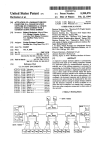Download Part 2: Communication commands Operating instructions
Transcript
Operating instructions PW20i Part 2: Communication commands B1561-1.0 en 2 PW20i – Communication commands Contents Safety informations . . . . . . . . . . . . . . . . . . . . . . . . . . . . . . . . . . . . . . . . . . . . . . . . . . . . . . . . . . . . . . 4 1 Introduction . . . . . . . . . . . . . . . . . . . . . . . . . . . . . . . . . . . . . . . . . . . . . . . . . . . . . . . . . . . . . . . . . 5 2 Command set for the PW20i . . . . . . . . . . . . . . . . . . . . . . . . . . . . . . . . . . . . . . . . . . . . . . . . . . 6 2.1 Command format . . . . . . . . . . . . . . . . . . . . . . . . . . . . . . . . . . . . . . . . . . . . . . . . . . . . . . . . . 6 2.2 Response to commands . . . . . . . . . . . . . . . . . . . . . . . . . . . . . . . . . . . . . . . . . . . . . . . . . . 7 2.3 Output types for measured values . . . . . . . . . . . . . . . . . . . . . . . . . . . . . . . . . . . . . . . . . . 8 2.4 Command overview . . . . . . . . . . . . . . . . . . . . . . . . . . . . . . . . . . . . . . . . . . . . . . . . . . . . . . 9 Individual command descriptions . . . . . . . . . . . . . . . . . . . . . . . . . . . . . . . . . . . . . . . . . . . . . 11 3.1 Interface commands (asynchronous, serial) . . . . . . . . . . . . . . . . . . . . . . . . . . . . . . . . . . 11 3.2 Adjustment and calibration . . . . . . . . . . . . . . . . . . . . . . . . . . . . . . . . . . . . . . . . . . . . . . . . 22 3.3 Measuring . . . . . . . . . . . . . . . . . . . . . . . . . . . . . . . . . . . . . . . . . . . . . . . . . . . . . . . . . . . . . . . 32 3.4 Trigger functions and limit values . . . . . . . . . . . . . . . . . . . . . . . . . . . . . . . . . . . . . . . . . . . 50 3.5 Special functions . . . . . . . . . . . . . . . . . . . . . . . . . . . . . . . . . . . . . . . . . . . . . . . . . . . . . . . . . 58 3.6 Error messages . . . . . . . . . . . . . . . . . . . . . . . . . . . . . . . . . . . . . . . . . . . . . . . . . . . . . . . . . . 67 3.7 Commands for “Legal for trade” applications . . . . . . . . . . . . . . . . . . . . . . . . . . . . . . . . . 68 3.8 Other commands . . . . . . . . . . . . . . . . . . . . . . . . . . . . . . . . . . . . . . . . . . . . . . . . . . . . . . . . . 71 3.9 Communication examples . . . . . . . . . . . . . . . . . . . . . . . . . . . . . . . . . . . . . . . . . . . . . . . . . 72 Index . . . . . . . . . . . . . . . . . . . . . . . . . . . . . . . . . . . . . . . . . . . . . . . . . . . . . . . . . . . . . . . . . . . . . . . . . . . 78 3 Operation with processor or terminal HBM PW20i – Communication commands HBM 3 Operation with processor or terminal 4 PW20i – Communication commands Safety informations See operating instructions Part 1 All the factory settings are stored at the factory so that they are safe from power failure and cannot be deleted or overwritten. They can be reset at any time by using the command TDD0. For more information, see ”Individual Command Descriptions”. The factory set production number must not be changed. Residual risks are indicated in these mounting instructions by the following symbols: Symbol: CAUTION Meaning: Possible dangerous situation Warns of a potentially dangerous situation in which failure to comply with safety requirements could result in damage to property or some form of physical injury. Symbols for operating instructions and useful information: Symbol: NOTE Means that important information about the product or its handling is being given. HBM Operation with processor or terminal 5 PW20i – Communication commands 1 Introduction The PW20i load cells are part of the digital load cell family that digitally conditions measurement values and networks them with bus capability. These operating instructions describe the function and connections of the PW20i digital load cells. This section describes the commands for serial communication. These operating instructions apply to the following designs of the PW20i digital load cells: PW20IR5/5K PW20IR2/5K PW20IR5/10K PW20IR2/10K PW20IR5/20K PW20IR2/20K Load cell description-Identification on the type plate: PW20i/YY/ZZ ZZ = 5K, 10K, 20K (max. capacities, K = kg) YY = (Interfaces) R2 = RS-232 R5 = RS-485 Example: PW20i/R5/10K Load cell PW20i with interface RS-485 and max. capacity 10 kg HBM Operation with processor or terminal 6 2 PW20i – Communication commands Command set for the PW20i Commands can be roughly divided into: • Interface commands (ADR, BDR, COF, CSM, Sxx, TEX) • Commands for adjustment and scaling (SZA, SFA, LDW, LWT, NOV, CWT, LIC) • Commands for measurement operation (MSV, MAV, ASF, ICR, TAR, TAS, TAV, FMD, MTD, ZSE, ZTR) • Inputs and trigger functions (IMD, POR, TRC, MAV) • Special commands (TDD, RES, DPW, SPW, IDN, ENU, ESR) • Commands for legal for trade applications (LFT, TCR, CRC) 2.1 Command format General advice: Commands are not case-sensitive, so either format can be used for input. Each command entry must be concluded by a delimiter. This can either be a line feed (LF) or a semi-colon (;). If an end label is all that is sent to the PW20i, the PW20i input buffer is cleared. The data provided in round brackets () for the commands are mandatory and must be entered. Parameters in pointed brackets <> are optional and do not have to be provided. The brackets themselves are not part of the input. Text must be enclosed in quotes ” ”. With numeric input, preceding zeroes are suppressed. Numbers can either be entered directly or as an exponential representation, e.g ±12000lf or ±1.2e4lf. The exponent e can have 1 or 2 digits, but must not be a number greater than 10 characters, including the sign and the exponent. HBM Operation with processor or terminal 7 PW20i – Communication commands Responses consist of ASCII characters and close with CRLF. An exception to this is binary character output (see MSV and COF commands). Each command consists of the command shortform, one or more parameters and the delimiter. Command shortform Parameter End label Input ABC X,Y LF or ; Output ABC? X,Y LF or ; Example: MSV?20; On this command, 20 measured values will be output. All ASCII characters ≤ 20H (blank) are allowed between the command shortform, the parameters and the end label, apart from 11H (Ctrl q) and 13H (Ctrl s). H: Hexadecimal 2.2 Response to commands Responses to inputs (exception COF64...COF79): Response End label correct input 0 (zero) CRLF incorrect input ? CRLF Exceptions: The commands RES, STP, S00 ... S99 do not bring a response. The command BDR brings a response in the new baud rate. The command ESR will identify the error. Responds to output commands: correct command incorrect command HBM Parameter1, ... Parameter n, or measured values CRLF ? CRLF (error identification via ESR command) Operation with processor or terminal 8 PW20i – Communication commands 2.3 Output types for measured values You can choose two output types and one separator (TEX command). Output type 1: The measured values are arranged one below the other for output. Measured value1 CRLF Measured value2 CRLF ........ Measured value n CRLF Output type 2: The measured values are arranged next to each other for output. Measured val.1 (separator) Measured val.2 (separator) ... Measured val. n CRLF Data output works with fixed output lengths (see COF command): Format command PW20i response No. bytes COF0; msv?; yyyy CR LF (y- binary) 6 COF2; msv?; yy CR LF (y-binary) 4 COF3; COF9; msv?; msv?; xxxxxxxx CR LF xxxxxxxx,xx,xxx CR LF (x-ASCII) (x-ASCII) 10 17 The end label for data output is always CRLF or the separator defined using the TEX command. But these characters must not be filtered out as end labels during binary output, as these characters can also be included in the binary code of the measured value. So, as with binary output, the bytes have to be counted. In the subsequent syntax check, the relevant places after CR or LF or the separator can then be queried. Password protection: PW20i password protection includes important settings for the characteristic curve of the scale and its identification. Commands with password protection are only activated once the password is entered (SPW command). If the password is not entered, these commands are answered with ”?”. HBM Operation with processor or terminal 9 PW20i – Communication commands 2.4 Command overview Command ADR ASF BDR COF CRC CSM CWT DPW ENU ESR FMD ICR IDN IMD LDW LFT LIC LWT MAV MSV MTD NOV POR RES RSN S... HBM PW TDD1 x x x x x x x x x x x x x x x x x x x Function Page Device address Filter selection limit frequencies Baud rate Output format for data outputs Checksum Checksum in measurement status for binary output Calibration weight Define password User definition of units Output of error messages Filter mode Sampling rate Identification of transducer type and serial number Set the function of the inputs User characteristic curve zero point = scale chracteristic curve “Legal for trade” application Linearization User characteristic curve full scale = scale charact. curve Measured value trigger function Data output Standstill monitoring Resolution of the user characterisic curve Set and read digital inputs and outputs Reset Increment Selection of PW20i in bus mode 12 38 13 14 70 19 24 58 61 67 40 41 62 52 26 68 31 27 55 33 47 29 51 60 30 21 Operation with processor or terminal 10 PW20i – Communication commands SPW STP TAR TAS TAV TCR TDD1/2 TDD0 TEX TRC ZSE ZTR x x x x x x x Write enable for all password-protected parameters Stop data output Tare Gross / net selection Tare value ”Legal for trade” counter Saving setting in EEPROM, Reading EEPROM Factory setting Separator for data output Trigger settings Zero on start-up Automatic zero tracking 59 37 43 46 44 69 63 63 20 53 49 48 Save with TDD1, otherwise on input Password protection via commands DPW/SPW HBM Operation with processor or terminal 11 PW20i – Communication commands 3 Individual command descriptions 3.1 Interface commands (asynchronous, serial) Interface characteristics: Start bit: 1 Word length:8 Bit Parity:none / even Stop bit: 1 Software handshake (XON/XOFF) is possible Baud rate: 1200; 2400; 4800; 9600; 19200; 38400; 57600; 115200 baud The asynchronous interface of the PW20i is a serial interface, i.e. data is transferred bit by bit, one after the other and asynchronously. Asynchronous means that the transmission works without a clock signal. A start bit is set before each data byte. Then come the word bits, a parity bit for the transmission check (optional) and a stop bit. 1 bit Word length = 8 data bits Start 1 bit 1 bit Parity Stop 1 character Fig. 1: Composition of a character As the data is transferred serially, the speed of transmission must match the speed of reception. The number of bits per second is called the baud rate. The input buffer is synchronized with the start bit for every character transferred. Next come the data bits, these all have the same length. When the stop bit is reached, the receiver goes into the ”wait state”, until it is reactivated by the next start bit. The number of characters per measured value ranges between 2 and 17 and depends on the output format selected (COF command) (see also COF command). The interface must be configured to establish communication between the PW20i and the computer. The following commands are available in the PW20i for this purpose: ADR; BDR; COF; TEX; S..; HBM Operation with processor or terminal 12 ADR PW20i – Communication commands Address (Device address) Range: Factory setting: Response time: Parameter: Password protection: Parameter backup: 0...31 31 <10 msec 2 no with command TDD1 Input: ADR(new address),<”Serial No.”>; Input of device address as decimal number 0...31. The serial number can also be entered as an optional second parameter. The new device address is then only entered for the PW20i with the serial number specified. This then means that if there are several PW20i with the same address (initializing bus mode), it is possible to change device addresses without addressing several PW20i . The serial number must be given in quotes, as for the IDN command. Example: ADR25,”007” CRLF HBM Query: ADR?; Effect: Input of device address as decimal number 0...31 Operation with processor or terminal 13 PW20i – Communication commands BDR Baud Rate (Baud rate) Baud rates Factory setting: Response time: Parameter: Password protection: Parameter backup: 1200,2400,4800,9600,19200,38400,57600,115200 9600 Baud and parity bit even <10 msec 2 no with command TDD1 Input: BDR<Baud rate>,<Parity> Input required baud rate as decimal number. The following baud rates are possible: 1200, 2400, 4800, 9600, 19200, 38400 Baud. Input required parity: 0 - no parity bit 1 -parity bit even Caution: The response is given at the new setting (baud rate, parity). Once the baud rate is changed, communication is not possible initially. The processor also has to be changed over to the newly selected baud rate setting. For the change in baud rate to become permanent, it has to be saved in the EEPROM with the TDD1 command. This procedure ensures that you do not set baud rates in the PW20i which are not supported by the remote station. If the new baud rate entry is not saved, the PW20i will go back to the previously valid baud rate after a reset or a power-up. HBM Query: BDR?; Effect: Output of set baud rate, Parity bit identifier Example: BDR?; 9600,1crlf equals 9600 Baud, parity bit even Operation with processor or terminal 14 COF PW20i – Communication commands Configurate Output Format (Output format for data outputs) Range: Factory setting: Response time: Parameter: Password protection: Parameter backup: 0...255 9 <10 msec 1 no with command TDD1 Input: COF(0...255); Input of output format for measured value command MSV? The available formats and the decimal number to be entered are listed in the following table. Query: COF?; Effect: Output of selected output format as three digit decimal number from 0...255 COF-formats: Inputs from COF0 to COF15 result in the following combinations: • MSB = highest value position • LSB = lowest value position In the binary output, the sequence of the bytes can be selected as MSB ’ LSB or LSB ’ MSB. With ASCII output, the device address and/or measurement status information can be output as well as the measured value. HBM Operation with processor or terminal 15 PW20i – Communication commands Format binary: Parameter Length Sequence for data output COF0 Measured value 4Byte MSB before LSB LSB = 0 (no status) COF2 Measured value 2Byte MSB/LSB COF4 Measured value 4Byte LSB before MSB LSB = 0 (no status) COF6 Measured value 2Byte LSB/MSB COF8 COF12 Measured value Measured value 4Byte 4Byte MSB before LSB LSB = Status/CRC LSB before MSB LSB = Status/CRC Format ASCII: With ASCII output, the separator of your choice is placed between the parameters (see TEX command). CRLF, or the chosen separator, follows the last parameter. T = separator () = number of characters 1st parameter D 2nd parameter COF1 Measured value (8) T(1) COF3 Measured value (8) D 3rd parameter End label Address(2) –––– CRLF or T –––– –––– CRLF or T Identical to COF1 COF5 Identical to COF3 COF7 COF9 Measured value (8) T(1) Address(2) T(1) Status(3) CRLF or T COF11 Measured value (8) T(1) – – Status(3) CRLF or T Data output is related to the nominal value set for the PW20i (see NOV command). Output format Output on max. load NOV > 0 NOV= 0 2 byte binary NOV value 20000 4 byte binary NOV value 5120000 ASCII NOV value 1000000 With the 2-Byte binary output, the NOV value must be < 30000, otherwise the measured value will be output with Overflow or Underflow (7fff H or 8000H). With NOV30000, the overflow reserve is still ca. 2700d. Caution: With bus mode, the output format must not be set to COF9. HBM Operation with processor or terminal 16 PW20i – Communication commands COF16 to COF 28 Bus mode: If you add the decimal number 16 to the COF0...COF12 output formats specified above, the PW20i switches to bus output mode. A measured value is output. The PW20i changes over to partially active mode (each new measured value is stored in the output buffer, but is not output). The measured value is output to the bus when the Select command S... is given. The data output is without CR/LF. Example (2 PW20i): Command S98; COF18; ICR0; MSV?0; S01; S02; S01; S02; Effect All PW20i are partially active (listening, but not transmitting) Output as 2–byte binary output Highest sampling rate Continuous measurement in the PW20i Read measured value of 1st PW20i Read measured value of 2nd PW20i, when response from first PW20i is received in full Read measured value of 1st PW20i, when response from 2nd PW20i is received in full Read measured value of 2nd PW20i, when response from first PW20i is received in full ..... STP; End data output S01; Possible new PW20i 1 setting COF32 to COF44, binary data output without CRLF: If you add the decimal number 32 to the COF0...COF12 binary output formats specified above, the PW20i switches to the following output modes for the measurement data. With binary data output the end label CR LF is omitted, so that only 2 or 4 characters per measured value are output. This action increases the output speed of the measured values. HBM Format Length Sequence for data output COF32 4 byte MSB before LSB LSB = 0 (no status) COF34 2 byte MSB/LSB COF36 4 byte LSB before MSB, COF38 2 byte LSB/MSB, COF40 4 byte MSB before LSB LSB = Status/CRC COF44 4 byte LSB before MSB LSB = Status/CRC LSB = 0 (no status) Operation with processor or terminal 17 PW20i – Communication commands COF64 ... COF76 2-wire bus mode: If you add the decimal number 64 to the COF0...COF12 output formats specified above, the PW20i switches to 2-wire bus mode. This means that when commands are entered, the PW20i no longer responds with ”0” or ”?”. Only command queries such as ASF? obtain the response with the parameter, or in the case of MSV?, with the measured value. The command MSV?0; (continuous measured value transmission) must not be used in this mode, as otherwise it will no longer be possible to stop this output (unless you switch off the supply voltage). COF128 to COF 140 continuous output after power on: Caution: Not for bus mode If you add the decimal number 128 to the COF0...COF12 output formats specified above, the PW20i switches to continuous output mode. After a power-up or RES command, the PW20i sends out the measured values without an MSV? prompt. Continuous output can be deactivated with the STP command. Settings are made with the following inputs (COF .128): • .... (Make necessary settings) • ICRi (Set PW20i sampling rate) • COF+128 (The PW20i sends continuous measured values, interval like ICR) • STP (Stop continuous sending) • TDD1 (Store protected against power failure) • COF+128 (The PW20i sends continuous measured values, interval like ICR) When power is connected, the PW20i also starts data output without a separate prompt. These output formats have another special feature (depending on the trigger setting, TRC command): Trigger switched off: continuous, automatic data output Trigger switched on: automatic data output only when a new measured value has been produced after triggering Output speed of measured values: The maximum output rate of the PW20i is 600 measured values per second. This data transfer rate also depends on the baud rate (BDR), the data output format, the set mean-value calculation (ICR) and the filter mode (fmd = 0). HBM Operation with processor or terminal 18 PW20i – Communication commands Table 1 shows the relationships with continuous data output (MSV?): Measured value(s) 600 300 150 75 37.5 18.75 9.375 4.688 (ICR) (0) (1) (2) (3) (4) (5) (6) (7) Time in ms 1.66 3.33 6.66 13.33 26.66 53.33 106.7 213.3 Output format (COF) Requisite baud rates for MSV?0; (BDR) Binary format 2 characters with COF2/COF6 19200 9600 4800 2400 1200 1200 1200 1200 Binary format 4 characters with COF0/COF4 38400 19200 9600 4800 2400 1200 1200 1200 ASCII format measured value 10 characters with COF3 ––––– 38400 19200 9600 4800 2400 1200 1200 ASCII format measured value + address 13 characters with COF1 ––––– ––––– 38400 19200 9600 4800 2400 1200 ASCII format Measured value + Address + Status 17 characters with COF9 ––––– ––––– 38400 19200 9600 4800 2400 1200 1200 1200 Requisite baud rates for MSV?1; (BDR) Binary format 6 characters MSV?1 with COF0/COF4 Table 1: ––––– 38400 19200 9600 4800 2400 Baud rate dependent on measured value and output format Information for evaluating binary measured values: With data output in binary format, the binary codes for CR and LF may occur within the bytes that are representing the measured value. So the data output content must not be tested for the CR/LF characters, in the event of checking for an end to data transmission. With binary output, it is more a case of recording the number of characters received. Also with binary output, the control character CR/LF is appended to the measured value (sole exception: MSV?0;). HBM Operation with processor or terminal 19 PW20i – Communication commands CSM Checksum (Checksum in measurement status for binary output) Range: Factory setting: Response time: Parameter: Password protection: Parameter backup: 0/1 0 <10 msec 1 no with command TDD1 Input: CSM(0/1); Query: CSM?; Effect: The set function is output as a single digit decimal number (0/1) Checksum calculation can be used to find transmission errors during 4-byte binary output. When CSM=0, checksum calculation in the measurement status is deactivated. The standard measurement status is output (see MSV). With CSM=1, a checksum (EXOR) is formed over the measured value covering three bytes and this is output instead of the measurement status. This checksum output can only be used for output formats COF8 and COF12 (+i*16, i=0,1...7). HBM Operation with processor or terminal 20 TEX PW20i – Communication commands Terminator Execution (Separator for data output) Range: Factory setting: Response time: Parameter: Password protection: Parameter backup: Input: 0...255 172 <10 msec 1 no with command TDD1 TEX(0..255); The required separator is input decimally as a ASCII character (e.g. comma = 2CH = 44 D → input TEX44; H: Hexadecimal, D: Decimal). Every ASCII character from 0...127D (0...7FH) can be used as a separator. The separator is placed between the parameters for data output (also see MSV and COF commands). Example: tex 44; data output: –0123456, 12, 000, –0123457, 12, 000 etc. (with COF9) If the chosen ASCII character is entered with an offset of 128 (above example: comma = 44 D + 128 D = 172 D → input TEX172;), then the parameters of a measured value will continue to be separated by a comma, but CRLF will be output at the end of the measured value. Example: tex 172 Data output: –123456,12,000 –123457,12,000 etc. HBM Query: TEX?; Effect: The set separator is output as a three digit decimal number (0...255) Operation with processor or terminal 21 PW20i – Communication commands S... Select (Selecting of PW20i in bus mode) Range: Factory setting: Response time: Parameter: Password protection: Parameter backup: Input: 0...31, 98 –––– <10 msec 1 no no data to back up S(00...31, 98); The Select command does not generate a response. When several PW20i are connected together to a bus, this can be used to address them individually or jointly. One PW20i is always active after reset or power-up (except when COF>127) and in bus mode, this must be addressed by the Select command, so that the other bus nodes do not respond. If there is only one PW20i, the S command is not needed. The command ADR can be used to assign up to 31 addresses (00...31). Note: The S... command alone does not generate a response. Only when it is used together with another command, does the selected PW20i respond. Exception in bus mode: COF16...COF28 ( after MSV?0;) Selection s00 to s89 s98 Example: HBM Effect for PW20i Effect for PC Only the PW20i with the specified address 1:1 communication with a selected PW20i. executes all the commands and responds. All the other PW20i only understand Select commands S00 to S99 and do not respond. All the PW20i execute all the commands, but do not respond. Select 00 Command 1 Command 2 ...n Select 01 Command 1 etc. Operation with processor or terminal 22 PW20i – Communication commands Command S98; is intended for special functions (broadcast). All PW20i connected to the bus are addressed. All PW20i execute the subsequent commands. No PW20i responds. This continues until an individual PW20i is addressed with S00 ... S31. A measured value query in the bus can be implemented as follows: • S98; all PW20i selected, • MSV?; Measured value query, all PW20i generate the measured value and place this value in the output buffer after the integration time (ICR), but no PW20i sends, • S01; PW20i with address 01 is selected and outputs the measured value, • S02; PW20i with address 02 is selected and outputs the measured value, etc. 3.2 Adjustment and calibration The following commands are used to set the default characteristic curve and the user curve. Commands for adjusting the user characteristic curve: LDW, LWT Command for adjusting the user curve characteristic with partial load: CWT The command NOV is used to scale the measured value. Characteristic curve setting: The PW20i initially works with a default curve set to the max. load of the PW20i. The default characteristic curve can be restored at any time with TDD0. The user can adapt the PW20i characteristic curve to their requirements (user characteristic curve) with the command pair LDW, LWT. Using the command CWT, the user characteristic curve can also be set with partial load. Caution: The characteristic curve commands LDW and LWT must be entered or executed in the sequence LDW followed by LWT. The input data is only offset when the two parameters have been entered or measured in pairs. When defining the characteristic curve, scaling must be deactivated (NOV0). HBM Operation with processor or terminal 23 PW20i – Communication commands Once values for the zero point and end value of the user curve have been successfully entered or measured, the range LDW → LWT (with NOV=0) is assigned to the following number ranges: Output format (COF) Output with max. load NOV= 0 NOV > 0 2 byte binary 20000 NOV value 4 byte binary 5120000 NOV value ASCII 1000000 NOV value With the 2-byte binary output, the NOV value must be < 30000, otherwise the measured value will be output with Overflow or Underflow (7fff H or 8000H); H: Hexadecimal). With NOV30000, the overflow reserve is only about 2700 digits. Set user characteristic curve with LDW, LWT Action sequence Command Enter password SPW ”AED”; Load= zero load scale ; LDW Load= max. load scale Digit 1000000 COF3 700000 LWT; Default characteristic curve 100000 0.1 0.7 1 Load L/Ln Range application 1000000 COF3 Digit User characteristic curve Ln = max. load 0 0.1 0.7 Load L/Ln Range application Fig. 2: Setting the user characteristic curve HBM Operation with processor or terminal 24 CWT PW20i – Communication commands Calibration Weight (Calibration weight) Range: Factory setting: Response time: Parameter: Password protection: Parameter backup: HBM 200 000...1 200 000 (20...120%) 1000000 (100%) <10 msec 1(2) yes with input Input: CWT < calibration weight in % V 10000 >; If 100% of the end value cannot be reached when setting the user curve, it is possible, using the CWT command, to set the PW20i with a load in the range from 20% to 120% of the required end value of the user curve (partial load calibration). Query: CWT?; (Response time: <10 msec) Effect: Value1,Value2crlf Value1 and Value2 are two 7-digit decimal numbers in the range 200 000 to 1 200 000. Value1 is the percentage of the max. load, at which the next LDW/LWT adjustment is to be implemented. Value2 is the percentage of the max. load, at which the last LDW/LWT adjustment is to be implemented. Value2 cannot be entered. The CWT value used to implement the LDW/LWT adjustment is part of the LDW/LWT characteristic curve pair. Operation with processor or terminal 25 PW20i – Communication commands HBM Example: with delivery, the LDW value = 0, the LWT value = 1000000 and the CWT value = 1000000. The LDW/LDT user curve for a scale should be set so that a load of 100kg is assigned an output value of 1 million. However, only a 50kg balancing weight is available for the calibration. For the calibration, the CWT value is set to 500000 (50%) and then a LDW/LWT calibration is implemented using 50 kg. After the calibration, the PW20i outputs at 50kg 500000 digit and at 100kg 1000000 digit as the measured value. Following the calibration, the response to CWT? is 500000,500000crlf. Note: If the values for LDW and LWT have to be input again at some time, the CWT value must be entered first, followed by the value for LDW and then the value for LWT. Operation with processor or terminal 26 LDW PW20i – Communication commands Load cell Dead Load Weight (User charact. curve zero point = scale charact. curve) Range: Factory setting: Response time: Parameter: Password protection: Parameter backup: HBM 0...1599999e6 0 <15 msec...4.2 s 1 yes after input of LWT Input: LDW; (Response time: <4.2 sec) This command is used to measure and save the output signal of the unloaded PW20i. It is only offset after the parameters for LWT are entered. Input: LDW<zero point>; (Response time: <15 msec) The value is entered here instead of the output signal being taken over. The value entered is stored, but only offset after the parameter for LWT is entered. Query: LDW?; (Response time: <15 msec) Effect: The value used in the PW20i to calculate the user curve for the unloaded scale is output as 7 digits with a sign (e.g.–0000345 crlf). The value is not converted via NOV. Note: If the LDW/LWT calibration is not implemented with a 100% input signal, the CWT value must be set first. (see CWT Calibration Weight) Operation with processor or terminal 27 PW20i – Communication commands LWT Load cell weight (User characteristic curve full scale = scale characteristic curve) Range: Factory setting: Response time: Parameter: Password protection: Parameter backup: HBM 0...1599999e6 1000000 <15 msec...4.2 s 1(0) yes with input Input: LWT; (Response time <4.2 sec) Effect: This command is used to measure the output signal, when the scale is loaded, with the user curve end value. This measured value is offset with the previously determined LDW value to create a new characteristic curve. Input: LWT<End value>; (Response time <1.5 sec) Instead of taking over the output signal, the value for the loading of the scale with the user characteristic curve end value is entered. It is offset with the previously determined LDW value to create a new characteristic curve. Query: LWT?; (Response time <15 msec) Effect: The value used in the PW20i to calculate the user curve for the end value is output as 7 digits with sign (e.g. 0800345 crlf ). The value is not converted via NOV. Note: If the LDW/LWT calibration is not implemented with a 100% input signal, the CWT value must be set first. (see CWT Calibration Weight) Operation with processor or terminal 28 PW20i – Communication commands There are two ways of setting a user curve: 1. Measuring the user characteristic curve (CWT, LDW, LWT) 1.1 Enter password with command SPW; 1.2 Enter NOV 0; (scaling off) 1.3 Set the filter ASF so that the display is as smooth as possible 1.4 Enter the CWT<Calibration weight>; if setting with a partial load. 1.5 Unloaded scale, enter LDW; (the output signal for the unloaded scale is measured) 1.6 Load scale, enter LWT; (the output signal for the loaded scale is measured and the user curve calculated) 1.7 Set ASF and NOV as required for the application, power failure protected backup of parameters NOV, ASF with the command TDD1 2. Input of the user characteristic curve (CWT, LDW , LWT) 2.1 Enter password with command SPW; 2.2 Enter NOV 0; (scaling off) 2.3 Enter CWT 1000000 (partial load calibration off) 2.4 Switch off user curve with LDW0; and LWT1000000; 2.5 Set the filter ASF so that the display is as smooth as possible 2.6 Scale unloaded, wait for standstill 2.7 Determine measured value with MSV?; , note Value1 for LDW 2.8 Load the scale with max. load, wait for standstill: 2.9 Determine measured value with MSV?; , note Value2 for LWT 2.10 Enter CWT if the LWT value is not equal to 100% max. load 2.11 Enter new curve with: LDW <Value1>; then LWT<Value2>; 2.12 Set ASF and NOV as required for the application, power failure protected backup of parameters NOV, ASF with the command TDD1 HBM Operation with processor or terminal 29 PW20i – Communication commands NOV Nominal value (Resolution of the user charact. curve) Range: Factory setting: Response time: Parameter: Password protection: Parameter backup: 0...1599999e6 0 (= switched off) <10 msec 1 yes with command TDD1 Input: NOV<Value>; Query: NOV?; (Response time <10 msec) Effect: The value stored in the PW20i is output as 7 digits with sign (e.g. 1001000 crlf ). The NOV value is used to scale the output value during data output. When NOV=0, this output scaling is deactivated. ASCII data output is scaled at the factory to 1000000 at max. load. If a data output of 2000 digits is required at max. load, the nominal value NOV2000; must be set with this command. This scaling does not modify the input parameters or the tare value. Output format (COF) Note: Output with max. load NOV= 0 NOV > 0 2 byte binary 20000 NOV value 4 byte binary 5120000 NOV value ASCII 1000000 NOV value For 2-byte binary output, the NOV value must be < 30000, otherwise the measured value will be output with Overflow or Underflow ( 7fffH or 8000H ; H: Hexadecimal). With NOV30000, the overflow reserve is only about 2700 digits. HBM Operation with processor or terminal 30 RSN PW20i – Communication commands Resolution (Increment) Range: Factory setting: Response time: Parameter: Password protection: Parameter backup: HBM 1, 2, 5, 10, 20, 50, 100 1 <10 msec 1 no With command TDD1 Input: RSN<value>; Query: RSN?; (Response time <10 msec) Effect: The value stored in the PW20i is output with 3 digits (e.g. 001 crlf). The increment limits the measured value resolution during output: Example: NOV = 10000 d and RSN 5 → measured values 0, 5, 10 .... 9990, 9995, 10000 Operation with processor or terminal 31 PW20i – Communication commands LIC Linearization Coefficients (Linearization) The characteristic curve set as the factory setting is specified as a straight line at 2 points. The user can adjust for a linearity error of the scale with the command LIC. The PW20i has a third order polynomial for linearization: Calculation: output value = LIC0 + LIC1 ⋅ x + LIC2 ⋅ x@ + LIC3 ⋅ x# x - input value With the aid of a third order polynomial, even a linearity error with an inflection point can be corrected. Increased measurement errors are to be expected outside the linearization interval. The coefficients LIC0,...,LIC3 are entered as ASCII numbers with the LIC command. The coefficients are defined when the scale is calibrated. The calculation of the coefficients is not implemented in the PW20i, but with the aid of the HBM program AED Panel 32, and the result is then loaded into the PW20i. The exact procedure is described in the AED_Panel32 program. Linearization Coefficient, Compensation for a linearity error Range: Factory setting: Response time: ±0...1999990 0,1000000,0,0 (= LIC off) Output: <15 msec Input: <35 msec Parameter: 2(4) Password protection: yes Data backup: with input Input: LIC(0...3),(coefficient); Typical input example: LIC(0),(+10); LIC(1),(+1000345); LIC(2),(–345); LIC(3),(+45); Input coefficient 0 Input coefficient 1 Input coefficient 2 Input coefficient 3 Query: LIC?; Response: LIC0,1000000,0,0; Effect: Output of linearization coefficients in the sequence: Coefficient 0, coefficient 1, coefficient 2, coefficient 3 CRLF HBM Operation with processor or terminal 32 PW20i – Communication commands 3.3 Measuring Measuring includes all commands that act directly on a measured value: • MSV Data output • STP (stop data output) • ASF Filter setting • FMD Filter mode • ICR Sampling rate setting • TAR Taring • TAV Tare memory setting • TAS Gross / Net selection • MTD Standstill monitoring • ZTR Zero tracking • ZSE Zero on startup HBM Operation with processor or terminal 33 PW20i – Communication commands MSV Measured Signal Value (Data output) Range: Integer ± 32767 Long Integer ± 8388607 ASCII ±1000000 Factory setting: ASCII Response time: with fmd0: < 2ICR x 1.67msec + 1.67 msec with fmd1: < 2ICR x asf(1..9)*1.67msec+1.67msec Parameter: 1 Password protection: no Parameter backup: no data to back up Query: MSV?(0); (not with 2-wire mode) Effect: Continuous output of measured values until output cancelled with the command STP. Query: MSV?(1...65535); Delivers specified number of measured values. The measured value is output in ASCII format or binary format (see COF command). Example: ASCII format The output format for the measured value must be set beforehand via the command COF. The measured value is output in relation to the particular measuring range. The measured value can be a gross or net measured value (command TAS). This command generates responses with constant length. The output length for the command MSV?; is dependent here on the output format (see COF command): Effect: PW20i response Character count Binary Output format 4 Byte yyyy CR LF (y- binary) 6 Binary 2 Byte yy CR LF (y-binary) 4 ASCII ASCII (COF3;) (COF9;) xxxxxxxx CR LF (x- ASCII) xxxxxxxx,xx,xxx CR LF (x- ASCII) 10 17 CR: Carriage Return, LF: Line Feed HBM Operation with processor or terminal 34 PW20i – Communication commands Separator can be adjusted (command TEX) selected separator: –1001500,25,000, Measurement status optional (COF) 2 Byte address (00...31) optional (COF) 8 Byte measured value (pos. sign = blank) The output scaling is dependent on the parameter of the command NOV. Output format Output value with max. load NOV= 0 NOV > 0 2 byte binary 20000 NOV value 4 byte binary 5120000 NOV value ASCII 1000000 NOV value With the 2-Byte binary output, the NOV value must be < 30000, otherwise the measured value will be output with Overflow or Underflow (7fff H or 8000H); H: Hexadecimal). With NOV30000, the overflow reserve is only about 2700 digits. The response time during the measurement query is determined by the integration time (command ICR) and the filter mode (fmd), and also the filter level asf if fmd=1: Filter mode (fmd) = 0 HBM ICR Response time ca. [ms] with MSV?; 0 3.3 1 5 2 8.3 3 15 4 5 28.3 55 6 108.3 7 215 Operation with processor or terminal 35 PW20i – Communication commands Filter mode (fmd) = 1 ICR Response time ca. [ms] with MSV?; asf0 asf1 0 3.3 3.3 1 5 5 2 8.3 8.3 asf2 asf3 asf4 asf5 asf6 asf7 5 6.7 8.3 8.3 11.7 15 15 21.7 28.3 35 asf8 asf9 10 11.7 16.3 21.7 13.3 15 16.7 25 28.3 41.7 31.7 48.3 55 61.7 3 15 15 28.3 41.7 55 68.3 81.7 95 108.3 121.7 4 28.3 28.3 55 81.7 108.3 135 161.7 188.3 215 241.7 481.7 5 55 55 108.3 135 188.3 241.7 321.7 375 428.3 6 108.3 108.3 188.3 321.7 428.3 535 641.7 748.3 855 961.7 7 215 215 428.3 641.7 855 1068.3 1281.7 1495 1708 1921.7 The output rates possible, which are dependent on fmd, asf and icr, are shown in the ICR command description. If you use the command MSV?(number);, a predefined number of measured values can be output. The time between the output of two measured values is the measurement time. The total recording time for the selected number of measured values will depend on the filter mode set (fmd) and is calculated as follows: where fmd=0 and fmd=1 with asf 0: Measurement time [ms] = number@2 ICR @ 1.666 ms + 1.666 ms where fmd=1 and asf 1 to 9: Measurement time [ms] = number@asf@2 [email protected] ms + 1.666 ms With MSV?0; measured values are output continuously. This output can only be stopped with the STP or RES commands or by switching off the voltage. During continuous output, no other parameters can be entered or queried. HBM Operation with processor or terminal 36 PW20i – Communication commands In 4-byte binary output and in ASCII output, the measurement status can be transferred with the measured value (see COF command). Bit No. Bit assignment in measurement status (with IMD 0) Bit value in status byte * Significance 0 1 = Net Overflow Tare value too high 1 2 = Gross Overflow Scaling too sensitive 2 4 = ADU Overflow ADU overdriven (Load > nominal value + reserve) 3 8 = Standstill Bit set: Standstill (see command MTD) 4 16 = limit value 1 Internal limit value, see command LIV 5 32 = limit value 2 Internal limit value, see command LIV 192 = measured values have no relationship (with MSV?xx or MSV?0) Transfer rate too low. Measured value output is not conclusive in the chosen configuration. ** 6/7 * When several conditions occur simultaneously, the measurement status is equal to the sum of the resp. bit values. ** The output measured values are not equidistant and must not be used to calculate an FFT. Bit No. Bit assignment in measurement status (with IMD 1) Bit value in status byte * Significance 0 1 = Net Overflow Tare value too high 1 2 2 = Gross Overflow 4 = ADU Overflow Scaling too sensitive ADU overdriven (Load > nominal value + reserve) 3 8 = Standstill Bit set: Standstill (see command MTD) 4 16 = limit value 1 Internal limit value, see command LIV 5 32 = limit value 2 Internal limit value, see command LIV 6 64 = Trigger Triggering has occurred. Remains set, until the trigger output value MAV is generated. 6/7 (only when Bit 7 is not set) 192 = measured values have no relationship (with MSV?xx or MSV?0) Transfer rate too low. Measured value output is not conclusive in the chosen configuration. ** * When several conditions occur simultaneously, the measurement status is equal to the sum of the resp. bit values. ** The output measured values are not equidistant and must not be used to calculate an FFT. HBM Operation with processor or terminal 37 PW20i – Communication commands STP Stop (Stop data output) This command ends data output. STP; only works on the MSV command. If a measured value has started, it is output in full. HBM Operation with processor or terminal 38 ASF PW20i – Communication commands Amplifier Signal Filter (Filter selection limit frequencies) Range: Factory setting: Response time: Parameter: Password protection: Parameter backup: 0...9 5 < 10 msec 1 no with command TDD1 Input: ASF(0...9); There are two filter ranges, dependent on the filter mode. FMD 0 (standard filter) selectable filter levels 0...8 FMD 1 (fast-settling digital filter) selectable filter levels 0...9 Query: ASF?; Effect: Output of set filter level (0...9) The PW20i has a multi-level filter chain: • an average value determination over 2 measured values (with 1200 Hz sampling, fixed setting) • Standard filter (FMD0) or a fast filter (FMD=1); limit frequency selectable via ASF, sampling rate fixed = 600 Hz • an average value determination for sampling rate reduction (selectable via ICR, sampling rate <=600 Hz) The required filter effect and output rate can be set using the commands ASF, ICR and FMD. In addition to the standard filter properties, additional new, more powerful digital filters have been implemented. The command FMD: is used to toggle between the two filter methods. FMD 0; Standard filter FMD 1; Fast-settling filter HBM Operation with processor or terminal 39 PW20i – Communication commands Filter characteristics of standard filter (FMD0): ASF Settling time in [ms] to 1 %o Limit frequency [Hz] at –3dB Max. attenuation [dB] at 300 Hz 1 22 40 –20 2 53 18 –34 3 115 8 –48 4 238 4 –60 5 485 2 –72 6 970 1 –82 7 1897 0.5 –90 8 3800 0.25 –96 With ASF0, the filter is deactivated. The limit frequency of the filter determines the settling time. The higher the filter index, the better the filter effect, but the longer the settling time when changing the weight. The filter setting should be chosen to be as low as possible, while still being able to ensure non-operation (standstill) at a weight that does not change. The FIR filters (FMD1) can be described with the following table: ASF Settling time in [ms] Limit frequency at –3 dB [Hz] 20 dB attenuation at Frequency [Hz] 40 dB attenuation at Frequency [Hz] Attenuation in stop band [dB] Stop band 1 62 18 47 63 >90 >90 2 90 11 32 45 >90 >70 3 119 9 24 31 >90 >60 4 147 7 18 24 >90 >60 5 208 5 12 17 >90 >40 6 240 4 10.5 13 >90 >34 7 295 3.5 8 10 >90 >34 8 330 3 7 9 >90 >30 9 365 2.5 6.2 8 >90 >30 [Hz] With ASF0, the filter is deactivated. ’ The average value determination (ICR) does not influence the settling time of the filter. The specified settling times refer to the PW20i. The total settling time is also dependent on the mechanical construction of the load cell, on the dead load of the scale and on the weight to be weighed. HBM Operation with processor or terminal 40 FMD PW20i – Communication commands Filter mode (Filter mode) Range: Factory setting: Response time: Parameter: Password protection: Parameter backup: HBM 0/1 0 < 10 msec 1 no with command TDD1 Input: FMD(0/1); Input of filter type as decimal number of 0 or 1 0 = Standard filter 1 = Fast-settling digital filter Query: FMD?; Effect: Output of set filter type (0 or 1) The description of the filter type can be found in the ASF command description. Operation with processor or terminal 41 PW20i – Communication commands ICR Internal Conversion Rate (Sampling rate) Range: Factory setting: Response time: Parameter: Password protection: Parameter backup: 0...7 0 < 10 msec 1 no with command TDD1 Input: ICR(0...7); Input of sampling rate as decimal number from 0...7 The integration time determines the output data rate of the measured values and therefore also the response time for a measurement query using the command MSV?;. with x = 0...7 where FMD = 0 ICRx = av. value determination using 2x measured values This results in the following setting options: Filter mode (fmd) = 0 HBM ICR Output rate Mw/s 0 600 1 300 2 150 3 75 4 37.5 5 6 18.75 9.38 7 4.69 Operation with processor or terminal 42 PW20i – Communication commands Filter mode (fmd) = 1 ICR Output rate Mw/s asf2 asf3 asf4 asf5 asf6 asf7 asf8 asf9 0 600 asf0 600 asf1 300 200 150 120 100 85.71 75 66.67 1 300 300 150 100 75 60 50 42.86 37.5 33.33 2 3 150 75 150 75 75 37.5 50 25 37.5 18.75 30 15 25 12.5 21.43 10.71 18.75 9.38 16.67 8.33 4 37.5 37.5 18.75 12.5 9.38 7.5 6.25 5.36 4.69 4.17 5 18.75 18.75 9.38 6.25 4.69 3.75 3.13 2.68 2.34 2.08 6 9.38 9.38 4.69 3.13 2.34 1.88 1.56 1.34 1.17 1.04 7 4.69 4.69 2.34 1.56 1.17 0.94 0.78 0.67 0.59 0.52 The baud rate setting must be taken into consideration when setting the measurement data rate. With high measurement data rates, the baud rate setting must also be high, to prevent loss of measurement data (see COF command). HBM Query: ICR?; Effect: Output of set sampling rate (0...7) Note: With ICR>=1, this results in very good suppression of a possible interfering mains frequency of 50 Hz. Operation with processor or terminal PW20i – Communication commands TAR 43 Tare (Tare) Range: Factory setting: Response time: ––– ––– with fmd0: < 2ICR x 1.67msec + 1.67 msec with fmd1 and asf0 < 2ICR x 1.67msec + 1.67 msec with fmd1: <2ICR x asf(1..9)*1.67msec+1.67msec Parameter: 0 Password protection: no Parameter backup: no data to back up The TAR; command tares the current measured value. After taring, the system changes back to the net measured value (TAS0). The current value is stored in the tare memory (also see TAV command) and subtracted from the measured value and from all subsequent measured values. HBM Operation with processor or terminal 44 TAV PW20i – Communication commands Tare Value (Tare value) Range: Factory setting: Response time: Parameter: Password protection: Parameter backup: Input: TAV(+Tare value); Enter tare value 7 digits with sign (max. ±8 388 607). The value is on the LDW/LWT characteristic curve scaled with the NOV parameter (0...NOV). After the commands SZA, SFA or LDW, LWT have been used for characteristic curve input, the tare memory is cleared (content=0). Query: Effect: TAV?; The content of the tare memory is output. The tare value is converted to the NOV value. Output format Measured value with Nominal taring range with Maximum taring range with Nominal taring range with Maximum taring range with NOV > 0 NOV > 0 NOV=0 NOV=0 2 byte binary +/– NOV value +/– 150% NOV value +/– 1000000 ±1 599999 4 byte binary +/– NOV value +/– 150% NOV value +/– 1000000 ±1 599999 ASCII +/– NOV value +/– 150% NOV value +/– 1000000 ±1 599999 max. load HBM 0...± 1638399 0 < 20 msec 1 no with command TDD1 Operation with processor or terminal 45 PW20i – Communication commands Example: HBM NOV3000; TAS1; MSV?; 1500crlf TAR; TAV?; MSV?; TAS?; TAS1; MSV?; 1500crlf 0crlf 0crlf 0rrlf 3000crlf TAV?; 1500crlf (scale scaling) (Gross output activated) (measured value lies at 50% = max. load of scale) (Tare and select net output) (query tare value) (net measured value) (net is activated) (select gross) (measured value lies at 100% = nom. load of scale) (query tare value, unchanged) Operation with processor or terminal 46 TAS PW20i – Communication commands Tare Set (Gross / net selection) Range: Factory setting: Response time: Parameter: Password protection: Parameter backup: HBM 0...1 1 (gross) < 10 msec 1 no with command TDD1 Input: TAS(0...1); 0 = net measured value, value in tare memory subtracted von current measured value. 1 = gross measured value, the value in tare memory is not offset. The tare value remains unchanged when the gross/net switch is made. Query: TAS?; Effect: Current settings output Operation with processor or terminal 47 PW20i – Communication commands MTD Motion Detection (Standstill monitoring) Range: Factory setting: Response time: Parameter: Password protection: Parameter backup: 0...5 0 < 10 msec 1 no with TDD1 Input: MTD(0...5); 0 – Standstill monitoring deactivated 1 - Standstill monitoring + 0.25 d/sec from NOV value, 2 - Standstill monitoring + 0.5 d/sec from NOV value, 3 - Standstill monitoring + 1 d/sec from NOV value, 4 - Standstill monitoring + 2 d/sec from NOV value 5 - Standstill monitoring + 3 d/sec from NOV value HBM Query: MTD?; Effect: Output of set standstill increments (0...5) If the standstill monitoring is switched off (MTD0;) no standstill monitoring will take place in the PW20i. The standstill bit (Bit 3) in the measurement status is then always = 1. If the standstill monitoring is switched on (MTD1...5), it refers to the nominal value set with the NOV command. If the user scaling is switched off (NOV =0) or NOV is used to select a scaling > 100 000, then the standstill monitoring is implemented with 1 d/sec for 100 000d scaling. Information about whether the measured values during a second fall within the selected standstill range is transferred in the measurement value status information. Transfer BIT 3. Operation with processor or terminal 48 ZTR PW20i – Communication commands Zero tracking (Automatic zero tracking) Range: Factory setting: Response time: Parameter: Password protection: Parameter backup: 0/1 0 < 10 msec 1 no with TDD1 Input: ZTR(0/1); 0 - Zero tracking deactivated 1 - Zero tracking activated Query: ZTR?; Response 0/1 Function: Automatic zero tracking occurs for a gross or net measured value < 0.5d in the range + 2% of the nominal value of the scale (NOV). The maximum reset speed is 0.5d/s at scale standstill. Standstill detection can be set using the MTD command. The unit d (digit) relates to the nominal value (NOV). When the NOV value is deactivated (NOV=0) or the NOV value is >100 000 d, standstill monitoring is related to a nominal value of 100 000 d. HBM Operation with processor or terminal 49 PW20i – Communication commands ZSE Zero Setting (Zero on start-up) Range: Factory setting: Response time: Parameter: Password protection: Parameter backup: 0...4 0 < 10 msec 1 no with input Input: ZSE(0...4); 0 -Zeroing deactivated, 1 -Zeroing range + 2 % of the NOV value, 2 -Zeroing range + 5 % of the NOV value, 3 -Zeroing range + 10 % of the NOV value, 4 -Zeroing range + 20 % of the NOV value, HBM Query: ZSE?; Response 0...4 Function: After cutting in the voltage, after a RESET or after the command RES, zeroing in the selected range is performed after about 2.5s at standstill. A change to the zero on startup correction range only takes effect after the voltage cut-in or after the RES command. If there is no standstill or if the gross value falls outside the selected limits, zero is not set. The internal zero memory is always cleared before automatic zeroing. If the gross value at standstill falls within the selected range, the gross value is accepted into the zero memory. Zero memory cannot be read out. Scale standstill is fixed at 1d/s. The unit d (digit) relates to the nominal value (NOV). When the NOV value is deactivated (NOV=0) or the NOV value >100 000 d, standstill monitoring is then related to a nominal value of 100 000 d. Operation with processor or terminal 50 PW20i – Communication commands 3.4 Trigger functions and limit values This group includes the following commands: • POR Read/set inputs/outputs • IMD Select input mode • TRC Trigger setting • MAV Measured value trigger function • LIV Limit values HBM Operation with processor or terminal 51 PW20i – Communication commands POR Port Set and Read (Set and read digital inputs and outputs) Response time: Parameter: Password protection: Parameter backup: < 10 msec 4 no no The PW20i has a digital input which can be read using the POR command. Input: not intended Query: POR?; Effect: Output of signal level at input. The response contains four parameters. The third value indicates the electrical status of the trigger input. The fourth parameter has no significance for the PW20i. The first two parameters can be used to read the limit value states (LIV command). Response to por? is 0,1,1,x i.e. Limit value1 off Limit value2 on IN1 high Example: HBM Operation with processor or terminal 52 IMD PW20i – Communication commands Input Mode (Set the function of the inputs) Range: Factory setting: Response time: Parameter: Password protection: Parameter backup: 0...1 0 < 10 msec 1 no with TDD1 This command is used to select the function of the PW20i digital input. Input: IMD 0; IMD 1; HBM IMD(0...1): The logic state at the input can be queried with the POR command. Any change in the level has no effect on the PW20i. The input IN1 is set up as an external trigger input for the trigger function (TRC). A low/high flank at the trigger input activates the measurement procedure. (See also the MAV and TRC commands) Query: IMD?; Effect: The set function is output as a single digit decimal number (0...1) Operation with processor or terminal 53 PW20i – Communication commands TRC Trigger Command (Trigger settings) Range: Factory setting: Response time: Parameter: Password protection: Parameter backup: HBM 0/1, 0/1, 0...1599999, 0..99, 0...99 0,0,0,0,0 < 10 msec 5 no with TDD1 Input: TRC P1,P2,P3,P4,P5; P1= 0 Trigger function off P1=1 Trigger function on P2=0 Level triggering P2=1 External trigger input (IN1) (Trigger input IN1 is only active when IMD=1!) P3=0...NOV Trigger level (with P2=0 and NOV>0)) P3=0...1599999 Trigger level (with P2=0 and NOV=0) P4=0...99 Delay time:=P4 x 1.66ms x 2 I CR (with FMD=0) Delay time:=P4 x 1.66ms x 2 I CR x ASF (with FMD=1 and ASF>0) P5=0...99 Measurement time:= P5 x 1.66ms x 2 ICR Measurement time:= P5 x 1.66ms x 2 I CR x ASF (with FMD=1 and ASF>0 ) Query: TRC?; Response: P1,P2,P3,P4,P5 CRLF Operation with processor or terminal 54 PW20i – Communication commands Function: The general function is described in the operating instructions Part 1. The position of the trigger level depends on the output scaling (NOV). When NOV=0 (scaling off), the trigger level is on the characteristic curve 0...1000000. When NOV>0, the trigger level is in the range 0...NOV. The external trigger is only enabled again when the output value has been calculated (no re-trigger function). The trigger status (ext. or level trigger) is output for IMD1; in the measurement status of MSV? or MAV? in bit 6. The bit becomes active when triggering occurs; it becomes inactive when a new trigger value (MAV) has been calculated. This allows the trigger function to be monitored over time. Note: If the COF command (128..140) has been used to select automatic output and the trigger function is activated, the PW20i outputs the measured value once only, after triggering and subsequent measurement. This means that it is not necessary to use the MAV? command to query the measured value. The connected processor only needs to receive this measured value. To set this operating mode, see the COF command. COF128 to COF 140 continuous output after power on: Caution: Not for bus mode Example (external triggering with automatic output): .... Set PW20i parameters (ASF,ICR,...) TRC1,1,0,20,5; Activate external trigger COF128+i; i dependent on binary/ASCII output, see COF command, parameter setting not possible, ... the result is automatically output after every trigger event (without MAV? command) STP; Stops automatic output TDD1; Power failure protected storage of automatic output in EEPROM RES; Restarts automatic output ... the result is automatically output after every trigger event (without MAV? command) STP; Stops automatic output .... Parameter settings possible COF3 deactivate automatic output TDD1; Power failure protected storage (if required) MSV?; or MAV?; Individual data output or individual trigger query (if required) HBM Operation with processor or terminal 55 PW20i – Communication commands MAV Measured Alternative Value (Measured value trigger function) Range: Integer ± 32767 Long Integer ± 8388607 ASCII ±1638399 Factory setting: Overflow value Response time: <25 msec Parameter: – Password protection: no Parameter backup: no data to back up Query: Effect: HBM MAV?; If a new trigger measured value is calculated, the measured value is output once only. If no new measured value has yet been calculated, the output value corresponds to the overflow value (binary = 800000h or ASCII = –1638400). This value is also output after the measured value is read out and the query is repeated. The measured value is output in ASCII format or binary format (see COF command). This command only returns measured values when the trigger function is activated (see TRC command). Operation with processor or terminal 56 PW20i – Communication commands LIV Limit Values (Limit value settings) Range: Factory setting: 1/2,0/1,0/2, ±0...1599999, ±0...1599999 1,0,0,0,0 for limit value 1 2,0,0,0,0 for limit value 2 Response time: < 10 msec Parameter: 5 Password protection: no Parameter backup: with TDD1 The PW20i contains 2 limit value switches with selectable hysteresis. These can monitor gross or net measured values. The limit values are set internally and can be queried in the measurement status (MSV/COF) or with the POR command. P4 should normally be larger than P5. The limit value switch will in this case switch to ON when the measured value exceeds the P4 value and reset when P5 is undershot (see Notes). Input: HBM LIV (P1),<P2,P3,P4,P5>; P1 Number of the limit value switch (1 or 2) P2 Limit value monitoring on/off 0=off 1=a limit value bit is set in the measurement status. P3 Input signal of limit value switch (0..1) 0=Net measured value 1=Gross measured value 2= MAV value, see trigger function P4 Activation level When the measured value exceeds P4, the limit value bit in the measurement status is set = 1. P4 = 0...NOV Activation level (with NOV>0) P4 = 0...1599999 Activation level (with NOV=0) Operation with processor or terminal 57 PW20i – Communication commands P5 Deactivation level When the measured value undershoots P5, the limit value bit in the measurement status is reset = 0. P5=0...NOV Activation level (with NOV>0) P5=0...1599999 Activation level (with NOV=0) The measurement status is output with the measured value in certain formats (see COF). Example: LIV 1,1,0,120000,110000; Limit value1 is set. The switching state of limit value 1 is only shown in the measurement status. The limit value 1 switches dependent on the gross measured value. Limit value 1 switches on with a gross measured value > 120000 and off with gross measured value < 110000. Query: LIV?1; Effect Output of limit value switch 1 settings in the sequence P1,P2,P3,P4,P5 Query: LIV?2; Effect Output of limit value switch 2 settings in the sequence P1,P2,P3,P4,P5 Notes: The switching function of the limit value switch is inverted when P4 is smaller than P5. When P4 < P5 the status bit is set as long as the measured value is smaller than P4. When P4 > P5 the status bit is set as long as the measured value is greater than P4 (see example). The switching hysteresis is determined by the difference between P4 and P5. HBM Operation with processor or terminal 58 PW20i – Communication commands 3.5 Special functions DPW Define Password (Define password) Range: Factory setting: Response time: Parameter: Password protection: Parameter backup: Input: HBM 1...7 digits or numbers (ASCII characters) AED < 70 ms 1 no with input DPW(”Password”) With this command, the user can enter any password with maximum 7 digits. All ASCII characters are permitted. The input must be made in quotes (”...”). Operation with processor or terminal 59 PW20i – Communication commands SPW Set Password (Write enable for all password-protected parameters) Range: Factory setting: Response time: Parameter: Password protection: Parameter backup: The password specified with DPW AED < 10 msec 1 no no data to back up Input: SPW(”Passwd”); The command SPW, with the correctly entered password, authorizes data input with all commands. The command SPW with an incorrect password inhibits data input for protected commands. A password is not necessary for output. Password input is case sensitive. The use of protected commands is also inhibited after RES or power-up. The following commands are protected by a password: CWT, LDW, LWT, LIC, NOV, SFA, SZA, TDD0 HBM Operation with processor or terminal 60 RES PW20i – Communication commands Restart (Reset) Range: ––––– Factory setting: –––– Response time: <3 s Parameter: ––––– Password protection: no Parameter backup: no data to back up The RES command restarts the device (warm restart). This command does not generate a response. All the parameters are set in the way in which they were saved the last time the TDD command was used, i.e. the EEPROM values are transferred to the RAM. HBM Operation with processor or terminal 61 PW20i – Communication commands ENU Engineering Unit (User definition of units) Range: Factory setting: Response time: 4 digits or numbers (ASCII characters) none Output: <15 msec Input: <40 msec Parameter: 1 Password protection: no Parameter backup: with input Input: ENU(”abcd”); Input of a unit. Any unit with a maximum of four characters can be entered. If less than four characters are entered, blanks are added to the input. The unit entered is not appended to the measured value. The characters must be entered in quotes (”...”). HBM Query: ENU?; Effect: Output of unit with 4 characters. Operation with processor or terminal 62 IDN PW20i – Communication commands Identification (Identification of transducer type and serial number) Range: Factory setting: Response time: 15 or 7 digits or numbers (ASCII characters) dependent on transducer Output: < 15 msec Input: <180 msec Parameter: 1 Password protection: no Parameter backup: with input HBM Input: IDN<”Transducer type”>,<”Serial number”>; Enter the transducer type. The transducer type and serial number are stored in the EEPROM of the transducer electronics. The type name must have maximum 15 characters and must be entered as a string in quotes (”...”). The serial number is set at the factory and must not be changed. If less than 15 characters are entered for the type designation, the input is automatically filled with blanks up to the maximum permitted number. The manufacturer and the software version cannot be entered. Query: IDN?; Effect: An identification string is output (33 characters). Sequence: Manufacturer, transducer type, serial number, software?version, e.g. HBM, ”PW20i”,”0001234”, P62crlf A fixed number of characters are output. The transducer type is always output as 15 characters, the serial number is always 7. Operation with processor or terminal 63 PW20i – Communication commands TDD Transmit Device Data (Saving setting in EEPROM, Reading EEPROM) Range: Factory setting: Response time: 0...2 –––– TDD0 < 0.5 sec TDD1 < 0.5 sec TDD2 < 0.1 sec Parameter: 1 Password protection: TDD0 yes , TDD1 no, TDD2 no Parameter backup: no data to back up Input: HBM TDD(0); cold start, the parameters are reset as per the following table. After the factory settings have been made, the settings are stored in a second, write-protected EEPROM. The TDD0 command copies the actual factory settings to the working EEPROM. (Write-protected EEPROM ’ working EEPROM ’ RAM) The settings for communication, such as address (ADR) and baud rate (BDR), as well as the standard meter (TCR) are not reset. If there are no valid data in the write-protected EEPROM, the default parameter set is copied from the ROM ’ EEPROM ’ RAM. This command overwrites parameters with the default values from the ROM. Operation with processor or terminal 64 PW20i – Communication commands Command Factory setting ADR 31 Address 31 ASF 5 Filter 1 Hz BDR 9600,1 COF 9 Measured value output decimal format, address, error status *CRC 0 External checksum CSM 0 Checksum in measurement status off *DPW ”AED” Password *ENU FMD XXXX 0 Unit Filter mode standard filter ICR 2 *IDN HBM, ..., ..., .. Remarks 9600 Baud, even parity Sampling rate 150 measurements/s Device type 15 characters, production number 7 characters, program version IMD 0 Trigger input inactive *LDW 0 User characteristic curve zero point *LWT 1000000 User characteristic curve end value *LFT 0 Obligation of verification deactivated *LIC 0,1000000,0,0 LIV 0,0,0,0 MTD 0 Standstill monitoring off NOV 0 User scaling off RSN 1 Increment TAS TAV 1 0 Gross measured value Tare memory cleared TCR xxx 1) Linearization deactivated Limit value 1 and 2 deactivated Standard meter (starts with 0) TEX 172 Separators, output in columns with crlf TRC 0,0,0,0,0 Trigger function off, all parameters = 0 ZSE 0 Zeroing on startup deactivated ZTR 0 Zero tracking deactivated 1)any value The parameters marked with a * are stored immediately on input (EEPROM). For these parameters, TDD1; or TDD2; do not apply. The commands CAL, MSV, MAV, STP, S... and RES cannot be stored. HBM Query: TDD? Effect: An output is not possible. Operation with processor or terminal PW20i – Communication commands 65 Command: TDD(1); Effect: With the following parameters, the changed settings are stored first only in the working memory (RAM), i.e. not power failure protected. Using the TDD1 command, the settings changed in the working memory are saved power failure protected in the EEPROM. ADR Address ASF Filter setting BDR Baud rate COF Configuration of data output CSM Checksum in measurement status FMD Filter mode ICR Sampling rate IMD Function of inputs IN1 and IN2 LIV Limit value settings for limit values 1 and 2 MTD Standstill monitoring NOV User scaling TAS Gross/net switch position TAV Tare memory contents TEX Output separator TRC Trigger function ZSE Zero on startup ZTR Automatic zero tracking HBM Operation with processor or terminal 66 PW20i – Communication commands Command: TDD(2); Effect: Transferring parameters from the EEPROM to the RAM. The parameters listed under TDD1 are copied from the EEPROM to the RAM. This happens automatically after Reset and power-up. Parameter backup without battery Storage of all settings such as filter limit frequency, sampling rate, baud rate, ... RAM Current User settings TDD0 TDD2 write protected EEPROM TDD0 Factory setting TDD1 EEPROM User settings Power failure protected storage Saving the setup parameters HBM Operation with processor or terminal 67 PW20i – Communication commands 3.6 Error messages ESR Event Status Register (Output of error messages) Query: ESR?; Effect: This function delivers, as defined by the IEC standard, error messages as 3 digit decimal numbers. The errors are linked by ”or”. Error message 000 No error 004 Not in use 008 Device Dependent Error (hardware error, e.g. EEPROM error) 016 Execution Error (error on parameter input) 032 Command Error (command error, command not available) Example: HBM Error 024 = Hardware and parameter error After RES, power-up or error status readout, the contents of the register are cleared. Operation with processor or terminal 68 PW20i – Communication commands 3.7 Commands for “Legal for trade” applications LFT Legal for Trade (”Legal for trade” applications) Range: Factory setting: Response time: Parameter: Password protection: Parameter backup: Query: LFT? Effect: 0/1 crlf 0/1 0 (off) <50 msec 1 no with input Command: LFT0/1; Effect: HBM 0 = mandatory calibration switched off, 1 = mandatory calibration switched on Each time the LFT command is changed, the standard meter (TCR) is increased by 1. With LFT1 (application subject to mandatory calibration), the standard meter is increased by one for each parameter input of the following commands: CRC, DPW, IDN, LDW, LWT, LIC, NOV, ZSE, ZTR This means that every change to these calibration-relevant parameters can be detected by the standard meter TCR, which cannot be reset. Operation with processor or terminal 69 PW20i – Communication commands TCR Trade Counter (”Legal for trade” counter) Range: Response time: Parameter: Password protection: Parameter backup: HBM no input possible <10 msec none no not required Query: TCR? Effect: xxxxxxxx crlf (8 characters + crlf) This counter cannot be reset and it marks the parameter changes of the commands relevant to calibration (see LFT command). The maximum count is 8388607 (7F FF FF hex). If this count is reached, the counter stops; then, at the next MSV?; data output, only overflow values are output. This situation can only be remedied at the factory. Operation with processor or terminal 70 CRC PW20i – Communication commands Cyclic Redundancy Check (Checksum) Range: Response time: Parameter: Password protection: Parameter backup: HBM +/– 8 388 607 < 50 msec 1 no with input Query: CRC? Effect: xxxxxxxx crlf (8 characters + crlf) Input: CRCxxxxx; Effect: 0crlf This command gives the user the opportunity to externally calculate a checksum over all the PW20i parameters and store it in the PW20i. It is up to the user how this checksum is calculated. If the command LFT1 has activated the application subject to mandatory calibration, the change to the CRC also increases the standard meter (TCR). This allows every attempted manipulation of the PW20i parameters to be detected. Operation with processor or terminal 71 PW20i – Communication commands 3.8 Other commands The commands SZA, SFA, TCZ, TCC and TMP are commands used within HBM. The settings for SZA, SFA, TCZ, TCC and TMP are set by HBM and must not be changed. The commands listed here are only included in the PW20i for reasons of compatibility. They have no function. COR, STR, ACL, CAL HBM Operation with processor or terminal 72 PW20i – Communication commands 3.9 Communication examples Settings for bus mode (for RS485 interface only): The PW20i load cell is able to work with up to 32 modules in one bus. The interface wires (RS485 4-wire) are connected in parallel to a physical circuit, the connection to the PC is implemented with an interface converter (e.g. HBM 1-SC232/422A). The individual PW20i function as slaves, i.e. without prompting by the bus master (e.g. PC or PLC) the PW20i remain inactive on their transmission line. The master selects a PW20i by using the SELECT command (S00...31). This is why it is essential to enter a communication address for each PW20i load cell before connecting to the bus. Each address may only be assigned once in the bus, factory setting is 31. There are two options for entering the communication addresses: 1. Connect the load cells to the bus one after the other: – Connect the first PW20i load cell to the bus line (the factory setting is ADR31, baud rate 9600) – Initialize the master interface with 9600 Bd, 8, e,1 – Output command ;S31; – Set required address with the command ADR (e.g. ADR01;) – Select the PW20i load cell with the new address: ;S01; – Save address power failure protected with the command TDD1; – Connect next PW20i load cell to the bus, output ;S31;, set ADR02, etc. or 2. Enter addresses when all PW20i load cells are connected to the bus: – Read production numbers of PW20i load cells (as given on type plate) (e.g. 1.PW20i...: 0021, 2.PW20i...: 4273, ...) – Initialize the master interface with 9600 Bd, 8, e,1 – Output broadcast command ;S98; – Set required address with the command ADR (e.g. ADR01 ”0021”;) – Set required address with the command ADR (e.g. ADR02,”4273”; ), etc. – Save addresses power failure protected with the command TDD1; Caution: With S98; none of the PW20i respond; but all the PW20i execute the command. Load cells that do not respond in this manner may have a different baud rate. They can be recognized via a bus scan with the possible baud rates. HBM Operation with processor or terminal 73 PW20i – Communication commands Once all the addresses have been set correctly and there is a uniform baud rate, the bus is ready for action. The output format must now be set for the measurement query. The output format must be set in all the modules before the MSV?; command can be used for data output. 2. Output broadcast command S98; (all PW20i load cells execute the command, but do not send a response) 2. Output command for output format (e.g. COF3; for ASCII output) 3. Command TDD1; when this setting must be stored power failure protected Changing the baud rate: The PW20i load cells can work at different baud rates. The settings can only be modified via the serial interface, using the BDR command. In bus mode, the baud rate of all the connected nodes must be the same. To make sure that the PW20i load cells in a bus are set to the desired baud rate during initialization (activation) of the system (in this example 9600), please proceed as follows: 1. Set the baud rate of the master interface to 2400 Bd, 8 data bits, 1 parity bit even, 1 stop bit 2. Output of command sequence: ; (clears the input buffer of the PW20i) S98; (selects all PW20i load cells in bus) BDR9600; (output of required baud rate) (wait ca. 150 ms) 3. Set the baud rate of the master interface to 4800 Bd, 8 data bits, 1 parity bit even, 1 stop bit 4. Output of command sequence: ; (clears the input buffer of the PW20i) S98; (selects all PW20i load cells in bus) BDR9600; (output of required baud rate) (wait ca. 150 ms) 5. Set the baud rate of the master interface to 19200 Bd, 8 data bits, 1 parity bit even, 1 stop bit 6. Output of command sequence: HBM S98; BDR9600; (clears the input buffer of the PW20i) (selects all PW20i load cells in bus) (output of required baud rate) (wait ca. 150 ms) Operation with processor or terminal 74 PW20i – Communication commands 7. Set the baud rate of the master interface to 38400 Bd, 8 data bits, 1 parity bit even, 1 stop bit 8. Output of command sequence: ; S98; BDR9600; (clears the input buffer of the PW20i) (selects all PW20i load cells in bus) (output of required baud rate) 9. Set the baud rate of the master interface to 9600 Bd, 8 data bits, 1 parity bit even, 1 stop bit 10. Output of command sequence: (clears the input buffer of the PW20i) 11. Command TDD1; when this setting must be stored power failure protected. It is absolutely essential to output the semicolon before command S98; because if the PW20i have been triggered at different baud rates, there may be undefined characters in the PW20i input buffer. These will be rejected when the semicolon is received. Caution: With S98; none of the PW20i respond; but all the PW20i load cells execute the command. In the example given above, all the PW20i on this bus are set to the baud rate 9600Bd, whatever their previous settings. Of course, other baud rates can be set. To do this, set the required baud rate in the BDR command and modify the initialization of the master interface accordingly. The baud rate is the transmission speed of the interface. This does not change the number of measured values that the PW20i load cell takes per second. A faster baud rate merely makes it possible to query a greater number of PW20i load cells per time unit in bus mode. Baud rate Transmission time for one ASCII character 2400 4.4 ms 4800 2.2 ms 9600 1.1 ms 19200 0.6 ms With this information, it is possible to estimate the transmission time for a command sequence. To do this, determine the number of characters in the command and multiply by the transmission time. In addition to this, the PW20i load cell has a Response time for each command. These times can be found in the command descriptions (total time = transmission time + Response time). HBM Operation with processor or terminal PW20i – Communication commands 75 Determining bus occupancy (Bus Scan): It is often useful, each time the bus is activated or when the PW20i load cell fails to respond, to determine the bus configuration. The address occupancy of the bus can be determined with the aid of Bus Scan. This is on condition that all the modules are set to the same baud rate. 1. Initialization of master interface with set PW20i baud rate 3. Scan an address with the command sequence: ;S00; (Select Address) X; (output of invalid command) The PW20i load cell sensed at the address responds with ”?CRLF” because it does not know the command. If there is no response after a period of ca. 100 ms, there is no PW20i present at this address. If the master receives undefined characters or no ? character, there may be a bus malfunction or multiple occupancy of the address. The bus master must react accordingly. 4. Repeat point 2 with subsequent addresses 01...31. If only a few load cells are connected and their addresses known, the bus scan can be reduced to the known addresses. Once all the PW20i load cells are successfully established as bus nodes, the PW20i load cell identification string can be read in (measuring point identification and production number). The time-out setting for the master interface driver is crucial for the speed of the bus scan. The Select command needs max. 20...30ms for output at 2400 baud. The PW20i load cell does not respond to this Select command. Measurement query in bus mode: The previous chapter has ensured that all PW20i load cells are ready for bus mode and have been detected by the bus scan. The output format for a simple measurement query with the command MSV? has been set with the COF command. The command sequence is now: S00; MSV?; The PW20i load cell with the address 00 responds with the measured value S01; MSV?; The PW20i load cell with the address 01 responds with the measured value, etc. HBM Operation with processor or terminal 76 PW20i – Communication commands This gives the following approximate query times: Master transmission: S00; MSV?; (9 characters + 1 character Pause) Response time PW20i...: ca. 6.7ms (with ICR2, FMD0) PW20i... Transmission: xxCRLF (4 characters with COF2) (6 characters with COF8) (10 characters with COF3) Baud rate Output format Query time measured value for a PW20i load cell with ICR2 9600 COF2 23 ms 19200 COF2 15 ms 9600 COF3 30 ms 19200 COF3 18 ms These times should only be used as a guide. For a faster measurement query using the command MSV? the command sequence is: S98; MSV?; All PW20i load cells generate a measured value, but do not respond S01; The PW20i load cell with the address 01 responds with the measured value S02; The PW20i load cell with the address 02 responds with the measured value S03; The PW20i load cell with the address 03 responds with the measured value, etc. The following protocol displays the data traffic on the bus for this application. It must be remembered that the Response time of the load cells is used only once in the time calculation. Master trans- ;S98; MSV?; mission: Response S01; time PW20i (ICR0): PW20i trans- S02; S03; approx. 1.67ms xxCRLF yyCRLF zzCRLF missions: HBM Operation with processor or terminal 77 PW20i – Communication commands The Master can only send a new Select command once the measured value has been fully received. This gives the following approximate query times (COF2, ICR0, 3 load cells): Baud rate Output format Query time measured values for three PW20i load cells with ICR0 9600 COF2 48 ms 19200 COF2 29 ms 38400 COF2 20 ms 9600 COF4 54 ms 19200 COF4 32 ms 38400 COF4 21 ms (Query time = total character count x time for one character + PW20i Response time) These times should only be used as a guide. Setting a parameter in all the connected PW20i: The optimized procedure with the S98; command can also be used to set a parameter in all PW20i connected to the bus: 1. Output broadcast command S98; (all PW20i load cells execute the command, but do not send a response) 2. Output parameter command (e.g. ICR3;) 3. Output TDD1; command when this setting is to be stored power failure protected 5. (Sii; select next PW20i load cell in order to e.g. test read the parameter) This sequence can, for example, also be used when taring with the aid of the TAR command, or when switching between gross and net output (TAS). HBM Operation with processor or terminal 78 Index Index A L Address ADR . . . . . . . . . . . . . . . . . . . . . . . . . . . . . . . 12 Legal for Trade LFT . . . . . . . . . . . . . . . . . . . . . . . . . 68 Amplifier Signal Filter ASF . . . . . . . . . . . . . . . . . . . . 38 Limit Values LIV . . . . . . . . . . . . . . . . . . . . . . . . . . . . . 56 B Baud Rate BDR . . . . . . . . . . . . . . . . . . . . . . . . . . . . . 13 C Calibration Weight CWT . . . . . . . . . . . . . . . . . . . . . . 24 Checksum CSM . . . . . . . . . . . . . . . . . . . . . . . . . . . . . 19 Configurate Output Format COF . . . . . . . . . . . . . . 14 Cyclic Redundancy Check CRC . . . . . . . . . . . . . . . 70 D Define Password DPW . . . . . . . . . . . . . . . . . . . . . . . 58 E Engineering Unit ENU . . . . . . . . . . . . . . . . . . . . . . . . 61 Event Status Register ESR . . . . . . . . . . . . . . . . . . . 67 F Filter mode FMD . . . . . . . . . . . . . . . . . . . . . . . . . . . . 40 Linearization Coefficients LIC . . . . . . . . . . . . . . . . . 31 Load cell Dead Load Weight . . . . . . . . . . . . . . . . . . 26 Load cell weight . . . . . . . . . . . . . . . . . . . . . . . . . . . . . 27 M Measured Alternative Value MAV . . . . . . . . . . . . . . 55 Measured Signal Value MSV . . . . . . . . . . . . . . . . . . 33 Motion Detection MTD . . . . . . . . . . . . . . . . . . . . . . . 47 N Nominal value NOV . . . . . . . . . . . . . . . . . . . . . . . . . . 29 P Port Set and Read POR . . . . . . . . . . . . . . . . . . . . . . 51 R Resolution RSN . . . . . . . . . . . . . . . . . . . . . . . . . . . . . 30 Restart RES . . . . . . . . . . . . . . . . . . . . . . . . . . . . . . . . 60 S I Saving the setup parameters . . . . . . . . . . . . . . . . . . 66 Identification IDN . . . . . . . . . . . . . . . . . . . . . . . . . . . . 62 Select S... . . . . . . . . . . . . . . . . . . . . . . . . . . . . . . . . . . 21 Input Mode IMD . . . . . . . . . . . . . . . . . . . . . . . . . . . . . 52 Set Password SPW . . . . . . . . . . . . . . . . . . . . . . . . . . 59 Internal Conversion Rate ICR . . . . . . . . . . . . . . . . . 41 Stop STP . . . . . . . . . . . . . . . . . . . . . . . . . . . . . . . . . . 37 HBM Operation with processor or terminal 79 Index Index T Transmit Device Data TDD . . . . . . . . . . . . . . . . . . . 63 Tare TAR . . . . . . . . . . . . . . . . . . . . . . . . . . . . . . . . . . . 43 Trigger Command TRC . . . . . . . . . . . . . . . . . . . . . . 53 Tare Set TAS . . . . . . . . . . . . . . . . . . . . . . . . . . . . . . . 46 Tare Value TAV . . . . . . . . . . . . . . . . . . . . . . . . . . . . . 44 Z Terminator Execution TEX . . . . . . . . . . . . . . . . . . . . 20 Zero Setting ZSE . . . . . . . . . . . . . . . . . . . . . . . . . . . . 49 Trade Counter TCR . . . . . . . . . . . . . . . . . . . . . . . . . . 69 Zero tracking ZTR . . . . . . . . . . . . . . . . . . . . . . . . . . . 48 Operation with processor or terminal HBM Modifications reserved. All details describe our products in general form only.They are not to be understood as express warranty and do not constitute any liability whatsoever. Hottinger Baldwin Messtechnik GmbH A1561 1.0 en PO Box 10 01 51, D-64201 Darmstadt, Germany Im Tiefen See 45, D-64293 Darmstadt, Germany Tel.: +49 6151/ 8 030; Fax: +49 6151/ 8039100 E–mail: [email protected] www.hbm.com