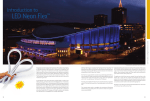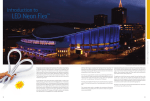Download LED WALL WASH LED WALL WASHER IP34 User Manual
Transcript
LED WALL WASHER IP34
User Manual
www.flash-butrym.pl
Page 1
Introduction
thank you for choosing our LED Wall Washer IP34. If you follow the
introductions given in this manual, we are sure you will enjoy the
device for a long period of time.
Unpack your LED Wall Washer IP34. Check carefully the content of
the box and contact immediately your forwarder in case of damage
The following items are included in the box:
1, LED Wall Washer IP34
2,user manual
Main features
. Power Supply: 230V 50Hz
. Power: 20W
. LED: 216pcs x 10mm LEDs (72R, 72G, 72B)
. Channel mode: 3ch, 5ch, 7ch, 8ch, 25ch
Safety Warning
Every person involved with the installation, operations and
maintenance of this product Has to know:
1. This product must be installed by a qualified professional.
2. This product left the place of manufacture in perfect condition. In
order to main this condition and for safe operation, the user must
always follow the instructions and safety warnings described in this
user manual.
3. Manufacturer will not with responsibility for those operation not
according to this instruction.
Operation attention.
• Do not connect power cable of other electric products with this
product.
• Always make sure that you are connecting to the power voltage
and that the line voltage you are connecting is not higher than
that stated on the decal or rear panel of the product.
• Always ground (earth) the fixture electrically.
www.flash-butrym.pl
Page 2
• During long periods of non-use, disconnect the product’s main
power.
• Do not attempt to operate this product if the power cord has been
frayed or break.
• There are no user serviceable parts inside the unit. Do not open
the housing or attempt any repairs yourself.
• Avoid looking directly into the light source.
• Always mount this unit in safe and stable matter.
• When suspending the product above ground level, verify that the
product can hold at least 10 times the weight of all installed
devices.
• Avoiding hit the product when you are move or install the
product.
• If the exterior cord of the fixture is damaged, it must be replaced
by manufactory, agent or a qualified technician.
Menu Function
MENU
Addr
Colo
Chnd
Set
Auto
Slav
Loc
www.flash-butrym.pl
VALUE
001-512
R000
G000
B000
S000
5ch
3ch
7ch
8ch
25ch
ID
Rest
Ver
At(01-50)
On/Off
SELECTION
01-66
****
1.10
Sp(01-20)
FUNCTION
Setting DMX addresses
Red
Green
Blue
Strobe frequency
R+G+B+Auto
R+G+B
Custom performance function
Module color selection
Module color selection
Select the ID address
Reset factory defaults
Display the version number
Auto
Slaves
Enable or disable lock
Page 3
Operating instructions
1. Enable password lock
[LoC] [oN] / [oFF] {Enter}
[oN] enable lock, [oFF] disable lock
Enable the password lock, control panel in the boot or go into standby
automatically take effect, this time to operate lamps need to enter your
password.
{MODE, UP, MODE, DOWN, MODE, UP, MODE, DOWN} {Enter} [LOCK] {Enter} [ON/ OFF] {Enter}
The operation to unlock the device must be completed
disconnecting device from the mains.
DMX512 Controller Mode
1. Setting DMX512 Address
[Addr] [001-512]
Access control panel function by pressing MODE until [Addr] is
displayed. Press ENTER, add or reduce channels by pressing
UP/DOWN between 001 and 512.
Press MODE to exit.
2. Setting channels
[chan] [5ch, 3ch, 7ch, 8ch, 25ch]
Access control panel function by pressing MODE until [chan] is
displayed. Press ENTER button, select DMX channel by pressing UP/
DOWN. Press MODE to exit.
DMX512 controller instruction
3 channels:
www.flash-butrym.pl
Page 4
Channel
1
2
3
Value
0-255
0-255
0-255
Function
Red 0-100%
Green 0-100%
Blue 0-100%
Value
0-255
0-255
0-255
0-4
5-9
10-14
…
245-249
250-255
000-255
Function
Red 0-100%
Green 0-100%
Blue 0-100%
No function
Auto 1
Auto 2
…
Auto 49
Auto 50
Strobe or auto speed
Value
0-50
51-100
101-150
151-200
201-255
0-255
0-10
11-45
46-80
81-115
116-150
151-185
186-220
221-255
0-10
11-45
46-80
81-115
116-150
151-185
186-220
221-255
0-255
Function
Turn Left
Turn Right
Middle to 2 sides
From 2 sides to middle
Circle
Speed
Non
Red
Green
Blue
Red & Green
Green & Blue
Red & Blue
R&G&B
Non
Cycle change in period 1
Cycle change in period 2
Cycle change in period 3
Cycle change each step 4
Cycle change each step 5
Cycle change each step 6
Cycle 7
ID (refer to follow ID list)
Value
000-004
Function
No function
5 channels:
Channel
1 red
2 green
3 blue
4 auto
5 speed
7 channels:
Channel
1. Direction
2. Speed
3. Auto 1
4. Auto 2
5. Auto 3
6. Auto 4
7. ID
8 channels:
Channel
1. module 1
www.flash-butrym.pl
Page 5
2. module 2
……
8. module 8
005-034
035-064
065-094
095-124
125-154
155-184
185-255
000-004
005-034
035-064
065-094
095-124
125-154
155-184
185-255
……
000-004
005-034
035-064
065-094
095-124
125-154
155-184
185-255
Red
Green
Blue
Yellow
Cyan
Magenta
White
No function
Red
Green
Blue
Yellow
Cyan
Magenta
White
……
No function
Red
Green
Blue
Yellow
Cyan
Magenta
White
Value
1-66
0-255
0-255
0-255
0-255
0-255
0-255
……
0-255
0-255
0-255
Function
ID (refere to follow ID list)
Red 1 0-100%
Green 1 0-100%
Blue 1 0-100%
Red 2 0-100%
Green 2 0-100%
Blue 2 0-100%
……
Red 8 0-100%
Green 8 0-100%
Blue 8 0-100%
25 Channels:
Cannel
1 ID
2 module 1
3 module 1
4 module 1
5 module 2
6 module 2
7 module 2
……
23 module 8
24 module 8
25 module 8
www.flash-butrym.pl
Page 6