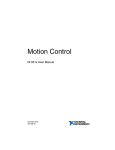Download User manual
Transcript
www.bgzbnpparibas.pl Infoline 801 88 44 88 Calls charged according to the operator pricing User manual 26.06.2015 1 www.bgzbnpparibas.pl Infoline 801 88 44 88 Calls charged according to the operator pricing Table of content Introduction .................................................................................................................................... 3 System security ............................................................................................................................. 3 Activation of the access to the service „Business Financial Platform” ................................... 4 Login to the system ....................................................................................................................... 4 Token service ................................................................................................................................. 6 Basic elements of the system....................................................................................................... 7 Headline .......................................................................................................................................... 8 Main page ..................................................................................................................................... 11 Footer ........................................................................................................................................... 14 FAQ – frequently asked questions ............................................................................................. 15 2 www.bgzbnpparibas.pl Infoline 801 88 44 88 Calls charged according to the operator pricing Introduction The “Business Financial Platform” is a modern website available only to the business clients of Bank. With one login, password and token (optionally) the platform offers access to banking products and services, and supports users in taking daily business decisions. The platform is available on the Internet, 24/7, from any place in Poland and abroad. The platform available at https://www.pf.bgzbnpparibas.pl allows transactional service of the accounts and, optionally, service of treasury and factoring products, and mass transfers. A crucial element of the “Business Financial Platform” is access to economic information concerning both the Polish market and selected foreign markets. One of the main goals of the platform is providing its users with reliable information which may help them take investment decisions regardless of the type of business conducted. Economic information from home and abroad is available at Bank Economic Service (http://analizy.bgzbnpparibas.pl). System security System guarantee safety of operations processed via the system thanks to the mechanisms such as: - encoding the transmissions between the user and the Bank, - individual login (username) and the password for accessing the system, - authorization with the use of a token, - the system of IT protections, which includes the so-called firewall and other technical and IT security measures, - verification of the session with the unique cookie file. SSL CONNECTION All the communication of the user with the Bank is encrypted with the use of a 128-bit long encryption key. This encryption is launched automatically after entering the website – therefore, it is necessary that the used browser must support the 128-bit encoding system (the system will not open the website with the use of any other key). SECURING FROM THE UNAUTHORIZED ACCESS Bank firewall system secure from non-authorized access to the system resources and monitor security of the information transmitted between the user and the Bank. In order to ensure your safety and the privacy of your orders service uses a certificate issued by Symantec Corporation. The certificate is installed automatically and does not require taking any action on user part. 3 www.bgzbnpparibas.pl Infoline 801 88 44 88 Calls charged according to the operator pricing Apart from the security methods used by the Bank, in order to use the Business Financial Platform in a safe way: log in only via the https://www.pf.bgzbnpparibas.pl address, click the padlock icon on the address bar at the top of the browser window and check if the connection with the site is secured with a valid certificate issued for www.pf.bgzbnpparibas.pl website, whose owner is Bank BGŻ BNP Paribas S.A., on your computer use current antivirus software, firewall and recommended versions of internet browsers, use the current version of Windows operational system, remember to logout (choose the “Logout” option) when you finish work with the service. We invite you to learn more about the security standards established by the Polish Bank Association. You can find a presentation on the subject HERE. Activation of the access to the service „Business Financial Platform” In order to get access to the available via https://www.pf.bgzbnpparibas.pl “Business Financial Platform” the following conditions must be met: holding a current account in Bank, having access to the eBGŻ Firma internet banking service. For working in the service we require: computer with Windows operating system and static IP address, Internet Explorer 8.0, Mozilla Firefox 26.0 (or newer) web browser. In case of any questions please contact the nearest Bank branch listed HERE. Login to the system The identification of the user in “Business Financial Platform” is effected on two steps. The first step require introduction of a username (login). 4 www.bgzbnpparibas.pl Infoline 801 88 44 88 Calls charged according to the operator pricing The login consists of a 9-digit IDENTIFIER AKD received from the Bank branch (common with the process of granting an access to the internet banking service). User is able to change given login for his own using login change option available in eBGŻ Firma service. Both names may be used interchangeably in the logging process The second step consists in giving the user password or optionally authorization with the use of a token. during the first login system will automatically force password change for new one. Username and password requirements: password cannot be the same as the login, password must consist of 7 to 25 characters (without special characters), including at least one capital letter, one small letter and one digit (any character cannot be used more than twice), in a situation of changing the password, new one password must be different from the previous one at least one character, username (login) must consist of minimum four characters, username is unique and cannot be used twice. FORGOTTEN PASSWORD CANNOT BE RESTORED. IN SUCH SITUATION IT IS NECESSARY TO DEFINE THE NEW ONE. The start-up password for logging shall be sent via SMS to the user mobile phone number. If there is no mobile phone number start-up password is given by 801 88 44 88 (option ‘1’ IVR) info line consultant. Additionally user, who has assigned token must authorize login using token. Token password must be entered in ID field. Token service and its activation is described below. 5 www.bgzbnpparibas.pl Infoline 801 88 44 88 Calls charged according to the operator pricing After entering the username and password, in the ID field there will always appear ONLY 6 zeroes (ID: 000000). In case of getting the ID value different than 6 zeroes (ID: 000000) we kindly ask to immediately stop using the application and contact the consultant under telephone no: 801 321 123 (all Customers) – 24h 801 88 44 88 / 22 860 46 46 (corporate Customers) – week days 7.30 – 17.30 Token service Token is a temporary password generator. It looks like a calculator. It is used to effect an authorization when logging and to confirm payments and other dispositions. PIN CODE – THE BASIC SECURITY MEASURE AND ACTIVATION Before the first login to the service it is necessary to activate token. For this purpose it is necessary to contact info line consultant under 801 88 44 88 (option ‘1’ IVR). After activation, token acts after entering four digits long PIN code. In all the tokens the PIN code is pre-configured as 1234. Three failed attempts of entering a PIN code result in blocking the token. At the first entering of the PIN code, the token will ask you for a new PIN code. In order to do it, performing the following actions is required: 1. activate the token – On/ Off button, 2. type in the old PIN code, 3. hold the On/ Off button for approx. 2 seconds, 4. type in the new PIN code twice. PIN code must be memorize. We remind, that disclosing the PIN code to third parties is prohibited. The PIN code can be changed many times. HOW DOES THE TOKEN WORK ? The active token works on the basis of the following scheme: question – answer. At the moment of logging into the 6 www.bgzbnpparibas.pl Infoline 801 88 44 88 Calls charged according to the operator pricing system or authorizing an operation, a question in the form of six figures will be displayed on the screen (ID field). After typing digits into the token an answer will be automatically generated. The figures generated by the token should be entered in the field indicated in the scheme: The activated token will authorize only one “question – answer” session. After several dozens of seconds from the moment of the code generation, the token will switch off. If, for some reason, the authorization has failed and you want to use the token again while the old code is still displayed, you must switch the device off and then activate it again. SECURING OF THE TOKEN The token is secured by four digits long PIN code. In the case of an attempt to open the token, all the saved data is destroyed. Basic elements of the system Depending on your authorisations, after logging in you will see the screen as in the example below. 7 www.bgzbnpparibas.pl Infoline 801 88 44 88 Calls charged according to the operator pricing Headline In the headline are presented information about the user (name and surname, company name) together with last login date and information about the session expiry time. A standard session in the system lasts 60 minutes. After this time user will be automatically logged out of the system due to security reasons. The session time is automatically refreshed once you are actively using the website. You can also extend this time by clicking on the “Refresh” button. 8 www.bgzbnpparibas.pl Infoline 801 88 44 88 Calls charged according to the operator pricing MESSAGES In the menu “Messages” are presented information sent to the users by Bank. From this option, you can refer to the details of received information or delete it. SETTINGS Options which allow user desktop layout personalization (“Desktop customization” menu) and password change (“Password change and security” menu) are available in the “Settings” menu when the user is logged into the system. In order to define the view of the chosen element of the „Business Financial Platform”, the user should choose the option to be changed (e.g. “Accounts”) from the “Pulpit personalization” tab, and then choose the elements to be displayed on the service site after logging into the system (“Show after logging in” column). Additionally, the user may determine the order of elements on the site via use of the arrows in the “Order” column. 9 www.bgzbnpparibas.pl Infoline 801 88 44 88 Calls charged according to the operator pricing Settings concerning look of the “Business Financial Platform” sites are saved on Bank servers and apply to every computer you use when using the service. “Password change and security” tab enables the user to change the password used when logging into the “Business Financial Platform”. In order to change the password the user should choose the “Password change and security” tab, key in the current password, new password, then repeat the new password and click on the “Change password” tab. Detailed requirements concerning the password are available HERE. CONTACT The contact form available in the “Contact” section enables the user to send a message to Bank. You can label your message as “General message” or “Service message” by choosing particular fields in the contact form, and, additionally, indicate the e-mail address to which Bank will send the answer. 10 www.bgzbnpparibas.pl Infoline 801 88 44 88 Calls charged according to the operator pricing Main page The main page of the “Business Financial Platform” is divided into three columns. The first one is the “Select service” column that enables you to use particular services of Bank Internet banking without the need to log in again. The system you choose is opened for the account of the logged-in user in a new window of the default internet browser of the Windows system. 11 www.bgzbnpparibas.pl Infoline 801 88 44 88 Calls charged according to the operator pricing „Finance for Companies” – this option activates the “eBGZ Firma” service „Treasury transactions” – this option activates the “eBGZ Treasury” service „Factoring” – this option activates the “eBGZ Faktor” service „Payer identification” – this option activates the “eBGZ SWD” service „Economic service” – this option activates the “eBGZ Analizy” service „Finance for You” – this option activates the “eBGZ” service Below the abovementioned options you can find the “Have a question?” section through which you can contact Bank staff. 12 www.bgzbnpparibas.pl Infoline 801 88 44 88 Calls charged according to the operator pricing In the second column of the service, depending on your authorisations, in the middle of the site you will see particular information about the accounts, deposits, and loans. The data presented in this section are downloaded from the Bank IT systems at every logging into the “Business Finance Platform”. Click on “Refresh” to refresh the information. If you wish to see more information about your accounts, click on “More” – there will open a new window with the eBGŻ Firma transactional banking service, where you can see details of the accounts and have access to all functionalities of eBGŻ Firma. Below the accounts are presented frequently updated economic information which refer to both Polish market and selected foreign markets. One of the service objectives is to deliver trustworthy and reliable information that will help you make investment decisions. The source of this information is the economic service of the Bank available at http://analizy.bgzbnpparibas.pl/. Service content is delivered and authorised by Bank analytics. Through “Business Financial Platform” (menu: „Select service” → „Economic service”) is provided direct access to the premium zone of economic service. Only for Bank customers we offer e.g. an access to advanced technical analytic tools as well as to special reports from the financial and agricultural markets. 13 www.bgzbnpparibas.pl Infoline 801 88 44 88 Calls charged according to the operator pricing Tab „Messages ISB News” – presents economic and financial markets news prepared by ISB News journalists Tab “Calendar” – presents the list of most important macroeconomic events in the upcoming week. Below are presented charts which describes the situation on financial markets. Analytical information refers to basic Bank exchange rates table and GPW indexes.. In the third column of the main page are available information about financial and agriculture markets. English version is not available Footer The footer, like the header, is a fixed element of the service. In the footer you can find not only Bank contact phone number but also the tab changing the service language version (“English version”), return tab redirecting you to the main page (“Home page”), link to the user manual (“Instruction”) and link to Bank news service (“News”). 14 www.bgzbnpparibas.pl Infoline 801 88 44 88 Calls charged according to the operator pricing FAQ – frequently asked questions LOST OR STOLEN TOKEN – HOW TO RESTRICT IT? In case your token is lost or stolen restrict it as soon as possible. In this case please call Bank at the phone number 801 321 123 lub +48 (22) 566 99 99. The token will be restricted immediately, making access to the funds on the accounts impossible. TOKEN BLOCKED (WRONG PIN KEYED IN THREE TIMES) – HOW TO UNBLOCK IT? After three failed attempts to key in the PIN number the token is blocked. The blockade of the token should be reported to Bank. In this case please call Bank at the phone number 801 321 123 lub +48 (22) 566 99 99. Go through the phone identification in IVR using your 9-digit AKD number and your PIN code to TeleBGŻ. The operator will ask you to give the series number of the token and a number (7- or 8-digit) which is displayed by the blocked token after switching it on. The authorisation system will issue a code which, after being dialled in the token, unblocks it. After keying in the unblocking code (provided by the consultant) four dashes will appear on the token: you should write there your own PIN to the token – this should be repeated. THE PIN CODE TO TeleBGŻ HAS BEEN LOST – HOW GET THE NEW ONE ? In the case of losing the PIN code number to TeleBGŻ, you must inform the Bank about this fact as soon as possible. To get further instructions please contact TeleBGŻ – telephone 801 321 123 lub +48 (22) 566 99 99. HOW TO UNBLOCK A USER WHO HAS KEYED IN A WRONG PASSWORD THREE TIMES WHILE LOGGING IN? In case the website is blocked due to a wrong password, please call Bank. Go through the phone identification in IVR using your 9-digit AKD number and your PIN code to TeleBGŻ. The operator will unblock your login, making logging into the system possible. HOW TO RETRIEVE A FORGOTTEN PASSWORD? If you forget the password, please call Bank at phone number 801 321 123 lub +48 (22) 566 99 99. Go through the phone identification in IVR using your 9-digit AKD number and your PIN code to TeleBGŻ. The consultant will generate for you a new password which will make entering the system possible. The system will force an instant change of the password into your own one. 15