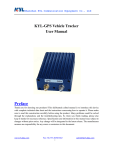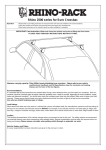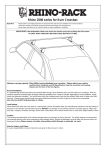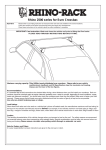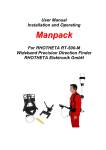Download RE12 Service Manual
Transcript
EDITOR (Machine Code: A916) 12 February 1992 1. SPECIFICATIONS SPECIFICATIONS A3/LDG Error Tolerance: ±2.5 mm Functions: Delete Area Mode Save Area Mode Erase Center Mode Erase Edge Mode Black in Area Mode Color in Area Mode Highlight Color Mode Centering Mode Size Size Magnification Mode Overlay Mode. Dimensions: (W x D x H) 528 mm x 468 mm x 54 mm (20.8" x 18.5" x 2.2") Weight: Approximately 2.6 kg (5.8 lb) (including stylus and cable) Power Source: 5 V 0.25 A (from copier) Host Copier: FT5233 series, FT4460 Editor Maximum Original Size: 1 ELECTRICAL COMPONENT LAYOUT 2. 12 February 1992 ELECTRICAL COMPONENT LAYOUT 1. Main PCB 2. Stylus 3. Positioning Sheet 2 12 February 1992 3. ELECTRICAL COMPONENT DESCRIPTION ELECTRICAL COMPONENT DESCRIPTION Controls the Editor and drives the positioning sheet OTHERS Positioning Sheet Stylus Detects the stylus position Initializes detection of the position Editor PCBs Main 3 BASIC OPERATION 4. 12 February 1992 BASIC OPERATION [B] [A] Y X There are resistors [A] (carbon sheets) in the positioning sheet aligned in the X and Y directions. When part of the positioning sheet is pressed with the stylus pen, voltage corresponding to the combination of the resistors is detected. The detected data is transmitted to the copier as the coordinate position. This detection method also applies to the mode selection pads [B]. 4 12 February 1992 5. DETECTING METHOD DETECTING METHOD Carbon Sheet Insulator Dot T1 Example: Switch XH YH Coodinate Point YL A/D T2 8 bit XL The positioning sheets consists of two carbon sheets for X and Y direction, and insulator dots located in-between the two carbon sheets. When the positoning sheet is pressed with the stylus pen, the switch in the stylus pen turns on and starts the detection of the coordinate point. Also, the upper carbon sheet contacts the lower carbon sheet at the coordinate point. Therefore, the voltage corresponding to the coordinate point is sent to the A/D converter. The voltage of the coordinate point in the X direction is sent to the A/D converter through the Y line as the switching transistor T1 is turned ON and the voltage is applied to the X line. At this time, the switching transistor T2 should be OFF. Coordinate Point in Y Direction: By changing the ON/OFF position of the switching transistors T1 and T2, the voltage of the coordinate point in the Y direction is sent to the A/D converter through the X line. 5 Editor Coordinate Point in X Direction: DETECTING METHOD Positioning Sheet 12 February 1992 Editor Main Board Copier Serial Input Reset A/D Converter CPU Serial Output Request Error The copier supplies +5 volts to the editor. The signals between the editor and the copier are as follows: CN No. 1 2 3 4 5 6 7 8 9/10 Signal GND Serial Input: TXD (Copier to Editor) GND Serial Output: RXD (Editor to Copier) Request (Editor to Copier) Error (Editor to Copier) Name Function — Status signal of copier — Coordinate data and mode selection data from editor. Request to receive data (Serial Input Signal) from copier. Request to receive data (Serial Input Signal) again from copier when Serial Input Signal is in error condition. Reset (Copier to Editor) Editor Connection +5 V Resets the editor Connects to GND on Editor board — 6 12 February 1992 ERROR DETECTION 6. ERROR DETECTION 6.1 INITIAL ERROR Short circuit and disconnection of the resistors in the positioning sheet is checked when the power is turned ON. If an error is found and coordinate data input is made with the stylus pen, the buzzer sounds for five seconds and the coordinate position at that time is not transmitted to the copier. 6.2 PARITY ERROR (Communication Error) Editor When data transmitted from the editor or copier has on error, the service call "SC94" is lit on the copier control panel. 7 INSTALLATION 7. INSTALLATION 7.1 ACCESSORY CHECK 12 February 1992 Check the quantity and condition of the accessories in the box accordiing to the following list: 1. Installation Procedure (115 V - English only/220 V - Five Languages) .............. 1 2. New Equipment Condition Report ................................. 1 3. Envelope for NECR (115 V only) ................................... 1 4. Grounding Screw ........................................................... 1 5. Protective Plate .............................................................. 2 6. Front Stopper ................................................................. 2 7. Rear Stopper.................................................................. 2 8. Sponge Plate ................................................................. 1 9. Harness Clamp .............................................................. 1 10. Tie Wrap......................................................................... 2 11. Pan Head Screw - M4 x 8 .............................................. 1 12. Pan Head Screw - M4 x 6 .............................................. 4 13. Truss Screw - M4 x 8 ..................................................... 2 14. Operating Instructions.................................................... 1 15. Multilingual Decals (220/240 V only) ............................. 1 8 12 February 1992 7.2 INSTALLATION INSTALLATION PROCEDURE (FT5233 series) [B] [A] [D] [E] [C] [F] [G] [G] [F] CAUTION: Before installing the editor, make sure that the copier is unplugged. NOTE: The editing interface adapter (A345) is required to install this editor on the copier. 1. Remove the strips of shipping tape. 2. Remove the rear cover [A] (remove 2 screws and loosen 2 screws). 4. Close the hinge [C] of the platen cover and remove the original holder [D] from the platen cover. 5. Stick the sponge plate [E] and the protective plates [F] as shown. 6. Install the rear stoppers [G] to the right and left sides of the platen cover as shown (2 screws each: M4 x 6). 9 Editor 3. Remove the platen cover [B] (2 screws, 1 connector). INSTALLATION 12 February 1992 [B] [A] [C] 7. Place the editor [A] on the platen cover from the operation side as shown and secure the right and left ends of the editor with the front stoppers [B] (1 screw each: M4 x 6). 8. Open the hinge [C] and reinstall the platen cover (with editor) on the copier. 10 12 February 1992 INSTALLATION [G] [A] [E] [F] [B] [H] [D] [C] 220/230/240V Version 9. Remove the cover plate [A] using cutting pliers. 10. Swing out the main control board assembly [B] (1 screw). 11. Connect the editor harness connector [C] (10P white) with the copier as shown. 12. Secure the grounding and protective earth wires [D] together (1 grounding screw) as shown. NOTE: For 220/230/240 V version: Place the editor harness as shown because it has a core [H]. 14. Reinstall the main control board. 11 Editor 13. Secure the editor harness with the harness clamp [E] (1 screw: M4 x 8), and the tie wrap [F]. Put the tie wrap [G] on the editor harness as close to the cut out as possible. INSTALLATION 12 February 1992 [A] [B] [C] [D] 15. Reinstall the copier rear cover. NOTE: for the machine code A074-26 skip to step 31. 16. Open the front door and lower the transfer & separation corona unit [A] by pulling down the release lever [B]. 17. Push the development unit lock lever [C] to the right (to the lock position). 18. Move the development release lever [D] to the right and pull the black development unit half way out. Holding the toner supply unit with your right hand and the bottom of the development unit with your left hand, pull the unit all the way out. Place the unit on a clean sheet of paper. 12 12 February 1992 INSTALLATION [B] [A] [C] 19. Turn the cleaning unit release lever [A] counterclockwise. While holding up the cleaning blade release lever [B], remove the cleaning unit. Place the unit on a clean sheet of paper. Editor 20. Remove the charge corona unit [C] together with the wire cleaner (1 screw). 13 INSTALLATION 12 February 1992 [B] [A] [D] [C] 21. Remove the fixing screw [A] securing the drum stay and pull out the drum unit [B] gently along the rail. 22. Place the drum unit on a clean sheet of paper. 23. Slide the drum unit top plate [C] to the rear and remove it. Then remove the toner shield glass [D]. 14 12 February 1992 INSTALLATION [C] [B] [D] [F] [A] [G] [E] 24. Loosen the two screws [A] securing the bearing holder [B] and rotate the holder as shown. NOTE: a) When removing the drum, take care not to strike it against any objects. b) Be careful not to bend the bearing holder. c) Do not touch the drum surface. d) Wrap the drum in clean sheets of paper to protect it. 26. While unhooking the positioning pawls [E], remove the erase lamp unit [F] (1 connector) as shown. 27. Install the edit erase lamp unit (editing interface adapter: A345) instead of the original erase lamp unit and set the harness [G] in position. 15 Editor 25. Remove the drum [C] by holding the drum unit rail [D] and pulling out and up on the drum knob. INSTALLATION 12 February 1992 [A] [C] [B] 28. Set the drum in the unit and put the bearing holder back in place. Tighten the screws, then unwrap the drum. NOTE: a) When setting the drum in the unit, be careful not to strike it against the rail. b) Do not bend the bearing holder. Make sure the bearing holder is in contact with the bearing [A], as they are both used to ground the unit. If they are not in contact, solid black copies may occur. c) Do not touch the drum surface. 29. Reassemble the machine. 30. Remove the center cover plate [B] on the operation panel and install the edit cover [C] instead. (The edit cover is provided together with the editing interface adapter.) 31. Plug in the power cord and turn the main switch on. 32. Check the editor operation. 16 28 February 1989 7.3 INSTALLATION PROCEDURE (FT4460) 7.3.1 EDITOR INSTALLATION (on Platen Cover) 1. Turn off the main switch and unplug the machine. 2 . Remove the strips of shipping tape and check the condition of the stylus pen. 3 . Remove the platen cover [A] (lift up the leaf spring [B] and slide the platen cover to the right). 4. Close the hinge [C] of the platen cover and remove the original holder [D] from the platen cover. 5 . Apply the sponge plate [E] and the protective plates [F] as shown. 6 . Install the rear stoppers [G] to the right and left sides of the platen cover as shown (2 screws each: M4 x 6). 9-9 28 February 1989 7. Place the editor [A] on the platen cover from the operation side as shown and secure the right and left ends of the editor with the front stoppers [B] (1 screw each: truss screw - M4 x 8). 8 . Open the hinge [C] and reinstall the platen cover (with editor board) on the copier. 9 . Remove the copier rear cover [D] (4 screws). 10. Remove the docking hole cap [E] using pliers. 9-10 28 February 1989 11. Remove the ac drive board [A] (1 screw). 12. Connect the editor harness connector [B] (white, 10P). 13. Secure the 2 grounding wires [C] together (1 grounding screw). 14. Secure the editor harness with the harness clamp [D] (1 screw: M4 x 8), and the tie wrap [E]. NOTE: For 220/240V version: Place the editor harness as shown as it has a core [F]. 15. Reinstall the ac drive board (1 screw) and the copier rear cover (4 screws). 16. Check the editor operation and fill out the New Equipment Condition Report. 9-11 28 February 1989 7.3.2 EDITOR INSTALLATION (on Editor Table) 1. Remove the platen cover (2 screws) and set the editor on the platen cover (from the operation side). Refer to steps 2 to 7 on previous pages. 2. Reinstall the 2 studs [A], which were removed from the copier on the editor table [B]. 3 . Open the hinge [C] and install the platen cover (with editor) [D] on the editor table. Refer to steps 9 to 15 on previous pages. 4. Check the editor operation and fill out the New Equipment Condition Report. 9-12 12 February 1992 REPLACEMENT AND ADJUSTMENT 8. REPLACEMENT AND ADJUSTMENT 8.1 MAIN PCB REPLACEMENT [A] [B] [E] [D] [C] CAUTION: Do not touch the DIP switch on the main PCB as it is factory preset. 1. Disconnect the editor connectors. 2. Remove the editor from the platen cover [A] (6 screws). NOTE: Carefully remove the upper cover as it is held down with double sided tape. 4. Remove the connectors [C]. 5. Remove the connector [D] and replace the main PCB [E] (9 screws). 17 Editor 3. Remove the upper cover [B] (35 screws).