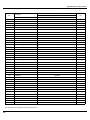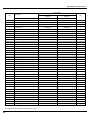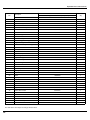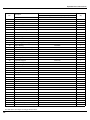Download Service Manual
Transcript
Change for Life Service Manual MODELS: GWH(09)MA-K3DNA2B/I GWH(12)MB-K3DNA2B/I GWH(18)MC-K3DNA2B/I GWH(07)MA-K3DNA3B/I GWH(09)MA-K3DNA3B/I GWH(12)MB-K3DNA3B/I GWH(18)MC-K3DNA3B/I GWH(09)MA-K3DNB8B/I GWH(12)MB-K3DNB8B/I GWH(07)MA-K3DNC5B/I GWH(09)MA-K3DNC5B/I GWH(12)MB-K3DNC5B/I GWH(18)MC-K3DNC5B/I GWH(07)MA-K3DNB8B/I(Cold plasma) GWH(09)MA-K3DNB8B/I(Cold plasma) GWH(12)MB-K3DNB8B/I(Cold plasma) GWH(18)MC-K3DNB8B/I(Cold plasma) GREE ELECTRIC APPLIANCES,INC.OF ZHUHAI Table Contents Summary and Features....................................................................................1 Part 1 Safety Precautions ...........................................................................................2 Part 2 Specifications..................................................................................................... 3 2.1 Unit Specifications ..................................................................................................3 2.2 Capacity Variation Ratio According to Temperature...............................................4 Part 3 Construction Views.........................................................................................5 Part 4 Refrigerant System Diagram......................................................................6 Part 5 Schematic Diagram .........................................................................................7 5.1 Electrical Data.........................................................................................................7 5.2 Electrical Wiring.......................................................................................................7 5.3 Printed Circuit Board...............................................................................................9 Part 6 Function and Control ....................................................................................11 6.1 Remote Control Operations ...................................................................................11 6.2 Description of Each Control Operation.................................................................. 15 Part 7 Installation Manual..........................................................................................18 7.1 Notices for Installation............................................................................................18 7.2 Installation Drawing........................................................................................19 7.3 Install Indoor Unit..................................................................................................20 7.4 Check After Installation and Test Operation..........................................................21 7.5 Installation and Maintenance of Healthy Filter....................................................... 22 Part 8 Exploded Views and Parts List ............................................................... 23 Part 9 Troubleshooting ................................................................................................ 39 .....................................................................................................39 9.1 Malfunction Display 9.2 How to Check Simply the Main Part ......................................................................... 42 Part10 Removal Procedure.........................................................................................48 Summary and features Summary and features Indoor Unit GWH(09)MA-K3DNA2B/I GWH(12)MB-K3DNA2B/I GWH(18)MC-K3DNA2B/I GWH(07)MA-K3DNA3B/I GWH(09)MA-K3DNA3B/I GWH(12)MB-K3DNA3B/I GWH(18)MC-K3DNA3B/I GWH(09)MA-K3DNB8B/I GWH(12)MB-K3DNB8B/I GWH(07)MA-K3DNB8B/I(Cold plasma) GWH(09)MA-K3DNB8B/I(Cold plasma) GWH(12)MB-K3DNB8B/I(Cold plasma) GWH(18)MC-K3DNB8B/I(Cold plasma) GWH(07)MA-K3DNC5B/I GWH(09)MA-K3DNC5B/I GWH(12)MB-K3DNC5B/I GWH(18)MC-K3DNC5B/I Remote Controller YT1F FAN MODE I FEEL CLOCK TIMER ON X-FAN TEMP TIMER OFF TURBO SLEEP LIGHT 1 Safety Precautions 1.Safety Precautions Installing, starting up, and servicing air conditioner can be hazardous due to system pressure, electrical components, and equipment location, etc. Only trained, qualified installers and service personnel are allowed to install, start-up, and service this equipment. Untrained personnel can perform basic maintenance functions such as cleaning coils. All other operations should be performed by trained service personnel. Make sure the outdoor unit is installed on a stable, level surface with no accumulation of snow, leaves, or trash beside. When handling the equipment, observe precautions in the manual and on tags, stickers, and labels attached to the equipment. Follow all safety codes. Wear safety glasses andwork gloves. Keep quenching cloth and fire extinguisher nearby when brazing. Follow all the installation instructions to minimize the risk of damage from earthquakes, typhoons or strong winds. Read the instructions thoroughly and follow all warnings or cautions in literature and attached to the unit. Consult local building codes and current editions of national as well as local electrical codes. Recognize the following safety information: Warning Incorrect handling could result in personal injury or death. Caution Incorrect handling may result in minor injury,or damage to product or property. Warning All electric work must be performed by a licensed technician according to local regulations and the instructions given in this manual. Before installing, modifying, or servicing system, main electrical disconnect switch must be in the OFF position. There may be more than 1 disconnect switch. Lock out and tag switch with a suitable warning label. Never supply power to the unit unless all wiring and tubing are completed, reconnected and checked. This system adopts highly dangerous electrical voltage. Incorrect connection or inadequate grounding can cause personal injury or death. Stick to the wiring diagram and all the instructions when wiring. Have the unit adequately grounded in accordance with local electrical codes. Have all wiring connected tightly. Loose connection may lead to overheating and a possible fire hazard. All installation or repair work shall be performed by your dealer or a specialized subcontractor as there is the risk of fire, electric shock, explosion or injury. 2 Make sure the ceiling/wall is strong enough to bear the weight of the unit. Make sure the noise of the outdoor unit does not disturb neighbors. Avoid contact between refrigerant and fire as it generates poisonous gas. Apply specified refrigerant only. Never have it mixed with any other refrigerant. Never have air remain in the refrigerant line as it may lead to rupture and other hazards. Make sure no refrigerant gas is leaking out when installation is completed. Should there be refrigerant leakage, the density of refrigerant in the air shall in no way exceed its limited value, or it may lead to explosion. Keep your fingers and clothing away from any moving parts. Clear the site after installation. Make sure no foreign objects are left in the unit. Always ensure effective grounding for the unit. Caution Never install the unit in a place where a combustible gas might leak, or it may lead to fire or explosion. Make a proper provision against noise when the unit is installed at a telecommunication center or hospital. Provide an electric leak breaker when it is installed in a watery place. Never wash the unit with water. Handle unit transportation with care. The unit should not be carried by only one person if it is more than 20kg. Never touch the heat exchanger fins with bare hands. Never touch the compressor or refrigerant piping without wearing glove. Do not have the unit operate without air filter. Should any emergency occur, stop the unit and disconnect the power immediately. Properly insulate any tubing running inside the room to prevent the water from damaging the wall. Specifications 2.Specifications 2.1 Unit Specifications Model GWH(07)MA-K3DNA3B/I GWH(07)MA-K3DNC5B/I GWH(07)MAK3DNB8B/I(Cold plasma) GWH(09)MA-K3DNA2B/I GWH(12)MB-K3DNA2B/I GWH(18)MC-K3DNA2B/I GWH(09)MA-K3DNA3B/I GWH(12)MB-K3DNA3B/I GWH(18)MC-K3DNA3B/I GWH(09)MA-K3DNB8B/I GWH(12)MB-K3DNB8B/I GWH(18)MC-K3DNC5B/I GWH(09)MA-K3DNC5B/I GWH(12)MB-K3DNC5B/I GWH(18)MCGWH(12)MBGWH(09)MAK3DNB8B/I(Cold plasma) K3DNB8B/I(Cold plasma) K3DNB8B/I(Cold plasma) CB171N0400 CB179N00900 CB174N02100 CB181N02700 CB171N0340 CB174N01900 CB179N01000 CB174N01901 CB181N02800 CB171N0350 CB174N02000 CB179N01100 CB174N02001 CB181N02900 CB171N0360 CB179N01200 CB174N02200 Capacity(Cooling)(W ) 2100 2600 3500 5300 Capacity(Heating)(W ) 2600 2800 3800 5800 1200/1050/920/730 1260/1050/920/730 (1260)/1070/900/730 1350/1200/1050/900 450 500 630 850 10 10 20 20 / / / / 1 1 1 1.5 0.23 0.23 0.37 0.48 Cross flow fan Cross flow fan Cross flow fan Cross flow fan ĭ85X596 ĭ85X596 ĭ92X645 ĭ98X710 Product Code Fan Motor Speed (r/min) (SH/H/M/L) Airflow(m ³/h) Output of Fan Motor (W ) Input Power of Heater (W) Fan Motor Capacitor (ȝF) Fan Motor RLA(A) Fan Type Diameter-Length (mm) Evaporator Pipe Diameter (mm) Row-Fin Gap(m m ) Coil length (l)Xheight (H)X coil width (L) Swing Motor Model Output of Swing Motor (W) Fuse (A) Sound Pressure Level dB (A) (SH/H/M/L/SL) Sound Power Level dB (A) (SH/H/M/L/SL) Dimension (WXHXD) ( mm) Dimension of Carton Box (LXWXH) Dimension of Package (LXWXH )( mm) Liquid connections Diameter Gas connections Diameter Net Weight /Gross Weight (kg) Aluminum fin-copper tube Aluminum fin-copper tube Aluminum fin-copper tube Aluminum fin-copper tube ĭ7 ĭ7 ĭ7 ĭ7 2-1.5 2-1.5 2-1.4 2-1.4 581X264X25.4 581X264X25.4 645X267X25.4 715X304.8X25.4 MP24AA MP24AA MP24AA MP28VB 1.5 1.5 1.5 2 PCB 3.15A PCB 3.15A PCB 3.15A PCB 3.15A 36/34/31/28/- 37/34/31/28/- 38/34/32/30/- 46/43/40/36/- 46/44/41/38/- 47/44/41/38/- 48/44/42/40/- 56/53/40/36/- 790X265X170 790X265X170 845X275X180 940X298X200 870X248X355 870X248X355 915X255X355 1010X285X380 873X251X370 873X251X370 918X258X370 1013X288X395 ĭ6(1/4ͳ) ĭ6(1/4ͳ) ĭ6(1/4ͳ) ĭ6(1/4ͳ) ĭ9.52(3/8ͳ) ĭ9.52(3/8ͳ) ĭ9.52(3/8”) ĭ12(1/2ͳ) 9/12 9/12 10/13 13/17 The above data is subject to change without notice. Please refer to the nameplate of the unit. 3 Specifications 2.2 Noise Criteria Curve Tables for Both Models 60 50 . Noice/dB(A) 40 . . 30 . 20 10 0 Low Middle Indoor Fan Motor Rotating Speed 4 High Super High Constrction views 3. Construction Views D H W Q R S 7K&09K ĭ; Q R S . ĭ; Q R S 18K ĭ; Model(mm) W H D Q R S 7K&09K 790 6 170 3 60 10 1K 84 7 180 134 40 171 18K 940 98 00 108 694 138 5 Refrigerant System Diagram 4. Refrigerant System Diagram Cooling & Heating Models outdoor indoor filter A heat exchanger A3 A1 filter B heat exchanger fan A2 outdoor heat exchanger 4-way valve B3 B1 SP filter B2 high pressure switch Note: Not available for 14K/18K model discharge silencer C heat exchanger C3 C1 filter D3 C2 D1 filter D2 gas -liquid separator Note: Not available for 14K/18K model A1:A-unit electronic expansion valve B1:B-unit electronic expansion valve C1:C-unit electronic expansion valve D1:D-unit electronic expansion valve A2:A-unit gas pipe temperature sensor B2:B-unit gas pipe temperature sensor C2:C-unit gas pipe temperature sensor D2:D-unit gas pipe temperature sensor A3:A-unit liquid pipe temperature sensor B3:B-unit liquid pipe temperature sensor C3:C-unit liquid pipe temperature sensor D3:D-unit liquid pipe temperature sensor 6 inverter compressor D heat exchanger discharge temperature sensor Schematic Diagram 5. Schematic Diagram 5.1 Electrical Data Meaning of marks Symbol Color symbol Symbol Color symbol WH WHITE BN BROWN YE BLUE YELLOW BU RD RED BK BLACK YEGN OG SAT YELLOW GREEN ORANGE OVERLOAD VT VIOLET PROTECTIVE EARTH COMPRESSOR COMP 5.2 Electrical Wiring For 07/09/12K Unit TUBE TEM.SENSOR 0 0 RT2 RT1 TUBE M1 ROOM PGF PG N COM-OUT AC-L AP2 JUMP SWING-UD 3BK XT N(1) 2 3 2BN BU BK BN YEGN 4YEGN HEALTH-N HEALTH-L BU AP1 SWING MOTOR EVAPORATOR PE RD M2 RECEIVER AND DISPLAY BOARD 1BU Outdoor Unit CAP DISP1 DISP2 FAN MOTOR ROOM TEM.SENSOR COOL PLASMA GENERATOR NOTE:The parts with broken line is applicable to the models with COOL PLASMA GENERATOR 7 Schematic Diagram For 18K Unit TUBE TEM.SENSOR 0 0 RT2 RT1 CAP JUMP DISP1 DISP2 M1 PG ROOM AP2 SWING-UD M2 RECEIVER AND DISPLAY BOARD N COM-OUT AC-L SWING MOTOR 1BU 3BK 2BN XT BU 2 BK 3 BN YEGN N(1) 4YEGN PE EVAPORATOR HEALTH-L AP1 PGF HEALTH-N RD BU COOL PLASMA GENERATOR (optional) These circuit diagrams are subject to change without notice, please refer to the one supplied with the unit. 8 Outdoor Unit TUBE FAN MOTOR ROOM TEM.SENSOR Schematic Diagram 5.3 Printed Circuit Board For 07/09/12K Unit TOP VIEW 3 4 5 6 7 8 2 9 1 13 10 12 1 2 Power supply live wire connector Power supply neutral wire connector 5 6 3 Fan capacitor 7 4 Health function terminal(optional) 8 Indoor fan wire terminal indoor and outdoor unit communication wire terminal Up & down swing control terminal Indoor fan feedback terminal 11 9 Jumper cap terminal 10 Display panel terminal 11 12 13 Indoor ambient temperature sensor Indoor pipe temperature sensor Protective tube BOTTOM VIEW 9 Schematic Diagram TOP VIEW For 18K Unit 3 4 5 6 2 7 8 1 1 2 3 9 14 10 11 4 Fan capacitor 5 PG motor connector 6 Auto button 7 Up & down swing connector 8 PG motor fan feedback terminal 9 Display panel connector 10 Indoor and outdoor unit communication wire terminal 11 Jumper cap terminal 12 13 14 13 BOTTOM VIEW 10 12 Power supply live wire connector Power supply neutral wire connector Protective tube Indoor ambient temperature sensor Indoor pipe temperature sensor Health function terminal(optional) Function and Control 6. Function and Control 6.1 Remote Control Operations 1 2 3 4 1 2 4 6 3 5 5 6 7 8 7 9 10 11 12 13 14 15 16 17 ON/OFF Press it to start or stop operation. -: Press it to decrease temperature setting. +: Press it to increase temperature setting. FAN Press it to set fan speed. MODE Press it to select operation mode (AUTO/COOL/DRY/FAN/HEAT). I FEEL Press it to set HE ALTH function 8 9 10 Press it to set AIR function. CLOCK Press it set clock. TIMER ON Press it to set auto-on timer. 11 12 13 14 15 16 17 Press it set swing angle. X-FAN (X-FAN is the alternative expression of BLOW for the purpose of understanding.) TEMP TIMER OFF Press it to set auto-off timer TURBO SLEEP LIGHT Press it to turn on/off the light. 31 30 29 28 27 26 25 24 18 18 MODE icon: If MODE button is pressed, current operation mode icon models) will show. 19 20 21 22 (AUTO), ( COOL), 23 (DRY), (FAN) or (HEAT only for heat pump 11 Function and Control 19 SLEEP icon : is displayed by pressing the SLEEP button. Press this button again to clear the display. 20 TEMP icon: Pressing TEMP button, (set temperature), 21 Up & down swing icon: 22 LIGHT icon: 23 LOCK icon: 24 SET TIME display: (ambient temperature), (outdoor ambient temperature) and blank is displayed circularly. is displayed when pressing the up & down swing button. Press this button again to clear the display. is displayed by pressing the LIGHT button. Press LIGHT button again to clear the display. is displayed by pressing "+" and “-” buttons simultaneously. Press them again to clear the display. After pressing TIMER button, ON or OFF will blink.This area will show the set time. 25 TURBO icon: is displayed when pressing the TURBO button.Press this button again to clear the display. 26 DIGITAL display: This area will show the set temperature. In SAVE mode,"SE" will be displayed. During defrosting operation, “H1” will be displayed. 27 AIR icon: 28 I FEEL icon: 29 FAN SPEED display: is displayed when pressing the AIR button.Press this button again to clear the display. is displayed when pressing the I FEEL button. Press this button again to clear the display. Press FAN button to select the desired fan speed setting (AUTO Low-Med-High).Your selection will be displayed in the LCD windows, except the AUTO fan speed. 30 HEALTH icon: 31 X-FAN icon: is displayed when pressing the HEALTH button. Press this button again to clear the display. is displayed when pressing the X-FAN button. Press this button again to clear the display. 1 ON/OFF: Press this button to turn on the unit .Press this button again to turn off the unit. 2 -: Press this button to decrease set temperature. Hold it down for above 2 seconds to rapidly decrease set temperature. In AUTO mode, set temperature is not adjustable. 3 +: Press this button to increase set temperature. Hold it down for above 2 seconds to rapidly increase set temperature. In AUTO mode, set temperature is not adjustable. 4 FAN : This button is used for setting Fan Speed in the sequence that goes from AUTO, , , to then back to Auto. AUTO Low speed Medium speed High speed 5 MODE : Each time you press this button, a mode is selected in a sequence that goes from AUTO,COOL,DRY, FAN,and HEAT *, as the following: AUTO COOL DRY FAN HEAT * *Note: Only for models with heating function. After energization, AUTO mode is defaulted. In AUTO mode, the set temperature will not be displayed on the LCD, and the unit will automatically select the suitable operation mode in accordance with the room temperature to make indoor room comfortable. 12 Function and Control 6 I FEEL: Press this button to turn on I FEEL function. The unit automatically adjust temperature according to the sensed temperature. Press this button again to cancel I FEEL function. 7 Press this button to set HEALTH function ON or OFF. After the unit is turned on, it defaults to HEALTH function ON. 8 Press this button to select AIR function ON or OFF. 9 CLOCK : Pressing CLOCK button, blinks. Within 5 seconds, pressing + or - button adjusts the present time. Holding down either button above 2 seconds increases or decreases the time by 1 minute every 0.5 second and then by 10 minutes every 0.5 second. During blinking after setting, press CLOCK button again to confirm the setting, and then 10 will be constantly displayed. TIMER ON : Press this button to initiate the auto-ON timer. To cancel the auto-timer program, simply press this button again. After pressing this button, disappear sand " ON " blink s . 00:00 is displayed for ON time setting. Within 5 seconds, press + or - button to adjust the time value. Every press of either button changes the time setting by 1 minute. Holding down either button rapidly changes the time setting by 1 minute and then 10 minutes. Within 5 seconds after setting, press TIMER ON button to confirm. 11 Press this button to set up & down swing angle, which circularly changes as below: AUTO This remote controller is universal. If any command , or is sent out, , , the unit will carry out the command as indicates the guide louver swings as: 12 X-FAN: Pressing X -FAN button in COOL or DRY mode, the icon is displayed and the indoor fan will continue operation for 10 min utes in order to dry the indoor unit even though you have turned off the unit. After energization, X-FAN OFF is defaulted. X-FAN is not available in AUTO, FAN or HEAT mode. 13 TEMP: Press this button, could select displaying the indoor setting temperature or indoor ambient temperature.When the indoor unit firstly power on it will display the setting temperature, if the temperature's displaying status is changed from other status to" ",displays the ambient temp- erature, 5s later or within 5s, it receives other remote control signal that will return to display the setting temperature. if the users haven't set up the temperature displaying status,that will display the setting temperature. 14 TIMER OFF : Press this button to initiate the auto-off timer. To cancel the auto-timer program, simply press the button again.TIMER OFF setting is the same as TIMER ON. 15 TURBO: Press this button to activate / deactivate the Turbo function which enables the unit to reach the preset temperature in the shortest time. In COOL mode, the unit will blow strong cooling air at super high fan speed. In HEAT mode, the unit will blow strong heating air at super high fan speed. 16 SLEEP: Press this button to go into the SLEEP operation mode. Press it again to cancel this function. This function is available in COOL, HEAT (Only for models with heating function) or DRY mode to maintain the most comfortable temperature for you. 17 LIGHT: Press LIGHT button to turn on the display's light and press this button again to turn off the display's light. If the light is turned on, played. If the light is tunrned off , is dis- disappears. 13 Function and Control 18 Combination of "+" and "-" buttons: About lock Press "+ " and "-" buttons simultaneously to lock or unlock the keypad. If the remote controller is locked, pressing any button, is displayed. In this case, blinks three times. 19 Combination of "MODE" and "-" buttons: About switch between Fahrenheit and Centigrade At unit OFF, press "MODE" and "- " buttons simultaneously to switch between ℃ and ℉ Replacement of Batteries 1.Remove the battery cover plate from the rear of the remote controller. (As shown in the figure) 2.Take out the old batteries. 3.Insert two new AAA1.5V dry batteries, and pay attention to the polarity. 4. Reinstall the battery cover plate. ★ Notes: ●When replacing the batteries, do not use old or different types of batteries, otherwise, it may cause malfunction. ●If the remote controller will not be used for a long time, please remove batteries to prevent batteries from leaking. ●The operation should be performed in its receiving range. ●It should be kept 1m away from the TV set or stereo sound sets. ●If the remote controller does not operate normally, please take the batteries out and reinsert them after 30 seconds. If it still can't operate properly, replace the batteries. 14 Sketch map for replacing batteries Function and Control 6.2 Description of Each Control Operation I. Basic Operation Mode 1. Cool; 2.Dry; 3.Heat; 4.Auto; 5.Fan II. Basic Functions Cooling Only (1) Under this mode, fan and swing run at preset status, the temperature setting range is 16-30ć. C B A indoor temperature---target temperature (2) Under malfunction for outdoor unit and protection stop, the indoor unit runs with the original status, and display malfunction. (3) The indoor fan stops when the modes conflict with each other. 2. Dry Mode (1) Under this mode, the indoor fan runs with low speed, and swing runs at preset status, the temperature setting range is 16-30ć. (2) Under malfunction for outdoor unit and protection stop, the indoor unit runs with the original status, and display malfunction. 3. Heating Mode (1) Under this mode, the temperature setting range is 16-30ć. A target temperature---indoor temperature B (2) Working condition and Process of Heating When the unit is ON and in heating mode, indoor fan starts cold air prevention operation; when the unit is off and the indoor fan stopped before, it blows residual heat. (3) Protection Function. The compressor stops as the malfunction (including any temperature sensor malfunction) in heating mode, the indoor fan runs with blowing residual heat. 4. Working Methods of Auto Mode 1) When Tamb.≥26ć( F) , it operates in Cool mode. 2) For heat pump unit, when Tamb.≤22ć, it operates in Heat mode. 3) When 22ć< Tamb.< 26ć, it operates in auto fan mode upon initial startup of the unit. When changing to auto mode from other modes, it will keep the previous operation mode (when it enter Dry mode, it operates in auto fan mode.). 5. Fan Mode Only indoor fan operates in Fan mode. Under auto fan speed, it runs in cooling auto fan mode. 15 Function and Control III. Other Control 1. Buzzer The buzzer will give out a beep when the controller is energized, receiving signal from remote controller and auto button. 2. Auto Button Press this button once, it will operate in Auto mode, and indoor fan operates in Auto fan mode and swing. When the unit is on, pressing this button will turn off the unit. 3. Auto Fan a. Auto fan speed in Heat mode When Tamb.≤Tpreset, the indoor fan operates at high speed; When Tpreset<Tamb.<Tpreset+2ć, the indoor fan operates at middle speed; When Tamb≥Tpreset+2ćˈthe indoor fan operates at low speed. b. Auto fan speed in CooL and Fan mode When Tamb≥Tpreset+3ćˈthe indoor fan operates at high speed; When Tpreset<Tamb.<Tpreset+3ć, the indoor fan operates at middle speed; When Tamb.≤Tpreset+1ć, the indoor fan operates at low speed. c. The auto fan speed is at low speed in Dry mode. Note: Under auto fan speed, it will shift between high speed and middle speed, middle speed and low speed, high speed and low speed, the operation time must be 3.5min at least. 4. Sleep 4.1 The unit will select suitable sleep curve according to set temperature. 4.2 Sleep curve in Heat mode Tset+3℃ Tset+2℃ Tset+1℃ Tset 1H 2H 3H 4H 4.3 Sleep curve in Cool mode Tset Tset-1℃ Tset-2℃ Tset-3℃ 1H 2H 3H 4H 5. Timer Function (1) General Timer: 1.1 Time On: if Timer On is set when the system is,the controller will operate in the original setting mode after reaching the timer on time. The timer interval is 0.5h, and the setting range is 0.5-24h. 1.2 Timer Off: Timer Off can be set when the unit is on. The unit will be off when timer off time is reahced. The timer interval is 0.5h, and the setting range is 0.5-24h. (2) Clock Timer: 2.1 Timer On: If Timer On is set when the system runs, it will continue to run; if Timer On is set when the system is off, the system will start to run in the original setting mode when timer on time is reached. 2.2 Timer Off: If timer off is set when the system is off, the system keeps stand-by status; if timer off is set when the system is on, the system stops when reaching timer off time. 16 Function and Control 2.3 Timer Change Timer On and Timer OFF can be set via remote ON/OFF button. Timer time can be reset and the system will operate according to the latest setting. When the unit is on and Timer On and Timer Off are both set, the system will operate according to the set state. When the timer off time is reached, the system will stop. When the system stops, and Timer On and Timer Off are both set, the system will remain stop until timer on time is reached. After that, the unit will operate according to the set mode everyday when the timer on time is reached. When the timer off time is reached, the system will stop. If timer on time is the same as timer off time, the system will stop. 6. Memory Function Memory contents: mode, up& down swing, light, set temperature, set fan speed, general timer (but clock timer). After power failure, if the unit is reenergized, it will operate according to memory contents. If Timer function is not set in the last remote control, the system will operate according to the last remote control. If general timer function is set in the last remote control and power failure occurs before timer time is reached, the unit will operate according to the timer function set in the last remote control. Timer time is calculated after the unit is re-energized. If general timer function is set in the last remote control and power failure occurs after timer time is reached, the system will operate according to the memory content before power failure. Timer operation is not memorized. 7. Health Function When the unit is on and the indoor fan operates, press Health button to start this function (if there is no Health button, health operation is defaulted). When indoor fan stops or turning of health function by remote controller, health function will be off. 8. I Feel Function When the controller receives I Feel order, the controller will operate according to the ambient temperature. The remote controller will send ambient temperature to the controller every 10min. If the controller does not receive the ambient temperature sent by remote controller for 11min, the air conditioner will operate according the ambient temperature around it. If I Feel function is not set, the air conditioner will operate according the ambient temperature around it. This function is not memorized upon power failure. 9. Reserved Fahrenheit Temperature The nixie tube will display the set temperature in Celsius temperature or Fahrenheit Temperature according to the order. Setting range is 16~30ć (61~86̧). In Auto mode, it will display 25ć (77̧) during cooling and fan operation, and display 20ć (68̧) during heating operation. For cooling only unit, it displays 25ć (77̧). The indoor temperature displayed is sent by remote controller, ranging from 0~60ć (32~99̧). If outdoor ambient temperature is received, the display remains the same. If valid control signal is received, it will display set temperature for 5s and then resume displaying ambient temperature. For units with memory function, set temperature will be displayed after re-energizing the unit. 10. Cold Plasma Function Turning on the cold plasma function with remote controller when the fan operates, this function will act. Turning off the cold plasma function with remote controller or turning off the fan, this function will end. 12. Defrosting Mode Switch If there is no H1 displayed, turn on the unit with remote controller and enter “Defrosting mode 1”. When the indoor unit receives remote control signal, it will send the signal to the outdoor unit. If there is H1 displayed, turn on the unit with remote controller and enter “Defrosting mode 2”. When the indoor unit receives remote control signal, it will send the signal to the outdoor unit. Press mode and auxiliary heating button to switch between “Defrosting mode 1” and “Defrosting mode 2”. 13. Forcible Defrosting Function When the unit is in Heat mode and set temperature is 16ć, press “+, -, +, -, +, -,” successively for 5s, and the indoor unit will enter forcible defrosting setting and send the signal to the outdoor unit. When the indoor unit receives forcible defrosting signal from the outdoor unit, it will exit forcible defrosting setting. 14. Refrigerant Recovery Function Enter refrigerant recovery mode: turn on the unit within 5 min after energization and at 16ć cooling mode. Press remote controller light off button successively for 3 times within 3s and the unit will enter refrigerant recovery mode, displaying Fo. The signal will be sent to the outdoor unit. Exit refrigerant recovery mode: during refrigerant recovery, if any signal from remote controller is received or refrigerant recovery lasts for 25min, it will exit this mode. Action of entering refrigerant recovery mode: the indoor fan will operate in Cool mode. The fan speed is high and set temperature is 16ć. The horizontal louver will be at the smallest angle. Action of exit refrigerant recovery mode: the indoor fan will operate according to the last remote control setting. 15. Pre-operation Function When Cool mode at 30ć is set, press “-, +, -, +, -, +” successively for 3s, it will enter pre-operation mode. The signal will be sent to the outdoor unit. Pre-operation mode: it performs cooling operation (indoor fan does not operate) and display “dd”. After exiting pre-operation mode, the indoor unit will stop displaying “dd”. If the signal of “wrong wire connection or expansion valve malfunction” is received, “dn” will be displayed. 16. Mode Conflict When the mode of started unit is different from that of operating unit, the indoor unit will display mode conflict code “E7”. The mode sent to the outdoor unit remains the one received by the remote controller. 17 Installation Manual 7. Installation Manual 7.1 Notices for Installation Caution 1.The unit should be installed only by authorized service center according to local or government regulations and in compliance with this manual. 2.Before installing, please contact with local authorized maintenance center. If the unit is not installed by the authorized service center, the malfunction may not be solved due to incovenient contact between the user and the service personnel. 3.When removing the unit to the other place, please firstly contact with the local authorized service center. 4.Warning: Before obtaining access to terminals, all supply circuits must be disconnected. 5.For appliances with type Y attachment, the instructions shall contain the substance of the following. If the supply cord is damaged, it must be replaced by the manufacturer, its service agent or similarly qualified persons in order to avoid a hazard. 6.The appliance must be positioned so that the plug is accessible. 7.The temperature of refrigerant line will be high; please keep the interconnection cable away from the copper tube. 8.The instructions shall state the substance of the following: This appliance is not intended for use by persons(including children)with reduced physical, sensory or mental capabilities, or lack of experience and knowledge, unless they have been given supervision or instruction concerning use of the appliance by a person responsible for their safety. Children should be supervised to ensure that they do not play with the appliance. 7.1.1 Installation Site Instructions Proper installation site is vital for correct and efficient operation of the unit. Avoid the following sites where: ●strong heat sources, vapours, flammable gas or volatile liquids are emitted. ●high-frequency electro-magnetic waves are generated by radio equipment, welders and medical equipment. ●salt-laden air prevails (such as close to coastal areas). ●the air is contaminated with industrial vapours and oils. ●the air contains sulphures gas such as in hot spring zones. ●corrosion or poor air quality exists. 7.1.2 Installation Site of Indoor Unit 1.The air inlet and outlet should be away from the obstructions. Ensure the air can be blown through the whole room. 2.Select a site where the condensate can be easily drained out, and where it is easily connected to outdoor unit. 3.Select a place where it is out of reach of children. 4.Select a place where the wall is strong enough to withstand the full weight and vibration of the unit. 5.Be sure to leave enough space to allow access for routine maintenance. The installation site should be 250cm or more above the floor. 6.Select a place about 1m or more away from TV set or any other electric appliance. 7.Select a place where the filter can be easily taken out. 8.Make sure that the indoor unit is installed in accordance with installation dimension instructions. 9.Do not use the unit in the laundry or by swimming pool etc. 7.1.3 Safety Precautions for Electric Appliances 1.A dedicated power supply circuit should be used in accordance with local electrical safety regulations. , 2.Don t drag the power cord with excessive force. 3.The unit should be reliably earthed and connected to an exclusive earth device by the professionals. 4.The air switch must have the functions of magnetic tripping and heat tripping to prevent short circuit and overload. 5.The minimum distance between the unit and combustive surface is 1.5m. 6.The appliance shall be installed in accordance with national wiring regulations. 7.An all-pole disconnection switch with a contact separation of at least 3mm in all poles should be connected in fixed wiring. Note: ●Make sure the live wire, neutral wire and earth wire in the family power socket are properly connected. There should be reliable circuit in the diagram. ●Inadequate or incorrect electrical connections may cause electric shock or fire. 18 Installation Manual 7.1.4 Earthing Requirements 1.Air conditioner is type I electric appliance. Please ensure that the unit is reliably earthed. 2.The yellow-green wire in air conditioner is the earthing wire which can not be used for other purposes. Improper earthing may cause electric shock. 3.The earth resistance should accord to the national criterion. 4.The power must have reliable earthing terminal. Please do not connect the earthing wire with the following: ķ Water pipe ĸ Gas pipe Ĺ Contamination pipe ĺ Other place that professional personnel consider is unreliable 5. The model and rated values of fuses should accord with the silk print on fuse cover or related PCB. 7.2 Installation Drawing Space to the ceiling 15cm Above Space to the wall 15cm Above 15cm Above Space to the wall 300cm Above 250cm Above Air outlet side Space to the floor The dimensions of the space necessary for proper installation of the unit include the minimum permissible distances to adjacent parts. 19 Installation Manual 7.3 Install Indoor Unit 7.3.1 Installation of Mounting Plate 0RXQWLQJSODWHVKRXOGEHLQVWDOOHGKRUL]RQWDOO\$VWKHZDWHUWUD\ VRXWOHWIRUWKHLQGRRUXQLWLVWZRZD\ W\SHGXULQJLQVWDOODWLRQWKHLQGRRUXQLWVKRXOGVOLJKWO\VODQWWRZDWHUWUD\ VRXWOHWIRUVPRRWKGUDLQDJHRI FRQGHQVDWH )L[WKHPRXQWLQJSODWHRQWKHZDOOZLWKVFUHZV %HVXUHWKDWWKHPRXQWLQJSODWHKDVEHHQIL[HGILUPO\HQRXJKWRZLWKVWDQGDERXWNJ0HDQZKLOHWKH ZHLJKWVKRXOGEHHYHQO\VKDUHGE\HDFKVFUHZ 07&09K UNIT: 12K UNIT: Wall Wall Wall Wall $ERYH IURP WKHZDOO ĭ Wall $ERYH IURP WKHZDOO ĭ $ERYH IURP WKHZDOO ĭ ĭ Left Right 18K UNIT: Wall $ERYH IURP WKHZDOO Left Right Wall Wall Wall $ERYH IURP WKHZDOO ĭ $ERYH IURP WKHZDOO ĭ Left Right ,QGRRU 7.3.2 Drill Piping Hole 2XWGRRU Wall pipe 0DNHWKHSLSLQJKROHɎLQWKHZDOl DWDVOLJKWGRZQZDUGVODQWWRWKH RXWGRRUVLGH ,QVHUWWKHSLSLQJKROHVOHHYHLQWRWKHKROHWRSUHYHQWWKHFRQQHFWLRQSLSLQJ and ZLULQg IURm being damaged ZKHn passing WKURXJh the hole. Seal pad ĭ 7.3.3 Installation of Drain Hose &RQQHFWWKHGUDLQKRVHWRWKHRXWOHWSLSHRIWKHLQGRRUXQLW%LQGWKHMRLQWZLWKUXEEHUEHOW 3XWWKHGUDLQKRVHLQWRLQVXODWLQJWXEH outlet pipe of LQGRRUXQLW GUDLQKRVH outlet pipe of LQGRRUXQLW :UDSWKHLQVXODWLQJWXEHZLWKZLGHUXEEHUEHOWWRSUHYHQW WKHVKLIWRILQVXODWLQJWXEH6ODQWWKHGUDLQKRVHGRZQZDUG VOLJKWO\IRUVPRRWKGUDLQDJHRIFRQGHQVDWH UXEEHUEHOW outlet pipe of LQGRRUXQLW GUDLQKRVH UXEEHUEHOW insulating tube Note: The insulating tube should be connected reliably with the sleeve outside the outlet pipe. The drain hose should be slanted downward slightly, without distortion, bulge or fluctuation. Do not put the outlet in the water. UXEEHUEHOW outlet pipe of LQGRRUXQLW FRQQHFWHG bulge Flooded 7.3.4 Connecting Indoor and Outdoor Electric Wires 2SHQWKHIURQWSDQHO 5HPRYHWKHZLULQJFRYHUDVVKRZQLQ)LJ 0DNHWKHSRZHUFRQQHFWLRQFRUGSDVVWKURXJKWKHKROHDWWKHEDFNRILQGRRUXQLW 5HLQVWDOOWKHFRUGDQFKRUDJHDQGZLULQJFRYHU 5HLQVWDOOWKHIURQWSDQHO :LULQJ&RYHU 1 2 3 blue EODFN EURZQ \HOORZ JUHHQ RXWGRRUXQLWFRQQHFWLRQ Fig.6 20 insulating tube GLVWRUWLRQ Installation Manual NOTE: All wires between indoor and outdoor units must be connected by the qualified electric contractor. ● Electric wires must be connected correctly. Improper connection may cause malfunction. ● Tighten the terminal screws tightly. ● After tightening the screws, pull the wire sligltly to confirm whether it's firm or not. ● Make sure that the electric connections are earthed properly to prevent electric shock. ● Make sure that all wiring connections are secure and the cover plates are reinstalled properly. Poor installation may cause fire or electric shock. 7.3.5 Installation of Indoor Unit Gas side pipe ●The piping can be output from right, right rear, left or left rear. 1.When routing the piping and wiring from the left or right side of indoor unit, cut off the tailings from the chassis when necessary(As shown in Fig.7) Ł Cut off tailing 1 when routing the wiring only; ł Cut off tailing 1 and tailing 2 when routing both the wiring and piping. 2.Take out the piping from body case; wrap the piping, power cords, drain hose with the tape and then make them pass through the piping hole. (As shown in Fig.8) 3.Hang the mounting slots of the indoor unit on the upper hooks of the mounting plate and check if it is firm enough. (As shown in Fig.9) 4.The installation site should be 250cm or more above the floor. Tailing 2 Tailing 1 Fig.7 External connection electric wire Liquid side piping Gas side piping insulation Liquid side Piping insulation Finally wrap it Water drainage pipe with tape Left Left rear Right Right rear Fixing hook Mounting plate Fig.8 Mounting plate Fig.9 7.3.6 Installation of Connection Pipe 1.Align the center of the pipe flare with the related valve. 2.Screw in the flare nut by hand and then tighten the nut with spanner and torque wrench by referring to the following: Tube diameter Tightening torque,approximate(N·m) Ф6.35(1/4”) 14̚18N·m(140-180kgf.cm) Ф9.52(3/8”) 34̚42N·m(340-420kgf.cm) Ф12.7(1/2”) 49̚61N·m(490-610kgf.cm) Ф15.88(5/8”) 68̚82N·m(680-820kgf.cm) Indoor unit piping Spanner Taper nut Piping Torque wrench NOTE: Connect the connection pipe to indoor unit at first and then to outdoor unit. Handle piping bending with care. Do not damage the connection pipe. Ensure that the joint nut is tightened firmly, otherwise, it may cause leakage. 7.4 Check after Installation and Operation Test 7.4.1 Check after Installation Items to be checked Possible malfunction Has it been fixed firmly? The unit may drop, shake or emit noise. Have you done the refrigerant leakage test? It may cause insufficient cooling(heating) capacity Is heat insulation sufficient? It may cause condensation and dripping. Is water drainage satisfactory? It may cause condensation and dripping. Is the voltage in accordance with the rated voltage marked on the nameplate? Is the electric wiring and piping connection installed correctly and securely? Has the unit been connected to a secure earth connection? It may cause electric malfunctionor damage the product. Is the power cord specified? Are the inlet and outlet openings blocked? Is the length of connection pipes and refrigerant capacity been recorded? It may cause electric malfunction or damage the part. It may cause electrical leakage. It may cause electric malfunctionor damage the part. It may cause insufficient cooling(heating) capacity. The refrigerant capacity is not accurate. 21 Installation Manual 7.4.2 Operation Test 1.Before Operation Test (1)Do not switch on power before installation is finished completely. (2)Electric wiring must be connected correctly and securely. (3)Cut-off valves of the connection pipes should be opened. (4)All the impurities such as scraps and thrums must be cleared from the unit. 2.Operation Test Method (1)Switch on power and press "ON/OFF"?button on the remote controller to start operation. (2)Press MODE button to select the COOL, HEAT (Not available for cooling only unit), FAN to check whether the operation is normal or not. 7.5 Installation and Maintenance of Healthy Filter 7.5.1 Installation of Healthy Filter 1.Lift up the front panel from its two ends, as shown by the arrow direction, and then remove the air filter.(as shown in Fig.a) Fig. a Fig. b 2.Attach the healthy filter onto the air filter,(as shown in Fig.b). Air filter Healthy filter 3.Install the air filter properly along the arrow direction in Fig.c, and then close the panel . Fig. c 7.5.2 Cleaning and Maintenance Remove the healthy filter and reinstall it after cleaning according to the installation instruction. Don't use brush or hard things to clean the filter. After cleaning, be sure to dry it in the shade. 7.5.3 Service Life The general serive life for the healthy filter is about one year under normal condition. As for silver ion filter, it is invalid when its surface becomes black (green). ●This supplementary instruction is provided for reference to the unit with healthy filter. If the graphics provided herein is different from the actual product, please refer to the atual product. The quantity of healthy filters is based on the actual delivery. 22 Exploded Views and Parts list 8. Exploded Views and Parts List Models: GWH(07)MA-K3DNA3B/I GWH(07)MA-K3DNC5B/I GWH(09)MA-K3DNA2B/I GWH(09)MA-K3DNA3B/I GWH(09)MA-K3DNB8B/I GWH(09)MA-K3DNC5B/I 20 19 14 13 12 11 10 21 9 22 8 6 23 7 24 5 25 4 3 26 2 27 28 29 30 1 31 32 33 39 34 35 36 38 37 23 Exploded Views and Parts list No. Description Product Code GWH(07)MA-K3DNA3B/I GWH(07)MA-K3DNC5B/I CB171N0400 CB179N00900 20192229 22432194 Qty 1 Receiver Window 2 Front Panel Assy 20012241 20012611 1 3 Filter Sub-Assy 11122081 11122081 2 1 4 Screw Cover 24252016 24252016 3 5 Front Case 20012120C 20012179C 1 6 Air Louver 2 10512114 10512114 1 7 Air Louver 1 10512113 10512113 1 8 Helicoid tongue 26112162 26112162 1 9 Axile Bush 10 Rear Case assy 10542704 10542704 1 2220210101 2220210101 1 11 12 Rubber Plug (Water Tray) 76712012 76712012 1 Ring of Bearing 26152022 26152022 1 13 O-Gasket sub-assy of Bearing 76512051 76512051 1 14 Cross Flow Fan 10352018 10352018 1 15 Remote Controller 30510049 305100492 1 16 Tube Sensor 390000591 390000591 1 17 Ambient Temperature Sensor 390000453 390000453 1 18 Connecting Cable 400204056 400204056 0 19 Evaporator Support 24212090 24212090 1 20 Evaporator Assy 0100274301 0100274301 1 21 Wall Mounting Frame 01252015 01252015 1 22 Motor Press Plate 26112160 26112160 1 23 Fan Motor 15012115 15012115 1 24 Pipe Clamp 26112164 26112164 1 25 Drainage hose 0523001406 0523001406 1 26 Step Motor 1521210801 1521210801 1 27 Crank 10582070 10582070 1 28 Display Board 30565007 3056504301 1 29 Guide Louver 10512111 10512111 1 30 Axile Bush 31 Electric Box 32 Terminal Board 33 Capacitor CBB61 33010002 33010002 1 34 Electric Box Cover2 20122075 20122075 1 35 Jumper 4202300101 4202300101 1 36 Main Board 30138655 30138655 1 37 Shield cover of Electric Box sub-assy 0159207301 0159207301 1 20122103 20122103 1 2020209919 2020209923 1 38 Electric Box Cover1 39 Electric Box Assy The data above are subject to change without notice. 24 Part Code 10542704 10542008 1 2011210501 2011210501 1 42011233 42011233 1 Exploded Views and Parts list No. Description Product Code Part Code GWH(09)MA-K3DNA3B/I GWH(09)MA-K3DNA2B/I CB171N0340 CB181N02700 Qty 1 Receiver Window 20192229 20192229 1 2 Front Panel Assy 20012121S 20012142S 1 3 Filter Sub-Assy 11122081 11122081 2 4 Screw Cover 24252016 24252016 3 5 Front Case 20012120C 20012120C 1 6 Air Louver 2 10512114 10512114 1 7 Air Louver 1 10512113 10512113 1 8 Helicoid tongue 26112162 26112162 1 9 Axile Bush 10 Rear Case assy 10542704 10542704 1 2220210101 2220210101 1 11 12 Rubber Plug (Water Tray) 76712012 76712012 1 Ring of Bearing 26152022 26152022 1 13 O-Gasket sub-assy of Bearing 76512051 76512051 1 14 Cross Flow Fan 10352018 10352018 1 15 Remote Controller 30510049 305100492 1 16 Tube Sensor 390000591 390000591 1 17 Ambient Temperature Sensor 390000453 390000453 1 18 Connecting Cable 400204056 400204056 0 19 Evaporator Support 24212090 24212090 1 20 Evaporator Assy 0100274301 0100274301 1 21 Wall Mounting Frame 01252015 01252015 1 22 Motor Press Plate 26112160 26112160 1 23 Fan Motor 15012115 15012115 1 24 Pipe Clamp 26112164 26112164 1 25 Drainage hose 0523001406 0523001406 1 26 Step Motor 1521210801 1521210801 1 27 Crank 10582070 10582070 1 28 Display Board 30565007 30565056 1 29 Guide Louver 10512111 10512111 1 30 Axile Bush 31 Electric Box 32 Terminal Board 33 Capacitor CBB61 33010002 33010002 1 34 Electric Box Cover2 20122075 20122075 1 35 Jumper 4202300101 4202300101 1 36 Main Board 30138655 30138655 1 37 Shield cover of Electric Box sub-assy 0159207301 0159207301 1 20122103 20122103 1 2020209919 20202906 1 38 Electric Box Cover1 39 Electric Box Assy 10542704 10542704 1 2011210501 2011210501 1 42011233 42011233 1 The data above are subject to change without notice. 25 Exploded Views and Parts list No. Description Product Code Qty GWH(09)MA-K3DNB8B/I GWH(09)MA-K3DNC5B/I CB174N01900 CB179N01000 / 22432194 1 2001232601 20012586S 1 1 Receiver Window 2 Front Panel 3 Filter Sub-Assy 11122081 11122081 2 4 Screw Cover 24252016 24252016 3 5 Front Case 20012120C 20012179C 1 6 Air Louver 2 10512114 10512114 1 7 Air Louver 1 10512113 10512113 1 8 Helicoid Tongue 26112162 26112162 1 9 Axile Bush 10542704 10542704 1 10 Rear Case assy 2220210101 2220210101 1 11 Rubber Plug (Water Tray) 76712012 76712012 1 12 Ring of Bearing 26152022 76712012 1 13 O-Gasket sub-assy of Bearing 76512051 76512051 1 14 Cross Flow Fan 10352018 10352018 1 15 Remote Controller 305100492 305100492 1 16 Tube Sensor 390000591 390000591 1 17 Ambient Temperature Sensor 390000453 390000453 1 18 Connecting Cable 400204056 400204056 0 19 Evaporator Support 24212090 24212090 1 20 Evaporator Assy 0100274301 0100274301 1 21 Wall Mounting Frame 01252015 01252015 1 22 Motor Press Plate 26112160 26112160 1 23 Fan Motor 15012115 15012115 1 24 Pipe Clamp 26112164 26112164 1 25 Drainage Hose 0523001406 0523001406 1 26 Step Motor 1521210801 1521210801 1 27 Crank 10582070 10582070 1 28 Display Board 30565007 3056504301 1 29 Guide Louver 10512111 10512111 1 30 Axile Bush 10542008 10542008 1 31 Electric Box 2011210501 2011210501 1 32 Terminal Board 42011233 42011233 1 33 Capacitor CBB61 33010002 33010002 1 34 Electric Box Cover2 20122075 20122075 1 4202300101 4202300101 1 30138655 30138655 1 0159207301 0159207301 1 20122103 20122103 1 2020209919 2020209923 1 35 Jumper 36 Main Board 37 Shield Cover of Electric Box Sub-assy 38 Electric Box Cover1 39 Electric Box Assy The data above are subject to change without notice. 26 Part Code Exploded Views and Parts list Model: GWH(12)MB-K3DNA2B/I GWH(12)MB-K3DNA3B/I GWH(12)MB-K3DNB8B/I GWH(12)MB-K3DNC5B/I 19 17 18 16 15 20 14 13 12 11 10 21 9 22 8 6 23 7 24 5 25 4 3 26 2 27 28 29 30 1 31 32 33 39 34 35 36 38 37 27 Exploded Views and Parts list No. Description Product Code Qty GWH(12)MB-K3DNA3B/I GWH(12)MB-K3DNA2B/I CB171N0350 CB181N02800 22432230 22432230 1 1 Receiver Window 2 Front panel B1 20012122S 20012150S 1 3 Filter Sub-Assy 1112220403 1112220403 1 4 Screw Cover 5 Front Case Sub-Assy 6 7 8 24252016 24252016 1 2001213908 2001213908 1 Air Louver 2 10512155 10512155 1 Air Louver 1 10512156 10512156 1 Helicoid tongue 26112163 26112163 1 9 Left Axile Bush 10512037 10512037 1 10 Rear Case assy 2220210301 2220210301 1 11 Rubber Plug (Water Tray) 76712012 76712012 1 12 Ring of Bearing 26152022 26152022 1 13 O-Gasket sub-assy of Bearing 76512051 76512051 1 14 Cross Flow Fan 10352017 10352017 1 15 Remote Controller 30510049 305100492 1 16 Tube Sensor 390000591 390000591 1 17 Ambient Temperature Sensor 390000453 390000453 1 18 Connecting Cable 400204056 400204056 0 19 Evaporator Support 24212091 24212091 1 20 Evaporator Assy 0100274401 0100274401 1 21 Wall Mounting Frame 01252021 01252021 1 22 Motor Press Plate 26112161 26112161 1 23 Fan Motor 150120874 150120874 1 24 Pipe Clamp 26112164 26112164 1 25 Drainage hose 0523001401 0523001401 1 26 Step Motor 1521210801 1521210801 1 27 Crank 10582070 10582070 1 28 Display Board 30565007 30565056 1 29 Guide Louver 10512157 10512157 1 30 Axile Bush 31 Electric Box 10542008 10542008 1 2011210501 2011210501 1 32 Terminal Board 42011233 42011233 1 33 Capacitor CBB61 33010002 33010002 1 34 Electric Box Cover2 20122075 20122075 1 35 Jumper 4202300105 4202300105 1 36 Main Board 30138655 30138655 1 37 Shield cover of Electric Box sub-assy 0159207301 0159207301 1 20122103 20122103 1 2020210001 2020210004 1 38 Electric Box Cover1 39 Electric Box Assy The data above are subject to change without notice. 28 Part Code Exploded Views and Parts list No. Description Product Code Part Code GWH(12)MB-K3DNB8B/I GWH(12)MB-K3DNC5B/I CB174N02000 CB179N01100 22432230 22432230 Qty 1 Receiver Window 1 2 Front Panel 11 20012204 20012614 1 3 Filter Sub-Assy 1112220403 1112220403 2 4 Screw Cover 24252016 24252016 1 5 Front Case Sub-assy 2001213908 2001213915 1 6 Air Louver 2 10512155 10512155 1 7 Air Louver 1 10512156 10512156 1 8 Helicoid Tongue 26112163 26112163 1 9 Left Axile Bush 10512037 10512037 1 10 Rear Case assy 2220210301 2220210301 1 11 Rubber Plug (Water Tray) 76712012 76712012 1 12 Ring of Bearing 26152022 26152022 1 13 O-Gasket sub-assy of Bearing 76512051 76512051 1 14 Cross Flow Fan 10352017 76512203 1 15 Remote Controller 305100492 305100492 1 16 Tube Sensor 390000591 390000591 1 17 Ambient Temperature Sensor 390000453 390000453 1 18 Connecting Cable 400204056 400204056 0 19 Evaporator Support 20 Evaporator Assy 21 24212091 24212091 1 0100274401 0100274401 1 Wall Mounting Frame 01252021 01252021 1 22 Motor Press Plate 26112161 26112161 1 23 Fan Motor 150120874 150120874 1 24 Pipe Clamp 26112164 26112164 1 25 Drainage Hose 0523001401 0523001401 1 26 Step Motor 1521210801 1521210801 1 27 Crank 10582070 10582070 1 28 Display Board 30565007 3056504301 1 29 Guide Louver 10512157 10512157 1 30 Axile Bush 10542008 10542008 1 31 Electric Box 2011210501 2011210501 1 32 Terminal Board 42011233 42011233 1 33 Capacitor CBB61 33010002 33010002 1 34 Electric Box Cover2 20122075 20122075 1 35 Jumper 4202300105 4202300105 1 36 Main Board 37 Shield Cover of Electric Box Sub-assy 38 Electric Box Cover1 39 Electric Box Assy 30138655 30138655 1 0159207301 0159207301 1 20122103 20122103 1 2020210001 2020210003 1 The data above are subject to change without notice. 29 Exploded Views and Parts list Model: GWH(18)MC-K3DNA2B/I GWH(18)MC-K3DNA3B/I GWH(18)MC-K3DNC5B/I 21 20 18 19 17 16 15 14 13 12 11 22 23 10 9 7 24 8 25 6 4 5 26 3 27 2 28 29 30 31 1 33 34 32 40 35 36 37 39 38 30 Exploded Views and Parts list No. Description Product Code 1 Receiver Window 2 Front Panel Assy 3 Filter Sub-Assy Part Code Qty GWH(18)MC-K3DNA3B/I GWH(18)MC-K3DNA2B/I CB171N0360 CB181N02900 22432173 22432173 1 20012260 20012142S 1 1112208901 1112208901 1 4 Screw Cover 24252016 24252016 1 5 Baffle Plate 26112228 26112228 1 6 Front Case Sub-Assy 20012288 20012288 1 7 Air Louver 2 10512117 10512117 1 8 Air Louver 1 10512116 10512116 1 9 Helicoid tongue 26112238 26112238 1 10 Left Axile Bush 10512037 10512037 1 11 Rear Case assy 12312214 12312214 1 12 Rubber Plug (Water Tray) 76712012 76712012 1 13 Ring of Bearing 26152022 26152022 1 14 O-Gasket sub-assy of Bearing 76512051 76512051 1 15 Cross Flow Fan 10352019 10352019 1 16 Remote Controller 30510049 305100492 1 17 Tube Sensor 390000591 390000591 1 18 Ambient Temperature Sensor 390000453 390000453 1 19 Connecting Cable 400204056 400204056 0 20 Evaporator Support 24212100 24212100 1 21 Evaporator Assy 0100239801 0100239801 1 22 Wall Mounting Frame 01252218 01252218 1 23 Motor Press Plate 26112178 26112178 1 24 Fan Motor 15012116 15012116 1 25 Pipe Clamp 26112164 26112164 1 26 Drainage hose 05230014 05230014 1 27 Step Motor 15012086 15012086 1 28 Crank 10582070 10582070 1 29 Display Board 30565038 30565056 1 30 Guide Louver 10512115 10512115 1 31 Axile Bush 32 Electric Box 33 Terminal Board 34 Capacitor CBB61 35 Electric Box Cover2 36 Jumper 37 10542008 10542008 1 2011210801 2011210801 1 42011233 42011233 1 33010043 33010043 1 20112081 20112081 1 4202300109 4202300109 1 Main Board 30138649 30138649 1 38 Shield cover of Electric Box 01592092 01592092 1 39 Electric Box Cover1 20122128 20122128 1 40 Electric Box Assy 2020210511 20202908 1 The data above are subject to change without notice. 31 Exploded Views and Parts list No. Description Product Code GWH(18)MC-K3DNC5B/I Qty CB179N01200 1 Receiver Window 22432194 1 2 Front Panel Assy 20012583 1 3 Filter Sub-Assy 1112208901 2 4 Screw Cover 24252016 3 5 Baffle Plate 26112228 1 6 Front Case Sub-assy 20012766 1 7 Air Louver 2 10512117 1 8 Air Louver 1 10512116 1 9 Helicoid Tongue 26112238 1 10 Left Axile Bush 10512037 1 11 Rear Case assy 12312214 1 12 Rubber Plug (Water Tray) 76712012 1 13 Ring of Bearing 26152022 1 14 O-Gasket sub-assy of Bearing 76512051 1 15 Cross Flow Fan 10352019 1 16 Remote Controller 305100492 1 17 Tube Sensor 390000591 1 18 Ambient Temperature Sensor 390000453 1 19 Connecting Cable 400204056 0 20 Evaporator Support 24212100 1 21 Evaporator Assy 0100239801 1 22 Wall Mounting Frame 01252218 1 23 Motor Press Plate 26112178 1 24 Fan Motor 15012116 1 25 Pipe Clamp 26112164 1 26 Drainage Hose 05230014 1 27 Step Motor 15012086 1 28 Crank 10582070 1 29 Display Board 3056504301 1 30 Guide Louver 10512115 1 31 Axile Bush 10542008 1 32 Electric Box 2011210801 1 33 Terminal Board 42011233 1 34 Capacitor CBB61 33010043 1 35 Electric Box Cover2 36 Jumper 20112081 1 4202300109 1 37 Main Board 30138649 1 38 Shield Cover of Electric Box 01592092 1 39 Electric Box Cover1 20122128 1 40 Electric Box Assy 2020210514 1 The data above are subject to change without notice. 32 Part Code Exploded Views and Parts list Model: GWH(07)MA-K3DNB8B/I(Cold plasma) GWH(09)MA-K3DNB8B/I(Cold plasma) 19 17 18 16 15 20 14 13 12 11 10 21 9 22 8 6 23 7 24 5 25 4 3 26 2 27 28 29 30 1 40 31 32 33 39 34 35 36 38 37 33 Exploded Views and Parts list Part Code No. Description Product Code Qty CB174N02100 CB174N01901 / / / Front Panel G1 2001232609 2001232609 1 Filter Sub-Assy 11122081 11122081 2 1 Receiver Window 2 3 4 Screw Cover 24252016 24252016 3 5 Front Case 20012120C 20012120C 1 6 Air Louver 2 10512114 10512114 1 7 Air Louver 1 10512113 10512113 1 8 Helicoid Tongue 26112162 26112162 1 9 Axile Bush 10 Rear Case assy 10542704 10542704 1 2220210101 2220210101 1 11 Rubber Plug (Water Tray) 76712012 76712012 1 12 Ring of Bearing 26152022 26152022 1 13 O-Gasket sub-assy of Bearing 76512051 76512051 1 14 Cross Flow Fan 10352018 10352018 1 15 Remote Controller 305100492 305100492 1 16 Tube Sensor 390000591 390000591 1 17 Ambient Temperature Sensor 390000453 390000453 1 18 Connecting Cable 400204056 400204056 0 19 Evaporator Support 24212090 24212090 1 20 Evaporator Assy 0100274301 0100274301 1 21 Wall Mounting Frame 01252015 01252015 1 22 Motor Press Plate 26112160 26112160 1 23 Fan Motor 15012115 15012115 1 24 Pipe Clamp 26112164 26112164 1 25 Drainage Hose 0523001406 0523001406 1 26 Step Motor 1521210801 1521210801 1 27 Crank 10582070 10582070 1 28 Display Board 30565007 30565007 1 29 Guide Louver 10512111 10512111 1 30 Axile Bush 10542008 10542008 1 31 Electric Box 2011210501 2011210501 1 32 Terminal Board 42011233 42011233 1 33 Capacitor CBB61 33010002 33010002 1 34 Electric Box Cover2 20122075 20122075 1 35 Jumper 4202300101 4202300101 1 36 Main Board 37 Shield Cover of Electric Box Sub-assy 38 Electric Box Cover1 39 Electric Box Assy 40 Cold Plasma Generator Sub-assy The data above are subject to change without notice. 34 GWH(07)MA-K3DNB8B/I(Cold GWH(09)MA-K3DNB8B/I(Cold plasma) plasma) 30138656 30138656 1 0159207301 0159207301 1 20122103 20122103 1 2020209924 2020209924 1 11140009 11140009 1 Exploded Views and Parts list Model: GWH(12)MB-K3DNB8B/I(Cold plasma) 19 17 18 16 15 20 14 13 12 11 10 21 9 22 8 6 23 7 24 5 25 4 3 26 2 27 28 29 30 1 32 33 31 40 39 34 35 36 38 37 35 Exploded Views and Parts list No. Description Product Code 1 Receiver Window 2 GWH(12)MB-K3DNB8B/I(Cold plasma) Qty CB174N02001 / / Front Panel 11 2001220409 1 3 Filter Sub-Assy 1112220403 2 4 Screw Cover 24252016 1 5 Front Case Sub-assy 2001213908 1 6 Air Louver 2 10512155 1 7 Air Louver 1 10512156 1 8 Helicoid Tongue 26112163 1 9 Left Axile Bush 10512037 1 10 Rear Case assy 2220210301 1 11 Rubber Plug (Water Tray) 76712012 1 12 Ring of Bearing 26152022 1 13 O-Gasket sub-assy of Bearing 76512051 1 14 Cross Flow Fan 10352017 1 15 Remote Controller 305100492 1 16 Tube Sensor 390000591 1 17 Ambient Temperature Sensor 390000453 1 18 Connecting Cable 400204056 0 19 Evaporator Support 20 Evaporator Assy 21 24212091 1 0100274402 1 Wall Mounting Frame 01252021 1 22 Motor Press Plate 26112161 1 23 Fan Motor 150120874 1 24 Pipe Clamp 26112164 1 25 Drainage Hose 0523001401 1 26 Step Motor 1521210801 1 27 Crank 10582070 1 28 Display Board 30565007 1 29 Guide Louver 10512157 1 30 Axile Bush 10542008 1 31 Electric Box 2011210501 1 32 Terminal Board 42011233 1 33 Capacitor CBB61 33010002 1 34 Electric Box Cover2 20122075 1 35 Jumper 4202300105 1 36 Main Board 37 Shield Cover of Electric Box Sub-assy 38 Electric Box Cover1 39 Electric Box Assy 40 Cold Plasma Generator Sub-assy The data above are subject to change without notice. 36 Part Code 30138656 1 0159207301 1 20122103 1 2020210005 1 11140009 1 Exploded Views and Parts list Model: GWH(18)MC-K3DNB8B/I(Cold plasma) 20 18 19 17 16 21 15 14 13 12 11 22 10 23 9 7 24 8 25 6 4 5 26 3 27 2 28 29 30 31 1 33 34 41 32 40 35 36 37 39 38 37 Exploded Views and Parts list No. Description Product Code 1 Receiver Window 2 GWH(18)MC-K3DNB8B/I(Cold plasma) Qty CB174N02200 / / Front Panel B8 20012485 1 3 Filter Sub-Assy 1112208901 2 4 Screw Cover 24252016 3 5 Baffle Plate 26112228 1 6 Front Case Sub-assy 20012288 1 7 Air Louver 2 10512117 1 8 Air Louver 1 10512116 1 9 Helicoid Tongue 26112238 1 10 Left Axile Bush 10512037 1 11 Rear Case assy 12312214 1 12 Rubber Plug (Water Tray) 76712012 1 13 Ring of Bearing 26152022 1 14 O-Gasket sub-assy of Bearing 76512051 1 15 Cross Flow Fan 10352019 1 16 Remote Controller 305100492 1 17 Tube Sensor 390000591 1 18 Ambient Temperature Sensor 390000453 1 19 Connecting Cable 400204056 0 20 Evaporator Support 21 Evaporator Assy 22 24212100 1 0100239802 1 Wall Mounting Frame 01252218 1 23 Motor Press Plate 26112178 1 24 Fan Motor 15012116 1 25 Pipe Clamp 26112164 1 26 Drainage Hose 05230014 1 27 Step Motor 15012086 1 28 Crank 10582070 1 29 Display Board 30565038 1 30 Guide Louver 10512115 1 31 Axile Bush 10542008 1 32 Electric Box 2011210801 1 33 Terminal Board 42011233 1 34 Capacitor CBB61 33010043 1 35 Electric Box Cover2 36 Jumper 20112081 1 4202300109 1 37 Main Board 30138650 1 38 Lower Shield of Electric Box 01592091 1 39 Electric Box Cover1 40 Electric Box Assy 41 Cold Plasma Generator Sub-assy The data above are subject to change without notice. 38 Part Code 20122128 1 2020210515 1 11140009 1 Troubleshooting 9. Troubleshooting 9.1 Malfunction Display of Indoor Unit 1. Malfunction display requirement When there are several malfunctions, they will be displayed circularly. 2. Malfunction display method (1) Hardware malfunction: immediate display; refer to “malfunction display table”; (2) Operation state: immediate display; refer to “malfunction display table”; (3) Other malfunctions: it is displayed after the compressor stops for 200s; refer to “malfunction display table”. Note: when the compressor is restarted, the malfunction display delay time (200s) is cleared. (4) When the unit is under limit frequency or frequency drop state, the display can be controlled via remote controller. 3. Malfunction display control The indicator lamp and dual 8 nixie tube displays shall be synchronized. That is when the indicator lamp blinks, the dual 8 nixie tube displays the corresponding malfunction code. 4. Display control via remote controller Enter display control: press light button successively for 4 times within 3s to display the corresponding malfunction code; Exit display control: pressing light button successively for 4 times within 3s or after display is shown for 5min, the display will terminate. Display under test state Dual 8 nixie tube display: minimum cooling (heating)-P0; middle cooling (heating)-P3 Nominal cooling (heating) –P1; maximum cooling (heating) –P2; Corresponding indicator lamp will be on for 0.3s and off for 0.3s Error Code List: Malfunction Name Indicator Display Dual-8 Nixie Tube Operation Cooling Heating indicator indicator indicator Malfunction of jumper cap C5 blink 15 times No feedback from indoor unit's motor H6 blink 11 times Circuit malfunction of zero crossing detection U8 blink 17 times Indoor ambient temperature sensor is open/short-circuited F1 blink once Indoor evaporator temperature sensor is open/short-circuited F2 blink twice Liquid valve temperature sensor is open/short-circuited b5 Gas valve temperature sensor is open/short-circuited b7 module temperature sensor is open/short-circuited P7 Outdoor ambient temperature sensor is open/short-circuited F3 Outdoor condenser tube temperature sensor is open/short-circuited F4 Outdoor discharge temperature sensor is open/short-circuited F5 Communication malfunction between indoor and outdoor units E6 blink 6 times Malfunction of phase current circuit detection for compressor U1 blink 19 times blink 22 times blink 3 times blink 4 times blink 5 times blink 18 times blink 12 times 39 Troubleshooting P8 Charging malfunction of capacitor PU High pressure protection of system E1 blink once Overload protection of compressor H3 blink 3 times dn / / / dd / / / Mode shock E7 blink 7 times Freon recovery mode Fo blink once blink once Defrosting and oil return under heating H1 blink once Failure start-up of compressor Lc Discharge high-temperature protection of compressor E4 blink 4 times Overload protection E8 blink 8 times Overcurrent protection of the complete unit E5 blink 5 times Overcurrent protection of phase current P5 Desynchronizing of compressor H7 blink 7 times Loss phase/inverse phase protection for compressor Ld / / / Module current protection (IPM protection) H5 blink 5 times Low voltage protection of DC bus bar PL High voltage protection of DC bus bar PH PFC protection HC F8 En / Limit/decrease frequency due to discharge F9 Limit/decrease frequency due to freeze protection FH Limit/decrease frequency due to overload F6 Limit/decrease frequency due to module temperature protection EU Oil return under cooling F7 Cold air prevention protection E9 blink 9 times Freeze protection E2 blink twice Wrong connection for communication wire or malfunction of expansion valve (free match) Wrong connection for communication wire or malfunction detection status of expansion valve (free match) Limit/decrease frequency due to current protection of the complete unit Limit/decrease frequency due to module current protection (phase current) Note: Please refer to service manual for the troubleshooting procedure for outdoor unit. 40 blink 19 times blink Module temperature protection blink 11 times blink 8 times / blink 9 times blink twice blink 6 times blink 6 times blink 7 times 17 times blink 11 times blink 15 times blink 21 times blink 6 times / blink twice blink 6 times Troubleshooting 9.2 How to Check Simply the Main Part 9.2.1 F1/F2 malfunction Start Is the wiring terminal between temperature sensor and the controller loosened or poo rly contacted? yes Insert the temperature sensor tightly no no Is there short circuit due to tri-pover of the pa rts? Malfunction is eliminated. yes Make the parts upright no no Is the temperature sensor normal according to the Resistance Table? Malfunction is eliminated. yes no Replace it with a temperature sensor of the same model yes no Malfunction is removed. Replace the controller with one of the same model yes End 41 yes Troubleshooting 9.2.2 H6 malfunction Possible causes:1.Fan motor is locked; 2.The feedback terminal of PG motor is not connected tightly; 3.The control terminal of PG motor is not connected tightly; 4.Motor is damaged; 5.Malfunction of the rotation speed detection circuit of the mainboard.See the flow chart below: “ H6 ” is displayed on the unit. Stir the fan blade with a hand when the unit is DEENERGIZED. Does the blade rotate unsmoothly ? Yes Is the malfunction eliminated ? No No Is the feedback terminal of PG motor loose? No Yes Insert the feedback terminal tightly . Is the malfunction eliminated? No Is the control terminal of PG motor loose? Reinstall the motor and the blade to make it rotate smoothly . Yes Yes Insert the control terminal tightly . Yes Is the malfunction eliminated? No No Re-energize to turn on the unit;measure within 1 turn on the unit;measure within 1 min after the louvers are opened whether Yes the output voltage on the control terminal of the PG motor is over 50V No No Mainboard malfunction ; Replace it . Yes Replace the fan motor . Is the malfunction eliminated? Yes End 42 Troubleshooting 9.2.3 C5 malfunction Possible causes:1.There is no jumper cap on the controller;2.Jumper cap is not inserted properly and tightly;3.Jumper cap is damaged;4. Controller is damaged.See the flow chart below: C5 is displayed on the unit. Is there jumper cap on the controller ? Yes No Install a matching jumper cap . Is the malfunction eliminated? No Is the jumper cap inserted incorrectly or improperly? No No Yes Re-insert the jumper cap. Is the malfunction eliminated Yes Replace the jumper cap. Is the malfunction eliminated? Yes Yes No The mainboard is defined abnormal replace it. End 43 Troubleshooting 9.2.4 U8 malfunction Possible causes; 1.The controller diagnoses incorrectly due to instant energization after de-energized while the capacitor discharges slowly; 2.Malfunction of the zero-cross detection circuit of the mainboard. See the flow chart below: “ U8 ” is displayed on the unit. Re-energize1 minute after de-erergization Is “U8” still displayed ? No The unit returns to normal. Conclusion: U8 is displayed due to instant energization afte deenergization while the capacitor discharges slowly. Yes The zero-cross detection circuit of the mainboard is defined abnormal. Replace the mainboard. Malfunction is eliminated. 44 Troubleshooting 9.2.5 E6 malfunction Inspection Check if connection wire between indoor and outdoor units and wire inside the unit are connected well. Check if mainboard of indoor or outdoor unit is damaged Flowchart Communication malfunction of some indoor units De-energize the unit and check if the connecting wire of indoor and outdoor unit and wiring of electric box are correct. Is wire connected No Connect wires according to the correctly removed wiring diagram No Yes De-energize the unit. Change the communication cable of indoor units. Energize the unit and wait for 3 min Does the broken-down indoor unit resume normal? No Replace the broken-down mainboard of the indoor unit End 45 Is malfunction Yes Replace mainboard of outdoor unit Yes Troubleshooting Communication malfunction of all indoor units De-energize the unit and check if the connecting wire of indoor and outdoor unit and wiring of electric box are correct. No Is wire connected Connect wires according to the correctly wiring diagram Yes Is malfunction removed No Yes De-energize the unit. Check if the connecting wire between outdoor mainbaord and filter plate is correct. Is wire connected Connect wires No according to the correctly wiring diagram Yes Is malfunction removed No Yes Is connecting wire Yes Replace the connecting wire damaged Is malfunction Yes removed No No Check if there is power input between neutral wire and live wire of outdoor unit. Is there power No Replace filter plate of outdoor unit input? Is malfunction Yes removed No Yes Replace mainboard of outdoor unit Does communication resume normal No Replace mainboard of indoor unit Yes End Note: The information above is for reference only. 46 Removal Procedure 10. Removal Procedure Warning Note:Take A2 front panel for example. Be sure to wait for a minimum of 10 minutes after turning off all power supplies before disassembly. 1.Remove the filter 1 Open the panel. panel 2 Loosen the clasp of the filter. clasp 3 Push the filter inward and then raise it to remove it. filter 2.Remove horizontal louver 1 Remove axile bush of horizontal louver. axile bush 47 Removal Procedure 2 Bend the horizontal louver slightly to remove it. horizontal louver 3.Remove front panel 1 Slide the rotor shaft out of the groove. Remove the front panel. rotor shaft front panel 4.Remove electric box cover 2 1 Remove the screws fixing the electric box cover 2. screw 48 Removal Procedure electric box cover 2 Remove the electric box cover2. 5.Remove front case 1 Open the screw cap on the front case. Remove the screws fixing the front case. screws clasps 2 Loosen the left, middle and right clasps. left front case 3 49 Remove the front case. middle right Removal Procedure 6.Remove vertical louver 1 Loosen the clasps connecting vertical louver with bottom case. clasps 2 Remove the vertical louver. vertical louver 7.Remove electric box Heat exchanger thermistor 1 Disconnect the indoor pipe temperature sensor. screw 2 Remove the screw of the electric box. screws 3 Ground Wire Remove the screws at the joint of ground wire and evaporator. 50 Removal Procedure 4 Remove the clasp connecting electric box cover and electric box. Remove electric box cover. clasp fan motor signal wire 5 Disconnect the connecting wire of the motor. 6 Disconnect the connecting wire of the step motor. connector of step motor 7 Remove the screw fixing the display. Remove the display. Screw electric box 8 51 Remove the electric box. Removal Procedure 8.Remove pipe connecting clamp Pipe Clamp Auxiliary Piping screw 1 Remove the screw fixing the pipe connecting clamp. Pipe Clamp 2 Remove the pipe connecting clamp. 9.Remove the evaporator 1 Remove the 3 screws at the joint of the evaporator and bottom case. screws Auxiliary Piping 2 Adjust the pipe of evaporator. 52 Removal Procedure 3 Remove the evaporator. Heat Exchanger 10.Remove cross flow blade and motor Step Motor 1 Remove the screws fixing the step motor. Remove the step motor. Motor Press Plate 2 Remove the screws fixing the press plate of the motor. Remove the motor. Cross Flow Fan Fan Motor 3 53 Remove cross flow blade and motor. Removal Procedure 4 O-Gasket sub-assy of Remove ring of bearing. Ring of Bearing Bearing 5 Remove the screws at the joint of cross flow blade and motor. Remove the motor. Cross Flow Fan Fan Motor 54 JF00300822 GREE ELECTRIC APPLIANCES, INC. OF ZHUHAI Add: West Jinji Rd, Qianshan, Zhuhai, Guangdong, China, 519070 Tel: (+86-756) 8522218 Fax: (+86-756) 8669426 E-mail: [email protected] www.gree.com For continuous improvement in the products, Gree reserves the right to modidy the product specification and appearance in this manual without notice and without incurring any obligations.