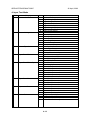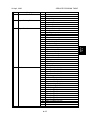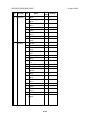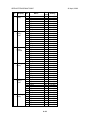Download Service Manual: Sapphire 2/Garnet (C244/C239), JP5500/JP8500
Transcript
SERVICE MANUAL (Machine code: C244/C239) TABLE OF CONTENTS 1. OVERALL INFORMATION ......................................................... 1-1 1.1 ESSENTIAL DIFFERENCES BETWEEN C244/C239 AND C235 MODELS..........................................................................................1-1 1.2 SPECIFICATIONS...............................................................................1-1 1.2.1 FOR MODEL #C244.........................................................................1-1 1.2.2 FOR MODEL #C239.........................................................................1-2 1.3 NEW ELECTRICAL COMPONENTS ........................................................1-3 1.3.1 FOR MODEL #C244.........................................................................1-3 Printed Circuit Board Layout (For model #C244) ..................................1-3 Paper Feed Section (For model #C244) ...............................................1-3 Master Making Unit (For model #C244) ................................................1-4 Table of Electrical Components ............................................................1-4 1.3.2 FOR MODEL #C239.........................................................................1-5 Printed Circuit Board Layout (For model #C239) ..................................1-5 Master Making Unit (For model #C239) ................................................1-5 Table of Electrical Components ............................................................1-6 Others ...................................................................................................1-6 2. DETAILED DESCRIPTIONS ....................................................... 2-1 2.1 IMAGE PROCESSING ..............................................................................2-1 2.1.1 THERMAL HEAD..............................................................................2-1 Specifications........................................................................................2-1 2.2 MASTER FEED .........................................................................................2-1 2.2.1 OVERVIEW ......................................................................................2-1 2.2.2 MODIFICATIONS FOR JAM REMOVAL ..........................................2-2 Master Duct Sensor Mechanism...........................................................2-2 Pull-out distance ...................................................................................2-3 Master Shutter Mechanism ...................................................................2-4 2.3 PAPER FEED............................................................................................2-5 2.3.1 DOUBLE FEED DETECTION MECHANISM....................................2-5 2.3.2 MASTER MAKING AND FEED MECHANISM..................................2-6 Master Feed Mechanism ......................................................................2-6 2.4 DRUM........................................................................................................2-7 Drum Idling Mechanism ........................................................................2-7 3. INSTALLATION .......................................................................... 3-1 3.1 EDITING FUNCTION TYPE 85 INSTALLATION (OPTION)......................3-1 3.1.1 ACCESSORY CHECK LIST .............................................................3-1 3.1.2 INSTALLATION PROCEDURE ........................................................3-1 3.2 INTERFACE CABLE TYPE 85 INSTALLATION (OPTION)......................3-2 3.2.1 INSTALLATION PROCEDURE ........................................................3-2 i 4. SERVICE TABLES...................................................................... 4-1 4.1 SERVICE PROGRAM TABLE ...................................................................4-2 1. Data Logging ......................................................................................4-2 2. Basic Settings.....................................................................................4-7 3. System Settings................................................................................4-11 4. Input Test Mode................................................................................4-12 5. Output Test Mode.............................................................................4-15 6. System Adjustment...........................................................................4-19 7. Memory Data Clear ..........................................................................4-36 8. System Test......................................................................................4-37 9. Printer Controller ..............................................................................4-38 4.1.1 CLEARING THE FACTORY SETTINGS (SP7-1)...........................4-39 4.1.2 LOAD PROGRAM (SP8-2) .............................................................4-40 5. PREVENTIVE MAINTENANCE................................................... 5-1 5.1 MAINTENANCE TABLE ............................................................................5-1 6. REPLACEMENT AND ADJUSTMENT........................................ 6-1 6.1 MASTER FEED SECTION ........................................................................6-1 6.1.1 MASTER MAKING UNIT REMOVAL................................................6-1 6.1.2 MASTER FEED CLUTCH REMOVAL ..............................................6-1 6.1.3 DOUBLE FEED DETECTION BOARD .............................................6-4 6.1.4 DOUBLE FEED SENSOR ADJUSTMENT .......................................6-5 6.1.5 DRUM POSITION ADJUSTMENT....................................................6-6 7. POINT TO POINT DIAGRAM ...................................................... 7-1 7.1 FOR MODEL #C244.................................................................................7-1 7.2 FOR MODEL #C239...............................................................................7-11 ii ESSENTIAL DIFFERENCES BETWEEN C244/C239 AND C235 MODELS 1. OVERALL INFORMATION 1.1 ESSENTIAL DIFFERENCES BETWEEN C244/C239 AND C235 MODELS No. 1 2 Item Main Processing Unit (MPU) Double feed detection sensor, Double feed detection board Memory Board 3 Master duct sensor 4 5 6 7 New SP modes Ink and master Thermal Head 8 Master Feed Control Motor 9 10 11 Anti-Static Roller Quality Blade Side Fence Lock Lever Remarks Main Processing Unit (MPU) is unique to each model. Detects when the paper double feeds. Refer to the detailed section descriptions. Not used in the C239. The C244 and C239 models do not include the memory board as standard equipment (option only). Detects when a master remains in the master buffer duct. Refer to the detailed section descriptions. Some SP modes were changed. Refer to the service tables section for details. Supplies for 400 dpi are used in the C239 model. A 400 dpi thermal head is used in the C239 model. Not used in the C239. There is a clutch in the master making unit instead of the master feed motor. Not used in the C239. Not used in the C239. Not used in the C239. 1.2 SPECIFICATIONS 1.2.1 FOR MODEL #C244 NOTE: The specifications are identical to the C235 model, expect for the power source, power consumption and available options. Power Source: Power Consumption: 120 V, 60 Hz: 2.4A 220 - 240 V, 50/60 Hz 1.4A 120 V version: Maximum: 240 W 220 - 240 V version: Maximum: 230 W 1-1 Overall Information 26 April, 2002 SPECIFICATIONS Available Options: 26 April, 2002 A3 Drum A4 Drum Document Feeder Exposure Glass Cover Interface Cable Type85 Editing Function Type85 Printer Unit Type 80RCP80 Sorter TC-II 1.2.2 FOR MODEL #C239 NOTE: 1) Only the items that are differences from the C235 model are shown below. 2) Master and ink are different from the C235 model. Supplies for C233 model are not commonly used in the C239 model. Master Processing: Scanning (Pixel Density): Master Process Time: Master Eject Box Capacity: Power Source: Power Consumption: Weight: Master Type: Available Options: Digital with 400 dpi thermal head 400 dpi CCD Platen mode: Less than 16 seconds (A3 paper) Less than 12 seconds (A4 paper) ADF mode: Less than 20 seconds (A3 paper) Less than 17 seconds (A4 paper) 60 masters / A3 size (Normal conditions) 120 V, 60 Hz: 3.2A 220 - 240 V, 50/60 Hz 1.7 A 120 V version: Maximum: 340 W 220 - 240 V version: Maximum: 320 W 97 kg [213.9 lb] 104 kg [229.3 lb] with ADF Thermal master roll type: 320 mm width, 110 m/roll Yield: 200 masters/roll (at A3 size) Max run length per master: 2,000 prints A3 Drum A4 Drum Document Feeder Exposure Glass Cover Interface Cable Type85 Editing Function Type85 Printer Unit Type 80RCP80 Sorter TC-II 1-2 26 April, 2002 1.3 NEW ELECTRICAL COMPONENTS 1.3.1 FOR MODEL #C244 Printed Circuit Board Layout (For model #C244) 1 2 C244V103.WMF Paper Feed Section (For model #C244) 3 C244V001.WMF 1-3 Overall Information NEW ELECTRICAL COMPONENTS NEW ELECTRICAL COMPONENTS 26 April, 2002 Master Making Unit (For model #C244) 4 C244V000.WMF Table of Electrical Components Boards Index No. 1 2 Name Main Processing Unit (MPU) Double Feed Detector Board Function Controls all machine functions both directly and through other boards. Controls the double feed sensor Sensors Index No. Name 3 Double Feed Sensor Master Duct Sensor 4 Function Detects the paper double feeds Detects when a master remains in the master buffer duct 1-4 26 April, 2002 NEW ELECTRICAL COMPONENTS Overall Information 1.3.2 FOR MODEL #C239 Printed Circuit Board Layout (For model #C239) 5 C239V501.WMF Master Making Unit (For model #C239) 7 6 C239V001.WMF 1-5 NEW ELECTRICAL COMPONENTS 26 April, 2002 Table of Electrical Components Boards Index No. 5 Name Main Processing Unit (MPU) Function Controls all machine functions both directly and through other boards. Name Master Duct Sensor Function Detects when a master remains in the master buffer duct Name Master Feed Clutch Function Controls the master feed control roller operation to feed the master Sensors Index No. 6 Others Index No. 7 1-6 26 April, 2002 IMAGE PROCESSING 2. DETAILED DESCRIPTIONS In this section, only the detailed descriptions that are unique to the C239 and C244 models are explained. Detailed Descriptions 2.1 IMAGE PROCESSING 2.1.1 THERMAL HEAD For model #C239 Specifications • Length .................................................. 292.6 mm • Number of thermal head elements ....... 4608 • Density of thermal head elements........ 400 dpi NOTE: The thermal head of the C244 is common with the C235 model. 2.2 MASTER FEED 2.2.1 OVERVIEW [A] **[N] [B] [C] [D] [E] [F] [L] [G] [H] [K] [I] [J] *[M] C244D003.WMF A: Master Edge Sensor F: Master Set Sensor K: Cutter B: Tension Roller G: Master Roll L: Master Feed Control Roller C: Platen Roller H: Master End Sensor *M: Master Duct Sensor D: Thermal Head I: Master Vacuum Fans **N: Anti-Static Roller E: Master Set Roller J: Master Buffer Duct *: New for #C244 and #C239 **: Unique to #C244 2-1 MASTER FEED 26 April, 2002 2.2.2 MODIFICATIONS FOR JAM REMOVAL Master Duct Sensor Mechanism C244D500.WMF The master duct sensor detects when a master remains inside the master duct, and the machine prevents a master jam when printing starts by displaying a warning. 2-2 26 April, 2002 MASTER FEED Detailed Descriptions Pull-out distance C244D501.WMF Compared with the predecessor models (#C229, #C232, #C233, #C235), the pull out distance of the master making unit was increased from 200 mm to 240 mm. This is to provide for easier removal of jammed master at the master feed control roller and in the duct area. 2-3 MASTER FEED 26 April, 2002 Master Shutter Mechanism [B] [A] [B] [A] C244D000.WMF The master shutter [A] was added to prevent the master from being set in the wrong position. When the master set roller [B] lifts, the master shutter [A] ensures that the master is in the correct position. 2-4 26 April, 2002 PAPER FEED 2.3 PAPER FEED 2.3.1 DOUBLE FEED DETECTION MECHANISM Detailed Descriptions NOTE: For model #C244 only [A] C244D503.WMF The double feed sensor [A] detects double feeds by measuring the brightness of light passing through the paper. The machine compares the brightness detected while the current sheet of paper is being fed with the brightness detected while the previous sheet was fed. The sensor takes the first sheet of the job as the standard, to account for the different thicknesses and colors of paper that various users may use. However, this means that a double feed will not be detected for the first sheet of paper, and it also means that if the user changes paper type in mid-job, a double feed could be detected. If the machine detects a double feed, it generates an alarm, feeds out all paper currently in the feed path, and stops printing. This feature can be switched on by the user if required (User tool 4-28: Double Feed Warning). SP 3-2-10 also does this. 2-5 PAPER FEED 26 April, 2002 2.3.2 MASTER MAKING AND FEED MECHANISM NOTE: 1) For model#C239 only. 2) This mechanism in the C239 is the same as in the C233. Master Feed Mechanism [B] [C] [D] [E] [A] C239D203.WMF [F] The master feed motor [A], a stepper motor, drives the master feed control [B], tension [C], platen [D] and master set [E] rollers. The tension roller feeds the master slightly faster than the platen roller, to prevent the master from creasing. Therefore, the master between the platen roller and thermal head is always under tension. There is a torque limiter [F] built into the tension roller drive gear. This allows the tension roller to become free from the master feed motor drive when the master is under excessive tension, to prevent damage to the master. 2-6 26 April, 2002 DRUM 2.4 DRUM NOTE: 1) For model #C239 only (the drum for C244 is the same as for C235) 2) This mechanism in the C239 is the same as in the C229 and C233. Detailed Descriptions Drum Idling Mechanism [B] Rear [C] [D] [F] [E] [A] Front C239D213.WMF Quality Start Mode In Quality Start mode; the machine enters the drum idling mode before printing. This ensures that the first print has sufficient ink density even if the machine was not used for a long time. The user selects Quality Start mode by pressing a key on the operation panel. The number of idling rotations is fixed at 45. However, user tool 4-12 can change this number. NOTE: In Quality Start mode; the drum idling motion starts, before printing, when the Start key is pressed. However, if there is no master on the drum, drum idling is not performed. Even if the Quality Start mode is active, and there is no master on the drum, drum idling is skipped although the LED on the operation panel turns on. When printing for the next original starts, the machine enters drum idling mode if a large enough master is wrapped around the drum (it will not be done for an A4 master on an A3 drum). The drum idling roller [A] puts the ink onto the screens and master before printing. The idling roller motor [B] turns to press the drum idling roller against the inner surface of the drum screen [C]. The spring tension supplies additional force for this. 2-7 DRUM 26 April, 2002 The cam [D] is turned by the motor, moving the drum idling roller towards the drum screen. The actuator disk [E] interrupts the idling roller HP sensor [F] when the drum idling roller is being used. Auto Quality Start Mode Auto Quality Start is done if the user does not select Quality Start mode. (It can be disabled with a user tool.) In Auto Quality Start mode, the idling motion depends on how long the machine was not in use and on the temperature detected by the thermistor [A] in the drum. The CPU detects a low temperature condition if the thermistor [A] reports approximately 15 °C or lower. If the detected temperature is 28 °C or higher, it is a high temperature condition. [A] The number of drum idling rotations depends on temperature and period of machine inactivity, as shown in the C239D111.WMF following table. NOTE: User Tool 4-14 can be used to change the number of rotations for each of these conditions. Period/ Temperature High (28 °C or higher) Normal (15 to 28 °C) Low (15 °C or lower) Less than 4 hours 4 to 24 hours 24 to 72 hours Over 72 hours 0 0 0 15 0 0 15 15 0 15 45 45 NOTE: The drum rotation speed during idling is fixed at 90 rpm. 2-8 26 April, 2002 DRUM Drum Rotation Speed during Idling The drum rotation speed varies during this mode as shown in the table below. In all cases, the drum idling roller returns to home position when drum rotation speed reaches 75 rpm. - Change of drum rotation speed (rpm) with temperature Temperature Trial Print 1st Print 2nd Print 75 Idling Roller Returned 3rd Print 4th Print 5th Print 6th Print High (above 28 °C) 60 16 Idling Idling Roller On Roller On Normal (15 °C ~ 28°C) 16 30 60 Idling Idling Idling Roller On Roller On Roller On Low (below 15 °C) 16 16 30 60 Idling Idling Idling Idling Roller On Roller On Roller On Roller On 90 105 120 120 75 Idling Roller Returned 90 105 120 75 Idling Roller Returned 90 105 NOTE: These figures apply to the highest printing speed (speed 5, which is at 120 rpm). 2-9 Detailed Descriptions Whether the machine is in Quality Start mode or not, the drum idling roller is always used for the trial print (the print to complete the master making), and for the first and second prints. If a low temperature condition is detected, the drum idling roller is also used for the third print. 26 April, 2002 EDITING FUNCTION TYPE 85 INSTALLATION (OPTION) 3. INSTALLATION There are no differences from the C235 model in this section, except that the Editing Function Type 85, the Interface Cable Type 85 installation procedures were added. 3.1.1 ACCESSORY CHECK LIST Check the quantity and condition of the accessories in the box against the following list: Description Quantity 1. Stepped Screw............................................................................... 2 3.1.2 INSTALLATION PROCEDURE [A] C244I500.WMF 1. Remove the rear cover (6 screws). 2. Connect the Editing Function board [A] to CN106 on the MPU (2 screws). 3-1 Installation 3.1 EDITING FUNCTION TYPE 85 INSTALLATION (OPTION) INTERFACE CABLE TYPE 85 INSTALLATION (OPTION) 26 April, 2002 3.2 INTERFACE CABLE TYPE 85 INSTALLATION (OPTION) Check the quantity and condition of the accessories in the box against the following list: Description Quantity 1. Screw ............................................................................................. 2 2. Spacer ........................................................................................... 2 3. Video I/F board .............................................................................. 1 4. Cable ............................................................................................. 1 5. Bind................................................................................................ 1 3.2.1 INSTALLATION PROCEDURE 1. Remove the rear cover (6 screws). 2. Cut away the blindfold cover [A] on the right rear cover. 3. Install the Video I/F board [B] to the MPU. (2 screws) 4. Connect the cable [C] to the video I/F board. (2 screws, 2 spacer) NOTE: You need to adjust the length of harness using the bind [D] enclosed. [B] [A] [D] [C] C244I520.WMF 5. Reinstall the rear cover 3-2 26 April, 2002 SERVICE PROGRAM TABLE 4. SERVICE TABLES Some SP modes were checked or newly added for the C244 and C239 models. The following table shows all of the items in the service program mode. NOTE: The marks beside the SP mode numbers in the following tables represent the following meanings. *: A new item was added or the default setting was changed. **: New item, used for the C239 models but not used for the C244 models. ***: New item, used for the C244 models but not used for the C239 models. Main Menu Number List 1. Data Logging 2. Basic Settings 3. System Settings Service Tables 4. Input Test Mode 5. Output Test Mode 6. System Adjustment 7. Memory Data Clear 8. System Test 9. Printer Controller 4-1 SERVICE PROGRAM TABLE 26 April, 2002 4.1 SERVICE PROGRAM TABLE 1. Data Logging No. Display 1-1 Master Counters No. Menu 1 Total Master Counter 2 Total Master Counter - ADF 1-2 Master Counters Size 1 2 3 4 5 6 7 1 2 3 4 5 1 2 3 4 5 6 1 2 3 4 5 6 7 8 9 10 11 12 13 14 15 16 17 18 19 20 21 1-3 Master Counter Orig Type 1-4 Master Counter Ppr Type 1-5 Master Counter Copy Mode A3/DLT B4/LG A4-L/LT-L A4/LT B5-L B5 Other Sizes Letter Mode Letter/Photo Mode Photo Mode Pencil Mode Tint Mode Standard Paper Thick Paper Thin Paper Special User 1 User 2 Economy Mode Combine 2 Combine 4 Memory Combine Enlargement Mode Reduction Mode Zoom Mode Directional Magnification Auto Magnification Make-up Mode Make-up Mode-Photo Margin Erase Online Mode Overlay Mode Format Overlay Online Overlay Memory Overlay Date Stamp Page Number Default Stamp Memory Original 4-2 Function Total master counter. Master counter made in ADF mode. Master counters for each original size used. “-L”: Lengthwise feed Master counters for each original type used. Master counters for each paper type used. Master counters for various copy modes. SERVICE PROGRAM TABLE No. Display 1-5 Master Counter Copy Mode No. 22 23 24 25 26 27 28 29 30 33 34 35 1-6 Master Counters 1 Sort 2 3 4 5 1-7 Job Counters - Sort 1 2 3 4 5 6 1-8 Print Counters 1-9 Print Counter - Size Menu Up/Down Shift Side Shift Short Master Image Rotation Same-No. Class By-Class Class Manual Class Job Separator Autocycle Sort Class Sort Online Sort 1-20 copies per Master 21-40 copies per Master 41-50 copies per Master 51-80 copies per Master 81- copies per Master 1-5 masters per Job 6-10 masters per Job 11-20 masters per Job 21-30 masters per Job 31-50 masters per Job 51- masters per Job 1 Total Print Counter 2 Print Counter-Color Drum 1 2 3 4 5 6 7 8 9 10 1-10 Print Counters - Ppr 1 Type 2 3 4 5 6 1-12 Print Counters 1 Sorter 2 3 4 5 Over A3/DLT A3/DLT B4/LG A4-L/LT-L A4/LT B5-L B5 A6-L Under A6-L Other Sizes Standard Paper Thick Paper Thin Paper Special User 1 User 2 Larger than A4 A4 and Smaller From Paper Table From Tray 1 (Feed Station) From Tray 2 (Feed Station) 4-3 Function For details, see the sorter service manual. Master counters for sorter mode. For details, see the sorter service manual. Job counters for sorter mode. For details, see the sorter service manual. Total print counter. Print counter made with the optional color drum. Print counters for each paper size used. “-L”: Lengthwise feed Print counters for each paper type used. Print counters for sorter mode. For details, see the sorter service manual. Service Tables 26 April, 2002 SERVICE PROGRAM TABLE No. Display 1-13 Copies Per Orig Counters 1-14 Counter/Jam Ratio 1-15 Feed-in/Reg Roller Jams 1-17 Jam Counters Sorter 26 April, 2002 No. 1 2 3 4 5 6 7 8 9 10 11 12 1 2 3 4 5 6 7 8 9 10 11 12 13 14 *15 1 2 3 4 5 6 7 8 Menu 1 - 3 Prints 4 - 5 Prints 6 - 10 Prints 11 - 20 Prints 21 - 30 Prints 31 - 50 Prints 51 - 70 Prints 71 - 100 Prints 101 - 200 Prints 201 - 500 Prints 501 - 1000 Prints Over 1000 Prints Master Set Error Master Clamp Error Master Cut Error Master Eject ON Check Pressure Plate Error Master Eject OFF Check Registration ON Check Feed Timing ON Check Feed Timing OFF Check Paper Upper Wrapping Paper Lower Wrapping Paper Exit OFF Check DF Feed-in Error DF Feed-out Error Master Duct OFF Check Jam P0 Standard Jam P0 Thick Jam P0 Thin Jam P0 Others Jam P1 Standard Jam P1 Thick Jam P1 Thin Jam P1 Others 9 10 11 12 1 2 3 4 5 Jam P2 Standard Jam P2 Thick Jam P2 Thin Jam P2 Others Relay Transport section Horizontal Trans. section Vertical Trans. section Lower 20 Bins section Upper 20 Bins section 4-4 Function Copies-per-original counters. Counters for various types of jams. Jam ratios are also displayed. Feed-in jams and registration roller jams for various paper sizes and paper types. Registration roller jams (when the paper feed timing sensor stays on) for various paper sizes and paper types. Upper wrap, lower wrap, and feed-out jams for various paper sizes and paper types. Counters for various location jams in the sorter. For details, see the sorter service manual. No. Display 1-18 Other Counters SERVICE PROGRAM TABLE No. 1 2 3 4 5 6 7 8 9 10 11 14 1-19 Machine Information 1 2 *7 *14 1-20 Service Information *16 1 2 ***1- Double Feed 21 Counters *1-22 Sales Mode Check 1 2 3 1 2 3 4 5 6 7 8 9 10 Menu Set Master Counter Ejected Master Counter Ink Pump Rotation Count Master End Counter Ink End Counter Master Full Counter Original Counter ADF Original Counter Platen Misfeed Setting Counter Function Number of times the user changed the “Misfeed” setting for paper feed or separation pressures. Number of times the user Multifeed Setting Count changed the “Multifeed” setting for paper feed or separation pressures. Number of times an error Start Error Message Cnt. message appeared when the Start key was pressed. Open Counter Cover on Move See the sorter service manual. ROM Part Number Serial Number Use this to view the data input with SP 3-1-1. ROM Version JS Sorter ROM Version Displayed when the sorter is installed. Power On Time Tel. Number for Service Enter data with SP3-1-6 at installation if required. SC Counter Displays the latest 20 records of the SC codes displayed. Use the arrow keys to view the records. From Paper Table From Tray 1 From Tray 2 Save Ink in Sorter Mode Japan Display Type Swap Start Key Ink Supply Pre-Printing Set Job Separation Set Key Counter Set Key Card Paper Delivery Table Main Scan Position Scan Start Position - DF 4-5 Do not use (Japanese version use only). Do not use (Japanese version use only). Service Tables 26 April, 2002 SERVICE PROGRAM TABLE No. Display *1-22 Sales Mode Check No. 11 *12 *13 *14 26 April, 2002 Menu Scanning Speed Config data Controller NVRAM NIB NVRAM 4-6 Function Do not use (Japanese version use only). 26 April, 2002 SERVICE PROGRAM TABLE 2. Basic Settings Display 2-1 Default User Settings 2-2 Disable Sensors 2-3 JS Sorter Settings 2-4 Destination Settings No. Menu 1 Print Speed 2 Default Image Position - Tp/Btm 3 Default Image Position Lt/Rt 4 Make-up Pattern1 5 Make-up Pattern2 6 Make-up Pattern3 7 Make-up Pattern4 1 Ink Detection 2 Paper Length Detection 3 Paper Size Detection 4 Drum Master Detection 5 Platen Cover Set Detect 6 ADF Close Detection 1 Set Unit Function See Note 1. Default 3 0 1 1 1 1 ON ON 1 to 5 -15.0 to 15.0 mm -10.0 to 10.0 mm 1 to 40 1 to 40 1 to 40 1 to 40 ON/OFF ON/OFF ON ON/OFF ON ON/OFF ON ON/OFF ON ON/OFF 0 See Note 2. Enables/disables various sensors for test purposes. For details, refer to the sorter U&L U&L/Upper/ service manual. Lower No Yes/No OFF ON/OFF 2 Sort Number Limit 3 Ink Save Mode for Sorter 4 1 Bin Capacity Limit 50 5 Interval Jogger Set 0 Sort 6 Interval Jogger Set 0 Class 7 Speed Setting OFF 1 Set Type by Code By entering the machine code (e.g. for C244-27, input 244-52), the following values go to the factory settings for that model: * User tool 1-4 (mm/inch) * User tool 1-5 (language) * SP 2-4-3 * SP 2-4-4 2 Display Type (for Japan) Setting NOTE 244-52: North America 244-27: Ricoh Europe * Use the point ( . ) key to enter “-.” Do not use. 4-7 0 1 to 50 0 to 1 0 to 1 ON/OFF - 0 to 2 Service Tables No. SERVICE PROGRAM TABLE No. Display No. 26 April, 2002 Menu Function 2-4 Destination Settings 3 Drum Selection See Note 3. 4 Machine Destination See Note 4. 2-5 T Head Energy Settings 1 Thermal Head Energy Temperature Control – Black Ink 2 Thermal Head Energy Temperature Control – Color Ink 3 T Head Energy Standard 4 T Head Energy Economy 1 APS A5 Size Detection 2 Swap Start Key 3 A3 Master 2 Count Up 4 Num of Matser Eject Trial 2-6 Other Settings See Note 5. Default 0 Setting ON DLT/A3 0: Other 1: Japan ON/OFF ON ON/OFF 7 0 to 50% Thermal head energy in standard and economy modes, as percentage of full power. See Note 6. 13 0 to 43% No Yes/No See Note 7. See Note 9. No 2 Yes/No 1 to 3 2 1 to 3 Auto Auto/OFF OFF ON/OFF 0 OFF 0 to 2 ON/OFF This specifies the number of master eject attempts before an error is indicated. 5 Auto Master Save Select 6 Ink Supply w/Trial Print ON: Ink is supplied while a trial print is made after making a new master. 7 Ink Auxiliary Supply See Note 11. 8 Drum Idling See Note 10. Notes 1: 2-1-1 (Default print speed, cpm) 1: 60, 2: 75, 3: 90, 4: 105, 5: 120 2: 2-1-4 to -7 (Default make-up patterns 1 to 4) 0 to 39: Preset patterns, from 1 to 40 4-8 26 April, 2002 SERVICE PROGRAM TABLE 3: 2-4-3 (Drum Size – A3 or DLT) This setting changes the master making area. It also affects the available range for the default image position shift (top/bottom, SP2-1-2). A3: -15 mm to + 15 mm DLT: -10 mm to + 10 mm 4: 2-4-4 (Machine Destination) Always set this mode as “Other.” If “Japan” is selected, User Tools 6-10 that are not used for other versions is displayed. 5: 2-5-1 and -2 (Thermal head energy control with temperature) Less than 19 °C More than 19 °C Standard SP 2-5-3 value (Default: 7%) (Y+T–19+1)% (Limit: 22%) Economy SP 2-5-4 value (Default: 20%) (Y+T–19+1+Z)% (Limit: 40%) Y: SP2-5-3 value T: The ink temperature Z: SP2-5-4 value 6: 2-6-1 (APS A5 Size Detection) This determines how the machine behaves if the APS sensors cannot detect the original because it is too small. 0: No original detected, 1: A5 assumed Default: 0 7: 2-6-2 (Swap Start Key) Enables swapping the Start (master making) key function and the Print key function depending on the end user”s preference. (“No” is the default setting.) 8: 2-6-3 (Sharpen Image Mode) When this SP mode is on, fine details become more apparent in letter mode. But the edges of paper pasted onto the original might appear on the print. 9: 2-6-4 (Double count-up for A3 masters) 0: The counters go up by 1 only. 1: The master counter goes up by 2. 2: The master and print counters both go up by 2. 4-9 Service Tables If this is switched on, the energy supplied to the thermal head will depend on the temperature measured by the thermistor in the drum. SERVICE PROGRAM TABLE 26 April, 2002 10: 2-6-8 (Drum Idling) This mode has two options: “Fast” and “Slow”. Slow is the default setting. Fast mode (High, Normal) skips the 30, 60, 75-rpm drum rotation speed at the beginning of printing. Consequently, the drum rotation speed increases as shown in the table below. Slow mode (Normal, Low) does not skip the 30, 60, 75-rpm drum rotation speed. Note that there are two cases depending on the temperature inside of the drum, detected by the thermistor. SP2-6-8 Setting Slow Fast Drum Temperature High 15 °C or above Normal 15 °C ~ 28°C Low Below 15 °C High 15 °C or above Normal 15 °C ~ 28°C Low Below 15 °C Trial Print 1st Print 2nd Print 3rd Print 4th Print 5th Print 6th Print 16 60 75 90 105 120 120 16 30 60 75 90 105 120 16 16 30 60 75 90 105 16 90 105 120 120 120 120 16 90 105 120 120 120 120 16 16 30 60 75 90 105 * These figures apply to the highest printing speed (120-rpm). 11: 2-6-7 (Ink Auxiliary Supply) This mode determines when ink is detected and supplied. There are three possible settings. • “0: After”: Ink detection and supply are done when a print job finishes. • “1: Before”: They are done when the Print Start key is pressed (and before starting printing). • “2: No”: Ink is not added except during normal printing. Note that if the machine detects a low ink condition during printing, ink is supplied regardless of this setting. To minimize the wait time for drum idling, ink supply prior to starting printing has been eliminated by setting this mode to “0: After” as the default. With older firmware, when the Print Start key is pressed, the machine carries out the ink detection and (if low ink is detected) starts to supply ink before starting printing. (This ink detection is likely only when an operator cancels the Auto-cycle mode, which is selected by default. In the Auto-cycle mode, the machine enters the printing process without detecting the ink after making a master.) 4-10 26 April, 2002 SERVICE PROGRAM TABLE 3. System Settings No. 1 *6 *7 *8 *9 3-2 Unit Settings 1 2 3 4 5 6 *** 10 Menu Serial Number Tel. Number for Service Date Installation Date First Power On Date Function Default Use these to input the serial numbers, etc. Do these at installation if required. The data is used in the data printout mode in the system test. (SP3-1-1 can be seen in SP1-19. SP3-1-6 can be seen in SP1-20-1.) Set Job Separation Yes Set Key Counter Set to Yes if installed. No Set Key Card Japan only No Set Paper Delivery Table Japan only No Set Paper Feed Station Japan only No Set Sorter Set to Yes if installed. No Double Feed Sensor In Japan, this sensor is Yes an option Setting No/Yes No/Yes No/Yes No/Yes No/Yes No/Yes No/Yes Service Tables No. Display 3-1 Installation Settings 4-11 SERVICE PROGRAM TABLE 26 April, 2002 4. Input Test Mode SP No. Display 4-1 Scanner Unit 4-10 Master Making Unit 4-20 Master Eject Unit 4-30 Paper Feed Table 4-31 Paper Feed Table-Paper 4-40 Paper Feed Pressure 4-41 Separation Pressure 4-42 Friction Pad No. 1 2 3 4 5 6 7 8 1 2 3 4 5 6 7 1 2 3 4 1 2 3 4 1 2 3 4 5 6 7 8 1 2 3 4 1 2 3 4 1 2 3 4 Menu Scanner HP Sensor Original Length SN 0 Original Length SN 1 Original Width SN 2 Original Width SN 3 Original Length SN 4 Original Length SN 5 Platen Cover Sensor Master Unit Set Sensor Cutter HP Sensor Master Set Sensor Master End Sensor Master Edge Sensor Platen Release Sensor Thermal Head Temperature Eject Box Set Sensor Master Eject Sensor Pressure Plate HP Sensor Pressure Plate Limit SN Paper Table Lowering SW Table Lower Limit Sensor Paper Table Height SN Paper Table Set Sensor Paper End Sensor Paper Length Sensor Paper Width Detection 0 Paper Width Detection 1 Paper Width Detection 2 Paper Width Detection 3 Paper Width Detection 4 Paper Width Detection 5 Paper Feed Pressure 0 Paper Feed Pressure 1 Paper Feed Pressure 2 Paper Feed Pressure 3 Separation Pressure 0 Separation Pressure 1 Separation Pressure 2 Separation Pressure 3 1st Friction Pad HP Sensor 2nd Friction Pad HP Sensor Friction Pad Position - Normal Friction Pad Position - Special 4-12 SP No. Display 4-50 Paper Transport 4-60 Around the Drum 4-61 Image/Drum Shift HP SN 4-62 Ink 4-80 Other Sections 4-90 Job Separator Unit 4-100 Document Feeder Unit SERVICE PROGRAM TABLE No. 1 2 3 4 5 6 7 8 9 1 2 3 4 5 6 7 8 9 10 11 1 2 1 2 3 4 5 1 2 3 1 2 3 4 1 2 3 4 5 6 7 8 9 10 Menu Paper Registration SN Paper Feed Timing Sensor Paper Feed Start Sensor Tray Feed Start SN Lower Wrapping Jam SN Paper Exit Sensor P Cylinder Feed Encoder Wing Upper Position SN Wing Lower Position SN 1st Drum Position Sensor 2nd Drum Position Sensor 3rd Drum Position Sensor Drum Type Check 0 Drum Type Check 1 1st Drum Master Sensor 2nd Drum Master Sensor Clamp Close Position SN Clamper Open Position SN A3 Cam Sensor A4 Cam Sensor Image Shift HP Sensor Drum Shift HP Sensor Ink Pump Sensor Ink Cartridge Set Sensor Ink Detection Drum Idling Roller HP SN Ink Temperature Front Door Open Detect Main Motor Lock Detect Relay Guide Set Sensor Slider Upper Limit SN Job Separator Paper SN Slider Position Sensor Slider HP Sensor Installation Detect Cover Open Sensor Registration Sensor Original Rear Sensor Original Set Sensor Original Length SN 1 Original Length SN 2 Original Width SN 1 Original Width SN 2 Position Sensor 4-13 Service Tables 26 April, 2002 SERVICE PROGRAM TABLE SP No. Display 4-110 Paper Delivery Table 4-130 JS Sorter *4-150 Options 26 April, 2002 No. 1 2 3 4 5 6 7 1 2 3 4 5 6 7 8 9 10 11 12 13 14 15 16 17 18 19 20 21 22 23 24 25 26 27 28 1 2 3 Menu Delivery Table Paper SN Side Plate Set Sensor Side Plate Pulse Sensor Side Plate HP Sensor End Plate Set Sensor End Plate Pulse Sensor End Plate HP Sensor Lower Bin SN Lower Entry SN Upper Bin SN Upper Entry SN Relay Paper SN Horizontal Paper SN Delivery Table Position SN Sort Position SN Lower Side Jogger HP SN Upper Side Jogger HP SN Lower End Jogger HP SN Upper End Jogger HP SN Lower Turn Gate Limit SW Upper Turn Gate Limit SW Lower Turn Gate Paper SN Upper Turn Gate Paper SN Lower Door Safety SW Upper Door Safety SW Delivery Table Set SW Vert. Cover Safety SW Horiz. Cover Safety SW Stapler Cover Safety SW Lower Bins Operation SW Upper Bins Operation SW Not used Not used Not used Not used Key Counter Detection Key Card Detection Not used 4-14 26 April, 2002 SERVICE PROGRAM TABLE SP No. Display 5-001 Scanner Unit 5-010 Master Making Unit 5-020 Master Eject Unit 5-030 Paper Feed Table 5-040 Paper Pressure Motor 5-041 Separation Pressure Motor 5-042 Friction Pad Motor No. 1 2 3 4 1 2 3 Menu Xenon Lamp Move Scanner - Scan Move Scanner - Return Move Scanner to HP Master Feed Clutch Platen Release Motor Master Feed Motor 4 5 6 7 8 9 *10 *11 1 2 3 4 5 1 2 1 2 3 4 5 6 7 8 9 1 2 3 4 5 6 7 8 9 10 1 2 Cutter Motor Forward Cutter Motor Reverse Move Cutter to HP Master Vacuum Fan Master Duct Entrance Sol Thermal Head ON Apply Platen Pressure Release Platen Pressure M Eject Motor Forward M Eject Motor Reverse Pressure Plate to Limit Press Plate to Eject Pos Pressure Plate to HP Paper Table Motor Up Paper Table Motor Down Paper Pressure Motor Up Paper Press Motor Down Paper Pressure Min Paper Pressure 1 Paper Pressure 2 Paper Pressure 3 Paper Pressure 4 Paper Pressure 5 Paper Pressure Max Motor Up Motor Down Eject Position Separation Pressure Min Separation Pressure 1 Separation Pressure 2 Separation Pressure 3 Separation Pressure 4 Separation Pressure 5 Separation Pressure Max Standard Special 4-15 Service Tables 5. Output Test Mode SERVICE PROGRAM TABLE SP No. Display 5-050 Paper Feed Motor 5-051 Registration Motor 5-052 Paper Delivery 5-060 Drum Rotation 5-061 Clamper Motor 5-062 Image Shift Motor 5-063 Drum Idling Roller 5-064 Around the Drum 5-070 Counters 5-080 Other Sections - Main Body 5-090 Job Separator Unit 26 April, 2002 No. 1 2 3 4 5 6 7 1 2 3 4 5 6 7 1 2 3 4 1 2 3 4 5 6 1 2 1 2 3 4 1 2 1 2 3 4 5 6 1 2 1 2 1 2 3 4 Menu Slowest 30 rpm 1st Speed 2nd Speed 3rd Speed 4th Speed 5th Speed Slowest 30 rpm 1st Speed 2nd Speed 3rd Speed 4th Speed 5th Speed Wing Guide Motor Up Wing Guide Motor Down Air Knife Fan Transport Vacuum Fan Slowest 1st Speed 2nd Speed 3rd Speed 4th Speed 5th Speed Clamper Motor - Open Clamper Motor - Close Image Shift Motor - ! Image Shift Motor - " Drum Shift Motor - # Drum Shift Motor - $ Drum Idling Roller ON Idling Roller Return Ink Pump Motor Printing Pressure Sol. Shift Pressure Cam to A3 Shift Pressure Cam to A4 3rd Drum Position LED - GREEN 3rd Drum Position LED - RED Print Counter Up Master Counter Up All Indicators On PSU Fan Motor Slider Lift Motor - Up Slider Lift Motor - Down Job Separator Motor - Forward Job Separator Motor - Reverse 4-16 SP No. Display 5-100 Document Feeder Unit 5-110 Paper Delivery Table 5-120 Paper Feed Station 5-130 JS Sorter SERVICE PROGRAM TABLE No. 1 2 3 1 2 3 4 1 2 3 4 5 6 7 8 9 10 11 12 13 14 15 16 17 18 19 20 1 2 3 4 5 6 7 8 9 10 11 12 13 14 15 16 17 18 19 20 Menu Feed Motor Feed Clutch Pick-up Solenoid Side Plate-Extension Side Plate-Retraction End Plate-Retraction End Plate-Extension R-Tray1 Lift Motor: Up R-Tray1 Lift Motor: Down Tray1 Right Lock Sol. Tray1 Friction Pad Sol. Tray1 Connection Sol. L-Tray1 Lift Motor: Up L-Tray1 Lift Motor: Down Tray1 Left Lock Sol. Back Plate - Right Back Plate - Left Tray2 Lift Motor: Up Tray2 Lift Motor: Down Tray 2 Lock Sol. Tray2 Friction Pad Sol. Tray Feed Motor - Forward Tray Feed Motor - Reverse Tray Registration Motor Tray2 Feed Clutch Tray Relay Clutch Tray Exit Clutch Lower Turn Gate Mtr Upt Lower Turn Gate Mtr Down Upper Turn Gate Mtr Up Upper Turn Gate Mtr Down Relay Transport Motor Horizontal Transport Mtr Lower Vert. Transport Mtr Upper Vert. Transport Mtr Relay Switching Mtr To Sort Relay Switching Mtr To Non Lower S-Jogger Forward Lower S-Jogger Reverse Upper S-Jogger Forward Upper S-Jogger Reverse Lower E-Jogger Forward Lower E-Jogger Reverse Upper E-Jogger Forward Upper E-Jogger Reverse Not used Not used 4-17 Service Tables 26 April, 2002 SERVICE PROGRAM TABLE SP No. Display 5-130 JS Sorter *5-150 Options 26 April, 2002 No. 21 22 23 24 25 26 27 28 29 30 31 32 1 2 4 Menu Relay Trans. Fan Mtr Horz. Trans. Fan1 Mtr Horz. Trans. Fan2 Mtr Lower Vrt Trans. Fan1 Mtr Lower Vrt Trans. Fan2 Mtr Upper Vrt Trans. Fan1 Mtr Upper Vrt Trans. Fan2 Mtr Wing Guide Solenoid Delivery Table Lock SOL Lower Turn Gate SOL Upper Turn Gate SOL Sorter Free Run Count-up Key Counter Count-up Key Card Not used 4-18 26 April, 2002 SERVICE PROGRAM TABLE 6. System Adjustment NOTE: For model #C244 Display 6-1 Scan & Writing 6-2 Master Making Density 6-3 Drum Master Clamp 6-4 SN Voltages/ Thresholds 6-5 Sensor Board Unit No. Menu Function 1 Main Scan Pos. Platen 2 Main Scan Position - DF 3 Scan Start Pos. Platen 4 Scan Start Position DF 5 Scanning Speed Platen 6 Scanning Speed DF 7 Master Writing Speed 8 Master Writing Length 9 Master Main Scan Pos *10 Trail Edge Margin 1 Master Making Density *2 Master Making Density Letter/Photo 1 Drum Master Clamp Regist 1 Master Eject Sensor 2 Drum Master 1 Sensor 3 Drum Master 2 Sensor 4 Master End Sensor 5 Paper Exit Sensor 6 Master Edge Sensor 1 SBU Auto Calibration 2 SBU Gain SettingEVEN 3 SBU Gain SettingODD 4 SBU DC Count Setting-EVEN 5 SBU DC Count Setting-ODD Side-to-side registration adjustment; see Note 1. Scanning start line adjustment; see Note 2. See Note 3. DeSetting fault 0 -5.0 to 2.0 mm 0 -5.0 to 5.0 mm 0 -2.0 to 5.0 mm 0 -5.0 to 5.0 mm 0 -5.0 to 5.0% 0 -5.0 to 5.0% See Note 4. 0 -5.0 to 5.0% Do not use in the field. 0 -5.0 to 5.0% 0 0 1 -3.0 to 3.0 mm 0 to 2mm 0 to 2 2 0 to 2 0 -10 to 10 mm Adjust the trail edge margin See Note 5. See Note 6. The use of these SP modes is explained in various parts of the Replacement and Adjustment section. Refer to the Replacements and Adjustments section. Do not adjust. 4-19 2.5 1.5 to 3.0 V 2.5 1.5 to 3.0 V 2.5 1.5 to 3.0 V 0.8 0.1 to 3.0 V 2.0 1.5 to 3.0 V 2.0 1.5 to 3.0 V - 0 to 255 - 0 to 255 - 0 to 255 - 0 to 255 Service Tables No. SERVICE PROGRAM TABLE No. Display No. 26 April, 2002 Menu Function 6-5 Sensor Board Unit 6 SBU Reference Value 7 SBU Offset ValueEVEN 8 SBU Offset ValueODD 6-6 MTF Filters 1 Letter Mode-Main Scan 2 Letter Mode-Sub Scan 3 LetterPhoto ModeMain Scan 4 Letter/Photo ModeSub Scan 5 Photo Mode-Main Scan 6 Photo Mode-Sub Scan 7 Pencil Mode-Main Scan 8 Pencil Mode-Sub Scan 9 Tint Mode-Main Scan 10 Tint Mode-Sub Scan *6-7 Drum 1 A3 Drum Master 2 DLT Drum Length 3 A4 Drum 6-9 Paper Feed 1 FeedPressure Std Pressure Nor Ppr 2 Freq - Normal Paper 3 V Freq - Normal Paper 4 FeedPressure Std Thick 5 Freq - Thick Paper 6 V Freq - Thick Paper 7 Feed Pressure Std Thin 8 Freq - Thin Paper 9 V Freq - Thin Paper Do not adjust. See Note 7. Adjust the Drum Master Length When the original has a solid area at the trailing edge, increasing this value prevents master crinkling. However, if the drum is placed in a C593 unit, the crinkling may occur because the printing mechanism is different. See Note 8. 4-20 Default - 0 to 255 - 0 to 255 - 0 to 255 2 0 to 7 1 0 to 7 0 0 to 7 0 0 to 7 4 0 to 7 4 0 to 7 2 0 to 7 1 0 to 7 4 0 to 7 4 0 0 0 0 to 7 0 to 5 0 to 5 0 to 5 3 0 to 6 5 6 0 to 6 0 to 6 3 0 to 6 5 6 0 to 6 0 to 6 1 0 to 6 3 5 0 to 6 0 to 6 Setting No. Display SERVICE PROGRAM TABLE No. Menu Function 6-9 Paper Feed 10 FeedPressure Std See Note 8. Pressure Special 11 Freq - Special Paper 12 V Freq - Special Paper 13 Feed Pressure Std User 1 14 Freq - User 1 Paper 15 V Freq - User 1 Paper 16 Feed Pressure Std User 2 17 Freq - User 2 Paper 18 V Freq - User 2 Paper See Note 8. 6-10 Separation 1 SepPressure Std Pressure Nor Ppr 2 Freq - Normal Paper 3 V Freq - Normal Paper 4 SepPressure Std Thick 5 Freq - Thick Paper 6 V Freq - Thick Paper 7 Sep Pressure Std Thin 8 Freq - Thin Paper 9 V Freq - Thin Paper 10 SepPressure Std Special *11 Freq - Special Paper *12 V Freq - Special Paper 13 SepPressure Std User 1 14 Freq - User 1 Paper 15 V Freq - User 1 Paper 16 SepPressure Std User 2 17 Freq - User 2 Paper 18 V Freq - User 2 See Note 8. Paper 4-21 Default 1 Setting 0 to 6 3 0 to 6 5 0 to 6 5 0 to 6 6 6 0 to 6 0 to 6 5 0 to 6 6 6 0 to 6 0 to 6 4 0 to 6 5 6 0 to 6 0 to 6 2 0 to 6 4 6 0 to 6 0 to 6 4 0 to 6 5 6 1 0 to 6 0 to 6 0 to 6 2 0 to 6 3 0 to 6 2 0 to 6 4 6 0 to 6 0 to 6 2 0 to 6 4 6 0 to 6 0 to 6 Service Tables 26 April, 2002 SERVICE PROGRAM TABLE No. Display 6-11 Friction Pad No. 26 April, 2002 Menu 1 Normal Paper 2 Thick Paper 3 Thin Paper 4 Special Paper 5 User1 Paper 6 User2 Paper 6-12 Paper Clamping 1 Normal Paper 2 Thick Paper 3 Thin Paper 4 Special Paper 5 User1 Paper 6 User2 Paper 6-13 Delivery Wing Angle 1 2 3 4 5 *6 6-14 Paper Feed 1 Delay 2 3 4 5 6 7 8 6-15 Paper Feed 1 Delay-Thick 2 3 4 5 6 Normal Paper Thick Paper Thin Paper Special Paper User1 Paper User2 Paper 16 rpm 20 rpm 30 rpm 60 rpm 75 rpm 90 rpm 105 rpm 120 rpm 16 rpm 20 rpm 30 rpm 60 rpm 75 rpm 90 rpm Default NorSee Note 9. mal Special Special Special Normal Normal EnaSee Note 10. ble Enable Enable Enable Enable Enable See Note 11. High Low High Low High High Do not adjust. (Changes the 199 feed motor on timing after the 200 feed start timing sensor is 200 activated.) 219 147 100 53 26 Do not adjust. (Changes the 199 feed motor on timing in thick 200 and special paper modes 200 after the feed start timing 219 sensor is activated.) 147 100 Function 4-22 Setting Normal/ Special Normal/ Special Normal/ Special Normal/ Special Normal/ Special Normal/ Special Enable/OFF Enable/OFF Enable/OFF Enable/OFF Enable/OFF Enable/OFF High/Low High/Low High/Low High/Low High/Low High/Low 0 to 255 0 to 255 0 to 255 0 to 255 0 to 255 0 to 255 0 to 255 0 to 255 0 to 255 0 to 255 0 to 255 0 to 255 0 to 255 0 to 255 No. Display SERVICE PROGRAM TABLE No. Menu 6-15 Paper Feed 7 105 rpm Delay-Thick 8 120 rpm 6-16 Regist Delay 6-17 Regist Delay Thick 6-18 Regist Delay Special 6-19 A4 Regist Delay 6-20 A4 Regist Delay Thick *1 2 3 *4 5 6 7 8 1 2 3 *4 5 6 7 8 1 2 3 *4 5 6 7 8 *1 2 3 *4 5 6 7 *8 1 2 3 *4 5 6 7 8 16 rpm 20 rpm 30 rpm 60 rpm 75 rpm 90 rpm 105 rpm 120 rpm 16 rpm 20 rpm 30 rpm 60 rpm 75 rpm 90 rpm 105 rpm 120 rpm 16 rpm 20 rpm 30 rpm 60 rpm 75 rpm 90 rpm 105 rpm 120 rpm 16 rpm 20 rpm 30 rpm 60 rpm 75 rpm 90 rpm 105 rpm 120 rpm 16 rpm 20 rpm 30 rpm 60 rpm 75 rpm 90 rpm 105 rpm 120 rpm Function Do not adjust. (Changes the feed motor on timing in thick and special paper modes after the feed start timing sensor is activated.) Do not adjust. (Changes the registration motor on timing after the feed start timing sensor is activated.) Do not adjust. (Changes the registration motor on timing in thick paper mode after the feed start timing sensor is activated.) Do not adjust. (Changes the registration motor on timing in special paper mode after the feed start timing sensor is activated.) Do not adjust. (Changes the registration motor on timing in the use of the A4 drum after the feed start timing sensor is activated.) Do not adjust. (Changes the registration motor on timing in thick paper mode in combination with the use of the A4 drum after the feed start timing sensor is activated.) 4-23 Default 53 26 0 to 255 0 to 255 36 35 35 33 30 26 21 15 35 35 35 34 31 27 22 16 35 35 35 34 31 27 22 16 36 35 35 33 30 25 20 15 35 35 35 34 31 26 21 14 0 to 255 0 to 255 0 to 255 0 to 255 0 to 255 0 to 255 0 to 255 0 to 255 0 to 255 0 to 255 0 to 255 0 to 255 0 to 255 0 to 255 0 to 255 0 to 255 0 to 255 0 to 255 0 to 255 0 to 255 0 to 255 0 to 255 0 to 255 0 to 255 0 to 255 0 to 255 0 to 255 0 to 255 0 to 255 0 to 255 0 to 255 0 to 255 0 to 255 0 to 255 0 to 255 0 to 255 0 to 255 0 to 255 0 to 255 0 to 255 Setting Service Tables 26 April, 2002 SERVICE PROGRAM TABLE No. Display No. 6-21 Skip Regist *1 Delay 2 3 *4 5 6 7 8 6-22 A4 Skip *1 Regist 2 Delay 3 *4 5 6 7 8 6-23 Paper 1 Clamp Timing 2 3 4 5 6 7 6-24 PaperClam pTiming Special 6-25 Paper Clamp TimingUser1 6-26 Paper Clamp TimingUser2 1 2 3 1 2 3 4 1 2 3 4 26 April, 2002 Default Do not adjust. (Changes the 16 rpm 36 registration motor on timing 20 rpm 35 (when using the skip feed 30 rpm 35 mode) after the feed start 60 rpm 33 sensor is activated.) 75 rpm 30 90 rpm 25 105 rpm 21 14 120 rpm Do not adjust. (Changes the 16 rpm 36 registration motor on timing in 35 20 rpm the use of the A4 drum after 30 rpm 35 the feed start timing sensor is 60 rpm 33 activated.) 75 rpm 30 90 rpm 25 105 rpm 20 14 120 rpm Paper Clamp Timing See Replacements and 197 Adjustments – Paper Feed Pulse Paper Clamp-Thick Length Adjustment for how to 200 use. Paper Paper Clamp - A4 Do not adjust. 197 Cam Feed Timing Pulse Do not adjust. 163 Feed Stop Timing See Replacements and 25 Pulse Adjustments – Paper Feed Length Adjustment for how to use. Print Position2 Do not adjust. 103 Setting Print Position1 Do not adjust. 140 Setting Paper Clamp Timing See Replacements and 197 Adjustments – Paper Feed Pulse Length Adjustment for how to 200 Thick Paper use. A4 Cam Do not adjust. 197 Paper Clamp Timing See Replacements and 197 Adjustments – Paper Feed Pulse Length Adjustment for how to 200 Feed Stop Timing use. Pulse A4 Cam Do not adjust. 197 Paper Feed Station 25 Paper Clamp Timing See Replacements and 197 Adjustments – Paper Feed Pulse Length Adjustment for how to 200 Feed Stop Timing use. Pulse A4 Cam Do not adjust. 197 Paper Feed Station 25 Menu Function 4-24 Setting 0 to 255 0 to 255 0 to 255 0 to 255 0 to 255 0 to 255 0 to 255 0 to 255 0 to 255 0 to 255 0 to 255 0 to 255 0 to 255 0 to 255 0 to 255 0 to 255 0 to 255 0 to 255 0 to 255 0 to 255 0 to 255 0 to 255 0 to 255 0 to 255 0 to 255 0 to 255 0 to 255 0 to 255 0 to 255 0 to 255 0 to 255 0 to 255 0 to 255 0 to 255 No. Display 6-27 Regist Roller Speed 6-40 JS Sorter SERVICE PROGRAM TABLE No. 1 2 3 4 5 6 1 Menu Standard Thick Thin Special User 1 User 2 Move Jogger Sideways Function See Note 12. For details, refer to the sorter service manual. Default High Low High Low High High 0 Setting High/Low High/Low High/Low High/Low High/Low High/Low -10 to 10 (-5.0 to +5.0 in 0.5 mm steps) Ditto 2 Move Jogger Lengthwise 3 Feed Speed 1st 0 4 Feed Speed 2nd 0 5 Feed Speed 3rd 0 6 Feed Speed 4th 0 7 Feed Speed 5th 0 8 Timing Delay A3 0 9 Timing Delay B4 Sideways 10 Timing Delay A4 Sideways 11 Timing Delay A4 Lengthwise 12 Timing Delay B5 Sideways 13 Timing Delay DLT Sideways 14 Timing Delay LG Sideways 15 Timing Delay LT Sideways 16 Timing Delay LT Lengthwise 17 Timing Delay F Sideways 0 50 to 100 rpm -10 to 10 (-5.0 to +5.0 in 0.5 mm steps) Ditto 0 Ditto 0 Ditto 0 Ditto 0 Ditto 0 Ditto 0 Ditto 0 Ditto 0 Ditto 0 4-25 50 to 100 rpm 50 to 100 rpm 50 to 100 rpm 50 to 100 rpm Service Tables 26 April, 2002 SERVICE PROGRAM TABLE 26 April, 2002 NOTE: For model #C239 No. Display 6-1 Scan&Writi ng No. 1 2 3 4 5 6 7 8 9 6-2 Master Making Density 6-3 Drum Master Clamp 6-4 SN Voltages/ Thresholds 6-5 Sensor Board Unit 10 1 2 1 DeSetting fault -5.0 to 2.0 Main Scan Pos. 0 mm Platen Main Scan Position 0 -5.0 to 5.0 - DF mm Scan Start Pos. 0 -2.0 to 5.0 Platen mm Scan Start Position - 0 -5.0 to 5.0 DF mm Scanning Speed 0 -5.0 to 5.0% Platen Scanning Speed 0 -5.0 to 5.0% DF Master Writing 0 -5.0 to 5.0% Speed Master Writing 0 -5.0 to 5.0% Length Master Main Scan 0 -3.0 to 3.0 Pos mm Trail Edge Margin 0 0 to 2mm Master Making 1 0 to 2 Density Master Making 2 0 to 2 Density Letter/Photo Drum Master Clamp 0 -10 to 10 Regist mm Menu 1 Master Eject Sensor 2 Drum Master 1 Sensor 3 Drum Master 2 Sensor 4 Master End Sensor 5 Paper Exit Sensor 6 Master Edge Sensor 1 SBU Auto Calibration 2 SBU Gain SettingEVEN 3 SBU Gain SettingODD 4 SBU DC Count Setting-EVEN 5 SBU DC Count Setting-ODD 2.5 2.5 1.5 to 3.0 V 1.5 to 3.0 V 2.5 1.5 to 3.0 V 0.8 2.0 2.0 - 0.1 to 3.0 V 1.5 to 3.0 V 1.5 to 3.0 V - - 0 to 255 - 0 to 255 - 0 to 255 - 0 to 255 4-26 26 April, 2002 Display 6-5 Sensor Board Unit No. Menu 6 SBU Reference Value 7 SBU Offset ValueEVEN 8 SBU Offset ValueODD 6-6 MTF Filters *1 Letter Mode-Main Scan 2 Letter Mode-Sub Scan *3 LtrPht-Min Scan (Ltr Priority) *4 LtrPht-SbMin Scan (Ltr Priority) *5 LtrPht-Min Scan (Ph Priority) *6 LtrPht-SbMin Scan (Ph Priority) *7 Photo Mode-Main Scan *8 Photo Mode-Sub Scan *9 Pencil Mode-Main Scan *10 Pencil Mode-Sub Scan *11 Tint Mode-Main Scan *12 Tint Mode-Sub Scan 6-7 Drum 1 A3 Drum Master 2 DLT Drum Length 3 A4 Drum 6-9 Paper Feed 1 FeedPressure Std Pressure Nor Ppr 2 Freq - Normal Paper 3 V Freq - Normal Paper 4 FeedPressure Std Thick 5 Freq - Thick Paper 6 V Freq - Thick Paper 7 Feed Pressure Std Thin 8 Freq - Thin Paper 9 V Freq - Thin Paper 10 FeedPressure Std Special Default - 0 to 255 - 0 to 255 - 0 to 255 1 0 to 7 1 0 to 7 4 0 to 7 2 0 to 7 3 0 to 7 2 0 to 7 0 0 to 7 0 0 to 7 1 0 to 7 1 0 to 7 0 0 to 7 0 0 0 0 3 0 to 7 0 to 5 0 to 5 0 to 5 0 to 6 5 6 0 to 6 0 to 6 3 0 to 6 5 6 0 to 6 0 to 6 1 0 to 6 3 5 1 0 to 6 0 to 6 0 to 6 4-27 Setting Service Tables No. SERVICE PROGRAM TABLE SERVICE PROGRAM TABLE No. Display No. 26 April, 2002 Menu 6-9 Paper Feed 11 Freq - Special Pressure Paper 12 V Freq - Special Paper 13 Feed Pressure Std User 1 14 Freq - User 1 Paper 15 V Freq - User 1 Paper 16 Feed Pressure Std User 2 17 Freq - User 2 Paper 18 V Freq - User 2 Paper 6-10 Separation 1 SepPressure Std Pressure Nor Ppr 2 Freq - Normal Paper 3 V Freq - Normal Paper 4 SepPressure Std Thick 5 Freq - Thick Paper 6 V Freq - Thick Paper 7 Sep Pressure Std Thin 8 Freq - Thin Paper 9 V Freq - Thin Paper 10 SepPressure Std Special 11 Freq - Special Paper 12 V Freq - Special Paper 13 SepPressure Std User 1 14 Freq - User 1 Paper 15 V Freq - User 1 Paper 16 SepPressure Std User 2 17 Freq - User 2 Paper 18 V Freq - User 2 Paper Default 3 Setting 0 to 6 5 0 to 6 5 0 to 6 6 6 0 to 6 0 to 6 5 0 to 6 6 6 0 to 6 0 to 6 4 0 to 6 5 6 0 to 6 0 to 6 2 0 to 6 4 6 0 to 6 0 to 6 4 0 to 6 5 6 1 0 to 6 0 to 6 0 to 6 2 0 to 6 3 0 to 6 2 0 to 6 4 6 0 to 6 0 to 6 2 0 to 6 4 6 0 to 6 0 to 6 4-28 26 April, 2002 Display 6-11 Friction Pad No. Menu 1 Normal Paper 2 Thick Paper 3 Thin Paper 4 Special Paper 5 User1 Paper 6 User2 Paper 6-12 Paper Clamping 1 Normal Paper 2 Thick Paper 3 Thin Paper 4 Special Paper 5 User1 Paper 6 User2 Paper 6-13 Delivery Wing Angle 1 2 3 4 5 6 6-14 Paper Feed 1 Delay 2 3 4 5 6 7 8 6-15 Paper Feed 1 Delay-Thick 2 3 4 5 6 7 8 Normal Paper Thick Paper Thin Paper Special Paper User1 Paper User2 Paper 16 rpm 20 rpm 30 rpm 60 rpm 75 rpm 90 rpm 105 rpm 120 rpm 16 rpm 20 rpm 30 rpm 60 rpm 75 rpm 90 rpm 105 rpm 120 rpm Default Normal Special Special Special Normal Normal Enable Enable Enable Enable Enable Enable High Low High Low High High 199 200 200 219 147 100 53 26 199 200 200 219 147 100 53 26 4-29 Setting Normal/ Special Normal/ Special Normal/ Special Normal/ Special Normal/ Special Normal/ Special Enable/OFF Enable/OFF Enable/OFF Enable/OFF Enable/OFF Enable/OFF High/Low High/Low High/Low High/Low High/Low High/Low 0 to 255 0 to 255 0 to 255 0 to 255 0 to 255 0 to 255 0 to 255 0 to 255 0 to 255 0 to 255 0 to 255 0 to 255 0 to 255 0 to 255 0 to 255 0 to 255 Service Tables No. SERVICE PROGRAM TABLE SERVICE PROGRAM TABLE No. Display 6-16 Regist Delay 6-17 6-18 6-19 6-20 6-21 No. *1 2 *3 *4 5 6 7 *8 Regist 1 Delay 2 Thick 3 *4 5 6 7 8 Regist 1 Delay 2 Special 3 *4 5 6 7 8 A4 Regist *1 Delay 2 *3 *4 5 *6 *7 *8 A4 Regist 1 Delay 2 Thick 3 *4 5 6 7 8 Skip Regist 1 Delay 2 *3 *4 5 *6 26 April, 2002 Menu 16 rpm 20 rpm 30 rpm 60 rpm 75 rpm 90 rpm 105 rpm 120 rpm 16 rpm 20 rpm 30 rpm 60 rpm 75 rpm 90 rpm 105 rpm 120 rpm 16 rpm 20 rpm 30 rpm 60 rpm 75 rpm 90 rpm 105 rpm 120 rpm 16 rpm 20 rpm 30 rpm 60 rpm 75 rpm 90 rpm 105 rpm 120 rpm 16 rpm 20 rpm 30 rpm 60 rpm 75 rpm 90 rpm 105 rpm 120 rpm 16 rpm 20 rpm 30 rpm 60 rpm 75 rpm 90 rpm Default 37 35 37 32 30 26 21 16 35 35 35 33 31 27 22 16 35 35 35 33 31 27 22 16 37 35 37 32 30 26 21 15 35 35 35 33 31 26 21 14 36 35 36 32 30 26 4-30 Setting 0 to 255 0 to 255 0 to 255 0 to 255 0 to 255 0 to 255 0 to 255 0 to 255 0 to 255 0 to 255 0 to 255 0 to 255 0 to 255 0 to 255 0 to 255 0 to 255 0 to 255 0 to 255 0 to 255 0 to 255 0 to 255 0 to 255 0 to 255 0 to 255 0 to 255 0 to 255 0 to 255 0 to 255 0 to 255 0 to 255 0 to 255 0 to 255 0 to 255 0 to 255 0 to 255 0 to 255 0 to 255 0 to 255 0 to 255 0 to 255 0 to 255 0 to 255 0 to 255 0 to 255 0 to 255 0 to 255 26 April, 2002 Display No. 6-21 Skip Regist 7 Delay *8 6-22 A4 Skip 1 Regist 2 Delay *3 *4 5 *6 *7 *8 6-23 Paper 1 Clamp Timing *2 3 4 5 6 7 6-24 PaperClam pTiming Special 6-25 Paper Clamp TimingUser1 6-26 Paper Clamp TimingUser2 6-27 Regist Roller Speed 1 2 3 1 *2 3 4 1 *2 3 4 1 2 3 4 5 6 Default 105 rpm 21 120 rpm 15 16 rpm 36 20 rpm 35 30 rpm 36 60 rpm 32 75 rpm 30 90 rpm 26 105 rpm 21 120 rpm 15 Paper Clamp Timing 197 Pulse Paper Clamp-Thick 203 Paper Paper Clamp - A4 197 Cam Feed Timing Pulse 163 Feed Stop Timing 25 Pulse Print Position2 103 Setting Print Position1 140 Setting Paper Clamp Timing 197 Pulse Thick Paper 200 A4 Cam 197 Paper Clamp Timing 197 Pulse Feed Stop Timing 203 Pulse A4 Cam 197 Paper Feed Station 25 Paper Clamp Timing 197 Pulse Feed Stop Timing 203 Pulse A4 Cam 197 Paper Feed Station 25 Standard High Thick Low Thin High Special Low User 1 High User 2 High Menu 4-31 Setting 0 to 255 0 to 255 0 to 255 0 to 255 0 to 255 0 to 255 0 to 255 0 to 255 0 to 255 0 to 255 0 to 255 0 to 255 0 to 255 0 to 255 0 to 255 0 to 255 0 to 255 0 to 255 0 to 255 0 to 255 0 to 255 0 to 255 0 to 255 0 to 255 0 to 255 0 to 255 0 to 255 0 to 255 High/Low High/Low High/Low High/Low High/Low High/Low Service Tables No. SERVICE PROGRAM TABLE SERVICE PROGRAM TABLE No. Display 6-40 JS Sorter No. 26 April, 2002 Menu 1 Move Jogger Sideways Default 0 Setting -10 to 10 (-5.0 to +5.0 in 0.5 mm steps) Ditto 2 Move Jogger Lengthwise 3 Feed Speed 1st 0 4 Feed Speed 2nd 0 5 Feed Speed 3rd 0 6 Feed Speed 4th 0 7 Feed Speed 5th 0 8 Timing Delay A3 0 9 Timing Delay B4 Sideways 10 Timing Delay A4 Sideways 11 Timing Delay A4 Lengthwise 12 Timing Delay B5 Sideways 13 Timing Delay DLT Sideways 14 Timing Delay LG Sideways 15 Timing Delay LT Sideways 16 Timing Delay LT Lengthwise 17 Timing Delay F Sideways 0 50 to 100 rpm -10 to 10 (-5.0 to +5.0 in 0.5 mm steps) Ditto 0 Ditto 0 Ditto 0 Ditto 0 Ditto 0 Ditto 0 Ditto 0 Ditto 0 Ditto 0 50 to 100 rpm 50 to 100 rpm 50 to 100 rpm 50 to 100 rpm Notes 1: 6-1-1 and –2 (Main scan position) Inputting a positive number moves the image away from the operation panel side of the machine. Use the point ( . ) key to switch between + and –. 4-32 26 April, 2002 SERVICE PROGRAM TABLE 2: 6-1-3 and –4 (Scan start position) Inputting a positive number moves the image away from the leading edge of the printer paper. Use the point ( . ) key to switch between + and –. 3: 6-1-5 and -6 (Scanning speed) Inputting a positive value stretches the image on the master. Inputting a negative value shrinks it. Use the point ( . ) key to switch between + and –. 4: 6-1-7 (Master writing speed) This changes the master feed motor speed. Inputting a positive value stretches the image on the master. Inputting a negative value shrinks it. Use the point ( . ) key to switch between + and –. Normally, do not use this SP mode to adjust the vertical magnification. Use it only if the vertical magnification is not satisfactory by adjusting Scanning Speed (SP6-1-5 and -6). Service Tables 5: 6-2-1 (Master making density) 0: Pale, 1: Normal, 2: Dark The default is 1: Normal. Changing this moves the user”s image density settings up or down one notch. 6: 6-3-1 (Drum master clamper registration) This determines how far after the leading edge the master is clamped. A larger value clamps the master further away from the leading edge, and moves the image closer to the leading edge of the paper. Do not use this SP to adjust leading edge registration. Use SP6-1-3 and -4 for that. 4-33 SERVICE PROGRAM TABLE 26 April, 2002 7: 6-6 (MTF filters) A stronger filter leads to a sharper image, but moiré can become more apparent. Refer to the following table for the relationship between this SP mode value and filter strength (the relationship is not linear). Value 7 6 0 5 4 3 2 1 Strength of Filter x4 x2 x1 x 1/2 x 1/4 x 1/8 x 1/16 x 1/32 8: 6-9 and -10 (Paper feed and separation pressures for different paper types) These SP modes determine the paper feed and separation pressures that are automatically applied during paper feed. The user adjusts these pressures by selecting a paper type (normal, thick, thin, special, user 1, user 2), and then by selecting how often non-feeds and double feeds are occurring. The user customizes the user 1 and user 2 types. These choices can be seen in the description for User Tools 4-19. Each of these choices has a set of feed and separation pressures (refer to Detailed Section Descriptions – Paper Feed). 6-9-1 to -3: Normal paper, feed pressure 6-9-4 to -6: Thick paper, feed pressure 6-9-7 to -9: Thin paper, feed pressure 6-9-10 to -12: Special paper, feed pressure 6-9-13 to -15: User 1 paper, feed pressure 6-9-16 to -18: User 2 paper, feed pressure 6-10-1 to -3: Normal paper, separation pressure 6-10-4 to -6: Thick paper, separation pressure 6-10-7 to -9: Thin paper, separation pressure 6-10-10 to -12: Special paper, separation pressure 6-10-13 to -15: User 1 paper, separation pressure 6-10-16 to -18: User 2 paper, separation pressure The settings for user 1 and user 2 depend on the type of paper that the user has set these up for in User Tools 4-19. 9: 6-11 (Friction pad) The machine switches the friction pads depending on the paper type selected by the user (standard, special, thick, user 1, user 2). 4-34 26 April, 2002 SERVICE PROGRAM TABLE 10: 6-12 (Paper clamping) Whether the machine clamps the paper or not depends on the paper type selected by the user (standard, special, thick, user 1, user 2). The settings for user 1 and user 2 depend on the type of paper that the user has set these up for in User Tools 4-19. 11: 6-13 (Paper delivery table wing angle) The machine lifts or lowers the wings depending on the paper type selected by the user (standard, special, thick, user 1, user 2). The settings for user 1 and user 2 depend on the type of paper that the user has set these up for in User Tools 4-19. For an accurate paper registration, the machine lowers the registration roller rotation speed depending on the paper type selected by the user (standard, special, thick, user 1, user 2). Usually, the “high” speed setting (3% higher than the low) results in the better registration. However, when thick paper is used, it should be lowered because thick paper strongly pushes the paper clamper. This causes a friction to the smooth rotation of the pressure cylinder due to a play in the cylinder”s drive transmission. The settings for user 1 and user 2 depend on the type of paper that the user has set these up for in User Tools 4-19. 4-35 Service Tables 12: 6-27 (Regist roller speed) SERVICE PROGRAM TABLE 26 April, 2002 7. Memory Data Clear SP No. Display 7-1 Memory Clear 7-2 7-3 7-4 7-5 7-6 No. 1 2 3 4 5 Counter Clear 1 2 Code Clear 1 2 Reset Paper Feed Systems 1 2 3 4 5 6 Reset Image Adjustments 1 Reset Option Settings 1 Menu Factory Settings User Custom Default User Program Make-up Pattern Reset Sales Mode Flags Total Print Jam/Error Logging User Code Key Operator Code Feed Pressure Separation Pressure Friction Pad Settings Wing Guide Angle Feed Control Data Feed Control Pulse MTF Filter Settings JS Sorter Settings Notes 1: 7-1-1 to -2 (Memory Clear) See section 4.1.2 “Clearing the factory settings (SP7-1)”. 2: 7-1-5 (Reset Sales Mode Flags) Do not use. Japanese version use only. 3: 7-4-5 (Feed Control Data) The following are reset to the default settings with SP7-4-5. • SP6-14 (Paper Feed Delay) • SP6-15 (Paper Feed Delay-Thick) • SP6-16 (Regist Delay) • SP6-17 (Regist Delay-Thick) • SP6-18 (Regist Delay-Special) • SP6-19 (A4 Regist Delay) • SP6-20 (A4 Regist Delay-Thick) • SP6-21 (Skip Regist Delay) • SP6-22 (A4 Skip Regist Delay) 4: 7-4-6 (Feed Control Pulse) The following are reset to the default settings with SP7-4-6. • SP6-23 (Paper Clamp Timing) • SP6-24 (Paper Clamp Timing-Special) • SP6-25 (Paper Clamp Tming-User1) • SP6-26 (Paper Clamp Timing-User2) 4-36 26 April, 2002 SERVICE PROGRAM TABLE SP No. Display 8-1 Data Printout 8-2 Download Program 8-3 8-5 Upload Program TH Test Patterns 8-6 Free Run Scanner/ADF Other Tests 8-7 No. 1 2 3 4 5 6 7 8 9 10 11 12 13 14 1 2 3 4 1 1 2 1 2 1 2 Menu All Logging Data User Code Counters Only Jam Counters Only SC Counters Only Jams/Errors Details User's Items Only User Tools-Standard User Tools-Class Basic Settings Printout Input Test Item Printout Output Test Item Printout All System Adjustment Paper Feed Adjustments Option Adjustment Print Load Program Load Program - Program Data Load Program - Font Data Load Program - Except M orig Upload Program TH Test Patterns Master Makeup Pattern Scanner Free Run/Mag. ADF Free Run/Mag. APS Sensor Check Mode Not used Setting 0: Grid 1: Vertical 2: Horiz grey 3: Vert grey 4: 16 greys 5: Cross 6: Diag grid 7: 256 greys 8: 64 greys 1 to 40 50 to 200% 50 to 200% - Notes 1: 8-2-1 (Load Program) This upgrades all the firmware using a flash memory card. NOTE: This deletes all user data such as stored images. 2: 8-2-2 (Load Program-Program Data) This upgrades the program area data in the firmware using a flash memory card. 4-37 Service Tables 8. System Test SERVICE PROGRAM TABLE 26 April, 2002 3: 8-2-3 (Load Program-Font Data) This upgrades the font data in the firmware using a flash memory card. 4: 8-2-4 (Load Program-Except M Orig) This upgrades all data in the firmware except user area data using a flash memory card. It is better to use this SP mode when upgrading the firmware. See section “4.1.3 Load Program (SP8-2)”. 9. Printer Controller SP No. Display 9-1 Test Mode 9-2 Clear Mode 9-3 Load Program No. Menu 1 HEX Dump Print 2 Service Summary 1 Print 3 Service Summary 2 Print 4 Parallel Loop-Back Test 5 Self-diagnostic Mode 1 Config data 2 Controller NVRAM 3 NIB NVRAM 1 Load Program-System 2 Load Program-NIB NOTE: For details, refer to the C607 manual. 4-38 Default Disable - Setting Disable/enable - - - - - 26 April, 2002 SERVICE PROGRAM TABLE 4.1.1 CLEARING THE FACTORY SETTINGS (SP7-1) !CAUTION Performing "Clear factory settings" (SP7-1) resets a part of the settings stored in the RAM to their default settings. Normally, this SP mode should not be used. This procedure is required only after replacing the RAM on the MPU or when the machine malfunctions due to a damaged RAM. 2) The following are reset to the default settings with "Clear user code counters only" (SP7-1-2). • SP 2-1: All default user settings • User Tools 3-1: Paper type • User Tools 3-2: Image density level • User Tools 3-3: Original mode • User Tools 3-8: Contrast level for Photo mode • User Tools 3-9: Screen image for Photo mode • User Tools 3-12: Magnification ratio • User Tools 4-1: Auto cycle On/Off 1. Print lists of SP data in order to restore the settings later. NOTE: All system parameter lists can be printed using SP8-1. 2. Select an item from the SP7-1 menu. 3. Press the Enter (#) key while holding the “0” key. NOTE: When the sequence is successful, “Cleared” is displayed. 4-39 Service Tables NOTE: 1) The following are not reset or cleared even after doing "Clear factory settings" (SP7-1-1). • SP 2-4: All destination settings • SP 3-1-1: Serial number • SP 3-1-7: Date • SP 6- All :All system adjustment settings • User Tools 1-5: Select Language on LCD SERVICE PROGRAM TABLE 26 April, 2002 4.1.2 LOAD PROGRAM (SP8-2) The firmware in the flash ROM on the MPU can be upgraded using a flash memory card, as follows. NOTE: Using SP8-3, the current firmware in the MPU can be uploaded to a flash memory card. [A] [B] C244S509.WMF 1. Before downloading new software, check the current version with SP1-19-7. 2. Turn off the main switch and disconnect the power plug. 3. Remove the cover [A]. 4. Plug the flash memory card [B] into the connector on the MPU. 5. Connect the power plug and turn on the main switch. 6. Access SP8-2-4 and press the OK key. Press the Enter (#) key to start downloading (the LCD displays 'Processing'). 7. After completing the download (the LCD displays 'Completed'), leave the SP mode. NOTE: It takes approximately 2.5 minutes to complete. 8. Turn off the main switch, and then remove the flash memory card. 9. Turn on the main switch, then enter the SP mode again and check the updated ROM version with SP1-19-7. 4-40 26 April, 2002 MAINTENANCE TABLE 5. PREVENTIVE MAINTENANCE NOTE: For models #C239 and #C244 5.1 MAINTENANCE TABLE The following items should be maintained periodically. There are two sets of intervals - one based on time and the other based on print count. For maintenance items with entries in both of them, use whichever comes first. C: Clean, R: Replace, L: Lubricate, A: Adjust Time 1Y 2Y 3Y C C C C C C C C C C C C C C C C C R Master Eject Rollers Master Eject Box 1st and 2nd Drum Master Sensors Paper Feed Paper Pick-up Roller C C C C C C Paper Feed Roller Paper Feed and Pickup Roller One-way Clutches Friction Pads C C EM C C C C C R R R C C C C R R R R R R R R R C C C C C L L L L L L C C C C C C C C C C C C NOTE Dry Cloth Soft Cloth Dry Cloth Damp Cloth Dry Cloth C Feed Roller and Transport Belt Roller Bushings Feed Drive Gears Paper End Sensor Registration/Feed Timing/Exit Sensors Registration Roller Main Motor Gear Print Counter 1M 1.2M 2.4M 3.6M 6M Alcohol Expected life is 30K masters. Alcohol Alcohol Dry Cloth Damp Cloth Damp Cloth Damp Cloth Motor Oil (SAE #20) Grease (Alvania #2) Dry Cloth Dry Cloth Dry Cloth R 5-1 Preventive Maintenance Interval Item 6M Scanner/Optics Exposure Lamp C Mirror/Reflector C Scanner Guide Rail C Platen Cover / White C Plate Exposure Glass C Master Feed Thermal Head Platen Roller C MAINTENANCE TABLE Interval Item 6M Drum and Ink Supply Cloth Screen Drum Drive Gears and Cam Drum Flange Bushing 26 April, 2002 Time 1Y 2Y 3Y Print Counter 1M 1.2M 2.4M 3.6M 6M R L L L L L L R EM NOTE R Grease (Alvania #2) Motor Oil (SAE #20) Alcohol Alcohol In/Outside of Drum Ink Nozzle Others Pressure Cylinder C C C C C C C C C C C C C C C Paper Clamper (on Pressure Cylinder) Timing Belt Tension ADF (Option) DF Feed Rollers C C C C R R R Damp Cloth Dry Cloth A C C C C Dry Cloth 5-2 26 April, 2002 MASTER FEED SECTION 6. REPLACEMENT AND ADJUSTMENT 6.1 MASTER FEED SECTION 6.1.1 MASTER MAKING UNIT REMOVAL NOTE: For models #C244 and #C239 [A] [B] [B] C244R903.WMF Replacement Adjustment First, slide out the master making unit [A]. Then, remove it (2 screws [B]). 6.1.2 MASTER FEED CLUTCH REMOVAL NOTE: For model #C239 only [A] [B] C239R441.WMF [A]: Rear platen roller brackets [B]: Rear cover 6-1 MASTER FEED SECTION 26 April, 2002 [C] [D] C239R001.WMF [E] [C]: Cable cover Disconnect the connector [D] between the cutter unit and the cable. Unhook the wire from the cable clamps [E]. [G] [F] [F]: Cover bracket [G]: Cutter unit 6-2 C239R465.WMF 26 April, 2002 MASTER FEED SECTION [I] [H] [F] C239R442.WMF [H]: Platen release motor [I]: Platen release sensor [L] [K] C239R443.WMF [J]: Master feed clutch NOTE: 1) Push the pawl [K] out from the center to slide the clutch off the shaft. 2) At installation, make sure that the stopper [L] is positioned as shown. 6-3 Replacement Adjustment [J] MASTER FEED SECTION 26 April, 2002 6.1.3 DOUBLE FEED DETECTION BOARD NOTE: For model #C244 only First, remove the rear exterior cover. [A]: A: SBU cable [A] C244R900.WMF Then, remove 7 screws securing the MPU bracket and flip over the MPU. [E] [B] [C] [D] C244R901.WMF Disconnect the cables [B] [C] [D]. Remove the Double Feed Detection Board [E]. 6-4 26 April, 2002 MASTER FEED SECTION 6.1.4 DOUBLE FEED SENSOR ADJUSTMENT NOTE: For model #C244 only Purpose: To ensure that the sensor detects paper double feeds. Procedure: 1. Turn on the main switch. [A] C244R904.WMF 2. Feed a sheet of the customer’s typical print paper from the paper feed table into the machine until the leading edge runs against the feed roller [A]. Replacement Adjustment [B] [C] [D] C244R902.WMF 3. Turn VR101 [B] clockwise until LED101 [C] on the double feed detection board lights. 4. Turn VR101 [B] counterclockwise until both LED101 [C] and LED102 [D] light up. 5. Turn VR101 [B] counterclockwise until LED102 [D] light off. 6-5 MASTER FEED SECTION 26 April, 2002 6.1.5 DRUM POSITION ADJUSTMENT NOTE: For models #C244 and #C239 (this adjustment is the same as for C235) Purpose: To prevent the back edge of the master from coming 1.5 to 2.0mm closer on the non-operation side during printing, which causes the image to turn obliquely on the paper. Non-operation side Normal Image Paper feeding direction Operation side Paper Non-operation side Abnormal Image 1.5 to 2.0 mm Operation side C244R906.WMF 6-6 26 April, 2002 MASTER FEED SECTION Procedure: 1. Remove the drum. 2. Remove the Inner cover. 0.5 mm 0.25 mm Paper feeding direction Drum position plate Screw C244R905.WMF 3. Shift the drum position plate in the paper delivery direction (to the left), if the back edge of the master comes close to the non-operation side. NOTE: 1) As a rough guide, if the edge has moved to the non-operation side 1.5 to 2.0mm, shift the drum position plate 0.25mm to the left. 2) Please check each machine after adjusting, because the effect differs with each machine. To do this, print about 1000 sheets and compare the 10th sheet with the 1000th sheet. 6-7 Replacement Adjustment Screw 26 April, 2002 FOR MODEL #C244 7. POINT TO POINT DIAGRAM 7.1 FOR MODEL #C244 • • • • • • • • • Location Maps Section A Section B Section C Section D Section E Section F Section G Section H NOTE: The symbols used in the diagrams are as follows: P-to-P PP2.WMF 7-1 FOR MODEL #C244 26 April, 2002 Location Map C244S500.WMF 7-2 26 April, 2002 FOR MODEL #C244 P-to-P Section A C244S501.WMF 7-3 FOR MODEL #C244 26 April, 2002 Section B C244S502.WMF 7-4 26 April, 2002 FOR MODEL #C244 P-to-P Section C C244S503.WMF 7-5 FOR MODEL #C244 26 April, 2002 Section D C244S504.WMF 7-6 26 April, 2002 FOR MODEL #C244 P-to-P Section E C244S505.WMF 7-7 FOR MODEL #C244 26 April, 2002 Section F C244S506.WMF 7-8 26 April, 2002 FOR MODEL #C244 P-to-P Section G C244S507.WMF 7-9 FOR MODEL #C244 26 April, 2002 Section H 7-10 26 April, 2002 FOR MODEL #C239 7.2 FOR MODEL #C239 • • • • • • • • • Location Map Section A Section B Section C Section D Section E Section F Section G Section H PP2.WMF 7-11 P-to-P NOTE: The symbols used in the diagrams are as follows: FOR MODEL #C239 26 April, 2002 Location Map C239S500.WMF 7-12 26 April, 2002 FOR MODEL #C239 P-to-P Section A C239S501.WMF 7-13 FOR MODEL #C239 26 April, 2002 Section B C239S502.WMF 7-14 26 April, 2002 FOR MODEL #C239 P-to-P Section C C239S503.WMF 7-15 FOR MODEL #C239 26 April, 2002 Section D C239S504.WMF 7-16 26 April, 2002 FOR MODEL #C239 P-to-P Section E C239S505.WMF 7-17 FOR MODEL #C239 26 April, 2002 Section F C239S506.WMF 7-18 26 April, 2002 FOR MODEL #C239 P-to-P Section G C239S507.WMF 7-19 FOR MODEL #C239 26 April, 2002 Section H C239S508.WMF 7-20