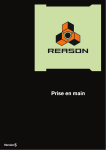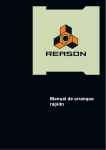Download DirectLink for Reason and Record User Guide
Transcript
Axiom DirectLink for Reason and Record User Guide ® Legal Notices This guide is copyrighted ©2010 by Avid Technology, Inc., with all rights reserved. Under copyright laws, this guide may not be duplicated in whole or in part without the written consent of Avid Technology, Inc. Avid, M-Audio and Axiom are either trademarks or registered trademarks of Avid Technology, Inc. All other trademarks contained herein are the property of their respective owners. Product features, specifications, system requirements, and availability are subject to change without notice. Guide Part Number 9329-65027-00 REV A 7/10 Documentation Feedback We are always looking for ways to improve our documentation. If you have comments, corrections, or suggestions regarding our documentation, email us at [email protected]. Contents Chapter 1. Introduction . . . . . . . . . . . . . . . . . . . . . . . . . . . . . . . . . . . . . . . . . . . . . . . . . . . . . . . . . . . . . . . . . . . . . . . . . . . 1 Chapter 2. Installation and Configuration . . . . . . . . . . . . . . . . . . . . . . . . . . . . . . . . . . . . . . . . . . . . . . . . . . . . . . . . . . 3 Chapter 3. Axiom Controls with DirectLink ........................................................4 Appendix A. DirectLink Control Assignments . . . . . . . . . . . . . . . . . . . . . . . . . . . . . . . . . . . . . . . . . . . . . . . . . . . . . 11 Subtractor . . . . . . . . . . . . . . . . . . . . . . . . . . . . . . . . . . . . . . . . . . . . . . . . . . . . . . . . . . . . . . . . . . . . . . . . . . . . . . . . . . 11 Thor . . . . . . . . . . . . . . . . . . . . . . . . . . . . . . . . . . . . . . . . . . . . . . . . . . . . . . . . . . . . . . . . . . . . . . . . . . . . . . . . . . . . . . 16 Malström . . . . . . . . . . . . . . . . . . . . . . . . . . . . . . . . . . . . . . . . . . . . . . . . . . . . . . . . . . . . . . . . . . . . . . . . . . . . . . . . . . 21 NN19 . . . . . . . . . . . . . . . . . . . . . . . . . . . . . . . . . . . . . . . . . . . . . . . . . . . . . . . . . . . . . . . . . . . . . . . . . . . . . . . . . . . . . 26 NN-XT . . . . . . . . . . . . . . . . . . . . . . . . . . . . . . . . . . . . . . . . . . . . . . . . . . . . . . . . . . . . . . . . . . . . . . . . . . . . . . . . . . . . . 31 Dr. Rex . . . . . . . . . . . . . . . . . . . . . . . . . . . . . . . . . . . . . . . . . . . . . . . . . . . . . . . . . . . . . . . . . . . . . . . . . . . . . . . . . . . . 31 ReDrum . . . . . . . . . . . . . . . . . . . . . . . . . . . . . . . . . . . . . . . . . . . . . . . . . . . . . . . . . . . . . . . . . . . . . . . . . . . . . . . . . . . 34 Matrix . . . . . . . . . . . . . . . . . . . . . . . . . . . . . . . . . . . . . . . . . . . . . . . . . . . . . . . . . . . . . . . . . . . . . . . . . . . . . . . . . . . . . 37 RPG-8 . . . . . . . . . . . . . . . . . . . . . . . . . . . . . . . . . . . . . . . . . . . . . . . . . . . . . . . . . . . . . . . . . . . . . . . . . . . . . . . . . . . . . 38 Record Devices . . . . . . . . . . . . . . . . . . . . . . . . . . . . . . . . . . . . . . . . . . . . . . . . . . . . . . . . . . . . . . . . . . . . . . . . . . . . . . 40 iii Contents Chapter 1: Introduction This guide covers DirectLink, which automatically maps Axiom® controls to common functions in Reason 4 and later, and in Record. DirectLink offers two-way communication with Reason and Record, featuring two distinct modes of operation with a level of integration that makes Axiom feel like a dedicated hardware controller. DirectLink is activated as soon as either Reason or Record is launched. When DirectLink is active, selecting a sequencer track lets you control the instrument or device that is assigned to it. For example, selecting the sequencer track for a Reason Mixer maps Axiom faders, buttons and knobs to mixer functions such as channel and master volume, as well as the pan, track selection, mute, and solo, as explained in Chapter 3, “Axiom Controls with DirectLink.” Record works in a similar way. Each device must have its own dedicated track, and DirectLink lets you control a device once its corresponding track has been selected. The first step towards controlling the various devices and effects in Reason and Record is selecting a “target” track in the sequencer using the dedicated Track “<“ and “>” buttons. This determines which device or instrument DirectLink will control, and all Axiom controls will be mapped to the most useful parameters within the track. By default, Axiom is in Instrument Mode, which lets you control the device on the target track. Pressing the Instrument button assigns all Axiom Encoder knobs to various global parameters. See “Instrument Mode Button (Inst)” on page 5. Pressing the Instrument button a second time switches DirectLink back to Instrument mode. Whenever DirectLink is switched to Instrument mode, pressing the Patch Up and Down buttons scrolls through patches to audition and select sounds in the targeted device. Pressing either of the Track buttons targets an adjacent track, allowing you to switch from one instrument or device to another. The Axiom Transport buttons remain mapped to their counterparts. Pressing certain Trigger pads lets you access and control additional parameters on the targeted device within both Reason and Record. Generally, the pads determine the “group”of parameters that Encoder knobs are mapped to. For example “Filter”, “Osc 1”, or “LFO1.” When a pad is pressed, the Axiom LCD screen will display the name of the control group the Encoders mapped to. The control group assignments are consistent such that for devices which have Filter controls, the Filter group is always accessed by pressing Pad 1, Oscillator groups are on Pads 2 and 3. Velocity controls are accessed using Pad 4, and Modulators are on Pads 5 through 8. With Axiom Preset 14 selected, pressing the Group P button reassigns the Trigger Pads to the first eight sounds within the ReDrum instrument. This lets you trigger the individual drum sounds while auditioning sounds or programming drum tracks. Further information about Axiom Presets can be found in the Axiom User Guide. Axiom DirectLink for Reason and Record 1 Chapter 1: Introduction On Axiom 49 and 61, pressing Fader button F18 “flips” the Encoder knob mapping to the Faders. The Flip button illuminates to indicate that Axiom is in Flip mode. Pressing the Flip button a second “flips” the assignments back to the Encoders. Although this introduction explains how DirectLink with Axiom can enhance your workflow, please take the time to read the rest of this User Guide. Combined with the Axiom User Guide, it will explain how to get the most out of your Axiom Keyboard in Reason and Record. DirectLink Requirements System Requirements The latest system requirements can be found at www.m-audio.com. Reason and Record Software DirectLink requires Reason version 4. Earlier versions of Reason do not support DirectLink. If you are using Record, DirectLink supports the application version 1.0 and higher. To learn more about upgrading your software, please visit http://www.propellerheads.se. Axiom Drivers Windows users should download and install the latest Axiom drivers from www.m-audio.com/support if you are planning to do any or all of the following: • Control more than one application at the same time. • Simultaneously use other class-compliant USB audio devices. • Use long System Exclusive (SysEx) commands. Refer to the Axiom User Guide for more information about Axiom installation. Axiom Hardware DirectLink requires that Axiom is connected to the host computer, and this guide assumes the process has already been completed. The installation and connection procedure is covered in the Axiom User Guide. A list of qualified recording applications, along with current Windows drivers, DirectLink installers and User Guides can be found at www.m-audio.com. Axiom DirectLink for Reason and Record 2 Chapter 1: Introduction Chapter 2: Installation and Configuration Before beginning the DirectLink installation, make sure Axiom is properly installed and connected to the host computer, and that Reason and Record are not running. The instructions below will indicate when the applications should be launched. To install DirectLink for Reason and Record: 1 Download the latest DirectLink installer for Reason and Record from www.m-audio.com/drivers. 2 Locate and double-click on the installer icon then follow the on-screen instructions. 3 Once the installation is complete, launch Reason or Record. To configure Reason or Record: 1 Mac OS X Navigate to the Reason or Record menu > Preferences. Windows Navigate to the Edit menu > Preferences. 2 Click the “Page” drop-down menu and select “Keyboard and Control Surfaces.” 3 Click “Auto-Detect Surfaces.” Reason/Record will automatically find and configure Axiom. 4 Close the Preferences dialog. DirectLink will activate automatically and map Axiom controls whenever Reason or Record is launched. Axiom DirectLink for Reason and Record 3 Chapter 2: Installation and Configuration Chapter 3: Axiom Controls with DirectLink Reason includes a variety of different “Devices” that can be created and added to the “virtual rack.” New Devices are selected from the “Create” menu and fall under three basic categories: • Mixers – These include Mixer 14:2 and the Line Mixer 6:2. • Instruments – These include Subtractor, Thor, Malström, NN19, NN-XT, Dr. Rex, Redrum, Matrix and RPG-8. • Effects – This category includes all Devices between “MClass” and “Spider” in the Create menu. When using DirectLink, the functionality of the Axiom Faders and Fader buttons (Axiom 49 and 61), and Encoder knobs will vary based on the device contained within the selected (targeted) track in the Reason Sequencer. Refer to Appendix A, “DirectLink Control Assignments” for a complete listing of how Axiom controls are mapped within Reason and Record. For example, if you have a new song with one NN-XT instrument and one Thor instrument, the Reason sequencer will have a track for each device. Axiom will target and control the “NN-XT” sequencer track when it is selected, whereas Thor will be targeted when its track selected. Axiom will not control a Reason Device, unless it’s assigned to a sequencer track. All Devices must have a corresponding Sequencer Track. When an instrument is created, a sequencer track is automatically created and assigned to it. However, when Mixer or Effects Devices are created, a sequencer track is not created. To create a track in this instance, right-click on the Device (Ctrl-Click for Mac OS X users) and select “Create Track” from the bottom of the menu that appears. This chapter provides an overview of how Axiom controls the Mixer, Instrument, and Device functions within Reason. Axiom DirectLink for Reason and Record 4 Chapter 3: Axiom Controls with DirectLink 3 4 6 F E 1 7 E1 E2 E5 E3 13 P E4 E6 14 E8 E7 2 204 Recall F1 F2 F3 F4 F5 F6 F7 F8 F9 F10 F11 F12 F13 F14 F15 F16 F17 F18 Ctrl Mute Panic Vel Lock E9 12 Patch Shift 5 1 11 Track Mute Bank Solo 10 E10 E11 E12 9 E13 E14 8 Shift Button This button is used to access alternate functions of the Instrument Mode (Inst), Mute, Track (< and >) buttons. 2 Instrument Mode Button (Inst) DirectLink is set to Instrument mode by default which lets you control the device on the targeted track. Pressing the Instrument button assigns all Axiom Encoder knobs to the following global parameters: Encoder Global Parameter E1 Tempo BPM E2 Bar Position E3 Click On/Off E4 Click Level E5 Left Loop Bar E6 Left Loop Beat E7 Right Loop Bar E8 Right Loop Beat Pressing the Instrument button a second time switches DirectLink back to Instrument mode. 3 Group F Button (Axiom 49 and 61) The Group F button is illuminated by default, indicating that all nine Axiom faders and fader buttons (F1–18) are in DirectLink mode. When this button is pressed, it is no longer lit, and the faders and buttons are released from their DirectLink assignments, and mapped according to the active Axiom preset. Pressing the Group F button again returns all controls to their DirectLink assignments. The button also illuminates confirming the group is in DirectLink Mode. Axiom DirectLink for Reason and Record 5 Chapter 3: Axiom Controls with DirectLink 4 Faders There are 9 Faders (Axiom 49 and 61) that function based on the type of Reason Device or track selected. When an Axiom fader is moved, the current function or parameter assignment, and its value will appear on the LCD screen. If the mouse is used to move the corresponding control in Reason, the LCD screen also updates with the current assignment and value. Mixer Devices On Axiom 49 and 61, the first eight Faders (F1 – F8) control the volume for the each channel in a selected bank of eight mixer channels. Banks of mixer channels are selected using a combination of the Axiom Track and Shift buttons. For more information on bank selection, See “Track Buttons” on page 9. The right-most Fader (F9) maps to the Master Fader of a Reason Mixer. Further information about how these Faders function with each mixer can be found in Appendix A, “DirectLink Control Assignments.” Instrument Devices These Faders generally map to envelopes in synths and samplers, or volume controls in Drum machines. Further information about how these Faders function with each instrument can be found in Appendix A, “DirectLink Control Assignments.” Effects Devices These Faders are unmapped and have no function in effects Devices. 5 Fader Buttons There are 9 Fader buttons (Axiom 49 and 61) that function based on the type of Reason Device or track selected. When an Axiom button is pressed, the current function or parameter assignment, and its value will appear on the LCD screen. If the mouse is used to press the corresponding button in Reason, the LCD screen also updates with the current assignment and value. Mixer Devices On Axiom 49 and 61, the first eight buttons (F10 – F17) map to the currently selected bank of eight tracks in Reason, and by default each button targets its corresponding mixer channel when pressed. Banks of mixer channels are selected using a combination of the Track and Shift buttons. For more information on bank selection, See “Track Buttons” on page 9. Pressing button F18 switches buttons F10 – F17 to Mute mode. The LCD screen will display “MUTE,” indicating the current mode of operation. Each button illuminates when pressed, and its corresponding channel is muted. Pressing button F18 again switches buttons F10 – F17 to Solo mode, and the LCD screen will display “SOLO.” Each button illuminates when pressed, and its corresponding channel is soloed while all others are muted. Additional assignment changes are made using the Trigger Pads to map these buttons to additional mixer functions as described in Appendix A, “DirectLink Control Assignments.” Pressing a Fader button with the shift button held down lets you “peek” at the parameter it is assigned to without changing the value. Axiom DirectLink for Reason and Record 6 Chapter 3: Axiom Controls with DirectLink Instrument Devices These buttons map to parameters on certain instruments, and their function varies based on which Device is targeted in Reason. Further information about how these Faders function with each instrument can be found in Appendix A, “DirectLink Control Assignments.” Effects Devices These button do not map to functions in effects Devices. 6 Group E Button The Group E button is illuminated by default, indicating that all eight Axiom Encoder knobs (E1–E8) are in DirectLink mode. When this button is pressed, it is no longer lit, and the knobs are released from their DirectLink assignments, and mapped according to the current active preset Patch. Pressing the Group E button again returns all controls to their DirectLink assignments. The button also illuminates confirming the group is in DirectLink Mode. Pressing the Group E button does not release the Axiom Transport buttons from DirectLink. 7 Encoder Knobs There are 8 Encoder knobs which function based on the type of Reason Device or track selected. When an Axiom knob is moved, the current function or parameter assignment, and its value will appear on the LCD screen. Moving an Encoder while holding down the shift button lets you “peek” at the parameter it is assigned to without changing the value. Mixer Devices By default, these knobs (E1 – E8) control the Pan knob for a targeted mixer channel in an active bank of channels. See “Track Buttons” on page 9 for more information on selecting banks and individual mixer channels. On Axiom 25, the Encoder knobs control track volumes by default. Their assignments can be changed as a group using the Trigger Pads as described in Appendix A, “DirectLink Control Assignments” to control additional mixer functions such as EQ or Aux Sends. Instrument Devices These knobs map to parameters on the instrument Device within a targeted track in Reason. The assignments can be changed by pressing the pads to alter the parameter group selected. When a pad is pressed, the Axiom LCD screen will display the name of the control group the Encoders mapped to. For example “Filter”, “Osc1”, or “LFO1.” The control group assignments are consistent such that for devices which have Filter controls, the Filter group is always accessed by pressing Pad 1, Oscillator groups are on Pads 2 and 3. Velocity controls are accessed on Pad 4, and Modulators are on Pads 5 through 8. Refer to Appendix A, “DirectLink Control Assignments” for further information. Effects Devices These knobs map to parameters on effects Devices. Depending on the Device, additional assignment changes are made using the Trigger Pads to map these buttons to additional mixer functions as described in Appendix A, “DirectLink Control Assignments.” Axiom DirectLink for Reason and Record 7 Chapter 3: Axiom Controls with DirectLink 8 Transport Buttons In both Mixer and Instrument modes, these buttons map to the Transport buttons within Reason and Record to control the functions described below. Engage Loop - This button engages and disengages looping between the left and right locator positions specified in the Reason transport window. The button illuminates when looping is engaged Rewind - Pressing this button skips to the beginning of the previous bar. Holding it down will rewind the transport until the button is released. Fast Forward - Pressing this button skips to the beginning of the next bar. Holding it down will rewind the transport until the button is released. Stop - This button stops recording or playback. Pressing it a second time returns the transport to the beginning of the song. In cycle mode, pressing it a second time returns the transport to the left locator. Pressing the Stop button a third time returns to the beginning of the song. Play - This button starts song playback. Record - Pressing this button begins recording on all record-enabled tracks. 9 Mute Button Pressing this button mutes the targeted mixer channel in Reason or Record. Pressing this button while holding down the Shift button controls the Solo button for the channel. On all Axiom models the Track buttons (See “Track Buttons” below) can be used to target a Reason mixer channel, and the Mute button can be used to mute or solo the track as described above in this section. Axiom DirectLink for Reason and Record 8 Chapter 3: Axiom Controls with DirectLink 10 Track Buttons Sequencer Track Selection These buttons select the target track. • Track Selection - The left Track button (<) targets the previous track. For example, if track 2 is currently targeted, pressing this button will target track 1. The right Track Button (>) targets the next track. For example, if track 2 is currently targeted, pressing this button will target track 3. The LCD screen will display the track name. Mixer Devices These buttons select the target channel (default for the 14:2 and 6:2 Mixers) or banks of 8 channels in the Reason 14:2 Mixer. The left Track button (<) targets the previous channel. For example, if channel 2 is currently targeted, pressing this button will target channel 1. The right Track Button (>) targets the next channel. For example, if channel 2 is currently targeted, pressing this button will target channel 3. The LCD screen will display the track name. • Bank Selection (16:2 Mixer) - When the Shift Button is held down the left Track Button (<) selects the previous bank of 8 channels. For example, if the bank of channels 9 – 14 is currently selected, pressing this button when Shift is held down will select the bank of channels 1 – 8. The right Track Button (>) selects the next bank of 8 channels. For example, if the bank of channels 1 – 8 is currently selected, pressing this button when Shift is held down will select the bank of channels 9 – 14. Instrument Devices • ReDrum - Holding down the Shift button and pressing either Track button lets you choose an individual drum sound that you want to edit. In this instance the Encoder knobs are mapped to various parameters for the selected drum. See “Editing Drum Sounds in ReDrum” on page 37 for more information. • RPG-8 - Holding down the Shift button and pressing the Track “<“button maps Fader buttons F10 – F17 to the first bank of eight pattern steps. Pressing the Track “>” button with the shift button held down maps these buttons to the second back of eight pattern steps. See “Accessing the RPG-8 Pattern Steps” on page 39 for more information. Effects Devices While controlling the BV vocoder, holding down the shift button and pressing these buttons maps the Encoder knobs to each of the 8 band parameters. 11 Zone Button This button is used for accessing the individual Zone buttons (1, 2, 3, and 4). Zones are used to split or layer the keyboard. When the Zone button is active, Shift, Track and Mute buttons will not function in DirectLink Mode. Pressing the Zone button returns these buttons to DirectLink. For more information, refer to Chapter 7, “Keyboard Zones” of the Axiom User Guide. Axiom DirectLink for Reason and Record 9 Chapter 3: Axiom Controls with DirectLink 12 Patch Buttons Mixer Devices These button have no affect on mixer Devices. Instrument Devices These buttons are used for selecting sound patches within the targeted Reason instrument. Effects Devices These buttons are used for selecting Effects patches within the targeted Device. 13 Group P Button The Group P button is illuminated by default, indicating that all eight Axiom Trigger pads (P1– P8) are in DirectLink mode. When this button is pressed, it is no longer lit, and the knobs are released from their DirectLink assignments, and mapped according to the current active preset Patch. When Axiom preset 14 is selected, releasing the Trigger pads from DirectLink automatically maps them to the first eight sounds of the ReDrum instrument. Refer to the Axiom User Guide for more information about the Axiom presets. Pressing the Group P button a second time returns the Trigger pads to their DirectLink assignments. The button also illuminates confirming the pads is in DirectLink Mode. 14 Trigger Pads In addition the functions described in the Axiom User Guide, the pads let you re-assign various Axiom controls to alternate functions as described in Appendix A, “DirectLink Control Assignments.” Axiom DirectLink for Reason and Record 10 Chapter 3: Axiom Controls with DirectLink Appendix A: DirectLink Control Assignments The following tables list the default DirectLink control assignments for the various devices within Reason and Record. Where applicable, alternate control assignments that are accessed using the Trigger pads are included. Subtractor Fader Parameter F1 Amp Env Attack F2 Amp Env Decay F3 Amp Env Sustain F4 Amp Env Release F5 Filter Env Attack F6 Filter Env Decay F7 Filter Env Sustain F8 Filter Env Release F9 n/a Fader Buttons Parameter F10 Filter Env Invert F11 Filter2 On/Off F12 Filter Link Freq On/Off F13 Filter Type F14 n/a F15 n/a F16 n/a F17 n/a F18 n/a Axiom DirectLink for Reason and Record 11 Appendix A: DirectLink Control Assignments The following tables list Axiom Encoder knob assignments when each of the Trigger pads have been pressed. Pad 1 - Filter Encoder Knob Parameter E1 Filter Freq E2 Filter Res E3 Filter2 Freq E4 Filter2 Res E5 Filter Kbd Track E6 Filter Freq Mod Wheel Amount E7 Filter Res Mod Wheel Amount E8 Filter Ext Mod Pad 2 - Oscillator 1 Encoder Knob Parameter E1 Osc1 Wave E2 Osc1 Octave E3 Osc1 Semitone E4 Osc1 Fine Tune E5 FM Amount E6 FM Vel Amount E7 Mix Vel Amount E8 Osc1 Mix Axiom DirectLink for Reason and Record 12 Appendix A: DirectLink Control Assignments Pad 3 - Oscillator 2 Encoder Knob Parameter E1 Osc2 Wave E2 Osc2 Octave E3 Osc2 Semitone E4 Osc2 Fine Tune E5 Osc2 Phase Diff E6 Noise Level E7 Noise Decay E8 Ring Mod Encoder Knob Parameter E1 Amp Vel Amount E2 FM Vel Amount E3 Mod Env Vel Amount E4 Phase Vel Amount E5 Filter Env Vel Amount E6 Filter Decay Vel Amount E7 Mix Vel Amount E8 Amp Att Vel Amount Pad 4 - Velocity Axiom DirectLink for Reason and Record 13 Appendix A: DirectLink Control Assignments Pad 5 - LFO 1 Encoder Knob Parameter E1 LFO1 Amount E2 LFO1 Rate E3 LFO1 Sync Enable E4 LFO1 Wave E5 LFO1 Dest E6 LFO1 Mod Wheel Amount E7 LFO1 Ext Mod E8 Portamento Encoder Knob Parameter E1 LFO2 Amount E2 LFO2 Rate E3 LFO2 Kbd Track E4 LFO2 Delay E5 LFO1 Dest E6 LFO1 Mod Wheel Amount E7 LFO1 Ext Mod E8 Portamento Pad 6 - LFO 2 Axiom DirectLink for Reason and Record 14 Appendix A: DirectLink Control Assignments Pad 7 - Modulator Encoder Knob Parameter E1 Mod Env Attack E2 Mod Env Decay E3 Mod Env Sustain E4 Mod Env Release E5 Mod Env Dest E6 Mod Env Invert E7 Mod Env Vel Amount E8 Mod Env Gain Pad 8 - Envelope (Axiom 25 Only) Encoder Knob Parameter E1 Amp Env Attack E2 Amp Env Decay E3 Amp Env Sustain E4 Amp Env Release E5 Filter Env Attack E6 Filter Env Decay E7 Filter Env Sustain E8 Filter Env Release Axiom DirectLink for Reason and Record 15 Appendix A: DirectLink Control Assignments Thor Fader Parameter F1 Amp Env Attack F2 Amp Env Decay F3 Amp Env Sustain F4 Amp Env Release F5 Osc1 and Ocs2 Balance F6 Osc1 and Osc2 Level F7 Rotary 1 F8 Rotary 2 F9 n/a Fader Buttons Parameter F10 Filter3 Global Env Invert F11 Filter3 Type F12 Filter1 Type F13 Filter2 Type F14 Osc1 to Filter1 Enable F15 Osc3 to Filter2 Enable F16 Button 1 F17 Button 2 F18 n/a Axiom DirectLink for Reason and Record 16 Appendix A: DirectLink Control Assignments The following tables list Axiom Encoder knob assignments when each of the Trigger pads have been pressed. Pad 1 - Filter Encoder Knob Parameter E1 Filter3 Freq E2 Filter3 Res E3 Filter3 Drive E4 Filter3 Global Env Amount E5 Filter1 Freq E6 Filter1 Res E7 Filter2 Freq E8 Filter 2 Res Pad 2 - Oscillator 1 and 2 Encoder Knob Parameter E1 Osc1 Octave E2 Osc1 Semitone E3 Osc1 Tune E4 Osc1 Type E5 Osc2 Oct E6 Osc2 Semitone E7 Osc2 Tune E8 Osc2 Type Axiom DirectLink for Reason and Record 17 Appendix A: DirectLink Control Assignments Pad 3 - Oscillator 3 Encoder Knob Parameter E1 Osc3 Octave E2 Osc3 Semitone E3 Osc3 Tune E4 Osc3 Type E5 Osc3 Kdb E6 Osc3 Param B E7 Osc3 Param C E8 Osc3 Level Encoder Knob Parameter E1 Delay Amount E2 Delay Rate E3 Delay Time E4 Delay Feedback E5 Chorus Amount E6 Chorus Rate E7 Chorus Delay E8 Chorus Feedback Pad 4 - FX Axiom DirectLink for Reason and Record 18 Appendix A: DirectLink Control Assignments Pad 5 - LFO 1 and 2 Encoder Knob Parameter E1 LFO1 Wave E2 LFO1 Rate E3 LFO1 Delay E4 LFO1 Kbd Follow E5 LFO2 Wave E6 LFO2 Rate E7 LFO2 Delay E8 LFO2 Key Sync Pad 6 - Global Envelope Encoder Knob Parameter E1 Global Env Attack E2 Global Env Decay E3 Global Env Sustain E4 Global Env Release E5 Global Env Delay E6 Global Env Hold E7 Global Env Loop E8 Global Env Gate Trig On Axiom DirectLink for Reason and Record 19 Appendix A: DirectLink Control Assignments Pad 7 - Modulator and Filter Envelope Encoder Knob Parameter E1 Mod Env Delay E2 Mod Env Attack E3 Mod Env Decay E4 Mod Env Release E5 Filter Env Attack E6 Filter Env Decay E7 Filter Env Release E8 Filter Env Sustain Pad 8 - Globals (Axiom 25 Only) Encoder Knob Parameter E1 Amp Env Attack E2 Amp Env Decay E3 Amp Env Sustain E4 Amp Env Release E5 Osc1 and Osc2 Balance E6 Osc1 and Osc2 Level E7 Rotary 1 E8 Rotary 2 Axiom DirectLink for Reason and Record 20 Appendix A: DirectLink Control Assignments Malström Fader Parameter F1 Osc A Attack F2 Osc A Decay F3 Osc A Sustain F4 Osc A Release F5 Osc B Attack F6 Osc B Decay F7 Osc B Sustain F8 Osc B Release F9 n/a Fader Buttons Parameter F10 Filter Env Invert F11 Filter B On/Off F12 Filter B Env F13 Filter B Kbd Track F14 Filter A On/Off F15 Filter A Env F16 Filter A Kbd Track F17 Route Filter B to Shaper F18 n/a Axiom DirectLink for Reason and Record 21 Appendix A: DirectLink Control Assignments The following tables list Axiom Encoder knob assignments when each of the Trigger pads have been pressed. Pad 1 - Filter Encoder Knob Parameter E1 Filter B Freq E2 Filter B Res E3 Filter A Freq E4 Filter A Res E5 Filter B Mode E6 Filter A Mode E7 Shaper Mode E8 Shaper Amount Pad 2 - Oscillator A Encoder Knob Parameter E1 Osc A Shift E2 Osc A Oct E3 Osc A Semitone E4 Osc A Cent E5 Route Osc A to Filter B E6 Osc A Motion E7 Osc A Index E8 Osc A Gain Axiom DirectLink for Reason and Record 22 Appendix A: DirectLink Control Assignments Pad 3 - Oscillator B Encoder Knob Parameter E1 Osc B Shift E2 Osc B Oct E3 Osc B Semitone E4 Osc B Cent E5 Route Osc B to Filter B E6 Osc B Motion E7 Osc B Index E8 Osc B Gain Encoder Knob Parameter E1 Velocity Target E2 Velocity To Level A E3 Velocity To Level B E4 Velocity To Level B E5 Velocity To Filter Env E6 Velocity To Attack E7 Velocity Shift E8 Velocity To Mod Pad 4 - Velocity Axiom DirectLink for Reason and Record 23 Appendix A: DirectLink Control Assignments Pad 5 - Modulator A Encoder Knob Parameter E1 Mod A Target E2 Mod A Rate E3 Mod A One Shot E4 Mod A Curve E5 Mod A On/Off E6 Mod A to Pitch E7 Mod A To Index E8 Mod A To Shift Pad 6 - Modulator B Encoder Knob Parameter E1 Mod B Target E2 Mod B Rate E3 Mod B To Motion E4 Mod B Curve E5 Mod B On/Off E6 Mod B To Level E7 Mod B To Filter E8 Mod B to Mod A Axiom DirectLink for Reason and Record 24 Appendix A: DirectLink Control Assignments Pad 7 - Filter Envelope Encoder Knob Parameter E1 Filter Env Attack E2 Filter Env Decay E3 Filter Env Sustain E4 Filter Env Release E5 Filter Env Amount E6 n/a E7 n/a E8 n/a Pad 8 - Envelopes (Axiom 25 Only) Encoder Knob Parameter E1 Osc A Attack E2 Osc A Decay E3 Osc A Sustain E4 Osc A Release E5 Osc B Attack E6 Osc B Decay E7 Osc B Sustain E8 Osc B Release Axiom DirectLink for Reason and Record 25 Appendix A: DirectLink Control Assignments NN19 Fader Parameter F1 Amp Env Attack F2 Amp Env Decay F3 Amp Env Sustain F4 Amp Env Release F5 Filter Env Attack F6 Filter Env Decay F7 Filter Env Sustain F8 Filter Env Release F9 n/a Fader Buttons Parameter F10 Filter Env Invert F11 Filter On/Off F12 Filter Mode F13 LFO Wave F14 LFO Dest F15 LFO Sync Enable F16 Osc Kbd Track F17 n/a F18 n/a Axiom DirectLink for Reason and Record 26 Appendix A: DirectLink Control Assignments The following tables list Axiom Encoder knob assignments when each of the Trigger pads have been pressed. Pad 1 - Filter Encoder Knob Parameter E1 Filter Freq E2 Filter Res E3 Filter Kbd Track E4 Filter Env Amount E5 Filter Freq Ext Mod E6 Filter Freq Mod Wheel Amount E7 Filter Res Mod Wheel Amount E8 Filter Decay Mod Wheel Amount Encoder Knob Parameter E1 Osc Oct E2 Osc Semitone E3 Osc Fine Tune E4 Osc Kbd Track (Axiom 25 Only) E5 Osc Env Amount E6 High Quality Interpolation E7 Sample start E8 Sample Start Velocity Amount Pad 2 - Oscillator Axiom DirectLink for Reason and Record 27 Appendix A: DirectLink Control Assignments Pad 3 - N/A Encoder Knob Parameter E1 n/a E2 n/a E3 n/a E4 n/a E5 n/a E6 n/a E7 n/a E8 n/a Encoder Knob Parameter E1 Filter Env Vel Amount E2 Filter Decay Vel Amount E3 Amp Vel Amount E4 Amp Attack Vel Amount E5 Sample Start Vel Amount E6 n/a E7 n/a E8 n/a Pad 4 - Velocity Axiom DirectLink for Reason and Record 28 Appendix A: DirectLink Control Assignments Pad 5 - LFO Encoder Knob Parameter E1 LFO Amount E2 LFO Rate E3 LFO Sync Enable (Axiom 25 Only) E4 LFO Dest (Axiom 25 Only) E5 LFO Wave (Axiom 25 Only) E6 LFO Mod Wheel Amount E7 LFO Ext Mod E8 Portamento Encoder Knob Parameter E1 n/a E2 n/a E3 n/a E4 n/a E5 n/a E6 n/a E7 n/a E8 n/a Pad 6 - N/A Axiom DirectLink for Reason and Record 29 Appendix A: DirectLink Control Assignments Pad 7 - N/A Encoder Knob Parameter E1 n/a E2 n/a E3 n/a E4 n/a E5 n/a E6 n/a E7 n/a E8 n/a Pad 8 - Envelopes (Axiom 25 Only) Encoder Knob Parameter E1 Amp Env Attack E2 Amp Env Decay E3 Amp Env Sustain E4 Amp Env Release E5 Filter Env Attack E6 Filter Env Decay E7 Filter Env Sustain E8 Filter Env Release Axiom DirectLink for Reason and Record 30 Appendix A: DirectLink Control Assignments NN-XT The following table lists all mapped Axiom controls for the NN-XT Sampler. Encoder Knob Parameter E1 Filter Freq E2 Filter Res E3 Mod Env Decay E4 High Quality Interpolation E5 Amp Env Attack E6 Amp Env Decay E7 Amp Env Release E8 n/a Dr. Rex The following tables list all mapped Axiom controls for Dr. Rex. Fader Parameter F1 Amp Env Attack F2 Amp Env Decay F3 Amp Env Sustain F4 Amp Env Release F5 Filter Env Attack F6 Filter Env Decay F7 Filter Env Sustain F8 Filter Env Release F9 n/a Axiom DirectLink for Reason and Record 31 Appendix A: DirectLink Control Assignments Fader Buttons Parameter F10 n/a F11 Filter On/Off F12 Filter Mode F13 LFO1 Wave F14 LFO1 Dest F15 LFO Sync Enable F16 n/a F17 n/a F18 n/a The following tables list Axiom Encoder knob assignments when each of the Trigger pads have been pressed. Pad 1 - Global Controls Encoder Knob Parameter E1 Filter Freq E2 Filter Res E3 Filter Env Amount E4 Osc Env Amount E5 LFO1 Amount E6 LFO1 Rate E7 Osc Octave E8 Osc Fine Tune Axiom DirectLink for Reason and Record 32 Appendix A: DirectLink Control Assignments Pad 8 - Envelopes (Axiom 25 Only) Encoder Knob Parameter E1 Amp Env Attack E2 Amp Env Decay E3 Amp Env Sustain E4 Amp Env Release E5 Filter Env Attack E6 Filter Env Decay E7 Filter Env Sustain E8 Filter Env Release Axiom DirectLink for Reason and Record 33 Appendix A: DirectLink Control Assignments ReDrum Fader Parameter F1 Drum 1 Level F2 Drum 2 Level F3 Drum 3 Level F4 Drum 4 Level F5 Drum 5 Level F6 Drum 6 Level F7 Drum 7 Level F8 Drum 8 Level F9 n/a Fader Buttons Parameter F10 Drum 1 Mute/Solo F11 Drum 2 Mute/Solo F12 Drum 3 Mute/Solo F13 Drum 4 Mute/Solo F14 Drum 5 Mute/Solo F15 Drum 6 Mute/Solo F16 Drum 7 Mute/Solo F17 Drum 8 Mute/Solo F18 n/a Axiom DirectLink for Reason and Record 34 Appendix A: DirectLink Control Assignments The following tables list Axiom Encoder knob assignments when Trigger pads 1 through 4 have been pressed. Pad 1 - Level (Axiom 25 Only) Encoder Knob Parameter E1 Drum 1 Level E2 Drum 2 Level E3 Drum 3 Level E4 Drum 4 Level E5 Drum 5 Level E6 Drum 6 Level E7 Drum 7 Level E8 Drum 8 Level Encoder Knob Parameter E1 Drum 1 Pan E2 Drum 2 Pan E3 Drum 3 Pan E4 Drum 4 Pan E5 Drum 5 Pan E6 Drum 6 Pan E7 Drum 7 Pan E8 Drum 8 Pan Pad 2 - Pan Axiom DirectLink for Reason and Record 35 Appendix A: DirectLink Control Assignments Pad 3 - Mixer Send 1 Encoder Knob Parameter E1 Drum 1 Send 1 E2 Drum 2 Send 1 E3 Drum 3 Send 1 E4 Drum 4 Send 1 E5 Drum 5 Send 1 E6 Drum 6 Send 1 E7 Drum 7 Send 1 E8 Drum 8 Send 1 Pad 4 - Mixer Send 2 Encoder Knob Parameter E1 Drum 1 Send 2 E2 Drum 2 Send 2 E3 Drum 3 Send 2 E4 Drum 4 Send 2 E5 Drum 5 Send 2 E6 Drum 6 Send 2 E7 Drum 7 Send 2 E8 Drum 8 Send 2 Axiom DirectLink for Reason and Record 36 Appendix A: DirectLink Control Assignments Editing Drum Sounds in ReDrum Holding down the Shift button and pressing the Track “<“ or “>” button lets you choose an individual drum sound that you want to edit. In this instance the Encoder knobs are mapped to the parameters listed in the following table: Encoder Knob Parameter E1 Pitch E2 Length E3 Decay/Gate Mode E4 Vel To Level E5 Tone/Sample Start/PB Rate E6 Vel To Tone, Sample Start or PB E7 PB Amount (Drums 6 and 7 Only) E8 Pan Matrix The following table lists all mapped Axiom controls for the Matrix sequencer. Axiom Control Function Trigger Pad 4 Run Encoder Knob E1 Bank Select Encoder Knob E2 Pattern Select in Bank Encoder Knob E3 n/a Encoder Knob E4 n/a Encoder Knob E5 Resolution Encoder Knob E6 n/a Encoder Knob E7 n/a Encoder Knob E8 n/a Axiom DirectLink for Reason and Record 37 Appendix A: DirectLink Control Assignments RPG-8 The following tables list all Axiom control assignments for the RPG-8 Arpeggiator. Trigger Pad Function P1 Arpeggiator Enable P2 Single Note Repeat P3 Sync P4 Pattern Enable Encoder Knob Parameter E1 Velocity/Manual E2 Mode E3 Octave E4 Insert E5 Octave Shift E6 Rate E7 Gate Length E8 Pattern Step Count Axiom DirectLink for Reason and Record 38 Appendix A: DirectLink Control Assignments Accessing the RPG-8 Pattern Steps The following tables list the Fader button assignments when either of the Track buttons (“<” or “>”)are pressed while the Shift button is held down. Shift + Track “<“ Fader Buttons Pattern Step F10 Pattern Step 1 F11 Pattern Step 2 F12 Pattern Step 3 F13 Pattern Step 4 F14 Pattern Step 5 F15 Pattern Step 6 F16 Pattern Step 7 F17 Pattern Step 8 F18 n/a Fader Buttons Pattern Step F10 Pattern Step 9 F11 Pattern Step 10 F12 Pattern Step 11 F13 Pattern Step 12 F14 Pattern Step 13 F15 Pattern Step 14 F16 Pattern Step 15 F17 Pattern Step 16 F18 n/a Shift + Track “>” Axiom DirectLink for Reason and Record 39 Appendix A: DirectLink Control Assignments Record Devices Main Mixer Channels Fader Parameter F1 FX1 Send Level F2 FX2 Send Level F3 FX3 Send Level F4 FX4 Send Level F5 FX5 Send Level F6 FX6 Send Level F7 FX7 Send Level F8 FX8 Send Level F9 n/a Fader Buttons Parameter F10 FX1 Send On F11 FX2 Send On F12 FX3 Send On F13 FX4 Send On F14 FX5 Send On F15 FX6 Send On F16 FX7 Send On F17 FX8 Send On F18 n/a Axiom DirectLink for Reason and Record 40 Appendix A: DirectLink Control Assignments The following tables list Axiom Encoder knob assignments when each of the Trigger pads have been pressed. Pad 1 - Home Encoder Knob Parameter E1 Input Gain E2 Invert Phase E3 Insert Pre E4 Dyn Post EQ E5 Bypass Insert FX E6 n/a E7 Width E8 Pan Pad 2 - Compressor Encoder Knob Parameter E1 C Threshold E2 C Release E3 C Ratio E4 C Peak E5 C Fast Atk E6 n/a E7 n/a E8 Comp On Axiom DirectLink for Reason and Record 41 Appendix A: DirectLink Control Assignments Pad 3 - Gate Encoder Knob Parameter E1 G Threshold E2 G Hold E3 G Release E4 G Range E5 G Fast Atk E6 Expander E7 Key On E8 Gate On Pad 4 - Sends (Axiom 25 Only) Encoder Knob Parameter E1 FX1 Send Level E2 FX2 Send Level E3 FX3 Send Level E4 FX4 Send Level E5 FX5 Send Level E6 FX6 Send Level E7 FX7 Send Level E8 FX8 Send Level Axiom DirectLink for Reason and Record 42 Appendix A: DirectLink Control Assignments Pad 5 - EQ Top Encoder Knob Parameter E1 EQ On E2 EQ E Mode E3 n/a E4 Filters On S/C E5 LPF On E6 LPF Frequency E7 HPF On E8 HPF Frequency Encoder Knob Parameter E1 HF Gain E2 HF Frequency E3 HF Bell E4 HF On E5 HMF Gain E6 HMF Frequency E7 HMF Q E8 HMF On Pad 6 - EQ Hi Axiom DirectLink for Reason and Record 43 Appendix A: DirectLink Control Assignments Pad 7 - EQ Low Encoder Knob Parameter E1 LF Gain E2 LF Frequency E3 LF Bell E4 LF on E5 LMF Gain E6 LMF Frequency E7 LMF Q E8 LMF On Encoder Knob Parameter E1 n/a E2 n/a E3 n/a E4 n/a E5 n/a E6 n/a E7 n/a E8 n/a Pad 8 - N/A Axiom DirectLink for Reason and Record 44 Appendix A: DirectLink Control Assignments Avid Technical Support (USA) Product Information 5795 Martin Road Irwindale, CA 91706-6211 USA Visit the Online Support Center at www.avid.com/support For company and product information, visit us on the web at www.avid.com