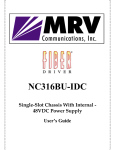Transcript
User manual EFC Written by: Bart P.P. van Houte ([email protected]) Version: October 15, 2009 1. Installation Download the files ‘EFC.cc’ and ‘Makefile’ and save them together in the same directory. Compile the source code using the ‘make’ command in UNIX/LINUX. This generates an executable named ‘EFC’. In case you are not working on a UNIX/LINUX platform, use a C/CC++ compiler. 2. Data format The data file must be a tab-delimited text file, in which each row corresponds to the profile of one sample. The formatting must be as follows: # Header lines that start with a ‘#’ are allowed # and will be ignored. <sample ID><tab><value1><tab><value2><tab><value3> <sample ID><tab><value1><tab><value2><tab><value3> <sample ID><tab><value1><tab><value2><tab><value3> <sample ID><tab><value1><tab><value2><tab><value3> … … … … 3. Running the program The program is run using the following command line: ./EFC <distance measure> <nr clusters> <file> As distance measure, you can choose from: e (Euclidean distance) p (Pearson distance) s (Spearman distance) a (agreement distance) c (concordance distance) 4. Example Suppose one wants to cluster the synthetic normalized data into four clusters using the Pearson distance, the following command must be used: ./EFC p 4 synthetic_normalized.txt