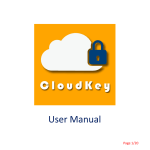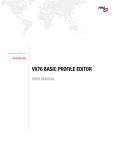Transcript
User Manual Stapping Stone for iPhone/iPad Use web browser Safari on your iPhone/iPad to go to www.stappingstone.com/login LOGIN with username and password You will enter the system at page QUICK POST where you can immediately start posting messages. Note that there are usually two text fields: 1 for messages to be published in English spoken app and 1 for messages in official language of the destination where the app is about. It is not mandatory to publish in both languages, but we highly recommend it because you double the number of people you will reach with your message. Would you like to save this username and password? To avoid having to fill out your username and password every time you want to post a message there are a few tricks so your iPhone/iPad will remember you user name and password, so in the future you can immediately access your account in the Stapping Stone system Some Apple devices will already be set to remember passwords and usernames, so you will see the question ‘Would you like to save this password?’ If that questions appears, then answer with YES If this question does not appear, you have to adjust the settings of your iPhone/iPad. Therefore go to setting and choose option Safari (your web browser) In the following screen choose option AutoFill (names and passwords) Then set option names and passwords in setting ON Next time you will access www.stappingstone.com/login, your iPhone/iPad will ask you ‘Would you like to save this password?’ after which of course you answer YES. From that moment on you will always have direct access to the system by just pushing our green button for LOGIN Add to Home Screen To avoid having to type www.stappingstone.com/login everytime you want to use the system, there is a second trick on your iPhone/iPad. Just go to the login page and as soon as the page is on your screen, push the middle button at the bottom of your screen (the box with the arrow coming out). After doing that, you will see amidst other icons our Stapping Stone logo appearing in the center of your screen with the text: ‘Add to Home Screen’. Of course pick that option to place the Stapping Stone icon at the home screen. From that moment on you can just tap the icon and you will immediately go to the login page where you only have to touch the green LOGIN in button to be able to post messages. It’s that easy: unlimited marketing via your iPhone/iPad is just 2 touches away! 24/7 live worldwide mobile marketing has never been this easy! www.stappingstone.com