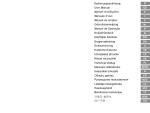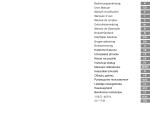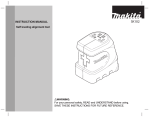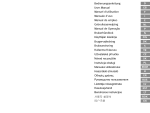Download Bedienungsanleitung User Manual Manuel d'utilisation
Transcript
Bedienungsanleitung
User Manual
Manuel d'utilisation
D
GB
F
Manuale d'uso
I
Manual de empleo
E
Gebruiksaanwijzing
NL
Manual de Operação
Brukerhåndbok
P
N
Käyttäjän käsikirja
FIN
Brugervejledning
DK
Bruksanvisning
S
Kullanma Kılavuzu
TR
Uživatelská příručka
CZ
Návod na použitie
SK
Instrukcja obsługi
PL
Manualul utilizatorului
Használati útmutató
Οδηγίες χρήσης
Руководство пользователя
Lietotāja rokasgrāmata
Kasutusjuhend
Bendrosios instrukcijos
사용자 설명서
用户手册
ROM
H
GR
RUS
LV
EST
LT
ROK
CN
D
User Manual
Intended Use
GB
F
English
Congratulations on the purchase of your
Makita LD060P.
The safety instructions and the user
manual should be read through
carefully before you use the
product for the first time. The
person responsible for the product must ensure that
all users understand these directions and adhere to
them.
Permitted uses
I
•
•
E
Measuring distances
Computing functions, e.g. areas and volumes
Adverse uses
•
•
•
•
Symbols used in this manual
The symbols used have the following meaning:
•
•
WARNING
Indicates a potentially hazardous situation or
an unintended use which, if not avoided, could result
in death or serious injury.
•
CAUTION:
Indicates a potentially hazardous situation or
an unintended use which, if not avoided, may result
in minor injury and/or in appreciable material, financial and environmental damage.
•
•
)
•
Important paragraphs which must be adhered
to in practice, as they enable the product to be used
in a technically correct and efficient manner.
Using the instrument without instructions
Using outside the stated limits
Deactivation of safety systems and removal of
explanatory and hazard labels
Opening of the equipment by using tools
(screwdrivers etc.)
Carrying out modification or conversion of the
product
Use of accessories from other manufacturers
without the express approval of Makita.
Deliberate or irresponsible behaviour on scaffolding, when using ladders, when measuring near
machines which are running, or near parts of
machines or installations which are unprotected
Aiming directly into the sun
Deliberate dazzling of third parties; even in the
dark
Inadequate safeguards at the surveying site (e.g
when measuring on roads, construction sites,
etc.)
NL
P
N
FIN
DK
S
TR
CZ
SK
PL
SLO
HR
H
GR
RUS
LV
EST
LT
ROK
Makita LD060P
1
Symbols used in this manual
CN
D
GB
F
I
E
NL
their training and for the safety of the equipment
when in use.The person in charge of the product has
the following duties:
Limits of use
)
Also see section "Technical data".
•
The Makita LD060P is designed for use in areas
permanently habitable by humans, do not use the
product in explosion hazardous areas or in aggressive
environments.
•
•
P
N
FIN
DK
S
TR
CZ
SK
PL
SLO
HR
H
GR
RUS
LV
EST
LT
ROK
CN
Responsibilities
To understand the safety instructions on the
product and the instructions in the user manual.
To be familiar with local safety regulations relating to accident prevention.
To inform Makita immediately if the equipment
becomes unsafe.
Overview
Responsibilities of the manufacturer of the
original equipment Makita Corporation Anjo,
Aichi 446-8502, Japan:
Makita is responsible for supplying the product, including the User Manual and original accessories, in a
completely safe condition.
Responsibilities of the manufacturer of nonMakita accessories:
The manufacturers of non-Makita accessories for the
Makita LD060P are responsible for developing, implementing and communicating safety concepts for their
products. They are also responsible for the effectiveness of these safety concepts in combination with
the Makita equipment.
Responsibilities of the person in charge of the
instrument:
Keyboard
See drawing {A}:
1 ON (ON/MEAS) - button
2 PLUS [+] - button
3 ILLUMINATION - button
4 MEASUREMENT - button
5 TIMER / UNIT - button
6 REFERENCE - button
7 CLEAR / OFF - button
8 HISTORICAL MEMORY - button
9 MINUS [-] - button
WARNING
The person responsible for the instrument
must ensure that the equipment is used in accordance with the instructions. This person is also
accountable for the deployment of personnel and for
Overview
2
Makita LD060P
D
Display
Operation
See drawing {B}
1 Laser "ON"
2 Reference (front/rear/end piece)
3 Pythagoras
4 Timer (self-triggering)
5 Historical memory
6 Area/volume
7 Battery status
8 Units with exponents (2/3)
9 Intermediate line 2
10 Intermediate line 1
11 Main line
12 min / max display
13 Info symbol
F
P
N
FIN
DK
TR
CZ
SK
PL
SLO
HR
Hazards of Use
CAUTION:
Watch out for erroneous distance measurements if the instrument is defective or if it has been
dropped or has been misused or modified.
Precautions:
Carry out periodic test measurements.
Particularly after the instrument has been subject to
If the instrument will not be used for a long
time, remove the batteries as a protection against
corrosion.
NL
S
Only use alkaline batteries.
Makita LD060P
Range
CAUTION:
Measuring errors can occur when measuring
toward colourless liquids (e.g. water) or dust free
glass, Styrofoam or similar semi-permeable surfaces.
Aiming at high gloss surfaces may deflect the laserbeam and lead to measurement errors.
Remove battery compartment lid.
See drawing {C}.
Insert batteries, observing correct polarity.
Close the battery compartment.
Replace the batteries when the symbol
flashes
permanently in the display.
)
)
I
E
Target Surfaces
Inserting / Replacing Batteries
2
3
•
Measuring Conditions
Range is limited to 60 m.
At night or dusk and if the target is in shadow the
measuring range without target plate is increased.
Use a target plate to increase the measurement
range during daylight, or if the target has poor reflection properties!
Start up
1
GB
H
GR
RUS
LV
EST
LT
ROK
3
Start up
CN
D
GB
F
I
E
NL
P
N
FIN
DK
S
TR
CZ
SK
PL
SLO
HR
H
GR
RUS
LV
EST
abnormal use, and before, during and after important
measurements.
Make sure the Makita LD060P optic is kept clean and
that there is no mechanical damage to the bumpers.
Setting the instrument
Press long until the desired unit is displayed.
Possible units:
CAUTION:
In using the instrument for distance measurements or for positioning moving objects (e.g. cranes,
building equipment, platforms, etc.) unforeseen
events may cause erroneous measurements.
1.
2.
3.
4.
Precautions:
Only use this product as a measuring sensor, not as
a control device. Your system must be configured and
operated in such a way, that in case of an erroneous
measurement, malfunction of the device or power
failure due to installed safety measures (e.g. safety
limit switch), it is assured that no damage will occur.
Illumination
1x briefly: the display illumination is switched on
or off.
1x briefly: the instrument and the laser are switched on.
Reference Setting
Default reference setting is from the rear of the
instrument.
The instrument can be set for the following measurements:
until
Pressing this button for longer switches the
instrument off.
•
The instrument switches off automatically after
three minutes of inactivity.
•
ROK
Operation
Volume
0.000 m³
0.0 ft³
0.0 ft³
0.0 ft³
1x briefly: the last action is cancelled.
LT
CN
Area
0.000 m²
0.00 ft²
0.00 ft²
0.00 ft²
CLEAR-Key
Switching on/off
The display shows the battery symbol
the next button is pressed.
Distance
0.000 m
0'0'' 1/16
0 in 1/16
0.00 ft
4
To measure from an edge (see drawing {D}), fold
out the stop bracket until it snaps in for the first
time. See drawing {E}.
To measure out of a corner (see drawing {D}),
fold out the stop bracket until it snaps in, push
Makita LD060P
D
the stop bracket with a little force to the right
side; the stop bracket can now be completely
unfolded. See drawing {E}.
The result is displayed immediately.
GB
Continuous measurement
F
CAUTION:
Make sure that when measuring from the
unfolded endpiece, the measuring reference is set to
"End piece"!
Distances can be measured with this function
1x long: a "beep" is sounded.A continuous
measurement is started.
E
1x briefly: the next measurement is taken from
the front edge.
1x briefly: the continuous measurement is
stopped.
2x briefly: the measurement is taken from the
unfolded end piece.
The last measured value is displayed in the summary
line.
After one measurement, the reference returns automatically to the default setting (rear reference).
1x long: the measurements are taken with the
front as reference until a new measuring reference is set
Minimum-/Maximum-Measuring
This function enables determining the minimum or
maximum distance from a specific measuring point,
e.g. the determination of room diagonals (maximum
value) or horizontal distance (minimum value).
Switching on continuous measurement (see above).
The corresponding maximum and minimum values are
displayed.
2x long: the measurements are taken from the
unfolded end piece until a new measuring reference is set.
See drawing {F}.
Functions
I
NL
P
N
FIN
DK
S
TR
CZ
SK
PL
SLO
HR
H
GR
Measuring
Addition / Subtraction
RUS
Distance Measurement.
1x briefly: the next measurement is added to
the previous one.
Single Distance Measurement
1x briefly: the laser is activated.
1x briefly: a distance measurement is taken.
LV
EST
LT
ROK
Makita LD060P
5
Measuring
CN
D
F
I
E
NL
P
The result of the second area measurement, "+"
flashes.
1x briefly: confirms the addition; the added area
results are displayed in the summary row.
1x briefly: the next measurement is subtracted
from the previous one.
GB
Repeat this procedure for as many times as required.
The result is displayed in the summary row, the
previously measured value is displayed in intermediate line 2, the value to be added in intermediate line
1.
1x briefly: the last step is cancelled.
Volume function
2x briefly: the
1x briefly: takes first distance measurement
(e.g. length)
N
FIN
Area function
1x briefly: The
DK
S
SK
SLO
HR
H
GR
RUS
LV
EST
LT
The result of the area measurement from the values
already measured is displayed in the summary row.
1x briefly: takes the third distance measurement (e.g. height). The value is displayed in
intermediate line 1.
1x briefly: takes second distance measurement
(e.g. width)
CZ
PL
1x briefly: takes second distance measurement
(e.g. width)
symbol is displayed.
1x briefly: takes first distance measurement
(e.g. length)
TR
The result of the area measurement is displayed in
the summary row, the individually measured values
are displayed in intermediate lines 1 and 2.
The result of the area measurement is displayed in
the summary row, the two previously measured
values in intermediate lines 1 and 2.
Adding and subtracting areas
Calling up the area function and measuring areas.
Press
or
symbol is displayed.
Indirect Measurement
.
1x briefly: takes first distance measurement
(e.g. length)
The instrument can measure distances with the
Pythagorean method. This procedure facilitates in
measuring distances that are difficult to access.
1x briefly: takes second distance measurement
(e.g. width)
Adhere to the prescribed sequence of measurements:
)
ROK
CN
Functions
6
Makita LD060P
D
•
•
•
measuring a distance, maximum or minimum continuous measuring is activated.
All target points must be vertical or horizontal on
the surface of the wall.
The best results are achieved when the intrument
is rotated around a fixed point (e.g. the stop
bracket is fully extended and the instrument is
placed against a wall).
To take the measurement, the minimum/
maximum function can be called up. The minimum
value is used for measurements that must be at
right-angles to the target; the maximum distance
is used for all other measurements.
Indirect measurement - determining a
distance using 3 auxilliary measurements
See drawing {H}
4x briefly: the
Indirect measurement - determining a
distance using 2 auxilliary measurements
See drawing {G}
3x briefly: the
1x briefly: takes a measurement of the distance
The result of the function is displayed in the summary
row.
If the
button is pressed for along time while
measuring a distance, maximum or minimum continuous measuring is activated.
symbol is displayed.
The distance to be measured flashes in the symbol.
1x briefly: takes a measurement of the distance
The second distance to be measured flashes in the
symbol
1x briefly: takes a measurement of the horizontal distance
This function is helpful when staking out equal
distances, e.g in the erection of wooden substructures. See drawing {I}
5x briefly: the
symbol is displayed.
A value is displayed in the summary row (default
7
I
NL
P
N
FIN
DK
S
TR
CZ
SK
PL
SLO
HR
H
GR
Stake out function
The result of the function is displayed in the summary
row.
If the
button is pressed for along time while
Makita LD060P
symbol is displayed.
The second distance to be measured flashes in the
symbol
1x briefly: takes a horizontal measurement.
The third distance to be measured flashes in the
symbol
Make sure that the first measurement and the
distance to be measured are at right angles. Use the
minimum/maximum function.
F
E
The distance to be measured flashes in the symbol.
1x briefly: takes a distance measuement
)
GB
Functions
RUS
LV
EST
LT
ROK
CN
D
GB
F
I
E
NL
P
N
FIN
DK
S
TR
CZ
SK
PL
SLO
HR
H
GR
RUS
LV
EST
Using stored values in functions
value 1.000 m). This value can be adjusted to the
desired stake out distance.
The value is increased.
Using added distances in area functions (e.g. wall
surfaces or painters):
Adding distances (see additions / subtractions)
Call up area function to e.g. measure the height
of a room.
The value is reduced.
Holding the button down accelerates the speed at
which the value changes.
1x briefly: starts continuous measurement.
1x briefly: calls up the historical memory and to
possibly search for the correct value.
In intermediate line 1, the set distance or the next
appropriate multiple thereof is displayed.
In the summary row, the distance to the next appropriate stake out point is displayed.
When approaching a stakeout point (to less than
0,10 m), the instrument starts to beep. When the
point is reached, the beep sound changes and intermediate line 1 starts to flash.
1x briefly: distance measurement is interrupted
and the instrument switches back to individual
distance measuring mode.
1x briefly: the value is entered into the function
and the result of the function (e.g. area) is
displayed.
Timer (self-triggering)
1x briefly: The
symbol is displayed.
The timer is preset to 5 seconds.
The value is increased.
Historical memory
The value is reduced.
1x briefly: the
symbol and the last measured
value are displayed.
Holding the buttons down increases the rate of
change of the values.
The countdown starts automatically (if the laser is
activated) and then triggers the measurement.
Use the "+" or "-" buttons to navigate through the
last 10 values. The values can also be used in
functions.
LT
ROK
CN
Functions
8
Makita LD060P
D
Switching off the beep
258
Press and hold simultaneously for 5
seconds:
Cause
Correction
Outside of the range Select measurement
of measurement
distance within the
range of measurement
Error
Cause
Error Hardware error
The beep is switched off.
To reactivate it, press and hold for 5 seconds.
Appendix
Correction
Should this message
remain active after
switching the instrument off and on several
times, please contact
the dealerhip.
Display Notices
253
255
256
257
Cause
Calculation error
Temperature too
high
Temperature too
low
Received signal too
weak, time for a
measurement too
long.
Received signal too
strong
Faulty measurement, too much
background light
F
I
E
NL
P
N
FIN
DK
All display notices are either displayed with
"Error". The following errors can be corrected.
204
252
GB
or
Technical Specifications
Range
Measuring accuracy (2 σ)
Smallest unit displayed
Laser class
Laser type
Protection against
splashes and dust
Autom. power off:
Laser
Instrument
Illumination
Folding out endpiece
Battery life,
Type 2 x AAA
Dimension
Weight
Correction
Repeat procedure
Let device cool down.
Warm device up
Use a target plate
Use target plate (gray
side)
Use target plate (brown
side)
S
0.05 m to 60 m*
typically ± 1.5 mm**
1 mm
2
635 nm, < 1 mW
IP 54, dust-proof,
splash-proof
after 60 s
after 180 s
9
9
up to
5 000 measurements
112 x 43 x 25 mm
100 g
TR
CZ
SK
PL
SLO
HR
H
GR
RUS
LV
EST
LT
ROK
Makita LD060P
9
Appendix
CN
D
GB
F
I
E
NL
P
Temperature range:
Storage
Operation
FCC statement (applic. in U.S.)
-25°C to +70°C
0°C to +40°C
* Use a target plate to increase the measurement range
during daylight or if the target has poor reflection properties!
** in favourable conditions (good target surface properties,
room temperature) up to 10 m. In unfavourable conditions,
such as intense sunshine, poorly reflecting target surface or
high temperature variations, the deviation over distances
above 10 m can increase by ± 0.15 mm/m.
N
FIN
DK
S
TR
CZ
SK
PL
SLO
HR
H
GR
Electromagnetic Compatibility
(EMC)
The term "electromagnetic compatibility" is taken to
mean the capability of the product to function
smoothly in an environment where electromagnetic
radiation and electrostatic discharges are present,
and without causing electromagnetic interference to
other equipment.
WARNING
The Makita LD060P conforms to the most stringent requirements of the relevant standards and
regulations.
Yet. the possibility of the product causing interference in other equipment cannot be fully excluded.
RUS
This equipment has been tested and found to comply
with the limits for a Class B digital device, pursuant to
part 15 of the FCC Rules. These limits are designed to
provide reasonable protection against harmful interference in a residential installation.
This equipment generates, uses and can radiate radio
frequency energy and, if not installed and used in
accordance with the instructions, may cause harmful
interference to radio communications.
However, there is no guarantee that interference will
not occur in a particular installation. If this equipment
does cause harmful interference to radio or television
reception, which can be determined by turning the
equipment off and on, the user is encouraged to try
to correct the interference by one or more of the
following measures:
• Reorient or relocate the receiving antenna.
• Increase the separation between the equipment
and receiver.
• Connect the equipment into an outlet on a circuit
different from that to which the receiver is
connected.
• Consult the dealer or an experienced radio/TV
technician for help
WARNING
Changes or modifications not expressly
approved by Makita for compliance could void the
user’s authority to operate the equipment.
LV
EST
LT
ROK
CN
Appendix
10
Makita LD060P
D
Laser classification
Labelling
The Makita LD060P produces a visible laser beam
which emerges from the front of the instrument.
See drawing {K}.
The product is a Class 2 Laser Product in accordance
with:
• IEC60825-1 : 2007 "Radiation safety of laser
products"
GB
F
Laser Radiation
Do not stare into the beam
Laser class 2
acc. IEC 60825-1:2007
Maximum radiant power *: <1mW
Emitted wavelength:
620-690nm
Beam divergence 0.16 x 0.6 mrad
Impulse duration
1 x 10 -9 s
I
E
NL
P
N
Class 2 Laser Products:
Do not stare into the beam or direct it unnecessarily
at other persons. Eye protection is normally afforded
by aversion responses including the blink reflex.
FIN
DK
S
WARNING
Looking directly into the laser beam with
optical aids (e.g. binoculars, telescopes) can be
hazardous.
TR
CZ
For the position of the type plate see drawing {J}.
Precautions:
Do not look directly into the beam with optical aids.
CAUTION:
Looking into the laser beam may be hazardous
to the eyes.
Precautions:
Do not stare into beam. Do not look into the laser
beam. Make sure the laser is aimed above or below
eye level (particularly with fixed installations, in
machines, etc.).
SK
PL
Care
SLO
Wipe off dirt with a damp, soft cloth. Do not immerse
the instrument in water. Do not use aggressive
cleaning agents or solutions.
HR
H
GR
RUS
LV
EST
LT
ROK
Makita LD060P
11
Appendix
CN
D
GB
F
I
E
NL
P
N
FIN
DK
S
TR
CZ
SK
Disposal
EC Declaration of Conformity
CAUTION:
Flat batteries must not be disposed of with
household waste. Care for the environment and take
them to the collection points provided in accordance
with national or local regulations.
The product must not be disposed with
household waste.
Dispose of the product appropriately in
accordance with the national regulations in
force in your country.
Adhere to the national and country specific regulations.
All right reserved for changes (drawings, descriptions
and technical specifications).
PL
SLO
HR
H
GR
RUS
LV
EST
LT
ROK
CN
Appendix
12
Makita LD060P
D
Gebruiksaanwijzing
Gebruiksdoel
F
Nederlands
Gefeliciteerd met de aanschaf van uw Makita LD060P.
De veiligheidsinstructies en de
handleiding dienen zorgvuldig te
worden gelezen alvorens het instrument de eerste keer in gebruik te
nemen. De beheerder moet er op toezien, dat alle
gebruikers deze aanwijzingen begrijpen en opvolgen.
Toegestaan gebruik
I
•
•
E
Meten van afstanden
Rekenfuncties, zoals oppervlakte en inhoud
Ongeoorloofd gebruik
•
•
•
Gebruikte symbolen
De gebruikte symbolen hebben de volgende betekenis:
•
•
WAARSCHUWING
Gevaar bij gebruik of onjuist gebruik, dat kan
leiden tot ernstig lichamelijk letsel of de dood.
•
VOORZICHTIG
Gebruiksgevaar of gebruik in strijd met de
bepalingen, dat slechts geringe schade voor
personen met zich meebrengt, maar aanzienlijke
schade aan materiaal, bezittingen of milieu kan
veroorzaken.
•
)
•
•
Belangrijke alinea's waaraan men zich in de
praktijk dient te houden, omdat hierdoor het product
op een technisch juiste en efficiënte wijze wordt
gebruikt.
Makita LD060P
GB
•
1
Gebruik van het instrument zonder instructies
Gebruik buiten de toepassingsgrenzen
Uitschakelen van veiligheidsinrichtingen en
verwijderen van aanwijzings- en waarschuwingsetiketten
Openen van de apparatuur met behulp van
gereedschap (schroevendraaiers, etc.)
Het verrichten van modificaties of aanpassingen
aan het product
Gebruik van toebehoren van andere fabrikanten,
die niet nadrukkelijk zijn goedgekeurd door
Makita.
Opzettelijk of onverantwoord gedrag op steigers,
bij het beklimmen van ladders, bij het meten in de
buurt van draaiende machines of open machineelementen of installaties
Direct richten in de zon
Het met opzet verblinden van derden; zelfs in het
donker
Onvoldoende beveiliging van de meetlocatie
(bijv.: bij het verrichten van metingen op straat,
constructielocaties, etc.)
Gebruikte symbolen
NL
P
N
FIN
DK
S
TR
CZ
SK
PL
SLO
HR
H
GR
RUS
LV
EST
LT
ROK
CN
D
GB
F
I
E
NL
heid van de apparatuur tijdens gebruik. Voor de
exploitant gelden de volgende verplichtingen:
Toepassingsgrenzen
)
Zie ook hoofdstuk "Technische gegevens".
•
De Makita LD060P is ontworpen voor toepassing in
gebieden, die geschikt zijn voor permanente menselijke bewoning, gebruik het product niet gebieden
met explosiegevaar of in agressieve omgevingen.
•
•
P
N
FIN
DK
S
TR
CZ
SK
PL
SLO
HR
H
GR
RUS
LV
EST
LT
Verantwoordelijkheden
Hij begrijpt de veiligheidsinformatie op het instrument en de instructies in de gebruiksaanwijzing;
Hij kent de plaatselijke, industriële voorschriften
ter voorkoming van ongevallen en leeft deze na.
Hij stelt Makita op de hoogte, zodra aan de apparatuur veiligheidsgebreken optreden.
Overzicht
Verantwoordelijkheden van de fabrikant van de
oorspronkelijke apparatuur Makita Corporation
Anjo, Aichi 446-8502, Japan (afgekort Makita):
Makita is verantwoordelijke voor de veiligheidstechnische onberispelijke levering van het product inclusief
gebruiksaanwijzing en originele toebehoren.
Verantwoordelijkheidsgebied van de fabrikanten
van secundaire toebehoren:
De fabrikanten van niet-Makita accessoires voor de
Makita LD060P zijn verantwoordelijk voor het ontwikkelen, invoeren en communiceren van de veiligheidsmaatregelen voor hun producten. Zij zijn tevens
verantwoordelijk voor de effectiviteit van hun maatregelen in combinatie met de Makita apparatuur.
Verantwoordelijkheden van de exploitant
Toetsenbord
Zie
1
2
3
4
5
6
7
8
9
illustratie {A}:
AAN (AAN/METEN) - toets
PLUS [+] - toets
VERLICHTING - toets
METING - toets
ZELFONTSPANNER / EENHEDEN - toets
REFERENTIE - toets
WIS/UIT - toets
GEHEUGEN - toets
MINUS [-] - toets
WAARSCHUWING
De exploitant dient ervoor te zorgen, dat de
apparatuur in overeenstemming met de instructies
wordt gebruikt. Hij is tevens verantwoordelijk voor de
inzet van personeel en hun training en voor de veilig-
ROK
CN
Overzicht
2
Makita LD060P
Neem de batterijen uit het apparaat als dit
langere tijd niet zal worden gebruikt om lekken te
voorkomen.
Display
Zie
1
2
3
4
5
6
7
8
9
10
11
12
13
illustratie {B}
Laser "AAN"
Referentie (voorzijde/achterzijde/eindstuk)
Pythagoras
Zelfontspanner (timer)
Geheugen
Oppervlakte/ Inhoud
Batterijstatus
Eenheden met exponenten (2/3)
Tussenresultaat 2
Tussenresultaat 1
Meetresultaat
min / max display
Info pictogram
NL
P
Bereik
N
Het bereik is beperkt tot 60 m.
In de nacht en bij schemering of als het richtmerk in
de schaduw ligt, dan is het meetbereik zonder richtplaat groter. Gebruik een richtplaat om het meetbereik te vergroten bij daglicht of als het richtpunt
slecht reflecteert!
FIN
DK
S
TR
CZ
Richtoppervlakken
SK
VOORZICHTIG:
Meetfouten kunnen optreden bij metingen op
kleurloze vloeistoffen (bijv. water) of schoon glas,
styrofoam of dergelijke halfdoorzichtige oppervlakken. Richten op glanzende oppervlakken kan de
laserstraal afbuigen en tot meetfouten leiden.
Verwijder het deksel van het batterijcompartiment.
Zie illustratie {C}.
Zet nieuwe batterijen in, let op de polariteit.
Sluit het batterijcompartiment.
Vervang de batterijen als het pictogram
continu knippert in het display.
)
F
E
Meetomstandigheden
Inzetten / Vervangen batterijen
2
3
•
GB
I
Werking
Opstarten
1
D
)
PL
SLO
HR
H
GR
RUS
LV
Gebruik uitsluitend alkaline batterijen.
EST
LT
ROK
Makita LD060P
3
Opstarten
CN
D
GB
F
I
E
NL
P
N
FIN
DK
S
TR
CZ
SK
PL
SLO
HR
H
GR
RUS
LV
EST
Gebruiksrisico's
Aan/uitschakelen
1x kort: het instrument en de laser schakelen in.
VOORZICHTIG:
Pas op voor foutieve metingen bij gebruik van
een defect product, na een val of andere niet toegestane belastingen resp. modificaties aan het product.
Het display toont het batterijpictogram
totdat de volgende toets wordt ingedrukt.
Lang indrukken van deze toets schakelt het
instrument uit.
Voorzorgen:
Verricht periodiek controlemetingen.
Speciaal na overbelasting van het product, en voor en
na belangrijke meettaken.
Zorg er voor, dat de lens van de Makita LD060P
schoon wordt gehouden en dat er geen mechanische
beschadigingen ontstaan aan de stootranden.
Het instrument schakelt automatisch uit na drie
minuten zonder activiteit.
Instellen van het instrument
Lang ingedrukt houden totdat de gewenste
eenheid wordt weergegeven.
VOORZICHTIG:
Bij het gebruik van de producten voor afstandsmetingen of voor het positioneren van bewegende
objecten (bijv. kranen, bouwmachines, platforms,
enz.) kunnen door onvoorziene gebeurtenissen
foutieve metingen optreden.
Mogelijke eenheden:
1.
2.
3.
4.
Voorzorgen:
Gebruik de producten alleen als meetsensor en niet
als besturingsapparaat. Uw systeem moet dusdanig
functioneren en zijn geconstrueerd, dat bij een
foutieve meting, storing van het product of uitval van
de stroomtoevoer door een geschikte veiligheidsinrichting (bijv. veiligheids-eindschakelaar) wordt gegarandeerd, dat geen schade kan ontstaan.
Afstand
0.000 m
0'0'' 1/16
0 in 1/16
0.00 ft
Oppervlakte
0.000 m²
0.00 ft²
0.00 ft²
0.00 ft²
Inhoud
0.000 m³
0.0 ft³
0.0 ft³
0.0 ft³
WIS-toets
1x kort: de laatste actie wordt afgebroken.
LT
ROK
CN
Werking
4
Makita LD060P
D
1x lang: de metingen worden genomen met de
voorzijde als referentie totdat een nieuwe
meetreferentie wordt ingesteld
Verlichting
1x kort: de displayverlichting wordt in- of uitgeschakeld.
2x lang: de metingen worden genomen vanaf
het uitgeklapte eindstuk totdat een nieuwe
meetreferentie wordt ingesteld.
Referentie instellen
De standaard referentie-instelling is vanaf de achterzijde van het instrument mogelijk.
Het instrument kan worden ingesteld voor de onderstaande metingen:
•
•
DK
S
1x kort: de laser wordt geactiveerd.
1x kort: er wordt een afstandmeting genomen.
SK
Continue meting
PL
Met deze functie kunnen afstanden worden gemeten
1x lang: er klinkt een "piep". Er wordt een
continue meting gestart.
1x kort: de continue meting wordt gestopt.
De laatste gemeten waarde wordt weergegeven op
de resultaatregel.
2x kort: de volgende meting wordt genomen
vanaf het uitgeklapte eindstuk.
SLO
HR
H
GR
RUS
LV
EST
Na een meting gaat de referentie automatisch terug
naar de standaard stand (achterzijde referentie).
Makita LD060P
TR
CZ
Het resultaat wordt direct weergegeven.
1x kort: de volgende meting wordt genomen
vanaf de voorzijde.
NL
FIN
Enkelvoudige afstandmeting
I
E
N
Meten
VOORZICHTIG:
Zorg er voor, dat bij meting met uitgeklapt
eindstuk, de meetreferentie staat ingesteld op "Eindstuk"!
F
P
Zie illustratie {F}.
Meten vanaf een rand (zie illustratie {D}), klap de
beugel uit totdat deze op de eerste stop klikt. Zie
illustratie {E}.
Om vanuit een kamerhoek te meten (zie illustratie
{D}), klap de beugel uit totdat deze op de stop
klikt, duw met lichte druk op de rechterzijde van
de beugel; de beugel kan nu volledig worden
uitgeklapt. Zie illustratie {E}.
GB
LT
ROK
5
Meten
CN
D
GB
F
I
E
NL
P
N
FIN
DK
S
TR
CZ
SK
PL
SLO
HR
H
GR
RUS
LV
Minimum-/Maximum-meting
Oppervlaktefunctie
Deze functie maakt het mogelijk om de minimale of
maximale afstand van een specifiek meetpunt te
bepalen, bijv. het vaststellen van kamerdiagonalen
(maximum waarde) of horizontale afstand (minimum
waarde).
Schakel de continue meting in (zie boven).
De overeenkomstige maximum en minimum waarde
worden weergegeven.
1x kort: Het
geven.
pictogram wordt weerge-
1x kort: neemt de eerste afstandmeting (bijv.
lengte)
1x kort: neemt de tweede afstandmeting (bijv.
breedte)
Het resultaat van de oppervlaktemeting wordt weergegeven op de samenvattingregel, de individuele
gemeten waarden worden weergegeven op tussenresultaatregels 1 en 2.
Functies
Optellen / Aftrekken
Optellen en aftrekken van oppervlakten
Afstandmeting.
1x kort: de volgende meting wordt opgeteld bij
de vorige.
Oproepen van de oppervlaktefunctie en het meten
van vlakken.
1x kort: de volgende meting wordt afgetrokken
van de vorige.
Druk op
of
.
1x kort: neemt de eerste afstandmeting (bijv.
lengte)
Herhaal deze procedure zo vaak als nodig is. Het
resultaat wordt weergegeven op de samenvattingregel, de vorige gemeten waarde staat op tussenresultaatregel 2, de waarde die wordt opgeteld staat op
tussenresultaatregel 1.
1x kort: de laatste stap wordt afgebroken.
1x kort: neemt de tweede afstandmeting (bijv.
breedte)
Het resultaat van de tweede oppervlaktemeting, "+"
knippert.
1x kort: bevestig de optelling; de som van de
oppervlakten wordt weergegeven op de samenvattingregel.
EST
LT
ROK
CN
Functies
6
Makita LD060P
D
•
Inhoud functie
2x kort: Het
pictogram wordt weergegeven.
1x kort: neemt de eerste afstandmeting (bijv.
lengte)
•
1x kort: neemt de tweede afstandmeting (bijv.
breedte)
De beste resultaten worden bereikt als het instrument om een vast punt wordt gedraaid (bijv. de
beugel is volledig uitgeklapt en het instrument
wordt tegen een wand gehouden).
Om de metingen te nemen kan de minimum/
maximum functie worden opgeroepen. De
minimum waarde wordt gebruikt voor metingen
die loodrecht op het richtmerk staan; de
maximum afstand wordt gebruikt voor alle
overige metingen.
Het resultaat van de oppervlakteberekening van de
eerder gemeten waarden wordt weergegeven op de
samenvattingregel.
1x kort: neemt de derde afstandmeting (bijv.
hoogte). De waarde wordt weergegeven op
tussenresultaatregel 1.
Let op, dat de eerste meting en de te bepalen
afstand loodrecht op elkaar staan. Gebruik de
minimum/maximum functie.
Het resultaat van de oppervlaktemeting wordt weergegeven op de samenvattingregel, de twee vorige
gemeten waarden worden weergegeven op tussenresultaatregels 1 en 2.
I
E
NL
P
N
)
FIN
Indirecte meting - bepalen van een afstand
met behulp van 2 hulpmetingen
TR
Zie illustratie {G}
3x kort: Het
SK
pictogram wordt weergegeven.
De afstand, die moet worden gemeten, knippert in
het pictogram.
1x kort: voert de afstandmeting uit
Het instrument kan afstanden meten met de
methode van Pythagoras. Deze procedure maakt het
mogelijk om moeilijk bereikbare afstanden te meten.
De tweede afstand, die moet worden gemeten, knippert in het pictogram.
1x kort: meet de horizontale afstand
)
Volg nauwgezet de voorgeschreven reeks
metingen:
Het resultaat van de functie wordt weergegeven op
de samenvattingregel.
Als de
toets lang ingedrukt wordt gehouden
tijdens het meten van een afstand, dan wordt de
maximum of minimum continue meting geactiveerd.
Alle richtpunten moeten verticaal of horizontaal
op het muurvlak liggen.
Makita LD060P
F
DK
S
Indirecte Meting
•
GB
7
Functies
CZ
PL
SLO
HR
H
GR
RUS
LV
EST
LT
ROK
CN
D
GB
F
I
E
NL
P
N
FIN
DK
S
TR
CZ
SK
PL
SLO
HR
H
GR
RUS
LV
EST
LT
Indirecte meting - bepalen van een afstand
met behulp van 3 hulpmetingen
Zie illustratie {H}
4x kort: Het
tingregel (standaard waarde 1.000 m). Deze waarde
kan worden aangepast aan de gewenste uitzetafstand.
De waarde wordt verhoogd.
pictogram wordt weergegeven.
De waarde wordt verlaagd.
De afstand, die moet worden gemeten, knippert in
het pictogram.
1x kort: voert een afstandmeting uit
Ingedrukt houden van de toets versnelt het tempo
waarin de waarde verandert.
1x kort: start continue meting.
De tweede afstand, die moet worden gemeten, knippert in het pictogram.
1x kort: meet een horizontale afstand.
De derde afstand, die moet worden gemeten,
knippert in het pictogram.
In tussenresultaatregel 1 wordt de ingestelde afstand
of het volgende van toepassing zijnde veelvoud weergegeven.
In de samenvattingregel wordt de afstand naar het
volgende van toepassing zijnde punt weergegeven.
Als een uitzetpunt wordt genaderd (op minder dan
0,10 m), dan gaat het instrument piepen. Als het
punt is bereikt, verandert de piep en begint tussenresultaatregel 1 te knipperen.
1x kort: de afstandmeting wordt onderbroken
en het instrument schakelt terug naar de meetmodus voor enkelvoudige afstandmetingen.
1x kort: voert de afstandmeting uit
Het resultaat van de functie wordt weergegeven op
de samenvattingregel.
Als de
toets lang ingedrukt wordt gehouden
tijdens het meten van een afstand, dan wordt de
maximum of minimum continue meting geactiveerd.
Uitzetfunctie
Geheugen
Deze functie is nuttig bij het uitzetten van gelijke
afstanden, bijv. bij de constructie van houten raamwerken. Zie illustratie {I}
5x kort: Het
pictogram wordt weergegeven.
1x kort: het
pictogram en de laatste
gemeten waarde worden weergegeven.
Gebruik de "+" of "-" toetsen om door de laatste 10
waarden te bladeren. De waarden kunnen ook
worden gebruikt in functies.
Er wordt een waarde weergegeven op de samenvat-
ROK
CN
Functies
8
Makita LD060P
D
Gebruik van opgeslagen waarden in functies
Uitschakelen van de piep
Gebruik van opgetelde afstanden in oppervlaktefuncties (bijv. muurvlakken of nissen):
Optellen van afstanden (zie optellen/ aftrekken)
Roep de oppervlaktefunctie op om bijv. de
hoogte van een kamer te meten.
Tegelijkertijd 5 seconden ingedrukt houden:
De piep wordt uitgeschakeld.
Om weer in te schakelen, tegelijkertijd 5 seconden
ingedrukt houden:
Appendix
1x kort: roept het geheugen op zodat de juiste
waarde kan worden opgezocht.
F
I
E
NL
P
N
Display meldingen
1x lang: de waarde wordt in de functie ingevoerd en het resultaat van de functie (bijv.
oppervlakte) wordt weergegeven.
FIN
Alle display meldingen worden weergegeven met
of met "Error". De onderstaande fouten kunnen
worden gecorrigeerd.
DK
S
TR
Zelfontspanner (timer)
1x lang: Het
GB
pictogram wordt weergegeven.
204
252
De zelfontspanner staat standaard op 5 seconden.
De waarde wordt opgehoogd.
253
255
De waarde wordt verlaagd.
Vasthouden van de toets verhoogt de snelheid
waarmee de waardes veranderen.
Het aftellen begint automatisch (als de laser wordt
geactiveerd) en vervolgens start de meting.
256
257
258
Oorzaak
Rekenfout
Temperatuur te
hoog
Temperatuur te laag
Retoursignaal te
zwak, meettijd duurt
te lang.
Ontvangstsignaal te
sterk
Foutieve meting,
teveel omgevingslicht
Buiten meetbereik
Correctie
Procedure herhalen
Laat het apparaat afkoelen.
Warm het apparaat op
Gebruik een richtplaat
Gebruik richtplaat
(grijze zijde)
Gebruik richtplaat
(bruine zijde)
CZ
SK
PL
SLO
HR
H
GR
RUS
LV
Kies een (deel) meetafstand binnen het meetbereik
EST
LT
ROK
Makita LD060P
9
Appendix
CN
D
GB
F
Error
Oorzaak
Error Hardwarefout
I
E
NL
* Gebruik een richtplaat om het meetbereik te vergroten bij
daglicht of als het richtpunt slecht reflecteert!
** Onder gunstige omstandigheden (goed reflecterend richtmerk, kamertemperatuur) tot 10 m. Onder ongunstige omstandigheden, zoals bij fel zonlicht, slecht reflecterend richtmerk of
grote temperatuurschommelingen, kan de afwijking bij
afstanden boven de 10 m toenemen met ± 0.15 mm/m.
Correctie
Als deze melding actief
blijft na het instrument
meerdere malen te
hebben uit- en ingeschakeld, neem dan
contact op met uw
dealer.
Elektromagnetische compatibiliteit
(EMC)
P
N
FIN
DK
S
TR
CZ
SK
PL
SLO
HR
H
GR
RUS
LV
EST
LT
Technische Specificaties
Bereik
Meetnauwkeurigheid (2 σ)
Kleinste weergegeven
eenheid
Laser klasse
Laser type
Bescherming tegen spatwater en stof
Autom. uitschakelen:
Laser
Instrument
Verlichting
Uitklapbaar eindstuk
Batterij levensduur,
Type 2 x AAA
Afmetingen
Gewicht
Temperatuurbereik:
Opslag
Werking
Onder de term "Elektromagnetische Compatibiliteit"
verstaan wij het vermogen van het product om soepel
te functioneren in een omgeving met elektromagnetische straling en elektrostatische ontladingen,
zonder elektromagnetische storingen in andere
apparatuur te veroorzaken.
0,05 m tot 60 m*
gemiddeld ± 1.5 mm**
1 mm
2
635 nm, < 1 mW
IP 54, stofdicht,
spatwaterdicht
WAARSCHUWING
De Makita LD060P voldoet aan de strengste
eisen van de relevante normen en voorschriften.
Toch kan de mogelijkheid dat het instrument storing
veroorzaakt in andere apparatuur niet volledig
worden uitgesloten.
na 60 s
na 180 s
9
9
Tot
5 000 metingen
112 x 43 x 25 mm
100 g
-25°C tot +70°C
0°C tot +40°C
ROK
CN
Appendix
10
Makita LD060P
D
Laserclassificatie
Etikettering
De Makita LD060P produceert een zichtbare laserstraal die uit de voorzijde van het instrument uittreedt.
Zie illustratie {K}.
Het product is een Klasse 2 laserproduct in overeenstemming met:
• IEC60825-1 : 2007 "Veiligheid van laserinrichtingen"
GB
F
Laserstraling
Kijk niet in de laserstraal
Laser klasse 2
volgens IEC 60825-1:2007
Max. uitgezonden vermogen*: <1mW
Uitgezonden golflengte:620-690nm
Straal divergentie 0,16 x 0,6 mrad
Pulsduur
1 x 10 -9 s
I
E
NL
P
N
FIN
Klasse 2 laserproducten:
Kijk niet in de straal en richt deze niet onnodig op
andere personen. De bescherming van het oog wordt
gewoonlijk bewerkstelligd door afwendingreacties
inclusief knipperreflex .
DK
S
TR
WAARSCHUWING
Direct in de laserstraal kijken met optische
hulpmiddelen (bijv. verrekijkers, telescopen) kan
gevaarlijk zijn.
CZ
Voor de positie van het typeplaatje, zie illustratie {J}.
Voorzorgen:
Kijk niet in de laserstraal met optische hulpmiddelen.
VOORZICHTIG
Het kijken in de laserstraal kan gevaarlijk zijn
voor het oog.
SK
PL
Verzorging
SLO
Vuil en vocht afvegen met een vochtige, zachte doek.
Het instrument niet onderdompelen in water. Gebruik
geen agressieve schoonmaak- of oplosmiddelen.
HR
H
GR
RUS
Voorzorgen:
Staar niet in de laser. Kijk niet in de laserstraal. Let
op, dat de laser boven of onder ooghoogte wordt
gericht (met name bij vaste opstellingen, in machines,
etc.).
LV
EST
LT
ROK
Makita LD060P
11
Appendix
CN
D
GB
F
I
E
NL
P
N
FIN
DK
S
TR
CZ
SK
Verwijderen
EC-Verklaring van Conformiteit
VOORZICHTIG
Lege batterijen mogen niet worden weggegooid met het huisvuil. Denk aan het milieu en lever
ze in bij de verzamelpunten overeenkomstig nationale of plaatselijke voorschriften.
Het product mag niet bij het huisvuil worden
weggegooid.
Het verwijderen van het instrument moet in
overeenstemming zijn met de geldende
regels in uw land.
Houdt u aan de nationale en landspecifieke voorschriften.
Alle rechten voorbehouden voor wijzigingen (illustraties, beschrijvingen en technische gegevens).
PL
SLO
HR
H
GR
RUS
LV
EST
LT
ROK
CN
Appendix
12
Makita LD060P