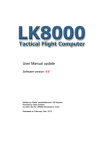Download NMEA Switcher User manual Purpose and device description
Transcript
NMEA Switcher User manual Purpose and device description Gliders equipped for more than casual use around the field will have more than one NMEA source, for example a GPS logger, a backup logger or a FLARM device, and the pilot will want an easy way to connect his PNA to either of them. A data switch would come in handy in such cases, and MillenAir’s NMEA switcher delivers. This unit will receive the RS232 level signals originating from two data sources connected to the input ports and convert these to low voltage TTL levels (LVTTL), which nowadays is a common standard for modern PNA’s1. A switch function allows selecting either input to be connected to the two parallel outputs: a master output and a slave output. This dual output functionality is for use in dual seater gliders. The master port is wired to allow sending data from the PNA to the selected input port should that be required, for instance for configuration purposes. A special feature of this unit is that the two input sources are always present on the output connectors (RJ45): the switching function is actually an interchange function. This means that BOTH input data streams will be available to PNA’s that can handle two of these streams simultaneously. The Vertica V2 is such a device: it can connect to both steams via its 10-‐pin mini-‐USB connector, using two COM-‐ports. Software like LK8000 can handle these two available data streams optimally. Cables can be supplied for the unit to connect to a range of PNA’s. While ordering you will likely have made your choice of cable. The unit gets its 12V power from an RJ12 connection. The same plug connects to the toggle switch that can be mounted on the instrument panel. Plug, cable and switch come with the device. Inside the unit the 12V power can be fed through to the RJ45 connectors in order to provide power to the NMEA sources. This can be disabled by removing a jumper inside the unit, see the description. Likewise 5V power can be provided on the output connectors to the PNA(s). A jumper inside the unit allows turning this on or off. Note that these two jumpers are the only ones that the user may insert or remove. The other jumpers may not be changed because of the risk to cause damage to the unit. In any case, changing jumpers voids the warranty. 1 For PNA or PDA devices that need traditional RS232 or TTL levels, a special version of this unit is available on order. The unit has overload protection. In case of overload disconnect the RJ12 plug for a few seconds to reset the protection circuitry. Note that the unit was not designed to charge two PNA’s simultaneously from empty to full capacity, but to maintain charge during flight. Therefore charge your PNA(s) before use in the glider. Technical details: Input NMEA ports Two identical NMEA inputs A and B, receive and transmit from/to NMEA source. RS232 levels +12V power output (max 2A) Output PNA ports Master output, receive and transmit from/to PNA Slave output, transmit to PNA only. LVTTL levels (TTL optional) +5V power output, max 1A total Baud-‐rate The unit passes on the data stream unmodified in data rate. There is no limiting specification. Jumpers (continued next page) The device has some jumpers built in to disable 12V and/or 5V outputs on the RJ45 ports. See the image below for explanation. Make sure that if you put the jumpers back in, do it exactly like the picture below. Also be aware that any static-‐electricity discharge (ESD) may damage the components. If you’re not sure of what you’re doing, please contact us first. DO NOT CHANGE/REMOVE THIS JUMPER! Remove jumper to disable 5V power supply on Master and Slave output-‐ports. Insert jumper to enable 12V power supply to input ports. Remove jumper to disable 12V power supply (unit is standard delivered with jumper disabled, so no 12V power supply to input ports). Contact For any further questions, comments or suggestions contact us via [email protected]. More connection possibilities are available from www.MillenAir.nl