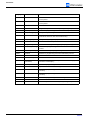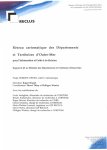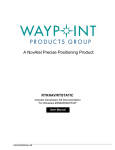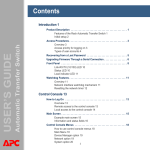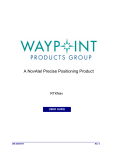Download User Manual VIBRATION MONITOR
Transcript
TITLE PAGE User Manual VIBRATION MONITOR VibroSmart VMU100 MAVMU100/E User Manual MAVMU100/E Edition 6 REVISION RECORD SHEET Edition Date Written by of Issue /Modified by PM No. Description Signature 1 01.09.97 J. C. Monet - Original edition --- 2 03.02.98 A. Safavi - Page arrangement and sundry modifications 3 14.05.98 A. Safavi - Modification to the disassembly procedure 4 18.09.98 A. Safavi - Added RS232C and RS485 transmission 5 24.06.99 A. Safavi - New accelerometer data sheets. Adjunction + new and modified appendices. New VMU100 data sheet revision. 24/48 VAC removed. Mounting adapter drawing removed (standard item included with accelerometer) 6 07.02.05 R. Rice - Conversion to FrameMaker and general revisions. Master copy stored at : Technical Publications Department Technical content of original issue approved by Document released by ii Department Name Development H.-P. Aeby Product Management F. Micco Technical Publications R. Arnaud Date Signature User Manual MAVMU100/E Edition 6 IMPORTANT NOTICE All statements, technical information, and recommendations in this document which relate to the products supplied by Vibro-Meter SA are based on information believed to be reliable, but unless otherwise expressly agreed in writing with Vibro-Meter the accuracy or completeness of such data is not guaranteed. Before using this product, you must evaluate it and determine if it is suitable for your intended application. Unless otherwise expressly agreed in writing with Vibro-Meter, you assume all risks and liability associated with such use. Vibro-Meter takes no responsibility for any statements related to the product which are not contained in a current English language Vibro-Meter publication, nor for any statements contained in extracts, summaries, translations or any other documents not authored and produced by Vibro-Meter. COPYRIGHT Copyright © Vibro-Meter SA, 2007 All rights reserved Published and printed by Vibro-Meter SA in Fribourg, Switzerland The names of actual companies and products mentioned herein may be the trademarks of their respective owners. The information contained in this document is subject to change without notice. This information shall not be used, duplicated or disclosed, in whole or in part, without the express written permission of Vibro-Meter. THIS PAGE INTENTIONALLY LEFT BLANK iv User Manual MAVMU100/E Edition 6 TABLE OF CONTENTS TABLE OF CONTENTS TITLE PAGE i REVISION RECORD SHEET ii COPYRIGHT iii TABLE OF CONTENTS v PREFACE ix About This Manual . . . . . . . . . . . . . . . . . . . . . . . . . . . . . . . . . . . . . . . . . . . . . . . . . . . . . . . .ix Who Should Use This Manual? . . . . . . . . . . . . . . . . . . . . . . . . . . . . . . . . . . . . . . . . . . . . . .ix Related Documentation . . . . . . . . . . . . . . . . . . . . . . . . . . . . . . . . . . . . . . . . . . . . . . . . . . . .ix SAFETY xi Symbols and Styles Used in This Manual . . . . . . . . . . . . . . . . . . . . . . . . . . . . . . . . . . . . . .xi Important Remarks on Safety . . . . . . . . . . . . . . . . . . . . . . . . . . . . . . . . . . . . . . . . . . . . . . . xii Location of Safety Symbols . . . . . . . . . . . . . . . . . . . . . . . . . . . . . . . . . . . . . . . . . . . xii Additional Remarks. . . . . . . . . . . . . . . . . . . . . . . . . . . . . . . . . . . . . . . . . . . . . . . . . . xii General Handling Precautions . . . . . . . . . . . . . . . . . . . . . . . . . . . . . . . . . . . . . . . . . . . . . . xiii Handling Precautions for Electrostatic Sensitive Devices . . . . . . . . . . . . . . . . . . . . . . . . . xiv 1 INTRODUCTION . . . . . . . . . . . . . . . . . . . . . . . . . . . . . . . . . . . . . . . . . . . . . . . . . . . . . . . 1-1 1.1 Version . . . . . . . . . . . . . . . . . . . . . . . . . . . . . . . . . . . . . . . . . . . . . . . . . . . . . . . . . . 1-1 1.2 Concept and Application Areas. . . . . . . . . . . . . . . . . . . . . . . . . . . . . . . . . . . . . . . . 1-1 2 SYSTEM DESCRIPTION . . . . . . . . . . . . . . . . . . . . . . . . . . . . . . . . . . . . . . . . . . . . . . . . . 2-1 2.1 Basic Version . . . . . . . . . . . . . . . . . . . . . . . . . . . . . . . . . . . . . . . . . . . . . . . . . . . . . 2-1 2.2 Optional Modules . . . . . . . . . . . . . . . . . . . . . . . . . . . . . . . . . . . . . . . . . . . . . . . . . . 2-1 2.3 Front Panel . . . . . . . . . . . . . . . . . . . . . . . . . . . . . . . . . . . . . . . . . . . . . . . . . . . . . . . 2-2 2.4 Front Panel Presentation . . . . . . . . . . . . . . . . . . . . . . . . . . . . . . . . . . . . . . . . . . . . 2-2 User Manual MAVMU100/E Edition 6 v TABLE OF CONTENTS 3 DETAILED FUNCTIONS . . . . . . . . . . . . . . . . . . . . . . . . . . . . . . . . . . . . . . . . . . . . . . . . . 3-1 3.1 Power Supply . . . . . . . . . . . . . . . . . . . . . . . . . . . . . . . . . . . . . . . . . . . . . . . . . . . . . 3-1 3.2 Display Functions . . . . . . . . . . . . . . . . . . . . . . . . . . . . . . . . . . . . . . . . . . . . . . . . . . 3-2 3.3 Self-check / OK Function. . . . . . . . . . . . . . . . . . . . . . . . . . . . . . . . . . . . . . . . . . . . . 3-2 3.4 Monitoring . . . . . . . . . . . . . . . . . . . . . . . . . . . . . . . . . . . . . . . . . . . . . . . . . . . . . . . . 3-4 3.5 Operation of the Alarms . . . . . . . . . . . . . . . . . . . . . . . . . . . . . . . . . . . . . . . . . . . . . 3-6 3.6 Time Delay . . . . . . . . . . . . . . . . . . . . . . . . . . . . . . . . . . . . . . . . . . . . . . . . . . . . . . . 3-6 3.7 Alarm Sequence . . . . . . . . . . . . . . . . . . . . . . . . . . . . . . . . . . . . . . . . . . . . . . . . . . . 3-7 3.8 Max/min Storage . . . . . . . . . . . . . . . . . . . . . . . . . . . . . . . . . . . . . . . . . . . . . . . . . . . 3-7 3.9 Analog Output (Optional). . . . . . . . . . . . . . . . . . . . . . . . . . . . . . . . . . . . . . . . . . . . . 3-7 3.10 RS232C or RS485 Transmission (Optional) . . . . . . . . . . . . . . . . . . . . . . . . . . . . . . 3-8 3.11 List of Commands . . . . . . . . . . . . . . . . . . . . . . . . . . . . . . . . . . . . . . . . . . . . . . . . . 3-11 3.11.1 Command descriptions . . . . . . . . . . . . . . . . . . . . . . . . . . . . . . . . . . . . . . . 3-11 3.11.2 Configuration Codes Description . . . . . . . . . . . . . . . . . . . . . . . . . . . . . . . 3-13 3.12 Configuration Software Description . . . . . . . . . . . . . . . . . . . . . . . . . . . . . . . . . . . . 3-14 4 ASSEMBLY AND WIRING DETAILS. . . . . . . . . . . . . . . . . . . . . . . . . . . . . . . . . . . . . . . . 4-1 4.1 Assembly. . . . . . . . . . . . . . . . . . . . . . . . . . . . . . . . . . . . . . . . . . . . . . . . . . . . . . . . . 4-1 4.2 Wiring . . . . . . . . . . . . . . . . . . . . . . . . . . . . . . . . . . . . . . . . . . . . . . . . . . . . . . . . . . . 4-2 5 OPERATING MODE (RUN) . . . . . . . . . . . . . . . . . . . . . . . . . . . . . . . . . . . . . . . . . . . . . . . 5-1 5.1 Monitoring . . . . . . . . . . . . . . . . . . . . . . . . . . . . . . . . . . . . . . . . . . . . . . . . . . . . . . . . 5-1 5.2 Readout Procedure . . . . . . . . . . . . . . . . . . . . . . . . . . . . . . . . . . . . . . . . . . . . . . . . . 5-1 5.3 Initialization of the Max/Min values . . . . . . . . . . . . . . . . . . . . . . . . . . . . . . . . . . . . . 5-2 5.4 Flow-charts for the Readout of Parameters . . . . . . . . . . . . . . . . . . . . . . . . . . . . . . 5-2 6 PROGRAMMING MODE (PROG) . . . . . . . . . . . . . . . . . . . . . . . . . . . . . . . . . . . . . . . . . . 6-1 vi 6.1 Programming Access . . . . . . . . . . . . . . . . . . . . . . . . . . . . . . . . . . . . . . . . . . . . . . . 6-1 6.2 Total Programming Mode . . . . . . . . . . . . . . . . . . . . . . . . . . . . . . . . . . . . . . . . . . . . 6-1 6.3 Programming the Alarm Thresholds . . . . . . . . . . . . . . . . . . . . . . . . . . . . . . . . . . . . 6-2 6.4 Programming Flow-Charts . . . . . . . . . . . . . . . . . . . . . . . . . . . . . . . . . . . . . . . . . . . 6-2 User Manual MAVMU100/E Edition 6 TABLE OF CONTENTS Appendices A MECHANICAL DRAWINGS. . . . . . . . . . . . . . . . . . . . . . . . . . . . . . . . . . . . . . . . . . . . . . . A-1 B DATA SHEETS . . . . . . . . . . . . . . . . . . . . . . . . . . . . . . . . . . . . . . . . . . . . . . . . . . . . . . . . B-1 C GLOSSARY . . . . . . . . . . . . . . . . . . . . . . . . . . . . . . . . . . . . . . . . . . . . . . . . . . . . . . . . . . . C-1 PRODUCT DEFECT REPORT DOCUMENT EVALUATION FORM User Manual MAVMU100/E Edition 6 vii TABLE OF CONTENTS THIS PAGE INTENTIONALLY LEFT BLANK viii User Manual MAVMU100/E Edition 6 PREFACE ABOUT THIS MANUAL PREFACE About This Manual This manual provides information on vibration monitoring using Vibro-Meter’s VibroSmart VMU100. It describes the installation and general use of this system. Who Should Use This Manual? This manual is written for operators of process monitoring/control systems using Vibro-Meter’s accelerometers for absolute vibration measurement. These proximity systems form the "front end" of the overall monitoring/control system, which usually also includes a modular monitoring system (based on, for example, Vibro-Meter’s VMU100). The operator is assumed to have the necessary technical training in electronics and mechanical engineering (professional certificate/diploma, or equivalent) to enable him to install the proximity system and operate the monitoring system and the controlled system. Related Documentation Table 1 lists the data sheet that concerns the VibroSmart VMU100 described in this manual. Data sheets for associated equipment are listed in Table 2. Document VibroSmart VMU100 Doc. Ref. Number 266-650 Table 1 : Related documentation (VibroSmart VMU100) Document Doc. Ref. Number Piezoelectric accelerometer with Integrated Electronics CE 680 M411 262-055 Cable Assembly EC 318 262-645 Table 2 : Related documentation (associated equipment) User Manual MAVMU100/E Edition 6 ix PREFACE RELATED DOCUMENTATION THIS PAGE INTENTIONALLY LEFT BLANK x User Manual MAVMU100/E Edition 6 SAFETY SYMBOLS AND STYLES USED IN THIS MANUAL SAFETY Symbols and Styles Used in This Manual The following symbols are used in this manual where appropriate : The WARNING safety symbol THIS INTRODUCES DIRECTIVES, PROCEDURES OR PRECAUTIONARY MEASURES WHICH MUST BE EXECUTED OR FOLLOWED. FAILURE TO OBEY A WARNING CAN RESULT IN INJURY TO THE OPERATOR OR THIRD PARTIES. The CAUTION safety symbol This draws the operator's attention to information, directives or procedures which must be executed or followed. Failure to obey a caution can result in damage to equipment. The ELECTROSTATIC SENSITIVE DEVICE symbol This indicates that the device or system being handled can be damaged by electrostatic discharges. Refer to Handling Precautions for Electrostatic Sensitive Devices on page xiv for further information. NOTE : This is an example of the NOTE paragraph style. This draws the operator’s attention to complementary information or advice relating to the subject being treated. User Manual MAVMU100/E Edition 6 xi SAFETY IMPORTANT REMARKS ON SAFETY Important Remarks on Safety Read this manual carefully and observe the safety instructions before using the equipment described. Location of Safety Symbols The following safety symbols are found on the pages specified below : This symbol is found on the following page: 3-1 This symbol is found on the following pages: xii, xiii, 2-1, 3-21, 4-1 This symbol is found on the following page: xiv Additional Remarks Every effort has been made to include specific safety-related procedures in this manual using the symbols described above. However, operating personnel are expected to follow all generally accepted safety procedures. Safety procedures should be communicated to all personnel who are liable to operate the equipment described in this manual. Vibro-Meter does not accept any liability for injury or material damage caused by failure to obey any safety-related instructions or due to any modification, transformation or repair carried out on the equipment without written permission from Vibro-Meter. Any modification, transformation or repair carried out on the equipment without written permission from Vibro-Meter will invalidate any warranty. xii User Manual MAVMU100/E Edition 6 SAFETY GENERAL HANDLING PRECAUTIONS General Handling Precautions Certain precautions should be taken when using the VibroSmart VMU100. Read the following recommendations carefully before using the VibroSmart VMU100. • • • Do not excessively bend the cables connecting transducers to the VMU100, or any associated cables. Respect the minimum bending radius quoted in the appropriate data sheet. When storing and using the equipment, respect the environmental specifications (temperature, humidity) quoted in the appropriate data sheet. Refer also to Handling Precautions for Electrostatic Sensitive Devices on page xiv. User Manual MAVMU100/E Edition 6 xiii SAFETY HANDLING PRECAUTIONS FOR ELECTROSTATIC SENSITIVE DEVICES Handling Precautions for Electrostatic Sensitive Devices Certain devices used in electronic equipment can be damaged by electrostatic discharges resulting from built-up static electricity. Because of this, special precautions must be taken to minimize or eliminate the possibility of these electrostatic discharges occurring. Read the following recommendations carefully before handling electronic circuits, printed circuit boards or modules containing electronic components. • • • • • xiv Before handling electronic circuits, discharge the static electricity from your body by touching and momentarily holding a grounded metal object (e.g. a pipe or cabinet). Avoid the build-up of static electricity on your body by not wearing synthetic clothing material, as these tend to generate and store static electric charges. Cotton or cotton blend materials are preferred because they do not store static electric charges. Do not handle electronic circuits unless it is absolutely necessary. Only hold modules by their front panel handles. Do not touch printed circuit boards, their connectors or their components with conductive devices or with your hands. Put the electronic circuit, printed circuit board or module containing electronic components into an antistatic protective bag immediately after removing it from the system rack. User Manual MAVMU100/E Edition 6 INTRODUCTION VERSION 1 INTRODUCTION 1.1 Version This user manual contains the general information relating to the vibration monitor VibroSmart VMU100 designated by the following version numbers: • Equipment : Version M1 • Software : Version VT1.98 1.2 Concept and Application Areas The design of the VibroSmart VMU100 vibration monitor answers the following requirements: • • • • • • • • Resistance to industrial environments Simple programming Easy wiring Legibility of parameters Outputs available for connection to other systems Alarm and self-checking relays Analog output Serial digital output (various RS protocols) The unit can be used in various application areas, for example: • • • • • Compressors Pumps Groups of hydraulic instruments Electric and thermal motors All rotary machines and also: • • • • Grinders Conveyor belts and vibrating hoppers Compacting process Any machine generating vibrations User Manual MAVMU100/E Edition 6 1-1 INTRODUCTION CONCEPT AND APPLICATION AREAS THIS PAGE INTENTIONALLY LEFT BLANK 1-2 User Manual MAVMU100/E Edition 6 SYSTEM DESCRIPTION BASIC VERSION 2 SYSTEM DESCRIPTION 2.1 Basic Version The basic version comprises : • The IP65 metal housing front panel in Lexan and accessories (stuffing glands, BNC socket, screws, joints etc.) • The indicator board, integrated into the housing This card cannot be disconnected. In the event of deterioration or failure of the Indicator board, the complete unit should be returned to Vibro-Meter for repair / replacement. • • • • 2.2 The mother board or base board comprising : • The power supply block (115/230 VAC, other voltages possible as an option) • The microcontroller, the Analog/Digital converter etc. • The “Vibration” module for the constant current accelerometer, input in mV/g. This module processes the vibration signals. The three relay module one of which is a self-test relay (OK) and the other two alarm relays (LD1 and LD2) The removable connectors for connecting and disconnecting input cables This User Manual Optional Modules The base board can take two optional modules : • “Analog output” module (Ordering code Y) This module converts the value of the measurement, displayed by the digits, into an analog signal 0-10 VDC or 4-20 mA (programmable selection) on the basis of the measuring range (FSD) • RS standard serial digital module (Ordering code Z) Two modules are available for RS serial digital connections : • RS232C module • RS485 module User Manual MAVMU100/E Edition 6 2-1 SYSTEM DESCRIPTION FRONT PANEL 2.3 Front Panel The front panel is made of 400 micron polycarbonate which gives it a mechanical and chemical resistance compatible with the usual industrial environments. NOTE : NB: The VibroSmart VMU100 must be ordered using the Ordering code V. - The measurement unit : mm/s or inch/s - The measurement type : RMS or Peak so that the front panel suits the customer’s requirements. Available front panels : mm/s RMS, mm/s Peak, inch/s RMS or inch/s Peak The following section describes the functions of the elements (digits, indicators and push buttons). 2.4 Front Panel Presentation First level alarm indicator Second level alarm indicator Alphanumeric display - Measurement value - Parameter - Choice - Numerical value Measurement unit RUN indicator - lit during: - Normal operation - Parameter readout OK indicator - goes out if: - Equipment anomoly PROG indicator - lit during: - Programming phase 1 Description 3 4 Operation in PROG mode Button 1 Read input or move to lower level Lower level or lower value Button 2 Same level Same level or another digit or another choice Button 3 Higher level or reset Higher level or exit without saving Button 4 2-2 Operation in RUN mode 2 --- Exit after saving User Manual MAVMU100/E Edition 6 DETAILED FUNCTIONS POWER SUPPLY 3 DETAILED FUNCTIONS 3.1 Power Supply The VibroSmart VMU100 exists in different versions according to the supply voltage used. • “Standard AC supply”: 115/230 V - 50/60 Hz Base configuration 230 VAC: Ordering Code X=1 Configuration option 115 VAC: Ordering Code X=2 • “DC supply”: 20 to 30 VDC One configuration only of 20 to 30 VDC: Ordering code X=5 Change of voltage by the user The VibroSmart VMU100 is configured for the supply voltage requested on the order form, using Ordering code X. For the “basic” and “low voltage” alternating current versions the user can opt for the other voltage of the supply block by repositioning the jumpers located on the mother board. 230 VAC or 20 to 30 VDC 115 VAC Spare jumper Physical arrangement The jumpers are located under the mother board, on the supply connector side. They are accessible by taking off the lower cover, without removing the electronics from the housing. IMPORTANT : THE EQUIPMENT MUST BE SWITCHED OFF BEFORE CHANGING THE JUMPER SETTINGS. 230 VAC or 20 to 30 VDC 115 VAC View under the motherboard User Manual MAVMU100/E Edition 6 3-1 DETAILED FUNCTIONS DISPLAY FUNCTIONS 3.2 Display Functions The alphanumeric 5 digit display enables readout of: • The value of the vibration in the chosen measuring unit (mm/s RMS, mm/s Peak, inch/s RMS or inch/s Peak) • The programming parameters which each include: • An alphabetic identification text (Label) • A numerical value or a selection option When the voltage is switched on, all the segments are tested by simulating a clock with turning hands. All of the parameters are described in Chapter 6 - Programming Mode (PROG). 3.3 Self-check / OK Function The purpose of this function is to identify the following defects which might occur with respect to a vibration sensor or connecting cable : • At the level of the vibration sensor or the connection cable • Break in the cable • Short circuit • At the electronics level • Loss of electrical supply • Loss of supply voltages generated internally • Failure of the Analog/Digital converter In the event of a fault in the sensor, the line or the electronics: 1) The OK indicator (Green) on the front panel, which is normally lit, goes out. 2) The OK relay which is normally excited drops out and its available contacts, which are closed during normal operation, become open. 3) The alarms are inhibited in order to avoid setting off false “machine” alarms by the incorrect interpretation of the measuring signal. NOTE : If the external alarm processing device allows, this condition enables you to detect the “machine” alarms and the “equipment” alarms for which the functional consequences are different. 3-2 User Manual MAVMU100/E Edition 6 DETAILED FUNCTIONS SELF-CHECK / OK FUNCTION Examples : Depending on the structure of the supervision system. A. Supervision system with specific processing of equipment OK Equipment fault (NE) LD1 Alarm (NE) LD2 Trip (NDE) LD1: Alarm level 1 LD2: Alarm level 2 Processing of alarms Processing of equipment faults B. Supervision system without specific processing of equipment OK Equipment fault (NE) LD1 Alarm (NE) LD2 Trip (NDE) LD1: Alarm level 1 LD2: Alarm level 2 Processing of alarms The contact of the OK relay is connected in series with the contact of the LD1 alarm programmed to be closed under normal operation. (In principle the working contact of the normally energised relay is used.) User Manual MAVMU100/E Edition 6 3-3 DETAILED FUNCTIONS MONITORING 3.4 Monitoring The system allows two alarm levels to be monitored on the vibration signal. Each of these alarms comprises the following programmable parameters : NOTE : The text in brackets indicates the messages displayed on the VibroSmart VMU100, followed by the possible responses. • Activity of the alarm (ACT = Yes/No) If the alarm considered is used it should be declared active = Yes If the alarm considered is not used it should be declared non active = No • Direction of the alarm (Hi-Lo = Hi/Lo) The alarm can be: • High = Hi (General case of supervision of rotating machines) • Low = Lo (Case of supervision of vibrating machines, grinders etc.) • State of the relay under normal operation (NORM = ON/OFF) In normal operation the relay can be: • Normally energised (NE) = ON • Normally de-energised (NDE) = OFF The first level alarm LD1 is generally with the relay normally energised (failsafe, normally energised relay). The second level alarm LD2 can be with the relay normally de-energized if it controls the tripping of the machine being monitored and if you want to avoid any accidental stoppage in the case of : • Loss of power supply on the VibroSmart VMU100 • Breaking of connection between the VibroSmart VMU100 and the supervised unit • Equipment defect (the OK light goes out) • Storing the alarm state (LATCH = No/Yes) The alarm can be: • Not stored (Not latched) = No • Stored (latched) = Yes See the alarm sequence in graphic form in 3.7 - Alarm Sequence. • Alarm not stored (Not latched) = No • Alarm activated : LD indicator blinking, relay oscillating on and off • Alarm deactivated : Indicator goes out and the relay returns to its normal position • Alarm stored (latched) = Yes 3-4 User Manual MAVMU100/E Edition 6 DETAILED FUNCTIONS MONITORING RESET function To clear the stored alarm, use the RESET function, by pressing the RESET button on the front panel of the VibroSmart VMU100 or remotely through the logical input “external RESET”. (See Wiring Diagram on page 4-3.) Sequence Alarm activated: LD indicator blinking, relay oscillating on and off • Reset by the operator before the end of the alarm state: • Alarm LD indicator continuously on, relay unchanged • After the alarm state is cleared, the indicator goes out and the relay returns to its normal position • Alarm state cleared before being reset by the operator : • LD Indicator blinking and relay unchanged • Indicator goes out and the relay returns to its normal position, when the Reset function is selected by the operator • Adjustment of the alarm level (LEVEL = Value to be adjusted) Remarks on hysteresis In the case of the VibroSmart VMU100, the hysteresis has been fixed at 5% of the measurement value. The hysteresis acts in such as way as to keep its displayed value at the alarm threshold • by going down again for a threshold at maximum • by going up again for a threshold at minimum The level of the alarm is programmed according to the machine manufacturer’s data or from the operator’s experience. Taking into account the hysteresis of the alarm fixed at 5% of the measurement value, the lowest values of the alarm thresholds (limited by the software) are : • 10% FSD for a high threshold = Hi (Re-engagement at 5% FSD) • 5% FSD for a low threshold = Lo (Re-engagement at 10% FSD) • Time delay of the alarm (DELAY = Value to be set) The delay is the minimum time, in seconds, for which the alarm threshold should be exceeded before setting off the alarm. The delay enables known transitory states during which the vibration levels are higher than in normal operation to pass without setting off the alarm (for example, when passing through a critical speed during machine run-up). Refer to 3.6 - Time Delay for further information. User Manual MAVMU100/E Edition 6 3-5 DETAILED FUNCTIONS OPERATION OF THE ALARMS 3.5 Operation of the Alarms Relay switching behaviour related to: • alarm type (high or low) • relay mode (normally de-energized or normally energized) Normally de-energized Normally energized Alarm Alarm High alarm Hyst Low alarm Hyst Alarm Alarm Hyst 3.6 Hyst Time Delay Relay switching behaviour related to: • Time to cross the alarm threshold • Hysteresis Threshold Hyst. Measurement Time delay count N(T) 0 t<T High alarm ND relay 3-6 1 0 T t<T T Alarm User Manual MAVMU100/E Edition 6 DETAILED FUNCTIONS ALARM SEQUENCE 3.7 Alarm Sequence Relay switching behaviour and lighting of the LED as a function of the timing between the end of the alarm and the Reset action. Unlatched alarm Latched alarm Reset End of alarm before reset Alarm Alarm LED NE relay LED NE relay Reset Reset before end of alarm 3.8 Alarm LED NE relay Max/min Storage VibroSmart VMU100 stores the Maximum and Minimum values reached by the vibration from the moment these parameters are initialised. This function records the extreme levels attained by the vibration being monitored over a given period. Examples : • Points exceeding the trip threshold which are ignored by the time delay • Vibration effectively achieved during the tripping of machines 3.9 Analog Output (Optional) The analog output is generated by an optional module which can work either under the 0-10 VDC standard, or under the 4-20 mA standard. The choice is programmable : (ANOUT = 0-10V / 4-20mA) The analog output is refreshed at a rate of 16 times per second. Ordering Code This option must be defined with the Ordering code Y : Y=0 No analog module Y=1 Output 0-10 V (configurable) Y=2 Output 4-20 mA (configurable) User Manual MAVMU100/E Edition 6 3-7 DETAILED FUNCTIONS RS232C OR RS485 TRANSMISSION (OPTIONAL) 3.10 RS232C or RS485 Transmission (Optional) Ordering code This option must be defined by the "Z" code : Z=0 None Z=1 RS232C submodule Z=2 RS485 submodule The RS232C or RS485 output option consists of an additional card that is installed on the VibroSmart VMU100 main board. The card incorporates a contact telephone socket with output at the rear of the meter : RJ9-4 (RS232C) or RJ11-6 (RS485). In the case of the RS485 option, a double adapter is delivered in order to allow in and out links. The serial output enables a communication line to be configured, allowing a master device to request the transmission of data such as the display value, setpoint values and Max and Min values from the VibroSmart VMU100, and also to perform operations such as displaying or resetting the Max or Min memories and updating setpoint values. The output option is totally software configurable as regards the transmission rate (4800, 9600 or 19200 baud) and the instrument’s address (from 01 to 99). The protocol used is ISO 1745. The RS232C option allows you to connect one VibroSmart VMU100 to a master device with RS232C output. The RS485 option allows up to 31 VibroSmart VMU100’s to be connected to a master device with an RS485 output. The operating mode is half-duplex. The serial channel only functions when the monitor is in the run mode and it normally stays in data reception mode until reception of a message. A valid data transmission may cause the immediate execution of a command (e.g. reset of the Max and Min values in memory, modification of setpoint values) or the transmission of a response from the monitor (e.g. display value, one of the setpoints’ values, Max and Min values). A disk containing the VIBRO_CONF program, for use under Windows 95, lets you control the transmission and reception of data on a PC screen and the complete programming of one or more VibroSmart VMU100 monitors connected to the computer’s RS232C/485 serial port by means of the ISO 1745 protocol (PROT 2). DESCRIPTION OF OPERATION The communication mode used is the ISO mode = Protocol 2, which conforms to the ISO 1745 standard, and permits a more secure communication in noisy environments since the data transfer is verified both at the transmission and the reception ends. 3-8 User Manual MAVMU100/E Edition 6 DETAILED FUNCTIONS RS232C OR RS485 TRANSMISSION (OPTIONAL) ISO 1745 PROTOCOL The transmission format is 1 Start bit, 7 Data bits, 1 Parity (Even) bit and 1 Stop bit. Receiving messages The message format, as sent from the master device, must contain the following sequence of ASCII characters : SOH D D STX C C X1...Xn ETX BCC The bytes have the following meaning : SOH Start of header [ASCII 01] D Two bytes representing the instrument’s address (between 01 to 99). Note : The broadcast address ‘00’ can be used to configure all of the VMU100s with the same parameters and values. STX Start of text [ASCII 02] C Two command bytes; see 3.11 - List of Commands. X1...Xn For commands that are used to change a parameter, the command bytes are followed by a group of n bytes, representing the parameter’s new value, including the sign and decimal point. ETX End of text [ASCII 03] BCC Control byte, calculated as follows : <BCC> Calculation 1) Perform an Exclusive-OR with all bytes comprised between the <STX> (not included) and the <ETX> (included). 2) If the byte obtained (in ASCII format) is higher than 32, it can be taken as the <BCC>. 3) If the result (in ASCII) is lower than 32, the <BCC> byte is obtained by adding 32. Example messages • Request sent to the monitor with the address 35, to send the displayed value : <SOH>35<STX>0D<ETX>w • Request sent to the monitor with the address 4, to change the LD1 set point to 19.3 : <SOH>04<STX>M1+019.3<ETX>q User Manual MAVMU100/E Edition 6 3-9 DETAILED FUNCTIONS RS232C OR RS485 TRANSMISSION (OPTIONAL) Data transmission The format of messages as sent from the instrument in response to a command from the master device is the following : 1) Example of commands that request the transmission of a value (data request type) : SOH D D STX X1...Xn ETX BCC SOH Start of header [ASCII 01] D Two bytes representing the instrument’s address (between 01 to 99). Note : The broadcast address ‘00’ can be used to configure all of the VMU100s with the same parameters and values. STX Start of text [ASCII 02] X1...Xn A group of n bytes, representing the requested value, including the sign and decimal point. ETX End of text [ASCII 03] BCC Control byte Example of message • The monitor with the address 35 sends the display value = 4.5 <SOH>35<STX>+004.5<ETX> 2) Example of commands that do not require the return of a value (command type or changing parameters) : The instrument sends a confirmation to the master device when it receives a message. D Dd ACK or D Dd NAK If the message has been correctly received and interpreted, the response will consist of two address bytes and one “ACK” [ASCII 06] (acknowledged) byte. If the received message has not been well interpreted or it has been detected with errors, the response will be two address bytes and a “NAK” byte [ASCII 21] (Not Acknowledged). NOTE : When the master device transmits a message to address 00, the command will be received by all the instruments on the bus and there will not be any response. 3 - 10 User Manual MAVMU100/E Edition 6 DETAILED FUNCTIONS LIST OF COMMANDS 3.11 List of Commands ISO 1745 Protocol 3.11.1 Command 0V Transmit min. value in memory 0P Transmit max. value in memory 0D Transmit display value L1 Transmit the setpoint value LD1 L2 Transmit the setpoint value LD2 TT Transmit the terminal identification NB Transmit installed options SC Transmit the configuration 0v Reset the min. value in memory 0p Reset the max. value in memory M1 Change the LD1 setpoint value M2 Change the LD2 setpoint value RC Change the configuration Type Data Request Commands / Orders Changing Parameters Command descriptions Command 0V/0P: Min value / Max value transmission The monitor sends the lowest/highest value in memory since power ON or since the last reset of Min and Max values. Command 0D: Current display value transmission The monitor sends its current display value. Command L1/L2: LD1/LD2 setpoint value transmission The monitor sends the LD1/LD2 setpoint value configured in memory. Command TT: Type of terminal transmission The monitor sends the terminal type. The VibroSmart identification code is V5. Command NB: Type of option transmission The monitor send its installed options. 3RE: 05 User Manual MAVMU100/E Edition 6 3RE+ANA: 45 3 - 11 DETAILED FUNCTIONS LIST OF COMMANDS Command SC: Configuration transmission The monitor sends its configuration in memory. This configuration is coded in a string of 34 characters. See Table 3-1 below. Command 0v/0p: Reset the Min value / Max value The order is sent to the monitor to reset the Min/Max value in memory. Command M1/M2: Changing the LD1/LD2 setpoint value A new LD1/LD2 value is sent to the monitor Command RC: Changing the configuration A new configuration is sent to the monitor. This configuration is coded in a string of 34 characters. See Table 3-1 below. 3 - 12 User Manual MAVMU100/E Edition 6 DETAILED FUNCTIONS LIST OF COMMANDS 3.11.2 Configuration Codes Description The 34 character string comprising the configuration is described below. Byte Description Value 1 Number of decimal places 0, 1, 2 2 Resolution (RND) 0=1, 1=2, 2=5, 3=10 3 Full scale deflection (FSD) (mm/s / inch/s) 0=10.0/0.50, 1=20.0/1.00, 2=50.0/2.00, 3=100/5.00, 4=200/10.0, 5=500/20.0 4 Level detector 1 Activate (ACT) 0=OFF (No), 1=ON (Yes) 5 Level detector 2 Activate (ACT) 0=OFF (No), 1=ON (Yes) 6 Level detector 1 Mode (HI-LO) 0=HIGH (HI), 1=LOW (LO) 7 Level detector 2 Mode (HI-LO) 0=HIGH (HI), 1=LOW (LO) 8 Level detector 1 Normal (NORM) 0=ON, 1=OFF 9 Level detector 2 Normal (NORM) 0=ON, 1=OFF 10 Level detector 1 LATCH 0=OFF (No), 1=ON (Yes) 11 Level detector 2 LATCH 0=OFF (No), 1=ON (Yes) 12 Level detector 1 digit 4 (unit) From 0 to 9 13 Level detector 1 digit 3 (decade) From 0 to 9 14 Level detector 1 digit 2 (hundred) From 0 to 9 15 Level detector 1 digit 1 (thousand) From 0 to 9 16 Level detector 2 digit 4 (unit) From 0 to 9 17 Level detector 2 digit 3 (decade) From 0 to 9 18 Level detector 2 digit 2 (hundred) From 0 to 9 19 Level detector 2 digit 1 (thousand) From 0 to 9 20 Delay LD1 digit 2 (unit) From 0 to 9 21 Delay LD1 digit 1 (decade) From 0 to 9 22 Delay LD2 digit 2 (unit) From 0 to 9 23 Delay LD2 digit 1 (decade) From 0 to 9 24 Specific sensitivity (INPUT;SPEC) 0=Standard, 1=Specific Table 3-1 : Configuration Coding (Part 1 of 2) User Manual MAVMU100/E Edition 6 3 - 13 DETAILED FUNCTIONS CONFIGURATION SOFTWARE DESCRIPTION Byte Description Value 25 Sensor Sensitivity digit 4 (unit) From 0 to 9 26 Sensor Sensitivity digit 3 (decade) From 0 to 9 27 Sensor Sensitivity digit 2 (hundred) From 0 to 9 28 Sensor Sensitivity digit 1 (thousand) From 0 to 9 29 Standard Sensitivity (INOUT;STD) 0=Standard, 1=Specific 30 Unit (UNIT) 0=mm/s, 1=Inch/s 31 Calibration (CAL;RMS/Peak) 0=RMS, 1=Peak 32 Filter (FILT) HP (Hz) 0=1, 1=2, 2=5, 3=10, 4=20, 5=40, 6=100, 7=200 33 Filter (FILT) LP (Hz) 0=40, 1=100, 2=200, 3=500, 4=1K, 5=2.5K, 6=5K, 7=10K 34 Analog output (ANOUT) 0=Voltage, 1=Current Table 3-1 : Configuration Coding (Part 2 of 2) 3.12 Configuration Software Description (Option with RS232C/RS485 transmission modules.) Introduction VIBRO_CONF is an easy-to-use program designed to help you manage the VibroSmart VMU100. For this, you need the VibroSmart VMU100's RS232C/RS485 transmission module (optional) installed inside the VMU100, an RS232C/RS485 converter (only with RS485 configuration) and a computer. Installation This section describes how to install VIBRO_CONF on a single machine running Windows 95. The following is a list of hardware and software required when installing VIBRO_CONF. • 486 DX 33 MHz having at least 12 MB of RAM with an RS serial port and 1.44” disk drive • VGA monitor • Microsoft Windows 95 To install VIBRO_CONF on a Windows 95 computer 3 - 14 1) Insert the VIBRO_CONF disk in to your disk drive. 2) Click Start>Run... then type a:\setup.exe and press ENTER. 3) Follow the instructions that appear on the screen. User Manual MAVMU100/E Edition 6 DETAILED FUNCTIONS CONFIGURATION SOFTWARE DESCRIPTION Using the VIBRO_CONF configuration software The VMU100 welcome window displays the software version. Each VibroSmart VMU100 is delivered from the factory with a default or specific configuration as defined in the configuration sheet (see Appendix B - Data Sheets). Serial port : (interface type) • Select the type of interface that is installed in the VMU100. Serial port : • • Select the serial port used on your computer: from Com 1 to Com 4. Select the VMU100's address: from 01 to 99. NOTE : Address 00 can only be used when the configuration is the same for all VMU100's on the network. The address must be previously set from the front panel of each VMU100 monitor. User Manual MAVMU100/E Edition 6 3 - 15 DETAILED FUNCTIONS CONFIGURATION SOFTWARE DESCRIPTION • Select the Baud rate: 9600 bps (recommended) VMU100 welcome window Comments : Fill in the empty fields. This information will be reported in the summary. • Click on the Connect button. • Click on the Receive button in order to load the current VMU100's configuration at this address. 3 - 16 User Manual MAVMU100/E Edition 6 DETAILED FUNCTIONS CONFIGURATION SOFTWARE DESCRIPTION Summary : This window shows the current VMU100 configuration. You can save and print this configuration if all parameters are correct. If you want to modify one or more parameters, click on the necessary windows to be modified as defined below. Example of a configuration summary screen: VMU100 configuration - VIBRO_CONF Date : 28/09/98 Plant Location Machine VMU100's S/N VMU100's Address Comments - Time : 14:39:28 : : : : : : LM 251 HALL B05 Motor A026 1 --- <<<<< CONFIGURATION >>>>> Standard sensitivity sensor : 100 mV/g Unit : mm/s Calibration : RMS Resolution : 1 F.S.D. : 20.0 High-Pass filter : 10 Hz Low-Pass filter : 1 kHz - Alarm 1 Level Mode Normally Latch Delay - Alarm 2 Level Mode Normally Latch Delay : : : : : : : : : : : : Active 12.0 High Yes Yes 1s Active 16.0 High No Yes 1s - No analogue output - Transmission type : RS232C Baud rate : 9600 Bits/s Serial port : Com 2 Protocol : ISO1745 User Manual MAVMU100/E Edition 6 3 - 17 DETAILED FUNCTIONS CONFIGURATION SOFTWARE DESCRIPTION Alarms : • • • Click-on the "Level detector 1" or “Level detector 2" check box window to activate it. Level : Enter the set point LD1 & LD2 values. Select the delay, mode, relay action and latch parameters for each level detector. Sensor : • • • 3 - 18 Click on Standard or Specific sensor sensitivity. If standard, select standard sensitivity in the list. If specific, enter the sensitivity of the actual sensor associated with the VMU100. User Manual MAVMU100/E Edition 6 DETAILED FUNCTIONS CONFIGURATION SOFTWARE DESCRIPTION Display : • • Select the calibration mode "RMS" or "Peak". Select the units "mm/s" or "Inch/s". • Select the F.S.D. available in the list. • Select the rounding-up "resolution" available in the list. User Manual MAVMU100/E Edition 6 3 - 19 DETAILED FUNCTIONS CONFIGURATION SOFTWARE DESCRIPTION Filters: 3 - 20 • Select the high-pass filter available on the list • Select the low-pass filter available on the list User Manual MAVMU100/E Edition 6 DETAILED FUNCTIONS CONFIGURATION SOFTWARE DESCRIPTION Analog Output : • Select the analog output (voltage 0-10V or current 4-20 mA). NOTE : This module must be installed in the VMU100 (Optional). Controls : (Checking actions) • • • • • • • Click on "Display value" and the VMU100's actual display value will appear at the bottom. This value is not refreshed. You must click again to obtain another value. Click on "min. value" to obtain the VMU100's current min. value in memory. Click on "Reset min. value" to reset the current min. value in memory. Click on "Max. value" to obtain the VMU100's current Max value in memory. Click on "Reset Max. value" to reset the current Max value in memory. Click on "Set point 1 value" to display the "level detector 1" value in memory. Click on "Set point 2 value" to display the "level detector 2" value in memory. Before you quit the program, make sure that the configuration is loaded, print it from the Summary window and save it to the appropriate disk drive. User Manual MAVMU100/E Edition 6 3 - 21 DETAILED FUNCTIONS CONFIGURATION SOFTWARE DESCRIPTION THIS PAGE INTENTIONALLY LEFT BLANK 3 - 22 User Manual MAVMU100/E Edition 6 ASSEMBLY AND WIRING DETAILS ASSEMBLY 4 ASSEMBLY AND WIRING DETAILS 4.1 Assembly The housing of the VibroSmart VMU100 is fixed to the wall by 4 screws of 6 mm diameter. We recommend that you position it : • Between 1.2 and 1.6 metres from the ground (accessibility). • Under cover, in an area not exposed to strong light (legibility). The upper and lower covers are held in place by M5 non-removable screws, with an optimum tightening torque of approximately 2 Nm to ensure IP65 housing protection. The electronics supplied are fitted within the housing, with the options and standard or customised (option) parameters. To remove the electronics: It is preferable that this operation is done by a Vibro-Meter technician. If this is not done by an approved Vibro-Meter technician, the 12-month warranty cover will be invalidated. 1) Remove the lower cover. 2) Disconnect the connectors and free the earth link wire. 3) Remove the upper cover. 4) Disconnect the indicator board link connector. 5) Unscrew the fixing screws from the eccentric washers locking the mother board in place. 6) Turn these washers to free the mother board. 7) Remove the electronics unit by pulling it from the top. To put the electronics unit back, reverse the above process, taking care that the eccentric washers do not encroach on the bearing surface of the gasket. User Manual MAVMU100/E Edition 6 4-1 ASSEMBLY AND WIRING DETAILS WIRING 4.2 Wiring To obtain the optimum results the cables used for the connection of the VibroSmart VMU100 should withstand the environmental conditions of the application and meet the specifications below: • Supply cable (3 conductors) - (a) • Outside diameter: 6 to 11 mm • • • • • • Cross-section of the conductors 1 to 1.5 mm2 Accelerometer connection cable (2 conductors) • Outside diameter: 6 to 11 mm • Screening with copper strands, with a minimum covering of 60% • Cross-section of the conductors 1 to 1.5 mm2 Analog output cable (2 conductors) - (b) • Ditto accelerometer connection cable RS digital output cable (2 or 4 conductors) (b) • Ditto accelerometer connection cable Output cable of the relay contacts (Number of conductors according to the case) - (a) • Ditto the supply connection cable Input cable of the Reset logic signal (2 conductors) - (b) • Ditto accelerometer connection cable NOTE : The connections marked by the same indices (a) or (b) can be combined in one and the same cable without risk of disruption or cross talk. Connections All of the possible connections are shown below, connectors wired on a circuit except for the RS connection cable. 4-2 User Manual MAVMU100/E Edition 6 ASSEMBLY AND WIRING DETAILS WIRING Typical wiring diagram The following diagram corresponds to the most commonly used configuration. Live Neutral Alarm Trip OK Configuration of the relays of the standard diagram above: LD1: High Alarm - Relay normally energised Use of “Work” contact = Contact closed during normal operation LD2: High Alarm - Relay normally not energised Use of “Work” contact = Contact open during normal operation User Manual MAVMU100/E Edition 6 4-3 ASSEMBLY AND WIRING DETAILS WIRING Detailed wiring diagrams, connector by connector A – Mother Board • Power Supply (C1) NOTE : In order to conform to the safety standard, the earth pin no. 2 of the supply connector projects outward and establishes the earth connection before the other mains connections. AC Power supply DC Power supply C1 P N • C1 1 2 3 +Ual -Ual Terminal housing earth Terminal housing earth C2 Logic input (C2) The VibroSmart VMU100 only has one logic input: External reset of alarms. 1 2 3 Reset Contact N/O 1 3 B - Vibration module (C3) C3 2 Accelerometer input (mV/g) 3 Analog output “Filtered acceleration (mV/g)”** Band pass: 1Hz - 10kHz (non filtered) BNC 4 5 6 Analog output “Filtered acceleration (mV/g)”** Band pass: 1Hz - programmed low pass filter 1 OK logic output (+5VDC)** NOTE : **Output available but rarely used. 4-4 User Manual MAVMU100/E Edition 6 ASSEMBLY AND WIRING DETAILS WIRING C - Analog output module DC signal is proportional to the value displayed (0-10 VDC or 4-20mA) C4 1 + - 2 D - RS output card RS232C C5 RS485 C5 1 (a) 2 3 4 (b) RTS TxD RxD GRND 1 2 NC 3 (a) 4 5 (b) 6 NC NC B A GRND E - 3 relay output module (C6, C7, C8) This card comprises: • One first level alarm indicator (LD1) • One second level alarm indicator (LD2) • One self-test relay (OK) NOTE : The contacts are shown with “Power Off”. The OK relay is energized during normal operation (NE). The state of the LD1 and LD2 relays is user-defined (NE or NDE) LD1 LD2 OK C6 C7 C8 1 2 3 User Manual MAVMU100/E Edition 6 4 5 6 7 8 4-5 ASSEMBLY AND WIRING DETAILS WIRING Wiring procedure Taking into account the design of the terminal housing, the following procedure is advised : 1) Prepare the opposite. cables as indicated NOTE : It is advisable that the ingoing cables are tagged for ease of maintenance and identification. The stuffing gland inputs could also be marked. Stripping 8mm Cutting 60mm Penetration 8mm 2) Remove the lower cover. 3) Prepare the stuffing housings to receive the cables, if necessary by removing the internal sleeve. 4) Thread the cables into the corresponding stuffing glands and place the cover about thirty centimetres below the unit to disconnect the ends of the cables. 5) Separate the connectors from their bases (Important!). 6) Connect the wires to the connectors in accordance with the wiring diagram. Introduce the bared end of the wire into its housing by opening this using the lever supplied with the equipment (See figure). When the lever is released the wire is firmly clamped. NOTE : If you lose the lever, use a 2 mm screwdriver to push the spring tongue down. 7) 4-6 Plug the connectors into their respective bases. User Manual MAVMU100/E Edition 6 ASSEMBLY AND WIRING DETAILS WIRING 8) Refit the lower cover by sliding it along the cables. 9) Tighten the 4 non-removable fixing screws in the cover. Tightening torque = 2 Nm approx. 10) Ensure that the penetration of the cables into the cover is at least 8mm (Markers advised in 1) above) and tighten the stuffing glands. 11) Tighten the stuffing gland screws. User Manual MAVMU100/E Edition 6 4-7 ASSEMBLY AND WIRING DETAILS WIRING THIS PAGE INTENTIONALLY LEFT BLANK 4-8 User Manual MAVMU100/E Edition 6 OPERATING MODE (RUN) MONITORING 5 OPERATING MODE (RUN) 5.1 Monitoring Operation under monitoring is the normal state of the VibroSmart VMU100 during which the monitor oversees the vibration levels of the machine on the basis of the programmed parameters (see 3.4 - Monitoring). The unit becomes operational after the internal self-test has taken place at power on. This takes several seconds to complete. Max./min. storage The extreme values of the vibration levels are stored by the VibroSmart VMU100 starting from the time when these values are initialised. The values can be viewed by using the readout procedure (see below). 5.2 Readout Procedure The readout of the programmed parameters as well as the Max and Min values of the measurement is accessible using the following procedure: • • To enter the “Readout” mode from RUN mode press the DATA button Choose the required readout, corresponding to alarms (ALARM), the Max/Min values (M/m) or the readout of all parameters (ALL). Then, wherever you are in the menu structure: 1) Go to the lower hierarchical level with 2) Enter the readout of each parameter from its “label” with 3) Exit the readout via “Esc”, which returns you to the function label. 4) Move to the next function in the same hierarchy by pressing 5) Return to the higher hierarchical level by pressing “Esc” starting from the function label. After a 20 second time-out since your last enquiry, you are returned to the measurement display automatically. User Manual MAVMU100/E Edition 6 . . . 5-1 OPERATING MODE (RUN) INITIALIZATION OF THE MAX/MIN VALUES 5.3 Initialization of the Max/Min values The access procedure is the same as for the readout, but once having reached the Max or Min value displayed: • • Press DATA + to temporarily enter program mode The text “INIT” is displayed • If you decide not to reinitialise, press Esc • If you decide to reinitialise, press ENTER NOTE : Reinitialisation sets the Max value to 0000 and the Min value to 9999 • 5.4 To return to the higher hierarchical levels, press Esc as many times as is required. Flow-charts for the Readout of Parameters Parameter Flow-chart Max and min values Initialization of Max and Min values Alarm thresholds SL1 Software version Sensor sensitivity Measuring unit (mm/s or inch/s) Calibration (RMS or Peak) SL2 Values of HP and LP filters Analog output (0-10V or 4-20mA)** Parameters of the serial digital output** Address Transmission speed SL3 Protocol Complete parameters of the alarms Activity High/Low Latching of the alarm SL4 Alarm threshold Time delay NOTE : ** indicates options 5-2 User Manual MAVMU100/E Edition 6 User Manual MAVMU100/E Edition 6 3p 2r 2 1 0 Esc 16.0 @ Esc LD2 @ = Default value 12.0 @ - Label - Readout - Programming 2 2r 3p Hierarchical levels Esc Esc LD1 Esc ALARM RUN Data Esc (and) (PROG) 9999 9999 INIT Esc (and) Data 1.4* / 9999 ** Enter Esc Enter Esc INIT (PROG) Data 18.2* / 0000 ** Esc MIN Figure 5-1: SL1 Readout flow-chart Esc Esc MAX Esc M/m VTxxx Function *Readouts before initialization (example) **Values after initialization Initialization = ‘INIT’ + Enter Initialization function (Comparable to a programming action) Esc VER Esc ALL OPERATING MODE (RUN) FLOW-CHARTS FOR THE READOUT OF PARAMETERS 5-3 5-4 3r 3 2r 2 1 0 Esc 3r 3 - Readout - Label mm/s @ Esc UNIT Function Esc M/m @ = Default value 100 @ Esc Hierarchical levels Esc INP Function Esc ALARM RUN Data Esc Esc Esc Esc 20.0 @ Esc FSD Esc DISP Function Esc VER Esc Esc 10 Hz @ HP Esc FILT Figure 5-2: SL2 Readout flow-chart 1@ Esc RND RMS @ CAL Esc ALL Esc Esc Esc 1 kHz @ LP Function Esc ALARM Esc Option 0-10V@ Esc ANOUT Esc Function Esc RSOUT OPERATING MODE (RUN) FLOW-CHARTS FOR THE READOUT OF PARAMETERS User Manual MAVMU100/E Edition 6 User Manual MAVMU100/E Edition 6 3r 3 2r 2 1 0 Esc - Label - Readout 3 3r mm/s @ Esc UNIT @ = Default value 100 @ Esc Function Esc M/m Hierarchical levels Esc INP Function Esc ALARM RUN Data Esc Esc Esc 20 @ Esc DISP Function Esc VER Esc Function 01 @ Esc ADRES Esc Esc FILT Figure 5-3: SL3 Readout flow-chart RMS @ CAL Esc ALL Esc Esc 9600 @ Esc BAUD Function Esc ALARM Esc Esc 2@ Esc PROT 0-10V @ Esc ANOUT Option Esc RSOUT OPERATING MODE (RUN) FLOW-CHARTS FOR THE READOUT OF PARAMETERS 5-5 5-6 4r 4 3 2r 2 1 0 Esc Esc Esc Yes Esc ACT Esc LD1 100 @ INP Function Esc ALARM RUN Data Esc Esc Hi Esc HI-LO Function Esc LD2 mm/s @ Esc UNIT Function Esc M/m Esc Esc ON Esc NORM Esc 20.0 @ Esc DSP Function Esc VER Esc Function Yes Esc LATCH Option Esc Esc 12 @ Esc 3r 3 Esc 1@ Esc DELAY - Readout - Label 0-10V @ Esc ANOUT Hierarchical levels Esc ALARM LEVEL @ = Default value Esc Esc FILT Figure 5-4: SL4 Readout flow-chart Esc RMS @ CAL Esc ALL Esc Function Esc RSOUT OPERATING MODE (RUN) FLOW-CHARTS FOR THE READOUT OF PARAMETERS User Manual MAVMU100/E Edition 6 PROGRAMMING MODE (PROG) PROGRAMMING ACCESS 6 PROGRAMMING MODE (PROG) 6.1 Programming Access There are three programming access levels : • Total: All of the system parameters can be modified • Alarms: Only the alarm thresholds can be modified • None: No parameters can be modified (i.e. read-only access) 6.2 ACCESS LEVEL OFF OFF Total ON OFF Alarms OFF ON Alarms ON ON None ON 1 2 Vibration Card SWITCH 2 Dip-Switches SWITCH 1 Analog output module The access level is defined by the position of two micro-switches located on the mother board. The micro-switches can be reached by removing the top cover. Their position defines the configurations listed below. Total Programming Mode Total programming can only be accessed if the configuration of the micro-switches is “OFF_OFF”, the procedure is as follows: To enter programming mode : From RUN mode, press and DATA at the same time. The “PROG” indicator lights up and the “RUN” indicator goes out. Select the programming access for all parameters (PROGT). Then, and wherever you are in the hierarchy: 1) Go to the lower hierarchical level with 2) Enter the programming mode for each function starting with its “label” with 3) Once you have entered the programming mode of the function Changes of values are made by pressing (Decreasing values). Selections are made by pressing . User Manual MAVMU100/E Edition 6 . . 6-1 PROGRAMMING MODE (PROG) PROGRAMMING THE ALARM THRESHOLDS 6.3 4) Exit the programming of values or selections by pressing: “Esc” to keep the original values or selections “ENTER” validating the figures or selections displayed Esc and ENTER return you to the function label 5) Go on to the next function at the same level or to the following row of figures with 6) To return to the higher hierarchical level, press “Esc” from the function label. You are automatically returned to the measurement display after a 20 second time-out since the last key press. . Programming the Alarm Thresholds The programming limited to alarm thresholds is accessible if the position of the micro-switches is “ON-OFF” or “OFF-ON”. The procedure is the same as that above but you need to select the programming limited to alarm thresholds (PROGRA) instead. NOTE : If access to the programming is total, PROGRA provides a shortcut to directly access the adjustment of the alarm thresholds. 6.4 Programming Flow-Charts The following pages give the procedures for programming the different parameters using clear flow-charts. The table below lists the flow-charts corresponding to the parameters : Parameter Sensitivity of the standard or special sensor Flow-chart SP1 Measuring unit (mm/s or inch/s) Calibration (RMS or Peak) SP2 Analog output (0-10V or 4-20mA) ** Extent of measurement Rounding up of display (resolution) 6-2 SP3 High Pass (HP) or Low Pass (LP) filters SP4 Alarms parameters SP5 RS output parameters ** SP6 Initialization of Max/Min values SP7 User Manual MAVMU100/E Edition 6 User Manual MAVMU100/E Edition 6 4p 4 3 2 1 0 and Esc Enter 25 Function Esc UNIT - Label - Programming 4 4p Hierarchical levels Esc Enter 10 Esc STD Esc INPUT Esc Esc Function PROGA** PROG T* RUN Data Esc SPEC Adjust Adjust Esc Enter 8 8 8 .8 Function Esc FILT Adjust Esc Enter 8 8 8.8 Esc Enter 8 8 8 .8 Adjust Function Esc ALARM Hardware sensitivity range 9.5-19.9 mV/g 20-49.9 mV/g 50-105 mV/g Selected automatically as a function of the user-defined value. Esc Enter 8 8 8 .8 Function Esc DISP Full access Limited access Figure 6-1: SP1 Programming flow-chart Esc Enter 100 Esc Function CAL T* ‘Total’ A** ‘Alarms’ Function Esc ANOUT Option Function Esc RSOUT PROGRAMMING MODE (PROG) PROGRAMMING FLOW-CHARTS 6-3 6-4 3p 3 2 1 0 and 3p 3 - Programming - Label Hierarchical levels Function Esc INPUT Esc Esc Esc Enter mm/s Esc UNIT Function PROGA** PROGT* RUN Data Esc Enter Esc Enter Peak Function Esc DISP Full access Limited access Function Esc FILT Figure 6-2: SP2 Programming flow-chart Esc Enter Inc/s Esc RMS CAL T* ‘Total’ A** ‘Alarms’ Function Esc ALARM Option Esc Enter 0-10V Esc ANOUT Esc Enter 4-20m Function Esc RSOUT PROGRAMMING MODE (PROG) PROGRAMMING FLOW-CHARTS User Manual MAVMU100/E Edition 6 User Manual MAVMU100/E Edition 6 3p 3 2 1 0 and Function Function - Label - Programming 3 3p Hierarchical levels Esc UNIT Esc INPUT Esc Esc Function PROGA** PROGT* RUN Data Esc Full access Limited access Esc Enter Esc Enter 10* Esc Enter 0.50 Esc Enter 10.0 Esc FSD Function Esc FILT Esc Enter 1.00 Esc Enter 20.0 Function Esc ALARM Figure 6-3: SP3 Programming flow-chart 5* 2* Esc Enter Esc Enter Esc RND Esc DISP 1* Function CAL T* ‘Total’ A** ‘Alarms’ Esc Enter 2.00 Esc Enter 50.0 Option 5.00 Esc Esc Enter 100 Function Esc ANOUT Esc Enter 10.0 Esc Enter 200 Function Esc RSOUT Esc Enter 20.0 Esc Enter 500 PROGRAMMING MODE (PROG) PROGRAMMING FLOW-CHARTS 6-5 6-6 3p 3 2 1 0 and Function Function - Label - Programming 3 3p Hierarchical levels Esc UNIT Esc INPUT Esc Esc Function PROGA** PROGT* RUN Data Esc Esc Enter 2 Hz Esc Esc Enter 100Hz Esc Enter 1kHz Function Esc ALARM 40 Hz Esc Enter 500Hz Esc Enter 20 Hz Esc Enter Esc FILT 200Hz Esc Enter 10 Hz Esc Enter 100Hz Esc Enter 5 Hz Esc Enter 40Hz LP Function Esc DISP Full access Limited access Figure 6-4: SP4 Programming flow-chart Esc Enter 1 Hz HP Esc Function CAL T* ‘Total’ A** ‘Alarms’ Esc Esc Option 5kHz Esc Enter 200Hz Esc Enter 2.5kHz Function Esc ANOUT Esc Enter 10kHz Function Esc RSOUT PROGRAMMING MODE (PROG) PROGRAMMING FLOW-CHARTS User Manual MAVMU100/E Edition 6 User Manual MAVMU100/E Edition 6 4p 4 3 2 - Label - Programming 3 3p Hierarchical levels Esc Enter Yes Esc ACT Esc LD1 Esc ALARM Access by PROGT Esc Adjust Adjust Esc 8 8 88 Esc Enter Lo Adjust Esc Enter No Esc LATCH Esc Enter 8 88 8 Adjust Esc Enter OFF Esc Enter 8888 Esc Enter ON Esc NORM Figure 6-5: SP5 Programming flow-chart Esc Enter 8 888 Hi Esc Enter Esc HI-LO No Function Esc LD2 N.B. The OK relay is always: - Active - High and low - Normally energized - Not latched - At defined levels - With fixed hysteresis - With fixed time delay Esc Enter Yes Adjust Esc Enter 8888 Esc LEVEL Adjust Esc 8 88 8 Esc DELAY PROGRAMMING MODE (PROG) PROGRAMMING FLOW-CHARTS 6-7 6-8 4p 4 3 2 1 0 and Function Function - Label - Programming 3 3p Hierarchical levels Esc UNIT Esc INPUT Esc Esc Function PROGA** PROGT* RUN Data Function Esc Adjust Esc 8 88 8 Function Esc DISP Full access Limited access Esc Enter 1200 Esc BAUD Function Esc FILT Esc Enter Function Esc ALARM 2400 Figure 6-6: SP6 Programming flow-chart 32 possible addresses selected between 0 and 99 *Not yet available **ISO 1745 protocol Esc Enter 8888 Adjust Esc ADRES CAL T* ‘Total’ A** ‘Alarms’ Esc Enter 4800 Esc Enter Esc Enter 19200 Esc Enter 9600 2** Esc Enter Option Esc RSOUT 1* Esc PROT Function Esc ANOUT PROGRAMMING MODE (PROG) PROGRAMMING FLOW-CHARTS User Manual MAVMU100/E Edition 6 User Manual MAVMU100/E Edition 6 2p 2 1 0 Function Esc - Label - Programming 2 2p Hierarchical levels and PROGT* RUN Data Esc LD1 Esc PROGA** Adjust Esc Enter 8 8 8.8 Esc Enter 8 8 8.8 Adjust Full access Limited access Adjust Esc Enter 8 8 8.8 Figure 6-7: SP7 Programming flow-chart Adjust Esc Enter 8 8 8.8 T* ‘Total’ A** ‘Alarms’ Function Esc LD2 PROGRAMMING MODE (PROG) PROGRAMMING FLOW-CHARTS 6-9 PROGRAMMING MODE (PROG) PROGRAMMING FLOW-CHARTS THIS PAGE INTENTIONALLY LEFT BLANK 6 - 10 User Manual MAVMU100/E Edition 6 Appendices User Manual MAVMU100/E Edition 6 THIS PAGE INTENTIONALLY LEFT BLANK User Manual MAVMU100/E Edition 6 MECHANICAL DRAWINGS A MECHANICAL DRAWINGS Designation Drawing Number Vibration Chain Diagram in Safe Area Configuration P98-184A Vibration Chain Diagram in Hazardous Area Configuration P98-183A User Manual MAVMU100/E Edition 6 A-1 MECHANICAL DRAWINGS THIS PAGE INTENTIONALLY LEFT BLANK A-2 User Manual MAVMU100/E Edition 6 User Manual MAVMU100/E Edition 6 2984-8 OR 2984-2 CE680M411 Affectation: Creation du plan Commande: Verif. Modification Modifications CE680M411 adapter Modification 3 C3 2 2 C4 1 4 3 8 C8 7 6 5 C7 4 3 2 C6 1 2 ENTER C5 1 ESC RESET mm/s RMS C1 1 PROG R 2 DATA LD2 C2 1 Date: Dess. FF FF Reset Client: Ind. Date AS 24.09.98 0 AS 24.06.99 1 Analog. O/P (Option) RS I/O (Option) 2 3 4 CABLExxx transmission cable or other type (see drwg P98_182A) OK RUN PROG LD1 VibroSmart Figure A-1: Vibration Chain Diagram : Safe Area Configuration 100 mV/g CE680 M411 Delivered with CE 680M411 CABLExxx series cable assemblies or other (see drwg P98_182A) SAFE AREA Doc. associés OK LD2 LD1 Power supply VibroSmart VMU 100 RS. Anal. output Plan: Aff.: LD1, LD2, OK Relays Power supply VibroSmart VMU 100 MECHANICAL DRAWINGS A-3 A-4 2984-8 OR 2984-2 5218A Affectation: Creation du plan Commande: Verif. Modification Modifications Modification 5218A + CABLExxxEX 3 2 C3 2 C4 1 4 3 8 C8 7 6 5 C7 4 3 2 C6 1 2 ENTER C5 1 ESC RESET mm/s RMS C1 1 PROG R 2 DATA LD2 C2 1 Date: Dess. FF FF Reset Client: Ind. Date 24.09.98 0 AS AS 24.06.99 1 Analog. O/P (Option) RS I/O (Option) 2 3 1 2 3 4 4 Zener Barrier Ref 9001/01-280-020-10 Zener barrier Ref 9001/01-280-020-10 OK RUN PROG LD1 VibroSmart SAFE AREA Figure A-2: Vibration Chain Diagram : Hazardous Area Configuration 100 mV/g 5218A CABLExxxEX series cable assemblies (see drwg p99-116A) CABLExxxEX series cable assemblies or other type (see drwg p99_116A) Delivered with CE 680M411 HAZARDOUS AREA Doc. associés OK LD2 LD1 Power supply VibroSmart VMU 100 RS. Anal. output Plan: Aff.: LD1, LD2, OK Relays Power supply VibroSmart VMU 100 MECHANICAL DRAWINGS User Manual MAVMU100/E Edition 6 DATA SHEETS B DATA SHEETS This appendix contains the following data sheets: Data Sheet Document No. VMU100 VibroSmart Vibration Monitor 266-650 E CE 680 M411 Piezoelectric Accelerometer with Integrated Electronics 262-055 E EC 318 Cable Assembly 262-645 E User Manual MAVMU100/E Edition 6 B-1 DATA SHEETS THIS PAGE INTENTIONALLY LEFT BLANK B-2 User Manual MAVMU100/E Edition 6 A Meggitt company vibro-meter certified by VMU 100 Vibration Monitor VibroSmart ® FEATURES • Single-channel microprocessor-based monitor for mV/g accelerometer (constant current supply) • Designed for reliable operation in severe industrial environments (IP 65 enclosure) • 5-digit display and 5 LED indicators • Built-in HP and LP filters with 24 dB/oct slope, integrator and rectifier • Field programmable functions or via RS link - 3 sensor sensitivity ranges in mV/g - 6 measuring ranges in mm/s or inch/s - 8 individual HP and LP cut-off frequencies - 2 level detectors : “ALARM” and “TRIP” levels - 1 analog output available as option - 1 digital RS output available as option (ISO 1745 and ModBus protocols) • Self-check circuit (“OK System”) with relay output • BNC output for analysis • Various AC/DC power supply options • Conforms to CE, ISO 10 816, NF E90.300 & VDI 2056 standards and recommendations DESCRIPTION The VibroSmart VMU 100 is a fully programmable vibration monitor. It is designed for auxiliary rotating machines such as pumps, fans, small hydro turbines, etc. It is housed in a rugged IP 65 enclosure which protects the electronic circuitry from the severe environments often found in the petro-chemical and power generation industries or in other industrial facilities. It is a single channel monitor which fulfils any display, monitoring and alarm requirements. This microprocessor based monitor with 5-digit display, 5 LED indicators and front panel setup buttons offers a perfect combination of functions in a very small package. The input processing module can match all accelerometers using a constant current power supply, such as VibroMeter's CE 680 series. This configuration allows long distances between the accelerometer and the monitor (up to 500 meters). The VibroSmart VMU 100 monitors, the vibration signal and displays the RMS or peak value of the vibration velocity in mm/s or inch/s. ©Vibro-Meter SA / 266-650 / 11.02 / E All configurable parameters are stored in a non-volatile memory and can be programmed with the front panel setup buttons or via an RS link. When an alarm level is exceeded, the corresponding LED will show the alarm status. An optional analog output module converts the displayed value into a current or voltage based DC signal (4-20 mA or 0-10 V). In addition, an optional RS-232 or RS-485 digital data link module allows the operator to request measured values (via ModBus/RTU or ISO 1745) and change all the configurable parameters from a remote computer. A built-in self-check circuit (“OK System”) with front panel LED indicator and a relay output provides continuous monitoring of open or short-circuited transducer line, dynamic overload/overflow, or lost power supply. The front panel BNC output enables connection to a data collector or spectrum analyser. 1/8 Vibration Monitor VMU 100 SPECIFICATIONS BASIC EQUIPMENT Micro-processor mother board including display, processing, power supply, vibration input module, A/ D converter and 3-relay output module. Optionally, this basic equipment can accept an analog output module and/or an RS digital output module. HARDWARE Mother Board Microprocessor type Non-volatile static RAM : H8325, 8-bit at 20 MHz, with 32 kB RAM : EEPROM, 10 000 store cycles, 100 years data retention Processing, Display and Analog Module Display : 5 red alphanumeric characters, 14 segments, 14 mm Full scale (FSD) : ± 9999 with decimal point user programmable Accuracy : 0.5% of FSD Temperature stability : 50 ppm/°C Front panel buttons : 4 set up buttons Front panel indicators : Green LED “OK System” • “ALARM” = LD1 Yellow LED, first level • “TRIP” = LD2 Red LED, second level A/D Converter Type Conversion rate Resolution Accuracy Power Supply AC voltage DC voltage Consumption : : : : Dual slope integrating 16 conversions per second ±15 bit 0.05% of reading : 115/230 V ±15%, 50/60 Hz : 20 to 30 V ±5% : 10 W max. with all options and all relays ON Relay Output Module “OK System” relay : Relay NE, 1 NO contact “ALARM” relay (LD1) : Relay 1 NO and 1 NC contacts he NE or NDE relay status is programmable “TRIP” relay (LD2) : Relay 1 NO and 1 NC contacts The NE or NDE relay status is programmable Relay type : Fujitsu JS-12K.12V, 1 pole, 8A ©Vibro-Meter SA / 266-650 / 11.02 / E SOFTWARE Calibration Mode Sensor sensitivity : 9.5 to 105 mV/g, 3 ranges with 0.1 mV/g step resolution: 1) 9.5 to 19.9 mV/g 2) 20 to 49.9 mV/g 3) 50 to 105 mV/g Full scale measuring : 10, 20, 50, 100, 200 or range (FSD) 500 mm/s RMS or peak or 0.5, 1, 2, 5, 10 or 20 inch/s RMS or peak Filter cut-off frequencies • Low pass (LP) : From 40 Hz to 10 kHz 40, 100, 200, 500 Hz, 1, 2.5, 5, 10 kHz • High pass (HP) : From 1 Hz to 200 Hz 1, 2, 5, 10, 20, 40, 100, 200 Hz Level Detectors Alarm level Hysteresis Time delay Latch function Output state : User programmable, from 0 to 9999 : Fixed at 5% of FSD : User programmable, from 1 to 99 seconds : User programmable, “Latch” or “Unlatch” : Driver normally ON, relay NE or normally OFF, relay NDE Input Characteristics Input signal : From 9.5 to 105 mV/g (CE 680 transducer or equivalent) Circuit layout : AC coupling, asymmetrical Transducer supply : 2 mA, 24 VDC Transfer Characteristics Dynamic range : 100 g peak Filters : Active HP and LP filters, 4pole Tchebychev, 24 dB/ octave skirt slope, 0.1 dB ripple Cut-off frequencies : At -3 dB (see above values) Linearity error : < 1% Rectifier circuit : True Root Mean Square (RMS) value rectifier 2/8 Vibration Monitor VMU 100 SPECIFICATIONS (Continued) OUTPUT CHARACTERISTICS Raw Signal BNC Output Type : Acceleration, unfiltered Sensitivity : According to the input signal range Input in mV/g 9.5 to 19.9 20 to 49.9 50 to 105 Gain 1 0.5 0.2 Dynamic range : 2 V peak Output impedance : 500 ohms Raw Signal on Terminal Type : Acceleration, filtered Sensitivity : Same as on BNC output (see above values) Dynamic range : 2 V peak Output impedance : 500 ohms OK System Function “OK” LED (green) “OK” relay : Continuous monitoring for open transducer line, shortcircuited line, dynamic overlad/ overflow, or lost power supply. : Light ON = normal state : Light OFF = indicates fault OPTIONS (See Ordering Information) PHYSICAL CHARACTERISTICS Design standard : Complies with all essential specifications of CE, ISO10 816, NF E90.300 and VDI 2056 recommendations Mechanical : Aluminium enclosure, IP 65 protection, 4 PG 11 input/ output stuffing glands, 4 mounting holes for M6 screws Electrical : Removable terminals connections (for 1.5 mm2 wire) Dimensions • Height : 226 mm • Width : 150 mm • Depth : 70 mm Weight : ~ 1.5 kg ENVIRONMENTAL (According to IEC 68.2 recommendations) Operating : 0°C to +60°C temperature Storage : -25°C to +85°C temperature Humidity : Max. 95% non-condensing Vibration : 10 to 55 Hz, 0.35 mm peak, 6 hours in each direction Shock : 15 g peak, 11 ms, half sine pulse Analog Output Module DC voltage output : 0 to 10 V for FSD or impedance > 500 ohms DC current output : 4 to 20 mA for FSD impedance < 800 ohms Resolution : 12 bits Accuracy : 0.1% (±1 bit) Time response : 60 ms RS Digital Output Module Type : RS 232 C or RS 485 Baud rate in bps : Selectable from 1200 to 19 200 Bus interface : 3 wires for RS 232 C 2 wires for RS 485 Address (RS-485) : Programmable from 00 to 99 Bus structure : Slave which replies to commands Protocol : ISO 1745, “start-stop” 7-bit code ModBus/RTUTM Network : Up to 31 modules configuration Mode : Asynchronous serial transmission, half-duplex ©Vibro-Meter SA / 266-650 / 11.02 / E 3/8 Vibration Monitor VMU 100 BLOCK DIAGRAM BNC LD 1 RMS m m /s RMS A/D RUN Logic circuit OK LD2 Vibration card DATA RESET OK PROG PROG ESC ENTER CE 680 or equivalent Power supply Micro Controler Relay module RS I/O Analog output DESIGN AND DIMENSIONS Bottom view Mounting: 4 x M6 screws ©Vibro-Meter SA / 266-650 / 11.02 / E 4/8 Vibration Monitor VMU 100 ORDERING INFORMATION To order please specify : Type VMU 100 Designation Vibration Monitor Ordering Number 204-100-000-011 / X1 / X2 / X3 / X4 / X5 Programmable parameters (if X4 = 1): PP1 / PP2 / ... / PP23 IMPORTANT : The parameters X1, X2, X3, X4 and X5 must be defined when ordering. PP1 to PP23 concern programmable parameters which can be defined in the field by programming the VibroSmart. If they are defined when ordering, the set-up will be done in the factory prior to delivery. CONFIGURATION PARAMETERS X1 (1) 1 2* 5 Power Supply 115 VAC 230 VAC 20-30 VDC X2 0* 1 X4 Factory setup of programmable parameters No Yes X5 (2) Programmation Rights 0* 1 1* 2 3 Analog Output Card None 0 - 10 V or 4 - 20 mA Total Limited Blocked X3 0* 1 2 RS Output Card None RS 232 RS 485 * = Default setting Notes : (1) The power supply can be changed from 115 VAC to 230 VAC by adjusting a jumper on the base card of the VibroSmart. (2) The programmation rights can also be changed by adjusting a jumper on the base card of the VibroSmart. ©Vibro-Meter SA / 266-650 / 11.02 / E 5/8 Vibration Monitor VMU 100 PROGRAMMABLE PARAMETERS The following parameters can all be changed in the field by programming the VibroSmart. If they are defined when ordering, the set-up will be done in the factory prior to delivery. Programmable parameters : PP1 / PP2 / ... / PP23 PP1 1 2 3* 9 Input Sensitivity 10 mV/g 25 mV/g 100 mV/g Other PP2 1* 2 Unit mm/s inch/s PP3 1* 2 Calibration RMS Peak PP4 01 02 03* 04 05 06 07 51 52 53 54 55 56 57 Full Scale 5 mm/s 10 mm/s 20 mm/s 50 mm/s 100 mm/s 200 mm/s 500 mm/s 0.5 inch/s 1.0 inch/s 2.0 inch/s 5.0 inch/s 10.0 inch/s 20.0 inch/s 50.0 inch/s PP5 1* 2 3 4 Rounding 1 2 5 10 PP6 1 2 3 4* 5 6 7 8 HP Filter 1 Hz 2 Hz 5 Hz 10 Hz 20 Hz 40 Hz 100 Hz 200 Hz ©Vibro-Meter SA / 266-650 / 11.02 / E PP7 1 2 3 4 5* 6 7 8 LP Filter 40 Hz 100 Hz 200 Hz 500 Hz 1 kHz 2.5 kHz 5 kHz 10 kHz * = Default setting 6/8 Vibration Monitor VMU 100 PROGRAMMABLE PARAMETERS (Continued) PP8 1* 2 LD1 Activity Yes No PP14 1* 2 LD2 Activity Yes No PP9 0 1* 2 LD1 Direction Not applicable if PP8 = 02 High Low PP15 0 1* 2 LD2 Direction Not applicable if PP14 = 02 High Low PP10 0 1* 2 LD1 Normal State Not applicable if PP8 = 02 On Off PP16 0 1 2* LD2 Normal State Not applicable if PP14 = 02 On Off PP11 0 1* 2 LD1 Latch Not applicable if PP8 = 02 Yes No PP17 0 1* 2 LD2 Latch Not applicable if PP14 = 02 Yes No PP12 0 9* LD1 Level Not applicable if PP8 = 02 Specify value in writing (* 60% of Full Scale) PP18 0 9* LD2 Level Not applicable if PP14 = 02 Specify value in writing (* 80% of Full Scale) PP13 0 9* LD1 Delay Time Not applicable if PP8 = 02 Specify value in writing (* 1 sec.) PP19 0 9* LD2 Delay Time Not applicable if PP14 = 02 Specify value in writing (* 1 sec.) PP20 0 1* 2 Analog Output Not applicable 0 - 10 VDC (if X2 = 1) 4 - 20 mA (if X2 = 1) PP21 00 01* --99 RS Address (0-99) 00 (if X3 = 1 or 2) 01 (if X3 = 1 or 2) --99 (if X3 = 1 or 2) PP22 0 1 2 3 4* 5 RS Baud Rate Not applicable 1200 (if X3 = 1 or 2) 2400 (if X3 = 1 or 2) 4800 (if X3 = 1 or 2) 9600 (if X3 = 1 or 2) 19 200 (if X3 = 1 or 2) PP23 0 1* 2 Protocol Not applicable ISO 1745 (if X3 = 1 or 2) ModBus/RTU (if X3 = 1 or 2) ©Vibro-Meter SA / 266-650 / 11.02 / E * = Default setting 7/8 Vibration Monitor VMU 100 ORDERING EXAMPLE VMU 100 Vibration Monitor Programmable parameters where PP12 = 12 mm/s (60% of FSD) PP13 = 1 second : 204-100-000-011 / 1 / 0 / 2 / 1 / 1 : 3 / 1 / 1 / 03 / 4 / 3 / 8 / 1/1/1/1/9/9/ 1/1/2/1/9/9/ 1 / 01 / 4 / 1 PP18 = 16 mm/s (80% of FSD) PP19 = 1 second ACCESSORIES CE 680 series accelerometers EC 318 cable assembly EC 319 cable assembly See data sheet 262-055 See data sheet 262-645 See data sheet 262-646 In this publication, a dot (.) is used as the decimal separator and thousands are separated by spaces. Example : 12 345.678 90 Although care has been taken to assure the accuracy of the data presented in this publication, we do not assume liability for errors or omissions. We reserve the right to alter any part of this publication without prior notice. Head Office Vibro-Meter SA Rte de Moncor 4, P.O. Box, CH-1701 Fribourg, Switzerland Phone :+41 26 407 11 11 Fax : +41 26 407 13 01 www.vibro-meter.com ©Vibro-Meter SA / 266-650 / 11.02 / E Your Local Agent Sales Offices Sales offices in : • Germany • France • USA • Canada • Singapore • United Kingdom • Russia • Ukraine Agents in over 30 countries Vibro-Meter is a member of the Meggitt Aerospace Systems Division 8/8 A Meggitt company vibro-meter certified by CE 680 M411 Piezoelectric Accelerometer with Integrated Electronics Type CE 680 M411 FEATURES • Designed for medium temperature industrial applications (-55°C to +120°C) • Shear mode operation, therefore no output due to thermal transients • 2-pole low-pass filter for resonance suppression • Hermetically sealed for harsh environments • Ground isolated from case and connected to a Faraday shield • Bias voltage stability at elevated temperatures • Frequency response ±10% 3 to 5000 Hz ±3 dB 0.5 to 10 000 Hz DESCRIPTION The CE 680 M411 is an all-purpose vibration sensor designed for use in harsh industrial machinery environments. It uses the industry standard 2-wire voltage transmission technique with a 4 mA constant current supply. The output signal has a sensitivity of 100 mV/g. Thanks to the accelerometer's isolated ground and Faraday shield, no ground loops or frame voltage are present to disturb the measurement. The CE 680 M411 shows extremely low noise levels and exceptional bias voltage stability at elevated temperatures. PHYSICAL DIMENSIONS AND CONNECTING DIAGRAM ©Vibro-Meter SA / 262-055 / 11.02 / E 1/2 Piezoelectric Accelerometer with Integrated Electronics CE 680 M411 SPECIFICATIONS Note: Unless otherwise stated, all values listed are typical values, referenced at +24°C, 24 VDC supply, 4 mA constant current and 100 Hz OPERATING ENVIRONMENTAL (at +23°C ±5°C) Temperature range Sensitivity (at 120 Hz) : 100 mV/g ±10% Humidity : Hermetically sealed Dynamic range : 80 g Simusoidal vibration limit : 500 g peak Transverse sensitivity : < 5% Shock limit : 5000 g peak Linearity : < 1% up to full-scale Base strain sensitivity : 0.002 µg peak/µε Resonant frequency : Nominal 25 kHz, +15 dB max. at resonance ESD protection : > 36 V EMC (10 V/m, 150 kHz to 1000 MHz with 80% AM at 1000 Hz) : 0.003 g peak to peak Input supply current : 2 to 10 mA MTBF Supply voltage for current source : 22 to 30 VDC : 197 000 hours (+25°C) 35 000 hours (+125°C) ELECTRICAL : -55°C to +120°C PHYSICAL DC output bias voltage Weight • From -50 to +99°C : 11 to 14 VDC • From +100 to +120°C : ≤ ±100 mV/°C Output impedance : 50 Ω Residual noise (+25°C or +120°C) : 0.0005 g (from 2.5 Hz to 25 kHz) Isolation between inner case and housing : ≥ 10 MΩ Over-voltage protection : > 40 VDC Reversed polarity : Protected : 90 g Case material : 316 L stainless steel Mounting torque : 2.9 Nm Mating connector : MS3106F-10SL-4S or equiv. CALIBRATION Dynamic calibration at factory. No subsequent calibration necessary. TYPICAL RESPONSE CURVES 30 10 Deviation (dB) Deviation (dB) 20 0 -10 -20 -30 0.1 1 10 100 1000 Frequency (Hz) 10 000 100 000 Temperature (°C) ACCESSORIES Supplied Accessories Adaptor stud Type 1/4-28 UNF P/N 2984-2 Adaptor stud Type 1/4-28 to M8 x 1.25 P/N 2984-8 Cable Type EC 318 P/N 922-318-000-0XX Cable Type EC 319 (with boot) P/N 922-319-000-0XX Optional Accessories ORDERING INFORMATION To order please specify : Type Designation Ordering Number CE 680 M411 Piezoelectric Accelerometer 444-680-000-411 In this publication, a dot (.) is used as the decimal separator and thousands are separated by spaces. Example : 12 345.678 90 Although care has been taken to assure the accuracy of the data presented in this publication, we do not assume liability for errors or omissions. We reserve the right to alter any part of this publication without prior notice. Head Office Vibro-Meter SA Rte de Moncor 4, P.O. Box, CH-1701 Fribourg, Switzerland Phone :+41 26 407 11 11 Fax : +41 26 407 13 01 www.vibro-meter.com ©Vibro-Meter SA / 262-055 / 11.02 / E Your Local Agent Sales Offices Sales offices in : • Germany • France • USA • Canada • Singapore • United Kingdom • Russia • Ukraine Agents in over 30 countries Vibro-Meter is a member of the Meggitt Aerospace Systems Division 2/2 A Meggitt company vibro-meter certified by EC 318 Cable Assembly Type EC 318 FEATURES • Extension cable for CE-type accelerometer • Temperature range -54°C to +120°C • Mates to transducer with MIL-C-5015 connector (or equivalent) DESCRIPTION Designed for industrial or laboratory environments, these cable assemblies facilitate the connection of an accelerometer with integrated electronics and MIL-C-5015 type connector. The EC 318 cable assembly incorporates a 22 AWG (0.34 mm²) shielded, twisted pair cable. It is terminated by an MS3106F10SL-4S connector at one end and has a pigtail termination at the other. MECHANICAL DIAGRAM 5/8-24 UNEF-2B thread 1 2 ©Vibro-Meter SA / 262-645 / 11.02 / E 1/2 Cable Assembly EC 318 SPECIFICATIONS Physical Specifications of Cable Cable type Construction : K 219 : According to IEC 228 specifications Connector Type Construction Finish Insert material Operating temperature : : : : : MS 3106F-10SL-4S Alluminium alloy Cadmium olive Neoprene Max. 125°C Refer to drawing on page 1 and the data sheet K 219 (262-586) for full specifications. ORDERING INFORMATION To order please specify : Type EC 318 Designation Cable Assembly Ordering Number 922-318-000-011 922-318-000-021 922-318-000-031 922-318-000-041 922-318-000-051 922-318-000-001 Length 1 m Length 3 m Length 5 m Length 8 m Length 10 m Length to be defined on order In this publication, a dot (.) is used as the decimal separator and thousands are separated by spaces. Example : 12 345.678 90 Although care has been taken to assure the accuracy of the data presented in this publication, we do not assume liability for errors or omissions. We reserve the right to alter any part of this publication without prior notice. Head Office Vibro-Meter SA Rte de Moncor 4, P.O. Box, CH-1701 Fribourg, Switzerland Phone :+41 26 407 11 11 Fax : +41 26 407 13 01 www.vibro-meter.com ©Vibro-Meter SA / 262-645 / 11.02 / E Your Local Agent Sales Offices Sales offices in : • Germany • France • USA • Canada • Singapore • United Kingdom • Russia • Ukraine Agents in over 30 countries Vibro-Meter is a member of the Meggitt Aerospace Systems Division 2/2 GLOSSARY C GLOSSARY This appendix contains an explanation of the terms displayed by the VibroSmart VMU100 and/or used in the present user manual : Display Term ACT Activity Readout or programming of the activity of the alarm (Active or inhibited) Adjust Adjust Adjustment of each digit to obtain the required value ADRES Address Readout or programming of the address of the VibroSmart in an RS 485 network ALARM Alarm Readout or programming of the alarm parameters ALL All Access to all the programmed parameters ANOUT Analog Output Readout or programming of the analog output BAUD Baud Readout or programming of the transmission speed in RS CAL Calibration Readout or programming of the peak or effective crest value calibration DATA Data Entry into the function of readout of the parameters and stored values DELAY Delay Readout or programming of the time delay of the alarm DISP Display Access to the parameters of the display ENTER Enter Validation of the parameter displayed and return to the higher hierarchical level ESC Escape Return to the higher hierarchical level keeping the original parameter FILT Filter Access to the filter parameters FSD Full Scale Deflection Readout or programming of the extent of measurement HI-LO High-Low Readout or programming of the direction of alarm (High or low) HP High Pass (filter) Readout or programming of the high cutoff frequency Inc/s Inch/s Choice of unit inch/s Init Initialize Initialization of the max and min values for a new period INP Input (Sensor) Readout or programming of the sensitivity of the accelerometer LATCH Latch Readout or programming of the latching of the alarm LD1 Level Detector 1 Readout or programming of the 1st alarm LD2 Level Detector 2 Readout or programming of the 2nd alarm LEVEL Level Readout or programming of the level of the alarm LP Low Pass (Filter) Readout or programming of the low cutoff frequency M/m Max/min Access to the Max and min measurements for the period User Manual MAVMU100/E Edition 6 Comments C-1 GLOSSARY C-2 Display Term Comments MAX Maximum Readout and reinitialization of the max values of measurement for the period MIN Minimum Readout and reinitialization of the min values of measurement for the period mm/s mm/s Selection of unit mm/s No No Negative response to a selection (activity, storage etc) NORM Normally Readout or programming of the state of the relay without alarm OFF Off (de-energized) Relay normally de-energized - NDE OK OK Inidicates the absence of any anomaly in the equipment (VibroSmart VMU100, line and accelerometer) ON On (energized) Relay normally energized (NE) Peak Peak Calibration selection at peak value PROG Programming Indicates the two keys enabling entry into programming mode PROGA Alarm Programming Access to the programming limited to the alarms threshold routine PROGT Total Programming Access to the complete programming routine PROT Protocol Readout or programming of the RS transmission protocol RESET Reset Reset or clearance of a stored alarm RMS Root Mean Square Selection of calibration in effective value RND Rounding-up (resolution) Readout or programming of the protocol for the rounding up resolution of the display RSOUT RS Output Readout or programming of the RS 232 or RS 485 serial output RUN Run Operation under normal monitoring SPEC Special Readout or programming of a non-standard accelerometer sensitivity STD Standard Readout or programming of a standard accelerometer sensitivity UNIT Unit Readout or programming of the measuring unit VER Version Readout of the reference of the software version used Yes Yes Positive response to a selection (activity, storage etc) User Manual MAVMU100/E Edition 6 PRODUCT DEFECT REPORT PRODUCT DEFECT REPORT If you have any problems with your Vibro-Meter product would you please contact your Vibro-Meter agent. You may need to return a defective unit to Vibro-Meter. If you do, please photocopy then fill in this form (in English) and attach it to the defective unit. Your completed Product Defect Report is important because it can help us rapidly solve the problem. NOTE : Always provide a filled-in photocopy of the Product Defect Report for each defective unit. The report must accompany the unit at all times. Contact Details: You or the designated Contact Person for your company. Name Job Title Company Email Address Country Post Code Telephone Fax Signature Date Product Details: Plug-in modules display Product Detail information on a sticker stuck on the unit. Module type: Serial number (S/N): Part number (P/N): Vibro-Meter order number: Date of purchase: Site where used: Problems Observed: (Please continue on back of sheet if necessary) Is the problem (put an ⌧ where appropriate) : Always evident ? User Manual MAVMU100/E Edition 6 Intermittent ? Temperature dependent? PRODUCT DEFECT REPORT Please use this space for any additional information: User Manual MAVMU100/E Edition 6 DOCUMENT EVALUATION FORM DOCUMENT EVALUATION FORM Vibro-Meter welcomes your evaluation of this document. Your comments and suggestions help us improve the quality of our documentation. Document Title Reference VibroSmart VMU100 Vibration Monitor User Manual MAVMU100/E Edition 6 Date of Issue 01.03.2005 Circle Yes or No to answer the following questions: • Is the document well organized? Yes No • Is the information technically accurate? Yes No • Would you like more technical detail? Yes No • Are the instructions clear and complete? Yes No • Are the descriptions easy to understand? Yes No • Are the examples and diagrams/photos helpful? Yes No • Are there enough examples and diagrams/photos? Yes No • Is the style/wording easy to read? Yes No • Is any information not included? (please list in “Comments” below) Yes No Comments (Please continue on back of sheet if necessary) Contact Details: You or the designated Contact Person for your company: Name Job Title Company Email Address Signature Date Please mail, email or fax this document evaluation form to: Technical Publications Vibro-Meter S.A. Route de Moncor 4 1701 Fribourg, Switzerland web: www.vibro-meter.com , email: [email protected], Fax: +41 (0)26 407 15 55 User Manual MAVMU100/E Edition 6 DOCUMENT EVALUATION FORM Please use this space for any additional comments: User Manual MAVMU100/E Edition 6