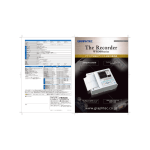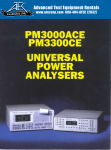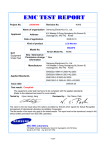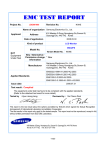Download PM3000ACE User Manual
Transcript
PM3000ACE
User Manual
Version 6
Applies to:
PM3000ACE
(Standard)
PM3000ACE-001
(with torque and speed inputs)
PM3000ACE-002
(for full compliance IEC harmonics)
VPN 98-051/6
PM3000A USER MANUAL
HEALTH AND SAFETY
HEALTH AND SAFETY AT WORK
Electrical devices can constitute a safety hazard. It is the responsibility of the user to ensure the
compliance of the installation with any local acts or bylaws in force. Only qualified personnel should
install this equipment, after reading and understanding this users guide. These operating instructions
should be adhered to. If in any doubt, consult your supplier.
DANGER
ELECTRIC SHOCK RISK
Please note:
This equipment is supplied under warranty conditions, in force at the time of purchase from
your supplier. Contact your supplier for details. Any attempt to disassemble or modify the
unit will render any warranty agreement invalid.
The contents of this guide are believed to be accurate at the time of printing. The
manufacturers, however, reserve the right to change the content, product specification, and
performance criteria, without notice. No liability is accepted for the inappropriate, negligent,
or incorrect set-up of the instrument by the user, either by manual or automated means.
HEALTH AND SAFETY
PM3000A USER MANUAL
SAFETY PRECAUTIONS
1.
The PM3000A is constructed in compliance with the requirements of EN61010-1, Pollution
Degree 2, Installation Category II, and as such ensures the safety of the meter and the user
when normal precautions are followed.
2.
The power source should be inserted in a socket with a protective ground contact.
3.
The power source should be inserted before connections are made to measuring or control
circuits.
4.
Do not attempt to remove outer cover without first disconnecting auxiliary and test power
supply.
5.
This instrument must only be serviced by qualified personnel who understand the danger of
shock hazards.
6.
When the instrument is removed from its case hazardous voltages are present.
7.
The electronic circuitry of this instrument is fully floating with respect to ground. If the
instrument is opened and dangerous voltages (above 50V peak) applied to the input terminals
then all the circuitry must be considered 'Live'.
8.
The signal leads must be in good condition with no damage.
PM3000A USER MANUAL
TABLE OF CONTENTS
TABLE OF
CONTENTS
TABLE OF CONTENTS
PM3000A USER MANUAL
PM3000A USER MANUAL
TABLE OF CONTENTS
TABLE OF CONTENTS
CHAPTER 1
GENERAL DESCRIPTION
PAGE
1.1
Equipment Checklist
1-1
1.2
Accessories
1-2
1.3
System Overview
1-3
GETTING STARTED
PAGE
2.1
Power On
2-1
2.2
Using the Control Keys
2-1
2.3
Connection Diagrams
2-4
CHAPTER 3
BASIC FUNCTIONS
PAGE
3.1
Basic Measurement Function Keys
3-1
3.2
Set-Up Keys
3-4
3.3
Harmonic Analysis
3-9
PROGRAM SET-UP
PAGE
Programming
4-1
THE FUNCTION MENUS
PAGE
5.1
F[1] Power On Default
5-1
5.2
F[2] Bandwidth
5-1
5.3
F[3] Wiring
5-1
5.4
F[4] Efficiency
5-3
5.5
F[5] Program Switch
5-4
5.6
F[6] IEC555 Testing Mode
5-4
5.7
F[7] PWM Drives Mode
5-10
5.8
F[8] Ballast/Ultrasonic Mode
5-14
5.9
F[9] Transformer Test Mode
5-14
5.10
F[10] Calibration
5-16
CHAPTER 2
CHAPTER 4
4.1
CHAPTER 5
TABLE OF CONTENTS
CHAPTER 6
PM3000A USER MANUAL
ADVANCED CONFIGURATION
PAGE
[F][P] Configuration
6-1
INTEGRATOR
PAGE
7.1
Integrator Measurements
7-1
7.2
Integrator Menu
7-2
CHAPTER 8
INTERFACES
PAGE
8.0
Interface Menu
8-1
8.1
Printer Interface
8-1
8.2
IEEE Interface
8-3
8.3
RS232 Interface
8-3
8.4
Chart Recorder Interface
8-5
8.5
Analogue Output Interface
8-6
8.6
Auxiliary Inputs
8-8
DATALOG
PAGE
9.1
Datalog Overview
9-1
9.2
Cycle by Cycle Analysis
9-1
9.3
Datalog
9-3
IEEE COMMUNICATION
PAGE
10.1
IEEE488 Overview
10-1
10.2
Addressing
10-2
10.3
Data Sources
10-2
10.4
IEEE 488.1 Operation
10-3
10.5
Example IEEE 488.1 Program
10-14
10.6
IEEE 488.2 Operation
10-17
10.7
Program Timing
10-49
10.8
VPAS Demonstration Software
10-50
6.1
CHAPTER 7
CHAPTER 9
CHAPTER 10
PM3000A USER MANUAL
CHAPTER 11
TABLE OF CONTENTS
SPECIFICATION
PAGE
11.1
Voltage
11-1
11.2
Current
11-1
11.3
Power
11-2
11.4
Apparent Power
11-2
11.5
Reactive Power
11-3
11.6
Power Factor
11-3
11.7
Crest Factor
11-3
11.8
Inrush Current
11-4
11.9
Impedance
11-4
11.10
Frequency
11-4
11.11
Harmonic Analysis
11-4
11.12
Integrator
11-4
11.13
Bandwidth
11-5
11.14
Chart Recorder Outputs
11-5
11.15
External Frequency Source
11-5
11.16
External Trigger Input
11-5
11.17
Operating Temperature and Humidity
11-5
11.18
Dielectric Strength
11-5
11.19
Power Source
11-6
11.20
Dimensions and Weight
11-6
11.21
Auxiliary Inputs
11-6
11.22
Warranty
11-7
COMPLIANCE WITH EC DIRECTIVES
PAGE
12.1
Declaration of Conformity
12-1
12.2
EMC Precautions
12-2
CHAPTER 12
APPENDIX 1
INDEX TO FUNCTION KEYS
APPENDIX 2
ALPHABETICAL INDEX
APPENDIX 3
FORMULAE
TABLE OF CONTENTS
PM3000A USER MANUAL
PM3000A USER MANUAL
GENERAL DESCRIPTION
CHAPTER 1
GENERAL DESCRIPTION
GENERAL DESCRIPTION
PM3000A USER MANUAL
PM3000A USER MANUAL
GENERAL DESCRIPTION
1.1 EQUIPMENT CHECK LIST
The following items comprise a complete instrument:
1 off
6 off
6 off
6 off
6 off
1 off
1 off
1 off
1 off
1 off
PM3000A Unit
Yellow Test Leads
Black Test Leads
Yellow Crocodile Clips
Black Crocodile Clips
AC Power Lead
User Manual
RS232 Lead
VPAS Demonstration Disk
IEC1000-3 Demonstration Disk
PAGE 1-1
GENERAL DESCRIPTION
PM3000A USER MANUAL
1.2 ACCESSORIES
Current Transformer 1000/100:1
1000:1 Current Clamp Transformer
100:1 Current Clamp Transformer
Ballast Current Transformer
Parallel Printer Cable
VPAS (Visual Power Analysis Software)
IEC1000-3 Software for Windows
PS1000 Power Switch for Inrush Current Measurements
(CT1000)
(CL1000)
(CL100)
(Ballast CT)
(VPN 77-001)
(VPAS)
(IEC1000-3)
(PS1000)
1.2.1 APPLICATION NOTES
Power Measurements in Lighting Applications
IEC1000-3 Application Note
PWM Drives
PAGE 1-2
(APP Note 101)
(APP Note 104)
(APP Note 105)
PM3000A USER MANUAL
GENERAL DESCRIPTION
1.3. SYSTEM OVERVIEW
The user is referred to the block diagram on the next page.
The PM3000A has 6 isolated input channels (3 voltage - 3 current) with 12 ranges per
channel. Each channel has its own A/D converter, which samples the input and sends the
digital data back to a microprocessor using an isolation link. This technique allows the
PM3000A to have an extremely high common mode rejection, minimizing the effects
caused by high dv/dt waveforms such as those existing in motor drives etc.
The sampling is under the direct control of the processor and the analogue to digital
conversion for all channels is simultaneous (no phasing errors). The normal measurement
procedure is as follows. (Note that many of the measurements have separate routines).
All channels are sampled at a sample rate set by the microprocessor. The data is stored
in memory until 400 samples for each channel have been made. The data is then
checked for over-range or under range. If the range is correct, the frequency of the input
is calculated. If the sample rate is not right for the input frequency, the sample rate is
adjusted and 400 new samples are taken.
The digital signal processor then calculates the volts, amps and watts etc. for each
channel and then performs a Fourier analysis of the data to compute the fundamental
components of the volts and amps and any other harmonics required.
This data is then transferred to the interface processor and another set of samples is
taken. The interface processor averages and displays the results required for the front
panel display. Further to this all the results for every phase are computed, averaged, and
stored in memory. These background results are available to the IEEE, RS232 and printer
interfaces.
The user can select over 400 different measurements from this store making the
PM3000A an extremely versatile instrument.
PAGE 1-3
GENERAL DESCRIPTION
PM3000A USER MANUAL
PM3000A BLOCK SCHEMATIC
PAGE 1-4
PM3000A USER MANUAL
GETTING STARTED
CHAPTER 2
GETTING STARTED
GETTING STARTED
PM3000A MANUAL
PM3000A USER MANUAL
GETTING STARTED
2.1 POWER ON
The instrument is supplied with a power lead to suit the local electricity supply. In some
cases a power plug will need to be fitted: connect brown wire to phase or live pin; blue
wire to neutral pin and green/yellow wire to ground or earth pin. On no account should
the instrument be used without the safety ground being made.
Turn the power on at the front of the instrument.
The display will briefly show 'VOLTECH INSTRUMENTS’ and the firmware version
number, followed by the default display:
0.000 V
0.000 A
Watts =
+0.000 W
All the LED indicators will be lit for a short time before the default display is shown and it
is assumed at this stage that no voltage and current inputs are present.
The factory set default display is for a single-phase 2-wire connection (see section 2.3).
Watts, Volts and Amps are displayed for channel 1 (confirmed by the LED indicator below
the [CH1] key. In this display mode the keys for phases 2 and 3, [CH2] and [CH3], as well
as the calculated sum key [∑] and neutral current key [N] are invalid.
(The power on display may have been changed by a previous user. It is possible to
restore the default display by loading the standard program - see section 4.1.1)
Important Note. The PM3000A is a high bandwidth (500kHz) instrument. The standard
and 001 versions of the instrument are fitted with a low bandpass (25 kHz) filter that is
enabled as default.
Version PM3000A-002 has a 5kHz filter to meet requirements of the EN60555-2 and
EN61000-3-2 standards. For high frequency measurements disable the filter as described
in section 5.2.
2.2 USING THE CONTROL KEYS
Although a sophisticated instrument, the PM3000A is extremely easy to configure and
operate. The control keys are all front panel mounted, and are arranged in a manner to
aid intuitive operation of the equipment.
To enable the user to get ‘up and running’ as quickly as possible several of the basic
measuring functions are described below. Greater detail of their operation plus a
description of the remainder of the control keys is covered in the following chapters.
PAGE 2-1
GETTING STARTED
PM3000A MANUAL
2.2.1 WIRING KEYS
Before meaningful measurements can be made the wiring mode must be selected and
appropriate connections made to the rear panel. The PM3000A is highly versatile and can
be configured to analyze almost any electrical system. This versatility is achieved
because all power inputs are ac + dc coupled and isolated from each other and ground.
The four main wiring modes are:
[1Ø2W] SINGLE PHASE, TWO WIRE.
Select for single phase loads with two-wire distribution system.
[1Ø3W] SINGLE PHASE, THREE WIRE.
Select for single phase loads with three-wire distribution system.
[3Ø3W] THREE PHASE, THREE WIRE.
Select for single-phase loads without neutral connection (two-wattmeter method).
[3Ø2W] THREE PHASE, FOUR WIRE.
Select for single-phase loads with or without neutral connection (three-wattmeter
method).
Refer to section 2.3 for the rear panel connections to be used for each wiring mode.
2.2.2 CHANNEL SELECT KEYS
These keys are used in conjunction with the wiring keys to display the measure values for
the selected phase or channel.
The function of each is as follows:
[CH1]
Displays the measured values for the phase connected to channel 1
[CH2]
Displays the measured values for the phase connected to channel 2
[CH3]
Displays the measured values for the phase connected to channel 3
[∑]
Displays the summation (total) value for multiphase systems
[N]
Displays neutral currents in multiphase systems. These waveforms are
computed by summation of the instantaneous values of the individual phase
currents.
Information is only displayed if relevant to the wiring mode selected. For example, if
[1Ø2W] has been selected only the [CH1] key will display the measured parameters.
Selecting any of the other four keys will result in the message FUNCTION INVALID being
displayed.
The user is encouraged to assess the effect of selecting combinations of the Channel
Select and Wiring keys.
PAGE 2-2
PM3000A USER MANUAL
GETTING STARTED
2.2.3 AUTO KEYS
The PM3000A is a fully auto-ranging instrument, and in most measurement modes the
green LED under the [AUTO] keys for volts and amps should be illuminated. Specific
ranges for voltage or current may be chosen if desired. Use the up and down arrow keys
beneath the appropriate display to select a measurement range. The green LED beneath
the [AUTO] key will be extinguished and the range chosen (volts or amps) indicated by
the red LED panel. If the voltage or current range is set too low an OVERLOAD message
will be displayed.
2.2.4 MEASUREMENT KEYS
The use of the six keys at the top left of the front panel is described below – these are
used for the most common measurements of power systems. Further details of these and
other measurement keys are covered in the following chapters.
2.2.4.1 [W] TRUE POWER
Measures the power absorbed by a load or delivered from an ac source even with
distorted waveforms. The instrument is ac + dc coupled and therefore measures the total
real power.
2.2.4.2 [VA] APPARENT POWER
Determines the apparent power absorbed by a load or delivered from a source.
2.2.4.3 [VAR] REACTIVE POWER
Computes and displays the reactive power flow due to the phase difference between the
current and voltage waveforms and due to waveform distortion.
2.2.4.4 [V] VOLTAGE
Displays the true RMS or mean values of the input voltage(s) even with distorted
waveforms.
2.2.4.5 [A] CURRENT
Displays the true RMS or mean values of the load current(s) even with distorted
waveforms.
2.2.4.6 [PF] POWER FACTOR
Displays the true power factor of an ac load.
PAGE 2-3
GETTING STARTED
2.3
CONNECTION DIAGRAMS
PAGE 2-4
PM3000A MANUAL
PM3000A USER MANUAL
BASIC FUNCTIONS
CHAPTER 3
BASIC FUNCTIONS
BASIC FUNCTIONS
PM3000A USER MANUAL
PM3000A USER MANUAL
BASIC FUNCTIONS
3.1 BASIC MEASUREMENT FUNCTION KEYS
3.1.1 [W] TRUE POWER
Measures accurately the power absorbed by a load or delivered from an AC source, even
with distorted waveforms. The instrument is (AC + DC) coupled (see section 3.2.4), and
therefore measures the total real power.
Connect the PM3000A as shown in the appropriate connection diagram (see section 2.3)
and select [W]. The instrument is fully autoranging and the display will show the actual
power in watts. The polarity indicates the direction of power flow.
Real power is computed as:
=
W
1
T
∫
T
0
v i ii dt
v and i represent instantaneous volts and amps
The polarity of Watts, VArs (fundamental) and PF (fundamental) are given in the table
below. The displacement angle is the angle of the current fundamental with reference to
the voltage fundamental.
0º
W
PF.f
VArs.f
For Watts:
-90º
+
+
-180º
+
-270º
+
-
-360º
+
+
-
+ indicates positive power flow.
- indicates negative power flow.
3.1.2 [VA] APPARENT POWER
Determines the apparent power absorbed by a load or delivered from a source. Connect
the instrument as for power measurements and select [VA]
VA is computed as:
VA = Vrms × Arms
3.1.3 [VAR]-REACTIVE POWER (VOLT-AMPERES)
The PM3000A computes and displays the reactive power flow due to the phase difference
between the current and voltage waveforms and due to waveform distortion.
VAr is computed as:
VAr
=
(VA) 2 − W 2
The polarity of the (fundamental) VArs is shown in the table in section 3.1.1. for various
angles between current and voltage.
For VArs: + indicates an inductive load
- indicates a capacitive load
PAGE 3-1
BASIC FUNCTIONS
PM3000A USER MANUAL
3.1.4 [V] VOLTAGE
The input is (AC + DC) coupled, (see section 3.2.4) and the instrument will record the
RMS or MEAN (see section 3.2.2) value of the combined AC and DC components. Only
the voltage input leads need be connected for Vrms measurements. Vrms is computed
as:
V RMS
1
T
=
∫
T
0
vi2 dt
and Vmean is computed as:
V MEAN =
1
T
∫
T
v dt
0
3.1.5 [A] CURRENT
Only the current input need be connected when taking Arms measurements. Arms is
computed as:
ARMS
=
1
T
∫
1
T
∫
T
0
ii2 dt
and Amean is computed as:
AMEAN
=
T
0
i dt
3.1.6 [PF] POWER FACTOR
Displays the true power factor of an AC load. Power factor is only cos ø for undistorted
waveforms; cos ø is merely the displacement factor of the load (a measure of the phase
shift between the voltage and current waveforms). Power factor is computed as:
Watt
PF =
Vrms × Arms
If the current waveform is distorted, the fundamental components of the voltage and
current may well be in phase, with cos ø = 1, but the true power factor will be less than
unity. The PM3000A computes the ratio W/VA, which is the true power factor even for
distorted waveforms. The polarity of the (fundamental) power factor is given in the table of
section 3.1.1 for various angles between current and voltage.
For PF: + indicates a leading current
- indicates a lagging current
NB. The polarity of the power factor can be reversed if desired (see section 6.1).
PAGE 3-2
PM3000A USER MANUAL
BASIC FUNCTIONS
3.1.7 [VPK], [APK] PEAK VOLTAGE OR CURRENT
These keys display the repetitive peak current or voltage. The peak voltage measurement
is used to determine the working voltage of insulation or the voltage available for
rectification.
The peak current measurement can be used to set current limit or trip levels in UPS or
similar equipment.
3.1.8 [VCF], [ACF] VOLTAGE OR CURRENT CREST FACTOR
Crest factor is the ratio of the magnitude of the peak value to the RMS value of a
waveform.
CF =
Peak Value
RMS Value
The crest factor of a sinewave is √2 or 1.41.
Many loads, such as rectifiers with capacitor filters, produce a distorted current waveform
where the Amps crest factor will be much larger than √2.
3.1.9 [INRUSH A] PEAK INRUSH CURRENT
The [INRUSH A] key allows the user to capture and hold the peak current of all three
current channels. This feature is typically used to display the peak inrush current as
power supplies, motors, etc., are switched-on.
The measurement is made by sampling continuously on all three current channels and
holding the highest value. The sample rate varies according to the wiring configuration.
WIRING
SELECTION SAMPLE RATE
Single phase two wire
3.6µS
Single phase three wire
6.8µS
Three phase three wire
6.8µS
Three phase four wire
10.0µS
Inrush current can also be measured using the data log function (see section 9.1). This
has the advantage of allowing the user to view the captured inrush waveforms and of
making other measurements on the same data.
To measure inrush current press the [INRUSH A] key- the display will then be similar to
that shown below.
SET MANUAL RANGE
Inrush =
0.000 A
Using the up and down arrow keys beneath the red LED panel select an amps range that
is able to accommodate the expected peak inrush current. Switch on the load and the
display will show the highest current captured.
PAGE 3-3
BASIC FUNCTIONS
PM3000A USER MANUAL
If the load is multi-phase, the inrush current on each phase will have been captured and
can be viewed with the [CH1], [CH2] and [CH3] CHANNEL SELECT keys.
The highest value captured will be held until the [INRUSH] key is pressed again to reset
the display or a higher value is measured. If an overload occurs the display will not clear
until the [INRUSH] key is pressed even if the overload is no longer present. Press another
Function key to return to the previous displays.
3.1.10 [IMPEDANCE]
The impedance of a load can be measured by pressing the [IMPEDANCE] key. The total
impedance will be displayed in ohms, calculated as:
Z=
Total RMS Volts
Total RMS Amps
If fundamentals have been selected, i.e. the FUND LED is on, the complex impedance
due to the fundamental volts, amps and power factor is displayed.
Z = R + jX Ohms
Only the resistive part, R, of the impedance is displayed on the single function and
multiple channel displays.
+R Indicates power flow into load
-R Indicates power flow from load
+X Indicates inductive reactance
-X Indicates capacitive reactance
3.1.11 [ENTER] TO HOLD THE DISPLAY
When not in a configuration, programming or data entry mode, the [ENTER] key may be
used to hold the value of the parameter in the lower line of the display. The values of
other parameters are also held when [ENTER] is pressed and these may be displayed by
pressing the appropriate control key.
To return to real-time display press [ENTER] again.
3.2 SET-UP KEYS
The SET UP keys control the configuration of the input circuits of the PM3000A. Since
each channel is entirely separate and isolated from each other, the set-up can be different
for each channel when independent channel wiring modes are selected. In normal 3
phase 3 wire or 3 phase 4 wire connection modes, the set-up parameters are linked
together for simplicity.
3.2.1 [FREQ SOURCE]
As part of the operation of the PM3000A the measurement functions are synchronized to
the ac supply frequency. The source of this frequency is selected by means of the [FREQ
SOURCE] key.
[INT] mode synchronizes measurement to input voltage or current over the frequency
range 5Hz to 1MHz. The user can choose between voltage or current frequency
measurement. This feature is useful in applications such as motor drives where one input
may be ‘chopped’.
PAGE 3-4
PM3000A USER MANUAL
BASIC FUNCTIONS
[EXT] mode synchronizes measurement to a signal applied to a rear panel connector. It is
typically used when both voltage and current are ‘chopped’, or when frequencies as low
as 0.1Hz are required to be measured.
Options
There are four options. Use the [SELECT] key to display the required option and then
press [ENTER]:
i.
>voltage<: CH1 Volts with a frequency range of DC and (5Hz -1MHz)
ii.
>current<: CH1 Amps with a frequency range of DC and (5Hz -1MHz)
iii.
>external<: Frequency source applied to EXTERNAL FREQUENCY input, with a
range of DC and 5Hz -1MHz.
iv.
>slow external<: Frequency source applied to EXTERNAL FREQUENCY input,
with a range 0.1Hz-100Hz. Selecting this mode will give measurement times in
excess of 10 seconds for frequencies under 5Hz
The maximum voltage to be applied to the EXTERNAL input is limited to 10Vrms.
Phase Reference
If voltage is selected, the phase reference source is automatically set as the Voltage
Waveform of CH1.
If current, external or slow external have been selected, the display then shows:
PHASE REFERENCE
>Voltage<
By pressing [SELECT] the user can switch between voltage and current as the phase
reference source for harmonic analysis. Press [ENTER] to confirm the selection. Either
the red or green LED beneath the [FREQ SOURCE] key will illuminate to indicate the
status.
3.2.2 [VOLTS AMPS] RMS OR MEAN
The PM3000A can display voltage and current in either true RMS or rectified mean
values.
RMS mode is the default and this is indicated by the corresponding LED beneath the key.
In the mean mode voltage, current and amp hours only are displayed as rectified mean
values. All other parameters are displayed as RMS. However when printing results all
values are printed as RMS.
3.2.3 [AVG] AVERAGING
The PM3000A will average a number of measurements to display a steady reading
despite fluctuations at the inputs. The results to be averaged are placed in an averaging
store of user-defined length. When a new result is added to the store the oldest result in
the store is discarded.
PAGE 3-5
BASIC FUNCTIONS
PM3000A USER MANUAL
In AUTO mode the instrument will average the last 16 results. If a large change occurs at
the input the averaging store is reset (all values are made zero) and only new data is
averaged. This gives a fast response to large input changes. The number of results
averaged (the ‘averaging depth’) in AUTO mode can be changed by using the
configuration keys [F],[P] 38 (see section 6.1). (For independent wiring modes, [F],[P] 58
and [F],[P] 78 set the AUTO averaging depth for CH2 and CH3 respectively.)
In FIXED mode the instrument performs averaging as before, but large changes at the
input will not reset the averaging store. This can be useful when measuring an input,
which contains large voltage spikes for example.
To make a selection, press the [AVG] key. Choose >fixed< or >auto reset< with the
[SELECT] key and press [ENTER]. If fixed averaging has been chosen the green LED
next to ‘N’ beneath the [AVG] key will illuminate. Next enter an averaging depth using the
digit keys and press [ENTER].
The averaging store can be reset by pressing the channel key for the measurement
currently selected. For example, if Watts is currently selected, pressing the [W] key resets
the averaging store. Zeros are temporarily displayed for all measurements before new
averaged values are displayed.
3.2.4 [COUPLING] INPUT COUPLING
AC + DC coupling is normally selected. The PM3000A computes results due to all
components in the input voltage and current including DC and low frequency components
in this mode.
AC coupling the instrument means that DC and low frequency components are ignored.
This is useful measuring the ripple voltage on rectifier outputs, and for calibration of
instruments that are only AC coupled.
Press the [COUPLING] key to toggle between AC + DC coupling and AC coupling only.
3.2.5 [SHUNT] SHUNT SELECTION
This key switches between internal (INT) and external (EXT) shunt selection.
INT mode is selected for direct measurement of ac and dc currents up to 30A rms and
uses signals from precision internal shunts in the PM3000A. This mode is also used with
ac current transformers.
EXT mode is used when taking current measurements with external high current shunts,
dc current transformers or other devices providing a voltage signal that is proportional to
current.
3.2.6 [SCALING]
Scale factors for the voltage and current input on all three channels can be entered. If
1000:1 current transformers are being used, for example, use a current scale factor of
1000 UP to make the PM3000A display the actual currents, watts, etc.
If a wiring configuration other than 1Ø2W is used scaling can be locked (the same scaling
on all channels) or independent. Press the [SCALING] key. Choose >locked< or
>independent< voltage scaling using the [SELECT] key and press [ENTER] to confirm the
setting. Enter a voltage scale factor (if required) using the numeric keys and press
[ENTER] to confirm the setting.
PAGE 3-6
PM3000A USER MANUAL
BASIC FUNCTIONS
If you have chosen independent scale factors you are then prompted for the CH1, CH2,
and CH3 scale factors.
Next choose >locked< or >independent< current scaling, and then enter a scale factor in
the same manner if required. If a current scale factor other than 1.0 is entered, the display
then shows:
CURRENT SCALING
>up<
Pressing [SELECT] switches between >up< and >down<. Choose >up< to multiply the
measured current by the scale factor or >down< to divide the measured current by the
scale factor. Press [ENTER] to confirm the setting.
A scale factor of 100 down is equivalent to 0.01 up. If you return to this menu, the scale
factor is always displayed as the equivalent >up< scale factor.
3.2.6.1
SCALING THE EXTERNAL SHUNT
The external shunt input has a range of 0 to 2.5V peak. This corresponds to 12.5mV per
amp (2500mV = 200A). If for example a 0.1Ω external shunt is used, this will generate
100mV per Amp. The current scale factor must be set to 8.0 'down' to obtain the correct
display.
100 mV / Amp
= 8 down
12.5 mV / Amp
The formulae for UP and DOWN scaling are as follows:
SF =
12.5
Actual mV / Amp
SF =
UP
Actual mV / Amp
12.5
DOWN
If you return to this menu, the scale factor is always displayed as the equivalent 'up' scale
factor. If 8.0 'down' were entered, the display will show a SF of 0.125 the next time this
menu is accessed.
3.2.7. [DISPLAY] DISPLAY FORMAT
Using this key allows the user to specify the measurements to be shown in each part of
the display. If multi-channel measurements are being made it is possible to display
simultaneously the results for all channels plus the sum. Examples of use are provided
below.
3.2.7.1. SINGLE FUNCTION DISPLAY
Press the [DISPLAY] key and use the [SELECT] key to show the following display:
DISPLAY FORMAT
>single<
PAGE 3-7
BASIC FUNCTIONS
PM3000A USER MANUAL
Press [ENTER] to select this display mode. The display will be similar to the following:
UPPER RIGHT DISPLAY
>Arms<
Press the required function key (at the top left of the front panel) to choose the required
parameter for display. The allowed keys are [V], [A], [W], [VA], [FREQ], [PF], [Vpk] and
[Apk]. The lower line of the display will change to show the selected parameter. Press
[ENTER] to confirm, and then repeat this procedure for the upper left display.
The display will reconfigure to show the selected measured parameters on the upper line.
(The lower line may be changed simply by pressing the required function key).
3.2.7.2 MULTIPLE FUNCTION DISPLAY.
To display measure parameters for all channels first select the [3Ø4W] key, the Channel
Select key [∑] and the required function key, for example [W]. Press the [DISPLAY] key
and use the [SELECT] key until the display is as shown below:
DISPLAY FORMAT
>multiple<
Press [ENTER] to select this option and the display will be similar to:
+0.000 +0.000 +0.000
Watts = +0.000 W
The three numbers on the top row correspond to CH1, CH2 and CH3 respectively and the
bottom row shows the sum of the Watts. Other function keys may be pressed to indicate
their values but note that not all are valid for a multiple display.
3.2.7.3 FOUR FUNCTION DISPLAY.
Press the [DISPLAY] key and use the [SELECT] key until the display is as shown below:
DISPLAY FORMAT
>four function<
Press [ENTER] to select this option and then choose the parameters to be displayed in a
manner similar to that for single function display. Note that not all are valid for the four
function display.
3.2.8 [CLOCK SET] DATE AND TIME
The date and time may be changed by the user. To do this, press the [CLOCK SET] key.
Use [SELECT] to switch between >accept< and >change< and then press [ENTER]. If
changing the current date and time use the digit keys to enter new values in the format
shown. Press [ENTER] after each entry and again to >accept< the revised date and time.
PAGE 3-8
PM3000A USER MANUAL
BASIC FUNCTIONS
3.3 HARMONIC ANALYSIS
The PM3000A will measure the harmonic content of the voltage and current waveforms
for all components up to the 99th harmonic. It will also analyze the current flowing in the
neutral wire of a 3 phase 4-wire system and calculate any DC components.
A specially designed mode is incorporated for testing to EN60555 and EN61000-3. Flicker
and fluctuating harmonics as well as steady state harmonics can be measured in the
IEC555 mode. (See section 5.6).
The VPAS Demo software supplied can be used to display and print harmonic barcharts
(see section 10.8).
Harmonic measurements can be made at any frequency within the bandwidth of the
instrument.
3.3.1 [V HARM] VOLTAGE HARMONIC
Press the [V HARM] key. Enter the required harmonic using the number keys followed by
[ENTER]. Use [SELECT] if you make a mistake during number entry. The chosen
harmonic amplitude is displayed.
For harmonic 0 (DC component) and harmonic 1 (fundamental) the absolute value of the
amplitude is displayed, for other harmonics (up to 99) the harmonic amplitude is displayed
as a percentage of the fundamental. To display harmonics 2 to 99 as absolute values use
[F],[P]18 (see section 6.1).
To view another harmonic press [V HARM] again and repeat the above procedure, or
press [ENTER] for the next highest order harmonic. Harmonic phase information is not
displayed in the multiple channel display.
To get a printout of all harmonics up to a pre-set limit, use the printer selection menu (see
section 8.1.). Watts harmonics can also be selected for print if both volts and current
harmonics are selected.
3.3.2 [A HARM] CURRENT HARMONIC
Press the [A HARM] key. Enter the required harmonic using the number keys followed by
[ENTER]. Use [SELECT] if you make a mistake during number entry. The chosen
harmonic amplitude is displayed.
For harmonic 0 (DC component) and harmonic 1 (fundamental) the absolute value of the
amplitude is displayed, for other harmonics (up to 99) the harmonic amplitude is displayed
as a percentage of the fundamental. To display harmonics 2 to 99 as absolute values use
[F],[P]18 (see section 6.1).
To view another harmonic press [A HARM] again and repeat the above procedure, or
press [ENTER] for the next highest order harmonic. Harmonic phase information is not
displayed in the multiple channel display.
To get a printout of all harmonics up to a pre-set limit, use the printer selection menu (see
section 8.1). Watts harmonics can also be selected for print if both volts and current
harmonics are selected.
PAGE 3-9
BASIC FUNCTIONS
PM3000A USER MANUAL
3.3.3 [V THD] VOLTAGE HARMONIC DISTORTION MEASUREMENTS
The distortion factor of the voltage waveform can be measured by pressing the [V THD]
key. The result is obtained by the calculation:
df =
( RMS
2
− H12
REF
) × 100%
where REF is normally the fundamental component. It can be set to RMS (see [F],[P] 17,
section 6.1). This method is known as the ‘difference formula’.
This measurement takes into account all distortion including noise and DC offsets. This
will give very good results with waveforms having greater than 2% distortion.
An alternative method which works well with any distortion level, is to measure individual
harmonics and calculate the total harmonic distortion with the formula:
thd =
H 22 + H 32 + H 42 + H 5 2 +....
where H2 is the 2nd harmonic percentage of reference and H3 is the third harmonic
percentage of the chosen REF value.
The default for the front panel display values is the difference formula. This can be
changed to ‘harmonic series’ (THD) value by using [F],[P] 16 (see section 6.1).
3.3.4 [A THD] CURRENT HARMONIC DISTORTION MEASUREMENTS
The distortion factor of the current waveform can be measured by pressing the [A THD]
key. The calculation method is similar to that described in section 3.3.3 above.
3.3.5 [FREQ] FREQUENCY
Press the [FREQ] key to display the fundamental frequency of the AC input.
This frequency is used as the basis for harmonic analysis. Frequency is derived from the
volts, amps or external source - see [FREQ SOURCE] (section 3.2.1). In 1Ø2W, 1Ø3W,
3Ø3W, and 3Ø4W wiring modes, the frequency source is channel 1. In independent CH3
wiring, the frequency source for channels 1 and 2 is CH1, and for channel 3 it is CH3. For
all other wiring modes, the frequency source is its respective channel.
3.3.4 [FUND] FUNDAMENTAL VALUES
The PM3000A normally displays measurements as true RMS values. This takes into
account all harmonics, noise, offsets, etc. that can be measured within the bandwidth of
the instrument.
When the [FUND] key is pressed, results are displayed which are calculated from the
fundamental components of voltage and current only. For example, the fundamental
power factor displayed cos Ø, is the phase shift between the voltage and current
fundamentals.
PAGE 3-10
PM3000A USER MANUAL
PROGRAM SET-UP
CHAPTER 4
PROGRAM SET-UP
PROGRAM SET-UP
PM3000A USER MANUAL
PM3000A USER MANUAL
PROGRAM SET-UP
4.1 PROGRAMMING
Up to five set-ups can be stored in the PM3000A's non-volatile memory. Any of the five
programs may be loaded on power up to configure the instrument automatically to a
particular set-up. All settings are stored when a set-up is saved.
The [P] button can also switch the instrument from the P[1] set-up to the P[2] set-up if the
PROGRAM SWITCH function is enabled. (See section 5.5).
To save a set-up, press the [P] key. Use the [SELECT] key to choose >save program<
and press [ENTER]. The next display shows >Program 1-5<. Press [ENTER] to continue
(or [SELECT] to quit). Then select the required program number with the digit keys and
press [ENTER]. The current configuration will be stored as the program selected in nonvolatile memory. This is powered by a lithium battery with a life of at least five years.
4.1.1 TO LOAD A STORED SETUP
Press the [P] key. Use the [SELECT] key to choose >load program< and press [ENTER].
The next display offers the choice of >standard<, >program 1 to 5< or >Quit<. Using the
[SELECT] key, choose >standard< for power-up configuration, or >program 1 to 5< for a
programmed configuration. Press the [ENTER] key to confirm the setting.
If >program 1 to 5< is selected, the next display allows choice of the program number.
Enter the number using the digit keys and press [ENTER]. The set-up will be loaded. If no
program has ever been loaded into that store or the data has been corrupted, the load will
be cancelled and the program will exit the menu.
4.1.2 TO SET THE POWER ON DEFAULT
The contents of any of the five program stores P1 - P5, or the power down setting, can be
made the power on default set-up. To do this, press the [F] key. Use the [SELECT] key to
display the following:
F[1] P. ON DEFAULT
<select> or <enter>
Press [ENTER] and then use [SELECT] to display >standard<, >program 1-5< or >power
down<. Press [ENTER] to confirm the choice. If >program 1-5< is selected, then enter the
program number using the digit keys and press [ENTER] again. Until the default is
changed back to 'standard', the PM3000A will power up with the set-up stored in the
program number selected.
4.1.3 TO PRINT A PROGRAM SET-UP
The program configuration currently in use can be printed at any time. To print any other
program set-up it must first be loaded.
To print, press [P], then use the [SELECT] key to display >print program<. Press [ENTER]
and select >yes<. The configuration will then be printed.
PAGE 4-1
PROGRAM SET-UP
PM3000A USER MANUAL
************************************************************
PM3000 configuration data
operating mode
1
program switch
off
1 phase 2 wire
wiring lock
on
phase lock
on
function selection
00000001 10000001 11110000 11111111
1
target power factor +1.000
pre-averaging time
fixed frequency
5
60.00
2
channel control
10001000 00110001 00000000
voltage range
auto
current range
auto
averaging
16 auto
voltage scale
+1.000
current scale
+1.000
harmonic control
00000100
maximum harmonic
7
printer control
00000000 10100001
4
integrator control
00000001
5
datalog control
00000001
6
datalog window
0
IEEE address
10
RS232 baud rate
9600
3
****************************************
There are 6 items of information marked on the printout that require further explanation.
They are:
1.
2.
3.
4.
5.
6.
PAGE 4-2
Function Selection
Channel Control
Harmonic Control
Printer Control
Integrator Control
Datalog Control
PM3000A USER MANUAL
1.
PROGRAM SET-UP
Function Selection
xxxxxxxx xxxxxxxx xxxxxxxx xxxxxxxx
bit 31
bit 0
bit 0
bit 1
bit 2
bit 3
bit 4
bit 5
bit 6
bit 7
bit 8
bit 9
bit 10
bit 11
bit 12
bit 13
bit 14
bit 15
2.
Watts selected
VA selected
VAr selected
Vrms selected
Arms selected
Power factor selected
V peak selected
A peak selected
V crest factor selected
A crest factor selected
Not used
impedance selected
W hours selected
VA hours selected
VAr hours selected
A hours selected
bit 16
bit 17
bit 18
bit 19
bit 20
bit 21
bit 22
bit 23
bit 24
bit 25
bit 26
bit 27
bit 28
bit 29
bit 30
bit 31
Average PF selected
Correction VArs selected
Efficiency selected
Voltage harmonics selected
Current harmonics selected
Voltage THD selected
Current THD selected
Frequency selected
Channel 1 selected
Channel 2 selected
Channel 3 selected
Sum channel selected
Neutral channel selected
Fundamentals selected
Watt harmonics selected
Not used
bit 11
bit 12
bit 13
bit 14
bit 15
bit 16
bit 17
bit 18
bit 19
bit 20
bit 21
bit 22
bit 23
Fundamentals enabled
Jitter enabled
AC coupled
External shunt selected
Current phase reference
Ballast/ultrasonic mode
Ballast/ultrasonic mode
Fixed sample rate
Autozero enabled
PWM mode
PWM mode
Not used
Channel enabled
bit 4
bit 5
bit 6
bit 7
Series thd formula
DC included in thd
not used
not used
Channel Control
xxxxxxxx xxxxxxxx xxxxxxxx
bit 23
bit 0
bit 0&1 Freq source: 0 = voltage
1 = current
10 = external
11 = slow external
bit 2 Slow sampling enabled
bit 3 Fast mode
bit 4 Jitter fixed
bit 5 Frequency fixed
bit 6 Voltage range fixed
bit 7 Current range fixed
bit 8 Filter on
bit 9 Not used
bit 10 Rectified mean enabled
3.
Harmonic Control
xxxxxxxx
bit 7 bit 0
bit 0
bit 1
bit 2
bit 3
Harmonic reference = rms
Harmonic display = absolute
Even harmonics in series
not used
PAGE 4-3
PROGRAM SET-UP
3.
PM3000A USER MANUAL
Printer Control
xxxxxxxx xxxxxxxx
bit 15
bit 0
bit 0
bit 1
bit 2
bit 3
bit 4
bit 5
bit 6
bit 7
4.
manual trigger
external trigger
timed trigger
not used
not used
printer port = RS232
print selection
printer enabled
bit 8
bit 9
bit 10
bit 11
bit 12
bit 13
bit 14
bit 15
logic output 1
logic output 2
logic output 3
logic output 4
logic output 5
not used
not used
not used
bit 4
bit 5
bit 6
bit 7
averaged integration display
reset accumulators after print
not used
integrator enabled
bit 4
bit 5
bit 6
bit 7
not used
not used
not used
not used
Integrator Control
xxxxxxxx
bit 7 bit 0
bit 0
bit 1
bit 2
bit 3
5.
manual trigger
external trigger
timed trigger
cyclic interval
Datalog Control
xxxxxxxx
bit 7 bit 0
bit 0
bit 1
bit 2
bit 3
PAGE 4-4
manual trigger
external trigger
timed trigger
cycle by cycle
PM3000A USER MANUAL
THE FUNCTION MENUS
CHAPTER 5
THE FUNCTION MENUS
THE FUNCTION MENUS
PM3000A USER MANUAL
PM3000A USER MANUAL
THE FUNCTION MENUS
5.0 THE FUNCTION MENUS
The Func [F] key can be used to configure the PM3000A into special operating modes for
a wide number of application areas including:
PWM motor drives
High-frequency electronic ballasts
Testing to EN60555 parts 2 and 3 and EN61000-3
Transformer testing to IEC76-1
The function system also accesses other PM3000A configuration menus including the
calibration menu.
The function structure and operation are described below in the same numerical order in
which they appear on the PM3000A.
5.1. F[1] POWER ON DEFAULT
The contents of any of the five program stores P1 - P5, or the power down setting, can be
made the power on default set-up. To do this, press the [F] key. Use the [SELECT] key to
display the following:
F[1] P. ON DEFAULT
<select> or <enter>
Press [ENTER] and then use [SELECT] to display >standard<, >program 1-5< or >power
down<. Press [ENTER] to confirm the choice. If >program 1-5< is selected, then enter the
program number using the digit keys and press [ENTER] again. Until the default is
changed back to 'standard', the PM3000A will power up with the set-up stored in the
program number selected.
5.2. F[2] BANDWIDTH
The power-up default is >low< i.e. filter enabled:
25 kHz for 001 and standard models
5 kHz for 002 models
This option allows the user to select the full 1MHz bandwidth by selected >high<.
5.3. F[3] WIRING
Various wiring modes are available to suit the various input connections that can be made
by the user (see Connection Diagrams - Section 2.3). All the voltage and current inputs
are isolated from each other and from ground.
PAGE 5-1
THE FUNCTION MENUS
PM3000A USER MANUAL
Connection to the PM3000A voltage channel inputs is via 4mm sockets on the rear panel
of the instrument. Currents up to 30A RMS may be connected directly to similar rear panel
sockets. For higher current measurement, use either a current transformer to reduce the
current presented to the PM3000A, or an external shunt to derive a voltage input suitable
for the external shunt input. Four wiring keys are provided on the front panel to allow
convenient access to these modes of operation. These and other modes may also be
accessed via the menu system as follows:
Press the [F] key and then use [SELECT] until the display is as shown below:
F[3] WIRING
<select> or <enter>
Press [ENTER] to display the Wiring Configuration options. Use the [SELECT] key to cycle
through the options and press [ENTER] to confirm the required setting. The options are
covered in more detail below.
5.3.1. 1 PHASE 2 WIRE
Select for single-phase loads on a 2-wire distribution system. Also use to measure the
output of a rectifier stage. Connect to channel 1.
5.3.2. 1 PHASE 3 WIRE
Select for three-wire, single-phase distribution systems. Connect to channels 1 and 2.
5.3.3. 3 PHASE 3 WIRE
Select for three phase measurements where there is no neutral connection (two wattmeter
method). The current in the [N] channel is computed by summation of the instantaneous
phase currents. In this way Arms, Amean, Apk, Acf and Amps harmonics can be displayed
for the 3rd wire. They are displayed as neutral current measurements. Total watts, volts,
etc. for CH1 and CH2 are displayed as ∑ values. Connect to channels 1 and 2.
5.3.4. 3 PHASE 4 WIRE
Select for three phase measurements with or without a neutral connection (three wattmeter
method). The current in the neutral wire is computed by summation of the instantaneous
phase currents. In this way Arms, Amean, Apk, Acf and Amps harmonics can be displayed
for the neutral wire. Total watts, volts, etc. are displayed as ∑ values.
5.3.5. CHANNEL 3 ONLY
Select for single-phase measurements on channel 3.
5.3.6. CHANNEL 2 ONLY
Select for single-phase measurements on channel 2.
PAGE 5-2
PM3000A USER MANUAL
THE FUNCTION MENUS
5.3.7. INDEPENDENT CH3
Channel 3 will operate completely independently of the other channels. For example, use
in conjunction with 3-phase, 3-wire mode for taking simultaneous input and output
measurements on 3-phase rectifier assemblies.
5.3.8. ALL INDEPENDENT
All three channels operate completely independently of each other. Each channel
operates as a completely independent power analyzer, sourcing its own frequency, and
selecting ranges and set-up functions.
5.3.9. PHASE TO PHASE VOLTAGE
When voltage measurements are made by the PM3000A, the value displayed is normally
the voltage across the Vhi and Vlo inputs. In the case of three-phase, four-wire, multiphase measurements (three watt meter), this voltage is normally the phase to neutral
volts. In other cases, the required voltage is the phase-to-phase voltage.
When wiring is set to 3∅ 4W mode, an additional menu allows the PM3000A voltage
display to be configured to display phase to phase measurement. Select 3∅4W in the
wiring menu to achieve this.
The voltage readings will be from phase to phase, computed vectorially from the phase to
neutral data.
5.4 F[4] EFFICIENCY
The PM3000A can be configured to calculate efficiency, using a combination of power or
apparent power between any two channels, or between a 3-phase 3-wire measurement
and CH3. Press the [F] key and use [SELECT] and [ENTER] to choose F[4]
‘EFFICIENCY’ mode. The display is as follows:
EFFICIENCY
>disabled<
Select >enabled< to give the following display:
EFFICIENCY FORMULA
>ch3/sum<
Use [SELECT] and [ENTER] to choose the channels to calculate the efficiency from:
>ch3/sum<
>sum/ch3<
>ch1/ch3<
>ch2/ch3<
>ch1/ch2<
PAGE 5-3
THE FUNCTION MENUS
PM3000A USER MANUAL
Then use [SELECT] and [ENTER] to choose the units for calculation from:
>Watts/Watts<
>VA/VA<
>Watts/VA<
>VA/Watts<
If required, the efficiency can then be scaled to suit the application using the digit keys
followed by [ENTER]. When the [FUND] key is pressed, the efficiency is calculated from
the fundamental values of WATTS and/or VA.
When efficiency is enabled, independent CH3 is set-up, irrespective of the previously
selected wiring mode. The efficiency units, formula, and scaling are printed when Watts
and VA are selected for printout.
5.5 F[5] PROGRAM SWITCH
The program switch facility enables two stored set-ups to be alternatively loaded with a
single key press. To use, save the first set-up in P[1] and reconfigure the instrument for
the second set-up; save this in P[2]. Press the [F] key and use [SELECT] and [ENTER] to
choose F[5] ‘PROGRAM SWITCH’ mode. Use [SELECT] and [ENTER] to switch the
option >on<.
Pressing the [P] key now switches the configuration between set-up P[1] and set-up P[2].
To restore the [P] function to normal operation, repeat the above procedure, selecting
PROGRAM SWITCH >off<.
N.B. The Program Switch does not change integrator, chart recorder or datalog functions.
5.6. F[6] IEC555 TESTING MODE
The EN60555 and EN61000-3 standards provide limits for the magnitude of harmonics
that can be generated by equipment connected to the public low voltage system. It
defines these limits for steady state harmonics and fluctuating harmonics. Voltage
fluctuations that cause flicker in lighting equipment are also limited by the standard. It
further defines the requirements of the measuring instrument and the method by which
the measurements are made.
To simplify measurements to EN60555 and EN61000-3, Voltech recommends the use of
the ‘Windows’ based PC software that is available for the PM3000A power analyzer as
listed in the accessories section of this manual (page 1-2). This software is available from
your supplier, and comes complete with its own user manual.
For steady state (fixed) harmonics, the PM3000A harmonic measurement mode normally
meets these criteria. Special operating modes are included to meet the requirements of
fluctuating harmonics and voltage fluctuation measurement. See Voltech Application Note
104 for more details.
To select this mode, press the [F] key and use [SELECT] and [ENTER] to choose F[6]
‘IEC555 TESTING’.
PAGE 5-4
PM3000A USER MANUAL
THE FUNCTION MENUS
The options available are:
>Disable<
>Fixed Harmonics<
>Fluctuating Harmonics<
>Changing Voltage<
>Flickermeter<
Use the [SELECT] and [ENTER] keys to choose the desired measurement mode.
5.6.1 FIXED HARMONICS
There are various classes of EN60555 and EN61000-3-2 Limits. Each of these limits is
applicable to certain types of equipment, such as, balanced 3 phase, portable tools,
lighting, motor driven or other.
The equipment under test has met the IEC555 specification of fixed harmonics, if the
appropriate limits are not exceeded.
Selecting this mode automatically sets up the printer output for 40 current harmonics
(AH1-AH40), Watts and Power Factor. Press [DATADUMP] to print the selection to the
printer. Refer also to our EN60555/61000-3 Test Software Disk, which provides bargraphs
with IEC limits, and captured waveform display.
5.6.2 FLUCTUATING HARMONICS
Fluctuating harmonics mode continuously measures the current harmonics of the
equipment under test over a set period of time.
The harmonic levels are tested against the appropriate class limits and against a second
set of limits, which are 1.5 × class limits for the set period of time.
If any harmonic exceeds the second set of limits at any time during the test period, the
unit under test has failed the test. If any harmonics exceed the first set of limits for more
than 15 seconds (10%) over any 2.5-minute interval, it has failed the test and does not
meet the IEC specifications for fluctuating harmonics.
To choose this mode of analysis, select >fluctuating harmonics< and then press [ENTER].
The display then shows:
IEC555 MODE
Freq = xx.xx
Select the appropriate display harmonic by pressing [A HARM], the digit keys and
[ENTER]. The harmonics can be stepped through using [SELECT].
Refer also to our EN60555/61000-3 Test Software Disk which provides a real time
bargraph of fluctuating harmonics with IEC limits, and graphs of single harmonic levels
over time.
PAGE 5-5
THE FUNCTION MENUS
PM3000A USER MANUAL
5.6.3 CHANGING VOLTAGE
Flicker is defined as the fluctuating luminance of lighting equipment caused by voltage
fluctuations on the supply system to which it is connected.
Changing Voltage is a method of measuring ‘flicker’ to EN60555-3 and is suited to
measurements where the load is changing regularly.
The EN60555 Standard 555-3 stipulates limits for voltage disturbances in the supply
system that can be caused by household (and similar) electrical equipment. The limits are
defined in the graph below. This shows the magnitude of the maximum permissible
percentage voltage changes (∆U/U), with respect to the allowed number of voltage
changes per minute (R).
In addition, the total ‘accumulated memory time’ should not exceed the duration of the
observation period. Memory time is a concept defined by the standard.
The "power measurement" technique is used, in which the in-phase and quadrature
components of current are measured to define the size of the voltage disturbance.
Connect and power-up the load under test to the CH1 inputs. Selecting this option causes
the display to report the MEMORY TIME. This will accumulate in value over the
observation period, for the voltage fluctuations detected. At the end of the test period,
pressing the [DATADUMP] key will automatically cause a print-out of the total memory
time, elapsed time, and the number of occurrences for each size of voltage fluctuation
(∆U/U), from 0.1% to >3% (40 bins in all). These can then be checked according to the
graph for IEC555-3 to assess compliance. For more guidance, refer to our Application
Note 104.
5.6.4 FLICKERMETER
Flickermeter is the preferred method of measuring flicker to EN60555/61000-3-3, and is
suited to measuring flicker where the load is either changing regularly or varying
irregularly.
The IEC 868 Flickermeter simulates the Lamp-Eye-Brain Chain; the basis upon which an
acceptable level of disturbance to the supply caused by a piece of equipment was
decided.
PAGE 5-6
PM3000A USER MANUAL
THE FUNCTION MENUS
The Flicker Meter produces flicker values of Pst or Pst and Plt where:Pst
Plt
is the short term flicker severity evaluated over a short period (in minutes) and:
is the long-term flicker severity evaluated over a long period (a few hours), using
successive Pst values.
IEC set limits for Pst=1 and Plt=0.65 where a Pst > 1, or Plt > 0.65 indicates that the
equipment under test causes flicker that exceeds the acceptable level.
The PM3000A can measure flicker by the Voltage Method, which provides full compliance
testing, and by the Current Method, which is not part of the IEC 868 Flickermeter
Standard, but provides very effective pre compliance testing.
5.6.5 FULL-COMPLIANCE TESTING
Equipment Required:
AC Power Source.
Source Impedance.
PM3000A
PC
Printer.
Note 1: The AC power source must meet stability and distortion requirements of the
EN60555/61000-3-3 standards.
Note 2: Source Impedance of R=0.4Ω, X=0.25Ω must meet specification of the
standards.
The PM3000A monitors the voltage fluctuations and performs a series of filter functions
(digitally), to produce an instantaneous flicker level. This flicker level is classified into
1024 logarithmically scaled ‘Bins’ to provide a 1024 level classifier.
At the end of the observation period, the PC reads the values in the ‘Bins’ and creates a
‘Cumulative Probability Function’, representing the probability of exceeding a particular
flicker level for a given percentage of the observation time.
The PC will then calculate values of Pst and Plt from equations defined in this standard.
5.6.6 PRE-COMPLIANCE TESTING
Pre Compliance testing does not require a Source Impedance as the measurement is
made by the fluctuating current taken by the load.
Operation is the same, except that the PM3000A determines the fluctuating voltage by
calculating the instantaneous voltage drop across a Standard Source Impedance (as set
in flickermeter menu), and subtracting this calculated voltage drop from the voltage seen
by the PM3000A.
PAGE 5-7
THE FUNCTION MENUS
PM3000A USER MANUAL
5.6.7 VOLTAGE DEVIATION TESTS
The Flickermeter technique provides an excellent assessment of continuous voltage
changes. However, a load that causes a single or very occasional large voltage change
will have only a small effect on the Pst/Plt measurement, yet this large voltage change will
have a disturbing effect on lamps.
Because of this, measurements of voltage deviations are made throughout the
observation period by the PM3000A, and the percentage value displayed is the largest
change in voltage seen during observation.
A steady state voltage that undergoes a voltage change (dmax), exceeding the limit dc%
for a time dt seconds (but staying within the limit dmax%), before returning to a second
steady state dc voltage level (which is less than dc%, with dt being less than 200ms), will
pass the dc, dmax, and dt voltage deviations test.
5.6.8 IEC1000-3 SOFTWARE FOR WINDOWS
This versatile software package greatly simplifies the task of making the measurements
that qualify a product under test to the specification EN61000.
The software runs on a PC and works with your Voltech PM3000A Power Analyzer and
the programmable ac source of your choice. The test equipment may be connected to the
PC using either an RS232 or IEEE488 interface.
The software allows you to quickly set up the tests to be done, and controls the ac source
and Power Analyzer to make the measurements. It then reads back the measurement
data, and presents the results in easy-to-read tables and graphs, including comparisons
with the specification limits and highlighting the Passes and Fails.
When the test is finished, all results can be archived to disk, printed or passed on to
another application, for example to be included in a document produced by a word
processor.
5.6.8.1 INSTALLATION
To enable this software to install and run correctly, please ensure that your PC and
relevant hardware conforms to the specifications outlined as follows.
PAGE 5-8
PM3000A USER MANUAL
THE FUNCTION MENUS
5.6.8.2 PC REQUIREMENTS
PC:
RAM:
Disk:
486 DX. or higher
At least 4Mb
1Mb of hard disk space for program installation, plus at least 1Mb for
recording test data
(The requirements for each type of test are as follows:
Waveform capture:
1.5kb per waveform
Steady State Harmonics:
1kb per measurement
Fluctuating Harmonics: 7Mb per hour
Flicker:
5kb per 10 minutes)
Windows: Version 3.1 or higher
5.6.8.3 IEEE 488 INTERFACE CARDS SUPPORTED
All current National Instruments cards supporting 488.2 protocols
5.6.8.4 INSTALLING THE SOFTWARE TO YOUR PC
1)
2)
3)
4)
Insert the 3½ inch disk into drive A on your PC.
From the Windows Program Manager, using the mouse
- Pull down the File menu
- Click on Run
In the Run dialogue box, on the Command Line type
a:\setup, and click on the OK button.
Follow the on-screen prompts.
The default directory for the IEC1000 for Windows software is C:\IEC1000. You may
choose an alternative drive / directory, when prompted, during the installation process.
(For more information on installation, please refer to the IEC1000-3 User Manual.)
5.6.8.5 SETTING UP YOUR IEEE488 INTERFACE CARD.
Initially, refer to the user manual supplied with your IEEE488 interface card for the
recommended procedures for installation and set-up of the card in your PC. If there is any
difficulty, please refer to the IEC1000 software on-line help.
PAGE 5-9
THE FUNCTION MENUS
PM3000A USER MANUAL
5.7 F[7] PWM DRIVE MODE
The difficulties associated with making measurements on the complex waveforms of
PWM drives are overcome with this special operating mode. It is described fully in Voltech
Application Note 105. High frequency sampling and digital filtering reject the carrier
frequency, and extract the motor frequency and harmonic components. True power and
other rms parameters are computed from the PREFILTERED data.
There is a choice of 3 filters, selected according to the frequency range of the motor:
5Hz to 1kHz
0.5Hz to 50Hz
0.1Hz to 40Hz
(400ms display update)
(4sec update time)
(16sec update time)
Notes:
1.
The low bandpass filter is normally applied to prevent anti-aliasing. This will affect the
PWM pre-filtered data values. PWM filtered values will be unaffected.
2.
Output mode harmonics are blanked to give zero values above the maximum
frequency of the filter selected. For example,
Filter
= 5Hz to 1kHz
Motor frequency
= 30 Hz
Max. harmonic computed = 33rd (990Hz)
3.
Input mode harmonics are blanked at frequencies above the limit (400/input window)
Hz.
4.
For low loaded motors, it is advisable to remove the display blanking as the
fundamental can be very small compared to the total rms value. In such a case, the
display value may be forced to zero. Select [F],[P] 26 (Low value blanking).
5
It is important to check that the correct frequency has been obtained when the mode
is selected. If not, then select [FREQ SOURCE] to >current<.
6.
The wiring for PWM mode is either 3Ø3W or 3Ø4W. The [N] channel provides
computed values of neutral current (Arms, AFund, Acf, Apk, Aharm and Athd).
PAGE 5-10
PM3000A USER MANUAL
THE FUNCTION MENUS
To use this operating mode, select F[7] PWM DRIVES by pressing the [F] key and then
using [SELECT and [ENTER]. Four options are then available:
>disable<
>input<
>output<
>real time output<
All wiring configurations for the PWM mode that are 3Ø 3W will enable the third channel
(CH3) as independent. This allows the DC link of the drive to be measured simultaneously.
Using the DC link, efficiency (E) measurements for the drive can be derived:
5.7.1 OUTPUT MODE
1.
Connect the output of the drive to the PM3000A and motor in either 3Ø3W or 3Ø4W
mode (see diagram in section 2.3).
2.
Select PWM DRIVES >output< mode.
3.
Select the chosen frequency band depending on the motor operating speed range,
e.g. >5Hz to 1kHz< using the [SELECT] and [ENTER] keys.
4.
Select >3Ø3W< or >3Ø4W< as required.
5.
Select High Bandwidth mode (see section 5.2)
Check that the frequency is being monitored correctly. Measurement of the RMS values,
fundamentals and harmonics (up to the limit frequency of the filter) can now be analyzed. It
is normal for there to be a large difference between the Vrms & Vfund values, but only small
differences between Arms & Afund and Wrms & Wfund, as the inductive motor filters the
current.
Harmonic Losses = Total Power − Fundamental Power
Note that if a printer output is selected, then Watts Harmonics can be selected for printout (if
Aharm and Vharm have previously been selected in the menu). For measurement of
harmonics above the upper filter limit, see the later section on harmonics.
5.7.2 INPUT MODE
If the output of the drive is unbalanced, the input waveforms are modulated by the output
motor frequency. Accurate measurements are obtained by synchronizing the sampling of
data to the line frequency, and sampling over an interval (τ) between 1 and 10 seconds as
follows:
Output frequency f
τ input time
10 < f
1 < f < 10
f<1
window
1
10/f
1/f
PAGE 5-11
THE FUNCTION MENUS
PM3000A USER MANUAL
For example, if f = 7.2Hz, then set τ to 10/7.2 = 1.39 (or a multiple of this value).
1.
Connect the input of the drive to the PM3000A in 3Ø3W or 3Ø4W mode (see
diagram in section 2.3).
2.
Select PWM DRIVES >input< mode and the display will be as follows:
PWM INPUT WINDOW
>1.000<
3.
Use the digit keys to set the calculated value for τ (e.g. 1.39) and press [ENTER]. If
you make a mistake, press [SELECT] to re-enter the value and then press [ENTER].
4.
Select >3Ø3W< or >3Ø4W< as required.
The PM3000A will now measure input power over an integral number of input cycles
within the selected time window of measurement, 1.39 seconds.
5.7.3 REAL TIME OUTPUT MODE
Real time output of the FILTERED values of Vrms, Arms, Wrms, and PF, can be output
as analogue outputs for chart recorders.
1.
Connect the output of the drive to the PM3000A in 3Ø3W or 3Ø4W mode (see
diagram in section 2.3).
2.
Select PWM DRIVES >real time output< mode and the display shows as follows:
PWM OUTPUT RANGE
>5 Hz to 1kHz<
3.
Use the [SELECT] and [ENTER] keys to choose the frequency band depending on
the motor operating speed range, e.g. ‘5Hz to 1kHz’.
4.
Use the digit keys to enter the maximum PWM OUTPUT VOLTS for recorder
scaling, e.g. 250. Press [ENTER].
5.
Use the digit keys to enter the maximum PWM OUTPUT AMPS for recorder scaling,
e.g. 20. Press [ENTER].
6.
Use the digit keys to enter the maximum PWM OUTPUT WATTS for recorder
scaling, e.g. 5000. Press [ENTER].
PAGE 5-12
PM3000A USER MANUAL
THE FUNCTION MENUS
The computed results appear on outputs 1 to 4 of the analogue output connector. For
example:
Output 1
Output 2
Output 3
total Vrms
total Arms
total Watts
0 to 5V
0 to 5V
0 to 5V
Output 4
total PF
0 to 5V
= 0 to 250 V
= 0 to 20 A
= -5000W
to +5000W
= 0 to 1
5.7.4 HARMONICS
To extend the measurement of harmonics that exceed the filter cut-off frequency
(provided the frequency is not fluctuating), the following procedure can be followed.
First measure and store the frequency with the PWM filter on. Switch to a configuration
that uses the stored frequency and disables the filter. Harmonics to the 99th may now be
analyzed. By using the PROGRAM SWITCH, these two configurations can be toggled to
update the stored frequency.
1.
Select PWM >output< mode and the appropriate filter, as described in the
earlier sections.
2.
Select [F],[P] 36 LOAD FIXED FREQUENCY and set >enable<. Press
[ENTER]. This will store the frequency.
3.
Save as Program 1 (see section 4.1). Note that this overwrites any program
previously stored in P1.
4.
Set PWM mode F[7] to >disabled<.
5.
Select [F],[P] 21 FIXED FREQUENCY and set >enabled<.
6.
Save as in Program 2.
7.
Load Program 1 (see section 4.1.1).
8.
Enable the PROGRAM SWITCH (see section 5.5).
9.
The [P] key now toggles the configuration between Program 1 and Program 2,
each time it is pressed. Full harmonics can be measured when Program 2 is
set.
PAGE 5-13
THE FUNCTION MENUS
PM3000A USER MANUAL
5.8. F[8] BALLAST/ULTRASONIC MODE
In situations where high-frequency voltage and current waveforms are heavily modulated
by mains borne frequencies, it is difficult to make accurate measurements, as the
sampling is not synchronized to the 50/60 Hz modulation. This occurs frequently with
lighting ballast power measurements.
The ballast/ultrasonic mode F[8] solves this problem. Voltech Application Note 101 covers
its use in detail. To use the function:
1.
Press the [F] key and use [SELECT] and [ENTER] to choose F[8] ‘BALLAST’ mode.
2.
Select ‘off’ or ‘50Hz’ or ‘60Hz’ and press [ENTER].
2.
The PM3000A will now capture and analyze the relevant number of samples that
correspond to one complete cycle of 50Hz or 60Hz at the fastest sampling rate.
Once captured, the subsequent processing is carried out as normal, including
autoranging. The display automatically sets to a four-function display.
The frequency displayed is the carrier frequency.
4.
If three-phase, three-wire mode has previously been selected as the wiring
configuration, then after selecting 50/60Hz (step 2), you can select INDEPENDENT
CH3. This allows you to measure ballast power output using CH1, CH2, and ∑,
whilst measuring input power on CH3.
5.9 F[9] TRANSFORMER MODE
The Transformer Test Mode has an application in the measurement of ‘no-load’ losses
when testing large (e.g. 10 to 20 kVa) power transformers. The ‘no-load’ losses include
core loss, dielectric loss, conductor loss in the winding due to excitation current, and
conductor loss due to circulating current in parallel windings. The core loss is usually the
most important; it is a function of the magnitude, frequency and waveform of the input
voltage, and it also varies significantly with temperature.
The method of testing is specified in the Standards: IEC76 - 1 and IEEE C57. An example
single-phase test circuit as specified in IEEE C57 is as follows:
Source
W
Vrms
Vav
Arms
where:
Arms
W
Vrms
Vav
PAGE 5-14
=
=
=
=
Ammeter (rms)
Wattmeter
Voltmeter (rms)
Voltmeter (mean sensing - rms scaled for sinewave).
PM3000A USER MANUAL
THE FUNCTION MENUS
Other test circuits are shown in the Standards, involving both current and voltage
(instrumentation) transformers, and three phases.
IEEE C57 also quotes the formula:
Er
k =
Ea
Pm
Pc(Tm) =
P1 + kP2
2
Where:
Tm
Pc(Tm)
Pm
P1
P2
Er
Ea
=
=
=
=
=
=
=
temperature
the no load losses corrected for waveform at temperature Tm
the measured no load losses at temperature Tm
the ratio of hysteresis loss to total iron losses
the ratio of eddy-current loss to total iron losses
the test voltage measured by the rms voltmeter (≡ Vrms)
the test voltage measured by the mean-sensing voltmeter (≡ Vav)
In the Transformer Test Mode, the PM3000A will measure the Vav, and will calculate the
factor ‘k’ and the corrected power Pc (using a value of 0.5 for both P1 and P2).
5.9.1 SETTING UP TRANSFORMER TEST MODE
Press the [F] key and use [SELECT] and [ENTER] to choose F[9] ‘TRANSFORMER’
mode. The display is as follows:
TRANSFORMER MODE
>off<
Use [SELECT] and [ENTER] to choose from the following options:
Vav
k-fctr
P-corr.
The measured results are typically displayed as:
0.000 V
+0.000 W
0.000%
0.000 V*
for Vav,
0.000 V
+0.000 W
0.000 A
0.000
for k-fctr,
0.000 V
+0.000 W
100.00%
0.000 W*
for P-corr,
although use of the function keys and other display changes will alter the parameters
displayed.
PAGE 5-15
THE FUNCTION MENUS
PM3000A USER MANUAL
5.10 F[10] CALIBRATION
5.10.1 CALIBRATION OVERVIEW
All calibration constants are stored in EEPROM, allowing the PM3000A to be calibrated
without having to remove the cover. The calibration sequence is passcode protected. All
three voltage or current inputs are calibrated simultaneously for maximum efficiency,
although it is possible to calibrate each channel separately if required. The integrity of the
EEPROM contents is verified at power-on, and the message ‘UNCALIBRATED’ is
displayed if the contents are invalid.
5.10.2 PASSCODE
The passcode is a 4-digit number that allows entry to the calibration routines. It comes
factory set at 3000 but may be changed by the user for extra security. (If the new code is
lost or forgotten then a master code is held at Voltech to allow access. Contact Voltech or
your dealer if this is needed.)
To change the passcode press the [F] key and use [SELECT] and [ENTER] to choose
F[10] ‘CALIBRATION’ mode. Press [ENTER] to proceed. The display is as follows:
CAL CODE ? 0-9999
>0<
Enter the current 4-digit passcode – if this is incorrect you will be returned to the default
display. The display then shows:
ENTER NEW CAL CODE ?
>yes<
Press [ENTER] to change the passcode and then enter the new code. (If the instrument
does not require calibration it may be switched off at this point.) To skip entering a new
passcode press [SELECT] to display >no< and then [ENTER]. The system will now enter
the main calibration menu. Refer to section 5.10.8 for the equipment needed.
5.10.3 MANUAL CALIBRATION
Switch on the PM3000A into its standard power-up mode, and allow at least 30 minutes
for the analyzer to reach a stable temperature. Follow the instructions in the previous
section until the following display appears:
CHANGE CONFIGURATION
>yes<
PAGE 5-16
PM3000A USER MANUAL
THE FUNCTION MENUS
If >yes< is selected the instrument can be re-configured as a single phase, two phase or
three phase instrument. Press the [SELECT] key to display >no< and then press [ENTER]
to continue to the next display:
SELECT CHANNELS
CH1 CH2 CH3
You can deselect (and reselect) each of the channels to be simultaneously calibrated by
pressing the CHANNEL SELECT keys. If all three channels are to be calibrated together,
press [ENTER].
The next display shows:
CALIBRATE VOLTS ?
>yes<
Press [ENTER] for the voltage calibration routines. Press [SELECT] to display >no<
followed by [ENTER] if the voltage channels do not need calibration.
5.10.4 VOLTAGE RANGE CALIBRATION
The display shows:
VR1 input 200mV rms
Value in V >0.000<
If you wish to by-pass the calibration of this range, press [ENTER] and the program will
move on to the next range.
To calibrate the range, set the voltage generator output to approximately the value
requested on the display (±10%), and allow it to settle. Key-in the measured value from
the digital multimeter. Enter the data in volts (e.g. 0.200V).
Press [ENTER]. The voltage will be measured on all three inputs, and the calibration
constants for each analogue channel will be calculated.
The display will then show either:
PASS
PAGE 5-17
THE FUNCTION MENUS
PM3000A USER MANUAL
or (for example):
**FAIL**
Channel 2
If a calibration fail occurs, the display advises which channel(s) have failed. In either case,
press [ENTER] to continue. If a PASS occurs, the next range is set. For a FAIL, the
display returns to the range on which the fail occurred (press [ENTER] to move on
through the menu, or retry the range calibration again). Repeat for all twelve ranges (VR1VR12).
The display will then show:
INPUT 10Vrms 20kHz
enter to continue
This allows the calibration of the low bandwidth filter (20kHz on standard and 001 models,
4kHz on 002 models).
This step can be bypassed by pressing the [F] key, which will cause the previously stored
filter calibration to be retained.
Input 10Vrms sinewave at the specified frequency, then press the [ENTER] key. The
PM3000A will calibrate and after a few seconds, will display:
CHANNEL 1+2+3
PASS
or indicate the failed channels. Press [ENTER] to continue.
The display will then show:
CALIBRATE AMPS ?
>yes<
If only the Voltage channels require calibration, press [SELECT] to display >no< followed
by [ENTER] and move to the ‘SAVE NEW CAL DATA?’ prompt). The Current channels
may now be calibrated by choosing >yes<.
5.10.5 AMP RANGE CALIBRATION
The display shows:
AR1 input 20mA rms
Value in A >0.000<
If you wish to by-pass the calibration of this range, press [ENTER] and the program will
move on to the next range.
PAGE 5-18
PM3000A USER MANUAL
THE FUNCTION MENUS
To calibrate the range, set the current generator output to approximately the value
requested on the display (±10%), and allow it to settle. Key-in the measured value from
the digital multimeter. Enter the data in amps (e.g. 0.020A).
Press [ENTER]. The current will be measured on all three inputs, and the calibration
constants for each analogue channel will be calculated.
The display will then advise PASS or FAIL (as for the voltage range). Proceed as
described in section 5.10.4. Repeat for all twelve ranges (AR1-AR12).
The display will then show:
INPUT 250mArms 20kHz
enter to continue
This allows the calibration of the low bandwidth filter (20kHz on standard and 001 models,
4kHz on 002 models).
This step can be bypassed by pressing the [F] key, which will cause the previously stored
filter calibration to be retained.
Input 250mArms sinewave at the specified frequency, then press the [ENTER] key.The
PM3000A will calibrate and after a few seconds, will display:
CHANNEL 1+2+3
PASS
or indicate the failed channels. Press [ENTER] to continue.
The display will then show:
CALIBRATE EXTERNAL ?
>yes<
If the external inputs do not require calibration, press [SELECT] to display >no< followed
by [ENTER] and move to the ‘SAVE NEW CAL DATA?’ prompt. Choose >yes< to
proceed with the calibration.
5.10.6 EXTERNAL INPUT CALIBRATION
Note: To calibrate EXTERNAL, the AMP RANGE must already be calibrated. The display
shows:
XR7 input 31mV rms
Value in V >0.000<
To proceed, set the voltage generator output to approximately the value requested on the
display (±10%), and connect to all external inputs. Key-in the measured value from the
digital multimeter. Enter the data in volts (e.g. 0.031V).
PAGE 5-19
THE FUNCTION MENUS
PM3000A USER MANUAL
Press [ENTER] and the calibration constants will be calculated.
The display will then advise PASS or FAIL (as for the voltage range). Proceed as
described in section 5.10.4. Repeat for all six ranges (XR7-XR12). If the instrument has
the –001 option the display will then show:
CALIBRATE AUX ?
>yes<
If the auxiliary inputs do not require calibration, press [SELECT] to display >no< followed
by [ENTER] and move to the ‘SAVE NEW CAL DATA?’ prompt (see section 4.6.8.7).
Choose >yes< to proceed with the calibration.
5.10.7 AUXILIARY INPUT CALIBRATION
The display shows:
10V AUX input 1V dc
Value in V >0.000<
To proceed, set the voltage generator output to approximately the value requested on the
display (±10%), and connect to both auxiliary inputs (A & B). Key-in the measured value
from the digital multimeter. Enter the data in volts (e.g. 0.031V). The display then shows:
10V AUX input 9V dc
Value in V >0.000<
Repeat the above but with a 9V dc input. Press [ENTER] and the calibration constants will
be calculated.
The display will then advise PASS or FAIL for the two inputs (similar to the voltage range).
Proceed as described in section 5.10.4 pressing [ENTER] to continue and/or repeat the
calibration as required.
Press [ENTER] to continue and repeat the above procedure for the 1V AUXILIARY
RANGE. The display will then show:
SAVE NEW CAL DATA?
>yes<
To save any new calibration data press [ENTER] to select >yes<. Press [SELECT] and
then [ENTER] to return without altering the EEPROM contents.
PAGE 5-20
PM3000A USER MANUAL
THE FUNCTION MENUS
The next display will show:
PRINT CALIBRATION?
>yes<
Connect a printer to the Centronics port, and press [ENTER] to select >yes< if a printout
is required. Otherwise, select >no< and press [ENTER] to end the calibration routine.
5.10.8 RECOMMENDED EQUIPMENT
The following equipment is required to calibrate the PM3000A:
1.
Datron 1271 or equivalent (high accuracy, true RMS digital voltmeter).
2.
Current generator:
Current
0 - 30 Amps
Frequency 120 Hz
3.
Voltage Generator:
Voltage
0 - 1000 Volts
Frequency 120 Hz
4.
Shunts:
(a) Resistance - 1.0000 Ohms, Current - 2.0 Amp
(b) Resistance - 0.10000 Ohm, Current - 40 Amp
5.
Printer.
PAGE 5-21
THE FUNCTION MENUS
5.10.9 VOLTAGE CALIBRATION CONNECTION
PAGE 5-22
PM3000A USER MANUAL
PM3000A USER MANUAL
THE FUNCTION MENUS
5.10.10 CURRENT CALIBRATION CONNECTION
PAGE 5-23
THE FUNCTION MENUS
5.10.11 EXTERNAL CURRENT CALIBRATION
PAGE 5-24
PM3000A USER MANUAL
PM3000A USER MANUAL
ADVANCED CONFIGURATION
CHAPTER 6
ADVANCED CONFIGURATION
ADVANCED CONFIGURATION
PM3000A USER MANUAL
PM3000A USER MANUAL
ADVANCED CONFIGURATION
6.1 [F][P] CONFIGURATION
The [F] and [P] keys pressed consecutively provide a greater selection of instrument
configuration. Press [F], then [P], followed by the required number from the selection list
below, and then [ENTER]. Use the [SELECT] key to highlight the required configuration
setting (e.g. ‘harmonic series’ for [F],[P] 16), or a digit key for a display with numeric
information (e.g. 5 for [F],[P] 13). Then press [ENTER].
Note that only the most common [F],[P] selection numbers are shown below, for full list
refer to CONFIGURATION LISTING under section 10.6.4.
0
MANUAL ZERO. To reduce the current and voltage offsets, a zeroing calibration
can be carried out. Each of the inputs should be shorted together and >MANUAL
ZERO< should be selected. The instrument will proceed to self-calibrate for each
measurement range.
10
LANGUAGE MODE. The default display language is English. Using this option, it
can be changed to the desired language.
16
THD FORMULA. The displayed THD value may be calculated from the difference
formula or from series THD (see section 3.3.3). If calculated from series THD, the
background averaging is used, and the displayed value is updated each time the
averaging is filled. The top line continues to be updated at the normal rate. The
default setting is the difference formula. To select series THD:
*
*
*
*
Press [F],[P] 16 and [ENTER]
Select ‘harmonic series’ and [ENTER].
Press [F],[P] 19 and [ENTER]. Select ‘H0(dc) excluded’ or ‘H0(dc) included’ as
required. Press [ENTER].
Press [F],[P] 135 to select odd or odd and even harmonics in the THD series.
Press [ENTER].
Press [F],[P] 136 to select max. harmonic for the THD series. Press [ENTER].
17
HARMONIC REFERENCE. The fundamental or RMS value may be chosen as
reference for THD calculation, both on the display and the printout. The default is
fundamental.
18
HARMONIC DISPLAY. The harmonics may be chosen to display as percentage of
the reference or as actual values of volts or amps.
19
HARMONIC ZERO (DC). The zero harmonic (DC) can be included or excluded in
the THD series formula.
20
DISPLAY UPDATE RATE. This is set as 0.5 sec default. It may be changed from 0
to 9.9s in units of 100ms in this option, by selecting 0-99.
21
FIXED FREQUENCY ENABLE. For accurate operation, the PM3000A needs to
obtain the frequency of whatever source it measures. Sometimes this may be
impractical. To overcome this, the user can set a fixed frequency value in [F],[P] 22
and enable it as the instrument’s source of reference. >disabled< is the default
(normal operation).
22
FIXED FREQUENCY. Through this option, the value of fixed frequency can be set.
It is activated by selecting ‘enabled’ in [F],[P] 21.
PAGE 6-1
ADVANCED CONFIGURATION
PM3000A USER MANUAL
26
LOW VALUE BLANKING. If the PM3000A is operated in manual ranging (or if the
lowest range is operating in autoranging), the display value will blank to zero if the
voltage or current falls below a given value. If, however, you want to observe the
(blanked) value, the blanking can be disabled through this option.
28
RANGE LOCKING. The normal mode of operation is that the PM3000A responds to
the maximum input on all three channels. This is ‘locked’ operation. The ranging can
be made ‘independent’ through this option. Once selected, each channel will range
according to the level of inputs experienced by that channel or to a pre-set fixed
range.
36
LOAD FIXED CHANNEL 1 FREQUENCY. When enabled, this option allows you to
use existing measured frequency as the frequency reference source for later
measurements. It is used, for example, in the PWM MODE when measuring
harmonics above the filter cut-off frequency.
38
CH1 AVERAGING DEPTH. This option allows the averaging depth to be set from 1
to 64. It is useful for reconfiguring the depth for AUTO mode (see section 3.2.3).
The equivalent [F],[P] setting for CH2 is 58 and CH3 is 78.
46
RMS/MEAN MEASUREMENT MODES. The voltage and current can be displayed
in either true RMS or rectified MEAN values. This option allows you to select
between the two modes.
115 INTEGRATOR DISPLAY. This option allows selection of >accumulated< integrator
values (e.g. WHr) or >averaged< values (e.g. W average) for the integrator period.
126 CURSOR HOME. The PM3000A can be connected to a PC via RS232 and
configured to send ‘Print mode’ results to the screen using the [DATA DUMP] key
for remote monitoring. Using a VT100 or VT320 terminal and this configuration,
‘Print Mode’ results can be displayed with each ‘Dump’ beginning at the top left
hand corner of the screen, rather than scrolling from the bottom of screen.
127 DISPLAY MODE. In ‘communications control’ the display will show
‘Communications Control’ instead of updating the display measurements.
Communications speed is improved.
0 = Normal display mode
1 = Communications control display mode
135 HARMONIC SERIES. This option allows selection of >odd-only< or >odd and even<
harmonics in the harmonic series for THD or printout.
136 MAXIMUM HARMONIC. This option allows selection of the maximum harmonic in
the harmonic series for THD or printout.
190 POWER FACTOR POLARITY. This may be reversed from the normal applied
convention by enabling this option.
PAGE 6-2
PM3000A USER MANUAL
ADVANCED CONFIGURATION
191 SUM A =(A1+A2+A3)/3. The Summation Current is normally calculated using the
formula:
∑ VA
/ 3
∑V
The Summation current can be calculated as the arithmetic mean of the 2Ø or 3Ø
channel inputs using [F],[P] 191.
3Ø4W ∑ A =
(A1 + A2 + A3)
3
1Ø 3W/3Ø 3W ∑ A =
(A1 + A2)
2
192 SUM V=(V1+V2+V3)/3. The Summation Voltage for 3Ø4W wiring is normally
calculated using the formula:
∑V=
(V1 + V 2 + V 3)
3
The Summation Voltage can be calculated as the arithmetic mean for 3Ø4W wiring
using [F],[P] 192.
∑V =
(V1 + V 2 + V 3)
3
275 RS232 VERBOSE MODE. The PM3000A defaults to Verbose mode with echoed
data when communicating via the RS232 link. This echo function can be disabled
via this configuration setting.
276 DATA RETURN FORMAT. Data is normally returned in multiple lines, with 8 pieces
of data on each line. This requires a data return request to be issued to the analyzer
at the end of each line.
In ‘single reply string’ mode, all of the data is returned in one string with a line feed
as a terminator. There is no ‘END OF DATA’ appended to the data
0 = Normal multi-line reply string
1 = Single reply string
277 V, A, W, F ONLY MODE. By restricting the parameters computed by the analyzer,
communications speed is improved.
0 = Normal functions available
1 = V, A, W, and Frequency are the only measurements available
279 DATA RETURN FORMAT. Data is normally returned in 4.5-digit ASCII. This
configuration can set the returned data to 5-digit ASCII.
282 PAGE FEED. Appends a printed document with a page feed.
PAGE 6-3
ADVANCED CONFIGURATION
PAGE 6-4
PM3000A USER MANUAL
PM3000A USER MANUAL
INTEGRATOR
CHAPTER 7
INTEGRATOR
INTEGRATOR
PM3000A USER MANUAL
PM3000A USER MANUAL
INTEGRATOR
7.1 INTEGRATOR MEASUREMENTS
The PM3000A provides comprehensive integration capability for determining energy
consumption or maximum demand. The ACCUMULATED VALUES of WHr, VAHr, VArHr, AHr, average power factor and correction VArs, are normally displayed and printed
out. These can be changed to provide AVERAGED VALUES of W, VA, VAr, and A, for
the elapsed integrator period by using [F],[P] 115 to 'averaged' (see section 6.1). This can
be set during, before or after the integration period. The instrument operates
independently of other measurement functions, allowing the operator to make normal
measurements whilst integration is in progress. The following functions are available:
7.1.1
[W-HR] WATT HOURS
This records total energy consumption. When used in conjunction with the [FUND] key,
the integrator will display energy consumption due to fundamental components only.
When the key is pressed the display changes to:
Elapsed time 0.00000
W hrs =
+0.000
7.1.2 [VA-HR] VA HOURS
This records the apparent energy consumption or maximum demand. When used in
conjunction with the [FUND] key, the integrator will display energy consumption due to
fundamental components only. The display format is similar to that shown above.
7.1.3 [VAR-HR] VAR HOURS
This records the reactive energy consumption. When used in conjunction with the [FUND]
key, the integrator will display energy consumption due to fundamental components only.
7.1.4 [A-HR] AMPERE HOURS
This measures the ampere-hours consumed. This function can be programmed to
respond to true rms or rectified mean current. When used in conjunction with the [FUND]
key, the integrator will display energy consumption due to fundamental components only.
7.1.5 [AV PF] AVERAGE POWER FACTOR
This displays the average power factor during the integration interval. When used in
conjunction with the [FUND] key, the integrator will display average power factor due to
fundamental components only.
PAGE 7-1
INTEGRATOR
PM3000A USER MANUAL
7.1.6 [CORR VAR] CORRECTION VARS
This displays the value of the VArs required to correct the average power factor to a
target power factor, pre-set by the user. [F],[P] 2 can be used to change the default value
from 1.000. The correction will calculate the necessary VArs to provide the phase shift to
reach the target power factor; it does not compute the total VArs (e.g. if a poor power
factor is completely due to distortion, no amount of phase lead or lag will improve it. This
implies that the correction VArs value will be very low, due to the fundamental power
factor being unity)
7.2 INTEGRATOR MENU
The integrator allows total flexibility and is controlled in response to:
1.
2.
3.
4.
Manual control, i.e. local control.
External/remote control.
The internal real time clock.
IEEE commands.
The required integrating mode is selected by pressing the [INTEGRATOR] key in the
Menu section of the front panel. The display will show:
ENABLE INTEGRATOR
>disabled<
Use the [SELECT] and [ENTER] keys to enable the integrator. The display will then show:
INTEGRATOR CONTROL
>trigger<
Use the [SELECT] and [ENTER] keys to choose between ‘trigger’ and ‘timed’ operation.
Assuming trigger operation has been selected the display will now show:
EXTERNAL TRIGGER INT
>disabled<
If manual operation is required, press the [ENTER] key to disable the external trigger. The
display will show:
INTEGRATOR RUN TIME
HH:MM
PAGE 7-2
>00:00<
PM3000A USER MANUAL
INTEGRATOR
Use the digit keys to enter the time for which the integrator will run after manual triggering
(pressing the [START RESET] key). If the integrator is to run continuously until the
[STOP] key is pressed, enter a time of 00:00.
Use the [SELECT] and [ENTER] keys to enable or disable printed output. The LED
beneath the integrator key will be illuminated and the system waits for the manual trigger.
To start the integrator, press the [START RESET] key. The LED under the start key will
turn on to indicate that the integrator is running. Pressing any of the integration function
keys will display the run time in hours and value of the integrated parameter.
If RUN TIME was set to ‘00:00’, the integrator can now be reset or stopped. To reset,
press the [START/RESET] key again. The integrator will be reset and restarted. Each
time the integrator is reset, the selected integrator functions for that point-in-time will be
printed-out, provided the interface has been configured.
To stop the integrator, press the [STOP] key. The LED under the [START RESET] key will
turn-off, and the integrator will stop. The terminal results are held and can be viewed from
the front panel display. They will automatically be printed if the printer interface is
enabled.
The integrator can be restarted at this point by pressing [START] again, or can be
disabled by entering the integrator menu and selecting disabled.
7.2.1 SETUP EXTERNAL TRIGGER
Enter the integrator menu, use [SELECT] and [ENTER] to >enable< the integrator, then
select >trigger< control. Use [SELECT] and [ENTER] to >enable< the external trigger.
The LED under the [INTEGRATOR] key will illuminate to show that the integrator is ready
to be triggered.
The integrator will start when the external trigger input on the rear panel is grounded. The
integrator will run whilst this input is low. To stop the integrator, release the input. The
terminal results may then be viewed on the front panel display, and will automatically be
printed (providing the printer interface is enabled).
The integrator can be reset and restarted at this point by grounding the external input
again or can be disabled by pressing the integrator menu key and selecting >disabled<.
7.2.2 SET UP TIME CONTROL
With the integrator enabled, use [SELECT] and [ENTER] to choose >timed< control. Enter
a start date, followed by a stop date. Follow this with a start time and a stop time. (After
each date/time entry, press [ENTER] to move on to the next display.)
Dates and times are entered in the following format:
Day(DD) : Month(MM) : Year(YY)
Hour(HH) : Minutes(MM)
The next display offers selection of CYCLIC INTEGRATION (see next section). Select
>disabled<.
PAGE 7-3
INTEGRATOR
PM3000A USER MANUAL
The display then offers selection of 5 timeband resets within the integration period (see
section 7.2.4). Repeatedly press [ENTER] to skip these.
For timed integration there is the option to reset (clear) the integrator result with each
timeband or cyclic interval. If the INTEGRATOR RESET option is disabled, the integrator
results will be printed at each cyclic interval or timeband, giving an accumulation between
the start and stop times without resetting. ‘Enabled’ will clear the results at each cyclic
interval or timeband. When CYCLIC INTEGRATION or TIMEBAND INTEGRATION is not
selected, the setting of this option has no effect, press [ENTER].
There is then the option to configure the printer (as described earlier), and the integrator
is then set, and will integrate between the start and stop times automatically.
The terminal results may then be viewed on the front panel display, and will automatically
be printed-out if the printer interface is enabled.
7.2.3 CYCLIC INTEGRATION
If the CYCLIC INTEGRATION option is >enabled< after inputting the start and stop
dates/times for the integration period (see above) the next display is as follows:
CYCLIC INTERVAL
HH:MM
>00:00<
Use the digit keys to enter the cycle interval. Use [SELECT] if you make a mistake whilst
entering the time. Press [ENTER] when the interval is correct. Next enter the reset period
in hours (HH) and minutes (MM), and press [ENTER].
There is then the option to configure the printer (as described earlier), and the integrator
will then run between the start and stop times, and printout at each cyclic interval.
7.2.4 TIMEBAND INTEGRATION
If CYCLE INTEGRATION is >disabled<, the display prompts for timeband resets B1, B2,
B3, B4, and B5. Enter each band-reset time in hours (HH) and minutes (MM), and press
[ENTER]. If not all resets are needed, skip them by pressing [ENTER] without selecting a
time.
There is then the option to configure the printer (as described earlier). The integrator will
then integrate between start and stop times, resetting and printing out results (printer
enabled) at each timeband setting. If the integrator is set over several days, the timeband
resets will continue in a cyclic manner for each day of the period.
This option is useful for monitoring and costing consumption over different tariff bands.
PAGE 7-4
PM3000A USER MANUAL
INTERFACE SET-UP
CHAPTER 8
INTERFACE SET-UP
INTERFACE SET-UP
PM3000A USER MANUAL
PM3000A USER MANUAL
INTERFACE SET-UP
8.0 INTERFACE MENU
This key allows the user to program the digital and analogue interfaces of the PM3000A.
When pressed the display will show the following:
INTERFACE
>printer<
The [SELECT] key is used to display the options available and the [ENTER] key used to
access a specific option:
>printer<
>IEEE488<
>RS232<
>chart recorder<
>analogue outputs<
>auxiliary inputs<
(PM3000A – 001 option only)
Each of these is described in more detail in the following sections
8.1 PRINTER INTERFACE
The printer used may be either:
a) A text printer with an RS232 (serial) interface.
b) A text printer with a parallel (Centronics) interface.
Centronics is the default but the output will be directed to the RS232 port if this interface
is enabled (see section 8.3.1). The printout can be from one of four sources:
a)
b)
c)
d)
The results on the front panel display.
The results from one or more channels.
The integrator results.
The datalog results.
8.1.1 PRINTING FRONT PANEL DISPLAY RESULTS
Press the [INTERFACE] key and use [SELECT] and [ENTER] to >enable< the printer.
Then use [SELECT] and [ENTER] again to choose >display<. The front panel display
shows:
EXTERNAL TRIGGER PRN
>disabled<
To print use a manual trigger press [ENTER] to choose the >disabled< option. Pressing
the [DATA DUMP] key will trigger the printout.
To print use an external trigger use the [SELECT] and [ENTER] keys to choose the
>enabled< option. Shorting the Ext Trigger input will trigger the printout.
PAGE 8-1
INTERFACE SET-UP
PM3000A USER MANUAL
The timed trigger setup is then entered. The display shows:
TIMED TRIGGER PRN
>disabled<
The PM3000A will automatically print at a user specified time interval if this mode is
enabled. Use the [SELECT] and [ENTER] keys to >enable< or >disable< this option as
required. If enabled the display will show:
PRINTOUT INTERVAL
HH:MM
>00:00<
Use the digit keys to enter the time interval between printed output. Use [SELECT] if you
make a mistake whilst entering the time. Press [ENTER] when the interval is correct.
Printouts will then occur automatically at the time interval selected. Additional printouts
may be initiated by pressing the [DATA DUMP] key.
8.1.2 PRINTING CHANNEL SELECTION RESULTS
Press the [INTERFACE] key and use [SELECT] and [ENTER] to >enable< the printer.
Then use [SELECT] and [ENTER] again to choose >selection<. The front panel display
shows:
SELECT CHANNELS
CH1
Use the Channel Select keys to choose the channels for which results will be printed. If a
channel is already displayed, pressing its key again will cancel it. Press [ENTER] when
the choice is correct.
Now use the function keys ([W], [VA], [VAr] etc) to enter the functions to be printed. If a
parameter is already displayed, pressing its key again will cancel it. Press [ENTER] when
the choice is correct.
If the fundamental components need to be printed use [SELECT] and [ENTER] to
>enable< this option. If both volts and amps harmonics have been selected, watts
harmonics can also be selected for print.
If harmonic measurements have been selected, the next display allows the user to enter
the maximum harmonic to be printed (1 to 99), and whether to print all harmonics (odd
and even) or odd only. (Note that choosing more than the fundamental harmonic of either
volts or amps will impose an additional burden on the processor and will lengthen the
measurement cycle).
The magnitude of the harmonics is printed in volts or amps, and as a percentage of the
fundamental value.
Finally the choice of triggering method is set as described in section 8.1.1.
PAGE 8-2
PM3000A USER MANUAL
INTERFACE SET-UP
8.1.3 PRINTING INTEGRATOR RESULTS
Printouts will be generated automatically if the appropriate settings are made in the
integrator setup menu (see section 7.2)
8.1.4 PRINTING DATALOG RESULTS
Printouts will be generated automatically if the appropriate settings are made in the
datalog setup menu (see section 9.1)
8.2 IEEE488 INTERFACE
The PM3000A is configurable to IEEE488.1 and IEEE488.2 protocol standards. See
section 10 for a full description of the commands available in both modes.
To enable the IEEE488 interface, first use [ENTER] to choose the IEEE488 option from
the Interface menu, and then use [SELECT] and [ENTER] as necessary to choose
>enabled<. Next you are prompted for the IEEE bus address to be used by the
instrument. Enter the required address between 1 and 30 and press [ENTER]. Then use
[SELECT] and [ENTER] as necessary to choose >enabled< or >disabled< for the
IEEE488.2 protocol.
8.3 RS232 INTERFACE
The RS232 interface operates with 1 start bit, 8 data bits, 2 stop bits and no parity. The
baud rate is user selectable. Simple CTS/RTS handshaking is used to control data flow.
To enable the RS232 interface, first use [ENTER] to choose the RS232 option from the
Interface menu, and then use [SELECT] and [ENTER] as necessary to choose
>enabled<. The display will be similar to that shown below:
RS232 BAUD RATE
>19200<
Use the [SELECT] key to choose the required baud rate and press [ENTER] to confirm
the selection. The user must now choose between >printer< and >computer control<
using the [SELECT] and [ENTER] keys.
8.3.1 USING THE RS232 INTERFACE WITH AN EXTERNAL PRINTER
Choose the >printer< mode as described above. The printer output will now be directed to
the RS232 port on the rear of the PM3000A and a printer with a suitable serial interface
may be connected.
8.3.2 USING THE RS232 INTERFACE FOR COMPUTER CONTROL
Choose the >computer control< mode as described above to allow the interface to be
used for computer control. Note that all of the commands described in section 10 of this
manual are obeyed (IEEE488.1 and IEEE488.2).
PAGE 8-3
INTERFACE SET-UP
PM3000A USER MANUAL
The PM3000A operates with a simple ASCII protocol where any received characters are
echoed back to the sender. On receipt of a carriage return, the command is processed
and any reply is returned terminated with an idle prompt, ">". Note that this means that all
commands return some characters (only the idle prompt if no other data). If the PM3000A
is unable to receive characters due to internal operations, it will de-assert the RTS
handshaking line. Due to delays in responding to the RTS line, the preferred method of
communicating with the PM3000A is to wait for the echoed data before sending the next
character.
The completed protocol then becomes:
DO
send character
wait for echo
UNTIL
all strings sent
send carriage return ('\r' or OD, hex or 13, decimal)
DO
receive data
UNTIL
'>' received
The echo function can be disabled by [F][P] 275 Verbose Mode (see Section 6.1).
The ‘REMOTE’ LED illuminates when the first command has been sent. A screen prompt
(>) is provided to denote that the RS232 line is idle. Connection details are shown in the
following tables:
25-way PC Connector:
PM3000A
screen
Rx
Tx
CTS
RTS
Computer
1
1 screen
2
2
Tx
3
3
Rx
4
4
RTS
5
5
CTS
20
20
DTR
6
6
DSR
ground
7
7 ground
Note: On some PC's it may be necessary to
link pins 20 and 6 at the PC connector
9-way PC Connector:
PM3000A
Rx
Tx
CTS
RTS
Computer
3
Tx
2
Rx
7
RTS
8
CTS
1
DCD
4
DTR
6
DSR
ground
7
5 ground
Note: On some PC's it may be necessary to
link pins 1, 4 and 6 at the PC connector
PAGE 8-4
2
3
4
5
PM3000A USER MANUAL
INTERFACE SET-UP
8.4 CHART RECORDER INTERFACE
In Chart Recorder mode, the ‘Analog – Alarms’ interface provides eight 0 to 5V DC
outputs. The signal provided from these outputs is proportional to the level of the function
being monitored. The Chart Recorder menu can be configured to record any eight
functions, including fundamentals and integrated values (except inrush current, Vpk, Apk,
Vharm, Aharm, CORR Vars, and AV PF) from channels 1, 2, 3, and SUM.
To enable the Chart Recorder interface first use [ENTER] to choose the chart recorder
option from the Interface menu, and then use [SELECT] and [ENTER] as necessary to
choose >enabled<. The display will be similar to that shown below:
CHART RECORDER
>R1<
Use the [SELECT] key to choose the required recorder output channel from R1 to R8 and
press [ENTER]. The display will then be similar to that shown below:
CHART RECORDER
R1
>enabled<
Use the [SELECT] and [ENTER] keys as necessary to enable the recorder output
channel. The display will be similar to that shown below:
CHART RECORDER
R1
>CH1<
Now use the Channel Select keys to set the required channel (CH1, CH2, CH3, ∑ or N)
and press [ENTER].
The function keys may be used to set the required parameter (e.g. Watts, VA, PF etc.),
followed by the [FUND] key if the fundamental is to be recorded. Then press [ENTER].
The display will be similar to that shown below:
RECORDER MINIMUM
R1
>0.000<
Use the digit keys (along with the [k, M] key) to set the minimum value. The [SELECT] key
will allow the sign to be changed. Press [ENTER] and use a similar procedure to set the
maximum value. Press [ENTER] again, and the display returns to the recorder channel
selection mode.
When level of reading for a selected function is less than or equal to the lower limit, the
Chart Recorder output will be zero. When the level of the reading for the selected function
is greater than or equal to the upper limit, the Chart Recorder output will be +5V.
Repeat the above process to set all required recorder channels and then use [SELECT] to
display >Quit<. Press [ENTER] to save the settings and return to the default display.
PAGE 8-5
INTERFACE SET-UP
PM3000A USER MANUAL
The chart recorder output is now active, and available at the ANALOGUE ALARMS output
connector on the rear panel. See the next section for the pin-out connections. To disable
it, re-enter the menu and choose ‘disabled’.
With the Chart Recorder enabled, the Chart Recorder level will change between 0 and
5V, in proportion to the function being recorded between the upper and lower limits.
8.5 ANALOGUE OUTPUTS INTERFACE
The PM3000A has an Analogue Alarms interface at the rear panel, which can be
configured to work as a Chart Recorder (described above), Analogue Alarm, or as an
Analogue Output.
8.5.1 ANALOGUE ALARMS
To set alarms simply program the low and high limits in the Chart Recorder option to the
same value. If the measured value is below the limit, the recorder output will be 0V, if the
measured value is above the limit, the recorder output will move to +5V.
ANALOGUE
PIN
RECORDER
25 WAY 'D'
1
R1
SOCKET
3
R2
5
R3
7
R4
CONNECTOR
9
R5
11
R6
13
R7
15
R8
2-16 even
GROUND
8.5.2 ANALOGUE OUTPUTS
In this mode the waveforms on each input are digitized and sent to the analogue outputs.
The outputs can therefore be conveniently viewed in real time and at a safe potential (0 to
5V). The outputs can be viewed without distortion for waveforms with frequencies less
than 1kHz. The voltage and current ranges can be changed to obtain the best resolution,
but all other measurement functions cease when this mode is active. For this reason it is
not possible to enter this mode whilst the integrator is running.
To enable the Analogue Outputs interface first use [ENTER] to choose the analogue
outputs option from the Interface menu. The display shows:
ANALOGUE OUTPUT MODE
time
PAGE 8-6
date
PM3000A USER MANUAL
INTERFACE SET-UP
The waveforms will now be output to the analogue connector. Cancel this mode by
pressing the [INTERFACE] key. See the table below for pinout details.
WIRING
PIN
WAVE FORM
SINGLE PHASE/
TWO WIRE
1
CH1 AMPS
3
CH1 VOLTS
15
SCOPE TRIGGER
2-16 EVEN
GROUND
1
CH1 AMPS
3
CH1 VOLTS
5
CH2 AMPS
7
CH2 VOLTS
13
NEUTRAL AMPS
15
SCOPE TRIGGER
2-16 EVEN
GROUND
1
CH1 AMPS
3
CH1 VOLTS
5
CH2 AMPS
7
CH2 VOLTS
13
NEUTRAL AMPS
15
SCOPE TRIGGER
2-16 EVEN
GROUND
1
CH1 AMPS
3
CH1 VOLTS
5
CH2 AMPS
7
CH2 VOLTS
9
CH3 AMPS
11
CH3 VOLTS
13
NEUTRAL AMPS
15
SCOPE TRIGGER
2-16 EVEN
GROUND
SINGLE PHASE / THREE
WIRE
THREE PHASE / THREE
WIRE
THREE PHASE / FOUR
WIRE
ANALOGUE OUTPUT CONNECTOR: Note that the neutral current will be output on a
reduced scale compared to the other phase current.
PAGE 8-7
INTERFACE SET-UP
PM3000A USER MANUAL
8.6 AUXILIARY INPUTS
If fitted with this option the PM3000A has two BNC input connectors on the real panel
marked AUXILIARY INPUTS A and B. Each input can accept a slowly fluctuating DC level
of 0-1V or 0-10V (menu-selected) from a signal conditioner connected to a motor tachogenerator or torque transducer. In addition, the EXTERNAL FREQ BNC connector can be
used to input a pulse signal from a transducer, which is proportional to motor speed.
These features allow the user to monitor motor torque, speed and mechanical power,
together with efficiency based upon these inputs, and the electrical power delivered to the
motor (monitored on the main channel inputs).
Connect the motor electrical inputs to CH1/CH2/CH3 in 3Ø3W or 3Ø4W mode. Connect
the torque and speed inputs to the marked BNC inputs (Channel A = torque input,
Channel B or EXTERNAL FREQ = speed input).
To enable the Auxiliary Inputs interface first use [ENTER] to choose the auxiliary inputs
option from the Interface menu, and then use [SELECT] and [ENTER] as necessary to
choose >enabled<. The display will be similar to that shown below:
TORQUE INPUT
>10V full scale<
Use the [SELECT] and [ENTER] keys to choose the appropriate DC voltage range for the
input to the Torque Channel (10V or 1V). The display will then show:
TORQUE INPUT
>torque in Nm<
Use the [SELECT] and [ENTER] keys to choose Newton-meters (Nm) or foot-pounds
(ftlb) as the units of torque for the display. The display will then show:
TORQUE INPUT
>1.000 per Volt<
Use the digit keys to enter the scaling for the torque input in the selected units, and press
[ENTER]. The display will then show:
RPM INPUT
>pulse<
Use the [SELECT] and [ENTER] keys to choose the appropriate input for motor speed
(rpm). Choose ‘pulse’ if a pulse transducer output has been connected to EXTERNAL
FREQ. Choose ‘voltage’ if a voltage transducer output has been connected to the
AUXILIARY input B.
PAGE 8-8
PM3000A USER MANUAL
INTERFACE SET-UP
If ‘voltage’ has been selected, the display will show:
RPM INPUT
>10V full scale<
Use the [SELECT] and [ENTER] keys to choose the appropriate DC voltage range for the
input to the RPM Channel (10V or 1V). The display will then show:
RPM INPUT
>1.000 per Volt<
Use the digit keys to enter the scaling for the RPM input and press [ENTER]. The display
will then show:
If ‘pulse’ has been selected for the RPM INPUT, the display will show:
HIGH FREQUENCY
>disabled<
Use the [SELECT] and [ENTER] keys to enable the high frequency mode if required. The
display will then show:
RPM INPUT
>1.000 pulses/rev<
Use the digit keys to enter the scaling for the speed input, in pulses per revolution of the
motor, and press [ENTER].
With 3Ø3W or 3Ø4W selected, and [W] selected for display, press the [∑] channel key.
The display will now show:
xxxx Nm
xxxx rpm
xxxx W xxxx %
The top line shows torque and speed. The bottom line shows mechanical power and
motor efficiency (horsepower and ft.lb would be used if originally selected).
Pressing the [DISPLAY] key when [∑W] is selected will toggle the display between the
mechanical data presentation (auxiliary inputs) and the electrical data presentation (CH1,
CH2, CH3 inputs).
Efficiency is calculated from the formula:
100 ×
Power Out
%
Power In
Where Power Out is the Mechanical Power displayed in the auxiliary window, and Power
In is the simultaneous electrical power input to the motor on the ∑ channel.
PAGE 8-9
INTERFACE SET-UP
PM3000A USER MANUAL
If a background selection printout is requested, while this mode is selected, it will
automatically printout the auxiliary data (there is no means of requesting it in the printer
menu), as seen in the following example.
04 July 98
15:54
RMS DC COUPLED
VOLTAGE FREQUENCY SOURCE
************* CHANNEL 1 *************
Watts
+ 12.367 W
Vrms
96.96 V
Arms
127.72mA
************* CHANNEL 2 *************
Watts
+ 13.830 W
Vrms
97.21 V
Arms
142.37mA
************* CHANNEL 3 *************
Watts
+ 13.297 W
Vrms
98.01 V
Arms
136.12mA
************* SUM 1+2+3 *************
Watts
+ 39.49 W
Vrms
168.69 V
Arms
135.38mA
************* AUXILIARY *************
Torque
50.63 Nm
Speed
7.002 rpm
Power
37.13 W
Efficiency
94.01 %
****************************************
PAGE 8-10
PM3000A USER MANUAL
DATA LOG
CHAPTER 9
DATA LOG
DATA LOG
PM3000A USER MANUAL
PM3000A USER MANUAL
DATA LOG
9.1 DATA LOG OVERVIEW
The PM3000A can record and analyze short term events, from a few milliseconds, up to
several seconds. The waveforms are recorded and parameters already set up on the
printer menu are printed after analysis.
Data logging can be triggered manually, or triggered externally using the ‘external trigger’
input on the rear panel. The waveforms themselves are available on the analogue
outputs.
The results from the analysis are not available at the front panel display. Prior to using
data log the user has to specify the functions to be printed (printer menu). When the
results have been computed they will automatically be sent to the printer.
There are two Data Log modes:
‘Cycle by Cycle’ - where the analysis is performed on a per-cycle basis.
‘Datalog’ -
where the analysis is performed over a user entered time.
To set up the mode, press the [DATA LOG] key and next display is as follows:
CYCLE BY CYCLE LOG
>disabled<
Use the [SELECT] and [ENTER] keys to choose >disabled< or >enabled< as required.
9.2 CYCLE BY CYCLE ANALYSIS
After entering the number of cycles to analyze, the PM3000A will produce RMS
measurements for each cycle - there is no averaging over cycles, or missing cycles. The
data may be printed, or returned to a computer for further analysis over the IEEE488 or
RS232 interfaces.
The following parameters may be measured on a cycle-by-cycle basis:
CH1, CH2, CH3 -
Watts, Volts, Amps, VA,
VAr, Power Factor,
Frequency, and Impedance.
∑
Watts, Volts, Amps, VA,
VAr, and Power Factor.
Neutral -
Amps.
Auxiliary Inputs - Torque, Speed.
The speed input must be the analogue level to input B, since a pulse speed input cannot
be analyzed on a cycle-by-cycle basis.
PAGE 9-1
DATA LOG
9.2.1
PM3000A USER MANUAL
SETTING UP CYCLE BY CYCLE MODE
Choose >enabled< for CYCLE BY CYCLE LOG and the next display will be:
LOG SAMPLES/CYCLES
>1860<
Use the digit keys to input the number required and then press [ENTER]. The maximum is
1860 (31 seconds at 60Hz). The display will then show:
EXTERNAL TRIGGER LOG
>disabled<
Analysis can be triggered via the front panel [START] key, the rear trigger input or the
IEEE LOG:TRG (or EXT) :CYC(x) command (x=number of cycles).
Use the [SELECT] and [ENTER] keys to choose >disabled< or >enabled< for the rear
panel trigger input as required. The display will then show:
DATALOG
SET MANUAL RANGE
In cycle-by-cycle mode, the auto-ranging feature is disabled and the user must set the
correct volts and amps range to suit the intended measurement. The ranges should be
set higher than the maximum peak input likely to occur. For example, if an inrush of about
20 amps peak is expected, the 50-amp range should be chosen.
Use the up and down arrow keys beneath the appropriate LED array to select a
measurement range for voltage and current, and then press [ENTER]. The display now
changes to:
DATALOG
waiting for trigger
The measurements will then commence after the trigger has been received, and the lower
display line will show ‘triggered’.
For local operation, the data is output to the selected printer port (parallel or RS232) with
each cycle on one line, as shown in the example printout on the next page.
The status indicates OVER if a higher range is required (data invalid), or UNDER if a
lower range could be used (data may be outside specification).
Note that once triggered, analysis begins in 10 to 20µsec. The data used for cycle ‘0’ will
be incomplete and should be ignored.
PAGE 9-2
PM3000A USER MANUAL
DATA LOG
9.2.2 CYCLE BY CYCLE EXAMPLE PRINTOUT
18 Jly 95 13:42
RMS DC COUPLED
Cycle
0
1
2
3
Status
OVER
OK
OK
......
Frequency
Hz
Channel 1
W
V
A
PF
2.620
10.064
10.072
+1.9453
+15.376
+15.409
357.7m
1.0134
1.0140
5.469
12.874
12.847
0.994
1.000
1.000
9.3 DATALOG
In Datalog, the user has to specify the capture time, the voltage and current ranges (auto
ranging is not available in datalog), and the trigger. Once triggered the instrument takes a
number of samples on all channels over the chosen capture time. This data is then
analyzed.
9.3.1 TO SET UP DATALOG FUNCTIONS
A selection of results to be printed must first be made from the printer menu (see section
8.1.2).
Check that the correct wiring, coupling, shunt etc. has been chosen. Datalog is not
configurable with Integrator or PWM mode.
Press the [DATA LOG] key and next display is as follows:
CYCLE BY CYCLE LOG
>disabled<
Use the [SELECT] and [ENTER] keys to choose >disabled< and the next display will be:
DATALOG WINDOW
>30 ms<
Using the [SELECT] and [ENTER] keys choose the required time from >30 ms<, >60
ms<, >300 ms<, >1 s<, >5 s<, or >18 ms – 65 s<. If the latter option is chosen use the
digit keys to enter the required time in ms (e.g. for 9 sec, enter 9000), then press
[ENTER].
PAGE 9-3
DATA LOG
PM3000A USER MANUAL
The next display will then show:
EXTERNAL TRIGGER LOG
>disabled<
Analysis can be triggered via the front panel [START] key or the rear trigger input.
Use the [SELECT] and [ENTER] keys to choose >disabled< or >enabled< for the rear
panel trigger input as required. The display will then show:
DATALOG
SET MANUAL RANGE
In data log mode the autoranging feature is disabled and the user must set the correct
volts and amps range to suit the intended measurement. The ranges should be set higher
than the maximum peak input likely to occur. For example, if an inrush of about 20 Amps
peak is expected, the 50 amp range should be chosen.
Use the up and down arrow keys beneath the appropriate LED panel display to select a
measurement range for voltage and current, and then press [ENTER]. The display now
changes to:
DATALOG
waiting for trigger
Press the [START] key to capture the event. The delay from trigger to the commencement
of sampling is in the order of 10 - 20 µS. The display will show:
DATALOG
triggered
After the trigger, the LED under the [START RESET] key will illuminate to show that the
analysis is under way. When the analysis is complete, the LED will turn off and the results
chosen to be output will be printed. At the same time the captured waveforms will be
presented on the analogue outputs connector. If there is a neutral wire, the calculated
neutral waveform will be output. An oscilloscope trigger output is also generated.
After the event has been captured the display will show:
DATALOG
>stop< or >reset<
To set up a different menu in DATALOG, first exit DATALOG by pressing [STOP] and
then re-enter the menu. Press [RESET] to arm the PM3000A for another datalog trigger
under the same conditions.
PAGE 9-4
PM3000A USER MANUAL
DATA LOG
9.3.2 DATA LOG SAMPLE RATES
WIRING
CAPTURE
SAMPLE
MAX. FREQ
SAMPLES /
TIME
RATE
CHANNEL
ALL WIRING SETUPS
30 mSec
5 uS
50kHz
6000
60 mSec
10 uS
25kHz
6000
300 mSec
50 uS
5kHz
6000
1 Sec
167 uS
1.5kHz
6000
5 Sec
833 uS
300Hz
6000
NOTE: The maximum input wave form frequency is limited as indicated in the MAX. FREQ
column, if harmonic analysis, fundamental or frequency are to be recorded.
PAGE 9-5
DATA LOG
PAGE 9-6
PM3000A USER MANUAL
PM3000A USER MANUAL
IEEE COMMUNICATION
CHAPTER 10
IEEE COMMUNICATION
IEEE COMMUNICATION
PM3000A USER MANUAL
PM3000A USER MANUAL
IEEE COMMUNICATION
10.1 IEEE488 OVERVIEW
The PM3000A is configurable to IEEE488.1 and IEEE 488.2 protocol standards. Refer to
section 10.4 for IEEE488.1 and section 10.6 for IEEE488.2 respectively.
To enable IEEE 488 mode, press the [INTERFACE] key and then use the [SELECT] key
to scroll through the options until >IEEE488< is displayed. Press the [ENTER] key and
use [SELECT] and [ENTER] to >enable< IEEE488. It will then be necessary to confirm
the IEEE address number by pressing [ENTER] (to modify, see section 10.2 below).
If IEEE488.2 operation is required this must also be >enabled< using the [SELECT] and
[ENTER] keys.
The IEEE Interface allows the PM3000A to form part of a system, providing measurement
data to other parts of that system. In addition, the instrument can be instructed via the
interface so that the instrument's configuration can be selected remotely. A typical
installation is shown below.
The IEEE-488 bus consists of a controller (e.g. a computer with an IEEE card) and one or
more instruments. These may be talkers (able to send results), listeners (able to receive
commands) or talker-listeners (able to receive commands and send results).
The PM3000A IEEE-488 interface is a full talker-listener as defined by the IEEE Standard
488-1978.
PAGE 10-1
IEEE COMMUNICATION
PM3000A USER MANUAL
The following subset is implemented:
SH1
AH1
T6
TE0
L4
LE0
SR1
RL1
PP0
DC1
DT1
C0
Source Handshake complete capability
Acceptor Handshake complete capability
Basic Talker, with serial poll and unaddress with MLA
No extended Talker
Basic Listener, unaddress with MTA
No extended Listener
Service request complete capability
Remote-Local complete capability
No parallel poll capability
Device Clear complete capability
Device Trigger complete capability
No controller capability
10.2 ADDRESSING
Each instrument has an address by which it is recognized on the bus. The PM3000A
address may be altered as follows:
Press the [INTERFACE] key and then use the [SELECT] and [ENTER] keys to >enable<
the IEEE488 interface as described above. The display will then show:
IEEE ADDRESS
select 1-30:
>10<
Using the data entry keys, enter the value (e.g. 10) and press [ENTER] to store this value.
If you make a mistake before pressing [ENTER], press the [SELECT] key and re-enter the
value. This now remains the default value, even when the PM3000A is powered off. When
the PM3000A is addressed as a talker, results may be read by the controller; as a listener
it will respond to commands sent by the controller.
After the PM3000A has been addressed the REMOTE LED will illuminate and the
keyboard will be locked out. It is possible to return to front panel control by pressing the
[LOCAL] key. The controller can send a LOCAL LOCKOUT command, which will disable
the [LOCAL] key if required.
10.3 DATA SOURCES
The PM3000A may send information from four different sources: display, background,
integrator and datalog.
i) Display buffer
The contents of the foreground results buffer will be sent. This is the default setting.
ii) Background results buffer
When the PM3000A takes a measurement it computes not only the three or four
results to be viewed on the front panel display, but also results for all the functions on
every active channel. These are stored and averaged in the background results buffer
and are available over the IEEE bus.
PAGE 10-2
PM3000A USER MANUAL
IEEE COMMUNICATION
iii) Integrator results buffer
When the integrator is stopped the results for all active channels are automatically
stored in the integrator results buffer.
These results only become available at the end of a measurement cycle. The duration
of each cycle normally varies from 0.5 - 1 second. This time will increase if more than
one harmonic is to be analyzed or the input frequency is very low. E.g. A 0.1Hz input
will take at least 10 seconds to update results.
iv) Datalog
Data captured during datalog can be transferred to the PC as computed values, as 8
bit sample data or as 16 bit filtered data.
10.4 IEEE 488.1 OPERATION
It is first necessary to enable IEEE operation as described in sections 10.1 and 10.2. Use
the front panel keys to enable IEEE488.1 and disable IEEE488.2.
The following commands are available to control the operation of the PM3000A.
Additionally, ALL OF THE IEEE488.2 COMMANDS can be used alongside these
commands in IEEE488.1 mode. Terminate command strings with a line feed or assert
EOI (End or Identify) with the last byte.
Upper and lower case are ignored with commands, e.g. p4 or P4 are acceptable. White
space is ignored, e.g. "output; p1" and "output;p1" are equivalent.
COMMAND SUMMARY
A
B
C
D
E
F
G
H
I
J
K
Averaging
Data output source (display / buffer/
integrator / data log)
Channel select
Display set-up
Phase-phase/phase-neutral switch
(3phase 4wire)
Parameter function select
Fast mode switch
Single harmonic select
Integrator switch
Amps scaling factor
Voltage scaling factor
L
M
N
O
P
Q
R
S
T
U
W
X
Y
Multiple harmonics select
Service request switch
AC/DC coupling select
Mean or RMS volts/amps select
Wiring select
Frequency source select
Range select (RA:amps RV:volts)
Internal/external shunt select
Trigger
Parallel port control
Analogue outputs only select
Data log set-up
Fundamental display select
10.4.1 AVERAGING
FORMAT
A [00-64]
This command selects the display and background averaging. It resets the display and
background averaging.
A00 - Selects auto averaging. (16)
A01-A64 - Selects the number of display and background averages.
PAGE 10-3
IEEE COMMUNICATION
PM3000A USER MANUAL
10.4.2 DATA OUTPUT SOURCE: DISPLAY
FORMAT
B [0]
B0 will return the contents of the 40 character display buffer (ensure IEEE488.2 is
disabled for this command). The results seen on the display will be returned in a 40character string followed by a line feed. The buffer may only be read once each
measurement cycle and will return a single line feed on each subsequent read until new
data is available.
10.4.3 DATA OUTPUT SOURCE: BUFFER
FORMAT B [1] _xx_x_xxxxxxxxxxxxxxxxxxxxxxxx
B1 - This allows the full versatility of the instrument to be utilized on the IEEE bus. Over
400 different measurements may be initialized with this one command.
There are 27 arguments in three fields consisting of:
i.
Channel Select (2 digits)
This field comprises the decimal addition of the following:
01 Ch 1 results
02 Ch 2 results
04 Ch 3 results
08 SUM results
16 Neutral results
E.g. to select results from Channels 1 and 2 only the string to send would be:
B1 03 x xxxxxxxxxxxxxxxxxxxxxxxx
To select results from Channels 1 and 2 and Neutral:
B1 19 x xxxxxxxxxxxxxxxxxxxxxxxx
To select results from Channel 3 only send:
B1 04 x xxxxxxxxxxxxxxxxxxxxxxxx
ii.
Select fundamental components (1 digit)
B1 xx 1 xxxxxxxxxxxxxxxxxxxxxxxx will store the fundamental components of those
functions where the PM3000A computes the fundamental.
B1 xx 0 xxxxxxxxxxxxxxxxxxxxxxxx will not store fundamental components.
iii.
Select function (24 digits)
Digit 1 selects Watts; digit 2 selects VA etc. To select the function write 1. Write 0 if not
required.
PAGE 10-4
PM3000A USER MANUAL
IEEE COMMUNICATION
Position Table:
1.
2.
3.
4.
5.
6.
7.
8.
9.
10.
11.
12.
Watts
VA
VArs
Volts
Amps
Power Factor
Volts Peak
Amps Peak
Volts Crest Factor
Amps Crest Factor
Not Used
Impedance
13.
14.
15.
16.
17.
18.
19.
20.
21.
22.
23.
24.
Watt Hours
VA Hours
VAr Hours
Amp Hours
Average Power Factor
Not Used
Not Used
Voltage Harmonics
Amps Harmonics
Volts Distortion Factor
Amps Distortion Factor
Frequency
E.g. to store Ch 1
Watts, Volts, Amps and Freq (no fundamentals):
B1 01 0 100110000000000000000001
Ch 1,2,3
Volts, Amps, V Peak, A Peak, V THD, A THD (with fundamental Volts and Amps):
B1 07 1 000110110000000000000110
Ch 1,2,3,SUM,Neutral
Volts, Amps, Freq, Amps, Harmonics 0-20 (no fundamentals)
B1 31 0 000110000000000000001001 then send 'L20 0' to set the maximum harmonic at
20
Once the B1 command has been set the PM3000A will measure and average all the
functions selected.
However nothing will be entered into the results store until a trigger command 'T1' is sent.
At the end of the next measurement cycle the averaged results will be stored and may be
read sequentially over the bus.
A further trigger 'T1' will enable the store to receive a new set of results at the end of the
next measurement cycle.
The B1 command should not be used in a multi line command.
10.4.4 DATA OUTPUT SOURCE: INTEGRATOR
FORMAT
B [2]
B2 - Allows access to the integrator result store.
The integrator store is filled by the integrator stop 'I0' command, and can be read
sequentially following 'B2'.
The integrator results (inc. fundamentals) for all phases are stored automatically by 'I0'
(integrator stop).
PAGE 10-5
IEEE COMMUNICATION
PM3000A USER MANUAL
10.4.5 DATA OUTPUT SOURCE: DATA LOG
FORMAT
B [3]
B3 Only use after Data Log to access the individual samples. See DATA LOG (section
4.5).
10.4.6 CHANNEL SELECT
FORMAT
C [1-5]
Selects the displayed Channel
C1 Channel 1
C2 Channel 2
C3 Channel 3
C4 SUM
C5 NEUTRAL
This function will have no effect if the selection is invalid. (e.g. if WIRING is configured for
single phase two wire and 'C4' (SUM) is sent).
This command will reset the display averaging.
10.4.7 DISPLAY SETUP
This set of commands configures the display format.
FORMAT
DL [0-7]
The DL command will configure the top left hand display.
DL0
DL1
DL2
DL3
DL4
DL5
DL6
DL7
Volts
Amps
Watts
VA
Frequency
Power Factor
Peak Volts
Peak Amps
FORMAT
DR [0-7]
The DR command will configure the top right hand display.
DR0
DR1
DR2
DR3
DR4
DR5
DR6
DR7
PAGE 10-6
Volts
Amps
Watts
VA
Frequency
Power Factor
Peak Volts
Peak Amps
PM3000A USER MANUAL
IEEE COMMUNICATION
FORMAT
DM [0-1]
The DM command will configure the SUM display.
DM0 Standard three parameter Sum display
DM1 Three channel parameters and Sum display
10.4.8 THREE PHASE FOUR WIRE VOLTS MEASUREMENT
Phase to Phase or Phase to Neutral
FORMAT
E [0-1]
Selects the voltage measurement system for 3-phase, 4-wire measurements only.
E0
E1
Selects phase-to-neutral voltage measurements
Selects phase-to-phase voltage measurements
If 3-phase, 4-wire measurements are being made E0 or E1 should be sent at the start of
the program to ensure the correct voltage measurements are taken.
These commands have no relevance for any other wiring configuration.
10.4.9 SELECT FUNCTION
FORMAT F [00-23]
The main measurement function (bottom row of the display) may be selected with this
command. The leading zero is necessary.
The functions are:
F00
F01
F02
F03
F04
F05
F06
F07
F08
F09
F10
F11
F12
Watts
VA
VAr
Volts
Amps
Power Factor
Volts Peak
Amps Peak
Volts Crest Factor
Amps Crest Factor
Inrush Current
Impedance
Watt Hours
F13
F14
F15
F16
F17
F18
F19
F20
F21
F22
F23
VA Hours
VAr Hours
Ampere Hours
Average Power Factor
Correction VArs
Toggle Fundamental
Voltage Harmonics
Current Harmonics
Voltage Distortion Factor
Current Distortion factor
Frequency
10.4.10 FAST MODE
FORMAT G[0-1]
Sets the PM3000A to the fast mode of operation (no harmonic analysis), where
measurement times are reduced by a factor of 10%. Results needing harmonic data will
not be valid in this mode.
G0 - Fast mode off (default)
G1 - Fast mode on
PAGE 10-7
IEEE COMMUNICATION
PM3000A USER MANUAL
10.4.11 SINGLE HARMONICS
FORMAT
H [00-99]
Use in conjunction with F19 and F20 To read individual Harmonics. Send Hxx and then
F19 for V Harm xx or F20 for A Harm xx.
For example, the following sequence programs the instrument to display the voltage
harmonic 5
H05F19
This command resets the display averaging.
H00
Harmonic 0 (dc)
H01
Fundamental component only
H02-99 Harmonics 2 - 99
10.4.12 INTEGRATOR CONTROL
This command allows control of the integrator function
I1
Starts integration
I0
Stops integration and stores all integrator values in the integrator result store. The
contents of the store may then be accessed with the B2 command (see Data output
control).
The integrator results may be read from the display at any time by the F12-F17
commands.
10.4.13 AMPS SCALING FACTOR
FORMAT J [D-U][1-99999]
Sets amps scaling factors for all three channels. Scaling up (JU) will multiply the result by
the scaling factor. Scaling down (JD) will divide the result by the scaling factor.
JU1000 Scale Amps up by 1000:1
JD10.5 Scale Amps down by 10.5:1
JU1
Set Scaling Factor 1:1
Scaling factor may not be less than one and may be no more than 5 digits plus decimal
point.
The scaling LED will illuminate if a scaling factor of other than 1:1 is set for volts or amps.
This command must not be used in a multi command line. Any commands following this
will not be recognized.
PAGE 10-8
PM3000A USER MANUAL
IEEE COMMUNICATION
10.4.14 VOLTAGE SCALING FACTOR
FORMAT KU[1-99999]
Sets voltage scaling factors for all three channels
KU1000 Scale Volts up by 1000:1
KU10.5 Scale Volts up by 10.5:1
KU1
Set Scaling Factor 1:1
Scaling factor may not be less than one and may be no more than 5 digits plus decimal
point. There is no command to scale the volts down.
This command must not be used in a multi command line. Any commands following this
will not be recognized.
10.4.15 MULTIPLE HARMONICS
FORMAT L [00-99] [0-1]
Use after the B1 command where V Harmonics and/or A Harmonics have been selected.
All the harmonics up to and including the limit [00-99] will be analyzed and averaged.
The second field selects odd harmonics only to be returned.
L01 0
will return fundamental component only
L02 0
|
L99 0
will return dc, fundamental and all harmonics up to the limit.
L02 1
|
L99 1
will return odd harmonics only up to the limit.
e.g.
'L17 1' will analyze harmonics 1,3,5,7,9,11,13,15 and 17
'L08 0' will analyze harmonics 0,1,2,3,4,5,6,7 and 8
10.4.16 SERVICE REQUEST ENABLE
FORMAT
M [0-1]
Enables or disables the service request.
M0
M1
disables service request
enables service request on data ready
After the 'M1' command the service request line will be asserted when data is ready to be
read. The PM3000A will return a status byte after a serial poll. This byte has the following
significance:
PAGE 10-9
IEEE COMMUNICATION
bit
bit
bit
bit
bit
bit
bit
bit
0
1
2
3
4
5
6
7
PM3000A USER MANUAL
data ready
background averaging has reached maximum
display averaging has reached maximum
not used
not used
not calibrated or calibration corrupted
set if service requested
not used
e.g.
01
65
00
means new data is ready
means data is ready and the srq line has been asserted
no data is ready
10.4.17 AC/DC COUPLING SELECTION
FORMAT
N [0-1]
This command selects ac or dc coupling.
N0
N1
AC+DC coupling selected.
AC coupling only.
There is a 1 Sec delay after this instruction is executed. This command resets the display
and background averaging.
10.4.18 MEAN/RMS VOLTS AND AMPS SELECTION
FORMAT O [0-1]
Set the Volts and Amps results to read in either RMS or MEAN terms.
O0
O1
Set to RMS
Set to MEAN
This command will be inoperative if the integrator is running and the display averaging will
be reset by this command.
10.4.19 WIRING SELECT
FORMAT P [1-5]
Selects the wiring configuration. This command resets the display and the background
averaging.
P1
P2
P3
P4
P5
Sets single phase two wire
Sets single phase three wire
Sets three phase three wire
Sets three phase four wire
Sets the channel 3 only mode
After sending P4 (3 phase 4 wire) it is recommended that either the E0 (phase - neutral
volts) or E1 (phase - phase volts) command is sent.
PAGE 10-10
PM3000A USER MANUAL
IEEE COMMUNICATION
10.4.20 FREQUENCY SOURCE
FORMAT Q [0-3]
This command selects either the CH1 Volts or CH1 Amps or External as the frequency
source.
Q0
Q1
Q2
Q3
Selects the Ch1 Volts
Selects the Ch1 Amps
Selects the External frequency input (5Hz minimum)
Selects the Slow external frequency input (0.1Hz minimum)
This command resets the display and background averaging.
The Q3 command will take approx. 10 seconds to make a reading if a low frequency (<5
Hz) is to be measured.
10.4.21 SELECT VOLTAGE RANGE
FORMAT RV [00-12]
Selects the voltage range.
RV00 Selects auto ranging
(manual)
RV01 Selects 0.5 Volt Peak range (manual)
(manual)
RV02 Selects 1.0 Volt Peak range (manual)
(manual)
RV03 Selects 2.0 Volt Peak range (manual)
(manual)
RV04 Selects 5.0 Volt Peak range (manual)
(manual)
RV05 Selects 10 Volt Peak range (manual)
(manual)
RV06 Selects 20 Volt Peak range (manual)
RV07 Selects 50 Volt Peak range
RV08 Selects 100 Volt Peak range
RV09 Selects 200 Volt Peak range
RV10 Selects 500 Volt Peak range
RV11 Selects 1000 Volt Peak range
RV12 Selects 2000 Volt Peak range
The commands RV01 - RV12 reset the display and background averaging. The auto
ranging command RV00 has no effect on averaging.
10.4.22 SELECTS AMPS RANGE
FORMAT
RA [00-12]
Selects the amps range of all three channels.
RA00 Selects auto ranging
(manual)
RA01 Selects 0.05 Amp Peak range (manual)
(manual)
RA02 Selects 0.1 Amp Peak range(manual)
(manual)
RA03 Selects 0.2 Amp Peak range (manual)
(manual)
RA04 Selects 0.5 Amp Peak range (manual)
(manual)
RA07 Selects 5.0 Amp Peak range
RA08 Selects 10 Amp Peak range
RA09 Selects 20 Amp Peak range
RA10 Selects 50 Amp Peak range
RA11 Selects 100 Amp Peak range
PAGE 10-11
IEEE COMMUNICATION
PM3000A USER MANUAL
RA05 Selects 1.0 Amp Peak range (manual)
(manual)
RA06 Selects 2.0 Amp Peak range (manual)
RA12 Selects 200 Amp Peak range
The commands RA01 - RA12 reset the display and background averaging. The auto
ranging command RA00 has no effect on averaging.
10.4.23 INTERNAL/EXTERNAL SHUNT SELECTION
FORMAT
S [0-1]
This command selects the internal shunt or external voltage input for the current channel.
S0
S1
The AMPS input is taken from the 30-amp shunt.
The AMPS input is taken from the external input.
This command resets the display and background averaging.
10.4.24 TRIGGER
FORMAT
T [1]
Triggers the instrument to take a reading after the B1 command has been sent. (Selected
results mode).
T1
The selected results will be prepared for output after the next measurement cycle.
10.4.25 PARALLEL PORT CONTROL
FORMAT
U [00-63]
Controls the lowest six bits on the parallel port.
U00 Resets bits 0-5
U03 Sets bits 0,1 Resets bits 2,3,4,5
The parallel port may be utilized with this command to switch external logic. The
Centronics printer must be enabled for this function to operate.
10.4.26 ANALOGUE OUTPUTS ONLY SELECTION
FORMAT
W [0-1]
Converts the signal on each input channel to a 0-5 Volt analog output.
W0 Turns off the analog outputs
W1 Turns the analog outputs on
All other functions are suspended while the analog outputs are enabled. This command
will be ignored if the integrator is running. Analog connector (25 way 'D' socket):
Pin 1
Pin 3
Pin 5
Pin 7
PAGE 10-12
-
Amps Channel 1
Volts Channel 1
Amps Channel 2
Volts Channel 2
Pin 9 - Amps Channel 3
Pin 11 - Volts Channel 3
Pins 2,4,6,8,10,12 - Ground
PM3000A USER MANUAL
IEEE COMMUNICATION
Channels 2 and 3 will only be operative if the wiring is selected for multi - phase (P2 - P4).
The wiring and range commands (P and RV,RA) are still available with the analog outputs
enabled.
10.4.27 DATA LOG
FORMAT
X [0]
X [1] _x_x_x
This command allows entry to the data logging routines. A 'B1' command should be sent
first to specify which results are to be calculated and stored. If the integrator is running
this command will be ignored.
X0 Exits the data log mode and should be used before returning to normal operation.
X1 Enters data log mode. There are three fields
i.
Capture Time 0-4
X1 0 x x
X1 1 x x
X1 2 x x
X1 3 x x
X1 4 x x
ii.
Internal or External Trigger
X1 x 0 x
X1 x 1 x
iii.
30 milli Seconds
60 milli Seconds
300 milli Seconds
1 Second
5 Seconds
The PM3000A will start data logging without waiting for a further trigger.
The PM3000A will wait for either:
a)
The external trigger input to be brought low.
b)
An IEEE bus GET (Group Execute Trigger)
Data Dump
This will allow the user to transfer the data captured during data log to the computer for
further analysis. After the data log is complete a 'B3' command must be sent to read the
samples. The 8 bit data (000-255) will be returned for each channel (plus neutral if
applicable) in the following formats:
SINGLE PHASE TWO WIRE
V1 A1
SINGLE PHASE THREE WIRE
V1 A1 V2 A2 N
THREE PHASE THREE WIRE
V1 A1 V2 A2
THREE PHASE FOUR WIRE
V1 A1 V2 A2 V3 A3 N
X1 x x 0
X1 x x 1
(6000 S/Ch)
(6000 S/Ch)
(6000 S/Ch)
(6000 S/Ch)
Data Dump off (for normal format data)
Data Dump on (for 8 bit data)
To use the data log mode with the data dump facility:
a.
Set the list of results required with the B1 command.
b.
Send the X1 x x 1 command.
c.
Wait until data log is complete.
d.
Read the computed data.
e.
Send 'B3'.
f.
Read the data (6000 sets of samples).
g.
Send 'X0' data log off.
PAGE 10-13
IEEE COMMUNICATION
PM3000A USER MANUAL
10.4.28 FUNDAMENTAL DISPLAY SELECTION
FORMAT
Y [0-1]
Turns the fundamental lamp on or off to select the fundamental component of the
displayed results.
Y0
Y1
Display reads total values (Fund LED off)
Display reads fundamental values (Fund LED on)
This command will not work where the fundamental button would not have valid effect
(e.g. fundamental amps peak is not valid).
10.5 EXAMPLE IEEE488.1 PROGRAM
To read VOLTS,AMPS,WATTS,FREQ and AMPS HARMONICS (1-15 odds only) for a 1
phase 2 wire configuration.
∗
Send MLA 9 address the PM3000A to listen
∗
Send 'P1' - Set WIRING to 1 phase 2 wire
∗
Send 'B1 01 0 100110000000000000001001' - This requests results to be returned
from the background averaging store. Return data from CH1 only and no fundamentals.
Selection of parameters is, WATTS, VOLTS, AMPS, AMPS HARMONICS, FREQUENCY
∗
Send 'L15 1' for harmonics 1,3,5,7,9,11,13,15
∗
Send 'T1' Trigger
Wait x seconds appropriate to the time needed to do the harmonic analysis for the
averaging depth used. For averaging of 4, this may be 1 second approximately.
The results requested may now be read from the PM3000A. An empty string will be
returned if the results are not ready.
If the serial poll is sent to the PM3000A, bit 1 of the status byte will show if data is ready
to be read. Bit 1 shows when the results have been averaged to a preset limit. This can
be used to ensure that the results are stable and full accuracy is maintained.
PAGE 10-14
PM3000A USER MANUAL
IEEE COMMUNICATION
A detailed program in Quick Basic is given on the following page The results returned are
shown as follows:
*************CHANNEL 1 **************
+0.1263W
2.511 V
0.050 A
50.60 Hz
AH1= 0.050A
000.0 deg
*************HARMONICS**************
AH00= +0.003A
AH03= 0.108
-014.1 deg
AH05= 0.066%
-019.7 deg
AH07= 0.039%
-319.6 deg
AH09= 0.073%
-117.8 deg
AH11= 0.108%
-147.4 deg
AH13= 0.060%
-029.2 deg
AH15= 0.053%
-223.0 deg
0.203= %Athd
END OF DATA!
PAGE 10-15
IEEE COMMUNICATION
'------------------------------------------------------------------------------------------'
program set-up, send code to set up B1 command etc
'
PRINT #1, "CLEAR 10"
GOSUB delay.5
PRINT #1, "REMOTE 10"
GOSUB delay.5
PRINT #1, "OUTPUT 10;A04"
PRINT #1, "OUTPUT 10;P1"
PRINT #1, "OUTPUT 10;B1 01 0 100110000000000000001001"
GOSUB delay.5
PRINT #1, "OUTPUT 10;L15 1"
GOSUB delay.5
PRINT #1, "OUTPUT 10;T1"
GOSUB delay.5
GOSUB spoll
WHILE a$ <> "END OF DATA!"
PRINT #1, "ENTER 10;"; "LF"
INPUT #2, a$
LPRINT ; a$
WEND
END
'------------------------------------------------------------------------------------------spoll:
spoll = 0
WHILE spoll <> 3
PRINT #1, "SPOLL 10"
INPUT #2, spoll
spoll = spoll AND 3
WEND
RETURN
'------------------------------------------------------------------------------------------delay.5:
t1 = TIMER
1
t2 = TIMER
IF t2 - t1 < .5 THEN GOTO 1
RETURN
PAGE 10-16
PM3000A USER MANUAL
PM3000A USER MANUAL
IEEE COMMUNICATION
10.6 IEEE 488.2 OPERATION
It is first necessary to enable IEEE operation as described in sections 10.1 and 10.2. Use
the front panel keys to enable IEEE488.1 and IEEE488.2.
10.6.1 COMMAND STRUCTURE
Commands and replies are passed as a sequence of ASCII letters and numbers
terminated by either a line feed or an EOI (hardware signal for 'end of instruction').
Upper and lower case letters are treated equally and all white-space characters are
ignored. Thus to set manual voltage range 6:
output 09; :RNG:VLT:FIX 6
output 09; :rng:vlt:fix6
output 09; :Rng :Vlt :Fix
6
All have exactly the same effect (although it takes longer to transmit strings with more
characters).
Commands may be of one of two types - common or device. Common commands (and
common queries) apply universally to all instruments and are preceded by the '*'
character e.g.
output 09; *TRG
The manufacturer of each instrument defines device commands, and Voltech instruments'
device commands are preceded by the ':' character e.g.
output 09; :RNG:VLT:FIX 6
This allows the instrument to continue to support the previous IEEE command set
alongside the new IEEE488.2 command set and automatically distinguish between the
commands. Where there is a direct incompatibility (such as in the status reporting) the
instrument must be configured for IEEE488.2 operation.
The instrument will obey both sets of commands no matter whether IEEE488.2 operation
has been selected or not with the following exceptions:
Serial Poll. - The serial poll byte is defined differently according to IEEE488.2 or the
IEEE488.1 protocol.
Unterminated query error. - The IEEE488.1 protocol gives repeated BO command
replies without a specific request. This is not valid in IEEE488.2 mode and the instrument
will time-out and set the query error bit in the standard event time register if there is an
attempt to read data without first sending a query
Commands may be cascaded if separated by ';'. If a reply is waiting to be read, further
commands are received and buffered but will not be executed until the reply buffer has
been read, e.g. (Note - Single reply string ([F] [P] 276) mode used)
output 09; :CAL:CH1:VLT? 5; :CAL:CH2:VLT? 5; :CAL:CH3:VLT? 5
enter 09;
1.1111E-01,2.222E-02,3.333E-03
PAGE 10-17
IEEE COMMUNICATION
PM3000A USER MANUAL
Data replies may only be sent in response to a query message, which ends with a
question mark. The data is returned either as an integer (NR1 numeric response type) or
in scientific format with 4½-digit signed mantissa and 2 digit signed exponent (NR3
numeric response type). Data may be entered as integer, integer with decimals, or
scientific, e.g. to set target power factor, the following commands have the same effect:
output 09; :cfg 2, 1
output 09; :cfg 2, 1.00
output 09; :cfg 2, 1.0000E+00
Two detailed examples of operation are given under the BRD? and FRD? commands
listed later.
10.6.2 STATUS REPORTING
The IEEE488.2 status byte contains the mandatory MSS, ESB and MAV bits with two
instrument specific summary bits, BAS and DAS. The enable registers are set by the
user and act as a mask to reflect chosen elements of the appropriate status registers to
the Status Byte Register. Transparency is set by setting the appropriate bit of the enable
register to 1. If any of the status registers are read, the register is reset to zero.
10.6.2.1 STATUS BYTE REGISTER
Read by *STB? or serial poll
MSS
ESB
MAV
BAS
DAS
DAS summary bit to show display data available
BAS summary bit to show background data available
MAV set whenever there is a message available in the output buffer
ESB summary bit to show standard event status
MSS master summary status set as a result of the logical bitwise AND of the status byte
register with the service request enable register.
Note that the serial poll register is the same as the status byte register except that bit 6
(MSS in stb, RQS in serial poll) is controlled in order to generate the service request.
10.6.2.2 BACKGROUND STATUS
Read by :BSR? or in summary by *STB? BAS bit
OVA
OVV
AVF
NDV
DVL
DVL set to indicate the availability of data
NDV set to indicate that new data has become available since the last :BSR? command
AVF set to indicate that the averaging is full to the specified depth
OVA set to indicate current range overload has occurred
OVV set to indicate voltage range overload has occurred
PAGE 10-18
PM3000A USER MANUAL
IEEE COMMUNICATION
10.6.2.3 DISPLAY DATA STATUS
Read by :DSR? or in summary by *STB? DAS bit
OVA
OVV
AVF
NDV
DVL
DVL set to indicate the availability of data
NDV set to indicate that new data has become available since the last :DSR? command
AVF set to indicate that the averaging is full to the specified depth
OVA set to indicate current range overload has occurred
OVV set to indicate voltage range overload has occurred
10.6.2.4 STANDARD EVENT STATUS
Read by *ESR? on in summary by *STB? ESB bit
CME
EXE
QRE
OPC
OPC operation complete (data available)
QRE un-terminated query error
EXE execution error
CME command error
PAGE 10-19
IEEE COMMUNICATION
PM3000A USER MANUAL
10.6.3 AVAILABLE COMMANDS
:AUX
AUXILIARY INPUT CONTROL
Class
Return type
Format
Options
device command
none
:AUX:DIS
ENB
SIU range, scale
USU range, scale
PLS pulse
VLT range, scale
:DIS
disable
:ENB enable
:SIU
SI units (Nm and W)
:USU US units (ftlb and HP)
:PLS pulse speed input
:VLT voltage speed input
range 0 = 10V, 1 = 1V
scale 10-9 to 109
pulse pulses per revolution.
Example
CMD> output 10; :AUX:SIU 0, 10
Notes
Measured values can be read using :BRD and :FRD commands (see later sections and
corresponding notes).
:AVG
SET AVERAGING
Class
Return type
Format
device command
none
:AVG :FIX
depth
AUT
:FIX
set fixed averaging
:AUT set auto averaging
depth 1-64
Options
Example
CMD> output 10; :AVG:FIX 16
:BAL
SET BALLAST/ULTRASONIC MODE
Class
Return type
Format
device command
none
:BAL:50H
60H
DIS
disable ballast mode
:50H set ballast mode for lock to 50Hz
:60H set ballast mode for lock to 60Hz
Options
Example
PAGE 10-20
CMD> output 10; :BAL:50H
PM3000A USER MANUAL
:BRD?
READ BACKGROUND DATA (BACKGROUND BUFFER)
Class
Return type
Format
device query
arbitrary ASCII response data
:BRD?
:BRD: CH1?
CH2?
CH3?
CHN?
SUM?
AUX?
Options
Return format
:BRD All Channels
:BRD:CH1
Channel 1 only
:BRD:CH2
Channel 2 only
:BRD:CH3
Channel 3 only
:BRD:CHN
Neutral Channel
:BRD:SUM
Summation values
:BRD:AUX
Auxiliary inputs (PM3000A - 001 only)
sequence of data strings terminated by ‘END’
Example
First select the functions you wish to acquire.
IEEE COMMUNICATION
OUTPUT 10; :SEL:CLR
OUTPUT 10; :SEL:CH1
OUTPUT 10; :SEL:VLT
OUTPUT 10; :SEL:AMP
OUTPUT 10; :SEL:FRQ
OUTPUT 10; :SEL:PWF
OUTPUT 10; :SEL:FUN
Enable the AVF(Averaging full) bit of the Background Data Status Register.
OUTPUT 10; :BSE 4
Trigger background analysis.
OUTPUT 10; *TRG
Ensure that IEEE488.2 has been set for following protocol.
Spoll until bit 1(Background Available) goes high.
(i.e. spoll AND 2 = 2)
SPOLL 10
Send BRD command with selected channel.
OUTPUT 10; :BRD:CH1?
Receive data until ‘END’.
ENTER 10
1.0734E2,8.714E-2,7.044E-1,6.102E1,1.0734E2,6.137E-2,-9.999E-1
ENTER 10
PAGE 10-21
IEEE COMMUNICATION
PM3000A USER MANUAL
‘END’
The values above correspond to the following results:Vrms
1.0734E2
Arms
8.714E-2
PF
7.044E-1
Freq
6.102E1
Fund Vrms
1,0734E2
Fund Arms
6.137E-2
Cos phi 9.999E-1
Notes
BRD (Background ReaD) can be used to collect background analysis data over the IEEE
interface. It facilitates the passing of large amounts of data from the PM3000A to the host
computer.
BRD uses the printer function selection bytes to establish which functions should be
returned. Once background data is available, the BRD command is sent and the data will
then be returned.
BRD sends data over the IEEE in the floating point format and up to 8 values are sent on
each line. This will continue until all lines have been sent. BRD will then send a final line
containing ‘END’.
It is important to note the order in which functions are returned. There follows a list of the
function order and this is constant for all channels. Even if certain functions are not
selected in the background analysis, the same basic order will be maintained except those
functions will be missing.
1. Watts
2. VA
3. VAr
4. Vrms
5. Arms
6. PF
7. Vpeak
8. Apeak
9. Vcf
10.Acf
11.Imp
12.Vthd
13.Athd
14.Frq
15.Vmean
16.Amean
17.VAV
18.k-Factor
19.P-corr
20.Fund Watts
21.Fund VA
22.Fund Var
23.Fund Vrms 24.Fund Arms
25.Cos phi
26.Resistance 27.Reactance 28.Fund Vmean
29.Fund Amean
30.Voltage harmonics (Magnitude & Phase angle)
31.Current harmonics (Magnitude & Phase angle)
32.Power harmonics (Magnitude only)
Resistance and Reactance are returned if the :SEL:FUN (fundamentals) option is used
when the :SEL:IMP command is issued.
Harmonics and BRD
When retrieving harmonics with BRD, the following should be noted:1.
If coupling is set to AC+DC, Harm 0 (Magnitude only) will be the first harmonic sent.
Harm 0 will not be sent if coupling is set to AC.
2.
If Odd & Even harmonics are selected then both odd and even harmonics will be
sent, otherwise only odd harmonics will be sent.
3.
Only harmonics up to and including that specified in Maximum harmonic will be sent.
PM3000A-001 Auxiliary Inputs and BRD
If auxiliary inputs are selected, then data is returned in the following order: Torque, speed,
power, efficiency, ‘END’.
PAGE 10-22
PM3000A USER MANUAL
IEEE COMMUNICATION
:BSE
SET BACKGROUND DATA STATUS ENABLE REGISTER
Class
Return type
Format
Options
Data format
device command
none
:BSE data
none
0-255
OVA
OVV
AVF
NDV
DVL
DVL - data available enable
OVV - Voltage overload enable
AVF - averaging full enable
OVA - Current overload enable
NDV - new data available enable
Example
CMD> output 10; :BSE 4
Notes
The BAS bit in the serial poll status byte is set according to the logical bitwise AND of the
background data status register and the background data status enable register.
:BSE?
READ BACKGROUND DATA STATUS ENABLE REGISTER
Class
Return type
Format
Options
Return format
device query
NR1 numerical response data
:BSE?
none
0-255
OVA
OVV
AVF
NDV
DVL
DVL - data available enable
OVV - Voltage overload enable
AVF - averaging full enable
OVA - Current overload enable
NDV - new data available enable
Example
CMD> output 10; :BSE?
CMD> enter 10
4
Notes
The BAS bit in the serial poll status byte is set according to the logical bitwise AND of the
background data status register and the background data status enable register.
:BSR?
READ BACKGROUND DATA STATUS REGISTER
Class
Return type
Format
Options
Return format
device query
NR1 numerical response data
:BSR?
none
0-255
OVA
Example
Notes
OVV
AVF
NDV
DVL
DVL - data available
OVV - Voltage overload
AVF - averaging full
OVA - Current overload
NDV - new data available
CMD> output 10; :BSR?
CMD> enter 10
7
This command clears the background data status register. The BAS bit in the serial poll
status byte is set according to the logical bitwise AND of the background data status
register and the background data status enable register.
PAGE 10-23
IEEE COMMUNICATION
:CAL
CALIBRATE
Class
Return type
Format
device command
none
:CAL:PWD pass
:CAL:CH1: VLT range, value
CH2 AMP
CH3 EXT
ALL VFI
AFI
:CAL:END pass
:PWD enter password to start calibration
:CH1 calibrate channel 1 only
:CH2 calibrate channel 2 only
:CH3 calibrate channel 3 only
:ALL
calibrate all channels
:VLT calibrate voltage
:AMP calibrate current
:EXT calibrate external shunt
:VFI
voltage filter calibration
:AFI
current filter calibration
:END end calibration and save values in EEPROM
pass calibration password 0-9999
range range to be calibrated 1-12
value measured value
none
Options
Return format
PM3000A USER MANUAL
Example
CMD> output 10; :CAL:PWD 1234
CMD> output 10; :CAL:CH1:VLT 3, 1.2345
CMD> output 10; :CAL:END 1234
Notes
For the external shunt calibration, only ranges 7-12 are directly calibrated due to the very
low signal levels. Having calibrated ranges 7-12, ranges 1-6 may then be calibrated with a
derived value by a single :CAL command e.g.
CMD> output 10; :CAL:PWD 1234
calibrate voltage, current and external 7-12
CMD> output 10; :CAL:CH1:EXT 6
CMD> output 10; :CAL:END 1234
In this example, the top 6 ranges, 7-12, are explicitly calibrated then the lower 6 ranges
are calibrated with the single command for range 6 - any range less than 7 may be passed
as the argument. Note that the current ranges must be calibrated before the lower external
ranges.
For filter calibration, VFI and AFI, the 'range' parameter is required, but the 'value'
parameter is ignored.
Example
CMD> output 10; :CAL:CH1:VFI 6
In the case of the filter calibration commands, the range parameter is set to a value that is
the correct range for the magnitude of the filter calibration input signal:For Voltage 10 Vrms use range 6
For Current 250mArms use range 4
PAGE 10-24
PM3000A USER MANUAL
:CAL?
READ CALIBRATION VALUES
Class
Return type
Format
device query
NR3 numerical response data or string response data
:CAL:CH1:VLT? range
CH2 AMP
CH3 EXT
VFI
AFI
:CH1 read calibration value for channel 1
:CH2 read calibration value for channel 2
:CH3 read calibration value for channel 3
:VLT read voltage calibration
:AMP read current calibration
:EXT read external shunt calibration
:VFI
voltage filter calibration
:AFI
current filter calibration
range range calibrated 1-12
4½ digit signed mantissa with 2 digit exponent
‘** UNCAL **’
Options
Return format
Example
Notes
IEEE COMMUNICATION
CMD> output 10; :CAL:CH2:VLT? 3
CMD> enter 10
+6.73E-02
This represents the calibration correction for the given channel. The calibrated value of an
input is given by:
actual value = measured value x (1 + calibration)
VFI and AFI do not require a 'range' parameter
:CFG
CONFIGURE
Class
Return type
Format
Options
device command
none
:CFG prog, data
prog
integer program location 0-282
data
appropriate integer of floating point data
none
Return format
Example
Notes
CMD> output 10; :CFG 21, 1
The prog number is the program selected from the configurable list (e.g. 21 will select
[F][P]21 - Fixed frequency enabled). See end of commands listings for configuration list.
:CFG?
READ CONFIGURATION
Class
Return type
device query
NR1 numerical response data or
NR3 numerical response data
:CFG? prog
prog integer program location 0-282
integer or floating point data as appropriate
Format
Options
Return format
Example
CMD> output 10; :CFG? 21
CMD> enter 10
1
PAGE 10-25
IEEE COMMUNICATION
PM3000A USER MANUAL
*CLS
CLEAR STANDARD EVENT STATUS REGISTER
Class
Return type
Format
Options
Return format
common command
none
*CLS
none
none
Example
CMD> output 10; *CLS
Notes
'Clearing' this register leaves OPC set to 1.
:CPL
SET AC/DC COUPLING
Class
Return type
Format
Return format
device command
none
:CPL:+DC
-DC
:+ DC set AC+DC coupling
:- DC set AC only coupling
none
Example
CMD> output 10; :CPL:+DC
Options
:DSE
SET DATA STATUS ENABLE REGISTER
Class
Return type
Format
Options
Data format
device command
none
:DSE data
none
0-255
OVA
OVV
AVF
NDV
DVL
DVL - data available enable
OVV - Voltage overload enable
AVF - averaging full enable
OVA - Current overload enable
NDV - new data available enable
Example
CMD> output 10; :DSE 2
Notes
The DAS bit in the serial poll status byte is set according to the logical bitwise AND of the
data status register and the data status enable register.
:DSE?
READ DATA STATUS ENABLE REGISTER
Class
Return type
Format
Options
Return format
device query
NR1 numerical response data
:DSE?
None
0-255
OVA
Example
Notes
PAGE 10-26
OVV
AVF
NDV
DVL
DVL - data available enable
OVV - Voltage overload enable
AVF - averaging full enable
OVA - Current overload enable
NDV - new data available enable
CMD> output 10; :DSE?
CMD> enter 10
2
The DAS bit in the serial poll status byte is set according to the logical bitwise AND of the
data status register and the data status enable register.
PM3000A USER MANUAL
IEEE COMMUNICATION
:DSP?
READ DISPLAY
Class
Return type
Format
Options
Return format
Device query
string response data
:DSP?
none
40 ASCII characters in quotes
Example
CMD>:DSP?
Return > "239.5V
67.89mA
:DSR?
READ DATA STATUS REGISTER
Class
Return type
Format
Options
Return format
device query
NR1 numerical response data
:DSR?
none
0-255
Watts = +12.345W"
OVA
OVV
AVF
NDV
DVL
DVL - data available
OVV - Voltage overload
AVF - averaging full
OVA - Current overload
NDV - new data available
Example
CMD> output 10; :DSR?
CMD> enter 10
7
Notes
This command clears the data status register. The DAS bit in the serial poll status byte is
set according to the logical bitwise AND of the data status register and the data status
enable register.
:DVC
DEVICE CLEAR
Class
Return type
Format
Options
Return format
device command
none
:DVC
none
none
Example
CMD> output 10; :DVC
Notes
Same function as DEVICE CLEAR. It is a useful function for RS232 applications.
*ESE
SET STANDARD EVENT STATUS ENABLE REGISTER
Class
Return type
Format
Data format
common command
none
*ESE flags
0-255
CME
EXE
QRE
OPC
OPC - operation complete
QRE - unterminated query error
EXE - execution error
CME - command error
Example
CMD> output 10; *ESE 32
Notes
The ESB bit in the serial poll status byte is set according to the logical bitwise AND of the
standard event status register and the standard event status enable register.
PAGE 10-27
IEEE COMMUNICATION
PM3000A USER MANUAL
*ESE?
READ STANDARD EVENT STATUS ENABLE REGISTER
Class
Return type
Format
Options
Return format
common query
NR1 numeric response data
*ESE?
none
0-255
CME
EXE
QRE
OPC
OPC - operation complete
QRE - unterminated query error
EXE - execution error
CME - command error
Example
CMD> output 10; *ESE?
CMD> enter 10
32
Notes
The ESB bit in the serial poll status byte is set according to the logical bitwise AND of the
standard event status register and the standard event status enable register.
*ESR?
READ STANDARD EVENT STATUS REGISTER
Class
Return type
Format
Options
Return format
common query
NR1 numeric response data
*ESR?
none
0-255
CME
EXE
QRE
OPC
OPC - operation complete
QRE - unterminated query error
EXE - execution error
CME - command error
Example
CMD> output 10; *ESR?
CMD> enter 10
1
Notes
The ESB bit in the serial poll status byte is set according to the logical bitwise AND of the
standard event status register and the standard event status enable register. The register
is then cleared.
:FNC?
READ FUNCTION DATA
Class
Return type
Format
device query
NR3 numerical response data
:FNC? CH1? function
CH2
CH3
CHN
SUM
CH1: WAT?
Watts
CH2 VAS
VA
CH3 VAR
VArs
CHN VLT
Volts
SUM AMP
Amps
PWF
Power factor
VPK
Volts peak
APK
Amps peak
Options
PAGE 10-28
PM3000A USER MANUAL
IEEE COMMUNICATION
VCF
ACF
IMP
EFF
WHR
VAH
VRH
AHR
APF
VHM
AHM
VDF
ADF
FRQ
TIM
VDC
ADC
VHA
AHA
VMN
AMN
AIN
Volts Crest factor
Amps Crest factor
Impedance
Efficiency
Watt-Hrs
VA Hours
VAr Hours
Amp Hours
Average Power Factor
Voltage Harmonic
Current Harmonic
Volts Distortion
Current distortion
Frequency
Integrator time elapsed
Volts DC
Amps DC
Voltage Harm Angle
Current Harm Angle
Voltage rectified mean
Current rectified mean
Inrush Current
4½ digit mantissa with 2 digit exponent
±x.xxxE±xx
±1.xxxxE±xx
Example
CMD> output 10; :FNC:CH1:VLT?
CMD> enter 10
+2.395E+02
Notes
Data read can be synchronized to new data values by using the NDV bit in the data status
register (see :DSR?), or via the SPOLL register if the appropriate enable register is set
(see :DSE)
For Harmonics VHM, AHM
The HRM command must be used to set up the Harmonic to be read, e.g.;
output 10; :HRM 3
output 10; :FNC:CH1:VHM?
enter 10
output 10; :HRM 3
output 10; :FNC:CH1:VHM?
enter 10
(dummy read to clear buffer)
(reads harmonic 3)
Harmonics can be returned as %’s or absolute value. See CFG 18.
PAGE 10-29
IEEE COMMUNICATION
PM3000A USER MANUAL
:FND?
READ FUNDAMENTAL DATA
Class
Return type
Format
device query
NR3 numerical response data
:FND:CH1? function
CH2
CH3
CHN
SUM
:FND:CH1:WAT?
Watts
CH2 VAS
VA
CH3 VAR
VArs
CHN VLT
Volts
SUM AMP
Amps
PWF
Power factor
IMP
Impedance
EFF
Efficiency
WHR
Watt-Hrs
VAH
VA Hours
VRH
VAr Hours
AHR
Amp Hours
APF
Average Power Factor
CVR
Correction VArs
VHM
Voltage Harmonic
AHM
Current Harmonic
VHA
Voltage Harm Angle
AHA
Current Harm Angle
VMN
Voltage rectified mean
AMN
Current rectified mean
4½ digit mantissa with 2 digit exponent
±x.xxxE±xx
±1.xxxxE±xx
CMD> output 10; :FND:CH1:VLT?
CMD> enter 10
+2.395E+02
Data can be synchronized to new data values by using the NDV bit in the data register
(see :DSR?), or via the SPOLL register if the appropriate enable register is set (see :DSE)
Options
Return format
Example
Notes
:FRD?
READ FOREGROUND DATA
Class
Return type
device query
multiple NR3 numerical response data separated by commas, terminated by string
response data, ‘END’
:FRD:CH1?
CH2
CH3
CHN
SUM
AUX
:CH1 Channel 1 only
:CH2 Channel 2 only
:CH3 Channel 3 only
:CHN Neutral channel
:SUM Summation values
:AUX Auxiliary inputs (PM3000A-001 only)
NR3,NR3,NR3..... (maximum 8 on one line)
Format
Options
Return format
Example
PAGE 10-30
OUTPUT 10; :SEL:CLR
OUTPUT 10; :SEL:CH1
OUTPUT 10; :SEL:VLT
OUTPUT 10; :SEL:AMP
OUTPUT 10; :SEL:FRQ
OUTPUT 10; :SEL:PWF
OUTPUT 10; :SEL:FUN
PM3000A USER MANUAL
IEEE COMMUNICATION
Send FRD command with selected channel.
OUTPUT 10; :FRD:CH1?
Receive data until ‘END’.
ENTER 10
1.0734E2,8.714E-2,7.044E-1,6.102E1,1.0734E2,6.137E-2,-9.999E-1
ENTER 10
‘END’
The values above correspond to the following results:Vrms
Arms
PF
Freq
Fund Vrms
Fund Arms
PF
Notes
1.0734E2
8.714E-2
7.044E-1
6.102E1
1,0734E2
6.137E-2
-9.999E-1
It is important to note the order in which functions are returned. There follows a list of the
function order and this is constant for all channels. Even if certain functions are not
selected in the background analysis, the same basic order will be maintained except those
functions will be missing.
1. Watts
2. VA
3. VAr
4. Vrms
5. Arms
6. PF
7. Vpeak
8. Apeak
9. Vcf
10.Acf
11.Imp
12.Vthd
13.Athd
14.Frq
15.Vmean
16.Amean
17.VAV
18.k-Factor
19.P-corr
20.Fund Watts
21.Fund VA
22.Fund Var
23.Fund Vrms 24.Fund Arms
25.Cos phi
26.Resistance 27.Reactance 28.Fund Vmean
29.Fund Amean
30.Voltage harmonics (Magnitude & Phase angle)
31.Current harmonics (Magnitude & Phase angle)
Resistance and Reactance are returned if the :SEL:FUN (fundamentals) option is used
when the :SEL:IMP command is issued.
Voltage and current harmonics are further broken down as follows:H0
Magnitude only
H1
Magnitude & phase only
H2-H99 This depends on the setting of FP17(Harmonic
Reference Mode).
If FP17 is set to ‘% of ref’ then,
% of reference & phase
If FP17 is set to ‘absolute value’ then, Magnitude
& phase.
When requesting harmonics in :FRD?, if a harmonic is selected which falls between H2
and H99 then it will only be returned if it is currently being displayed. This is true for
voltage and current harmonics. H0 and H1 are returned regardless of whether they are
displayed or not as long as one or the other has been selected.
Only one harmonic can be selected at a time.
PM3000A-001 Auxiliary Inputs and FRD
If auxiliary inputs are selected, then data is returned in the following order: Torque, speed,
power, efficiency, ‘END’.
PAGE 10-31
IEEE COMMUNICATION
:FSR
SET FREQUENCY SOURCE
Class
Return type
Format
Return format
device command
none
:FSR:VLT
AMP
EXT
SLW
:VLT set voltage frequency source
:AMP set current frequency source
:EXT set external frequency source
:SLW set external slow frequency source
none
Example
CMD> output 10; :FSR:VLT
Options
:HGH
SET HIGH BANDWIDTH MODE
Class
Return type
Format
Return format
device command
none
:HGH:ENB
DIS
:ENB enable 1MHz bandwidth
:DIS
disable 1MHz bandwidth
none
Example
CMD> output 10; :HGH:ENB
Options
:HRM
SET SINGLE HARMONIC
Class
Return type
Format
Options
Return format
Example
device command
none
:HRM harm
harm integer harmonic number 0-99
none
CMD> output 10; :HRM 3
:HMX
SET MAXIMUM HARMONIC FOR SERIES
Class
Return type
Format
Return format
device command
none
:HMX:ODD harm
ALL
:ODD only odd harmonics
:ALL
use both odd and even harmonics
harm integer maximum harmonic 0-99
none
Example
CMD> output 10; :HMX:ODD 39
Options
*IDN?
IDENTIFY
Class
Return type
Format
Options
Return format
Example
common query
arbitrary ASCII response data
*IDN?
none
VOLTECH,PM3000,0,version
CMD> output 10; *IDN?
CMD> enter 10
VOLTECH,PM3000A,1234,v2.15
PAGE 10-32
PM3000A USER MANUAL
PM3000A USER MANUAL
:IEC
SET UP IEC555 HARMONICS
Class
Return type
Format
device command
none
:IEC:DIS
:IEC:FIX:CH1
FLU:CH2
FLI:CH3
FLM
:DIS
disable IEC555 mode
:FLM flicker meter
:FIX
fixed harmonic mode
:FLU fluctuating harmonic mode
:FLI
changing voltage
none
Setting up Fluctuating Harmonic Mode
CMD> output 10; :IEC:FLU:CH1
Options
Return format
Examples
IEEE COMMUNICATION
Returning Data to Fixed Harmonic Mode
e.g.;
output 10; :IEC:FIX:CH1 - Set up Fixed Harmonics.
output 10; :BSE 4
- Enable AVF Bit in Background Status Enable
Register.
output 10; :*TRG
- Trigger background analysis.
Spoll until Bit 2 goes high
Spoll 10 ...
Spoll 10 ...
Output 10; :BRD:CH1?
Receive data until ‘END’.
Data Return Format - 46 NR3’s
WATT, AMP, PF, ATHD (series formula)
Aharm0... Aharm40
:IEC?
FETCH IEC555 HARMONIC DATA
Class
Return type
device command
multiple NR3 or NR1 numeric response data separated by commas,
terminated by string response data, ‘END’
:IEC:FLU?
FLI
FLM
IFS
:FLU - Fluctuating harmonic mode
:FLI - Changing voltage
:FLM - Flickermeter
:IFS - Instantaneous flicker sensation
:FLU 86 NR3's:
Frequency, Run time, Status, Watts, Voltech reserved value, Voltech reserved value,
Ahrm 1, ...Ahrm40, Vhrm1, ...Vhrm40
:FLI 40 NR1's
bin1, bin2, .......bin40
:FLM 1028 NR3’s
Frequency, DC, DMAX, DT, bin1...bin1024
Format
Options
Return format
PAGE 10-33
IEEE COMMUNICATION
Example
PM3000A USER MANUAL
In the default mode, 8 returned results appear on one line. The ‘ENTER 10’ command
must be repeated to continue reading the sequence. The whole data sequence is
terminated with the word ‘END’.
In single reply string mode (set-up by :CFG 276,1) the whole data sequence appears as
one string, with values separated by commas. A single ‘ENTER 10’ command can be
used to read the whole string. The characters ‘END’ do not form part of the string.
:IFS 2 NR3's
Instantaneous flicker sensation, peak instantaneous flicker.
Fluctuating Harmonics
CMD> output 10; :IEC:FLU:CH1
CMD> output 10; :IEC:FLU?
CMD> enter 10
to receive all the data as a single string
or
CMD> enter 10
read 8 values
...
CMD> enter 10
‘END’
Flickermeter
CMD> output 10; :IEC:FLM:VLT or
CMD> output 10; :IEC:FLM:AMP
real,imaginary
Where ‘real’ is the real part and ‘imag’ is the imaginary part of the test impedance.
Both values are in Ohms.
CMD> output 10; :IEC:FLM:CH1 runtime,DC%
Where ‘runtime’ is the measurement time in minutes, and ‘DC%’ is the `relative
steady state voltage change` in % as defined in EN 61000-3-3.
Check for the NDV bit set in the Data Status Register
Notes
CMD> output 10; :IEC:FLM?
CMD> enter 10
to receive all the data as a single string
or
CMD> enter 10
read 8 values
...
CMD> enter 10
‘END’
The modes must be first set up with one of the :IEC commands (see example).
:INT
SET UP INTEGRATOR
Class
Return type
Format
Return format
device command
none
:INT:ENB
DIS
RUN time
:ENB enable integrator
:DIS
disable integrator
:RUN
time
set in minutes
none
Example
CMD> output 10; :INT:ENB
Options
:LOG
SET UP AND DATALOG
Class
Return type
Format
device command
none
:LOG:EXT window
TRG
:LOG:EXT:DMP window
TRG
:LOG:EXT:CYC number
TRG
:LOG:DIS
PAGE 10-34
PM3000A USER MANUAL
Options
Return format
:EXT wait for external trigger
:TRG trigger immediately
:DMP return also data dump
:CYC enable cycle by cycle mode
:DIS
disable datalog
window capture window in ms
number the number of cycles in cycle by cycle mode
none
Example
Datalog Using :BRD? To Read The Results
Notes
IEEE COMMUNICATION
CMD> output 10; :SEL:CLR
CMD> output 10; :SEL:CH1
CMD> output 10; :SEL:CH2
CMD> output 10; :SEL:VLT
CMD> output 10; :SEL:AMP
CMD> output 10; :SEL:WAT
CMD> output 10; :BSE 2
CMD> output 10; :LOG:TRG 50
wait for datalog (BAS spoll bit)
CMD> output 10; :BRD:CH1?
CMD> enter 10
NR3,NR3,NR3
CMD> enter 10
‘END’
CMD> output 10; :BRD:CH2?
CMD> enter 10
NR3,NR3,NR3
CMD> enter 10
‘END’
The command ‘:LOG:EXT (or :TRG) window’ takes 6000 samples and analyses for the
functions previously selected (see :SEL). The data may be read using :BRD. Additionally,
the sample data may be requested using the command ‘:LOG:EXT (or :TRG):DMP
window’ and read using :LOG:DMP?
The command ‘:LOG:EXT (or :TRG):CYC number’ sets up cycle by cycle analysis over the
specified ‘number’ of cycles. The data should be read using the :LOG:CYC? command.
:LOG?
READ DATALOG SAMPLES
Class
Return type
Format
device query
multiple NR1, or NR1 and NR3 in combination
:LOG:DMP? NA
:LOG:CYC?
:DMP
read data dump
:CYC
read Cycle by Cycle results
NA
number of accumulated raw samples per output sample
:DMP
sequence of NR1’s (terminated by ‘END’ if not in single reply string mode)
:CYC
two NR1’s plus a sequence of NR3’s (terminated by ‘END’ if not in single
reply string mode)
Options
Return format
Example 1
Data Dump
CMD> output 10; :LOG:TRG:DMP
wait for datalog (NDV bit in BSR)
CMD> output 10; :LOG:DMP? 8
CMD> enter 10
8000 ,12345
CMD> enter 10
8002 ,12340
CMD> enter 10
8004 ,12335
repeat for 6000/8 lines
CMD> enter 10
‘END’
PAGE 10-35
IEEE COMMUNICATION
PM3000A USER MANUAL
The command :LOG:DMP? reads raw sample data in multiple lines depending on the
wiring selected:
1 phase 2 wire V1,A1, Torque, Speed
1 phase 3 wire V1,A1,V2,A2,N, Torque, Speed
3 phase 3 wire V1,A1,V2,A2,N, Torque, Speed
3 phase 4 wire V1,A1,V2,A2,V3,A3,N, Torque, Speed
Data for Torque and Speed will only be available if the AUX inputs are enabled. (See
:AUX).
Each sample returned is the sum of ‘NA’ raw samples. This allows the user either to select
a smaller number of samples than 6000 if this is required, or to use this summation to filter
out high frequency noise. The number NA should be chosen to divide into 6000 exactly,
as the number of data replies returned is equal to 6000 ÷ NA.
Example 2
Cycle by Cycle
CMD> output 10; :WRG:3P4
CMD> output 10; :AUX:ENB
CMD> output 10; :AUX:SIU 0,10
CMD> output 10; :AUX:VLT 0,10
CMD> output 10; :BSE 2
CMD> output 10; :SEL:CLR
CMD> output 10; :SEL:CH1; :SEL:CH2; :SEL:CH3; :SEL:SUM
CMD> output 10; :SEL:VLT; :SEL:AMP; :SEL:WAT
CMD> output 10; :LOG:TRG:CYC 10
CMD> output 10; *STB?
CMD> enter 10
2
(enable NDV bit)
CMD> output 10; :LOG:CYC?
CMD> enter 10
0,62528,1.5934E2,......,3.576E1
(results for cycle 0)
CMD> enter 10
1,0,1.5968E2,............,3.574E1
(results for cycle 1)
CMD> ...
The results read by the command :LOG:CYC? have data in the following order:
Cycle, Status (integer),
(both NR1)
Frequency,
(NR3)
WATT, VA, VAr, V, A, PF, IMP,
(for CH1 - all NR3)
WATT, VA, VAr, V, A, PF, IMP,
(for CH2 - all NR3)
WATT, VA, VAr, V, A, PF, IMP,
(for CH3 - all NR3)
WATT, VA, VAr, V, A, PF, IMP,
(for ∑ - all NR3)
Torque, Speed
(both NR3)
If more than 24 NR3’s are required per cycle, single reply string mode should be used.
*OPC
INITIALIZE OPERATION COMPLETE FUNCTION
Class
Return type
Format
Options
Return format
Example
common command
none
*OPC
none
none
CMD> output 10; *OPC
PAGE 10-36
PM3000A USER MANUAL
*OPC?
FLAG WHEN OPERATION COMPLETE
Class
Return type
Format
Options
Return format
common query
NR1 numeric response data
*OPC?
none
1
Example
CMD> output 10; *OPC
CMD> output 10; *OPC?
CMD> enter 10
1
:PRG
PROGRAM SET UP
Class
Return type
Format
device command
none
:PRG:LOD 1-5 - Load Program
:SAV 1-5 - Save Program
Example
CMD> Output 10 ;:PRG:LOD 3
:PWM
PWM DRIVE MODE
Class
Return type
Format
Return format
device command
none
:PWM:DIS
INP
window
OUT
filter
REC
:DIS
disable PWM mode
:INP
set PWM drive input mode
:OUT set PWM output mode
:REC set real time chart recorder mode
window input window in seconds from 1 to 10
filter
output filter - 1 = 5Hz to 1kHz
2 = 0.5Hz to 50Hz
3 = 0.1Hz to 40Hz
none
Example
CMD> output 10; :PWM:OUT 1
Options
IEEE COMMUNICATION
:RAV
RESET AVERAGING
Class
Return type
Format
Options
Return format
device command
none
:RAV
none
none
Example
CMD> output 10; :RAV
Notes
This command can be used to speed up the response of fixed averaging
:RMS
SET RMS OR RECTIFIED MEAN MEASUREMENT
Class
Return type
Format
Return format
device command
none
:RMS:TRU
MEA
:TRU true rms measurement
:MEA rectified mean
none
Example
CMD> output 10; :RMS:TRU
Options
PAGE 10-37
IEEE COMMUNICATION
:RNG
SET RANGING
Class
Return type
Format
Return format
device command
none
:RNG:VLT:FIX range
AMP
:RNG:VLT:AUT
AMP
:VLT set voltage ranging
:AMP set current ranging
:FIX
fixed ranging
:AUT autoranging
range integer range 1-12
none
Example
CMD> output 10; :RNG:AMP:FIX 5
Options
*RST
RESET DEVICES
Class
Return type
Format
Options
Return format
common command
none
*RST
none
none
Example
CMD> output 10; *RST
Notes
This command resets the standard configuration
PM3000A USER MANUAL
:RTR
SET RETRIGGER MODE
Class
Return type
Format
device command
none
:RTR:ENB
DIS
:ENB retrigger after completion of next trigger
:DIS do not retrigger
None
CMD> output 10; :RTR:ENB
After sending :RTR:ENB to initialize the re-trigger function, followed by *TRG, the
PM3000A will start measuring and accumulating averages. When it reaches the
maximum number of measurements for the average, it will reset and start averaging
again. This process will continue indefinitely until either, the PM3000A is reset or
:RTR:DIS is sent. At any time during the process, :BRD? can be sent, and the latest
complete average will be read back.
Options
Return format
Example
Notes
If retrigger is not selected, when the average is complete, the results will be stored and
there will be no further measurement. The results may then be read when required.
:SCL
SET SCALING
Class
Return type
Format
device command
none
:SCL:VLT scale
AMP
:VLT set voltage scaling
:AMP set current scaling
none
Options
Return format
Example
PAGE 10-38
CMD> output 10; :SCL:AMP 99.34
Scaling values can be sent in any of the below
example:
12
12.0
or
1.2E+1
PM3000A USER MANUAL
:SEL
SELECT FUNCTION LIST
Class
Return type
Format
device command
none
:SEL:CLR
Clear
CH1
Channel 1
CH2
Channel 2
CH3
Channel 3
CHN
Neutral Channel
SUM
Sum Channel
FUN
Fundamentals
WAT
Watts
VAS
VA
VAR
VAr
VLT
Volts
AMP
Current
PWF
Power factor
VPK
Volts peak
APK
Current peak
VCF
Voltage crest factor
ACF
Current crest factor
IMP
Impedance
EFF
Efficiency
WHR
Watt-Hrs
VAH
VA Hours
VRH
VAr Hours
AHR
Amp Hours
APF
Average Power Factor
CVR
Correction VArs
VHM
Voltage harmonic
AHM
Current harmonic
VDF
Volts distortion
ADF
Current distortion
FRQ
Frequency
TIM
Integrator time
VDC
Volts DC
ADC
Amps DC
VHA
Voltage Harm Angle
AHA
Current Harm Angle
VMN
Voltage Rectified Mean
AMN
Current Rectified Mean
TTM
Transformer Test parameters
Options
:CLR clears entire selection
others set selection for that function
none
Return format
Example
CMD> output 10; :SEL:CLR
CMD> output 10, :SEL:CH1
CMD> output 10; :SEL:VLT; :SEL:WAT; :SEL:AMP
:SHU
SET INTERNAL/EXTERNAL SHUNT
Class
Return type
Format
Return format
device command
none
:SHU:INT
EXT
:INT
use internal shunt
:EXT use external shunt
none
Example
CMD> output 10; :SHU:EXT
Options
IEEE COMMUNICATION
PAGE 10-39
IEEE COMMUNICATION
PM3000A USER MANUAL
*SRE
SET SERVICE REQUEST ENABLE REGISTER
Class
Return type
Format
Data format
common command
none
*SRE flags
0-255
ESB
MAV
BAS
DAS
DAS - data available summary (see :DSR?)
BAS - background data available summary (see :BSR?)
MAV - message available
ESB - standard event status summary (see *ESR?)
Example
CMD> output 10; *SRE 1
Notes
The RQS bit in the serial poll status byte is set according to the change in the logical
bitwise AND of the status byte register and the service request enable register.
*SRE?
READ SERVICE REQUEST ENABLE REGISTER
Class
Return type
Format
Options
Return format
common query
NR1 numeric response data
*SRE?
none
0-255
ESB
MAV
BAS
DAS
DAS - data available summary (see :DSR?)
BAS - background data available summary (see :BSR?)
MAV - message available
ESB - standard event status summary (see *ESR?)
Example
Notes
CMD> output 10; *SRE?
CMD> enter 10
1
The RQS bit in the serial poll status byte is set according to the change in the logical
bitwise AND of the status byte register and the service request enable register.
*STB?
READ STATUS BYTE
Class
Return type
Format
Options
Return format
common query
NR1 numeric response data
*STB?
none
0-255
MSS
ESB
MAV
DAS - data available summary (see :DSR?)
BAS - background data available summary (see :BSR?)
MAV - message available
ESB - standard event status summary (see *ESR?)
MSS - master summary status
Example
CMD> output 10; *STB?
CMD> enter 10
65
Notes
Reading the status byte, clears the register.
PAGE 10-40
BAS
DAS
PM3000A USER MANUAL
IEEE COMMUNICATION
*TRG
TRIGGER
Class
Return type
Format
Options
Return format
common command
none
*TRG
none
none
Example
Notes
CMD> output 10; *TRG
*TRG has the same effect as a Group Execute Trigger. It initiates the measurement cycles
for BRD? command
*TST?
REPORT SELF TEST
Class
Return type
Format
Options
Return format
common query
NR1 numeric response data
*TST?
none
0-255
EEP
NVR
CPU
ROM
RAM
BNK
SHR
NVR
EEP
Example
SHR
BNK
ROM
CMD> output 10; *TST?
CMD> enter 10
0
SET UP TRANSFORMER TEST MODE
Class
Return type
Format
device command
none
:TTM:DIS
to disable Transformer Test Mode
:TTM:VAV
to enable Transformer Test Mode
:TTM:KAY
:TTM:PWC
none
:TTM?
READ BACK THE TRANSFORMER TEST MODE RESULTS
Class
Return type
Format
device query
multiple NR3 numeric response data separated by commas
:TTM:CH1?
:TTM:CH2?
:TTM:CH3?
:TTM:SUM?
NR3, NR3, NR3, NR3, NR3, NR3
six results: Watts, Vrms, Arms, Vav, k and Pc for the selected channel
Return format
CPU
CPU error
ROM checksum error
RAM read-write error
ROM/RAM error from extended memory
RAM read-write error on DSP
non-volatile RAM checksum error
EEPROM error
:TTM
Return format
RAM
PAGE 10-41
IEEE COMMUNICATION
PM3000A USER MANUAL
*WAI
WAIT FOR OPERATION
Class
Return type
Format
Options
Return format
common command
none
*WAI
none
none
Example
CMD> output 10; *WAI
Notes
The operation complete flag is set when data is available. *WAI will then effect a delay
until data is available.
Return format
none
Example
CMD> output 10; :RST
CMD> output 10; *WAI
CMD> output 10; :FNC :WAT?
:WRG
SET WIRING CONFIGURATION
Class
Return type
Format
device command
none
:WRG:1P2
1P3
3P3
3P4
CH3
CH2
MIX
ALL
PHP
:1P2
set 1 phase 2 wire
:1P3
set 1 phase 3 wire
:3P3
set 3 phase 3 wire
:3P4
set 3 phase 4 wire
:CH3 set channel 3 only
:CH2 set channel 2 only
:MIX
set 3 phase 3 wire plus independent channel 3
:ALL
set independent channels
:PHP set phase to phase voltage (3 phase 4 wire only)
none
Options
Return format
Example
PAGE 10-42
CMD> output 10; :WRG:3P4
CMD> output 10; :WRG:PHP
PM3000A USER MANUAL
IEEE COMMUNICATION
10.6.4 CONFIGURATION NUMBER LISTING (:CFG COMMAND)
To change options via the front panel, press [F] and [P] and then [ENTER] the relevant number.
Number
0
1
Function
MANUAL ZERO
POWER ON PROGRAM
Data
2
3
4
5
6
7
8
9
10
11
12
13
TARGET POWER FACTOR
N/A
CHANNEL 3 ONLY MODE
PROGRAM SWITCH
N/A
N/A
N/A
N/A
LANGUAGE
DISABLE ACQUISITION
HOLD DISPLAY
WIRING CONFIGURATION
14
15
PHASE LOCKING
RS232 MODE
NR1
NR1
16
THD FORMULA
NR1
17
HARMONIC REFERENCE
NR1
18
HARMONIC DISPLAY
NR1
19
THD FORMULA
NR1
20
21
22
23
24
25
DISPLAY UPDATE TIME
FIXED FREQUENCY
FIXED FREQUENCY
FAST MODE
N/A
JITTER SELECTION
NR1
NR1
NR3
NR1
26
27
28
29
30
31
LOW LEVEL BLANKING
WAVEFORM SNAPSHOT
RANGE LOCKING
N/A
DISABLE CHANNEL (CH1)
CURRENT SHUNT (CH1)
NR1
NR1
NR1
32
AC/DC COUPLING (CH1)
NR1
33
BALLAST/U’SONIC (CH1)
NR1
34
PHASE REFERENCE (CH1)
NR1
NR1
Settings
yes / no
0 = standard
1 – 5 = user program
NR3
NR1
NR1
0 = off, 1 = on
0 = off, 1 = on
NR1
NR1
NR1
NR1
0= English, 1= German
0 = run, 1 = hold
0 = run, 1 = hold
0 = 1 phase 2 wire
1 = 1 phase 3 wire
2 = 3 phase 3 wire
3 = 3 phase 4 wire
4 = channel 3 only
5 = channel 2 only
6 = independent ch3
7 = all independent
0 = locked, 1 = independent
0 = computer control
1 = printer
0 = difference formula
1 = harmonic series
0 = fundamental
1 = RMS
0 = percentage
1 = actual value V/A
0 = H0 (dc) excluded
1 = H0 (dc) included
0 -255 in units of 100ms
0 = disable, 1 = enable
NR1
NR1
NR1
0 = disable, 1 = enable
0 = auto selection
1 = manual
0 = disable, 1 = enable
0 = disable, 1 = enable
0 = locked, 1 = independent
0 = disable, 1 = enable
0 = Internal 30A shunt
1 = External 2.5V input
0 = AC coupled
1 = AC+DC coupled
0 = off
1 = 50Hz
2 = 60Hz
0 = voltage
1 = current
PAGE 10-43
IEEE COMMUNICATION
PM3000A USER MANUAL
35
HIGH BANDWIDTH (CH1)
NR1
36
LOAD FIXED FREQ (CH1)
NR1
37
AVERAGING (CH1)
NR1
38
39
AVERAGING DEPTH (CH1)
FREQUENCY SOURCE (CH1)
NR1
NR1
40
VOLTAGE RANGE (CH1)
NR1
41
CURRENT RANGE (CH1)
NR1
42
VOLTAGE RANGING (CH1)
NR1
43
CURRENT RANGING (CH1)
NR1
44
45
46
VOLTAGE SCALING (CH1)
CURRENT SCALING (CH1)
RMS DISPLAY (CH1)
NR3
NR3
NR1
47
48
49
FUNDAMENTALS (CH1)
JITTER GENERATOR (CH1)
PWM MOTOR DRIVES (CH1)
NR1
NR1
NR1
50-69
70-89
90
91
92
93
94
95
96
97
98
99
as 30-49 above for (CH2)
as 30-49 above (CH3)
MANUAL TRIGGER LOG
EXTERNAL TRIGGER LOG
TIMED TRIGGER LOG
N/A
N/A
N/A
LOG SAMPLES/CYCLES
DATA LOG WINDOW
N/A
N/A
PAGE 10-44
0 = high
1 = low
0 = disabled
1 = enabled
0 = fixed
1 = auto reset
1-64
0 = voltage
1 = current
2 = external
3 = slow external
0 = 0.5
1=1
2=2
3=5
4 = 10
5 = 20
6 = 50
7 = 100
8 = 200
9 = 500
10 = 1000
11 = 2000
0 = 0.05
1 = 0.1
2 = 0.2
3 = 0.5
4 = 1.0
5 = 2.0
6 = 5.0
7 = 10
8 = 20
9 = 50
10 = 100
11 = 200
0 = auto ranging
1 = manual
0 = auto ranging
1 = manual
0 = true rms
1 = mean rectified DC
0 = disabled, 1 = enabled
0 = disabled, 1 = enabled
0 = disabled
1 = input
2 = output
3 = real time output
NR1
NR1
NR1
0 = disabled, 1 = enabled
0 = disabled, 1 = enabled
0 = disabled, 1 = enabled
NR1
NR1
200 – 6000
0-65535 in units of 1ms
PM3000A USER MANUAL
IEEE COMMUNICATION
100
101
102
103
104
105
106
107
108
109
110
111
112
113
114
115
MANUAL TRIGGER INT
EXTERNAL TRIGGER INT
TIMED TRIGGER INT
CYCLIC INTEGRATION
CYCLIC INTERVAL
INTEGRATE START DATE
INTEGRATE STOP DATE
INTEGRATE START TIME
INTEGRATE STOP TIME
INTEGRATOR BAND B1
INTEGRATOR BAND B2
INTEGRATOR BAND B3
INTEGRATOR BAND B4
INTEGRATOR BAND B5
INTEGRATOR RUN TIME
INTEGRATOR FUNCTIONS
NR1
NR1
NR1
NR1
NR1
NR1
NR1
NR1
NR1
NR1
NR1
NR1
NR1
NR1
NR1
NR1
116
117
118
119
120
PWM OUTPUT VOLTS
PWM OUTPUT AMPS
PWM OUTPUT WATTS
PWM INPUT WINDOW
PWM OUTPUT RANGE
NR3
NR3
NR3
NR3
NR1
121
122
123
124
125
ENABLE IEEE488
IEEE ADDRESS
IEEE Std 488.2
ENABLE RS232
RS232 BAUD RATE
NR1
NR1
NR1
NR1
NR1
126
127
128
129
RS232 CURSOR HOME
REMOTE DISPLAY
N/A
IEC555 MODE
NR1
NR1
NR1
130
131
132
133
134
135
ENABLE PRINTER
MANUAL TRIGGER PRN
EXTERNAL TRIGGER PRN
TIMED TRIGGER PRN
PRINT MODE
HARMONIC SERIES
NR1
NR1
NR1
NR1
NR1
NR1
136
137
138
139
140
141
142
143
144
145
MAXIMUM HARMONIC
PRINT FUNDAMENTALS
PRINTOUT RESULTS CH1
PRINTOUT RESULTS CH2
PRINTOUT RESULTS CH2
PRINTOUT RESULTS SUM
PRINTOUT RESULTS NEU
PRINTOUT INTERVAL
N/A
N/A
NR1
NR1
NR1
NR1
NR1
NR1
NR1
NR1
0 = disabled, 1 = enabled
0 = disabled, 1 = enabled
0 = disabled, 1 = enabled
0 = disabled, 1 = enabled
0-65535 in minutes
0-65535 yyyyymmmmdddddd
0-65535 yyyyymmmmdddddd
0-65535 in minutes
0-65535 in minutes
0-65535 in minutes
0-65535 in minutes
0-65535 in minutes
0-65535 in minutes
0-65535 in minutes
0-65535 in minutes
0 = accumulated
1 = averaged
units of seconds
1 = 5 Hz to 1kHz
2 = 0.5Hz to 50Hz
3 = 0.1Hz to 40Hz
4 = 5Hz to 1 kHz
0 = disabled, 1 = enabled
1 - 30
0 = disabled, 1 = enabled
0 = disabled, 1 = enabled
0 = 38400
1 = 19200
2 = 9600
3 = 4800
4 = 2400
5 = 1200
0 = disabled, 1 = enabled
0 = disabled, 1 = enabled
0 = disable
1 = fixed harmonics
2 = fluctuating harms
3 = changing voltage
4 = flicker meter
0 = disabled, 1 = enabled
0 = disabled, 1 = enabled
0 = disabled, 1 = enabled
0 = disabled, 1 = enabled
0 = display, 1 = selection
0 = odd and even
1 = odd only
0-99
0 = disabled, 1 = enabled
0 = disabled, 1 = enabled
0 = disabled, 1 = enabled
0 = disabled, 1 = enabled
0 = disabled, 1 = enabled
0 = disabled, 1 = enabled
0-11999 in minutes
PAGE 10-45
IEEE COMMUNICATION
PM3000A USER MANUAL
146
147
148
149
150
151
152
153
154
155
156
157
158
159
160
161
162
163
164
165
166
167
168
169
170
171
172
173
174
175
176
177
178
179
180
N/A
N/A
N/A
N/A
N/A
N/A
printout Watts
printout VA
printout VAr
printout Vrms
printout Arms
printout PF
printout V peak
printout A peak
printout V cf
printout A cf
printout A inrush
printout Impedance
printout W hours
printout VA hours
printout VAr hours
printout A hours
printout Average pf
printout C VAr
printout Reactance
printout V harmonics
printout A harmonics
printout V thd
printout A thd
printout Frequency
WATT HARMONICS
LOGIC OUTPUTS
N/A
INTEGRATOR RESET
DISPLAY CHANNEL
NR1
NR1
NR1
NR1
NR1
NR1
NR1
NR1
NR1
NR1
NR1
NR1
NR1
NR1
NR1
NR1
NR1
NR1
NR1
NR1
NR1
NR1
NR1
NR1
NR1
NR1
0 = disabled, 1 = enabled
0 = disabled, 1 = enabled
0 = disabled, 1 = enabled
0 = disabled, 1 = enabled
0 = disabled, 1 = enabled
0 = disabled, 1 = enabled
0 = disabled, 1 = enabled
0 = disabled, 1 = enabled
0 = disabled, 1 = enabled
0 = disabled, 1 = enabled
0 = disabled, 1 = enabled
0 = disabled, 1 = enabled
0 = disabled, 1 = enabled
0 = disabled, 1 = enabled
0 = disabled, 1 = enabled
0 = disabled, 1 = enabled
0 = disabled, 1 = enabled
0 = disabled, 1 = enabled
0 = disabled, 1 = enabled
0 = disabled, 1 = enabled
0 = disabled, 1 = enabled
0 = disabled, 1 = enabled
0 = disabled, 1 = enabled
0 = disabled, 1 = enabled
0 = disabled, 1 = enabled
0 = disabled, 1 = enabled
NR1
NR1
181
182
183
184
185
DISPLAY FUNCTION
UPPER RIGHT DISPLAY
UPPER LEFT DISPLAY
SELECTED HARMONIC
DISPLAY FORMAT
NR1
NR1
NR1
NR1
NR1
186
187
188
189
190
191
192
193
194
LOWER RIGHT DISPLAY
LOWER LEFT DISPLAY
N/A
N/A
REVERSED PF SIGN
SUM A = (A1+A2+A3)/3
SUM V = (V1+V2+V3)/3
AUXILIARY INPUTS
TORQUE INPUT
NR1
NR1
0 = disabled, 1 = enabled
0 = CH1
1 = CH2
2 = CH3
3 = SUM
4 = NEU
0-31
0-7
0-7
0-99
0 = single
1 = multiple
2 = 4 Function
0-7
0-7
195
196
TORQUE INPUT
TORQUE INPUT
NR3
NR1
PAGE 10-46
NR1
NR1
NR1
NR1
NR1
0 = disabled, 1 = enabled
0 = disabled, 1 = enabled
0 = disabled, 1 = enabled
0 = disabled, 1 = enabled
0 = 10V full scale
1 = 1V full scale
10-9 to 109 (per volt)
0 = torque in Nm
1 = torque in ftlb
PM3000A USER MANUAL
IEEE COMMUNICATION
197
198
199
HIGH FREQUENCY
RPM INPUT
RPM INPUT
NR1
NR3
NR1
200
201
202
CHART RECORDER R1
CHART RECORDER R1
CHART RECORDER R1
NR1
NR1
NR1
203
204
205
RECORDER MINIMUM R1
RECORDER MAXIMUM R1
ALARM TYPE R1
NR3
NR3
NR1
206-211
212-217
218-223
224-229
230-235
236-241
242-247
248
249
250
251
252
256
257
258
259
260
261
262
263
264
265
266
267
268
269
270
271
rec 2 as 200-204 above
rec 3 as 200-204 above
rec 4 as 200-204 above
rec 5 as 200-204 above
rec 6 as 200-204 above
rec 7 as 200-204 above
rec 8 as 200-204 above
N/A
N/A
FREQUENCY COMPENSATE
autozero
FLICKER SIMULATION
N/A
N/A
N/A
N/A
LINE RESISTANCE Ohms
LINE INDUCTANCE mH
RUN TIME minutes
PERMITTED DROP %
VOLTAGE OR CURRENT
N/A
N/A
N/A
N/A
N/A
EFFICIENCY
EFFICIENCY FORMULA
272
EFFICIENCY UNITS
NR1
273
274
EFFICIENCY SCALING
TRANSFORMER MODE
NR3
NR1
275
276
RS232 VERBOSE MODE
SINGLE REPLY STRING
NR1
NR1
0 = disabled, 1 = enabled
10-9 to 109 (pulse/rev)
0 = pulse
1= voltage
0 = disabled, 1 = enabled
(function) 0-31
0 = CH1
1 = CH2
2 = CH3
3 = SUM
4 = NEU
0 = no alarm
1 = alarm if low
2 = alarm if high
3 = alarm if high or low
NR1
NR1
NR1
0 = disable, 1 = enable
0 = disable, 1 = enable
0 – 99
NR3
NR3
NR1
NRI
NR1
units of 0.1 minutes
units of 0.05%
0 = voltage, 1 = current
NR1
NR1
0 = disable, 1 = enable
0 = ch3/sum
1 = sum/ch3
2 = ch1/ch3
3 = ch2/ch3
4 = ch1/ch2
0 = Watts/Watts
1 = VA/VA
2 = Watts/VA
3 = VA/Watts
0 = off
1 = Vav
2 = k-fctr
3 = P-corr
0 = disable, 1 = enable
0 = disable, 1 = enable
PAGE 10-47
IEEE COMMUNICATION
PM3000A USER MANUAL
277
278
279
Vrms, Arms, W ONLY
CHANNEL 3 DC BUS
Data Return Format
NR1
NR1
NR1
280
281
282
CYCLE BY CYCLE LOG
HARMONIC WINDOWING
PAGE FEED
NR1
NR1
NR1
0 = disable, 1 = enable
0 = disable, 1 = enable
0 = 4.5 digit ASCII,
1 = 5 digit ASCII
0 = disable, 1 = enable
0 = disable, 1 = enable
0 = disable, 1 = enable
10.6.4.1 SETTING DATES USING THE CFG COMMAND
Each date is stored as a 16-bit number (between 0 – 65535). The way the address is
translated to this number is shown below:
Year
Month
Day
Valid Number Ranges
0 - 127
The number given is added to 1900 to give a valid year range of 1900
- 2027
1 - 12
1 - 31
Note: Should an invalid date be entered, then the date will revert to 00-00-00
10.6.4.2 EXAMPLE
For an example date of 20th July 1969, the conversion to a 16-bit number would go as
follows
Depending upon whether it is for an integrator start or stop, the example date would be
entered as:
(Integrator start date)
(Integrator stop date)
PAGE 10-48
:CFG 105,35572
:CFG 106,35572
PM3000A USER MANUAL
IEEE COMMUNICATION
10.7 PROGRAM TIMING
When writing programs to control the PM3000A Analyzer via the IEEE488.2 interface, it
may be necessary to insert delays to allow for the relative speeds of the controller and
instrument.
The following example (which is part of a program) shows delays being used to stop any
commands being written to the instrument after issuing a :DVC command and to break up
a long string of commands (150 characters), which could overflow the input buffer. A
delay of 5 seconds must be issued after writing a :DVC command to the instrument.
PRINT #1, “OUTPUT 10;:DVC”
GOSUB
PRINT
PRINT
PRINT
PRINT
PRINT
PRINT
PRINT
delay_for_5_seconds
#1, “OUTPUT 10;:SEL:CLR”
#1, “OUTPUT 10;:SEL:CH1”
#1, “OUTPUT 10;:SEL:VLT;:SEL:AMP;:SEL:WAT”
#1, “OUTPUT 10;:SEL:VPK;:SEL:APK;:SEL:VCF;:SEL:ACF”
#1, “OUTPUT 10;:SEL:VAS;:SEL:VAR;:SEL:PWF”
#1, “OUTPUT 10;:SEL:FRQ;:SEL:IMP;:SEL:VDF;:SEL:ADF”
#1, “OUTPUT 10;*TRG”
Wait for averaging to fill and read back results
If the program is using serial polling, and, and for example, the DSE has been set to 4
(averaging full), after issuing a *TRG it will be necessary to poll for the averaging to be
reset then to poll for the averaging to be set. This restriction is due to the execution speed
of the *TRG command; when the *TRG command has been issued the DSR will not have
been updated by the time when the first serial poll has been issued and therefore the
DSR is still set to averaging full.
PAGE 10-49
IEEE COMMUNICATION
PM3000A USER MANUAL
10.8 VPAS FOR WINDOWS DEMO
This demo software disk supplied with your PM3000A is designed to run with an IBM
compatible PC fitted with an IEEE interface (see section 8.2).
VPAS enables the user to set up the PM3000A via a PC, command the measurement and
read back the results. All results obtained can be displayed graphically or as text, and can
be printed out or exported as ASCII or CSV formats, for word-processing and
spreadsheets.
The package also supports HF ballast mode, PWM (motor drive) mode and torque /
speed inputs.
10.8.1 HARDWARE REQUIREMENTS
Compatible PC Processor:
DX CPU or installed math co-processor
(SX CPU will not run VPAS)
Memory:
4Mbytes minimum
(Although VPAS will typically run with 4M, Voltech will not guarantee its reliability.)
8Mbytes recommended
Hard Disk Drive:
4Mbytes free minimum
Video:
VGA 640x480 DPI resolution minimum. Higher resolutions will allow the user to view
more data simultaneously without having to move windows around. 1024x768 DPI
allows the user to view virtually all data simultaneously.
Operating Systems Supported:
WindowsTM 3.1
WindowsTM 3.11 for Workgroups
WindowsTM 95
Power Analyzer:
PM3000A - Firmware version 1.67 or above
Power Analyzer to Computer interface:
RS232:
Comm. ports 1-4
IEEE-488:
All current National Instruments cards supporting 488.2 protocols
10.8.2 INSTALLING VPAS
1) Turn on your computer and run ‘Windows’.
2) Insert the VPAS set-up disk into the computer floppy disk drive.
3) Select ‘RUN’ and choose ‘SETUP’ on the VPAS disk to start the installation process.
PAGE 10-50
PM3000A USER MANUAL
IEEE COMMUNICATION
The VPAS installation program will prompt you to specify 2 directories, one for the CVI
Run-Time executable and one for VPAS. If you have other programs that were written
in LabWindow/CVI, you should choose the same Run-Time directory.
When installation is complete, a new program group called ‘Voltech Software’ will
appear on your computer desktop.
To run VPAS, simply double click on the VPAS icon found in the ‘Voltech Software’
Program Group.
Please Note: Due to the complexity of VPAS it is not recommended to run any other
applications while VPAS is running. It is also not recommended to run VPAS while logged
on to a network.
If you encounter any problems or difficulties while using this demo, please contact your
Voltech supplier.
PAGE 10-51
IEEE COMMUNICATION
PAGE 10-52
PM3000A USER MANUAL
PM3000A USER MANUAL
SPECIFICATION
CHAPTER 11
SPECIFICATION
SPECIFICATION
PM3000A USER MANUAL
PM3000A USER MANUAL
SPECIFICATION
11.1 VOLTAGE (V)
Range (Auto or Manual)
(12 ranges 1-2-5 sequence)
Scaling Factors
Computation
Crest Factor
Frequency Range
0.5V to 2000Vpk (1400V rms)
Accuracy
(23° ± 5°C)
(0.2V - 1000Vrms)
(All models)
DC:
45 to 450Hz:
0.1Hz to 500kHz:
±0.05% reading ±0.05% range ± 1mV*
±0.05% reading ±0.05% range
±0.1% reading ±0.05% range
±0.02%/kHz
Effect of Common
Mode Voltage
1000Vrms 60Hz:
100Vrms 100kHz:
Less than 20mV
Less than 500mV (1V - 002 model)
Maximum Input
Continuous:
1 second:
1500Vpk
5000Vpk
0.001 to 99999
True rms or rectified mean
Up to 20
DC and 0.1Hz to 500kHz
1 MΩ in parallel with 10pF (all ranges)
Input Impedance
11.2 CURRENT (A)
Range (Auto or Manual)
(12 ranges 1-2-5 sequences)
INT:
EXT:
0.05A to 200Apk (30A rms)
6.25mV to 2.5Vpk (1.5Vrms)
Scaling Factor
INT:
EXT:
0.00001 to 99999
0.8uA/mV to 8000A/mV
Computation
Crest Factor
Frequency Range
Accuracy
(23° ± 5°C)
(20mA to 30Arms)
(Std & 001models)
True rms or rectified mean
Up to 20
DC and 0.1Hz to 500kHz
DC:
45 to 450Hz:
0.1Hz to 250kHz:
250 to 500kHz:
(002 model)
(80mA to 30Arms)
DC:
45 to 450Hz:
0.1Hz to 250kHz:
250 to 500kHz:
±0.05% reading ±0.05% range ± 200µA*
±0.05% reading ±0.05% range ± 100µA
±0.1% reading ±0.05% range
±(kHz x 0.04)% reading ±100µA
±0.1% reading ±0.05% range
±(kHz + 250) x 0.02% reading ±100µA
±0.05% reading ±0.05% range ± 800µA*
±0.05% reading ±0.05% range ± 100µA
±0.1% reading ±0.05% range
±(kHz x 0.08)% reading ±100µA
±0.1% reading ±0.05% range
±(kHz + 250) x 0.04% reading ±100µA
Effect of Common
Mode Voltage
1000Vrms 60Hz:
100Vrms 100kHz:
Less than 2mA rms
Less than 20mA rms (50mA - 002 model)
Maximum Input
Continuous:
1 second:
30A rms (must be limited by ext. fuses or CT's)
200A rms
PAGE 11-1
PM3000A USER MANUAL
SPECIFICATION
Input Impedance
INT:
(Std & 001 models) EXT:
12.5mΩ on all ranges
1MΩ in parallel with 100pF (all ranges)
(002 model)
3.5mΩ on all ranges
20KΩ in parallel with 33pF (all ranges)
INT:
EXT:
(N.B.: The DC accuracy stated is only valid for a unit using the auto-zero facility.)
11.3 POWER (W)
Ranges (Auto or Manual)
(144 ranges corresponding to V & A)
25mW to 400kWpk
(with scaling to 100,000MW)
Accuracy
(23±5°C, sinewave)
(Std & 001 models)
DC:
±(A reading x V error)
±(V reading x A error)
±0.04% reading
45 to 450Hz:
±((A reading x V error) x PF)
±((V reading x A error) x PF)
±(0.04/PF)% reading
0.1Hz to 250kHz:
±((A reading x V error) x PF)
±((V reading x A error) x PF)
±(kHz x 0.04/PF)% reading
250 to 500kHz:
±((A reading x V error) x PF)
±((V reading x A error) x PF)
±((kHz + 750) x 0.01/PF)% reading
DC:
±(A reading x V error)
±(V reading x A error)
±0.04% reading
45 to 450Hz:
±((A reading x V error) x PF)
±((V reading x A error) x PF)
±(0.04/PF)% reading
0.1Hz to 250kHz:
±((A reading x V error) x PF)
±((V reading x A error) x PF)
±(kHz x 0.06/PF)% reading
250 to 500kHz:
±((A reading x V error) x PF)
±((V reading x A error) x PF)
±((kHz + 1250) x 0.01/PF)% reading
(002 model)
Polarity
+
-
indicates positive power flow
indicates negative power flow
11.4 APPARENT POWER (VA)
Ranges (Auto or Manual)
(144 ranges corresponding to V & A)
25mVA to 400kVApk
(with scaling to 100,000MVA)
Accuracy
±((A reading x V error) x PF)
0.1Hz to 500kHz:
PAGE 11-3
SPECIFICATION
PM3000A USER MANUAL
(23±5°C, sinewave)
(All models)
±((V reading x A error) x PF)
11.5 REACTIVE POWER (VAR)
Ranges (Auto or Manual)
(144 ranges corresponding to V & A)
25mVAr to 400kVArpk
(with scaling to 100,000MVAr)
Accuracy
(23±5°C, sinewave)
(Std & 001 models)
45 to 450Hz:
±((A reading x V error) x (1- PF2)0.5
±((V reading x A error) x (1- PF2)0.5
±((0.04/(1- PF2)0.5 )% reading
0.1Hz to 250kHz:
±((A reading x V error) x (1- PF2)0.5
±((V reading x A error) x (1- PF2)0.5
±((0.04/(1- PF2)0.5 )% reading
250 to 500kHz:
±((A reading x V error) x (1- PF2)0.5
±((V reading x A error) x (1- PF2)0.5
±((kHz + 750) x ((0.01/ (1- PF2)0.5 )
% reading
45 to 450Hz:
±((A reading x V error) x (1- PF2)0.5
±((V reading x A error) x (1- PF2)0.5
±((0.04/(1- PF2)0.5 )% reading
0.1Hz to 250kHz:
±((A reading x V error) x (1- PF2)0.5
±((V reading x A error) x (1- PF2)0.5
±((0.06/(1- PF2)0.5 )% reading
250 to 500kHz:
±((A reading x V error) x (1- PF2)0.5
±((V reading x A error) x (1- PF2)0.5
±((kHz + 1250) x ((0.01/ (1- PF2)0.5 )
% reading
(002 model)
Polarity
+
-
indicates positive power flow
indicates negative power flow
11.6 POWER FACTOR (PF)
Range
Accuracy (23 ± 5°C)
(All models)
Polarity
0.000 to ±1.000
±0.002 ±(kHz x 0.001/PF)
+
-
indicates leading PF
indicates lagging PF
11.7 CREST FACTOR (CF)
Range
Basic Accuracy
(23 ± 5°C)
(All models)
PAGE 11-2
1.000 to 19.999
Voltage Crest Factor: ± 0.1% reading ± (0.05/range) ± 0.02
Current Crest Factor: ± 0.1% reading ± (0.01/range) ± 0.01
SPECIFICATION
PM3000A USER MANUAL
11.8 INRUSH CURRENT
Range
Accuracy (23 ± 5°C)
Sampling Interval 1Ø 2 wire:
1Ø 3 wire/3Ø 3 wire:
(All models)
3Ø 4 wire:
0.1A to 200Apk (with scaling to 20MA)
2% of selected range
3.6 µS
6.8 µS
10 µS
11.9 IMPEDANCE
Range
Accuracy (23 ± 5°C) 45 to 450Hz:
(All models)
0.1 to 500kHz:
0.0001Ω to 9.999 MΩ
±0.5% reading
±0.5% reading ± (kHz x 0.05/PF)% reading
11.10 FREQUENCY
Range
Internal Source:
External Source:
Accuracy (23 ± 5°C)
(All models)
5Hz to 1MHz
0.1Hz to 1MHz
±0.1%
11.11 HARMONIC ANALYSIS
DC and fundamental to 99th harmonic for
voltage and current. Max Harmonic = 1MHz
Range
Accuracy (23 ± 5°C)
Voltage Fundamental:
(All models)
(Std & 001 models) Current Fundamental:
(002 model)
Current Fundamental:
(All Models)
Harmonic:
THD1:
±0.1% reading ±0.1% range
±(kHzF x 0.02)% reading
±0.1% reading ±0.1% range
±(kHzF x 0.04)% reading ± 100 µA
±0.1% reading ±0.1% range
±(kHzF x 0.08) % reading ± 100 µA
±((kHzH x 0.05) +0.1) % fundamental
±((kHzF x 0.01) +0.2) % fundamental
(N.B.: kHzF - Frequency of Fundamental component in kHz.)
(N.B.: kHzH - Frequency of Harmonic component in kHz.)
(N.B.: 1 - Specification using Harmonic series formula with dc excluded.)
11.12 INTEGRATOR
Range
Integration Interval
Elapsed Time Display
PAGE 11-4
0.001 Whr to 100,000MWhr
1 Second
7 Digit, Floating Decimal Point
PM3000A USER MANUAL
SPECIFICATION
11.13 BANDWIDTH
A low bandpass filter is applied at power-up. It can be deselected using the BANDWIDTH
key.
Unfiltered Bandwidth
DC to 500kHz:
Filtered Bandwidth:
(Std & 001 models)
DC to 25kHz:
(002 model)
DC to 5kHz:
(Specified Accuracies Achieved to
12.5kHz)
(Specified Accuracies Achieved to 2.5kHz)
11.14 CHART RECORDER OUTPUTS
Functions
Number of Outputs
Output Levels
Update Rate
All except Peaks, Harmonics and
Inrush Current
8
0 to +5V; 5mA max
0.5 seconds
11.15 EXTERNAL FREQUENCY SOURCE
Input
1 to 10Vrms
0.1Hz - 1MHz
10kΩ input impedance
(N.B.: Negative inputs see a reverse diode - very high impedance.)
11.16 EXTERNAL TRIGGER INPUT
Closed switch to pass 5mA max.
11.17 OPERATING TEMPERATURE AND HUMIDITY
Temperature
5° to 40°C
Humidity
10% to 80% RH non condensing
11.18 DIELECTRIC STRENGTH
Input to Case
Inputs to Power Supply
Input to Input
Power Supply to Case
4kV AC 50/60Hz for 1 minute
4kV AC 50/60Hz for 1 minute
2kV AC 50/60Hz for 1 minute
2.9kV DC for 1 minute
PAGE 11-5
SPECIFICATION
PM3000A USER MANUAL
11.19 POWER SOURCE
AC Input Voltage
100 to 220V ± 20%
(48 to 440Hz)
Fuse 20mm 1AT
30W, 50VA max
Protection
Consumption
11.20 DIMENSIONS AND WEIGHT
Dimensions
420mm (W)
129mm (H)
406mm (D)
Weight
9kg
11.21 AUXILIARY INPUTS A AND B (TORQUE AND SPEED)
Pulse
Bipolar Input
Type
Accuracy
Input Impedance
Ext. Frequency Input: 0.5Hz - 1kHz
High Frequency:
100 Hz - 1MHz
0 - 1V DC (software selectable)
0 - 10V DC (software selectable)
BNC rear panel connector
0.1% reading ± 0.1% range ± 10mV
20kΩ over the normal operating range.
(N.B.: All stated accuracies are based upon a minimum AVERAGING DEPTH setting of 8.
The default on power-up is 16.)
PAGE 11-6
PM3000A USER MANUAL
SPECIFICATION
11.22 WARRANTY
This product is warranted against defect in materials and workmanship for a period of one year
from date of shipment. During the warranty period, Voltech Instruments will, at its option, either
repair or replace products that prove to be defective.
For repair services under warranty the instrument must be returned to a service center designated
by Voltech. Purchaser shall pre-pay shipment charges to service center and Voltech will pay
shipment charges to return instrument to purchaser.
Limitation of Warranty
The foregoing warranty shall not apply to defects resulting from unauthorized modification or
misuse, or operation of the instrument outside its specification. No other warranty is expressed or
implied.
Whilst every care has been taken in compiling the information in this publication Voltech
Instruments Ltd cannot accept legal liability for any inaccuracies contained herein. Voltech
Instruments Ltd has an intensive program of design and development, which may well alter the
product specification. They reserve the right to alter specification without notice and whenever
necessary to ensure optimum performance from its product range.
Because software is inherently complex and may not be completely free of errors, you are advised
to verify your work. In no event will Voltech be liable for direct, indirect, special, incidental or
consequential damages arising out of the use of or inability to use software or documentation,
even if advised of the possibility of such damage. In particular, Voltech is not responsible for any
lost profits or revenue, loss of use of software, loss of data, cost of substitute software, claims by
third parties, or for other similar costs. In no case shall Voltech's liability exceed the amount of the
license fee.
All rights reserved.
No part of this publication may be produced, stored in a retrieval system, or transmitted in any
form, or by means, electronic, mechanical photocopying, recording or otherwise without prior
permission of Voltech Instruments.
2002 Voltech Instruments.
PAGE 11-7
SPECIFICATION
PAGE 11-8
PM3000A USER MANUAL
PM3000A USER MANUAL
COMPLIANCE WITH EC DIRECTIVES
CHAPTER 12
COMPLIANCE WITH EC DIRECTIVES
COMPLIANCE WITH EC DIRECTIVES
PM3000A USER MANUAL
PM3000A USER MANUAL
COMPLIANCE WITH EC DIRECTIVES
12.1 DECLARATION OF CONFORMITY
DECLARATION OF CONFORMITY
Manufacturer's Name
Manufacturer's Address
Voltech Instruments Ltd.
148 Sixth Street, Harwell International Business Centre
Harwell, Didcot, Oxon OX11 0RA
United Kingdom
declares, that the product
Product Name:
Power Analyzer
Model Number:
PM3000A
conforms to the following product specifications:
Safety:
BS EN 61010 (1993)
EMC:
BS EN 55022 (1995): Class A
BS EN 50082-2 (1992)
Supplementary Information:
The product herewith complies with the requirements of
the EMC Directives 89/336/EEC and 92/31/EEC and the
Low Voltage Directive 73/23/EEC
Signed for on behalf of Voltech Instruments Ltd.
Martin Whitley, Quality Manager
Abingdon, United Kingdom, July 22, 1996
PAGE 12-1
COMPLIANCE WITH EC DIRECTIVES
PM3000A USER MANUAL
12.2 EMC PRECAUTIONS
12.2.1
CONDUCTED AND RADIATED EMISSIONS
The PM3000A complies with the limits of BS EN 55022 Class A.
To ensure continued compliance, the RS232 lead supplied for PC communications must be fitted
with the ferrite (at the end of the lead) closest to the PM3000A.
Any other RS232 or Parallel Printer leads used should have a ferrite fitted at the end of the lead
closest to the PM3000A.
12.2.2 IMMUNITY
The PM3000A may be susceptible to Fast Electrical Transients on the power line and Electrostatic
Discharges, which can disrupt the operation of the unit.
In the event of such an occurrence, the PM3000A may be returned to normal operation as follows:
1) Switch off the power
2) Wait 5 seconds
3) Switch on again
PAGE 12-2
PM3000A USER MANUAL
APPENDIX 1
APPENDIX 1
INDEX TO FUNCTION KEYS
APPENDIX 1
PM3000A USER MANUAL
PM3000A USER MANUAL
APPENDIX 1
INDEX TO FUNCTION KEYS
See also Appendix 2 - Alphabetical Index
BASIC MEASUREMENT KEYS
KEY
W
VA
Var
V
A
PF
VPK
APK
VCF
ACF
INRUSH A
IMPEDANCE
FUNCTION
Watts
Volts-Amps
Reactive Volts-Amps
Volts
Amps
Power Factor
Peak Voltage
Peak Current
Voltage Crest Factor
Current Crest Factor
Peak Inrush Current
Impedance
PAGE NO.
3-1
3-1
3-1
3-2
3-2
3-2
3-3
3-3
3-3
3-3
3-3
3-4
INTEGRATOR KEYS
KEY
W hr
VA hr
Var hr
A hr
AV PF
CORR VAr
FUNCTION
Watt Hours
VA Hours
VAr Hours
Ampere Hours
Average Power Factor
Correction VArs
PAGE NO.
7-1
7-1
7-1
7-1
7-1
7-2
HARMONIC ANALYSIS KEYS
KEY
FUND
V-HARM
A-HARM
V-THD
A-THD
FREQ
FUNCTION
Fundamental
Voltage Harmonic
Current Harmonic
Voltage Harmonic Distortion
Current Harmonic Distortion
Frequency
PAGE NO.
3-10
3-9
3-9
3-10
3-10
3-10
SETUP KEYS
KEY
FREQSOURCE
VOLTS AMPS
AVG
COUPLING
SHUNT
FUNCTION
Frequency Source Selection
RMS/Mean Selection
Averaging Selection
AC + DC/AC Coupling Selection
Shunt Selection
PAGE NO.
3-4
3-5
3-5
3-6
3-6
APPENDIX 1
PM3000A USER MANUAL
MENU KEYS
KEY
FUNCTION
SCALING
INTEGRATOR
INTERFACE
DISPLAY
DATA LOG
Scale Factor Options
Integrator Options
Interface Options
Display Options
Event Analysis Options
PAGE NO.
3-6
7-2
8-1
3-7
9-1
WIRING KEYS
KEY
1Ø2W
1Ø3W
3Ø3W
3Ø4W
FUNCTION
Single Phase, Two Wire
Single Phase, Three Wire
Three Phase, Three Wire
Three Phase, Four Wire
PAGE NO.
2-2
2-2
2-2
2-2
CHANNEL SELECT KEYS
KEY
CH1
CH2
CH3
∑
N
FUNCTION
Channel 1
Channel 2
Channel 3
Summation
Neutral
PAGE NO.
2-2
2-2
2-2
2-2
2-2
ADDITIONAL KEYS
KEY
F
P
SELECT
ENTER
CLOCK SET
STOP
START RESET
DATA DUMP
LOCAL
AUTO
FUNCTION
Function Key
Program Key
Option Select Key
Option Confirm Key
Time and Date Adjustment
Datalog/Integrator Stop key
Datalog/Integrator Reset key
Printer Data dump Key
IEEE Local Mode Key
Volts and Amps Auto Ranging
PAGE NO.
5-1
4-1
3-5
3-5
3-8
9-4
9-4
4.5
10-2
2-3
PM3000A USER MANUAL
APPENDIX 2
APPENDIX 2
ALPHABETICAL INDEX
APPENDIX 2
PM3000A USER MANUAL
PM3000A USER MANUAL
APPENDIX 2
ALPHABETICAL INDEX
A
A KEY
AC/DC COUPLING SELECTION
ACCESSORIES
ACCURACY SPECIFICATION
ADDRESSING
ADVANCED CONFIGURATION
ANALOG ALARMS OUTPUTS
ANTI-ALIASING FILTER
APPARENT POWER - VA
AUTO KEY
AUTO RANGING
AUXILIARY INPUTS
AVERAGING
AVERAGING DEPTH
AVG KEY
B
BALLAST MODE
BANDWIDTH SELECTION
BAUD RATE
PAGE NUMBER
2-3
3-6
1-2
11-1
10-2
6-1
8-6
2-1,5-1
2-3,3-1
2-3
2-3
8-8
3-5
3-6
3-6
PAGE NUMBER
5-14
5-1
8-3
C
CALIBRATION
CHANNEL SELECTION
CHANGING VOLTAGE
CHART RECORDER SETUP
CLOCK SETUP
COMMON MODE SPECIFICATIONS
CONFIGURATION NUMBER LISTING
CONNECTION DIAGRAMS
CONTROL KEYS
CORRECTION VARS
COUPLING
CREST FACTOR
CT SCALING
CURRENT – A
CURRENT HARMONICS
CURRENT TOTAL HARMONIC DISTORTION
CURSOR HOME
CYCLIC INTEGRATION
CYCLE BY CYCLE ANALYSIS
D
[DATADUMP] KEY
DATALOG SETUP
DATALOG SAMPLE RATE
DATA SOURCES
DC SPECIFICATION
DECLARATION OF CONFORMITY
DISPLAY FORMAT
DISPLAY UPDATE RATE
PAGE NUMBER
5-16
2-2
5-6
8-5
3-8
11-1
10-43
2-4
2-1
7-2
3-6
3-3
3-6
2-3,3-2
3-9
3-10
6-2
7-4
9-1
PAGE NUMBER
8-1
9-3
9-5
10-2
11-1
12-1
3-7
6-1
APPENDIX 2
PM3000A USER MANUAL
E
EC DIRECTIVES
EFFICIENCY
EFFICIENCY FORMULA
ENTER KEY
EQUIPMENT CHECKLIST
EXTERNAL FREQUENCY INPUT
EXTERNAL SHUNT
EXTERNAL TRIGGER
F
[F],[P] CONFIGURATION
FILTER CALIBRATION
FIXED AVERAGING
FIXED FREQUENCY
FIXED HARMONICS
FLICKERMETER
FLUCTUATING HARMONIC MODE
FREQUENCY MEASUREMENT
FREQUENCY SOURCE
FULL COMPLIANCE TESTING
FUND KEY
FUSE RATING
H
HANDSHAKING
HARMONIC ANALYSIS
HARMONIC ACCURACY SPECIFICATION
HARMONIC DISPLAY
HARMONIC REFERENCE
HARMONIC SERIES
HIGH-BANDWIDTH MODE
HOLD FUNCTION
I
IEC555 MODE
IEC76-1
IEC1000-3 SOFTWARE FOR WINDOWS
IEEE INTERFACE
IEEE 488.1 OPERATION
IEEE 488.2 OPERATION
IMPEDANCE KEY
INDEPENDENT CHANNELS
INDEPENDENT RANGING
INRUSH A KEY
INRUSH CURRENT
INTEGRATOR MEASUREMENTS
INTERFACE MENU
J
12-1
5-3,8-9
5-3
3-4
1-1
3-5,8-8
3-6
8-1,9-2
PAGE NUMBER
6-1,10-43
5-18
3-6
6-1
5-5
5-6
5-5
3-10
3-4
5-7
3-10
11-6
PAGE NUMBER
8-3
3-9
11-4
6-1
6-1
6-1
5-1
3-4
PAGE NUMBER
5-4
5-14
5-8
8-3
10-1
10-17
3-4
5-3
6-2
3-4
3-3
7-1
8-1
PAGE NUMBER
10-43
JITTER
K
K-FACTOR
PAGE NUMBER
PAGE NUMBER
5-15
PM3000A USER MANUAL
APPENDIX 2
L
LANGUAGE MODE
LOCAL KEY
LOW VALUE BLANKING
PAGE NUMBER
6-1
10-2
6-2
M
MANUAL CALIBRATION
MANUAL RANGE SETTING
MANUAL ZERO
MAXIMUM HARMONIC
MEAN MEASUREMENT MODE
MEASUREMENT MODES
PAGE NUMBER
5-16
2-3
6-1
6-2
3-5
3-5
P
PAGE NUMBER
PAGE FEED
PASSCODE
PEAK CURRENT
PEAK VOLTAGE
PEAK INRUSH CURRENT
PHASE ANGLE
PHASE REFERENCE
PHASE TO PHASE VOLTAGE
POLARITY
POWER FACTOR
POWER-ON DEFAULT
POWER SOURCE
PRE-COMPLIANCE TESTING
PRINTER SETUP
PROGRAM SETUP
PROGRAM SWITCH
PROGRAM TIMING
PWM MOTOR DRIVE MODE
6-3
5-16
3-3
3-3
3-3
3-9
3-5
5-3
3-1
3-2
5-1
11-6
5-7
8-1
4-1
5-4
10-49
5-10
R
PAGE NUMBER
RANGE LOCKING
REAL TIME OUTPUTS
REMOTE LED
REACTIVE POWER – VAR
RESET KEY
RMS MEASUREMENT MODE
RS232 INTERFACE
6-2
5-12
8-4
3-1
9-4
3-5
8-3
S
PAGE NUMBER
SCALING
SET-UP KEYS
SHUNT INPUTS
SINGLE REPLY STRING
SPEED INPUT
SPECIFICATION
START KEY
STATUS BYTE
STOP BIT
STORED SET-UP
SUMMATION
SUMMATION FORMULAE
SYSTEM OVERVIEW
3-6
3-4
3-6
6-3
8-8
11-1
9-4
10-18
8-3
4-1
2-2
Appendix 3,6-3
1-3
APPENDIX 2
PM3000A USER MANUAL
T
PAGE NUMBER
THD FORMULA
TIMEBAND INTEGRATION
TIMED PRINT
TORQUE INPUT
TRANSFORMER TEST MODE
TRUE POWER
3-10,6-1
7-4
8-2
8-8
5-14
2-3,3-1
V
PAGE NUMBER
VA – APPARENT POWER
VAR – REACTIVE POWER
VERBOSE MODE
VOLTAGE - V
VOLTAGE CREST FACTOR
VOLTAGE DEVIATION TESTS
VOLTAGE HARMONICS
VOLTAGE TOTAL HARMONIC DISTORTION
VPAS SOFTWARE FOR ‘WINDOWS’
W
WARRANTY
WATTS - MEASUREMENT
WIRING CONFIGURATION
2-3,3-1
2-3,3-1
6-3,8-4
2-3,3-2
3-3
5-8
3-9
3-10
10-50
PAGE NUMBER
11-17
3-1
2-2,5-1
PM3000A USER MANUAL
APPENDIX 3
APPENDIX 3
FORMULAE
APPENDIX 3
PM3000A USER MANUAL
PM3000A USER MANUAL
APPENDIX 3
CHANNEL FORMULAE (CH1,2,3 AND NEUTRAL)
RMS FORMULAE
1
T
=
W
0
v i ii dt
[Vrms × Arms ]
VA =
VAr
∫
T
(VA) 2 − W 2
=
VRMS
=
1 T 2
vi dt
T ∫0
ARMS
=
1
T
∫
T
0
ii2 dt
Watt
PF =
Vrms × Arms
Z=
Total RMS Volts
Total RMS Amps
CF =
Peak Value
RMS Value
FUNDAMENTAL FORMULAE
W . fund = V 1.r × A1.r + V 1.q × A1.q
VAr. fund = (V 1.q × A1.r ) − (V 1.r × A1.q )
(if W > 0)
VAr. fund = (V 1.r × A1.q) − (V 1.q × A1.r )
(if W < 0)
V . fund = (V 1.r 2 + V 1.q 2 )
A. fund = ( A1.r 2 + A1.q 2 )
VA. fund = VA2 − W 2
PF . fund = cosθ
( whereθ = phase angle)
where
cos θ =
W . fund
VA. fund
APPENDIX 3
PM3000A USER MANUAL
Z . fund = R. fund + jX . fund Ohms
where
R. fund =
V . fund
× cos θ
A. fund
( whereθ = phase angle)
X . fund =
V . fund
× sin θ
A. fund
( whereθ = phase angle)
HARMONIC ANALYSIS FORMULAE
Vharm = (Vh.r 2 + Vh.q 2 )
Vh.q
Vharm deg = tan −1
Vh.r
Aharm = ( Ah.r 2 + Ah.q 2 )
Ah.q
Aharm deg = tan −1
Ah.r
Vdf =
− Vh12 )
VREF
2
Vh 2 2 + Vh32 + Vh 4 2 + Vh52 + ....
VREF
Vthd =
Adf =
Athd =
(VRMS
(ARMS
− Ah12 )
AREF
2
Ah 2 2 + Ah32 + Ah 4 2 + Ah52 + ....
AREF
MEAN FORMULAE
V
MEAN
A
MEAN
=
1
T
=
∫
1
T
T
v dt
0
∫
T
0
i dt
PM3000A USER MANUAL
APPENDIX 3
SUM FORMULAE
1 PHASE 3 WIRE SUM FORMULAE
∑V = ch1V + ch 2V
∑V . fund = ch1V . fund + ch2V . fund
∑W = ch1W + ch 2W
∑W . fund = ch1W . fund + ch 2W . fund
*
∑VAr = ∑VAr. fund
2
+ (ch1VAr.h + ch 2VAr.h )
2
∑VAr. fund = ch1VAr. fund + ch 2VAr. fund
∑VA = ∑W
2
+ ∑VAr 2
∑VA. fund = ∑W . fund
∑A= ∑V
∑
VA
or
∑A=
2
+ ∑VAr. fund 2
ch1A + ch 2 A
(See Page 6-3)
2
∑ A. fund = ∑ V . fund
∑
VA. fund
∑ PF =
∑ PF . fund =
∑W
∑VA
∑W . fund
∑VA. fund
APPENDIX 3
PM3000A USER MANUAL
3-PHASE 3-WIRE SUM FORMULAE
∑V =
ch1V + ch 2V
2
ch1V . fund + ch 2V . fund
2
∑V . fund =
∑W = ch1W + ch2W
∑W . fund = ch1W . fund + ch 2W . fund
*
∑VAr = ∑VAr. fund
2
3
2
+
× (ch1VAr.h + ch 2VAr.h )
2
∑VAr. fund = ch1VAr. fund + ch 2VAr. fund
∑VA = ∑ W
2
+ ∑ VAr 2
∑VA. fund = ∑W . fund
∑A=
∑VA
∑V
3 or
∑A=
∑ A. fund =
2
+ ∑VAr. fund 2
ch1A + ch 2 A
(See Page 6-3)
2
∑VA. fund
∑V . fund
∑ PF =
∑ PF . fund =
∑W
∑VA
∑W . fund
∑VA. fund
3
PM3000A USER MANUAL
APPENDIX 3
3-PHASE 4-WIRE SUM FORMULAE
∑V =
ch1V + ch 2V + ch 3V
3
∑V =
or
ch1V + ch 2V + ch 3V
3
(See Page 6-3)
ch1V . fund + ch 2V . fund + ch3V . fund
3
∑V . fund =
∑W = ch1W + ch 2W + ch3W
∑W . fund = ch1W . fund + ch 2W . fund + ch3W . fund
*
∑VAr = ∑VAr. fund
2
+ (ch1VAr.h + ch 2VAr.h + ch3VAr.h )
2
∑VAr. fund = ch1VAr. fund + ch 2VAr. fund + ch3VAr. fund
∑VA = ∑W
2
+ ∑VAr 2
∑VA. fund = ∑W . fund
∑A=
∑VA
∑V
3 or
∑A=
∑ A. fund =
2
+ ∑VAr. fund 2
ch1A + ch 2 A + ch 3 A
(See Page 6-3)
3
∑VA. fund
∑V . fund
∑ PF =
∑ PF . fund =
3
∑W
∑VA
∑W . fund
∑VA. fund
* VAr.h = VAr 2 + VAr. fund 2
APPENDIX 3
PM3000A USER MANUAL