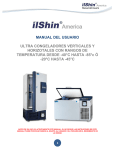Download USER'S MANUAL - Scala Scientific
Transcript
USER’S MANUAL Ultra low temperature freezers Upright & Chest Failure to read, understand and follow the instructions in this manual may result in damage to the unit, injury to operating personnel and poor equipment performance Scala_Scientific_ULT_Manual Page 2 0. QUICK INSTALLATION GUIDE After installation on location leave the freeze to rest for at least 8 hours 1. Recommended room conditions A. RECOMMENDED ROOM TEMPERATURE: BETWEEN 5 ºC AND 28 ºC; *If the room temperature is normally > 30 ºC please install suitable air-conditioning. b. Make sure the floor is level and even; c. Make sure the condenser grid is not blocked (adequate air circulation is required); d. Install the two spacers on the back of the freezer to allow heat dispersion behind the freezer; fig.1 2. Turning the Freezer on WARNING Fig.1 => Always start-up the freezer empty! Do not put racks inside the freezer before it has reached his set point. a. Push the power plug firmly into the power socket (please check you have the correct voltage); fig.2 WARNING It should be connected to a suitable socket base (minimum 15A) with a grounded plug. The plug connection must be located in such a place to prevent it from being unplugged accidentally during operation, e.g., next to a wall or closed to another equipment. b. Once the above points have been controlled, start up the ultrafreezer by pressing the On/Off button (Chapter 5.1). After entering the password correctly (by default the password is 0000) or immediately if password has been disabled, 3. Recommended set points a. set-point – 80 ºC b. cold alarm – 83 ºC c. warm alarm – 76 ºC These set points are factory set and gives the freezer the optimum conditions for prolonged life. 4. Recommended maintenance a. We recommend the condenser filter is cleared of dust every month; b. We recommend that ice is removed from the door seals every month; c. We recommend a maintenance visit by your local dealer on an annual basis. We wish you a quick and trouble free installation! Scala_Scientific_ULT_Manual Page 3 Fig.2 Scala_Scientific_ULT_Manual Page 4 CONTENT 0. QUICK INSTALLATION GUIDE________________________________________ 3 1. WARRANTY NOTICE _______________________________________________ 7 2. SYMBOLS AND ABBREVIATIONS______________________________________ 8 3. GENERAL DATA___________________________________________________ 8 4. DESCRIPTION OF THE ULTRAFREEZERS________________________________ 9 4.1. Dimensions __________________________________________________ 9 4.1.1. Chest model _____________________________________________ 9 4.1.2. Upright model ____________________________________________ 10 4.2. Specifications ________________________________________________ 11 4.2.1. Chest model specifications __________________________________ 12 4.2.2. Upright model specifications _________________________________ 13 4.2.3. Characteristics of temperature U445 SERIES ____________________ 14 4.2.4. Characteristics of temperature C370 SERIES ____________________ 15 4.3. Components & function description _______________________________ 16 4.3.1. Chest model _____________________________________________ 16 4.3.2. upright model ____________________________________________ 18 4.3.3. Inner sub-lids for Chest models ______________________________ 19 4.3.4. Inner compartment shelves for upright models __________________ 20 5. INSTALLATION INSTRUCTIONS ______________________________________ 21 5.1. Recommendations and precautions _______________________________ 21 5.2. Packing/Transport_____________________________________________ 21 5.3. Temperature recomendations ____________________________________ 22 5.4. Safety instructions ____________________________________________ 22 5.5. Installation place _____________________________________________ 23 5.6. How to install ________________________________________________ 23 5.7. Electrical connections and service connections_______________________ 24 5.7.1. Power supply_____________________________________________ 24 5.7.2. How to earth _____________________________________________ 24 5.7.3. Main power connections ____________________________________ 25 5.7.4. Door alarm ______________________________________________ 25 5.7.5. Remote alarm ____________________________________________ 26 5.7.6. RS485 port ______________________________________________ 26 6. OPERATING INSTRUCTIONS _________________________________________ 27 6.1. Control keyboard-display _______________________________________ 27 6.2. Disconnection ________________________________________________ 33 Scala_Scientific_ULT_Manual Page 5 7. ACCESSORIES ___________________________________________________ 34 7.1. Aluminum storage racks for upright freezers ________________________ 34 7.2. Fiberboard storage boxes and dividers _____________________________ 35 7.3. CO2 back up system (optional) ___________________________________ 36 7.3.1. Introduction of CO2 back up system (optional LC0070) ____________ 36 7.3.2. CO2 back up system safety remarks ___________________________ 37 7.4. Chart recorder (optional) _______________________________________ 38 7.4.1. Changing the chart paper ___________________________________ 38 7.4.2. Replacement of pen _______________________________________ 38 7.4.3. Pen arm calibration ________________________________________ 39 7.4.4. Temperature recorder calibration check ________________________ 40 7.4.5. Battery back up __________________________________________ 40 7.4.6. Battery location and replacement _____________________________ 40 7.4.7. Chart “range” selection _____________________________________ 41 8. SERVICE ________________________________________________________ 42 8.1. General troubleshooting ________________________________________ 42 8.2. Electrical trouble shooting ______________________________________ 43 8.2.1. Error codes ______________________________________________ 43 8.2.1. Electrical trouble shooting___________________________________ 44 8.2.2. Electrical schematic _________________________________________ 46 8.3. Refrigeration trouble shooting ___________________________________ 52 8.3.1. Compressor not running ____________________________________ 52 8.3.2. Compressor is running but with wrong temperature ______________ 52 8.3.3. Refrigeration drawing and principal of the cascade refrigeration system _________________________________________________ 54 8.3.4. 8.4. Charging quantity and type of refrigerants______________________ 57 Registration of service _________________________________________ 59 9. CONTACT INFORMATION ___________________________________________ 60 10. EC DECLARATION OF CONFORMITY ___________________________________ 61 11. GUARANTEE CERTIFICATE __________________________________________ 62 Scala_Scientific_ULT_Manual Page 6 1. WARRANTY NOTICE IMPORTANT: WARRANTY AND ROOM TEMPERATURE This unit is equipped with automatic monitoring of ambient temperature alarm: 1. In case this WarmMark is removed from the product, warranty will be terminated. 2. In case the room temperature climbs above +33 ºC for a long period of time, a red colour gradually moves through the window of the WarmMark Indicator. Every window which is indicated red will decrease warranty period with 1 year. Scala_Scientific_ULT_Manual Page 7 2. SYMBOLS AND ABBREVIATIONS Abbreviations used in this manual V Volts A W, kW mm, cm, m kg h hours Amperes Hz Hertz Watts, kilowatts dB Decibel Millimetres, centimetres, metres ºC Celsius Kilogram ULT Ultra Low Temperature Freezer 3. GENERAL DATA WARNING This Manual must be read and understood before its installation, maintenance and operation of the equipment. All the safety instructions given in the Manual must be followed. Any use or application failing to comply with the recommendations expressed in the Manual may cause danger and loss of rights to manufacturing guarantee as well as freeing the manufacturer from all responsibility arising. All maintenance actions on this equipment must be performed by a qualified technician who is familiar with the proper maintenance procedure required for this equipment. In case these actions are not carefully carried out, as a result the equipment can work in abnormal conditions. Scala_Scientific_ULT_Manual Page 8 4. DESCRIPTION OF THE ULTRAFREEZERS 4.1. 4.1.1. DIMENSIONS CHEST MODEL H D W Model No. Exterior Dimensions WxDxH Interior Dimensions WxDxH Capacity (L) C370 1267x872x1073mm 725x660x784 mm 370 C620 1747x872x1073mm 1200x660x784 mm 620 C820 2147x872x1073mm 1600x660x784 mm 820 Scala_Scientific_ULT_Manual Page 9 4.1.2. UPRIGHT MODEL H D W Model No. Exterior Dimensions WxDxH Interior Dimensions WxDxH Capacity (L) U445 705x901x1991mm 490x606x1500mm 445 U570 845x901x1991mm 630x606x1500mm 570 U830 1135x901x1991mm 920x606x1500mm 830 Scala_Scientific_ULT_Manual 10 Page 4.2. SPECIFICATIONS 1. Hermetically sealed cooling system with very durable compressors 2. Cold air loss is minimized by insulated inner doors 3. Efficient evaporator with maximum contact with walls for fast cooling down 4. 80 mm polyurethane foamed insulation 5. Heavy-duty casters with built in adjustable stands 6. Cabinet with round corners for easy cleaning 7. 2 Built-in access ports 8. Very user-friendly control panel at eye level 9. Easy to clean condenser filter 10. Pressure equalization port allows easy access to cabinet after door closing 11. Quiet running fans and compressors create a very low noise level (<50 dBa) 12. Heated door seals prevent ice to build up VIP insulation of Igloo: 1. Polyester coated exterior 2. Vacuum insulation 3. PU foam 4. Stainless steel interior 5. Double door seal (heated) Scala_Scientific_ULT_Manual 11 Page 4.2.1. CHEST MODEL SPECIFICATIONS TECHNICAL SPECS UNIT Igloo C370 Igloo C620 Igloo C820 internal full 304 stainless steel interior external Polyester coated exterior Cabinet material Sample throughputs Weight (uncrated/crated) 2 standard ports (+ 1 pre-cut) Kg Electricity V / Hz TEMPERATURE SPECS UNIT Temperature range 180/200 220/250 285/325 220-240 V, 50 Hz Igloo C360 ºC Igloo Igloo C620 C820 up to -86 (factory set point is -80) We recommend running the -86 Igloo CXXX Series with a set point of -80°. Our freezers are produced, tested and calibrated on this temperature set point. With this set point the freezer is performing in most optimal conditions and guarantees the longest lifetime for compressors. In case of using set points with colder temperature will decrease compressor lifetime and does not have any effect on better conditions for your samples. Scala_Scientific_ULT_Manual 12 Page 4.2.2. UPRIGHT MODEL SPECIFICATIONS TECHNICAL SPECS UNIT Igloo U445 Igloo U570 Igloo U830 internal full 304 stainless steel interior external Polyester coated exterior Cabinet material Sample throughputs 2 standard ports (+ 2 pre-cut) Shelves, inner doors standard 5 inner doors, 4 shelves Weight (uncrated/crated) Kg Electricity V / Hz TEMPERATURE SPECS UNIT Temperature range ºC 270/302 293/328 352/392 220-240 V, 50 Hz Igloo U445 Igloo Igloo U570 U830 up to -86 (factory set point is -80) We recommend running the -86 Igloo UXXX Series with a set point of -80°. Our freezers are produced, tested and calibrated on this temperature set point. With this set point the freezer is performing in most optimal conditions and guarantees the longest lifetime for compressors. In case of using set points with colder temperature will decrease compressor lifetime and does not have any effect on better conditions for your samples. Scala_Scientific_ULT_Manual 13 Page 4.2.3. CHARACTERISTICS OF TEMPERATURE U445 SERIES Pull down curve for U445 (for testing cooling speed) Warm up curve for U445 (for testing isolation rate) Scala_Scientific_ULT_Manual 14 Page 4.2.4. CHARACTERISTICS OF TEMPERATURE C370 SERIES Pull down curve for C370 (for testing cooling speed) Model: C370 Temperature Pull Down Warm up curve for C370 (for testing isolation rate) Model: C370 Scala_Scientific_ULT_Manual 15 Temperature Warm Up Page 4.3. 4.3.1. COMPONENTS & FUNCTION DESCRIPTION CHEST MODEL Back up system inlet Sensor inlet (back) Optional inlet (inside) Control panel Locking device Handle Optional recorder Condenser door Castor Scala_Scientific_ULT_Manual 16 Page Scala_Scientific_ULT_Manual 17 Page 4.3.2. UPRIGHT MODEL Back up system inlet (on back + optional on top of unit) Control panel Sensor inlet (on back of unit) Locking device Optional inlet (on bottom of unit) Optional recorder Condenser air inlet Scala_Scientific_ULT_Manual 18 Page 4.3.3. INNER SUB-LIDS FOR CHEST MODELS Double gasket Inner sub-lids Model Type of inner sublid A B Size (mm) 372×695×25 405×695×25 Scala_Scientific_ULT_Manual 19 Igloo C370 Igloo C620 Igloo C820 A×2 B×3 B×4 Page 4.3.4. INNER COMPARTMENT SHELVES FOR UPRIGHT MODELS CO2 BACKUP TUBE Inner door Rails Sensor cover Tray Double gasket nner door gasket Igloo U445 Number of trays/inner doors as standard 4/5 Number of trays/inner doors as option 1/2, 2/3, 5/6 Tray size(mm) (W)×(D)×(H) 460×583×10 Igloo U570 4/5 1/2, 2/3, 5/6 600×583×10 Igloo U830 4/5 1/2, 2/3, 5/6 890×583×10 Model Scala_Scientific_ULT_Manual 20 Page 5. INSTALLATION INSTRUCTIONS 5.1. RECOMMENDATIONS AND PRECAUTIONS Before installing, using or maintaining this product, please be sure to read this manual carefully. Failure to follow these instructions may cause this product to malfunction, which could result in injury or damage. This ULT freezer is designed to run at ambient temperature of 5ºC till 28ºC. This unit is a storage freezer. Freezing large quantities of water or high-water content items will temporarily increase the unit temperature and will cause the compressors to operate for a longer period of time. Using this freezer as a rapid freezer may cause damage to refrigeration system or compressors. Avoid opening the door for longer periods of time, since cold air will go out of the chamber quickly, room air may cause frost and ice built up in the chamber and around the door. The sub lids of the chest freezer are necessary to maintain set temperature, do not remove these sub lids or leave the freezer open without sub lids for a period of time. Upright models have HDPE inner doors as extra safety to prevent cold air getting out and warm air getting into the freezer. Do not position the unit into direct sunlight or near a heating device. Connect the unit to the correct power source. Incorrect voltage can result in severe damage to the equipment. Make sure this unit is properly grounded. Do not connect the unit to overloaded power lines. 5.2. PACKING/TRANSPORT When our products leave our warehouse they have been tested thoroughly and packed with precision. At delivery, examine the packing while the forwarder is present. Check the ShockWatch in case of visible damage to packing or ShockWatches indicated red. In this case mark this on the shipping documentation while the forwarder is present and state an official complaint to the forwarding company. Scala_Scientific_ULT_Manual 21 Page If there is no visible damage to the unit, unpack inspect (and test) the equipment within 8 days of delivery. Do not return goods without notifying and authorization. 5.3. TEMPERATURE RECOMENDATIONS We recommend running the ULT’s with a set point of -80°C. Our freezers are produced, tested and calibrated on this temperature set point. With this set point the freezer is performing in most optimal conditions and guarantees the longest lifetime for compressors. In case of using set points with colder temperature will decrease compressor lifetime and does not have any effect on better conditions for your samples. 5.4. SAFETY INSTRUCTIONS The ULT’s are filled with flammable refrigerant; always take care of the following warnings: WARNING – Keep ventilation openings in the appliance enclosure clear of obstruction WARNING – Do not use mechanical devices or other mains to accelerate the defrosting process, other than those recommended by the manufacturer WARNING – Do not damage the refrigeration circuit WARNING – Do not use electrical appliances inside the storage compartments of the appliance, unless they are of the type recommended by the manufacturer Scala_Scientific_ULT_Manual 22 Page 5.5. INSTALLATION PLACE 1. Do not subject to direct sunlight 2. Adequate air circulation 3. Not subject to excessive dust 4. Not subject to mechanical vibration or shock 5. Operating temperature: 5°C to 33°C, Recommended performance conditions are ambient of 18 – 22°C 6. Operating moisture: below 80%(in case that the max. operating temperature is 33°C , it should be below 57%) 7. Allowance of supplying voltage change: lower than 10% *In case you install the unit other places than mentioned above, the unit cannot operate properly. 5.6. HOW TO INSTALL 1. Keep the distance between the wall and the backside of the unit 15cm or more (please use the standard supplied distance pins) 2. Do not install the unit in an uneven position. 3. Make the unit fixed with fixing screws on the sleepy floor. 4. The ventilation should not be obstructed. Scala_Scientific_ULT_Manual 23 Page 5.7. 5.7.1. ELECTRICAL CONNECTIONS AND SERVICE CONNECTIONS POWER SUPPLY 1. To ensure trouble-free connection, connect the plug firmly in the power socket. 2. Don’t connect the plug of the unit together with plug of other units in the same socket. 3. Make sure that the power supplying cord is not folded and pressed. 4. If you use an extension wire, it should has capacity above 250V, 15A and not longer than 3m. 5. This unit is exclusively designed for 205-240V, 50Hz, please check the operating voltage, before use. 5.7.2. HOW TO EARTH 1. For security reasons, the unit should be earthed. 2. If the power socket is fitted with earth rod (230V), please check the outlet for earth, before use. 3. In case the power socket is not fitted with earth rod (230 V), please contact your local supplier. Scala_Scientific_ULT_Manual 24 Page 5.7.3. RS485 Port MAIN POWER CONNECTIONS CO2 / LN2 backup Remote alarm (Volt free contacts) Main socket When the power supply is checked and the unit is earthed, you can switch on the unit. 5.7.4. DOOR ALARM The door alarm can be used in combination with the CO2 backup system. It is a safety feature to make sure the operator does not get into contact with liquid CO2 / LN2 in case of opening the door of the freezer. Always connect the CO2 / LN2 backup system to the door alarm connection at the back of the freezer. *For safety measure resistance on the contacts with Ohm metre 1. Do contact 1 & 2 show resistance? Connection should be a closed loop (normal conditions, closed loop) (door open conditions, open loop) 2. Open door / lid 3. Do contact 1 & 2 show unlimited resistance? Connection should be an open loop Scala_Scientific_ULT_Manual 25 Page 5.7.5. REMOTE ALARM The remote alarm is a volt free dry contact which will alarm in case of any alarm is activated. Male and female alarm plug #603309 Normal Conditions Alarm Conditions In normal conditions, the relay is always open which means connection between COM and NO (normally open). In case of alarm, the relay is closed which means connection between COM and NC (normally closed). 5.7.6. RS485 PORT The RS485 Port can be used to monitor parameters and alarms on your PC by using the Scala software and a RS485 to RS232 cable with converter. Scala_Scientific_ULT_Manual 26 Page 6. OPERATING INSTRUCTIONS 6.1. CONTROL KEYBOARD-DISPLAY The following elements are found in the control keyboard: A. On/Off Button • Pressing when the freezer is turned off: It goes to the Password Request screen. When entering the correct password, it goes to the Main Operation screen. • Pressing when the freezer is turned on: It goes to the Password Request screen. When entering the correct password, the cabinet switches off. B. Navigation buttons , and : They move the cursor though all different function icons and select them. The icon pointed inverts its colours. If the selected item is a numeric field, the navigation buttons increase/decrease and validate the value. C. Graphic display & leds: Scala_Scientific_ULT_Manual 27 Page It shows alarm messages, operating graphs, function icons and all the information required in freezer-user communication. The colour or each led are: - Green: Working mode. - Red: Power fail indicator. Acoustic alarm will be activated. - Yellow: Alarm mode. Alarm message will appear. And an acoustic alarm is activated together with the yellow light. Below is an explanation of the different system screens: 1. Password Request screen (by default 0000) Increases the value of the selected field. Decreases the value of the selected field. Confirms the value selected in a field and moves the selection to the next field. After pressing for the final time, if the password is correct, it accesses the Main Operation screen. 2. Main Operation screen. It shows sample temperature, ambient temperature and voltage information. Such information is shown in several screens. Activates/Deactivates acoustic alarm. Goes to Main Control screen. Scala_Scientific_ULT_Manual 28 Page 3. Main Control screen. Access to Adjustments screen. Access to Password Configuration screen. Access to tests screen Goes to Alarms screen. 3.1. Adjustments screen. Access to configuration screen. Access to Language Selection screen. Date-hour screen. Back to Main Control screen. 3.1.1. Configuration screen (requires pin confirmation). Access to Set points screen. Access to Contrast & volume screen. Access to Change filter screen. Back to Adjustments screen. 3.1.1.1. Set points screen. Back to Configuration screen. Scala_Scientific_ULT_Manual 29 Page 3.1.1.2. Contrast & volume screen. Changes the contrast of the display. Changes the volume of the alarms. Back to Configuration screen. 3.1.1.3. Change Filter screen. Confirms the resets of the hours for the filter. Back to Configuration screen. 3.1.2. Languages screen. Confirms the selected language and goes back to Adjustments screen. 3.1.3. Date-hour screen. Confirms the selected value and selects next field. (format dd/mm/yy hh:mm) Resets numeric fields. Goes back to Adjustments screen. Scala_Scientific_ULT_Manual 30 Page 3.2. Password Configuration screen. Enables the user to change the user password. Coded password. In case of forgotten password, by giving this code to Customer Service the previous password will be recovered. Back to Main Control screen. 3.3. Tests screens. Begins with freezer testing. Back to Main Control screen. C = Chamber probe I = Heat Exchanger probe c = Condenser A = Ambient V = Voltage C1 = Compressor 1st stage C2 = compressor 2nd stage 4. Alarms screen. Next page Access to Ambient alarms screen Access to Alarm removal screen Goes to Info screen. Scala_Scientific_ULT_Manual 31 Page 4.1. Ambient alarms screen. Next page Goes to Alarms screen. 4.2. Alarm removal screen. Next page Goes to Alarms screen. 5. Info screen. It shows several data of current day, including the alarm types occurred. Next day Previous day Goes to Week view screen. Scala_Scientific_ULT_Manual 32 Page 6. Week view screen. It shows chamber temperature graph in a several days view and on bottom, the date, min. / max. T, type of alarm happened in selected date and maximum ambient T value. Day view Next day Previous day Goes to Main Operation screen. 7. Day view screen. It shows chamber temperature graph of the current day. It shows on bottom the date, minimum / maximum temperature, type of alarm happened in selected date and maximum ambient temperature value. Week view Next day Previous day Goes to Main Operation screen. 6.2. DISCONNECTION To stop the ULT, it is necessary to push the On/Off button (Chapter 5.1) to access the Password Request screen. After entering the correct password, the ULT will be switched off. Scala_Scientific_ULT_Manual 33 Page 7. ACCESSORIES 7.1. Rack type Side opening ALUMINUM STORAGE RACKS FOR UPRIGHT FREEZERS Box size boxes Fit in freezer model (total) / rack 2” / 50mm 20 U445 (15 racks) / U570 (20 racks) / U830 (30 racks) 3” / 75mm 15 U445 (15 racks) / U570 (20 racks) / U830 (30 racks) 2” / 50mm 14 C370 (20 racks) / C620 (32 racks) / C820 (44 racks) 3” / 75mm 9 C370 (20 racks) / C620 (32 racks) / C820 (44 racks) 2” / 50mm 20 U445 (15 racks) / U570 (20 racks) / U830 (30 racks) 3” / 75mm 15 U445 (15 racks) / U570 (20 racks) / U830 (30 racks) Sliding shelves * all other racks are available on request (micro plate racks, etc) Scala_Scientific_ULT_Manual 34 Page 7.2. FIBERBOARD STORAGE BOXES AND DIVIDERS Thick Plastified Card box Material Easy to remove cover External Dimensions: External dimensions of 2 inch boxes (model PP0060): 133x133x49 mm (DxWxH) External dimensions of 3 inch boxes (model PP0061): 133x133x77 mm (DxWxH) Internal Dimensions: Internal dimensions of 2 inch boxes (model PP0060): 124x124x45 mm (DxWxH) Internal dimensions of 3 inch boxes (model PP0061): 124x124x70 mm (DxWxH) Possible dividers: Dividers are also made of plastified card box. Height of all dividers is 35 mm Model: Description: PP1049 Storage box divider 7 x 7 PP1064 Storage box divider 8 x 8 PP1081 Storage box divider 9 x 9 PP1100 Storage box divider 10 x 10 Scala_Scientific_ULT_Manual 35 Page 7.3. CO2 AND LN² BACK UP SYSTEM (OPTIONAL) WARNING Always use a cylinder which is equipped with siphon tube for withdrawal liquid from the bottom of the cylinder. CO2 cylinders must be kept at room temperature to function properly. LN2 bottles are functional at any reasonable temperature. If a CO2 or a LN2 cylinder falls and a valve is knocked off, the cylinder becomes a deadly missile. Transport the cylinders in a hand truck or cart with secure chain ties for the cylinder. After connection of the cylinder to the system secure the cylinder with chains to a solid object. The liquids used for these back up systems are non poisonous but very cold and will burn unprotected skin immediately. Wear protective clothing. The gases also distract the oxygen from the surroundings. Do not keep them in enclosed areas. After closing the valve please check whether the solenoid allows the liquid to bleed off instead of being trapped in the supply tube. If pressure rises too high damage can be inflicted in the unit. The flow of liquid CO2 and LN2 will be discontinued upon door or lid opening only if the switch provided with the Back up system is installed. 7.3.1. INTRODUCTION OF CO2 BACK UP SYSTEM (OPTIONAL LC0070) A CO2 Backup System ensures an extra safe environment for your samples even in case the Freezer has a long term power failure or in case the freezer has a technical problem. The backup system in combination with a liquid CO2 bottle / cylinder can remain a temperature around -70°C for several hours. WARNING PLEASE DO NOT TURN ON THE CO2 BACK UP SYSTEM FOR THE FRIST TIME BEFORE THE UNIT HAS REACHED THE TEMPERATURE OF -80ºC. If the CO2 Back up system is turned on before the unit is cold (-80C) the back up system will start injecting CO2 because it has not reached the right temperature yet. Scala_Scientific_ULT_Manual 36 Page 7.3.2. CO2 BACK UP SYSTEM SAFETY REMARKS * When you replace the used CO2 cylinder, please, use the CO2 cylinder with Siphon Tube, not general CO2 cylinder; * When the door is open during injection of CO2, the injection should be stopped automatically to protect the user; *For safety for our Freezers we recommend to use our CO2 backup system always in combination with our pressure equalization valve (PR102) to prevent over-pressure in the cabinet. Scala_Scientific_ULT_Manual 37 Page 7.4. CHART RECORDER (OPTIONAL) 7.4.1. CHANGING THE CHART PAPER Press and hold the "change chart" button (#3) for approximately one (1) second until the pen begins to move to the left of the chart and then release the button. Wait until the pen has moved completely off of the chart. To remove the chart paper, unscrew (counter-clockwise) the chart "hub" knob at the centre of the chart. Remove the old chart paper and position the new one so that the correct time line coincides with the time line groove on the chart plate. Refer to following figure for the location of the time line groove. Re-attach the chart "hub" knob and screw securely (by hand) against the chart. Press and hold the "change chart" button (#3) again for approximately one (1) second until the pen begins to move back onto the chart and then release the button. Check to make sure that the pen is marking on the chart paper. If it is not, then carefully adjust the pen arm to establish contact with the paper. 7.4.2. REPLACEMENT OF PEN Recorders that are equipped with fibre tipped cartridge pens will have a cartridge that is colour coded "red" to designate pen number one (1). The pen cartridge is securely fastened to the metal pen arm using a special "U" clip tab. For ease of replacement, it is suggested that the two (2) screws that hold the pen arm be loosened and the pen cartridge and metal pen arm be removed as an assembly. Refer to the following figure (next page) for the location of the pen arm screws. Scala_Scientific_ULT_Manual 38 Page Unsnap the plastic "U" clip tab of the pen cartridge from the metal pen arm, remove and discard the old pen cartridge. Replace the new cartridge by opening the hinge and snapping it securely around the metal pen arm. Refer to the figure above. 7.4.3. PEN ARM CALIBRATION To check and/or adjust the recording pen calibration to the outer most temperature graduation of the chart, press and hold the "change chart" button (#3) until the pen begins to move off of the chart. Once the pen has moved off of the chart, again press and hold the "change chart" button (#3) until the pen begins to move back onto the chart. The pen should briefly stop at the outer most temperature graduation of the chart before continuing onto the chart to begin recording. If the pen does not stop exactly at this location on the chart, it can be adjusted or "calibrated" by using the left (#1) or right (#2) arrow buttons When the pen moves back onto the chart and briefly stops, you will have approximately five (5) seconds in which to adjust the pen's position using the left and right arrow buttons. Each time the chart paper or fibre tip pen cartridge is changed, you should make sure that each pen stops at the outer most temperature graduation of the chart paper. Otherwise, this pen offset will cause the unit to record an incorrect temperature on the chart. Scala_Scientific_ULT_Manual 39 Page 7.4.4. TEMPERATURE RECORDER CALIBRATION CHECK This recorder has been accurately calibrated at the factory. Before making any adjustments, this instrument should be in service for 24 hours. Thereafter, if any adjustment is required, perform the following procedure: 1. Place a Certified Test Thermometer(s) in a solution bottle(s) alongside the recorder's sensor probe(s). 2. Once the temperature has levelled out, compare the position of the pen on the recorder to the test thermometer's reading. 3. If an adjustment is required, use the left (#1) and right (#2) arrow push buttons on the recorder to calibrate (or move) the pen's position on the chart to correspond to the temperature of the solution. The arrow buttons must be held for approximately five (5) seconds before the pen will begin to move. 7.4.5. BATTERY BACK UP The green LED light remains a constant green colour indicating that both the battery and the main power to the unit are good. If the AC power were to fail or the battery becomes weak, then the green LED light will begin "flashing" indicating that either you have lost the main power to the unit or it is time to replace the battery. Having a 9 volt DC battery back-up in place, will allow the recorder to continue working normally for approximately 24 hours in the event of a power failure. 7.4.6. BATTERY LOCATION AND REPLACEMENT To replace the battery, first open the recorder door. The battery will be located in the upper right hand corner of the unit. Note: Use only NEW 9 volt alkaline replacement batteries. Scala_Scientific_ULT_Manual 40 Page 7.4.7. CHART “RANGE” SELECTION The recorder that you are using has a range sticker (that lists several temperature ranges) mounted on the front of the chart plate. This recording unit has the option for the user to select from several temperature "ranges" that are programmed into the recorder. Note: The chart paper that is used on the recording unit must match the range that is selected for the recorder. Otherwise, the pen's position on the chart paper will not correspond to the temperature that is measured. Also, if the pen moves to the centre or outer edge of the chart and remains there while the unit is powered on, then this maybe an indication that the current range that is selected for the unit is not correct. The recorder has a built-in safety mechanism that will always move the pen to the highest temperature on the chart when the current temperature that is measured is not within the selected range. This recording unit has five (5) user selectable ranges programmed into the unit. To select from one of the available ranges, follow these instructions: After the recording unit has been powered-on and is operating normally (recording temperature), press and hold the "change chart" button (#3) until the pen arm begins to move off of the chart. Once the pen has moved off of the chart, press and hold the left arrow (#1) or right arrow (#2) button for approximately five (5) seconds and then release the button. The green LED light will begin flashing one (1) time if range #1 is selected or will flash two (2) times if range #2 is selected and so on. Press the left arrow button (#1) to increase the range number or press the right arrow button (#2) to decrease the range number that is selected for the recorder. When you have finished selecting the range, press and hold the "change chart" button (#3) until the pen begins to move back onto the chart and the selected range will be saved into the recorder's permanent memory. Note: The correct range for your purchased ULT is factory set. Changing of chart range is not necessary. Scala_Scientific_ULT_Manual 41 Page 8. SERVICE 8.1. GENERAL TROUBLESHOOTING Symptom 1. When the room temperature is above + 30 °C - In case the room temperature is above + 30 °C for longer time, the condenser cannot be cooled optimal. This can cause high temperature alarm and damage to the compressor system 2. When the room temperature is below 0 °C - The oil in the compressor will be condensed. It can have negative effect on the operation of the compressor - Some electrical parts will not operate optimal anymore. Solution - If the room temperature around the unit is + 30 °C or warmer, please open the condenser air inlet and make sure that the room is cooled below 30°C . Please note you need an air conditioned room in these circumstances. - When room temperature is below 0 °C , heat the area/room and keep the temperature minimal + 5 °C 3. In case there is excessive dust around the unit. - This unit uses a condenser which is air cooled. In case of excessive dust around the unit, dust will pile up at the front of the condenser. This will cause the compressor is not cooled effectively and this can cause high temperature alarm and damage to the compressor system - In case there is excessive dust around the unit open the condenser door once a month and remove and clean dust filter. Also remove dust from the condenser with a soft cloth. 4. In case the condenser door is blocked by an object. - This unit uses a condenser which is air cooled. In case the air circulation / intake is blocked by an object the compressor is not cooled effectively and this can cause high temperature alarm and damage to the compressor system - Please always make sure the condenser air inlet is kept clear of any object. 5. In case the freezer is installed directly to the wall. - This unit uses a condenser which is air cooled. Warm air should have change to circulate. In case the unit is too close to a wall this freedom is blocked. This will cause the compressor is not cooled effectively and this can cause high temperature alarm and damage to the compressor system - Please always make sure the freezer is always at least 15 cm free from all sides. 6.Under heavy humid circumstances - It can cause a technical malfunction in the electrical applications and short circuit. - Ventilate the space properly by using a ventilator or by opening the windows - An application, which can reduce moisture, will be helpful. Scala_Scientific_ULT_Manual 42 Page 8.2. 8.2.1. ELECTRICAL TROUBLE SHOOTING ERROR CODES Display Message Situation Door Open The door is open Low Power Line voltage is lower than 205 Volts Power Fail Failure of the power supply Low Battery Battery needs Replacement (part number ………..) Hi. Cond. Temp. Temperature of the condenser is over the upper limit (40ºC by default) Hi. Chamb. Temp. Temperature of the chamber is over the upper limit Low Chamber Temp. Temperature of the chamber is below the lower limit CO2 Valve CO2 Valve has been activated Filter change The condenser filter is dirty, or the condenser fan is not working properly Invalid Clock Time/date should be adjusted Chamber PTC error Chamber temperature PT100 has some problem Heat exch.PTCerror Heat exchanger temperature PT100 has some problem Condens. PTC error Condenser temperature PT100 has some problem Ambient PTC error Ambient temperature PT100 has some problem High Ambient T. Ambient Temperature is over the upper limit Compr. 1 error Temperature PT100 has some problem Compr. 2 error Temperature PT100 has some problem Overheat Compr. One or both compressors are overheated Scala_Scientific_ULT_Manual 43 Page 8.2.1. ELECTRICAL TROUBLE SHOOTING Temp. Display No Error Yes Message Check Display Yes none P.C.B No. 1, 3 Voltage check 220V Main Board 8,9,10 Resistance Check 8 and 9 : 100Ω Ω 8 and 10 :100Ω Ω Yes Yes Display Board Exchange Short or Sensor Exchanger No Set, Cold, Warm Point Check 1st Comp. check Comp C, Line No MG/SW Working MG/SW coil Check 220V No 4- 6A Yes Yes Yes Start Capacity Pot Relay Exchange Comp. Check Amp. Over 10A No MG/SW Exchange No Main Board 16+,13 check No Board Exchange Yes Line 26,3t Connect check Normal Operation Yes Compressor Exchange Scala_Scientific_ULT_Manual 44 Page 5 minutes elapsed 2nd Comp. check Comp C, Line 4- 6A Normal Operation Yes No 1st 1st Refrigerant check No pressure H: 120~ 180, L: -5~5 psi Yes 1st Mg/SW Working No MG Coil Check 220 V Yes Yes Start Capacity Pot Relay Exchange Comp. Check Amp. Over 10A No Display No. 16, 14 DC24V Check Exchange Line 27 No T.C Point of contact -20 ℃ Yes Compressor Exchange Board Exchange Yes MG/SW Normal Operation No No T.C Poing Adjust Yes Line Check Scala_Scientific_ULT_Manual 45 Page 8.2.2. ELECTRICAL SCHEMATIC Scala_Scientific_ULT_Manual 46 Page Scala_Scientific_ULT_Manual 47 Page Scala_Scientific_ULT_Manual 48 Page Scala_Scientific_ULT_Manual 49 Page Scala_Scientific_ULT_Manual 50 Page Scala_Scientific_ULT_Manual 51 Page 8.3. REFRIGERATION TROUBLE SHOOTING 8.3.1. COMPRESSOR NOT RUNNING Refrigeration Repairing Repairing the compressor not in working over one day Necessary tools : Manifolds, Refrigerant (R290, R170), Welding machine Check 1st pressure Below Normal pressure R290 High pre : 60 ~ 80 psi Soak, Sight Low pre : 60 ~ 80 psi Leak Detector Yes Check 2nd pressure High pre : 70~ 80 psi Below Normal pressure Charging Refrigerants Check leakage Leak refrigerant Making vacuum Welding on the Manifolds leaked part Vacuum pump Charging Refrigerants Check leakage Low pre : 70~ 80 psi Yes Soak, Sight R290 Leak Detector R170 Operate the machine Charging refrigerants, Leaked refrigerants Making vacuum check pressure Welding on the Manifolds leaked part Vacuum pump Yes Check 2nd pressure High normal pressure st Check 1 pressure High pre : 130~150 High pre : 140~160 psi psi Yes Check pressure and temp. High normal pressure Below Normal pressure Control 1st refrigeration Clean condenser Control 1st refrigeration Refill a little bit R290 If ambient 20C, chamber temp. 80C Checking temp. & pressure 1st; high : 130~150 psi, low : -5 ~ 5 psi 8.3.2. COMPRESSOR IS RUNNING BUT WITH WRONG TEMPERATURE Scala_Scientific_ULT_Manual 52 Check the refrigeration Page Necessary tools : manifolds, refrigerants(R290, R170), welding machine Power off, pass over 5 minutes Think of the no leaked at the refrigerating machine Re Operation Power ON Set Point Check Check 2nd pressure After 10 min, High normal pressure Check 1st pressure High pre. : 130~140 High : 140~160 psi psi After 10 min, Below normal pressure High Normal pressure Below Normal pressure Control 1st refrigeration Clean condenser Control 1st refrigeration Charging 2nd Refrigerants Refill R290 a little High : 140~160 psi Low : -5 ~ 5 psi Checking temp. & pressure Checking temp. & pressure Charging R170 a little Check pressure and temp. Remark ; If ambient 20C, chamber temp. -80C 1st; high : 130~150 psi, low : -5 ~ 5 psi Pressure of 1st and 2nd pressures may differ, according 2차; high : 100~110 psi low : -5 ~ 5 psi to ambient & chamber temperature. Scala_Scientific_ULT_Manual 53 Page 8.3.3. REFRIGERATION DRAWING AND PRINCIPAL OF THE CASCADE REFRIGERATION SYSTEM Upright Igloo’s: Chest Igloo’s: Scala_Scientific_ULT_Manual 54 Page Scala_Scientific_ULT_Manual 55 Page Principal of Cascade Refrigeration System: The cascade refrigeration system is designed to use different refrigerants which have different boiling points in one system in order to reach ultra low temperatures (-60ºC down to –150 °C range). Therefore a cascade cooling system needs two separate cooling systems (compressors). Each cooling system (compressor) works simultaneously. The first stage compressor exists to condense the high pressure line of the second stage compressor. The second stage compressor is the main system which maintains the ultra low temperature of the freezer. The refrigerant of the first stage compressor is compressed. This compressed refrigerant is cooled by the air cooled condenser. The refrigerant evaporates in the evaporator by a capillary tube (low pressure, low temperature). The heat exchanger is cooled down to less than -40°C. This heat exchanger is now used to condensate the compressed refrigerant coming from the second stage compressor. Because we use a liquid separator, liquid refrigerant is prevented from sucking into the compressor. The second stage refrigerant is compressed in the second stage compressor. After passing the oil separator, it is condensed in the heat exchanger (cooled to -40°C by the first stage cooling system). The condensed refrigerant goes through the second stage capillary tube. Because of this capillary tube (low temperature, low pressure) it is evaporated in the evaporator and cools the inner chamber to temperatures down to -86°C. Summary: • Operation of first compressor • Cooling of first stage heat exchanger down to -40°C • Operation of second stage compressor • Second stage refrigeration is condensing in the heat exchanger of first stage • Cooling the inner chamber by the second stage refrigeration down to -86°C. Scala_Scientific_ULT_Manual 56 Page 8.3.4. CHARGING QUANTITY AND TYPE OF REFRIGERANTS 8.3.4.1. REFRIGERANT QUANTITY FOR CHEST MODELS (ALL DATA AT +24ºC AMBIENT TEMPERATURES) The first stage Model Refrig erant Charging Quantity(g) 150 The second stage Refrigerant R-170 Static Pressure mBar.G -86 C370 R-290 -86 C620 R-290 150 R-170 5500 -86 C820 R-290 150 R-170 6500 compressors 5000 2 x 602890, 5/4hp, Hermetic Compressor Above tables are for reference only. In case of re-charging please contact your local Scala service engineer Scala_Scientific_ULT_Manual 57 Page 8.3.4.2. REFRIGERANT QUANTITY FOR UPRIGHT MODELS (ALL DATA AT +24ºC AMBIENT TEMPERATURES) The first stage Model Refrig erant Charging Quantity(g) 150 The second stage Refrigerant Static Pressure compressors mBar.G -86 U445 R-290 R-170 6000 -86 U570 R-290 150 R-170 6500 -86 U830 R-290 150 R-170 8000 2 x 602890, 5/4hp, Hermetic Compressor Above tables are for reference only. In case of re-charging please contact your local Scala service engineer Scala_Scientific_ULT_Manual 58 Page 8.4. REGISTRATION OF SERVICE * Before you register for the service, please read the following information: 1. The unit does not operate at all. O Please, check the power supply (230V) plug connection. O Please, check whether the temperature is set in a right way. O Please, check whether the unit is too close to a heating object. O Please, check whether the rear side of the unit is too close to the wall. O Please, check whether the condenser is blocked by dust (Remedy: wipe off the dust by soft brush) O Please, check whether a big amount of test sample is inserted within a few hours. (Remedy: this is a temporal phenomenon, please just wait) 2. Loud running noise O Please, check whether the floor is even. O Please, check whether the noise is coming from the compressor. * The noise of the compressor is bigger than that of household refrigerators O Do you hear a turbo sound? * This unit is equipped with a fan motor which is used for air cooling system. when the fan motor is running, you can hear some noise. O Do you hear a knocking sound? * This sound originates from the parts of the unit, when they are expanded or shrunk. O Do you hear water stream? * The unit is equipped with circulation of refrigerant. You can hear the refrigerant stream through the circulation. It is not a technical problem. 3. A layer of ice has formed in the inside wall of the deep freezer O Put the samples with distances for good ventilation O If a sample contains much moisture, then put a top on it, or keep it in wrap. O Please, check whether the door is closed. O Please, reduce the times to open the door. Scala_Scientific_ULT_Manual 59 Page 9. CONTACT INFORMATION In case of service or sales back up is needed please do not hesitate to contact your local Dealer. Scala Scientific Kryptonstraat Nr :15 6718 WR Tel: 0318 642785 Fax: 0318 642706 e-mail: [email protected] http://www.scala-scientific.nl Scala_Scientific_ULT_Manual 60 Page 10. EC DECLARATION OF CONFORMITY Scala_Scientific_ULT_Manual 61 Page 11. GUARANTEE CERTIFICATE SCALA TECHNOLOGIES, S.L. guarantees the substitution of all the defect pieces in the period of TWO YEARS, starting in the date of the expedition of the equipment. This equipment has undergone satisfactorily all the tests and revisions. Therefore, any damage caused by transport, wrong installation or inappropriate use is excluded of this guarantee. This guarantee does not include any of the fungible materials comprised in the equipment, such as filters, fluids, filaments, etc. The inappropriate use of the equipment excludes Scala of any responsibility for eventual direct or indirect damages of any nature. Likewise, this guarantee will be void if pieces other than the ones supplied by SCALA TECHNOLOGIES, S.L. are used for the repairing of the equipment. NOTE. This guarantee is valid for all the equipment unless otherwise stated. In order to obtain any information about this guarantee, please contact with our Sales Department. Scala_Scientific_ULT_Manual 62 Page