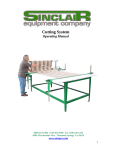Download DOMO User's manual - Amazon Web Services
Transcript
DOMO User's manual Dimension(mm): 1300x1000x2000 Wood material: Red Cedar DOMO Prologue 1 Safety need attention 1 Installation prepared 1 Power parameter 1 Installation tools 2 Parts list 2 Assembly instruction 3 Circuit diagram 5 Control panel & MP3 description 6 Operating instruction 7 Troubleshooting 9 Cabin use & maintain 10 DOMO Page 1 Prologue Thank you for you selecting our company infrared sauna products. This manual applies to IR21133 Product. In order to you can use it safely and effectively, please read this manual and please note the following matters before use: 1) Select this series of products, we will provide you with high quality guarantee service. In order to ensure your interest,please read the instructions carefully. If need any other service, please contact us or the product distributors. 2) We will not be in charge of the damage caused by your incorrect installation not according to the manual of the procedures to operate, 3) In order to make the series of products to achieve best use effect, we suggest you use the company's original accessories Safety need attention 1, the product of electrical installation debugging, must by qualified electrician professional or dealers assigned professional personnel. 2, the product of the power supply facilities connecting must comply with the national safety standards,the power supply voltage and frequency should be consistent with this product ( page 1 electrical parameters),Must be installed in leakage protection switch and over current protection, overload fuse, etc, to ensure that circuit device above effective protection device. 3, During installation and use, it is strictly prohibited to cut its connection wires. Don't apart the main controller and control panel, otherwise, the result of product fault or leakage, electric shock accidents and so on, the company shall not be liable for all responsibility. 4, Regarding the product storage, don't put the cart before the horse, oblique, in debris piled up. gentle handling. Prevent stress, strong vibration, and collisions. 5, when not in use product,please keep the surrounding environment ventilated, dry, and power off. 6, Laypeople do not operate installation, if discover the power cord with damaged or product quality problem, please ask professional personnel to fix. 7, Before each use, please attempt to experiment leakage protector. 8, Connecting wire privately is prohibited. 9, children must be companied with parents to use products. Installation prepared 1) Before installation , please confirm your installation place is ready to power supply and installed leakage circuit breaker. 2) The products using integrated assemble technologies, the parts are already assembled and tested before leaving the factory . Before the backout product packaging, Please check product type, specification and configuration and whether you ordered that product. 3) After unpacking, please check carefully product fittings is complete,if it is in transportation is injured. If you have any question, Please contact us or the product distributors. 4) The ground or build by laying bricks or stones will inherit a room body and the full weight of the user, please confirm your installation place is enough strength. Power parameter Power Voltage Heater power/Q`ty Freguency Total heater power 300W 40 0 W Rated power Current 5pcs 1pcs 1900W 8.3A Heater Stove Infrared sauna benefits detoxifi cation,beatiful skin, weight loss,flexibility, cardiovascular health,pain relief, stress relief/relaxation DOMO Page 2 Pencil Straight screwdriver Tape measure Cross screwdriver Cutter Aiguille Spirit level Dower drill screwdriver Power drill Double ladder Parts list 1 Top panel 1 2 Side panel 2 3 Front panel 2 4 Glass door 1 5 Front Guardrail 2 1 12 2 11 6 Metal Handle 1 7 Bench surface panel 1 3 4 5 6 8 9 1 Floor panel 7 1 8 1 0 Back Guardrail 1 1 1 Side wall glass 2 1 2 Back panel 1 9 10 DOMO Page 3 Assembly instructions 8 -Φ4* 4 0 2 -Φ4* 4 5 Place floor panel on the floor and check that it is lying flat. Lift back panel and one of side panels, assemble back panel to the side panel with 4pcs 4*40 screws; Proceed 1 in the same way for the second side panel, then assemble the side panels to floor panel with 2 pcs 4*45 screws. 7-Φ4* 40 Place one of side wall glasses and front panel in the slot of floor panel; Proceed in the same way for the second side wall glass and front panel. 4-Φ4* 40 Nut Nut 2 Cap Cap 8-Φ4* 40 Assemble top panel from above to the back panel, side panels and front panel with 7pcs 4*40 screws, then assemble two front panels to the top panel and floor panel with 8pcs 4*40 screws 3 Assemble front guardrail to front radiator with 2pcs 4*40 screws. Proceed in the same way for the second front guardrail 4 DOMO Page 4 Assembly instructions 8-Φ4* 60 4-Φ4* 50 Assemble bench support panel to side panels with 4pcs 4*40 screws, then place bench surface panel. 5 Assemble back guardrail to back radiators with 8pcs 4*60 screws. (Distance from bench surface panel about 20mm) 6 Hinge surface Hex screw Rubber fitting Hinge bottom Glass door Rubber fitting Install glass door and metal handle as shown in the illustration 7 Fill two side wall glasses gaps with rubber strips. Plug all connectors to the control box (on the roof), then finish the installation. 8 DOMO Page 5 Circuit diagram Plug AC230V/50HZ 1900W 8.3A Current Rating Safety Grade Model I HJ705M Speaker 8Ω5W Input Voltage Power Rating Fan DC12V/5W ON/OFF Speaker 8Ω5W Main switch Temperature Control Power 90°C Electric control box AC230V/400W Calves AC230V/300W MP3 Front AC230V/300W Control panel NC AC230V/300W Antenna Back AC230V/300W Color light AC12V/8W Temperature sensor(roof) Note:only provide for reference DOMO Page 6 Control panel & MP3 description Back power adjustment light Fan automatic light Front power adjustment light Fan hand light Calves power adjustment light Front power adjustment button Back power adjustment button Signals receiver Power switch light Mp3 Power switch button Calves power adjustment button Temperature setting Time setting Color light Frequency down Frequency up Fan switch Volume down Volume up FM Fan switch Power switch button Calves power adjustment button Color light Front Back MP3 Calves Front power adjustment button Back power adjustment button Temperature setting MP3 Time setting FM Frequency up FM Frequency down Volume up Volume down MP3 D own Play Up Switch SD/ MMC USB DOMO Page 7 Operating instruction 1)Start-up Turn on the main switch on the roof of the cabin, the power switch light on the display begins to blink. Now it is possible for you to switch on the infrared radiators, the read ing light and the music function. Press ( ) to switch on the control panel, the back /front infrared radiators begin to work and their power adjustment lights are automa tically set to the 100% intensity. 2)Power adjustment Press( ) or ( ) or ( ) to adjust the power intensity of the front /back / calves radiators separately by changing the gears: 100%-75%-50%-25%-0% . 3)Temperature settings The upper display refers to control of the set temperature and also indicates the actual tempe rature inside the infra cabin. Press( begins to blink. Press( ) or ( ) to enter the setting system, the number display ) to adjust the desired temperature. This is done with 1degree interval. When the air temperature reaches to the desired temperature , the radiators will stop to work automatically;When the air temperature reaches 2℃ less than the desired temperature, the radiators will switch on again automatically. (default is 40 celsius) Note: The maximum achievable air temperature in the cabin may be less than the desired temperature, this may be due to one of a number of reasons, such as the temperature outside the cabin, incorrect ventilation, poor sealing work, or the wrong radiators for the size of the room, etc. 4)Time settings The lower display refers to control of the set time and also indicates the countdown. Press ( ) to enter the setting system, the number display begins to blink. Press( ) or ( ) to adjust the desired time. This is done with 1minuter interval. After the desired time is set, the number indicated will begin to count down (6-minuter intervals,10 times per minuter). When the time reachs to '00,0' , the radiators will swich off automatical ly. (the set time range is 5mins to 99mins, default is 99mins) DOMO Page 8 5)Colour light therapy Press( ) to activate the colour light system, each press ing will change a colour. Hold down the button for 3 seconds to go into an automatically cycling mode which will change the colour every five seconds. 6)Ventilation Fan There are three states: automatic、manual、close. While the radiators are in operation, the fan is in the automatic state; When the air temperature reachs to the desired temperature,the fan will work automatically;When the cabin tempe rature lowers the desired temperature, the fan will switch off; Press( ) to change to the manual state,the fan hand light is on and the fan will keep running till press( ) again to close it. 7)FM radio Press( ) to activate the FM system, then you can press ( ) or( ) to adjust the frequency. This is done with 0.1-MHZ intervals. Hold down the button for 3 seconds to search the channel automatically, its reception range is 87.5MHZ to 108MHZ. Press( ) or( )to adjust the volume, its range is 0-8 levels. 8) MP3 Press( ) to activate the MP3 system, the music player begins to work, prior for USB slot data. If you press ( ) button on the player, the input data can be switch between USB slot and SD slot. By pressing ( ) or ( )to select the songs, hold down the button for 3 seconds to adjust the volume; Or, you can press the ( you press ( ) on the control panel to adjust the MP3 volume. If ) , the music will stop playing, press it again will switch on. ATTENTION: 1)Read all instructions before using this appliance; 2)Use this appliance must be installed in leakage protection switch and over current protection, overload fuse, etc, to ensure that circuit device above effective protection device. 3)Connect the power cord to a properly grounded outlet only. 4)Never operate this appliance if it has a damaged cord or plug, if it is not work ing properly or if it has been dropped or damaged, personnel to fix. please ask professional DOMO Page 9 Troubleshooting Symptom Control panel does not operate Possible causes Possible solutions Power is turned off No electrical power to the cabin Turn on or reset the circuit breaker. If this does not solve the problem,have a qualified electrician check the electrical service. The fuse, depening on the electric control box, has blown Replace a new fuse Control panle is defective Replace a new control panel Control panel no message on display Improper wiring to control panel is defective Consult with a qualified electrician Control panel is defective Replace a new control panel Colour light does not work No electrical power to the light Consult with a qualified electrician Colour light has burned out No electrical power to the fan Replace a new light Consult with a qualified electrician Fan is defective Replace a new fan Obstacle is in the fan Clean the fan No electrical power to the radiators Consult with a qualified electrician The display appears “Err” Inspect the connections of the temperature sensor The fuse, depening on the electric control box, has blown No electrical power to the radio Replace a new fuse Fan does not work Radiators do not work FM radio does not work Remote control does not work Consult with a qualified electrician frequency or volume not correct Press TUN to serch channels, press VOL to adjust voice No signal or weak signal Put receiving antenna to different angles, reset channels Out of signal transmission angle or Not trained to receiving window Trained to receiving window when use remote control Strong electromagnetism interference nearby Don't use remote control , operates by control panel instead Low battery capacity Replace a new battery DOMO Cabin use & Page 10 maintain 1, Infrared cabin should be installed in ventilated place,and avoid direct sunshine. 2. Avoid infrared cabin hit with other objects 3. Before touch the room,please keep your hands clean,no moisture and sweat,Lest wood surface black or become dirty. 4, The room inside metal,such as chrome accessories do not blow row, prevent metal corrosion 5, During control panel of touch screens use,please use 30-100 grams of pressure,please do not stress and use other items knock touch scrren surface. 6, If long time not use this product,please regularly start control system and heating system,For Infrared cabin maintain room body dry processing,lest room body wood moldy. 7 , If wood surface appear mildew point or black spots,please use 800# emery cloth grind black site. 8 , If stain steel parts or chromed plastic surface of scratch appear rust corrosion ,please use alcohol swab it. 9 , Please tighten the screws of the bench support panels once every three months,avoid the loose or dropping off. Installation tools