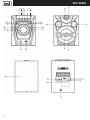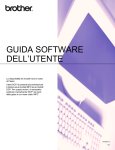Download HCX 1200 BT Guida d'uso User guide
Transcript
HCX 1200 BT Guida d’uso User guide JUMBO HIFI SYSTEM CD/MP3/USB/AUX CON CHAINE STEREO CD/MP3/USB/AUX AVEC RADIO E CONNESSIONE BLUETOOTH RADIO ET BLUETOOTH Manuale d'uso e collegamento Manuel d’emploi et de connexion STEREOANLAGE MIT CD/MP3 SPIELER/USB/ JUMBO HIFI SYSTEM CD/MP3 PLAYER/USB/AUX AUX RADIO UND BLUETOOTH VERBINDUNG WITH RADIO AND BLUETOOTH CONNECTION Instruction manual Betriebs- und Anschlußanleitung EQUIPO ESTEREO CD/MP3/AUX/USB CON RADIO Y CONEXIÓN BLUETOOTH Manual de uso y conexiones AUX IN H I G H POWER USB IN RADIO PLL FM BT CD MP3 HCX 1200 BT 23 2 24 ITALIANO HCX 1200 BT AVVERTENZE SUL LASER Questo apparecchio è dotato di un sistema di lettura con raggio laser. Benché il laser sia di bassa potenza e con dispositivo di sicurezza che ne impedisce il funzionamento a sportello aperto attenetevi scrupolosamente alle seguenti avvertenze: Non avvicinate l'occhio alla lente del laser con l'apparecchio aperto, pericolo di lesione della retina. Non tentate di smontare o manomettere l'unità laser, pericolo di assorbimento di radiazioni. NOTE D'USO Questo apparecchio è uno strumento elettronico di alta precisione; evitate quindi di utilizzarlo nei seguenti casi: • • • • Vicino a forti fonti di calore come caloriferi e stufe. In luoghi molto umidi come stanze da bagno, piscine, ecc. In luoghi molto polverosi. In luoghi soggetti a forti vibrazioni. ■ Posizionate l'apparecchio in modo che ai suoi lati ci sia sempre abbastanza spazio per la libera circolazione di aria (almeno 5 cm). Non ostruite le feritoie di ventilazione. Se dei liquidi penetrano all'interno dell'apparecchio scollegate immediatamente la spina dalla presa e portate l'apparecchio al più vicino centro assistenza autorizzato TREVI. Controllate sempre prima di accendere l'apparecchio che i cavi di alimentazione e di collegamento siano installati correttamente. ■ ■ ■ CURA E MANUTENZIONE Per la pulizia si consiglia l’ uso di un panno morbido, leggermente inumidito. Evitate solventi o sostanze abrasive. IMPORTANTE La buona costruzione di questo apparecchio ne garantisce per lungo tempo il perfetto funzionamento. Se tuttavia dovesse presentarsi qualche inconveniente, sarà opportuno consultare il più vicino Centro Assistenza autorizzato. TREVI persegue una politica di continua ricerca e sviluppo. Pertanto i prodotti possono presentare caratteristiche diverse da quelle descritte. DESCRIZIONE COMANDI UNITA' 1.Display 2. Tasto SKIP -, salto brano precedente 3. Tasto PLAY/PAUSE, riproduzione/pausa, memorizzazione automatica canali radio. 4. Tasto SKIP +, salto brano successivo 5. Tasto STOP 6. Tasto DISCO LIGHT, illuminazione Led 7. Tasto PROGRAM/P-MODE, programmazione, memorizzazione canali Radio 8. Tasto FUNCTION, funzioni RADIO/CD-MP3/USB/BT/AUX 9. Controllo VOLUME 10. Tasto FOLD+/+10/M.+, salto alla cartella sucessiva/ salto di 10 brani successivi in CD/USB MP3 11. Tasto FOLD-/-10/M.-, salto alla cartella precedente/salto di 10 brani precedenti CD/USB MP3 12. Tasto POWER/STANDBY, , accensione, Standby 13. Ingresso AUX In 14. Ingresso USB 15. Protezioni per Tweeter e woofer 16. Bass reflex 17.Tweeter/Woofer 18. Cassa in legno 19. Presa Audio Altoparlante Destro/presa illuminazione Led altoparlante Destro 20. Presa Audio Altoparlante Sinistro/presa illuminazione Led altoparlante Sinistro 21. Presa antenna FM 22. Presa cavo di rete 230V/50Hz 23. Sportello lettore CD 24. Tasto apertura sportello CD 3 Open the battery compartment cover. Insert twoITALIANO “AAA” batteries (not included) as indicated inside the battery compartment. HCX 1200 Close the cover. BT DESCRIZIONE TELECOMANDO 1. Key TastoFunctions: FUNCTION, funzioni RADIO/CD-MP3/USB/BT/AUX 2. 1.Tasto TUN -, ritorno alla stazione Radio precedente. FUNCTION BUTTON 3. 2.Tasto STOP TUN.4. Tasto B-SKIP/DOWN, salto brano precedente 3. STOP BUTTON 5. Tasto FOLD.-/-10/Memory-, spostamento alla cartella precedente/ salto di 4.10 SKIP BUTTON brani BACKWARD precedenti, memorizzazione FOLD.+/+10/MEMORY+ BUTTON 6. 5.Tasto MUTE MUTE BUTTON 7. 6.Tasto PROG/MEMORY/P-MODE, programmazione, memorizzazione canali 7.Radio PROG./MEMORY/P-MODE BUTTON 8. 8.Tasto VOLVOLBUTTON 9. 9.Tasto VOL+ VOL+ BUTTON 10. Tasto DISCO-LIGHT, illuminazione Led 10. DISCO LIGHT BUTTON 11. Tasto EQ/ID3, equalizzazione/display info con brani MP3 EQ/ID3 12. 11. Tasto FOLD.+/+10/Memory+, spostamento alla cartella successiva/ salto 12. FOLD.-/-10/MEMORYBUTTON di 10 brani successivi, spostamento canali Radio memorizzati SKIP FORWARD BUTTON 13. 13. Tasto F-SKIP/UP , salto brano successivo 14.Tasto//PAIR, PLAY/PAUSA, accoppiamento 14. PLAY/PAUSE/PAIR BUTTON 15. 15. Tasto TUN +, salto alla stazione Radio successiva. TUN.+ 16. 16. Tasto POWER/STANDBY, accensione/spegnimento e Standby POWER/STANDBY BUTTON 17. 17. Vano Batterie BATTERY COMPARTMENT ALIMENTAZIONE RETE Inserire la presa del cavo di rete in dotazione alla presa (22) dell'unità, inserire l'altra estremità in una presa di corrente C.A.230V50Hz. Non collegare l'apparecchio a prese con tensione diversa da quella indicata. COLLEGAMENTI Collegare i cavi audio degli altoparlanti Destro e Sinistro e i cavi3alimentazione Led alle prese (19 e 20). Collegare il filo in dotazione dell'antenna Radio FM alla presa (21) Se non diversamente specificato, le descrizioni dei comandi valgono sia per l'apparecchio che per il telecomando ACCENSIONE/SPEGNIMENTO 1. - 2. Premere il tasto di accensione/standby (12) sull'apparecchio. L'apparecchio si avvierà a seconda della funzione scelta. Agire nuovamente sul tasto di accensione/standby (12) per spegnere l'apparecchio. NOTE In modalità CD/USB/Bluetooth/AUX, se l'apparecchio non riceve nessun comando per 15 minuti, l'unità si porterà automaticamente in modalità standby. Sarà sufficiente premere nuovamente il tasto accensione/standby (12) per riaccendere l'apparecchio. FUNZIONAMENTO RADIO RICERCA STAZIONI RADIO 1. Accendere l'apparecchio e premere il tasto FUNCTION (1) sul telecomando per selezionare la funzione RADIO 2. Sintonizzarsi sulla stazione desiderata utilizzando i tasti TUN- (2) o TUN+ (15), tenerli premuti per qualche secondo per effettuare una ricerca manuale delle frequenze (la ricerca si fermerà nel momento in cui verrà ricevuta una emittente radio stereo) o premerli più volte per effettuare una ricerca Fine (passo- passo). La frequenza della stazione apparirà sul Display (1) dell'unità. Se la frequenza che state ascoltando trasmette in stereofonia apparirà anche la scritta "STEREO" sul display. 3. Regolate il volume agendo sulla manopola (9) dell'unità o utilizzando i tasti (8 e 9) sul telecomando portandolo ad un livello a voi più confortevole. NOTE Per ottenere la migliore ricezione in FM estendete e orientate l’antenna. Se la ricezione non è buona provate a regolare diversamente la lunghezza e l’orientamento dell’antenna, comunque la qualità della ricezione in FM dipende molto dal luogo dove 4 ITALIANO HCX 1200 BT è posto l’apparecchio. AUTO MEMORIZZAZIONE/SCANSIONE CANALI RADIO E' possibile salvare automaticamente le prime 30 stazioni con segnale sufficientemente forte: 1. In modalità RADIO, premere il tasto //PAIR (14) sul telecomando, l'apparecchio salverà le prime 30 stazioni Radio ricevute assegnandoli un numero successivo. 2. Dopo aver terminato la scansione, l'unità si sintonizzerà automaticamente al numero di preselezione 1 (P01). 3. Premere il tasto FOLD.+/+10/Memory+ (12) sul telecomando per sintonizzarsi sulla stazione successiva, oppure premere il tasto FOLD.-/-10/Memory- (5) sul telecomando per sintonizzarsi sulla stazione precedente. MEMORIZZAZIONE MANUALE DEI CANALI RADIO E' possibile memorizzare manualmente le stazioni preferite così che possano essere richiamate velocemente: 1. In modalità RADIO, sintonizzarsi sulla stazione desiderata utilizzando i tasti TUN- (2) o TUN+ (15) sul telecomando. 2. Premere il tasto PROG/MEMORY/P-MODE (7), la scritta "P01" lampeggerà sul Display. 3. Premere il tasto FOLD.-/-10/Memory- (5) o il tasto FOLD.+/+10/Memory+ (12) e selezionare il numero dove si vuole memorizzare la stazione Radio. 4. Premere il tasto PROG/MEMORY/P-MODE (7) per confermare. 5. Ripetere i punti dal 2 al 4 per memorizzare altre stazioni Radio. 6. Premere i tasti FOLD.-/-10/Memory- (5) o il tasto FOLD.+/+10/Memory+ (12) per richiamare il numero della stazione memorizzata. NOTE E' possibile memorizzare fino a 30 stazioni Radio. FUNZIONAMENTO LETTORE CD-MP3 RIPRODUZIONE 1. Accendere l'apparecchio e premere il tasto FUNCTION (1) sul telecomando per selezionare la funzione CD. 2. Aprire il vano CD premendo il tasto (24) e inserire il disco con il lato scritto rivolto verso l'alto. Richiudere lo sportello premendo dolcemente. 3. Dopo qualche secondo il display mostra il numero delle tracce (brani) presenti sul disco e si avviera' la riproduzione. 4. Premere il tasto//PAIR (14) per attivare la pausa, il display incomincia a lampeggiare. 5. Per disinserire la pausa premere ancora una volta il tasto//PAIR (14). 6. Premere il tasto STOP (3) per fermare definitivamente la riproduzione. NOTE - Assicurarsi che il disco sia completamente fermo prima di aprire lo sportello del CD. - Se il disco è illeggibile o se non vi è alcun disco all'interno del lettore, il display visualizzerà "NO DISC". SALTO TRACCIA 1. Premendo il tasto F-SKIP/UP (13), durante l’ascolto si passa alla traccia successiva, mentre con il tasto B-SKIP/DOWN (4), si passa all'inizio del brano (premendolo una volta) al brano precedente (premendolo più volte). 2. Premere e tenere premuto il tasto F-SKIP/UP (13) o B-SKIP/DOWN (4),durante l'ascolto per ricercare velocemente un particolare passaggio musicale. 3. Rilasciare il tasto per tornare alla normale riproduzione. Per selezionare un brano/traccia il cui numero è superiore a 10 (CD Mp3), premere il tasto FOLD.+/+10/Memory+ (12) ogni volta per andare avanti di 10 brani, quindi premere il tasto F-SKIP/UP (13) per selezionare il brano desiderato. Per selezionare un brano/traccia il cui numero è inferiore a 10 (CD Mp3), premere il tasto FOLD.-/-10/Memory- (5) ogni volta per andare indietro di 10 brani, quindi premere il tasto B-SKIP/DOWN (4) per selezionare il brano desiderato. RIPETIZIONE DI UN SINGOLO BRANO 1. Premere una volta il tasto PROG/MEMORY/P-MODE (7) sul telecomando, la scritta REPEAT lampeggiate compare sul display e l’apparecchio riproduce continuamente la stessa traccia. 2. Premere il tasto STOP (3) per fermare definitivamente la ripetizione. RIPETIZIONE DELL'INTERO DISCO 1. Premere tre volte il tasto PROG/MEMORY/P-MODE (7) sul telecomando, la scritta REPEAT rimarrà fissa sul display e l’apparecchio riproduce continuamente l'intero disco. 5 HCX 1200 BT 2. Per ripristinare il funzionamento normale di riproduzione dell’apparecchio, premere il tasto STOP (3) per fermare definitivamente la ripetizione. RIPETIZIONE ALBUM (CD-MP3) Questa funzione è attiva solamente se il cd Mp3 contiene directory o cartelle 1. Premere due volte il tasto PROG/MEMORY/P-MODE (7) sul telecomando, comparirà la scritta REPEAT FOLD fissa sul display e l’apparecchio riproduce continuamente l'intero disco. 2. Premere i tasti F-SKIP/UP (13) o B-SKIP/DOWN, (4) per cercare una directory differente. 3. Per ripristinare il funzionamento normale di riproduzione dell’apparecchio, premere il tasto PROG/MEMORY/P-MODE (7) sul telecomando, fino a quando le scritte REP e RAND scompaiono dal display. FUNZIONE RANDOM Riproduzione secondo una sequenza casuale del CD. 1. Su riproduzione da CD Audio, premere tre volte il tasto PROG/MEMORY/P-MODE (7) sul telecomando, sul display compare la scritta RAN. - Su riproduzione da CD-Mp3, premere quattro volte il tasto PROG/MEMORY/P-MODE (7) sul telecomando, sul display compare la scritta RAND. 2. Per disattivare la funzione premere il tasto PROG/MEMORY/P-MODE (7) sul telecomando, la scritta RAND scompare dal display. FUNZIONE PROGRAM Riproduzione secondo una programmazione impostata dall'utente. 1. Se il CD è in riproduzione, fermare la lettura premendo il tasto STOP (3). 2. Premere il tasto PROG/MEMORY/P-MODE (7) sul telecomando, sul display compare la scritta P01. 3. Premere i tasti F-SKIP/UP (13) o B-SKIP/DOWN (4) per selezionare la traccia da riprodurre per prima. 4. Premere il tasto PROG/MEMORY/P-MODE (7) sul telecomando per confermare la scelta. 5. Procedere seguendo i punti 3-4 per impostare il resto delle tracce fino ad un massimo di 20 tracce audio o 99 tracce MP3. 6. Premere il tasto //PAIR (14) per iniziare la riproduzione programmata. 7. Premere due volte il tasto STOP (3) per disattivare la programmazione. SELEZIONE DI UNA CARTELLA DESIDERATA (solo per dischi MP3) 1. Per selezionare una cartella desiderata, premere e tenere premuto il tasto FOLD.+/+10/Memory+ (12), premere ogni volta per andare avanti in una cartella. 2. Premere il tasto F-SKIP/UP (13) per selezionare il brano desiderato. FUNZIONAMENTO INGRESSO USB RIPRODUZIONE 1. Accendere l'apparecchio e premere il tasto FUNCTION (1) sul telecomando per selezionare la funzione USB. 2. Collegare una memoria USB alla presa (14) sull'unità, il display mostrerà il numero totale dei brani riproducibili dal dispositivo USB. 3. Dopo qualche secondo la riproduzione si avvierà automaticamente. 4. Premere il tasto//PAIR (14) per attivare la pausa, il display incomincia a lampeggiare. 5. Per disinserire la pausa premere ancora una volta il tasto//PAIR (14). 6. Premere il tasto STOP (3) per fermare definitivamente la riproduzione. 7. Fare riferimento al paragrafo "funzionamento lettore cd-mp3" per il resto delle funzioni. NOTE - Il lettore potrebbe non supportare alcuni dispositivi dotati di presa USB, questo è dovuto all'incompatibilità di alcuni processori. - Per evitare interferenze dannose, collegare sempre le periferiche USB direttamente all'unità. Non utilizzare cavi di prolunga per collegare i dispositivi USB all'unità. INGRESSO AUX IN 1. 2. 6 Accendere l'apparecchio e premere il tasto FUNCTION (1) sul telecomando per selezionare la funzione AUX IN. Collegare una qualsiasi unità provvista di uscita audio tramite apposito cavo Jack da 3,5mm (non incluso) all'ingresso AUX IN (13). ITALIANO 3. HCX 1200 BT Comandare l'unità esterna dai propri comandi. FUNZIONAMENTO BLUETOOTH 1. 2. 3. 4. 5. 6. 7. Accendere l'apparecchio e premere il tasto FUNCTION (1) sul telecomando per selezionare la funzione BT. Nella modalità Bluetooth, il Led Blu frontale (PAIR) comincerà a lampeggiare seguito da 2 bip, il sistema entra automaticamente in ricerca. Attivare la funzionalità Bluetooth sul dispositivo esterno da accoppiare e renderlo visibile. Avviare la ricerca dei dispositivi. Al termine ricercare il dispositivo "HCX 1200BT" o "F-3086". Inserire la password "0000" se necessario, oppure inserire quella proposta dall'apparecchio. Se l'unità non riesce a connettersi entro 2 minuti, l'indicatore luminoso lampeggia ogni 2 secondi. Quindi premere il pulsante //PAIR (14), sul telecomando per riconnettersi. Premere il tasto//PAIR (14), per avviare la riproduzione Tenere premuto per qualche secondo il tasto //PAIR (14), per eliminare l'accoppiamento. FUNZIONE EQUALIZZATORE Questa unità dispone di un sistema di equalizzazione pre impostato, premere il pulsante EQ/ID3 (11) sul telecomando durante la riproduzione per selezionare un'impostazione che meglio si adatta allo stile musicale: FLAT, CLASSIC, ROCK, POP e JAZZ. SISTEMA ThisID3 unit has a ID3 system, if the mp3 file is“ID3” format, it will automatically search the L'apparecchio disponeofdi“TITLE un sistema ID3. Se il file mp3 che si vuole riprodurre èNAME” in formato visualizzerà information NAME” “ARTIST NAME” and ”ALBUM to "ID3", showl'apparecchio on the display. To automaticamente informazioni "NOME TITLE", ARTISTA" e "NOME . Per turn offsul thedisplay showletag system, dipress and hold"NOME the EQ/ID3 button andALBUM" the unit willdisattivare back to questa normalfunzione è sufficiente premere e tenere premuto il pulsante EQ/ID3 (11) sul telecomando e passare, quindi, alla visualizzazione normale. display. FUNZIONE DISCO LIGHT DISCO LIGHT Per cambiare gli effetti luci light discoteca, premere il tasto DISCO-LIGHT (10)button sul telecomando. possibilecontrol. scegliereYou tra cinque To change thedelle disco effects, press the DISCO-LIGHT on unit orÈremote diversecan modalità. choose from five different modes. Per disattivare gli effetti delle luci discoteca, premere il tasto DISCO-LIGHT (10) sul telecomando fino a quando il display visualizza "OFF". To disable the disco light, press the DISCO-LIGHT button on unit or remote control until the display reads “OFF”. CARATTERISTICHE TECNICHE GENERALI RADIO OPERATION Alimentazione: ........................................................................................................................C.A. 230V 50Hz TUNING TO A RADIO STATION Potenza.........................................................................................................................................60W 1. Press the FUNCTION button on unit or remote control to select the RADIO FUNCTION, this Potenza Audio massima in uscita:..................................................................................................................................35W x 2 unit is designed for FM ONLY. Dimensioni unità centrale: .....................................................................................................................210x268x317mm 2. to the desired.....................................................................................................................220x270x317mm station by pressing the TUN.+/TUN.- button on unit or remote control, the DimensioniTune altoparlanti: station frequency will show on the display. Example: FM87.80 MHz. If the radio receive Stereo signal, ”STEREO” indicator will show on the display. SEZIONE CD Sistema3.di Rotate lettura: the VOLUME .................................................................................................Laser a semiconduttori, dial on unit or VOL.+/VOL.- key on remote control to adjust the volume3 raggi Risposta intofrequenza: ........................................................................................................................100 - 16.000Hz a comfortable level. 4. Extend FM ANTENNA to its full length and gently move the unit back and forth to get the best SEZIONE RADIO reception, or place..................................................................................................................FM the unit in an open location. Bande di frequenza: 87,5 - 108 MHz 5. To turn off the radio, press the FUNCTION button on unit or remote control to switch to other functions or press POWER button to turn off the unit. AUTO PRESET MEMORY / SCAN To search for and automatically save stations to preset memory, press the PLAY/PAUSE button on unit or remote control. Any station with a strong enough signal will be saved to preset memory. After the unit is finished scanning, the unit will automatically tune to preset station number 1 (P01). To tune to the next preset station, press FOLD.+/+10/M.+ button on unit or remote control. To tune to the previous station, press FOLD.-/-10/M.- button on unit or remote 7 HCX 1200 BT ENGLISH IMPORTANT NOTES INTRODUCTION Thank you for buying this product. Please read through these operating instructions, so you will know how to operate your equipment properly. After you finished reading the instructions manual, put it in a safe place for future reference. CAUTION Use of controls or adjustment or performance of procedures other than those specified herein may result in hazardous radiation exposure. DANGER This Compact disc player is classified as a Class 1 LASER PRODUCT. THE CLASS 1 LASER PRODUCT label is located on the rear exterior. NOTE: The manufacturer is not responsible for any radio or TV interference caused by unauthorized modifications. Avoid installing the unit in locations described below: Places exposed to direct sunlight or close to heat radiating appliances such as electric heaters, or other equipment that radiate too much heat. Places subject to constant vibration. Unventilated or dusty places. Humid or moist places. Operate buttons and switches as instructed in the manual. Before turning on the power for the first time, make sure that the power cord is properly installed. Store the unit in a cool area to avoid damage from heat. CAUTION: TO REDUCE THE RISK OF ELECTRIC SHOCK, DO DOT REMOVE THE COVER (OR BACK). DO NOT OPEN THE UNIT. FOR SERVICE, PLEASE REFER TO QUALIFIED SERVICE PERSONNEL. 8 ENGLISH HCX 1200 BT LOCATION OF CONTROLS 9 HCX 1200 BT ENGLISH NAMES OF CONTROLS 1. Display 2. PREVIOUS/REVERSE BUTTON 3. Pause/Play Button 4. NEXT/FORWARD Button 5. POWER/STANDBY Button 6. Disco Light Button 7. Program/P-Mode Button 8. Function Button 9. VOLUME Dial 10. NEXT/FORWARD+10 Button 11. PREVIOUS/REVERSE-10 Button 12. Power/Standby Button 13. Aux In Port 14. USB Port 15. 16. 17. 18. 19. 20. 21. 22. 23. 24. 25. 26. Passive Speaker Guard Through the sound hole Speaker Guard Wooden Box Right Speaker / Disco Light Left Speaker /Disco Light FM ANT. Port AC Power Input Pair Button EQ/ID3 Button Tun+ Button Tun- Button REMOTE HANDSET LOADING THE BATTERIES INTO THE REMOTE HANDSET Open the battery compartment cover. Insert two “AAA” batteries (not included) as indicated inside the battery compartment. Close the cover. Key Functions: 1. FUNCTION BUTTON 2. TUN.3. STOP BUTTON 4. SKIP BACKWARD BUTTON 5. FOLD.+/+10/MEMORY+ BUTTON 6. MUTE BUTTON 7. PROG./MEMORY/P-MODE BUTTON 8. VOL- BUTTON 9. VOL+ BUTTON 10. DISCO LIGHT BUTTON 11. EQ/ID3 12. FOLD.-/-10/MEMORY- BUTTON 13. SKIP FORWARD BUTTON 14. PLAY/PAUSE/PAIR BUTTON 15. TUN.+ 16. POWER/STANDBY BUTTON 17. BATTERY COMPARTMENT 10 ENGLISH HCX 1200 BT REMOTE CONTROL OPERATION To operate the unit with the remote control, point the remote handset at the remote sensor on the front panel and press the appropriate button on the remote handset. The remote works best within a range of 6 ~ 7 meters from the front panel and on an angle of 30 degrees. Bright sunlight or room light conditions can interfere with the remote control. If the remote operation is unsatisfactory or stops working entirely, first try replacing the remote batteries, then try reducing the room lighting conditions. POWER SOURCE This unit is designed to operate on AC electrical systems. AC OPERATION Plug one end of the power cord into the AC power input on the unit; plug the other end into a household AC outlet. BASIC FUNCTION TURNING THE UNIT ON/OFF Connect the Left and Right speaker cable to the L/R socket and connect the FM wire to the FM ANT. socket on the rear cabinet. Press the STANDBY button on unit or remote control to turn the unit on or off. NOTE: In CD/USB/BLUETOOTH or AUX mode, when the unit is not providing the main function for 15 minutes, the unit will automatically switch into standby mode. Press the STANDBY button to turn on the unit again. ESD hints – The product maybe reset or not reset to operation of control due to electrostatic discharge, just switch off and reconnect again. SETTING THE FUNCTION MODE To change the function mode, press the FUNCTION button on the unit (RADIO / CD / USB / BT / AUX). ADJUSTING THE VOLUME Rotate the VOLUME dial on unit or VOL.+/VOL.- keys on remote control to increase or decrease volume. EQUALIZER (EQ) FUNCTION This unit has a built-in equalizer system, Press the EQ/ID3 button on unit or remote control during playback to select a setting that best matches the music style: FLAT, CLASSIC, ROCK, POP and JAZZ. ID3 System 4 11 ENGLISH HCX 1200 BT This unit has a ID3 system, if the mp3 file is“ID3” format, it will automatically search the information of “TITLE NAME” “ARTIST NAME” and ”ALBUM NAME” to show on the display. To turn off the show tag system, press and hold the EQ/ID3 button and the unit will back to normal display. DISCO LIGHT To change the disco light effects, press the DISCO-LIGHT button on unit or remote control. You can choose from five different modes. To disable the disco light, press the DISCO-LIGHT button on unit or remote control until the display reads “OFF”. RADIO OPERATION TUNING TO A RADIO STATION 1. Press the FUNCTION button on unit or remote control to select the RADIO FUNCTION, this unit is designed for FM ONLY. 2. Tune to the desired station by pressing the TUN.+/TUN.- button on unit or remote control, the station frequency will show on the display. Example: FM87.80 MHz. If the radio receive Stereo signal, ”STEREO” indicator will show on the display. 3. Rotate the VOLUME dial on unit or VOL.+/VOL.- key on remote control to adjust the volume to a comfortable level. 4. Extend FM ANTENNA to its full length and gently move the unit back and forth to get the best reception, or place the unit in an open location. 5. To turn off the radio, press the FUNCTION button on unit or remote control to switch to other functions or press POWER button to turn off the unit. AUTO PRESET MEMORY / SCAN To search for and automatically save stations to preset memory, press the PLAY/PAUSE button on unit or remote control. Any station with a strong enough signal will be saved to preset memory. After the unit is finished scanning, the unit will automatically tune to preset station number 1 (P01). To tune to the next preset station, press FOLD.+/+10/M.+ button on unit or remote control. To tune to the previous station, press FOLD.-/-10/M.- button on unit or remote control. MANUAL PRESET MEMORY OPERATION You may choose stations to save in preset memory so that you can tune directly to these stations quickly. 1. Press the PROG./P-MODE/M. button on unit or remote control . “P01 ” will flash on the display. Press the TUN.+ or TUN.- button on unit or remote control to select the desired station. 2.Press the PROG./P-MODE /M. button on unit or remote control to choose the position you want to store, then press the PROG./P-MODE/M. button on unit or remote control again to enter. 3. To save another station, repeat steps (1) & (2). You may save up to 30 FM stations. To tune to preset stations, press FOLD.+/+10/M.+ or FOLD.-/-10/M.- button on unit or remote control. 12 ENGLISH HCX 1200 BT CD/MP3 OPERATION SUPPORTED DISC FORMATS This unit can play all digital audio CD/MP3, finalized digital audio CD-Recordable (CD-R) discs, finalized digital audio CD-Rewritable (CD-RW) discs, and CD-DA formatted digital audio CD/CD-R/CD-RW discs. LOADING A DISC 1. Press the FUNCTION button on unit or remote control to select “CD” mode. 2. Press PUSH TO OPEN on the CD door to open it; the display will read “OPEN”. 3. Place an audio CD or MP3 disc into the tray with the label side facing up. 4. Close the CD door; the display will flash “CD READ”, and then show the total number of playable tracks on the disc. Playback will start automatically. 5. To remove the CD, press the STANDBY button on unit or remote control to turn off the unit, then press PUSH TO OPEN on the CD door to open it. Hold the CD by its edges, and take it out carefully. Note: 1. Make sure the disc is completely stopped before opening the CD door. 2. To ensure good system performance, wait until the unit reads the disc completely before doing anything else. 3. If the disc is unreadable or if no disc is loaded in the tray, the display will show “NO DISC”. PLAYING A DISC 1. The playback starts from Track 1 automatically after a compatible disc has been loaded and read by the unit. To pause playback, press the PLAY/PAUSE button on unit or remote control. The current track time will flash on the display. To resume playback, press the PLAY /PAUSE button on unit or remote control again. 2. To stop playback, press the STOP button on unit or remote control. The display will show the total number of tracks. SKIPPING TO A TRACK/TIME POINT To select a desired track Press the SKIP UP or SKIP DOWN buttons on unit or remote control to skip to the next or previous track respectively. Track numbers are shown on the display. To scan quickly to a point in a track Press and hold the SKIP UP or SKIP DOWN buttons on unit or remote control to quickly scan forward or in reverse through a track. The track time is shown on the display. To select a song which track number exceeds 10(for MP3 disc only) To select a song/track which number exceeds 10, press the FOLD+/+10/M+ button each time to skip forward 10 tracks, then press the SKIP UP to select desired track. To select a desired folder (for MP3 disc only) To select a desired folder, press and hold the FOLD+/+10/M+ button each time to skip forward a folder, then press the SKIP UP to select desired track. 6 13 ENGLISH HCX 1200 BT PROGRAMING TRACKS You can create a custom play list from your disc when playback is stopped. You can program up to 20 tracks for a CD disc and 99 tracks for an MP3 disc 1. While play is stopped, press the PROG./P-MODE/M. button on unit or remote control . The display will flash PROG and show “P01 001”. 2. Use the SKIP UP or SKIP DOWN buttons on unit or remote control to select the first track to be saved to the program list, then press PROG./P-MODE/M. on unit or remote control to save. The display will now show the next program number (e.g., “P02 012”). 3. Repeat step 2 to save more tracks to the program list until all tracks have been programmed. 4. Press the PLAY/PAUSE button on unit or remote control to start playing the program list from the beginning. The display will show which track is currently playing. 5. Press the STOP button on unit or remote control to stop program playback. To clear the program, you may the STOP button on unit or remote control when the disc stopped and open the CD compartment lid. The program is now erased. REPEAT PLAY You can play one track or all tracks on the disc repeatedly. To repeat a single track, press the PROG./P-MODE/M. button on unit or remote control during play until the REPEAT indicator flashes on the display. The current track will be played over an over again until you press the STOP button on unit or remote control. To repeat all tracks, press the PROG./P-MODE/M. button on unit or remote control during play until the REPEAT indicator shows steadily on the display. All tracks on the disc will be played over and over again till you press the STOP button on unit or remote control. To repeat a folder, press the PROG./P-MODE/M. button on unit or remote control during play until the REPEAT FOLD indicator shows on the display. All tracks in the current folder will be played over and over again till you press the STOP button on unit or remote control. (This option is only available when playing an MP3 disc that contains more than one folder.) To cancel repeat play, press the PROG./P-MODE/M. button on unit or remote control until the display no longer shows any repeat indicators. RANDOM PLAY Press the PROG./P-MODE/M. button on unit or remote control during play until the “RAN” indicator shows on the display. Tracks will play in random order. To resume normal playback, press the PROG./P-MODE/M. button on unit or remote control until the “RAN” indicator disappears from the display. INTRO PLAY Press the PROG./P-MODE/M. button on unit or remote control during play until the “INTRO” indicator is shown on the display. The first 10 seconds of each track will play, and then skip to the next track. To resume normal playback, press the PROG./P-MODE/M. button on unit or remote control until the “INTRO” indicator disappears from the display. 14 ENGLISH HCX 1200 BT LISTENING TO USB USB OPERATION 1. Press the FUNCTION button on unit or remote control to select “USB” mode. 2. Connect the USB memory stick to the USB port found on the front of the unit. The display will show the total number of playable tracks on the USB device. Playback will start automatically from Track 1. 3. To pause playback, press the PLAY/PAUSE button on unit or remote control . The current track time will flash on the display. 4. To resume playback, press the PLAY /PAUSE button on unit or remote control again. 5. To stop playback, press the STOP button on unit or remote control . The display will show the total number of tracks. 6. To learn more about custom programs and repeat/random/intro playback, please refer to the CD/MP3 OPERATION section of this manual. CAUTION: To prevent harmful interference, always connect USB devices directly to the unit. Do not use a USB extension cable to connect USB devices to the unit. AUX-IN OPERATION 1. Press the FUNCTION button on unit or remote control to select “AUX” mode. 2. Connect your audio device to the 3.5mm AUX IN jack found on the front of the unit with a 3.5mm AUX cable. 3. Adjust the volume level by turning the VOLUME dial on the unit or VOL.+/VOL.- keys on remote control or on the external audio device. 4. Control playback with your audio device. BLUETOOTH OPERATION Press the FUNCTION button on unit or remote control to switch to BLUETOOTH function, the LCD will display“ BT ” and the light will flash at high speed. 2. Turn on the Bluetooth function on the device, scan the unit HCX 1200BT and connect, then input the password 0000 if required, the light will light up to indicate connection done, and the display will show “BT”. Press Play to start playback. If the unit can't connect the relative Bluetooth within 2 minutes, the indicator light will flash each 2'nds. Then press the PAIR button on unit or on remote control to reconnect. 3. Press the VOLUME UP/DOWN on unit/remote control or the device to your desired level. 4. Press the PAIR button on unit or on remote control to disconnect Bluetooth. Note: The Bluetooth works best within 10 meters. 1. 15 ENGLISH HCX 1200 BT SPECIFICATIONS GENERAL Power Requirement: Power consumption Potenza massima in uscita: Dimension Main Unit: Dimension speaker: ..................................................................................................................AC 100-230V 50Hz .........................................................................................................................................60W ...................................................................................................................................35W x 2 .....................................................................................................................210x268x317mm .....................................................................................................................220x270x317mm COMPACT DISC SECTION Optical pickup: Frequency Response: ..........................................................................................................................3-Beam Laser .........................................................................................................................100 Hz- 16KHz RECEIVER SECTION Receiving Bands: Frequency range: ...................................................................................................................................FM only ..................................................................................................................FM 87,5 - 108 MHz AUDIO SECTION Power Output: 16 ...................................................................................................................................35W x 2 FRANCAIS HCX 1200 BT AVERTISSEMENT SUR LE LASER Cet appareil est pourvu d’un système de lecture à rayon laser. Bien que le laser soit de faible puissance et muni d’un dispositif de sécurité empêchant son fonctionnement lorsque le volet est ouvert, suivez scrupuleusement les précautions suivantes:n’approchez pas les yeux de la lentille du laser lorsque l’appareil est ouvert; danger de lesion de la retine. n’essayez pas de demonter ou d’alterer l’unite laser; danger d’absorption de radiations. AVERTISSEMENT NOTES D’EMPLOI Cet appareil est un instrument électronique de haute précision; évitez donc de l’employer dans les cas suivants: • A proximité de fortes sources de chaleur telles que des radiateurs ou tout appareil de chauffage. • Dans des lieux très humides tels que des salles de bains, des piscines, etc. • Dans des lieux très poussiéreux. • Dans des lieux sujets à des fortes vibrations. ■ Positionner l’appareil de façon à laisser toujours de l’espace pour la libre circulation de l’air à ses côtés (au moins 5 cm). ■ N’obstruez pas les fentes d’aération. ■ Si des substances liquides pénètrent à l’intérieur de l’appareil, débranchez immédiatement la fiche et apportez l’appareil au centre d’assistance agréé TREVI le plus proche. ■ Avant de mettre l’appareil en fonction, vérifiez toujours que les câbles d’alimentation et de connexion soient correctement installés. SOIN ET ENTRETIEN Pour le nettoyage on conseille l’emploi d’un chiffon doux, légèrement imbibé. Evitez les solvants ou les substances abrasives. IMPORTANT La bonne construction de cet appareil garantit pour longtemps son parfait fonctionnement. Si toutefois des inconvénients devaient se présenter, contactez le Centre d’Assistance agréé le plus proche. TREVI poursuit une politique de recherche et de développement continus. Par conséquent, les produits peuvent présenter des caractéristiques différentes par rapport aux données mentionnées. DESCRIPTION DES COMMANDES 1. Afficheur 2. Touche SKIP -, passage au morceau précédent 3. Touche PLAY/PAUSE, lecture/pause, chaînes de radio Mémorisation automatique 4. Touche SKIP+, passage au morceau suivant Indicateur FM STÉRÉO 5. Touche STOP, arrêt 6. Touche DISCO LIGHT, éclairage à LED 7. Touche PROGRAM/P-MODE, programmation, les chaînes de radio de stockage 8. Touche FUNCTION, fonctions RADIO/CD-MP3/USB/BT/ AUX 9. Réglage du VOLUME 10. Touche FOLD+/+10M.+, sauter au dossier suivant/ Saut 10 titres plus tard dans CD/USB/MP3 11. Touche FOLD-/-10M.-, sauter au dossier précédent / Saut 10 titres plus tôt dans CD/USB/MP3 12. Touche POWER/STANDBY, allumez l’appareil 13. Entrée AUX-IN 14. Entrée USB 15. Protections pour haut-parleurs 16. Bass Reflex 17.Haut-parleurs 18. Caisse en bois 19. Prises haut-parleurs droit /haut-parleur droit prise d'éclairage LED 20. Prises haut-parleurs gauche/haut-parleur gauche prise d'éclairage LED 21. Prise d'antenne FM 22. Prise de courant 23. Compartiment CD 24. Touche d’ouverture du logement CD 17 Open the battery compartment cover. FRANCAIS Insert two “AAA” batteries (not included) as indicated inside the battery compartment. HCX 1200 BT Close the cover. DESCRIPTION TELECOMMANDE KeyFONCTION Functions: 1. Touche RADIO/CD-MP3/USB/BT/AUX 2. Touche TUN - revenirBUTTON à la station de radio précédente. 1. FUNCTION 3. Touche STOP 2. TUN.4. Touche B-SKIP/DOWN, passez à la piste précédente 3. STOP BUTTON 5. Touche FOLD-/-10/Memory-, déplacer vers le dossier précédent/Saut 10 titres 4. SKIP BACKWARD BUTTON précédents, stockage 5. FOLD.+/+10/MEMORY+ BUTTON 6. Touche MUTE 6. MUTE BUTTON 7. Touche PROG/MEMORY/P-MODE 7. PROG./MEMORY/P-MODE BUTTON 8. Touche VOL 8. VOLBUTTON 9. Touche VOL+ 9. VOL+ 10. Touche DISK BUTTON LIGHT, l'éclairage LED 10. DISCO LIGHT 11. Touche EQ/ID3, infos EQ /BUTTON d'affichage avec des pistes MP3 11. EQ/ID3 12. Touche FOLD.+/10/mémoire+, déplacer vers le dossier suivant/Saut 10 titres 12. FOLD.-/-10/MEMORYdéplacement ultérieur canaux radioBUTTON mémorisées 13. SKIP FORWARD BUTTON 13. Touche F-SKIP/UP , Sauter la piste suivante 14.Touche //Pause 14. PLAY/PAUSE/PAIR BUTTON 15. Touche TUN+, sauter à la station de radio suivante. 15. TUN.+ 16. Touche POWER/STANDBY, 16. POWER/STANDBY BUTTON 17. Touche Compartiment de la pile 17. BATTERY COMPARTMENT ALIMENTATION SECTEUR Insérez la fiche du câble d'alimentation fourni avec la sortie (22) de l'appareil, branchez l'autre extrémité dans une prise de courant CA230V-50Hz. Ne pas brancher l'appareil à une prise avec une tension autre que celle indiquée. CONNECTIONS Connecter l'audio gauche et droite et les cordons d'alimentation conduit à des sorties (19 et 20). Connectez le fil fourni radio FM antenne à la prise (21). 3 MARCHE/ARRÊT 1. Appuyez sur le Touche POWER/STANDBY, (12) sur l'appareil. - L'appareil démarre en fonction de la fonction sélectionnée. 2. Agir nouveau sur le Touche POWER/STANDBY, (12) pour éteindre l'appareil. NOTES En CD/USB/Bluetooth/AUX, si l'appareil ne reçoit aucune commande pendant 15 minutes, l'appareil se met automatiquement en mode veille. Vous appuyez simplement sur le Touche POWER/STANDBY,(12) pour revenir sur. RADIO RECHERCHE STATIONS DE RADIO 1. Allumez l'appareil et appuyez sur la touche de FONCTION (1) de la télécommande pour sélectionner la radio 2. Réglez la station souhaitée en appuyant sur la (1) unité TUN -(2) ou TUN + (15), Maintenez la position pendant quelques secondes pour effectuer une recherche manuelle des fréquences (la recherche s'arrête quand ils ont reçu une station de radio sera stéréo), ou appuyer plusieurs fois pour effectuer une Beaux-Search (étape par étape). La fréquence de la station s'affiche à l'écran. Si la fréquence que vous écoutez dans les émissions stéréo sera également le mot "STEREO" à l'écran. 3. Réglez le volume en tournant le bouton (9) de l'unité ou utiliser les boutons (08) (09) sur la télécommande à un niveau plus confortable pour vous. NOTES Pour obtenir la meilleure réception FM, déployez l'antenne et orientée. Si la réception n'est pas bonne sinon essayez de régler la longueur et l'orientation de l'antenne, mais la qualité de la réception FM dépend de l'endroit où est placé le dispositif. AUTO MEMORY/SCAN RADIO CANAL Il est 'possible d'enregistrer automatiquement les 30 premières stations avec un signal suffisamment fort: 1. En mode Radio, appuyez sur le bouton PLAY/PAUSE (14) sur la télécommande, l'appareil enregistre les 30 premières stations de radio ont reçu, en attribuant le numéro suivant. 2. Ayant balayage terminé, l'appareil régler automatiquement le numéro de présélection 1 (P01). 18 FRANÇAIS FRANCAIS 3. HCX 1200 BT Appuyez sur FOLD.+/10/mémoire+ (12) sur la télécommande pour syntoniser la station suivante, ou appuyez sur FOLD./-10/Memory- (5) de la télécommande pour syntoniser la station suivante. MANUEL DE STOCKAGE RADIO CANAL Et 'possible de stocker manuellement vos stations préférées afin qu'ils puissent être appelés rapidement: 1. En mode Radio, syntonisez la station souhaitée à l'aide du TUN- (2) ou TUN + (15) sur la télécommande. 2. Appuyez sur PROG/MEMORY/P-MODE (7), les "P01" clignote sur l'écran. 3. Appuyez sur FOLD.-/-10/Memory- (5) ou le bouton de FOLD.+/10/Memory+ (12) et sélectionnez le numéro où vous souhaitez enregistrer la station de radio. 4. Appuyez sur PROG/MEMORY/P-MODE (7) pour confirmer. 5. Répétez les étapes 2-3-4 pour mémoriser d'autres stations de radio. 6. Presse ou le bouton de FOLD.-/-10/Memory- (5) ou le bouton de FOLD.+/10/Memory+ (12) pour porter le nombre de la station mémorisée. NOTES Et 'possible de mémoriser jusqu'à 30 stations de radio. FONCTIONNEMENT DU LECTEUR CD/MP3 LECTURE 1. 2. Allumez l'appareil et appuyez sur la touche de fonction (1) de la télécommande pour sélectionner la fonction CD. Ouvrez le compartiment CD en appuyant sur la touche (24) et insérez le disque avec l'étiquette vers le haut. Fermez la porte en appuyant légèrement. 3. Après quelques secondes, l'affichage indique le nombre de pistes (chansons) sur le disque et démarrer 'lecture. 4. Appuyez sur //PAIR (14) pour activer la pause, l'écran se met à clignoter. 5. Pour relâcher la pause appuyez sur la touche //PAIR (14). 6. Appuyez sur la touche STOP (3) pour arrêter complètement la lecture. NOTES - Assurez-vous que le disque est complètement arrêté avant d'ouvrir la porte de CD. - Si le disque est illisible ou s'il n'y a pas de disque dans le lecteur, l'écran affiche "NO DISC". SAUT DE PISTE 1. Appuyer sur la touche F-SKIP/UP (13), tout en écoutant de passer à la piste suivante, tandis que le touche B-SKIP/DOWN (4), il saute au début de la chanson (une touche) piste précédente (appuyez plusieurs fois). 2. Appuyez et maintenez le bouton de F-SKIP/UP (13) ou B-SKIP/DOWN (4), tout en écoutant de rechercher rapidement un passage particulier de la musique. 3. Relâchez le bouton pour reprendre la lecture normale. Pour sélectionner une piste dont le numéro est supérieur à 10 (CD MP3), appuyez sur le bouton FOLD.+/10/Memory+ (12) à chaque fois pour prendre de l'avance de 10 titres, puis appuyez sur la F-SKIP/UP (13) pour sélectionner la piste désirée. Pour sélectionner une piste dont le numéro est inférieur à 10 (CD MP3), appuyez sur la FOLD.-/-10/Memory- (5) à chaque fois de revenir 10 titres, puis appuyez sur la B-SKIP/DOWN (4) pour sélectionner la piste désirée. RÉPÉTITION DU UNE SEULE MORCEAU 1. 2. Appuyez une fois sur la touche PROG/MEMORY/P-MODE (7) de la télécommande flashé à plusieurs reprises le message apparaît sur l'écran et l'unité joue continuellement la même piste. Appuyez sur la touche STOP (3) d'arrêter définitivement la répétition. REPETITION DU DISQUE ENTIER 1. 2. Appuyez sur la touche PROG/MEM/P-MODE (7) sur la télécommande, REPEAT sera fixé sur l'écran et l'unité va jouer en permanence l'ensemble du disque. Pour rétablir le fonctionnement normal de la lecture de l'appareil, appuyez sur la touche STOP (3) d'arrêter définitivement la répétition. REPETITION DE L'ALBUM (MP3-CD) Cette fonction n'est active que si le CD MP3 contient des répertoires ou des dossiers 1. Appuyez deux fois sur la touche PROG/MEM/P-MODE (7) sur la télécommande, vous PLIER REPEAT fixe sur l'écran et l'unité joue en permanence la totalité du disque. 19 FRANCAIS 2. 3. HCX 1200 BT F-SKIP/UP presse (13) ou B-SKIP/DOWN, (4) à la recherche d'un répertoire différent. Pour rétablir le fonctionnement normal de la lecture de l'appareil, appuyez sur la touche SET/MEMORY/P-MODE (7) de la télécommande jusqu'à ce que le REP écrite et RAND disparaissent de l'écran. FONCTION RANDOM Lecture selon une séquence aléatoire de la CD. 1. Lors de la lecture de CD audio, appuyez trois fois sur la touche PROG/MEM/P-MODE (7) sur la télécommande, l'écran affiche le RAN. - Lors de la lecture de CD-MP3, appuyez quatre fois sur la touche PROG/MEM/P-MODE (7) sur la télécommande, l'écran affiche le message RAND. 2. Pour désactiver la fonction, appuyez sur la touche PROG/MEM/P-MODE (7) de la télécommande, le message disparaît de la RAND d'affichage. FONCTION DE PROGRAM Lire selon un calendrier défini par l'utilisateur. 1. Si le CD est en cours de lecture, arrêtez la lecture en appuyant sur la touche STOP (3). 2. Appuyez sur PROG/MEMORY/P-MODE (7) sur la télécommande, l'écran affiche P01. 3. F-SKIP/UP presse (13) ou B-SKIP/DOWN (4) pour sélectionner la plage à lire en premier. 4. Appuyez sur PROG/MEMORY/P-MODE (7) sur la télécommande pour confirmer la sélection. 5. Procéder en suivant les étapes 3-4 pour régler le reste des pistes jusqu'à un maximum de 20 pistes audio ou 99 pistes MP3. 6. Appuyez sur //PAIR (14) pour démarrer la lecture programmée. 7. Appuyez deux fois sur la touche STOP (3) pour désactiver la programmation. SÉLECTION D'UN DOSSIER DÉSIRÉ (UNIQUEMENT POUR LES DISQUES MP3) 1. 2. Pour sélectionner un dossier, appuyez et maintenez le plier FOLD.+/10/Memory+(12), appuyez à chaque fois pour aller de l'avant dans un dossier. F-SKIP/UP presse (13) pour sélectionner la piste désirée. FONCTIONNEMENT DE L’ENTRÉE USB LECTURE 1. Allumez l'appareil et appuyez sur la touche de FONCTION (1) de la télécommande pour sélectionner la fonction USB. 2. Connectez une mémoire USB à la prise (14) de l'appareil, l'écran affiche le nombre total de titres jouables du périphérique USB. 3. Quelques secondes après la lecture démarre automatiquement. 4. Appuyez sur //PAIR (14) pour activer la pause, l'écran se met à clignoter. 5. Pour relâcher la pause appuyez sur la touche //PAIR (14). 6. Appuyez sur la touche STOP (3) pour arrêter complètement la lecture. 7. Reportez-vous à "exploitation cd-mp3" pour le reste des fonctions. NOTES - Le joueur ne peut pas prendre en charge certains périphériques avec un port USB, cela est dû à l'incompatibilité de certains processeurs. - Pour éviter toute interférence, toujours connecter des périphériques USB directement à l'appareil. Ne pas utiliser de rallonge pour brancher le périphérique USB à l'unité. ENTRÉE AUX IN 1. 2. 3. Allumez l'appareil et appuyez sur la touche de FONCTION (1) de la télécommande pour sélectionner la fonction AUX IN. Connectez n'importe quel appareil équipé d'une sortie audio via un câble jack 3,5 mm spécial (non fourni) à la prise AUX IN (13). Faire fonctionner l'appareil externe par ses commandes. FONCTIONNEMENT DE BLUETOOTH 1. 2. 20 Allumez l'appareil et appuyez sur la touche de fonction (1) de la télécommande pour sélectionner la BT. En mode Bluetooth, le bleu avant LED (PAIR) se met à clignoter suivie par 2 bips, le système passe automatiquement en recherche. FRANCAIS 3. 4. 5. 6. 7. HCX 1200 BT Activez la fonction Bluetooth sur votre appareil externe pour lier et rendre visible. Lancez une recherche des appareils. A la fin du dispositif de recherche «HCX 1200BT» ou «F-3086». Entrez le mot de passe «0000» si nécessaire, ou de mettre la proposition de l'appareil. Si l'appareil ne parvient pas à se connecter dans les 2 minutes, le voyant clignote toutes les 2 secondes. Ensuite, appuyez sur la touche //PAIR (14) sur la télécommande pour reconnecter. Appuyez sur //PAIR (14) pour démarrer la lecture Maintenez le bouton pendant quelques secondes //PAIR (14) pour supprimer le jumelage. FONCTION EQUALIZER Cet appareil dispose d'un système de pré-série égalisation, appuyez sur le bouton EQ/ID3 (11) sur la télécommande pendant la lecture pour sélectionner un réglage qui convient le mieux au style de musique: FLAT, CLASSIC, ROCK, POP, JAZZ. SYSTÈME ID3 has a ID3 system, if the mp3 file is“ID3” format, it will automatically search the This unit Le dispositif comporte un système de ID3. Si le fichier mp3 que vous souhaitezNAME” lire est "ID3", l'appareil affiche automatiquement information of “TITLE NAME” “ARTIST NAME” and ”ALBUM to show on the display. To les informations surshow l'écrantag "NOM TITRE",press "NOM DE L'ARTISTE" "NOM DEbutton L'ALBUM". désactiver cette to fonction, appuyez et turn off the system, and hold theetEQ/ID3 and Pour the unit will back normal maintenez simplement la EQ/ID3 bouton (11) sur le commutateur de commande à distance, puis à l'affichage normal. display. FONCTION DISCO LIGHT Pour modifier effets de lumières disco, appuyez sur le DISC-LIGHT (10) sur la télécommande. Vous pouvez choisir entre cinq DISCOlesLIGHT modesTodifférents. change the disco light effects, press the DISCO-LIGHT button on unit or remote control. You Pour désactiver les effets lumières disco,modes. appuyez sur le DISC-LIGHT (10) sur la télécommande jusqu'à ce que l'écran affiche "OFF". can choose fromdefive different To disable the disco light, press the DISCO-LIGHT button on unit or remote control until the display reads “OFF”. RADIO OPERATION CARACTÉRISTIQUES TECHNIQUES TUNING TO A RADIO STATION 1. Press the FUNCTION button on unit or remote control to select the RADIO FUNCTION, this GÉNÉRALITÉS unit is designed for ...................................................................................................................AC FM ONLY. Alimentation: 100-230V 50Hz Consommation: 2. Tune to the desired ........................................................................................................................................ station by pressing the TUN.+/TUN.- button on unit or remote control, the 60W Dimension principale de l'unité:will .................................................................................................................... station frequency show on the display. Example: FM87.80 MHz. If the radio210x268x317mm receive Président Dimension: .................................................................................................................... 220x270x317mm Stereo signal, ”STEREO” indicator will show on the display. 3. Rotate the VOLUME dial on unit or VOL.+/VOL.- key on remote control to adjust the volume COMPACT DISC SECTION to a comfortable level. Capteur optique: ........................................................................................................................... laser 3-Beam Réponse en fréquence: ...........................................................................................................................100Hz-16KHz 4. Extend FM ANTENNA to its full length and gently move the unit back and forth to get the best reception, or place the unit in an open location. RÉCEPTEUR SECTION 5. de Toréception: turn off the radio,........................................................................................................................FM press the FUNCTION button on unit or remote control to switch to other Bandes uniquement functions or press POWER button to turn off the unit. Gamme de fréquences: .................................................................................................................FM 87.5 à 108 MHz SECTION AUDIO AUTO PRESET MEMORY / SCAN Puissance de sortie: ...................................................................................................................................35W x2 To search for and automatically save stations to preset memory, press the PLAY/PAUSE button on unit or remote control. Any station with a strong enough signal will be saved to preset memory. After the unit is finished scanning, the unit will automatically tune to preset station number 1 (P01). To tune to the next preset station, press FOLD.+/+10/M.+ button on unit or remote control. To tune to the previous station, press FOLD.-/-10/M.- button on unit or remote control. MANUAL PRESET MEMORY OPERATION You may choose stations to save in preset memory so that you can tune directly to these stations quickly. 1. Press the PROG./P-MODE/M. button on unit or remote control . “P01 ” will flash on the 21 DEUTSCH HCX 1200 BT HINWEISE IN BEZUG AUF DEN LASER Dieses Gerät ist mit einem Laser-Lesesystem versehen. Der Laser verfügt über eine niedrige Leistung und ist mit einer Sicherheitsvorrichtung versehen, die den Betrieb bei geöffneter Klappe verhindert. Halten Sie sich trotzdem sorgfältig an folgende Hinweise: bei geöffnetem gerät, das auge nicht an die linse des lasers nähern. es besteht die gefahr, dass die netzhaut dabei verletzt wird. versuchen sie nicht, die lasereinheit abzumontieren oder unsachgemäss zu behandeln. es besteht die gefahr, daß strahlen dabei absorbiert werden. HINWEISE ANWEISUNGEN ZUM GEBRAUCH Dieses Gerät ist ein elektronisches Instrument höchster Präzision; vermeiden Sie deshalb, das Gerät in folgenden Fällen zu benutzen: • • • • ■ ■ ■ ■ In der Nähe von Wärmequellen, wie z.B. Heizkörpern oder Öfen. In sehr feuchten Räumen, wie z.B. Badezimmern, Schwimmbädern, usw. In sehr staubigen Räumen. An Plätzen, die starken Vibrationen ausgesetzt sind. Das Gerät muß so aufgestellt werden, daß an den Seiten genügend Raum für den freien Luftumlauf vorhanden ist (mindestens 5 cm.). Die Ventilationsöffnungen nicht abdecken. Sollten Flüssigkeiten im Innern des Geräts eindringen, ziehen Sie den Stecker sofort aus der Steckdose und bringen Sie das Gerät in die nächstgelegene TREVI-autorisierte Kundendienststelle. Vor Inbetriebnahme des Gerätes überprüfen Sie stets, daß die Netzkabel und die Verbindungskabel ordnungsgemäß installiert sind. PFLEGE UND WARTUNG Zum Reinigen benutzen Sie einen leicht angefeuchteten, weichen Lappen. Verwenden Sie keine Lösungsmittel oder Scheuermittel. WICHTIG Die gute Bauweise des Geräts gewährleistet den einwandfreien Betrieb auf längere Zeit hin. Sollten trotzdem irgendwelche Störungen auftreten, wenden Sie sich an die nächstgelegene TREVI-autorisierte Kundendienststelle. Die Firma TREVI ist für die ständige Forschung und Entwicklung seiner Produkte engagiert. Auf Grund dieser Tatsache können die Produkte andere Merkmale als die beschriebenen aufweisen. BESCHREIBUNG DER STEUEREINHEIT ' 1.Displays 2. SKIP- Taste den vorherigen Titel springen 3. PLAY/PAUSE-Taste, Play / Auto-Store-RadioKanäle. 4. SKIP+, überspringen Sie den nächsten Titel 5.STOPPEN 6. DISCO LIGHT-Taste 7. Taste PROGRAM/P-MODE, Programmierung von Speicherfunkkanäle 8. Funktionstaste RADIO/CD-MP3/USB/BT/AUX 9.VOLUME-Regler 10.FOLD+/10/M.+ 11. FOLD -/-10/M.12.POWER/STANDBY 13.AUX-IN 22 14.USB-Eingang 15. Guards für Hoch-und Tieftöner 16. Bassreflex 17.Tweeter/Woofer 18.Holztruhe 19. The Right Audio Jack Lautsprecher/Lautsprecherbuchse Led Beleuchtung Rechts 20. Audio Jack Lautsprecher links/links Lautsprecherbuchse Led Beleuchtung 21. Die FM-Antennenbuchse 22. 230V/50Hz Steckdose Kabelnetz 23. Tür CD 24. Türöffnungstaste CD Open the battery compartment cover. DEUTSCH DEUTSCH Insert two “AAA” batteries (not included) as indicated inside the battery compartment. Close the cover. HCX 1200 BT BESCHREIBUNG FERNBEDIENUNG Key Functions: 1.FUNCTION Wahlschalter Funktionen RADIO/CD-MP3/USB/BT/AUX 1. BUTTON 2.TUN.TUN- zum vorherigen Sender zurückzukehren. 2. 3.STOPPEN 3. STOP BUTTON 4.SKIP B-SKIP/DOWN Schlüssel, überspringen Sie die vorherigen Titel 4. BACKWARD BUTTON 5.FOLD.-/-10/Memory5. FOLD.+/+10/MEMORY+ BUTTON 6.MUTE-Taste 6. MUTE BUTTON 7.PROG./MEMORY/P-MODE PROG/MEMORY/P-MODE, Programmierung, Radio-Channel-Speicher 7. BUTTON 8.VOLVOL 8. BUTTON 9.VOL+ VOL + 9. BUTTON 10.DISCO Taste DISK-LIGHT, LED-Beleuchtung 10. LIGHT BUTTON 11. EQ/ID3 Taste EQ/Display-Info mit MP3-Titeln 11. EQ/ID3 12.FOLD+/+10/Memory+ 12. FOLD.-/-10/MEMORY- BUTTON 13. F-SKIP/UP Taste, springt zum nächsten Titel 13. SKIP FORWARD BUTTON 14. //Paar Kupplung 14. PLAY/PAUSE/PAIR BUTTON 15. TUN+ springt zum nächsten Radiosender. 15. TUN.+ 16. POWER / STANDBY 16. POWER/STANDBY BUTTON 17.Batteriefach 17. BATTERY COMPARTMENT NETZBETRIEB Stecken Sie den Stecker des Netzkabels mit dem Ausgang (22) aus dem Gerät geliefert, das andere Ende in eine Steckdose CA230V50Hz. Stellen Sie das Gerät an eine Steckdose mit einer anderen als der angegebenen Spannung anschließen. EIN-/AUSSCHALTEN 3 1. Drücken Sie die Power/Standby-Taste (12) auf das Gerät. - Das Gerät wird in Abhängigkeit von der gewählten Funktion zu starten. 2. Acting auf die Schaltfläche erneut, Power / Standby-Taste (12), um das Gerät auszuschalten. HINWEISE Im CD/USB/Bluetooth/AUX, wenn das Gerät keinen Befehl für 15 Minuten erhalten, wird das Gerät automatisch in den StandbyModus. Sie werden einfach drücken Sie die Power/Standby-Taste (12), um wieder einzuschalten. RADIOBETRIEB 1. 2. Schalten Sie das Gerät ein und drücken Sie die Funktionstaste (1) auf der Fernbedienung, um das RADIO wählen Stellen Sie den gewünschten Sender durch Drücken der TUN- (2) oder TUN+ (15), halten Sie für ein paar Sekunden, um eine manuelle Suche von Frequenzen durchzuführen (die Suche wird beendet, wenn sie erhalten eine Funkstation Stereo sein) oder mehrmals drücken, um eine Suche Fine (Schritt für Schritt) durchzuführen. Der Senderfrequenz wird auf dem Display angezeigt (1) Einheit. Wenn Sie die Frequenz in Stereo-Sendungen hören, wird auch das Wort "STEREO" werden auf dem Display. 3. Stellen Sie die Lautstärke mit dem Drehknopf (9) des Gerätes oder über die (08)(09) auf der Fernbedienung auf ein Niveau bequemste zu Ihnen. HINWEISE Um die beste UKW-Empfang zu bekommen, und die Antenne ausgerichtet ist. Wenn der Empfang schlecht ist sonst versuchen, die Länge und Ausrichtung der Antenne einzustellen, aber die Qualität der UKW-Empfang ist abhängig von dem Ort, wo das Gerät platziert wird. AUTO MEMORY/SCAN-FUNKKANALE Und 'möglich, automatisch zu speichern, die ersten 30 Sender mit ausreichender Signalstärke: 1. Im Radio-Modus, drücken Sie die PLAY/PAUSE-Taste (14) auf der Fernbedienung wird das Gerät speichern Sie die Top30-Radiostationen empfangen, Zuweisung der nächsten Nummer. 2. Nachdem Scanvorgang beendet, das Gerät stellt sich automatisch auf die voreingestellte Nummer 1 (P01). 3. Presse FOLD.+/+10/Memory+ (5) auf der Fernbedienung, um die Melodie zu der nächsten Station, oder drücken Sie FOLD.-/-10/Memory- (12) auf der Fernbedienung, um Melodie zur nächsten Station. 23 DEUTSCH HCX 1200 BT STORAGE HANDBUCH RADIO CHANNEL Und 'möglich, Ihre Lieblingssender manuell speichern, so dass sie schnell abgerufen werden: 1. Im Radiomodus schaltet auf den gewünschten Sender mit Hilfe der TUN-(2) oder TUN+ (15) auf der Fernbedienung. 2. PROG/MEMORY/P-MODE (7), die "P01" blinkt auf dem Display. 3. FOLD.-/-10/Memory- Press (5) oder der Taste FOLD.+/+10/Speicher+ (12) und wählen Sie die Nummer, an der Sie den Sender speichern wollen. 4. PROG/MEMORY/P-MODE (7) zu bestätigen. 5. Wiederholen Sie die Schritte 2-4, um weitere Radiosender zu speichern. 6. FOLD.-/-10/Memory- Press (5) oder der Taste FOLD.+/+10/Speicher+ (12), um die Anzahl der gespeicherten Sender zu bringen. HINWEISE Und 'möglich, speichern Sie bis zu 30 Radiostationen. BETRIEB DES CD-PLAYERS - WIEDERGABE VON MP3-DATEIEN REPRODUCTION 1. Schalten Sie das Gerät und (1) Drücken Sie die Funktionstaste auf der Fernbedienung, um die CD-Funktion zu wählen. 2. Öffnen Sie das CD-Fach durch Drücken der Taste (24) und legen Sie die CD mit der beschrifteten Seite nach oben. Schließen Sie die Tür, indem Sie sanft. 3. Nach ein paar Sekunden zeigt das Display die Anzahl der Titel (Songs) auf der Festplatte und bootet 'Wiedergabe. 4. Drücken Sie //Paar (14), um die Pause zu aktivieren, beginnt die Anzeige zu blinken. 5. Um Beenden der Pause drücken Sie erneut die Taste //Paar (14). 6. Drücken Sie die STOP-Taste (3), um die Wiedergabe vollständig zu stoppen. HINWEISE - Stellen Sie sicher, dass die Scheibe vollständig vor dem Öffnen der Tür CD gestoppt. - Wenn die Festplatte nicht lesbar ist oder wenn keine Disc im Player, zeigt das Display "NO DISC". ÜBERSPRINGEN VON TITELN 1. Durch Drücken der F-SKIP/UP (13), während Sie auf den nächsten Titel gehen, während der Schlüssel B-SKIP/DOWN (4), springt er an den Anfang des Songs (eine Taste) vorherigen Titel (mehrfach drücken). 2. Drücken und halten Sie die Taste F-SKIP/UP (13) oder B-SKIP/DOWN (4), während Sie schnell nach einer bestimmten Passage der Musik suchen. 3. Lassen Sie die Taste um die Wiedergabe fortzusetzen. Um einen Titel/Track, deren Anzahl mehr als 10 (MP3-CD) auszuwählen, drücken Sie die FOLD.+/+10/Speicher+ (12) jedes Mal, vor der 10 Titel zu bekommen, und drücken Sie dann die F-SKIP/UP (13), um den gewünschten Titel zu wählen. Um einen Track/Spur, deren Zahl kleiner als 10 (MP3-CD) auszuwählen, drücken Sie die FOLD.-/-10/Memory- (5) jeweils Zeit, um zurück zu gehen 10 Titel, und drücken Sie dann die B-SKIP/DOWN (4), um den gewünschten Titel zu wählen. WIEDERGABE EINES EINZELNEN TITELS 1. Die Taste einmal drücken PROG/MEMORY/P-MODE (7) auf der Fernbedienung wiederholt blitzte die Meldung erscheint auf dem Display und das Gerät kontinuierlich spielt die gleiche Strecke. 2. Drücken Sie die STOP-Taste (3), um die Wiederholung dauerhaft zu stoppen. WIEDERHOLUNG DER GESAMTEN CD 1. Dreimal Drücken Sie die PROG/MEMORY/P-MODE (7) auf der Fernbedienung, REPEAT auf dem Display befestigt werden und das Gerät kontinuierlich die gesamte Festplatte zu spielen. 2. Um den normalen Betrieb des Geräts die Wiedergabe wieder herzustellen, drücken Sie die STOP-Taste (3), um die Wiederholung dauerhaft zu stoppen. FUNKTION ALBUM (MP3-CD) Diese Funktion ist lediglich dann aktiv, wenn die CD MP3/USB Verzeichnisse oder Ordner enthält. Andernfalls ist sie nicht einsetzbar. 1. Zweimal Drücken Sie die PROG/MEMORY/P-MODE (7) auf der Fernbedienung, werden Sie REPEAT auf dem Display und das Gerät fest FOLD spielt kontinuierlich die gesamte CD. 2. F-SKIP/UP Presse (13) oder B-SKIP/DOWN, (4) für ein anderes Verzeichnis zu suchen. 3. Um den normalen Betrieb des Geräts die Wiedergabe wieder herzustellen, (7) drücken Sie die SET/MEMORY/P-MODE auf 24 DEUTSCH HCX 1200 BT der Fernbedienung, bis die schriftliche REP und RAND verschwindet aus dem Display. FUNKTION RANDOM Zufällige Reihenfolge für die Wiedergabe der CD-Titel. 1. Bei der Wiedergabe von Audio-CD, drücken Sie dreimal die PROG/MEMORY/P-MODE (7) auf der Fernbedienung, zeigt das Display die RAN. - Auf CD-MP3-Wiedergabe, drücken Sie viermal die PROG/MEMORY/P-MODE (7) auf der Fernbedienung, zeigt das Display die Meldung RAND. 2. Um die Funktion, drücken Sie die PROG/MEMORY/P-MODE (7) auf der Fernbedienung, verschwindet die Meldung vom Display RAND deaktivieren. FUNKTION PROGRAM Vom Benutzer eingestellte Reihenfolge für die Wiedergabe der CD-Titel. 1. Während der Wiedergabe einer CD wird die Taste STOP(3) gedrückt, um die Wiedergabe zu stoppen. 2. Die Taste PROG/MEMORY/P-MODE (7) drücken. Auf dem Display erscheint die Angabe P01. 3. F-SKIP/UP Presse (13) oder B-SKIP/DOWN (4), um den Titel zum ersten abgespielt werden soll. 4. PROG/MEMORY/P-MODE (7) auf der Fernbedienung, um die Auswahl zu bestätigen. 5. Gehen Sie durch folgende Schritte 3-4, um den Rest der Tracks bis zu einem Maximum von 20 Audiospuren oder 99 Titel MP3 eingestellt. 6. Presse Play/Pause/Paar (14), um die programmierte Wiedergabe zu starten. 7. Zweimal Drücken Sie die STOP-Taste (3), schalten Sie die Programmierung. WAHL EINES GEWÜNSCHTEN ORDNER (NUR FÜR MP3-DISCS) 1. 2. Um einen Ordner auswählen, drücken und halten Sie die FOLD.+/+10/Speicher+ (12), drücken Sie jedes Mal in einem Ordner zu bewegen. F-SKIP/UP Press (13), um den gewünschten Titel zu wählen. BETRIEB USB-EINGANG WIEDERGABE 1. Schalten Sie das Gerät und (1) Drücken Sie die Funktionstaste auf der Fernbedienung, um die USB-Funktion zu wählen. 2. Schließen Sie einen USB-Speicher an die Buchse (14) auf dem Gerät, zeigt das Display die Gesamtzahl der spielbaren Titel aus dem USB-Gerät zu zeigen. 3. Wenige Sekunden, nachdem die Wiedergabe startet automatisch. 4. Drücken Sie //Paar (14), um die Pause zu aktivieren, beginnt die Anzeige zu blinken. 5. Um Beenden der Pause drücken Sie erneut die //Paar (14). 6. Drücken Sie die Taste STOP (3), um die Wiedergabe vollständig zu stoppen. 7. Siehe "Betriebs cd-mp3", um den Rest der Funktionen. HINWEISE - Der Spieler kann nicht einige Geräte mit einem USB-Port zu unterstützen, ist dies aufgrund der Unvereinbarkeit von einigen Prozessoren. - Um Störungen zu vermeiden, sollten USB-Geräte direkt an das Gerät. Verwenden Sie keine Verlängerungskabel an das USB-Gerät an das Gerät anschließen. EINGANG AUX IN 1. 2. 3. Schalten Sie das Gerät und (1) Drücken Sie die Funktionstaste auf der Fernbedienung, um die aux in Funktion zu wählen. Schließen Sie ein beliebiges Gerät mit Audio-Ausgang über ein Spezialkabel 3,5 mm Klinke (nicht enthalten) ausgestattet, um die AUX IN (13). Betätigen Sie das externe Gerät durch seine Befehle. BETRIEB BLUETOOTH 1. 2. Schalten Sie das Gerät und (1) Drücken Sie die Funktionstaste auf der Fernbedienung, um die BT auswählen. Im Bluetooth-Modus, leuchtet die blaue LED vorne (PAIR) beginnt zu blinken, gefolgt von 2 Signaltöne, geht das System automatisch suchen. 25 DEUTSCH HCX 1200 BT 3. 4. 5. Aktivieren Sie die Bluetooth-Funktion auf Ihrem externen Gerät zu koppeln und machen es sichtbar. Initiieren Sie eine Suche nach Geräten. Am Ende des Suchgerätes "HCX 1200BT" oder "F-3086". Geben Sie das Passwort "0000" wenn nötig, oder legen Sie den Vorschlag aus dem Gerät. Wenn das Gerät nicht innerhalb von 2 Minuten, die Kontrollleuchte blinkt alle 2 Sekunden zu verbinden. Dann drücken Sie die //Paar (14) auf der Fernbedienung, um wieder zu verbinden. 6.Presse //Paar (14), um die Wiedergabe zu starten 7. Halten Sie die Taste für ein paar Sekunden//Paar (14), um die Paarung zu entfernen. EQUALIZER-FUNKTION Dieses Gerät hat eine vorgegebene Ausgleichssystem, drücken Sie die Taste EQ/ID3 (11) auf der Fernbedienung während der Wiedergabe, um eine Einstellung, die am besten den Stil der Musik wählen: FLAT, CLASSIC, ROCK, POP, JAZZ. SYSTEM ID3 This unit has a ID3 system, if the mp3 file is“ID3” format, it will automatically search the Die Vorrichtung weist SystemNAME” ID3. Wenn der MP3-Datei, Sie wiedergeben möchten, "ID3",on wird das Gerät dieTo information ofein “TITLE “ARTIST NAME”dieand ”ALBUM NAME” to in show the display. Informationen Display "NAME TITEL", undthe "ALBUM NAME" automatisch diese Funktion zu turn off auf thedem show tag system, press"Interpret" and hold EQ/ID3 button and theangezeigt. unit will Um back to normal deaktivieren, drücken Sie einfach die Taste EQ/ID3 (11) auf der Fernbedienung wechseln und dann auf die normale Anzeige. display. DISCO LICHTFUNKTION DISCO LIGHT Um die Auswirkungen der Disco-Lichter zu ändern, auf der Fernbedienung drücken Sie die DISC-LIGHT (10). Sie können zwischen To change the light effects, press the DISCO-LIGHT button on unit or remote control. You fünf verschiedenen Modidisco wählen. So schalten Sie die Auswirkungen der Disco-Lichter, can choose from five different modes. drücken Sie die DISC-LIGHT (10) auf der Fernbedienung, bis die Anzeige "OFF". To disable the disco light, press the DISCO-LIGHT button on unit or remote control until the display reads “OFF”. RADIO OPERATION TUNING TO A RADIO STATION TECHNISCHE DATEN 1. Press the FUNCTION button on unit or remote control to select the RADIO FUNCTION, this Spannungsversorgung: ..................................................................................................................AC 100-230V 50Hz unit is designed for FM ONLY. Leistungsaufnahme:.........................................................................................................................................60W 2. Tune to the desired .....................................................................................................................210x268x317mm station by pressing the TUN.+/TUN.- button on unit or remote control, the Main Unit Dimension: Lautsprecher Dimension: .....................................................................................................................220x270x317mm station frequency will show on the display. Example: FM87.80 MHz. If the radio receive Stereo signal, ”STEREO” indicator will show on the display. COMPACT DISC ABSCHNITT Rotate the VOLUME dial on unit or VOL.+/VOL.- key on remote control to adjust the volume Optical3.Pickup: ..........................................................................................................................3-Beam-Laser to a comfortable level. Frequenzgang:...........................................................................................................................100Hz-16kHz 4. Extend FM ANTENNA to its full length and gently move the unit back and forth to get the best RECEIVER reception, or place the unit in an open location. Empfangen Bänder: ....................................................................................................................................FM nur 5. To turn off the radio, press the FUNCTION button on unit or remote control to switch to other Frequenzbereich: ............................................................................................................. FM 87,5 bis 108 MHz functions or press POWER button to turn off the unit. AUDIO ABSCHNITT AUTO PRESET MEMORY / SCAN Ausgangsleistung: ................................................................................................................................. 35W x 2 To search for and automatically save stations to preset memory, press the PLAY/PAUSE button on unit or remote control. Any station with a strong enough signal will be saved to preset memory. After the unit is finished scanning, the unit will automatically tune to preset station number 1 (P01). To tune to the next preset station, press FOLD.+/+10/M.+ button on unit or remote control. To tune to the previous station, press FOLD.-/-10/M.- button on unit or remote control. MANUAL PRESET MEMORY OPERATION 26 You may choose stations to save in preset memory so that you can tune directly to these stations quickly. ESPANOL ADVERTENCIAS HCX 1200 BT ADVERTENCIAS RELATIVAS AL LASER Este aparato consta de un sistema de lectura con rayo láser. Aunque el láser sea de baja potencia y conste de dispositivo de seguridad que impide el funcionamiento con la tapa abierta, aténgase a las siguientes advertencias: no acerque el ojo a la lente del laser con el aparato abierto, peligro de lesiones en la retina. no intente desmontar ni modificar la unidad laser, peligro de absorcion de radiaciones. NOTAS DE UTILIZACION Este aparato es un instrumento electrónico de alta precisión, evite utilizarlo en los siguientes casos: • En proximidad de fuentes de calor como caloríferos y estufas. • En lugares donde exista alto grado de humedad como por ejemplo cuartos de baño, piscinas, etc.. • En lugares muy polvorientos. • En lugares sujetos a fuertes vibraciones. ■ Coloque el aparato de modo que por sus lados exista el espacio suficiente para que el aire pueda circular siempre libremente (por lo menos 5 cm). ■ No obstruya los orificios de ventilación. ■ Si entra líquido en el aparato, desconecte inmediatamente el enchufe de la corriente y lleve el aparato al centro de asistencia TREVI más cercano. ■ Controle siempre, antes de poner en funcionamiento el aparato, que los cables de alimentación y de conexión estén instalados correctamente. CUIDADOS Y MANTENIMIENTO Para la limpieza se aconseja utilizar un paño suave, ligeramente humedecido. Evitar disolventes y sustancias abrasivas. IMPORTANTE La buena fabricación de este aparato garantiza durante largo tiempo su perfecto funcionamiento. Si aún así se presenta algún inconveniente, resultará oportuno consultar el Centro Asistencia autorizado. TREVI sigue una política de continua investigación y desarrollo. Por lo tanto los productos pueden presentar características distintas a las descritas. DESCRIPCIÓN DE LA UNIDAD DE CONTROL " 1.Display 2. Botón SKIP- saltar la pista anterior 3. Botón PLAY/PAUSE, Reproducir/Pausa, 4. Botón SKIP+, no tome la siguiente pista 5.STOP 6. Botón disco luz, iluminación LED 7. Botón PROGRAM/P-MODO, programación 8. Funciones RADIO/CD-MP3/USB/BT/AUX 9. Control VOLUME 10. Botón FOLD+ /10/M + 11. Botón FOLD-/-10/M.-, 12. POWER/STANDBY, el encendido, en espera 13.AUX-In 14. Entrada USB 15. Guardias de tweeter y un woofer 16. Bass Reflex 17.Tweeter/Woofer 18. Cofre de madera 19. Conector jack Altavoz / altavoz derecho Audio Iluminación Led Derecha 20. Audio Jack de altavoz izquierdo / altavoz izquierdo Iluminación Led 21. La toma de antena FM 22. Red de cable socket 230V/50Hz 23. Puerta del CD 24. Botón de apertura de la puerta del CD 27 Open the battery compartment cover. Insert two “AAA” batteries (not included) as indicated inside the battery compartment. HCX 1200 BT ESPANOL Close the cover. DESCRIPCIÓN DEL MANDO A DISTANCIA Functions: 1.Key Boton FUNCIÓN RADIO/CD-MP3/USB/BT/AUX 2.1. FUNCTION Boton TUN - volver a la estación de radio anterior. BUTTON 3.2. TUN.Boton STOP 4. Boton B-SKIP/DOWN clave, omita la pista anterior 3. STOP BUTTON 5. Boton FOLD.-/-10/Memory- botón, ir a la carpeta anterior/Saltar 10 títulos 4. SKIP BACKWARD BUTTON anteriores, almacenamiento BUTTON 6.5. FOLD.+/+10/MEMORY+ Botón MUTE 6. MUTE BUTTON 7. Boton PROG/MEMORY/P-MODO, p BUTTON 8.7. PROG./MEMORY/P-MODE VOL 9.8. VOLVOL +BUTTON 10.9. VOL+ Botón DISCO LUZ, la iluminación LED BUTTON 11.10. Botón EQ/ID3, información EQ/display con pistas MP3 DISCO LIGHT BUTTON 12.11. Botón de Fold +/10/Memoria+, se mueve a la carpeta siguiente/Saltar 10 EQ/ID3 de desplazamiento subsiguiente canales de radio almacenados 12.pistas FOLD.-/-10/MEMORYBUTTON 13. Botón F-SKIP/UP, saltar la pista siguiente 13. SKIP FORWARD BUTTON 14.Botón //PAR, Reproducir/Pausa, acoplamiento 14. PLAY/PAUSE/PAIR BUTTON 15. Botón TUN+, saltar a la siguiente estación de radio. TUN.+ 16.15. Botón POWER/STANDBY, encendido/apagado y el modo en espera POWER/STANDBY BUTTON 17.16. Compartimiento de la batería 17. BATTERY COMPARTMENT ALIMENTACIÓN RED Inserte el enchufe del cable de alimentación suministrado con la salida (22) de la unidad, conecte el otro extremo a una toma de corriente CA230V-50Hz. No conecte el equipo a una toma de corriente con un voltaje distinto del indicado. CONEXIONES Conecte el audio izquierdo y derecho y los cables de alimentación dirigidos a las salidas (19 y 20). Conecte la antena de cable suministrado en la toma de radio 3 FM (21) A menos que se indique lo contrario, las descripciones de los comandos se dan para un dispositivo que el control remoto ENCENDIDO/APAGADO 1. Presione el botón de Encendido/En espera (12) en la unidad. - La unidad comenzará dependiendo de la función seleccionada. 2. Actuar sobre el botón de nuevo para encender/en espera (12) para apagar la unidad. NOTAS En CD / USB / Bluetooth / AUX, si la unidad no recibe ningún comando durante 15 minutos, la unidad pasará automáticamente al modo de espera. Usted sólo tiene que pulsar el botón de encendido/espera (12) para cambiar de nuevo. FUNCIONAMIENTO DE LA RADIO BUSQUEDA DE EMISORAS DE RADIO 1. Encienda la unidad y pulse el botón FUNCTION (1) en el control remoto para seleccionar la radio 2. Sintonice la emisora deseada pulsando el unidad TUN- (2) o TUN+ (15), mantenga esta posición durante unos segundos para realizar una búsqueda manual de las frecuencias (la búsqueda se detendrá cuando recibieron una estación de radio será estéreo), o pulse varias veces para realizar una búsqueda fina (paso a paso). La frecuencia de la emisora aparecerá en la pantalla (1). Si la frecuencia que está escuchando en las emisiones en estéreo será también la palabra "STEREO" en el visualizador. 3. Ajuste el volumen girando la perilla (9) de la unidad o con el (8 e 9) en el control remoto a un nivel más cómodo para usted. NOTAS Para obtener la mejor recepción de FM, extienda la antena y orientado. Si la recepción no es buena de otro modo tratar de ajustar la longitud y la orientación de la antena, sin embargo la calidad de la recepción de FM depende del lugar donde se coloca el dispositivo. 28 ESPANOL HCX 1200 BT AUTO MEMORY/SCAN RADIO CANALES Es posible para guardar automáticamente los primeros 30 estaciones con señal suficientemente: 1. En el modo de radio, pulse el botón PLAY/PAUSE (14) en el control remoto, la unidad guardará las 30 estaciones de radio recibidas, asignando el número siguiente. 2. Tener la exploración haya terminado, la unidad sintonizar automáticamente el número de memorización 1 (P01). 3. Presione FOLD.+/10/Memoria+ (12) en el control remoto para sintonizar la siguiente estación, o pulse FOLD.-/-10/Memory(5) en el control remoto para sintonizar la siguiente estación. MANUAL DE ALMACENAMIENTO CANAL DE RADIO Es posible guardar manualmente sus estaciones favoritas, para que puedan ser llamadas rápidamente: 1. En el modo de radio, sintonice la emisora deseada utilizando el TUN- (2) o TUN+ (15) en el control remoto. 2. Presione PROG/MEMORY/P-MODE (7), los flashes "P01" en la pantalla. 3. FOLD.-/-10/Memory- Prensa (5) o el botón FOLD.+/10/Memoria+ (12) y seleccione el número en el que desea almacenar la emisora de radio. 4. Presione PROG/MEMORY/P-MODE (7) para confirmar. 5. Repita los pasos 2-3-4 para almacenar otras emisoras. 6. Pulse el botón FOLD.-/-10/Memory- (5) o FOLD.+/10/Memoria+ (12) para llevar el número de la emisora memorizada. NOTAS Es posible almacenar hasta 30 emisoras de radio. OPERACIÓN DEL REPRODUCTOR DE CD-MP3 REPRODUCCIÓN 1. Encienda la unidad y pulse el botón FUNCTION (1) en el mando a distancia para seleccionar la función CD. 2. Abra el portadiscos con el botón (24) e inserte el disco con la etiqueta hacia arriba. Cierre la puerta presionando suavemente. 3. Después de unos segundos, la pantalla muestra el número de pistas (canciones) en el disco y va a arrancar "la reproducción. 4.Presione//PAR (14) para activar la pausa, la pantalla comienza a parpadear. 5. Para cancelar la pausa pulse de nuevo el //PAR de claves (14). 6. Presione el botón STOP (3) para detener la reproducción completamente. NOTAS - Asegúrese de que el disco esté completamente detenido antes de abrir la puerta del CD. - Si el disco no se puede leer o si no hay ningún disco en el reproductor, en la pantalla aparece "NO DISC". SALTO PISTA 1. Al pulsar el F-SKIP/UP (13), mientras se escucha para ir a la siguiente pista, mientras que el B-SKIP/DOWN llave (4), se salta al principio de la canción (una pulsación) para pista anterior (pulsar varias veces). 2. Mantenga pulsado el botón F-SKIP/UP (13) o B-SKIP/DOWN (4), mientras escucha a buscar rápidamente un pasaje particular de la música. 3. Suelte el botón para reanudar la reproducción normal. Para seleccionar una pista / pista cuyo número es más de 10 (CD MP3), presione la tapa FOLD.+/10/Memoria+ (12) cada vez para salir adelante de 10 pistas, y luego presione el F-SKIP/UP (13) para seleccionar la pista deseada. Para seleccionar una pista / pista cuyo número sea inferior a 10 (CD MP3), pulse el FOLD.-/-10/Memory- (5) cada vez que volver 10 pistas, a continuación, pulse el B-SKIP/DOWN (4) para seleccionar la pista deseada. REPETICIÓN DE UNA PISTA SIMPLE 1. Pulse la tecla una vez PROG/MEMORY/P-MODE (7) en el mando a distancia varias veces brilló el mensaje aparece en la pantalla y la unidad reproduce continuamente la misma pista. 2. Presione el botón STOP (3) para que cese definitivamente la repetición. REPITIENDO LA DISCO ENTERO 1. Thrice Pulse el PROG/MEMORY/P-MODO PROG (7) en el control remoto, REPEAT se fijará en la pantalla y la unidad reproducirá continuamente el disco entero. 2. Para restablecer el funcionamiento normal del dispositivo de reproducción, pulse el botón STOP (3) para que cese definitivamente la repetición. 29 ESPANOL HCX 1200 BT REPEAT ALBUM (MP3-CD) Esta función sólo está activa si el CD MP3 contiene directorios o carpetas 1. Presione dos veces el PROG/MEMORY/P-MODO PROG (7) en el control remoto, usted doblará REPEAT fija en la pantalla y la unidad reproducirá continuamente el disco entero. 2. F-SKIP/UP Prensa (13) o B-SKIP/DOWN, (4) para buscar un directorio diferente. 3. Para restablecer el funcionamiento normal del dispositivo de reproducción, pulse el botón SET/MEMORY/P-MODE (7) en el control remoto hasta que el REP escrita y RAND desaparecen de la pantalla. FUNCIÓN ALEATORIA Reproducción de acuerdo con una secuencia aleatoria de el CD. 1. Sobre la reproducción de CD de audio, presione tres veces el PROG/MEMORY/P-MODO PROG (7) en el control remoto, la pantalla muestra el RAN. - Durante la reproducción de CD-MP3, pulse cuatro veces el PROG/MEMORY/P-MODO PROG (7) en el control remoto, la pantalla muestra el mensaje RAND. 2. Para desactivar la función, presione el PROG/MEMORY/P-MODO PROG (7) en el control remoto, el mensaje desaparece de la pantalla RAND. FUNCIÓN DEL PROGRAMA Reproducción de acuerdo con un calendario establecido por el usuario. 1. Si se reproduce el CD, detenga la reproducción pulsando el botón STOP (3). 2. Presione PROG/MEMORY/P-MODE (7) en el control remoto, la pantalla muestra P01. 3. F-SKIP/UP Prensa (13) o B-SKIP/DOWN (4) para seleccionar la pista que desea reproducir primero. 4. Presione PROG/MEMORY/P-MODE (7) en el mando a distancia para confirmar la selección. 5. Continúe siguiendo los pasos 3-4 para ajustar el resto de las pistas, hasta un máximo de 20 pistas de audio o 99 pistas MP3. 6.Presione //PAR (14) para iniciar la reproducción programada. 7. Presione dos veces el botón STOP (3) para desactivar la programación. SELECCIÓN DE UNA CARPETA DESEADA (SÓLO PARA DISCOS MP3) 1. Para seleccionar una carpeta, pulse y mantenga la tapa FOLD.+/10/Memoria+ (12), pulse cada momento de avanzar en una carpeta. 2. F-SKIP/UP Presione (13) para seleccionar la pista deseada. FUNCIONAMIENTO DE ENTRADA USB REPRODUCCIÓN 1. Encienda la unidad y pulse el botón FUNCTION (1) en el control remoto para seleccionar la función USB. 2. Conecte una memoria USB a la toma (14) de la unidad, la pantalla mostrará el número total de pistas jugables desde el dispositivo USB. 3. Pocos segundos después de la reproducción se inicia automáticamente. 4.Presione //PAR (14) para activar la pausa, la pantalla comienza a parpadear. 5. Para cancelar la pausa pulse de nuevo el //PAR de claves (14). 6. Presione el botón STOP (3) para detener la reproducción completamente. 7. Consulte "Operación cd-mp3" para el resto de las funciones. NOTAS - El reproductor no sea compatible con algunos dispositivos con un puerto USB, esto se debe a la incompatibilidad de algunos procesadores. - Para evitar interferencias, siempre conecte los dispositivos USB directamente a la unidad. No utilice cables de extensión para conectar el dispositivo USB a la unidad. FUNCIONAMIENTO DE ENTRADA AUX IN 1. 2. 3. 30 Encienda la unidad y pulse el botón FUNCTION (1) en el control remoto para seleccionar la función AUX IN. Conecte cualquier unidad equipada con salida de audio a través de un jack de 3.5mm cable especial (no incluido) a la toma AUX IN (13). Utilice la unidad externa por sus comandos. ESPANOL HCX 1200 BT OPERACIÓN BLUETOOTH 1. 2. Encienda la unidad y pulse el botón FUNCTION (1) en el control remoto para seleccionar el BT. En el modo Bluetooth, el azul frontal LED (PAR) comenzará a parpadear seguido por 2 pitidos, el sistema entra automáticamente en esta categoría. 3. Active la función Bluetooth del dispositivo externo para vincular y hacerlo visible. 4. Inicie una búsqueda de dispositivos. En el extremo del dispositivo de búsqueda "HCX 1200BT" o "F-3086". 5. Introduzca la contraseña "0000" si es necesario, o poner la propuesta del aparato. Si la unidad no puede conectarse a los 2 minutos, el indicador luminoso parpadea cada 2 segundos. A continuación, pulse el //PAR(14) en el control remoto para volver a conectar. 6.Presione //PAR (14) para iniciar la reproducción 7. Mantenga pulsado el botón durante unos segundos//PAR (14) para eliminar el emparejamiento. ECUALIZADOR DE FUNCIONES Esta unidad cuenta con un sistema preestablecido de ecualización, presione el botón EQ/ID3 (11) en el mando a distancia durante la reproducción para seleccionar el ajuste que mejor se adapte al estilo de la música: FLAT, CLASSIC, ROCK, POP, JAZZ. SISTEMA ID3 El dispositivo tiene unasistema de ID3. ifSithe el archivo mp3is“ID3” que desea reproducir encuentra en "ID3", la unidad This unit has ID3 system, mp3 file format, it willse automatically search the se muestra automáticamente la información la pantalla "NOMBRENAME” TITULO",and "NOMBRE DELNAME” ARTISTA"toy "ALBUM Para desactivar esta information of “TITLEdeNAME” “ARTIST ”ALBUM show onNAME". the display. To función, simplemente presione y mantenga presionado el botón EQ/ID3 (11) en el and interruptor del will mando a distancia y luego a la turn off the show tag system, press and hold the EQ/ID3 button the unit back to normal visualización normal. display. FUNCIÓN LUZ DISCO DISCOlosLIGHT Para cambiar efectos de las luces de discoteca, pulse DISC-LUZ (10) en el control remoto. Usted puede elegir entre cinco modos Todiferentes. change the disco light effects, press the DISCO-LIGHT button on unit or remote control. You Para desactivar los efectos de luces de discoteca, can choose from five different modes.pulse DISC-LUZ (10) en el control remoto hasta que la pantalla muestre "OFF". To disable the disco light, press the DISCO-LIGHT button on unit or remote control until the display reads “OFF”. CARACTERÍSTICAS TÉCNICAS RADIO OPERATION TUNING TO A RADIO STATION GENERALES Requisitos de alimentación: ................................................................................................................. CA 100-230V 1. Press the FUNCTION button on unit or remote control to select the RADIO FUNCTION, this 50Hz Consumounit de energía: 60W is designed for ....................................................................................................................................... FM ONLY. Principal Dimensión de la unidad:....................................................................................................................210x268x317mm 2. Tune to the desired station by pressing the TUN.+/TUN.- button on unit or remote control, the Dimensión del altavoz: ....................................................................................................................220x270x317mm station frequency will show on the display. Example: FM87.80 MHz. If the radio receive DISCO COMPACTO SECCIÓN Stereo signal, ”STEREO” indicator will show on the display. Recogida óptica: the VOLUME ..........................................................................................................................láser 3-Beam 3. Rotate dial on unit or VOL.+/VOL.- key on remote control to adjust the volume Respuesta de frecuencia: ........................................................................................................................100 Hz-16KHz to a comfortable level. 4. FM ANTENNA to its full length and gently move the unit back and forth to get the best SECCIÓNExtend DEL RECEPTOR unit in an open location. Bandas: reception, or place the .................................................................................................................................FM sólo Rango5.deTo frecuencia: a 108 MHz turn off the radio,...............................................................................................................FM press the FUNCTION button on unit or remote control to switch87.5 to other functions or press POWER button to turn off the unit. SECCIÓN AUDIO Potencia de salida: .................................................................................................................................35W x 2 AUTO PRESET MEMORY / SCAN To search for and automatically save stations to preset memory, press the PLAY/PAUSE button on unit or remote control. Any station with a strong enough signal will be saved to preset memory. After the unit is finished scanning, the unit will automatically tune to preset station number 1 (P01). To tune to the next preset station, press FOLD.+/+10/M.+ button on unit or remote control. To tune to the previous station, press FOLD.-/-10/M.- button on unit or remote control. 31 NOTE 32 HCX 1200 BT NOTE HCX 1200 BT 33 CORRECT DISPOSAL WARNINGS Avvertenze per il corretto smaltimento del prodotto. Il simbolo riportato sull’apparecchiatura indica che il rifiuto deve essere oggetto di “raccolta separata” pertanto il prodotto non deve essere smaltito insieme ai rifiuti urbani. L’utente dovrà consegnare il prodotto presso gli appositi “centri di raccolta differenziata” predisposti dalle amministrazioni comunali, oppure consegnarlo al rivenditore contro acquisto di un nuovo prodotto. La raccolta differenziata del rifiuto e le successive operazioni di trattamento, recupero e smaltimento favoriscono la produzione di apparecchiature con materiali riciclati e limitano gli effetti negativi sull’ambiente e sulla salute causati da una gestione impropria del rifiuto. Lo smaltimento abusivo del prodotto comporta l’applicazione di sanzioni amministrative. Precautions for correct disposal of the product. The symbol shown on the equipment indicates that waste must be disposed of in “separate collection” and so the product must not be disposed of together with urban waste. The user must take the product to special “separate waste collection centres” provided by local government, or deliver it to the retailer against the purchase of a new product. Separate collection of waste and subsequent treatment, recycling and disposal operations promotes the production of equipment with recycled materials and limits negative effects on the environment and on health caused by improper handling of waste. Illegal disposal of the product leads to the enforcement of administrative penalties. Recommandations pour l’élimination correcte du produit. Le symbole figurant sur l’appareil indique que le produit fait l’objet d’une “ collecte séparée “. C’est pourquoi, le produit ne doit pas être éliminé avec les déchets urbains. L’utilisateur doit remettre le produit auprès de “ décharges spécialisées de collecte séparée “ prévues par les autorités locales, ou bien le rendre au revendeur quand il achètera un nouvel appareil équivalent. La collecte séparée du produit et les opérations successives de traitement, recyclage et élimination favorisent la production d’appareils composés par des matériaux recyclés ainsi que permettent d’éviter des effets négatifs sur l’environnement et sur la santé des personnes suite à une gestion impropre du déchet. Toute élimination abusive du produit entraîne l’application de sanctions administratives. Hinweise zur ordnungsgemäßen Entsorgung des Produkts. Das auf dem Gerät angebrachte Symbol weist darauf hin, dass das Altgerät “getrennt zu sammeln” ist und das Produkt daher nicht zusammen mit dem Gemeindeabfall entsorgt werden darf. Der Benutzer muss das Produkt zu den entsprechenden, von der Gemeindeverwaltung eingerichteten “Wertstoffsammelstellen” bringen oder dem Händler beim Kauf eines neuen Produkts übergeben. Die getrennte Müllsammlung und anschließende Aufbereitung, Wiederverwertung und Entsorgung fördern die Herstellung von Geräten unter Verwendung wiederverwerteter Materialien und vermindern die negativen Auswirkungen auf die Umwelt und Gesundheit in Folge einer falschen Müllverwaltung. Die widerrechtliche Entsorgung des Produkts führt zur Auferlegung von Verwaltungsstrafen. 34 HCX 1200 BT Advertencias para la correcta eliminación del producto. El símbolo que aparece en el aparato indica que el residuo debe ser objeto de “recogida selectiva” por tanto el producto no se debe eliminar junto con residuos urbanos. El usuario deberá entregar el producto a los “centros de recogida selectiva” creados por las administraciones municipales o bien al distribuidor cuando adquiera un nuevo producto. La recogida selectiva del residuo y las sucesivas operaciones de tratamiento, recuperación y eliminación favorecen la fabricación de aparatos con materiales reciclados y limitan los efectos negativos en el medio ambiente y la salud causados por una gestión incorrecta del residuo. La eliminación abusiva del producto da lugar a la aplicación de sanciones administrativas. Advertências para a correcta demolição do produto. O símbolo indicado na aparelhagem indica que o resíduo deve ser objecto de “recolha separada” portanto o produto não deve ser desmantelado junto dos resíduos urbanos. O utilizador deverá entregar o produto nos apropriados “centros de recolha diferenciada” predispostos pelas administrações comunais, ou entregá-lo ao revendedor em troca de uma compra de um novo produto. A recolha diferenciada do resíduo e as sucessivas operações de tratamento, recuperação e desmantelamento favorecem a produção de aparelhagens com materiais reciclados e limitam os efeitos negativos no ambiente e na saúde causados por uma gestão imprópria do resíduo. O desmantelamento abusivo do produto comporta a aplicação de sanções administrativas. Προειδοποιήσεις για τη σωστή διάθεση του προϊόντος. Το σύμβολο που απεικονίζεται επάνω στη συσκευή υποδεικνύει ότι το απόβλητο πρέπει να αποτελέσει αντικείμενο “χωριστής συλλογής” ως εκ τούτου το προϊόν δεν πρέπει να διατίθεται μαζί με τα αστικά απόβλητα. Ο χρήστης θα πρέπει να παραδώσει το προϊόν στα ειδικά “κέντρα διαφοροποιημένης συλλογής” που έχουν διευθετηθεί από τις δημοτικές διοικήσεις, ή να το παραδώσει στο κατάστημα πώλησης με την αγορά ενός νέου προϊόντος. Η διαφοροποιημένη συλλογή του αποβλήτου και οι ακόλουθες επεμβάσεις επεξεργασίας, ανάκτησης και διάθεσης βοηθούν την παραγωγή συσκευών με ανακυκλωμένα υλικά και περιορίζουν τις αρνητικές επιπτώσεις για το περιβάλλον και την υγεία που προκαλούνται από την ακατάλληλη διαχείριση του αποβλήτου. Η αυθαίρετη διάθεση του προϊόντος συνεπάγεται την εφαρμογή διοικητικών κυρώσεων. WARNINGS ATTENZIONE RISCHIO DI SCOSSE ELETTRICHE! NON ESPORRE A PIOGGIA E UMIDITÀ HCX 1200 BT WARNING! DANGER OF ELECTRIC SHOCK! DO NOT EXPOSE TO RAIN OR HUMIDITY ATTENZIONE: NON APRITE L'APPARECCHIO. ALL'INTERNO NON VI SONO COMANDI MANIPOLABILI DALL'UTENTE NE PARTI DI RICAMBIO. PER TUTTE LE OPERAZIONI DI SERVIZIO RIVOLGERSI AD UN CENTRO DI ASSISTENZA AUTORIZZATO TREVI WARNING: DO NOT OPEN THE SET. NEITHER CONTROLS OR SPARE PARTS TO BE USED BY THE USER ARE TO BE FOUND INSIDE IT. APPLY TO AUTHORISED TREVI CENTERS FOR SERVICE OPERATIONS. ATTENTION ACHTUNG RISQUE DE DECHARGES ELECTRIQUES NE PAS EXPOSER A LA PLUIE ET A L’HUMIDITE GEFAHR ELEKTRISCHER SCHLÄGE NICHT DER FEUCHTIGKEIT UND DEM REGEN AUSSETZEN ATTENTION: NE PAS OUVRIR L’APPAREIL, A L’INTERIEUR IL N’Y A PAS DE COMMANDES A MANIPULER PAR L’UTILISATEUR OU DE PIECES DE RECHANGE. POUR TOUTES LES OPERATIONS DE SERVICE IL FAUT S’ADRESSER A UN SERVICE D’ASSISTANCE AUTORISE TREVI. ACHTUNG: DAS GERÄT NICHT ÖFFNEN. IM INNERN BEFINDEN SICH KEINE VOM BENUTZER SELBST INSTANDSETZBAREN TEILE UND AUCH KEINE ERSATZTEILE. FÜR JEGLICHE SERVICEARBEITEN, WENDEN SIE SICH BITTE AN EINE TREVI AUTORISIERTEN KUNDENDIENSTSTELLE. ATENCION PELIGRO DE CHOQUES ELECTRICOS NO EXPONER A LLUVIA Y HUMEDAD ATENCION: NO ABRIR EL APARATO, EN SU INTERIOR NO HAY MANDOS QUE PUEDAN SER MANIPULADOS POR EL USUARIO NI PARTES DE REPUESTO. PARA TODAS LAS OPERACIONES DE SERVICIO DIRIGIRSE A UN CENTRO DE ASISTENCIA AUTORIZADO TREVI. ATENÇÃO PERIGO DE CHOQUES ELÉTRICOS NÃO EXPOR A CHUVA E UMIDADE ATENÇÃO: NÃO ABRIR O APARELHO. NO INTERIOR DO MESMO NÃO EXISTEM COMANDOS OU PEÇAS DE SUBSTITUIÇÃO QUE POSSAM SER MANIPULADOS PELO USUÁRIO. EM CASO DE EVENTUAL OPERAÇÃO DE SERVIÇO, DIRIGIR-SE A UM CENTRO DE ASSISTÊNCIA AUTORIZADO TREVI PROSOCH KINDUNOS HLEKTROPLHXIAS MHN EKQETETE SE BROCH KAI UGRASIA PROSOCH. MHN ANOIGETE THN SUSKEUH. DEN UPARCOUN STO ESWTERIKO THS ENTOLES POU NA MPOREI NA CEIRISTEI O KATANALWTHS OUTE ANTALLAKTIKA TMHMATA. GIA OPOIADHPOTE EPISKEUH H¢ SUNTHRHSH APEUQUNQEITE SE ENA APO TA EXOUSIODOTHMENA KENTRA ANTIPROSWPEIAS TREVI. UK PLUG ONLY WIRES CONNECTIONS TO A UK THREE-PIN PLUG The wires in this mains lead are coloured in accordance with the following wiring codes: Blue:.............................................................Neutral Brown:..........................................................Live The wires in this mains lead must be connected to the terminals in the plug as follows: Blue wire:.....................................................N or Black Brown wire:..................................................L or Red Neither wire is to be connected to the earth (E or W) terminal of three-pin plug. Should the fuse fail in the plug remove the plug form the wall socket and replace the fuse with a 3 Amp. ASTA approved BS 1362 fuse. 35 HCX 1200 BT DICHIARAZIONE DI CONFORMITÀ SI DICHIARA CHE: L'apparecchio: Lettore CD/MP3/USB/AUX IN/connessione BLUETOOTH con Radio FM marca TREVI modello HCX 1200 BT risponde alle prescrizioni dell'art. 2 comma 1 del D.M. 28 agosto 1995, n° 548 Rimini, 25 Giugno 2014 TREVI S.p.A. Strada Consolare Rimini-San Marino, 62 47924 Rimini (RN) Italia Made in CHINA Trevi S.p.A. Strada Consolare Rimini-San Marino, 62 47924 Rimini (Rn) Italia 36 Tel. 0541/756420 Fax 0541/756430 www.trevi.it e-mail: [email protected]