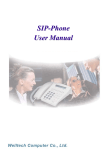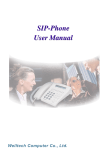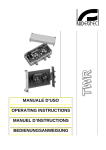Download manuale d'uso - webclienti.it
Transcript
MANUALE D’USO ____________________________ OPERATING INSTRUCTIONS ____________________________ MANUEL D’INSTRUCTIONS ____________________________ BEDIENUNGSANWEISUNG MANUALE D’USO INDICE INDICE.................................................................................................................................................................................... 1 INTRODUZIONE .................................................................................................................................................................... 2 Contenuto dell’imballaggio ........................................................................................................................................................................ 2 Cosa contiene questo Manuale d’Uso....................................................................................................................................................... 2 A chi è rivolto il Manuale d’Uso ................................................................................................................................................................. 2 Cosa leggere ............................................................................................................................................................................................. 2 Convenzioni tipografiche ........................................................................................................................................................................... 2 NORME DI SICUREZZA ........................................................................................................................................................ 3 DATI DI MARCATURA........................................................................................................................................................... 3 DESCRIZIONE DELLA TASTIERA SWC4/SWC8 ................................................................................................................ 4 Apparecchi collegabili con la tastiera SWC4/SWC8 ............................................................................................................................. 4 INSTALLAZIONE ................................................................................................................................................................... 4 Apertura dell’imballaggio ........................................................................................................................................................................... 4 Controllo della marcatura .......................................................................................................................................................................... 4 Accensione e spegnimento ....................................................................................................................................................................... 4 CONNETTORI E COLLEGAMENTI ...................................................................................................................................... 5 Connettori.................................................................................................................................................................................................. 5 Collegamento della tastiera SWC4/ SWC8 alle periferiche ...................................................................................................................... 5 Esempio di installazione ........................................................................................................................................................................ 6 Cavi ........................................................................................................................................................................................................... 7 TASTIERA E FUNZIONI DI COMMUTAZIONE..................................................................................................................... 7 Tasti di commutazione video ..................................................................................................................................................................... 7 MANUTENZIONE................................................................................................................................................................... 8 RISOLUZIONE DEI PROBLEMI DI INSTALLAZIONE.......................................................................................................... 8 Test del collegamento Tastiera-ciclico ...................................................................................................................................................... 8 CARATTERISTICHE TECNICHE .......................................................................................................................................... 8 CARATTERISTICHE TECNICHE ALIMENTATORE............................................................................................................. 8 Il produttore declina ogni responsabilità per eventuali danni derivanti da un uso improprio delle apparecchiature menzionate in questo manuale, si riserva inoltre il diritto di modificarne il contenuto senza preavviso. Ogni cura è stata posta nella raccolta e nella verifica della documentazione contenuta in questo manuale: tuttavia il produttore non può assumersi alcuna responsabilità derivante dall’utilizzo della stessa. Lo stesso dicasi per ogni persona o società coinvolta nella creazione e nella produzione di questo manuale. Pag. 1 SWC4/SWC89831 Introduzione Contenuto dell’imballaggio • 1 tastiera SWC4/SWC8 • 1 alimentatore esterno • 2 cavi telefonici 6/6 dritto - Lunghezza ca.150 cm. • 2 scatole di derivazione RJ jack • 1 cilindro di ferrite • 1 manuale d’uso Alla consegna del prodotto verificare che l’imballaggio sia integro e non abbia segni evidenti di cadute o abrasioni. In caso di danno all’imballaggio contattare immediatamente il fornitore. Controllare che il contenuto sia rispondente alla lista del materiale sopra indicata. Cosa contiene questo Manuale d’Uso In questo manuale è descritta la tastiera di controllo SWC4/SWC8, con le particolari procedure di installazione, configurazione e utilizzo. E’ necessario leggere attentamente questo manuale, in particolar modo il capitolo riguardante le norme di sicurezza, prima di installare ed utilizzare la tastiera. A chi è rivolto il Manuale d’Uso Le diverse parti di questo manuale sono intese a soddisfare due diverse necessità operative: quella del tecnico installatore e quella dell’operatore. Tecnico installatore: è un tecnico adeguatamente competente che esegue l’installazione dell’impianto di sicurezza e ne verifica la funzionalità. Dispone delle conoscenze tecniche necessarie a installare, collegare e configurare l’impianto. Solo il tecnico installatore può effettuare quelle operazioni descritte in questo manuale come riservate al “Personale tecnico”. Operatore: è l’utilizzatore finale che opera sulla tastiera di controllo per stabilire le modalità di operazione dell’intero sistema. In sistemi multiutente possono essere presenti fino a 4 operatori che operano contemporaneamente sulle risorse disponibili (ingressi video, monitor, ecc.). Cosa leggere Le procedure di installazione, prevalentemente rivolte al tecnico installatore, sono descritte a partire da pagina 4. L’operatore deve leggere a pagina 7, per la descrizione dell’uso della tastiera e della commutazione diretta. Convenzioni tipografiche Nel presente manuale si fa uso di diversi simboli grafici, il cui significato è riassunto di seguito: Rischio di scosse elettriche; togliere l’alimentazione prima di procedere con le operazioni, se non è espressamente indicato il contrario. Si prega di leggere attentamente la procedura o le informazioni indicate, ed eventualmente eseguire quanto prescritto secondo le modalità previste. La non corretta esecuzione della procedura può portare a un errato funzionamento del sistema o ad un danneggiamento dello stesso. Si consiglia di leggere per comprendere il funzionamento del sistema. Pag. 2 SWC4/SWC89831 Norme di sicurezza La tastiera SWC4/SWC8 è conforme alle normative vigenti all’atto della pubblicazione del presente manuale, per quanto concerne la sicurezza elettrica, la compatibilità elettromagnetica ed i requisiti generali. Si desidera tuttavia garantire gli utilizzatori (tecnico installatore e operatore) specificando alcune avvertenze per operare nella massima sicurezza: • Collegare ad una linea di alimentazione corrispondente a quella indicata sulle etichette di marcatura (vedere il successivo capitolo Dati di marcatura) • L’installazione dell’apparecchio (e dell’intero impianto di cui esso fa parte) deve essere effettuata da personale tecnico adeguatamente qualificato • Per l’assistenza tecnica rivolgersi esclusivamente al personale tecnico autorizzato. • L’apparecchio non deve mai essere aperto. • La manomissione dell’apparecchio fa decadere i termini di garanzia. • La presa di alimentazione deve essere connessa a terra secondo le norme vigenti • Non sfilare la spina dalla presa tirando il cavo • Prima di spostare o effettuare interventi tecnici sull’apparecchio, disinserire la spina di alimentazione: l’apparecchio si considera disattivato soltanto quando la spina di alimentazione è disinserita e i cavi di collegamento con altri dispositivi sono stati rimossi • Non utilizzare cavi di prolunga con segni di usura o invecchiamento, in quanto rappresentano un grave pericolo per l’incolumità degli utilizzatori • Evitare di bagnare con qualsiasi liquido o di toccare con le dita bagnate l’apparecchio in funzione • Non lasciare l’apparecchio esposto ad agenti atmosferici • Non utilizzare l’apparecchio in presenza di sostanze infiammabili • Non permettere l’uso dell’apparecchio a bambini o incapaci • Accertarsi che l’apparecchio poggi sempre su una base sufficientemente larga e solida Conservare con cura il presente manuale per ogni futura consultazione Dati di marcatura Sul retro della tastiera SWC4/SWC8 sono riportate due etichette conformi alla marcatura CE. La prima etichetta contiene il codice di identificazione del modello (Codice a barre EXT3/9 ). La seconda etichetta indica il numero di serie del modello (Codice a barre EXT3/9). Sull’alimentatore fornito in dotazione è riportata un’etichetta con le caratteristiche di alimentazione della tastiera. All’atto dell’installazione controllare se le caratteristiche di alimentazione della tastiera corrispondono a quelle richieste. L’uso di apparecchi non idonei può portare a gravi pericoli per la sicurezza del personale e dell’impianto. Pag. 3 SWC4/SWC89831 Descrizione della tastiera SWC4/SWC8 La tastiera SWC4/SWC8 è un prodotto professionale per applicazioni nell’ambito della sicurezza e della sorveglianza. In un sistema di sicurezza la tastiera consente il controllo della commutazione video se collegata al ciclico SW42REM/SW82REM Caratteristiche: • Modalità di comunicazione Current Loop • 4 ingressi video controllabili dalla tastiera SWC4, 8 ingressi video controllabili dalla tastiera SWC8 • Facilità d’uso Apparecchi collegabili con la tastiera SWC4/SWC8 • Unità SW42REM: permette la commutazione di 4 telecamere su 2 uscite e la gestione di contatti di allarme • Unità SW82REM: permette la commutazione di 8 telecamere su 2 uscite e la gestione di contatti di allarme Installazione Le seguenti procedure sono da effettuare in assenza di alimentazione, se non diversamente indicato. La fase di installazione deve essere effettuata solo da personale tecnico qualificato. Apertura dell’imballaggio Se l’imballaggio non presenta evidenti difetti dovuti a cadute o abrasioni anomale, procedere al controllo del materiale in esso contenuto, secondo la lista fornita al capitolo Introduzione, Contenuto dell’imballaggio (pag.2). Sarà cura del tecnico installatore smaltire il materiale d’imballaggio secondo le modalità di raccolta differenziata o comunque secondo le norme vigenti nel Paese di utilizzo. Controllo della marcatura Prima di procedere all’installazione controllare se il materiale fornito corrisponde alle specifiche richieste, esaminando le etichette di marcatura, secondo quanto descritto al capitolo Dati di marcatura (pag. 3). Non effettuare per nessun motivo alterazioni o collegamenti non previsti in questo manuale: l’uso di apparecchi non idonei può portare a gravi pericoli per la sicurezza del personale e dell’impianto. Accensione e spegnimento Prima di fornire alimentazione: • controllare se il materiale fornito corrisponde alle specifiche richieste, esaminando le etichette di marcatura, secondo quanto descritto al capitolo Dati di marcatura (pag.3) • controllare che la tastiera e gli altri componenti dell’impianto siano chiusi e sia quindi impossibile il contatto diretto con parti in tensione • il cavo di collegamento con la matrice non è necessario durante la fase di configurazione, fatta eccezione per il test di collegamento; lasciarlo scollegato finché non espressamente richiesto • la tastiera e gli altri apparecchi dell’impianto devono poggiare su una base ampia e solida • i cavi di alimentazione non devono essere d’intralcio alle normali operazioni del tecnico installatore • controllare che le fonti di alimentazione ed i cavi di prolunga eventualmente utilizzati siano in grado di sopportare il consumo del sistema. ACCENSIONE: collegare il connettore Mini Din 4 poli dell’alimentatore con la corrispondente presa presente sul retro della tastiera. La tastiera è sprovvista di interruttore: inserire la spina nella presa di alimentazione. SPEGNIMENTO: togliere la spina dalla presa di alimentazione. Pag. 4 SWC4/SWC89831 Connettori e collegamenti La procedura di installazione deve essere effettuata soltanto da personale tecnico qualificato: il collegamento non corretto delle varie periferiche può comportare l’isolamento della tastiera dal resto del sistema. Connettori Sul retro della meccanica la tastiera SWC4/SWC8 presenta un connettore RJ11 ed un Mini Din 4 poli di alimentazione: Connettore RJ11 per il collegamento al ciclico SW42REM/SW82REM Codice Prodotto Mini Dini 4 poli Numero di serie Collegamento della tastiera SWC4/ SWC8 alle periferiche La trasmissione dei dati digitali verso il ciclico SW42REM/SW82REM è effettuata in Current Loop. La ferrite cilindrica, in dotazione, deve essere inserita sul cavo telefonico in prossimita’ della presa di uscita della tastiera SWC4/SWC8 La tastiera SWC4/ SWC8 ed il ciclico SW42REM/SW82REM possono essere collegati direttamente tramite cavo telefonico 6 poli dritto/dritto con plug RJ11 fornito dal fabbricante, per la verifica in laboratorio del funzionamento delle apparecchiature: SW82REM SW42REM SWC4/SWC8 Pag. 5 SWC4/SWC89831 Per distanze maggiori ( fino a 500m in modalità Current Loop ) sono utilizzabili scatole a muro RJ jack, collegabili mediante cavo a 2 poli, secondo gli schemi seguenti : Collegamento SWC4/SWC8 - unità SW42REM/SW82REM SW82REM SW42REM Collegamento Current Loop: distanza max 500 m SWC4/SWC8 SW42REM/SW82REM TX CL Giallo ------------- Nero RX CL GND CL Rosso -------------- Verde GND CL SWC4/SWC8 Esempio di installazione Impianto controllato da un operatore con due monitor: l’operatore controlla la commutazione video e gli allarmi: MATERIALE IMPIEGATO Monitor canale manuale SW42REM (SW82REM) Tastiera di controllo: • 1 tastiera di controllo SWC4/SWC8 Gestione del video: • 1 ciclico SW42REM (o SW82REM) • 2 monitor • 2 telecamere (max 8 con il ciclico SW82REM) Monitor canale automatico SWC4/SWC8 Pag. 6 SWC4/SWC89831 Cavi Nello schema illustrato precedentemente sono stati utilizzati diversi tipi di tratto per indicare cavi con diverse funzioni: cavo video: Cavo coassiale RG 59 o cavo equivalente. Per lunghe distanze si consiglia un sistema di trasmissione video su doppino twistato. cavo per la trasmissione digitale dei comandi: Due coppie di doppino twistato di diametro minimo 0,6 mm (sez.0,22 mm² AWG 24): una coppia Trasmissione / Massa + una coppia Ricezione / Massa. La distanza massima di collegamento è di 500 m in Current Loop. Il cavo telefonico fornito è di 1,5 m: per arrivare a distanze maggiori fare uso delle scatole di derivazione RJ. Tastiera e funzioni di commutazione Tasto PROG Tasto AUTO Tasti di commutazione video Tasti per la selezione video: permettono la selezione diretta dell’ingresso sul canale manuale del ciclico SW42REM/SW82REM. Tasto Auto: permette di compiere le seguenti azioni : • visualizzare la ciclata automatica nel canale manuale del ciclico • resettare (se ciò è consentito dal setup) la condizione di allarme • entrare in modalità di programmazione del ciclico ( fare riferimento al manuale SW42REM/SW82REM ) Tasto PROG: permette di entrare in modalità di programmazione del ciclico. • Premere il tasto per tre secondi, finchè il LED comincia a lampeggiare. Fare riferimento al manuale d’uso del ciclico SW42REM/SW82REM per quanto concerne la procedura di programmazione. Pag. 7 SWC4/SWC89831 Manutenzione La tastiera SWC4/SWC8 non necessita di particolare manutenzione. Si raccomanda di utilizzarla poggiata su una base solida, con i cavi di alimentazione e di collegamento in posizione tale da non essere causa di intralcio all’operatore. La pulizia deve sempre essere effettuata ad apparecchio spento. Pulire la tastiera periodicamente con un panno di cotone asciutto, evitando l’uso di detergenti o di panni bagnati. Risoluzione dei problemi di installazione La tastiera SWC4/SWC8 è caratterizzata da una notevole facilità d’uso, ma ciononostante possono insorgere dei problemi sia in fase di installazione, di configurazione o durante l’uso. Problema All’accensione il led power non si accende I tasti funzionano ma il ciclico non commuta Possibile causa Non è fornita alimentazione Soluzione Controllare il cavo di alimentazione Si sta fornendo un’alimentazione sbagliata Il cavo di collegamento tra ciclico e tastiera è interrotto Controllate le caratteristiche di marcatura Isolare il problema seguendo la procedura di test indicata di seguito Test del collegamento Tastiera-ciclico Per identificare le cause della mancata comunicazione tra tastiera e ciclico, si consiglia di procedere effettuando le seguenti prove: • test del collegamento diretto tra tastiera e ciclico • test delle tratte di cavo di collegamento. Collegamento diretto tra tastiera e ciclico: • collegare tastiera e ciclico tramite un cavo telefonico diretto Se il problema persiste, con ogni probabilità le comunicazioni del ciclico sono difettose. Contattare il fornitore. Se il test ha successo il problema risiede nei cavi di collegamento: controllare le connessioni alle scatole Rjjack secondo gli schemi indicati nella sezione Connettori e Collegamenti. Se i problemi di comunicazione persistono, contattare il fornitore. Caratteristiche tecniche Caratteristiche tecniche alimentatore Dimensioni: Peso: Tensione primario: Tensione secondario: 133x 55 x 185 mm 600 g Connettore: 230V~ 50Hz 30VA 9V~ 50Hz 8VA 14V~ 50Hz 8VA Mini Din 4 poli pin 1-3: 9V~ pin 2-4: 14V~ Pag. 8 SWC4/SWC89831 OPERATING INSTRUCTIONS INDEX INDEX..................................................................................................................................................................................... 1 INTRODUCTION .................................................................................................................................................................... 2 Packing contents ....................................................................................................................................................................................... 2 Contents of this Instruction Manual ........................................................................................................................................................... 2 Addressee of the Instruction Manual ......................................................................................................................................................... 2 What to read.............................................................................................................................................................................................. 2 Typographic conventions........................................................................................................................................................................... 2 SAFETY RULES .................................................................................................................................................................... 3 IDENTIFICATION DATA ........................................................................................................................................................ 3 DESCRIPTION OF THE SWC4/SWC8 KEYBOARD ............................................................................................................ 4 Appliances which can be connected to the SWC4/SWC8 keyboard..................................................................................................... 4 INSTALLATION ..................................................................................................................................................................... 4 Unpacking ................................................................................................................................................................................................. 4 Check of identification data ....................................................................................................................................................................... 4 Switching on and off .................................................................................................................................................................................. 4 CONNECTORS AND CONNECTIONS.................................................................................................................................. 5 Connectors ................................................................................................................................................................................................ 5 Connection of the SWC4/SWC8 keyboard to peripheral units.................................................................................................................. 5 Installation example............................................................................................................................................................................... 6 Cables ....................................................................................................................................................................................................... 7 KEYBOARD AND SWITCHING FUNCTIONS....................................................................................................................... 7 Video switching keys ................................................................................................................................................................................. 7 MAINTENANCE ..................................................................................................................................................................... 8 SOLUTION OF INSTALLATION PROBLEMS ...................................................................................................................... 8 Keyboard-sequential switcher connection test .......................................................................................................................................... 8 SPECIFICATIONS.................................................................................................................................................................. 8 POWER SUPPLY SPECIFICATIONS.................................................................................................................................... 8 The manufacturer declines all responsibility for any damage caused by an improper use of the appliances mentioned in this manual; furthermore, the manufacturer reserves the right to modify its contents without any prior notice. The documentation contained in this manual has been collected with great care: the manufacturer, however, cannot take any liability for its use. The same thing can be said for any person or company involved in the creation and production of this manual. Pag. 1 SWC4/SWC89831 Introduction Packing contents • 1 keyboard SWC4/SWC8 • 1 external power supply • 2 6/6 telephone cables - Lenght about 150 cm. • 2 RJ jack connector blocks • 1 ferrite core • 1 instruction manual After the delivery check that the packing is not damaged and shows no relevant signs of falls or abrasions. Should this be so, contact immediately the supplier. Check that the contents correspond to the above-mentioned list of materials. Contents of this Instruction Manual This manual describes the SWC4/SWC8 control keyboard, together with its specific procedures of installation, configuration and use. Read carefully this manual, in particular the chapter concerning the safety rules, before the keyboard installation and use. Addressee of the Instruction Manual The different parts of this manual are meant to satisfy two operative requirements, those of the installer technician and those of the operator. Installer technician: skilled technician able to carry out the safety system installation and to verify its functionality. He has the necessary technical knowledge to install, connect and configurate the system. Only the installer technician is allowed to carry out the operations reserved to “Technical staff”. Operator: end user who operates on the control keyboard to set up the operating modes of the whole system. In case of multi-user systems, up to 4 operators can work at the same time on the available resources (video inputs, monitors, etc.). What to read The installation procedures, mainly addressed to the installer technician are described from page 4. The operator is supposed to read from page 7, for the use of the keyboard and direct switching. Typographic conventions Different graphic symbols are used in this manual, the meaning of which is here described: Hazard of electric shock; disconnect the power supply before proceeding, if not otherwise specified. Read carefully the procedures or information indicated, and if necessary carry out what is prescribed according to the required modalities. An incorrect procedure may compromise the system operation or damage it. Read carefully to understand the system operation. Pag. 2 SWC4/SWC89831 Safety rules The SWC4/SWC8 keyboard complies with the normative laws in force at the time of editing of this manual, concerning electric safety, electromagnetic compatibility and general requirements. Anyway, in order to ensure the users (installer technician and operator), the following warnings are specified for safety’s sake: • Connect to a feeder corresponding to the specifications indicated on the data plate (see next chapter Identification data) • The appliance (and the complete system, which it belongs to) must be installed only by a qualified technician • For after-sale service call only authorised technical staff. • Never open the appliance. • The tampering of the appliance may void the guarantee terms. • The outlet must be correctly earthed according to the normative laws in force. • Do not unplug the appliance by pulling the power supply cable. • Before any shifting or technical operations on the appliance, unplug it from the mains: the appliance is completely off-line only when the plug is diconnected and the cables connected to other appliances have been removed • Do not use extensions showing wear or ageing, since they may seriously compromise the users’ safety • Avoid wetting the appliance or touching it with wet hands, while it is in operation • Do not leave the appliance exposed to atmospheric agents • Do not use the appliance in the presence of inflammable substances • Do not allow children or people not familiar with the appliance to use it • Make sure the appliance always rests on a solid and large enough base Keep this manual close to hand for any future reference Identification data On the rear side of the SWC4/SWC8 keyboard there are two plates complying with EC specifications. The first plate shows model identification code (Bar code EXT3/9). The second plate shows the model serial number (Bar code EXT3/9). On the external power supply a plate shows the electrical specification. When installing the appliance, check that the power supply specifications of the keyboard correspond to those required. The use of improper appliances may seriously compromise the safety of the personnel and the installation. Pag. 3 SWC4/SWC89831 Description of the SWC4/SWC8 keyboard The SWC4/SWC8 keyboard is a professional product for applications within the sphere of safety and surveillance. In a safety system, it allows the video switching control if connected to the SW42REM/SW82REM sequential switcher Features: • Current Loop communication mode • 4 video inputs controllable by SWC4 keyboard, 8 video inputs controllable by SWC8 keyboard • Easiness of use Appliances which can be connected to the SWC4/SWC8 keyboard • SW42REM unit: allows the switching of 4 telecameras on 2 outputs and the alarm contact handling • SW82REM unit: allows the switching of 8 telecameras on 2 outputs and the alarm contact handling Installation The following procedures must be carried out with power supply off, if not otherwise specified. The installation must be carried out only by qualified technical staff. Unpacking If the packing shows no relevant defects due to falls or anomalous abrasions, check the material contained, according to the list given at chapter Introduction, Packing contents (page 2). The installer technician is required to dispose of the packing material according to the differentiated collecting modalities or ,anyway, according to the normative laws in force in the Country of use. Check of identification data Before installing the appliance, check that the material supplied corresponds to the specifications indicated on the data plate, following the chapter Identification data (page 3). Do not carry out any modification or connections which are not provided for in this manual: the use of improper appliances may seriously compromise the safety of the personnel and the installation. Switching on and off Before connecting the appliance: • check that the material supplied corresponds to the specifications indicated on the data plate, following the chapter Identification data (page 3) • check that the keyboard and the other components of the installation are closed in order to avoid a direct contact with energized parts • the matrix connection cable is not necessary during the configuration phase, with the exception of the connection test; do not plug it until expressly required • the keyboard and the other appliances of the installation must rest on a large and solid base • the power supply cables do not have to hinder the common operations of the installer technician • check that the electrical capacity and the extensions eventually used will support the power consumption of the system. SWITCHING ON : plug Mini Dini 4 poles connector in the rear of the keyboard. The keyboard has no switch. plug it into the outlet. SWITCHING OFF : unplug the appliance from the outlet. Pag. 4 SWC4/SWC89831 Connectors and connections The installation must be carried out only by qualified technical staff: an improper connection of the peripheral units may cause the keyboard to be isolated from the rest of the system. Connectors The SWC4/SWC8 keyboard features one RJ11 connector located at the rear of the mechanics and Mini Din 4 poles connector: Model code RJ11connector for the connection to SW42REM/SW82REM sequential switcher Mini Din 4 poles Serial number Connection of the SWC4/SWC8 keyboard to peripheral units The digital data transmission to the SW42REM/SW82REM sequential switcher takes place in Current Loop. The equipped ferrite core must be connected on the telephone cable in the nearness of the RJ11 connector of the SWC4/SWC8 keyboard. The SWC4/SWC8 keyboard and the SW42REM/SW82REM sequential switcher can be directly connected via 6-pole telephone cable with RJ11 plug supplied by the manufacturer, for a laboratory check of the appliance running: SW82REM SW42REM SWC4/SWC8 Pag. 5 SWC4/SWC89831 For longer distances (up to 500m in Current Loop mode) RJ wall connector blocks are used; these can be connected by 2-pole cable, according to the following schemes: Connection of SWC4/SWC8 - SW42REM/SW82REM unit SW82REM SW42REM Current Loop connection: max distance 500 m SWC4/SWC8 SW42REM/SW82REM TX CL Yellow ------------- Black RX CL GND CL Red -------------- Green GND CL SWC4/SWC8 Installation example Installation controlled by one operator with two monitors: the operator controls the video switching and the alarms: MATERIAL USED Control keyboard: • 1 control keyboard SWC4/SWC8 Video handling: • 1 sequential switcher SW42REM (or SW82REM) • 2 monitors • 2 telecameras (max 8 with SW82REM sequential switcher ) SW42REM (SW82REM) SWC4SWC8 Pag. 6 SWC4/SWC89831 Cables In the above schemes, different lines have been used to show different types of functions: video cable: coaxial RG 59 or equivalent cable. For longer distances it is advisable to use a video transmission system via twisted pair cable. cable for control digital transmission: Two couples of twisted pair cable, minimum diameter 0,6 mm ( section 0,22 mm.² AWG 24): a couple Transmission / Earth + a couple Reception / Earth. The maximum connection distance is 500m in Current Loop. The telephone cable supplied is 1,5 m long: for longer distances, use RJ connector blocks. Keyboard and switching functions PROG Key AUTO Key Video switching keys Video selection keys: allow the input direct selection on the manual channel of the SW42REM/SW82REM sequential switcher. Auto key: allow the following actions : • display the automatic switching on the sequential switcher manual channel • reset (if allowed by the setup) the alarm condition Prog key: it’s used to enter program mode. • Push the key until led blinks. Refer to SW42REM/SW82REM to read about setup procedure. Pag. 7 SWC4/SWC89831 Maintenance The SWC4/SWC8 keyboard does not need a special maintenance. Make sure it always rests on a solid base, and that the power supply and connection cables do not hinder the operator. Switch off the appliance to clean it. Clean the keyboard at regular intervals with a cotton dry cloth, avoiding the use of detergents or wet cloths. Solution of installation problems Even if the SWC4/SWC8 keyboard is easy to use, some problems may arise during installation, configuration or use. Problem Possible cause Led does not light when Power supply disconnected turning on the keyboard Incorrect power supply The keys work, but the The connection cable between the sequential switcher and the keyboard is disconnected sequential switcher does not switch Remedy Check the power supply cable Check the identification data Isolate the problem following the test procedure indicated below Keyboard-sequential switcher connection test To identify the causes of the wrong communication between the keyboard and the sequential switcher, carry out the following tests: • test of direct connection between the keyboard and the sequential switcher • test of connection cable. Direct connection between keyboard and sequential switcher: • connect the keyboard and the sequential switcher via direct telephone cable If the problem persists, it is likely that the sequential switcher communications are faulty. Contact the supplier. If the test is successful, the problem concerns the connection cables: check the connections to the Rjjack connector blocks, according to the schemes in the chapter Connectors and Connections. If the communication problems persist, contact the supplier. Specifications Power supply specifications Dimensions: Weight: Input voltage: 133 x 55 x 185 mm 600 g Output voltages: 230V~ 50Hz 30VA 9V~ 50Hz 8VA 14V~ 50Hz 8VA Connector: Mini Din 4 poli pin 1-3: 9V~ pin 2-4: 14V~ Pag. 8 SWC4/SWC89831 MANUEL D’INSTRUCTIONS INDEX INDEX..................................................................................................................................................................................... 1 INTRODUCTION .................................................................................................................................................................... 2 Contenu de l’emballage............................................................................................................................................................................. 2 Contenu du Manuel d’Emploi .................................................................................................................................................................... 2 Destinataire du Manuel d’Emploi............................................................................................................................................................... 2 Ce qu’on doit lire ....................................................................................................................................................................................... 2 Conventions typographiques ..................................................................................................................................................................... 2 NORMES DE SÉCURITÉ....................................................................................................................................................... 3 CARACTÉRISTIQUES TECHNIQUES .................................................................................................................................. 3 DESCRIPTION DU PUPITRE SWC4/SWC8 ......................................................................................................................... 4 Appareils qui se raccordent au pupitre SWC4/SWC8 ........................................................................................................................... 4 INSTALLATION ..................................................................................................................................................................... 4 Déballage .................................................................................................................................................................................................. 4 Contrôle des caractéristiques techniques ................................................................................................................................................. 4 Allumage et coupure ................................................................................................................................................................................. 4 CONNECTEURS ET RACCORDEMENTS............................................................................................................................ 5 Connecteurs .............................................................................................................................................................................................. 5 Raccordement du pupitre SWC4 / SWC8 aux périphériques ................................................................................................................... 5 Exemple d’installation............................................................................................................................................................................ 6 Câblage ..................................................................................................................................................................................................... 7 PUPITRE ET FONCTIONS DE COMMUTATION ................................................................................................................. 7 Touches de commutation vidéo ................................................................................................................................................................ 7 ENTRETIEN ........................................................................................................................................................................... 8 RÉSOLUTION DES PROBLÈMES D’INSTALLATION......................................................................................................... 8 Test du raccordement Pupitre-cyclique ..................................................................................................................................................... 8 DONNÉES TECHNIQUES ..................................................................................................................................................... 8 DONNÉES TECHNIQUES ALIMENTATEUR........................................................................................................................ 8 Le producteur décline toute responsabilité pour les dommages éventuels dus à une utilisation non appropriée des appareils mentionnés dans ce manuel; on réserve en outre le droit d’en modifier le contenu sans préavis. La documentation contenue dans ce manuel a été rassemblée et vérifiée avec le plus grand soin: cependant, le producteur ne peut pas s’assumer aucune responsabilité dérivante de l’emploi de celle-là. La même chose vaut pour chaque personne ou société impliquées dans la création et la production de ce manuel. Pag. 1 SWC4/SWC89831 Introduction Contenu de l’emballage • 1 pupitre SWC4/SWC8 • 1 alimentateur extérieur • 2 câbles téléphoniques 6/6 - Longueur 150 cm. environ • 2 boîtes de dérivation RJ jack • 1 cylindre de ferrite • 1 manuel d’emploi Lors de la livraison du produit, vérifier si l’emballage est intègre et s’il n’a pas subi des signes évidents de chutes ou de choc. Si l’emballage présente des signes évidents de dommage, contacter immédiatement le transporteur. Vérifier que le contenu correspond à la liste du matériel indiqué ci-dessus. Contenu du Manuel d’Emploi Dans ce manuel on décrit le pupitre SWC4/SWC8 et les procédures particulières d’installation, configuration et emploi. Il est nécessaire de lire attentivement ce manuel, surtout le chapitre concernant les normes de sécurité, avant d’installer et employer le pupitre. Destinataire du Manuel d’Emploi Les différentes parties de ce manuel veulent satisfaire deux exigences opérationnelles: celle du technicien installateur et celle de l’opérateur. Technicien installateur: c’est le technicien qualifié qui effectue l’installation de sécurité et en vérifie le caractère fonctionnel. Il a les connaissances techniques nécessaires pour installer, raccorder et configurer l’installation. Seulement le technicien installateur peut effectuer les opérations contenues dans ce manuel réservées au “Personnel technique”. Opérateur: c’est l’utilisateur final qui emploie le pupitre pour établir le fonctionnement de tout le système. Dans le cas de systèmes pour plusieurs utilisateurs, jusqu’à 4 opérateurs peuvent employer les ressources disponibles en même temps (entrées vidéo, moniteurs, etc.). Ce qu’on doit lire Les procédures d’installation , adressées principalement au technicien installateur, sont décrites à partir de la page 4. L’opérateur doit lire à partir de la page 7, pour la description de l’emploi du pupitre et de la commutation directe. Conventions typographiques Dans ce manuel on emploie des symboles graphiques différents, dont le sens est résumé ci-dessous: Risque de décharge électrique; couper l’alimentation avant de procéder avec toute opération, si le contraire n’est pas expressément indiqué. Lire attentivement la procédure ou les renseignements indiqués, et éventuellement les exécuter suivant les modalités prévues. Une execution incorrecte de la procédure peut entraîner un fonctionnement erroné du système ou un endommagement du même. Lire attentivement pour comprendre le fonctionnement du système. Pag. 2 SWC4/SWC89831 Normes de sécurité Le pupitre SWC4/SWC8 est conforme aux normes en vigueur au moment de la publication de ce manuel pour ce qui concerne la sécurité électrique, la compatibilité électromagnétique et les conditions requises generales. On désire toutefois garantir les utilisateurs (technicien installateur et opérateur) en précisant certaines instructions pour opérer en toute sécurité: • Raccorder à un feeder suivant les indications des plaques des caractéristiques techniques (voir le chapitre suivant Caractéristiques techniques) • L’installation de l’appareil (et du système complet dont il fait partie) doit être effectuée par une personne qualifiée du point de vue technique. • Pour le service après-vente s’adresser exclusivement à personnel technique autorisé. • L’appareil ne doit jamais être ouvert. • L’altération de l’appareil fait déchoir les termes de garantie. • La prise d’alimentation doit être raccordée à la terre conformément aux normes en vigueur. • Ne pas tirer le cordon d’alimentation pour débrancher la fiche de la prise. • Avant de déplacer ou effectuer des interventions techniques sur l’appareil, débrancher la prise d’alimentation: l’appareil est désactivé seulement quand la prise d’alimentation est débranchée et les câbles de raccordement avec d’autres dispositifs ont été enlevés. • Ne pas employer de rallonges avec signes d’usure ou vieillissement, parce qu’ils peuvent compromettre sérieusement la sécurité des utilisateurs. • Éviter d’exposer l’appareil en fonction à tout liquide ou de le toucher avec les mains mouillées. • Ne pas laisser l’appareil exposé aux agents atmosphériques • Ne pas employer l’appareil en présence de substances inflammables • Ne pas laisser des enfants ou des personnes non qualifiées utiliser l’appareil • Vérifier si l’appareil est appuyé sur une base suffisament large et solide Conserver soigneusement ce manuel pour toute consultation ultérieure Caractéristiques techniques Derrière le pupitre SWC4/SWC8 il y a deux plaques conformes aux caractéristiques techniques CE. La première plaque contient le code d’identification du modèle (Code à barres EXT 3/9). La deuxième plaque indique le numéro de série du modèle (Code à barres EXT 3/9). Sur L’alimentateur fourni, on rapporte une plaque avec les données d’alimentation du pupitre. À l’installation, contrôler si les données d’alimentation du pupitre correspondent aux caractéristiques requises. L’emploi d’appareils non appropriés peut compromettre sérieusement la sécurité du personnel et de l’installation. Pag. 3 SWC4/SWC89831 Description du pupitre SWC4/SWC8 Le pupitre SWC4/SWC8 est un produit professionel pour le domaine de la sécurité et de la surveillance. Dans un système de sécurité, le pupitre permet le contrôle de la commutation vidéo, s’il est raccordé au cyclique SW42REM/SW82REM Caractéristiques: • Mode de communication Boucle de Courant • 4 entrées vidéo contrôlables du pupitre SWC4, 8 entrées vidéo contrôlable du pupitre SWC8 • Facilité d’emploi Appareils qui se raccordent au pupitre SWC4/SWC8 • Unité SW42REM: permet la commutation de 4 télécaméras sur 2 sorties et la gestion de contacts d’alarmes • Unité SW82REM: permet la commutation de 8 télécaméras sur 2 sorties et la gestion de contacts d’alarmes Installation Les procédures suivantes sont effectuées hors tension, si le contraire n’est pas indiqué. L’installation doit être effectuée seulement par un technicien qualifié. Déballage Si l’emballage ne présente pas d’évidents défauts dus à des chutes ou des chocs anormaux, procéder au contrôle du matériel contenu, suivant la liste fournie au chapitre Introduction, Contenu de l’emballage (page 2). Le technicien installateur devra éliminer l’emballage selon les modalités de recolte diversifiée ou en tout cas suivant les normes en vigueur dans le Pays d’emploi. Contrôle des caractéristiques techniques Avant d’installer l’appareil, vérifier si les caractéristiques techniques du matériel fourni, figurant sur les plaques, correspondent aux spécifications requises, en se rapportant au chapitre Caractéristiques techniques (page 3). Ne jamais effectuer d’altérations ou de raccordements non prévus dans ce manuel: l’emploi d’appareils non appropriés peut compromettre sérieusement la sécurité des personnes et de l’installation. Allumage et coupure • • • • • • Avant d’alimenter l’appareil: vérifier si le matériel fourni correspond aux spécifications requises, suivant les plaques des caractéristiques techniques, en se rapportant au chapitre Caractéristiques techniques (page 3) vérifier si le pupitre et les composantes de l’installation sont fermés afin d’éviter le contact direct avec parties sous tension le câble de raccordement à la matrice n’est pas nécessaire pendant la phase de configuration, à l’exception du test de raccordement; ne pas le raccorder jusqu’à ce qu’on l’indique expréssement le pupitre et les autres appareils de l’installation doivent être appuyés sur une base large et solide les câbles d’alimentation ne doivent pas gêner les normales opérations du technicien installateur vérifier si les sources d’alimentation et les rallonges éventuellement employés sont aptes à supporter la consommation du système. ALLUMAGE: raccorder le connecteur Mini Din 4 pôles de l’alimentateur à la prise correspondante derrière le pupitre. Le pupitre est dépourvu d’interrupteur: brancher la fiche dans la prise d’alimentation. COUPURE: débrancher la fiche de la prise d’alimentation. Pag. 4 SWC4/SWC89831 Connecteurs et raccordements La procedure d’installation doit être effectuée seulement par un personnel technique qualifié: un raccordement incorrect des différentes périphériques peut entraîner l’isolation du pupitre du reste du système. Connecteurs Derrière la mécanique, le pupitre SWC4/SWC8 présente un connecteur et en connecteur Mini Din 4 pôles d’alimentation. Connecteur RJ11 pour le raccordement au cyclique SW42REM/SW82REM Code Produit Mini Din 4 pôles Numéro de série Raccordement du pupitre SWC4 / SWC8 aux périphériques La transmission des données numériques vers le cyclique SW42REM/SW82REM est effectuée en Boucle de Courant. Le cylindre de ferrite, fourni en dotation, doit être inséré sur le câble téléphonique en proximité du connecteur RJ11 du pupitre SWC4/SWC8. Le pupitre SWC4/SWC8 et le cyclique SW42REM/SW82REM peuvent être raccordés directement par câble téléphonique 6 pôles droit-droit avec plug RJ11 fourni par le fabricant, pour la vérifie en laboratoire du fonctionnement des appareils: SW42REM (SW82REM) SWC4/SWC8 Pag. 5 SWC4/SWC89831 Pour distances plus grandes (jusqu’à 500m en mode Boucle de Courant) on utilise des boîtes à mure RJ jack, qui se raccordent par câble à 2 pôles, suivant les tableaux ci-dessous: Raccordement SWC4/SWC8 - unité SW42REM/SW82REM SW42REM SW82REM Raccordement Boucle de Courant: distance max 500m SWC4/SWC8 SW42REM/SW82REM TX CL Jaune ------------- Noir RX CL GND CL Rouge -------------- Vert GND CL SWC4/SWC8 Exemple d’installation Installation contrôlée par un opérateur avec deux moniteurs: l’opérateur contrôle la commutation vidéo et les alarmes: MATERIEL EMPLOYÉ Moniteur canal manuel SW42REM (SW82REM) Pupitre de contrôle: • 1 pupitre SWC4/SWC8 Gestion du vidéo: • 1 cyclique SW42REM (ou SW82REM) • 2 moniteurs • 2 télécaméras (max 8 avec cyclique SW82REM) Moniteur canal automatique SWC4/SWC8 Pag. 6 SWC4/SWC89831 Câblage Dans le schéma ci-dessus des traits différents ont été employés pour indiquer des câbles à fonctions divérsifiées: câble vidéo: Câble coaxial RG 59 ou câble équivalent. Pour longues distances employer un système de transmission vidéo à boucle. câble pour la transmission numérique des commandes: Deux couples de boucle de diamètre minimum 0,6 mm (sect. 0,22 mm² AWG 24): un couple Transmission / Masse + un couple Réception / Masse. La distance max. de raccordement est de 500 m en Boucle de Courant. Le câble téléphonique fourni a 1,5 m de longueur: pour distances plus grandes employer les boîtes de dérivation RJ. Pupitre et fonctions de commutation Touches pour la sélection directe des entrées vidéo Touche AUTO Touches de commutation vidéo Touches pour la sélection vidéo : permettent la sélection directe de l’entrée sur le canal manuel du cyclique SW42REM/SW82REM. Touche Auto: permet d’effectuer les actions suivantes: • afficher le cycle de commutation automatique sur le canal manuel du cyclique • mettre la condition d’alarme à l’état initial (si le setup le permet) • entrer en mode de programmation du cyclique ( se rapporter au manuel SW42REM/SW82REM ) Pag. 7 SWC4/SWC89831 Entretien Le pupitre SWC4/SWC8 n’a pas besoin d’un entretien particulier. On recommande de l’appuyer sur une base solide, en faisant attention que les câbles d’alimentation et de raccordement ne gênent pas l’opérateur. Le nettoyage doit toujours être effectué à appareil éteint. Nettoyer le pupitre périodiquement avec un chiffon de coton sec, en évitant l’emploi de détergents ou de chiffons mouillés. Résolution des problèmes d’installation Bien que le pupitre SWC4/SWC8 se caractérise par une excellente fiabilité d’emploi, des problèmes peuvent se produire en phase d’installation, de configuration ou pendant l’emploi. Problème À l’allumage les leds ne clignotent pas Les touches fonctionnent mais le cyclique ne commute pas Cause éventuelle Alimentation non raccordée Solution Contrôler le câble d’alimentation Alimentation incorrecte Le câble de raccordement entre cyclique et pupitre est interrompu Contrôler les caractéristiques techniques Isoler le problème suivant la procédure de test indiquée ci-dessous Test du raccordement Pupitre-cyclique Pour identifier les causes de la communication manquée entre pupitre et cyclique, effectuer les tests suivants : • test du raccordement direct entre pupitre et cyclique • test du câble de raccordement. Raccordement direct entre pupitre et cyclique: • raccorder pupitre et cyclique par un câble téléphonique direct Si le problème persiste, probablement les communications du cyclique sont défecteuses. Contacter le fournisseur. Si le test a succès, le problème concerne les câbles de raccordement: contrôler les raccordements aux boîtes Rjjack suivant les schémas du chapitre Connecteurs et Raccordements. Si les problèmes de communication persistent, contacter le fournisseur. Données techniques Données techniques alimentateur Dimensions: Poids: Tension primaire: Tension secondaire: 190 x 110 x 50 mm 830 g Connecteur: 230V~ 50Hz 30VA 9V~ 50Hz 8VA 14V~ 50Hz 8VA Mini Din 4 pôles Pin 1-3 9V~ pin 2-4 14V~ Pag. 8 SWC4/SWC89831 BEDIENUNGSANWEISUNG INHALT INHALT................................................................................................................................................................................... 1 EINLEITUNG.......................................................................................................................................................................... 2 Verpackungsinhalt..................................................................................................................................................................................... 2 Inhalt dieses Bedienungshandbuches....................................................................................................................................................... 2 Für wen ist das Bedienungshandbuch bestimmt?..................................................................................................................................... 2 Wie ist das Handbuch zu benützen?......................................................................................................................................................... 2 Typographische Symbole .......................................................................................................................................................................... 2 SICHERHEITSBESTIMMUNGEN.......................................................................................................................................... 3 BETRIEBSEIGENSCHAFTEN AUF DEN DATENSCHILDERN ........................................................................................... 3 BESCHREIBUNG DER TASTATUR SWC4/SWC8............................................................................................................... 4 An die Tastatur SWC4/SWC8 anschließbare Geräte............................................................................................................................ 4 INSTALLATION ..................................................................................................................................................................... 4 Öffnen der Verpackung ............................................................................................................................................................................. 4 Überprüfung der Betriebseigenschaften.................................................................................................................................................... 4 Ein- und Ausschalten ................................................................................................................................................................................ 4 VERBINDER UND ANSCHLÜSSE ........................................................................................................................................ 5 Verbinder................................................................................................................................................................................................... 5 Anschluß der Tastatur SWC4/SWC8 an die Periphergeräte .................................................................................................................... 5 Installationsbeispiel ............................................................................................................................................................................... 6 Kabel ......................................................................................................................................................................................................... 7 TASTATUR UND UMSCHALTFUNKTIONEN....................................................................................................................... 7 Video-Umschalttasten ............................................................................................................................................................................... 7 WARTUNG ............................................................................................................................................................................. 8 LÖSUNG VON INSTALLATIONSPROBLEMEN.................................................................................................................. 8 Test des Anschlusses zwischen Tastatur und Video-Umschalter ............................................................................................................ 8 TECHNISCHE EIGENSCHAFTEN......................................................................................................................................... 8 TECHNISCHE SPEISERSEIGENSCHAFTEN....................................................................................................................... 8 Der Hersteller lehnt jede Haftung für eventuelle Schäden ab, die aufgrund unsachgemäßer Anwendung der in diesem Handbuch erwähnten Geräte entstanden ist. Ferner behält er sich das Recht vor, den Inhalt ohne Vorankündigung abzuändern. Die Dokumentation in diesem Handbuch wurde sorgfältig ausgeführt und überprüft, dennoch kann der Hersteller keine Haftung bei der Verwendung übernehmen. Dasselbe gilt für jede Person oder Gesellschaft, die bei der Schaffung oder Produktion von diesem Handbuch miteinbezogen ist. Seite 1 SWC4/SWC89831 Einleitung Verpackungsinhalt • 1 Tastatur SWC4/SWC8 • 1 Externspeiser • 2 Telefonkabel 6/6 gerade gerade - Länge ca. 150 cm. • 2 Bananenstecker RJ • 1 Zylinder von ferrite • 1 Gebrauchsanweisung Bei der Lieferung des Produktes ist der einwandfreie Zustand der Verpackung sowie auch das Vorhandensein von Beschädigungen durch Fall oder Abnützungen zu prüfen. Sollte die Verpackung beschädigt sein, ist der Lieferant sofort zu kontaktieren. Kontrollieren Sie, daß der Inhalt mit der oben angeführten Materialliste übereinstimmt. Inhalt dieses Bedienungshandbuches In diesem Handbuch ist die Bedienungstastatur SWC4/SWC8 beschrieben sowie die jeweiligen Vorgangsweisen zur Installation, Konfiguration und Verwendung. Es ist notwendig das Handbuch und insbesondere das Kapitel in Bezug auf die Sicherheitsbestimmungen vor der Installation und Verwendung der Tastatur aufmerksam zu lesen. Für wen ist das Bedienungshandbuch bestimmt? Die verschiedenen Teile dieses Handbuches verfolgen die Absicht, den unterschiedlichen Arbeitserfordernissen zu entsprechen: jenen des Installationstechnikers und jenen des Operators. Installationstechniker: ist ein entsprechend geschulter Techniker, der die Installation der Sicherheitsanlage durchführt und ihre Funktionstüchtigkeit überprüft. Er verfügt über jene technischen Kenntnisse, die für die Installation, den Anschluß und die Konfiguration der Anlage erforderlich sind. Nur der Installationstechniker darf die in diesem Handbuch beschriebenen und dem „technischen Personal“ vorbehaltenen Arbeitsschritte durchführen. Operator: er ist der Endbenutzer, der die Bedienungstastatur bedient, um die Arbeitsmodalitäten des gesamten Systems festzulegen. In Multi-User-Systemen können bis zu 4 Operator sein, die gleichzeitig auf den verfügbaren Betriebsmitteln arbeiten (Videoeingänge, Monitor, ecc.). Wie ist das Handbuch zu benützen? Die in erster Linie an den Installationstechniker gerichteten Vorgangsweisen zur Installation sind ab Seite 4 beschrieben. Der Operator muß auf Seite 7 die Beschreibung der Bedienung der Tastatur und der direkten Umschaltung lesen. Typographische Symbole Im vorliegenden Handbuch werden verschiedene graphische Symbole verwendet, deren Bedeutung hier in der Folge angeführt sind: Gefahr von elektrischen Schlägen; die Versorgung vor dem Durchführen der Arbeitsschritte, sofern nicht ausdrücklich Gegenteiliges angegeben ist, unterbrechen. Es wird empfohlen, aufmerksam die angegebenen Vorgangsweisen und Informationen zu lesen, und eventuell enstsprechend den vorgesehenen Modalitäten durchzuführen. Die unkorrekte Ausführung der Vorgangsweise kann zu einem falschen Betrieb des Systems führen oder sogar zu ihrer Beschädigung führen. Es ist ratsam, dies aufmerksam zu lesen, um den Betrieb des Systemes zu verstehen. Seite 2 SWC4/SWC89831 Sicherheitsbestimmungen Die Tastatur SWC4/SWC8 entspricht den bei Erscheinen des vorliegenden Handbuches gültigen Vorschriften in Bezug auf die elektrische Sicherheit, die elektromagnetische Kompatibilität und die allgemeinen Anforderungen. Man möchte den Anwendern (Installationstechniker und Operator) durch einige Hinweise maximale Sicherheit bei der Anwendung garantieren: • An eine Versorgungsleitung anschließen, die den Angaben auf den Datenschildern entspricht (siehe Folgekapitel Betriebseigenschaften auf den Datenschildern) • Die Installation des Gerätes (und der gesamten Anlage zu der es zählt) muß von entsprechend geschultem Personal durchgeführt werden • Sich für den technischen Kundendienst ausschließlich an autorisiertes Fachpersonal wenden. • Das Gerät darf nicht geöffnet werden. • Bei Verletzung des Gerätes verfällt die Garantie. • Die Strombuchse muß entsprechend den gültigen Bestimmungen geerdet sein. • Den Stecker nicht durch Ziehen am Kabel aus der Buchse ziehen. • Vor dem Verschieben des Gerätes oder der Durchführung von technischen Arbeiten am Gerät, den Stromstecker deaktivieren: das Gerät ist erst dann deaktiviert, wenn der Stromstecker ausgesteckt ist und die Verbindungskabel zu anderen Vorrichtungen entfernt wurden. • Keine Verlängerungskabel verwenden, die Abnützungen und Alterungserscheinungen aufweisen, da diese eine große Gefahr für die Anwender darstellen. • Es darauf zu achten, daß das in Betrieb befindliche Gerät nicht mit Flüssigkeiten in Berührung kommt oder mit nassen Fingern berührt wird. • Das Gerät darf Witterungseinflüssen nicht ausgesetzt werden. • Das Gerät nicht bei Vorhandesein entzündbarer Substanzen verwenden. • Das Gerät darf von Kindern oder Unbefugten nicht verwendet werden. • Sich vergewissern, daß das Gerät auf einer ausreichend breiten und festen Unterlage aufliegt. Das vorliegende Handbuch ist sorgfältig aufzubewahren. Betriebseigenschaften auf den Datenschildern Auf der Rückseite der Tastatur SWC4/SWC8 sind zwei Etiketten entsprechend der CE-Markierung angebracht. Die e Rste Etikette enthält den Identifikationscode des Modells (Barrencode EXT 3/9) Die zweite Etikette zeigt die Serie-Nr. Des Modells (Barrencode EXT 3/9). An dem Serie-Speiser wird eine Etikette angebracht, dieSpeisungseigenschaften der Tastatur zeigt. Bei der Montage ist zu kontrollieren, ob die Speisungseigenschaften der Tastatur den angeforderten Eigenschaften entsprechen. Die Verwendung von ungeeigneten Geräten kann zu einer großen Gefahrenquelle für die Sicherheit des Personals und der Anlage werden. Seite 3 SWC4/SWC89831 Beschreibung der Tastatur SWC4/SWC8 Die Tastatur SWC4/SWC8 ist ein professionelles Produkt zur Anwendung im Sicherheits- und Überwachungssektor. In einem Sicherheitssystem ermöglicht die Tastatur die Bedienung der Videoumschaltung, sofern sie an den Video-Umschalter SW42REM/SW82REM angeschlossen ist. Eigenschaften: • Kommunikations-Modus Current Loop • 4 von der Tastatur SWC4 aus kontrollierbare Video-Eingänge, 8 von der Tastatur SWC8 aus kontrollierbare Videoausgänge • Einfache Anwendung An die Tastatur SWC4/SWC8 anschließbare Geräte • Einheit SW42REM: ermöglicht die Umschaltung von 4 Kameras an 2 Ausgängen sowie die Steuerung der AlarmKontakte • Einheit SW82REM: ermöglicht die Umschaltung von 8 Kamers an 2 Ausgängen sowie die Steuerung der AlarmKontakte Installation Die folgenden Arbeitsschritte sind, sofern nicht anders vermerkt, ohne Stromversorgung durchzuführen. Die Installationsphase darf ausschließlich von qualifiziertem technischen Personal durchgeführt werden. Öffnen der Verpackung Wenn die Verpackung keine offensichtlichen Fehler aufgrund von Fall oder Abnützungen aufweist, ist die Kontrolle des Materials mit der unter dem Kapitel Einleitung, Verpackungsinhalt (S. 2) mitgelieferten Liste vorzunehmen. Es ist die Aufgabe des Installationstechnikers, das Verpackungsmaterial entsprechend den Modalitäten der Mülltrennung oder entsprechend den, im jeweiligen Einsatzland gültigen Vorschriften, zu entsorgen. Überprüfung der Betriebseigenschaften Vor der Installation ist zu kontrollieren, ob das Material den gewünschten Eigenschaften entspricht, indem die Etiketten mit den Betriebseigenschaften laut Beschreibung unter dem Kapitel Betriebseigenschaften auf den Datenschildern (S. 3). geprüft werden. Es dürfen keinesfalls Änderungen oder in diesem Handbuch nicht vorgesehene Anschlüsse vorgenommen werden: die Verwendung ungeeigneter Geräte kann zu großer Gefahr für die Sicherheit des Personals und der Anlage führen. Ein- und Ausschalten Vor der Stromversorgung: • • • • • • ist zu kontrollieren, ob das gelieferte Material den gewünschten Erfordernissen entspricht, indem die Etiketten mit den Betriebsdaten laut der Beschreibung unter dem Kapitel Betriebseigenschaften auf den Datenschildern (pag.3) überprüft werden. kontrollieren, ob die Tastatur und andere Komponenten der Anlage geschlossen sind und daher der direkte Kontakt mit unter Spannung stehenden Teilen unmöglich ist. während der Konfiguration ist das Anschlußkabel mit der Matrix mit Ausnahme des Anschlußtests nicht erforderlich; es ist so zu lassen bis es nicht ausdrücklich benötigt wird. die Tastatur und die anderen Geräte der Anlage müssen auf einer breiten und festen Unterlage aufliegen die Stromkabel dürfen den Installationstechniker bei seinen normalen Arbeitsschritten nicht behindern. Es ist zu kontrollieren, daß die Stromquellen und die eventuell verwendeten Verlängerungskabel dem Systemverbrauch standhalten können. EINSCHALTEN: Der Verbinder Mini Din 4 Polen des Speisers wird mit der entsprechenden Steckdose verbindet, die sich auf der Rückseite der Tastatur befindet. Die Tastatur ist ohne Schalter: dazu ist den Stecker in der Steckdose einzuschalten. AUSSCHALTEN: den Stecker aus der Strombuchse herausziehen. Seite 4 SWC4/SWC89831 Verbinder und Anschlüsse Die Installation darf ausschließlich von qualifiziertem technischen Personal durchgeführt werden: der unkorrekte Anschluß der verschiedenen Peripheriegeräten kann zur Isolierung der Tastatur vom übrigen System führen. Verbinder Auf der Rückseite der Mechanik verfügt die Tastatur SWC4/SWC8 über einen Verbinder RJ11 und einer Abschmelzsicherung ausgestattet: Verbinder RJ11 zum Anschluß an den VideoUmschalter SW42REM/SW82REM Produkt-Code Mini Din 4 Polen Serie-Nr. Anschluß der Tastatur SWC4/SWC8 an die Periphergeräte Die Übertragung der digitalen Daten zum Video-Umschalter SW42REM/SW82REM wird in Current Loop durchgeführt. Der Zylinder von Ferrit , der in Ausstattung beliefert ist, mußt auf dem Fernsprechkabel in der Nähe des RJ11 Verbinder der SWC4/SWC8-Tastatur eingeschaltet sein. Die Tastatur SWC4/SWC8 und der Video-Umschalter SW42REM/SW82REM können direkt mittels 6-adrigem Telefonkabel gerade/gerade mit vom Hersteller gelieferten Plug RJ11 zur Labor-Überprüfung der Funktionstüchtigkeit der Geräte angeschlossen werden: SW42REM (SW82REM) SWC4/SWC8 Seite 5 SWC4/SWC89831 Für größere Abstände ( bis zu 500m im Modus Current Loop ) werden Wandanschlüsse RJ jack verwendet, die mittels 2-adrigem Kabel entsprechend den folgenden Plänen anschließbar sind : Anschluß SWC4/SWC8 - Einheit SW42REM/SW82REM SW42REM SW82REM Anschluß Current Loop: Abstand max 500 m SWC4/SWC8 SW42REM/SW82REM TX CL Gelb ------------- Schwarz RX CL GND CL Rot -------------- Grün GND CL SWC4/SWC8 Installationsbeispiel Von einem Operator kontrollierte Anlage mit zwei Monitoren: der Operator kontrolliert die Video-Umschaltung und die Alarme: VERWENDETES MATERIAL Monitor des manuellen Kanals Bananenstecker RJ SW42REM (SW82REM) Bedienungstastatur: • 1 Bedienungstastatur SWC4/SWC8 Videosteuerung: • 1 Video-Umschalter SW42REM (oder SW82REM) • 2 Monitor • 2 Kameras (max 8 mit dem VideoUmschalter SW82REM) Monitor des automatischen Kanals Bananenstecker RJ SWC4/SWC8 Seite 6 SWC4/SWC89831 Kabel In den zuvor abgebildeten Schemata wurden verschiedenartige Linien verwendet, um die Kabel mit den unterschiedlichen Funktionen anzugeben: Videokabel: Koaxialkabel RG 59 oder gleichwertiges Kabel. Bei großen Entfernungen empfiehlt sich ein Video-Übertragungssystem auf abgeschirmter Doppelschnur. Kabel zur digitalen Übertragung der Befehle: Zwei Doppelschnur-Paare mit einem Mindestdurchmesser von 0,6 mm (Querschnitt.0,22 mm² AWG 24): einem Übertragungs / Masse-Paar + ein Empfangs / Masse-Paar. Der maximale Anschlußabstand beträgt 500m in Current Loop. Das mitgelieferte Telefonkabel ist 1,5 m: für größere Abstände sind Abzweigdosen RJ zu verwenden. Tastatur und Umschaltfunktionen Tasten zur Direktwahl der Videoeingänge Taste AUTO Video-Umschalttasten Tasten zur Videowahl: ermöglichen die Direktwahl des Eingangs am manuellen Kanal des Video-Umschalters SW42REM/SW82REM. Auto-Taste: ermöglicht die Durchführung folgender Arbeitsschritte : • Visualisierung des automatischen Zyklus am manuellen Kanal des Video-Umschalters • den Alarm-Modus (wenn dies vom Set-Up ermöglicht wird) wieder ins Set-Up bringen • in den Programmiermodus des Video-Umschalters gehen ( siehe Handbuch SW42REM/SW82REM) Seite 7 SWC4/SWC89831 Wartung Die Tastatur SWC4/SWC8 benötigt keine besondere Wartung. Es ist ratsam, ihn auf einer festen Unterlage aufgestellt zu verwenden, mit den Strom- und Anschlußkabeln in einer Lage, in der sie den Operator nicht behindern können. Die Reinigung muß immer bei ausgeschaltetem Gerät durchgeführt werden. Die Tastatur regelmäßig mit einem trockenen Baumwolltuch reinigen und auf Reinigungsmittel und nasse Tücher verzichten. Lösung von Installationsproblemen Der Tastatur SWC4/SWC8 zeichnet scih durch eine extrem einfache Anwendung aus. Trotzdem können während der Installation, Konfiguration und während der Anwendung Probleme auftreten. Problem Beim Einschalten blinken die Leds nicht auf Die Tasten funktionieren, aber der Video-Umschalter schaltet nicht um Mögliche Ursache Kein Strom vorhanden Lösung Das Stromkabel kontrollieren Eine falsche Versorgung erfolgt Die Merkmale auf den Betriebsdaten prüfen Das Problem umreißen und den in der Folge angegebenen Test durchführen Das Stromkabel zwischen VideoUmschalter und Tastatur ist unterbrochen Test des Anschlusses zwischen Tastatur und Video-Umschalter Um die Ursachen der fehlenden Kommunikation zwischen Tastatur und Video-Umschalter festzustellen, ist es ratsam, die folgenden Prüfungen vorzunehmen: • Test des direkten Anschlusses zwischen Tastatur und Video-Umschalter • Test der Anschlußkabelstränge Direkter Anschluß zwischen Tastatur und Video-Umschalter: • die Tastatur und den Video-Umschalter mittels direktem Telephonkabel anschließen Dauert der Schaden weiter an, sind die Kommunikationen des Video-Umschalters wahrscheinlich fehlerhaft. Den Lieferanten kontaktieren. Ist der Test erfolgreich, so besteht das Problem in den Anschlußkabeln: die Verbindungen mit den Rjjack-Anschlüssen entsprechend den in Abschnitt Verbinder und Anschlüsse angegebenen Plänen kontrollieren. Sollten die Probleme andauern, ist der Lieferant zu kontaktieren. Technische Eigenschaften Technische Speiserseigenschaften Maße: Gewicht: Primärspannung: 230V~ 50Hz 30VA Sekundärspannung: 9V~ 50Hz 8VA 14V~ 50Hz 8VA Verbinder: Mini Din 4 poli 133x 55 x 185 Mm 600 G pin 1-3 9V~ pin 2-4 9V~ Seite 8 SWC4/SWC89831