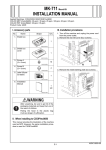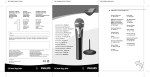Download INSTALLATION MANUAL
Transcript
FS-609 Finisher INSTALLATION MANUAL Applied Machines: C353/C253/C203/C353P/mc8650 COLOR MFP (Color/B&W): 35 ppm/35 ppm, 25 ppm/25 ppm, 20 ppm/20 ppm COLOR PRT (Color/B&W): 35 ppm/35 ppm Product Code: A02E I. Accessory parts No. Name No. Shape Q’ty Name Shape Q’ty 12. Screw B (4 × 30 mm) 1. Rail guide 1 1 4583IXC004DA 13. Screw C (4 × 12 mm) A0D6IXC001DA 2. Ground plate 4 4583IXC005DA 14. Screw D (4 × 8 mm) 1 2 A0D6IXC032DA A0D6IXC002DA 15. Spacer 3. Rail 1 1 A0D6IXC008DA 16. Label A0D6IXC003DA 1 4. Positioning pin 1 4698U107AA 17. Installation Manual A0D6IXC029DA 5. Magnet plate 1 set 1 A0D6IXC004DA 6. Horizontal transport unit 4980IXC019DA 1 A0D6IXC005DA 7. Exit tray After unpacking, be sure to get rid of the packaging materials and keep them out of the reach of children. 1 Putting your head in the wrapper involves danger of suffocation. A0D6IXC006DA 8. Staple cartridge 1 II. Before Installing the finisher A0D6IXC007DA 9. Cord clamp The machine must be outfitted with the paper feed cabinet or the desk before installing the finisher. 1 A0D6IXC030DA 10. Ferrite core 1 A0D6IXC031DA 11. Screw A (4 × 6 mm) 4 4583IXC003DA E-1 A0D6-9560-00 III. When installing to C353P/mc8650 IV. Installation procedure • This manual provides the illustration of the machine used as MFP. However, the same installation procedure is used for C353P/mc8650. • For screen adjustment, make sure to use the field service tools. Refer to the machine installation manual regarding how to connect and use the field service tools. 1. Remove protective tape and packing materials from different parts of the finisher. Tape A0D6IXC047DA A0D6IXC048DA A0D6IXC049DA A0D6IXC050DA A0D6IXC051DA E-2 Note: • Make sure that the installation site is flat and level. • After the Finisher has been set up, avoid moving it unless it is absolutely necessary. See “VIII. Removing the Rail” of P.E-8 to move it. After moving it, follow step 15 to 20 of P.E-4 and step 23 of P.E-5. 2. Turn off the machine and unplug the power cord from the power outlet. * For installation to mc8650, perform steps 3 through 8. 3. Open the right door, and open the paper exit cover. 6. Remove the actuator (two screws). A0DAIXC029DA 7. Open the paper exit section and attach the paper exit cover that was removed in step 4 (two claws and one screw). 8. Close the paper exit cover, and close the right door. 9. Remove the sub tray of the machine. * Remove it while pushing the claws of the sub tray in the direction of the allow ➀ shown on the illustration and unhook. A0DAIXC026DA 4. Remove the paper exit cover (two claws and one screw). ➀ ➀ A083IXC006DB 10. Peel off the seal covering the area where the stabilizing pin and magnet plate will be attached. A0DAIXC027DA 5. Close the paper exit section. A0D6IXC033DA A0DAIXC028DA E-3 14. Remove protective tape of the horizontal transport unit. 11. Attach the stabilizing pin and magnet plate to the left side of the machine as shown (four screw C’s furnished with the finisher). Tape A0D6IXC036DB A0D6IXC034DB 15. Mate the attaching portion of the horizontal transport unit with the mounting bracket at the finisher entrance section. 12. Place the ground plate in rail guide. A0D6IXC009DA A0D6IXC010DA 13.Attach the rail guide to the bottom left part of the machine (two screw D’s furnished with the finisher). Note: Fit rail guide in the tab on the lower portion of the paper feed cabinet. 16. Press the horizontal transport unit up against the rear side. Note: Make sure that the gear on the finisher and that on the horizontal transport unit are in positive mesh with each other. A0D6IXC035DC A0D6IXC011DA E-4 17. With the horizontal transport unit kept in a level position, fit the lock lever into position. 18. Gently swing the horizontal transport unit down to the finisher side. 22. Place the horizontal transport unit on the exit section of the machine. A0D6IXC038DA 23. Attach the rail to the finisher (one screw B furnished with the finisher). A0D6IXC012DA 19. Insert the rail into the rail guide. 20. Protrude the leading edge of the rail out about 60 mm to the right from the right end of the machine. Note: If the rail is pulled out more than necessary, it is caught by the flat spring fitted to the machine as it is brought back into the original position. A0D6IXC013DA 24. Remove protective tape of the exit tray. Tape A0D6IXC037DB 21. Insert the spacer into the rail. Note: Slide out the rail to the left and check that it does not come off the rail guide. A0D6IXC014DA A0D6IXC046DA E-5 28. Install the ferrite core furnished with the finisher as shown in the illustration. Note: When installing the ferrite core, be careful so that the cable is not pinched between the upper and lower pieces of the ferrite core. 25. Hook the mounting hooks of the exit tray onto the catches provided on the finisher exit section. A0D6IXC015DA 26. Secure the exit tray into position (four screw A’s furnished with the finisher). A0D6IXC040DB 29. Attach the lower right cover that was removed in step 27. A0D6IXC016DA * Steps 27 through 29 need to be performed when the machine is equipped with the 1 way paper feed cabinet or the 2 way paper feed cabinet. 27. Remove the lower right cover from the paper feed cabinet (two screws). A0D6IXC039DA E-6 V. Adjusting height and correct alignment 3. Remove the adjusting screw covers (at four places). 1. Gently move the finisher toward the machine and check for following. • Is the positioning pin aligned with the hole in the finisher? • Does the horizontal transport unit run excessively slantwise? • Does the clearance at A equal that at B? A0D6IXC018DA 4. Loosen the two caster fixing screws (at four places). A0D6IXC041DA A B A0D6IXC019DA A0D6IXC042DA * If the finisher is not at the same height as the machine, adjust the machine as follows. 2. Keep away the finisher from the machine to remove the caster covers (at two places) (one screw each). A0D6IXC020DA 5. Turn the adjusting screw to make the adjustment. To raise the finisher, turn the adjusting screw counterclockwise. To lower the finisher, turn the adjusting screw clockwise. A0D6IXC017DA A0D6IXC021DA E-7 VII. Connecting the hookup cord 6. Tighten the caster fixing screws which has been loosened in step 4. 7. Reinstall the adjusting screw covers which has been removed in step 3. 8. Reinstall the caster covers which has been removed in step 2 (one screw each). 1. Connect the hookup cord to the horizontal transport unit and the machine. VI. Installing the staple cartridge 1. Open the front door of the finisher and slide out the staple unit. 2. Remove the staple cartridge from its protective bag. 3. Insert the staple cartridge into position until a click is heard. A0D6IXC043DA 2. Attach the cord clamp to secure the hookup cord that comes from the horizontal transport unit. Note: There should be no slack in the cord between the lattice connector and the cord clamp. A0D6IXC022DA 4. Close the front door. A0D6IXC044DA VIII. Removing the rail 1. Remove the screw on rail at the finisher side (one screw). 2. Disconnect the two hookup cords. 3. Remove the horizontal transport unit from the finisher, and then place it on top of the machine. 4. Carefully pull the finisher away from the machine. 5. Slide the rail under the machine, and then remove it from the right side of the machine. E-8 IX. Adjusting the staple position and fold position 9. Touch “FN-X3Adjustment.” <Adjusting center-staple position> -Machine equipped with an automatic document feeder1. Load the drawer with A3 or Ledger paper. 2. Select the functions as follows: Finishing→Center Staple & Fold→Yes. 3. Load a 5-page A3 or Ledger document (blank sheets of paper may be used) in the document feeding tray. * Use a 5-page document to minimize variations. 4. Press the Start key. * For the subsequent procedures, follow from the step 7. A0D6IXE026DA 10. Touch “Center-Staple Position Adj.” -Machine not equipped with automatic document feeder1. Load the drawer with A3 or Ledger paper. 2. Select the functions as follows: Finishing→Center Staple & Fold→Yes. 3. Place an A3 or Ledger original (a blank sheet of paper may be used) on the original glass. 4. Press the Start key five times (to let the machine scan the original five times). * Use a 5-page set to minimize variations. 5. Touch “Finish.” 6. Press the Start key. * For the subsequent procedures, follow from the step 7. A0D6IXE027DA 11. Fold the copy set fed out of the machine in half. * Call the copy page facing up A and the that facing down B. 12. Check for any deviation between the stapled position and the newly folded crease. Note: Use the newly folded crease, not the machinefolded one, for the check. Standard: 0 ± 2 mm 7. Display the Service Mode screen. (For details of how to display the Service Mode screen, see the Service Manual.) 8. Touch “Finisher.” <Decrease the value toward the - end.> <Reference> <Increase the value toward the + end.> A A A B B B A00JIXE118DA 4698U068AA 4698U069AA 4698U070AA 13. Use the or key to make the adjustment. If the staple is on the side of A, decrease the value toward the - end. If the staple is on the side of B, increase the value toward the + end. 14. Touch “END.” 15. Touch “Exit” on the Service Mode screen. 16. Make the copy and check again. E-9 <Adjusting fold-position> -Machine equipped with an automatic document feeder1. Display the basic screen. 2. Select the functions as follows: Finishing→Center Staple & Fold→Yes. 3. Load a 5-page A3 or Ledger document (blank sheets of paper may be used) in the document feeding tray. * Use a 5-page document to minimize variations. 4. Press the Start key. * For the subsequent procedures, follow from the step 7. 9. Touch “FN-X3Adjustment.” A0D6IXE026DA -Machine not equipped with automatic document feeder1. Display the basic screen. 2. Select the functions as follows: Finishing→Center Staple & Fold→Yes. 3. Place an A3 or Ledger original (a blank sheet of paper may be used) on the original glass. 4. Press the Start key five times (to let the machine scan the original five times). * Use a 5-page set to minimize variations. 5. Touch “Finish.” 6. Press the Start key. * For the subsequent procedures, follow from the step 7. 7. Display the Service Mode screen. (For details of how to display the Service Mode screen, see the Service Manual.) 8. Touch “Finisher.” 10. Touch “Half-Fold Position Adj.” A0D6IXE028DA 11. Check for any deviation between the stapled position and the folded crease. * Call the copy page facing up A and the that facing down B. Standard: 0 ± 2 mm <Increase the value toward the + end.> <Reference> <Decrease the value toward the - end.> A A A B B B A00JIXE118DA 4698U112AA 4698U069AA 4698U113AA 12. Use the or key to make the adjustment. If the staple is on the side of A, increase the value toward the + end. If the staple is on the side of B, decrease the value toward the - end. 13. Touch “END.” E-10 14. Touch “Exit” on the Service Mode screen. 15. Turn OFF and ON the Main Power Switch. Note: When displayed the Service Mode screen, be sure to turn off the main power after exiting the Service Mode screen and wait for 10 seconds or more before turning on. X. Affixing the Labels Affix the labels to the position shown below. Label for machine 16. Make the copy and check again. A01GIXC038DA Label for automatic document feeder A0D6IXC045DA for machine for automatic document feeder 4698U107AA E-11