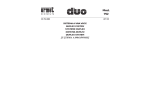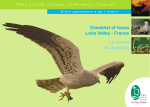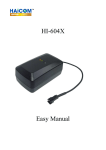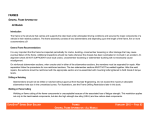Download Mod. POCKET HP-24 User Manual Mod. POCKET HP
Transcript
Mod. HP - 24 Mod. HP - 24 UTILIZZO DEL RIPRODUTTORE: Mod. HP - 24 DATI TECNICI: N° Piste: Potenza: 15 Alimentazione: Peso: Dimensioni: 16 8,16,24 30 watts con altoparlante 60 watts con altoparlante opzionale batteria 12 Volts 450 gr 88x88x90 Presa jack altoparlante esterno Telecomando 15 Canali Miscelazione di due canti direttamente da radiocomando Portata radiocomando: 100 mt. ATTENZIONE Per un corretto funzionamento del radiocomando e per garantirne la portata, si raccomanda di tenere l’apparecchio almeno a 20 cm dal terreno. ATTENZIONE: Per prevenire danni e/o predita di dati da una nuova scheda di memoria, non rimuovere mai la scheda ad apparecchio acceso. 17 18 GARANZIA: Si ricorda che l’apparecchio all’atto dello spegnimento, o di un collegamento ad un timer esterno manterrà in memoria la pista e il livello di volume impostati, fino alla successiva accensione. LA GARANZIA E’ DI DUE ANNI E COMPRENDE: - La riparazione entro 24 ore dall’arrivo al nostro centro di assistenza per qualsiasi difetto imputabile alla nostra ditta. 14. Tasto funzione di cambio pista in avanti (up). 15. Tasto funzione di cambio pista indietro (down). 16. Led di segnalazione di accensione e spegnimento. 17. Regolatore funzione alza volume - abbassa volume. 18. Presa per altoparlante esterno. Mod. POCKET LA GARANZIA NON COMPRENDE: - I danni derivati da riparazioni eseguite da personale non qualificato. - Il trasporto. - I danni dovuti alla fuoriuscita di acido dalle pile. - Qualsiasi danno causato da un non corretto uso dell’apparecchio. HP-24 Manuale Utente 6 5 Mod. HP - 24 7 Mod. HP - 24 USE OF THE APPLIANCE: P.le Resistenza 8 – 42015 Correggio (RE) – ITALY Tel/Fax +39 0522 694929 e-mail: [email protected] http://www.multisound.it Mod. HP - 24 TECHNICAL FEATURES: Number of tracks: Power: Power supply: Weight: Dimensions: 16 17 18 14. Change track forward(up). 15. Change track backward (down). 16. Switch on/off signal. 17. Volume adjustment. 18. Socket for external luodspeaker. 5 8,16,24 30 watts with one speaker 60 watts with an optional speaker 12 volts battery 450 gr 88x88x90 External speaker jack socket 15 channel remote control You can mix two songs directly from the remote control Remote control range: 100 mt. ATTENTION For a proper use of the remote control and in order to guarantee the coverage, it is recommended to keep the appliance at least 20 cm from the ground. Remember that the appliance, when turned off or when connected to an external timer, will keep in memory the selected track and volume until it will be next turned on. GUARANTEE: THE GUARANTEE INCLUDES: - Repair of the appliance within 48 hours of its arrival at our assistance centre, for any fault for which our firm is responsible. Mod. POCKET THE GUARANTEE DOES NOT INCLUDE: - Damage caused by repairs carried out by non -qualified staff. - Transportation. - Damages caused by leakage of acid from batteries. - Any damage caused by improper use of the appliance. User Manual 6 P.le Resistenza 8 – 42015 Correggio (RE) – ITALY Tel/Fax +39 0522 694929 e-mail: [email protected] http://www.multisound.it HP-24 7 2Mod. HP - 24 Mod. HP - 24 UTILIZZO DEL RADIOCOMANDO: Fig. 1 2 Mi x Mix Fig. 2 Tasti 1 - 8 funzione di cambio pista - Tasti A, B, C funzione di cambio blocco. Questo riproduttore può gestire fino a 24 canti suddivisi in tre blocchi da otto piste. I tasti numerati da 1 a 8 posti sul radiocomando (Fig. 1), selezionano direttamente le otto piste che compongono il blocco mentre i tasti posti in fondo al telecomando (Fig. 2) selezionano i tre differenti blocchi A, B, C. Esempio: per riprodurre la pista otto del terzo blocco (quaglia 7/mf) della memory premere il tasto C (Fig. 2) per selezionare l’ultimo blocco e premere il tasto cambio pista 8 (Fig. 1) per riprodurre la quaglia 7/mf. Ora il riproduttore che si trova nel blocco C, riprodurrà solo i canti che si trovano in questa sezione. Per selezionare un canto che si trova in un altro blocco ripetere la procedura sopra descritta. TASTO BLOCCO A TASTO BLOCCO B TASTO BLOCCO C Tasto 9 (II) funzione pausa: Se premuto entra o esce dalla pausa Tasti 10-11 (+/-) funzione volume: Se premuto il tasto 10 alza il volume, il tasto 11 abbassa il volume. Tasto 12( ) funzione di miscelazione canti e blocco totale: Se premuto una volta abilita o cancella la funzione di miscelazione. Se premuto fino a spegnimento l’apparecchio si blocca senza possibilità di riaccenderlo con il telecomando (led rosso lampeggiante). N.B. La funzione di blocco totale dell’apparecchio non spegne il riproduttore ma ne inibisce completamente il regolare funzionamento. Per spegnere completamente l’apparecchio bloccato agire sullo switch 16 on-off. CODICE DEL RADIOCOMANDO: Tutti i Radiocomandi sono programmati con lo stesso codice,per personalizzarlo procedere come segue: 1- Marzaiola 2 1- Fagiano 2- Tordo B.2 2- Codone 2 2- Tortora 3- Tordo B.3/PL4 3- Alzavola 2 3- Colombaccio 4- Schiamazzo 2 4- Fischione 3 4- Beccaccia 5- Tordo S. 5- Oca Lomb. 5- Pernice R. 6- Allodola 4/B 6- Oca Gran 6- Quagliaia 10 7- Allodola 7/P 7- Oca Selv. 7- Quagliaia 6/F 8- Allodola 1/TR4 8- Oche Misto 8- Quagliaia 7/MF 1. Ad apparecchio spento premere il tasto (UP-14) del cambio piste (Fig. 4). 2. Accendere l’apparecchio (Fig. 5) mantenendo sempre premuto il tasto 14-UP. 3. A questo punto il led del riproduttore comincia a lampeggiare e l’apparecchio si mette in attesa del nuovo codice proveniente dal radiocomando. Rilasciare il tasto 14-UP e premere 2 volte il tasto 1 del cambio pista del radiocomando (Fig. 6). 4. Il riproduttore riprende il normale funzionamento con il nuovo codice assegnato. Con questa funzione è possibile ascoltare due canti contemporaneamente. Con questa procedura il riproduttore funzionerà solo con il suo radiocomando. 1. Selezionare un blocco da 8 piste con uno dei tre tasti (A,B,C) del radiocomando. (Fig. 2) 2. Selezionare la prima pista (canto base con cui sarà possibile mixare tutti gli altri canti presenti sulla memoria) che si vuole riprodurre con i tasti posti sul radiocomando. (Fig. 1) 3. Premere una volta il tasto 12( ) posto sul radiocomando (Fig.1) per mettere in memoria la pista prescelta che rimarrà impostata come pista base. 4. Con i tasti di cambio pista ora potete selezionare un secondo canto della memoria da aggiungere alla riproduzione della pista base scelta in precedenza (Punto 2). 5. Per riprendere il normale funzionamento del riproduttore senza miscelazione premere un’altra volta il tasto 12 ( ) del vostro radiocomando. A questo punto la pista base precedentemente selezionata verrà eliminata e verrà riprodotta solo l’ultima pista che si era scelta di mixare con la pista base. N.B. E’ POSSIBILE MISCELARE FRA DI LORO ANCHE PISTE DI DUE BLOCCHI DIVERSI. 14 Fig. 5 L’apparecchio accetta sia le schede nuove (colore rosso) che le vecchie schede tipo pocket. 13 Fig. 3 Fig. 4 2 3 Mod. HP - 24 USE OF THE REMOTE CONTROL : Pic. 1 2 Mix Pic. 2 Buttons 1-8 track changing function - Buttons A,B,C track group changing function: This player can manage up to 24 songs divided into three groups, each of which consists of eight tracks. The buttons numbered from one to eight on the remote control (pic.1) select directly the eight tracks composing the group, while the buttons, below these ones (pic.2), select the three different groups A,B,C. For example: to play the track number 8 in the third group of the memory (quail 7/mf), press the button C to select the last group, and press the black button track 8 to play the quail 7/mf. Now the player, set on group C, can play only the songs of this section. To select a song of another group, repeat the procedure described above. BUTTON C 1 - Song Thrush 1 1 - Garganey 2 1 - Pheasant 2 - Song Thrush 2 2 - Pintail 2 2 - Turtle Dove 3 - Song Thrush 3/PL4 3 - Teal 2 3 - Woodpigeon 4 - Racket 2 4 - Widgeon 3 4 - Woodcock 5 - Redwing 5 - White-fronted Goose 5 - Red-legged Partridge 6 - Skylark 4/B 6 - Bean Goose 6 - Quail 10 7 - Skylark 7/P 7 - Greylag Goose. 7 - Quail 6/F 8 - Skylark 1/TR4 8 - Geese Mix 8 - Quail 7/MF 1 MISCELAZIONE DEI CANTI: 1 2Mod. HP - 24 BUTTON B TRASFERIMENTO DEL CODICE PERSONALIZZATO DAL RADIOCOMANTDO ALL’APPARECCHIO 1. Rimuovere il coperchio dal vano pile. 2. Togliere la prima pila . 3. Premere il tasto rosso 13 all’interno del Radiocomando (Fig. 3) 4. Mantenendo premuto il tasto 13, premere il tasto nero 1 esterno del cambio piste. 5. Rilasciare quindi in successione il tasto 13 e dopo 2 3 secondi il tasto 1. 1 BUTTON A Mod. HP - 24 16 1- Tordo B.1 Mi x Mod. HP - 24 Button 9 (II) pause function: If you press it, you start or stop the pause function. Buttons 10-11 (+/-) volume function: Button 10 turns the volume up, button 11 it turns it down. Button 12( ), songs mixing and stop function: If you press it once, it selects the mixing function. IIf you press it until the player stops, it will not be possible to swith it on again through the remote control (red flashing led). Be careful: the stop function of the player (button 12...) doesn’t swith it off completely but it inhibits its regulare functioning. To switch off completely the stopped device use the switch on off button 16. CODE OF THE REMOTE CONTROL: Fig. 6 4 Mod. HP - 24 Mod. HP - 24 TRANSFER OF THE CUSTOMISED CODE FROM THE REMOTE CONTROL TO THE APPLIANCE. SONGS MIXING: 1. When the device is switched off, press the track changing (pic.4) button (UP-14) 2. Turn the device on (pic.5) 3. Now the led of the player starts flashing and the device moves to the stand by position waiting fora anew code coming from the remote control. 4. Press twice the track changing button on the remote control pic.3) 5. The player starts its regularfunctioning again through the new code sent by the remote control. Through this procedure the appliance will operate through its own remote control only. 1. Select a group of tracks through one of the three (A,B,C) buttons on the bottom of the remote control (pic.2) 2. Select the first track (basic track with which it will be possible to mix any song in the memory) through the buttons on the remote control.(Pic.6) 3. Press once the button 12 ( ) on the remote control to set the selected track in memory. This will be set up as the basic track. 4. Through the buttons it is now possible to select any song in the memory to add and mix with the basic track selected before (point 2). 5. Press again the button 12 ( ) on the remote control to set the player back to its normal function without song mixing. Now the basic track previously selected will be cancelled, and the device will play only the last track which was chosen to mixed with the basic track. All remote controls are programmed with the same code, to customise it. 1. Remove cover C from the battery compartment.(Pic.3) 2. Remove the first battery A1. . 3. Press button 13 inside the remote control. 4. Keeping button 13 pressed, press the button 1 for track changing.(Pic.3) 5. Release button 13 and after 2-3 seconds release button 1. IMPORTANT: The basic track and the second track chosen for the mixing can be taken from two different groups. 14 1 Pic. 5 13 Pic. 3 Pic. 4 2 3 Pic. 6 4