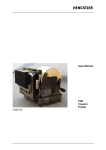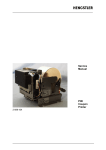Download Installation Manual PIXXO A/B Coupon Printer
Transcript
___________________________________________________________________ Installation Manual PIXXO A/B Coupon Printer 2 688 179 ____________________________________________________________________ File 2688179T_1e.doc ____________________________________________________________________ Copyright HENGSTLER The HENGSTLER Company claims copyright protection for this documentation. No part of this documentation may be modified, extended, reproduced or passed on to a third party without the express written permission of HENGSTLER. HENGSTLER GmbH PO Box 1151 D-78550 Aldingen Germany Telephone: +49 (0) 7424 890 Fax: +49 (0) 74 24 89210 e-mail: [email protected] Homepage: http://www.hengstler.de Modification number: 080799 We reserve the right to make technical modifications to our products as part of our ongoing policy of Continuous Improvement ____________________________________________________________________ 2688179_1e.doc HENGSTLER 1 Modifications Listing Modification number 080799 2 Document History 2.1 Previous versions 02.05.96 15.09.97 03.11.97 21.09.98 08.12.98 First release 2.2 Modifications Version 150997 Error corrections Version 031197 Reworked for Word 6.0; Safety Advice Version Extensions 210998 Version 081298 Standards/norms extended A4 format, Office 97 Version 080799 Error corrections 3 Bibliography System Description 0 688 969 Modification no.: 080799 Page 1 of 27 HENGSTLER 2688179_1e.doc 4 Contents 1 Modifications Listing ......................................................................................................1 2 Document History ...........................................................................................................1 2.1 2.2 Previous versions......................................................................................................................................................1 Modifications.............................................................................................................................................................1 3 Bibliography .....................................................................................................................1 4 Contents ............................................................................................................................2 5 Preface ...............................................................................................................................4 6 Safety Advice....................................................................................................................5 6.1 7 Electro-magnetic Compatibility ...............................................................................................................................6 Additional Information....................................................................................................7 7.1 7.2 7.3 7.4 8 Delivery.......................................................................................................................................................................7 Unpacking ..................................................................................................................................................................7 Claims ..........................................................................................................................................................................7 Glossary ......................................................................................................................................................................8 Version Description ........................................................................................................9 8.1 PIXXO Device Description......................................................................................................................................9 8.1.1 PIXXO A Construction ...................................................................................................................................9 8.1.2 PIXXO B Construction..................................................................................................................................10 8.1.3 Electrical Connections...................................................................................................................................11 9 Installation and Mounting Description.................................................................... 12 9.1 9.2 9.3 10 10.1 10.2 11 11.1 Mechanical Fixings .................................................................................................................................................12 Assembly..................................................................................................................................................................12 Electrical Connections............................................................................................................................................12 Set-Up........................................................................................................................... 13 Power On ..................................................................................................................................................................13 Insert Paper..............................................................................................................................................................13 Operation..................................................................................................................... 14 Paper Change...........................................................................................................................................................14 12 Errors & Disturbances ............................................................................................. 15 13 Technical Data ........................................................................................................... 16 13.1 Controller Service Life ............................................................................................................................................16 Page 2 of 27 Modification no.: 080799 2688179_1e.doc HENGSTLER 13.2 Print Mechanism Service Life................................................................................................................................16 13.3 Cutter Service Life...................................................................................................................................................16 13.4 Environment.............................................................................................................................................................17 13.5 60mm Printer Mechanism.......................................................................................................................................17 13.6 82.5mm Printer Mechanism....................................................................................................................................18 13.7 114mm Printer Mechanism.....................................................................................................................................18 13.8 Controller..................................................................................................................................................................20 13.8.1 Hardware .........................................................................................................................................................20 13.9 Software....................................................................................................................................................................20 13.10 Cutter....................................................................................................................................................................20 13.11 Paper Route Monitoring & Paper Dispenser.................................................................................................21 13.11.1 Paper Route Monitoring...........................................................................................................................21 13.11.2 Paper Dispenser.........................................................................................................................................21 13.12 Power Supply ......................................................................................................................................................22 13.13 Standards.............................................................................................................................................................22 13.13.1 Noise Emission acc. EN 50022, Class A .................................................................................................22 13.13.2 Noise Immunity acc. EN 500082-1 ...........................................................................................................22 13.13.3 EMC Test Environment ............................................................................................................................22 13.14 Emulations...........................................................................................................................................................23 13.15 Thermal Head Control........................................................................................................................................24 13.15.1 Thermal Head Current Time .....................................................................................................................24 13.15.2 Head Temperature Monitoring................................................................................................................24 13.16 Paper Specification.............................................................................................................................................24 13.17 Dimensions..........................................................................................................................................................25 13.18 Build-in Position.................................................................................................................................................25 13.19 Earthing................................................................................................................................................................25 14 Further Documentation............................................................................................25 15 Replacement Parts & Accessories .......................................................................25 16 Plug Assignment .......................................................................................................27 Modification no.: 080799 Page 3 of 27 HENGSTLER 2688179_1e.doc 5 Preface The PIXXO Voucher Printer is a modular constructed build-in printer with thermal print mechanism and integrated paper cutter. An extensive paper sensor system monitors the paper progress. At a graphic print speed of 100 mm/sec, the maximum voucher length is 250 mm. The paper dispenser is based on a paper roll of up to 230 meters length with a weight of 78 g/m². Printer applications include voucher printing at Info Point terminals, lottery tickets, etc. Please note: The PIXXO Voucher Printer User Documentation covers: • Software Manual • Service Manual • as well as this Installation Manual This Installation Manual covers topics which are relevant to service perdonnel. • • • • PIXXO A Software Manual (SWH 2 688 181_565) PIXXO B Software Manual (SWH 2 688 181_586) Service Manual (2 688 180) Data Protocol Manual (2 688 259) This symbol identifies text which gives important advice relating to the correct and safe operation of the unit. Page 4 of 27 Modification no.: 080799 2688179_1e.doc HENGSTLER 6 Safety Advice • The PIXXO Voucher Printer is a quality product, manufactured according to recognised technology standards. It left the factory in a condition compliant with all safety regulation. • In order to maintain this condition and to guarantee operation without danger to the User, the advice and warnings contained in this handbook must be followed. • This unit has been built and tested according to EN 60950 relating to the safety of IT equipment. It has Protection Class III. • The installation and assembly of electrical devices should only be undertaken by a qualified electrician. • This unit should only be used once it has been built-in. • When building equipment in, it must be guaranteed that the device requirements set for the fixture by the corresponding device safety norms are not in any way negatively influenced, leading to a reduction of the equipment safety levels. • Before switching the unit on, it must be guaranteed that the operating and control voltages connected, do not exceed the values stated in the technical data specifications. • Control and data lines must only be connected using SELV (separated extra low voltage system) circuits or circuits with power limitation which meet the requirements of EN 60950. • The power plug connecting to the external power supply must be protected by external fusing. The corresponding socket must be installed, with easy access, close to the unit. Modification no.: 080799 Page 5 of 27 HENGSTLER 2688179_1e.doc If you suspect that the device cannot be operated without danger, it must be switched off and put in a condition such that operation cannot accidentally be resumed. This may be the case if: • damage to the unit is visible; • the unit has been stored for a long time in unsuitable conditions: • the unit has been subject to extreme transport demands. If, as the result of equipment failure or error, there could be a danger of personal accident or damage to property, this must be avoided through additional safety measures, such as the installation of a position switch or a guard or barrier. 6.1 Electro-magnetic Compatibility The unit is deigned for use in domestic, commercial or industrial applications. Page 6 of 27 Modification no.: 080799 2688179_1e.doc HENGSTLER 7 Additional Information 7.1 Delivery Please check that the delivery is complete by reference to the accompanying delivery documentation. 7.2 Unpacking Having unpacked the equipment, please check that there has been no damage in shipping. Make sure that all parts, including and accompanying accessories have been removed from the packaging. 7.3 Claims Any damage claims caused through transportation are only valid if the delivery company is advised without delay. A damage report must be completed immediately and sent back to the manufacturer with the defective part(s). When returning goods, the original packaging should be used if at all possible. The following information should accompany all returns: • Name and address of recipient. • Device, type and serial numbers. • A damage report with description of the defect. Modification no.: 080799 Page 7 of 27 HENGSTLER 2688179_1e.doc 7.4 Glossary BoF BPZ cpi cpl CPOS CSC CST Dot dpi DPOS EMC ESD GDI Host HTp lpi lps McbF Mk MPOS MTBF MtbSC MttR PCS PE pps PrA PrE PVE PWE Step ToF Bottom of Form sensor Block Check Character Characters per inch Characters per line Cutter position for paper transport Customer Service Centre Customer Service Terminal Pin or thermal point printing Dots per inch Print position for paper transport Electro Magnetic Coupling Electro Static Discharge Graphic device interface Host computer Hengstler thermal print mechanism Lines per inch Lines per second Mean cycle between Failure Mark Recognition (1, 2, n) Mark position for paper transport Mean time between Failure Mean time between Service Call Mean time to Repair Print Contrast Signal Paper End message Pulses per second Presenter output sensor Presenter input sensor "Paper-out pending" message Paper weekend message Smallest paper advance distance in inches Top of Form sensor Page 8 of 27 Modification no.: 080799 2688179_1e.doc HENGSTLER 8 Version Description 8.1 PIXXO Device Description 8.1.1 PIXXO A Construction 1 = Paper entry point 2 = Paper supply with paper holder 4 = Chassis build-in position - horizontal ( option 15° ) 5 = Electronics with data and power supply connections 6 = Paper exit point with anti-static brushes 7 = Cutter 8 = Thermal print mechanism 11 = Print head lifting arm Modification no.: 080799 Page 9 of 27 HENGSTLER 2688179_1e.doc 8.1.2 PIXXO B Construction 1 = Paper entry point 2 = Paper supply with paper holder 4 = Chassis build-in position - horizontal ( option 15° ) 5 = Electronics with data and power supply connections 6 = Paper exit point with anti-static brushes 7 = Cutter 8 = Thermal print mechanism 11 = Print head lifting arm Page 10 of 27 Modification no.: 080799 2688179_1e.doc HENGSTLER 8.1.3 Electrical Connections 3 = Paper out and paper out pending monitoring 9 = Power supply connection 10 = Centronics data connection Modification no.: 080799 Page 11 of 27 HENGSTLER 2688179_1e.doc 9 Installation and Mounting Description 9.1 Mechanical Fixings The mechanical installation of the Pixxo unit must be carried out according to the printer fixing points. The printer must always be installed horizontally with a maximum angled position of 15°. 9.2 Assembly The two fixing bolts should be inserted into the 2 mounting holes located on the underside of the unit and secured using the captive knurled screws. 9.3 Electrical Connections Please note • • • • The device must be disconnected from any power source during connection The power supply cable is attached to connector (9) The data cable is attached to connector (10) If it is not mounted on a conductive surface, the chassis must be earthed to the protective conductor Page 12 of 27 Modification no.: 080799 2688179_1e.doc HENGSTLER 10 Set-Up 10.1 Power On 10.2 Insert Paper Paper feed is carried out automatically. Modification no.: 080799 Page 13 of 27 HENGSTLER 2688179_1e.doc 11 Operation The operation of the printer is carried out exclusively using the data interface. The corresponding operating instructions and commands are described in the Software manual. 11.1 Paper Change • Move the print head out of the way using the print head lifting arm (11) and remove any remaining paper from the unit. • Taking the paper roll holder in both hands, turn one side anti-clockwise until it can be removed from the shaft. • Insert a new paper roll and repeat the above process in the reverse order. • The movable roll holder must be clicked in completely so that the roll is held firmly in place. Page 14 of 27 Modification no.: 080799 2688179_1e.doc HENGSTLER 12 Errors & Disturbances Error description Cause Counter measures No print possible End of paper reached or no paper available Power switched off Insert new paper roll Print head is open Data interface incorrect Paper is not cut off Cutter defective Check power connections and/or switch power on. Close print head with lever (11). Check data interface; data cable, plug-in connections, etc. Call service technician Please note If the problem continues, please contact your Service Technician. Modification no.: 080799 Page 15 of 27 HENGSTLER 2688179_1e.doc 13 Technical Data 13.1 Controller Service Life MTBF calculations The accepted MTBF for the Controller is 69.4 months. 13.2 Print Mechanism Service Life MTBF calculation Paper length 100 km (12.5% print ratio) Voucher length Number of vouchers per year Print ratio 100 mm 77,000 12.5% Print head MTBF is 5.6 years. Equivalent to 16,200 hours at 8 hours per day. 13.3 Cutter Service Life MTBF calculation 1,000,000 cuts up to 80g/m² paper weight Cutter MTBF is 12.8 years. Equivalent to 37,376 hours at 8 hours per day. Page 16 of 27 Modification no.: 080799 2688179_1e.doc HENGSTLER 13.4 Environment Ambient temperature Operational: Storage: 0°C...+ 50°C continuous -40°C...+ 70°C Humidity Operational: Storage: 35%...80% 10%..90% Temperature modification: 8°K/hour Impact load: Vibration stress: 3 AXIS (5 cm) 0.25 g 13.5 60mm Printer Mechanism Print type: Print method: Vertical dot separation Dot diameter: Print speed: Resolution Drive: Non-impact, parallel Thermal sensitive 0.125 mm 0.125 mm max. 800 Dot lines/sec. = 100 mm/sec. at 50% print ratio 8 dot/mm horizontal and vertical Step distance: Feed speed: Bipolar controlled step motor to drive a friction roller. 0.0625 mm 100 mm/sec. Print width: Paper feed width: max. 56 mm at 448 dots max. 60 mm Paper end sensor PE: Reflex light beam Power supply: Head and step motor control Logic 24 vDC 5 vDC Modification no.: 080799 Page 17 of 27 HENGSTLER 2688179_1e.doc 13.6 82.5mm Printer Mechanism Print type: Print method: Vertical dot separation Dot diameter: Print speed: Resolution Drive: Non-impact, parallel Thermal sensitive 0.125 mm 0.125 mm max. 800 Dot lines/sec. = 100 mm/sec. at 50% print ratio 8 dot/mm horizontal and vertical Step distance: Feed speed: Bipolar controlled step motor to drive a friction roller. 0.0625 mm 100 mm/sec. Print width: Paper feed width: max. 80 mm at 640 dots max. 82.5 mm Paper end sensor PE: Reflex light beam Power supply: Head and step motor control Logic 24 vDC 5 vDC 13.7 114mm Printer Mechanism Print type: Print method: Vertical dot separation Dot diameter: Print speed: Resolution Drive: Non-impact, parallel Thermal sensitive 0.125 mm 0.125 mm max. 800 Dot lines/sec. = 100 mm/sec. at 50% print ratio 8 dot/mm horizontal and vertical Step distance: Feed speed: Bipolar controlled step motor to drive a friction roller. 0.0625 mm 100 mm/sec. Print width: Paper feed width: max. 104 mm at 832 dots max. 114 mm Paper end sensor PE: Reflex light beam Power supply: Page 18 of 27 Modification no.: 080799 2688179_1e.doc HENGSTLER Head and step motor control Logic Modification no.: 080799 24 vDC 5 vDC Page 19 of 27 HENGSTLER 2688179_1e.doc 13.8 Controller 13.8.1 Hardware Micro controller Code(Flash) RAM Interface 1 Interface 2 Keyboard Display Power control Print head temperature monitoring Print head controls Data input buffer Power supply I/O expansion H8/3003H 1-16 Mbit AMD 5 Volt Flash 128 kb x 16SRAM V24 RS232 Centronics, parallel 3 keys can be connected 3 LED's + 1 buzzer can be connected Bipolar step motor and DC cutter motor A/D switcher Load head, power head, measure head 64 Kbytes 24 vDC ( internal 5 vDC ) 8 Bit 13.9 Software Emulation Graphic Device Interface 13.10 Cutter Paper feed width Cutting power Drive Power supply Page 20 of 27 60/90/120 mm max. 120g/m² paper weight Integrated DC motor 24 vDC Modification no.: 080799 2688179_1e.doc HENGSTLER 13.11 Paper Route Monitoring & Paper Dispenser 13.11.1 Paper Route Monitoring Paper end pending sensor Paper weekend sensor Impulse/time unit can be set as a factor of the remaining paper length. Impulse/time unit can be set as a factor of the remaining paper length These signals are created through a fork-type light beam and a slotted disc which is mechanically connected to the paper dispenser roller. Paper route sensor Reflex light beam between print head and cutter. 13.11.2 Paper Dispenser Roll diameter Core diameter Paper weight Paper thickness Paper width Modification no.: 080799 max. 230 mm at 78g/m² paper weight Light gap 50 mm 60 - 120 g/m² 0.07 - 0.13 mm 60 mm/2” +/- 0.5 mm 82.5 mm/3 ¼" +/- 0.5 mm 114 mm/4” +/- 0.5 mm Page 21 of 27 HENGSTLER 2688179_1e.doc 13.12 Power Supply Power supply Power consumption 24 V +/- 5% (UNom = 24 vDC) Typically approx. 85 VA at Unom Short term max. 240 VA Standby approx. 5 VA With print head and connector connected - Please note 4 AT fuse to be connected 13.13 Standards 13.13.1 Noise Emission acc. EN 50022, Class A This printer is Class A device. The device can cause radio interference in a domestic situation. If this occurs, the user can be required to carry out appropriate counter-measures at his expense. 13.13.2 Noise Immunity acc. EN 500082-1 The following conditions must be met: • Power supply cable must have a maximum length of 3 metres • A power unit equipped with a power filter must be used 13.13.3 EMC Test Environment • Built-in in a 19” ratiopac housing 6HE or 84TE from the Schroff company • Screened data cable • Power supply: hinged ferrite used on the cabling within the 19” housing Würth no.: 742 710 1 Hengstler no.: 3 533 140 Page 22 of 27 Modification no.: 080799 2688179_1e.doc HENGSTLER 13.14 Emulations PIXXO A Software manual SWH 2 688 256_565 or PIXXO B Software manual SWH 2 688 256_xxx Modification no.: 080799 Page 23 of 27 HENGSTLER 2688179_1e.doc 13.15 Thermal Head Control 13.15.1 Thermal Head Current Time The thermal print head temperature monitoring is carried out by a sensor in the thermal head. The current supplied is continuously controlled in relation to the thermal head temperature ensuring a consistent print and avoiding overheat. The heat element tolerances can be compensated in three steps. 13.15.2 Head Temperature Monitoring The maximum temperature monitoring is carried out by the controller firmware by measuring the PWM signal. If the temperature exceeds 90° C, the printer goes in error mode. For error descriptions, please refer to the Errors and Disturbances Chapter 13.16 Paper Specification Problem-free printer operation can be guaranteed if you use paper from the following manufacturers Manufacturer Köhler Stora Page 24 of 27 Paper description KT78 and KT78 TC KT 7051 Modification no.: 080799 2688179_1e.doc HENGSTLER 13.17 Dimensions Type A/B with 60 mm paper width Overall depth/Width/Height Weight without paper (Type A) Weight without paper (Type b) See measurements sheet 5.6 kg 7.6 kg Type A/B with 82.5 mm paper width Overall depth/Width/Height Weight without paper (Type A) Weight without paper (Type b) See measurements sheet 6.6 kg 8.6 kg Type A/B with 114 mm paper width Overall depth/Width/Height Weight without paper (Type A) Weight without paper (Type b) See measurements sheet 7.6 kg 9.6 kg 13.18 Build-in Position In the standard configuration, the printer must be built in horizontally. 13.19 Earthing The printer housing must be earthed. 14 Further Documentation PIXXO Type A Measurements sheet PIXXO Type B Measurements sheet Service manual PIXXO A Software manual PIXXO B Software manual Data protocol manual System documentation 0 688 800 0 688 803 2 688 180 2 688 181_565 2 688 181_586 2 688 259 0 688 969 15 Replacement Parts & Accessories Modification no.: 080799 Page 25 of 27 HENGSTLER 2688179_1e.doc Please refer to Service manual Page 26 of 27 2 688 180 Modification no.: 080799 2688179_1e.doc HENGSTLER 16 Plug Assignment Rear view of the printer Electronics box 14 Paper supply 1 Centronics interface 25 13 Power supply +24VDC Modification no.: 080799 Page 27 of 27 File 2688179T_1e.doc ____________________________________________________________________ ____________________________________________________________________ File 2688179T_1e.doc ____________________________________________________________________ Hengstler’s Sales Partners in Germany for Printers, Counters & Sensors Please contact us if you would like to be put in touch with our Sales Partner in your area. ______________________________________________________________________ HENGSTLER GmbH PO Box 1151 D-78550 Aldingen Germany Telephone: +49 (0) 7424 890 Fax: +49 (0) 74 24 89210 e-mail: [email protected] ____________________________________________________________________