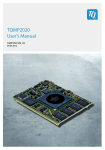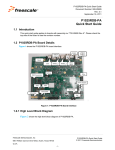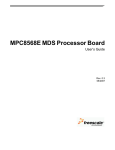Download User's Manual - TQ
Transcript
STKP2020 User's Manual STKP2020 UM 100 17.10.2011 User's Manual l STKP2020 UM 100 l © 2011 TQ-Group Page i TABLE OF CONTENTS 1. 1.1 1.2 1.3 1.4 1.5 1.6 1.7 1.8 1.9 1.10 2. 3. 3.1 3.2 3.2.1 3.2.2 3.2.3 3.3 3.3.1 3.3.1.1 3.3.1.2 3.3.1.3 3.3.1.4 3.3.1.5 3.3.1.6 3.3.1.7 3.3.1.8 3.3.1.9 3.3.1.10 3.3.1.11 3.3.1.12 3.3.1.13 3.3.2 3.3.2.1 3.3.2.2 3.3.2.3 3.3.2.4 3.3.2.5 3.3.3 3.3.3.1 3.3.3.2 3.3.3.3 3.3.3.4 3.3.3.5 3.3.3.6 3.3.3.7 3.3.3.8 3.3.3.9 3.3.3.9.1 3.3.3.9.2 3.3.3.9.3 3.3.3.9.4 3.3.3.9.5 3.3.3.9.6 3.3.3.9.7 3.3.3.9.8 3.3.3.9.9 3.3.3.10 ABOUT THIS MANUAL......................................................................................................................................................................................1 Copyright and licence expenses ..................................................................................................................................................................1 Registered trademarks ....................................................................................................................................................................................1 Disclaimer............................................................................................................................................................................................................1 Imprint..................................................................................................................................................................................................................1 Tips on safety......................................................................................................................................................................................................2 Symbols and typographic conventions .....................................................................................................................................................2 Handling and ESD tips.....................................................................................................................................................................................2 Naming of signals .............................................................................................................................................................................................3 Further applicable documents / presumed knowledge .......................................................................................................................3 Acronyms and definitions ..............................................................................................................................................................................4 BRIEF DESCRIPTION ..........................................................................................................................................................................................5 TECHNICAL DATA..............................................................................................................................................................................................6 Functionality and system architecture overview ....................................................................................................................................6 Technical data overview .................................................................................................................................................................................7 Technical data electronics..............................................................................................................................................................................7 Technical data mechanics ..............................................................................................................................................................................8 Component placement...................................................................................................................................................................................8 Electronics specification .................................................................................................................................................................................9 External interfaces ............................................................................................................................................................................................9 Power supply......................................................................................................................................................................................................9 COM1 (RS232).................................................................................................................................................................................................. 11 COM2 (RS232).................................................................................................................................................................................................. 12 On-board gigabit Ethernet.......................................................................................................................................................................... 13 USB ..................................................................................................................................................................................................................... 15 SD card slot ...................................................................................................................................................................................................... 17 COP/JTAG P2020 ............................................................................................................................................................................................ 19 JTAG chain........................................................................................................................................................................................................ 20 UART................................................................................................................................................................................................................... 21 SPI ....................................................................................................................................................................................................................... 23 GPIO ................................................................................................................................................................................................................... 24 IEEE® 1588......................................................................................................................................................................................................... 25 I2C ........................................................................................................................................................................................................................ 26 Internal interfaces .......................................................................................................................................................................................... 27 PCIe slots........................................................................................................................................................................................................... 27 FlexiFace® 1 (2 × gigabit Ethernet) ........................................................................................................................................................... 30 FlexiFace® 2 (1 × gigabit Ethernet) ........................................................................................................................................................... 32 Local bus slot................................................................................................................................................................................................... 34 Fan connector ................................................................................................................................................................................................. 37 System components ..................................................................................................................................................................................... 38 Processor board TQMP2020 ....................................................................................................................................................................... 38 SERDES clock generation............................................................................................................................................................................. 43 Ethernet clock generation........................................................................................................................................................................... 45 I2C-bus................................................................................................................................................................................................................ 46 I2C I/O expander 1 (DIP switches, push-buttons) ................................................................................................................................. 47 I2C I/O expander 2 (LEDs)............................................................................................................................................................................. 48 JTAG chain........................................................................................................................................................................................................ 51 Battery socket.................................................................................................................................................................................................. 53 Power supply................................................................................................................................................................................................... 54 Power supply block diagram...................................................................................................................................................................... 54 Input power supply ....................................................................................................................................................................................... 54 Voltage generation 5 V................................................................................................................................................................................. 54 Voltage generation 3.3 V and 3.3 V PCIe................................................................................................................................................. 54 Voltage generation 2.5 V ............................................................................................................................................................................. 56 Voltage generation 12 V PCIe..................................................................................................................................................................... 56 LED V810: 12 V PCIE ERR............................................................................................................................................................................... 57 Current measurement .................................................................................................................................................................................. 57 Power consumption...................................................................................................................................................................................... 58 Voltage supervision and reset generation ............................................................................................................................................. 59 User's Manual l STKP2020 UM 100 l © 2011 TQ-Group Page ii TABLE OF CONTENTS (continued) 3.3.4 3.3.4.1 3.3.4.2 3.3.4.3 3.3.4.4 3.3.4.5 3.3.4.6 3.3.4.7 3.3.4.8 4. 5. 5.1 5.2 6. 6.1 6.2 6.2.1 6.2.2 User's interfaces.............................................................................................................................................................................................. 59 On-off switch ................................................................................................................................................................................................... 59 Reset push-button......................................................................................................................................................................................... 59 User DIP switches........................................................................................................................................................................................... 60 User push-buttons......................................................................................................................................................................................... 60 User LEDs .......................................................................................................................................................................................................... 60 Status / Error LEDs.......................................................................................................................................................................................... 60 Ethernet LEDs.................................................................................................................................................................................................. 60 SERDES clock DIP switch.............................................................................................................................................................................. 60 SOFTWARE SPECIFICATION......................................................................................................................................................................... 61 SAFETY REQUIREMENTS AND PROTECTIVE REGULATIONS............................................................................................................... 61 EMC characteristics........................................................................................................................................................................................ 61 Operational safety and personal security............................................................................................................................................... 61 CLIMATIC AND OPERATIONAL CONDITIONS......................................................................................................................................... 61 Reliability and product life .......................................................................................................................................................................... 61 Environment protection .............................................................................................................................................................................. 61 RoHS compliance ........................................................................................................................................................................................... 61 Other entries.................................................................................................................................................................................................... 61 User's Manual l STKP2020 UM 100 l © 2011 TQ-Group Page iii TABLE DIRECTORY Table 1: Table 2: Table 3: Table 4: Table 5: Table 6: Table 7: Table 8: Table 9: Table 10: Table 11: Table 12: Table 13: Table 14: Table 15: Table 16: Table 17: Table 18: Table 19: Table 20: Table 21: Table 22: Table 23: Table 24: Table 25: Table 26: Table 27: Table 28: Table 29: Table 30: Table 31: Table 32: Table 33: Table 34: Table 35: Table 36: Table 37: Table 38: Table 39: Table 40: Table 41: Table 42: Table 43: Table 44: Table 45: Table 46: Table 47: Table 48: Table 49: Table 50: Table 51: Table 52: Table 53: Table 54: Table 55: Table 56: Table 57: Table 58: Terms and Conventions ............................................................................................................................................................................2 Acronyms.......................................................................................................................................................................................................4 Pinout of power supply connector (X601) ..........................................................................................................................................9 Suitable mating plug (power supply connector) for X601.............................................................................................................9 Pinout of power supply terminal (X600)..............................................................................................................................................9 Pinout of header for external power-on (X630).............................................................................................................................. 10 Used type of connector (header for external power-on)............................................................................................................. 10 Pinout of COM1 (X210, D-sub connector) ........................................................................................................................................ 11 Pinout of COM2 (X210, D-sub connector) ........................................................................................................................................ 12 Pinout of Ethernet jack (X380) ............................................................................................................................................................. 14 Pinout of USB jack.................................................................................................................................................................................... 16 Pinout of SD card slot (X200)................................................................................................................................................................ 17 Pinout of COP/JTAG (X230) ................................................................................................................................................................... 19 Used type of connector (COP/JTAG) .................................................................................................................................................. 19 Pinout of JTAG chain header (X240)................................................................................................................................................... 20 Used type of connector (JTAG chain header).................................................................................................................................. 20 Pinout of UART header (X130) ............................................................................................................................................................. 22 Used type of connector (UART header)............................................................................................................................................. 22 Pinout of SPI header (X140) .................................................................................................................................................................. 23 Used type of connector (SPI header) ................................................................................................................................................. 23 Pinout of GPIO header (X150) .............................................................................................................................................................. 24 Used type of connector (GPIO header).............................................................................................................................................. 24 Pinout of IEEE® 1588 header (X410).................................................................................................................................................... 25 Used type of connector (IEEE® 1588 header)................................................................................................................................... 25 Pinout of I2C 1 header (X160)................................................................................................................................................................ 26 Pinout of I2C 2 header (X170)................................................................................................................................................................ 26 Used type of connector (I2C 1 header)............................................................................................................................................... 26 Used type of connector (I2C 2 header)............................................................................................................................................... 26 Pinout of PCIe-slot 1 (X450) .................................................................................................................................................................. 28 Pinout of PCIe-Slot 2 (X470).................................................................................................................................................................. 29 Pinout of FlexiFace® 1 (X400)................................................................................................................................................................ 31 Pinout of FlexiFace® 2 (X900)................................................................................................................................................................ 33 Pinout of local bus slot (X550).............................................................................................................................................................. 35 Pinout of fan connector (X621)............................................................................................................................................................ 37 Pinout of jumper fan voltage (X620).................................................................................................................................................. 37 Used type of connector (fan connector)........................................................................................................................................... 37 Used type of connector (Jumper fan voltage header).................................................................................................................. 37 Pinout of TQMP2020 module connector (X100) ............................................................................................................................ 39 Pinout of TQMP2020 module connector (X120) ............................................................................................................................ 40 Pinout of TQMP2020 module connector (X110) ............................................................................................................................ 42 Used parts (connectors to the processor board)............................................................................................................................ 42 SERDES reference frequency per protocol....................................................................................................................................... 43 Configuration of SERDES clock frequency........................................................................................................................................ 44 Configuration of SERDES clock spread spectrum .......................................................................................................................... 44 Assignment of I2C I/O expander 1 to DIP switches and push-buttons .................................................................................... 47 Assignment of I2C I/O expander 2 to LEDs ....................................................................................................................................... 48 Pinout of LED jumper header (X260) ................................................................................................................................................. 50 Pinout of additional header for extension board (X261) ............................................................................................................. 50 Used type of connector (LED jumper header)................................................................................................................................. 50 Used type of connector (additional header for extension board) ............................................................................................ 50 Pinout of JTAG test connector (X240)................................................................................................................................................ 52 Used type of connector (JTAG test connector)............................................................................................................................... 52 Pinout of RTC battery external supply / measurement (X610, X611)....................................................................................... 53 Current measurement on the STKP2020 .......................................................................................................................................... 57 Current consumption STKP2020 in different load scenarios...................................................................................................... 58 Voltages and currents on the STKP2020........................................................................................................................................... 58 Pinout of HRESET_REQ# jumper (X871) ............................................................................................................................................ 59 Used type of connector (HRESET_REQ# jumper) ........................................................................................................................... 59 User's Manual l STKP2020 UM 100 l © 2011 TQ-Group Page iv ILLUSTRATION DIRECTORY Illustration 1: Illustration 2: Illustration 3: Illustration 4: Illustration 5: Illustration 6: Illustration 7: Illustration 8: Illustration 9: Illustration 10: Illustration 11: Illustration 12: Illustration 13: Illustration 14: Illustration 15: Illustration 16: Illustration 17: Illustration 18: Illustration 19: Illustration 20: Illustration 21: Illustration 22: Illustration 23: Illustration 24: Illustration 25: Illustration 26: Illustration 27: Illustration 28: Illustration 29: Illustration 30: Illustration 31: Illustration 32: Illustration 33: Illustration 34: Illustration 35: Illustration 36: Illustration 37: Illustration 38: Illustration 39: Illustration 40: Illustration 41: Illustration 42: Illustration 43: Illustration 44: Illustration 45: STKP2020 image ..................................................................................................................................................................................5 STKP2020 block diagram...................................................................................................................................................................6 Top view STKP2020.............................................................................................................................................................................8 Position of power supply connectors............................................................................................................................................9 Position of on-off switch and header for external power-on.............................................................................................. 10 Position of COM1 interface............................................................................................................................................................ 11 Position of COM2 interface............................................................................................................................................................ 12 On-board gigabit Ethernet interface, schematic illustration .............................................................................................. 13 Position of on-board gigabit Ethernet interface..................................................................................................................... 13 Position of SGMII configuration-EEPROM and header.......................................................................................................... 14 Position of USB jack.......................................................................................................................................................................... 15 Position of USB_PWR_OK LED ...................................................................................................................................................... 15 Position of USB_PWR ERR LED...................................................................................................................................................... 16 Position of SD card slot ................................................................................................................................................................... 17 Position of COP/JTAG connector ................................................................................................................................................. 19 Position of JTAG chain header...................................................................................................................................................... 20 UART interfaces, schematic illustration ..................................................................................................................................... 21 Position of UART header................................................................................................................................................................. 21 Position of SPI header ..................................................................................................................................................................... 23 Position of GPIO header.................................................................................................................................................................. 24 Position of IEEE® 1588 header....................................................................................................................................................... 25 Position of I2C headers .................................................................................................................................................................... 26 Position of PCIe slots........................................................................................................................................................................ 27 FlexiFace® 1, schematic illustration............................................................................................................................................. 30 Position of FlexiFace® 1 - slot ........................................................................................................................................................ 30 FlexiFace® 2, schematic illustration............................................................................................................................................. 32 Position of FlexiFace® 2 slot........................................................................................................................................................... 32 Position of local bus slot................................................................................................................................................................. 34 Position of fan connector and jumper ....................................................................................................................................... 37 Position of plug connectors for TQMP2020 ............................................................................................................................. 38 Position of DIP switch for SERDES clock parametrisation .................................................................................................... 43 Position of jumper for Ethernet clock selection...................................................................................................................... 45 Wiring of I2C buses ........................................................................................................................................................................... 46 Position of DIP switches and push-buttons.............................................................................................................................. 47 Position of user LEDs and jumpers.............................................................................................................................................. 48 Position of X621 for extension board GPIO .............................................................................................................................. 49 Architecture of JTAG chain ............................................................................................................................................................ 51 Position of JTAG test connector................................................................................................................................................... 52 Position of battery socket .............................................................................................................................................................. 53 Power supply block diagram ........................................................................................................................................................ 54 Position of headers “3.3 V measuring resistors”...................................................................................................................... 55 Position of Error-LEDs VCC3V3, VCC3V3_PCIE......................................................................................................................... 55 Position of header “12 V PCIe measuring resistor”................................................................................................................. 56 Position of Error-LED VCC12V_PCIE ............................................................................................................................................ 57 Position of HRESET_REQ# jumper ............................................................................................................................................... 59 User's Manual l STKP2020 UM 100 l © 2011 TQ-Group REVISION HISTORY Rev. Date Name 100 17.10.2011 Petz Pos. Modification Document created Page v User's Manual l STKP2020 UM 100 l © 2011 TQ-Group Page 1 1. ABOUT THIS MANUAL 1.1 Copyright and licence expenses Copyright protected © 2011 by TQ-Systems GmbH. This User’s Manual may not be copied, reproduced, translated, changed or distributed, completely or partially in electronic, machine readable, or in any other form without the written consent of TQ-Systems GmbH. The drivers and utilities for the used components as well as the BIOS are subject to the copyrights of the respective manufacturers. The licence conditions of the respective manufacturer are to be adhered to. Bootloader-licence expenses are paid by TQ-Systems and are included in the price. Licence expenses for the operating system and applications are not taken into consideration and must be separately calculated / declared. 1.2 Registered trademarks TQ-Systems GmbH aims to adhere to the copyrights of all the graphics and texts used in all publications, and strives to use original or license-free graphics and texts. All the brand names and trademarks mentioned in the publication, including those protected by a third party, unless specified otherwise in writing, are subjected to the specifications of the current copyright laws and the proprietary laws of the present registered proprietor without any limitation. One should conclude that brand and trademarks are rightly protected by of a third party. 1.3 Disclaimer TQ-Systems GmbH does not guarantee that the information in this manual is up-to-date, correct, complete or of good quality. Nor does TQ-Systems assume guarantee for further usage of the information. Liability claims against TQ-Systems GmbH, referring to material or non-material related damages caused, due to usage or non-usage of the information given in the manual, or due to usage of erroneous or incomplete information, are exempted, as long as there is no proven intentional or negligent fault of TQ-Systems GmbH. TQ-Systems GmbH explicitly reserves the rights to change or add to the contents of this manual or parts of it without special notification. 1.4 Imprint TQ-Systems GmbH Gut Delling, Mühlstraße 2 82229 Seefeld Tel: +49 (0) 8153 9308–0 Fax: +49 (0) 8153 9308–134 Email: [email protected] Web: http://www.tq-group.com/ User's Manual l STKP2020 UM 100 l © 2011 TQ-Group Page 2 1.5 Tips on safety Improper or incorrect handling of the product can substantially reduce its life span. 1.6 Symbols and typographic conventions Table 1: Symbol Terms and Conventions Meaning This symbol represents the handling of electrostatic-sensitive modules and / or components. These components are often damaged / destroyed by the transmission of a voltage higher than about 50 V. A human body usually only experiences electrostatic discharges above approximately 3,000 V. This symbol indicates the possible use of voltages higher than 24 V. Please note the relevant statutory regulations in this regard. Non-compliance with these regulations can lead to serious damage to your health and also cause damage / destruction of the component. This symbol indicates a possible source of danger. Acting against the procedure described can lead to possible damage to your health and / or cause damage / destruction of the material used. This symbol represents important details or aspects for working with TQ-products. Command A font with fixed-width is used to denote commands, file names, or menu items. 1.7 Handling and ESD tips General handling of your TQ-products The TQ-product may only be used and serviced by certified personnel who have taken note of the information, the safety regulations in this document and all related rules and regulations. A general rule is: do not touch the TQ-product during operation. This is especially important when switching on, changing jumper settings or connecting other devices without ensuring beforehand that the power supply of the system has been switched off. Violation of this guideline may result in damage / destruction of the module and be dangerous to your health. Improper handling of your TQ-product would render the guarantee invalid. Proper ESD handling The electronic components of your TQ-product are sensitive to electrostatic discharge (ESD). Always wear antistatic clothing, use ESD-safe tools, packing materials etc., and operate your TQproduct in an ESD-safe environment. Especially when you switch modules on, change jumper settings, or connect other devices. User's Manual l STKP2020 UM 100 l © 2011 TQ-Group Page 3 1.8 Naming of signals A hash mark (#) at the end of the signal name indicates a low-active signal. Example: RESET# If a signal can switch between two functions and if this is noted in the name of the signal, the low-active function is marked with a hash mark and shown at the end. Example: C / D# If a signal has multiple functions, the individual functions are separated by slashes when they are important for the wiring. The identification of the individual functions follows the above conventions. Example: WE2# / OE# 1.9 Further applicable documents / presumed knowledge • Specifications and manual of the used modules: These documents describe the service, functionality and special characteristics of the used module (incl. BIOS). • Specifications of the used components: The manufacturer's specifications of the used components, for example CompactFlash cards, are to be taken note of. They contain, if applicable, additional information that must be taken note of for safe and reliable operation. These documents are stored at TQ-Systems. • Chip errata: It is the user's responsibility to make sure all errata published by the manufacturer of each component are taken note of. The manufacturer’s advice should be followed. • Software behaviour: No warranty can be given, nor responsibility taken for any unexpected software behaviour due to deficient components. • General expertise: Expertise in electrical engineering / computer engineering is required for the installation and the use of the device. The following documents are required to fully comprehend the following contents: • • • • • Circuit diagram STKP2020.SP.0100.pdf CPU Manual P2020: P2020RM.pdf, P2020EEC_RevF.pdf User’s Manual TQMP2020.UM.100 Documentation of boot loader U-Boot (http://www.denx.de/wiki/U-Boot/Documentation) Documentation of ELDK (http://www.denx.de/wiki/DULG/ELDK) User's Manual l STKP2020 UM 100 l © 2011 TQ-Group 1.10 Acronyms and definitions The following acronyms and abbreviations are used in this document: Table 2: Acronyms Acronym Meaning CPU Central Processing Unit COP Common On-chip Processor DIN Deutsche Industrie Norm DC Direct Current DC/DC Direct Current/Direct Current DIP Dual In-line Package EEPROM Electrically Erasable Programmable Read-only Memory EMC Electro-Magnetic Compatibility ESD Electro-Static Discharge eSDHC Enhanced Secure Digital High Capacity eTSEC Enhanced Three-Speed Ethernet Controller GPIO General Purpose Input/Output Gbps Gigabit per second IP Ingress Protection I/O Input/Output IEEE® Institute of Electrical and Electronics Engineers I2C Inter-Integrated Circuit JTAG Joint Test Action Group LED Light Emitting Diode LDO Low Drop-Out PCI Peripheral Component Interconnect PCIe Peripheral Component Interconnect express Phy Physical (interface) PCB Printed Circuit Board PLD Programmable Logic Device PD Pull-Down (resistor) PQ Product Qualification PU Pull-Up (resistor) RTC Real-Time Clock RS232 Recommended Standard (serial interface) RGMII Reduced Gigabit Media Independent Interface RJ45 Registered Jack 45 RoHS Restriction of (the use of certain) Hazardous Substances SD-Card Secure Digital Card SDHC Secure Digital High Capacity SD/MMC Secure Digital Multimedia Card SGMII Serial Gigabit Media Independent Interface SPI Serial Peripheral Interface SERDES Serializer/Deserializer UART Universal Asynchronous Receiver/Transmitter USB Universal Serial Bus WEEE Waste Electrical and Electronic Equipment Page 4 User's Manual l STKP2020 UM 100 l © 2011 TQ-Group Page 5 2. BRIEF DESCRIPTION Illustration 1: STKP2020 image The Starterkit STKP2020 serves as a baseboard for the module TQMP2020. It is a reference platform with which the functions of the TQMP2020 can be shown and evaluated. The module TQMP2020 is based on the Freescale QorIQ-CPU P2020. Models with pin-compatible processors (P2010, P1020, P1011, P1021, and P1012) are also possible. The Starterkit STKP2020 also serves as a baseboard for these models. The following features mark the advantage of the Starterkit: • Saving in time by early adaptation of software components on the target system. • Users who design their own mainboard receive the circuit diagrams of the starter kit from TQ-Systems. The user saves time, because frequently required parts of the circuit can be taken over from the schematic. • Risk minimisation by being able to evaluate single system requirements before completion of the whole system, e.g., test of response times, transfer speeds, CPU performance, thermal behaviour etc. • Minimisation of risk and time saving by being able to test customised functions, e.g., for PCI or PCIe or similar extension interfaces and to customise the software if necessary. • Saving in time during start-up of the customised mainboard by reference measurements on the Starterkit. • Time saving with troubleshooting on the customer's system by referencing to an examined, certified Starterkit platform. • Comfortable start-up, because all necessary components like power supply, cable, module extractor, documentation, heat sink and software are already included in the delivery. User's Manual l STKP2020 UM 100 l © 2011 TQ-Group 3. TECHNICAL DATA 3.1 Functionality and system architecture overview The following block diagram shows the interfaces and system components of the STKP2020: Illustration 2: STKP2020 block diagram Page 6 User's Manual l STKP2020 UM 100 l © 2011 TQ-Group 3.2 Technical data overview 3.2.1 Technical data electronics System components: • Processor board: TQMP2020 • SGMII PHY and transformer for gigabit Ethernet • USB 2.0 Phy and USB power switch • I2C I/O expander for user's switches and user's push-buttons • I2C I/O expander for user LEDs • Clock buffer for selection of Ethernet clock source • Clock generator and clock buffer for selection of SERDES clock source • Battery socket for clock (RTC) on the module • Inverse-polarity protection for input voltage • Generation of internal supply voltages: 2.5 V, 3.3 V, 5 V, 3V3_PCIE and 12V_PCIE • Voltage supervision and reset generation • JTAG chain and test PLDs Internal interfaces: • PCIe slot 1 • PCIe slot 2 • FlexiFace® 1 • FlexiFace® 2 • Local bus slot • Fan connector External interfaces to other systems and devices: • Supply voltage: 18 V to 28 V DC • COM1 as RS232 • COM2 as RS232 • On-board gigabit Ethernet • USB 2.0 host interfaces with supply of the devices (500 mA @ 5 V) • SD card slot • COP/JTAG connector for the processor P2020 • JTAG chain for production test • 2 × UART via header • SPI with four CS via header • 8 × GPIO via header • IEEE® 1588 signals via header • 2 × I2C-bus via header User's interfaces: • On-off switch • Reset push-button • Three 4-fold user DIP switches (function freely programmable) • Four user push-buttons (function freely programmable) • 16 user LEDs (function freely programmable) • Five power LEDs (12V_PCIE ERR, 3V3 PCIE ERR, 3V3 ERR, USB_PWR ERR, USB_PWR_OK) • Ethernet-LEDs (Link/Activity or Speed) integrated in the RJ45 jack • A 4-fold DIP switch to select SERDES clock and spread spectrum Page 7 User's Manual l STKP2020 UM 100 l © 2011 TQ-Group Page 8 3.2.2 Technical data mechanics The overall dimensions of the 12-layer PCB of the STKP2020 are 230 × 170 mm2. Hexagonal bolts M3 × 12 are mounted at the STKP2020 PCB as spacers. M3 bolts are already premounted on the STKP2020 to securely screw the FlexiFace® boards. With the provided screws M3 × 5 the FlexiFace® boards can be mounted on the M3 bolts. 3.2.3 Component placement The following component placement view of the top side of the STKP2020 serves as orientation in order to search for interfaces and other components. With all following enlarged details this view serves as a reference. Illustration 3: Top view STKP2020 All detailed illustrations shown in this document have the same orientation as this top view. This illustration is also available in pdf-format as a single file. User's Manual l STKP2020 UM 100 l © 2011 TQ-Group Page 9 3.3 Electronics specification 3.3.1 External interfaces In the following section the interfaces to other systems and devices of the STKP2020 are described. 3.3.1.1 Power supply The supply voltage range of the STKP2020 is 18 V to 28 V DC. A suitable table top power supply (TR70A18-01A03 IPC, 18 V; 3.9 A) is included in the delivery of the STKP2020. This or a comparable CE-certified, protective-isolated DC power supply can be connected via a 2-pin Phoenix connector (X601). The following illustration shows the position of the power supply connectors on the STKP2020: Illustration 4: Table 3: Position of power supply connectors Pinout of power supply connector (X601) Pin Signal name Remark 1 VIN 18 V to 28 V DC 2 GND Ground Table 4: Suitable mating plug (power supply connector) for X601 Manufacturer / type Description Phoenix /, MSTB 2,5/ 2-ST-5,08 2-pin, 5.08 mm pitch, maximum 250 V, 12 A Alternatively the power supply can also be connected to screw terminal (X600). Table 5: Pinout of power supply terminal (X600) Pin Signal name Remark 1 VIN 18 V to 28 V DC 2 GND Ground User's Manual l STKP2020 UM 100 l © 2011 TQ-Group Page 10 An external power supply (laboratory power supply, alternative table top power supply) should be able to supply min. 3.9 A, as the provided table top power supply TR70A18. Details about the current consumption can be taken from section 3.3.3.9.9. The following protection circuits exist at the supply input: • • Input filter Protection against reversing polarity of the supply voltage Several DC/DC converters and LDOs generate the voltages required on the STKP2020 from the input voltage (cf. section 3.3.3.9). To switch these converters on, the on-off switch (S630) must be pressed. It is marked with "On-off" in the silk screen. The board can also be switched on externally. A header (X630) is available on the STKP2020 for this purpose. If both pins of the header are connected, the board is switched off. If the connection is opened, the DC/DC converters are switched on and the board starts. The following illustration shows the position of the on-off switch as well as the header on the STKP2020: Illustration 5: Table 6: Position of on-off switch and header for external power-on Pinout of header for external power-on (X630) Pin Signal Description 1 MR# MR# of the supervisor device D630 2 GND Digital ground Table 7: Used type of connector (header for external power-on) Manufacturer / type Description Pin header Single row, 2.54 mm pitch, 2-pin User's Manual l STKP2020 UM 100 l © 2011 TQ-Group 3.3.1.2 COM1 (RS232) The RS232 interface COM1 is directly routed from the module TQMP2020 and brought out to D-sub connector (X210). Illustration 6: Position of COM1 interface An optional voltage (5 V or 12 V) can be conducted over two of the unused pins of the D-sub connector in an alternative assembly in order to supply, for example, optocouplers for an external galvanic separation. Data rate: Type of connector: Protection circuit: Table 8: 4.8 kbaud to 115.2 kbaud (cable length ≤3 m) 9-pin D-sub (male) TVS diodes (bidirectional) Pinout of COM1 (X210, D-sub connector) Pin Signal name Remark 1 NC Not connected 2 RxD Receive Data 3 TxD Transmit Data 4 NC Not connected, optionally 5V or 12V 5 GND Ground 6 NC Not connected 7 NC Not connected, optionally 5V or 12V 8 NC Not connected 9 NC Not connected Page 11 User's Manual l STKP2020 UM 100 l © 2011 TQ-Group 3.3.1.3 COM2 (RS232) The RS232 interface COM2 is directly routed from the module TQMP2020 and brought out to D-sub connector (X220). Illustration 7: Position of COM2 interface An optional voltage (5 V or 12 V) can be conducted over two of the unused pins of the D-sub connector in an alternative assembly in order to supply, for example, optocouplers for an external galvanic separation. Data rate: Type of connector: Protection circuit: Table 9: 4.8 kbaud to 115.2 kbaud (cable length ≤3 m) 9-pin D-sub (male) TVS diodes (bidirectional) Pinout of COM2 (X220, D-sub connector) Pin Signal name Remark 1 NC Not connected 2 RxD Receive Data 3 TxD Transmit Data 4 NC Not connected, optionally 5V or 12V 5 GND Ground 6 NC Not connected 7 NC Not connected, optionally 5V or 12V 8 NC Not connected 9 NC Not connected Page 12 User's Manual l STKP2020 UM 100 l © 2011 TQ-Group Page 13 3.3.1.4 On-board gigabit Ethernet The on-board gigabit Ethernet interface is made available through eTSEC2 and the SerDes-Lane "E" of the module. The Media Independent Interface is implemented as SGMII. Alternatively eTSEC2 can also be brought out through FlexiFace® 2. The reset configuration of the module must therefore be updated. The necessary information is to be taken from the User's Manual of the TQMP2020. Both variations exclude one another (see also section 3.3.2.3, FlexiFace® 2 (1 × gigabit Ethernet). Illustration 8: On-board gigabit Ethernet interface, schematic illustration The on-board gigabit Ethernet interface is provided at a shielded RJ45 jack with integrated transformers and LEDs. The Ethernet-MAC integrated in the P2020 is therefore connected with the Phy (D350) on the STKP2020. Illustration 9: Position of on-board gigabit Ethernet interface User's Manual l STKP2020 UM 100 l © 2011 TQ-Group Page 14 The Phy used on the STKP2020 cannot operate with transformers with common center tap on the PHY-side. The LEDs integrated in the jack provide the following functions: Green: Yellow: lights up at an active Ethernet connection (LINK), blinks at network activity (ACTIVITY) lights up at a 100 Mbit connection (SPEED) Optionally the Phy is configurable via an I2C-EEPROM (D380). In the standard version the configuration-EEPROM for the Phy is not assembled. The I2C-bus between Phy and EEPROM can be accessed at header X350. The following illustration shows the position of the configuration-EEPROM and the accompanying header on the STKP2020: Illustration 10: Interface: Configuration: PHY interrupt: Table 10: Position of SGMII configuration-EEPROM and header eTSEC2 of the P2020 MDIO (address 0x00) IRQ3 Pinout of Ethernet jack (X380) Pin Signal name Remark 1 BI_DA+ Bidirectional pair +A 2 BI_DA– Bidirectional pair –A 3 BI_DB+ Bidirectional pair +B 4 BI_DB– Bidirectional pair –B 5 BI_DC+ Bidirectional pair +C 6 BI_DC– Bidirectional pair –C 7 BI_DD+ Bidirectional pair +D 8 BI_DD– Bidirectional pair –D User's Manual l STKP2020 UM 100 l © 2011 TQ-Group 3.3.1.5 USB The STKP2020 provides a USB 2.0 hosts interface. It is brought out to a USB jack type A (X340). The following illustration shows the position of the USB jack on the STKP2020: Illustration 11: Position of USB jack The STKP2020 supplies a USB device with a maximum of 500 mA @ 5 V. A USB power switch protects the USB voltage against short circuit and overload. Two LEDs indicate the state of the USB’s power supply. V340: "USB_PWR_OK" shows the presence of the supply voltage VBUS on the USB interface. Illustration 12: Position of USB_PWR_OK LED Page 15 User's Manual l STKP2020 UM 100 l © 2011 TQ-Group Page 16 V330: The USB power switch controls "USB_PWR ERR" and indicates errors of the USB power supply (short circuit, overload). Illustration 13: Position of USB_PWR ERR LED Interface: USB port of the P2020 The following illustration shows the pinout of the USB jack: Table 11: Pinout of USB jack X340 host USB type A 1 Pin 2 3 4 Signal 1 VBUS 2 DM 3 DP 4 GND User's Manual l STKP2020 UM 100 l © 2011 TQ-Group 3.3.1.6 SD card slot The STKP2020 provides an SD card slot (X200). SD cards as well as MMC cards are supported. The interface provides four data lines and supports 1-bit or 4-bit communication. The cards operate at 3.3 V. The SD card slot is directly connected to the Enhanced Secure Digital Host Controller (eSDHC) of the P2020. The eSDHC is compatible with the SD Memory Card Specification, version 2.0 and provides an integrated transceiver. The following illustration shows the position of the SD card slot on the STKP2020: Illustration 14: Position of SD card slot Interface: eSDHC (Enhanced Secure Digital Host Controller) of the P2020 Table 12: Pinout of SD card slot (X200) Pin Signal name Remark 1 CD/DAT3/ CS DATA3 (alternatively: Card Detect, Chip Select) 2 CMD/DI COMMAND (alternatively: Data In) 3 VSS1 Ground 4 VDD 3.3 V 5 CLK Clock 6 VSS2 Ground 7 DAT0/DO DATA0 (alternatively: Data Out) 8 DAT1 DATA1 9 DAT2 DATA2 CDS CDS Card Detect COM COMMON Ground WP WP Write Protect M1 SHIELD Ground M2 SHIELD Ground Page 17 User's Manual l STKP2020 UM 100 l © 2011 TQ-Group Page 18 The following modifications were carried out at the SD card interface: • SD card Card-Detect requires a pull-up instead of a pull-down Ö R214 removed, R201 assembled • SD card interface does not work because of a missing series resistor in the SDHC_CLK line Ö Pin 5 of X200 lifted, 33 Ω resistor soldered between pad 5 of X200 and the lifted pin, Ö ESD diode R202 removed and soldered between the lifted pin 5 of X200 and GND. • Internal pull-up at SDHC_DATA3 is too weak in some SD cards Ö R213 removed, 10 kΩ pull-up to VCC3V3 assembled at SDHC_DATA3. These modifications are not included in the original version of the circuit diagram (STKP2020.SP.0100.pdf). User's Manual l STKP2020 UM 100 l © 2011 TQ-Group 3.3.1.7 COP/JTAG P2020 To connect a debugger for the processor on the TQMP2020 a 16-pin header (2.54 mm pitch) with the standard pinout is provided. This enables debugging / programming of the processor P2020. The following illustration shows the position of the COP/JTAG connector on the STKP2020: Illustration 15: Table 13: Position of COP/JTAG connector Pinout of COP/JTAG (X230) Pin Signal Type Description 1 TDO OUT JTAG test data out 2 NC – Not connected 3 TDI IN JTAG test data in 4 TRST# IN JTAG test reset 5 NC – Not connected 6 3.3 V OUT Power out (220 Ω PU) 7 TCK IN JTAG Test Clock 8 CKSTP_IN0#, CKSTP_IN1# – Checkstop input 0 (via 0 Ω), Checkstop input 1 (via 0 Ω), 10 kΩ PU 9 TMS IN JTAG test mode select 10 NC – Not connected 11 SRESET# IN Soft reset 12 GND – Digital ground 13 RESIN# IN Hard reset 14 NC – Not connected 15 CKSTP_OUT0#, CKSTP_OUT1# OUT Checkstop output 0 (via 0 Ω), Checkstop output 1 (via 0 Ω) 16 GND – Digital ground Table 14: Used type of connector (COP/JTAG) Manufacturer / type Description Pin header Double row, 2.54 mm pitch, 16-pin Page 19 User's Manual l STKP2020 UM 100 l © 2011 TQ-Group 3.3.1.8 JTAG chain In addition to the COP/JTAG interface of the processor more JTAG capable components are switched in a separate chain. This chain is accessible at header (X240). More information about the JTAG chain can be found in section 3.3.3.7. The header X240 is not assembled by default. The following illustration shows the position of the JTAG chain header on the STKP2020: Illustration 16: Table 15: Pin Position of JTAG chain header Pinout of JTAG chain header (X240) Signal Type Description 1 TCK IN JTAG test clock 2 GND – Digital ground 3 TMS IN JTAG test mode select 4 GND – Digital ground 5 TDO OUT JTAG test data out 6 GND – Digital ground 7 TDI IN JTAG test data in 8 GND – Digital ground 9 TRST# IN JTAG test reset 10 NC – Not connected Table 16: Used type of connector (JTAG chain header) Manufacturer / type Description Pin header Double row, 2.54 mm pitch, 10-pin Page 20 User's Manual l STKP2020 UM 100 l © 2011 TQ-Group Page 21 3.3.1.9 UART The processor P2020 provides two UART interfaces. These interfaces are routed to RS232 transceivers on the TQMP2020 module by default. To provide the interfaces COM1 and COM2 the RS232 signals are routed to the STKP2020 (cf. section 3.3.1.2). In addition, both UART interfaces are directly routed to the STKP2020 and are there accessible at header (X130). The outputs of the transceiver are decoupled by a 4.7 kΩ resistor from the directly accessible LVTTL signals UART_SIN[0:1]#. The following illustration shows this: Illustration 17: UART interfaces, schematic illustration The UART interfaces can be used at the COM ports as well as at the header. No reconfiguration/alternative assembly on the module is necessary. The simultaneous use of the same UART is not possible. The following illustration shows the position of the UART header on the STKP2020: Illustration 18: Position of UART header User's Manual l STKP2020 UM 100 l © 2011 TQ-Group Table 17: Pinout of UART header (X130) Pin Signal Description 1 VCC3V3 3.3 V 2 UART_SIN0# UART 0 SIN 3 UART_SOUT0# UART 0 SOUT 4 UART_RTS0# UART 0 RTS 5 UART_CTS0# UART 0 CTS 6 UART_SIN1# UART 1 SIN 7 UART_SOUT1# UART 1 SOUT 8 UART_RTS1# UART 1 RTS 9 UART_CTS1# UART 1 CTS 10 GND Digital ground The level of the UART signals is 3.3 V. Table 18: Used type of connector (UART header) Manufacturer / type Description Pin header Double row, 2.54 mm pitch, 10-pin Page 22 User's Manual l STKP2020 UM 100 l © 2011 TQ-Group 3.3.1.10 SPI The processor P2020 provides an SPI interface. It is routed to the STKP2020 and accessible there at header (X140). The following illustration shows the position of the SPI header on the STKP2020: Illustration 19: Table 19: Position of SPI header Pinout of SPI header (X140) Pin Signal Description 1 VCC3V3 3.3 V 2 SPI_MISO Master input slave output (10 kΩ PU) 3 SPI_MOSI Master output slave input (10 kΩ PU) 4 SPI_CS0# Chip select 0 (10 kΩ PU) 5 SPI_CS1# Chip select 1 6 SPI_CS2# Chip select 2 7 SPI_CS3# Chip select 3 8 GND Digital ground 9 SPI_CLK Output serial clock (1 kΩ PD) 10 GND Digital ground The level of the SPI signals is 3.3 V. Table 20: Used type of connector (SPI header) Manufacturer / type Description Pin header Double row, 2.54 mm pitch, 10-pin Page 23 User's Manual l STKP2020 UM 100 l © 2011 TQ-Group Page 24 3.3.1.11 GPIO The processor P2020 provides several GPIOs. Some of the GPIOs are routed to the STKP2020 and there accessible at header (X150). The following illustration shows the position of the GPIO header on the STKP2020: Illustration 20: Table 21: Position of GPIO header Pinout of GPIO header (X150) Pin Signal Description 1 VCC3V3 3.3 V 2 GPIO_5 General purpose I/O 5 3 GPIO_6 General purpose I/O 6 4 GPIO_7 General purpose I/O 7 5 GPIO_11/USB_PCTL1 General purpose I/O 11 (alternatively: USB power control 1) 6 GPIO_12 General purpose I/O 12 7 GPIO_13 General purpose I/O 13 8 GPIO_14 General purpose I/O 14 9 GPIO_15 General purpose I/O 15 10 GND Digital ground The level of the GPIOs is 3.3 V. Table 22: Used type of connector (GPIO header) Manufacturer / type Description Pin header Double row, 2.54 mm pitch, 10-pin User's Manual l STKP2020 UM 100 l © 2011 TQ-Group Page 25 3.3.1.12 IEEE® 1588 In its eTSEC controllers the P2020/2010 provide the possibility to mark incoming and outgoing Ethernet packets with a time stamp. This permits time synchronisation with other devices via Ethernet in the nanosecond to microsecond range. The standard IEEE® 1588 describes the protocol for time synchronisation via Ethernet. Based on a synchronised time • Events can be time stamped • Alarms can be triggered • Periodical signals can be served. This is enabled via dedicated I/O signals of the processor. These are routed to the STKP2020 and there accessible at header (X410). The following illustration shows the position of the IEEE® 1588 header on the STKP2020: Illustration 21: Table 23: Position of IEEE® 1588 header Pinout of IEEE® 1588 header (X410) Pin Signal Description 1 VCC2V5 2.5 V 2 TSEC_1588_CLK_IN 1588 clock input 3 TSEC_1588_TRIG_IN1 1588 trigger in 1 4 TSEC_1588_TRIG_IN2 1588 trigger in 2 5 TSEC_1588_ALARM_OUT1 1588 timer alarm 1 6 TSEC_1588_ALARM_OUT2 1588 timer alarm 2 7 TSEC_1588_PULSE_OUT1 1588 pulse out 1 8 TSEC_1588_PULSE_OUT2 1588 pulse out 2 9 TSEC_1588_CLK_OUT 1588 clock output 10 GND Digital ground The level of the IEEE® 1588 signals is 2.5 V. Table 24: Used type of connector (IEEE® 1588 header) Manufacturer / type Description Pin header Double row, 2.54 mm pitch, 10-pin User's Manual l STKP2020 UM 100 l © 2011 TQ-Group 3.3.1.13 I2C The processor P2020 provides two I2C-buses. They are routed to the STKP2020 and each of them is accessible at a header (X160, X170). Section3.3.3.4, I2C-bus, provides an overview of all components at the I2C-buses. The following illustration shows the position of the I2C headers on the STKP2020: Illustration 22: Table 25: Position of I2C headers Pinout of I2C 1 header (X160) Pin Signal Description 1 IIC1_SDA I2C 1 SDA (10 kΩ PU) 2 IIC1_SCL I2C 1 SCL (10 kΩ PU) 3 GND Digital ground Table 26: Pinout of I2C 2 header (X170) Pin Signal Description 1 IIC2_SDA I2C 2 SDA (10 kΩ PU) 2 IIC2_SCL I2C 2 SCL (10 kΩ PU) 3 GND Digital ground The level of the I2C signals is 3.3 V. Table 27: Used type of connector (I2C 1 header) Manufacturer / type Description Pin header Single row, 2.54 mm pitch, 3-pin Table 28: Used type of connector (I2C 2 header) Manufacturer / type Description Pin header Single row, 2.54 mm pitch, 3-pin Page 26 User's Manual l STKP2020 UM 100 l © 2011 TQ-Group 3.3.2 Internal interfaces In the following all interfaces of the STKP2020, which are not interfaces to external systems, are described. This primarily covers the slots for plug-in cards. 3.3.2.1 PCIe slots The STKP2020 provides two PCIe ×1 interfaces (X450, X470). These are designed for standard PCIe ×1 cards, as they are used in PCs. The following illustration shows the position of the PCIe slots on the STKP2020: Illustration 23: Position of PCIe slots Page 27 User's Manual l STKP2020 UM 100 l © 2011 TQ-Group Page 28 The pinout of both PCIe slots is as follows (in accordance with specification PCIe 1.0A): Table 29: Pinout of PCIe-slot 1 (X450) X450 PCIe B Pin Pin PCIe A X450 VCC12V_PCIE +12V 1 1 PRSNT1# GND VCC12V_PCIE +12V 2 2 +12V VCC12V_PCIE NC RSVD 3 3 +12V VCC12V_PCIE GND GND 4 4 GND GND IIC2_SCL (optional)1 SMCLK 5 5 TCK TCK (optional)2 IIC2_SDA (optional) SMDAT 6 6 TDI TDI (optional) GND GND 7 7 TDO TDO (optional) VCC3V3_PCIE +3V3 8 8 TMS TMS (optional) TRST (optional) TRST# 9 9 +3V3 VCC3V3_PCIE VCC3V3_PCIE 3V3AUX 10 10 +3V3 VCC3V3_PCIE NC WAKE# 11 11 PWRGD STK_RES# NC RSVD 12 12 GND GND GND GND 13 13 REFCLK+ SD_REF_CLK0 SD_TX0 PETP[0] 14 14 REFCLK– SD_REF_CLK0# SD_TX0# PETN[0] 15 15 GND GND GND GND 16 16 PERP[0] SD_RX0 PCIE_S1_PRSNT PRSNT2# 17 17 PERN[0] SD_RX0# GND GND 18 18 GND GND NC PETP[1] 19 19 RSVD NC NC PETN[1] 20 20 GND GND GND GND 21 21 PERP[1] NC GND GND 22 22 PERN[1] NC NC PETP[2] 23 23 GND GND NC PETN[2] 24 24 GND GND GND GND 25 25 PERP[2] NC GND GND 26 26 PERN[2] NC NC PETP[3] 27 27 GND GND NC PETN[3] 28 28 GND GND GND GND 29 29 PERP[3] NC NC RSVD 30 30 PERN[3] NC 4.7 kΩ PU to 3V3_PCIE PRSNT2# 31 31 GND GND GND GND 32 32 RSVD NC Key notch 1 2 To route the I2C-bus to PCIe slot 1, the Ω resistors R462 and R463 must be assembled. To connect the JTAG interface with PCIe slot 1, the 0 Ω resistors R451 – R455 must be assembled. More information can be found in section 3.3.3.7. User's Manual l STKP2020 UM 100 l © 2011 TQ-Group Table 30: Page 29 Pinout of PCIe-Slot 2 (X470) X470 PCIe B Pin Pin PCIe A X470 VCC12V_PCIE +12V 1 1 PRSNT1# GND VCC12V_PCIE +12V 2 2 +12V VCC12V_PCIE NC RSVD 3 3 +12V VCC12V_PCIE GND GND 4 4 GND GND 3 IIC2_SCL (optional) SMCLK 5 5 TCK TCK (optional)4 IIC2_SDA (optional) SMDAT 6 6 TDI TDI (optional) GND GND 7 7 TDO TDO (optional) VCC3V3_PCIE +3V3 8 8 TMS TMS (optional) TRST (optional) TRST# 9 9 +3V3 VCC3V3_PCIE VCC3V3_PCIE 3V3AUX 10 10 +3V3 VCC3V3_PCIE NC WAKE# 11 11 PWRGD STK_RES# RSVD 12 12 GND GND GND GND 13 13 REFCLK+ SD_REF_CLK1 SD_TX1 PETP[0] 14 14 REFCLK– SD_REF_CLK1# SD_TX1# PETN[0] 15 15 GND GND GND GND 16 16 PERP[0] SD_RX1 PCIE_S2_PRSNT PRSNT2# 17 17 PERN[0] SD_RX1# GND GND 18 18 GND GND NC PETP[1] 19 19 RSVD NC NC PETN[1] 20 20 GND GND GND GND 21 21 PERP[1] NC GND GND 22 22 PERN[1] NC NC PETP[2] 23 23 GND GND NC PETN[2] 24 24 GND GND GND GND 25 25 PERP[2] NC GND GND 26 26 PERN[2] NC NC PETP[3] 27 27 GND GND NC PETN[3] 28 28 GND GND GND GND 29 29 PERP[3] NC NC RSVD 30 30 PERN[3] NC 4.7 kΩ PU to 3V3_PCIE PRSNT2# 31 31 GND GND GND GND 32 32 RSVD NC Key notch NC The signals PCIE_S2_PRSNT and PCIE_S1_PRSNT are routed to the clock buffer (D520) to automatically switch on the reference clock when a PCIe card is present. The SERDES interface on the TQMP2020 can be supplied with different clock frequencies. To improve EMC characteristics the clock can additionally be spread (spread spectrum). The setting of these parameters is described in section 3.3.3.2, SERDES clock generation. Please note: The maximum load on the 12 V rail (VCC12V_PCIE) of both PCIe slots is 3 A in total. The maximum load on the 3.3 V rail (VCC3V3_PCIE) of both PCIe slots is 12 A in total. 3 4 To route the I2C-bus to PCIe slot 2, the 0 Ω resistors R914 and R477 must be assembled. To connect the JTAG interface with PCIe slot 2, the 0 Ω resistors R471 – R475 must be assembled. User's Manual l STKP2020 UM 100 l © 2011 TQ-Group Page 30 3.3.2.2 FlexiFace® 1 (2 × gigabit Ethernet) eTSEC1 and eTSEC3 of the P2020 are brought out to the FlexiFace® 1 slot (X400). If a suitable FlexiFace® board (TQF-P2020) is present in this slot, two more gigabit Ethernet interfaces can be used in addition to the on-board interface. Illustration 24: FlexiFace® 1, schematic illustration The following illustration shows the position of the FlexiFace® 1 - slot on the STKP2020: Illustration 25: Position of FlexiFace® 1 - slot The Media Independent Interface (MII) of eTSEC1 & 3 to FlexiFace® 1 are each implemented as RGMII. Corresponding Phys, shielded RJ45 jacks with integrated transformers, as well as several diagnostic LEDs are available on the FlexiFace® board (TQF-P2020). A more detailed description of the FlexiFace® board TQF-P2020 can be obtained from TQS-Support. Interface: Configuration: PHY interrupt: eTSEC1 and eTSEC3 of the P2020 MDIO (Phy address of eTSEC1 is 0x15, Phy address of eTSEC3 is 0x16) IRQ1 User's Manual l STKP2020 UM 100 l © 2011 TQ-Group Page 31 The pinout of FlexiFace® 1 is as follows: Table 31: Pinout of FlexiFace® 1 (X400) Signal name Pin Pin Signal name EC_MDIO EC_MDC GND TSEC1_RXD0 TSEC1_RXD1 TSEC1_RX_CLK TSEC1_RXD2 TSEC1_RXD3 GND TSEC1_RX_DV NC NC NC NC GND NC NC NC NC TSEC1_CRS/TSEC3_RX_DV GND TSEC1_RXD4/TSEC3_RXD0 TSEC1_RXD5/TSEC3_RXD1 TSEC1_COL/TSEC3_RX_CLK TSEC1_RXD6/TSEC3_RXD2 TSEC1_RXD7/TSEC3_RXD3 GND NC NC NC NC NC GND NC NC NC NC NC GND NC NC STK_RES_2V5# IRQ1 TRST_2V5 (optional)5 TMS_2V5 (optional) TDO_FF1_2V5 (optional) ENA_CLK125_FF# VCC3V3 VCC3V3 VCC3V3 1 3 5 7 9 11 13 15 17 19 21 23 25 27 29 31 33 35 37 39 41 43 45 47 49 51 53 55 57 59 61 63 65 67 69 71 73 75 77 79 81 83 85 87 89 91 93 95 97 99 2 4 6 8 10 12 14 16 18 20 22 24 26 28 30 32 34 36 38 40 42 44 46 48 50 52 54 56 58 60 62 64 66 68 70 72 74 76 78 80 82 84 86 88 90 92 94 96 98 100 IIC2_SDA IIC2_SCL GND TSEC1_GTX_CLK TSEC1_TX_EN GND TSEC1_TXD0 TSEC1_TXD1 NC TSEC1_TXD2 TSEC1_TXD3 GND NC NC NC NC NC GND TSEC1_TXD4/TSEC3_TXD0 TSEC1_TXD5/TSEC3_TXD1 NC TSEC1_TXD6/TSEC3_TXD2 TSEC1_TXD7/TSEC3_TXD3 GND TSEC2_TXD5/TSEC3_TX_EN TSEC2_TXD4/TSEC3_GTX_CLK NC NC NC GND NC NC NC NC NC GND NC GND EC_GTX_CLK125_FF GND NC EEPROM A0 EEPROM A1 EEPROM A2 TCK_2V5 (optional) TDO_PHY_2V5 (optional) VCC3V3 VCC3V3 VCC3V3 VCC3V3 The FlexiFace® specific I2C address for the EEPROM on the FlexiFace® is coded at pins 84, 86, and 88. The interrupt line (IRQ1) on pin 85 is directly routed to the module. The reset line (Pin83, STK_RES_2V5#) comes from the central reset generation. The signal ENA_CLK125_FF# comes from a jumper on the FlexiFace® and causes the FlexiFace® to provide the Ethernet clock EC_GTX_CLK125_FF for the TQMP2020 and therefore all Ethernet interfaces on the STKP2020 (cf. section 3.3.3.3, Ethernet clock generation). The unoccupied pins (87, 89 to 92) are used as JTAG test pins during production (see section 3.3.3.7, JTAG chain). 5 To connect the JTAG interface with the FlexiFace® 1, the 0 Ω resistors R403 – R408 must be assembled. More information can be found in section 3.3.3.7. User's Manual l STKP2020 UM 100 l © 2011 TQ-Group Page 32 3.3.2.3 FlexiFace® 2 (1 × gigabit Ethernet) In the default configuration eTSEC2 is brought out via the on-board gigabit Ethernet interface (see section 3.3.1.4, On-board gigabit Ethernet). The eTSEC2 can also be brought out via FlexiFace® 2 (X900). The module has to be reconfigured for this. Details can be found in the User's Manual of the TQMP2020. If a suitable FlexiFace® board (TQF-P2020) is plugged into slot (X900) after reconfiguration, eTSEC2 can be used as a gigabit Ethernet interface via FlexiFace® 2. The on-board gigabit Ethernet interface is then deactivated. Illustration 26: FlexiFace® 2, schematic illustration The following illustration shows the position of the FlexiFace® 2 - slot on the STKP2020: Illustration 27: Position of FlexiFace® 2 slot The Media Independent Interface (MII) from eTSEC2 to FlexiFace® 2 is implemented as RGMII. Corresponding Phys, shielded RJ45 jacks with integrated transformers, as well as several diagnostic LEDs are available on the FlexiFace® board (TQF-P2020). A more detailed description of the FlexiFace® board TQF-P2020 can be obtained from TQS-Support. Interface: Configuration: PHY interrupt: eTSEC2 of the P2020 MDIO (Phy address of eTSEC2 is 0x11, Phy address of the unused Phy is 0x12) IRQ4 User's Manual l STKP2020 UM 100 l © 2011 TQ-Group The pinout of FlexiFace® 2 is as follows: Table 32: Pinout of FlexiFace® 2 (X900) Signal name Pin Pin Signal name EC_MDIO EC_MDC GND TSEC2_RXD0 TSEC2_RXD1 TSEC2_RX_CLK TSEC2_RXD2 TSEC2_RXD3 GND TSEC2_RX_DV NC NC NC NC GND NC NC NC NC NC GND NC NC NC NC NC GND NC NC NC NC NC GND NC NC NC NC NC GND NC NC STK_RES_2V5# IRQ4 TRST_2V5 (optional)6 TMS_2V5 (optional) TDO_FF2_2V5 (optional) NC VCC3V3 VCC3V3 VCC3V3 1 3 5 7 9 11 13 15 17 19 21 23 25 27 29 31 33 35 37 39 41 43 45 47 49 51 53 55 57 59 61 63 65 67 69 71 73 75 77 79 81 83 85 87 89 91 93 95 97 99 2 4 6 8 10 12 14 16 18 20 22 24 26 28 30 32 34 36 38 40 42 44 46 48 50 52 54 56 58 60 62 64 66 68 70 72 74 76 78 80 82 84 86 88 90 92 94 96 98 100 IIC2_SDA IIC2_SCL GND TSEC2_GTX_CLK TSEC2_TX_EN GND TSEC2_TXD0 TSEC2_TXD1 NC TSEC2_TXD2 TSEC2_TXD3 GND NC NC NC NC NC GND NC NC NC NC NC GND NC NC NC NC NC GND NC NC NC NC NC GND NC GND NC GND NC EEPROM A0 EEPROM A1 EEPROM A2 TCK_2V5 (optional) TDO_FF1_2V5 (optional) VCC3V3 VCC3V3 VCC3V3 VCC3V3 The FlexiFace® specific I2C address for the EEPROM on the FlexiFace® is coded at pins 84, 86, and 88. The interrupt line (IRQ4) on pin 85 is directly routed to the module. The reset line (Pin83, STK_RES_2V5#) comes from the central reset generation. The unoccupied pins (87, 89 to 92) are used as JTAG test pins during production (see section 3.3.3.7, JTAG chain). 6 To connect the JTAG interface with the FlexiFace® 2, the 0 Ω resistors R900 – R905 must be assembled. More information can be found in section 3.3.3.7. Page 33 User's Manual l STKP2020 UM 100 l © 2011 TQ-Group Page 34 3.3.2.4 Local bus slot The local bus of the processor P2020 is routed to a header (X550) on the STKP2020. A converted PCIe ×16 slot is used as a plug connector. Purpose of this "slot" is that users can develop an assembly and connect it easily to the local bus. Routing guideline for baseboards To guarantee the signal integrity and the timing on the module the following lengths of tracks and clock frequencies on the baseboard must be taken note of if an external bus subscriber is connected: • • • Length of track LALE on baseboard: maximum 45 mm Length of track other local bus signals on baseboard: maximum 120 mm CSB clock maximum: 400 MHz Timing on the baseboard: Compliance with the parameter t_LBONOT (address latch hold time) must be ensured. Therefore the run-times of the signals LALE and LAD[0:15] including possible reflexions have to be taken into account. The following illustration shows the position of the local bus slot on the STKP2020: Illustration 28: Position of local bus slot User's Manual l STKP2020 UM 100 l © 2011 TQ-Group The pinout of the local bus slot is as follows: Table 33: Pinout of local bus slot (X550) X550 Signal Pin Pin Signal VCC5V VCC5V VCC5V GND IIC1_SCL IIC1_SDA GND VCC3V3 TRST (optional) VCC3V3 VCC3V3 B1 B2 B3 B4 B5 B6 B7 B8 B9 B10 B11 A1 A2 A3 A4 A5 A6 A7 A8 A9 A10 A11 VCC5V VCC5V VCC5V GND TCK (optional)7 TDI (optional) TDO (optional) TMS (optional) VCC3V3 VCC3V3 STK_RES# GND LAD0 LAD1 GND LAD2 LAD3 LAD4 LAD5 LAD6 GND LAD7 LAD8 LAD9 LAD10 LAD11 GND LAD12 LAD13 LAD14 LAD15 LDP0 GND LDP1 LBCTL NC NC NC GND NC NC LCS0#/CS_NOR# B12 B13 B14 B15 B16 B17 B18 B19 B20 B21 B22 B23 B24 B25 B26 B27 B28 B29 B30 B31 B32 B33 B34 B35 B36 B37 B38 B39 B40 B41 B42 A12 A13 A14 A15 A16 A17 A18 A19 A20 A21 A22 A23 A24 A25 A26 A27 A28 A29 A30 A31 A32 A33 A34 A35 A36 A37 A38 A39 A40 A41 A42 GND LA16 LA17 LA18 LA19 LA20 GND LA21 LA22 LA23 LA24 LA25 GND LA26 LA27 LA28 LA29 LA30 GND LA31 NC NC LALE LWE0#/LFWE#/LBS# GND LWE1#/LBS1# NC NC LGPL0/LFCLE LGPL1/LFALE GND Key notch 7 To connect the JTAG interface with the local bus slot, the 0 Ω resistors R552 – R557 must be assembled. More information can be found in section 3.3.3.7. Page 35 User's Manual l STKP2020 UM 100 l © 2011 TQ-Group Table 33: Page 36 Pinout of local bus slot (X550) (continued) X550 Signal Pin Pin Signal LCS1# LCS2# GND LCS3# GND LCLK0 GND CLKOE GND SYSCLK_CPU GND DDRCLK_CPU GND DMA1_DREQ# DMA1_DACK# DMA1_DDONE# UDE0# MCP0# GND IRQ6 GPIO_0/IRQ7 GPIO_1/IRQ8 GPIO_2/IRQ9 GPIO_3/IRQ10 GPIO_4/IRQ11 GND MSRCID0 MSRCID1 MSRCID2 MSRCID3 MSRCID4 NC GND IRQ_OUT# RTC_INT# TEMP_OS# NC GND GND GND B43 B44 B45 B46 B47 B48 B49 B50 B51 B52 B53 B54 B55 B56 B57 B58 B59 B60 B61 B62 B63 B64 B65 B66 B67 B68 B69 B70 B71 B72 B73 B74 B75 B76 B77 B78 B79 B80 B81 B82 A43 A44 A45 A46 A47 A48 A49 A50 A51 A52 A53 A54 A55 A56 A57 A58 A59 A60 A61 A62 A63 A64 A65 A66 A67 A68 A69 A70 A71 A72 A73 A74 A75 A76 A77 A78 A79 A80 A81 A82 LGPL2/FREQ#/LOE# LGPL3/LFWP# LGPL4/LGTA#/LFRB/LUPWAIT/LPBSE LGPL5 GND LSYNC_IN_LBA LSYNC_OUT_LBA LCLK1 GND IRQ0 IRQ1 IRQ2 IRQ3 IRQ4 IRQ5 GND DMA2_DREQ0# DMA2_DACK0# DMA2_DDONE0# LCS5#/ DMA2_DREQ1# LCS6#/ DMA2_DACK1# GND LCS7#/ DMA2_DDONE1# TRIG_OUT/READY_P0/QUIESCE# TRIG_IN MDVAL LCS4# GND NC SCAN_MODE# TEST_SEL# ASLEEP GND CLK_OUT RTC READY_P1 MCP1# UDE1# GND GND With synchronous local bus designs it can be necessary to open the loop of LSYNC_OUT to LSYNC_IN located on the STKP2020 and to implement the loop on the plug-in card. Therefore the resistors R550 and R551 must be removed and the resistors R953 and R954 must be assembled on the STKP2020. Mechanically the local bus connector corresponds to a PCIe ×16 slot. The position in the middle of the STKP2020 should prevent PCIe ×16 cards to be plugged in. User's Manual l STKP2020 UM 100 l © 2011 TQ-Group Page 37 3.3.2.5 Fan connector The STKP2020 provides a fan connector (X621) as it can be found in PC systems to cool the module or other assemblies. Depending on the position of the jumper X620 the fan is supplied with 5 V or 12 V. The following illustration shows the position of the fan connector (X621) as well as the affiliated jumper (X620) on the STKP2020: Illustration 29: Position of fan connector and jumper The configuration of the fan connector is as follows: Table 34: Pinout of fan connector (X621) Pin Signal Description 1 2 3 GND FAN VOLTAGE NC Digital ground Fan voltage according to jumper X620 Not connected Table 35: Pinout of jumper fan voltage (X620) Pin Signal Description 1 2 3 VCC5V FAN VOLTAGE VCC12V 5V Fan voltage 12 V If pin 1 and 2 are bridged with a jumper, the fan is supplied with 5 V. If pin 2 and 3 are bridged with a jumper, the fan is supplied with 12 V. Table 36: Used type of connector (fan connector) Manufacturer / type Description TE Connectivity / Friction lock, 3-pin Table 37: Used type of connector (Jumper fan voltage header) Manufacturer / type Description Pin header Single row, 2.54 mm pitch, 3-pin The fan connector is equipped with an electronic, self-resetting fuse (F620, 1.1 A). User's Manual l STKP2020 UM 100 l © 2011 TQ-Group Page 38 3.3.3 System components 3.3.3.1 Processor board TQMP2020 The STKP2020 serves as a Starterkit for the processor module TQMP2020. The TQMP2020 is plugged on the plug connectors X100, X110 and X120. The following illustration shows the position of the plug connectors (X100, X110, and X120) for the TQMP2020 on the STKP2020: Illustration 30: Position of plug connectors for TQMP2020 User's Manual l STKP2020 UM 100 l © 2011 TQ-Group Page 39 The following tables show the routing of the single signals between STKP2020 and TQMP2020:8 Table 38: Group Power Ethernet Power Ethernet Power Ethernet Power Ethernet Power Ethernet NC Power NC Power SGMII Power 8 Pinout of TQMP2020 module connector (X100) Signal name VCC3V3 VCC3V3 VCC3V3 VCC3V3 VCC3V3 VCC3V3 TSEC1_RXD0 TSEC1_RXD1 TSEC1_RXD2 TSEC1_RXD3 TSEC1_RXD4/ TSEC3_RXD0 TSEC1_RXD5/ TSEC3_RXD1 TSEC1_RXD6/ TSEC3_RXD2 GND TSEC1_RXD7/ TSEC3_RXD3 TSEC1_RX_DV TSEC1_RX_ER TSEC1_RX_CLK TSEC1_TXD0 TSEC1_TXD1 TSEC1_TXD2 GND TSEC1_TXD3 TSEC1_TXD4/ TSEC3_TXD0 TSEC1_TXD5/ TSEC3_TXD1 TSEC1_TXD6/ TSEC3_TXD2 TSEC1_TXD7/ TSEC3_TXD3 TSEC1_TX_EN TSEC1_TX_ER GND TSEC1_TX_CLK TSEC1_GTX_CLK TSEC1_CRS/ TSEC3_RX_DV TSEC1_COL TSEC3_RX_CLK TSEC_1588_CLK_IN TSEC_1588_TRIG_IN1 TSEC_1588_TRIG_IN2 GND TSEC_1588_ALARM_OUT1 TSEC_1588_ALARM_OUT2 NC (RSVD4080/EMI2_MDC) NC (RSVD4080/EMI2_MDIO) GND GND NC (SD_TX3) NC (SD_TX3#) GND GND SD_TX2 SD_TX2# GND GND Pin No. 1 3 5 7 9 11 13 15 17 19 21 23 25 27 29 31 33 35 37 39 41 43 45 47 49 51 53 55 57 59 61 63 65 67 69 71 73 75 77 79 81 83 85 87 89 91 93 95 97 99 101 103 2 4 6 8 10 12 14 16 18 20 22 24 26 28 30 32 34 36 38 40 42 44 46 48 50 52 54 56 58 60 62 64 66 68 70 72 74 76 78 80 82 84 86 88 90 92 94 96 98 100 102 104 Signal name VCC3V3 VCC3V3 VCC3V3 VCC3V3 VBAT TSEC2_RXD0 TSEC2_RXD1 TSEC2_RXD2 TSEC2_RXD3 GND TSEC2_RXD4 TSEC2_RXD5 TSEC2_RXD6 TSEC2_RXD7 TSEC2_RX_DV TSEC2_RX_ER TSEC2_RX_CLK GND TSEC2_TXD0 TSEC2_TXD1 TSEC2_TXD2 TSEC2_TXD3 TSEC2_TXD4/ TSEC3_GTX_CLK TSEC2_TXD5/ TSEC3_TX_EN TSEC2_TXD6 GND TSEC2_TXD7 TSEC2_TX_EN TSEC2_TX_ER TSEC2_TX_CLK TSEC2_GTX_CLK TSEC2_CRS/TSEC3_RX_ER TSEC2_COL/TSEC3_TX_CLK GND TSEC_1588_CLK_OUT TSEC_1588_PULSE_OUT1 TSEC_1588_PULSE_OUT2 EC_MDC EC_MDIO EC_GTX_CLK125 ASLEEP GND SD_REF_CLK SD_REF_CLK# GND GND NC (SD_RX3) NC (SD_RX3#) GND GND SD_RX2 SD_RX2# Signals in parentheses are not connected with the TQMP2020 and STKP2020 but, however, give the configuration for future module versions. Group Power Ethernet Power Ethernet Power Ethernet Power Ethernet Power Ethernet Control Power SerDes Power NC Power SGMII User's Manual l STKP2020 UM 100 l © 2011 TQ-Group Table 38: Group PCIe Slot 2 Power PCIe Slot 1 Power NC Power NC Power NC Power NC Power NC Power NC Table 39: Group Pinout of TQMP2020 module connector (X100) (continued) Signal name SD_TX1 SD_TX1# GND GND SD_TX0 SD_TX0# GND GND NC (RSVD1022/SD2_REF_CLK) NC (RSVD1022/SD2_REF_CLK#) GND GND NC (RSVD1022/SD2_TX1) NC (RSVD1022/SD2_TX1#) GND GND NC (RSVD1022/SD2_TX0) NC (RSVD1022/SD2_TX0#) GND GND NC (RSVD4080/SD_0) NC (RSVD4080/SD_0#) GND GND NC (RSVD4080/SD_1) NC (RSVD4080/SD_1#) GND NC (RSVD1022/POWER_OK/GPIO3_19) GPIO Power GPIO SPI Power SDHC 9 Pin No. 105 107 109 111 113 115 117 119 121 123 125 127 129 131 133 135 137 139 141 143 145 147 149 151 153 155 157 159 Signal name 106 108 110 112 114 116 118 120 122 124 126 128 130 132 134 136 138 140 142 144 146 148 150 152 154 156 158 160 GND GND SD_RX1 SD_RX1# GND GND SD_RX0 SD_RX0# GND GND NC (RSVD1022/SD2_RX1) NC (RSVD1022/SD2_RX1#) GND GND NC (RSVD1022/SD2_RX0) NC (RSVD1022/SD2_RX0#) GND GND NC (RSVD4080/SD_2) NC (RSVD4080/SD_2#) GND GND NC (RSVD4080/SD_3) NC (RSVD4080/SD_3#) GND GND PGOOD NC (RSVD1022/POWER_EN) Group Power PCIe Slot 2 Power PCIe Slot 1 Power NC Power NC Power NC Power NC Power Control NC Pinout of TQMP2020 module connector (X120) Signal name Pin No. 9 Power Page 40 3V3 CVDD LVDD 2V5 1V8 GPIO_5 GPIO_7 GND GPIO_9/SDHC_WP GPIO_11/USB_PCTL1 GPIO_13 GPIO_15 SPI_MISO SPI_MOSI SPI_CLK GND SDHC_DATA0 SDHC_DATA1 SDHC_DATA2 SDHC_DATA3 1 3 5 7 9 11 13 15 17 19 21 23 25 27 29 31 33 35 37 39 Signal name 2 4 6 8 10 12 14 16 18 20 22 24 26 28 30 32 34 36 38 40 GPIO_0/IRQ7 GPIO_1/IRQ8 GPIO_2/IRQ9 GND GPIO_3/IRQ10 GPIO_4/IRQ11 GPIO_6 GPIO_8/SDHC_CD# GPIO_10/USB_PCTL0 GPIO_12 GPIO_14 GND SPI_CS0#/SDHC_DATA4 SPI_CS1#/SDHC_DATA5 SPI_CS2#/SDHC_DATA6 SPI_CS3#/SDHC_DATA7 NC (RSVD1022/SDHC_CD) SDHC_CMD SDHC_CLK GND Group GPIO Power GPIO Power SPI NC SDHC Power The three voltages at the pins 1, 7 and 9 are brought out from the module. They are connected with CVDD and LVDD in such a way that the interfaces USB, SPI, SD card and Ethernet each run with the correct voltage. This existing circuitry on the STKP2020 should not be altered. User's Manual l STKP2020 UM 100 l © 2011 TQ-Group Table 39: Group USB Power USB Local bus Power Local bus Control Power Control Power Control Power Control Power Control Power I2C JTAG Page 41 Pinout of TQMP2020 module connector (X120) (continued) Signal name USB_NXT USB_DIR USB_CLK GND USB_D1 USB_D3 USB_D5 USB_D7 LWE0#/LFWE#/LBS# LCS7#/DMA2_DDONE1# LGPL4/LGTA#/LFRB/LUPWAIT/LPBSE GND LALE LBCTL LAD6 LAD7 LA24 DDRCLK_CPU GND SYSCLK_CPU CLK_OUT GND RTC MSRID0 MSRID1 MSRID2 MSRID3 MSRID4 GND TRIG_IN TRIG_OUT/READY_P0/QUIESCE# READY_P1 MCP0# MCP1# UDE0# UDE1# GND IRQ0 IRQ1 IRQ2 IRQ3 IRQ4 IRQ5 IRQ6 GND IIC1_SCL IIC1_SDA TQM_CKSTP_IN0# Pin No. 41 43 45 47 49 51 53 55 57 59 61 63 65 67 69 71 73 75 77 79 81 83 85 87 89 91 93 95 97 99 101 103 105 107 109 111 113 115 117 119 121 123 125 127 129 131 133 135 42 44 46 48 50 52 54 56 58 60 62 64 66 68 70 72 74 76 78 80 82 84 86 88 90 92 94 96 98 100 102 104 106 108 110 112 114 116 118 120 122 124 126 128 130 132 134 136 Signal name NC (RSVD1022/SDHC_WP) USB_STP USB_PWRFAULT USB_D0 USB_D2 USB_D4 USB_D6 GND LCLK0 LAD0 LAD1 LAD2 LAD3 LAD4 LAD5 GND LA25 LA26 LA27 LA28 LA29 LA30 LA31 MDVAL GND SCAN_MODE# TEST_SEL# TQM_TDI TQM_TDO TQM_TMS TQM_TCK TQM_TRST# GND DMA1_DREQ# DMA1_DACK# DMA1_DDONE# DMA2_DREQ0# DMA2_DACK0# DMA2_DDONE0# IRQ_OUT# GND NC (RSVD1022/IRQ7) NC (RSVD1022/IRQ8) NC (RSVD1022/IRQ9) NC (RSVD1022/IRQ10) IIC2_SCL IIC2_SDA TQM_CHKSTP_IN1# Group NC USB Power Local bus Power Local bus Control Power Control JTAG Power Control Power NC I2C JTAG User's Manual l STKP2020 UM 100 l © 2011 TQ-Group Table 39: Pinout of TQMP2020 module connector (X120) (continued) Group Signal name Power UART 137 139 141 143 145 147 149 151 153 155 157 159 Signal name 138 140 142 144 146 148 150 152 154 156 158 160 GND TQM_CHKSTP_OUT1# TQM_CHKSTP_OUT0# CLKOE TEMP_OS# RTC_INT# SIN1 SOUT1 GND UART_CTS1# UART_RTS1# UART_SOUT1# Group Power JTAG Control UART Power UART Pinout of TQMP2020 module connector (X110) Group Signal name NC Power Local bus Power Local bus Power Local bus Table 41: Pin No. HRESET# HRESET_REQ# SRESET# RESIN# GND SIN0 SOUT0 UART_SIN0# UART_SOUT0# UART_RTS0# UART_CTS0# UART_SIN1# Control Table 40: Page 42 Pin No. Signal name NC (RSVD1022/IRQ11) GND LGPL0/LFCLE 1 3 5 2 4 6 LWE1#/LBS1# LCS5#/DMA2_DREQ1# LCS6#/DMA2_DACK1# LGPL1/LFALE 7 8 LDP0 LGPL2/LFRE#/LOE# 9 10 LDP1 LGPL3/LFWP# 11 12 GND LGPL5 13 14 LAD8 LCS0#/CS_NOR# 15 16 LAD9 LCS1# 17 18 LAD10 GND 19 20 LAD11 LCS2# 21 22 LAD12 LCS3# 23 24 LAD13 LCS4# LA23 LA22 25 27 29 26 28 30 LAD14 GND LAD15 LA21 31 32 LA16 LCLK1 33 34 LA17 GND 35 36 LA18 LSYNC_IN 37 38 LA19 LSYNC_OUT 39 40 LA20 Group Local bus Power Local bus Power Local bus Used parts (connectors to the processor board) Manufacturer / type Description 1 × tyco / 5177986-1 Board-to-board plug connector, 40-pin, 5 mm height 2 × tyco / 5177986-8 Board-to-board plug connector, 160-pin, 5 mm height Details of the module TQMP2020 can be found in the User's Manual of the TQMP2020. User's Manual l STKP2020 UM 100 l © 2011 TQ-Group Page 43 3.3.3.2 SERDES clock generation The STKP2020 provides a circuit, which generates a reference clock for the SERDES interfaces of the TQMP2020. This reference clock is routed to both PCIe slots. The SERDES interface of the TQMP2020 can be supplied with different clock frequencies. To improve EMC characteristics the clock can additionally be spread (spread spectrum). These parameters can be set with DIP switch S500. It depends on the protocols with which the single SERDES lanes operate, which reference clock the TQMP2020 requires for its SERDES interfaces. Table 42: SERDES reference frequency per protocol Reference frequency Protocol 100 MHz PCIe (2.5 Gbps) 100 MHz or 125 MHz Serial Rapid I/O (1.25 Gbps or 2.5 Gbps), SGMII (1.25 Gbps) 125 MHz Serial Rapid I/O (3.125 Gbps) The following illustration shows the position of DIP switch S500 to parameterise the SERDES clock on the STKP2020: Illustration 31: Position of DIP switch for SERDES clock parametrisation User's Manual l STKP2020 UM 100 l © 2011 TQ-Group Page 44 The following tables show the configuration possibilities with the SERDES clock to parametrisation: Configuration of SERDES clock frequency 4 3 2 1 ON DIP 4 3 2 1 ON DIP 3 SERDES clock 200 MHz (not used) Configuration of SERDES clock spread spectrum 3 2 1 ON DIP 4 Down –0.75 4 3 2 1 ON DIP 3 2 ON DIP 3 2 1 Down –0.5 4 Center ±0.25 4 No spread ON DIP 2 1 ON DIP 3 2 1 ON DIP Table 44: SERDES clock 25 MHz (not used) 4 SERDES clock 125 MHz 4 SERDES clock 100 MHz 1 Table 43: For more information about the configuration of the SERDES clock see table 4.15 in the P2020 Reference Manual P2020RM. User's Manual l STKP2020 UM 100 l © 2011 TQ-Group Page 45 3.3.3.3 Ethernet clock generation The Ethernet clock frequency between processor/MAC and the Phys (on-board and FlexiFaces®) is 125 MHz on all interfaces. This clock can be supplied by different sources: • • • FlexiFace® 1 Condition: Jumper on FlexiFace® closed, jumper X411 closed On-board gigabit Ethernet Phy (D350) Condition: Jumper on FlexiFace® open, jumper X411 closed Oscillator (G410) Condition: Jumper on FlexiFace® open, jumper X411 open The following illustration shows the position of jumper X411 for Ethernet clock selection on the STKP2020: Illustration 32: Position of jumper for Ethernet clock selection User's Manual l STKP2020 UM 100 l © 2011 TQ-Group 3.3.3.4 I2C-bus The processor P2020 provides two I2C-buses. Both buses are routed to the STKP2020. The following illustration provides an overview of the wiring of both buses: Illustration 33: Wiring of I2C buses TQMP2020 P2020 I²C 2 I²C 1 Local bus adapter I²C headers PCIe slot 1 GPIO expander 1 (address: 0x20) PCIe slot 2 GPIO expander 2 (address: 0x24) FlexiFace® 1 (address: 0x54) FlexiFace® 2 (address: 0x55) The pinout of the I2C headers is shown in section 3.3.1.13, I2C. The functions of the I2C I/O expanders are described in the following two sections. Page 46 User's Manual l STKP2020 UM 100 l © 2011 TQ-Group Page 47 3.3.3.5 I2C I/O expander 1 (DIP switches, push-buttons) The STKP2020 provides three 4-fold DIP switch (S250, S251, S252) and four push-buttons (S253, S254, S871, S872) for user's inputs. Their state can be read out with a 16-channel I2C I/O expander (D250). It is selected via I2C (address 0x20). The following illustration shows the position of the DIP switches and push-buttons on the STKP2020: Illustration 34: Position of DIP switches and push-buttons Both 8-bit I/O ports are wired as follows: Table 45: Assignment of I2C I/O expander 1 to DIP switches and push-buttons IO0_0 S250/1 IO0_1 S250/2 IO0_2 S250/3 IO1_0 S252/1 IO1_1 S252/2 IO1_2 S252/3 IO0 0 … 7 IO0_3 IO0_4 S250/4 S251/1 IO1 0 … 7 IO1_3 IO1_4 S252/4 S253 IO0_5 S251/2 IO0_6 S251/3 IO0_7 S251/4 IO1_5 S254 IO1_6 S871 IO1_7 S872 DIP switch position OFF = input logic '1', position ON = input logic '0'. Button not pressed = input logic '1', pressed = input logic '0'. Furthermore the GPIO expander provides an interrupt output, which is connected to IRQ2 of the P2020. By this the I2C I/O expander can signal changes at one of the inputs to the processor. Interface: I2C address: Interrupt: I2C 1 of the P2020 0x20 (0100000) IRQ2 Attention: destruction or malfunction! After a reset all port I/O pins are configured as input. This should be maintained, as the outputs of the device can be destroyed if a DIP switch is set to ON or if a push-button is pressed (output solidly connected to GND)! User's Manual l STKP2020 UM 100 l © 2011 TQ-Group Page 48 3.3.3.6 I2C I/O expander 2 (LEDs) A 16-channel I2C I/O expander (D260) serves to display the operational conditions of the module. The 16-channel I2C I/O expander can drive up to 16 LEDs. It is selected via I2C (address 0x24). Header X260 must be bridged with 16 jumpers to enable the LEDs to light up. Please note, that the two pins on the very right must not be bridged, as these lead VCC3V3 and GND. The following illustration shows the position of the LEDs and jumpers on the STKP2020: Illustration 35: Position of user LEDs and jumpers Both 8-bit I/O ports are wired as follows: Table 46: Assignment of I2C I/O expander 2 to LEDs IO0_0 V263 IO0_1 V264 IO0_2 V265 IO1_0 V271 IO1_1 V272 IO1_2 V273 LED0 … 7 IO0_3 IO0_4 V266 V267 LED8 … 15 IO1_3 IO1_4 V274 V275 IO0_5 V268 IO0_6 V269 IO0_7 V270 IO1_5 V276 IO1_6 V277 IO1_7 V278 LED output high = LED off, output low = LED on (open drain) Optionally the jumpers for the LEDs can also be used as a plug connector to route out GPIOs. An extension board can be plugged on and the 16-channel I2C LED driver can serve as a GPIO device. Two more pins (X261) with 3.3 V and GND are placed directly next to the LED jumpers for this. (See Illustration 35 and Illustration 36). User's Manual l STKP2020 UM 100 l © 2011 TQ-Group Illustration 36: Position of X621 for extension board GPIO After a reset all port I/O pins are configured as input. To activate the LEDs, they must be configured as output and then set to LOW. Furthermore the GPIO expander provides an interrupt output, which is connected to IRQ2 of the P2020. By this the I2C I/O expander can signal changes at one of the inputs to the processor. Interface: I2C address: Interrupt: I2C 1 of the P2020 0x24 (0100100) IRQ2 Page 49 User's Manual l STKP2020 UM 100 l © 2011 TQ-Group Table 47: Table 48: Pinout of LED jumper header (X260) Signal Pin Pin IO0_0 1 2 LED V263 IO0_1 3 4 LED V264 IO0_2 5 6 LED V265 IO0_3 7 8 LED V266 IO0_4 9 10 LED V267 IO0_5 11 12 LED V268 IO0_6 13 14 LED V269 IO0_7 15 16 LED V270 IO1_0 17 18 LED V271 IO1_1 19 20 LED V272 IO1_2 21 22 LED V273 IO1_3 23 24 LED V274 IO1_4 25 26 LED V275 IO1_5 27 28 LED V276 IO1_6 29 30 LED V277 IO1_7 31 32 LED V278 Signal Pinout of additional header for extension board (X261) Signal GND Table 49: Page 50 Pin Pin 1 2 Used type of connector (LED jumper header) Manufacturer / type Description Pin header Double row, 2.54 mm pitch, 32-pin Table 50: Used type of connector (additional header for extension board) Manufacturer / type Description Pin header Single row, 2.54 mm pitch, 2-pin Signal VCC3V3 User's Manual l STKP2020 UM 100 l © 2011 TQ-Group 3.3.3.7 JTAG chain To allow a production test, all JTAG capable devices are connected in a chain (JTAG chain). This permits an automated test, whether the pins of the components are connected correctly or not. Via the JTAG test connector X240 the JTAG chain is externally accessible. The following illustration shows the JTAG chain architecture: Illustration 37: Architecture of JTAG chain TDI TQMP2020 TDO_MOD Level shifter 3V3 > 2V5 TDI_PHY_2V5 SGMII Phy TDO_PHY_2V5 Flexiface 1 TDO_FF1_2V5 Flexiface 2 TDO_FF2_2V5 PLD3 (D921) TDO_PLD3_2V5 Level shifter 2V5 > 3V3 TMS TCK TRST JTAG test connector X240 TDI_LBA Local bus adapter TDO_LBA PLD2 (D920) TDO_PLD2 PLD1 (D910) TDO_PLD1 PCIe slot 1 TDO_PCIE1 PCIe slot 2 TDO_PCIE2 Page 51 User's Manual l STKP2020 UM 100 l © 2011 TQ-Group The following illustration shows the position of the JTAG test connector X240 on the STKP2020: Illustration 38: Table 51: Position of JTAG test connector Pinout of JTAG test connector (X240) Pin Signal Type Description 1 TCK IN JTAG test clock 2 GND – Digital ground 3 TMS IN JTAG test mode select 4 GND – Digital ground 5 TDO_PCIE2 OUT JTAG test data out 6 GND – Digital ground 7 TDI IN JTAG test data in 8 GND – Digital ground 9 TRST# IN JTAG test reset 10 NC – Not connected In the standard version of the STKP2020 the JTAG chain, i.e. all components relevant for this, are not assembled. Only the CPU is accessible by JTAG via the separate COP/JTAG connector (see section 3.3.1.7, COP/JTAG P2020). Table 52: Used type of connector (JTAG test connector) Manufacturer / type Description Pin header Double row, 2.54 mm pitch, 10-pin Page 52 User's Manual l STKP2020 UM 100 l © 2011 TQ-Group 3.3.3.8 Battery socket The TQMP2020 is equipped with a real time clock (RTC). A lithium battery CR2032 on the STKP2020 supplies the RTC. Therefore the STKP2020 is equipped with a battery socket (G610). Alternatively the buffer voltage can be supplied externally at the pins X610 and X611, or the battery voltage be measured. The following illustration shows the position of the battery socket, as well as the pins X610 and X611 on the STKP2020: Illustration 39: Table 53: Pin Position of battery socket Pinout of RTC battery external supply / measurement (X610, X611) Pinout X610 Positive pole of battery X611 GND The battery is protected against short circuit, over current and reverse polarity. An extricable insulating foil to prevent an inadvertent short circuit or the discharge of the lithium battery during transport protects the buffer battery. Page 53 User's Manual l STKP2020 UM 100 l © 2011 TQ-Group Page 54 3.3.3.9 Power supply 3.3.3.9.1 Power supply block diagram The following block diagram shows schematically the power supply and how the required voltages are generated on the STKP2020: Illustration 40: Power supply block diagram 5V 2A 3.3 V 12 A 2.5 V 1.5 A DC/DC DC/DC LDO LM22680 LTM4601 LP3965 PWR jack wall plug unit 18 – 28 V Inverse polarity protection Filter 18 – 28 V PWR connector power supply unit On-off push-button DC/DC DC/DC LT1624 LTM4601 12 V PCIe 3A 3.3 V PCIe 12 A > to „Enable“ of DC/DC converters 3.3.3.9.2 Input power supply The specification of an external supplied power is described in section 3.3.1.1, Power supply. 3.3.3.9.3 Voltage generation 5 V The Starterkit-internal 5 V (VCC5V) is generated from the input voltage by a DC /DC converter (N720). 3.3.3.9.4 Voltage generation 3.3 V and 3.3 V PCIe The Starterkit-internal 3.3 V (VCC3V3, VCC3V3_PCIE) are generated from the input voltage by DC/DC converters (N700, N750). There is a low-impedance measuring resistor (R700, R750) after each DC/DC converter, through which the currents can be measured. These measuring resistors can be tapped at headers X700 (VCC3V3) and X750 (VCC3V3_PCIE). User's Manual l STKP2020 UM 100 l © 2011 TQ-Group Page 55 The following illustration shows the position of the headers for the 3.3 V measuring resistors on the STKP2020: Illustration 41: Position of headers “3.3 V measuring resistors” More details concerning the current measurement can be found in section 3.3.3.9.8, Current measurement. Both DC/DC converters provide a "Power Good" output, which is connected to a red LED in each case. The LEDs light up, as soon as the "Power Good" signal goes low, indicating that an error has occurred. As the respective DC/DC converter shuts down at an error, the LED only lights up for a very short time. • LED V707: "3V3 ERR" • LED V757: "3V3 PCIE ERR" The following illustration shows the position of the Error-LEDs for the voltages VCC3V3 and VCC3V3_PCIE on the STKP2020: Illustration 42: Position of Error-LEDs VCC3V3, VCC3V3_PCIE User's Manual l STKP2020 UM 100 l © 2011 TQ-Group Page 56 3.3.3.9.5 Voltage generation 2.5 V An LDO (N390) generates the Starterkit-internal 2.5 V (VCC2V5) from VCC3V3. 3.3.3.9.6 Voltage generation 12 V PCIe The Starterkit-internal 12 V (VCC12V_PCIE) is generated from the input voltage by DC/DC converter (N800). There is a low-impedance measuring resistor (R800) after the DC/DC converter, through which the current can be measured. This measuring resistor can be tapped at header X800. The following illustration shows the position of the header for the 12 V PCIe measuring resistor on the STKP2020: Illustration 43: Position of header “12 V PCIe measuring resistor” More details concerning the current measurement can be found in section 3.3.3.9.8, Current measurement. The DC/DC converter provides a "Power Good" output, which is connect to a red LED. The LED lights up, as soon as the "Power Good" signal goes low, indicating that an error has occurred. As the DC/DC converter shuts down at an error, the LED only lights up for a very short time. User's Manual l STKP2020 UM 100 l © 2011 TQ-Group Page 57 3.3.3.9.7 LED V810: 12 V PCIE ERR The following illustration shows the position of the Error-LED for the voltage VCC12V_PCIE on the STKP2020: Illustration 44: Position of Error-LED VCC12V_PCIE 3.3.3.9.8 Current measurement The following table shows the single measurable voltages, their corresponding measuring resistor and the voltage drop per 0.1 A/1 A. Table 54: Current measurement on the STKP2020 Voltage Maximum current Measuring resistor Value Measurement at pin header Voltage drop per 0.1 A Voltage drop per 1 A VCC3V3 VCC3V3_PCIE 12 A R700 5 mΩ X700 0.5 mV 5 mV 12 A R750 5 mΩ X750 0.5 mV 5 mV VCC12V_PCIE 3A R800 5 mΩ X800 0.5 mV 5 mV It is recommended to measure the voltage drop with a high impedance voltage meter. User's Manual l STKP2020 UM 100 l © 2011 TQ-Group Page 58 3.3.3.9.9 Power consumption The following table shows the current consumption of the STKP2020 in different load scenarios: Table 55: Current consumption STKP2020 in different load scenarios Load scenario Current consumption U-Boot, both cores active 1.92 A Linux shell 1.56 A PQ software 2.2 A (maximum) The following table shows all voltages generated on the STKP2020, as well as the maximum current which the respective voltage source can supply. Table 56: Voltages and currents on the STKP2020 Voltage Maximum current total Components / interfaces / comment 5V VCC5V 2A USB interfaces 0.5 A Local bus slot Galvanic separation of the ports COM Fan 3.3 V VCC3V3 12 A Module Local bus slot SD/MMC card I2C GPIO expander FlexiFace® 1, 2 USB Phy Clock generation and clock distribution Fan LDO to 2V5 Test PLDs User LEDs GPIO adapter board Headers (GPIO, UART, SPI) 3.3 V VCC3V3_PCIE 12 A 2 × PCIe, maximum 3 A per slot 12 V VCC12V_PCIE 3A 2 × PCIe, maximum 2.1 A per slot Galvanic separation ports COM 2.5 V VCC2V5 1.5 A On-board gigabit Ethernet Test PLD Header (IEEE® 1588) Based on the specifications of the connectors / headers the maximum permitted current is given for every external interface. It may not be exceeded permanently. User's Manual l STKP2020 UM 100 l © 2011 TQ-Group Page 59 3.3.3.10 Voltage supervision and reset generation The voltages on the STKP2020 are monitored by comparators, which compare the monitored voltage with a reference voltage. If one of the voltages drops below a threshold, the reset input of the TQMP2020 (RESIN#) is pulled low and a reset of the TQMP2020 is triggered. Other RESIN# sources are the reset push-button (see section 3.3.4.2), and the signal HRESET_REQ# from the TQMP2020. Jumper X871 must be closed to make HRESET_REQ# a source for RESIN#. The following illustration shows the position of the HRESET_REQ# jumper (X871) on the STKP2020: Illustration 45: Table 57: Position of HRESET_REQ# jumper Pinout of HRESET_REQ# jumper (X871) Pin Signal Description 1 MR# MR# of the supervisor device D870 2 HRESET_REQ# HRESET_REQ# Table 58: Used type of connector (HRESET_REQ# jumper) Manufacturer / type Description Pin header Single row, 2.54 mm pitch, 2-pin If the TQMP2020 is reset by RESIN#, the signal (HRESET#) on the STKP2020 is triggered to reset all components on the STKP2020. 3.3.4 User's interfaces 3.3.4.1 On-off switch The voltages required on the STKP2020 are generated from the input voltage by several DC/DC converters and LDOs. To switch on these converters, the on-off switch (S630) must be pressed. More information about the on-off switch can be found in section 3.3.1.1, Power supply. 3.3.4.2 Reset push-button There is a reset push-button on the STKP2020 to reset the board at any time again into a defined condition. More information about reset generation can be found in section 3.3.3.10, Voltage supervision and reset generation. User's Manual l STKP2020 UM 100 l © 2011 TQ-Group Page 60 3.3.4.3 User DIP switches The STKP2020 provides three 4-fold DIP switches (S250, S251, and S252) for user's inputs. Their state can be read out with an I2C I/O expander. More information about the user’s DIP switches can be found in section 3.3.3.5, I2C I/O expander 1 (DIP switches, push-buttons). 3.3.4.4 User push-buttons The STKP2020 provides four push-buttons (S253, S254, S871, and S872) for user's inputs. Their state can be read out with an I2C I/O expander. More information about the user’s push-buttons can be found in section 3.3.3.5, I2C I/O expander 1 (DIP switches, push-buttons). 3.3.4.5 User LEDs 16 User-LEDs serve to display the operational conditions of the module. An I2C I/O expander drives them. More information about the user’s LEDs can be found in section 3.3.3.6, I2C I/O expander 2 (LEDs). 3.3.4.6 Status / Error LEDs Several LEDs are provided to display status and function of the STKP2020: • • • • • V340: V330: LED V707: LED V757: LED V810: “USB_PWR_OK” “USB_PWR ERR” “3V3 ERR” “3V3 PCIE ERR” “12V PCIE ERR” see section 3.3.1.5, USB see section 3.3.1.5, USB see section 3.3.3.9.4, Voltage generation 3.3 V and 3.3 V PCIe see section 3.3.3.9.4, Voltage generation 3.3 V and 3.3 V PCIe see section 3.3.3.9.6, Voltage generation 12 V PCIe 3.3.4.7 Ethernet LEDs • On-board gigabit Ethernet: see section 3.3.1.4, On-board gigabit Ethernet 3.3.4.8 SERDES clock DIP switch The STKP2020 provides a 4-fold DIP switch (S500) to set the SERDES clock source and spread spectrum. More information about the SERDES clock DIP switch can be found in section 3.3.3.2, SERDES clock generation. User's Manual l STKP2020 UM 100 l © 2011 TQ-Group 4. SOFTWARE SPECIFICATION The software specification is dealt with in a separate project. 5. SAFETY REQUIREMENTS AND PROTECTIVE REGULATIONS 5.1 EMC characteristics The Starterkit STKP2020 is operated as a development platform with module without housing. The EMC behaviour is not taken into consideration. 5.2 Operational safety and personal security Due to the occurring voltages (≤ 28 V DC), and its use as a development platform, tests with respect to the operational and personal safety have not been carried out. 6. CLIMATIC AND OPERATIONAL CONDITIONS Environmental temperature (min): Component temperature (max): Storage temperature: Protection class 0 °C 70 °C or according to the specification of the single components –20 °C to +70 °C IP00 6.1 Reliability and product life The Starterkit STKP2020 serves as a development platform. The components used were designed in principle for the commercial temperature range. Further considerations with regard to climate and operating conditions were not made. 6.2 Environment protection 6.2.1 RoHS compliance The Starterkit STKP2020 is manufactured RoHS compliant. 6.2.2 Other entries By environmentally friendly processes, production equipment and products, we contribute to the protection of our environment. To be able to reuse the product, it is produced in such a way (a modular construction) that it can be easily repaired and disassembled. The energy consumption of this subassembly is minimised by suitable measures. Printed pc-boards are delivered in reusable packaging. Modules and devices are delivered in an outer packaging of paper, cardboard or other recyclable material. Due to the fact that at the moment there is still no technical equivalent alternative for printed circuit boards with brominecontaining flame protection (FR-4 material), such printed circuit boards are still used. No use of PCB containing capacitors and transformers (polychlorinated biphenyls). These points are an essential part of the following laws: • The law to encourage the circular flow economy and assurance of the environmentally acceptable removal of waste as at 27.9.94 (source of information: BGBl I 1994, 2705) • Regulation with respect to the utilization and proof of removal as at 1.9.96 (source of information: BGBl I 1996, 1382, (1997, 2860) • Regulation with respect to the avoidance and utilization of packaging waste as at 21.8.98 (source of information: BGBl I 1998, 2379) • Regulation with respect to the European Waste Directory as at 1.12.01 (source of information: BGBl I 2001, 3379) This information is to be seen as information. Tests or certifications were not carried out with respect to this. Page 61 TQ-Systems GmbH Mühlstraße 2 l Gut Delling l 82229 Seefeld [email protected] l www.tq-group.com