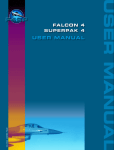Download Electric Retracts Instructions
Transcript
PROFESSIONAL LINE AND FLYING FOX ELECTRIC LANDING GEARS USER MANUAL READ ALL INSTRUCTIONS CAREFULLY PRIOR TO USE IMPORTANT: DO NOT reverse the electric power polarity; the control unit is not protected from reverse polarity; strictly respect the polarity: red + (positive), black – (negative). Reversing the electric power polarity will immediately damage the control unit; the specific damage caused by electric power reversal is not covered by the warranty. All of our products are tested before being issued. Use only 2 cells, 7,4 volts dc li-po battery, at least/not less than 2200 mAh . Do not immerse Flying Fox products in any type of liquid. Do not put Flying Fox products in/near any type of fire. Do not dispose of Flying Fox products in domestic waste. According to Directive 2002/95CE, 2002/96CE and 2003/108CE, devices marked with the cancelled waste bin symbol must not be discarded in standard household waste. At the end of its life, the device must be disposed in the manner recommended for electronic waste Do not leave Flying Fox products in direct sunlight. Do not plug the electric landing gears into any source other than the Flying Fox control unit. Do not use battery or other sources of power supply to the electric landing gears. Do not try to disassemble the electric landings gears. To avoid mechanical problems, permanent glue has been used to seal all the parts of the electric landing gears. The electric landing gears will therefore be damaged if an attempt is made to disassemble them. This type of damage is not covered by warranty. WARNING: Flying Fox electric gears are strong enough to cause serious injuries and fractures. Hands, body parts, tools or other objects should therefore be kept away from the Flying Fox electric landing gears moving parts. Our electronic products respect the European normative 100% made in Italy Products Art. CRA/15890/600 Electric landing gear made by a 5 axes CNC milling machine The body is made in anodized blue colour aluminium, the cam is made in Ergal70/75 Wire length 1 mt Brand and progressive serial number marked by laser LIMITED EDITION Art. CRA/15890/601 Electric landing gear made by a 5 axes CNC milling machine The body is made in aluminium, the cam is made in Ergal70/75 Wire length 1 mt Brand and progressive serial number marked by laser LIMITED EDITION Art. CRA/15890/200 Large Retractable Electric L/G travel 120° steerable Body and cam duralumin Wire length 1 mt. Art. CRA/15890/201 Large Retractable Electric L/G travel 120° fixed Body and cam duralumin Wire length 1 mt. Art. CRA/15890/202 Large Retractable Electric L/G travel 95° steerable Body and cam duralumin Wire length 1 mt. Art. CRA/15890/203 Large Retractable Electric L/G travel 95° fixed Body and cam duralumin Wire length 1 mt. Art. CRA/15890/300 Giant Retractable Electric L/G travel 120° steerable Body and cam duralumin Wire length 1 mt. Art. CRA/15890/301 Giant Retractable Electric L/G travel 120° fixed Body and cam duralumin Wire length 1 mt. Art. CRA/15890/302 Giant Retractable Electric L/G travel 95° steerable Body and cam duralumin Wire length 1 mt. Art. CRA/15890/303 Giant Retractable Electric L/G travel 95° fixed Body and cam duralumin Wire length 1 mt. Art. RCA/15960/000 Electric landing gears control unit Supply 2 cells 7,4 volts li-po battery, 2200 mAh Weight 37 gms 3 sockets for landing gears (F,L,R); 6 wheel door servo-control or electropneumatic valve sockets, twisted in 2 groups with 3 socket for each group (A and B) supplying cable length 15 cm (plug for battery included); to the RX cable length 30 cm Art. RCA/15961/000 Program unit with 32 characters display and microchip work-in-progress check LED 5 programming keys This program unit was designed to also operate the Flying Fox turbines which are being made Art. RCA/15962/000 Control unit/program unit dialog cable The cable is provided with the program unit Art. RCA/15963/000 Landing gears extension cable Length 50 cm (optional) System function and products description Description: Electric Landing Gears system for RC models Supply: 7,4v DC Battery type: li-po 7,4v 2200 mh System composition: Control unit (3 landing gears and 6 door management) 3 electromechanical actuator (gears) Program unit Control-unit/program-unit Dialog cable (1mt) Electromechanical actuator extension cable (50cm) Plug for battery pack Weight: Electromechanical actuator: 220-364 gr. Control unit: 39 gr. Extension cable: 7 gr. END-STROKE GEAR LEG OPENING ADJUSTMENT: from 86° to 94° FUNCTIONS: Gears: 3 electric landing gears management; time, strength and speed setting (adjustable) for each gear Doors: 6 door management (2 groups of 3); time, rotation direction and speed setting for each group. Configuration group A: doors open; gears down / gears up; doors close. Configuration group B: doors open; gears down; doors close / doors open; gears up; doors close. Configuration groups A+B: doors A+B open; gears down; doors B close / doors B open; gears up; doors A+B close. REGULATING: (settings; adjustments) Gears closure time adjustment (UP TIME) Gears opening time adjustment (DOWN TIME) Opening/closure max power time adjustment (MAX POWER TIME) Front gear working power adjustment (WORKING POWER F) Left gear working power adjustment (WORKING POWER L) Right gear working power adjustment (WORKING POWER R) Reverse opening/closure gears setting (REV.GEARS) Impulse from the RX display (Radio command) Front gear closure starting time delay adjustment (DELAY GEAR F) Left gear closure starting time delay adjustment (DELAY GEAR L) Right gear closure starting time delay adjustment (DELAY GEAR R) Minimum doors A servos position adjustment (DOOR A MIN) Maximum doors A servos position adjustment (DOOR A MAX) Minimum doors B servos position adjustment (DOOR B MIN) Maximum doors B servos position adjustment (DOOR B MAX) Doors A servos speed adjustment (DOOR A SPEED) Doors B servos speed adjustment (DOOR B SPEED) Doors A; A+B mode setting (DOOR MODE) Saving data (SAVE DATA?) Connections Landing gears only Landing gears and wheel doors servos Wheel doors servo sockets END-STROKE LEG OPENING ADJUSTMENT Range: From 86 to 94 degrees The placement of the endstroke screw in the rear part of the landing gear enables set up of the opening angle of the gear. The end-stroke screw is furnished with a sphere pushed by a spring which functions by slowing down the cam of the gear a few millimetres before the end of its opening stroke The slowing down in the final part of the cam stroke helps avoid the gear remaining locked open. Ensure that the stroke screw is screwed in sufficiently and that the sphere will be pushed completely inside the screw once the gear is open Screwing in the end-stroke screw too tightly could result in damage to the cam which will push strongly on the rim of the screw thereby preventing the sphere from working correctly For a better result set the screw up so that the cam will prop uniformly against the rim of the screw at the end of its opening stroke ATTENTION: to avoid the end-stroke screw screwing or unscrewing when the landing gears are closed, apply some thread-locker Control unit and wheel doors programming instructions Plug in the battery to the control unit. The program unit and the control unit LEDS will start blinking and display the words *FLYING FOX* LANDING GEARS alternating with the words “Sw version: 1.7” Press the “NEXT” key: the battery status will be appear When the current is less than 6 volts the word “LOW” appears. Programming is not possible until the battery is charged. Press the “NEXT” key to enter the “opening gears time” programming page “DOWN TIME” Adjustment range from 20 to 100 Default setting 50 Use keys + and – to increase or decrease the gear opening time For the first test it is suggested to set the opening time up to 60; if current is supplied too long at the end of the opening stroke, start to decrease the opening time gradually (a maximum of 5 units per time is suggested) WARNING: for greater safety we suggest setting the opening time up in the way the electric engines will remain under tension (high frequency sound) for 2 or 3 seconds after the cam will be completely opened (check WARNINGS and SUGGESTIONS) Press the “NEXT” key to enter the “landing gears closure time” programming page “UP TIME” Adjustment range from 20 to 100 Default setting 50 Use keys + and – to increase or decrease the gear closing time For the first test it is suggested to set the closing time up to 60; if at the end of the closing stroke the current is supplied too long, start to decrease the closing time gradually (a maximum of 5 units per time is suggested) Press the “NEXT” key to enter the “maximum supplying power time” programming page “MAX POWER TIME”; this control was created as an additional safety measure to prevent the landing gears remaining locked open or close Adjustment range from 10 to 30 Default setting 10 Use keys + and – to increase or decrease the “maximum supplying power time” This setting works both in closing and opening phase A locking condition, open or closed, never occurred during our testing; however to increase the time of this function will reduce the locking risk Press the “NEXT” key to enter the front landing gear (F) “working power supply” programming page ”WORKING POWER F” This control is used to adjust the closing and opening speed of the front landing gear Adjustment range from 20 (minimum speed) to 80 (maximum speed) Default setting 40 Use keys + and – to increase or decrease the front electric landing gear “working power supply” WARNING: decreasing the “working power supply” the landing gear leg will move slowly, therefore the closing and opening time “DOWN TIME” & “UP TIME” must be increased Press the “NEXT” key to enter the left landing gear (L) “working power supply” programming page ”WORKING POWER L” This control is used to adjust the closing and opening speed of the left landing gear Adjustment range from 20 (minimum speed) to 80 (maximum speed) Default setting 40 Use keys + and – to increase or decrease the left electric landing gear “working power supply” WARNING: decreasing the “working power supply” the landing gear leg will move slowly, therefore the closing and opening time “DOWN TIME” & “UP TIME” must be increased Press the “NEXT” key to enter the front landing gear (R) “working power supply” programming page ”WORKING POWER R” This control is used to adjust the closing and opening speed of the right landing gear Adjustment range from 20 (minimum speed) to 80 (maximum speed) Default setting 40 Use keys + and – to increase or decrease the right electric landing gear “working power supply” WARNING: decreasing the “working power supply” the landing gear leg will move slowly, therefore the closing and opening time “DOWN TIME” & “UP TIME” must be increased Press the “NEXT” key to enter the programming page in which it is possible setting the electric landing gears open/close direction, directly from the control unit instead of the R/C transmitter Use keys + and – to reverse the electric landing gears open/close direction Changing the electric landing gears direction either from the program unit or the R/C transmitter, won’t change the servos or electro-pneumatic valves working in synchronization which leads the wheel doors. The servos and electro-pneumatic valves timing is managed by the control unit micro-processor which operates by starting to open the electric landing gears after the wheel doors open, and that the wheel doors will close only after all the electric landing gears’ engines stop running. (CHECK WARNINGS and SUGGESTIONS close/open time adjustment) Press the “NEXT” key to enter the page in which the impulses from the receiver are shown For a proper open/close command working of the electric landing gears, it is suggested to set the landing gears open/close R/C channel (usually the channel n. 5) not less than 70% for both directions open and closed. If the landing gears do not respond to the command, increase the percentage of the command in the R/C settings menu On the basis of our tests, it was verified that from 1300 impulses down (moving the switch in one direction) and from 1800 up (moving the switch in the other direction) there were no problems using those settings Press the “NEXT” key to enter the front electric landing gear “closure starting delay” programming page “DELAY GEAR F” This control is used in particular to adjust the landing gears closure in the “delay amongst themselves” mode as in the W.W.II fighting planes Adjustment range from 0 (no delay) to 20 (maximum delay) Default setting 0 Use + and – keys to increase the front electric landing gear “closure starting delay” WARNING: the control unit starts counting the landing gears closing time as soon as it receives the command. Therefore, using the front electric landing gear “closure starting delay” will be necessary to increase the landing gears “closure time” “UP TIME” Press the “NEXT” key to enter the left electric landing gear “closure starting delay” programming page “DELAY GEAR L” This control is used in particular to adjust the landing gears closure in the “delay amongst themselves” mode as in the W.W.II fighting planes Adjustment range from 0 (no delay) to 20 (maximum delay) Default setting 0 Use + and – keys to increase the left electric landing gear “closure starting delay” WARNING: the control unit starts counting the landing gears closing time as soon as it receives the command. Therefore, using the left electric landing gear “closure starting delay”, will be necessary to increase the landing gears “closure time” “UP TIME” Press the “NEXT” key to enter the right electric landing gear “closure starting delay” programming page “DELAY GEAR R” This control is used in particular to adjust the landing gears closure in the “delay amongst themselves” mode as in the W.W.II fighting planes Adjustment range from 0 (no delay) to 20 (maximum delay) Default setting 0 Use + and – keys to increase the right electric landing gear “closure starting delay” WARNING: the control unit starts counting the landing gears closing time as soon as it receives the command. Therefore, using the right electric landing gear “closure starting delay”, will be necessary to increase the landing gears “closure time” “UP TIME” Press the “NEXT” key to enter the first wheel doors programming page On the control unit there are 6 sockets to connect the wheel doors opening/closure servos The sockets are split in 3 sockets for the group A and 3 sockets for the group B The controls are adjustable for direction, stroke and speed for each group as following explained WARNING: ensure the servos or electro-pneumatic valves’ plug are inserted in the correct way into the sockets; the signal cable (S) must be toward the external side of the control unit ATTENTION: the speed and direction adjustment function works only with servos and not with electro-pneumatic valves For electro-pneumatic valves adjust the stroke settings to MIN 6 and MAX 16 (normal) or MIN 16 and MAX 6 (reverse) and the speed adjustment to 0 In this programming page it is possible to adjust the stroke value (MIN) of the wheel doors group A servos The adjustment range goes from 6 (MIN) to 16 (MAX) Therefore the centre of the servos’ stroke value is 11 Use + and – keys to increase or decrease the group A servos’ stroke Reversing the MIN and MAX value the rotation direction of the servos will be reversed (example: MIN 6 and MAX 16 = normal; MIN 16 and MAX 6 = reverse) For the wheel door servos’ stroke initial setting, see the WARNINGS and SUGGESTIONS section ATTENTION: this function works only with servos and not with electro-pneumatic valves For electro-pneumatic valves adjust the stroke settings to MIN 6 and MAX 16 (normal) or MIN 16 and MAX 6 (reverse) Press the “NEXT” key to enter the programming page in which it is possible to adjust the stroke value (MAX) of the wheel doors group A servos Press the “NEXT” key to enter the programming page in which it is possible to adjust the stroke value (MIN) of the wheel doors group B servos ATTENTION: for the A and B groups working program mode read the “DOOR MODE” section Press the “NEXT” key to enter the programming page in which it is possible to adjust the stroke value (MAX) of the wheel doors group B servos Press the “NEXT” key to enter the programming page in which it is possible to adjust the wheel doors group A servos’ speed 0 = maximum speed 3 = minimum speed use + and – keys to increase or decrease the servos’ speed Press the “NEXT” key to enter the programming page in which it is possible to adjust the wheel doors group B servos’ speed 0 = maximum speed 3 = minimum speed use + and – keys to increase or decrease the servos’ speed Press the “NEXT” key to enter the programming page in which it is possible to select the wheel doors A and B group working mode “DOOR MODE” Default setting 0 Use + and – keys to change the door mode When the value is 0 all the 6 wheel door servos’ sockets work in the following sequence: doors open; gears down – gears up; doors close It is possible to adjust the speed, stroke and rotation direction of the group A and the group B independently of each other (read WARNINGS and SUGGESTIONS) When the value is 1 it works as follows: wheel doors A + B open; gears down; wheel doors B closed – wheel doors B open; gears up; wheel doors A + B closed This function is used in models such as the Macchi MB339 in the front landing gear (see photos below) Command gears down A and B wheel doors open Gear down Door B closes Command gears up Wheel door B opens Gear up Wheel doors A and B close Press the “NEXT” key to enter the final programming page Press the “ENTER” key to save the program adjustments. If the “ENTER” key is not pressed, the adjustments will be valid until the battery is disconnected from the control unit, and will run the last program saved WARNINGS and SUGGESTIONS Electric landing gears opening and closing adjustment time Landing gears maintenance Main never-ending screw cleaning Models with wheel doors Wheel door servos’ stroke adjustment A and B rotation direction adjustment After several take offs and landings, the main never-ending screw which operates the landing gears opening and closing, could get dirty with dust. To avoid the risk of the landing gears not closing/opening completely because of the hardening of the never-ending screw, it is suggested to set the “DOWN TIME” and the “UP TIME” in a way that the electric landing gears’ engines will remain under tension (high frequency sound) for 2 or 3 seconds after the cam stroke has finished WARNING: DO NOT LUBRICATE THE MAIN NEVER-ENDING SCREW. APPLYING LUBRICANT THE DUST WILL REMAIN STUCK AROUND THE MAIN NEVER-ENDING SCREW CAUSING ITS HARDENING AND BLOCKING. THE DRIVER THROUGH WHICH THE MAIN NEVER-ENDING SCREW WORKS IS MADE WITH AN AUTO-LUBRICANT MATERIAL ATTENTION: after a few flights it is suggested to clean the main neverending screw by blowing compressed air on it while the landing gears open and close In a model with wheel doors, during the assembling stage, it is suggested to install the landing gears first without the legs. In this way it is possible to proceed with a preliminary adjustment without the risk that the landing gears stop their stroke too early resulting in the doors hitting the legs of the landing gears Once the landing gears’ stroke time is correct, proceed to install the landing gears’ legs Ensure that at the end of the landing gears’ stroke, the electric landing gears’ engines remain under tension (high frequency sound) for 2 or 3 seconds both in closing and opening phase For easier installation and adjustment of the wheel door servos’ groups, it is suggested to check their rotation direction before installing them in the model For reversing the rotation direction of a servos group (A or B) it is sufficient to exchange the values MIN and MAX in the “DOOR MIN” and “DOOR MAX” programming pages as explained in the instructions For the wheel doors’ stroke adjustment, it is suggested to set the MIN and MAX value up toward 11 (which is the servos’ stroke centre) for example MIN 9 and MAX 12, afterwards switch the open/close R/C command adjusting step by step the MIN and/or MAX value 1 unit per time until the correct stroke is reached In case only one wheel door for each landing gear will be used, the “DOOR MODE” value set will be 0 In this mode both the servos groups (A and B) will work in the same way (doors open; gear down) opening command and (gears up; doors close) closing command; however it is possible to set the servos groups A and B independently from the other (rotation direction, stroke and speed) In case it is necessary to have one servo working in a different way from the other two (eg. reverse rotation direction), it is possible to use two servos of a group and one of the other group