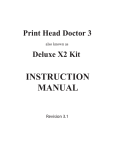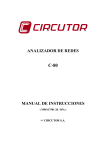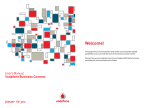Download User manual MIDO MEASUREMENT APPARATUS 1
Transcript
Apparecchiature elettroniche per applicazioni nel settore elettrico Electronics equipment for electrotechnical applications Dossena snc di Barbati Agostino & C. Via Ada Negri, 1 www.dossena.it 26824 Cavenago d’Adda (Lodi) E-mail : [email protected] Italy Tel. +39 371 4497.1 R.I. / P.I. / C.F. 00854320157 Fax +39 371 70202 R.E.A. di LODI n°604734 User manual MIDO MEASUREMENT APPARATUS MIDO MIDO 1- SETUP Key for access to the configuration menu 2- Multifunction key: confirm and save configuration data, selection of autoscroll pages 3- Scrolling pages and setting configuration values Identifier of the quantity and unit of measurement Multiplier of unit of measurement Value measured k V k V 1 9 9 MIDO Number of the phase 2 9 9 9 k V 1 3 9 9 9 Page identifier: 1, 2,.. 1. Technical characteristics Power supply Input Voltage measurement inputs 115/230 V AC (+15 -20) % 50/60 Hz Max 4 VA Nominal 440 Vrms phase-phase - Max 600 Vrms phasephase 750 Vrms for 60 sec / 900 Vrms for 1 sec In = 5A from AT 1.2 In permanent 10 In for 60 sec 3.3 kV 50 Hz for 60 sec 0-50° C -20-70° C Display LCD 2x16 backlit blue Frontal IP 52 Casing IP 20 Max section of the conductor 2.5 mm2 Max section of the conductor 4 mm2 NA max. 3A 250V AC 450g Current measurement inputs Overloads Insulation tests Operating temperature Storage Temperature Display Protection rating Terminals Amperometric terminals Alarm relay contacts output (optional) Weight 2. Dimensions 96 96 70 14 91,5 90 44 45 6 105 page 2 3. Introduction The three-phase measurement apparatus for panel mounting on DIN bar and for MIDO control panel is an instrument for measurement of electrical quantities. The apparatus makes it possible to measure and display the electrical quantities of each individual phase or those of a three-phase system with or without neutral. 4. Safety precautions Before installing the instrument, read the following manual carefully. The installation and connection operations must be performed following normal safety procedures. Make the connections with the power supply cut off. 5. Auxiliary power supply Before connecting power to the instrument, make sure that the voltage available is within the range of voltages suitable for the instrument and stated in the manual. Protect the instrument with a 0.1 A delayed fuse. 6. Voltage measurement inputs The instruments are capable of measuring on lines with a maximum operating voltage of 600 Vac (phase-phase) without damage to themselves; over 440 Vac use voltage measurement transformers. For the connections, follow the diagrams included in this manual, respecting the cyclical order of the phases. When using transformers, respect their input and output polarity. 7. Current measurement inputs The instruments accept input currents of up to 6A from amperometric measurement transformers. The connections must be made in conformity with the insertion diagrams, respecting the cyclical order of the phases and the input and output polarities of the amperometric transformers. It is possible to make a direct connection without use of the amperometric transformer, since these inputs are isolated from the rest of the circuit. It is important to ensure that the current value does not exceed that stated in this manual. Note = short circuit the secondary of the amperometric transformers before disconnecting the amperometric inputs. 8. Table of product codes Code 9MIDOA 9MIDOB 9MIDOC 9MIDOD 9MIDOE 9MIDOF Product MIDO/A MIDO/B MIDO/C MIDO/D MIDO/E MIDO/F Built-in 96x96 ● Modular 6 DIN Serial RS232 ● ● ● ● ● ● ● ● ● List of options available only for MIDO/ C-D-E-F : Code+Option + "1" Code MIDO + "2" Code MIDO + "3" Code MIDO + "4" Code MIDO + "5" Code MIDO + "6" Code MIDO + "7" Code MIDO Serial RS485 Description For 2 local alarm relays – Add the Code "1" (e.g. MIDO/C1) Per 2 remote alarm relays – Add the Code "2" (e.g. MIDO/C2) Per 2 digital outputs - Add the Code "3" (e.g. MIDO/C3) Per 2 digital inputs - Add the Code "4" (e.g. MIDO/C4) For non volatile memory - Add the Code "5"(e.g. MIDO/C5) For 1 digital input + 1 remote alarm relay - Add the Code "6"(e.g. MIDO/C6) For analogue I/O - Add the Code "7" (e.g. MIDO/C7) The instrument can be fitted with a maximum of two options. Example : MIDO/C + option “1” + option “1” = MIDO/C11 code equivalent to network analyser series MIDO/C with serial RS485 and 4 (2+2) local alarm relays page 3 9. Display pages The instrument can display the following measurements subdivided into 22 pages: Page 1: V1,V2,V3 Voltages of each phase Page 2: V12,V23,V31 Concatenated voltages Page 3: I1,I2,I3 Currents of each line Page 4: PF1, PF2, PF3 Power factors for each phase Page 5: VA1, VA2, VA3 Apparent power for each phase Page 6: W1, W2, W3 Active power for each phase Page 7: Var1, Var2, Var3 Reactive power for each phase Page 8: ∑V, ∑I, ∑PF Voltage, current and power factor three-phase equivalents Page 9: ∑VA, ∑W, ∑Var Three-phase apparent, active and reactive power Page 10: Hz, IN Frequency and current of neutral Page 11: Wh+, Wh- Active energy absorbed and active energy generated Page 12: VarhL+, VarLh- Positive inductive reactive energy (absorbed), negative inductive reactive energy (generated). Page 13: VarhC+, VarhC- Positive capacitive reactive energy (absorbed), negative capacitive reactive energy (generated). Page 14: WTI’, VarTI' Average active and reactive power committed in the integration time (settable) Page 15: Max∑V, Max∑I Peak values of three-phase voltage and current Page 16: Max∑W, Max∑Var Peak values of three-phase active and reactive power Page 17: Peak values of each phase current Page 18: MaxI1, MaxI2, MaxI3 MaxWTI’, MaxVarTI’ Page 19: TV1,TV2,TV3 Total harmonic distortion of each individual phase voltage Page 20: TI1,TI2,TI3 Total harmonic distortion of each individual line current Page 21: Hours Number of hours of operation of the plant Page 22: Temp°C, MaxTemp°C Temperature in the product and maximum temperature recorded Peak values of average active and reactive power engaged in the integration time These quantities are always calculated, not only when displayed. The values are calculated on 4 quadrants. This means that the power may be negative. Three methods of entering are provided for: monophase, with 4 and with 3 lines. In this last case, the quantities are published correctly only if there is no return current on the neutral, that is if the load is balanced. 10. Three-phase wiring diagram Built-in 1 2 3 4 16 15 14 13 12 11 Vaux L3 L2 L1 N 18 21 19 17 page 4 11. Single-phase wiring diagram Built-in 1 2 3 4 16 15 14 13 12 11 Vaux L1 N 18 21 19 17 Note = In cases of correct single-phase insertion, all the quantities for phases 1 and 3 (which are not in fact connected) will be nil. Furthermore, the energies indicated with the three-phase symbol (∑) coincide with the energies consumed by the connected phase alone. 12. Insertion methods Inserzione su reti trifase senza neutro R S T S1 Inserzione su reti trifase più neutro R S T N S2 S1 S2 S1 TA1 TA2 S2 S1 S2 S1 S1 TA3 TA1 MIDO S1 S1 TA2 MIDO TA3 Inserz i one su reti trifase a tre fili mediante trasformatori voltmetrici e amperometrici S2 TA1 TA2 S2 MIDO Inserzione su reti trifase a tre fili INSERZIONE ARON R S T S2 S2 TA3 R S T S1 A B A B a b a b S2 S1 TA1 TA2 MIDO TA3 S2 page 5 13. Instrument power supply wiring diagram Modular Built in Vaux 50/60 Hz 18 19 20 21 18 19 20 21 230Vac 115Vac Vaux 1 2 3 4 1 2 3 4 230Vac 115Vac 14. Configuration of the instrument Before using the MIDO it is essential to configure some parameters necessary for its correct functioning. If the parameters of the application coincide with the default parameters, the configuration stage can be avoided. The parameters that can be set by the user are as the following. • VT ratio • AT ratio • Transmission speed (baud rate) and node number for RS485 or RS232(optional) serial communication • Setting of integration time for average powers • Password : enable and modify • Zeroing of energy meters • Zeroing of peaks • Zeroing of the counter for hours of operation To enter the configuration menu, press and hold down the SETUP key for about 3 seconds. The first line of the display contains the name identifying the parameter to be modified, the second its value. With the SETUP and ENTER keys one can scroll the various configuration menus in both directions. Pressing the ▲ and ▼ keys, the value can be increased or decreased. On reaching the bottom of the scale, the count restarts from the minimum value. The increase (or decrease) is by unit for short moments of pressure on the keys. Holding the ▲ and ▼ keys down, the increase speed rises progressively. Press ENTER to save the modifications or SETUP to cancel the changes made. Press ENTER again for about 3 seconds to exit configuration saving the parameters set and return to normal operation; otherwise, press the SETUP key for about 3 seconds to exit configuration without saving the parameters and return to normal operation; when the keys remain inactive for about 15 seconds, the instrument automatically exits the configuration menu without saving the parameters. 14.1. Setting the VT ratio This menu makes it possible to set the value of the voltmeter transducers connected upstream of the signal inputs. If the voltage inputs are direct (without transducers) this value must be 1 (default). Vice versa, indicate the ratio between the primary and secondary voltage of the VT (normally 100V). The maximum value that can be set is 1000 which corresponds to a maximum voltage upstream of the transducer of 100 kV. Example: if the voltmeter transducers used are 30000/100 set the MIDO VT value at 300. 14.2. Setting the AT ratio This menu makes it possible to set the value of the amperometer transducers connected upstream of the signal inputs. If the current inputs are direct (without AT), this value must be 1 (default). Vice versa, indicate the ratio between the primary current and the secondary current of the AT (normally 5 A). The maximum value that can be set is 2000, which corresponds to a maximum current upstream of the AT of 10 kA. Example: if the AT used are 1000/5 set the instrument AT value at 200. 14.3. Configuration of the serial output ( MIDO C-D-E-F) It is possible to set the transmission speed and the node number for serial communication. The following instructions are identical for RS232 and for RS485. • Configuration of serial speed: enter the page for BAUD RATE and select the desired speed using the ▲ and ▼ keys to move between the standard values: 2400 4800 9600 19200. • Configuration of node number: enter the page for node number setting and select the desired node number. The highest number that can be entered is 247. The default values are 19200 baud for speed and 1 for the node number. page 14.3.1. 6 RS232 Serial communication (MIDO D – F) In the versions equipped with an RS232 serial communication port, the MIDO can be connected to a PC equipped with a serial port and interrogated through modbus protocol. For the addresses of the quantities available on serial, see the document describing the protocol annexed to this user manual, or request it directly from Dossena. The wiring diagram is shown below. 11 12 13 Rx Tx 14.3.2. Rx Tx RS485 Serial communication (MIDO C – E) In the versions equipped with an RS485 serial communication port, it is possible to connect up to 247 MIDOS in a network of instruments which, connected to a remote PC with a serial port and RS485-RS232 converter, can be interrogated through modbus protocol. For the addresses of the quantities available on serial, see the document describing the protocol annexed to this user manual, or request it directly from Dossena. The wiring diagram is shown below. 11 12 13 14.4. Setting the integration time for average quantities MIDO calculates the average powers over an integration period (for active and reactive powers) and the corresponding energy consumed in that period. The period over which these quantities are calculated can be set by the user. To configure this value, enter the SETUP menu and go the INTEGRATION TIME setting page to change its value. The period of time chosen will be used for calculation of all the integrated quantities. The range of times permitted goes from 1 minute to 60 minutes. The default value is 15 minutes. 14.5. Password setting and enabling By using a protection password, one can prevent zeroing of the meters and modification of the setup parameters. The password consists of a code of four digits initially set as 1234. The password is written in clear; that is, one can see the numbers as one writes them. When entering the configuration menu for the first time, the following page appears on screen: PASSWORD: Active = NO Press SETUP or ENTER to exit the password enabling mode and proceed with its setting. Press the ▲ or ▼ keys to select password enabling. The following appears on screen: PASSWORD: Active = YES To confirm enabling, press ENTER, to cancel enabling press SETUP. When the password is enabled, the user can personalise the access number. To personalise the password, use the ▲ and ▼ keys to increase or decrease the number. To confirm and enable the new password, hold down the ENTER key for 3 seconds. Once the password has been set, it will no longer be possible to enter setup without identifying the right number for the password. In fact, on attempting to enter the setup menu, the display shown below will appear: PASSWORD: Insert 1 If a wrong password is entered and the ENTER key on the instrument is pressed, the following display will appear: PASSWORD: Access Impossib Automatically, the instrument will return to the password entry page; one can then try again to enter the correct password number, or else return to the measurement mode by pressing the SETUP key for about 3 seconds. The system will return automatically to measurement mode after 15 seconds. Note = If the password is lost, contact Dossena giving details of the apparatus. page 7 14.6. Zeroing the quantities memorised The MIDO memorises the following quantities in a non-volatile internal memory • Three-phase energy (active, inductive reactive and capacitive reactive) • Peak values of the most important quantities measured • Hours of operation All these quantities can be zeroed. In that way, their calculation can be restarted from zero. The procedure to follow to zero the quantities listed is identical for all those listed that can be zeroed. If, for example, one wants to zero the energy meters (which are displayed on pages 11 – 12 and 13 of the MIDO): enter the SETUP menu and use the SETUP or ENTER keys to get to the page where the following text is displayed: RESET ENERGY Reset: NO Press the ▲ or ▼ keys to get YES to appear in the second line of the display RESET ENERGY Reset: YES Press ENTER to make the zeroing effective (or SETUP to cancel it). If the procedure has been performed correctly, the message below will appear on the second line of the display for 1 second: Cleared/Azzerata At the same time the energy count will restart from zero. 14.7. Summary of default parameters VT ratio AT ratio 1 1 Serial Password Speed 19200 baud not enabled Integration time Node number 15’ 1 15. Energy The MIDO is equipped with 6 energy meters to satisfy control and monitoring requirements even in Combined Heat and Power systems. Specifically, the instrument increases the meters of: Plant that CONSUMES energy Active energy (Wh+) (p. 11 of the MIDO) Inductive energy (VarhL+) (p. 12 of the MIDO) Capacitive energy (VarhC+) (p.13 of the MIDO) Plant that GENERATES energy Active energy (Wh-) (p. 11 of the MIDO) Inductive energy (VarhL-) (p. 12 of the MIDO) Capacitive energy (VarhC-) (p.13 of the MIDO) 16. Peak values The MIDO can memorise the peak values of the following measurements: • Three-phase voltage and current ∑V, ∑I (page 15 of the MIDO) • Three-phase active and reactive power ∑W, ∑Var (page 16 of the MIDO) • Currents in lines I1, I2, I3 (page 17 of the MIDO) • Average active and reactive power in the Integration time WTI’, VarTI’ (page 18 of the MIDO) • Temperature MaxTemp(page 22 of the MIDO) On the display pages, the symbol ^ is present at the top left to indicate that the values shown are peak values. They represent the peaks reached by the quantities from the moment when the apparatus is put into operation or from the moment when a manual reset has been performed. The peak values can be zeroed from the setup menu. 17. Average power in the integration time The MIDO can calculate the average active and reactive power in the last integration period (page 14 of the MIDO). This period of time can be set by the user. At switch-on, the energy count starts automatically, thus not synchronised with the supplier’s energy meter, if any. If the MIDO version purchased is equipped with the specific digital input, it can be synchronised with the meter by connecting one of the contacts of fascia of the GMC or GME tariff meters to the input terminal. At the end of the integration time, this value will be memorised so that it can be displayed during the whole of the subsequent integration period. It is always possible to realise the time that has passed since the beginning of the period thanks to the display on the same page of the number of seconds that have passed. As a further instrument of analysis, it is always possible to see the peak of the integrated powers by consulting page 18 of the MIDO. Consulting this value after synchronisation with the tariff meters, one can immediately see if the plant has exceeded the maximum power that can be committed. page 8 18. THD% - Total harmonic distortion percent The instrument performs an analysis of the harmonics content of current and voltage measurement signals and permits display of the total harmonic distortion (THD%) compared with the fundamental present at a given instant on the line (at pages 19 and 20 of the MIDO). The value indicated by the instrument is the percentage weight of the harmonics on the fundamental (the 50 or 60 Hz of the line). The instrument is sensitive up to the 31st harmonic (between even and odd order harmonics). Furthermore, if the instrument is equipped with a serial communication port, it can be interrogated with a specific protocol function from a PC to obtain the content of specific harmonics. For a description of the protocol, see the specific document. If the circulating current of the system is too low to permit correct calculation of the THD% , a flashing indicator point will appear on the display page. 19. Hour counter The MIDO has an hour counter function (page 21 of the MIDO). Specifically, when the instrument is switched on, the count of hours of operation starts. The count is interrupted only if there is no power supply to the instrument but resumes when power returns without losing the number of hours counted previously. The hour counter can be zeroed from the specific page in SETUP. 20. Temperature The temperature in the instrument and the maximum temperature reached can be displayed at any moment (page 22 of the MIDO). The maximum value can be zeroed from the SETUP menu under the heading “Reset MAX”. 21. Autoscroll To enable or disable the autoscroll function, press the ▲ and SETUP keys together. In default the instrument, once autoscroll has been enabled, displays all the pages in order at regular 3 second intervals. To select or deselect the pages to be displayed in autoscroll, perform the following operations: 1) Press and hold down the ENTER key to make the following message appear on the second line of the page concerned: V 1 2 V 2 3 A u t o s c r o l l V 2 1 3 Y E S 2) To change YES to NO and vice versa press the ▼ key; move to the next page and if appropriate repeat the operations from point 2) with the pages to be enabled or disabled. The selection of pages in autoscroll can be changed even during functioning of that option. 22. Classes of precision and uncertainty Parameters Voltage Current Frequency Range 10V-440V 100 mA – 5A 45-65 Hz Precision 0.5% 0.5% 0.05% Uncertainty 1 digit 1 digit 1 digit For the calculated measurements, the error depends on that of the primary measurements. If amperometric or voltage transformers are inserted, one must take account of their precision to evaluate the error of precision in the primary measurements. The measurements are displayed with an automatic scale change and mobile decimal point, so that there are always 3 significant figures. On the first line, before the name of each quantity an indication appears that shows whether the measurement is in multiples or submultiples of the unit. Example: if all three currents measured are at 0.487 amperes, the display shows: mI1 mI2 mI3 487 487 487 The possible indications before the names of quantities and their meaning are as follows: • m : milli (/1000) • K : kilo (x1,000) • M : Mega (x1,000,000) • G : Giga (x1,000,000,000) • T : Tera (x1,000,000,000,000) The exception is the number of hours, which are shown as a whole number, without commas, with a maximum of 5 digits. page 9 23. Functioning of optional equipment (for MIDO C-D-E-F only) Note : for any optional configurations not described in the following document, contact the Dossena head office directly. 23.1. Code “1” option: Local alarm relays option The MIDO can be equipped with a maximum of 2 alarm relay options. Each option acquired manages 2 normally open relays. When the MIDO is equipped with 2 alarm relay options, it can therefore operate up to a maximum of 4 normally open relays. The functioning and configuration of Alarm 1 are explained below; the others are configured and function in the same way. Through proper configuration of an alarm, it is possible to operate a relay on the exceeding of a settable threshold on one of the main electrical quantities. To configure an alarm, proceed as follows. Enter the SETUP menu, go to the page of the alarm to be set. The display to select the quantity to be monitored (the three-phase current ∑I is proposed as default) will appear. If, for example, one wants to set Alarm 1, select the page with the writing: TYPE ALARM 1 ∑I To change the quantity, press the ▲ and ▼ keys. In this way the list of quantities on which one can set an alarm can be scrolled. The following quantities are on the list: ∑I, ∑V, ∑PF, ∑W, ∑Var, ∑VA. After selecting one of the quantities and confirming with the ENTER key, go to the next page to set the value at which the relay is activated. The first time that page is accessed, the display will show: VAL ALARM 1 100 # ∑I To change the threshold value, press the ▲ and ▼ keys and to confirm the value press ENTER. On completion of the alarm setup, hold the ENTER key down for at least 3 seconds to save the settings made and exit from the SETUP menu. The wiring diagram is shown below: 1 2 3 4 5 6 7 8 22 23 24 25 26 27 28 29 23.2. Code “2” option: Remotely controllable relay option The MIDO can be equipped with a maximum of 2 remotely controllable relay options. Each option acquired manages 2 normally open relays. When the MIDO is equipped with 2 relay options it can therefore operate up to a maximum of 4 normally open relays through a specific MODBUS RTU command on serial. See the protocol manual attached to this user manual or available directly from Dossena. The wiring diagram is shown below: 1 2 X1 3 4 X2 5 6 X4 7 8 X8 22 23 24 25 26 27 28 29 X1 X2 X4 23.3. Code “3” option: Digital output options X8 The MIDO equipped with this option has two digital outputs by which the values of active and reactive energy can by transmitted in the form of pulses. It is possible to calculate the number of Wh and VArh to which each pulse corresponds by a simple calculation which will be described in what follows; the duration of the pulses is fixed at 80 ms. The two outputs are associated permanently one with positive active energy and the other with positive reactive energy. To calculate the energy associated with each pulse, one needs to know the transformation constants of the voltmeter and amperometer transducers present (if any) and perform the following calculation: page 10 Active energy per pulse = ( KTA * KTV * 0.5 ) Wh Reactive energy per pulse = ( KTA * KTV * 0.5 ) Varh Note = KTA and KTV coincide with the constants inserted in the instrument in the AT and VT configuration pages (pages 2 and 3 of the setup menu). The wiring diagram is as shown below: 5 6 7 8 26 27 28 29 23.4. Code “4” option: Digital input option When the MIDO is equipped with digital inputs and is connected to GMC/GME type tariff energy meters, the energy is no longer metered by calculation from the measurements but by counting the pulses recorded on the digital inputs. In that case one will see an increase only in the counters of energy utilised (Wh+ and VArhL+). For the calculation to be correct, the constants that allow the MIDO to get back to the amount of energy corresponding to a pulse must be correctly set. The constants of any transformers present upstream of the GMC/GME and the constants that indicate how many pulses are provided by the GMC/GME for each kWh and for each kVArh must therefore be set. To configure these parameters enter the SETUP menu and go to page 10: Nr Imp/KWh 8000 The number of pulses (Imp) corresponding to 1 KWh is set at a default of 8000. To change this value, press the ▲ and ▼ keys. Press ENTER to confirm or SETUP to cancel. Follow the same procedure to configure the following page where the number of pulses per KVArh can be set. The following pages of the SETUP menu make it possible to insert the value for any KTA and KTV present upstream of the tariff meters: Digital KTA 1 The default value for both constants is 1. To change the value, press the ▲ and ▼ keys. Press ENTER to confirm or SETUP to cancel. Follow the same procedure to configure the next page where the KTV constant can be set. The MIDO can be equipped with 2 digital input options. In that case the fascia contacts of the tariff meters can also be connected to the MIDO and it is possible to synchronise calculation of the average integrated quantities in the Integration Time with these meters (see paragraph 16. Average powers in the integration time). The wiring diagram is shown below: 1 2 3 4 IN GND IN GND 5 6 IN GND 7 8 IN GND 22 23 24 25 26 27 28 29 IN GND IN GND IN GND IN GND 23.5. Code “5” option: memorisation of load curves and interruptions options The instrument equipped with this option is equipped internally with a non volatile memory module. Part of the memory is dedicated to recording the average integrated powers (thanks to which it is possible to get back to the load curves) and part is dedicated to recording long and short duration interruptions. Specifically, every time the integration time operates, the following are memorised with the corresponding time and date: • Average active power on the integration time • Average reactive power on the integration time • Average apparent power on the integration time page 11 And each time voltage is absent on one phase because of an interruption in the energy supply service, the instrument memorises: • Interruption start date • Interruption restoration date • State of the system during the interruption (the phases on which voltage was missing). Management of the writing is ring-form, so that if the free space in the memory is exhausted, the oldest data are overwritten by the newest. The user is therefore advised to download the memory through the specific software with the proper frequency, so as to avoid losing data. The speed with which the memory is filled depends on the integration time set. Typically, with an integration time of 15’ the memory will fill in about 80 days. For other integration times, use the following formula to calculate the time in which the memory will fill: Filling time (in days) = 5.6 x value for the integration time chosen Example: if one wants calculation of the average quantities to be performed every 7 minutes ( TI = 7) the memory filling time will be 5.6 x 7 = 39 days. 23.6. Code “6” option: 1 digital input + 1 remote alarm relay option This option makes two operations possible: • Synchronisation with tariff meters (GMC-GME), if any, for calculation of energy and average power values by connection with 1 fascia contact. • The operation of 1 relay by remote modbus command on serial for the possible disconnection of loads or other things. See the protocol manual attached to this user manual or available directly from Dossena. The wiring diagram is shown below: 5 6 7 8 26 27 28 29 24. Standards complied with CEI EN 61326-1+A1+A2+A3 CEI EN 61010-1 CEI EN 60529 IEC 61326-61326-1+A1+A2 IEC 61010-1 IEC 60529 NOTE: If the device is installed near equipment that generates electromagnetic fields at radiofrequencies exceeding 3 V/m, there may be a 10% reading error for the maximum current (with 10 V/m). 25. Appendix Fault diagnostics The MIDO does not switch on when the power is connected The MIDO does not display the current and/or voltage measurements The MIDO always displays the same (initial) page and does not start The MIDO displays negative active power, although a load that is absorbing energy power has certainly been connected The MIDO displays incorrect current and/or voltage measurements The MIDO does not communicate by serial The wires have been well inserted and the terminal screws tightened, but the MIDO still does not communicate When the MIDO is switched on, no writing appears on the display Causes and remedies Check that the wires are correctly fitted into the terminals and that these have been tightened Check that the wires are correctly fitted into the terminals and that these have been tightened Check that the power supply voltage is correct and within the range stated in this manual Switch the wires on the secondary of the amperometric transformer to make correct measurements. Do not invert on the MIDO terminal board. Check, on the configuration menu, that the multiplication constants are correctly entered Check that the wires are correctly fitted into the terminals and that these have been tightened. Check, on the configuration menu, that the serial communication parameters have been correctly entered Reset the instrument, switching it off and then on again page 12 26. CONTENTS User manual ............................................................................................................................................................................................ 0 MIDO MEASUREMENT APPARATUS ..................................................................................................................................................... 0 1. Technical characteristics .............................................................................................................................................................. 0 2. Dimensions..................................................................................................................................................................................... 0 3. Introduction ................................................................................................................................................................................... 2 4. Safety precautions ........................................................................................................................................................................ 2 5. Auxiliary power supply ................................................................................................................................................................. 2 6. Voltage measurement inputs ...................................................................................................................................................... 2 7. Current measurement inputs ...................................................................................................................................................... 2 8. Table of product codes................................................................................................................................................................. 2 9. Display pages................................................................................................................................................................................. 3 10. Three-phase wiring diagram................................................................................................................................................... 3 11. Single-phase wiring diagram .................................................................................................................................................. 4 12. Insertion methods .................................................................................................................................................................... 4 13. Instrument power supply wiring diagram............................................................................................................................. 5 14. Configuration of the instrument............................................................................................................................................. 5 14.1. Setting the VT ratio.................................................................................................................................................................. 5 14.2. Setting the AT ratio.................................................................................................................................................................. 5 14.3. Configuration of the serial output ( MIDO C-D-E-F) ........................................................................................................... 5 14.3.1. RS232 Serial communication (MIDO D – F) .................................................................................................................... 6 14.3.2. RS485 Serial communication (MIDO C – E)..................................................................................................................... 6 14.4. Setting the integration time for average quantities ............................................................................................................ 6 14.5. Password setting and enabling .............................................................................................................................................. 6 14.6. Zeroing the quantities memorised ......................................................................................................................................... 7 14.7. Summary of default parameters ............................................................................................................................................ 7 15. Energy........................................................................................................................................................................................ 7 16. Peak values ............................................................................................................................................................................... 7 17. Average power in the integration time ................................................................................................................................. 7 18. THD% - Total harmonic distortion percent .......................................................................................................................... 8 19. Hour counter ............................................................................................................................................................................. 8 20. Temperature ............................................................................................................................................................................. 8 21. Autoscroll................................................................................................................................................................................... 8 22. Classes of precision and uncertainty ..................................................................................................................................... 8 23. Functioning of optional equipment (for MIDO C-D-E-F only) ............................................................................................ 9 23.1. Code “1” option: Local alarm relays option.......................................................................................................................... 9 23.2. Code “2” option: Remotely controllable relay option.......................................................................................................... 9 23.3. Code “3” option: Digital output options ................................................................................................................................ 9 23.4. Code “4” option: Digital input option .................................................................................................................................. 10 23.5. Code “5” option: memorisation of load curves and interruptions options ..................................................................... 10 23.6. Code “6” option: 1 digital input + 1 remote alarm relay option ..................................................................................... 11 24. Standards complied with....................................................................................................................................................... 11 25. Appendix.................................................................................................................................................................................. 11 26. CONTENTS .............................................................................................................................................................................. 12 Rev.0 MU1087 30/03/’07