Download ETL Blast chiller Service Manual
Transcript
ETL BLAST CHILLER SERIES SERVICE MANUAL 1. BASIC SERVICE INSTRUCTION ................................................................................ 1 1.1. ALARM/FAILURE LIST .......................................................................................... 1 1.2. ALARM LIST CHECK ............................................................................................ 2 1.3. SERVICE MENU (PARAMETER SETTING) .......................................................... 2 1.3.1. Enter the parameter list ...................................................................................... 2 1.3.2. Parameter list (factory setting) ........................................................................... 2 1.3.3. Temperature probes displaying.......................................................................... 7 1.4. HACCP PRINTER ................................................................................................. 7 1.4.1. Printing alarm list ............................................................................................... 9 1.4.2. Printing cycle data............................................................................................ 10 1.4.3. How to replace the paper roll ........................................................................... 11 2. TROUBLESHOOTING ............................................................................................... 12 2.1. PROBES ............................................................................................................. 12 2.1.1. CHECKING PROBES ................................................................................................ 13 2.1.2. NTC (10KOHMS@77°F) DIAGRAM AND CHART TABLE ............................................. 14 2.2. DOOR SWITCH ................................................................................................... 16 2.2.1. Checking the door switch ................................................................................. 17 2.3. PRESSURE SWITCH .......................................................................................... 17 2.3.1. Pressure switch working principles .................................................................. 18 2.3.2. Pressure switch factory setting ........................................................................ 18 2.4. DOOR FRAME HEATER ..................................................................................... 18 2.4.1. Heater cable features ....................................................................................... 19 2.5. MAIN BOARD ...................................................................................................... 19 2.5.1. Checking relay outputs .................................................................................... 19 2.6. KEYBOARD......................................................................................................... 21 2.6.1. Keyboard Troubleshooting ............................................................................... 21 2.7. REFRIGERANT PRESSURES CHECK ............................................................... 21 3. SERVICE AND REPAIR............................................................................................. 23 3.1. REMOVE THE FRONT PANEL ........................................................................... 23 3.1.1. UNITS FROM GBC30SG TO GBF171-132S ............................................................ 23 3.1.2. GBF15-11S (smallest self-contained unit) ....................................................... 24 3.2. DOOR REVERSING ............................................................................................ 25 3.3. HOW TO ACCESS TO THE CONDENSING UNIT ............................................... 30 3.3.1. Units from GBC39S to GBF171-132S .............................................................. 30 3.3.2. Units from GBC30SG to GBF44-26SP ............................................................ 35 3.3.3. GBF15-11S (smallest self-contained unit) ....................................................... 37 3.3.4. Remote units, units GBF440-385R and GBF837-727R ................................... 38 3.4. HOW TO ACCESS EVAPORATOR ASSY........................................................... 38 3.4.1. Evaporator assy description ............................................................................. 38 3.4.2. How to access to the evaporator...................................................................... 39 3.4.3. How to replace cabinet, evaporator or needle probe ....................................... 40 3.4.4. How to replace evaporator motor fans ............................................................. 42 3.5. HOW TO REPLACE THE DOOR SWITCH .......................................................... 42 3.5.1. GBF15-11S (smallest self-contained unit) ....................................................... 42 3.5.2. Units from GBC30SG to GBF171-132S ........................................................... 43 3.6. HOW TO REPLACE THE PRESSURE SWITCH ................................................. 43 3.7. HOW TO REPLACE THE DOOR FRAME HEATER ............................................ 44 3.8. HOW TO REPLACE THE RELAY BOARD........................................................... 45 3.9. HOW TO REPLACE THE KEYBOARD ................................................................ 46 4. VACUUM AND CHARGE PROCEDURE ................................................................... 48 4.1 INSTRUCTION FOR VACUUM AND CHARGE .................................................................... 48 4.1.1. Self contained units.......................................................................................... 48 4.1.2. Remote units .................................................................................................... 49 4.1.3. Vacuum and charge recommendations ........................................................... 49 5. SCHEMES AND WIRING DIAGRAMS ...................................................................... 50 5.1. 5.2. 5.3. 5.4. SCHEME OF COMPONENTS ...................................................................................... 50 WIRING DIAGRAM SINGLE PHASE UNITS (SELF CONTAINED) ......................................... 51 WIRING DIAGRAM 3-PHASE UNITS HOT GAS DEFROST (SELF CONTAINED) .................. 52 WIRING DIAGRAM 3-PHASE UNITS NO ACTIVE DEFROST (REMOTE UNITS) ................... 53 I. HOW TO READ THE MODEL NUMBER ................................................................... 54 II. DATA CHART TABLE ............................................................................................... 55 ETL Blast chiller Service Manual - Draft copy 1. BASIC SERVICE INSTRUCTION The controller provides alarm and failure codes to shortly identify roots of problems and go investigating directly the concerned parts. Furthermore a service submenu allows technicians to check rapidly all the sensors, scrolling room/needle/evaporator temperatures. 1.1. ALARM/FAILURE LIST Tab 1 CODE Er0 Er1 Er3 HP d-r AH AL Err Res CAUSE ROOM PROBE FAILURE CONSEQUENCE Doesn’t allow to run any cycle. If a cycle is running, it is forced to stop. EVAPORATOR PROBE FAILURE During storage, evaporator fans are cut out. NEEDLE PROBE FAILURE Doesn’t allow to run a needle probe set temperature cycle. If a needle probe cycle is running, it is forced to stop. HIGH DISCHARGE PRESSURE (OR Doesn’t allow to run any cycle. If a LOW SUCTION PRESSURE)* cycle is running, compressor, evaporator and condenser fans are cut out. DOOR IS OPEN FOR MORE THAN Compressor and condenser fan are P39 cut out. Evaporator fan are cut in/out according to parameter P37 HIGHT ROOM TEMPERATURE Nothing happens LOW ROOM TEMPERATURE Nothing happens MOTHER BOARD-KEYBOARD Nothing happens CONNECTION FAILURE ** POWER FAILURE DURING The cycle starts again as soon as RUNNING OF CYCLE power is restored. The message Res blinks to indicate the cycle has been resumed. *Although the controller board is equipped with one additional dedicated input for low pressure switch, pressure switch device installed in this series can only provide a single output (closed or opened). The high/low pressure switch is connected among terminals #48-49. The circuit is normally opened, it closes both when high/low pressure limits are exceeded. So the code failure “HP” could mean actually a high discharge pressure as well as a low suction pressure. **Deep troubleshooting on connection failure between keyboard and interface board (look at RS 485 (1): 1. GND wire connection missing: The display digits blink and grow dim 2. - wire connection missing: display might work, without giving any specific alarm 3. + wire connection missing: Err is displayed 4. 12V wire missing: no light at all on the display 1 Rev Date 2012-06-21 ETL Blast chiller Service Manual - Draft copy 1.2. ALARM LIST CHECK Thanks to the HACCP features, the controller allows to check the occurred alarm. It provides alarm codes, date of alarm, maximum/minimum occurred temperature (if dealing with a high/low temperature alarm), alarm duration. To access the alarm log list (only possible during OFF mode) keep pressed the program key for 5 seconds All the information concerning the alarm will be displayed. To scroll through the alarms use the up/down keys. To exit press the program key. 1.3. SERVICE MENU (PARAMETER SETTING) 1.3.1. Enter the parameter list The service menu can be accessed only during OFF mode. Press the up/down keys together for 5 seconds to enter the menu. Label PA (password) will be shown as first. The controller doesn’t need actually any password to configure the parameters. By pressing the up arrow key the parameter list can be accessed directly (first parameter is P0). Scroll the parameter by pressing Up/down keys. Select a parameter by pressing the time key Change the value by up/down keys. Press again time key to save and go back to the list. 1.3.2. Parameter list (factory setting) The following table shows parameter factory settings for both Blast chiler units (GBC) and shock freezer (GBF). Note: Selecting a freezing cycle on a GBC unit will anyway run a normal chilling cycle (cabinet at 4°F, needle probe end cycle tempe rature at 37°F) CODE P0 U.O.M. GBC - 0 DESCRIPTION unit of temperature measurement 0 = °F GBF 0 2 Rev Date 2012-06-21 ETL Blast chiller Service Manual - Draft copy CODE U.O.M. GBC P1 P2 P3 GROUP °F °F °F - 4 0 0 - P4 °F 20 P5 °F -4 P6 °F -4 P7 °F 37 P8 °F -4 P9 °F 2 P10 °F 37 P11 °F 37 P12 °F 46 P13 °F 99 P14 °F 9 P15 s 60 P16 min 90 P17 min 90 P18 GROUP min - 45 - P19 min 0 P20 min 0 P21 GROUP min - 0 - DESCRIPTION GBF 1 = °C 4 cabinet probe offset 0 evaporator probe offset 0 needle probe offset MAIN CONTROLLER operational setpoint during the second hard chill 20 step; also, operational setpoint during normal chilling (with reference to the cabinet probe) operational setpoint during freezing (with reference to -40 the cabinet probe) operational setpoint during the first hard chill step -4 (with reference to the cabinet probe) operational setpoint during post-chill storage (with 37 reference to the cabinet probe) operational setpoint during post-freeze storage (with -4 reference to the cabinet probe) 2 P4, P5, P6, P7 and P8 differential set temperature chill end temperature (with reference 37 to the needle probe) set temperature freeze end temperature (with 0 reference to the needle probe) temperature at which the hard chill switches from the first step to the second (with reference to the needle 46 probe) temperature above which it is not possible to start a set-temperature operational cycle (with reference to 99 the needle probe) needle probe and cabinet temperature gap for 9 verification of correct needle probe insertion 0 = the test will not be performed duration of the second test to check correct needle 60 probe insertion; see also P14 maximum set temperature chill duration; also timed 90 chill duration maximum set temperature freeze duration; also 270 timed freeze duration 45 first hard timed chill step duration COMPRESSOR PROTECTIONS compressor delay from device power on (from 0 restoration of power) minimum elapsed time period between two 0 consecutive compressor start-up operations 0 minimum compressor shut-down time DEFROSTING 3 Rev Date 2012-06-21 ETL Blast chiller Service Manual - Draft copy CODE U.O.M. GBC P22 - 1 P23 °F 46 P24 min 10 P25 h 6 P26 min 1 P27 - 1 P28 min 2 P29 - 0 P30 s 30 P31 s 0 GROUP - - P32 °F 37 P33 °F 2 P34 - 0 P35 min 3 P36 °F 99 P37 - 1 GROUP - - P38 - 1 P39 min 0 DESCRIPTION GBF defrost type 0 = electric (defrost on relay) 1 = hot gas (defrost compressor and relay on) 2 = air (evaporator fan on) defrost end temperature (with reference to the evaporator probe) maximum defrost duration defrost interval during storage; see also P26 0 = intermittent defrosting will never be activated (only the first will be activated) first defrost delay from start of storage; see also P25 defrosting at start of chilling and freezing 1 = YES drip-drain duration resetting of compressor protections at start of defrosting (only if P22 = 1) 1 = YES elapsed time between the defrost request and switching on the compressor (only if P22 = 1 and providing that the compressor is off when the defrost is requested); see P31 (7) (8)also elapsed time between the defrost request and activation of the solenoid valve (only if P22 = 1 and on condition that the compressor is off when defrosting is requested); see also P30 EVAPORATOR FAN temperature above which the evaporator fan is switched off during storage (with reference to the evaporator probe) P32 differential evaporator fan activity during defrosting (only if P22 = 0 or 1) 0 = on 1 = off evaporator stop time after dripping temperature above which the evaporator fan is switched off (with reference to the cabinet probe) effect caused by activation of microport input on evaporator fan 0 = no effect 1 = the evaporator fan will be switched off DIGITAL INPUTS microport input contact type 0 = NA (input active with contact closed) 1 = NC (input active with contact open) micro port input alarm delay 1 46 10 6 1 1 2 0 30 0 37 2 0 3 99 1 1 0 4 Rev Date 2012-06-21 ETL Blast chiller Service Manual - Draft copy CODE U.O.M. GBC P40 - 1 P41 min 120 P42 - 0 P43 min 0 P44 - 0 min min - 0 5 - P47 °F 99 P48 GROUP s - 15 - P49 °F 41 P50 GROUP °F - 4 - P45 GROUP P46 GROUP P51 - 1 P52 °F 68 P53 °F 9 P54 s 30 GROUP P55 P56 s s 3 15 P57 s 10 DESCRIPTION GBF high pressure input contact type 1 0 = NA (input active with contact closed) 1 = NC (input active with contact open) 120 high pressure input alarm delay low pressure input contact type 0 0 = NA (input active with contact closed) 1 = NC (input active with contact open) 0 low pressure input alarm delay compressor thermal protection input contact type 0 0 = NA (input active with contact closed) 1 = NC (input active with contact open) 0 compressor thermal protection input alarm delay CABINET STERILISATION 5 UV light on duration (duration of cabinet sterilisation) NEEDLE PROBE HEATING needle probe heating end temperature (with 99 reference to the needle probe) 15 maximum duration of needle probe heating DOOR ELEMENTS the temperature, below which the door elements are 41 switched on (with reference to the cabinet probe) 4 P49 differential CONDENSER FAN condenser fan activity in the absence of the condenser probe (P61 = 0) 0 = in parallel with compressor 1 = on the temperature below which the condenser fan is switched off in the presence of the condenser probe (P61 = 1) and on condition that the compressor is on (with reference to the condenser probe); see also P54 P52 differential condenser fan switch off delay on switching off the compressor in the presence of the condenser probe (P61 = 1); see also P52 MISCELLANEOUS chill and freeze cycle completion buzzer duration maximum buzzer duration during an alarm state elapsed time between switching on the compressor and pump down valve activation (pump down in power up); also elapsed time between deactivation of the pump down valve and switching off the compressor (pump down in power down) 1 68 9 30 3 15 10 5 Rev Date 2012-06-21 ETL Blast chiller Service Manual - Draft copy CODE U.O.M. GBC P58 - 0 P59 - 0 P60 - 0 P61 - 0 GROUP - - P62 °F 99 P63 GROUP °F - 18 - P64 °F 0 P65 °F 0 P66 °F 0 P67 °F 0 °F min min - 4 0 0 - P71 - 0 P72 min 5 P73 - 0 P68 P69 P70 GROUP DESCRIPTION defrost parameter units of measurement 0 = P25 h, P24, P26, P28 and P35 min 1 = P25 min, P24, P26, P28 and P35 s reserved probe type 0 = NTC 1 = PTC condenser probe enabling 1 = YES CONDENSER TEMPERATURE ALARMS the temperature above which the condenser temperature alarm is activated (with reference to the condenser probe) P62 differential CABINET TEMPERATURE ALARMS temperature below which the minimum temperature alarm is activated during post-chill storage, with relation to P7, i.e. "P7 + P64" (with reference to the cabinet probe) 0 = no alarm temperature above which the maximum temperature alarm is activated during post-chill storage, with relation to P7, i.e. "P7 + P65" (with reference to the cabinet probe) 0 = no alarm temperature below which the minimum temperature alarm is activated during post-freezing storage, with relation to P8, i.e. "P8 + P66" (with reference to the cabinet probe) 0 = no alarm temperature above which the maximum temperature alarm is activated during post-freezing storage, with relation to P8, i.e. "P8 + P67" (with reference to the cabinet probe) 0 = no alarm P64, P65, P66 and P67 differential storage operation start-up temperature alarm delay temperature alarm delay DATA PRINTING enable printing 1 = YES print interval HACCP alarm list deletion 1 = YES GBF 0 0 0 0 99 18 - 0 0 0 0 4 0 0 0 5 0 6 Rev Date 2012-06-21 ETL Blast chiller Service Manual - Draft copy CODE P74 U.O.M. - GBC 2 P75 - 2 P76 - 1 DESCRIPTION Baudrate 0=2400 1=4800 2=9600 3=19200 GBF 2 Bit polarity 0=no polarity 1=even 2=odd Board address 2 1 1.3.3. Temperature probes displaying A quick mode to check directly the probe values, is by provided by the controller. During OFF mode keep pressed together for 5 seconds needle probe and down arrow keys Labels Pr1, Pr2 and Pr3 can be scrolled through up/down keys Tab 2 LABEL Pr1 Pr2 Pr3 RELATED PROBE cabinet probe needle probe evaporator probe A very useful information is provided by checking the evaporator probe, especially when there are troubles in reaching the cabinet set point (i.e. -40°F) and the evaporator coil is supposed to be starved or short of gas. When cabinet temperature is set to -40 °F and the setpoint is going to be reached, the actual evaporator temperature is approx -49°F (0 psig). The Pr3 label, seen after shutting down the controller, may show temperature down to – 42°F (indeed there is a limit in the NTC signa l reading by the controller, therefore temperature lower than -42°F will be never shown). I any case, when there is a suspect of starved evaporator, a quick proof with the empty cabinet can be done. Within maximum 40-50mins (ambient temperature at 90°F) with compre ssor continuously running, the cabinet temperature must be at -40°F. If not, the e vaporator temperature should be checked from the display. Evaporator temperature not going under -22°F within 40/50mins, may probably indicate a starved evaporator. 1.4. HACCP PRINTER Detailed instruction on how to use/install and trouble shoot the HACCP printer, are worth mentioning in this manual. Printer option can be ordered as a special option upon request for the blast chillers, as well as installed as a retrofit device. Printer has its own supply connector (110 VAC to 240 VAC 50/60 Hz). Printer must be connected to the main board through the second RS 485 serial port. 7 Rev Date 2012-06-21 ETL Blast chiller Service Manual - Draft copy A belden shied cable (3 wires) must be preferably used. 45 PRINTER TERMINAL BLOCK RS485 (2) 46 47 MAIN BOARD TERMINAL BLOCK 8 Rev Date 2012-06-21 ETL Blast chiller Service Manual - Draft copy The main controller must be set to enable printer/main board communication. The parameter that needs to be configured is P71 (set it at 1 to enable RS485 (2) printer port). Furthermore ensure that P76=1, P75=2 and P74=2. An On/Off LED shows the printer device status (red is On). By pressing the Feed key is possible to output blank paper (both during On or Off status). 1.4.1. Printing alarm list To print the alarm list the controller must be in Off mode. The beginning procedure is the same than checking the alarm list: press the program key for 5 seconds If the printer communication has been enabled, the first label shown is “Prt”. To print the alarm list press again the program key To exit from the printing label press up/down keys: the alarm list will be only shown on the displayed. Maximum number of alarm filed is 10. Printed codes are as shown in the Tab 1. Alarm duration , maximum/minimum temperature, date&hour, alarm number and alarm code are shown. 9 Rev Date 2012-06-21 ETL Blast chiller Service Manual - Draft copy 1.4.2. Printing cycle data Thanks to the HACCP printer of course is also possible to print the data history related to performed freezing/chilling cycle. If the printer is kept On and if a cycle is started, printing of data starts automatically with the cycle. The data capture frequency is specified by the parameter P72 (print interval, min). e.g. if P72 is set to 1, the device will print each minute, providing • • • Type of cycle (first line above date) Start date&hour Time, cabinet and needle probe temperatures (each capture line) Type of cycle legend: Tab 3 Cycle code T* T*** T>>>* t* t*** t>>>* P1……..99 Description Needle probe soft chilling Needle probe freezing Needle probe hard chilling Time soft chilling Time freezing Time hard chilling Programmed cycle 10 Rev Date 2012-06-21 ETL Blast chiller Service Manual - Draft copy 1.4.3. How to replace the paper roll a) Push on the printer front panel, the cover will open allowing the paper roll to be accessed Remove the printer roller by pulling it from one side. Fit the new paper roll and place the paper between the rollers. Reset roller and printer cover. 11 Rev Date 2012-06-21 ETL Blast chiller Service Manual - Draft copy 2. TROUBLESHOOTING If from a first inspection there isn’t any chance to fix the problem, a deeper troubleshooting may be necessary. The unit may need to be dismounted and some electrical/mechanical parts to be checked. 2.1. PROBES The blast chiller units are equipped with Negative Temperature Coefficient thermistor sensors (briefly NTC). Room and evaporator probes have the same exterior structure, needle probe has a different sensor element. Both probes are anyway NTC type and have the same resistance Vs Temperature chart. ROOM/EVAPORATOR PROBE TYPE NTC PROBE BULB PROBE MEASURING NTC NEEDLE PROBE TYPES 12 Rev Date 2012-06-21 ETL Blast chiller Service Manual - Draft copy 2.1.1. Checking probes When a probe alarm occurs, it means that something is wrong with the sensor reading. The problem may concern: a. the probe cables or bulb The probe alarms (Er0, Er1, Er3) are commonly due to an interruption (open circuit) in the cables. Occasionally it may happen that a probe cable goes short to the chassis, or the two probe wires go short each other. To detect the alarm root, disconnect the concerned probe and ohm out the two cables between each other. • • • • If the reading is 0 Ohms it means the probe wires are shorted between each-other. Replace the probe. If the reading is ∞, that means the probe circuit is opened. Replace the probe If the reading matches with the chart table 3, then the probe works good, jump to b. or c. If the reading it’s not 0, neither ∞ and doesn’t match with the chart table, then the probe may be out of range (very unusual). Replace the probe. If none out of 4 above options can be easily detected, then Ohm out the probe wires one by one against chassis. If the reading is 0 (or anyway less than ∞), it means the probe is short to the chassis. Replace the probe. Alternatively and much more rapidly, a spare probe can be used. If the alarm keeps on buzzing, go to pint b. or c. b. the probe to board terminal connection Check for rust, water, humidity, loosen/lost connections on the probe terminal block. PROBES TERMINAL BLOCK 13 Rev Date 2012-06-21 ETL Blast chiller Service Manual - Draft copy c. the main board internal circuits or the mother board processor If instruction as per points a. and b. have been performed without any clear outcome and the alarm still occurs, then try to replace the main board. 2.1.2. NTC (10kOhms@77°F) Diagram and Chart Table 2.1.3 NTC (10kOhms@77°F) Chart Table Tab 4 T[°F] R[k Ω] low -40 197,1 -38,2 186,3 -36,4 176,1 -34,6 166,5 -32,8 157,5 -31 149,1 -29,2 141,2 -27,4 133,7 -25,6 126,7 -23,8 120,1 -22 113,9 -20,2 108 -18,4 102,5 -16,6 97,34 -14,8 92,45 -13 87,83 -11,2 83,47 R[kΩ] mid 205,2 193,8 183,1 173,1 163,6 154,8 146,5 138,7 131,3 124,4 117,9 111,8 106 100,6 95,51 90,69 86,15 R[kΩ] high 213,6 201,6 190,4 179,8 170 160,7 152 143,8 136,1 128,9 122,1 115,7 109,7 104 98,67 93,64 88,91 T[°F] R[k Ω] low R[kΩ] mid R[kΩ] high 42,8 44,6 46,4 48,2 50 51,8 53,6 55,4 57,2 59 60,8 62,6 64,4 66,2 68 69,8 71,6 20,98 20,12 19,3 18,52 17,78 17,07 16,39 15,75 15,13 14,54 13,98 13,44 12,92 12,43 11,96 11,51 11,08 21,35 20,47 19,63 18,83 18,06 17,34 16,64 15,98 15,35 14,74 14,17 13,62 13,09 12,59 12,11 11,65 11,21 21,73 20,82 19,96 19,14 18,35 17,61 16,89 16,22 15,57 14,95 14,36 13,79 13,26 12,74 12,25 11,78 11,33 14 Rev Date 2012-06-21 ETL Blast chiller Service Manual - Draft copy -9,4 -7,6 -5,8 -4 -2,2 -0,4 1,4 3,2 5 6,8 8,6 10,4 12,2 14 15,8 17,6 19,4 21,2 23 24,8 26,6 28,4 30,2 32 33,8 35,6 37,4 39,2 41 79,35 75,47 71,79 68,32 65,04 61,94 59,01 56,23 53,6 51,11 48,75 46,51 44,39 42,38 40,47 38,66 36,94 35,31 33,76 32,29 30,89 29,56 28,29 27,09 25,94 24,85 23,81 22,82 21,88 T[°F] R[k Ω] low 127,4 3,704 129,2 3,585 131 3,471 132,8 3,362 134,6 3,256 136,4 3,154 138,2 3,056 140 2,961 141,8 2,869 143,6 2,781 145,4 2,696 147,2 2,614 149 2,535 150,8 2,459 152,6 2,385 154,4 2,313 156,2 2,245 158 2,178 159,8 2,114 161,6 2,052 81,86 77,81 73,99 70,37 66,96 63,74 60,69 57,8 55,07 52,49 50,04 47,72 45,52 43,44 41,46 39,59 37,81 36,13 34,53 33 31,56 30,19 28,88 27,64 26,46 25,33 24,26 23,24 22,27 84,43 80,22 76,24 72,48 68,93 65,58 62,41 59,41 56,58 53,9 51,36 48,96 46,68 44,52 42,48 40,54 38,7 36,96 35,31 33,73 32,24 30,83 29,48 28,2 26,98 25,83 24,72 23,68 22,68 73,4 75,2 77 78,8 80,6 82,4 84,2 86 87,8 89,6 91,4 93,2 95 96,8 98,6 100,4 102,2 104 105,8 107,6 109,4 111,2 113 114,8 116,6 118,4 120,2 122 123,8 10,67 10,28 9,9 9,532 9,18 8,843 8,52 8,21 7,914 7,63 7,358 7,097 6,847 6,606 6,376 6,155 5,942 5,738 5,542 5,354 5,173 4,999 4,832 4,671 4,517 4,368 4,225 4,087 3,954 10,79 10,38 10 9,632 9,279 8,942 8,619 8,309 8,012 7,727 7,454 7,192 6,941 6,7 6,468 6,246 6,033 5,828 5,631 5,441 5,259 5,084 4,916 4,754 4,598 4,448 4,304 4,165 4,031 10,9 10,49 10,1 9,732 9,379 9,041 8,718 8,407 8,11 7,825 7,551 7,288 7,036 6,794 6,562 6,338 6,124 5,918 5,72 5,529 5,346 5,17 5 4,837 4,68 4,529 4,383 4,243 4,108 R[kΩ] mid 3,778 3,658 3,543 3,432 3,325 3,222 3,123 3,027 2,934 2,845 2,759 2,676 2,595 2,518 2,443 2,371 2,301 2,233 2,168 2,105 R[kΩ] high 3,853 3,732 3,616 3,504 3,396 3,291 3,191 3,094 3 2,91 2,823 2,738 2,657 2,578 2,503 2,429 2,358 2,29 2,224 2,16 T[°F] 210,2 212 213,8 215,6 217,4 219,2 221 222,8 224,6 226,4 228,2 230 231,8 233,6 235,4 237,2 239 240,8 242,6 244,4 R[k Ω] low 0,9505 0,9247 0,8998 0,8756 0,852 0,8292 0,8071 0,7856 0,7647 0,7444 0,7248 0,7057 0,6872 0,6692 0,6518 0,6349 0,6185 0,6026 0,5871 0,5721 R[kΩ] mid 0,9826 0,9563 0,9307 0,9059 0,8818 0,8584 0,8357 0,8136 0,7922 0,7715 0,7513 0,7317 0,7127 0,6943 0,6764 0,659 0,6421 0,6258 0,6099 0,5945 R[kΩ] high 1,016 0,9888 0,9626 0,9372 0,9125 0,8885 0,8653 0,8427 0,8207 0,7994 0,7787 0,7586 0,7391 0,7202 0,7018 0,6839 0,6666 0,6498 0,6334 0,6176 15 Rev Date 2012-06-21 ETL Blast chiller Service Manual - Draft copy 163,4 165,2 167 168,8 170,6 172,4 174,2 176 177,8 179,6 181,4 183,2 185 186,8 188,6 190,4 192,2 194 194 195,8 197,6 199,4 201,2 203 204,8 206,6 208,4 2.2. 1,992 1,935 1,879 1,825 1,773 1,722 1,673 1,626 1,58 1,535 1,492 1,45 1,409 1,37 1,331 1,294 1,258 1,222 1,222 1,188 1,155 1,123 1,092 1,062 1,033 1,004 0,977 2,045 1,986 1,929 1,874 1,821 1,77 1,72 1,672 1,625 1,58 1,536 1,493 1,451 1,411 1,372 1,334 1,297 1,261 1,261 1,226 1,192 1,159 1,127 1,097 1,067 1,038 1,01 2,098 2,039 1,981 1,925 1,871 1,819 1,768 1,719 1,672 1,625 1,58 1,537 1,494 1,453 1,413 1,374 1,337 1,3 1,3 1,264 1,23 1,196 1,164 1,132 1,102 1,072 1,044 246,2 248 249,8 251,6 253,4 255,2 257 0,5576 0,5435 0,5298 0,5165 0,5037 0,4912 0,4791 0,5795 0,565 0,5509 0,5372 0,524 0,5111 0,4986 0,6022 0,5873 0,5728 0,5587 0,5451 0,5318 0,5189 DOOR SWITCH Each model is equipped with a magnetic door switch. The door opening is detected by a magnetic sensor. When the door is closed the sensor is activated from a magnet foamed in the bottom part of the door, coming close to the sensor (each door has two magnets inside: one in the bottom side and an additional one in the upper side, allowing the door to be reversed). SENSOR BRACKET FOAMED MAGNET MAGNETIC SENSOR (BEHIND FRONT PANEL) MAGNETIC SENSOR 16 Rev Date 2012-06-21 ETL Blast chiller Service Manual - Draft copy When the sensor is activated (closed door) the two wires circuit gets closed. The two wires are connected to terminals 49/48. When the circuit gets opened (open door) an alarm occurs (d-r, see Tab 1). 2.2.1. Checking the door switch It may happen that the magnetic sensor is faulty, or the wires interrupted/shorted. In that case d-r alarm is always on, so the switch cables must be checked (disconnect the cables from 49/48 and ohm out the switch). If the switch works good, check for rust, loosen/lost connections on the terminal block. If the alarm keeps buzzing, tray to replace the mother board. 2.3. PRESSURE SWITCH A pressure regulating switch is installed in all the units, to prevent compressor failures or not proper running due to high discharge pressure or low suction pressure. CAPILLARY TUBES PRESSURE SWITCH HIGH/LOW CUT OUT PRESSURE SCALE DIFFERENTIAL 17 Rev Date 2012-06-21 ETL Blast chiller Service Manual - Draft copy 2.3.1. Pressure switch working principles The switch provides a free voltage normally closed output connected to pins 48/49 on the board’s terminal block. A common input on 48 is shared with the door switch connection. When pressures reading is above/below high/low limits, then the output gets opened and an hp alarm occurs. See Tab1 for details. Both high and low pressures events reach to same alarm code. This happens because the switch output is made by two wires only and only the high pressure input on board’s terminal block is used (SW2). SWITCH CABLES Once the proper pressure re-establish (high or low pressure limits +/- hysteresis) then the switch provide an automatic reset. 2.3.2. Pressure switch factory setting Nobody is allowed to modify factory setting fro pressure switch • High pressure limit =420 psig • Low pressure limit = 0 psig • Differential = 10 psi 2.4. DOOR FRAME HEATER Both shocking freezers and blast chiller units come with a frame heater to prevent frost on the gasket external border line. The heater could be either 115V or 220V rated, depending on the unit. Three phase units come with a 220V rated heater to be connected among two mains. Heater cable runs around the frame, under a plastic strip cover. Cable end terminals go through the bottom cabinet panel toward the electric box. 18 Rev Date 2012-06-21 ETL Blast chiller Service Manual - Draft copy 2.4.1. Heater cable features a) 115V • • • b) 220V • • • Length = 7.8 feets Resistance = 1.4 kΩ Current = 80 mAmps Length (heated part) = 6.5 feets Resistance = 2.4 kΩ Current = 90 mAmps 2.5. MAIN BOARD Every unit has a main board to supply electrical components. In the remote units this board is located in the condensing unit. The board has 10 outputs (10 relays) as shown in the scheme at the following page. The relays work as indicated in the below reference table: RELAIS K1 (Load1) K2 (Load2) K3 (Load3) K4 (Load4) K5 (Load5) K6 (Load6) K7 (Load7) K8 (Load8) K9 (Load9) K10 (Load10) RELATED COMPONENT COMPRESSOR CONTACTOR COIL PUMP-DOWN VALVE EVAPORATOR FAN MOTOR CONTACTOR COIL DEFROST VALVE UV LAMP HEATED NEEDLE PROBE CONDENSER FAN MOTOR CONTACTOR COIL DOOR FRAME HEATER LIGHT ALLARM Each load is continuously connected to L1 (or neutral). L2 is cut-in and off by the dedicated relay. 2.5.1. Checking relay outputs When a component is not running it may be useful to understand if the related relay output is working properly. The relays should cut-in and off according to the logic sequences of the controller. To check an output just disconnect the input Line to the relay and the output wire (e.g. to check K10 disconnect both wires on 19 and 20 terminals). Ohm out the relay 19 Rev Date 2012-06-21 ETL Blast chiller Service Manual - Draft copy terminals and check if the contact is closed when the relay is activated. A faulty relay may remain always opened or become shorted. When this occurs, replace the board, L1 L2 20 Rev Date 2012-06-21 ETL Blast chiller Service Manual - Draft copy 2.6. KEYBOARD The RS485(1) port on the relay board is used to connect the keyboard. RS485(1) CONNECTION ON RELAY BOARD CONNECTION ON KEYBOARD 2.6.1. Keyboard Troubleshooting Main troubles that can occur on the keyboard are: 1. 2. 3. 4. 5. GND wire connection missing: The display digits blink and grow dim - wire connection missing: display might work, without giving any specific alarm + wire connection missing: Err is displayed 12V wire missing: no light at all on the display Keyboard faulty: all the cables are properly connected but the display do not work 2.7. REFRIGERANT PRESSURES CHECK Refrigerant high and low pressure values are closely related to: • • • • • • • ambient temperature heat load in the cabinet(full, empty) status of the cycle (beginning with a lot of steam, frozen food etc) cabinet temperature TX valve regulation Evaporator coil airflow Condenser coil airflow Even if at least two pressures gauge ports are available on each unit for checking low and high pressure values, nothing can be said about the proper working of the unit by only measuring these pressures. A more careful analysis must be done considering above listed conditions and measuring also temperature in some specific point (see 1.3.3. for 21 Rev Date 2012-06-21 ETL Blast chiller Service Manual - Draft copy more information about evaporator temperature checking). For instance, if from a low pressure checking the outcome is 0.1 psig, this could be a correct pressure if in the cabinet the temperature is at the minimum (-40°F) a nd if the evaporator temperature is 49°F accordingly. If not, the evaporator could be s tarved and actual temperature could be much more higher than -49°F. In this last case, eve n if the pressure may appear to be correct, the unit is not working properly. Although is not recommended to base a troubleshooting on two pressure measurements, below there is some figure on refrigerant pressure values. SUCTION PRESSURE: 1.5/2 psig This pressure should be measured when the cabinet temperature is stable at -40°F, and compressor running. DISCHARGE PRESSURE: 230 psig This value can vary extensively and reach up to 360 psig, depending on ambient temperature and heat load inside the cabinet. Higher value of condensing pressure may cause the pressure switch to trip. 22 Rev Date 2012-06-21 ETL Blast chiller Service Manual - Draft copy 3. SERVICE AND REPAIR This chapter deals with repairing/replacing instruction, of both mechanical and electrical components. 3.1. REMOVE THE FRONT PANEL 3.1.1. Units from GBC30SG to GBF171-132S a) Remove the two bottom screws by inserting the screwdriver through the squared holes 1st SCREW 2nd SCREW b) The front panel is fixed on the top by two pins (left and right). Just pull the pane lfrom the bottom side and let the pins exit the holes PANEL PIN 2 1 23 Rev Date 2012-06-21 ETL Blast chiller Service Manual - Draft copy 3.1.2. GBF15-11S (smallest self-contained unit) a) Unscrew on the side panel and on the front panel on the door frame side b) Remove the front panel to access to the condenser coil, keyboard and door switch. 24 Rev Date 2012-06-21 ETL Blast chiller Service Manual - Draft copy 3.2. DOOR REVERSING Each door can be easily reversed from right to left hinged type. Hinges, stirrups, bushes are assembled as per images below: 25 Rev Date 2012-06-21 ETL Blast chiller Service Manual - Draft copy Reversing instrruction: a) Remove the front panel and look for the C shaped stirrup under the right side of the door b) Unscrew the stirrup and take it off by removing the hinge pin from the squared hole HINGE PIN SQUARED HOLE c) Unscrew the upper hinge UPPER HINGE 26 Rev Date 2012-06-21 ETL Blast chiller Service Manual - Draft copy d) Lift the door up, pull it and take it away BOTTOM HINGE 1 UPPER HINGE 2 3 e) Extract the bottom door hinge and the upper plastic bush from the door PLASTIC CAPS f) Remove the foam from the right upper door hole 27 Rev Date 2012-06-21 ETL Blast chiller Service Manual - Draft copy g) Cross the bottom hinge and upper plastic bush positioning. Fit he small plastic caps on the screw holes that were previously holding the bottom hinge. BOTTOM HINGE PLASTIC CAPS h) Move the locking pin from the right to the left side (by fitting it in the provided opposite hole on the frame panel). Fit pins and nylon bushings as shown. \ LOCKING PIN LOCKING PIN LOCKING Ω RING bw 28 Rev Date 2012-06-21 ETL Blast chiller Service Manual - Draft copy NYLON BUSHINGS i) Move the C shaped stirrup from the right side to the left one, screw it on the housing without tightening. Be careful that the stirrup is positioned with the square hole according to the angle below indicated. The right angle will allow the hinge spring to be loaded when the door is closed, therefore providing a better sealing pushing the gasket against the door frame. LEFT SIDE FRAME BOTTOM PANEL (UNDER THE DOOR) j) Turn the door upside down, fit the upper hinge, fit the bottom hinge pin in the stirrup squared hole. Tighten the screws to fix the C stirrup and the upper hinge. Check the proper working of the door and sealing. Fit back the front panel. 29 Rev Date 2012-06-21 ETL Blast chiller Service Manual - Draft copy 3.3. HOW TO ACCESS TO THE CONDENSING UNIT 3.3.1. Units from GBC39S to GBF171-132S I. Remove the rear grid by unscrewing corner screws II. Remove the front panel and unscrew the left and right bolts from the compressor basis plate at the condenser sides III. Disconnect the keyboard. Loosen or cut plastic ties in order to extend cables length and make possible to slide out compressor basis 30 Rev Date 2012-06-21 ETL Blast chiller Service Manual - Draft copy IV. Cut the ties which hold the draining duct V. Fix the draining pipe in order to prevent interfering with the basis movement while sliding 31 Rev Date 2012-06-21 ETL Blast chiller Service Manual - Draft copy VI. Remove the caps from the corner s/s angles INTERNAL EXTERNAL VII. Once the caps have been removed unscrew as shown below. Internal screws of the corner angle must be reached placing the screwdriver on a 45° direction with respect to the back panel. They only need to be loosened. 45° 32 Rev Date 2012-06-21 ETL Blast chiller Service Manual - Draft copy VIII. The external screws must be completely removed. After that, the angle cover can be removed. INSULATED PIPES INTERNAL HOOK (LOOSEN ONLY) EXTERNAL MOTHERSCREW 33 Rev Date 2012-06-21 ETL Blast chiller Service Manual - Draft copy IX. Unscrew the right and left bolts from the compressor basis plate X. On the front side lift up a little bit the basis panel (that is linked to the underneath panel) by holding the condenser and pushing it forward XI. On the back side pull the panel out as much as it’s needed 34 Rev Date 2012-06-21 ETL Blast chiller Service Manual - Draft copy XII. The system is designed wit two flexible pipe lines to make the operation easier. FLEXIBLE LINES 3.3.2. Units from GBC30SG to GBF44-26SP The above units do not come with any sliding panel to host the condensing units. Everything is built in the basis panel of the body structure. That’s why procedure to access those components is different from the above described, even though it is similar regarding some points. Instruction: i. Follow instruction from I to VIII from chapter 3.3.1. ii. Unscrew the 8 bolts from the bottom of the cabinet (4 each side) iii. On the front side, lift up the cabinet and pull it in order to make the draining duct overcome the condenser coil without damages. 35 Rev Date 2012-06-21 ETL Blast chiller Service Manual - Draft copy LIFT THE CABINET UP. iv. While keeping in its place the cabinet basis, push the cabinet body from the back towards the front side as much as needed to access to the concerned part. 36 Rev Date 2012-06-21 ETL Blast chiller Service Manual - Draft copy 3.3.3. GBF15-11S (smallest self-contained unit) I. Unscrew on the right side panel (3 screws). Unscrew on the back right side (3 screws) II. Remove the side panel to access the condensing unit 37 Rev Date 2012-06-21 ETL Blast chiller Service Manual - Draft copy 3.3.4. Remote units, units GBF440-385R and GBF837-727R Remote units have a separate condensing unit built in a dedicate case. To access the condensing unit just unscrew the top metal cover and operate inside the box. TOP COVER CONDENSING BOX 3.4. HOW TO ACCESS EVAPORATOR ASSY All the units, self contained as well as remote, are equipped with one evaporator assembly made by: a. An evaporator coil battery b. One or more evaporator fans (depending on the unit’s size) c. A TX valve (in some case M.O.P.) d. A probe sensor positioned on the evaporator output (defrost probe) e. A hinged cover panel holding motor fans and finger guards f. A probe sensor placed on the hinged panel in the cabinet area (regulation probe) 3.4.1. Evaporator assy description EVAPORATOR ASSY SMALL UNITS EVAPORATOR ASSY BIGGER UNITS CABINET PROBE HINGED PANEL 38 Rev Date 2012-06-21 ETL Blast chiller Service Manual - Draft copy DEFROST LINE TX BULB EVAPORATOR FEEDING LINE EQUALIZATION CIRCUIT TX VALVE BULB CAPILLARY EVAPORATOR OUTPUT LIQUID LINE TX VALVE DEFROST PROBE CABLE DEFROST PROBE BULB 3.4.2. How to access to the evaporator Remove the screws which fix the hinged panel to the evaporator shoulders and open the panel. Eventually lift the panel up and remove it 39 Rev Date 2012-06-21 ETL Blast chiller Service Manual - Draft copy 3.4.3. How to replace cabinet, evaporator or needle probe a. Cabinet probe is covered by a metal grid and is fitted in plastic tie. Remove both to replace the cabinet probe. VIEW FROM THE INSIDE FRONT VIEW b. Evaporator probe bulb is positioned on the evaporator output tube, tighten by a plastic tie and wrapped by an aluminium tape. Then everything is insulated. When replacing the defrost probe, be careful that the factory configuration is rebuilt. DEFROST PROBE CABLE DEFROST PROBE BULB 40 Rev Date 2012-06-21 ETL Blast chiller Service Manual - Draft copy c. Needle probe cable firstly enters the evaporator assy trough a port, and then goes together with the other probe cables in a common tube toward the electrical box. NEEDLE PROBE ELEMENT NEEDLE PROBE CABLE PORT PLASTIC DUCT When replacing one of the above probe, remove the bubs and all the holding ties in the evaporator side. Disconnect the probe wires from the controller terminal block (see details at 2.1.1 picture). Tie the new probe end cable terminals to the old probe cable (cut the old bulbs to avoid blocking). From the electrical box side pull the old probe cable and let the new cable run through the plastic duct until reaching the terminal block on the controller. THROUGH THE BODY SIDE WALL TOWARDS THE CNTRL. TERMINAL BLOCK VIEW FROM THE BACK, UNDER THE S/S LEFT ANGLE COVER VIEW FROM INSIDE 41 Rev Date 2012-06-21 ETL Blast chiller Service Manual - Draft copy 3.4.4. How to replace evaporator motor fans a. Unscrew the finger guard, open the panel and unscrew the motor fan b. Follow the cable path (same as the probes’ one) and fit the new cable by tying it to the old one cable. From the electrical box, pull the old motor cable and let the new one pass through the plastic duct. Alternatively, cut the old cable and connect to the new motor fan with a suitable waterproof connection. 3.5. HOW TO REPLACE THE DOOR SWITCH 3.5.1. GBF15-11S (smallest self-contained unit) a) b) c) d) remove the front panel. Follow instruction at 3.1.2. Remove the screws that hold the switch on the panel Disconnect the switch cables from terminals 48/49 Take the cables out of the electrical box and fit a new switch 42 Rev Date 2012-06-21 ETL Blast chiller Service Manual - Draft copy 3.5.2. Units from GBC30SG to GBF171-132S a. b. c. d. remove the front panel. Follow instruction at 3.1.1. Unscrew the bolt/nut that hold the switch on the bracket (other info’s at 2.2) Disconnect the switch cables from terminals 48/49 Take the cables out of the electrical box and fit a new switch SWITCH CABLES BOLT/NUT 3.6. HOW TO REPLACE THE PRESSURE SWITCH It may happen that the pressure switch is mechanically blocked or faulty, giving an hp alarm even though pressures are good. To replace it, the capillary tubes must be disconnected . High pressure capillary tube is generally connected on the liquid receiver upper tab. HIGH PRESSURE CONNECTION (SELF CLOSING) SCHROEDER ¼” SAE FOR LOW PRESSURE CONNECTION TAP LIQUID RECEIVER Before removing connections, the tap must be closed to prevent refrigerant loss. Regarding low pressure side, a simple self closing Schroeder connection ¼” SAE is used. 43 Rev Date 2012-06-21 ETL Blast chiller Service Manual - Draft copy 3.7. HOW TO REPLACE THE DOOR FRAME HEATER Frame heater might become interrupted or shorted. Before replacing the heater make sure the problem is with the heater itself and it’s not in another place (for example missing supply). Cable features above help in troubleshooting To replace the cable: a) Insert a slice in the edges by softly hammering on it. (Place the slice plump-line with respect to the frame) b) Lift the slice up and lever on the strip c) Run the slice left and right to remove the strip (for all the strips) d) Fit the new heater cable under all the strips (follow the provided path) e) Re-fit the strips by pushing with hands 44 Rev Date 2012-06-21 ETL Blast chiller Service Manual - Draft copy 3.8. HOW TO REPLACE THE RELAY BOARD Relay board is held by 6 plastic clips (4 at the corners and 2 in the middle). Before removing the board disconnect the power supply and disconnect all the cables. To remove the board squeeze the clips on the top and pull the board out. To fit a new board, re-wire the cables according to the wiring diagram. Ensure the correct parameter setting is on the memory (1.3.2.) PLASTIC CLIPS 45 Rev Date 2012-06-21 ETL Blast chiller Service Manual - Draft copy 3.9. HOW TO REPLACE THE KEYBOARD a) Remove the front panel (3.1.) and unscrew the faulty keyboard b) Fit the new keyboard and ensure the fixing tools are placed properly: SCREW LOCKING WASHER NUT WASHER SPACER 46 Rev Date 2012-06-21 ETL Blast chiller Service Manual - Draft copy c) Connect the keyboard to the RS485(1) port, using the proper connector 47 Rev Date 2012-06-21 ETL Blast chiller Service Manual - Draft copy 4. VACUUM AND CHARGE PROCEDURE Always perform Vacuum and charge procedure whenever one or more of the following action have been done: • • • • • • • • • Replacement of compressor Replacement of a solenoid valve body Replacement of heat exchangers (condenser or evaporator) Replacement of a TX VALVE Replacement of a tank (liquid receiver or oil separator) Replacement of a filter Repair of a leakage Replacement of a pipe Any action which involves opening of the refrigeration system NOTE: A. BEFORE DOING VACUUM AND CHARGE, MIND TO REPLACE THE FILTER DRIER. B. REFER TO DATA CHART TABLE TO CHARGE THE RIGHT AMOUNT OF REFRIGERANT C. NO TOP OFF OF REFRIGERANT IS ALLOWED 4.1 Instruction for Vacuum and Charge Before doing the vacuum all the refrigerant must be recovered with a proper machine. Best procedure is to pull the vacuum from more points 4.1.1. Self contained units One point to pull the vacuum is compressor check pressure valve. The other one is the valve placed on the liquid receiver LIQUID RECEIVER VALVE COMPRESSOR VALVE 48 Rev Date 2012-06-21 ETL Blast chiller Service Manual - Draft copy 4.1.2. Remote units On the remote units pull the vacuum from compressor check pressure valve and liquid receiver valve as well. The split evaporator unit is also equipped with one additional valve (or more than one) to be used for charge/pressure check purpose. Use this valve to pull the vacuum on the evaporator unit. Two options can be chosen: i. Pull the vacuum in all the system with condensing and evaporating units connected trough pipes and recharge. ii. Thanks to the membrane quick connections (self closing) used in the remote units, another option can be chosen: firstly pull the vacuum in the condensing unit separately and charge this unit with all the refrigerant (refer to DATA CHART TABLE). After that, pull the vacuum in the evaporator unit. NOTE: connect both suction and liquid pipes to evaporator unit (equipped with quick connections) to provide vacuum into them also. Once the vacuum has been created in the evaporator unit, just connect the pipes to the condensing unit previously charged. CONNECTING PIPE Lc Le Sc Se QUICK CONNECTIONS EVAPORATOR SIDE (TOP OF THE CABINET) QUICK CONNECTIONS UNSCREWING QUICK CONNECTIONS CONDENSER SIDE (CONDENSER BOX) Last mentioned option is very helpful when only one components must be replaced. E.g. if the compressor needs to be replaced, it’s not necessary to open the entire unit. Just disconnect the pipes at sections Lc and Sc and operate on the compressor. 4.1.3. Vacuum and charge recommendations • • • Use a vacuum pump at least 50 gpm rated. Pull the vacuum for 1 hour and ½ at least Replace the filter drier whenever the circuit has been opened 49 Rev Date 2012-06-21 ETL Blast chiller Service Manual - Draft copy 5. SCHEMES AND WIRING DIAGRAMS 5.1. Scheme of components 50 Rev Date 2012-06-21 ETL Blast chiller Service Manual - Draft copy 5.2. Wiring diagram single phase units (self contained) 51 Rev Date 2012-06-21 ETL Blast chiller Service Manual - Draft copy 5.3. Wiring diagram 3-PHASE units hot gas defrost (self contained) 52 Rev Date 2012-06-21 ETL Blast chiller Service Manual - Draft copy 5.4. Wiring diagram 3-PHASE units no active defrost (remote units) 53 Rev Date 2012-06-21 ETL Blast chiller Service Manual - Draft copy I. HOW TO READ THE MODEL NUMBER This manual applies to all the models in the table below. The models can be identified as follows: MODEL NUMBER GBF15-11S GBC30SG GBF30-17SG GBF44-26SG GBF30-17SP GBF44-26SP GBC39S GBF39-24S GBF52-37S GBF61-44S GBF77-55S GBF176-143S GBF242-209S GBC88S GBF88-66S GBF143-110S GBC112S GBF112-77S GBF171-132S GBF440-385R GBF837-727R CHILLING OUTPUT 15 30 30 44 30 44 39 39 52 61 77 176 242 88 88 143 112 112 171 440 837 FREEZING OUTPUT 11 NO FREEZING 17 26 17 26 NO FREEZING 24 37 44 55 143 209 NO FREEZING 66 110 NO FREEZING 77 132 385 727 UNIT TYPE S SG SG SG SP SP S S S S S S S S S S S S S R R * Maximum amount of food (pounds) that can be chilled within 90 minutes ** Maximum amount of food (pounds) that can be frozen within 270 minutes ***S= SELF CONTAINED; G=GASTRONORM; P=PASTRY; R=REMOTE UNIT 54 Rev Date 2012-06-21 ETL Blast chiller Service Manual - Draft copy COMPRESSOR LRA MCA MOP CONDENSER FAN A EVAPORATOR FAN A VOLT/FREQUENCY TOTAL A REFRIGERANT TYPE AMOUNT (Oz) HIGH SIDE (Psig) LOW SIDE (Psig) GBF15-11S GBC30SG GBF30-17SG GBF44-26SG GBF30-17SP GBF44-26SP GBC39S GBF39-24S GBF52-37S GBF61-44S GBF77-55S GBF176-143S GBF242-209S GBC88S GBF88-66S GBF143-110S GBC112S GBF112-77S GBF171-132S GBF440-385R GBF837-727R COMPRESSOR RLA II. DATA CHART TABLE 7,1 7,1 17,3 7,1 7,1 17,3 7,1 7,1 17,3 39,7 39,7 49,0 49,0 56,0 49,0 49,0 56,0 49,0 49,0 56,0 148,0 148,0 10,5 10,8 23,6 10,8 10,8 23,6 10,8 10,8 23,6 54,8 54,8 17,6 17,9 40,9 17,9 17,9 40,9 17,9 17,9 40,9 94,5 94,5 1,2 1,2 1,2 1,2 1,2 1,2 1,2 1,2 1,2 1,9 1,9 0,4 0,8 0,8 0,8 0,8 0,8 0,8 0,8 0,8 3,3 3,3 100-115V/60 Hz/1Ph* 100-115V/60 Hz/1Ph* 100-115V/60 Hz/1Ph* 100-115V/60 Hz/1Ph* 100-115V/60 Hz/1Ph* 100-115V/60 Hz/1Ph* 100-115V/60 Hz/1Ph* 100-115V/60 Hz/1Ph* 208-220V/60 Hz/1Ph 208-220V/60 Hz/1Ph 220V/60 Hz/3Ph 220V/60 Hz/3Ph 220V/60 Hz/3Ph 220V/60 Hz/3Ph 220V/60 Hz/3Ph 220V/60 Hz/3Ph 220V/60 Hz/3Ph 220V/60 Hz/3Ph 220V/60 Hz/3Ph 208-220V/60 Hz/3Ph 208-220V/60 Hz/3Ph 5,0 12,0 12,0 15,5 12,0 15,5 15,5 15,5 10,5 11,0 8,7 9,1 19,3 9,1 9,1 19,3 9,1 9,1 19,3 19,3 44,8 R404A R404A R404A R404A R404A R404A R404A R404A R404A R404A R404A R404A R404A R404A R404A R404A R404A R404A R404A R404A R404A 18 30 30 30 30 30 31 31 31 35 31 35 71 71 71 71 71 71 71 206 282 331 331 331 331 331 331 331 331 331 331 331 331 331 331 331 331 331 331 331 331 331 174 174 174 174 174 174 174 174 174 174 174 174 174 174 174 174 174 174 174 174 174 (*)VERSION 208-220V/60 Hz/1Ph ALSO AVAILABLE 55 Rev Date 2012-06-21

















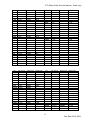













































![[输入书名]](http://vs1.manualzilla.com/store/data/005783394_1-fc20c72617a19a0d7587a472ef1576a7-150x150.png)






